Page 1
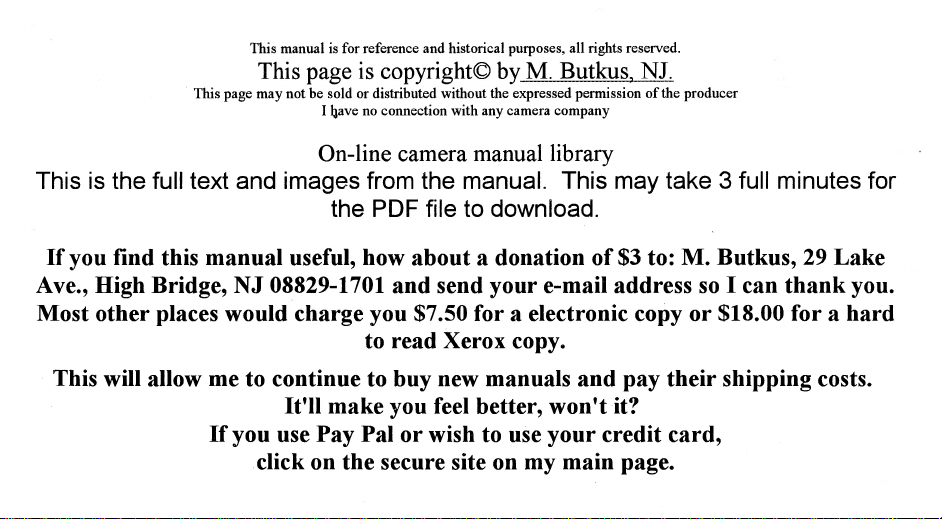
www.orphancameras.com
Page 2
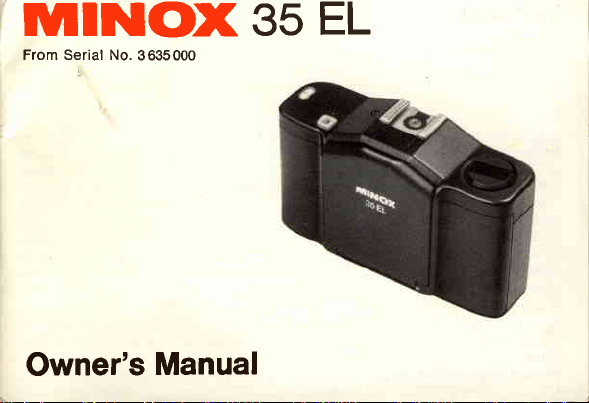
rUlINOXss
www.orphancameras.com
From Serial No.3635000
EL
Owner's
Manual
Page 3
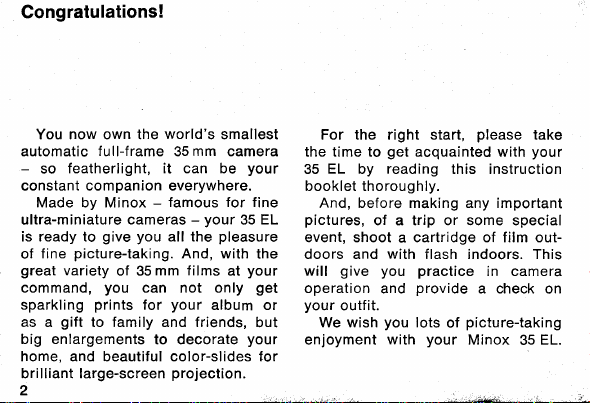
Congratulations!
www.orphancameras.com
You now own the
automatic
constant companion everywhere.
Made by Minox
ultra-miniature
is ready to
of
great
command,
sparkling
as a
big enlargements
home, and beautiful color-slides for
brilliant large-screen
2
full-frame
featherlight, it can be
so
give you
picture-taking.
fine
variety
you
prints
gift
to family and friends,
world's
35
-
famous for fine
cameras
all the
And, with
mm films
of 35
can not only
your
for
to decorate
projection.
mm
-
your
pleasure
album or
smallest
camera
your
EL
35
the
your
at
get
but
your
For the right start,
the time to
35
booklet thoroughly.
And, before making any important
pictures,
event, shoot a cartridge of film outdoors and
will
operation
your
We wish
enjoyment
get
EL
give you practice
outfit.
acquainted with
reading
by
of a trip or some special
with
provide
and
you
lots
with
please
take
in camera
a check
35
your
on
EL.
this instruction
flash indoors. This
picture-taking
of
your
Minox
Page 4
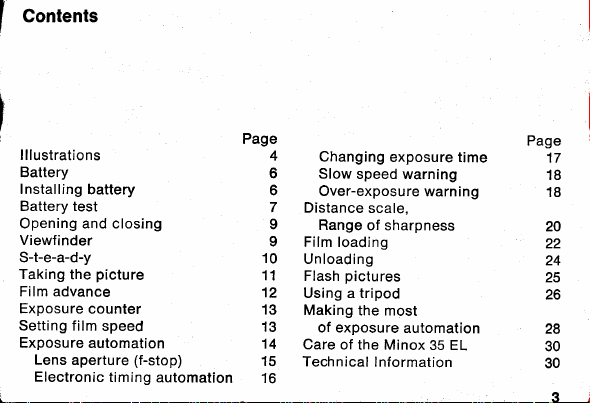
Contents
www.orphancameras.com
lllustrations
Battery
Installing
Battery test
Opening and closing
Viewfinder
S-t-e-a-d-y
Taking
Film advance
Exposure
Setting film
Exposure
battery
picture
the
counter
automation
Lens
aperture
Electronic
speed
timing
(f-stop)
automation
Page
10
11
't2
13
13
14
15
16
4
Changing
6
Slow
6
Over-exposure
7
Distance
9
Range
I
Film loading
Unloading
Ffash
Using a tripod
Making
of exposure
Care
Technical
exposure time
speed warning
scale,
of sharpness
pictures
the most
automation
of the Minox
lnformation
warning
35 EL
Page
1T
18
18
20
22
24
25
26
28
30
30
Page 5

www.orphancameras.com
Page 6
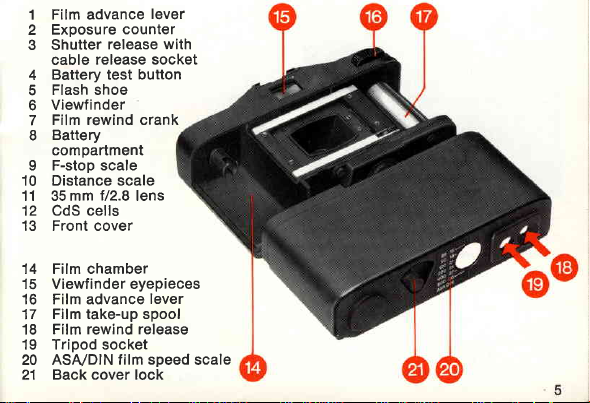
1
www.orphancameras.com
Film advance
Exposure
2
3
Shutter
cable
Battery test button
4
Flash shoe
5
6
7
I
I
10
11
12
13
14 Film chamber
15
16
17
18
19
20
21
inder
Viewf
Film rewind crank
Battery
compartment
F-stop scale
Distance scale
35 mm
CdS cells
Front cover
Viewfinder eyepieces
Film advance
Film take-up spool
Film rewind release
Tripod socket
ASA/DIN
Back cover lock
lever
counter
release with
release socket
f/2.8
lens
lever
film speed
scale
Page 7
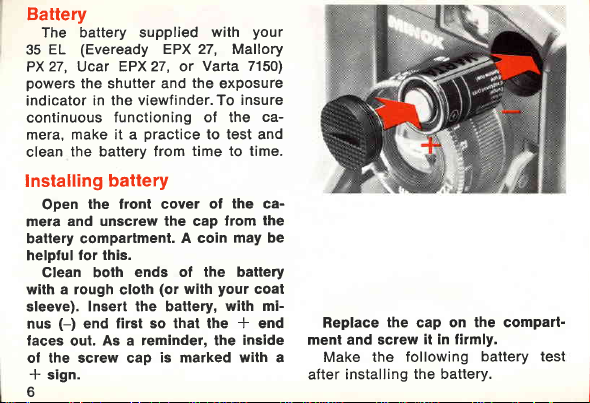
Battery
www.orphancameras.com
The battery supplied
(Eveready
EL
35
PX27, Ucar
powers
the shutter and
indicator
continuous
mera, make
clean
in the viewfinder.To
the battery from
lnstalling
the front cover
Open
and unscrew the cap
mera
battery compartment.
for this.
helpful
Clean both
with a rough
sleeve).
nus
faces
of the screw cap
6
Insert the battery,
(-)
end
out.
* sign.
As a reminder, the
EPX 27, Mallory
EPX 27, or
functioning of the
practice
it
a
battery
ends of the battery
(or
cloth
first so that the * end
is marked with a
with
Varta 7150)
the
exposure
insure
to test and
time to time.
of the ca-
from
may be
A coin
your
with
with mi-
inside
your
ca-
the
coat
Replace
and screw
ment
Make the
installing
after
the
cap
it in firmly.
following
the battery.
on the compart-
battery test
Page 8
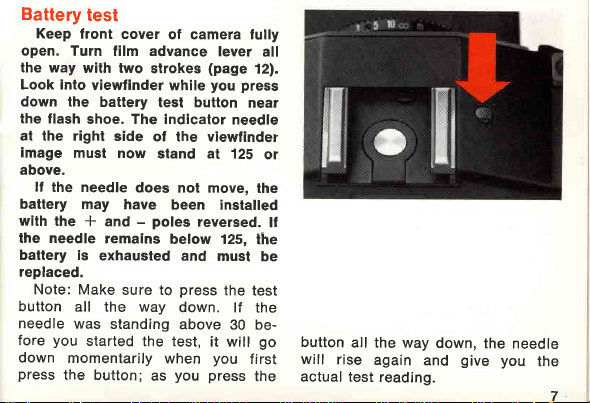
Battery
www.orphancameras.com
open.
the way
Look into
down
the
at the right
image
above.
battery may
with
the needle
battery is
replaced.
button
needle
fore
down
press
test
Keep front
flash
It
the needle
the
Note:
you
cover
Turn lilm advance
with two
viewfinder
the battery
shoe. The indicator
side
must
now
have
* and
remains
exhausted and
Make
sure to
all the way
was
standing
started
momentarily
the
button;
of camera fully
strokes
while
test button
of the viewlinder
stand at 125
does not move,
-
poles
the test,
when
as
lever
all
(page
12).
you press
near
needle
or
reversed.
musl
the
test
the
30 be-
it will
you
first
the
the
the
be
go
been installed
below 125,
press
down. lf
above
you press
lf
button
will
actual test
all the way
rise
again
reading.
down,
and
give
the
needle
you
the
7
Page 9
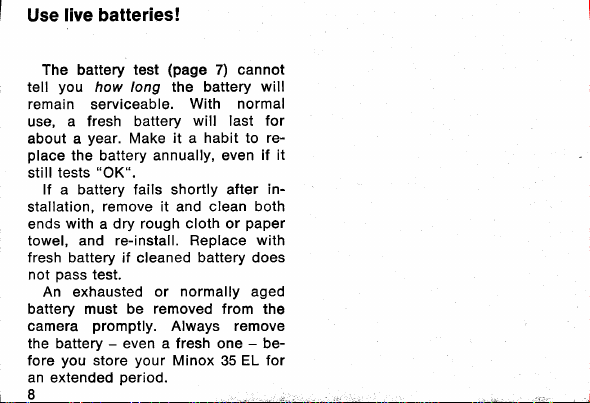
live batteries!
www.orphancameras.com
Use
The battery test
you
tell
remain serviceable.
use,
about a
place
still tests
stallation,
ends
towel, and
fresh battery
not
battery must be
camera
the battery - even a fresh one - before
an extended
8.;,.
how long the battery
a fresh battery
year.
the battery annually,
"OK".
lf a battery fails shortly after
remove it and clean both
with
a dry
pass
test.
An
exhausted
promptly.
you
store
(page
7)
With normal
will
it a habit to re-
Make
rough cloth or
re-install. Replace
if cleaned
your
period.
battery
normally
or
removed from
Always remove
Minox
cannot
last
even
paper
EL for
35
will
for
if it
in-
with
does
aged
the
Page 10
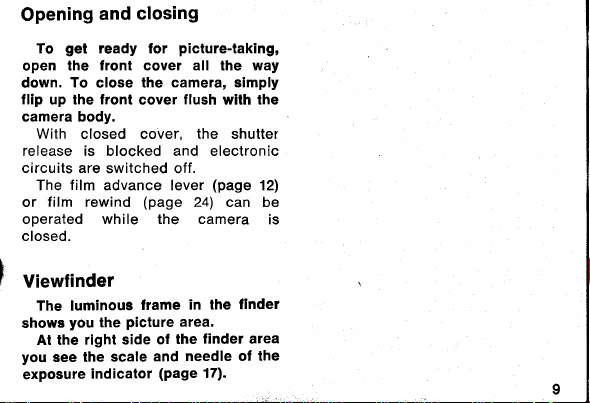
closing
www.orphancameras.com
Opening
To
open the
down.
flip
camera body.
With
release is blocked and electronic
circuits are
The
or
operated while the camera
closed.
and
get
ready
front
To
close the
front
up the
closed cover,
switched off.
film
advance lever
film
rewind
picture-taking,
for
cover
camera,
cover
(page
all
the
flush
the
(page
24) can be
Viewfinder
in the
The luminous
you
shows
At the
you
see the
exposure
frame
the
Picture
right side
scale
indicator
area.
the
of
needle of the
and
(Page
finder area
17).
way
simply
wilh the
shutter
12)
is
finder
Page 11

S-t-e-a-d-y
www.orphancameras.com
The
illustration
good
a
pictures;
vertical
camera hold
at the right,
pictures.
!
at the
left shows
for horizontal
hold
a
for
Hold
keeping
camera,
the
lens.
your
35 EL f irmly,
fingers
away from
front
at
CdS cells
yet
relaxed,
close to
around
Page 12

When
www.orphancameras.com
in
squeeze
the
After
advance
the
you
the
down
picture.
release,
in the
to the
Taking
ture
viewfinder,
and
button
take
mains
turns
you
picture.
picture
have
luminous
the
hold
the
gently
the
'down'
'ready'
the
framed
f rame
camera
shutter
all
red
Position;
Position
for the next
f ilm
Your
the
button
Pic-
of the
steadY
release
way to
re-
it re-
when
Thus,
button
have
tells
already
you
whether
advanced
position
the
of
the
the
or
f ilm.
release
not
You
Page 13

Film
www.orphancameras.com
advance
Slide
the film
and forward
way.
you
lf
fully
both times,
with
a third
You
can
while
the
or closed.
With
camera, the
wind
crank
camera)
ate the film
not
hold
vance.
When
exposed,
no
longer
Do not
for
unloading
12
advance lever
with
two
didn't
advance
you
stroke.
operate the film
camera front
correctly
will rotate
the
try
round
(at
advance.
this
disk during
entire film
the
film
be
turned
to force
instructions.
loaded film
the left
advance
disk with
when
it!
around
strokes
the lever
"catch
can
transport
cover
is
the re-
top
you
Therefore,
film
has
lever
all the way.
page
See
all the
up"
open
in the
of the
oper-
do
ad-
been
can
24
Page 14

Exposure
www.orphancameras.com
The
exposure
how
many
on
the film.
The
counter
position
the
loading
if
back cover
(page
counter
pictures
returns
the
shutter
is
22).
counter
you
is
removed
indicates
have
to
starting
tripped
for
taken
\
and
film
Setting film
Turn
underside
(or
DIN)
using.
lf
the
is
not
dial to
ASA 100
set intermediate
would
speed
the film
shown
the nearest
result
of the
number
specific
on the
for
ASA
in incorrect
speed
camera
of the
number
80 film).
values
scale
to the
film
of the
scale,
number
since
on the
ASA
you
are
film
set the
(e. g.
Do
nor
this
exposure.
to
Page 15

www.orphancameras.com
Exposure
Minox 35
Your
controlled,
cally
shutter,
(f-stop)
indicator
actuated
sure
tion
whole
shutter
you
adiust
posure
cator
weather
f-stop
ring on
adiacent
thing
(page
meter.
features
of
series
adjustments
by
the depth
time
needle
this
Use
setting
else
20)
manually
selection,
needle
by
photography":
the
scale
-
automation
EL has
automatically
pre-set
and
in the
auxiliary
an
modern
This
enables
of
Pictures
it still
but
of
(by
observing
in the
ring
tube)
and
except
the
field
viewfinder).
setting
(the
iust
distance
changing
simple
lens
to the camera's
an electroni'
timed
aperture
exposure
an
inder'
viewf
exPo-
CdS
combina-
you
take
to
without
permits
f'stoP
ex'
the
or
indi'
the
for
"Fair
the
Turn
wide
ribbed
to 5.6
leave
the
on
every'
setting
electro-
to
Page 16

nic automation!
www.orphancameras.com
and
convenient,
camera
offers
nical
scope
employ it.
whenever
This method
even
you
still
greater
though
you
is
lech-
want
fast
the
to
Lens
aperture
The ribbed
ring
on the lens
any f-stop
A high
16) indicates
a low f-stop
a large
f-stop
range
but the
sure
time.
(f-stop)
lens
tube
from
2.8
f-stop
number
a
small lens
number
lens
opening.
number,
of sharpness
longer
the
is
the required
to 16.
opening
can be
(e.9.
(e. g.
The
higher
greater
(depth
control
set to
11
or
opening,
2.8 or 4)
the
is
the
of field)
expo-
15
Page 17

Electronic
www.orphancameras.com
With
the
automatically
actual exposure,
brightness
The
tends
times,
exposure
ASA
800
400
200
100
50 1/500 to
25
Exposure
An indicator needle
speed scale in the viewfinder
16
timing
film
speed
electronic
of the
automatic
from
1/500
with
range
Exposure
1/500 to
1/500 to
1/500
1/500
1/500
time
automation
and f-stop
shutter
times
of
itself
according
scene.
exposure
second
an increasing
for
slower
range
approx. 1
approx. 2
to approx. 4
to approx.
approx. 16
to
approx. 30 sec.
indicator
and shutter
preset,
your
35 EL
during
to
range
to longer
long-
films:
8 sec.
your
Minox 35 EL shows
the exposure will be
f ilm
existing light
the
cator
the
me
on
finder image.
ex-
sec.
sec.
sec.
sec.
The
by an auxiliary
which is
o
when
open
r
dnd
Thus, the
when the camera is ready for
ture-taking. To
meter is automatically switched
after the
The indicator
range
a
what the
estimate intermediate speeds bet-
of
and f-stop under the
speed
is visible
conditions. The indi-
in the luminous
the right
indicator
switched on
the camera front cover is
the film has been
shutter
from 1/500 to 1/30
exposure
side
needle
CdS exposure
indicator operates only
save
has been released.
needle shows
with
battery
will
you
the
of the
is
actuated
advanced.
life, the
seconds
(You
be.
what
pre-set
fra-
view-
meter
pic-
off
within
can
Page 18

ween the marked
www.orphancameras.com
The indicator will
you
in
different ways.
500-125-30.)
be helpful to
Changing exposure
fast
For
pictures,
automatic shutter speeds
1/125
tell
with
faster
sure time)
lens
needle in
lens
will automatically
shutter
moving subjects
for instance)
The
sec.
you
the
shutter
barrel while
opening
indicator needle will
what
the exposure will be
pre-set
f-stop. To
speed
turn the f-stop ring on the
you
viewfinder.
the
(smaller
speed.
time
(sports
you
will want
above
obtain a
(shorter
f-stop number)
result in faster
expo-
observe
A larger
the
lt
Lett: The exposure
1 /300 second.
Middle:
S/ow
(Needle
1/30 second).
Right : Over-exposure
(Needle
1/500 second).
in
shaded
in
shaded area above
will
exposure warning
area
ffi
be about
below
warning
17
Page 19

warning
www.orphancameras.com
speed
S/ow
indicator
lf the
the shaded
warning
pre-set
1/30
flash.
the lens
larger
number),
rise above
"go ahead"
sure. Observe
viewfinder
ring.
area below
the exposure
that
f-stop
second,
However,
barrel
lens opening
the indicator
1/30 and
for a hand-held
while
needle
will be
requiring
the f-stop
if
be turned
can
(smaller
needle
the
you
turn the
stands
1/30,
with
longer
a triPod
needle
give
You
it is
than
ring
to a
f-stop
maY
exPo-
in the
f-stop
in
a
the
or
on
the
To correct
ring on
f-stop
smaller
lens opening
number)
needle in
down to
comes
the exposure,
the lens
you
while
viewf
the
1/500
turn
barrel to a
(higher
f-stop
observe
inder until
or slower.
the
the
it
Over-exposure
the indicator
lf
hatched area
the
warning that the
a
over-exposed
18
warning
needle
above
picture
with the
stands
1/500,
would be
pre-set
in
it is
f-stop.
Page 20

www.orphancameras.com
Page 21

Distance scale,
www.orphancameras.com
Range
of sharpness
By turning
you
lens
any
distance from 3 feet to
(oo).
With
ture will
specific
will
include
what
closer
are beyond
range
varies
with
the lens
The
35mm lens
has
a convenient
the depth
at the various
scale is
scale; it
20
the lront
can set the
any
distance setting, the
be sharp not only
distance
objects
of sharpness
with the
of field for
adjacent to
shows f-stop numbers
Minox
but
which
aswell as objectswhich
the
set distance. This
distance setting
opening
your
of
scale to indicate
f-stop
ring
of the
EL for
35
infinity
pic-
at that
the
sharpness
are
some-
(depth
every distance
settings.
field)
of
(f-stop)
Minox
the distance
and
used.
35
This
Snapshof setting:
Range of
to lntinity
EL
on
t/8;
sharpness
(a).
20 tt.
lrom
10 ft
Page 22

both
www.orphancameras.com
sides
depth
position
to
the right
number.
similarly
f/5.6
you
set the
you
depth
of field
use
of smaller
f-stop
that,
depth
of field
set
the
distance
of the
of field
of a specific
(The position
by
a dot between
and the
lens for
can
numbers).
for any
lens
you
lf
use f/8
scale
index mark.
the left
number
.
same
i
I
is
o
and f/5.6;
between
distances,
'
the
the
(:
also see
the
you
tances.
the
The
indicated
As
higher
Example:
distance
l/4 is
readily
gets
tor
at 20 feet.
setting
extends
position
at the
index
various
see that
increases
lens
openings
you
specific
smaller
closer
and
from
t-stop
of the
of f/8
f/11
dot
mark.)
with
can
f-stop,
as
dis-
set
the
depth
of field
mqtely
10 feet
Such
a
set
right
ting. lt
your
the
show
acceptable
principal
distance,
angular index
setting
at the
-
is
known
is very
picture-taking
middle
distance,
the
distant
For
sharpness.
landscape
interest
simply
extends from
to
infinity
-
with
position
f-stop
as
a snapshot
useful when
is
of
but
background
pictures
lies in
set oo
mark.
approxi-
(oo).
the
oo
on
much
subjects
should
where
the tar
at
the tri-
mark
the
set-
of
in
also
with
the
21
Page 23

Film
www.orphancameras.com
loading
-
unload
or
Load
in subdued
turn
shade,
sun.
the
visible;
camera.
into
truding
Open
mera so
shutter
advance
Turn
that
so
left
slide
Insert
film chamber
the
film
the
that
release
lever
the
light;
your
the
end
front
You
Your
there
if
back
back
red dot
the
back
the
pointing
cover
can
button.
until
cover
cover
film
with
Turn
the
35
Minox
other
is no
toward
lock
becomes
off
cartridge
the
Pro-
right.
the
to
the ca'
ol
oPerate
the
wide slot
EL
the
to
the
the
film
of
take-up
the
necessary,
free
the
This
easier
film
untit
film
Press
right
locks
under
three
advance.)
rewind
insertion
spool
press
side
uP
liP
or
the
four
is accessible.
release
release
on camera
of
button
take'uP
film.
the
of
take'uP
the
pertoration holes
button
bottom.
sPool
Slide
sPool
(ll
to
on
lor
Page 24

have
www.orphancameras.com
disappeared
the take-up
wind
button.
Alternately
ce and the
beginning
smoothly in
nel. Make
engage
the film
under
spool. Release
operate
shutter
of the full-width
place
in lhe film
sure
that the
perloration,
the lip
the re-
the film advan-
release
until the
film
sprockets
chan-
slide
ol
back cover
the
up the red
Operate the
shutter
is
vance
posure
Set ASA number
on under
locking
dot.
release;
and
shutter release.
counter
side
onto
camera and
lever
so that it
film
then
now
film
on
of camera.
covers
advance
repeat film
The
stands
at
speed
turn
and
ad-
ex-
'0".
scale
Page 25

unloading
www.orphancameras.com
Film
exposure,
Last
is at
length,
exposure
the
advance
do
be
left
the
under
again,
cloekwise.
turns
respooled
rewinding,
and
24
not
rewound
Fold
top side
rewind
When
more
remove
camera.
can
try
out
side
and
the
dePending
Position
counter.
longer
no
it.
force
to
into the
rewind
the
camera.
the
ol
release
camera),
of
the
turn
rewind crank
the
freelY,
the cartridge.
into
camera
slide
cartridge
the
cartridge.
on
20 or
36,
the
lf
be oPerated'
The film
on
crank
Depress
button
let
rewind
suddenlY
has
film
back
from
film
12 ol
film
must
the
(right
go
it
crank
been
After
olf
the
lf the
returned
moving
release
exposure
to starting
cover,
back
once.
oPerate
has
shutter
counter
position after
not
re-
Page 26

pictures
www.orphancameras.com
Flash
It is easy
tures
shoe
ped
with a square
contact.
contact
available
When
unit
shutter
the
shutter
will
,*
remove
in any
not
flash unit or
or
When
flash unit
EL, the camera
35
switched
second
AG-1
to take
your
with
accepts
(Flash
may be
from
using
with the
should
is not
discharge
it from the
way damage
you
insert
into
to a shutter
with X
flashcubes
bulbs,
Minox35EL.
flash unit
any
foot and
units
used
your
an
Minox 35
be cocked.
cocked
as
camera.
waste an
the shoe
sYnchronization
flash
fine
without
with an adaPter
camera
electronic
the flash
you
the
is automaticallY
sPeed
Pic-
flash
lts
equiP-
hot shoe
hotshoe
dealer.)
flash
EL camera
lf the
unit
it or
insert
will
This
the camera
exposure.
the
foot of
of
Your
1/30
of
for
or electro-
nic
n6ed only
of
Numbers
turers
tronic
the
and
tance
Use
ped
gives
at a
flash
lations;
amount
ces automaticallY.
plied
from distance
Apart
Example:
Electronic
Simply
adjust
your
EL, according
35
provided
flashcubes,
of
units.
flash
Number
Guide
the f-stop scale
set
Guide
40 divided
5 feet.
f/8 setting.
flash units come
with a convenient
you
glance.
units
with the
correct
the
Automatic
relieve
deliver
they
light
of
follow the
electronic
for different
units.
flash
setting,
f-stop setting
the
You
to
the manufac-
by
and
bulbs
merely divide
the distance
bY
accordingly.
Number
bY 5
dial
f-stop
electronic
you
all
of
just
the
instructions
flash
You
Guide
elec-
40; dis-
:
8.
equip-
which
setting
calcu-
right
distan-
sup-
units.
25
Page 27

tripod
www.orphancameras.com
a
Using
For
exposures
(see page
longer,
give
the camera a steady
hand. Any
exposure
tures. The most
for
tions is the Minox Pocket Tripod
illustrated here. Barely bigger than
pencil
a
the tripod opens up
table
is
Screw the cable
release button
the
very
trip the shutter
cab le.
Screw the tripod lightly into
socket
26
camera
will result in blurred
your
tucked away in one of the legs.
camera is
EL under such condi-
35
when it is in
wall
tripod. A cable release
or
sensitive
the underside
on
llSO sec or
of
you
18)
movement during
convenient
your
to
release into
the
of
35
otherwise the
closed;
release may
you
as
attach the
hold by
a sturdy
EL while
cannot
pic-
support
pocket,
the
already
the
the
of
Page 28

camera and secure
www.orphancameras.com
the disc
the camera.
In the
can
horizontal
surface,
Set the front
camera
the
of
the surface
in the
the
of
absence
place
the camera
pictures
i. e. a table or cabinet.
flush with
cover
supporting surface
itself
picture.
;
it by tightening
tripod head against
of a tripod,
-
-
on any f
end of
does
you
at least for
the
opened
the edge
so that
not
appear
lat
27
Page 29

Making
www.orphancameras.com
great
full contmand
when conditions
sirable
sible
ground
same
exposure
movement.
many
range of ASA 50 or
can
f/5.6,
pictures
f-stops,
sec
ample depth of
ture situations.
28
the most
Minox 35
Your
advantage
Depth
ot
to obtain
range of sharpness
to background
time,
time to avoid
Since the sensitivity
modern
readily use
t/8
or even higher
in bright daylight; at these
shutter speeds
and faster, and
of exposure automation
EL offers
that
of
require it.
lt is usually de-
tield.
the
working with a short
films is in the
lens
field
you
you
its automation . use a smaller f-stop to
greatest pos-
while,
ASA 100,
openings of amount of depth of
will
you
for
the
can be in tions,
from fore- o
the maintain the depth of field;the ex-
at
camera call for a tripod or,
(speed)
general
you
for
outdoor
be 1/125
get
can
pic-
most
Under less
ashutterspeed of
lens opening
field,
of
leave the f-stop
posure
steady camera hold,
find
of
o
to
while sacrificing only a small
"Adiusting"
Obviously,
possible
test
moving
etc., in order to avoid subject movement in
favorable light condi-
you
have these
will
will
be
a compromise
get
"safe"
a
the
you
want to use the fas-
shutter speed
objects,
for sports
your pictures.
choices:
1/125; the larger
reduce
unchanged
longer and may
least a very
at
f-stop
shutter speed
field.
shutter
maintain
the
depth
setting
speed.
for
all
pictures,
For such
to
Page 30

I
www.orphancameras.com
occasions, open
I
tne way to
I
exposure
I
I
I
ll
F
,
*
I
I
J
'F
I
I
I
I
t
I
I
r
lf
shows.
turn the
sec,
points
needle
Against-the-light-pictures.lnsuch
situations,
into the
rectly
produce
fore,
tnan
desirable
You
can
turning the
number
lower
for
ASA 50)
Use the same method
subject is against
ground (skier
member:
values.
Against
is the opposite
fnis
the
2.8 and check
indicator
the
usually correct
do
in the
needle is above
f-stop ring
to 1/500.
the light
very
cells and,
CdS
shorter exposure
a
for the
ASA dial to the
(e. g.
from ASA 100 to
particular
this
very
a
sunny
on
not
set intermediate
dark background.
situation,
f-stop ring all
what
the
viewfinder
1/500
until the
may
main
if the main
slope). Re-
di-
shine
there-
subject.
this by
next
exposure.
light back-
where
light
a small
brightdress) appears
dark
simply
higher number
ASA 200).
to
I M P O RTANT:
ing to a
ALWAYS
actual
subject
background.
turn the
ASA number ol
ASA dial
(e.
Alte r te
"corrected" ASA
return the ASA
For such shots,
g.
girls
(e.9.
against a large
to the next
from
ASA
po
m
rari ly ch ang-
setting,
dial to the
the tilm!
in a
100
29
Page 31

Gare of
www.orphancameras.com
fens,
CdS
dust, smudges or
time
carefully with soft brush or special
lens
Minox dealer.
face
they
the
and other accessible
are also clean and
are sensitive to high temperatures
before and after exposure. Do not
store
in
rear window
30
the Minox
the front surface of
Check
the curved window of the two
cells
to
tissue
Fingerprints on the
should
reduce
When reloading, make
rear
Hot weather
your
glove
the
the
and
time. lf
available
be removed at once;
sharpness
lens surface,
precaution.
Minox
compartment
shelf of
EL
35
viewfinder for
fingerprints
necessary, clean
from
front lens
noticeably.
sure
film
chamber
inside areas
free
dust.
of
All films
your
EL
35
or
or on the
your
car, nor
the
from
your
sur-
that
films
in any
or battery
cessive
Technical
Model:
mera.
numbers:
Type
10.810
10.820
Negative
Film;
Shutter:
operated
range
ASA 25
with
1 second
Shutter
when flash unit
shoe.
Shutter release:
locked if front cover is
place
other
may be
heat.
where
affected
Information
Minox 35
with metric distance scale.
with foot distance
size: 24 x 36
Standard 35mm
from 1/500
with ASA 800 / 30
automatically set
EL
Automatic,
precision
/'15
shutter.
to approx. 30
DIN film, to approx.
inserted
is
Soft-action release,
miniature
mm.
cartridges.
electronically
the
film
by
ex-
ca-
scale.
Speed
sec.
DIN film.
to 1/30sec.
into flash
closed or
Page 32

partially
www.orphancameras.com
in release
Shutter
sure meter
in
slow
longer
sure
available
CdS
automatic
shutter
lens
F-stop
to f/16.
Lens.'
element
0.9
scale.
when
Finder:
with
open.
Cable
button.
speed
indicator:
with
theviewfinder (1/30
exposure
than
warning (exposure
measuring
speed
barrel.
setting;
Color-Minotar35
(3
ft)
m
Lens
front
Luminous
built-in
exposure
warning (exposure
1/30
sec.);
1/500
sec.).
celts:
shutter
control
indicator,
Stepless
objective;
to infinity.
automatically
cover
is
closed.
frame
exposure
focusing
release
socket
CdS
expo-
indication
to 1/500
Depth
indicator.
sec.);
over-expo-
shorter
than
One each for
and
mounted
trom f/2.8
mm f/2.8
fourfrom
fietd
of
retracted
viewfinder
Exposure
36. Resets
position
Flash
automatic
X-synchronization.
Tripod socket:
Battery:
lory
7150
for
Battery
in
visible
stand
Camera
fiberglass
Dimensions.'
(3.9"
Weight:
out
film.
Manufacturer;
P. O. Box
(West
counter: Additive
automatically
when
back
contact:
One Eveready EPX
PX27, Ucar EPX
battery.
fest.'Test
in
at 125).
housing:
x 2.4"
approx.
6020, D-6300
Germany)
cover is removed.
Built
shutter
viewfinder (needle
re-enforced
x1.2").
into flash
setting to
1/t"
thread.
button:
Made
10
cm x
6.1 cm x
g
190
MINOX GmbH,
from
to
starting
1/30 sec.;
27,
27,
or Yarta
test result
of
Makrolon.
3.1 cm.
(6.6
oz), with-
Giessen
0 to
shoe;
Mal-
must
strong
1
31
