Page 1

INSTRUCTION MANUAL
MODE D’EMPLOI
BEDIENUNGSANLEITUNG
MANUAL DE INSTRUCCIONES
E
G
F
S
English
Français
DeutschEspañol
Page 2

English
Introduction..................................................................................................... 4
Notes.............................................................................................................. 5
Custom Functions .......................................................................................... 6
Deutsch
Einleitung........................................................................................................ 20
Hinweise......................................................................................................... 21
Custom-Funktionen........................................................................................ 22
Français
Introduction..................................................................................................... 36
Notes.............................................................................................................. 37
Fonctions Personnalisables ........................................................................... 38
Español
Introducción.................................................................................................... 52
Notas.............................................................................................................. 53
Funciones Personalizadas............................................................................. 54
3
Page 3
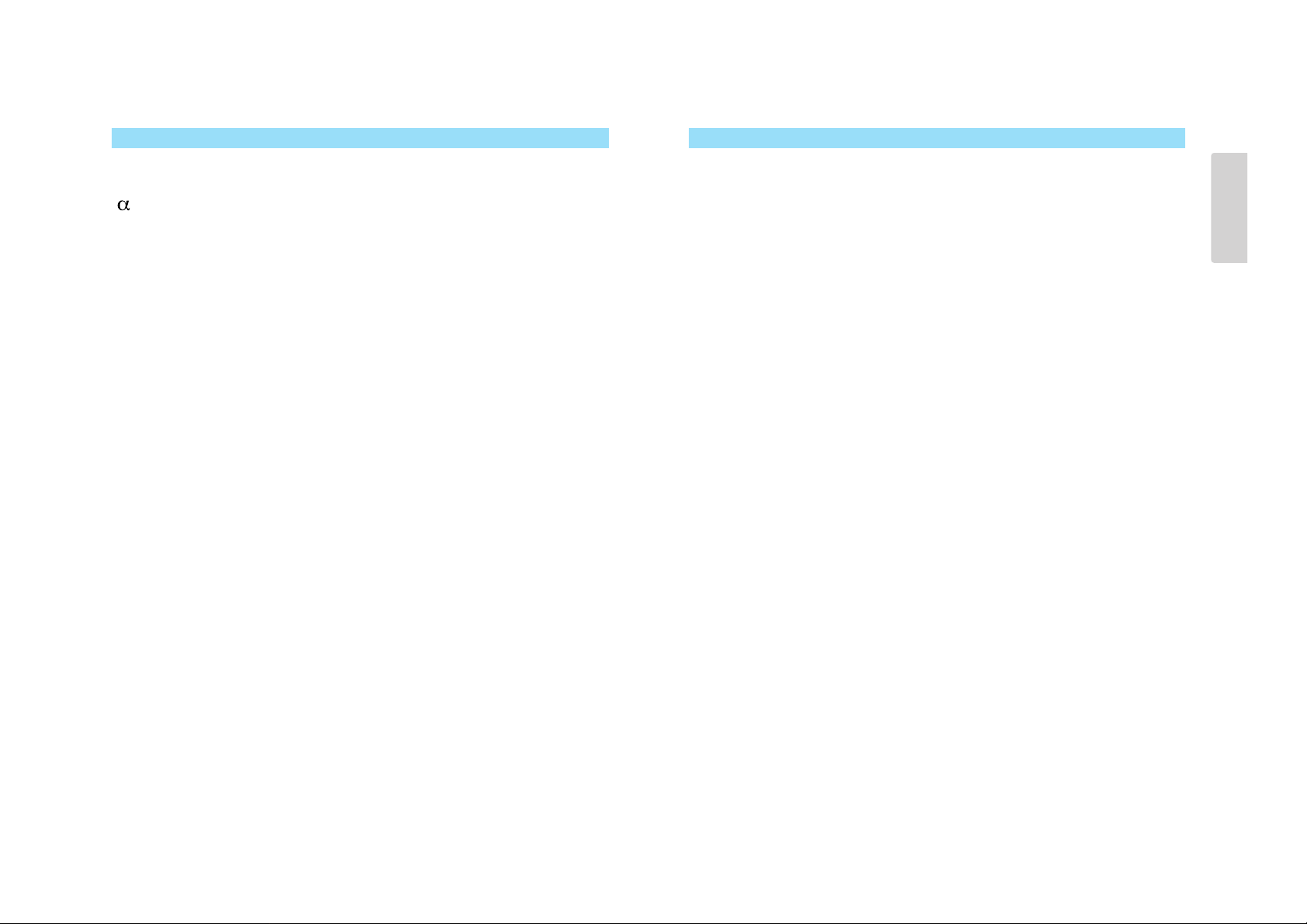
5
NOTES
-When using your camera with Wireless Controller IR-1N in singleframe mode with the camera’s built-in flash, the built-in flash may not
start charging until the IR-1N transmitting button is pressed and the first
picture may not be taken. The shutter is released each time the button
is pressed again. In both continous and single-frame mode, the built-in
flash will keep charging until either the built-in flash is down or the
camera’s main switch is moved to LOCK.
-Total camera weight is reduced to 825g by using titanium and
magnesium alloys for the outer shell.
-When using the camera in bright sunlight on warm days, use caution.
The temperature of the metal body can become very warm.
-Data Memory Back DM-9, Vertical Control Grip VC-9, and other
accessories are available for use with the DYNAX 9Ti / MAXXUM 9 Ti
camera.
-This manual replaces pages 91 to 102 in the DYNAX 9 / MAXXUM 9
manual, covering the custom functions. New features found in the
Custom Functions include;
• Cust 14 -The LED glowing time of selected local-focus area can be
extended.
• Cust 18 -The PA/Ps creative program control is available with the
front control dial, while the control of the exposure compensation is
available with the rear control dial.
• Cust 22 -The AF illuminator can be cancelled.
• Cust 23 -To prevent accidental turning of the dials while carrying the
camera, the front/rear control dials can be disengaged when the
exposure is not being metered.
In honor of being awarded the Japan Camera Grand Prix award for the
−9camera*, Minolta Co., Ltd. is proud to offer the DYNAX 9Ti /
MAXXUM 9Ti (Titanium model) limited edition camera. One thousand
cameras will be produced. This camera possesses all the same award
winning features of the DYNAX 9 / MAXXUM 9 model, plus some
additional features that will provide even more opportunities to enhance
your photographic creativety and enjoyment.
Minolta, for the first time, employs a magnesium alloy for the camera
base, and titanium for the upper shell of the SLR camera body to provide a slightweight and strong camera. Wet-type rubber is used to provide a non-slip touch. Other features such as a 100% viewfinder, top
continuous drive speed of 5.5 frames per second (4.5 frames per second with autofocus tracking), shutter speeds up to 1/12000 second,
and easy-to-operate controls are inherited from the DYNAX 9 /
MAXXUM 9 model.
To get the most from your camera, please familiarize youself with both
the DYNAX 9 / MAXXUM 9 manual and this manual.
* Japanese version of DYNAX 9 / MAXXUM 9
English
4
Page 4
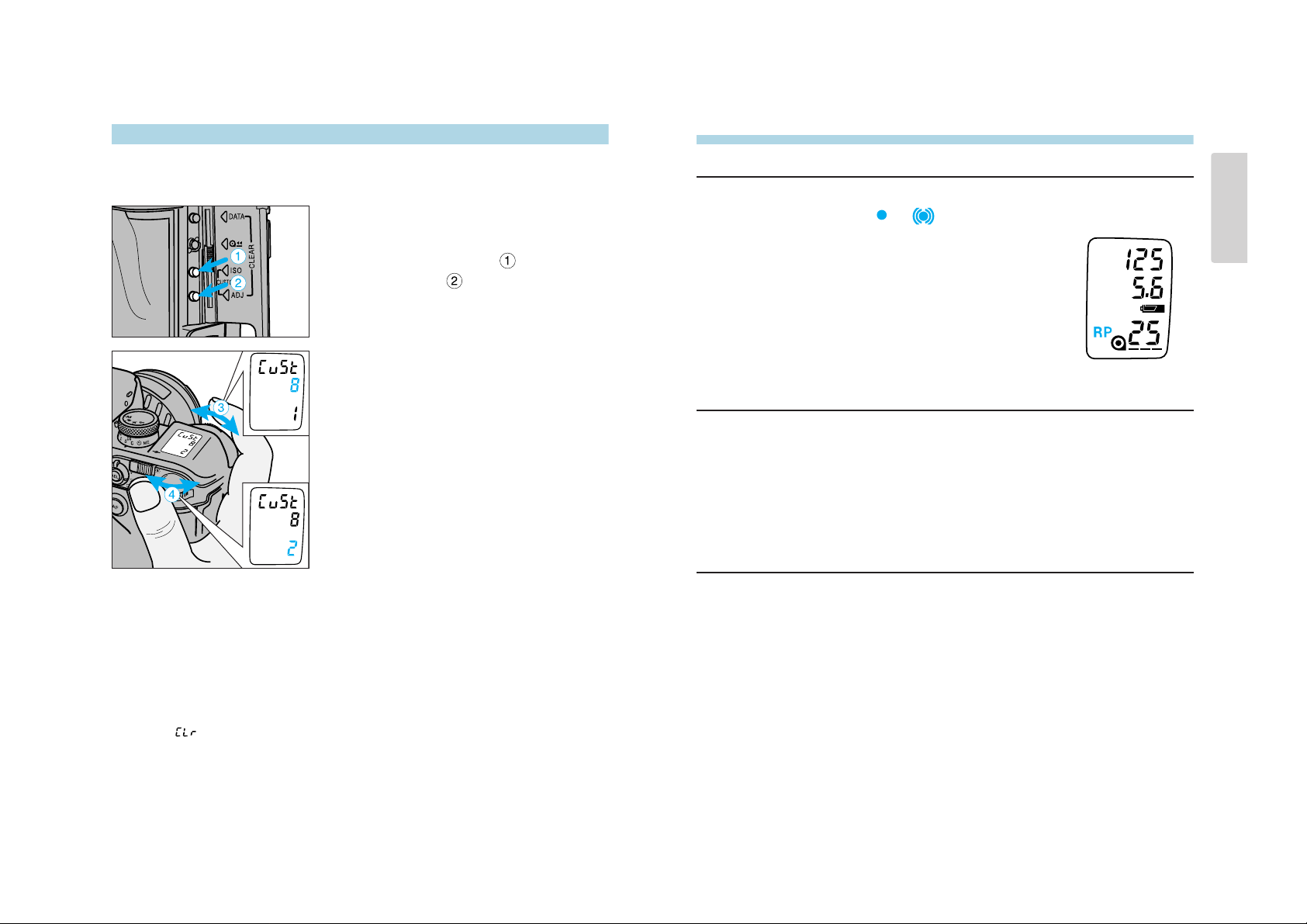
76
Cust 1 — AF/Release priority
1 – AF priority
Shutter will not release until or appears in the viewfinder.
2 – Release Priority
Shutter releases even if the focus cannot be confirmed.
Use release priority when photographing moving
subjects.
• RP will appear in the data panel.
Cust 2 — Film Rewind Start
1 – Automatic
Film is automatically rewound at the end of the roll.
2 – Manual
User must press the manual-rewind button to initiate rewind.
Cust 3 — Film Tip
1 – Film is completely rewound into the cartridge.
2 – Leader is left out of the cartridge after rewind.
3 – Leader left out after rewind. / Camera setup for Mid Reload.
2. Press the ISO button , then the
adjust button .
CUSTOM FUNCTIONS
1. Open the control panel door.
Use the custom functions to tailor the camera to your shooting style or preferences.
The customizable functions are explained on pages 7-19 of this manual.
3. Turn the front control dial to select
the custom function number.
To reset the custom functions to their default setting (1)…
1. Turn the main switch to LOCK.
2. Open the control panel door.
3. Press the adjust button and turn the main switch to
ON.
• will blink in the data panel when the custom functions are returned to
their default settings.
5. Press the shutter-release button
partway down to enter the settings.
4. Turn the rear control dial to select
the desired setting.
English
Page 5
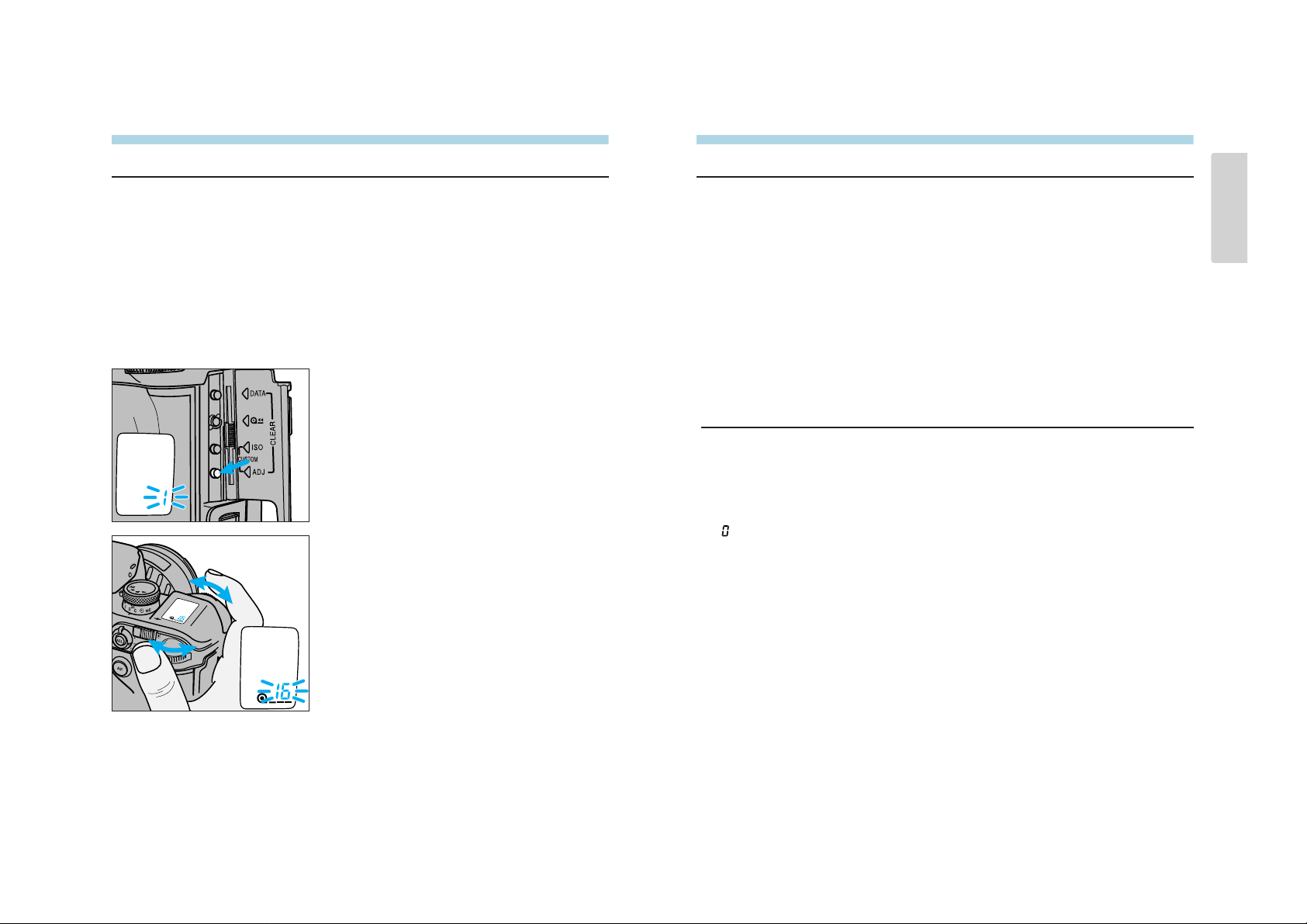
98
Cust 4 — DX Memory
1 – DX Memory Off
Film speed is always set to the DX-coded ISO. Non-DX-coded film is set to the
previous roll’s ISO.
2 – DX Memory On
Changes to the film speed for a DX coded roll are saved and applied to future rolls
with the same DX coded ISO. Use to consistently over/under-expose a specific film
type.
• Film must be loaded before the ISO can be changed.
Cust 5 — Release Lock (Film)
1 – Release Lock Off
2 – Release Lock On
Shutter cannot be released unless film is loaded or the back cover is open.
• blinks in the frame counter if the shutter-release button is pressed when film is not
loaded.
Mid Reload
Mid Reload decreases the chances of accidental double exposure when reloading a
partially exposed roll of film.
• Reloading a partially exposed roll increases the risk of film damage (scratches) caused by
dust and grit.
1. Set custom function 3 to setting 3 .
2. Load the film.
• The film is automatically advanced to frame 1.
3. Open the control panel door, then
press and hold the adjust button
until 1 blinks in the data panel.
4. Turn either control dial until the
frame number you want to advance
the film to blinks in the data panel.
• Advance the film a minimum of two frames past
the last exposed frame.
5. Press the adjust button.
• The film is automatically advanced to the desired
frame.
English
CUSTOM FUNCTIONS
Page 6
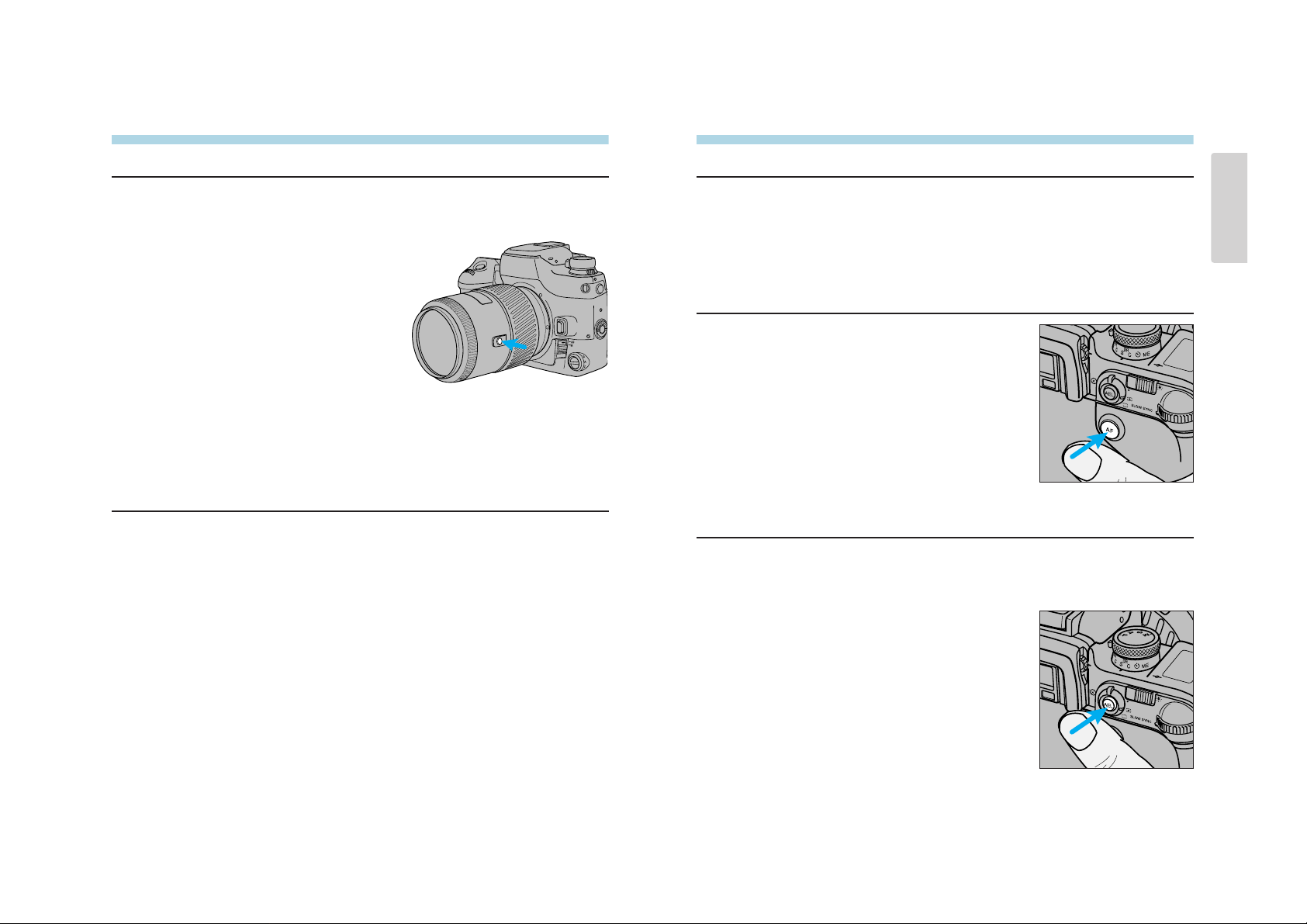
1 – Selectable focus area
Press the AF button and turn the control dial to
specify the desired local focus area.
1110
Cust 9 — AF Button
2 – Spot Focus
Press the AF button to focus using the center focus
sensor.
Cust 10 — AE-Lock Button
1 – Press to activate, release to cancel.
2 – Press once to activate, press again to
cancel.
• Turning the built-in flash on or off cancels AE lock.
• AEL appears in the viewfinder when AE-lock button is active (down).
• Slow sync is selected when the built-in flash is up or an attached accessory flash is on.
• Manual shift is selected when the exposure mode is set to manual.
Cust 8 — Frame Counter
1 – Frame counter in data panel counts up.
2 – Frame counter in data panel counts down.
• The frame counter counts up when non-DX coded film is loaded.
Cust 6 — Focus Hold Button (Lens)
1 – Focus Hold
Pressing the focus-hold button on the lens locks
the focus.
2 – Spot Focus
Pressing the focus-hold button on the lens
selects the center focus sensor.
The mounted lens must have a focus hold button.
3 – Continuous Focus
Select this setting when focusing on moving
subjects.
Pressing the focus-hold button on the lens
selects continuous focus.
Cust 7 — Eyepiece Sensor
1 – Grip sensor activated
Eyepiece sensor is activated when the grip sensor is tripped.
2 – Main switch activated
Eyepiece sensor is activated when the main switch is in the ON position. Use this
setting when the grip sensor is not being tripped (user wearing gloves).
• Slide the main switch to LOCK when the camera is not being used.
CUSTOM FUNCTIONS
English
Page 7
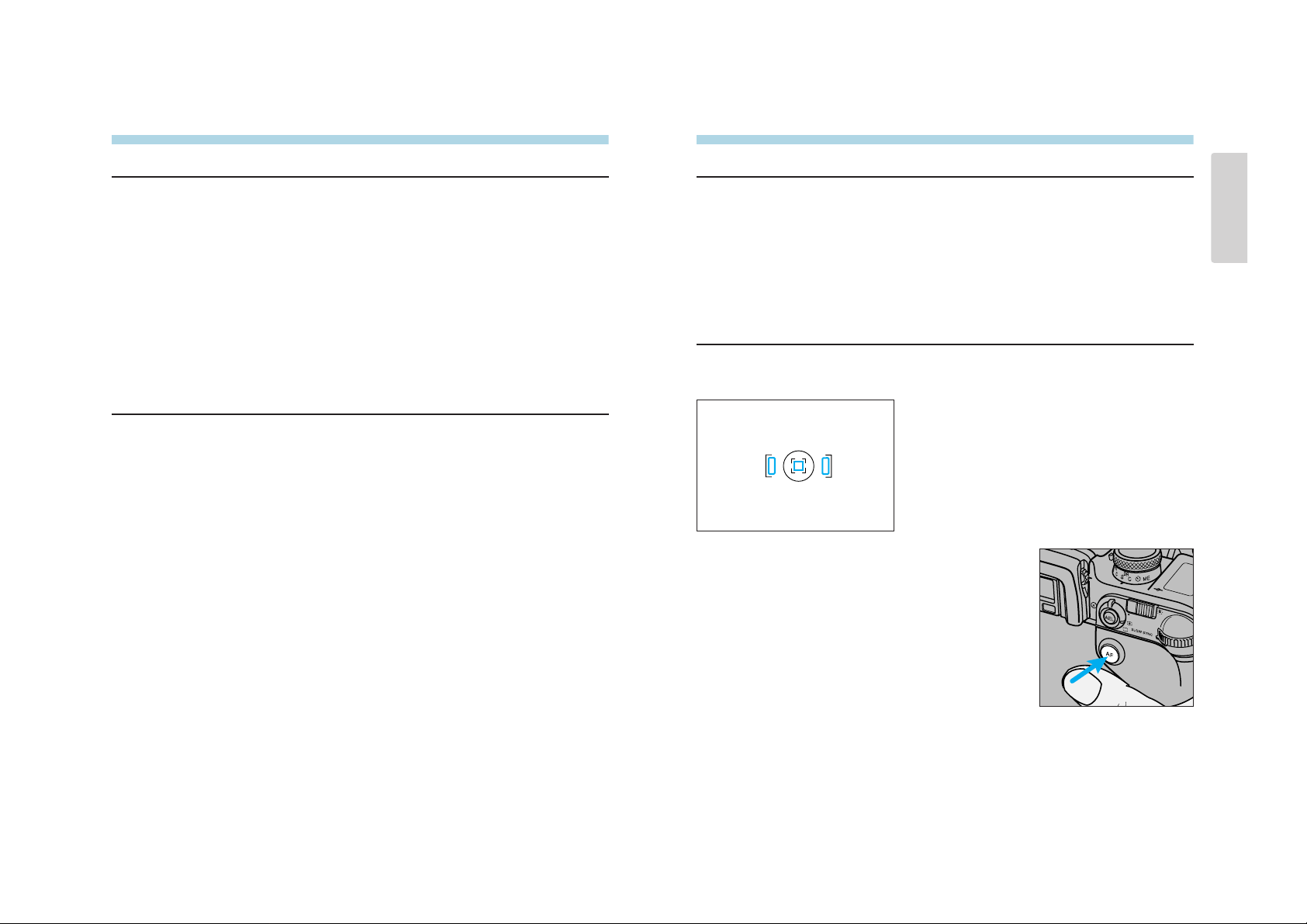
1312
Cust 13 — Meter/Data Panel Illuminator Display Duration
1 – 5 sec
2 – 10 sec
3 – 30 sec
• Selecting longer display durations reduces battery performance.
Cust 14 — AF Area Display
1 - Focus Area LEDs display the active
focus area for 0.1 sec after the
focus locks.
2 – Focus Area LEDs display the active
focus area for 0.6 sec after the
focus locks.
3 – Local focus areas display only when the
AF button is pressed.
• Press and hold the AF button to display the focus area LEDs.
• Pressing the lens focus hold button does not display the focus area LEDs.
Cust 11 — Bracketing Sequence
1 – Metered exposure, Underexposure(s), Over-exposure(s)
• A 5 frame bracket in 1/2EV increments is exposed in the following order…
Normal ➝ -0.5EV ➝ +0.5EV ➝ -1.0EV ➝ +1.0EV
2 – Underexposure(S), Metered exposure, Over-exposure(s)
• A 5 frame bracket in 1/2EV increments is exposed in the following order…
-1.0EV ➝ -0.5EV ➝ Normal ➝ +0.5EV ➝ +1.0EV
Cust 12 — Rewind Speed
1 – Fast Rewind
Rewinds a 36 exposure roll in approximately 6 seconds.
2 – Slow (silent) Rewind
Rewinds a 36 exposure roll in approximately 9 seconds.
CUSTOM FUNCTIONS
English
Page 8
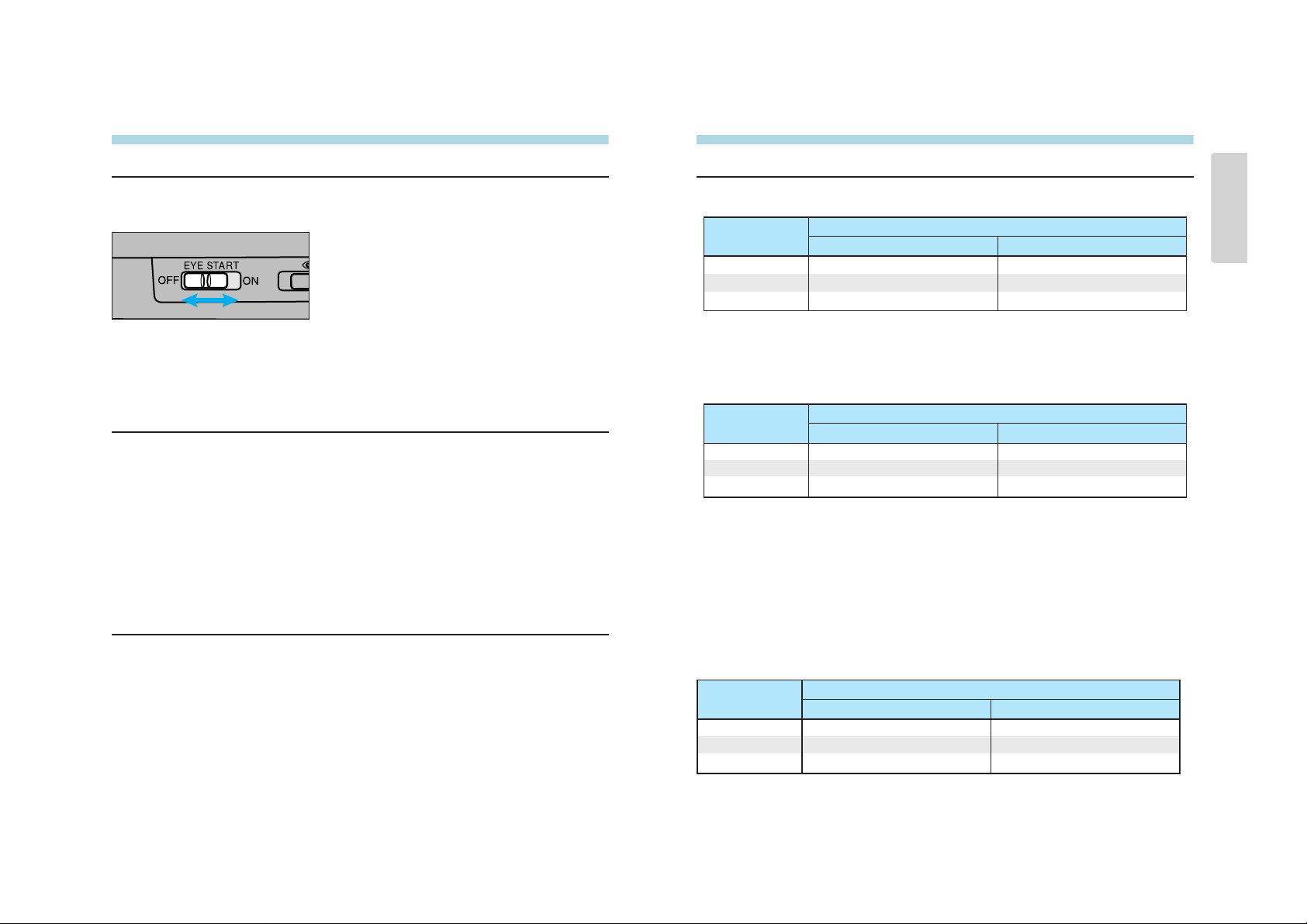
1514
Cust 18 — Control Dial Tasking
1 – Default operation
2 – Creative Program
Creative program control (PA /Ps) lets you override the exposure settings
selected by the camera in P- mode. Aand S- mode operation does not change.
Changes the tasking for the rear control dial to exposure compensation.
• The exposure compensation value is displayed in the meter index.
• Exposure compensation dial must be set to +/– 0.
• Compensation range is +/– 3 EV for both 1/2 and 1/3 EV increments.
• The bottom display in the viewfinder does not show the marks “+” or “_”.
Control Dial Tasking
No function
Aperture
Shutter speed
Front Control Dial Rear Control Dial
Exposure
Mode
P - Mode
A - Mode
S - Mode
No function
Aperture
Shutter speed
Control Dial Tasking
Ps - shutter speed
Aperture
Shutter speed
Front Control Dial Rear Control Dial
Exposure
Mode
P - Mode
A - Mode
S - Mode
P
A - aperture
Aperture
Shutter speed
Cust 15 — Eyestart Switch
1 – Turns Eyestart on and off.
2 – Turns Dial-lock on and off. Eyestart
is always on.
3 – Turns Dial-lock on and off. Eyestart
is always off.
Dial-lock - Disengages the control dials to prevent an accidental turn of the control
dials from changing the exposure settings.
Cust 16 — Release Lock (Lens)
1 – Shutter cannot be released if a lens is not attached.
• – – appears (blinks) in the data panel when the shutter-release button is pressed.
2 – Shutter can be released if a lens is not attached.
Use when mounting the lens to a non-coupling lens mount (telescope, microscope
etc.).
Cust 17 — AF Drive Speed
1 – Speed priority
2 – Silent drive
CUSTOM FUNCTIONS
3 – Exposure Compensation Using Rear Control Dial - (PA Mode with
Front Control Dial in P Mode)
Control Dial Tasking
PA - aperture
Aperture
Shutter speed
Front Control Dial Rear Control Dial
Exposure
Mode
P - Mode
A - Mode
S - Mode
Exposure
compensation
English
Page 9
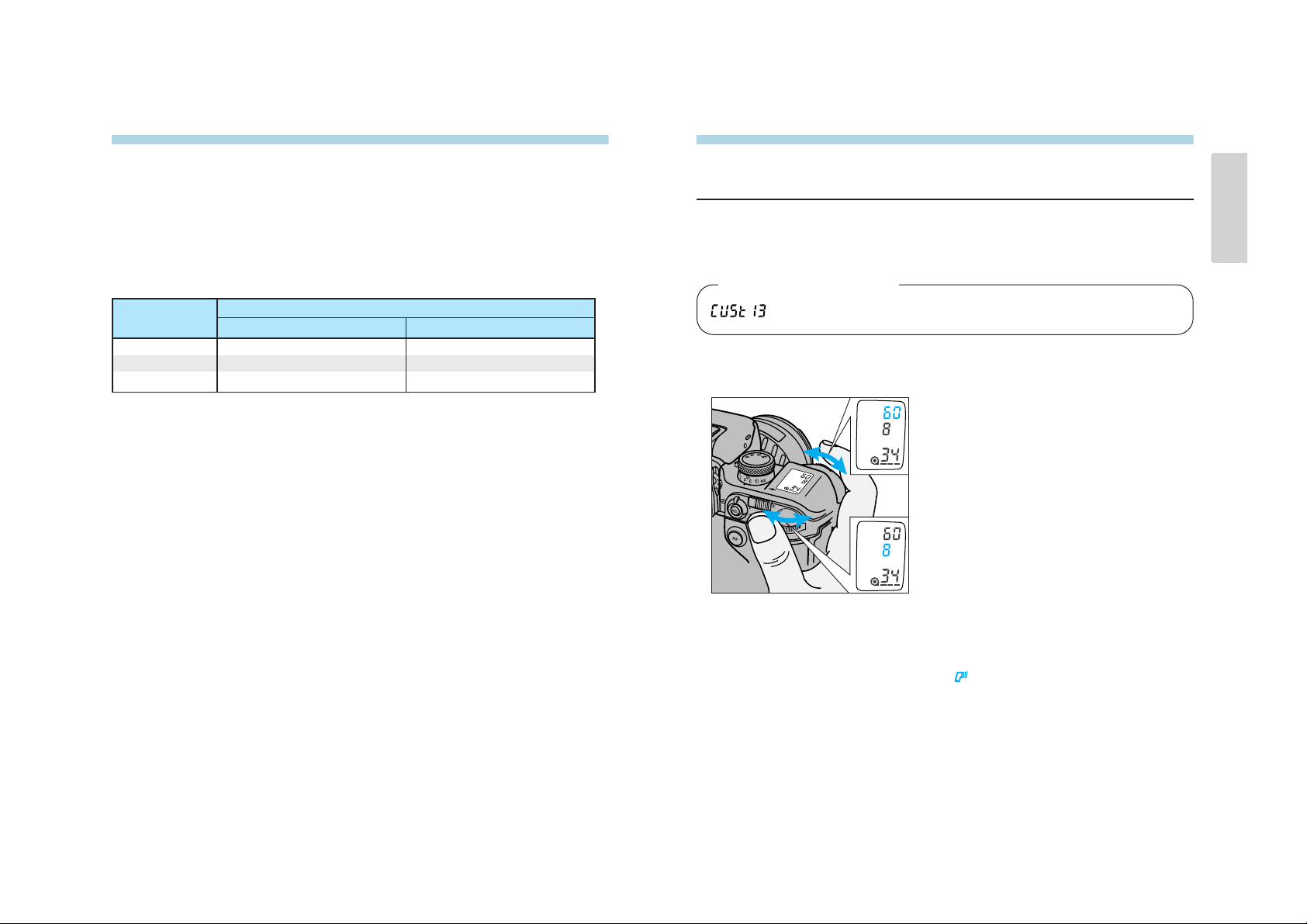
1716
4 – Exposure Compensation Using Rear Control Dial - (PS Mode
with Front Control Dial in P Mode)
Changes the tasking for the rear control dial to exposure compensation.
• The exposure compensation value is displayed in the meter index.
• Exposure compensation dial must be set to +/– 0.
• Compensation range is +/– 3 EV for both 1/2 and 1/3 EV increments.
• The bottom display in the viewfinder does not show the marks “+” or “_”.
Control Dial Tasking
Ps - shutter speed
Aperture
Shutter speed
Front Control Dial Rear Control Dial
Exposure
Mode
P - Mode
A - Mode
S - Mode
Exposure
compensation
CUSTOM FUNCTIONS
• The aperture and shutter speed change in 1/2 or 1/3 EV increments depending on the
position of the exposure compensation dial.
• Flash can not be used with the P
A and PS modes.
-Built-in and accessory flashes will not fire when the P
A and Ps modes are active.
-P
A and Ps modes can not be selected when appears in the viewfinder.
• If the shutter speed or aperture blink, the required setting is not available. Turn the control
dial until the blinking stops.
While the aperture/shutter speed are displayed in P-mode…
Turn the front control dial to change
the shutter speed.
• Aperture is adjusted automatically.
Cancelling PA / Ps Mode
Wait until the displayed data disappears from the data panel or raise
the built-in flash.
Turn the rear control dial to change the
aperture.
• Shutter speed is adjusted automatically.
Cust 18-2 Creative Program
P
A /Ps Mode Operation
After the AE system has been activated, you can change the shutter speed or
aperture selected by the camera. Creative program remains active until the data
panel display disappears.
Refer to page 13 to change the data panel display duration.
Custom Function Notes
English
Page 10
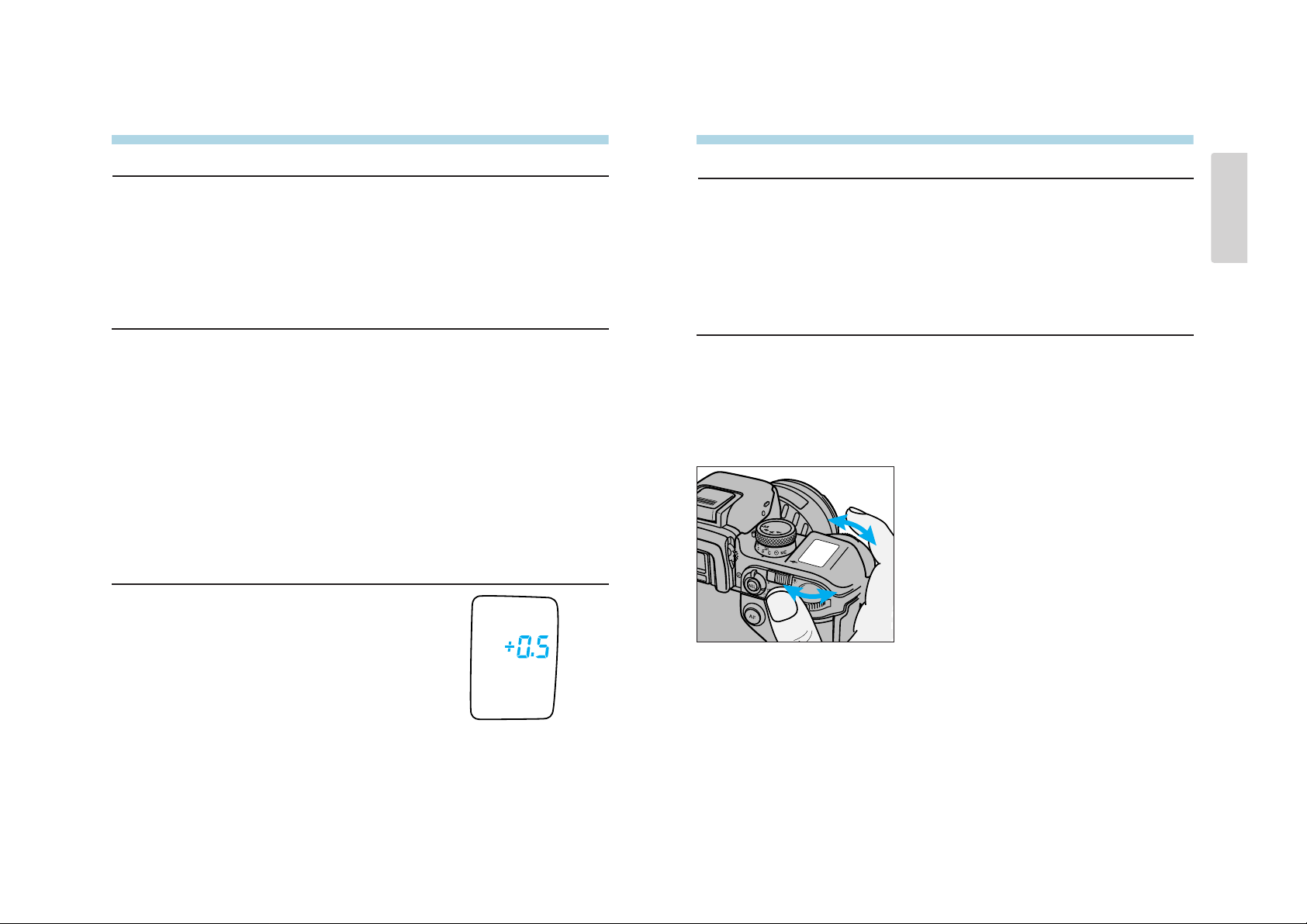
1918
Cust 19 — Control Dial - Exchanged Control
1 – Unchanged from Cust 18.
2 – Front and rear control dial functions exchanged.
• Control dial tasking does not change for bracketing, data memory, and custom functions.
Cust 20 — Flash Metering
1 – 4-Segment Flash Metering
2 – Average metering
All flash metering segments are weighted evenly.
3 – Spot Metering
Flash is metered by the segment corresponding to the currently selected Local
Focus Area.
• Do not recompose the image after locking focus. Flash exposure is TTL metered by the
segment used to lock focus.
Cust 21 — Exposure Compensation Display
1 – No display
Exposure compensation value is not displayed in the
data panel.
2 – Display
Exposure compensation value is displayed in the data
panel when the dial is operated.
CUSTOM FUNCTIONS
Cust 22 — AF Illuminator
1 – Fires if necessary.
2 – Canceled
• Both the camera’s and accessory flash’s AF iIluninator will not fire under any circumstance.
• Focusing may be difficult without AF illumination under low-light or low contrast conditions.
Cust 23 — Front/Rear Control Dial Lock
1 – Off
Front/Rear dials are functional.
Use dial lock to prevent the settings from being changed by accidental turning of the
dial while carrying the camera. If dial lock is selected, the settings cannot be changed
by rotation of the Front/Rear control dial when the camera is not metering. The
operation of the Front/Rear control dial changes the settings only when the exposure
is being metered (eg: when the shutter button is being pressed partway down, or when
Eye-start is activating AF & AE).
2 – On
The settings cannot be changed by rotation of the
front/rear control dials when the camera is not
metering.
• Front/Rear control dials are functional for the
operations which use bottons inside the control
panel (eg: setting bracketing, reading stored data),
and when AEL is displayed in the viewfiender.
• In M mode, the shutter speed and aperture can only
be changed while metering. Both the shutter speed
and aperture will be displayed in the body data
panel.
English
Page 11

2120
Mit der Minolta Dynax 9 Ti ist ein exklusives Sondermodell der Dynax 9
entstanden, die wegen ihrer unübertroffenen Ausstattungsmerkmale,
ihrer Leistungsfähigkeit und Zuverlässigkeit bereits voll anerkannt
wurde. Die Dynax 9Ti wird in einer limitierten Auflage von nur 1000
Kameras weltweit produziert. Zusätzlich zu den Leistungsmerkmalen
der Dynax 9 wurde die Dynax 9Ti mit weiteren praxisgerechten
Funktionen ausgestattet, die die Möglichkeit zu noch mehr Kreativität
und Fotografierspaß bieten.
Minolta verwendete für das Kameragehäuse Magnesium- und
Titanlegierungen, beides leichte und sehr harte Materialien. Für
sicheren Halt sorgt der mit einem neuen Material gummierte Griff.
Ausstattungsmerkmale, wie z.B. der Sucher mit 100% Sucherbildinhalt,
maximale Transportgeschwindigkeit von 5,5 Bildern in der Sekunde im
Dauerlauf (mit Schärfenachführung 4,5 Bilder in der Sekunde), die
kürzeste Verschlußzeit von 1/12000 s und einfach zu handhabende und
sinnvoll angeordnete Bedienungselemente wurden von der Dynax 9
übernommen.
Bevor Sie Ihre Kamera in Gebrauch nehmen, sollten Sie sich mit den
Inhalten der Bedienungsanleitung zur Dynax 9 sowie dieser
Bedienungsanleitung vertraut machen.
HINWEISE
-Bei Verwendung der Fernsteuerung IR-1N im Einzelbildbetrieb und
dem aktivierten eingebauten Blitzgerät, beginnt die Aufladung des
eingebauten Blitzgerätes, sobald der Sendeauslöser der Fernsteuerung
IR-1N das erste Mal gedrückt wird. Eine Verschlußauslösung erfolgt bei
jedem Drücken des Sendeauslösers. Das eingebaute Blitzgerät ist so
lange blitzbereit, bis entweder das Blitzgerät eingeklappt oder der
Hauptschalter der Kamera auf LOCK gestellt wird.
-Durch die Verwendung von Titan- und Magnesiumlegierungen für das
Gehäuse wurde das Gewicht der Kamera auf 825 g reduziert.
-Achtung, in der Sonne und bei sehr hohen Temperaturen kann sich
das Metallgehäuse der Kamera stark erhitzen.
-Die Datenrückwand DM-9, der Funktionshandgriff VC-9 sowie anderes
Zubehör ist ebenfalls für die Verwendung an der Dynax 9Ti geeignet.
-Diese Bedienungsanleitung ersetzt die Seiten 91 bis 102 der
Bedienungsanleitung zur Dynax 9 bezüglich der Custom-Funktionen.
Die erweiterten Custom-Funktionen beinhalten:
• Cust 14 -Die Dauer der LED-Anzeige kann verlängert werden.
• Cust 18 -P
A/Ps –Funktion kann von dem vorderen Einstellrad
unterstützt werden, während die Belichtungskorrekturwerte von dem
hinteren Einstellrad gesteuert werden.
• Cust 22 -Das AF-Beleuchtungsgerät kann auf Wunsch abgeschaltet
werden.
• Cust 23 -Mit dieser Funktion kann das vordere und hintere
Einstellrad deaktiviert werden, um ein unabsichtliches Verändern der
Einstellungen zu verhindern. Diese Sperre kann nicht aktiviert
werden, solange die Kamera eine Belichtungsmessung vornimmt.
Deutsch
Page 12

2322
CUSTOM-FUNKTIONEN
2. Drücken Sie zuerst die Taste für
Filmempfindlichkeitseinstellung
und danach die Bestätigungstaste .
1. Öffnen Sie die Bedienfeldklappe.
Sie können bestimmte Kamerafunktionen nach Ihren persönlichen Wünschen
umprogrammieren. Auf den Seiten 23 bis 35 erfahren Sie, welche Funktionen
geändert werden können.
3. Drehen Sie das vordere Einstellrad,
um die Nummer der CustomFunktion zu wählen, die Sie ändern
möchten.
Rückstellung aller individuellen Programmierungen auf
Standardeinstellung (1)...
1. Schieben Sie den Hauptschalter auf LOCK.
2. Öffnen Sie die Bedienfeldklappe.
3. Drücken Sie die Bestätigungstaste (ADJ), und
schieben Sie den Hauptschalter auf ON.
• Im Datenmonitor blinkt , und alle individuellen Einstellungen werden
auf ihre Standardeinstellung zurückgestellt.
5. Drücken Sie den Auslöser leicht an,
um die Auswahl zu bestätigen.
4. Drehen Sie das hintere Einstellrad,
um die gewünschte Einstellung zu
wählen.
Custom-Funktion Nr. 1 – Schärfe/Auslöse-Priorität
1 – Schärfe-Priorität
Die Kamera löst nicht aus, solange nicht oder im Datenmonitor des
Suchers angezeigt wird.
2 – Auslöse-Priorität
Die Kamera läßt sich auch dann auslösen, wenn das
Objekt nicht in der Schärfe liegt. Benutzen Sie die
Auslöse-Priorität für Aufnahmen von sich bewegenden
Objekten.
• Im Datenmonitor wird RP angezeigt.
Custom-Funktion Nr. 2 – Rückspulstart
1 – Automatisch
Die Kamera beginnt automatisch mit der Rückspulung, sobald der Film nach der
letzten Aufnahme komplett belichtet ist.
2 – Manuell
Drücken Sie die Taste für manuelle Rückspulung.
Custom-Funktion Nr. 3 – Filmanfang
1 – Film wird ganz in die Patrone gespult.
2 – Filmanfang wird nicht in die Patrone gespult.
3 – Filmanfang wird nicht in die Patrone gespult / Kamera Setup zum
Mid Reload.
Deutsch
Page 13

2524
CUSTOM-FUNKTIONEN
Mid Reload
In dieser Funktion wird ein teilweise belichteter Film automatisch bis zu einem
freien Bildfeld transportiert. Das spart Zeit und verhindert versehentliche
Doppelbelichtungen.
• Der Film bleibt in der Patrone vor Kratzern und Staub geschützt.
1. Setzen Sie die Custom-Funktion Nr. 3
auf Einstellung 3.
2. Legen Sie den Film ein.
• Der Film wird automatisch bis zum ersten Bildfeld
transportiert.
3. Drücken Sie auf dem Bedienfeld die
Bestätigungstaste (ADJ) so lange,
bis 1 im Datenfeld blinkt.
4. Drehen Sie eines der Einstellräder,
bis die Bildnummer, zu der der Film
weitertransportiert werden soll, im
Datenfeld blinkt.
• Wählen Sie vorsichtshalber die übernächste
Bildnummer nach der letzten belichteten
Aufnahme, um Überlappungen zu vermeiden.
5. Drücken Sie die Bestätigungstaste
(ADJ).
• Der Film wird automatisch bis zu der gewählten
Bildnummer transportiert.
Custom-Funktion Nr. 4 – DX-Speicherung
1 – AUS
Die Kamera stellt automatisch die Filmempfindlichkeit von DX-codierten Filmen ein.
Filme ohne DX-Code werden auf den ISO-Wert des vorher verwendeten Films
eingestellt.
2 – EIN
Wenn Sie die Filmempfindlichkeit eines DX-codierten Films ändern, speichert die
Kamera die geänderte Einstellung und verwendet sie bei Einlegen des nächsten
Films mit der gleichen Anfangsempfindlichkeit wieder. Benutzen Sie deshalb immer
den gleichen Filmtyp, um Über- oder Unterbelichtungen zu vermeiden.
• Die Filmempfindlichkeitseinstellung kann nur bei eingelegtem Film geändert werden.
Custom-Funktion Nr. 5 – Auslösesperre (kein Film)
1 – AUS
Verschluß kann immer ausgelöst werden.
2 – EIN
Verschluß kann nur ausgelöst werden, wenn sich ein Film in der Kamera befindet.
• Wenn der Auslöser gedrückt wird und sich kein Film in der Kamera befindet, blinkt im
Bildzähler.
Deutsch
Page 14

2726
CUSTOM-FUNKTIONEN
Custom-Funktion Nr. 6 –
Schärfespeichertaste (OBJEKTIV)
1 – Schärfespeicherung
Durch Drücken der Schärfespeichertaste am
Objektiv wird die Schärfe gespeichert.
2 – Spot-Autofokus
Durch Drücken der Schärfespeichertaste am
Objektiv wird der nur der zentrale Kreuzsensor
gewählt.
Das verwendete Objektiv muß über eine Schärfespeichertaste
verfügen. (Nicht bei allen AF-Objektiven.)
3 – Nachführ-Autofokus
Diese Einstellung sollte für Aufnahmen von sich
bewegenden Objekten gewählt werden. Bei
gedrückter Schärfespeichertaste am Objektiv
wird der Nachführ-Autofokus gewählt.
Custom-Funktion Nr. 7 – Aktivieren der Sensoren am
Suchereinblick
1 – Aktivierung über den Griff
Die Sensoren werden durch Berührung des Griffs aktiviert.
2 – Aktivierung über den Hauptschalter
Die Sensoren werden durch Schieben des Hauptschalters auf „ON“ aktiviert. Dies
ist sinnvoll, wenn Sie beim Fotografieren Handschuhe tragen oder der Griff
losgelassen wird.
• Schieben Sie den Hauptschalter auf „LOCK“, wenn die Kamera nicht in Gebrauch ist.
1 – Auswahl des AF-Meßfeldes
Drücken Sie die AF-Taste und drehen Sie das
Einstellrad, um das aktive AF-Meßfeld zu wählen.
Custom-Funktion Nr. 9 – AF-Taste
2 – Spot-Autofokus
Drücken Sie die AF-Taste, um die Schärfe mittels des
zentralen Sensors zu speichern.
Custom-Funktion Nr. 10 – Belichtungsspeicher-Taste
1 – Funktion nur bei gedrückter Taste
2 – EIN/AUS-Schaltung durch einmaliges
Drücken
• Auf- oder Herunterklappen des eingebauten Blitzgerätes
löscht die Belichtungsspeicherung.
• AEL erscheint im Suchermonitor bei festgehaltener Taste.
• Bei Blitzzuschaltung oder montiertem Zubehör-Blitzgerät ist die LangzeitBlitzsynchronisation aktiv.
• Bei manueller Belichtungseinstellung Umschaltung auf Manuell Shift.
Custom-Funktion Nr. 8 – Bildzähler
1 – Addierend
2 – Subtrahierend
• Bei nicht DX-codierten Filmen ist nur der addierende Bildzähler möglich.
Deutsch
Page 15

2928
CUSTOM-FUNKTIONEN
Custom-Funktion Nr. 11 – Belichtungsreihensequenz
1 – Standard, Minus, Plus
• Die Belichtungen von 5 Bildern in halben Belichtungsstufen werden in folgender
Reihenfolge vorgenommen...
Normal, -0,5 EV, +0,5 EV, -1,0 EV, +1,0 EV
2 – Minus, Standard, Plus
• Die Belichtungen von 5 Bildern in halben Belichtungsstufen werden in folgender
Reihenfolge vorgenommen...
-1,0 EV, -0.5 EV, Normal, +0.5 EV, +1.0 EV
Custom-Funktion Nr. 12 – Filmrückspulung
1 – schnell
Rückspulung eines Films mit 36 Aufnahmen in ca. 6 Sekunden.
2 – Slow (silent) Rewind
Rückspulung eines Films mit 36 Aufnahmen in ca. 9 Sekunden.
Custom-Funktion Nr. 13 – Einschaltdauer der
Datenmonitorbeleuchtung
1 – 5 Sekunden
2 – 10 Sekunden
3 – 30 Sekunden
• Die Wahl einer längeren Einschaltdauer reduziert die Batterieleistung.
Custom-Funktion Nr. 14 –
Anzeige des aktiven AF-Sensors
1 – LED-Anzeige für ca. 0,1 s nachdem
die Schärfe gespeichert ist.
2 – LED-Anzeige für ca. 0,6 s nachdem
die Schärfe gespeichert ist.
3 – LED-Anzeige nur bei gedrückter AF-
Taste.
• Bei dieser Funktion werden die aktiven AF-Sensoren rot
hinterleuchten im Saucher angezeigt.
• Halten Sie die AF-Taste gedrückt, um die AF-Meßfelder anzuzeigen.
• Die AF-Sensoren werden nicht angezeigt, wenn die Schärfespeicher-Taste am Objektiv
gedrückt wird.
Deutsch
Page 16

3130
CUSTOM-FUNKTIONEN
Custom-Funktion Nr. 15 – Eye-Start-Schalter
(Einstellradsperre)
1 – Eye-Start EIN/AUS – Grundfunktion.
2 – Einstellräder gesperrt – Eye-Start-
System aktiv.
3 – Einstellräder gesperrt – Eye-Start-
System ausgeschaltet.
Einstellradsperre – verhindert ein versehentliches Verstellen der Einstellräder.
Custom-Funktion Nr. 16 – Auslösesperre (ohne Objektiv)
1 – Verschluß läßt sich nicht auslösen, wenn kein Objektiv montiert Der
ist
• Im Datenfeld blinkt – –wenn der Auslöser gedrückt wird.
2 – Der Verschluß läßt sich auslösen, auch wenn kein Objektiv
montiert ist.
Wird benötigt, um Teleskop-Adapter, Mikroskop-Adapter o.ä. anzuschließen.
Custom-Funktion Nr. 17 – Autofokus-
Antriebsgeschwindigkeit
1 – schnell (Geschwindigkeitspriorität)
2 – geräuscharm
Custom-Funktion Nr. 18 – Steuerung der Einstellräder
1 – Standardfunktion
2 – Kreativ-Programmshift (PA/Ps)
Während man mit der Programmautomatik arbeitet, kann man die von dem
Programm vorgegebene Kombination aus Verschlußzeit und Blende in halben
Stufen verändern, wobei der resultierende Belichtungswert erhalten bleibt. In Zeitund Blendenautomatik sind keine Änderungen möglich.
Mit der Einstellung 3 können mit dem hinteren Einstellrad Belichtungskorrekturen
vorgenommen werden.
• Der Belichtungskorrekturwert wird im Belichtungsindikator angezeigt.
• Das Einstellrad für Belichtungskorrektur muß auf +/- 0 gesetzt werden.
• Die Korrekturen lassen sich in 1/2 oder 1/3 Belichtungsstufen jeweils bis zu
+/- 3 EV vornehmen.
• Beim Betätigen des hinteren Einstellrades verschwinden die unteren Anzeigen im Sucher.
Steuerung der Einstellräder
Keine FunktionAperture
Blende
Verschlußzeit
Vorderes Einstellrad Hinteres Einstellrad
Belichtungs-
funktion
P-Funktion
A-Funktion
S-Funktion
Keine Funktion
Blende
Verschlußzeit
Steuerung der Einstellräder
Ps - Verschlußzeit
Blende
Verschlußzeit
Vorderes Einstellrad Hinteres Einstellrad
Belichtungs-
funktion
P-Funktion
A Funktion
S-Funktion
P
A - Blende
Blende
Verschlußzeit
3 – Belichtungskorrektur
Steuerung der Einstellräder
PA - Blende
Blende
Verschlußzeit
Vorderes Einstellrad Hinteres Einstellrad
Belichtungs-
funktion
P-Funktion
A Funktion
S-Funktion
Belichtungskorrektur
Deutsch
Page 17

33
32
CUSTOM-FUNKTIONEN
4 – Belichtungskorrektur
Mit der Einstellung 3 können mit dem hinteren Einstellrad Belichtungskorrekturen
vorgenommen werden.
• Der Belichtungskorrekturwert wird im Belichtungsindikator angezeigt.
• Das Einstellrad für Belichtungskorrektur muß auf +/- 0 gesetzt werden.
• Die Korrekturen lassen sich in 1/2 oder 1/3 Belichtungsstufen jeweils bis zu
+/- 3 EV vornehmen.
• Beim Betätigen des hinteren Einstellrades verschwinden die unteren Anzeigen im
Sucher.
Steuerung der Einstellräder
PS - Verschlußzeit
Blende
Verschlußzeit
Vorderes Einstellrad Hinteres Einstellrad
Belichtungs-
funktion
P-Funktion
A Funktion
S-Funktion
Belichtungskorrektur
• Abhängig von der Einstellung des Einstellrades für Belichtungskorrektur verändern sich die
Werte für Blende und Verschlußzeit in halben oder 1/3 Stufen.
• Ein Blitzgerät kann in PA- und PS- Funktion nicht verwendet werden.
Das eingebaute Blitzgerät oder ein angeschlossenes System-Blitzgerät zündet nicht, solange
die Kreativ-Programmsteuerung PAoder PSaktiv ist.
Die PA- oder PS- Funktion arbeitet nicht, wenn das Blitzeinschaltsignal im SucherDatenmonitor zu sehen ist.
• Blinkt die Anzeige für die Verschlußzeit oder Blende, das entsprechende Einstellrad so lange
drehen, bis das Blinken aufhört.
Während in P-Funktion die Blende/Verschlußzeit im Datenmonitor
angezeigt wird...
Das vordere Einstellrad drehen, um die
gewünschte Verschlußzeit zu wählen.
• Der Blendenwert wird von der Kamera automatisch
angepaßt.
Verlassen der PA- oder PS- Funktion Um die P
A- bzw. Ps-Funktion zu verlassen und zur normalen
Programmautomatik zurückzukehren, warten Sie, bis die Anzeigen im
Datenmonitor verschwinden. P
A- und PS- Funktion werden auch beim
Aufklappen des eingebauten Blitzgeräts deaktiviert.
Das hintere Einstellrad drehen, um die
gewünschte Blende zu wählen.
• Die Verschlußzeit wird von der Kamera automatisch
angepaßt.
Custom-Funktion Nr. 18-2 – Anwendung des Kreativ-
Programmshift (P
A /Ps)
Nach Aktivierung des Belichtungssystems kann die von der Kamera vorgegebene
Kombination aus Verschlußzeit und Blende parallel verschoben werden. Die
Kreativ-Programmsteuerung bleibt so lange aktiv, bis die Anzeigen im Datenmonitor
verschwinden.
Angaben zur Änderung der Einschaltdauer der DatenmonitorBeleuchtung finden Sie auf Seite 29.
Funktion Custom
Deutsch
Page 18

3534
CUSTOM-FUNKTIONEN
Custom-Funktion Nr. 19 – Austausch der
Einstellradfunktion
1 – Wie Custom-Funktion Nr. 18.
2 – Austausch der Einstellradfunktion von vorderem zum hinteren
Einstellrad.
• Die Belegung der Einstellräder bezüglich Belichtungsreihen, Datenspeicherung und
Custom-Funktionen ändert sich nicht.
Custom-Funktion Nr. 20 – Blitzbelichtungsmessung
1 – Mehrzonen-Blitzbelichtungsmessung
2 – Mittenbetonte Integralmessung
Bei dieser Blitzbelichtungsmeßmethode werden alle vier Meßsegmente gleichmäßig
zur Blitzbelichtungsmessung herangezogen.
3 – Spotmessung
Bei dieser Blitzbelichtungsmeßmethode wird nur das zentrale Meßsegment zur
Blitzbelichtungsmessung herangezogen.
• Nachdem die Schärfe bestätigt ist, sollte der Bildausschnitt nicht mehr verändert werden.
Die TTL-Blitzbelichtungsmessung erfolgt durch das Segment, das mit dem AF-Sensor
übereinstimmt, der für die Scharfeinstellung zuständig ist.
Custom-Funktion Nr. 21 – Anzeige des
Belichtungskorrekturwertes
1 – Keine Anzeige
Der Belichtungskorrekturwert wird nicht im
Datenmonitor angezeigt.
2 – Anzeige
Anzeige im Datenmonitor, wenn die Belichtungskorrektur
mit dem Einstellrad vorgenommen wird.
Custom-Funktion Nr. 22 – AF-Beleuchtungsgerät
1 – Zündet Bei Bedarf
2 – Ausgeschaltet
• Weder das AF-Beleuchtungsgerät des eingebauten Blitzgerätes noch das des externen
Blitzgerätes wird aktiviert.
• Bei geringem Umgebungslicht oder Motiven mit geringem Kontrast kann die
Scharfeinstellung ohne AF-Beleuchtungsgerät schwierig sein.
Custom-Funktion Nr. 23 – Sperre des vorderen/hinteren
Einstellrades
1 – Aus
Vorderes/hinteres Einstellrad funktioniert.
Mit dieser Funktion kann der Fotograf das vordere und hintere Einstellrad
deaktivieren, um ein unabsichtliches Verändern der Einstellungen zu verhindern.
Diese Sperre kann nicht aktiviert werden, solange die Kamera eine
Belichtungsmessung vornimmt.
2 – Ein
Vorderes/hinteres Einstellrad funktioniert nur,
während die Kamera eine Belichtungsmessung
vornimmt.
• Vorderes/hinteres Einstellrad funktioniert nur für den
Betrieb der Tasten im Bedienfeld (Bestätigung von
Belichtungsreihen, Abrufen der gespeicherten
Daten) und wenn AEL im Suchermonitor angezeigt
wird.
• In M-Funktion können Verschlußzeit und Blende nur
während der Belichtungsmessung geändert werden.
Verschlußzeit und Blendenwert werden im
Datenmonitor der Kamera angezeigt.
Deutsch
Page 19

3736
Après avoir eu l'honneur d'être récompensé du Japan Camera Grand
Prix pour son boîtier -9*, Minolta Co., Ldt. est fier de vous présenter
l'édition limitée DYNAX 9Ti / MAXXUM 9Ti (version Titane). Mille
boîtiers seront produits. En plus de toutes celles qui ont fait du DYNAX
9 / MAXXUM 9 un modèle primé, cet appareil possède de nouvelles
caractéristiques, qui vous permettront d'explorer d'autres possibilités
pour améliorer votre créativité photographique, et décupleront votre
plaisir de photographier.
Minolta a, pour la première fois, utilisé un alliage de magnésium pour
la structure du boîtier et du titane pour le capot supérieur de cet
appareil reflex, afin de lui assurer la légèreté et la robustesse nécessaire. Son revêtement caoutchouté assure par ailleurs une prise en
main ferme, antidérapante. Ses autres caractéristiques, comme le
viseur 100%, l'entraînement continu à 5,5 images par seconde (4,5
images par seconde en suivi autofocus continu), la vitesse d'obturation
maximale de 1/12.000 s et les commandes ergonomiques sont héritées
du modèle DYNAX 9 / MAXXUM 9.
Pour tirer le meilleur parti de votre appareil, veuillez vous familiariser
avec le mode d'emploi du DYNAX 9 / MAXXUM 9 et ce manuel.
* Version japonaise du DYNAX 9 / MAXXUM 9
- Lorsque l'appareil est utilisé, en mode vue par vue, avec le contrôleur
sans cordon IR-1N et le flash intégré, ce dernier peut ne pas commencer à se charger et la première photo risque de ne pas être prise
tant que le bouton de la télécommande n'a pas été pressé une première fois. L'obturateur se déclenchera alors chaque fois que le bouton
de la télécommande sera actionné. Dans les modes d'entraînement
continu et vue par vue, le flash intégré continuera à se charger jusqu'à
ce qu'il soit rétracté ou que l'interrupteur principal soit placé sur OFF.
- Le poids total du boîtier est réduit à 825 g du fait de l'utilisation du
titane et des alliages de magnésium pour les coques externes.
- Lorsque vous utilisez l'appareil en plein soleil ou par de fortes
chaleurs, faites attention à la température des revêtements
métalliques, qui peut devenir très élevée.
- Le dos mémodateur DM-9, la poignée de contrôle verticale VC-9 et
les autres accessoires disponibles sont utilisables avec le DYNAX 9Ti /
MAXXUM 9Ti.
- Ce manuel remplace les pages 91 à 102 du mode d'emploi du
DYNAX 9 / MAXXUM 9, traitant des fonctions personnalisables. Les
nouvelles caractéristiques des fonctions personnalisables portent sur :
• Fonction 14 - La durée de la surbrillance de la plage AF
sélectionnée, qui peut être paramétrée.
• Fonction 18 - Le décalage du programme P
A/PS, qui est possible
avec la molette avant, tandis que la correction d'exposition peut être
réglée avec la molette arrière.
• Fonction 22 - L'illuminateur AF, qui peut être annulé.
• Fonction 23 - La possibilité de verrouillage des molettes de
sélection avant et arrière, tant que la mesure de l'exposition est
inactive, afin d'éviter toute rotation inopinée pendant le transport de
l'appareil.
NOTES
Français
Page 20

3938
FUNCTIONS PERSONNALISABLES
2. Appuyer sur la touche ISO , puis
sur la touche “Adjust” .
1. Ouvrir le volet du panneau de
commande.
Les fonctions personnalisables permettent de programmer certaines fonctions de
l’appareil selon des préférences personnelles. Les fonctions personnalisables sont
décrites pages 39 à 51.
3. Tourner la molette avant pour
sélectionner le numéro de fonction.
Pour réinitialiser les fonctions personnalisables à leur réglages par
défaut (1) :
1. Placer l’interrupteur principal en position LOCK.
2. Ouvrir le volet du panneau de commande.
3. Appuyer sur la touche “Adjust” et replacer l’interrupteur principal
sur ON.
• L’indication clignote sur l’écran lorsque les fonctions personnalisables sont réinitialisées à leur réglage par défaut.
5. Appuyer à mi-course sur le
déclencheur pour valider les
réglages.
4. Tourner la molette arrière pour
sélectionner l’option de réglage.
Fonction 1 (Cust 1)– Priorité déclenchement/Mise au point
1 - Priorité à la mise au point
Le déclenchement est impossible tant que ou ne sont
pas affichées dans le viseur.
2 - Priorité au déclenchement
Le déclenchement est possible même si la netteté n’est pas
parfaite. La priorité au déclenchement est utile en rafale sur
des sujets en mouvement.
• L’indication RP s’affiche sur l’écran.
Fonction 2 (Cust 2) – Lancement du rembobinage
1 - Automatique
Le rembobinage est lancé automatiquement en fin de film.
2 - Manuel
Le rembobinage est lancé par pression sur la touche de rembobinage .
Fonction 3 (Cust 3) – Amorce du film
1 - L’amorce du film est absorbée dans la cartouche.
2 - L’amorce reste à l’extérieur de la cartouche.
3 - L’amorce reste à l’extérieur de la cartouche / L’appareil est
configuré pour le rechargement d’un film partiellement exposé.
Français
Page 21

4140
FUNCTIONS PERSONNALISABLES
Rechargement d’un film partiellement exposé
Cette fonction évite les risques de double exposition de certaines vues lors du
rechargement d’un film partiellement exposé.
• Le rechargement d’un film augmente les risques de rayures (par poussières et
frottements).
1. Régler la fonction personnalisable 3
sur l’option de réglage 3.
2. Charger le film.
• Le film avance automatiquement à la vue n° 1.
3. Ouvrir le volet du panneau de
commande et maintenir appuyée la
touche “Adjust” jusqu’au
clignotement du chiffre “1” sur
l’écran d’affichage.
4. Tourner l’une des molettes jusqu’à
ce que le n° de vue sur lequel le film
doit être avancé clignote à l’écran.
• Faire avancer le film d’un minimum de 2 vues
supplémentaires par rapport à la dernière vue
exposée.
5. Appuyer sur la touche “Adjust”
• Le film avance automatiquement à la vue
sélectionnée.
Fonction 4 (Cust 4) – Mémoire DX
1 - Mémoire DX inactive
La sensibilité du film est toujours gérée par le système de codage DX. Les films
non codés sont réglés sur la sensibilité du film précédent.
2 - Mémoire DX active
Les modifications de sensibilité d’un film DX sont enregistrées et appliquées au
films suivants de code DX identique. Cette fonction permet d’appliquer une
correction d’exposition permanente à une série de films identiques (la mémoire DX
est annulée si un film de sensibilité différente est chargé dans la série).
• Le film doit être chargé avant que la sensibilité soit modifiée.
Fonction 5 (Cust 5)– Verrouillage du déclencheur (film)
1 – Verrouillage du déclencheur inactif
2 – Verrouillage du déclencheur actif
Le déclenchement est impossible tant qu’un film n’est pas chargé ou que le dos de
l’appareil est ouvert.
• clignote sur le compteur de vues si le déclencheur est enfoncé alors qu’il n’y a pas de
film dans l’appareil.
Français
Page 22

4342
FUNCTIONS PERSONNALISABLES
Fonction 6 (Cust 6) – Touche de verrouillage du point
(certains objectifs)
1 - Verrouillage du point
Une pression sur la touche de l’objectif
verrouille la mise au point.
2 - Mise au point spot
Une pression sur la touche de l’objectif
sélectionne le capteur AF central.
L’objectif utilisé doit disposer d’une touche de verrouillage de
la mise au point.
3 - Mise au point en continu
Ce réglage permet le suivi de sujets en
mouvement.
Une pression sur la touche de l’objectif
sélectionne le mode AF continu.
Fonction 7 (Cust 7) – Détecteur de l’oculaire
1 - Détecteur de la poignée actif
Le détecteur d’oculaire est activé lors de la prise en main de la poignée.
2 - Interrupteur principal actif
Le détecteur de l’oculaire est activé lorsque l’interrupteur principal est sur ON. Ce
réglage doit être utilisé lorsque le contact avec la poignée n’est pas direct (si
l’utilisateur porte des gants par exemple).
• Repousser l’interrupteur principal en position LOCK lorsque l’appareil n’est pas utilisé.
Fonction 9 (Cust 9) – Touche AF
1 - Sélection d’une plage AF locale
Appuyer sur la touche AF et tourner la molette pour
sélectionner la plage AF locale souhaitée .
2 - AF Spot centré
Appuyer sur la touche AF pour faire la mise au point
avec le capteur AF central.
Fonction 10 (Cust 10) – Touche de mémorisation d’ex-
position (AEL)
1 - Appuyer pour activer, relâcher pour
annuler.
2 - Appuyer une première fois pour activer,
appuyer une seconde fois pour annuler.
• La mise en service ou l’annulation du flash intégré
annulent la mémorisation d’exposition.
• L’indication AEL apparaît dans le viseur lorsque la touche AEL est pressée.
• La synchro lente est sélectionnée lorsque le flash intégré ou un flash externe sont en
fonction.
• Le décalage du couplage à IL constant est sélectionné lorsque le mode d’exposition est en
Manuel.
Fonction 8 (Cust 8) – Compteur de vues
1 - Le compteur de vues est en fonction “compteur”.
2 - Le compteur de vues est en fonction “dé-compteur”.
• Avec un film non codé DX, le compteur de vues est toujours en fonction compteur.
Français
Page 23

4544
FUNCTIONS PERSONNALISABLES
Fonction 11 (Cust 11) – Séquence de bracketing
1 - Exposition normale, sous-exposition, surexposition
• Une séquence de 5 vues bracketées est exposée dans l’ordre suivant :
Normale, -0,5 IL, +0,5 IL , -1 IL , +1 IL.
2 - Sous-exposition, exposition normale, surexposition
• Une séquence de 5 vues bracketées est exposée dans l’ordre suivant :
-1 IL, -0,5 IL, normale, +0,5 IL, +1 IL.
Fonction 12 (Cust 12) – Vitesse de rembobinage
1 - Rembobinage rapide
Un film 36 vues est rembobiné en 6 secondes environ.
2 - Rembobinage silencieux
Un film 36 vues est rembobiné en silence en 9 secondes environ.
Fonction 13 (Cust 13)– Temporisation de l’affichage de la
mesure et de l’éclairage de l’écran
1 - 5 s
2 - 10 s
3 - 30 s
• La sélection d’une longue durée diminue l’autonomie des piles.
1 - La plage AF apparaît en surbrillance
pendant 0,1 s dès que la mise au
point est verrouillée.
2 - La plage AF apparaît en surbrillance
pendant 0,6 s dès que la mise au
point est verrouillée.
3 - La plage AF apparaît en surbrillance
seulement par pression sur la touche AF.
• Maintenez le bouton AF appuyé pour afficher la zone de mise au point.
• La zone de mise au point ne s'affiche pas lorsque vous appuyez sur la touche de
mémorisation du point sur l'objectif.
Fonction 14 (Cust 14)– Affichage de la zone AF dans le
viseur
Français
Page 24

4746
FUNCTIONS PERSONNALISABLES
Fonction 15 (Cust 15)– Fonction du curseur de l’Eye-start
1 - Mise en service ou non de l’Eye-
start.
2 - Mise en service ou non de la
fonction de verrouillage des
molettes avec Eye-start toujours
actif.
3 - Mise en service ou non de la
fonction de verrouillage des
molettes avec Eye-start toujours
inactif.
Fonction de verrouillage des molettes : cette fonction désactive les molettes afin
d’éviter la modification des paramètres d’exposition par une action involontaire.
Fonction 16 (Cust 16) – Verrouillage du déclencheur
(objectif)
1 - Le déclenchement ne peut pas avoir lieu s’il n’y a pas d’objectif
sur le boîtier.
• – – clignote sur l’écran lorsque l’on appuie sur le déclencheur.
2 - Le déclenchement peut avoir lieu sans objectif sur le boîtier.
Cette option permet de déclencher lorsque le boîtier est monté sur un accessoire
non couplé (raccord pour télescope ou microscope, etc.)
Fonction 17 (Cust 17) – Vitesse de l’AF
1 - Priorité à la vitesse de mise au point
2 - Mise au point silencieuse
1 – Fonctionnement standard
2 – Programme décalable
3 – Correction d'exposition avec la molette arrière - (mode PA avec la
molette avant en mode P)
Le programme décalable vous permet de modifier les paramètres d'exposition
choisis par l'appareil en mode P. Le fonctionnement des modes Aet S n'est pas
modifié.
• La valeur de la correction d'exposition est affichée sur l'index d'exposition.
• Le barillet du correcteur d'exposition doit être réglé sur +/-0.
• La plage de correction est de +/- 3 IL par incréments de 1/2 ou 1/3 IL.
• L'afficheur du bas dans le viseur n'affiche pas les symboles "+" ou "-".
Change l'affectation de la molette arrière en correcteur d'exposition instantané.
Paramètre contrôlé par les molettes de sélection
Aucun
Ouverture
Vitesse d'obturation
Avant Arrière
Mode
d’exposition
Mode P
Mode A
Mode S
Aucun
Ouverture
Vitesse d'obturation
Paramètre contrôlé par les molettes de sélection
Ps - Vitesse d'obturation
Ouverture
Vitesse d'obturation
Avant Arrière
Mode
d’exposition
Mode P
Mode A
Mode S
P
A - Ouverture
Ouverture
Vitesse d'obturation
Paramètre contrôlé par les molettes de sélection
PA - Ouverture
Ouverture
Vitesse d'obturation
Avant Arrière
Mode
d’exposition
Mode P
Mode A
Mode S
Correcteur
d'exposition
Fonction 18 (Cust 18)– Paramétrage des molettes de
sélection
Français
Page 25

49
FUNCTIONS PERSONNALISABLES
• La modification de l'ouverture et de la vitesse d'obturation peut être réalisée par
incréments de 1/2 ou 1/3 IL, selon la position du barillet de correction d'exposition.
• Le flash ne peut être utilisé en mode P
A et PS.
-Le flash intégré ainsi que les divers flashes accessoires ne se déclencheront pas quand
les modes P
A ou PS sont actifs.
-Les modes P
A et PS ne peuvent être sélectionnés lorsque apparaît dans le viseur.
• Si l'ouverture ou la vitesse d'obturation se met à clignoter, la réglage choisi n'est pas
accessible. Tournez la molette de sélection voulue jusqu'à ce que le clignotement cesse.
Lorsque la vitesse d'obturation et l'ouverture sont affichées en
mode P...
Tournez la molette avant pour modifier la
vitesse d'obturation.
• L'ouverture est automatiquement ajustée.
Annulation du mode PA/PS
Attendez jusqu'à ce que les valeurs affichées disparaissent de
l'afficheur ou éjectez le flash intégré.
Lorsque le système de mesure de l'exposition est activé, vous pouvez modifier la
vitesse d'obturation ou l'ouverture sélectionnée par l'appareil. Le décalage du
programme est maintenu tant que l'afficheur est allumé.
Tournez la molette arrière pour
modifier l'ouverture.
• La vitesse d'obturation est automatiquement
ajustée.
Référez-vous à la page 45 pour modifier la temporisation de
l'affichage.
Note sur les fonctions personnalisables
48
4 – Correction d'exposition avec la molette arrière - (mode PS avec la
molette avant en mode P)
• La valeur de la correction d'exposition est affichée sur l'index d'exposition.
• Le barillet du correcteur d'exposition doit être réglé sur +/-0.
• La plage de correction est de - 3 à + 3 IL par 1/2 ou 1/3 de valeur.
• L'afficheur du bas dans le viseur n'affiche pas les symboles "+" ou "-".
Change l'affectation de la molette arrière en correcteur d'exposition instantané.
Paramètre contrôlé par les molettes de sélection
Ps - Vitesse d'obturation
Ouverture
Vitesse d'obturation
Avant Arrière
Mode
d’exposition
Mode P
Mode A
Mode S
Correction
d’exposition
Fonction 18-2 (Cust 18-2) – Programme décalable.
Fonctionnement des modes P
A/PS
Français
Page 26

5150
FUNCTIONS PERSONNALISABLES
Fonction 19 (Cust 19) – Inversion des fonctions de
molettes avant/arrière
1 - Comme décrit à la fonction n°18.
2 - Les fonctions des molettes avant et arrière sont inversées.
• L'affectation des molettes n'est pas modifiée pour le bracketing, la mémorisation des
données et les fonctions personnalisables.
Fonction 20 (Cust 20) – Type de mesure au flash
1 - Mesure sur 4 zones
2 – Mesure pondérée centrale
Tous les segments de mesure au flash sont pondérés de manière identique.
3 - Mesure spot
La mesure au flash est effectuée sur le segment correspondant à la plage AF
active.
• Ne recomposez pas l'image après avoir mémorisé la mise au point. L'exposition au flash
sera mesurée en TTL sur le segment avec lequel la mise au point aura été effectuée.
Fonction 21 (Cust 21) – Affichage de la correction
d'exposition
1 - Aucun affichage
La correction d'exposition n'apparaît pas sur l'afficheur.
2 - Affichage de la valeur
La correction d'exposition apparaît sur l'afficheur lorsque
le barillet est actionné.
Fonction 22 (Cust 22) – Illuminateur AF
1 – Se déclenche si nécessaire .
2 – Annulé
• Ni le flash intégré ni l'illuminateur du flash accessoire ne s'activeront, quelles que soient
les circonstances.
• La mise au point peut être délicate sans l'assistance de l'illuminateur AF dans des
conditions lumineuses faibles ou peu contrastées.
Fonction 23 (Cust 23) – Verrouillage des molettes
avant et arrière
1 – Pas de verrouillage
Les molettes avant et arrière sont opérationnelles.
Utilisez le verrouillage des molettes pour éviter qu'une rotation accidentelle des
molettes, lors du transport de l'appareil, ne vienne modifier vos réglages. Si le
verrouillage des molettes est sélectionné, les paramètres ne peuvent être modifiés par
la rotation des molettes avant ou arrière lorsque la mesure de l'exposition est inactive.
La rotation de la molette avant ou arrière n'affecte les réglages que lorsque le système
d'exposition est actif (c'est à dire lorsque le déclencheur est pressé à mi-course ou
quand le système Eye-Start enclenche l'autofocus et la mesure de l'exposition).
2 – Verrouillage
Les paramètres ne peuvent être modifiés par la
rotation des molettes avant ou arrière tant que le
système de mesure de l'exposition est inactif.
• Les molettes avant et arrière sont opérationnelles
pour toutes les fonctions accessibles à l'aide des
boutons de contrôle situés sous le volet (réglage du
bracketing, lecture des données enregistrées) et
quand AEL est affiché dans le viseur.
• En mode M, la vitesse d'obturation et l'ouverture ne
peuvent être modifiées que pendant la mesure de
l'exposition. La vitesse d'obturation et l'ouverture
s'afficheront conjointement sur l'afficheur externe.
Français
Page 27

52
Para festejar el haber recibido el Gran Premio de Cámaras del Japón
para su cámara -9*, Minolta Co., Ltd se enorgullece de ofrecer una
edición limitada de la cámara DYNAX 9Ti/MAXXUM 9Ti (modelo de
titanio). Se fabricarán mil cámaras. Esta cámara tiene todas las funciones que permitieron ganar este premio para el modelo DYNAX
9/MAXXUM 9 y algunas otras funciones adicionales que le dan más
oportunidades para mejorar su creatividad y disfrute fotográfico.
Es la primera vez que Minolta emplea una aleación de magnesio para
la base de la cámara y titanio para el cuerpo superior de su cámara
SLR, para que la cámara sea más liviana y fuerte. Se utiliza un caucho de tipo húmedo para que no se resbale. Otras funciones tales
como el visor al 100%, velocidad máxima continua motorizada de 5,5
fotos por segundo (4,5 fotos por segundo con seguimiento de autofoco), velocidades de obturación de hasta 1/12000 segundo y controles
de fácil uso que eran parte integral del modelo DYNAX 9/MAXXUM 9.
Para que su cámara le dé las máximas satisfacciones, familiarícese
con el manual de la DYNAX 9/MAXXUM 9 y con este manual.
*Versión japonesa de la DYNAX 9/MAXXUM 9
-Cuando utilice su cámara con el Controlador de flash remoto sin
cable IR-1N en el modo de una sola foto con el flash integrado de la
cámara, el flash integrado puede no empezar a cargar hasta que oprima el botón de transmisión del IR-1N y puede no tomar la primera
fotografía. El obturador se levanta cada vez que vuelve a oprimir el
botón. En ambos modos continuo y de una sola fotografía, el flash
integrado sigue cargando hasta que baje el flash integrado o mueva el
interruptor principal de la cámara a LOCK.
-Se ha reducido el peso total de la cámara a 825g utilizando aleaciones de titanio y de magnesio para el cuerpo exterior.
-Cuando utilice la cámara bajo los rayos del sol en días calientes,
tenga cuidado. La temperatura del cuerpo de metal puede calentarse
mucho.
-El Respaldo de memoria de datos DM-9, Empuñadura de control vertical VC-9 y otros accesorios pueden adquirirse para utilizar con la
cámara DYNAX 9Ti/MAXXUM 9Ti.
-Este manual sustituye las páginas 91 a 102 del manual de la DYNAX
9/MAXXUM 9, describiendo las funciones de ajuste personal. Las
nuevas funciones personalizadas incluyen:
• Cust 14 - El tiempo de iluminación del LED para el área de enfoque
local seleccionado puede ampliarse.
• Cust 18 - Puede utilizar el control de programa creativo PA/PS con
el dial de control delantero y puede utilizar el dial de control trasero
para compensar la exposición.
• Cust 22 - Puede cancelar el iluminador de autofoco.
• Cust 23 - Para evitar un giro accidental del dial mientras transporta
la cámara, puede cancelar el dial de control delantero/trasero
cuando no se hace una medición de la exposición.
NOTAS
Español
53
Page 28

5554
2. Oprima el botón ISO y el botón
de ajuste .
1. Abra la tapa del panel de control.
Utilice las funciones personalizadas para preparar la cámara de acuerdo a su estilo
o preferencias en fotografía. Las funciones que puede personalizar se describen en
las página 55-67.
3. Gire el dial de control delantero para
seleccionar el número de función
personalizada.
Para volver las funciones personalizadas a sus valores
originales (1) ...
1. Gire el interruptor principal a LOCK.
2. Abra la tapa del panel de control.
3. Oprima el botón de ajuste y gire el interruptor
principal a ON.
• Destellará en el panel de datos cuando las funciones personalizadas
vuelven a sus ajustes originales.
5. Oprima el botón del obturador hasta
la mitad para entrar la selección.
4. Gire el dial de control trasero para
seleccionar el ajuste deseado.
FUNCIONES PERSONALIZADAS
Cust 1 – Prioridad de autofoco/obturación
1 – Prioridad de autofoco
El obturador no funcionará hasta que aparezca o en el visor.
2 – Prioridad de obturación
El obturador funciona aunque no haya confirmado el
enfoque. Utilice la prioridad de obturación cuando se
hacen fotografías de sujetos en movimiento.
• El RP aparecerá en el panel de datos.
Cust 2 – Inicio de rebobinado de película
1 – Automático
La película se rebobina automáticamente al final del rollo.
2 – Manual
Debe oprimir el botón de rebobinado manual para empezar el rebobinado.
Cust 3 – Punta de la película
1 – La película se rebobina completamente en el cartucho.
2 – La punta permanece fuera del cartucho después de rebobinado.
3 – La punta queda afuera después del rebobinado. / Ajustes de
cámara para recarga a medio rollo.
Español
Page 29

5756
Recarga a medio rollo
La recarga a medio rollo reduce la posibilidad de una exposición doble por
accidente cuando vuelve a cargar un rollo de película parcialmente utilizada.
• La recarga de un rollo de película parcialmente utilizada aumenta el riesgo de dañar la
película (rayas) por el polvo y partículas.
1. Ajuste la función personalizada 3 al
ajuste 3.
2. Coloque la película.
• La película avanza automáticamente a la
fotografía 1.
3. Abra la tapa del panel de control, y
oprima y mantenga el botón de
ajuste hasta que destelle 1 en el
panel de datos.
4. Gire uno de los diales de control
hasta que destelle en el panel de
datos el número de fotografía al que
desea avanzar la película.
• Avance la película un mínimo de dos fotografías
más allá de la última fotografía expuesta.
5. Oprima el botón de ajuste.
• La película avanza automáticamente a la
fotografía deseada.
FUNCIONES PERSONALIZADAS
Cust 4 – Memoria DX
1 – Memoria DX desactivada
La sensibilidad de la película está siempre en el ISO del código DX. Las películas
sin código DX se ajustan al ISO del rollo anterior.
2 – Memoria DX activada
Los cambios en la sensibilidad de película para un rollo con código DX se
memorizan y se aplican a todos los rollos usados en el futuro con el mismo ISO del
código DX. Utilice para sobre/subexponer consistentemente determinado tipo de
película específico.
• La película debe estar cargada antes de cambiar el ISO.
Cust 5 – Bloqueo de obturación (película)
1 – Desactivación del bloqueo de obturación
2 – Activación del bloqueo de obturación
El obturador no funciona a menos que haya película cargado o la tapa trasera está
abierta.
• Destella en el contador de fotografías si se oprime el botón del obturador cuando no
hay película.
Español
Page 30

5958
Cust 6 – Botón de retención del enfoque (objetivo)
1 – Retención del enfoque
Oprima el botón de retención del enfoque en el
objetivo para bloquear el enfoque.
2 – Enfoque en un punto
Oprima el botón de retención del enfoque en el
objetivo para seleccionar el sensor de enfoque
central.
El objetivo montado debe tener un botón de retención del enfoque.
3 – Enfoque continuo
Seleccione este ajuste para enfocar sobre
sujetos en movimiento.
Oprima el botón de retención del enfoque en el
objetivo para seleccionar un enfoque continuo.
Cust 7 – Sensor del ocular
1 – Sensor de empuñadura activado
El sensor del ocular se activa cuando se aprieta el sensor de empuñadura.
2 – Interruptor principal activado
El sensor del ocular se activa cuando el interruptor principal está en la posición
ON. Utilice esta selección cuando no está apretando el sensor de empuñadura (el
usuario está utilizando guantes).
• Deslice el interruptor principal a LOCK cuando no utilice la cámara.
FUNCIONES PERSONALIZADAS
Cust 9 – Botón de autofoco
1 – Selección de área de enfoque
Oprima el botón de autofoco y gire el dial de control
para especificar el área de enfoque local deseado.
2 – Enfoque en un punto
Oprima el botón de autofoco para enfocar utilizando
el sensor de enfoque central.
Cust 10 – Botón de bloqueo de la exposición automática
1 – Oprima para activar, suelte para
cancelar.
2 – Oprima una vez para activar, oprima
nuevamente para cancelar.
• Activación o desactivación del flash cancele el bloqueo
de exposición automática.
• Aparece AEL en el visor cuando se activa (oprime) el botón de bloqueo de la exposición
automática.
• Se selecciona una sincronización lenta cuando el flash integrado está levantado o el flash
accesorio instalado está activado.
• Se selecciona un desplazamiento manual cuando el modo de exposición está en manual.
Cust 8 – Contador de fotografías
1 – El contador de fotografías en el panel de datos cuenta hacia arriba.
2 – El contador de fotografías en el panel de datos cuenta hacia abajo.
• El contador de fotografías cuenta hacia arriba cuando se ha colocado película sin código
DX.
Español
Page 31

60 61
FUNCIONES PERSONALIZADAS
Cust 11 – Secuencia escalonada
1 – Exposición medida, subexposición(es), sobreexposición(es)
• Un escalonamiento de 5 fotografías en incrementos de 1/2EV se expone en el siguiente
orden ...
Normal ➝ -0,5EV ➝ +0,5EV ➝ -1,0EV ➝ +1,0EV
2 – Subexposición(es), exposición medida, sobreexposición(es)
• Un escalonamiento de 5 fotografías en incrementos de 1/2EV se expone en el siguiente
orden ...
-1,0EV ➝ -0,5EV ➝ Normal ➝ +0,5EV ➝ +1,0EV
Cust 12 – Velocidad de rebobinado
1 – Rebobinado rápido
Rebobina un rollo de 36 exposiciones en aproximadamente 6 segundos.
2 - Rebobinado lento (silencioso)
Rebobina un rollo de 36 exposiciones en aproximadamente 9 segundos.
Cust 13– Duración de indicación de medidor/iluminador
del panel de datos
1 – 5 seg.
2 – 10 seg.
3 – 30 seg.
• La selección de una duración de indicación más larga reduce las prestaciones de la pila.
Cust 14 – Indicación del área de autofoco
1 – Los LED de área de enfoque muestran
el área de enfoque activa durante 0,1
seg. después de bloquear el enfoque.
2 – Los LED de área de enfoque muestran
el área de enfoque activa durante 0,6
seg. después de bloquear el enfoque.
3 – Las áreas de enfoque local aparecen
sólo al oprimir el botón de autofoco.
• Mantenga oprimido el botón de autofoco para que aparezcan los LED de área de enfoque.
• Aunque oprima el botón de retención de enfoque en el objetivo, no aparecen los LED de
área de enfoque.
Español
Page 32

6362
Cust 15 – Interruptor de conexión a nivel del ojo
1 - Activa y desactiva la conexión a
nivel del ojo.
2 - Activa y desactiva el bloqueo de
dial. La conexión a nivel del ojo está
siempre activada.
3 - Activa y desactiva el bloqueo del
dial. La conexión a nivel del ojo está
siempre desactivada.
Bloqueo de dial - Desactiva los diales de control para evitar que giren
accidentalmente los diales de control y cambien los ajustes de
exposición.
Cust 16 – Bloqueo de obturación (objetivo)
1 – El obturador no funciona si no hay un objetivo instalado.
• Aparece (destella) – – en el panel de datos cuando se oprime el botón del obturador.
2 – El obturador funciona aunque no haya un objetivo instalado.
Utilice cuando instale el objetivo en una montura de objetivo sin acoplamiento
(telescopio, microscopio, etc.).
Cust 17 – Velocidad del motor de autofoco
1 – Prioridad de velocidad
2 – Motor silencioso
Cust 18 – Funciones del dial de control
1 – Funciones por omisión
2 – Programa creativo
3 – Compensación de la exposición por el dial de control trasero
(Modo P
A por dial de control delantero en el modo P)
El control de programa creativo (PA/Ps) permite cancelar los ajustes de
exposición seleccionados por la cámara en el modo P; las funciones de los
modos Ay S no cambian.
• El valor de compensación de exposición aparece en el índice de medidor.
• El dial de compensación de exposición debe ajustarse a +/- 0.
• La gama de compensación es de +/- 3 EV para ambos incrementos de 1/2 y 1/3 EV.
• La exhibición al fondo en el visor no muestra las marcas “+” o “-“.
Cambia las funciones para el dial de control trasero para la compensación de exposición.
Funciones del dial de control
Sin función
Abertura
Velocidad de obturación
Dial delantero Dial trasero
Modo de
exposición
Modo P
Modo A
Modo S
Sin función
Abertura
Velocidad de obturación
Funciones del dial de control
Ps - velocidad de obturación
Abertura
Velocidad de obturación
Dial delantero Dial trasero
Modo de
exposición
Modo P
Modo A
Modo S
P
A - abertura
Abertura
Velocidad de obturación
Funciones del dial de control
PA - abertura
Abertura
Velocidad de obturación
Dial delantero Dial trasero
Modo de
exposición
Modo P
Modo A
Modo S
Compensación de
exposición
FUNCIONES PERSONALIZADAS
Español
Page 33

6564
Cambia las funciones para el dial de control trasero para la compensación de
exposición.
• El valor de compensación de exposición aparece en el índice de medidor.
• El dial de compensación de exposición debe ajustarse a +/- 0.
• La gama de compensación es de +/- 3 EV para ambos incrementos de 1/2 y 1/3 EV.
• La exhibición al fondo en el visor no muestra las marcas “+” o “-“.
• La abertura y velocidad de obturación cambia en incrementos de 1/2 ó 1/3 EV según la
posición del dial de compensación de exposición.
• El flash no puede utilizarse en los modos P
A y Ps.
-Los flashes integrado y accesorio no destellan cuando se han activado los modos P
A y PS.
-Los modos P
A y Ps no pueden seleccionarse cuando aparece en el visor.
• Si la velocidad de obturación o la abertura destellan, el ajuste seleccionado no puede
utilizarse. Gire el dial de control hasta que deje de destellar.
Cust 18-2 – Programa creativo
Funcionamiento en el modo P
A/Ps
Cuando aparece la abertura/velocidad de obturación en el modo P ...
Gire el dial de control delantero para
cambiar la velocidad de obturación.
• Se ajusta automáticamente la abertura.
Cancelación del modo PA / Ps
Espere hasta que los datos indicados desaparezcan del panel de
datos o levante el flash integrado.
Después de activar el sistema de exposición automática, se puede cambiar la
velocidad de obturación o abertura seleccionada por la cámara. El programas
creativo permanece activado hasta que desaparece el panel de datos.
Gire el dial de control trasero para
cambiar la abertura.
• Se ajusta automáticamente la velocidad de
obturación.
Refiérase a la página 61 para cambiar la duración de la indicación
en el panel de datos.
Notas para Funciones Personalizadas
FUNCIONES PERSONALIZADAS
4 – Compensación de la exposición por el dial de control trasero
(Modo Ps por dial de control delantero en el modo P)
Español
Funciones del dial de control
Ps - velocidad de obturación
Abertura
Velocidad de obturación
Dial delantero Dial trasero
Modo de
exposición
Modo P
Modo A
Modo S
Compensación de
exposición
Page 34

6766
Cust 19 – Dial de control - controles cambiados
1 – No cambia con respecto al Cust 18.
2 – Se cambian las funciones de los diales de control delantero y
trasero.
• Las funciones del dial de control no cambian para el escalonado, memoria de datos y
funciones personalizadas.
Cust 20 – Medición de flash
1 – Medición con flash de 4 segmentos
2 – Medición promedio
Todos los segmentos de medición de flash se ponderan igual.
3 – Medición en un punto
El flash se mide por segmento de acuerdo con el área de enfoque local
seleccionado actualmente.
• No recomponga la imagen después del bloqueo del enfoque. La exposición del flash se
mide a través del objetivo por el segmento utilizado en el bloqueo de enfoque.
Cust 21 – Indicación de compensación de la exposición
1 – No indica
El valor de compensación de la exposición no aparece
en el panel de datos.
2 – Indica
El valor de compensación de la exposición aparece en
el panel de datos cuando se gira el dial.
Cust 22 – Iluminador de autofoco
1 – Haga destellar si fuera necesario.
2 – Cancelado
• El iluminador de autofoco de la cámara y del flash accesorio no destellan en ningún caso.
• El enfoque puede ser difícil sin la iluminación de autofoco en condiciones con poca luz o
de bajo contraste.
Cust 23 – Bloqueo del dial de control delantero/trasero
1 – Desconectado
El dial delantero/trasero funciona.
Utilice el bloqueo del dial para evitar que se cambien los ajustes porque se giró
accidentalmente el dial cuando transportaba la cámara. Si se selecciona un bloqueo
de dial, no puede cambiar los ajustes por un giro del dial de control delantero/trasero
cuando la cámara no está midiendo. El funcionamiento del dial de control
delantero/trasero cambia los ajustes sólo cuando se está midiendo la exposición (por
ejemplo cuando se ha oprimido parcialmente el botón del obturador, o cuando el inicio
por sensor del ocular activa el enfoque y la exposición automáticos).
2 – Conectado
No puede cambiar los ajustes mediante rotación
del dial de control delantero/trasero cuando no
está midiendo con la cámara.
• El dial de control delantero/trasero funciona para
las operaciones que utilizan los botones dentro del
panel de controles (por ejemplo, ajuste de
exposiciones escalonadas, lectura de datos
memorizados), y cuando aparece AEL en el visor.
• En el modo M, sólo puede cambiar la velocidad de
obturación y abertura durante la medición. Tanto la
velocidad de obturación como la abertura aparecen
en el panel de datos de la cámara.
FUNCIONES PERSONALIZADAS
Español
Page 35

Minolta Co., Ltd. 3-13, 2-Chome, Azuchi-Machi, Chuo-Ku, Osaka 541-8556, Japan
Minolta GmbH Kurt-Fischer-Strasse 50, D-22923 Ahrensburg, Germany
Minolta France S.A. 365 Route de Saint-Germain, F-78420 Carrieres-Sur-Seine, France
Minolta (UK) Limited 7 Tanners Drive, Blakelands, Milton Keynes, MK14 5BU, England
Minolta Austria Ges. m.b.H. Amalienstrasse 59-61, A-1131 Wien, Austria
Minolta Camera Benelux B.V. Zonnebaan 39, P.O. Box 6000, NL-3600 HAMaarssen, The Netherlands
Belgium Branch Prins Boundewijnlaan 1, B-2550 Kontich, Belgium
Minolta (Schweiz) AG Riedstrasse 6, CH-8953 Dietikon, Switzerland
Minolta Svenska AB Albygatan 114, S-171 54 Solna, Sweden
Finland Branch Niittykatu 6 PL 37, SF-02201 Espoo, Finland
Minolta Portugal Limitada Av. do Brasil 33-A, P-1700 Lisboa, Portugal
Minolta Corporation
Head Office 101 Williams Drive, Ramsey, New Jersey 07446, U.S.A.
Los Angeles Branch 11150 Hope Street Cypress, CA 90630, U.S.A.
Minolta Canada Inc.
Head Office 369 Britannia Road East, Mississauga, Ontario L4Z 2H5, Canada
Vancouver Branch 230-3771 Jacombs Road, Richmond, B.C. V6V 2L9, Canada
Minolta Hong Kong Limited Room 208, 2/F, Eastern Center, 1065 King’s Road, Quarry Bay, Hong Kong
Minolta Singapore (Pte) Ltd. 10, Teban Gardens Crescent, Singapore 608923
Shanghai Minolta Optical
Products Co., Ltd. 368 Minolta Road, Songjiang, Shanghai, China
© 1999 Minolta Co., Ltd. under the Berne Convention and
Universal Copyright Convention
Printed in Japan 9222-2098-16 P-A910
