Page 1

This
www.orphancameras.com
page
This
manual is
This
may
for reference and historical
page
be sold or distributed without
not
I
fave
purposes, all rights reserved.
is
copyright@ by.M.-B_u1__hls,-NJ.
the expressed
no connection with any camera
permission of the
cornpany
producer
This is the full text and
ff
Ave., High Bridge,
Most
you
This
find
this
other
places
will allow
On-line camera
images from the
the PDF file to download.
manual
would
me
useful,
08829-I70L
NJ
charge
to continue to buy
ft'll make
you
If
use
how
you
to
Pay Pal
and send
read
you
or wish to use
click on the secure site on
manual
manual"
about
a donation of
your
for
$7.50
Xerox
a electronic copy
copy.
new manuals
feel
better, won't
library
This may
$3
e-mail addres
pay
and
it?
your
credit card,
my main
page.
t€
to:
tl
Page 2
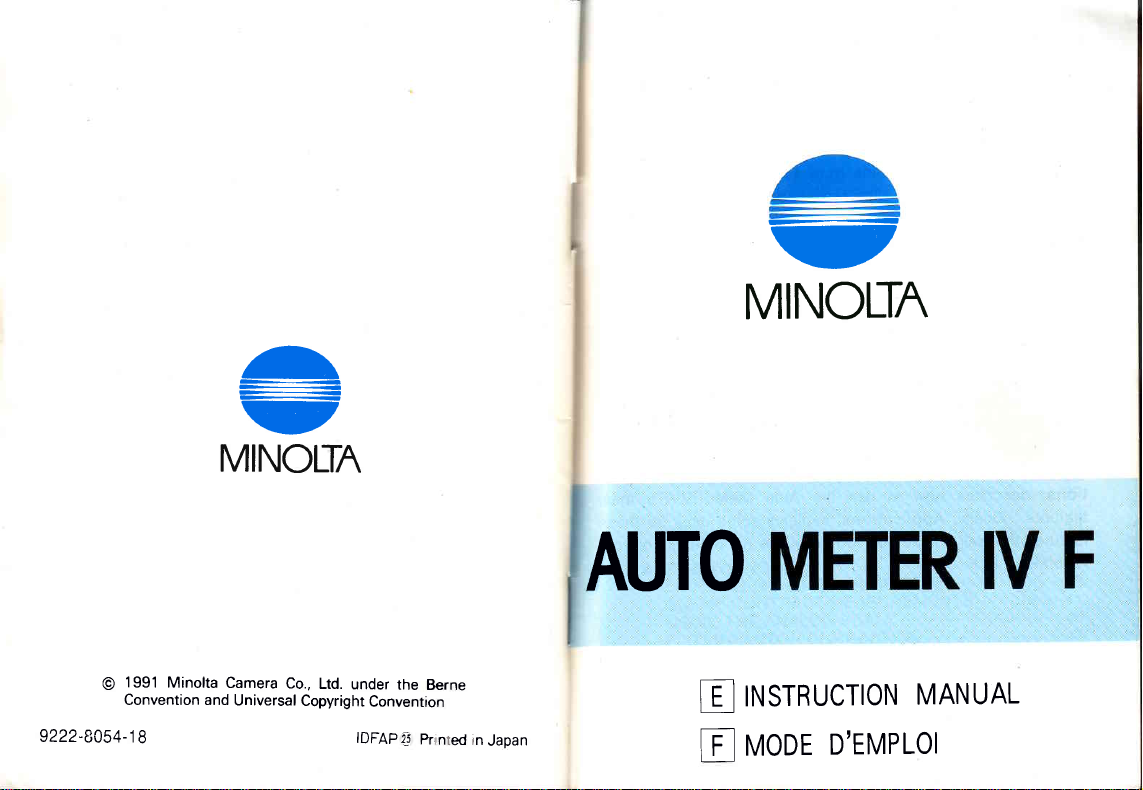
1991
O
Convention and
9222-8054-18
-
H
H
v
MINOLTN
Minolta
Camera
Universal
Co.,
Ltd.
Copyright
under
the
Convention
IDFAP
ftinteC
I
Berne
in
Japan
-
MINOLTN
AUTO
tNsTRUcTtoN
E
voor
[r.l
MANUAL
D'EMPLoI
Page 3
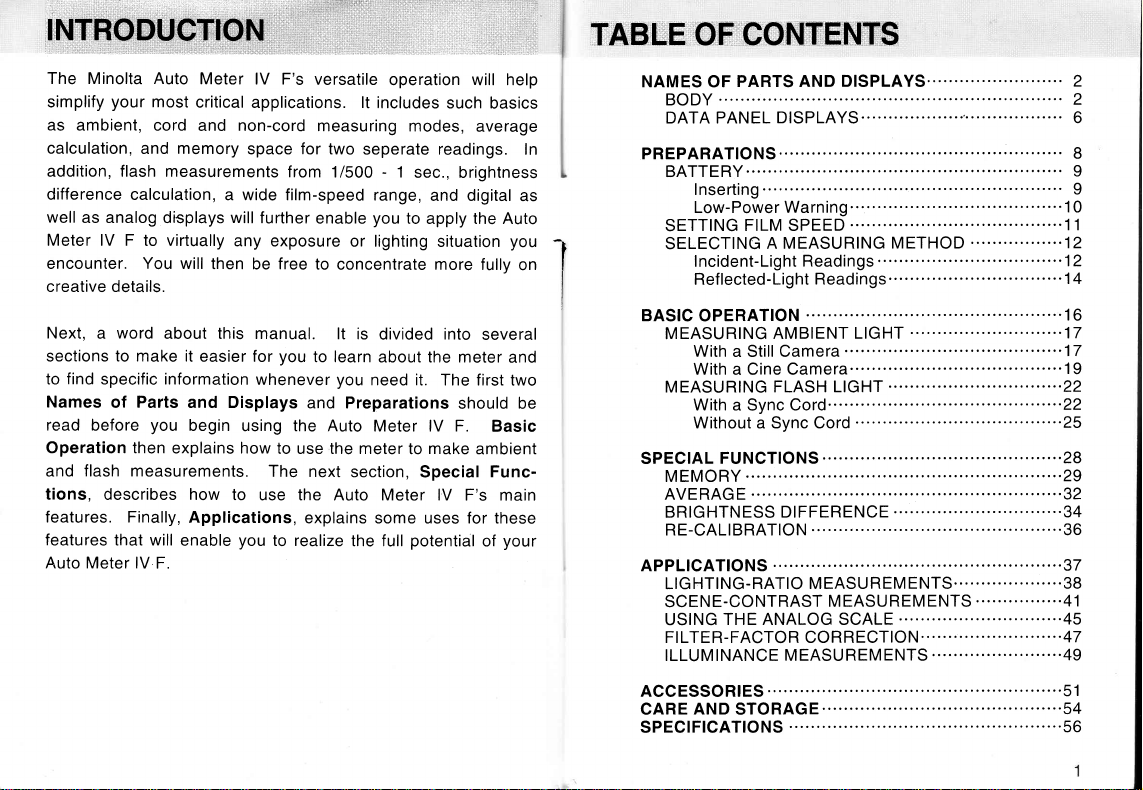
TABLE
www.orphancameras.com
CONTENTS
OF
The Minolta Auto
simplify
as
calculation,
addition, flash measurements
difference
well
Meter lV F
encounter.
creative details.
Next, a word
sections
to
Names
read
Operation then
and
tions,
features. Finally,
features
Auto Meter lV
your
ambient, cord
calculation,
as analog
to make it
find
specific information
Parts
of
before
flash measurements.
describes how
that will
Meter
lV F's
most
critical
applications. lt
and non-cord
and memory
displays
to virtually
You
will
about this manual.
you
explains how
enable
F.
space
a wide film-speed
will
further
any exposure
then
be
easier for
whenever
and Displays
begin
using the Auto
The
to
use the Auto Meter lV
Applications,
you
free
you
to
to realize
versatile
measuring
for
two
f rom
enable
to concentrate more
to learn
and Preparations
use the meter
next
explains some
operation will help
includes
modes,
seperate readings.
1/500 - 1
range,
you
to
or lighting
lt is
divided
about the meter
you
need it.
Meter lV F.
to
section,
the full
potential
such
basics
average
In
sec., brightness
and digital
apply the Auto
situation
into
The first
should be
make
Special
uses
as
you
fully
on
several
and
two
Basic
ambient
Func-
F's main
for
these
your
of
.......
NAMES
BODY
DATA PANEL
PREPARATIONS
BATTERY.
SETTING
SELECTING
I
I
BASIC
MEASURING
MEASURING FLASH
SPECIAL
MEMORY
AVERAGE...
BRIGHTNESS
RE.CALIBRATION
APPLICATIONS
LIGHTING.RATIO
SCENE.CONTRAST
USING
FILTER-FACTOR CORRECTION
ILLUMINANCE
ACCESSORTES
CARE
SPECIFICATIONS
PARTS AND
OF
DISPLAYS... 6
Inserting
Low-Power Warning.
FILM SPEED
Incident-Light Readings
Ref lected-Light
OPERATION
With
With
With a
Without a Sync Cord
AND
A MEASURING METHOD.
AMBIENT
a Still Camera'
a Cine
Sync
FUNCTIONS.
DIFFERENCE
THE ANALOG SCALE
STORAGE...
DISPLAYS
.""'
...
Readings
..
LIGHT
Camera'
LIGHT
Cord
MEASUREM
MEASUREMENTS
MEASUREMENTS
ENTS
2
2
8
9
"""'
I
"
10
......1
1
....12
""12
"
14
...
1
6
,,..17
"'17
"1I
..22
"""'22
"25
......,28
...,29
......32
.......34
....36
...,,37
....41
......45
..47
......49
......51
.....54
..56
Page 4
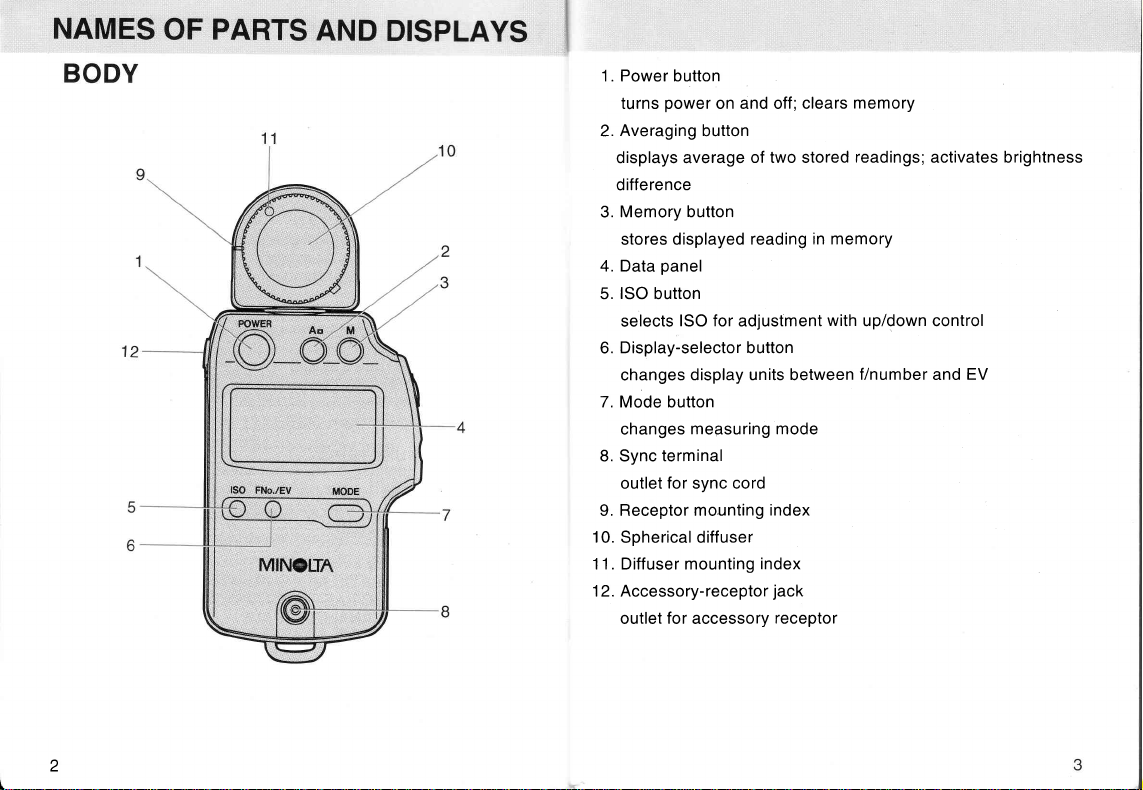
1. Power
2.
3.
4. Data
5.
6.
7. Mode button
8. Sync
9.
10.
1 1 . Diffuser mounting
1 2. Accessory-receptor
button
power
turns
Averaging
displays average
iffe re nce
d
Memory button
stores displayed
ISO
button
selects
Display-selector button
changes
changes
outlet
Receptor mounting
Spherical diff user
outlet
on and off; clears
button
of two stored
reading
panel
ISO for
adjustment
display units between
measuring mode
terminal
for
sync cord
index
index
jack
for
accessory
receptor
memory
readings;
in memory
with
up/down control
flnumber
activates brightness
EV
and
2
Page 5
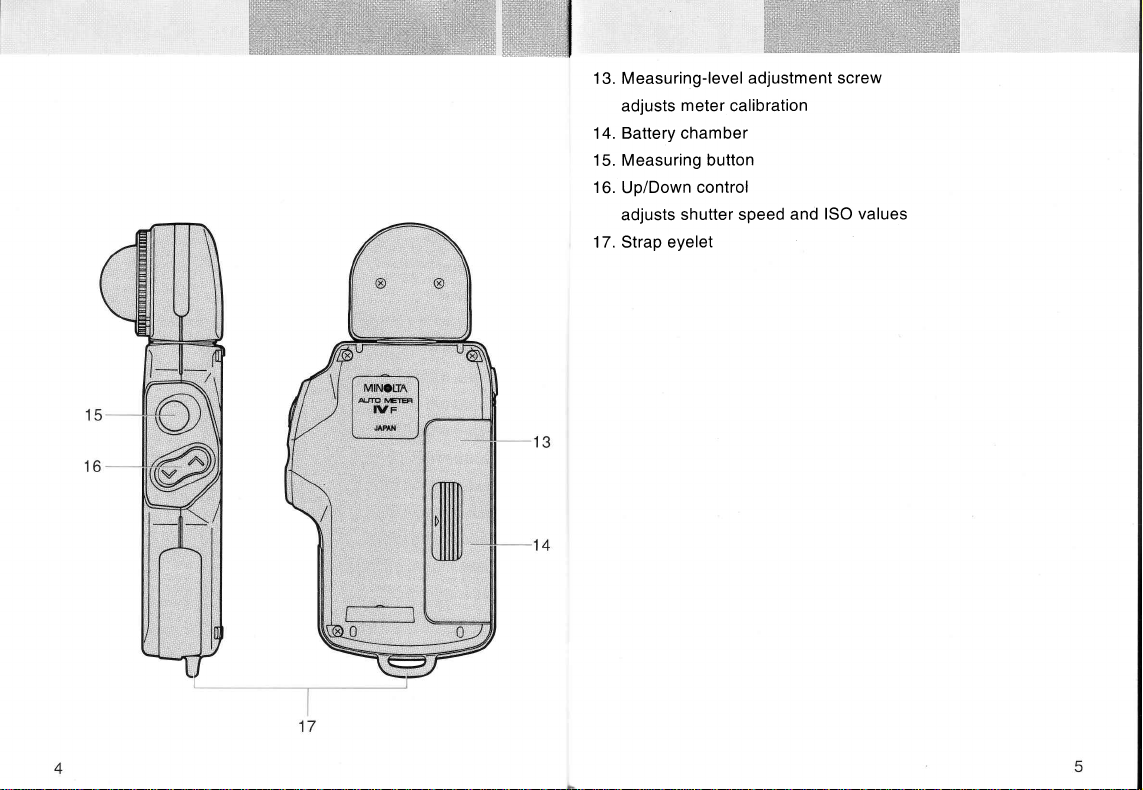
''.,'*.'.'*'i+*'.*+fi"=:.t*+,'+*fiffi
www.orphancameras.com
*
fi**ffi
,
n:::..i*,:ili,i+.'n+..'..r;ilffi
lxilrH:l
1
Measuring-level
3.
meter
adjusts
Battery chamber
14.
15. Measuring button
16.
Up/Down
adjusts
17. Strap eyelet
calibration
control
shutter speed
adjustment screw
values
ISO
and
Page 6
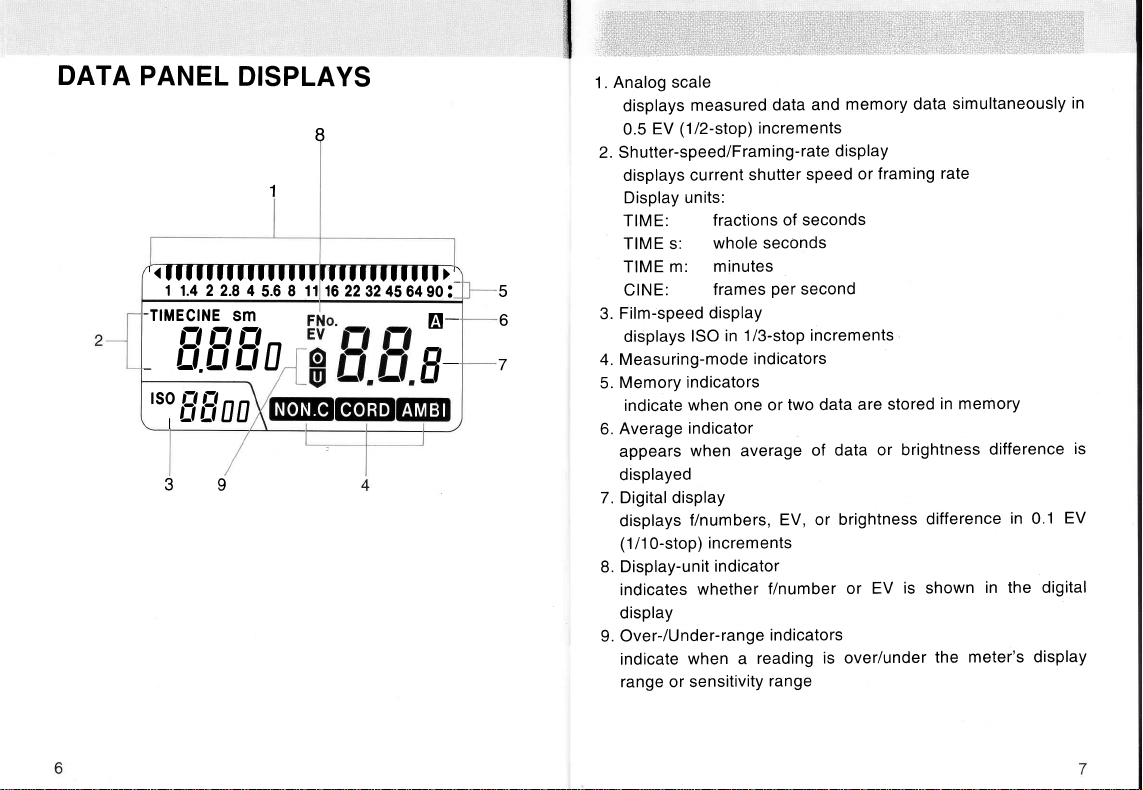
DATA
PANEL
'<ilf
1
-TlMECINE
DISPLAYS
ilf
f ilf f tf tf
1.4 2 2.8
SM
flFtfln
''1
fl
frnn
39
4
1
5.6
8
,'filllfffflf>:
11
8
162232456490:
EI-
n-
5
6
7
Analog scale
1 .
displays
0.5
2. Shutter-speed/Fram
displays
Display
TIME:
TIM E s:
TIME
CINE:
Film-speed
3.
displays
Measuring-mode
4.
Memory
5.
indicate
Average
6.
appears
isplayed
d
Digital display
7.
displays
(1
Display-unit
8.
indicates
isp
d
Ove
9.
indicate
range or sensitivity
measured
(1/2-stop)
EV
current
units:
m:
display
ISO
indicators
when
indicator
when average
f/numbers,
increments
O-stop)
/1
whethe
lay
r-lUnder-range
when a
data
increments
ing-rate
shutter
fractions
seconds
whole
minutes
frames
Per
in 1/3-stop
indicators
or
one
indicator
tlnum ber
r
indicators
reading
range
memory data
and
display
speed
of seconds
second
increments
two data
of data
brightness
EV, or
or
is over/under
f raming
or
.
are stored
brightness
or
difference
is shown
EV
simultaneously
rate
in memory
difference
in
0.1
in the digital
meter's display
the
in
is
EV
Page 7
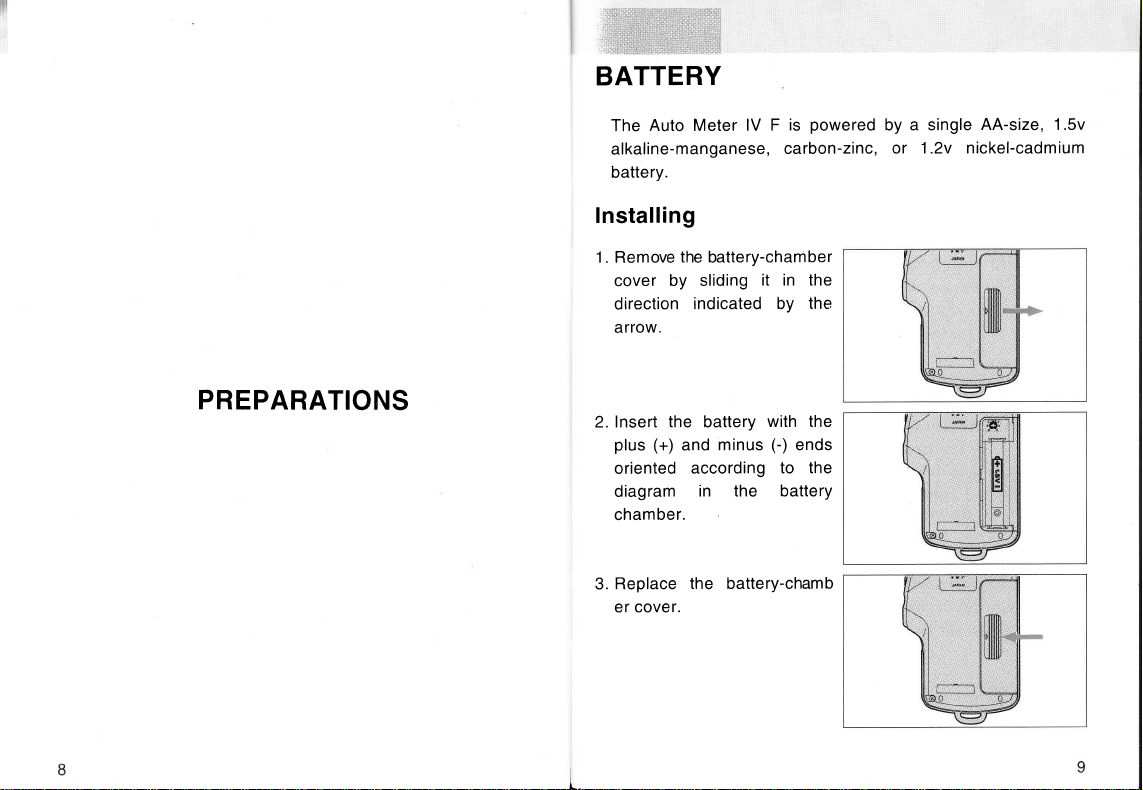
*o*****ffi
www.orphancameras.com
BATTERY
PREPARATIONS
Auto Meter
The
alkaline-manganese,
battery.
lV F
Installing
iag ram
cover.
the
battery-chamber
by sliding
indicated bv
the
battery
minus
and
according
in the batte
the battery-chamb
1. Remove
cover
direction
arrow.
2. Insert
plus (+)
oriented
d
chamber.
Replace
3.
er
powered
is
carbon-zinc,
it in the
the
with the
(-)
ends
the
to
ry
by
a single
or
AA-size, 1.5v
1
nickel-cadm ium
.2v
Page 8

you
After
of the meter's
indicators will
seconds, after which
be replaced
shown at
install
by the
right.
the
battery,
displays
light for
all
and
few
a
they will
display
1 1.4
TIME
"t,
16 22
FNo.
32
45
64 90
@l
8 11
4
2 2.8
5.6
n
i-r
LI
U
l
iia
SETTING
Auto Meter
The
1/3-stop
1 . Press and
button.
THE FILM
lV F's film
increments.
hold the
speed
ISO
SPEED
range is ISO
3
8000
in
Auto Power
To
conserve
switches off
for 10 minutes.
in memory
Off
power,
you
if
To restore
the reading will
and
Low-Battery
When
becomes
will
replace
new
10
the battery's
low,
When
blink.
the old
one.
the
the
Auto Meter
not make
do
the
Warning
power
panel
data
this
occurs,
with
battery
another
press
display,
be erased.
1 1.4 2 2.8 4
'''fifl
a
lV F's
display automatically
the
or
power
5.6
press
11 16 2232456490
I
reading
FNo
any button
button. Data
\n
2.
the up/down
Use
the
select
ue.
.
ISO 125 and
appear
120 and
After
1
00.
you
lf
the EV or aperture
reading
speed.
See
compensate
desired
in
the display
1200, respectively.
you
insert a battery,
change the
with
p.47
for information on
meter readings
control
ISO val-
1250 will
film speed after
display
film
new
the
to
as
film
the
speed
you
will change
speed and
how to use
for filter factors.
will
reset to
be
measurement,
take a
to maintain a correct
the selected shutter
the ISO setting
ISO
11
to
Page 9
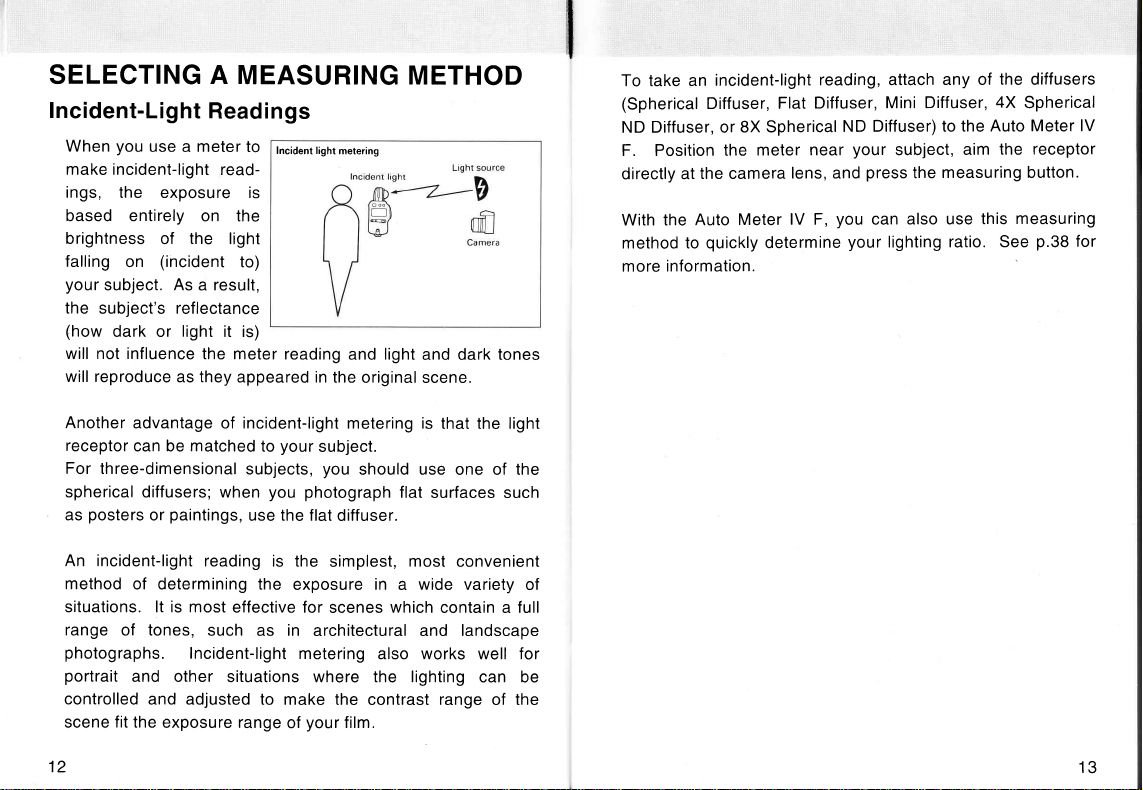
SELECTING A MEASURING
www.orphancameras.com
Incident-Light
you
When
make incident-light
ings,
the exposure is
based e
brightness
falling
your
the subject's reflectance
(how
will not influence
will reproduce
ntire
on
subject.
dark or
Readings
use a meter
read-
ly o n
of
(incident
As
the
a result,
light
the
they
as
th
light
it is)
meter
to
Incident light
e
to)
reading
appeared in
metering
and
the
METHOD
light
and
original scene.
dark
tones
To take an
(Spherical
ND Diffuser, or
F. Position
directly
With the
method to
more information
incident-light
Diffuser,
8X Spherical
the
the camera
at
Meter
Auto
quickly
reading, attach
Diffuser,
Flat
near
meter
lens,
lV F,
determine
Mini Diffuser,
Diffuser) to the
ND
your
subject,
press
and
you
can
your
lighting
the
any of
4X
Auto
the
aim
measuring button.
the
also use
this
ratio. See
diffusers
Spherical
Meter lV
receptor
measuring
p.38
for
Another
receptor
For three-dimensional
spherical
as
An incident-light
method
situations. lt is most
range
photographs.
portrait
controlled and
scene
12
advantage
can be
diffusers; when
posters
or
of determining
of tones,
and other
fit
the
matched
paintings,
Incident-!ight
adjusted to make the
exposure range
incident-light
of
your
to
subjects,
you photograph
use the flat
reading
such as in
is the
the
effective for
situations where the lighting
of
metering is
subject.
you
should use
flat
diffuser.
simplest,
exposure
scenes
architectural and landscape
metering also works well for
your
film.
most
in a wide variety
which
contrast
that the light
one of
surfaces such
contain a
range
the
convenient
of
full
can be
of the
13
Page 10
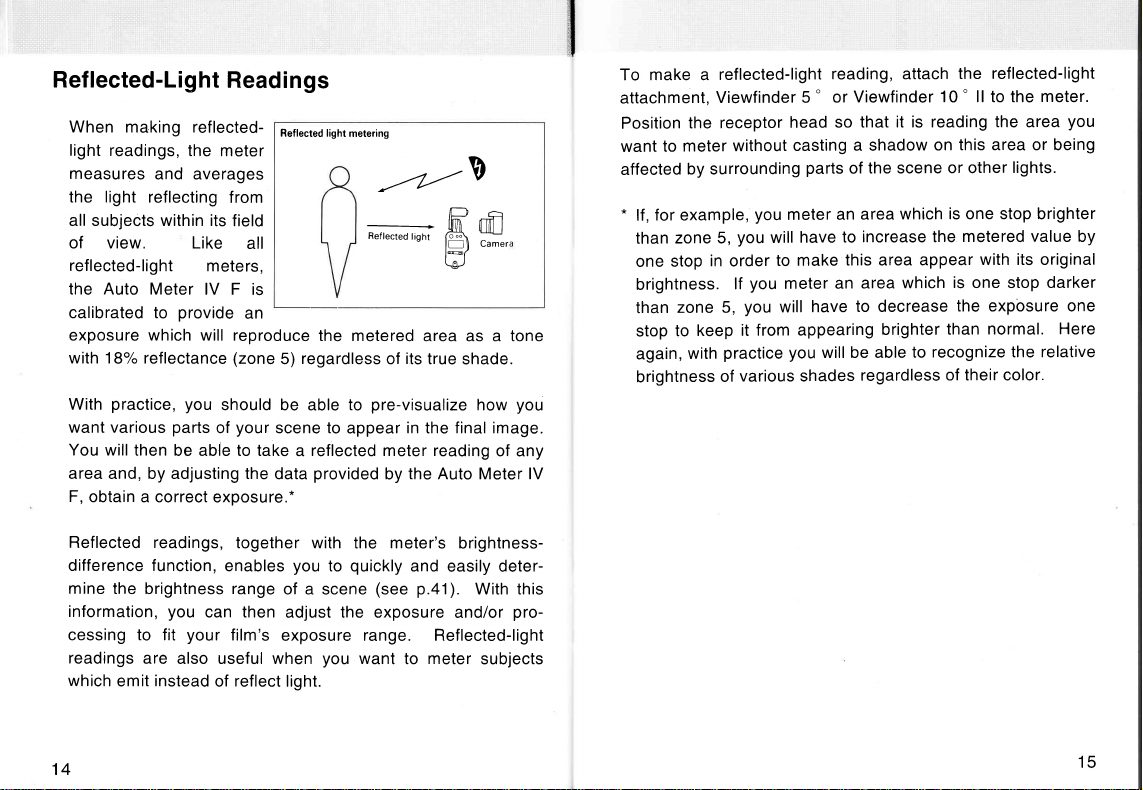
Reflected-Lig
When making ref
light
readings,
measu
res
light
the
all subjects
of view. Like
reflected-light
the Auto Meter
calibrated to
exposure which will
with 18% reflectance
practice,
With
want various
You will
area and, by adjusting
F,
then
obtain
ht Read
the meter
and averages
ref lecting
within
its
meters,
lV F
provide
you
parts
be able to take a reflected meter reading
a correct exposure.*
lected-
f rom
field
all
is
an
reproduce
(zone
should
your
of
the data
i ngs
Reflected light
the metered
regardless
5)
be able
scene to
provided
metering
//v
_
Reftected
risht
its
of
pre-visualize
to
appear
in
the Auto Meter lV
by
/FG
ffit
flil_J
ilFu,.
fS\
l*d
\gJ
area as a tone
true
shade.
you
how
final image.
the
of any
To make a
attachment,
Position
want
affected
*
the
meter
to
by surrounding
for example,
lf,
zone 5,
than
in
stop
one
brightness.
zone 5,
than
keep
to
stop
with
again,
brightness
lected-light
ref
Viewfinder
receptor
without
you
you
order
you
lf
you
it from appearing
practice
various shades
of
5
head so
casting
parts
meter an
have to
will
make
to
meter
have
will
you
o
will be able
reading,
or
an
attach
Viewfinder
that
a shadow
the scene
of
area
increase the
this area appear
area
to decrease
regardless
10 " ll to the
it is reading
on
which
which
brighter
recognize the
to
ref lected-light
the
meter.
the
area
this area or being
or other
is
than
of their color.
lights.
stop
one
metered
is
one stop
the exposure one
brighter
value
with its original
darker
normal.
Here
relative
you
by
Reflected readings,
difference f
mine
information,you
cessing
readings
which
14
unction,
the
brightness
to fit
are
instead
emit
your
also useful when
together
enables
range
can then
film's
reflect
of
with the meter's
quickly
you
to
of a scene
adjust the exposure
exposure
you
light.
and
p.41).
(see
range. Reflected-light
want
to
meter
brightness-
easily deter-
With this
pro-
and/or
subjects
15
Page 11

MEASURING
www.orphancameras.com
Procedure
power
turn
the
the
meter
. Press
1
AMBIENT
For
Use
button
on.
With
to
LIGHT
A
Still
Camera
tsASIC
16
OPERATION
.
The
will
window.
Refer
2.
desired
lf the
3.
ambient
mode
appears
dow.
.
Any
display
cleared
ress
4. P
button
which
displayed.
.
When
display
analog
speed
pear.
recent
most
appear
p.11
to
film speed.
meter
mode,
button
the disPlaY
in
in the
data
in
or
this
at
the display-selector
set
to
measured
meter
the
EV
scale
display
settings
disPlaY
in the
set
and
set
is not
Press
until
aperture
memorY
point.
units
the
data
is set
numbers,
shutter-
and
not aP-
will
AMBI
will be
will be
the
to
the
win-
in
to
the
17
Page 12

5. lf the
6.
meter
flnumbers,
control
to
select
sh
r
utte
speed.
.
For
a still
meter's
range
is
f rom
sec. in 1/2-stop
Position
press
.
The
make
the measuring
held
it,
main in
lf
display,
also
analog
lf
the reading
FNo.
use the
bring the
is
blink
the
the measuring
meter
readings
in.
When
the last
the
you
selected
the
be
displayed
scale.
and
o
up/down
aperture
over
or under
and E
is
set to
display
use
the
up/down
the
desired
camera,
shutter-speed
1/8000
increments.
meter
button-
will
continue
as long
button
you
release
reading
digital
(over)
will
will
display.
flnumber
reading
on
is
over
or
u
control
back
the
appear
the
to
30
and
to
-as
is
re-
will
the
or
under the
(under)
to
change
into
the
meter's
in
the
digital
'rffirds
ffi
1
1.4
.845.68
2 2.1
TIM
E
n
E,
L]
LI
rso
-
l
iin
meter's
will
blink. when
the
shutter
display range.
measuring
range,
display.
I
11
16 223245
64 90
t*o'L,
'-'.u
n
r
I
@l
display range,
this happens,
speed
and
lf
the reading
o
or u will
Procedure
1 . Press the
turn
.
The
will appear
window.
2. Refer
speed.
lf
the
3.
set
the
appears
dow.
4. P ress
control
speed
1/8000 sec. and
unrts
Select
your
power
meter on.
the
most
p.1
1
to
meter is not
to ambient
mode
button
in the display
and
until
display
change
the
cam era.
button
the
already
press
AMBI
until
the up
passes
the time
With
film
win-
For Use
recent settings
in the display
and set
mode,
hold
the shutter
to CINE.
f ram ing rate
to
of
A
Cine Camera
lqfffi
iffi
ffi
ffi
18
19
Page 13

-*HffiffiH#ffiffi
www.orphancameras.com
lf the
5.
Table
angle of
speed should
1
r
Sh utte
i ng
open
"
160
220"
-1/3
set
+113
stop:
ISO
stop:
press
80
press
lso 120
6. Position the
press
the measuring
your
camera's
be adjusted
Film-speed
Adjustment
1/3
stop
+113
stop
the
down
control
the
up
control once,
meter
and
button.
shutter is not 180
according to the
once, e.g.,
for
e.g.,
table 1 .
for ISO
ISO 100
100 film,
film.
set
meter
The
readings
make
rneasuring
the
When
in.
held
last
it, the
in the
main
you
selected
lf
displayed
reading
lf the
and
FNo.
the
under
or
will
appear
will
continue
long as
as
button
you
reading
display.
digital
f/number
analog
the
on
is
over
(over)
o
or
meter'S
in the digital
to
is
release
will re-
display,
scale.
or under
(under)
u
measuring
display.
11.422.84
CINE
EN
so
iiin
the
meter's
the
will
blink.
range, o
11
8
5.6
FNo.
\
reading
display
reading
lf the
will
or u
16
E
will
also
blink and
@l
be
range,
is over
E
20
21
Page 14

MEASURING FLASH
With
a Sync Cord
power
1 . Press
turn
.
the
meter
the
The most recent
will
appear
window.
on.
in
the display
button to
settings
LIGHT
,:ts:
Frid,1Et
4.
the
Use
select
your
.
Sh utte
1/500 and 1 sec can be
....
{,rooE:,
.: .
selected
ments. Cine speeds cannot
be selected
up/down control to
the X-sync
camera.
r
speeds between
in 1/2-stop incre-
in
cord
speed
mode.
of
Refer to
2.
desired
3.
.
film
lf the meter
mode,
cord
until CORD appears
button
in the display
Any data
display or
cleared at this
shutter-speed
EV
display
22
p.11
and set
speed.
is
not
set
press
the mode
window.
in
the
aperture
in memory will
point
and the
range will
cannot
be selected
the
to
be
change to 1/500 - 1
in
cord mode.
sec.
Attach the flash sync cord to
5.
the meter's
.
flash may fire when
The
the cord.
attach
Position the meter and
6.
press
the
the flash
exposure
made.
butkus
www.
terminal.
sync
measuring
will fire
reading
and
will
. orglchinon
you
button;
the
be
1 1.4
2 2.8 4
TIME
En
rso
ilio \
11 162232456490
8
5.6
FNo.
tliEn
Ft.t
n
23
Page 15

iuiiffi*tuffirffilf
www.orphancameras.com
reading is
lf the
FNo.
and
reading is
lf the
will
o or u
you
lf
change the shutter speed after
ment, the aperture display,
memory
The trigger
for
high
is
true of
iii+irffi{#ffitru''iitffiffiffiilitiffitiitiiffii!$iifii+irfi.*liirH*ril$rii
over or under
(over)
o
blink and
will
clear.
voltage
Auto Meter lV F
the
your
flash,
(under)
or u
over or under the
E will
appear
of some electronic
non-cord mode
use
the meter's
will
blink.
meter's measuring range,
in the
digital display.
you
make
display, and
analog
flash
units
to
fire
them
in
cord mode. lf this
(see p.
display
measure-
a
any data
may
25).
range,
in
too
be
Without a
1 . Press
.
2.
3.
the
turn the
The
will, appear
window.
Refer
lf the
non-cord
mode button
appears
dow.
meter on.
most
p.11
to
meter
mode,
in the display
Sync
power
Cord
button
recent settings
not set
is
until
set
press
display
the desired
NON.C
win-
in the
and
to
to
the
film
speed.
24
o
Any data
display
cleared
1/500
to
.
EV display
the aperture
in
in memory
or
this
at
-
1
sec.
cannot
point
be
will
be
the
and
selected
shutter-speed
in non-cord
mode.
range
will change
25
Page 16

***********fig**g
'-
iii-r
4.
Use
select
your
.
Shutter
1/500 and
selected
the up/down
the
camera.
speeds
in 1/2-stop
control to
X-sync speed of
1 sec. can be
ments. Cine speeds
be selected
Press the
5.
rn non-cord
meter's
measuring
NON.C will begin
the meter
signaling
in
flash to
remain
minute.
that
stand-by,
fire. The
in
stand-by
lf
waiting
meter will
press
you
measuring button again,
to
one
stand-by
minute;
will
if
be canceled
between
incre-
cannot
mode.
to
blink,
is
for
the
for one
the
the
press
you
and that
button.
11.4
TIME
r_n
,:lLl
lso
meter's
any other
function
8 4 5.6
I
Ltltanfil=
22.
iiin
internal clock
function button,
will be engaged.
11 16 2232.456490
FNo.
reset
will
Position
6.
.
lf the
and o
under
appear
meter
the
reading
(over)
meter's
the
in the
and
is
over
(under)
u
or
measuring
digital
fire thq
or under
will
display.
flash to make a
meter's
the
blink.
display
lf the reading is over or
range, o or u
reading.
will
blink and
range,
FNo.
will
E
26
27
Page 17

MEMORY
www.orphancameras.com
$pfficHAk
ffiffindffiTnffiruffi
Meter lV
To
memory,
(flash
the
will appear
corner
indicating that
stored
lf
reading,
appear
and
The
also
analog
lf
reading, another
indicator
th e f irst
Auto
the
use
make a
or ambient)
memory button. A dot
in
the upper
of the display
one
(1).
you
make a
new
the
in the digital display
the analog
on
(2).
store
will
.
memory
this second
appear
value in
remain displayed
scale
you
(3)
reading
press
and
window
value is
second
data
scale.
on
memory
above
F's
right
will
will
the
22.84
1 1.4
TIME
n
r-
LI
LI
"t,
I
iin
1 1.4 2 2.8
TIME
r_n
,:lLl
"r
l,I0
2 2.8 4
1 1.4
TIME
'nli
'so
iiin
'ffi
tffil
11 162232456490"
8
s.6
'*"ff.
(1)
11 16 22
45.68
5.6
\
32
'-"5.fi
(2)
16
11
2232456490".
I
EN^
""5.fi
(3)
il
@I
45
64
@l
EEl
n
90.
i
i
28
29
Page 18

r'
You may
reading--all
displayed
scale
will
appear in
isplay
d
you
lf
button a third time,
reading
the third
.
With
memory,
second reading,
still
reading
pressing
by
button.
When A
display
you
lf
the second reading
make
three
on the
and the
(4)
.
press
will
be
(5).
only
one
if
recall
to the
appears in
window,
press
the
most
the memory
you
the
digital
the
a third
will
be
analog
recent
the
digital
the first
replaced
value
make
you
original
display
average
the
digital
average
will return
1 1.4
2 2.8 4
TIME
nn
so
iiin
1
1.4 2 2.8 4
TIME
by
Frn
'so
in
a
can
the
button
ilin
1 1.4
2 2.8
TIME
trn
,:l
Ll
\-'[?
display shows the
again,
to the digital display.
8 11 16
5.6
2232456490:
FNo.
\.8
\
(4)
11 16
8
5.6
\
45.68 11 16
A will
2232456490:
FNo.
5.8 5
(5)
22 32 45
'n"ff.
memory
disappear and
@l
@l
64 90
n;
@l
value.
5
may
You
meter's
meter's
To
measuring
Data
change
store
display
sensitivity
the
clear
in memory
the
a
range, but
memory,
mode.
battery.
reading
range.
turn
will
be
in
,memory
not
a
meter on
the
lost
reading
if
the
which
which
and off
battery
is
beyond
is
beyond
or change
dies or
if
the
the
the
you
30
31
Page 19

In
www.orphancameras.com
all measuring
obtain
an averaged
reading
scene, first
readings
shadow
Next,
ton.
A will
window
two readings
in
analog
for
measure
of the highlight
areas
press
appear in
and
the
digital
scale.
There
must
an
average value.
the
display
you
r
your
of
the
average
average
will
be two
modes,
subject
the
appear
and
to
exposure
or
and
store
and
subject.
but-
display
of the
both
on the
data in memory
11.422.845.68
TIME
,=n
,:l
Ll
rso
iiia
for
the meter
11 16 223245
64 90:
'*"ff.
nfi
@l
to
calculate
.lf
press
you
measuring
appears
will indicate
meter
in brightness
ence
the average
release
will
reading
display
you
turn
lf
cleared.
light
on
current
you
appear
data
average
average
digital
average
exposure
will be
and
button
displaY,
in the
value and
level. See
the
the analog
remain
digitally,
indicator
reading
will show
again
button
meter
the
mode,
hold the
while
A
the
the differ-
between
the
next section
the
measuring
but
scale,
in the digital
press
the
the
and
analog
the
on
most
the
restore
to
change
off,
average
will
4
2 2.8
1 1.4
TIME
-
n
;-.
L]
LI
"a,
I
iin
button,
average
marker
be
a
the average
display.
button
which
will disappear
scale
recent
the average
battery,
the
cancelled
16 2232456490:
11
8
5.6
Evl
-
for details.
reading
fourth
of the
this
view
To
again.
indicates
reading.
reading.
or change
the
and
i.5
@l
When
memory
fourth
and
Press
memory
E
will
The
the
the
the
the
32
33
Page 20

BRIGHTNESS
In
ambient
to
determine
This feature
obtain a desired lighting
to analyze the
for more information
1 . Make
the
memory
appear in
and
the
greatly
a reading
average button.
indicator
the display.
DIFFERENCE
rnode,
cord
brightness
simplifies
brightness
on
press
and
and A will
you
can use the Auto Meter
difference
ratio
or determ
range
using this function.
One
TI
'so
between
adjusting lamp
ining
your
of
scene.
1 1.4 2 2.8
ME
r_n
,:lLl
iilo
4
\
two readings.
brightness
subject
See
11 1622
8
5.6
'n'ff.
contrast
p.38
32456490
il n
@El
lV F
to.
-
44
.
To display
reading
you
have
+/- EV)
,
button.
the
and
appear
in memory
if
scale
reading now, the meter will
.
lf
readings
two
be calculated
the second
digitally
chosen, not
p
ress
th e
A will
second
in the
digital display.
and
you
have
are stored,
from the
(in
the
ave
disappear
reading will
readings will
both
selected
units
rag e
average
11.422.84
TIME
r_n
,:lLl
'so
ilio
The
original
flnumber
function normally.
the
then
of the
lf
you
@l
analog
take
\
reading will remain
be shown
display.
brightness difference
two readings.
on the
a
will
2. Make
a second reading
another light
.
The
meter
difference
first
reading
light
level in
When
measuring
tal
display
have
selected. Both
scale if
34
you
will
you
and hold
will
display
between
and the
+/-EV.
release
button,
the
return
selected
of another
the measuring
the
your
current
digi-
to the
readings
f
lnumber
1
TIM
E
,:
LI
1
rso
the
original reading in
will
display.
part
your
of
button
2 2.1
1.4
.845.6811
n
LJ
I
iio
be displayed
subject
down.
16 22
EV
or of
45
32
64 90.
,,:
'
@l
the
units
on the analog
A
you
35
Page 21

I
www.orphancameras.com
I
RE.CALIBRATION
r
r
During manufacture,
calibrated to Minolta
meter is
if
another
-0.8
To
measuring-level
cover. The marks
increments
0.1 EV
.
The Auto Meter
determine that it will not
are
adjustment
soon as
usually required
you
want
to
meter,
+0.7
and
adjust the meter,
making
EV.
and the indents
(1/1
O-stop) increments.
only a temporary
screw should
possible
your
Auto Meter lV F
standards. No further
to obtain
re-calibrate
the Auto Meter
adjustment
lV F
after
your
use a
screw
around the screw
in the
should be
produce
be
you
are finished.
.2-Jf.z
precisely
was
adjustment
optimum
meter to
lV F can be adjusted
small screwdriver to turn
located
screw's
re-calibrated
the desired results. lf
adjustment, the measuring
returned
results.
match
the readings
under the
show 0.2
rotation
only after
to the zero
However,
between
(1/S-stop)
EV
represent
position
of the
battery
of
the
APPLICATIONS
you
you
level
as
36
.4{tr_1t.4
-:6
.6--
37
Page 22

LIGHTING-RATIO
The lighting
(key)
control the
range
The Auto
to
see
between
obtain a desired ratio remarkably
1. Attach the flat
2.
the
Set
reading in f/numbers,
are
req u ire .
Turn
3.
main
reading.
a
ratio
of
and fill lights.
appearance
your
of
scene.
Meter lV F,
the
difference, in
light
sources,
diffuser
film
speed,
on only
subject,
your
point
measuring
M EASU REM
a scene
By
adjusting the lighting ratio,you
of
enables
stops
makes
and
to the Auto Meter
the
main light,
the receptor
is
the ratio
your
subject
you
to determine
the
on
quick
mode,
shutter
position
directly
ENTS
between the main
the
or
analog
scale or
adjusting
display units,
speed
your
and easy.
lV F.
to
the
meter
the
at the
light,
brightness
ratio
this
in +l-EY,
lighting
and,
values
near
and
can
and
you
if
you
your
take
to
the average
Press
4.
ton.
reading
The
memory and
in
pear
in the display
Turn on
5.
turn off
Again
6.
receptor directly
7. Press and
ing button.
display
tween
lights
table
lighting
your
the
position
the difference
you
in +/-EV.
2 to determine
ratio.
(A)
will
main
hold the
The
r main and
stored
be
A will ap-
window.
fill light and
light.
meter
the
the
at
measur-
meter
to the
Refer
but-
near
fill light.
will
be-
f ill
your
2 2.8
1 1.4
TIME
4
r_n
nLl
,il0
*
l-.
your
main subject
11.422.845.68
TIME
Ftn
*
lilo
11 162232456490
8
5.6
FNo'r,
n.u
11 16 2232 45 64 90
EV
and
irii;.t!
n
@I
aim
-.
1
the
38
necess ary, adjust
lf
8.
lights until
you
the brightness
the
obtain
ratio
you
and/or
need.
distance
of
the
39
Page 23

.
www.orphancameras.com
.
Table
you
When
second reading,if
first reading
remain
again so that
digital display will
have
memory
back by
After
make
2
release
the
on
selected, not
and, if it is
pressing
you
have
an exposure reading.
+/- EV Lighting ratio
1
1.6
2
3
4
5
6
the measuring
you
have
will
reappear
analog
scale. lf
A
disappears from
show the
+/-EV).
the
only value in
the
average
set the lighting
button after
selected f/number
in
the
digital
display and
you press
the display window,
second reading
The first
button
ratio,
reading
memory, it
again.
turn
on all
2.1
3:1
4:1
8:1
1
6:1
32:1
64:1
you
the
average
(in
will remain
can be
your
make
display,
both
the
units
lights
the
the
will
button
the
you
in
called
and
SCEN
E-CONTRAST
contrast,
Scene
brightest
the
Auto
the
scale,
analog
brightness
of
range
will appear
scene
blocked-up
film's
The
brightest
in the
detail
information
technical
in
and
In
turer.
approximately
of
or brightness
and darkest
Meter
this
ratio.
your
film,
highlights
and
exposure
darkest
and
final
be
can
publications
general,
parts
F's brightness
lV
is
value
7
easily
this
With
you
will be
you
as
image--as
found
color
stops;
want
washed-out.
range--that
areas
in the
negative
color
M EASU
is the
range,
your
of
difference
measured
information
able
it or
is,
the
your
scene
of
well as
material
available
film has an
film, only about
slide
REM ENTS
difference
or scene.
subject
function and
converted
and
the exposure
and
judge
to
if its shadows
difference
a
from
whether
between
which will still show
great
deal of
packed
with the
film manufac-
the
exposure
5 stops.
between
With
to a
your
will be
the
useful
film
range
40
41
Page 24

1. Attach the Viewfinder
IV F.
2. Set the film
reading tlnumbers,
are
req u ire.
Turn the receptor head
3.
window is facing
you
4. lf
darkest area of
you
which
5.
are
are
using
you
want to retain
Press
the average
The reading will
in
memory
pear
in the
measuring
speed,
you
negative
using
you
scene
reversal
button.
be stored
and A will
display window.
Viewfinder
5" or
mode,
the
shutter
speed
around
you
when
film, first
in
film, first measure
detail.
ap-
180'
look
through
you
which
TIME""=En
'so
iiin
10' ll to
display
to
so
the
make
a
want
the
\
Auto
the
units, and, if
the values
that
the
display
viewfinder.
reading
to retain
brightest
detail; if
area
'-"
1.fl
EEl
Meter
you
you
the
of
i
(negative
measure
Next
6.
(reversal
area
measuring
the
The
difference
first reading
ness of
will appear
circle
display
digital
long as
button
suring
to the
refer
scene
in
the
film, or adjust
the exposure
you
When
flnumber
display
digital
measured
be displayed
reading
+/-EV),
not
disappears
remain
it
can be
the brightest
in which
film)
down.
button
between
the bright-
and
the area
you
in the digital
in memory
recalled by
in the
in the
+/-EV as
in
hold the
down.
table 3.
contrast
release the
display,
while
from the
lf
range
the development/reproduction
range.
the
on
and
you
were
the analog
on
press
the average
and,
pressing
area
you
want to
the
1 1.4 2 2.8 4 5.6
spot
mea-
To determine
necessary, adjust
within the exposure
measuring button,
reading will appear
first
the analog
holding
display
display
if there
the scene
scale
the
scale.
(in
the units
button
window.
is
only
the
average
film)
or
retain detail and
11 16 2232456490.
I
contrast
your
lighting to bring
range
variables to alter
you
have selected
if
both
last value
the
and
measuring button
To display
The
one
this
you
have
again so
first reading
value in
once
button
selected,
memory,
darkest
hold
ratio,
your
of
in the
will
second
A
that
will
again.
42
43
Page 25

.
www.orphancameras.com
you
lf
so that the spot
measuring,
Set the
measuring
measurements. You
down after the second reading
difference
move
Table
in
are
ambient
the
meter
button,
in +/-EV,
the spot circle to
3
mode
and cannot
remains
circle
brightness-difference reading may
to
mode. Now
cord
the meter
must
but the reading will not
an area of different brightness.
hold the meter
over
will not make
hold
still
the measuring
to
the
when
view
steady
you
area
change.
you press
continuous
button
the
brightness
change if
are
the
you
USING
The Auto
the
scene
and
help
will reproduce
Attach
the
THE
Meter
placement
in
the
knowledge
you
to
Viewfinder 5
Auto Meter
ANALOG
lV F's analog
midtones, shadows
of
final image.
the exposure
of
judge
whether
the scene as
"
Viewfinder
or
lV F and
make a
SCALE
scale can
and
Based on
the exposure
you
your
latitude
desire.
10' ll
reading of
you pre-visualize
help
highlights
past
own
of
provided
(5'
:
experience
your
film,
by the
preferable)
is
from
this
your
will
meter
to
+/-
EV
1
1.6
2
3
4
5
6
7
44
Scene Contrast
2:1
3:1
4:1
8:1
1
6:1
32:1
64:1
128:1
.
the brightest
using
.
the
darkest
using
Next,
film)
area
reading
lf necessary, adjust
the analog
onto
is the brightness
your
scene--highlight
ing
on
left.
the
area
reversal
negative
measure the darkest
the right, shadow
film;
area
film. Store
which
into memory
scale.
you
in which
in which
you
want to show detail and
also.
the shutter
This
range
read-
want
to
you
want to retain detail
reading in memory.
this
(reversal
speed
11.422.845.68
of
TIME
on
Eil
"'
/f,'o
retain
detail
film)/lightest
place
to
bring
11
both
16
FNo.
22 32
i
you
if
are
you
if
are
(negative
this
readings
45
64 90.
iut
@l
45
Page 26

lf this
brightness range is
press
film,
which
Of course if the
range,
than
opment, and/or reproduction
you
the
average button
will reproduce
brightness range
you
then
you
those
want.
may
measured.
detail
have
within
in
both
detail in
the exposure range
to obtain
Adjust
variables
an exposure
the
of
is
smaller than the
areas darker and lighter
your
you
areas
exposure,
to
obtain the
your
of
reading
measured.
exposure
devel-
results
FI LTER.FACTOR
place
you
When
increase the exposure
F. Calculating
be a
can
exposure
one
you
if
or
are using
filters over
this
laborious
at different
several
CORRECTION
the camera
is indicated
which
increase and adding
procedure
shutter speed
filters
you
lens,
the
by
it
to the
you
if
simultaneously.
making more than
are
and aperture settings
will have to
Auto Meter lV
meter reading
tfi
Etl
FE
rr
lf, however,
exposure range,you
variables
have
detail
ln the
reading
position
the
calculated
a standard midtone.
light
reading,
the area
developm
46
the
listed
above,
control over them,
in the highlights
second
of a
case,
grey
of
average value with
the
you
ent.
brightness range
will
have
change the lighting
you
may
or
and/or
shadows.
it
may
be
(zone
card
your
exposure
read
5).
highlight
respect
Remember,
provided
appear
as a
greater
is
to adjust
have to
useful
You will
and shadow readings
to the
when
by the meter will make
Zone
than the film's
one or all
conditions if
for
settle
to
take a reflected
then be
you
able
meter
reading
take a reflected-
5
after
of
loss
a
to
normal
the
you
of
see
and
of
With the
filter
will
f ilters and display
1. First, determine
.
This
accompanying
f ilter
2.lt
together to obtain
Decrease the
3.
Auto Meter
factor
directly
automatically
generally
is
packaging.
you
are using
meter's
lV F's wide
the film speed setting so
to
compensate
the correct
the filter factor of each
expressed
technical
more than one
a correction
film
ISO range,you
for the
exposu
1/3-stops
in
literature,
filter, add all
factor for the
by this
speed
re.
or on
add the
can
that the
light
absorbed
you
filter
number of stops.
will
be using.
the filter,
on
the outside of
the
filter
entire
meter
by the
in its
the
factors
pack.
47
Page 27

****=***********
www.orphancameras.com
you
For example,
213 and the other
of
two together
the
this compensation
hold the
for
times
1/3-stop).
ISO 20. Now,
read
Auto Meter lV F
absorbed
if
is 2 113
ISO
button and
2 whole-stops
the
you
lf
are using
will
two filters.
by the
are using
with a factor
value
each
two filters, one
(213
+ 1 213 : 1 413
to the
press
plus
ISO 100 film, the
time
automatically
with a filter
1 213, the
of
2
or
meter's
you
operation,
the down control
more for the additional
once
meter
meter reading, the
take a
compensate
factor
filter factor
113). To
for the
press
7 times
should
add
and
now
light
of
(6
ILLUMINANCE
Meter
Auto
The
determine
sou
1. Attach
2.Turn
ISO
Position
3.
receptor
and
4.
Use
determine
meter
in the
approximate
For
row for
intersect at
.llluminance
form u
the
rce.
flat diffuser
the
meter on,
the
100,
and
the
head
press
the
EV
the
the
reading
row.
top
example,
the
la:
lx:2.5x2'u
set
meter so
measurlng
indicated
illuminance
if the
integer
4200
can
MEASUREMENTS
lV F
illuminance,
to the
select ambient
the digital
that
at
directly
by
illuminance.
left-hand column
in the
Where
meter displays
10
lx.
also
provides
the
button
the
the
measurement
and
be calculated
you
(lx),
lux
in
Auto Meter
mode,
to EV.
display
near
it is
light
source
take a
to
meter and
Find the
row
and
a
the column
your
column
reading
with the
of an
lV F.
Set
you
reading.
refer to
integer
and
in lux.
for the decimal
using
means
ambient
the film speed
subject,
the decimal
point
measuring,
are
the table
value of
intersect
EV 10.7,
of
the following
to
light
to
the
4 to
the
value
is the
the
0.7
48
precise
For
llluminance
Meter.
measurements
illuminance,
of
use
the
Minolta
49
Page 28

Table
x
-2
-1
-0
+0
1
2
3
4
5
6
7
B
I
10
11
12
13
14
15
(EV
4
.0
063
{n
t{
LV
2,5
2,5
50
10
20
40
80
100
u0
040
1
300
2600
5100
1
0000
21
000
41
000
82000
-
lx
conversion
1 .2
1,2
I
2,3
2,7
54
11
21
43
86
170
180
340
370
740
690
1400
1500
2700
2900
5500
5900
11000
12000
2000
24000
44000
47000
88000
94000
2,2
2,9
5,7
12
23
46
92
.3 .4
10
2,0
31
6,2
12
25
49
99
200
390
790
1
000
3200
6300
1
3000
25000
50000
1
00000
table, ISO 100)
.5 .6
09
09
19
18
33
35
0,0
7,1
13
14
26
28
53
57
110
110
214
230
420
450
840
910
1 700
1
800
3400
3600
7200
6800
14000
15000
1
27000
29000
31 000
54000
58000
62000
1
1
120000
0000
120000
08
1,7
38
76
tc
30
61
120
240
490
970
1
900
3900
7800
6000
.7 .8
;
lr\
41
81
1n
t0
33
65
130
260
520
1
000
2100
CI00
8300
1 7000
33000
6700q
1
30000
tJ,/
14
4,4
87
17
1^
70
140
280
560
1 100
2200
4500
8900
1
8000
36000
71
000
1 40000
.9
n7
t,J
4,7
0e
10
e7
U'
l\)
150
300
600
1200
2400
4800
10000
1
9000
38000
76000
150000
ACCESSORIES
Viewfinder
These finders
make reflected-light measurements.
the
angle of acceptance
angle
of acceptance
The meter
exposure
approximate angle of
can thus be used
for
40' ref lected-light
With
an approximately
attachment
correspond
permits
to the field
Flat Diffuser
With this
to
light, lighting ratio
diffuser
measure
exposure
Mini Receptor
This
Meter
incident
ularly useful
remote receptor
small
lV F
light in
for
iewfinder 10 " ll
5 " lV
to the Auto Meter
attach
is
is 10" .
parts
of a subject or
view
attach
taking
view of most normal
of
attached, the
for flat subjects, illuminance
between
provide
to
otherwise
close- ups and
with
5'
;
certain telephoto
of
40"
reflected-light measurements which
Auto Meter lV F
light sources.
plugs
12mm-diameter measurement
inaccessible
photomacrography.
lV F
and
allow
With
the
to
accurately spot-measure
Viewfinder
the
Viewfinder 10' ll,
scene, or
within
lenses.
ment
angle of acceptance,
lenses.
can be used
value
into the
head
positions.
of the
lt is
partic-
it
to
5'
the
the
this
of
Auto
of
,
50
16
17
18
1
1
60000
80000
330000
350000
700000
660000
1
200000
90000
400000
380000
750000
81 0000
20000
230000
430000
460000
860000
930000
250000
270000
500000
530000
1 100000
990000
290000
570000
1 1
1200000
00000
310000
61
0000
51
Page 29

ffifffi*"--.*gg--gm*
www.orphancameras.com
4X
and 8X Spherical
Both
these
of
element,
normally.
extendedbytwostops(2EV);withthe8X,bythreestops(3
EV).Operation
standard
Mask
Spot
This mask
diffuser.
darkroom
spherical diffusers
and are used when light is
With
the 4X
of the meter remains the
spherical
lt enables the Auto Meter lV F
for
diffuser.
attaches to the meter in
calculating
ND Diffusers
incorporate a neutral
too bright
diffuser,
enlarging exposure data.
the meter's
same as
place
to be used
upward
of
to
be
the
density
measured
range is
with
the
standard
in
the
***************ffi
I
Booster
I
I
l
,
When
the
accurate
an SLR
the
full-frame
ordinary
mately 60'
ll
plugged
Auto
eyepiece
into the accessory-receptor
Meter lV
measurements
focusing Screen
of
35mm
reflected-light
direct
angle
this separate
E,
of brightness
view camera
or
microscope,
a
camera.
The
of acceptance.
jack
sensor
at an SLR
groundglass,
the
at
or
Booster
measurement,
ll may also be used
on the
enables
eyepiece,
plane
film
with
an
head
of
making
ofl
through
of a
for
approxi-
iii
ii{
iiit
{i:i
Sync Cord
This
meter,
this
cord,
without
52
lll
Cord
Sync
flash
unit,
you
can
changing connections.
lll is
a S-meter long
and
camera's
take
flash readings
cord
terminal together.
sync
release the
and
that
connects
Using
shutter
the
53
Page 30

#
o
o
o
o
o
o
press
Do not
Do not
This meter is
-10
C
operation may
The meter
compartment
where, where
55
C
damaged. Particular
meter
lights,
chem icals
lf the meter is
period,
When the meter is
put
and
of dehumidifying
on or
subject the meter
designed for
. lf the
,
in
etc.
the indication-display
it in
unit
be
should never
or
it may
lower
or
sunlight
Do not
left
an
air-tight
damage
unsatisfactory.
other
than
or
store
or
to
agent,
the indication-display
to
shock or
becomes hotter
be
places
be subject to
-20
C
care
should
near
sources
it
in humid
placed
window
be stored,
container with
such as silica
windows.
vibration.
use at temperatures
or colder than
placed
in
a moter vehicle,
temperatures higher
?s
,
be
in
direct sunlight for
place
left in
or
it may
taken not
heat
of
places,
will turn
it in
its
an appropriate
gel.
permanently
be
to leave
such
or near
black.
original
50 C and
the
as strong
this,
glove
or else-
than
the
corrosive
long
any
packing,
amount
Never
necessary
inolta service
M
o
meter body
The
it.
clean
its surface.
touch
o
Never
o
lf the
advisable
attempt
should
not
Do
lubricate
is
meter
remove
to
to disassemble
undertaken
be
facility.
wiped
may be
of
usgd
or
the
alcohol
allow
part
any
nol to be
the batterY.
meter.
the
by
only
with a silicone-treated
other
chemicals
meter.
for two or
of any
more weeks,
cloth
kind to
it is
to
54
55
Page 31

.S
www.orphancameras.com
P EC,,l'.F,l,C,ffiE.l.O
N
S
Type:
Hand-held
flash
Receptor:
Silicon
Reception
Incident:
Reflected:
External
Measu
ring
Ambient
Ambient
Range
Incident:
Reflected:
Flash
Range
Incident:
Reflected:
Display
Screen:
Liquid
light
photocell
Method:
cardioid
spherical
Viewfinder
light
receptor:
Modes:
(AMBI),
(at
EV
Viewfinder
IEV
EV1.2-23.1
(at
1/60
f
/1 .0
Viewfinder
tl1 .O
90+0.9
crystal
exposure
on 270
spherical
ND
attachment
Booster
flash
ISO
100):
-2.0
-
1g.g
-
1.2
23.1;
sec.,
ISO
-
90+0.9
-90+0.9;
(LCD)
meter for
"
-rotating
measuring
receptor
diffuser, flat
diffuser,
5'
(CORD,
5' Ev
5"
8X
Viewfinder
ll,
Mini
NON.C)
-
2.5
40'
Reflected-light
1
00):
-
t/1
.0
90+0.9;
Reflected-light
ambient
head
diffuser,
spherical ND
10"
ll,40'
Receptor
24.4;
Viewfinder
Viewfinder
attachment
and
4x
diffuser
Reflected-
10"11
attachment
10' ll
-
fl1
.0
Display
a
F
o
Fl
F'
.
r-r(
(-
-
(J
b
r
l-r
o
a
rt
)
J<
:,
i
€
F
F
B
Other
Additional
Power Source:
Dim
ensions.
Weight
Other:
Range:
speed
in 1/3-stop
(ambient):
ISO: 3 - 8000
Shutter
rncrem ents
(flash):
Shutter
speed
ments
-
128 frames/sec.
8
in 1/1 O-stop
90+0.9
in 1/1
.5
31
difference:
(f/no.):
0-stop
110
-7.8
rate:
-
-
Framing
f/no.:
EV:
Brightness
scale
Analog
Displays:
Over-iunder-range,
ffiemory
Functions:
Memorv:
Average: average
One
147
(without
1259;
2-channel
AA
battery
x59x26mm;
battery):
4.4
oz.
of data
5-3/4X2-511
Accessory-receptor
EV), SYNC
terminal
increments
1/8000
1i500
-
-9.9
1.0 - 90
in memory
jack,
data
-
sec.
-
1
sec.
increments
increments
1/1
+9.9 in
1l2-stop
in
1, memory
6X1in.
adjustment
in 1/2-stop
min.
30
1i2-stop
in
increments
0-stop
increments
2, average
(-0.8
incre-
-
+0.7
56
Specifications
subject
to change
without
notice
57
