Page 1
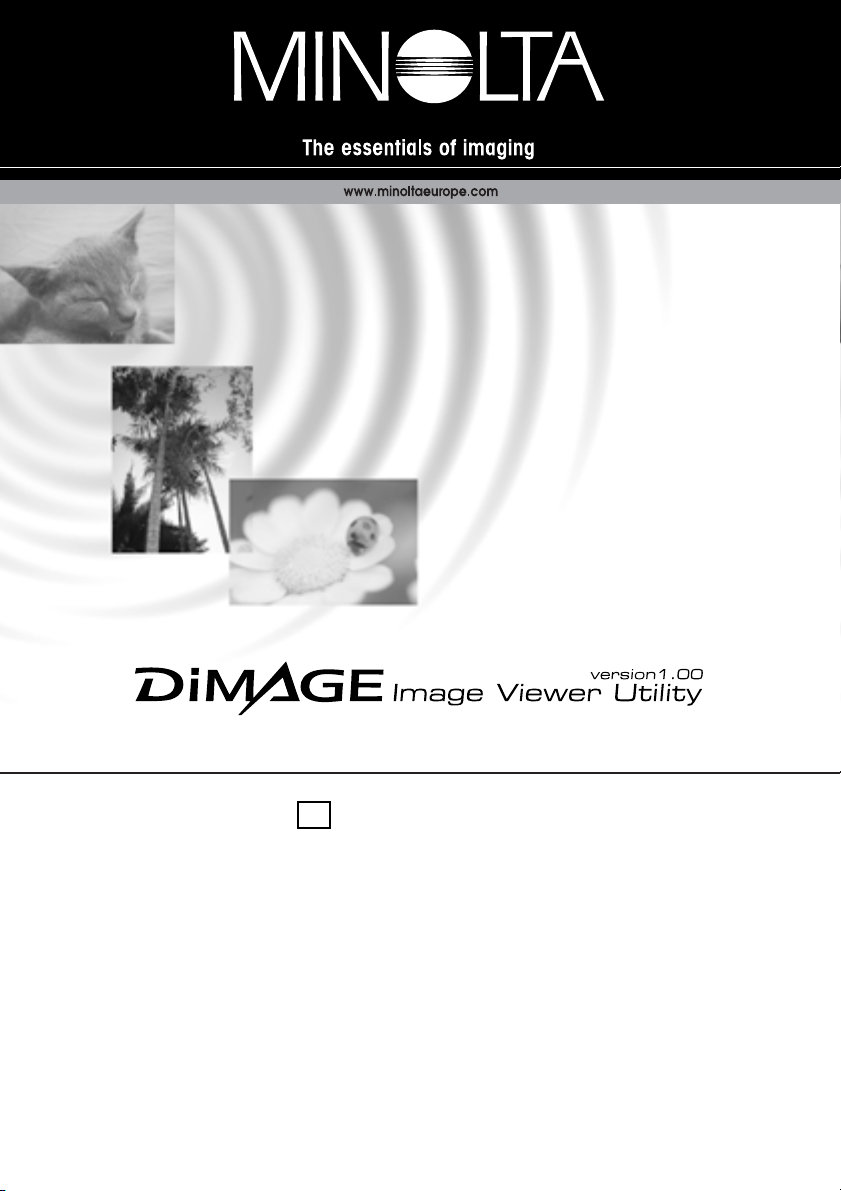
INSTRUCTION MANUAL
E
9224-2766-21 H-A106
Page 2
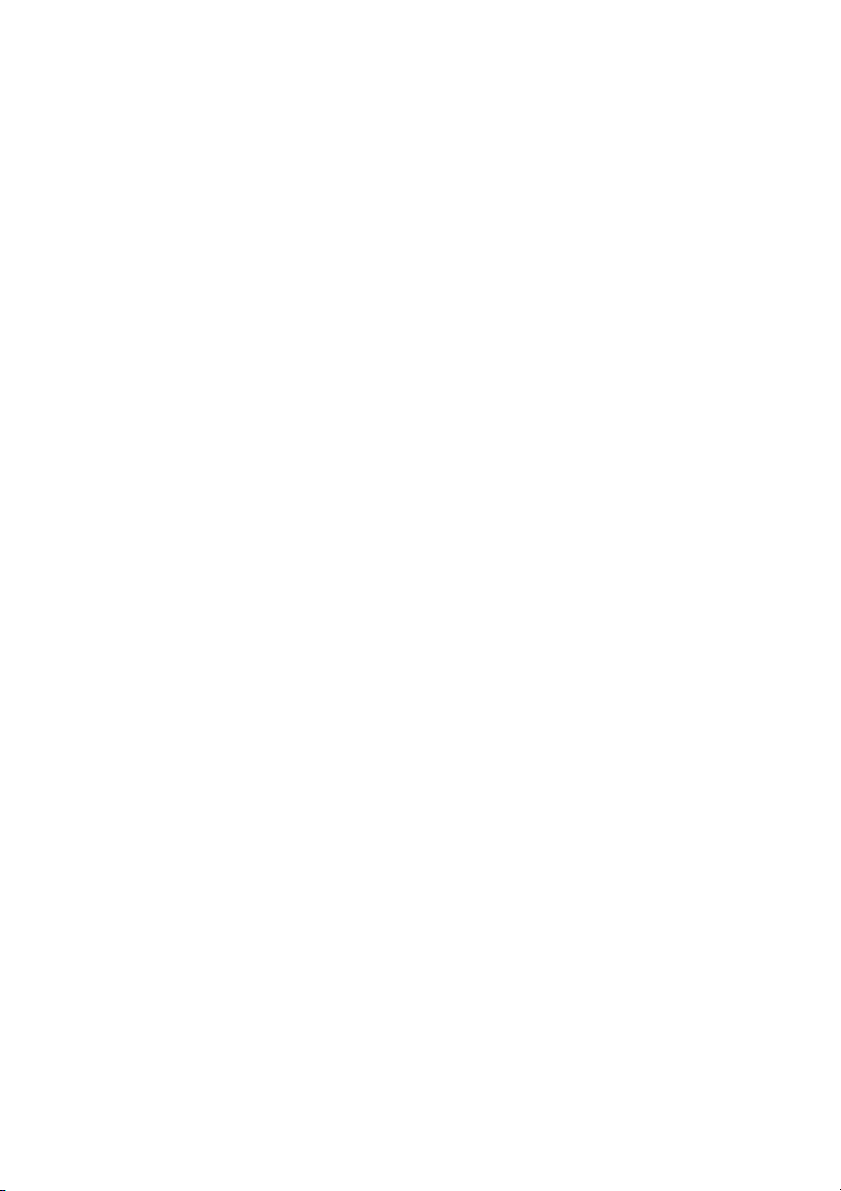
- 2 -
• This instruction manual may not be copied either in part or in its entirety without the prior
permission of Minolta Co., Ltd.
© 2001 Minolta Co., Ltd.
• Every precaution has been taken to ensure the accuracy of this material Please contact Minolta if
you have any questions, find any mistakes or notice missing information.
• Minolta cannot accept responsibility for any loss, damage or other problems caused by use of this
software.
• With the exception of personal, home or equivalent use No part of book, magazine, music, or other
copyrighted material may be used, copied or revised without the prior permission of the author or
copyright holder.
Page 3
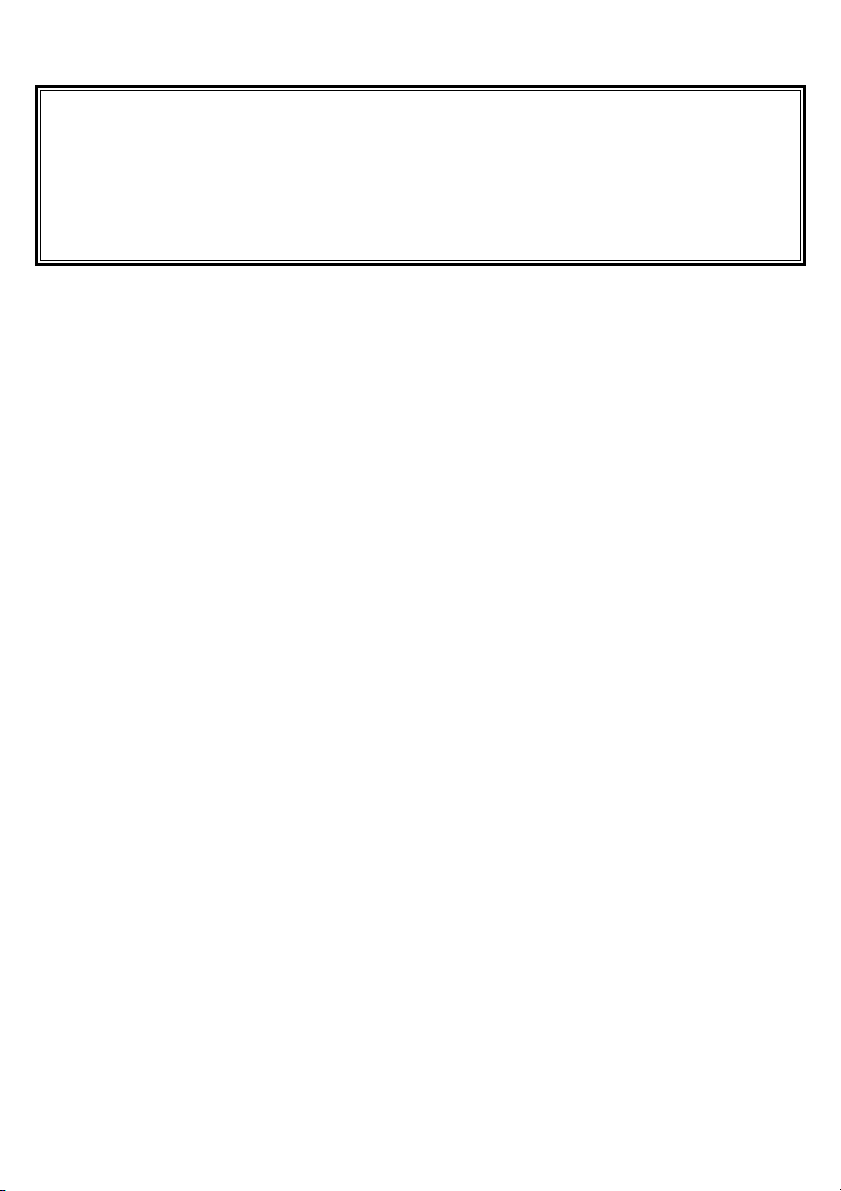
- 3 -
This instruction manual does not provide instructions for the basic operation of the
personal computers, or the basic operation of Windows® or Mac OS operating
systems.
Please refer to the manual that came with your computer for information on the
above mentioned topics.
• Microsoft® and Windows® are registered trademarks in the United States and other countries of
Microsoft Corporation.
• The official name of Windows® is Microsoft® Windows® Operating System.
• Pentium® is a registered trademark of Intel Corporation.
• Apple, the Apple logo, Macintosh, Power Macintosh, Mac OS and the Mac OS logo are registered
trademarks of Apple Computer, Inc.
• Other company and product names are the trademarks or registered trademarks of their respective
owners.
Page 4

- 4 -
TABLE OF CONTENTS
TABLE OF CONTENTS..................................................................................................4
BEFORE YOU BEGIN.....................................................................................................6
TERMS USED IN THIS MANUAL..............................................................................6
SYSTEM REQUIREMENTS (Windows
®
).......................................................................8
INSTALLING THE SOFTWARE (Windows®)...............................................................10
INSTALLING THE SOFTWARE (Macintosh) ..............................................................13
STARTING THE SOFTWARE.......................................................................................16
For Windows ............................................................................................................16
For Macintosh ..........................................................................................................17
USING THE SOFTWARE – THUMBNAILS..................................................................18
To Display Thumbnails of All Images in the Folder..................................................19
To Display a Thumbnail of a Certain Image in the Folder .......................................21
To Open Minolta-RAW Files.....................................................................................23
To Save in the Minolta-RAW File Format.................................................................27
To Rotate, Flip and Sort Thumbnails .......................................................................28
To Change the Image Size ......................................................................................29
To Display the Image (Recording) Information ........................................................30
To Delete Thumbnails ..............................................................................................31
USING THE SOFTWARE – COLOR MATCHING........................................................32
USING THE SOFTWARE – SAVING IMAGES.............................................................36
To Save an Image File .............................................................................................36
To Save Multiple Images at One Time.....................................................................38
Page 5

- 5 -
TABLE OF CONTENTS
COLOR CORRECTION................................................................................................40
Corrections using the tone curves ...........................................................................41
To Draw a Free Hand Tone Curve ...........................................................................42
To Correct Images Using the “Black Point” Button...................................................43
To Correct Images Using the “White Point” Button ..................................................44
To Correct Images Using the “Gray Point” Button....................................................45
Histogram Correction – Auto Setting .......................................................................46
Histogram Correction – To Correct RGB Channels Separately ...............................47
To Correct Brightness, Contrast and Color Balance................................................48
To Correct Hue, Saturation and Lightness...............................................................50
Variation Correction .................................................................................................52
Variation Correction – Color Balance.......................................................................53
Variation Correction – Brightness & Contrast ..........................................................54
Variation Correction – Saturation.............................................................................55
To Undo the Correction............................................................................................56
To Redo the Canceled Correction............................................................................56
To Undo All Color Corrections .................................................................................56
Snapshot..................................................................................................................57
Color Correction Job................................................................................................58
To Compare the Pre/Post Correction Images..........................................................60
To Display the Whole Post-Correction Image ..........................................................61
Thumbnail Number Display......................................................................................62
RGB Value Display...................................................................................................63
SHARPNESS................................................................................................................64
QUITING THE SOFTWARE..........................................................................................66
Page 6

- 6 -
BEFORE YOU BEGIN
TERMS USED IN THIS MANUAL
• This manual assumes that your computer’s operating system (Windows®95/98/98 Second
Edition/Me/2000/NT 4.0 or Mac OS) as well as other necessary software such as device drivers
have been installed, and are operating properly.
• In general, the descriptions in this manual are illustrated by the displays for the Windows® version.
There are no major differences between the displays for the Windows® and Macintosh versions
except for some of the button layouts and other cosmetic features.
• This manual assumes the use of a two- button, right- handed mouse for Windows®. The terms
‘click’ and ‘double-click’ refer to a single or double click of the left mouse button. The term ‘drag’
refers to the action of holding down the left mouse button while moving the mouse.
Page 7

- 7 -
BEFORE YOU BEGIN
• If you are using Macintosh OS, the term ‘Command Key’ refers to the key located next to the
Space Bar.
• Command names shown in this manual which are common both to the Windows® and Macintosh
systems do not indicate any of the shortcut keys found in Windows® command names.
Example No. 1: The File command appears as “File” on Windows® and “File” on Macintosh menus,
but in this manual it is shown as merely as “File.”
Example No. 2: The Save command appears as “Save” on Windows® and “Save” on Macintosh
menus, but in this manual it is shown merely as “Save.”
Page 8
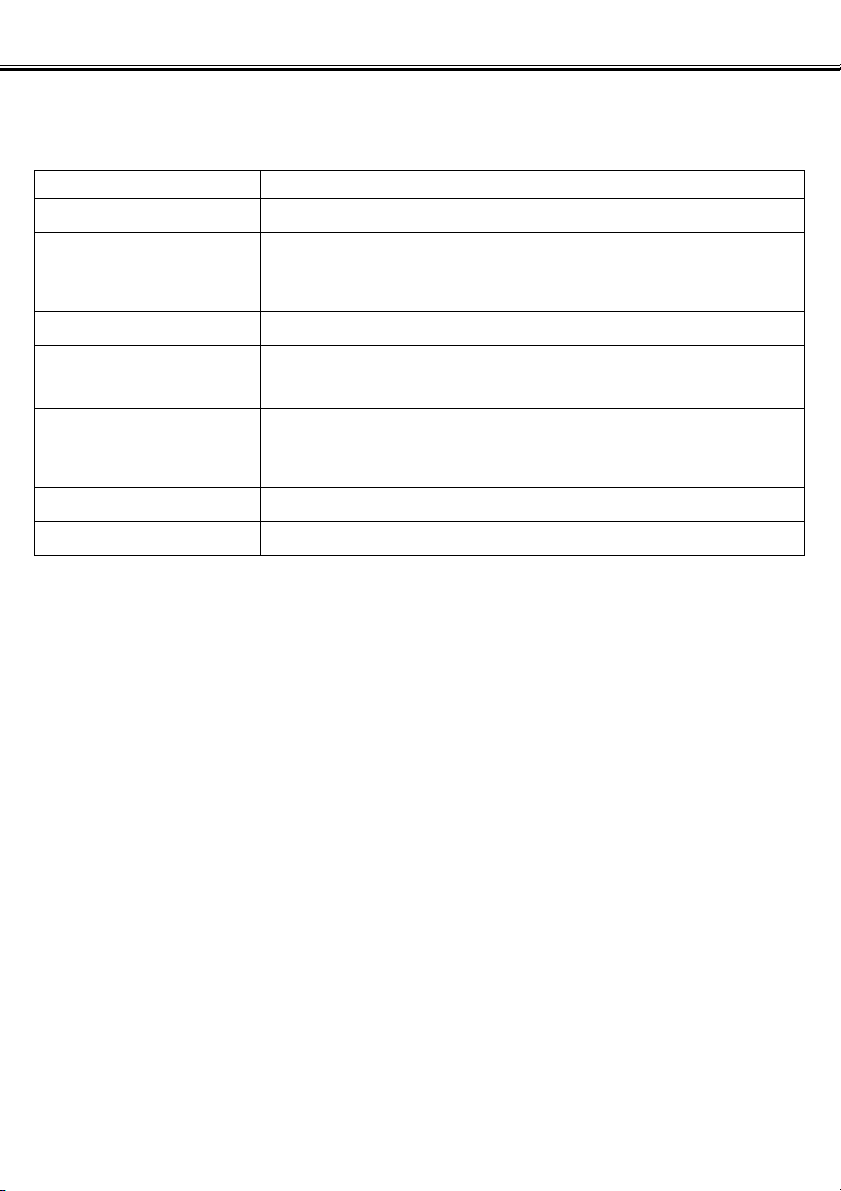
- 8 -
SYSTEM REQUIREMENTS (Windows®)
The system requirements for the operation of this software are as shown below:
IBM PC/AT and their compatible computers
CPU Intel Pentium® Processor 133MHz or higher
OS
Windows®2000 Professional, Windows®Me,
Windows®98 / 98 Second Edition, Windoes®95,
Windows®NT4.0 (Service Pack 6 or later)
RAM A minimum of 64MB of RAM
Hard Disk Space
100MB or more of free hard disk space for use as workspace
after the software installation
Monitor
Resolution: VGA (640 X 480 dots) or higher
XGA (1024 X 768 dots) or hjgher is recommrnded
Color Depth: True Color (24 bit) or higher
CD-ROM Drive Required for software installation
Interface USB port* that each PC maker guarantees to operate without problem
* You need a USB port when you connect a USB mass storage class supported digital camera
such as DiMAGE 7 or DiMAGE 5 to your PC with a USB cable and use (a CF card in) the digital camera as
a removable disc with this software. If you use Windows®98/98 Second Edition, you must install the USB
driver software in the attached CD-ROM to execute this operation. (See the digital camera’s instruction
manual for details.) If you use Windows®95/NT 4.0, you can not execute the above operation (because USB
pots are not normally supported), however, you can still operate image files copied on PC hard disks since
the software also runs on Windows®95/NT 4.0.
Page 9
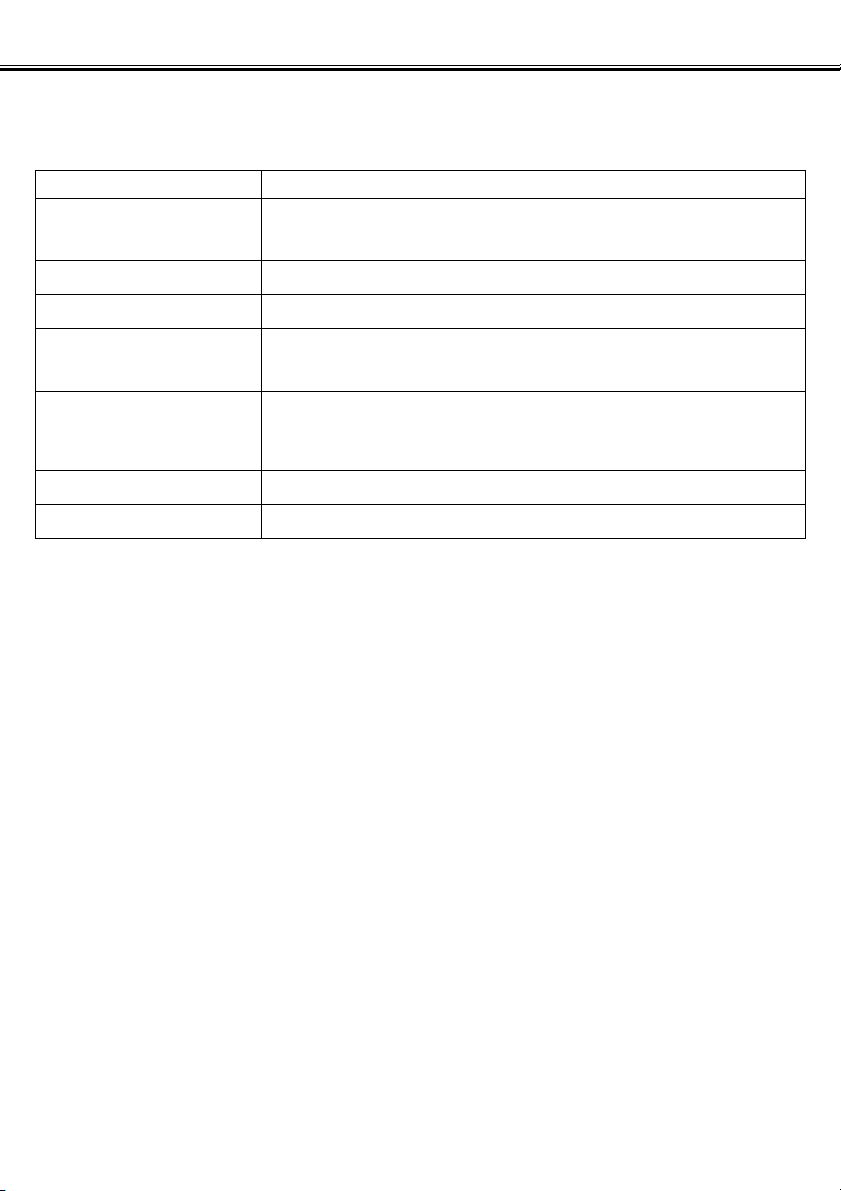
- 9 -
SYSTEM REQUIREMENTS (Macintosh)
The system requirements for the operation of this software are as shown below:
Apple Macintosh Series computers
CPU
PowerPC 100MHz or higher
(except a non-Macintosh Mac OS-compatible computer)
OS Mac OS 8.6 / 9 / 9.0.2 / 9.0.4 / 9.1
RAM 64MB or more of free memory
Hard Disk Space
100MB or more of free hard disk space for use as workspace
after the software installation
Monitor
Resolution: 640 dots X 480 dots or higher
1024 dots X 768 dots or higher is recommrnded
Color Depth: 24 bit Color or higher
CD-ROM Drive Required for software installation
Interface Standard built-in USB port*
* You need a USB port when you connect a USB mass storage class supported digital camera
such as DiMAGE 7 or DiMAGE 5 to your Macintosh with a USB cable and use (a CF card in) the digital
camera as a removable media with this software. If you use Mac OS 8.6, you must first download the
dedicated driver software from Apple Computer’s Web site, and then install the downloaded software on
your Macintosh to execute this operation. (See the digital camera’s instruction manual for details.) If you do
not download/install the dedicated driver software, you can not execute the above operation, however, you
can still operate image files copied on Macintosh hard disks since the software also runs on Mac OS 8.6.
Page 10
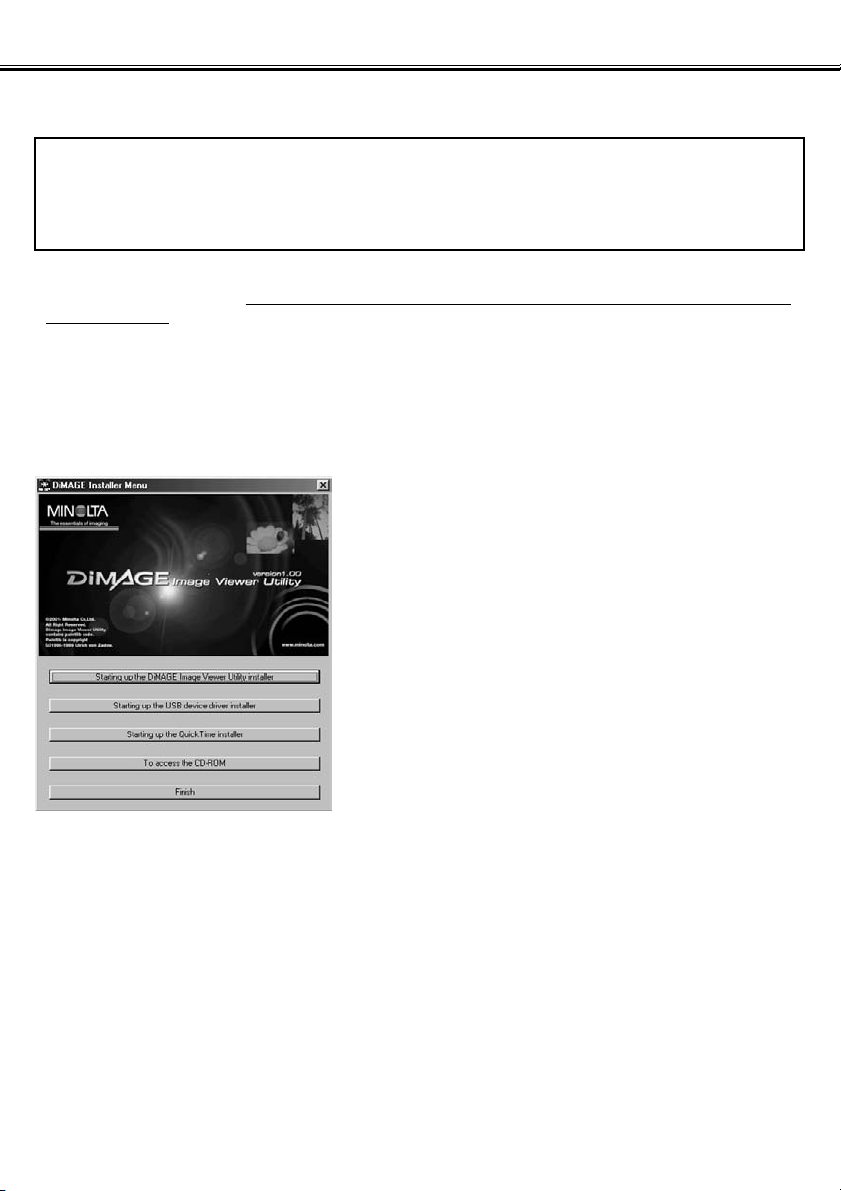
- 10 -
INSTALLING THE SOFTWARE (Windows®)
Follow the procedure below to install the software on your Windows PC.
RAM stationed programs such as anti-virus programs or installation monitoring programs
may cause the installer to fail. Uninstall those programs from your system or temporarily
disable them before starting the installation, and then put them back on your system after
completing the installation.
For Windows®:
* In the procedure below, the hard disk drive for system startup is assumed as “drive C”, and the CD-ROM
drive as “drive D”.
• You should install the software on the Windows
®
2000/NT4.0 PC with the Administrator privilege.
1. Turn on your PC to start Windows®.
2. Insert the attached “DiMAGE Software CD-ROM” into the CD-ROM drive.
After a short time, the “DiMAGE Installer Menu”
window (figure-left) appears.
3. Click the “Starting up the DiMAGE
Image Viewer Utility installer” button.
The “InstallShield Wizard” program starts
automatically, and the “Welcome” window appears.
See the digital camera’s instruction manual for
details of the “Starting up the USB device driver
installer” (this button is active if you use
Windows
®
98/98 Second Edition) or the “Starting up
the QuickTime installer” button.
Page 11
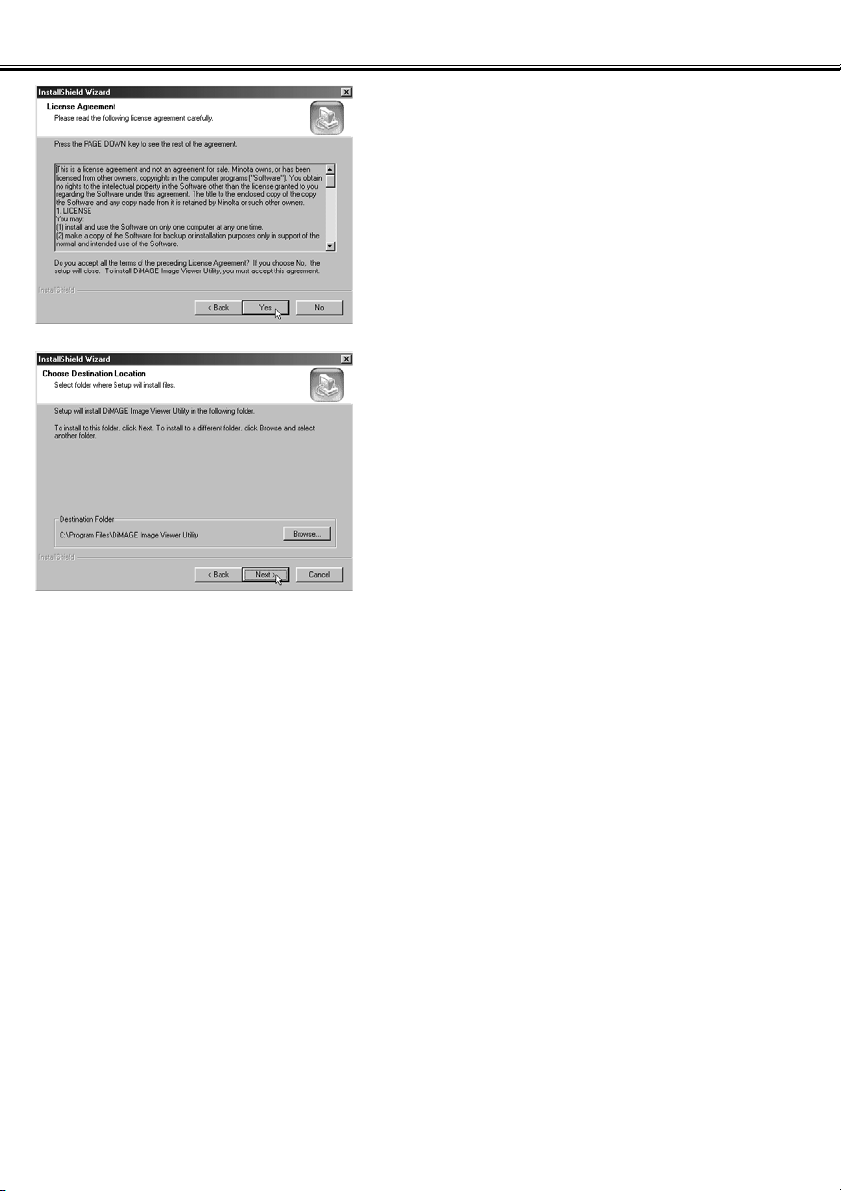
- 11 -
INSTALLING THE SOFTWARE (Windows®)
The “License Agreement” (figure-left) appears. Read
the entire “License Agreement” carefully before
continuing the installation
If you do not agree to the terms of the “License
Agreement”, click “No”. The installation procedure will
be terminated.
The window that lets you select a destination folder
of the software (figure-left) appears.
5. Click “Yes”.
6. To install the software in the default folder (C:\Program Files\DiMAGE Image
Viewer Utility), click “Next >”.
Subsequent parts of this document assume that the software has been installed in the default folder
described above.
To install the software in a different folder, click “Browse…”The “Choose Folder” window will appear.
Select the folder where you wish to install the software, and then click “OK”.
4. Click “Next >”.
Page 12
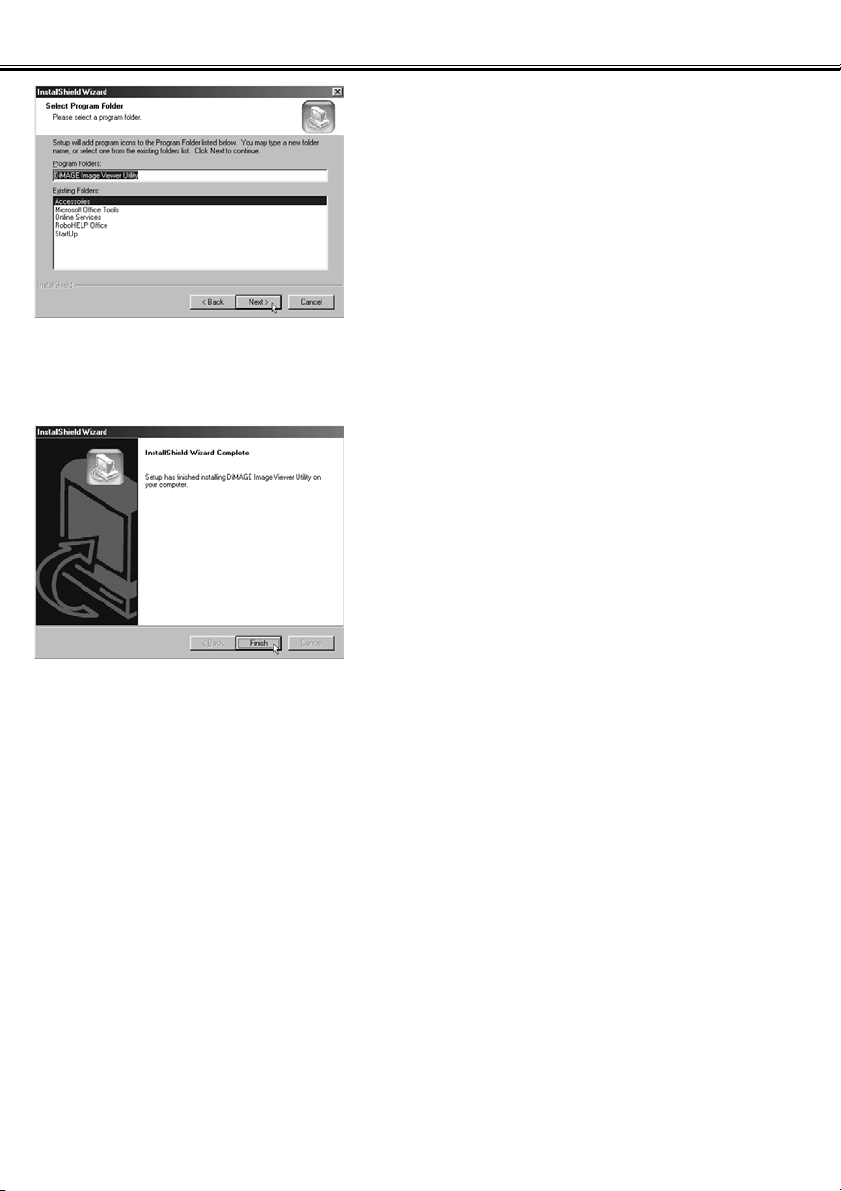
- 12 -
INSTALLING THE SOFTWARE (Windows®)
Click “Next >”, and the “Select Program Folder”
window (figure-left) will appear.
7. The name of the program folder where you will add the program icon is
shown in the window. Click “Next >” to add the icon in the default (reversed)
folder.
To add the program icon in a new folder, type the
folder name in the box under “Program Folders:” and
then click “Next >”.To add the program icon in an
existing folder, select the folder from the folder list in
the box under the “Existing Folders:” and click
“Next>”.
After you click “Next >”, the software installation will
start.
When the software installation has been completed,
a completion window of “InstallShield Wizard” (figureleft) appears.
8. Click “Finish”, then click “Finish” in the DiMAGE Installer Menu window.
The software installation procedure is complete.
Page 13
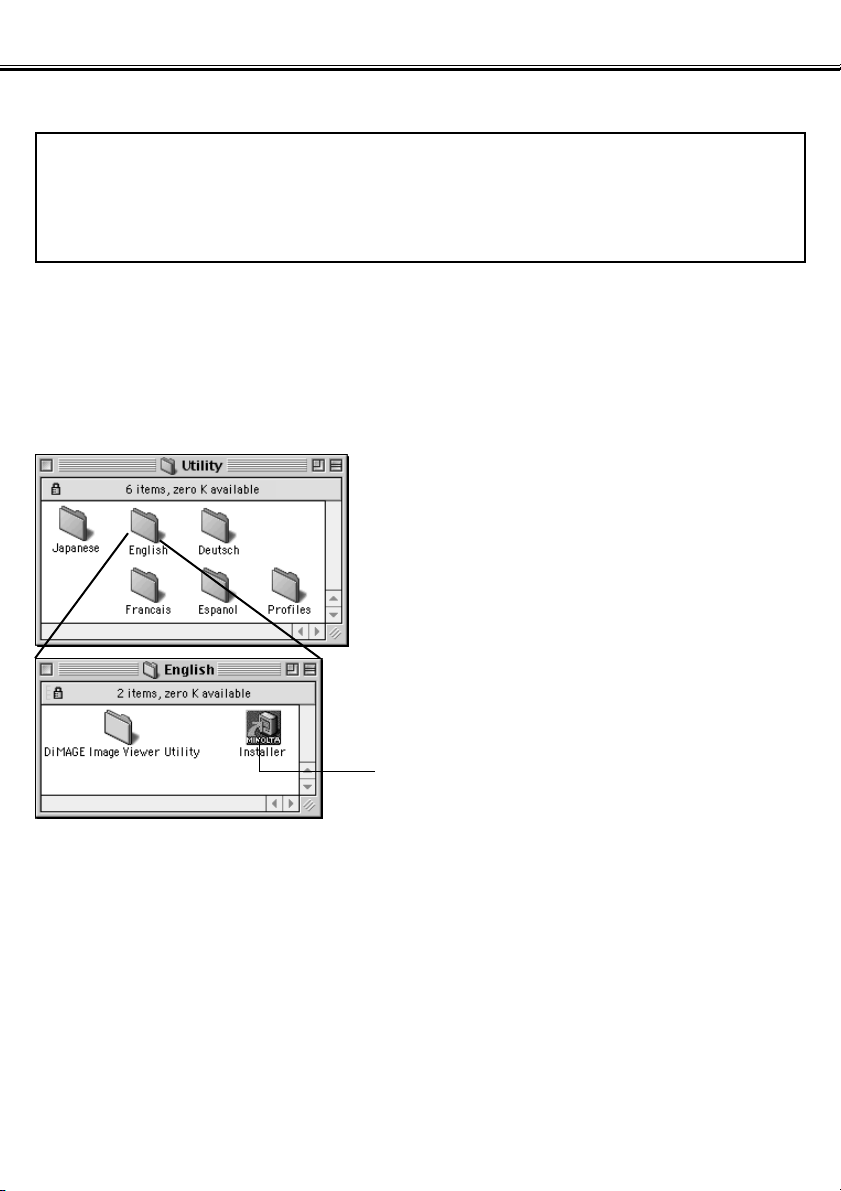
- 13 -
INSTALLING THE SOFTWARE (Macintosh)
Follow the procedure below to install the software on your Macintosh computer.
Functional expansion programs such as anti-virus programs or control panel documents may
cause the installer to fail. Remove those programs/documents from your system using the
utility such as the functional expansion manager or temporarily disable them before starting
the installation, and then put them back on your system after completing the installation.
For Macintosh:
1. Turn on your Macintosh to start Mac OS.
2. When the desktop appears, insert the attached “DiMAGE software CD-ROM”
into the CD-ROM drive.
The contents of the CD-ROM appear automatically.
3. Double-click the “Utility” folder to open
it, and then double-click the “English”
folder.
The “DiMAGE Software Installer” icon appears.
4. Double-click the “DiMAGE Software
Installer” icon.
The Installer program starts and the initial window
appears.
“DiMAGE Software Installer” icon
When the contents of the CD-ROM do not appear
automatically, double-click the CD-ROM icon on the
desktop (named “DiMAGE Software”) to open it.
Page 14
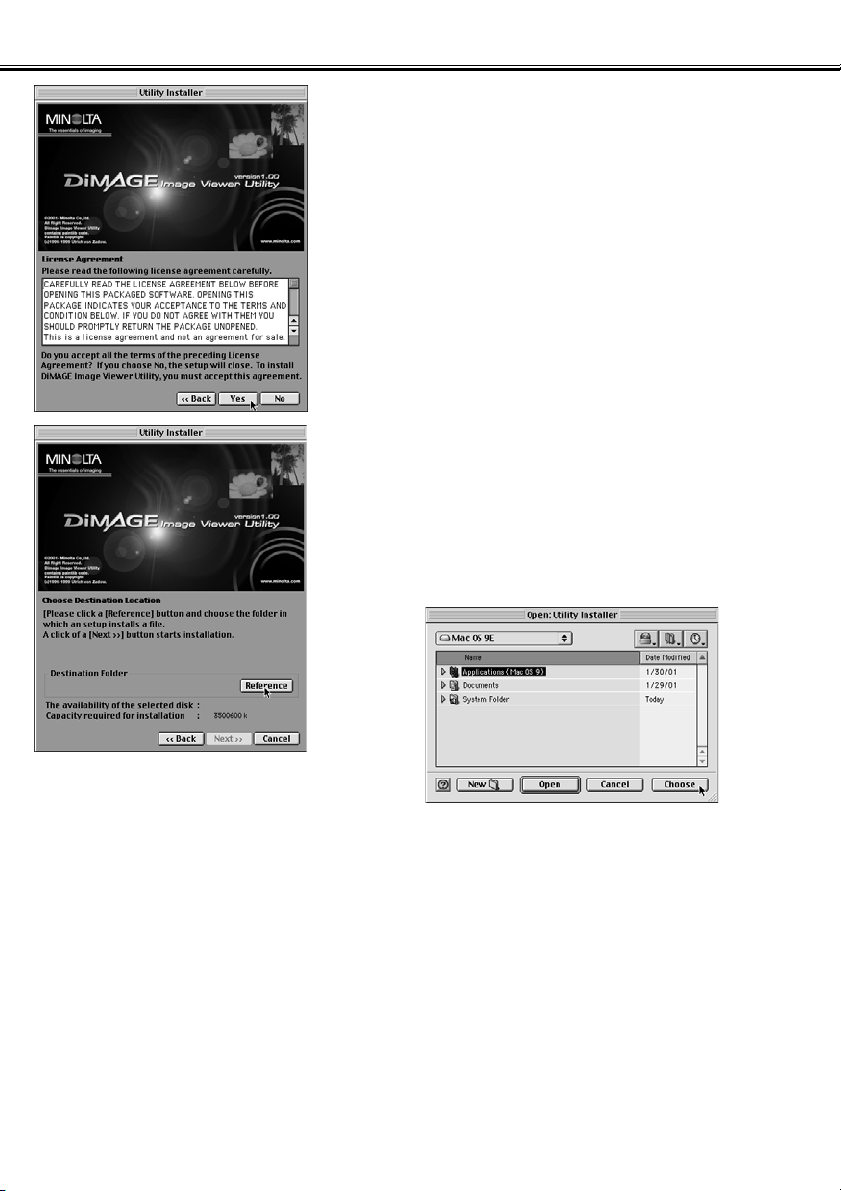
- 14 -
INSTALLING THE SOFTWARE (Macintosh)
6. Click “Next >>” in the Installer’s initial
window.
The “License Agreement” (figure-left) appears. Read
the entire “License Agreement” carefully before
continuing the installation.
If you do not agree to the terms of the “License
Agreement”, click “No”. The installation procedure will
be terminated.
7. Click “Yes”.
The window that lets you select a destination folder
of the software (figure-left) appears.
If you click “Reference”, the Mac OS standard folder
selection dialog box (figure-below) will appear. Select
the folder where you wish to install the software, and
then click “Choose” at the bottom right-hand corner
of the dialog box.
Page 15
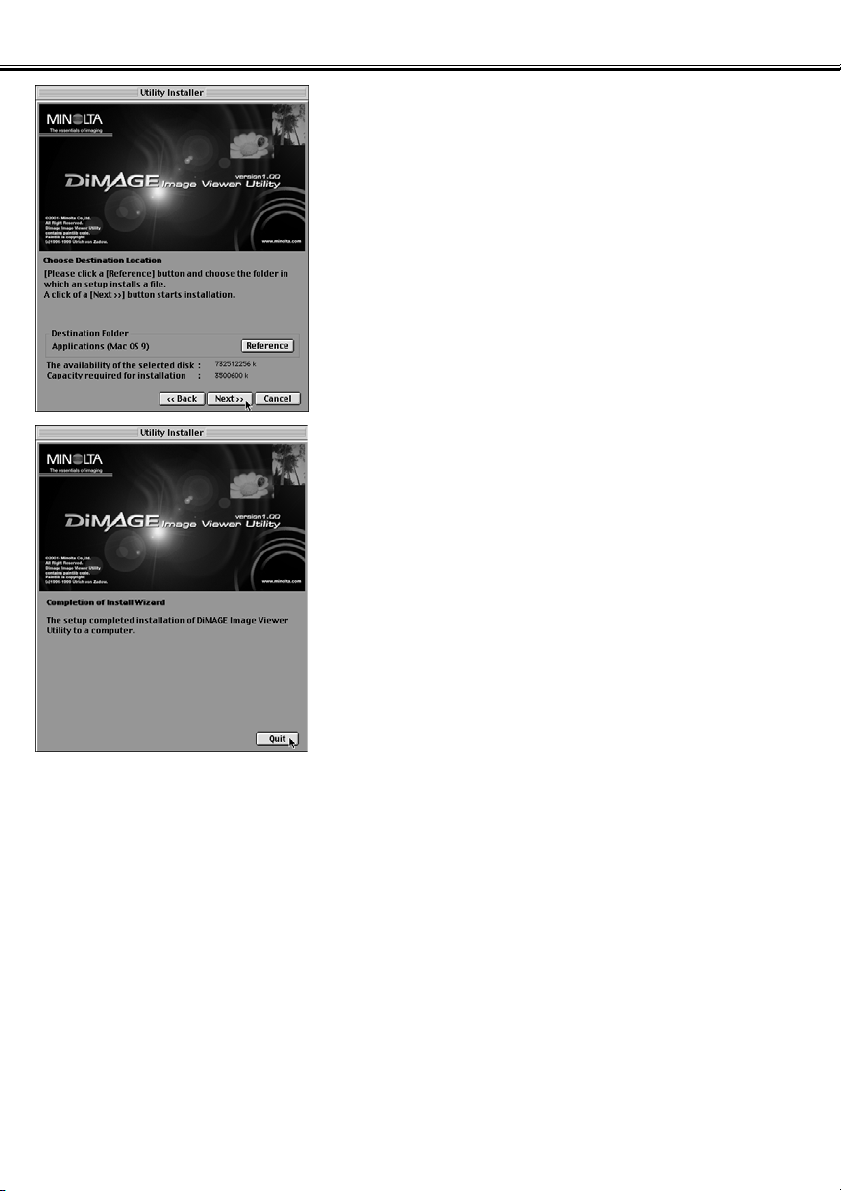
- 15 -
INSTALLING THE SOFTWARE (Macintosh)
8. Make sure that you have selected a
proper folder for installation, and then
click “Next >>”.
The software installation starts. Follow the
instructions shown on the screen.
When the software installation has been completed,
the window shown in the lower left-hand corner
(Operation 9.) appears.
9. Click “Quit”.
The software installation procedure is complete.
Page 16
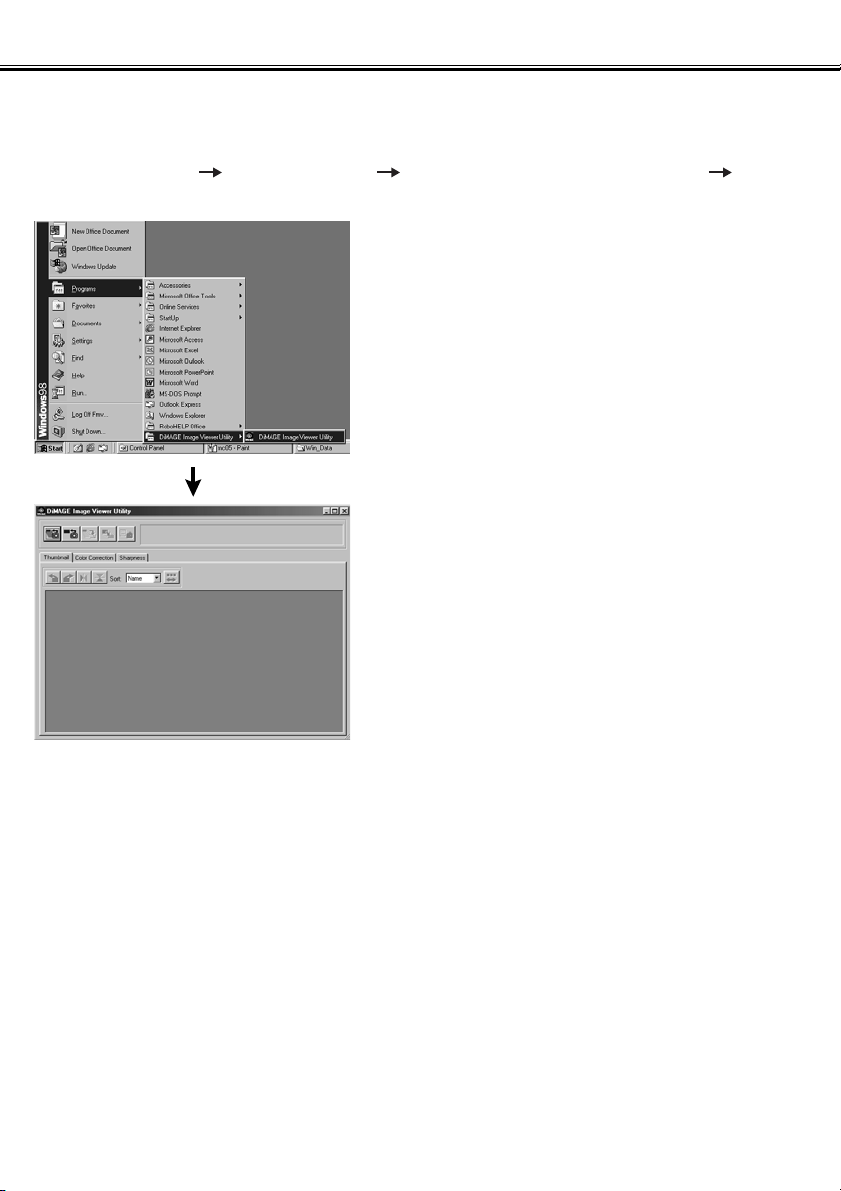
- 16 -
STARTING THE SOFTWARE
For Windows®:
1. Turn on your PC to start Windows®.
2. Select “Start” “Programs(P)” “DiMAGE Image Viewer Utility”
“DiMAGE Image Viewer Utility”.
The main window of the utility (figure-left) appears.
Page 17
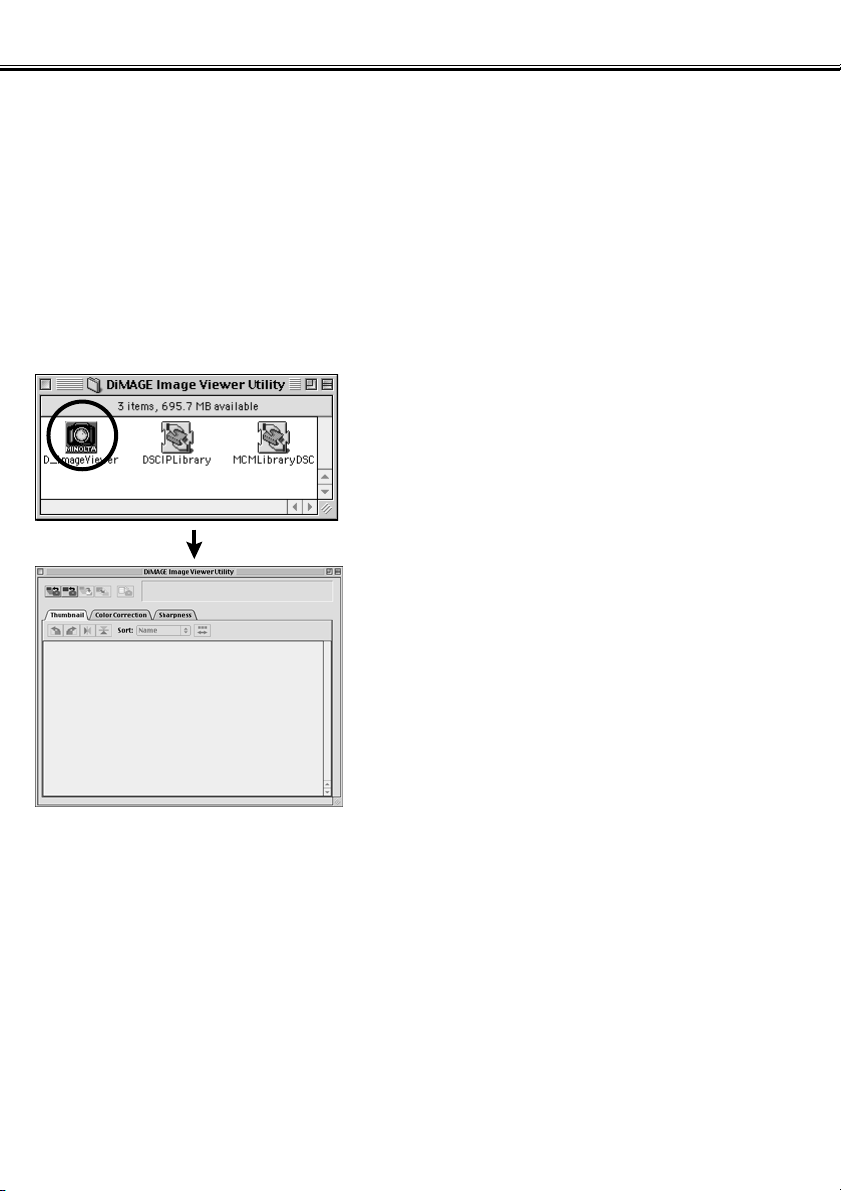
- 17 -
STARTING THE SOFTWARE
For Macintosh:
1. Turn on your Macintosh to start Mac OS.
2. Open the folder where you installed the application software (the folder that
you selected or created during the software installation), and open the
“DiMAGE Image Viewer Utility” folder in the same way.
3. Double-click the “DiMAGE Image Viewer Utility” software application icon.
Double-click the “DiMAGE Image Viewer Utility”
software application icon (the icon circled in the lefthand figure).
The main window of the utility appears.
Page 18
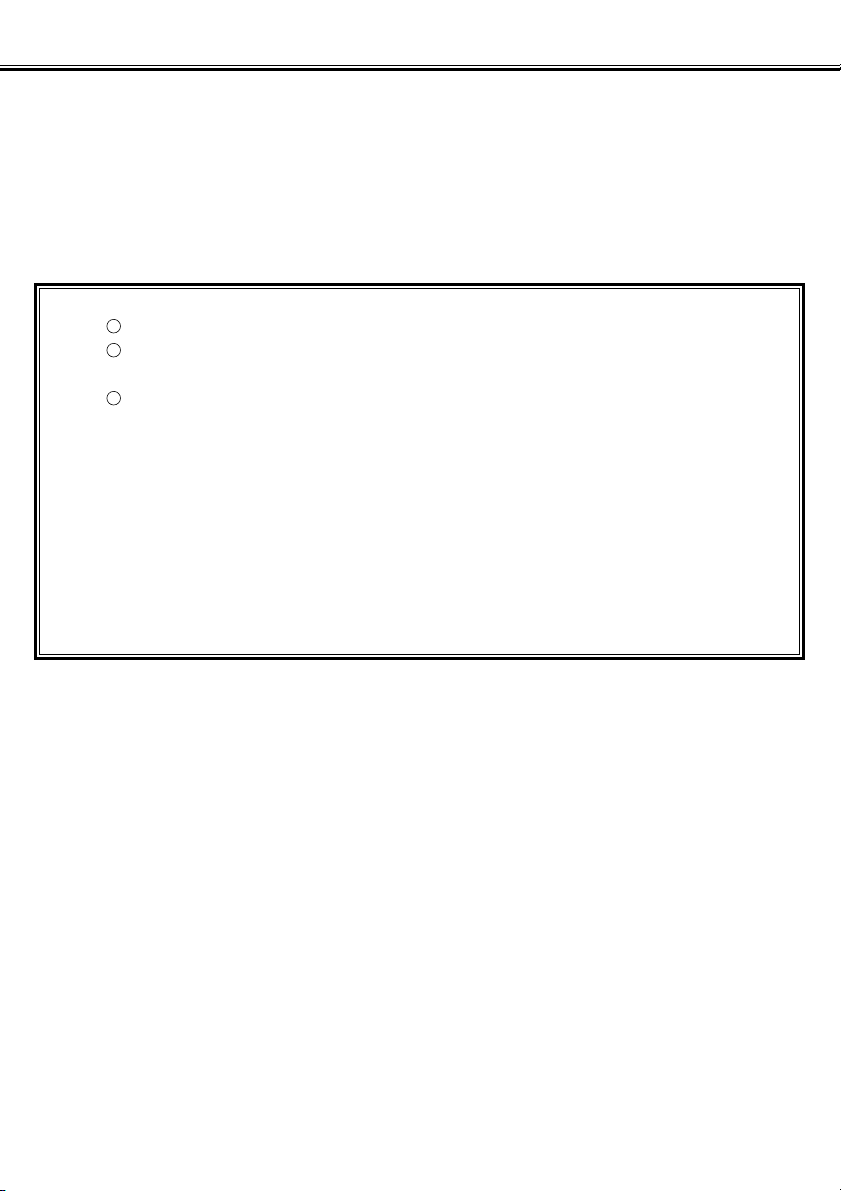
- 18 -
USING THE SOFTWARE – THUMBNAILS
This software reads all image files (or one file) in the selected folder, and displays their thumbnails (100 x 75
pixels) on the screen.
If image files are Minolta-RAW files (image files with the .mrw extension), they will be processed to the
image format that can be displayed on the monitor, and their thumbnails (100 x 75 pixels) will be displayed.
Since the software also has color matching capability, you can select the output color space when image
files are read so that you can control colors for the monitor or the color space that you use.
Note: Subsequent parts of this document assume the following three items:
The computer and digital camera are connected by the USB cable.
The computer recognizes the CF card in the digital camera as a “removable
disk (or a removable media)”.
Images in the “removable disk (or the removable media)” are (directly)
handled by this software.
If you use Windows
®
98/98 Second Edition, you must install the driver software from
the attached CD-ROM to execute the above operation. If you use Mac OS 8.6, you
must first download the dedicated driver software from Apple Computer’s Web site
and then install it on your Macintosh. See the digital camera’s instruction manual
about how to install the software or download the software.
If you use Windows
®
95/NT4.0, you can not execute the above operation, however, the
software also runs on Windows
®
95/NT4.0. So, you can still use this software to image
files after copying those files in your selected folder from the CF card by using a CF
card reader.
321
1. Set the CF card to the digital camera according to the digital camera’s
instructions. Set the digital camera to the computer connection mode, and
then connect it to your computer using the USB cable.
2. Start the “DiMAGE Image Viewer Utility” application software.
The main window of the utility appears.
Page 19
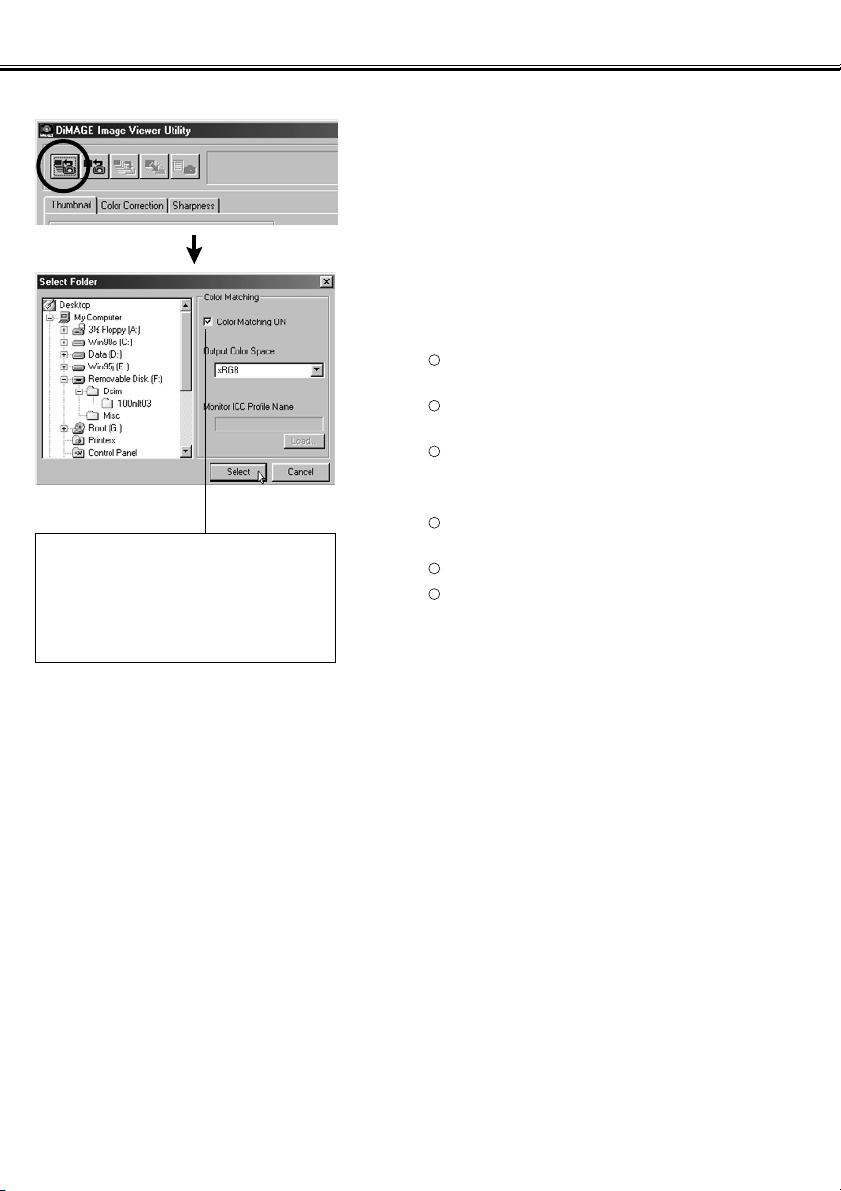
- 19 -
USING THE SOFTWARE – THUMBNAILS
To Display Thumbnails of All Images in the Folder:
3. Click the “Load All Images” button of
the main window.
The OS (operating system) standard folder selection
dialog box appears. (The left-hand figure is for
Windows®.)
4. Select the folder where image files are
stored, and then click “Select”.
For Windows®:
Click the plus (+) sign located on the left of the
disk icon described as Removable Disk.
Click the plus (+) sign located on the left of the
folder named Dcim.
Select the folder named 100mlt03 for DiMAGE 7,
100mlt04 for DiMAGE 5.
For Macintosh:
Double-click the removable media icon described
as Unknown.
Double-click the folder icon named Dcim.
Select the folder named 100mlt03 for DiMAGE 7,
100mlt04 for DiMAGE 5, and then click “Choose”
in the bottom of the dialog box.
321
321
To execute the color matching process,
click here and select the output color
space from the drop-down list (or specify
the monitor ICC profile).
See page 32 for details about the color
matching (process).
Page 20
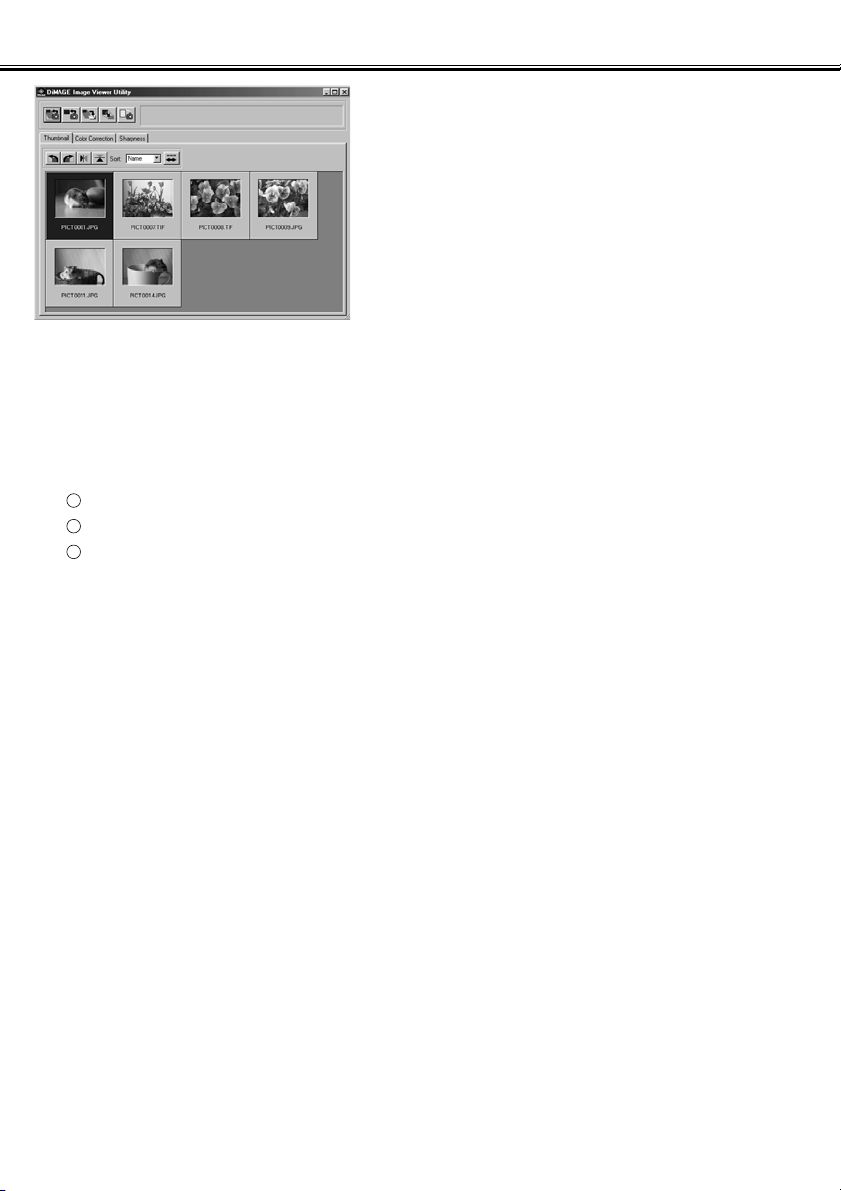
- 20 -
USING THE SOFTWARE – THUMBNAILS
5. Image files in the selected folder are
read, and their thumbnails are
displayed (figure-left).
* If Minolta-RAW files (image files with the .mrw
extension) exist in the selected folder, the “Open
the Minolta-RAW File” window appears every
time the software reads it in. Those files will be
processed to the image format that can be
displayed on the monitor, and their thumbnails will
be displayed. See page 23 of this document for
details.
* Thumbnails for animation files (files with the .avi
extension) will not be displayed.
* See the DiMAGE 7/DiMAGE 5 instruction manual
about “Minolta-RAW files”.
If you selected a folder (folder where image files exist) on the computer hard disk rather than a folder in the
CF card, only following kinds of image files can be read and displayed as thumbnails.
Image files recorded by DiMAGE 7/DiMAGE 5 (excluding animations).
Minolta-RAW files stored by this software.
JPEG and TIFF files stored by this software.
321
Page 21
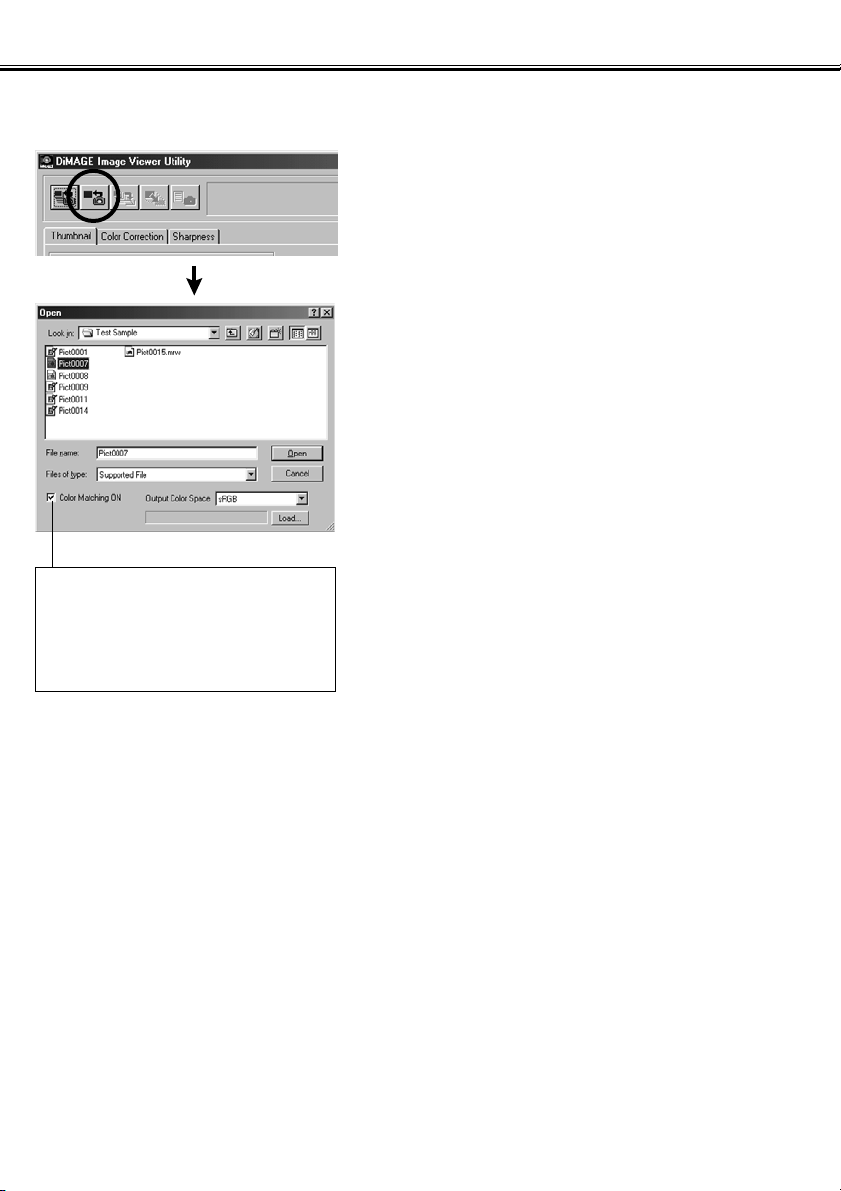
- 21 -
USING THE SOFTWARE – THUMBNAILS
To Display a Thumbnail of a Certain Image in the Folder:
(continued from page 18, Operation 2)
3. Click the “Load an Image” button in the
main window.
The OS (operating system) standard folder selection
dialog box appears. (The left-hand figure is for
Windows
®
.)
4. Select the image file that you wish to
see, and click “Open”.
In case of Windows®, follow “Removable Disk”, “Dcim
(folder)” from the drop-down list of the “Look in:”
selection box until the folder named “100mlt03” (for
DiMAGE 7) is displayed in the box (“100mlt04” for
DiMAGE 5).
In case of Macintosh, follow “untitled (removable
media)”, “Dcim (folder)” from the pop-up menu in the
top of the dialog box until the folder named
“100mlt03” (for DiMAGE 7) is displayed in the box
(“100mlt04” for DiMAGE 5).
To execute the color matching process,
click here and select the output color
space from the drop-down list (or specify
the monitor ICC profile).
See page 32 for details about the color
matching (process).
Page 22

- 22 -
USING THE SOFTWARE – THUMBNAILS
* If you selected a Minolta-RAW file (image file with the .mrw extension), the “Open the Minolta-RAW File”
window appears when the software reads it in. The file will be processed to the image format that can be
displayed on the monitor, and its thumbnail will be displayed. See page 23 of this document for details.
* Thumbnails for animation files (files with the .avi extension) will not be displayed.
* See the DiMAGE 7/DiMAGE 5 instruction manual about “Minolta-RAW files”.
If you selected an image file copied in a certain folder on the computer hard disk rather than a file in the CF
card, only the following kinds of image files can be read and displayed as thumbnails.
Image files recorded by DiMAGE 7/DiMAGE 5 (excluding animations).
Minolta-RAW files stored by this software.
JPEG and TIFF files stored by this software.
3
2
1
Page 23

- 23 -
USING THE SOFTWARE – THUMBNAILS
To Open Minolta-RAW Files:
If the selected image files are Minolta-RAW files (image files with the .mrw extension), the following “Open
the Minolta-RAW File” window appears before thumbnails are displayed.
“Minolta-RAW files” are in image file format for more professional image processing than TIFF or
JPEG that DiMAGE 7/DiMAGE 5 supports.
Therefore, corrections, such as white balance, saturation, contrast, or sharpness, set by the digital
camera during recording are not reflected to recorded images. They are just recorded as file header
information.
You can modify the header information of recorded “Minolta-RAW files” by using this software to
display thumbnails, to save files or to save them with different names.
Page 24

- 24 -
USING THE SOFTWARE – THUMBNAILS
To Open Minolta-RAW Files: (continued)
1
2
3
4
5
white balance selection menu
1
Select the white balance to apply to Minolta-RAW files.
saturation adjustment slide bar
2
Adjust the saturation level between L (low) and H (high).The digital camera
setting during recording is reflected right after the above window is displayed. If you have checked the color matching process option when you
opened the folder/file, this slide bar is inactive.
contrast adjustment slide bar
3
Adjust the contrast level between L (low) and H (high).The digital camera
setting during recording is reflected right after the above window is displayed. If you checked the “Color Matching ON” checkbox when you opened
the folder/file, this slide bar is inactive.
sharpness selection radio button
4
Select the sharpness level out of three options. The equivalent radio button
to the digital camera setting during recording has been checked right after
the above window is displayed. If you used the “Portrait” or “Night portrait”
option of the digital subject program selection, these radio buttons are inactive.
preview image
5
Processes from through are executed to Minolta-RAW files, and then
thin-out images (320 x 240 pixels) are displayed. If you check the “Preview”
checkbox in the lower left-hand corner of the window, you can execute the
real time processing of through to Minolta-RAW files.
414
1
Page 25

- 25 -
USING THE SOFTWARE – THUMBNAILS
1. Select a white balance option to apply from the white balance selection
menu.
2. Adjust the saturation and contrast level with slide bars if necessary, and then
select the sharpness level.
If you select “Setting when recording”, the white
balance set by the digital camera is applied
(including “AUTO” and “CUSTOM”).
You do not need to do these operations if you
open Minolta-RAW files with the saturation, the
contrast and the sharpness level set by the
digital camera during recording.
If you check the “Preview” checkbox, you can
execute the real time reflection of the adjusted
contents to preview images.
If you click “Reset”, you can clear all settings you set
in this dialog box.
If you checked the “Color Matching ON” checkbox
when you opened the folder/file, saturation and
contrast slide bars are inactive.
If you used the “Portrait” or “Night portrait” option of
the digital subject program sellection, the sharpness
buttons are inactive.
Page 26

- 26 -
USING THE SOFTWARE – THUMBNAILS
3. Click “OK”.
Image files are processed according to the setting
in the “Open the Minolta-RAW File” window, and
thumbnails of Minolta-RAW files are displayed in
the main window.The “Open the Minolta-RAW
File” window will close automatically.
If you changed the saturation, contrast, or sharpness
level at the operation 2. in the previous page, the
following message will appear.
If you click "Yes", the
header information of the
Minolta-RAW file you are
previewing will be replaced
and the thumbnail will be
displayed.
If you click “Cancel” instead of “OK”, the software closes the “Open the Minolta-RAW File” window without
reading Minolta-RAW files, and the procedure is put back to the main window.
If you click “Save” instead of “OK”, you can save Minolta-RAW files with names and in folders of your choice
according to the setting in the “Open the Minolta-RAW File” window. See the next page for details.
The following options are available for more professional image processes.
* If you click “OK” while holding the “Ctrl” key for Windows
®
or the “Command” key for Macintosh, the
sharpness setting in the “Open the Minolta-RAW File” window will become invalid, and images without
sharpness corrections are thumbnailed.
* If you click “OK” while holding the “Ctrl” and “Shift” keys for Windows
®
or the “Command” and “Shift” keys
for Macintosh simultaneously, images without sharpness corrections and with the linear value ( =1)
are thumbnailed. The contrast adjustment also becomes invalid at this time. Moreover, even if you have
checked the “Color Matching ON”, the setting becomes invalid.
Page 27

- 27 -
USING THE SOFTWARE – THUMBNAILS
To Save in the Minolta-RAW File Format:
If you click “Save” instead of “OK” in the “Open the
Minolta-RAW File” window, the OS (operating
system) standard file save dialog appears. (The lefthand figure is for Windows®.)
If you select the place (folder) to save the file, type
the file name, and click “Save” in the dialog box, the
image will be saved with the typed file name and in
the selected folder as Minolta-RAW file according to
the setting in the “Open the Minolta-RAW File”
window.
* If you saved it with a different name from that of the opened “Minolta-RAW file”, a thumbnail file (file with
.thm extension) with the same file name as the saved file will be created automatically.
* If you saved it with the same name and in the same folder as the opened “Minolta-RAW file”, the header
information will be updated and saved.
* If the TIFF file with the same name already exists in the folder to save, the warning message, “Tiff files and
Minolta-RAW Files cannot be saved with the same name”, will appear. In this case, you should either
change the folder or save the file with a different name from that of the TIFF file.
(continued )
Page 28

- 28 -
USING THE SOFTWARE – THUMBNAILS
To Rotate, Flip and Sort Thumbnails:
Sorting-Order Switch button
Sorting-Target Specification list box
Flip-Vertical button
Flip-Horizontal button
Rotate-Clockwise button
Rotate-Counterclockwise button
[Rotate] Select a thumbnail and click either the “Rotate-Counterclockwise” or
the “Rotate-clockwise” button.
If you click the “Rotate-Counterclockwise” button once, the thumbnail will be rotated by 90
degrees counterclockwise. If you click the “Rotate-Clockwise” button once, the thumbnail will
be rotated by 90 degrees clockwise.
[Flip] Select a thumbnail and click either the “Flip-Horizontal” or the “Flip-
Vertical” button.
If you click the “Flip-Horizontal” button, the thumbnail will be flipped horizontally. If you click
the “Flip-Ver tical” button, the thumbnail will be flipped vertically.
[Sorting] Click the “Sorting-Target Specification” list box and select either
“Name” or “Date”. The sorting order switches between “Ascending”
and “Descending” every time you click the “Sorting-Order Switch”
button.
Page 29

- 29 -
USING THE SOFTWARE – THUMBNAILS
To Change the Image Size:
1. Select the thumbnail that you wish to
re-size, and then click the “Image Size”
button in the main window.
The “Image Size” window appears.
2. Type the width or the height value of
the re-sized image in pixels.
If you change either the width or the height value, the
other value will be changed automatically according
to the width/height ratio of the current (before resizing) image.
When you re-size the image, you can only reduce
the size. You can not enlarge the current image.
3. Click “OK”.
The image will be actually re-sized when you save it.
(See page 36.)
Page 30

- 30 -
USING THE SOFTWARE – THUMBNAILS
To Display the Image (Recording) Information:
1. Select the thumbnail for which you
wish to see image information, and
then click the “Image Information”
button in the main window.
“Date of Recording”, “Time of Recording” and various
information during recording are displayed (figurelower left).
Click “OK” to close the “Image Information” window.
Page 31

- 31 -
USING THE SOFTWARE – THUMBNAILS
To Delete Thumbnails:
1. Select the (thumbnailed) image that
you wish to delete in the thumbnail
display area of the main window.
2. Press the “Delete” key on your
keyboard.
The selected thumbnail will be deleted.
This only removes the selected thumbnail from
the thumbnail display area of the main window,
and does not have any influence on the actual
image file. (The image file exists as it is.)
Page 32

- 32 -
USING THE SOFTWARE – COLOR MATCHING
The color matching function of this software is to reproduce a subject’s color on your monitor
screen or on the specified color space.
If you wish to reproduce a subject for photography as close to original colors as possible, you
should select the “Color Matching ON” option.
* If you selected the “Color Matching ON” option, the software will reproduce images as close to the
subjects’ original colors as possible. Images will be reproduced in different colors from those on the
electronic viewfinder or on the LCD monitor during recording.
* If you correct images using the digital camera’s functions such as “Digital Effect Control” during recording,
those corrections will be reflected in the images (excluding Minolta-RAW images (files) ).Therefore, if you
wish to capture images reproduced as close to the subjects’ original colors as possible, do not use
the correction function (of the digital camera) during recording.
1. Click the “Load All Images” or the “Load an Image” button, and then check
the “Color Matching ON” option of the “Select Folder” window or the OS
standard dialog box to open an image file.
Page 33

- 33 -
USING THE SOFTWARE – COLOR MATCHING
2. Select the desired color space from the
“Output Color Space” drop-down list.
If you wish to reproduce images on your monitor as close to the subjects’ original colors as
possible, select the “Use ICC profile” option from the “Output Color Space” drop-down list, and then
set the ICC profile of your monitor properly.
* ICC profiles are the files that describe color monitors’ color reproduction characteristics, and they are
provided by the monitor manufacturers.
* See your color monitor’s instruction manual about how to install the ICC profile.
* You can create color monitor ICC profiles by using one of the profile creation tools on the market. You can
also create them by the OS attached “Monitor Adjustment Assistant” function for Macintosh or by “Adobe
Gamma” included in Adobe PhotoShop (version 5.0 or later) for Windows
®
. You may be also able to
download them from the Web site of the monitor manufacturers.
If you use Windows, follow the procedure below.
1. Select the “Use ICC profile” option from the “Output Color Space” drop-down
list.
Page 34

- 34 -
USING THE SOFTWARE – COLOR MATCHING
2. Click “Load…”.
The Windows®standard file open dialog box appears.
3. Select your color monitor’s ICC profile, and then click “Open”.
ICC profiles are normally stored in the following folders (if your system startup disk drive is C):
• Windows
®
95/98/98SE/Me
C:\Windows\System\Color
• Windows
®
NT4.0
C: \WINNT\system32\Color
• Windows
®
2000
C: \WINNT\system32\spool\drivers\color
Page 35

- 35 -
USING THE SOFTWARE – COLOR MATCHING
If you use Macintosh, follow the procedure below.
1. Select the “Use ICC profile” option from the “Output Color Space” pop-up
menu.
2. Click “Choose” of the folder selection
dialog box or “Open” of the file
selection dialog box.
The folder selection or the file selection dialog box is
closed automatically, and the Mac OS standard file
open dialog box (figure-left) appears.
3. Select your color monitor’s ICC profile, and then click “Choose”.
If you save images (thumbnails) displayed with the “Color Matching ON” function set to active, the ICC
profile of the color space selected by the color matching function is embedded to those saved
TIFF/JPEG files (as the tag information). If you open those image files by applications with color
matching functions (e.g. Adobe Photoshop version 5.0 or later), embedded profile information is read
and correct color information is transferred to applications. See application software manuals for
details.
Page 36

- 36 -
USING THE SOFTWARE – SAVING IMAGES
The following describes how to save thumbnailed images as image files in your desired location.
To Save an Image File:
1. Select the thumbnail that you wish to save.
2. Click the “Save an Image” button in the
main window.
The OS (operating system) standard file save dialog
appears. (The figure in the lower left-hand is for
Windows®and that in the lower right-hand for
Macintosh.)
Page 37

- 37 -
USING THE SOFTWARE – SAVING IMAGES
3. Select the location to save the image file from the “Save in:” drop-down list
(the pop-up menu on the top of the dialog for Macintosh), and then type the
file name to save in the textbox next to “File name:” (“Name:” for Macintosh).
If you do not type the extension here, the corresponding extension to the type of image file that you will
select in the following Operation 4. will be automatically added at the end of the filename (.tif for TIFF, or
.jpg for JPEG). Therefore, in the case of Macintosh, type the filename not more than 27 characters; if
you type the filename of more than 28 characters, the warning message will be displayed and you will
not be able to save the image file due to the Mac OS restriction on the number of characters that you
can use to a filename.
If you attach the extension not corresponding to the type of image file, the correct extension will be
automatically added to it. For example, if you type “image_01.jpg” as the filename to save an image file
in theTIFF format, the image file will be saved as “image_01.jpg.tif”.
4. Select the type of image file to save from the “Save as type:” drop-down list
(“File Type:” pop-up menu for Macintosh).
Select either “TIFF” or “JPEG”
If you selected “JPEG”, set the compression ratio within the range of 1 (“High Image”) through 100
(“Low Image”) by dragging the slide bar with the mouse.
5. Click “Save”.
Page 38

- 38 -
USING THE SOFTWARE – SAVING IMAGES
To Save Multiple Images at One Time:
1. Select the thumbnails that you wish to save.
If you wish to select more than 2 (thumbnail) images, click those (thumbnail) images while holding the
“Ctrl” key (“Command” key for Macintosh).
If you wish to select more than 2 (thumbnail) images listed continuously, click the first and the last
(thumbnail) images while holding the “Shift” key (“shift” key for Macintosh).
If you wish to cancel the selection, click the selected image again while holding the “Ctrl” key
(“Command” key for Macintosh).
2. Click the “Save an Image” button in the
main window.
The OS (operating system) standard (destination)
folder selection dialog appears. (The figure in the
lower left-hand is for Windows®, and that in the lower
right-hand for Macintosh.)
Page 39

- 39 -
USING THE SOFTWARE – SAVING IMAGES
3. Select the destination folder to save images.
4. Select the type of image files to save from the “File Type:” drop-down list
(“File Type:” pop-up menu for Macintosh).
Select either “TIFF” or “JPEG” .
If you selected “JPEG”, set the compression ratio within the range of 1 (“High Image”) through 100
(“Low Image”) by dragging the slide bar using a mouse.
5. Click “OK” (click “Choose” for Macintosh).
All images selected at Operation 1 in the previous page will be saved as image files with the file
type (and the compression ratio) specified in this window.You can not specify those to each
image separately.
If you save multiple images at one time, those filenames will be original names (without original
extensions) plus specified file type (.tif for “TIFF” and .jpg for “JPEG”). In the case of Macintosh files
without extensions, those extensions will be added to the ends of the original names. Therefore, you
can not save multiple files that have the same names excluding extensions at one time (because
same filenames can not exist in one folder). The warning message “Selecting a few files with the
same name” will be displayed.
Page 40

- 40 -
COLOR CORRECTION
If you click the “Color Correction” tab, the following “Color Correction” window appears. You can add various
corrections (retouches) using tone curves and histograms, or corrections of brightness, color balance,
saturation, lightness and so on.
123456789101112131415
16
Tone curves/histogram correction button
Brightness, contrast and color balance
correction button
Hue, saturation and lightness correction
button
Variation correction button
Undo previous operation button
Redo canceled operation button
Reset all color corrections button
Snapshot button
Store a color correction job button
Select a color correction job button
Pre/post correction comparison button
Whole image button
Thumbnail number display
RGB value display
Snapshot display area
Corrected image display area
161514
13121110987654321
Page 41

- 41 -
COLOR CORRECTION
Corrections using the tone curves
1. Click the “Tone Curves/Histogram Correction” button.
The “Tone Curves and Histogram” window (figure-below) appears.
2. Select the desired tone curve channel
to correct from the “Channel” dropdown list.
If you select the “RGB” channel, each color will be
corrected based on the same ratio. If you select “R”,
“G” or “B”, you can correct each color separately.
You can also select the channel from your keyboard
(shortcut).
“Ctrl” (“Command” for Macintosh) key + 0 (zero)
RGB
“Ctrl” (“Command” for Macintosh) key + 1 R
“Ctrl” (“Command” for Macintosh) key + 2 G
“Ctrl” (“Command” for Macintosh) key + 3 B
3. Move the mouse cursor over the tone
curve, and then drag it to the location
where you wish to make corrections.
The tone curve correction result will be reflected in
the preview image in the corrected image display
area.
Page 42

- 42 -
COLOR CORRECTION
To Draw a Free Hand Tone Curve:
1. Click the “Tone Curves/Histogram Correction” button.
2. Select the desired tone curve channel to correct from the “Channel” dropdown list.
3. Click the “Draw Tone Curves” button,
and then move the mouse cursor over
the tone curve.
The mouse cursor changes to a pen shape.
4. Drag the mouse to draw the tone curve.
The tone curve correction result will be reflected in
the preview image in the corrected image display
area.
If the drawn tone curve is discontinuous, click the
“Smooth Tone Curves” button to smoothen it.
Page 43

- 43 -
COLOR CORRECTION
To Correct Images Using the “Black Point” Button:
You can correct images by specifying the shadow point (the point that you wish to reproduce in black) on
the preview image in the corrected image display area.
1. Double-click the “Black Point” button.
The “Point Value Setting” window (figure-left)
appears.
Initial values of black point values are all set to zero
for “R”, “G” and “B” (deep-black).
2. Type values for the shadow point
correction in the “Black Point Value”
fields, and then click “OK”.
3. Click the “Black Point” button.
The mouse cursor changes to a syringe shape.
4. Click the shadow point (the point that
you wish to reproduce in black) on the
preview image in the corrected image
display area.
The image is corrected so that the clicked point
becomes a shadow point. The shadow point color will
be the “Black Point Value” entered at Operation 2.
The correction result will be reflected in the preview
image in the corrected image display area.
Page 44

- 44 -
COLOR CORRECTION
To Correct Images Using the “White Point” Button:
You can correct images by specifying the highlight point (the point that you wish to reproduce in white) on
the preview image in the corrected image display area.
1. Double-click the “White Point” button.
The “Point Value Setting” window (figure-left)
appears.
Initial values of white point values are all set to 255
for “R”, “G” and “B” (pure white).
2. Type values for the highlight point
correction in “White Point Value” fields,
and then click “OK”.
3. Click the “White Point” button.
The mouse cursor changes to a syringe shape.
4. Click the highlight point (the point that
you wish to reproduce in white) on the
preview image in the corrected image
display area.
The image is corrected so that the clicked point
becomes a highlight point. The highlight point color
will be the “White Point Value” entered at Operation 2.
The correction result will be reflected in the preview
image in the corrected image display area.
Page 45

- 45 -
COLOR CORRECTION
To Correct Images Using the “Gray Point” Button:
You can correct images by specifying the gray point (the point that you wish to reproduce in monochrome)
on the preview image in the corrected image display area.
1. Click the “Gray Point” button.
The mouse cursor changes to a syringe shape.
2. Click the point that you wish to
reproduce in monochrome (gray) on
the preview image in the corrected
image display area.
The image is corrected so that the clicked point
keeps the brightness as it is and becomes
monochrome (gray) with a well-proportioned
color balance.
The correction result will be reflected in the preview
image in the corrected image display area.
If you click and hold (keep pressing the mouse
button) the “Apply” button, the histogram after
correction performed by one of the point buttons
appears.
When you release the mouse button, the histogram
before the correction appears again.
Page 46

- 46 -
COLOR CORRECTION
Histogram Correction – Auto Setting:
You can correct images by specifying the “Input Level” and the “Output Level” ranges in the “Histogram”
palette in the corrected image display area, where the color level distribution of the preview image is
displayed. The color level is divided into 256 levels from 0 through 255.
You can find the “Input Level Setting” slide bar under the
“Histogram” palette, and the “Output Level Setting” slide bar under
the “Input Level Setting” slide bar. The “Input Level Setting” slide
bar has three kinds of controls ( or buttons); the “Upper Limit
Setting” control (right), the “Gamma Setting” control (middle) and
the “Lower Limit Setting” control (left). The “Output Level Setting”
slide bar has two kinds of controls ( or buttons); the “Upper
Limit Setting” control (right) and the “Lower Limit Setting” control
(left). You can correct images by dragging each control with the
mouse or typing an appropriate number in each box of the “Input”
and the “Output” fields directly.
For example, if you take away the deep-black and the pure white
parts where no picture elements exist by sliding the “Upper Level
Setting” control a little to the left and the “Lower Level Setting”
control a little to the right as the histogram figure in the left-hand
shows, you will be able to create a rich-colored image making the
best use of the color levels that the image primarily has.
Click “Auto Setting”.
This will automatically take away the parts where no
information (picture elements) exist from the
histogram and correct the image to use every color
level from 0 through 255.
The correction result will be reflected in the preview
image in the corrected image display area.
Page 47

- 47 -
COLOR CORRECTION
Histogram Correction – To Correct RGB Channels Separately:
1. Click the “RGB Histograms” button.
The “Tone Curves and Histogram” window is
expanded to the right and each histogram for “R”, “G”
and “B” (figure-lower left) appears.
You can close the histogram for each channel by
click the “RGB Histograms” button again.
2. Drag the “Upper Limit Setting” ( in
the right-hand) and the “Lower Limit
Setting” ( in the left-hand) controls of
the “Input Level” slide bar with the
mouse for each channel, or type an
appropriate number in each box of the
“Input Level” and the “Output Level”
fields directly.
The correction result will be reflected in the preview
image in the corrected image display area.
You can cancel all kinds of correction performed in the
“Tone Curves and Histogram” window by clicking “Reset”.
The preview image in the corrected image display area
will return to the original status where no corrections are
performed.
Page 48

- 48 -
COLOR CORRECTION
To Correct Brightness, Contrast and Color Balance:
1. Click the “Brightness, Contrast and
Color Balance Correction” button.
The “Brightness, Contrast and Color Balance
Correction” window (figure-lower left) appears.
2. Drag the control of each slide bar with
the mouse, or type an appropriate
number in each box.
For each control, the farther you move the control to
the right from the center (the larger a positive
number you type in the box is), the larger the effect
of the correction is.
On the contrary, the farther you move the control to
the left from the center (the larger a negative number
(absolute value) you type in the box is), the larger
the effect of the opposite correction is. For example,
the farther you move the control of “Brightness” to
the left from the center, the darker the entire image
becomes. Or the farther you move the “Green(G)”
control to the left from the center, the less green
element the image has, and the entire image
becomes purplish.
You can enter a number from –100 through 100.
The correction result will be reflected in the preview
image in the corrected image display area.
Page 49

- 49 -
COLOR CORRECTION
If you click “Auto Setting”, “Brightness” and “Contrast”
will be automatically adjusted based on the lightness
information holding the RGB color balance.
You can cancel all kinds of correction performed in the
“Brightness, Contrast and Color Balance Correction”
window by clicking “Reset”.
The preview image in the corrected image display area
will return to the original status where no corrections are
performed.
Page 50

- 50 -
COLOR CORRECTION
To Correct Hue, Saturation and Lightness:
1. Click the “Hue, Saturation and
Lightness Correction” button.
The “Hue, Saturation, Lightness Correction” window
(figure-lower left) appears.
2. Drag the control of each slide bar with
the mouse, or type an appropriate
number in each box.
If you move the “Hue” control, the hue shown by the
“Adjusted Color Sample Before Corrections” in red,
blue and green changes to the status shown by the
“Adjusted Color Sample After Corrections”.
The farther you move the “Saturation” control to the
right from the center (the larger a positive number
you type in the box is), the more vivid the image
becomes. The farther you move it to the left from the
center (the larger a negative number (absolute value)
you type in the box is), the less vivid the image
becomes, and it raises the screen effect.
If you move the “Lightness” control, the lightness of
the entire image is adjusted.
You can enter values from –180 through 180 for
“Hue” and from –100 through 100 for “Saturation”
and “Lightness”.
The correction result will be reflected in the preview
image in the corrected image display area.
“Adjusted Color Sample
Before Corrections”
(hue)
“Adjusted Color Sample
After Corrections” (hue)
Page 51

- 51 -
COLOR CORRECTION
If you click “Auto Setting”, “Saturation” will be
automatically corrected focusing on conspicuous parts of
the image and holding “Hue” and “Lightness” as they are.
You can cancel all kinds of correction performed in the
“Hue, Saturation, Lightness Correction” window by
clicking “Reset”.
The preview image in the corrected image display area
will return to the original status where no corrections are
performed.
Page 52

- 52 -
COLOR CORRECTION
Variation Correction:
You can perform corrections of “Color Balance”, “Brightness & Contrast” and “Saturation” while checking the
finishing (the image after corrections) on simulation images.
1. Click the “Variation Correction” button.
The “Variation” window (figure-lower left) appears.
2. Select the desired variation option from
the drop-down list of the “Select
Variations” combo box.
You can choose one out of three kinds; “Color
Balance”, “Brightness & Contrast” and “Saturation”.
A variety of images appear depending on the
selected variation option (see page 53 through 55).
“Select Variations” combo box
Page 53

- 53 -
COLOR CORRECTION
Variation Correction – Color Balance:
“Adjust Correction Level” slide bar
“Display Limit” checkbox
If you selected the “Color Balance” variation option, showing the “Current” image in the center, six other
simulation images are displayed for “Red (R)”, “Magenta (M)”, “Blue (B)”, “Cyan (C)”, “Green (G)” and
“Yellow (Y)”, where each simulation image has been corrected by one level up to the “Current” image.
If you click one desired simulation image, newly simulated images are displayed by replacing the current
image with the selected simulation image.
If you drag the control of the “Adjust Correction Level” slide bar with the mouse, you can change the
degree of the correction by one level from the initial value (10) to another within the range of 1 through 20.
If you check the “Display Limit” checkbox, parts of simulation images that exceeded their display limits (0
or 255) will be reversed when you correct each color balance for “Red (R)”, “Magenta (M)”, “Blue (B)”, “Cyan
(C)”, “Green (G)” and “Yellow (Y)”.
You can cancel all kinds of correction performed in the “Color Balance” variation by clicking “Reset”.The
current image in the center and six simulation images will return to the status when this “Variation” window
appeared for the first time.
Page 54

- 54 -
COLOR CORRECTION
“Adjust Correction Level” slide bar
“Display Limit” checkbox
Variation Correction – Brightness & Contrast:
If you selected the “Brightness & Contrast” variation option, showing the “Current” image in the center,
eight other simulation images are displayed, where each simulation image has been corrected by one level
(“Less”, “Current” and “More”) for “Brightness” holding the same status in the horizontal direction and for
“Contrast” in the vertical direction to the “Current” image.
If you click one desired simulation image, newly simulated images are displayed by replacing the current
image with the selected simulation image.
If you drag the control of the “Adjust Correction Level” slide bar with the mouse, you can change the
degree of the correction by one level from the initial value (10) to another within the range of 1 through 20.
If you check the “Display Limit” checkbox, parts of simulation images that exceeded their display limits (0
or 255) will be reversed when you correct “Brightness & Contrast”.
You can cancel all kinds of correction performed in the “Brightness & Contrast” variation by clicking “Reset”.
The current image in the center and eight simulation images will return to the status when this “Variation”
window appeared for the first time.
Page 55

- 55 -
COLOR CORRECTION
Variation Correction – Saturation:
“Adjust Correction Level” slide bar
“Display Limit” checkbox
If you selected the “Saturation” variation option, showing the “Current” image in the center, two other
simulation images are displayed in the horizontal direction, where each simulation image has been
corrected by one level (“Less” and “More”) to the “Current” image.
If you click one desired simulation image, newly simulated images are displayed by replacing the current
image with the selected simulation image.
If you drag the control of the “Adjust Correction Level” slide bar with the mouse, you can change the
degree of the correction by one level from the initial value (10) to another within the range of 1 through 20.
If you check the “Display Limit” checkbox, parts of simulation images that exceeded their display limits (0
or 255) will be reversed when you corrected “Saturation”.
You can cancel all kinds of correction performed in the “Saturation” variation by clicking “Reset”. The
current image in the center and two simulation images will return to the status when this “Variation” window
appeared for the first time.
Page 56

- 56 -
COLOR CORRECTION
To Undo the Correction:
Click the “Undo” button.
You can cancel the current image correction and
return the image to the previous status. You can keep
cancelling corrections you made by clicking the
button repeatedly as far as your computer memory
capacity allows.
To Redo the Canceled Correction:
Click the “Redo” button.
You can perform the canceled operation again.
To Undo All Color Corrections:
Click the “Reset All” button.
You can cancel all color corrections.
Page 57

- 57 -
COLOR CORRECTION
Snapshot:
You can save the preview image displayed in the corrected image display area temporarily in the snapshot
display area. If you save the snapshot at each phase of correction, you can quickly preview the image under
each correction status.
Click the “Snapshot” button.
The current preview image is temporarily
saved and thumbnailed in the snapshot
display area.
If you click one of the thumbnails in the
snapshot display area, you can preview
the image in the corrected image display
area.
You can add images in the snapshot display area as far as your computer memory capacity allows.
If you wish to delete thumbnails in the snapshot display area, select the thumbnail to delete and then press
the “Delete” key (press the “Command” and “D” keys simultaneously in the case of Macintosh).
If you quit the software, all images in the snapshot display area are deleted.
Page 58

- 58 -
COLOR CORRECTION
Color Correction Job:
You can register color correction contents in each correction window as the “Color Correction Job”. If you
have a fixed correction pattern (to some extent), you can easily perform the fixed color correction pattern by
registering the series of correction contents as the color correction job and simply selecting the job.
1. Perform desired corrections to the
preview image in the “Correction
Image Display” area.
2. Click the “Store a Color Correction
Job” button.
The “Store a Color Correction Job” window
appears.
3. Type the job name, and then click
“OK”.
The series of the correction contents performed at
Operation 1 are registered as a color correction job.
Page 59

- 59 -
COLOR CORRECTION
To apply the registered color correction job to other images, perform the following operations:
1. Display the image that you wish to
apply the series of color corrections in
the “Correction Image Display” area.
2. Click the “Select a Color Correction
Job” button.
The “Select a Color Correction Job” window appears.
3. Select the color correction job that you
wish to apply, and then click “OK”.
The series of registered correction contents are
applied to the preview image currently displayed.
Page 60

- 60 -
COLOR CORRECTION
To Compare the Pre/Post Correction Images:
Click the “Pre/Post Correction Comparison” button.
You can check the correction result by comparison with the pre-correction image that appears in the left with
the post-correction image in the right.
If you click the “Pre/Post Correction Comparison” button again, the pre-correction image disappears and
only the post-correction image remains.
Page 61

- 61 -
COLOR CORRECTION
To Display the Whole Post-Correction Image:
Click the “Whole Image” button.
The whole post-correction image is expanded or shrunken according to the main window size, and
displayed in the corrected image display area.
If you click the “Whole Image” button again, it returns to the original-sized image.
Page 62

- 62 -
COLOR CORRECTION
Thumbnail Number Display:
If you selected the image folder (see page 19), the total number of images in the folder and the frame
number of the image currently displayed.
frame number of the image
currently displayed
total number of images in the
(opened) folder
If you click “ ”, the previous frame is displayed.
If you click “ ”, the next frame is displayed.
Page 63

- 63 -
COLOR CORRECTION
RGB Value Display:
The RGB values are displayed for the current mouse pointer location on the preview image in the corrected
image display area.
Page 64

- 64 -
SHARPNESS
If you click the “Sharpness” tab, the following sharpness correction window appears. You can set the
frequency to be emphasized or the degree to be emphasized while checking those effects on the preview
image.
1. Drag the “Frequency to be” slide bar control with the mouse to select the
frequency that you wish to emphasize the sharpness.
You can not set the control between graduations.
2. Drag the “Degree to be” slide bar control with the mouse to select the degree
that you wish to emphasize the sharpness. Or type the value directly in the
right-hand box.
You can not set the control between graduations (only in the case of Windows®).
You can set the value by “0.1” at a time within the range of 0.0 through 2.0.
The slide bar control is linked to the value in the box. If you change either one, the other value (location)
is also changed correspondingly.
Page 65

- 65 -
SHARPNESS
If you check the “Preview” checkbox, you can execute the real time reflection of the correction effect to the
preview image in the sharpness correction window.
You can select display magnification out of six options; 100%, 66.7%, 50%, 33.3%, 25% and 16.7%. If you
click the “+” button under the preview image, the display magnification of the preview image becomes larger.
If you click the “-” button, it becomes smaller.
If you move the mouse pointer over the preview image, the mouse cursor changes to a hand shape. You can
scroll the preview image to see the other part of the image by dragging it with the hand-shaped mouse
cursor.
You can cancel all kinds of correction performed in the sharpness correction window by clicking “Reset”.
The “Degree to be” slide bar control is reset to the “0” location, and it is shown as 0 in the right-hand box.
a (certain) fixed width
in a image
high
low
high
low
brightness brightness
About Image Frequency (High-Frequency, Low-Frequency):
Within a (certain) fixed width in a image, when the brightness
change is shown as the left-hand figure, the number of waves
included within a (certain) fixed width is called “Frequency”.
The part where peaks and troughs appear frequently creating
fine pitches as the upper left-hand figure shows is called “HighFrequency”, and, within the same width, the part where peaks
and troughs appear less frequently creating coarse pitches as
the lower left-hand figure shows is called “Low-Frequency”.
Therefore, you can get the target effect by selecting the
frequency contained the most in the part where you wish to
emphasize with the “Frequency to be” slide bar control. It is
recommended to work on your image while checking the
preview image in the sharpness correction window because the
frequency with which you can get the optimum effect depends
on subjects for photography or image sizes.
Page 66

- 66 -
QUITING THE SOFTWARE
Click the “Close” box in the main
window (the “X” button on the upper
right-hand corner of the main window
for Windows®, and the “ ” button on
the far left corner of the title bar for
Macintosh).
The main window is closed and the software quits.
Page 67

9224-2766-21 H-A106
