Page 1
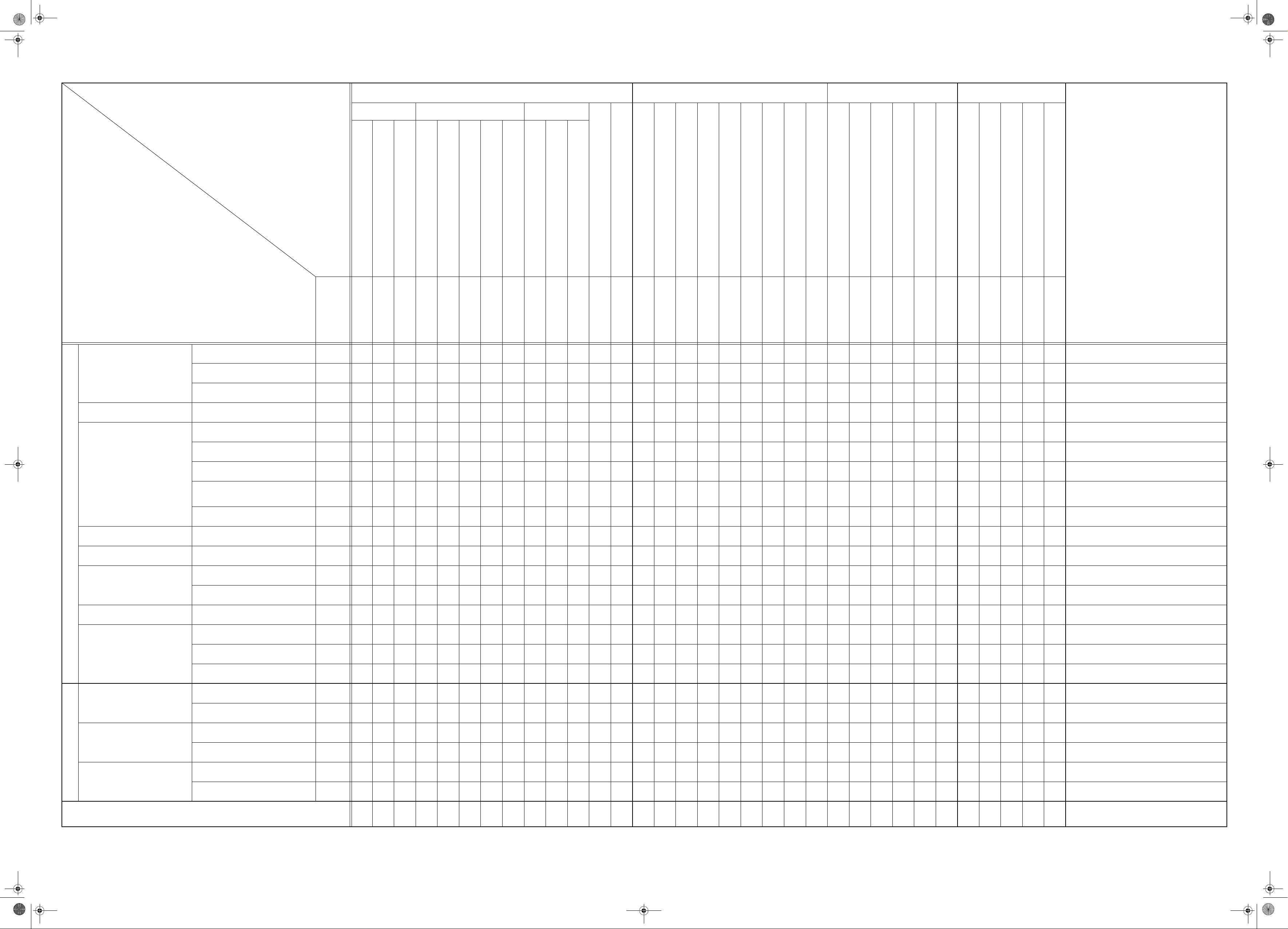
Adjustment Item List.fm Page 1 Wednesday, September 12, 2001 10:53 PM
Service/Adjustment Item List
Adjustment/Setting Items
Tech.Rep.Mode Adjust Mode Mechanical Others
Function Tech.Rep.Choice Counter
Note
Service Items
Check
Items
Paper Take-Up Roll (1st Tray) Replace
Paper Take-Up/Transport Section
Optical Section Scanner Rail/Bushing Clean
Paper Separator Roll Assy (1st Tray) Replace
Paper Dust Remover Assy Replace
PC Drum Replace
ADF Document Passage Test
Paper Passage Test
ATDC Se nsor Automatic Adjustment
Test Pattern Output
ID Adjustment
VG Adjustment
Loop Length Adjustment (1st Tray)
Loop Length Adjustment (2nd- 5th Tray)
Loop Length Adjustment (Bypass Tray)
PM Counter
Maintenance Counter
IU Life Counter
|
||||||
Automatic Adjustment
Clear Counter
Clear Counter
||
Clear Counter
Scanner Drive Chec k
23*1
23*1
1*
31 2
Printer CD Registration Adjustment
20±2.0 mm
Printer FD Registration Adjustment
20±1.5 mm
Scanner CD Zoom Adjustment
Scanner FD Zoom Adjustment
Scanner CD Registratio n Adjustm ent
Scanner FD Registration Adjustment
ADF FD Zoom Adjustment
ADF CD Registration Adjustment
ADF FD Registration Adjustment
Application of toner to PC Drum
Focus-Positioning of Scanner and 2nd/3rd Mirrors Carriage
Scanner Motor timing belt tension adjustment
CCD Unit position adjustment
Multiple Bypass position adjustment
Manual Bypass registration adjustment
Re-setting of various functions
Remount EEP ROM (U29)
Adjust Label
Change of developer
Application of lubricant
|
20±2.0 mm
200±2.0 mm
300±3.0 mm
20±1.5 mm
20±2.0 mm
300±4.5 mm
20±2.5 mm
|
Jig
Jig
Re-input
200±2.0 mm
0±2.0 mm
Remount
||
write down the data
* Check when setting is changed.
* Check when setting is changed.
* When maintenance counter is set.
1
Cleaning Blade R epl ac e
Imaging Unit Section
PM
Image Transfer Section Image Transfer Roller Assy Replace
Fusing Section Fusing Unit Replace
Multiple Bypass (Option)
Paper Feed cabinet (Option) Paper Take-Up Roller Replace
Automatic Document Feeder (Option)
PC Drum Charge Corona Assy Replace
Developer Replace
Ozone Filter Replace
Paper Take-Up Roll Replace
Paper Separator Roll Assy Replace
Pick-Up Roller Replace
Paper Take-Up Roller Replace
12
32* 1
2*,4 3* 1 4
1
1
1
45*1 23
23*1
23*1
12
12
* Check when setting is changed.
2* Run F8 twice before removing the PC Drum Unit.
3* Check when setting is changed.
* Check when setting is changed.
* Check when setting is changed.
* Check when setting is changed.
Electrical Parts
Units
Others
Parts other than PM Parts
Paper Separator Roller Replace
ATDC Sensor Replace
Control Board (PWB-C) Replace
PH Unit Replace
CCD Unit Replace
Memory Clear
Scanner Drive Cable Install
Ref.Page S-13
1*,3 42
D-30
S-13 S-13 S-13 D-54 D-54 D-54 S-13 S-13 S-13 S-1* S-13 D-55 D-56 D-59 D-60 D-57 D-58 D-8* D-9* D-10* D-34 D-64 D-51 D-65 D-42 D-63
D-61
12
123456789
23 4 1
345 21
NOTES: Before executing a Memory Clear, be sure to take notes of the settings and adjustment data of Utility, Tech. Rep., Security, and Adjust modes. Aft er the Memory Clear has been executed, re-enter those data.
: The following data of Adjust mode are indicated at the factor y on the Adjust Label located inside the Front Door: Printer CD Registration (1st Tray), Printer FD Registration, Scanner CD Zoom, Scanner FD Zoom, Scanner CD Registration, and Scanner FD Registration.
: The ATDC value at the time of setting up of the PC Drum Unit is also entered on the Adjust Label at installation.
* Run F8 twice before removing the PC Drum Unit.
1
1
|
D-70
|
D-30 D-22 * Ref. page of AF-10 Service Manual.
4021-7993-11
