Page 1

FrameMaker Ver.5.5E(PC) Di152/Di183 TROUBLESHOOTING
01.09.04
6. OTHER ERROR CODES
• When an error that does not fall into the category of paper transport failure or malfunction, a corresponding error code is displayed in the Display.
4022T503AA
4022T505AA
Code Description Resetting Procedure
tnr Toner empty stop • Change Toner Bottle.
nP Paper size is physically changed of
the paper source currently selected
for use while a copy cycle is being run.
Copier does not find paper of the
appropriate size when a copy cycle is
run using the ADF and in the Mixed
Original and Auto Paper mode.
oL Front Door, Right Door, or Side Door
is open.
oU ADF is raised.
oA ADF document take-up door is open.
H11 Scan image memory over • Turn OFF and ON the Power Switch.
H2 The length of the paper set does not
match that of the paper actually taken
up and fed in.
H3 JS-202 exit capacity exceeded • Remove paper that has been fed out.
J9 JS-202 Bin Switching Motor error (Job
Tray is unable to return to its home
position because paper left in the tray)
• Load paper of the size originally
loaded in the paper source being
used.
• Turn OFF and ON the Power Switch.
• Load the paper source with paper of
the appropriate size.
• Turn OFF and ON the Power Switch.
• Close the open door or lower the ADF.
• Load paper of the correct size again
according to the set paper size.
• Turn OFF and ON the Power Switch.
• For copier tray: Slide out and in the
paper tray in which the size error has
occurred.
• For Manual Bypass Tray: Place paper
in the Manual Bypass Tray.
• For Multiple Bypass Tray: Unload
paper from the Multiple Bypass Tray,
then reload it back again.
• Remove paper from the tray.
• Turn OFF and ON the Power Switch.
T-60
Page 2
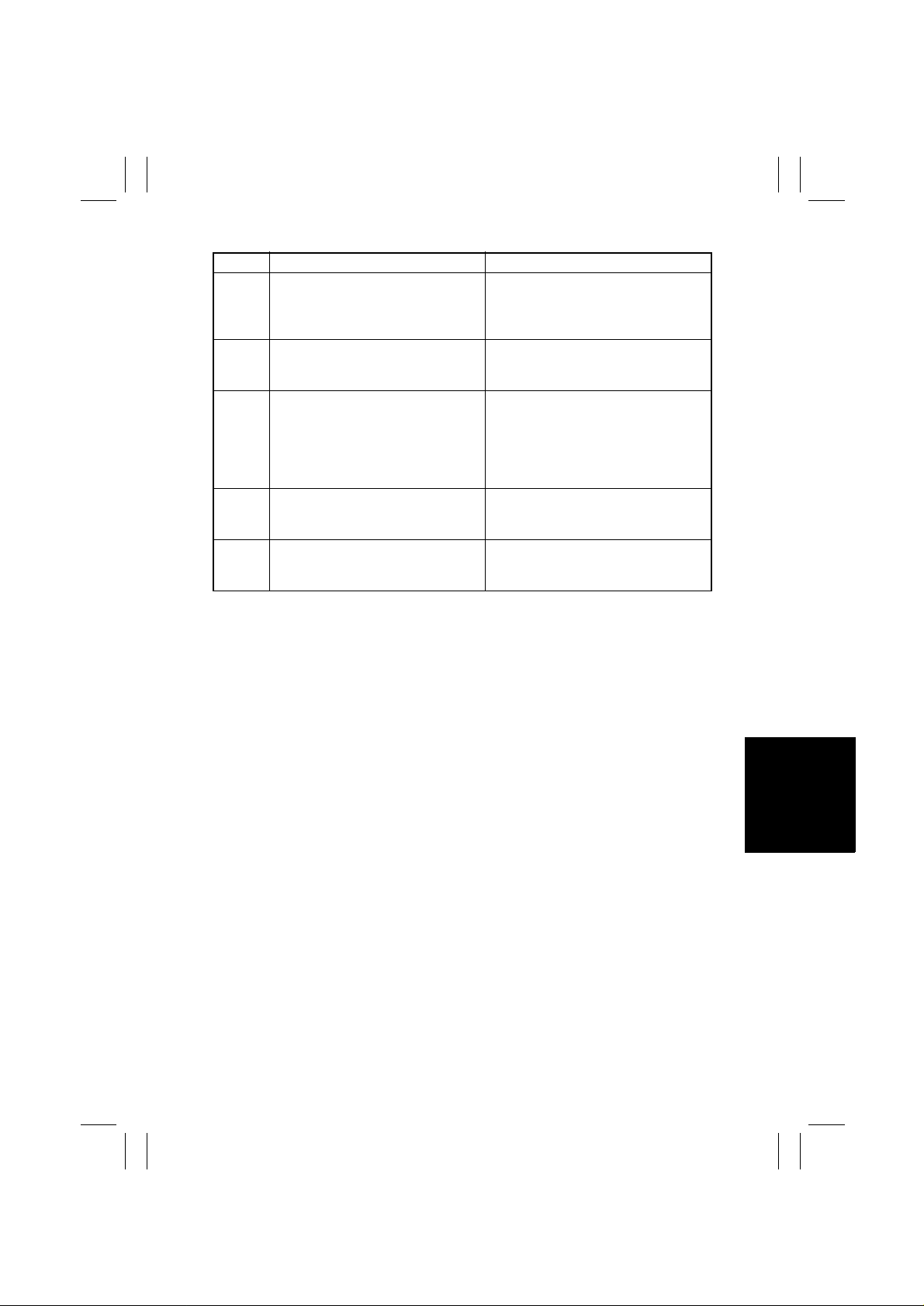
FrameMaker Ver.5.5E(PC) Di152/Di183 TROUBLESHOOTING
01.09.04
Code Description Resetting Procedure
PLG Plug-In Counter not plugged in • Plug in the Plug-In Counter.
• Change setting in Security mode.
For details, see SWITCHES ON
PWBs/TECH. REP. SETTINGS.
Err A numeral outside the specified set-
ting range is entered.
Blank Mechanical total counter not con-
nected
nc1 Maintenance Counter count value
reached (the set count of the Maintenance Counter is reached)
nc2 IU life stop mode (the life value of the
Maintenance Counter is reached)
• Automatically reset 1 sec. after the
error display is given.
• Turn OFF and ON the Power Switch.
• Connect the mechanical total counter
and then turn OFF and ON the Power
Switch.
• Change setting in Security mode.
For details, see SWITCHES ON
PWBs/TECH. REP. SETTINGS.
• Enter a count value again.
For details, see SWITCHES ON
PWBs/TECH. REP. SETTINGS.
• Initialize the counter value.
For details, see SWITCHES ON
PWBs/TECH. REP. SETTINGS.
T-61
