Minolta D1502 SafetyPrecautions
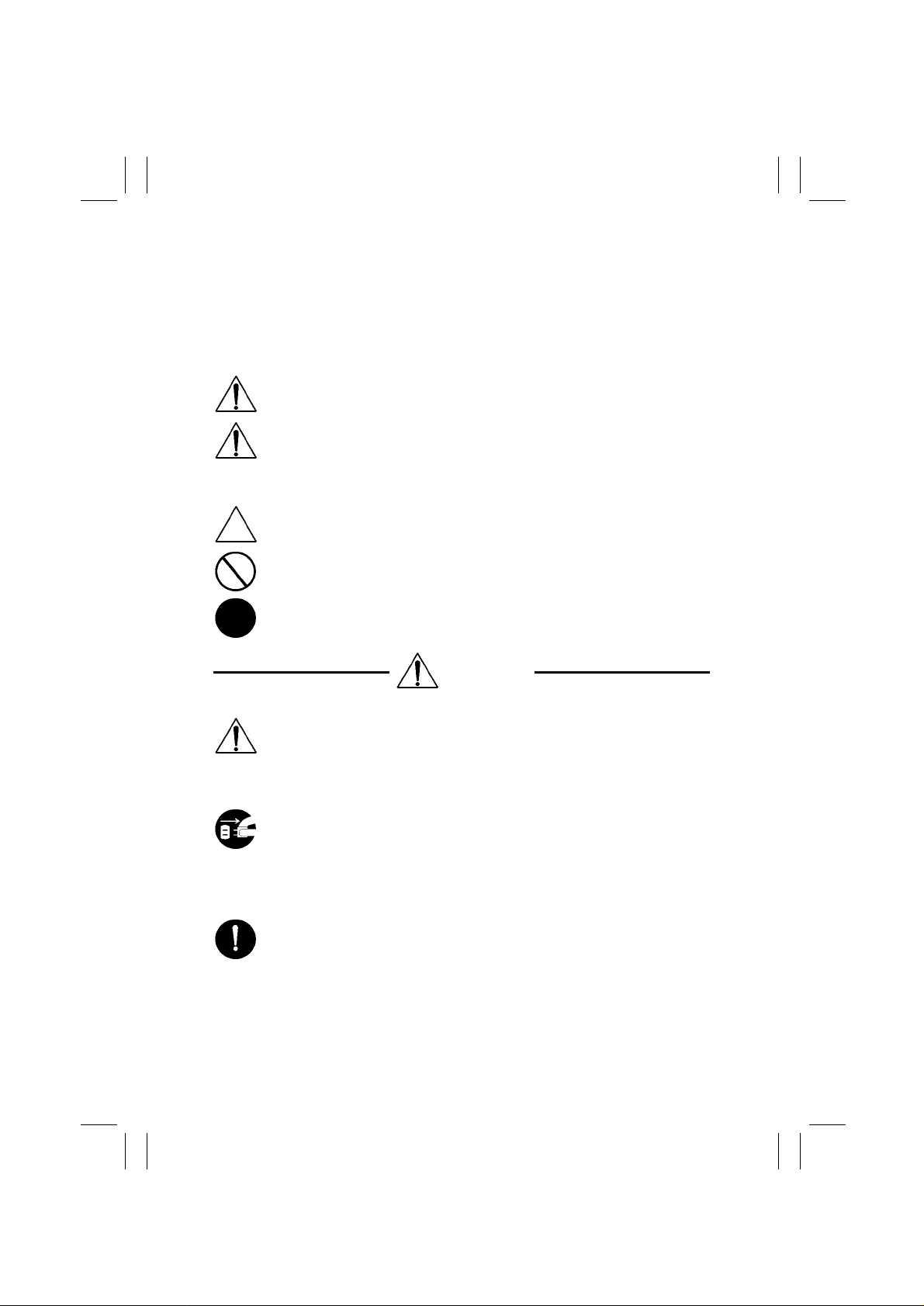
FrameMaker V er .5.5E(PC) PL Stan dard Document Ver. 01
98.10. 02
Safety Precautions for Inspection and Service
When perf orming inspection and service procedures, observe the following precautions to
prevent accidents and ensure utmost safety.
Depending on the model, some of the precautions given in the following do not apply.
✽
Different markings are used to denote specific meanings as detailed below.
Indicates a pot entially hazardo us situation which, if not avoided,
W ARNING
CA UTION
The foll owing gra phi c symbols are used to give instructions that need to be observe d.
Used to call the s ervi ce engineer atten ti on to what is graphically repres ented
inside the marking (including a warning).
Used to prohibit the service engineer from doing what is grap hically represen ted
inside the marking.
could result in death or serious injury.
Indicates a pot entially hazardo us situation which, if not avoided,
may result in minor or mode rate injury. It may also be used to
alert against unsafe practic e s.
Used to instruct the service en gi neer to do what is graphically represented inside
the marking.
W ARNING
1. Always observe precautions.
Parts requiring special attention in this product will include a label containing the
•
mark shown on the left plus precautionary notes. Be sure to observe t he precautions.
Be sure to observe the “Safety Information” given in Operator ’s Manual.
•
2. Before starting the procedures, be sure to unplug the powe r cord.
This product contains a high-voltage unit and a circuit with a large current
•
capacity that may cause an electric shock or burn.
The product also contains parts that can jerk suddenly and cause injure.
•
If this product uses a laser, laser beam leakage may cause eye damage or
•
blindness.
3. Use the specified parts.
For replacement parts, always use the genuine parts specifi ed in the manufac-
•
turer’s Parts Manual. Installing a wrong or unauthorized part could cause
dielectric breakdown, overload, or undermine safety devices resulting in possible electric shock or fire.
Replace a blown electrical fuse or thermal fuse w ith its corresponding genuine
•
part specified in the man ufacturer’s P arts Manual. Inst all i ng a fus e of a dif f er ent
make or rating could lead to a possi ble fire. If a thermal fuse blows f requently,
the temperat ure control system is pr obably of a problem and action must be
taken to eliminate the cause of the problem.
P-1
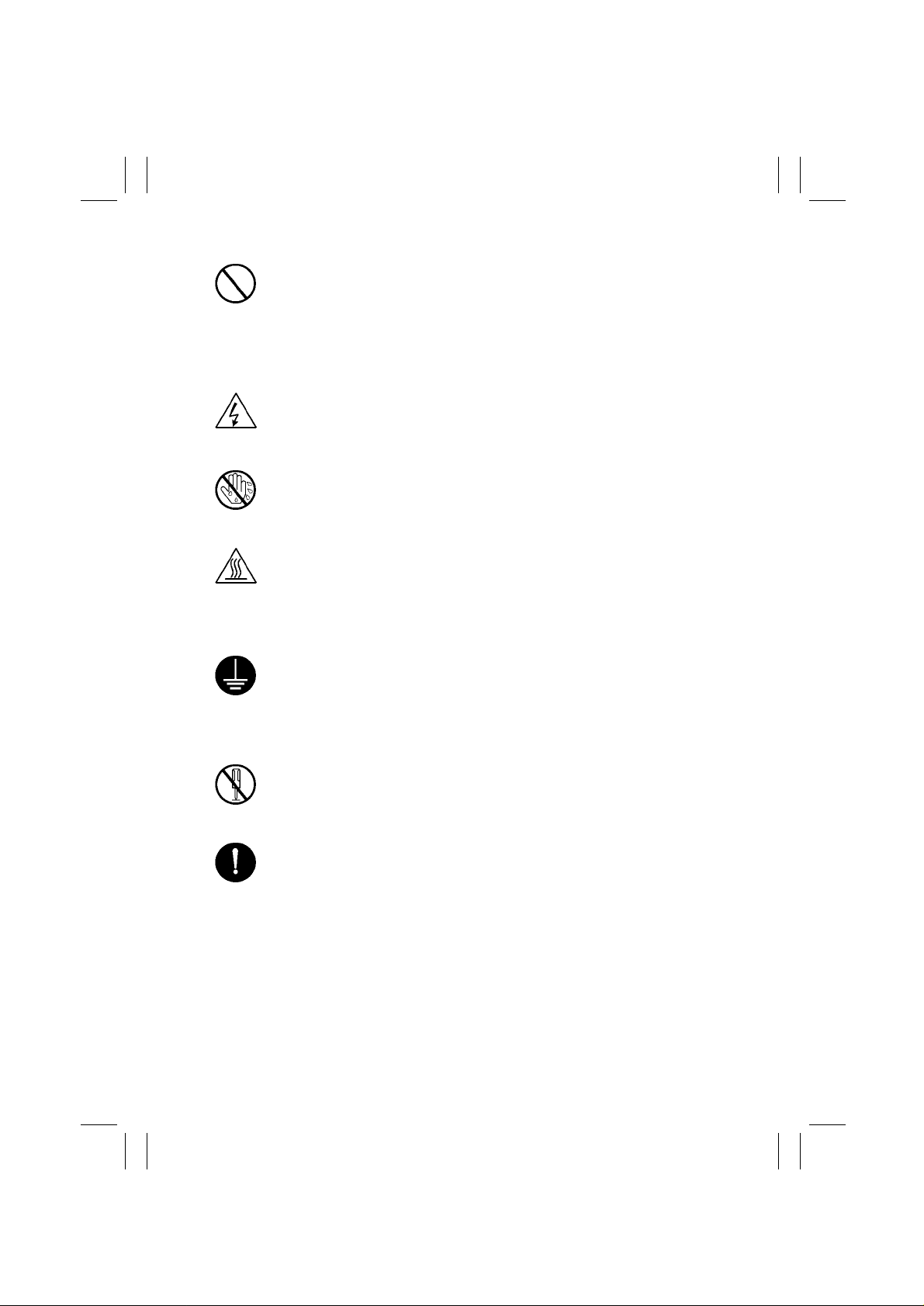
FrameMaker V er .5.5E(PC) PL Stan dard Document Ver. 01
98.10. 02
4. Handle the power cord with c are and never use a multiple socket.
Do not brak e, crush or otherwise damage the power cord. Placing a heavy
•
object on the power cord, or pulling or bending it may damage it, resulting in a
possible fire or electric shock.
Do not use a multiple outlet to which any other appliances or machines is con-
•
nected.
Be sure the power outlet meets or exceeds the speci fied capacity.
•
5. Be careful about the high-voltage parts.
A part marked with the sym bol shown on the left carries a high voltage. Touch-
•
ing it could result in an ele ctric s hoc k or b urn. Be sure t o unplu g th e po we r cord
before servic i ng this part or the par t s near it.
6. Do not keep your hands wet when performing the procedures.
Do not unplug or plug in the power cord, or perform any kind of service or
•
inspection with wet hands. Doing so could result in an electric shock.
7. Do not touch a high-temperature part.
A part marked with the sym bol shown on the left and other parts such as the
•
exposure lamp and fusi ng roller ca n be very hot whil e the machi ne is energi zed.
Touching them may result in a burn.
Wait unt il these parts have c ooled down before replaci ng them or any surround-
•
ing parts.
8. Make a ground connection at all times (This item may not be effected in USA).
Be sure to connect a ground wire to the ground terminal even when performing
•
an inspection or repair. Wi thout proper grounding, electrical l eakage could
result in an electric shock or fire.
Neve r con nect th e g round wi re to a ga s pi pe , w at er p ipe , t elep hon e g rou nd wi re ,
•
or a lightning conductor.
9. Do not remodel the product.
Modifying this product in a manner not authorized by the manufacturer may
•
result in a fire or electric shock. If this product uses a laser, laser b eam leakage
may cause eye damage or blindness.
10.Restore all parts and ha rness es to their original positions.
To promote safety and prevent product damage, make sure the harnesses are
•
returned to their original posi tion s an d properl y secure d in the ir clamps and saddles in order to avoid hot parts, high-voltage parts, and sharp edges, or being
crushed.
To promote safety, make sure that all tubing and other ins ul ating materials are
•
returned to their original position s. Mak e sure tha t float ing compone nts mounte d
on the circuit boards are at their correct distance and position off the boards.
P-2
