Minno SAT01 User Manual
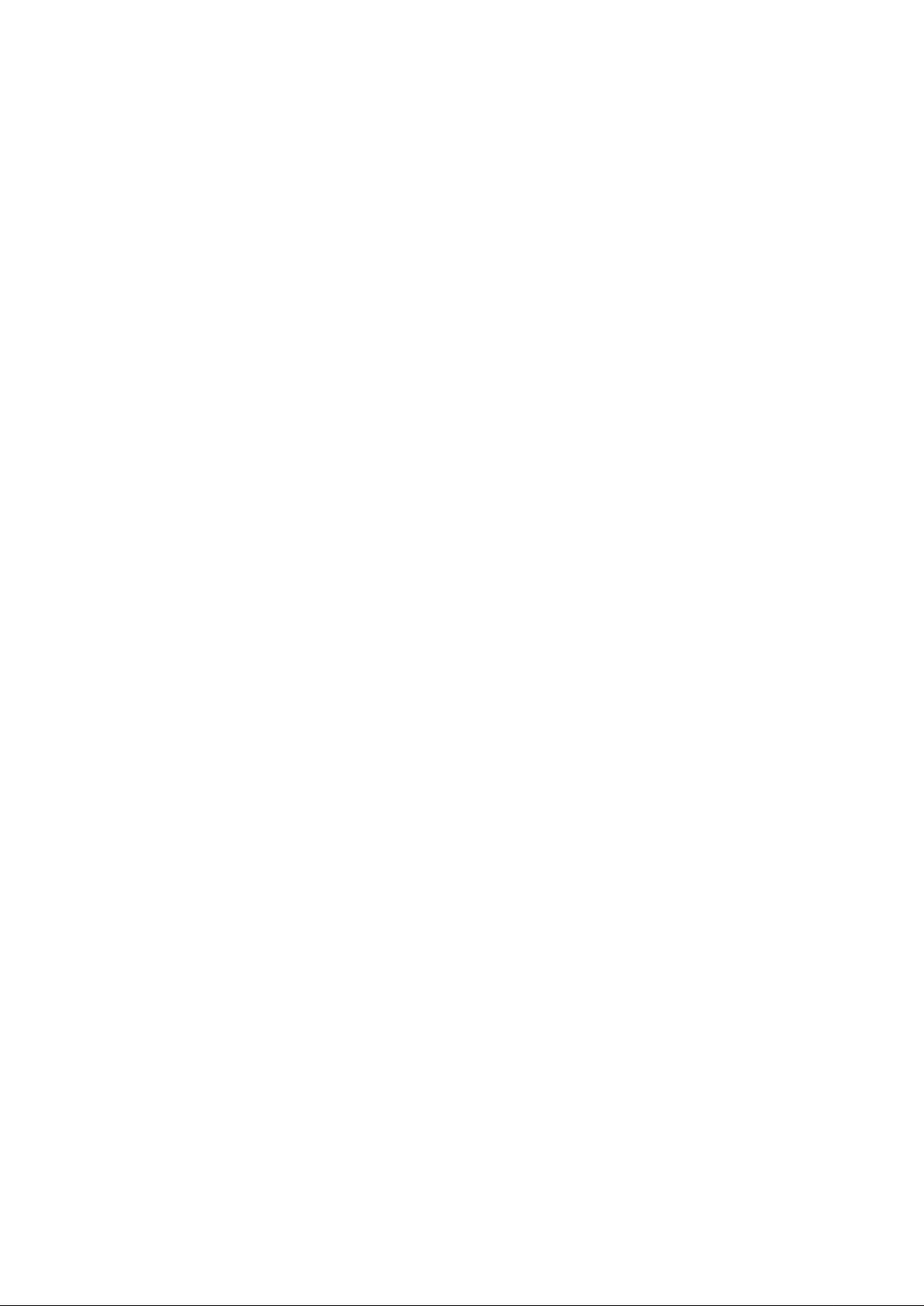
Tablet PC
TVE8901C
Techvision Intelligent Technology Inc.
Introduction
Thank you for your choosing the new Tablet PC.
This guide serves to enable users to get to know and familiar with our product as soon as possible.
Here we have made a brief introduction to the key layout and definitions in figures and words.
1
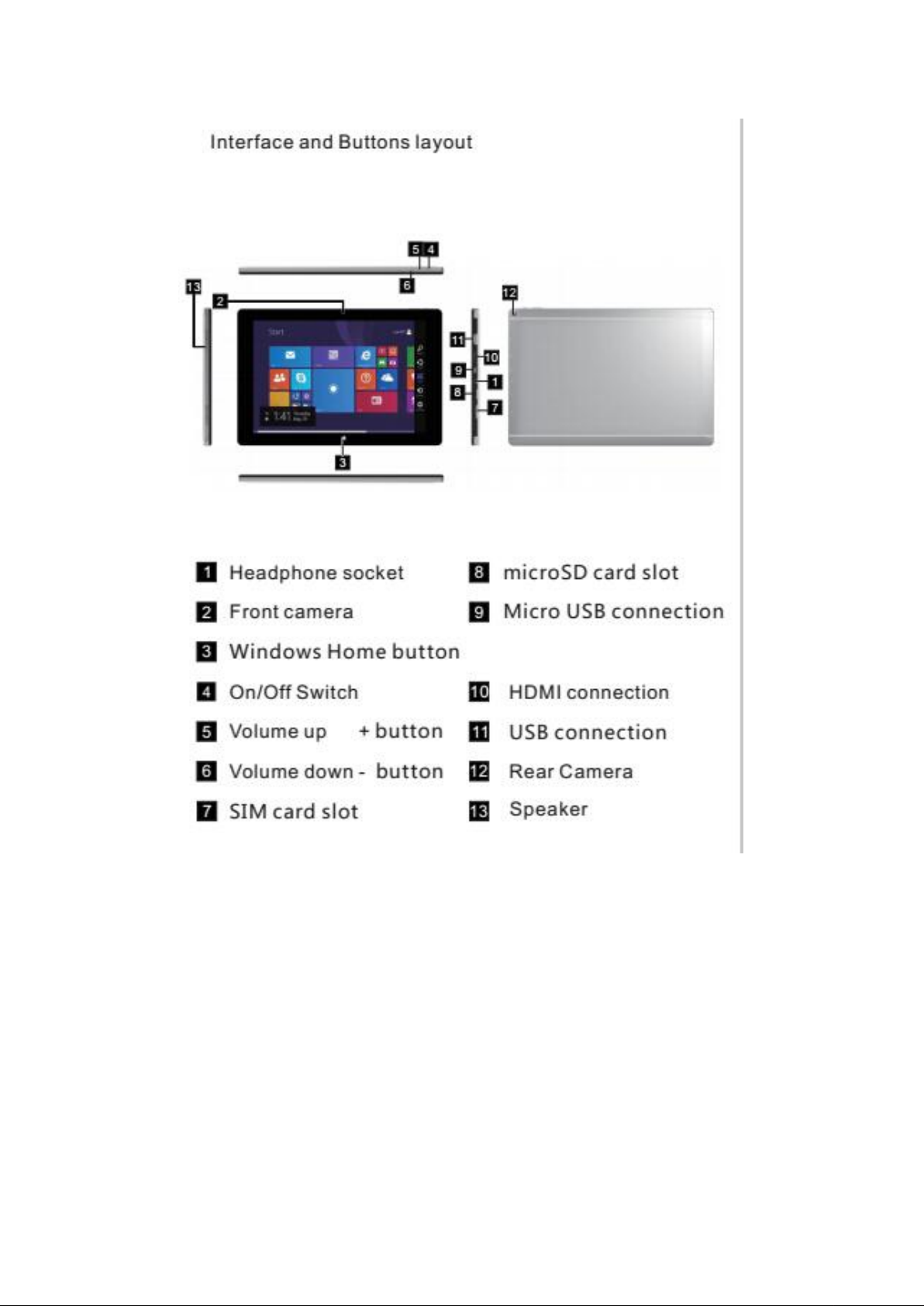
2

Contents
Ⅰ. Precautions before Use 05
Ⅱ.Key Layout and Definitions 06
Ⅲ. Introduction to Desktop 07
1. Microsoft account brings many benefits 07
2. The Start menu and the Action Center 09
3. OneDrive extends your local storage 10
4. Windows Store makes getting apps easier 11
5. Restore Windows 12
6. Dormancy, Restart, and Power off 13
Ⅳ. About 15
3

Ⅰ. Precautions before Use
1.This production is suitable for use in non-tropic areas below 2,000 meters, and the mark in
the nameplate indicates the product is suitable for use in non-tropic areas.
2. Prevent the Tablet PC from falling to the ground or being strongly impacted otherwise.
3. Do not use it in the long term in any environment where the air is too cold, too hot (<35℃), too
humid or with too much dust. Do not expose the Tablet PC to sunlight.
4. Avoid using it in the strong magnetic and strong static environment as much as possible.
5. Once any water or other liquid splashes onto the Tablet PC, close it immediately and do not use
it until it dries out.
6. Do not clean the Tablet PC with any detergent containing chemical element or other liquid to
avoid causing damage due to corrosion and becoming damp. If cleaning is really necessary, clean
it with dry soft cloth tissue paper.
7. Our company shall not bear any and all responsibilities for loss or deletion of material inside the
machine caused due to abnormal software and hardware operation, maintenance or any other
accident.
8. Please back up your important material at any time to avoid loss.
9. Please do not disassemble the Tablet PC by yourself;otherwise you will lose the right to
warranty.
10. Quick Use Guide and the relevant software shall be updated at any time. For updated software
version, visit www.techvision.com.cnfor downloading by yourself, and no notice shall be given
otherwise. If any anything is found to be inconsistent with the Quick Use Guide, the material
object shall prevail.
12. Replacement with incorrect type batteries may cause explosion. Make sure to use original
batteries.
4
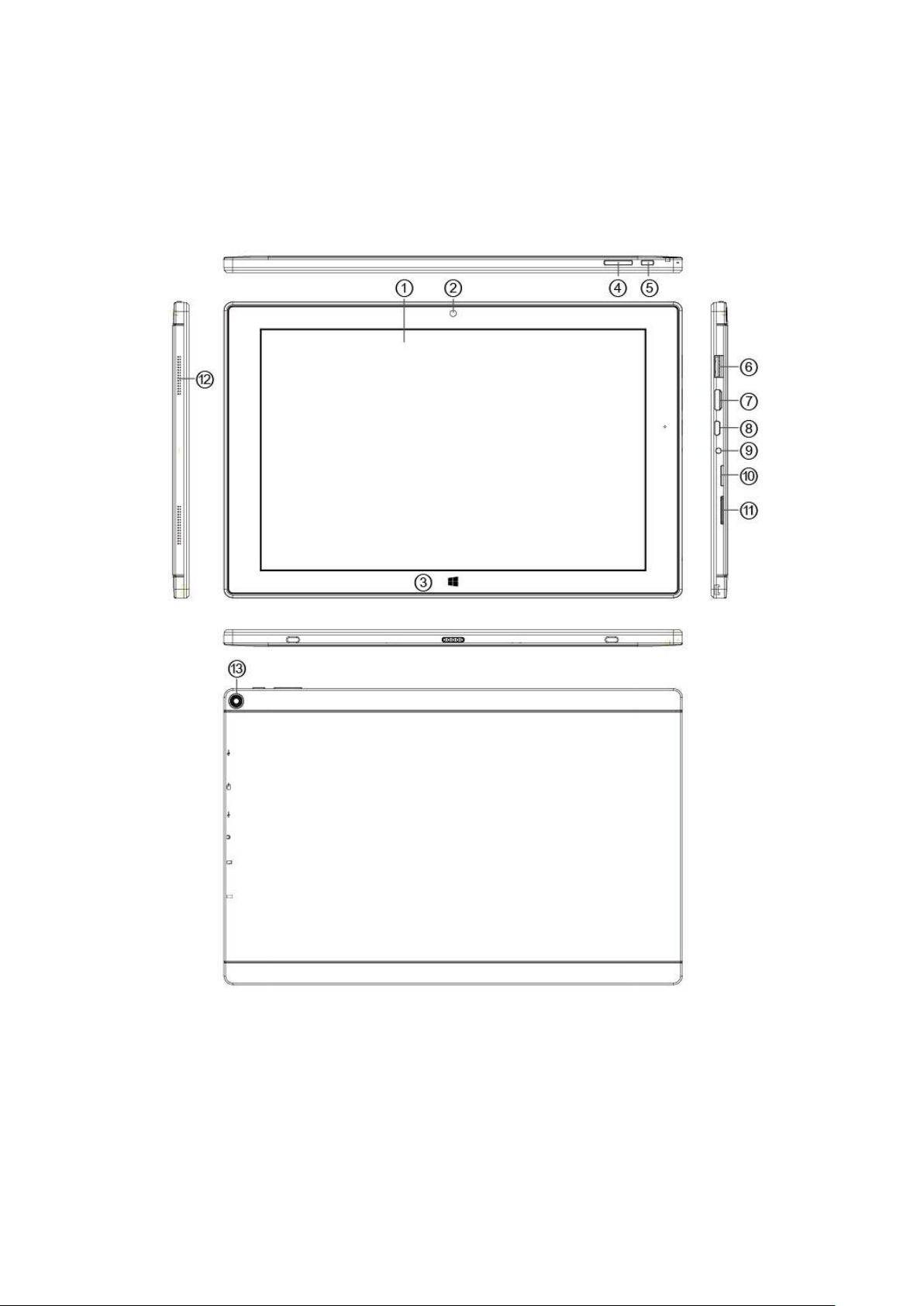
Ⅱ.Key Layout and Definitions
All view ID:
1. Touch screen: Display application software interface and interact with application software.
2. Windows key: Press this button to return to the Start screen.
3. Sound-/sound+: Lower/raise volume
4. Power button: Press it down to start or close the touch screen panel. You can also let the
computer to enter dormancy through this button or wake from the dormancy mode.
5
