MiniMag 17 DISK PAD ASSIST, 17 DISK TRACTION, 24 CYLINDRICAL, 20 EDGE Operating Instructions Manual
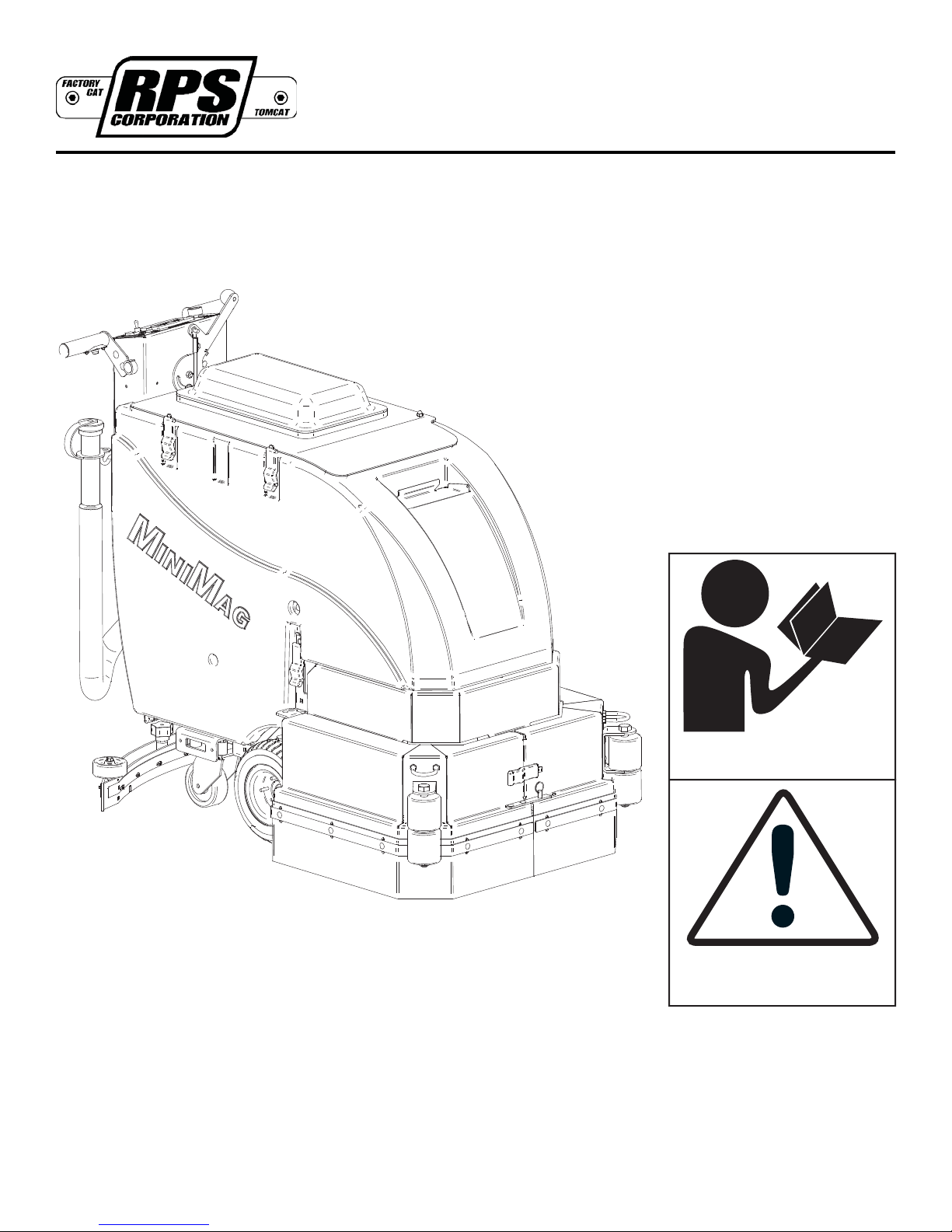
MINI MAG
Operating Instructions (EN)
MODELS:
17'' DISK PAD ASSIST
20'' DISK PAD ASSIST
23'' DISK PAD ASSIST
17'' DISK TRACTION
20'' DISK TRACTION
23'' DISK TRACTION
26'' DISK TRACTION
28'' DISK TRACTION
24'' CYLINDRICAL
20'' EDGE
24'' EDGE
28'' EDGE
Read these Instructions before
using the machine.
Read these Safety Messages
before using the machine.
www.rpscorporation.com
www.factorycat.com VERSION 14.0117
www.tomcatequip.com MINIMAG-OP-EN
© 2014 RPS Corporation
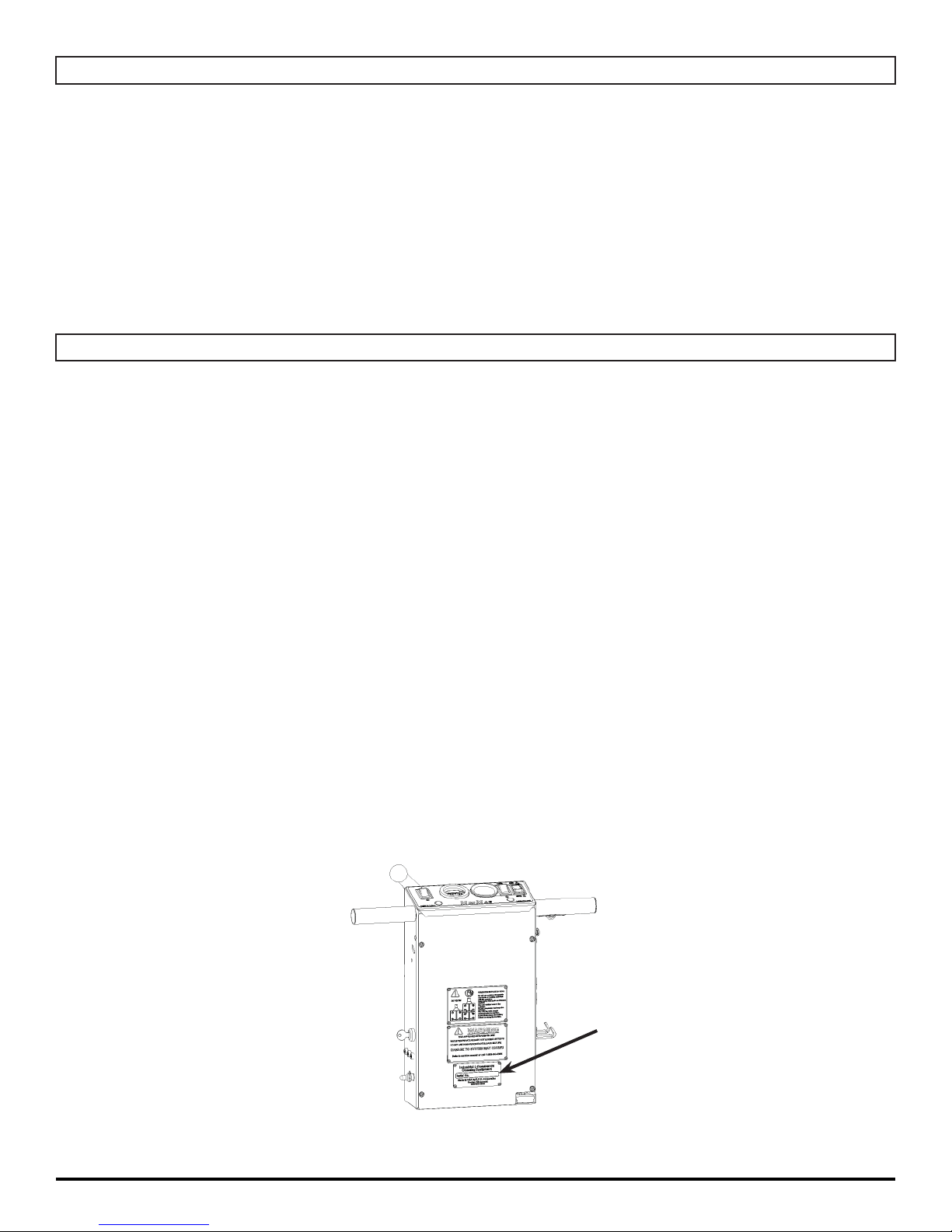
INTRODUCTION
This manual is furnished with each new machine. This manual will allow the Operator to get the best performance out of
your RPS manufactured Scrubber-Drier, Sweeper, Burnisher, or Orbital Scrubber. Read this manual thoroughly before
operating or servicing the machine.
This machine will provide excellent performance, but the best results will be obtained at the most minimum costs if:
• The machine is regularly maintained - per the machine Preventative Maintenance instructions provided.
• The machine is operated with reasonable care and caution.
• The machine is maintained with manufacturer supplied parts.
ABOUT THIS MANUAL
TABLE OF CONTENTS: Tells you where to look in the manual.
SAFETY MESSAGES: Section contains important information regarding hazard or unsafe practices of the machine. Lev-
els of hazards are identifi ed that could result in product or personal injury, or severe injury resulting in death.
OPERATION CONTROLS / MACHINE COMPONENTS: Shows you the different machine controls and features.
MACHINE SETUP: Tells you how to setup machine from un-crating to installing squeegee and brushes.
MACHINE OPERATION: Section is to familiarize the operator with the operation and function of the machine.
BATTERY CHARGING: Shows you how to charge the Batteries (on-board and off board charging).
MAINTENANCE: This section contains preventative maintenance to keep the machine and it’s components in good work-
ing condition. They are listed in this general order:
• Batteries
• Scrub Brushes
• Adjusting Squeegee
• Service Schedule
• Machine Trouble Shooting
TROUBLE SHOOTING: A list of common problems that may occur.
MACHINE SPECS: Tells you Machine Specifi cations for the various parts of the machine.
MACHINE INSTALL FORM: Should be fi lled out upon machine installation and faxed to 1-866-632-6961 or online at
www.rpscorporation.com.
WARRANTY POLICY: Tells you coverage, exclusions and limitations to warranty.
NOTE: The Serial Number of your machine is located on the lower half of the control panel of the machine.
AS OUR POLICY IS ONE OF CONSTANT IMPROVEMENT - ALL INFORMATION AND
SPECIFICATIONS ARE SUBJECT TO CHANGE WITHOUT NOTICE.
- 2 - MINIMAG-OP-EN
SERIAL NUMBER
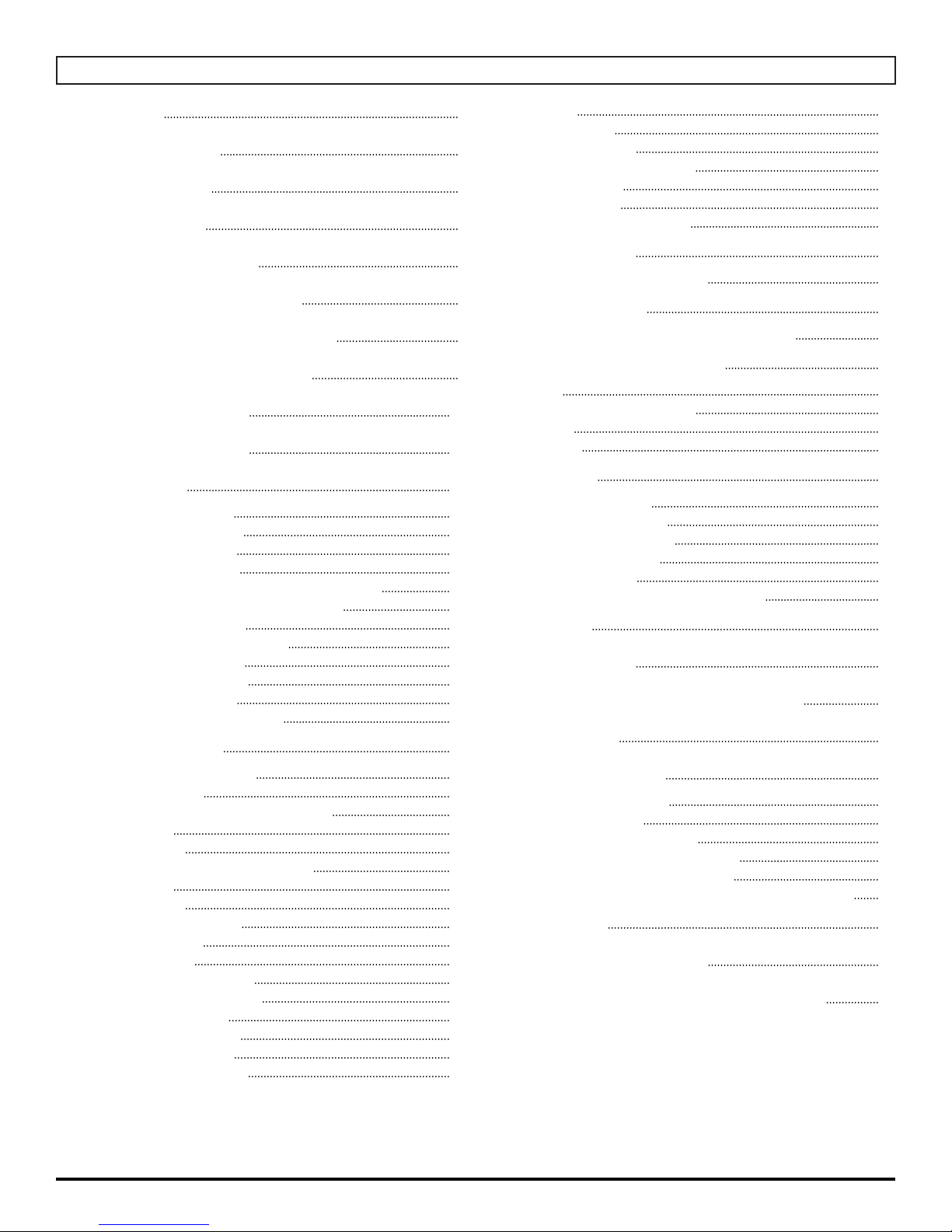
TABLE OF CONTENTS
Introduction 2
About This Manual 2
Table of Contents 3
Safety Messages 4
Safety Label Locations 6
LCD Screen Menu Displays: 7
Operation Controls - Pad Assist 8
Operation Controls - Traction 9
Machine Components 10
Machine Components 11
Machine Setup 12
Un-Crating Machine: 12
Connecting Batteries: 12
Adjusting Squeegee: 13
Removing Squeegee: 13
Replacing or Rotating Squeegee Blades: 13
Installing Disk Pad Driver or Brush: 14
Installing Driver Pads: 14
Installing Cylindrical Brush: 15
Installing EDGE Pads: 16
Leveling EDGE Decks: 16
Leveling Disk Decks: 17
Leveling Cylindrical Decks: 17
Machine Operation 18
Pre-Cleaning Checklist: 18
Operating Hints: 18
One Pass Scrubbing (Pad Assist): 19
Scrub Only: 19
Vacuum Only: 19
One Pass Scrubbing (Traction): 20
Scrub Only: 20
Vacuum Only: 20
Adjust Solution Flow: 21
Adjust Curtains: 21
Adjust Wipers : 21
Draining Solution Tank: 21
Draining Recovery Tank: 21
Open Recovery Lid: 22
Flush Recovery Tank: 22
Clean “Drain Saver”: 22
Clean Vacuum Screen: 22
Tip Tank: 23
Squeegee Up: 23
Squeegee Down: 23
Deck Height Adjustment: 24
Vacuum Motor: 24
Solution Filter: 24
Cleaning Solution Filter: 24
Battery Charging 25
External Battery Charging: 25
On-Board Charger 26
On-Board Battery Charging (Optional): 26
Battery Maintenance Guide 27
Safety: 27
Inspection and Cleaning: 27
Storage: 27
Watering: 27
Maintenance 28
Daily Maintenance: 28
Weekly Maintenance: 28
Monthly maintenance: 28
Yearly Maintenance: 28
Storing Machine: 28
Checking Battery Specifi c Gravity: 28
PM Records 29
Trouble-shooting 31
Trouble-Shooting Central Command 33
Machine Specs 35
Common Wear Parts 36
Round Disk Brushes: 36
Round Disk Pads: 36
EDGE Pads and Screens: 36
New Style Cylindrical Brushes: 37
Old Style Cylindrical Brushes: 37
Squeegee Blade Kits & Squeegee Assemblies: 37
Soap Choices 38
Standard Warranty Policy 40
Machine Install / Warranty Registration 41
MINIMAG-OP-EN - 3 -
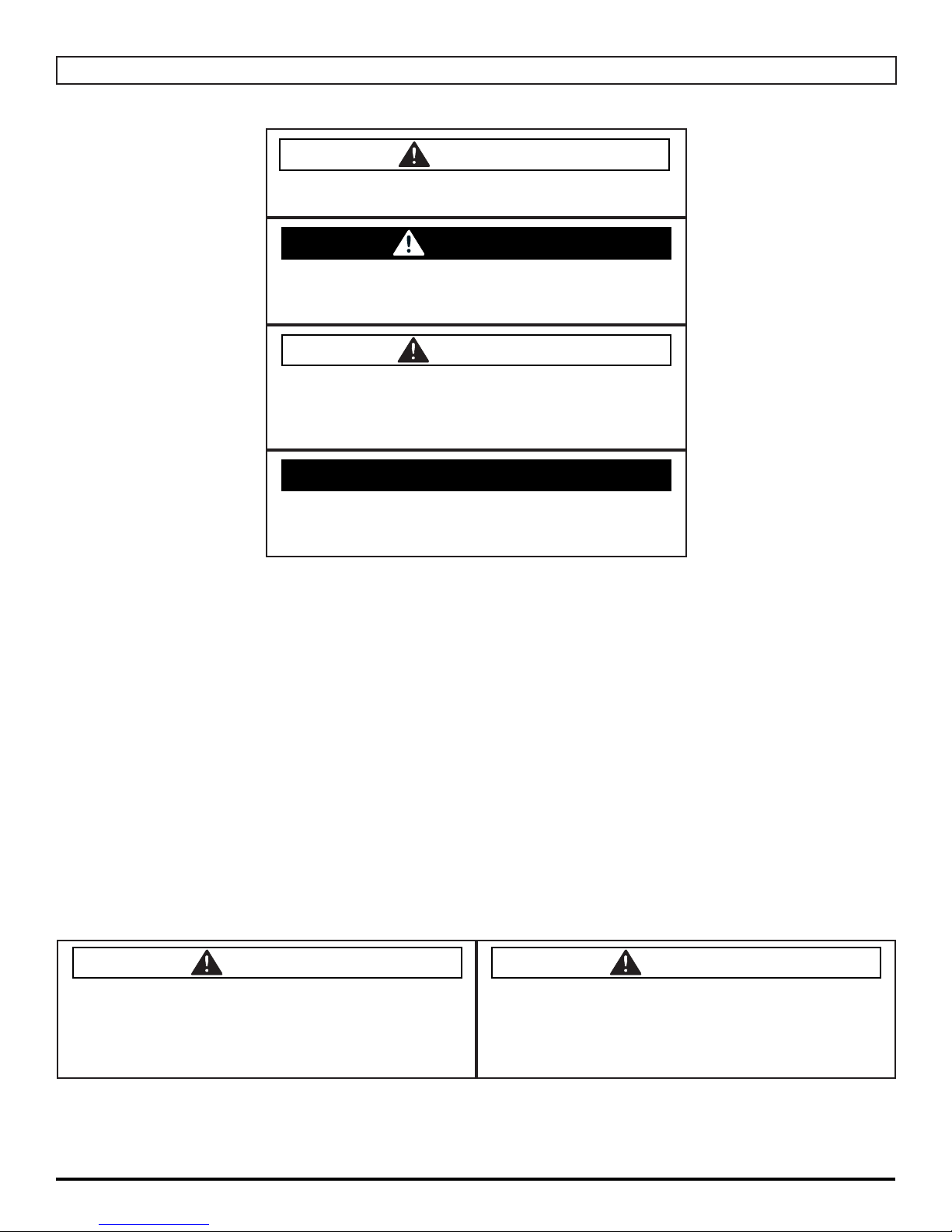
SAFETY MESSAGES
You will see four kinds of safety reminders in this manual:
DANGER
DANGER indicates a hazardous situation which, if not
avoided, will result in death or serious injury.
WARNING
WARNING indicates a potentially hazardous situation
which, if not avoided, could result in death or serious
injury.
CAUTION
CAUTION indicates a potentially hazardous situation
which, if not avoided, could result in minor or moderate
injury or damage to this machine or nearby objects. CAUTION also can be used to alert against unsafe practices.
NOTICE
NOTICE indicates information considered important, but
not hazard-related. This safety message may be related
to property damage or warranty warnings.
Your safety, and that of others, is very important. Operating this machine safely is an important responsibility.
DO NOT OPERATE THIS MACHINE UNLESS:
• You are trained and authorized to do so
• You have read and understood this Operator’s Manual
• On surfaces with greater than a 2% grade unless this machine is equipped with a functional parking brake.
WHEN OPERATING THIS MACHINE:
• Remove loose objects from the fl oor that could be projected from the rotating Brushes
• Keep your hands and feet away from the rotating Brushes
• Do not operate this machine where fl ammable liquids are present
• Use caution when maneuvering
BEFORE LEAVING THE MACHINE:
• Park the machine on a level surface
• Turn the machine OFF
BEFORE SERVICING THE MACHINE:
• Disconnect the Batteries
DANGER
Explosive hydrogen gas forms when Batteries are
charging. An open fl ame or spark can cause this gas
to explode. Serious personal injury or property damage
could occur. Only charge the Batteries in this machine in
a well ventilated area.
Flammable materials can cause an explosion or fi re. Do
not use fl ammable materials in Tank or pick up.
DANGER
- 4 - MINIMAG-OP-EN
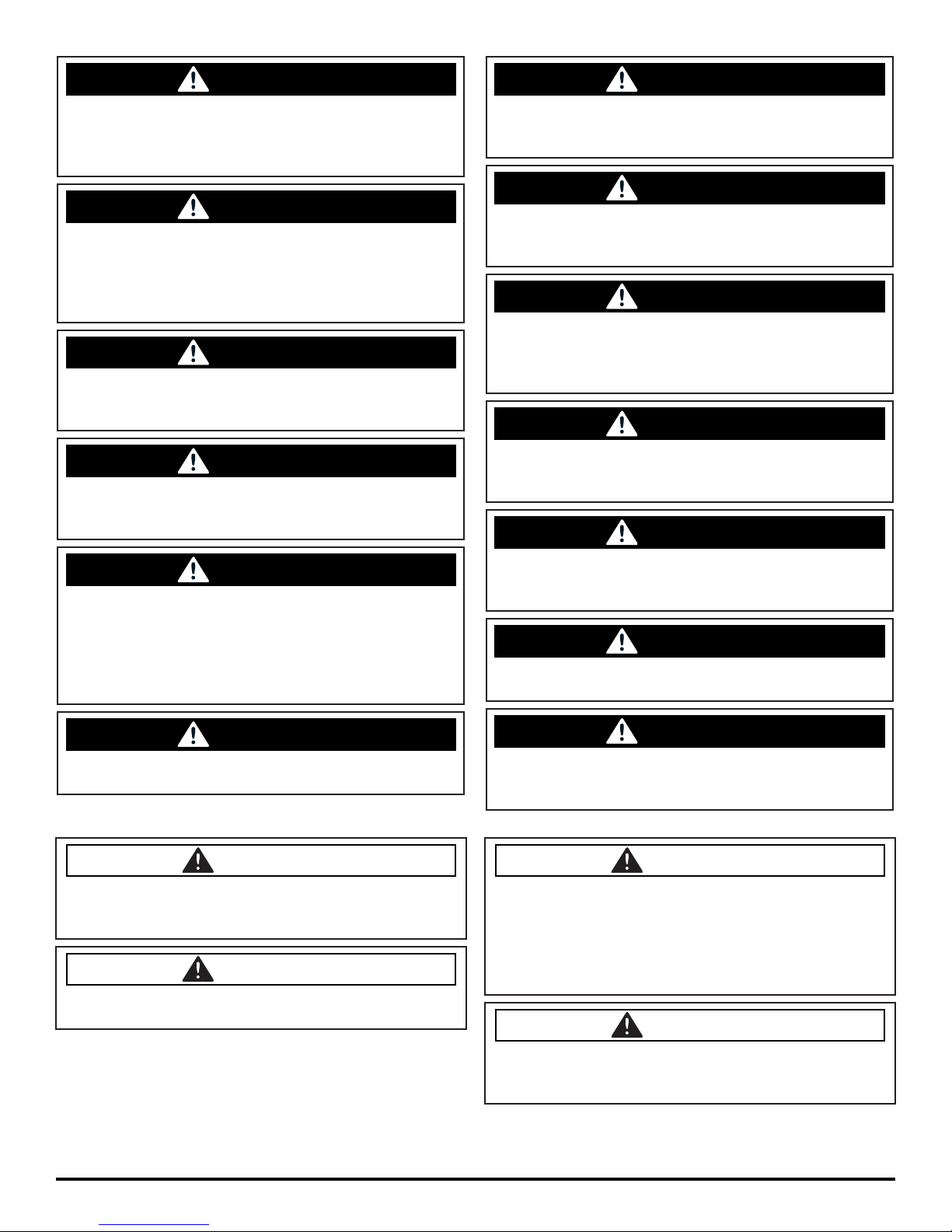
WARNING
The Batteries in this machine produce hazardous
voltage which can cause electrical shock, burns and/
or electrocution. Always disconnect Batteries before
servicing this machine.
WARNING
When climbing or descending ramps, always drive
machine forward. To avoid overturning the machine, Do
not back down ramps. Do not drive across inclines. Do
not turn while ascending or descending ramps. Overturning the machine can cause serious injury or death.
WARNING
Do not use water that exceeds 135°F / 57°C. If wa-
ter is above said temperature, this will void the Tank
Warranty.
WARNING
Do not park this machine on ramps or slopes. Always
park this machine on a level, hard surface. Do not operate this machine outdoors or on uneven surfaces.
WARNING
The Batteries in this machine contain sulfuric acid,
which causes burns to skin. If battery acid contacts
clothing or skin, rinse the effected area with cold water
immediately. If battery acid gets on your face or in your
eyes, fl ush the area immediately with cold water and
seek medical attention.
WARNING
Dress safely. Do not wear rings or metal wrist watches
when servicing this machine, as they can cause an
electrical short circuit which can cause serious burns.
WARNING
Do not remove, paint over or destroy warning decals. If
warning decals become damaged, call 1-262-681-3583
for free replacements.
WARNING
Dress safely. Do not wear a neck tie, scarf, or any
loose or dangling clothing while operating this machine.
Loose or dangling clothing or neck-wear can tangle in
rotating parts, causing serious injury or death.
WARNING
Always turn off this machine before leaving it unattended. Do not allow untrained persons to operate this
machine.
WARNING
NO RIDERS. Do not carry passengers on this machine. Do not use this machine as a stepladder or work
platform.
WARNING
Understand the dynamic braking system before you
operate the machine on ramps. Machine may coast.
WARNING
To avoid electrical shock, do not operate this machine
over electrical fl oor outlets.
CAUTION
To avoid damage to this machine, use only cleaning
solutions and replacement parts recommended by the
manufacturer.
CAUTION
Do not operate this machine if any parts have been
damaged or removed.
WARNING
Before you service a Battery, always wear face protec-
tion, protective gloves and protective clothing. Battery
acid or Battery explosion can cause serious injuries.
CAUTION
Always use the automatic battery charger provided by
the manufacturer of this machine to charge the Batteries of this machine. It is designed to charge the Batteries at the appropriate rate. If you must use a different
charger, disconnect the Batteries before charging to
avoid damage to the electronic speed controller.
CAUTION
To avoid damage to the electronic control components
of this machine, Do not store this machine outdoors. Do
not pressure wash this machine.
MINIMAG-OP-EN - 5 -
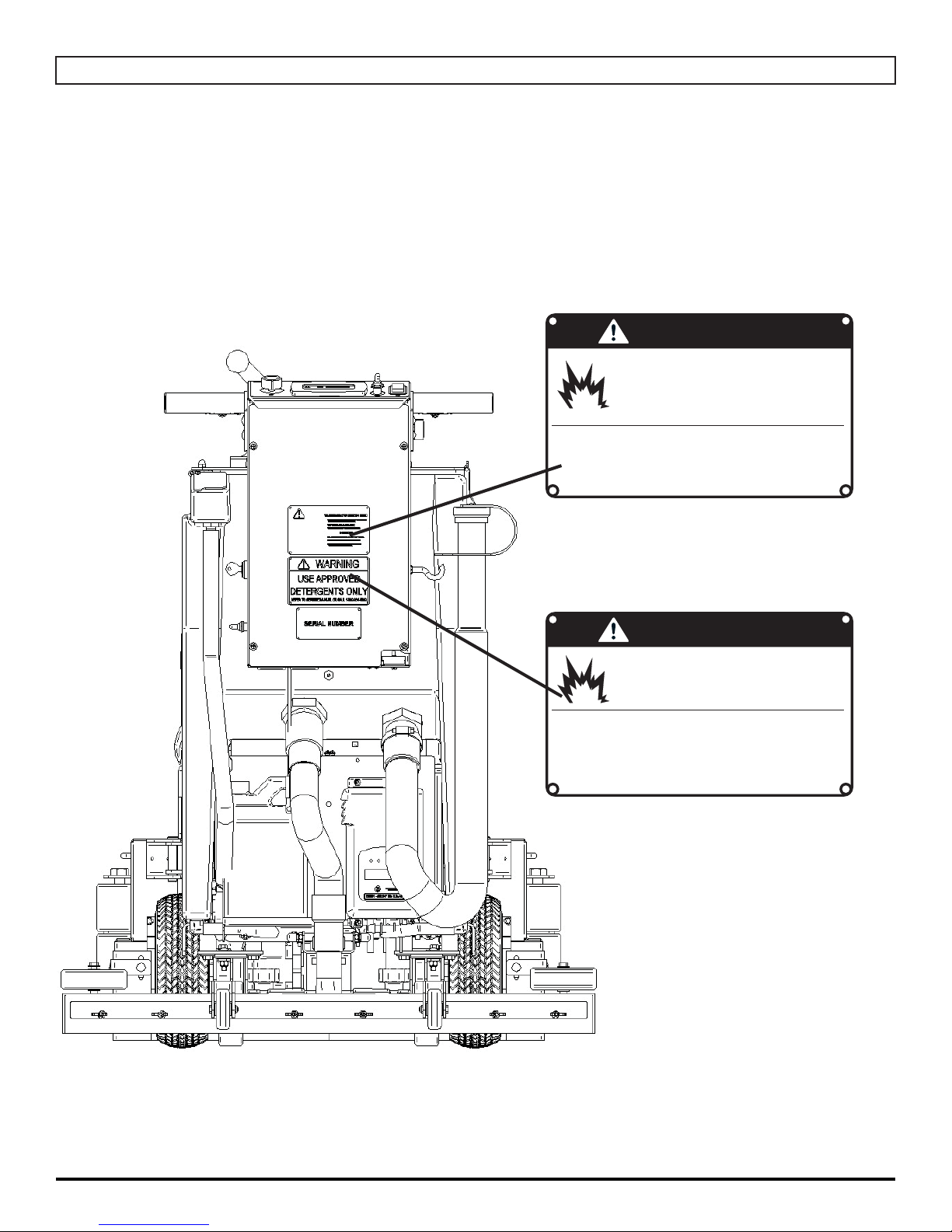
SAFETY LABEL LOCATIONS
Read and obey all Safety Labels on your MINIMAG Floor Scrubber. If you have questions about these labels, ask your
supervisor.
These images indicate where on the MINIMAG Safety Labels are located. If ever the labels become illegible, worn off, or
torn, promptly report it to your supervisor and replace it.
DANGER
EXPLOSIVE HYDROGEN GAS FORMS WHEN
BATTERIES ARE CHARGING. AN OPEN FLAME
OR SPARK CAN CAUSE THIS GAS TO EXPLODE.
ONLY CHARGE THE BATTERIES IN THIS MACHINE IN A WELL VENTILATED AREA.
USE ONLY DISTILLED WATER IN THE BATTERIES. USE
ONLY THE OEM CHARGER PROVIDED WITH THE MACHINE. ALWAYS DISCONNECT THE BATTERY BEFORE
SERVICING THE MACHINE.
REFER TO MANUAL OR CALL +011-262-681-3583
BATTERY CHARGING LABEL
EXPLOSION RISK!
PART #: 253-7280
DANGER
EXPLOSION RISK!
&,!--!",%-!4%2)!,3#!.#!53%!.
%80,/3)/./2&)2%$/./453%&,!-
-!",%-!4%2)!,3).4!.+/20)#+50
TO AVOID DAMAGE TO THIS MACHINE:
s53%!002/6%$$%4%2'%.43/.,9
s7!4%24%-0%2!452%-534./4%8#%%$˚F/ 54˚#
s$/./453%()'(0%2#%.4!'%",%!#(-)8452%
REFER TO MANUAL OR CALL +011-262-681-3583
TANK LABEL
PART #: 5-728
- 6 - MINIMAG-OP-EN

LCD SCREEN MENU DISPLAYS:
SCREEN #1 (OPERATOR) SCREEN #2 (MAINTENANCE)
SCREEN #3 (WITH ERROR CODE)
** USE GREEN MENU SELECTION BUTTON ON CONTROL PANEL TO CHANGE SCREENS **
1. BATTERY LEVEL INDICATOR - Indicates the energy level remaining in the Batteries
2. SCRUBDECK DOWN PRESSURE GAUGE - Sets the down pressure on the Brushes / Pads
3. VACUUM ON - Indicates the Vacuum is ON
4. SCRUB MOTORS ON - Indicates the Brush Motors are “running”
5. KEY SWITCH HOUR METER - Indicates the total number of hours that the machine has been ON
6. SCRUB BRUSH HOUR METER - Indicates the total number of hours that the Brush Motors have been used
7. TRANSPORT HOUR METER - Indicates the total number of hours the drive system has been used
8. ERROR WARNING SYMBOL - Indicates when there has been a diagnostic code error
9. DIAGNOSTIC CODE - When the machine has detected an error, it will display the warning symbol and a diagnostic
code which tells you what’s wrong
10. WATER ON - Indicates the solution fl ow is ON
11. SOLUTION LEVEL - Indicates the gallons per minute (GPM) 0 - 1.0
(Shown on all menu displays)
MINIMAG-OP-EN - 7 -
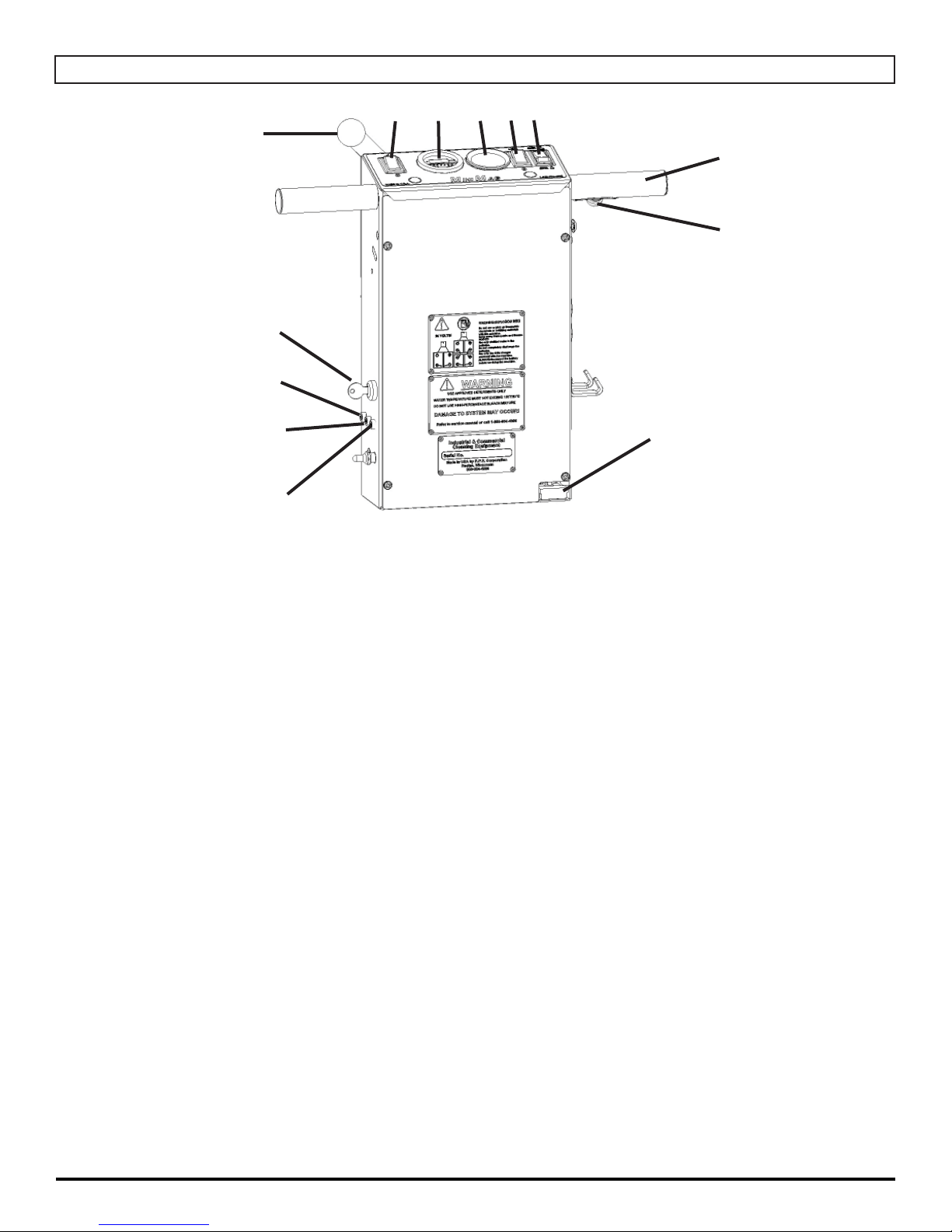
OPERATION CONTROLS - PAD ASSIST
678 910
5
11
12
4
3
2
1
1. CIRCUIT BREAKER: 40 AMP resettable circuit breaker
2. CIRCUIT BREAKER: 25 AMP resettable circuit breaker
3. CIRCUIT BREAKER: 2 AMP resettable circuit breaker
4. KEY SWITCH (OPTIONAL): Turns the machine ON and OFF
5. SQUEEGEE LIFT LEVER: Lowers and raises the Squeegee
6. MAIN POWER SWITCH: Turns the machine ON and OFF
7. BATTERY GAUGE / HOUR METER: Indicates the amount of battery charge
remaining along with total hours used
8. SCRUBDECK DOWN PRESSURE GAUGE: Indicates the amount of down pressure
being applied to Scrubdeck
13
9. SOLUTION FLOW SWITCH: Turns solution fl ow ON or OFF
10. SCRUBDECK SWITCH: Turns the Scrubdeck ON or OFF and UP or DOWN
11. HANDLE BAR: Smooth, ergonomic Handlebar
12. DRIVE BUTTON: Depress to drive forward, release to stop
13. CHARGER PORT: Red 50 used to receive charger input for optional external
charger - 24V ONLY!
- 8 - MINIMAG-OP-EN
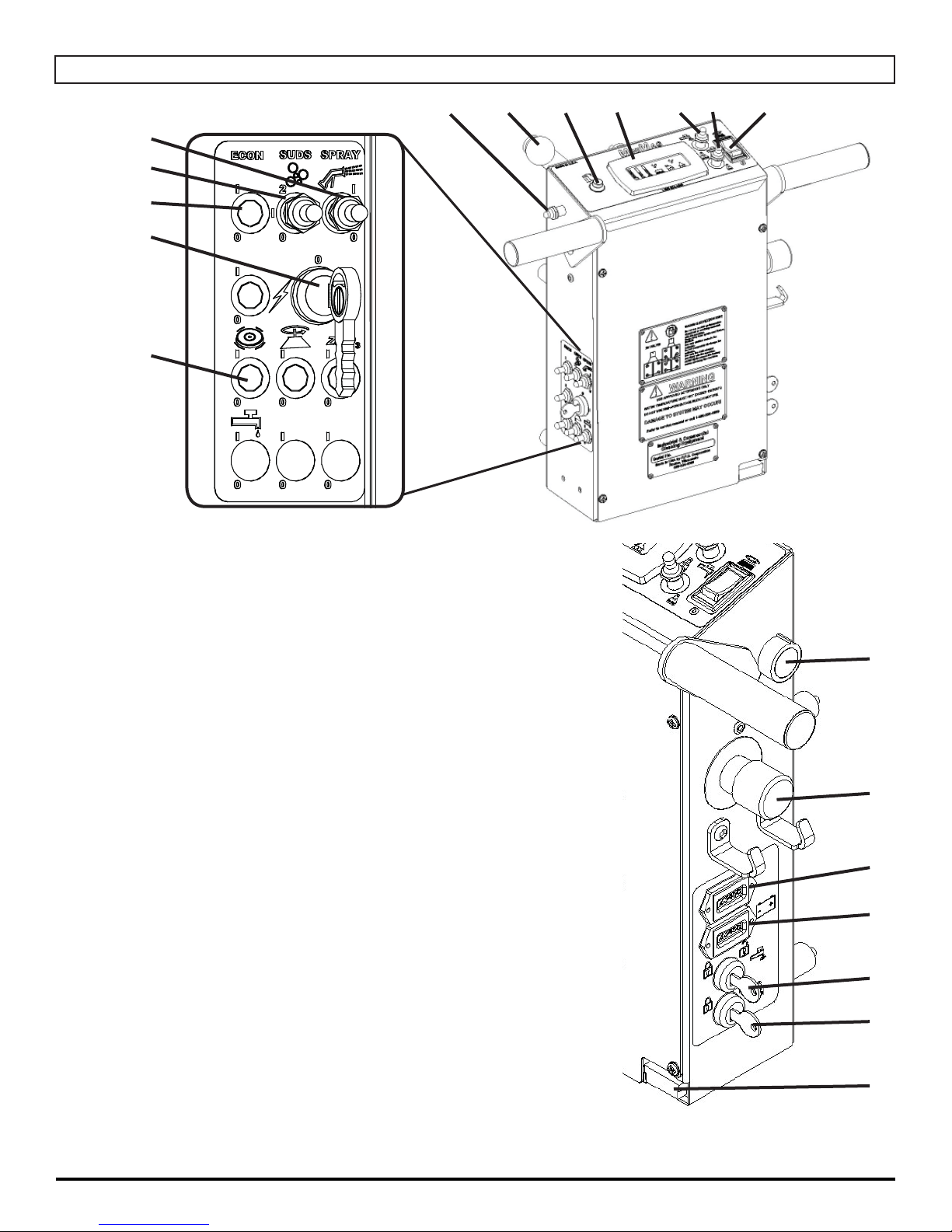
OPERATION CONTROLS - TRACTION
678 9101112
1
2
3
4
5
1. SPRAY JET [BLUE] (OPTIONAL): Activates Water Pump for remote Spray Wand
2. “ON-BOARD” SOAP SYSTEM [GRAY] (OPTIONAL): Dispenses soap directly to
the deck level
3. ECON TOGGLE SWITCH [GREEN] (OPTIONAL): Reduces power to give
machine a longer run time
4. KEY SWITCH: Turns power of the machine ON and OFF
5. LOAD TOGGLE SWITCH [ORANGE] (OPTIONAL): Engages different Scrubdeck
parameters for increased RPM for Stripping and Polishing
6. REVERSE SWITCH: Pull back for machine drive reverse
7. SQUEEGEE LIFT LEVER: Raises and lowers the Squeegee
8. MENU CONTROL: Scrolls through different options on the LCD display - there are
3 different screens it will scroll through
9. LCD SCREEN: Lists functions and settings of the machine
10. SOLUTION FLOW CONTROL TOGGLE [BLUE]: Push down (-) to reduce and
push up (+) to increase the solution fl ow
11. DOWN PRESSURE TOGGLE SWITCH [BLACK]: Controls the pressure to the
Scrubdeck - push up (+) for higher down pressure, down (-) for lower pressure
12. SCRUBDECK SWITCH: Raises and lowers the Scrubdeck
13. SPEED CONTROL KNOB: Controls the speed of the Traction Drive - Turn counter-
clockwise to reduce speed
14. EMERGENCY SHUT OFF SWITCH: Shuts OFF the machine in case of
emergency
15. HOUR METER: Hour meter to indicate complete time machine has been ON
13
14
15
16
17
18
16. RECHARGE CYCLE METER: Shows the amount of charges on a machine
17. MANAGER SOLUTION LOCKOUT (OPTIONAL): Allows ability to set
Solution Flow and then remove key to not allow changing of parameters
18. MANAGER DOWN PRESSURE LOCKOUT (OPTIONAL): Allows ability to set Down Pressure and
then remove key to not allow changing of parameters
19. CHARGER PORT: Red 50 used to receive charger input for Optional external charger
MINIMAG-OP-EN - 9 -
19

MACHINE COMPONENTS
1
1. TRACTION DRIVE: Propels machine forward/backward
2. SOLUTION FLOW VALVE: Controls solution fl ow rate
32
4
3. SOLUTION FILTER: Filters water solution prior to scrub-
bing
4. “PAD ASSIST” DRIVE ADJUSTMENT KNOB: Adjusts
amount of offset being applied to Brush
5. WALL ROLLERS: Helps protect machine when scrubbing
near walls
6. CLEAR COVER: For viewing inside Recovery Tank area
7. RECOVERY LID: Used for fl ushing out Recovery Tank area
with fresh water
8. SOLUTION FILL LID: Fill port for fi lling Solution Tank
9. VAC SCREEN: Protects Vacuum Motor from debris
10. “DRAIN SAVER” STRAINER: Helps prevent clogging of
drain ports
5
6
7
8
- 10 - MINIMAG-OP-EN
10
9

MACHINE COMPONENTS
1. CONTROL PANEL: Machine controls and access to electrical components
1
2
3
4
11
10
5
67 8 9
2. SOLUTION SIGHT GAUGE & DRAIN TUBE: Shows precise level of cleaning solution in
Tank while also used as a Solution Tank drain hose
3. VACUUM HOSE: Creates vacuum for Squeegee (NOTE: Keep free and clear of
blockage)
4. SQUEEGEE PITCH ADJUSTMENT: Adjusts pitch of Squeegee - Defl ection should be
even across entire blade
5. SQUEEGEE BLADE: Recovers dirty water from fl oor to be recovered by Vacuum Hose
6. “ON-BOARD” BATTERY CHARGER: Recharges Batteries
7. REAR CASTERS: Twin rear casters for stability
8. MAIN TIRE: Drive tire
9. JAWS: Protects Scrubdeck from collision damage
10. WALL ROLLERS: Helps protect machine when scrubbing near walls
11. TANK LATCH: Secures Tank to frame
MINIMAG-OP-EN - 11 -
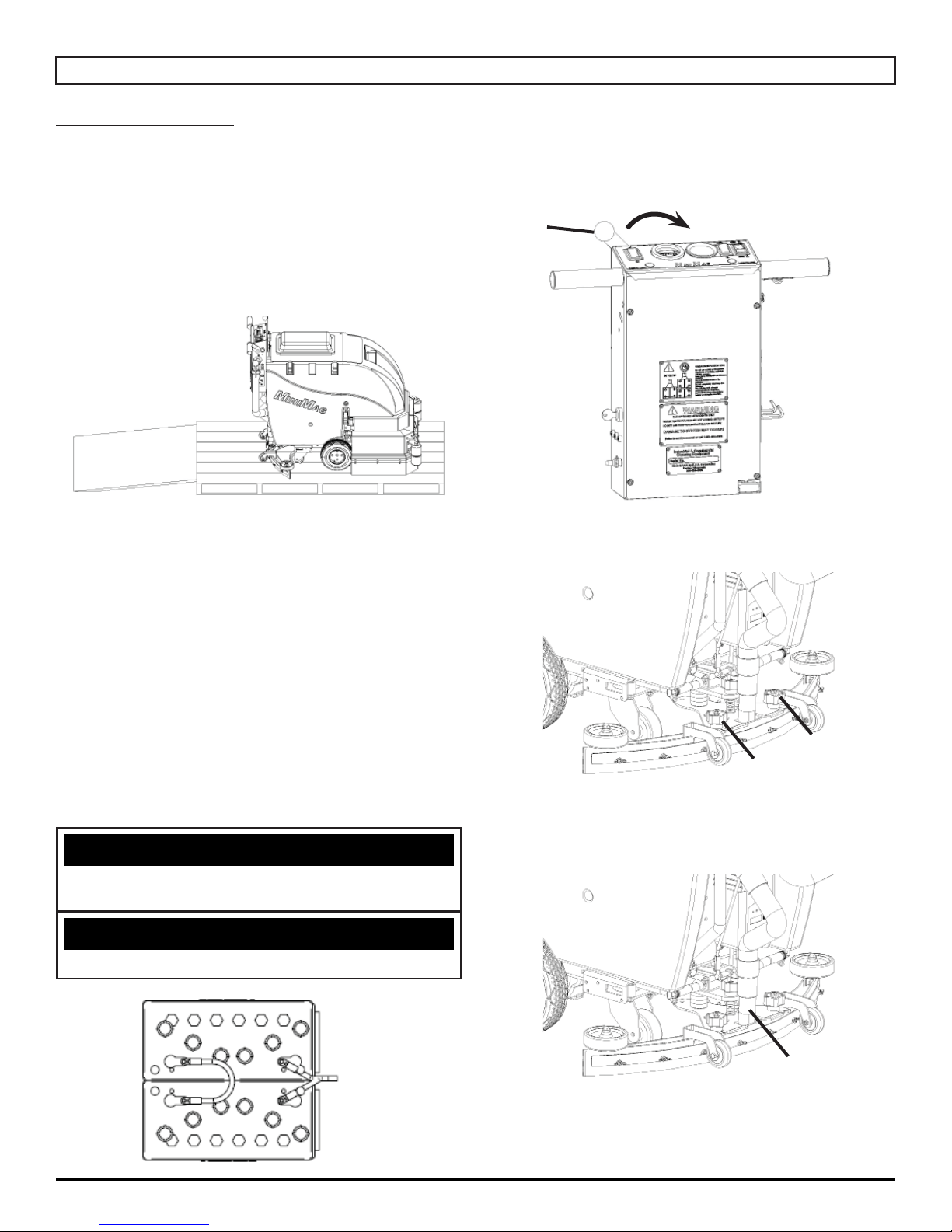
MACHINE SETUP
UN-CRATING MACHINE:
Carefully check the crate for any signs of damage and that
the batteries are in the unit.
To un-crate the machine, remove banding strips from
around the crate. Take off the top and sides and dispose
properly. Remove brackets from machine wheels.
Remove bolts from pallet, then remove board. Carefully
roll the machine off of the base. Notify the carrier
immediately if concealed damage is discovered.
CONNECTING BATTERIES:
Your machine is equipped with (2×) 12-Volt/ 85 AH, (2×)
12-Volt/ 130 AH, or (2×) 12-Volt/ 150 AH Wet Lead Acid,
AGM, or Deep Cycle Batteries which form a 24 Volt
system.
(SEE PICTURE BELOW OR BATTERY DISCONNECT
LABEL FOR CORRECT CABLE CONNECTIONS)
1. Lower the Squeegee Mounting Plate by rotating the
Squeegee Lift Lever (A) in a clockwise motion (SEE
BELOW).
2. Loosen the two knobs (B) on the squeegee and slide
A
them into the slots in the Squeegee Mounting Plate
(SEE BELOW).
1. Turn all switches to the OFF position and remove Key
(if machine is equipped with optional key switch).
2. Attach all Battery Cables to Terminals as shown below.
3. Turn ON main power switch and check the battery
condition meter to ensure correct installation. Charge
Batteries if needed (SEE BATTERY CHARGING).
NOTICE
Batteries are a possible environmental hazard. Consult
your Battery supplier for safe disposal methods.
NOTICE
Orientation of batteries is critical for cables to reach.
ATTACHING SQUEEGEE:
24 VOLTS
B
B
3. Tighten the two knobs and connect the Vacuum Hose
(C) from the machine to the Squeegee (SEE BELOW).
4. You may have to adjust the Squeegee Pitch (SEE
C
ADJUSTING SQUEEGEE ON THE NEXT PAGE)
- 12 - MINIMAG-OP-EN

ADJUSTING SQUEEGEE:
1. Turning adjustment knob (A) clockwise (tightening) will
lower tips and raise the center of the Squeegee (SEE
BELOW).
REMOVING SQUEEGEE:
1. With the Squeegee in the up position, turn machine
power off.
2. Disconnect Vacuum Hose (A) from squeegee and
loosen both knobs (B) (SEE BELOW).
A
2. This Squeegee is adjusted too far back and will not
pick up on the corners (SEE BELOW).
NOTE: Tips off of the fl oor.
3. This Squeegee is adjusted too far forward and will not
pick up in the center (SEE BELOW).
NOTE: Center spaced off the fl oor.
A
B
3. Pull Squeegee assembly backward from the lifting
carrier.
4. Inspect or repair as needed and reinstall.
REPLACING OR ROTATING SQUEEGEE BLADES:
B
NOTICE
FOR SAFETY: Before leaving or servicing the machine,
stop on a level surface, turn off machine and remove key.
1. Remove the Squeegee assembly from the machine.
Remove Blade retainer strap and remove Squeegee
Blade.
2. Rotate the Squeegee to new edge position or replace
as required.
4. This Squeegee is adjusted just right with good
defl ection across the entire rear blade (SEE BELOW).
MINIMAG-OP-EN - 13 -
3. Install Blade on the locating pins of Squeegee
Assembly.
4. Install Squeegee Retainer Strap.
5. Fasten and lock knobs, starting in the center and
moving outwards.
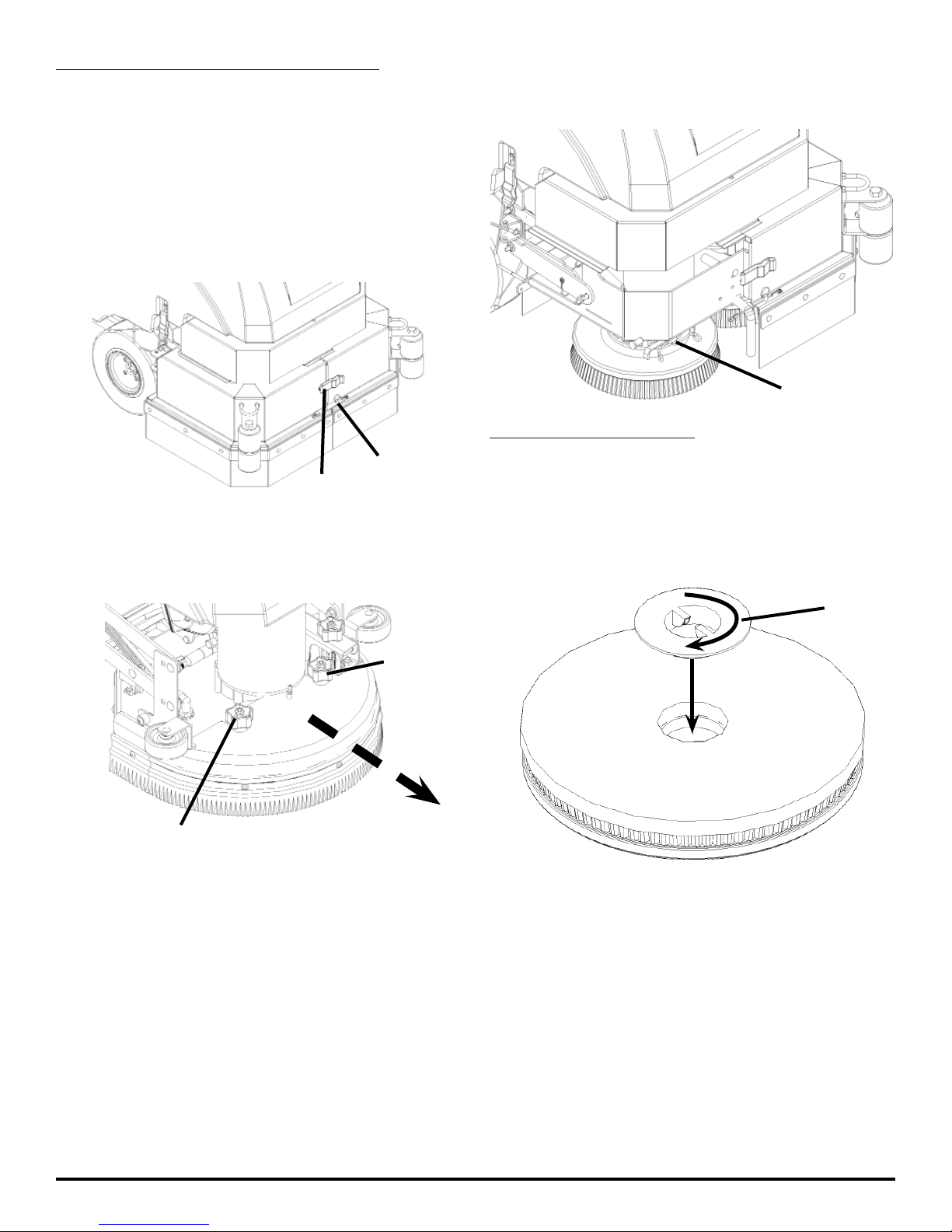
INSTALLING DISK PAD DRIVER OR BRUSH:
1. Turn on machine power.
2. Raise the Scrubdeck by depressing the Brush switch
to the up and OFF position and turn the machine
power back off. Remove Key.
3. If the machine is equipped with Jaws, remove pin (A)
and undo latch (B) on front of Jaws to open them (SEE
BELOW).
5. Attach Brushes or Pads to Motor Drives. Squeegee
the scissor locking device and lift brush up on to the
motor drive hub. Make sure the scissors close and
lock one the Brushes are on (SEE BELOW).
D
INSTALLING DRIVER PADS:
A
B
4. If the machine is equipped with a Shroud, unscrew
Shroud Star Knobs (C) and pull Shroud forwards away
from the front of the Scrubdeck (SEE BELOW).
C
C
1. Select the correct Pads that best meet your cleaning
application needs. Consult your local dealer for
assistance.
2. Pad Installation: Attach pads to Pad Drivers before
connecting drivers to motor hub. Screw center clip (E)
into place (SEE BELOW).
E
There are many different types of Brushes available to cover applications from cleaning heavily soiled fl oors to polishing.
A Pad Driver is also available to take advantage of the many cleaning Pads on the market. Please refer to the “Common
Wear Parts” page to assist in selecting the proper Brush or Pad for the work at hand.
- 14 - MINIMAG-OP-EN
SCRUB BRUSHES / PADS:
