Mini Gadgets Voice Recorder, VRSLT User Manual
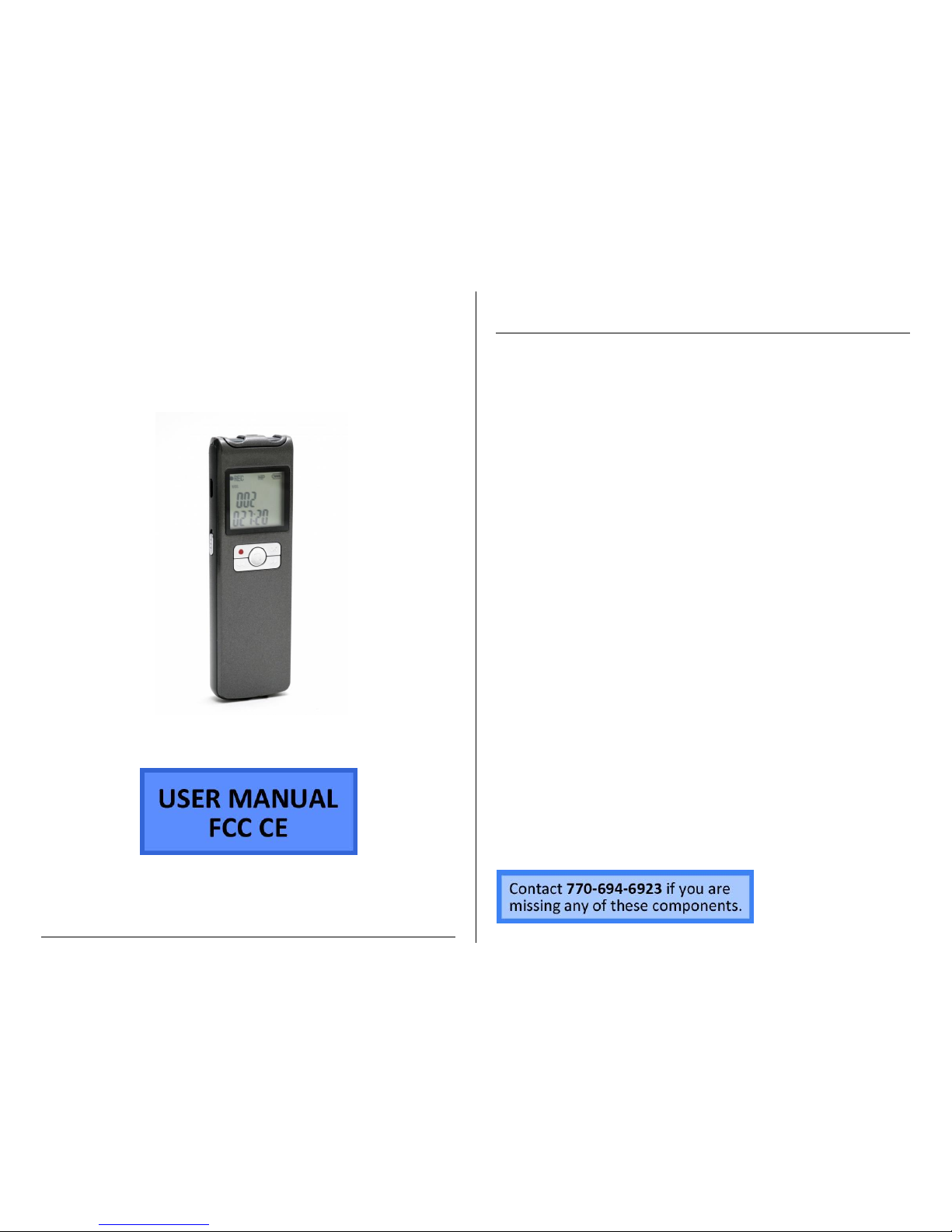
VRSLT: Long Duration Voice
Recorder
VRSLT
THANK YOU FOR PURCHASING THE VRSLT: LONG
DURATION VOICE RECORDER
Please read this manual before operating the VRSLT: Long Duration
Voice Recorder and keep it handy.
The VRSLT is our newest and longest lasting voice recorder! With a
battery life of up to 15 days in voice activation mode, this recorder
can be left anywhere for extended periods of time and still capture
just what you need. Not only does it have great standby time, the
battery in this device will last for over 6 full days of continuous
recording, and the 8GB of internal storage allows you to keep up to
23 days of audio at any one time, so you never have to worry about
files being overwritten because space ran out.
The VRSLT comes with simple one button recording, 3 adjustable
quality settings, built in microphone and speaker, built in
rechargeable battery, and voice activation.
Your purchase should include:
1 x VRSLT Voice Recorder
1 x AC 5v Power Adapter
1 x Set of Ear buds
1 x microUSB cable
1 x Instruction Booklet

GET FAMILIAR WITH YOUR VRSLT: LONG DURATION VOICE
RECORDER
OPERATING THE VRSLT: LONG DURATION VOICE
RECORDER
IMPORTANT NOTICE: Allow the device to charge 4 – 6 hours before
using.
HOW TO CHARGE YOUR VRSLT: LONG DURATION VOICE
RECORDER
1. Insert the microUSB Cable into the AC Power Adaptor
2. Insert the opposite end of the microUSB cable into the VRSLT
Voice Recorder
3. Plug the AC Power Adaptor into a wall outlet
HOW TO TURN ON THE VRSLT: LONG DURATION VOICE
RECORDER
1. Slide the power switch down. The screen will light up as soon
as the recorder is turned on.
HOW TO TURN OFF THE VRSLT: LONG DURATION VOICE
RECORDER
1. Slide the power switch up. The screen will darken when the
recorder is turned off.
HOW TO RECORD ON THE VRSLT: LONG DURATION VOICE
RECORDER
1. Select the Recording Mode that you would like;
LP: Long-Time recording
SP: Standard Recording
HP: High Quality Recording
2. One button recording
Press the “Recording Button” if the device is paused or
stopped to start recording
VRSLT Voice Recorder
AV Adaptor
Ear buds
MicroUSB Cable
Backward
Recording
Menu
Forward
Play/Stop
Delete
Volume (-)
Volume (+)
Speaker
Turn On/Off
USB
Microphone
Earphone Jack
