MiniGadgets CAMSTICK1080P User Manual

1080P Camstick with
Rotatable Lens
SKU: CAMSTICK1080P
1 Version 1.1
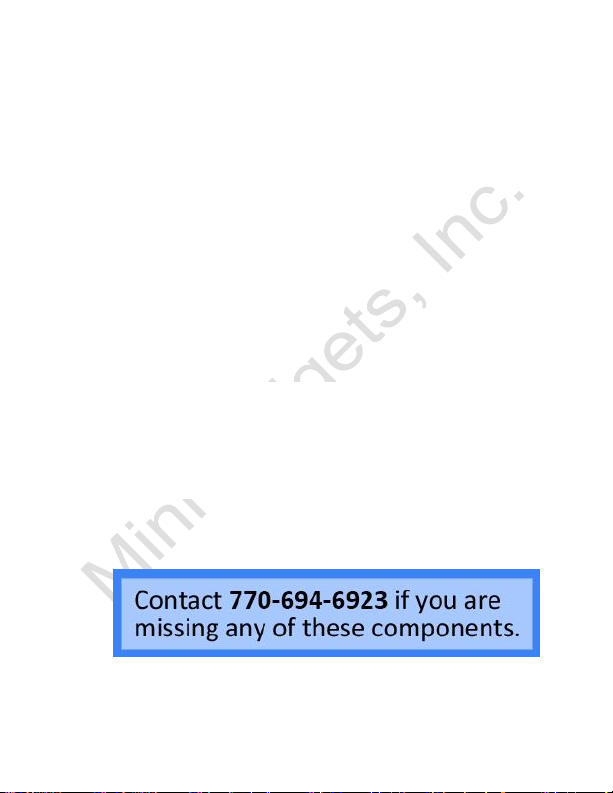
THANK YOU FOR PURCHASING THE
CAMSTICK1080P
Please read this manual before operating the
camera and keep it handy.
Your purchase should include:
1 x Camstick1080p
1 x Manual
1 x Micro USB Cable
2 Version 1.1

GET FAMILIAR WITH YOUR
CAMSTICK1080P
3 Version 1.1
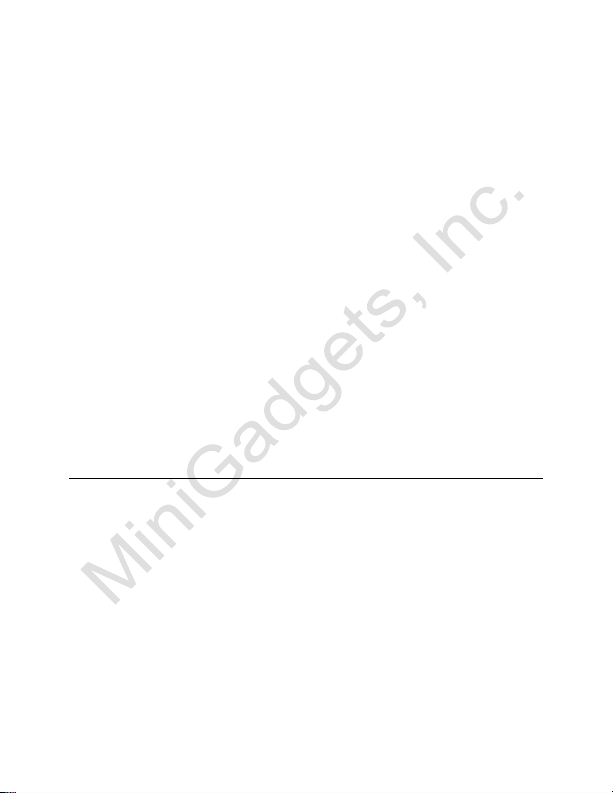
HOW TO CHARGE THE CAMERA
To charge the device you can:
1. Plug the camera into the Micro USB port
of your computer.
If the red light is flashing while plugged in, this
means that the device is charging. When the
red light stays on continuously, the camera is
fully charged.
OPERATING THE CAMERA
HOW TO TURN ON THE CAMERA
1. Press and hold the ON/OFF button until
the red indicator light turns on.
2. Once the light is on steady, the camera
is in standby mode.
4 Version 1.1

HOW TO TAKE CONTINUOUS RECORDING
VIDEOS
1. By default, your device will come in
continuous recording mode. This means
that when you begin a recording, it will
continue to record until you stop it, the
battery goes dead, or the memory fills
up.
2. To begin recording, once in standby
mode, press the ON/OFF button one
time. The indicator light will turn blue
for 3 seconds and turn off.
3. The device is now recording.
4. To stop recording, press the ON/OFF
button one more time, and the indicator
light will turn back on to solid red. The
device will be in standby mode again.
5. To power off the unit, press and hold
the ON/OFF button for several seconds,
and the indicator light will turn off.
5 Version 1.1
