MiniFinder pico User Manual

- 1 -
USER GUIDE
minifinder pico
Copyright © MiniFinder 2015
www.minifinderpico.com

- 2 -
1. Product Overview
Thank you for buying MiniFinder Pico. This mini-sized device is created on latest positioning technology such as built-in u-Blox GPS
chipset and SIMCOMM GSM/GPRS technology. Popular purpose is monitoring and protecting of valuables, lone workers, children,
elderly, people with dementia disease and others.
Latest technology and design
Unique design, combination of style and usability
Supports A-GPS for accelerated positioning
Supports GPS and Cellular tracking
Two way voice communications
Emergency alarm button
Fall detection via 3D G-sensor
Built-in 8MB flash memory
GPRS blind area data re-upload function

Copyright © MiniFinder 2015
- 3 -
2. Getting Start
2.1 Hardware and Accessories
Product box includes:
Device
USB-cable
2.2 Product overview
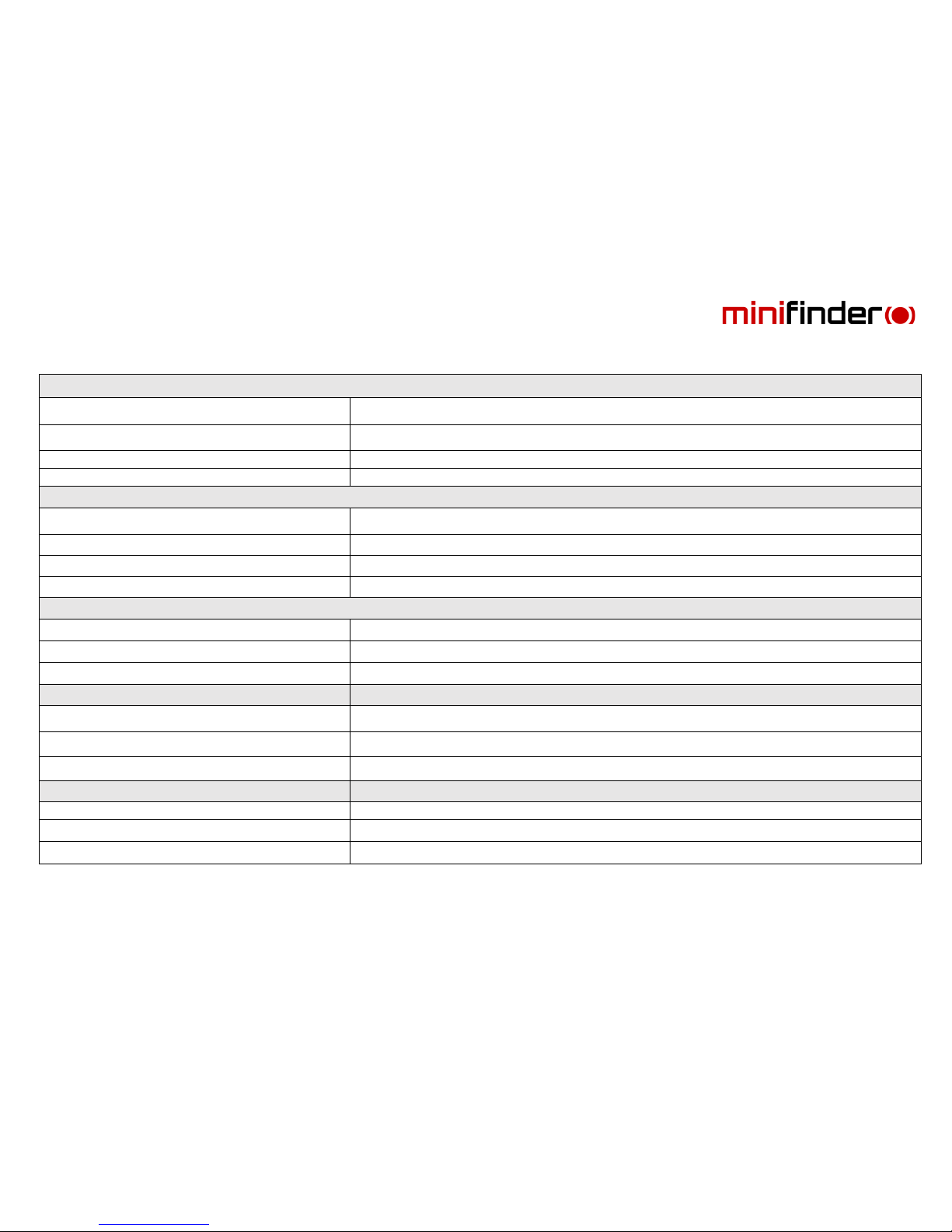
- 4 -
2.3 Hardware Functions
GREEN LED
The device is connected to GSM network
Flashing every 0.2 second on and 3 seconds off
The device is connected to GPRS network
Flashing two times fast and 3 seconds off
The device is not connected to GSM network
Flashing every 1 second on and 3 seconds off
Without SIM card
GSM LED Solid
BLUE LED
The device has GPS positioning fix
Flashing every 0.2 seconds on and 3 seconds off
The device has GSM positioning fix
Flashing every 1 second on and 3 seconds off
The device has no GPS fix
Flashing every 2 seconds on and 3 seconds off
GPS chip sleeping
No flashing
RED LED
Solid
The device is charging
OFF
The device is off or has been full charged
Flashing randomly
The device is on the move
Buttons
Power On/Off button
To turn on/off the device, press and hold for 3 seconds. LED lamps will start blinking.
SOS button
When pressed fast 3 times, it will send SMS alarm to all numbers and call the numbers.
Call button
When pressed for 3 seconds, It will start to call the B1 number
Other Connectors
Micro USB
Used for charging and firmware upgrade
Microphone
Used for listen in and voice communication
Speaker
Used for Two way voice communication

- 5 -
Usage
- For the first time, please fully charge the battery for about 8 hours.
- When charging, the Power LED will be ON (solid). After fully charged, the power LED will be off.
- Insert an activated Micro SIM card and turn on the unit by pressing the on/off button for 3 seconds.
- Please keep the unit under the open sky or close the window to be able to get a fix on the satellites.
3. Setup the Authorized Numbers
※ It is not mandatory for all three of the authorized numbers to be set, however a minimum of one must always be set.
Set up the 3 authorized mobile phone numbers to track the unit.
① Command: A1
Note: With no spaces in the text, case-insensitive.
※ Using your mobile phone, send A1 to the SIM card phone number in the device, it will reply you a message: ·Set mobile number 1 OK!
※ To delete this number from stored memory, you can send A0 to the tracker.
②Command: B1
The device will reply you a message: ·Set mobile number 2 OK!
※ To delete this number from stored memory, you can send B0
③Command: C1
The device will reply you a message:·Set mobile number 3 OK!
※ To delete this number from stored memory, you can send C0
