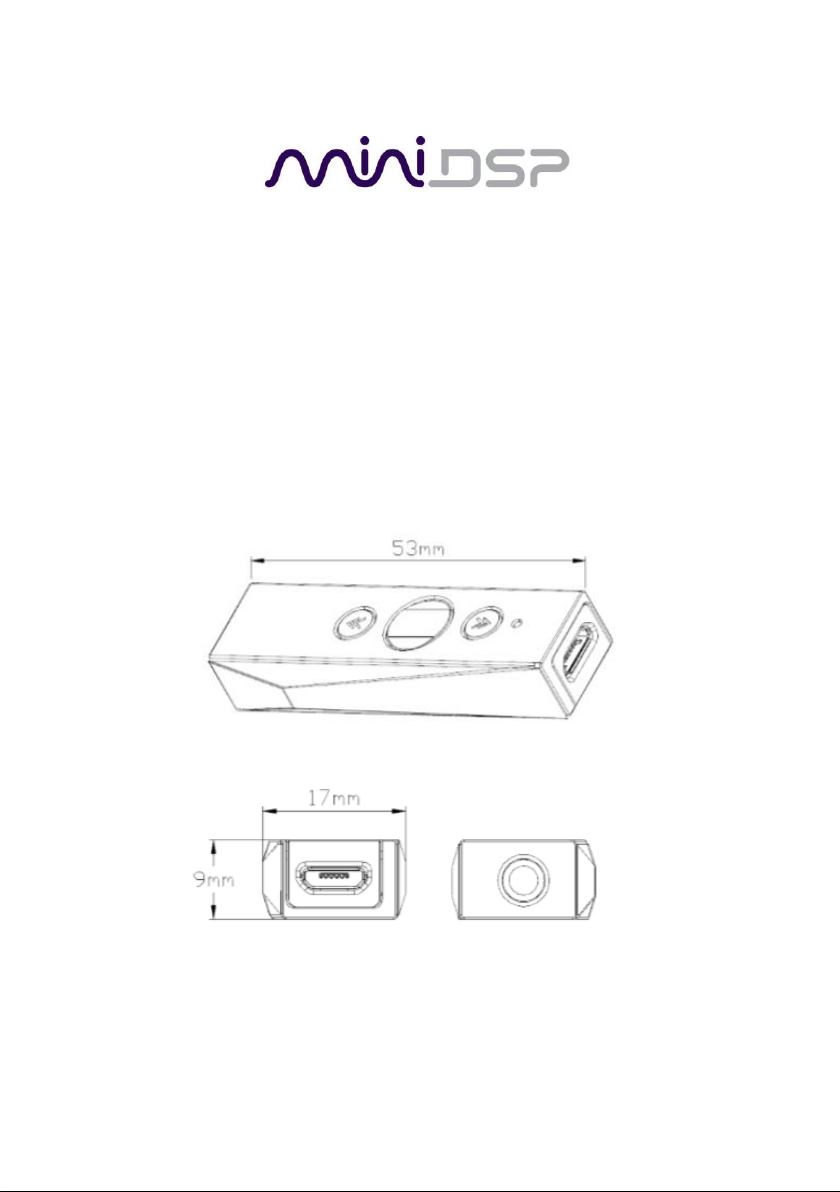
IL-DSP
USB headphone amplifier/DAC

2
CONTENTS
Overview ..................................................................................................... 3
Connect to Android phone or tablet ........................................................... 4
Connect to computer .................................................................................. 5
Install software ........................................................................................... 6
Download software ................................................................................ 6
Install driver (Windows only) .................................................................. 6
Install plugin - Windows ......................................................................... 7
Install plugin - Mac ................................................................................. 7
Windows Audio ........................................................................................... 8
Windows default audio device ............................................................... 8
ASIO ................................................................................................... 8
Mac Audio ................................................................................................... 9
Connect with the plugin ............................................................................ 10
Adjust parametric EQ ................................................................................ 11
Advanced mode ........................................................................................ 13
Biquad sample rate ............................................................................... 14
Biquad calculation spreadsheet ............................................................ 14
Room EQ Wizard (REW) ........................................................................ 14
Saving and loading the configuration ....................................................... 15
Save the configuration .......................................................................... 15
Load the configuration ......................................................................... 15
Restoring to default .............................................................................. 15
Specifications ............................................................................................ 16
Important Information .............................................................................. 17
Disclaimer/Warning .............................................................................. 17
Warranty Terms .................................................................................... 17
FCC Class B Statement .......................................................................... 17
CE Mark Statement ............................................................................... 18
Revision history .................................................................................... 18
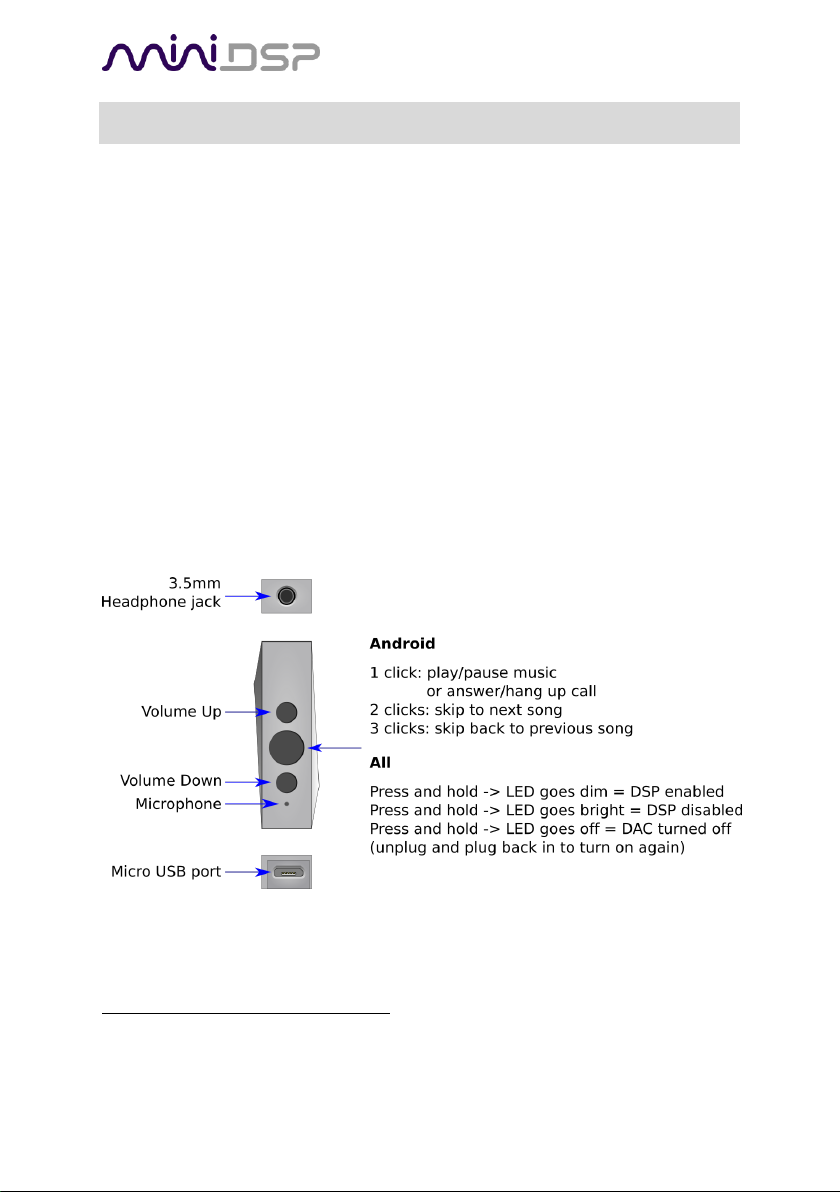
3
OVERVIEW
The IL-DSP is a tiny USB-powered portable headphone amplifier and DAC
(digital-to-analog convertor). It provides high-fidelity playback of all audio and
music sources from phones, tablets and computers.
Technical performance of the IL-DSP is exemplary, with PCM digital audio
playback up to 24-bit 192 kHz1, 0.0007% THD and 120 dBA signal-to-noise
ratio.
30 mW power output per channel is ample for IEMs and most portable
headphones. High-resolution PCM and DSD formats are both supported1.
The ten bands of parametric EQ are configured with miniDSP's easy-to-use
computer interface. The fully adjustable peaking and shelving filters allow
adjustment of the audio band from the narrowest to the broadest control
ranges, with up to 16 dB boost or cut in each band. This combination of DSP
power, careful selection of high-quality components and a 32-bit audiophile
DAC combine to create an unparalleled portable headphone experience.
1
DSP parametric EQ operates for PCM input sample rates up to 96 kHz. DSP parametric EQ does not operate for PCM input sample rates of 176.4 and 192 kHz, or for DSD
input.
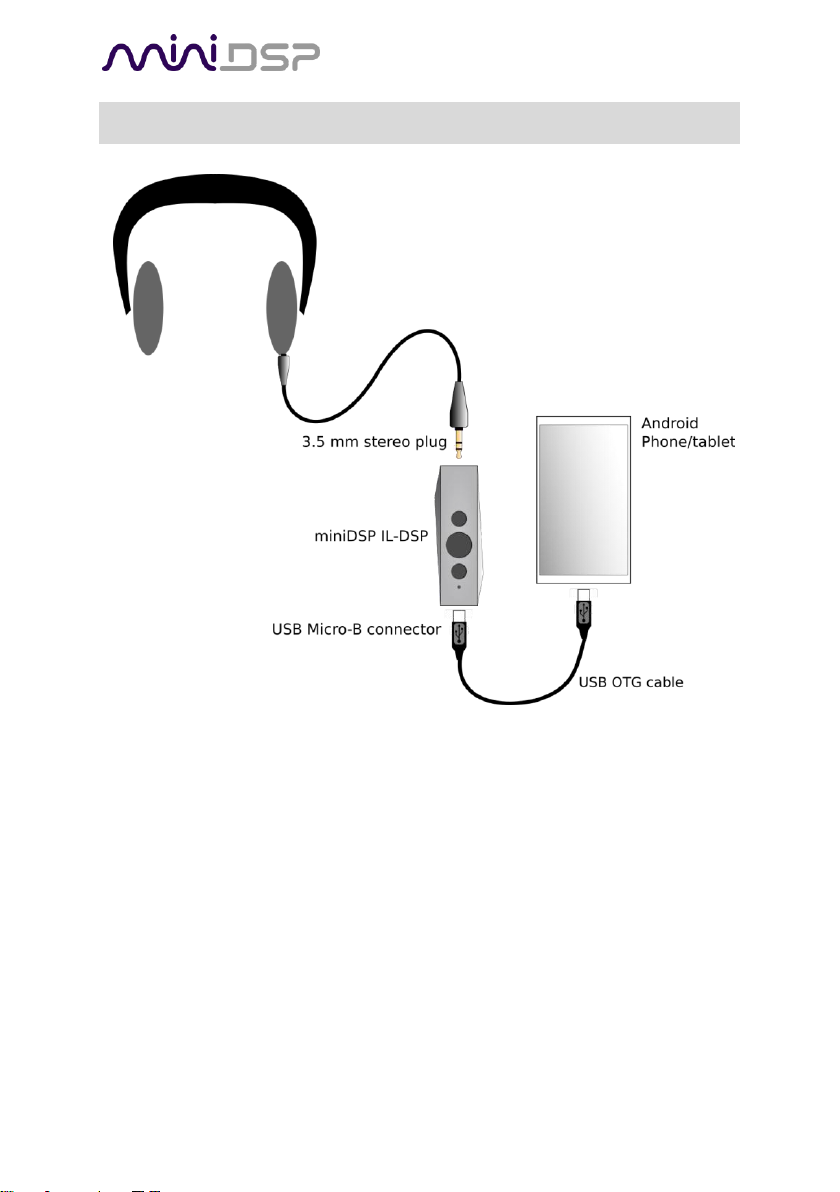
4
CONNECT TO ANDROID PHONE OR TABLET
1. Use one of the supplied OTG cables to connect your phone or tablet,
depending on whether your Android device has a USB-C or Micro USB B
socket.
2. Connect your headphones to the 3.5mm Headphone out on the front of
the IL-DSP.
3. Play any audio-related app on your phone/tablet. Use the up and down
buttons to adjust volume for a comfortable listening level.
4. The inbuilt microphone can be used for phone calls or voice recording.
5. To adjust the EQ settings, you will need to connect the IL-DSP to your
computer and install the miniDSP plugin software. See pages 6 and 7.
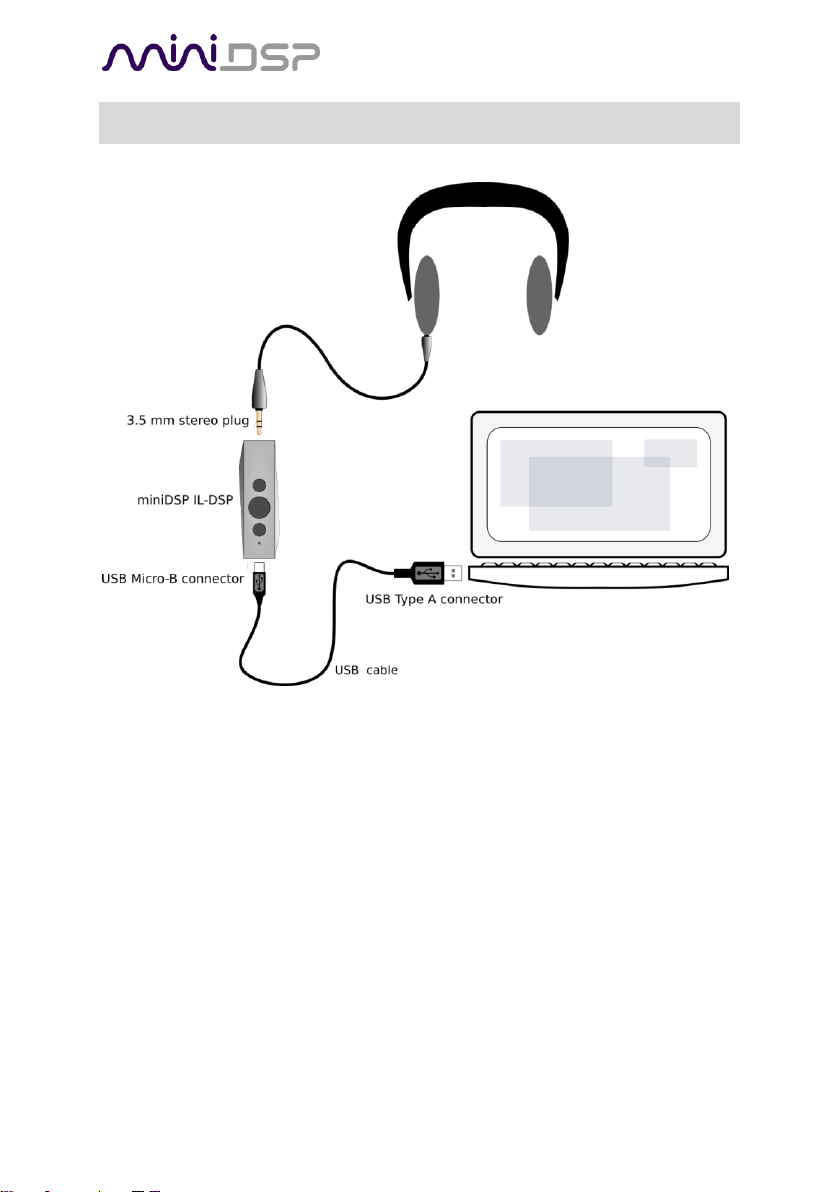
5
CONNECT TO COMPUTER
1. Connect the USB cable supplied with the IL-DSP to a USB port on your
computer.
2. Connect the other end of the cable to the Micro USB-B on the IL-DSP.
3. Select the IL-DSP as the audio output device on your computer (see
pages 8 and 9).
4. Run any software program that produces audio on the computer. Use
the volume up and down buttons on the IL-DSP to adjust volume for a
comfortable listening level.
5. To adjust the EQ settings, you will need to install the miniDSP plugin
software. See pages 6 and 7.
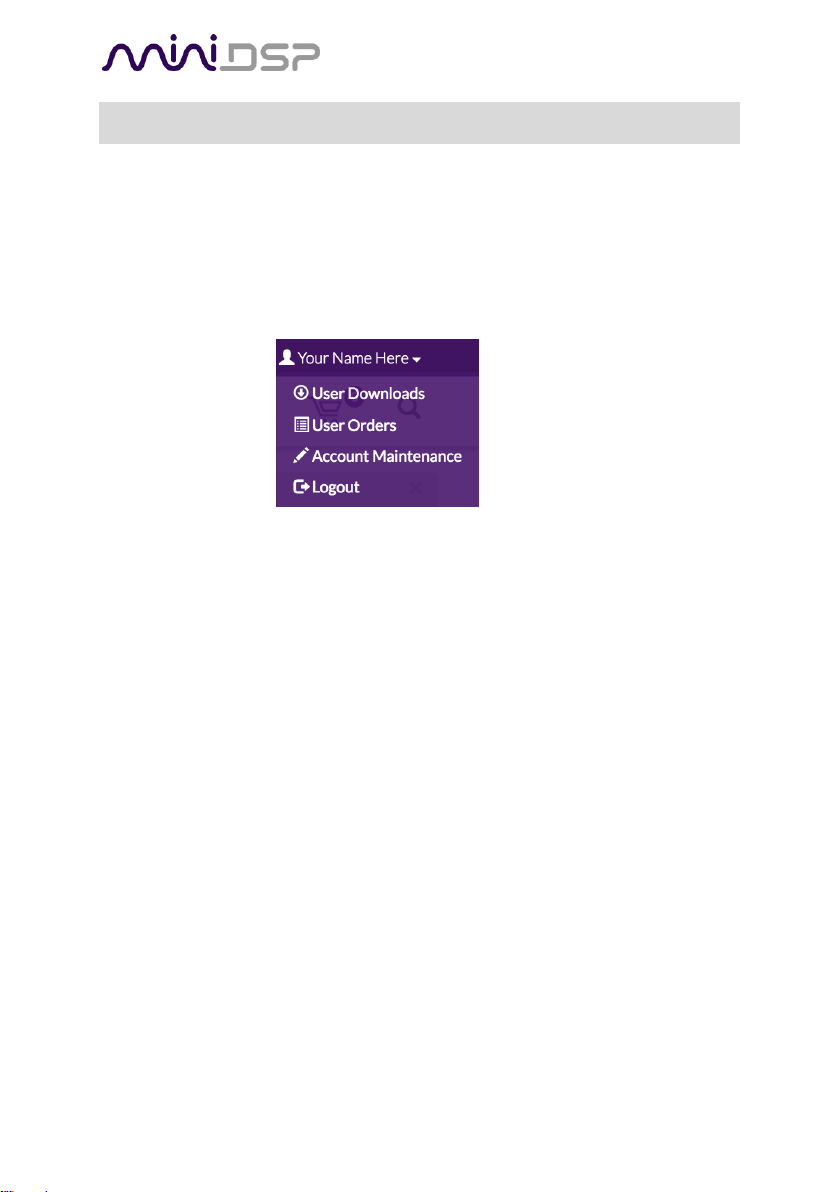
6
INSTALL SOFTWARE
To adjust the parametric EQ in the IL-DSP, you will need to install the miniDSP
software on your computer (Windows and Mac supported).
DOWNLOAD SOFTWARE
Log into your account on miniDSP.com. Click on your name at the top right of
the window and select User Downloads:
Click through to the IL-DSP section and download the IL-DSP package. After
downloading, unzip it (on Windows, right-click and select “Extract All...”; on
Mac, double-click).
INSTALL DRIVER (WINDOWS ONLY)
1. Connect the IL-DSP to the computer with the USB cable.
2. Go to the WinDrivers folder of the software download and double-click
on the appropriate installer:
• miniDSP_UAC2_v2.29.3_ForWinXP_Vista.exe for Windows XP and
Vista
• miniDSP_UAC2_v4.47.0_ForWin7_8_10.exe for Windows 7, 8, and
10
The version number embedded in the filename may be different. We
recommend accepting the default installation location.

7
INSTALL PLUGIN - WINDOWS
1. Go to the Plugins folder of the software download and then to the
Windows folder.
2. Double-click on the IL-DSP.exe installer program to run it. We
recommend that you accept the default installation settings.
INSTALL PLUGIN - MAC
1. Go to the Plugins folder of the software download and then to the Mac
folder.
2. Right-click on the IL-DSP.pkg installer program. Move the mouse over
the “Open With” item and then click on “Installer (default).”
3. If the following window appears, click on “Open.” We recommend that
you accept the default installation settings.

8
WINDOWS AUDIO
Note: playing USB audio from Windows requires that the UAC driver package
be installed first (page 6).
WINDOWS DEFAULT AUDIO DEVICE
Set the IL-DSP as the default audio output device. Open the Windows Control
Panel and navigate to the Audio Devices section. On the Playback tab, select
“IL-DSP” and click on the “Set Default” button.
ASIO
If your audio application program supports ASIO audio drivers, we
recommend selecting the miniDSP ASIO Driver in the settings of that
program. This typically allows the program to automatically change sample
rate. For example, in JRiver Media Center:

9
MAC AUDIO
Set the IL-DSP as the default audio output device. Open System Preferences
and on the Sound page, select the IL-DSP as the Output device.
Individual audio playback programs may allow the IL-DSP to be selected for
audio output independently of the system default.
To select the sample rate that the computer uses to send audio to the IL-DSP,
open the Audio MIDI Setup program and click on Format.

10
CONNECT WITH THE PLUGIN
With the IL-DSP connected to your computer, start the plugin:
• On Windows, locate the plugin in the Start menu. To make it easier to run
in future, right-click on its icon in the taskbar and select “Pin to taskbar.”
• On MacOS, locate the plugin in the Applications -> miniDSP folder. To make
it easier to run in future, right-click on its dock icon and select Options ->
Keep in Dock.
Click on the Connect button:
Click on Synchronize Config:

11
ADJUST PARAMETRIC EQ
There are three types of parametric EQ filter. The filter type is selected
towards the lower right of the settings window:
There are ten bands of EQ. Select one by clicking on it:
There are three parameters that control each filter’s frequency response:
Frequency
This is the center frequency of the filter. For PEAK, it is where
maximum boost or cut is. For HIGH_SHELF and LOW_SHELF filter
types, it is where the gain is half-way to the set value.
Gain
This is the maximum gain of the filter, in dB. If gain is positive, the
filter boosts; if gain is negative, the filter cuts.
Q
This control the “sharpness” of the filter. For PEAK filters, a low Q
gives a broad boost or cut. For HIGH_SHELF and LOW_SHELF, a
higher Q gives a steeper transition to the shelf.
To control both channels at the same time, click on the Link icon:
You can switch between EQ and no EQ with the Bypass EQ button:

12
PEAK
This filter creates a dip or a peak in the frequency response. If the gain is
positive, the filter boosts a frequency region around the specified frequency.
See the left side of this graph:
If the gain is negative, the filter cuts a frequency range. On the right side
above we have used negative gain, with a narrow frequency range set by
using a high value of Q.
LOW_SHELF and HIGH_SHELF
A low shelf filter reduces the gain below the specified frequency. On the left
side of the graph below, we have used a low shelf filter with positive gain to
provide a gentle bass boost:
On the right side, we have used a high shelf filter with negative gain to cut
high frequencies by about 10 dB. The Q shown is higher than you usually use
for this type of filter.

13
ADVANCED MODE
Click on the Advanced button to switch an EQ band to Advanced mode.
In Advanced mode, each filter band is specified by the biquad coefficients of
that filter. This is a set of five numbers that directly specifies the numerical
computations performed by the filter. The coefficients must be generated by
a filter design program (see next page).
Biquad coefficients can be entered or pasted directly into the user interface:
The format of the text entry field is as follows:
biquad1,
b0=0.998191200483864,
b1=-1.9950521500467384,
b2=0.996920046761057,
a1=1.9950521500467384,
a2=-0.9951112472449212
After entering or pasting in the coefficients for a band, press the Process
button.
Biquads can also imported from a file. The file can contain from one to ten
biquads in the format given above. Note that commas must separate each
biquad, and the last line of the file should not end with a comma. Click on the
Import button to import a biquad file.
• Biquads are always imported starting from filter band EQ1, regardless of
the numbering in the biquad file.
• The same number of biquads as in the file are imported. However, some
programs (e.g. REW) generate a file with ten biquads even if only some
have coefficients.

14
BIQUAD SAMPLE RATE
Biquad coefficients must be calculated by a filter design program. Any
program that calculates biquad coefficients must do so at a specific sample
rate. The IL-DSP operates internally at two different sample rates:
• 44.1 kHz if the input sample rate is 44.1, 88.2 or 176.4 kHz
• 48 kHz if the input sample rate is 48, 96 or 192 kHz
Therefore, unless you are sure that you only will be playing back at one of the
above sets of sample rates,2 you will need to calculate and load two sets of
biquad coefficients, one at 44.1 kHz and one at 48 kHz.
To load biquads at a specific sample rate, simply select the appropriate radio
button and then use the Process or Import button as described on the
previous page.
BIQUAD CALCULATION SPREADSHEET
The community-developed biquad calculation spreadsheet allows biquad
coefficients for many filter types to be calculated, including notch filters,
Linkwitz transforms, and filters with arbitrary Q-factor. Access this
spreadsheet here (requires Microsoft Excel):
• All_digital_coefs_v1-20101026.zip (on minidsp.com)
ROOM EQ WIZARD (REW)
Room EQ Wizard (REW) is a free acoustic measurement and analysis tool,
available for Windows, Mac and Linux. It can generate a bank of parametric
EQ biquads based on a measurement. Room EQ Wizard can be downloaded
here:
• http://www.roomeqwizard.com/#downloads
For guidance on using this feature, please refer to this app note:
• Auto EQ with REW
2
Android devices only output at one sample rate and convert all other sample rates.
Typically, Android devices output at 48 kHz although we have also seen 96 kHz. In any
case, loading biquad coefficients at 48 kHz only should suffice for an Android device.

15
SAVING AND LOADING THE CONFIGURATION
The complete set of data that controls the DSP processor is called a
configuration. This includes the parametric EQ and the link setting. It does not
include the volume setting.
SAVE THE CONFIGURATION
To save the current preset to a file, drop down the File menu and select Save
then “Save current configuration to computer.” Select the location in the file
system and enter the desired file name, then click Save.
It is recommended that you save your configuration to a file to ensure that
you do not lose them if you inadvertently reset the IL-DSP or upgrade your
computer.
LOAD THE CONFIGURATION
To load the configuration from a file, drop down the File menu and select
“Load configuration to device.” Locate the configuration file and click Open.
RESTORING TO DEFAULT
To restore the configuration to its factory default values, drop down the
Restore menu and select Current configuration.

16
SPECIFICATIONS
Digital specifications
Audio resolution
Up to 24 bits
Input sample rates
(PCM)
44.1, 48, 88.2, 96, 176.4, 192 kHz
Direct-Stream Digital
(DSD) input
DSD64/DSD128 (no DSP processing in DSD mode)
Internal DSP
processing
• 44.1 kHz for PCM input at 44.1 and 88.2 kHz
• 48 kHz for PCM input at 48 and 96 kHz
• No DSP processing for PCM input at 176.4 and
192 kHz or for DSD input
Analog specifications
Frequency response
20-20 kHz, +/-0.2 dB
Signal-to-noise ratio
120 dB (32 Ω, 1 kHz, A-weighted, digital in 0 dB)
THD + Noise
0.0007% (32 Ω, 1 kHz, 30 mW + 30 mW, mid gain)
Power output
30 mW + 30 mW (32 Ω, 1 kHz, digital in 0 dB)
Physical characteristics
Dimensions (WxDxH)
53 x17 x 9 mm
Weight
50 g

17
IMPORTANT INFORMATION
DISCLAIMER/WARNING
miniDSP cannot be held responsible for any damage that may result from the
improper use of this product or incorrect configuration of its settings. As with any
other product, we recommend that you carefully read this manual and other technical
notes to ensure that you fully understand how to operate this product. The miniDSP
audio processor is a powerful tool, and misuse or misconfiguration, such as incorrectly
set gains or excessive boost, can produce signals that may damage your audio system.
As a general guideline, you should perform the initial configuration of the miniDSP
audio processor before enabling audio through any connected output device or
amplification. Doing so will help ensure that the software is correctly configured.
Finally, note that the miniDSP audio processor is a very flexible device, and many of
the questions we receive at the tech support department are already answered in this
user manual and in the online application notes on the miniDSP.com website. So
please take the time to carefully read this user manual and the online technical
support. Thanks for your understanding!
WARRANTY TERMS
miniDSP Ltd warrants this product to be free from defects in materials and
workmanship for a period of one year from the invoice date. Our warranty does not
cover failure of the product due to incorrect connection or installation, improper or
undocumented use, unauthorized servicing, modification or alteration of the unit in
any way, or any usage outside of that recommended in this manual. If in doubt,
contact miniDSP prior to use.
FCC CLASS B STATEMENT
This device complies with Part 15 of the FCC Rules. Operation is subject to the
following two conditions:
This device may not cause harmful interference.
This device must accept any interference received, including interference that may
cause undesired operation.
Warning: This equipment has been tested and found to comply with the limits for a
Class B digital device, pursuant to Part 15 of the FCC Rules. These limits are designed
to provide reasonable protection. This equipment generates, uses and can radiate
radio frequency energy and, if not installed and used in accordance with the
instructions, may cause interference to radio communications. However, there is no
guarantee that interference will not occur in a particular installation. If this equipment
does cause harmful interference to radio or television reception, which can be
determined by turning the equipment off and on, the user is encouraged to try to
correct the interference by one or more of the following measures:

18
Reorient or relocate the receiving antenna.
Increase the separation between the equipment and receiver.
Connect the equipment into an outlet on a circuit different from that to which the
receiver is connected.
Consult the dealer or an experienced radio/TV technician for help.
Notice: Shielded interface cable must be used in order to comply with emission limits.
Notice: Changes or modification not expressly approved by the party responsible for
compliance could void the user’s authority to operate the equipment.
CE MARK STATEMENT
The IL-DSP has passed the test performed according to European Standard EN 55022
Class B.
REVISION HISTORY
Revision
Description
Date
V1.0
Public release
28 August 2019
V1.1
Clarification of sample rates
20 September 2019
