miniDSP DDRC-22D, DDRC-22DA User Manual

DIRAC SERIES
HIGH-RESOLUTION AUDIO PROCESSORS
WITH DIRAC LIVE® TECHNOLOGY
DDRC-22A
DDRC-22D
DDRC-22DA
User Manual
miniDSP Ltd – Hong Kong / www.minidsp.com / Features and specifications subject to change without prior notice 1
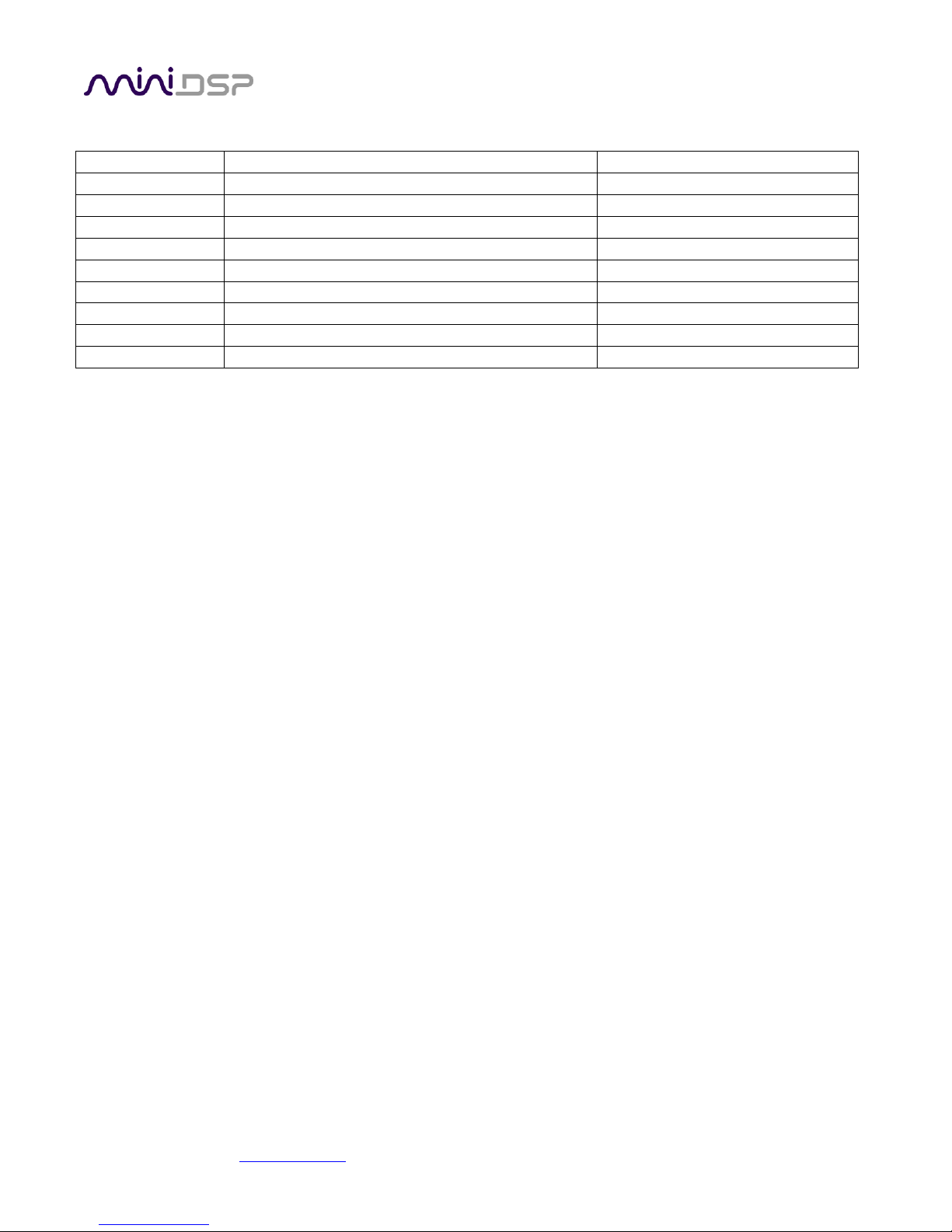
Revision
Description
Date
0.9
Initial public release
26 Mar 2014
1.0
First production version
4 April 2014
1.1
Added DDRC-22DA
18 May 2015
1.2
Updated firmware upgrade procedure
20 May 2015
1.3
Updated for Mac version of software
11 July 2015
1.4
Update for Dirac license removal
10 Sept 2015
1.5
Simplified installation and activation procedure
17 October 2016
1.6
Updated installation procedure
20 October 2016
Revision history
miniDSP Ltd – Hong Kong / www.minidsp.com / Features and specifications subject to change without prior notice 2
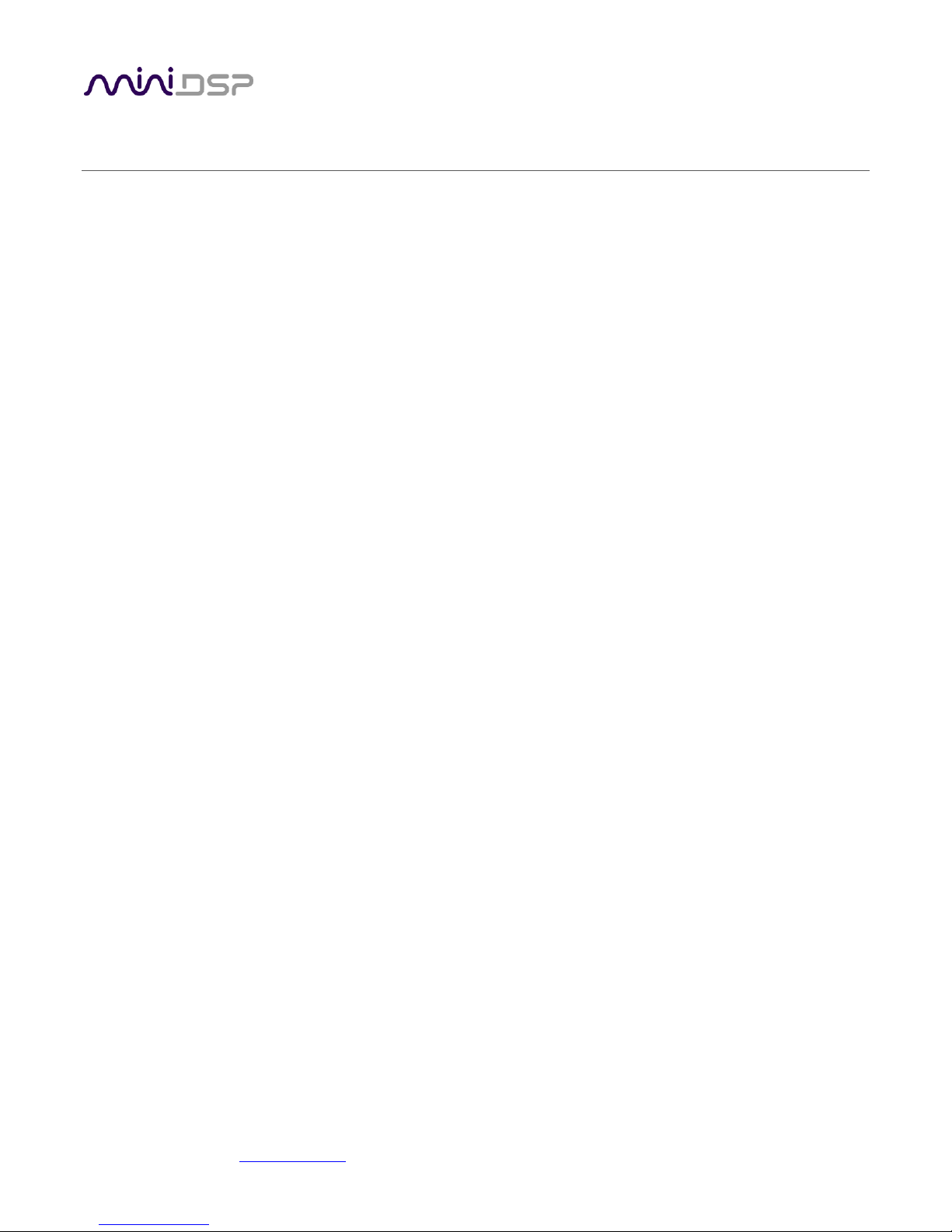
TABLE OF CONTENTS
Important Information ......................................................................................................................................... 5
System Requirements ...................................................................................................................................... 5
Disclaimer/Warning ......................................................................................................................................... 5
Warranty Terms ............................................................................................................................................... 5
Package Contents ............................................................................................................................................ 6
A Note on this Manual ..................................................................................................................................... 6
1 Product Overview .......................................................................................................................................... 7
1.1 Typical system configurations ............................................................................................................... 7
1.2 How Dirac Live® works ......................................................................................................................... 9
1.3 Dirac Series / Dirac Live® configuration steps ...................................................................................... 10
2 Hardware Connectivity ................................................................................................................................ 11
2.1 Audio input and output connections................................................................................................... 11
2.2 DC Power ........................................................................................................................................... 13
2.3 USB .................................................................................................................................................... 13
3 Software Installation ................................................................................................................................... 14
3.1 A note on Dirac Live license activation ................................................................................................ 14
3.2 Installation ― Windows...................................................................................................................... 15
3.2.1 Possible Windows installation issues ........................................................................................... 15
3.2.2 DDRC-22 Utility installation ......................................................................................................... 15
3.2.3 DLCT installation ......................................................................................................................... 15
3.3 Installation ― Mac OS X ..................................................................................................................... 16
3.3.1 Possible Mac installation issues .................................................................................................. 16
3.3.2 DDRC-22 Utility installation ......................................................................................................... 16
3.3.3 DLCT installation ......................................................................................................................... 16
4 Acoustic Measurement ................................................................................................................................ 17
4.1 Loudspeaker and microphone positioning .......................................................................................... 17
4.2 Connections for acoustic measurement .............................................................................................. 18
4.3 Configuring for measurement ............................................................................................................. 19
4.3.1 Sound System tab ....................................................................................................................... 20
4.3.2 Mic Config tab ............................................................................................................................ 20
4.3.3 Output & Levels tab .................................................................................................................... 21
4.4 Running the measurements ................................................................................................................ 22
4.4.1 Listening environment ................................................................................................................ 23
4.4.2 Executing measurements ............................................................................................................ 24
4.4.3 Viewing and redoing measurements ........................................................................................... 25
4.4.4 Completing the measurements ................................................................................................... 25
4.5 Saving and loading projects ................................................................................................................ 25
5 Filter Design ................................................................................................................................................ 26
5.1 Working with graphs .......................................................................................................................... 26
5.2 Designing your target curve ................................................................................................................ 28
5.2.1 The Auto Target .......................................................................................................................... 28
miniDSP Ltd – Hong Kong / www.minidsp.com / Features and specifications subject to change without prior notice 3

5.2.2 Editing the target curve .............................................................................................................. 29
5.2.3 Guidelines for target curve design .............................................................................................. 30
5.2.4 Saving and loading target curves ................................................................................................. 31
5.3 Generating correction filters............................................................................................................... 31
5.4 Loading filter sets ............................................................................................................................... 32
6 Using the Dirac Series Audio Processor ........................................................................................................ 33
6.1 Status indicators ................................................................................................................................. 33
6.2 Front panel controls ........................................................................................................................... 33
6.3 Infrared remote control ...................................................................................................................... 34
7 Additional Information ................................................................................................................................ 35
7.1 The DDRC-22 Utility program .............................................................................................................. 35
7.2 Specifications ..................................................................................................................................... 36
7.3 MCU Firmware upgrade ..................................................................................................................... 37
7.3.1 Windows .................................................................................................................................... 37
7.3.2 Mac OS X .................................................................................................................................... 38
7.4 Troubleshooting ................................................................................................................................. 39
7.5 Obtaining Support .............................................................................................................................. 40
miniDSP Ltd – Hong Kong / www.minidsp.com / Features and specifications subject to change without prior notice 4
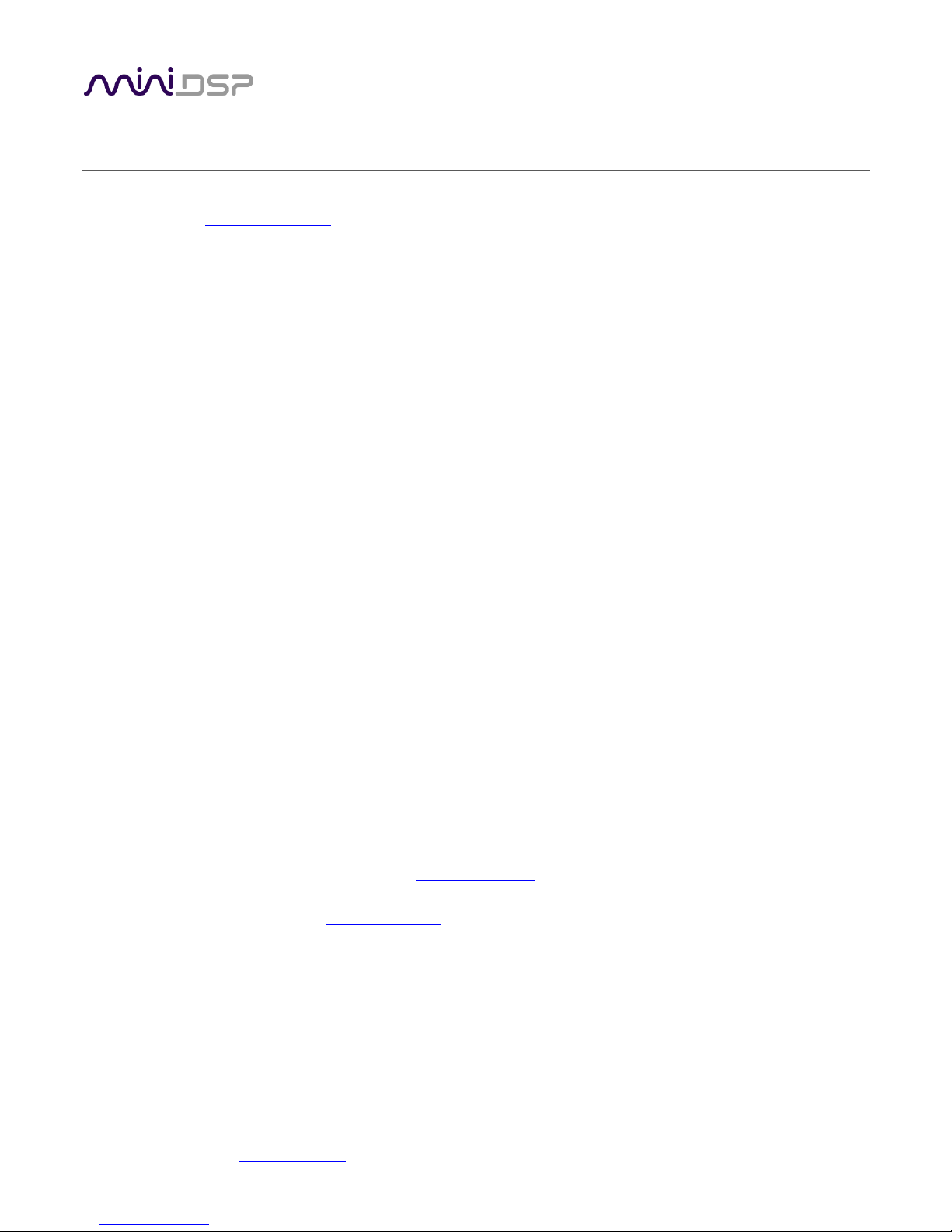
IMPORTANT INFORMATION
Please read the following information before use. In case of any questions, please contact miniDSP via the
support portal at minidsp.desk.com.
SYSTEM REQUIREMENTS
To configure your Dirac Series audio processor, you will require a Windows or Apple Mac computer with the
following minimum specification:
Windows
Intel Pentium III or later, AMD Athlon XP or later
2 Gigabytes (GB) of RAM or higher
Keyboard and mouse or compatible pointing device
Microsoft• ® Windows® Vista® SP1/Win7/Win8/Win10
Two free USB 2.0 ports
Mac OS X
Intel-based Mac with 1 GHz or higher processor clock speed
2 Gigabytes (GB) of RAM or higher
Keyboard and mouse or compatible pointing device
OS X 10.9 (Mavericks) to macOS 10.12 (Sierra)
Two free USB 2.0 ports
DISCLAIMER/WARNING
miniDSP cannot be held responsible for any damage that may result from the improper use or incorrect
configuration of this product. Please read this manual carefully to ensure that you fully understand how to
operate and use this product, as incorrect use or use beyond the parameters and ways recommended in this
manual have the potential to cause damage to your audio system.
Please also note that many of the questions we receive at the technical support department are already
answered in this User Manual and in the online application notes on the miniDSP.com website. So please take
the time to carefully read this user manual and the online technical documentation. And if an issue arises with
your unit, please read through the Troubleshooting section first. Thank you for your understanding!
WARRANTY TERMS
miniDSP Ltd warrants this product to be free from defects in materials and workmanship for a period of one
year from the invoice date. Our warranty does not cover failure of the product due to incorrect connection or
installation, improper or undocumented use, unauthorized servicing, modification or alteration of the unit in any
way, or any usage outside of that recommended in this manual. If in doubt, contact miniDSP prior to use.
miniDSP Ltd – Hong Kong / www.minidsp.com / Features and specifications subject to change without prior notice 5
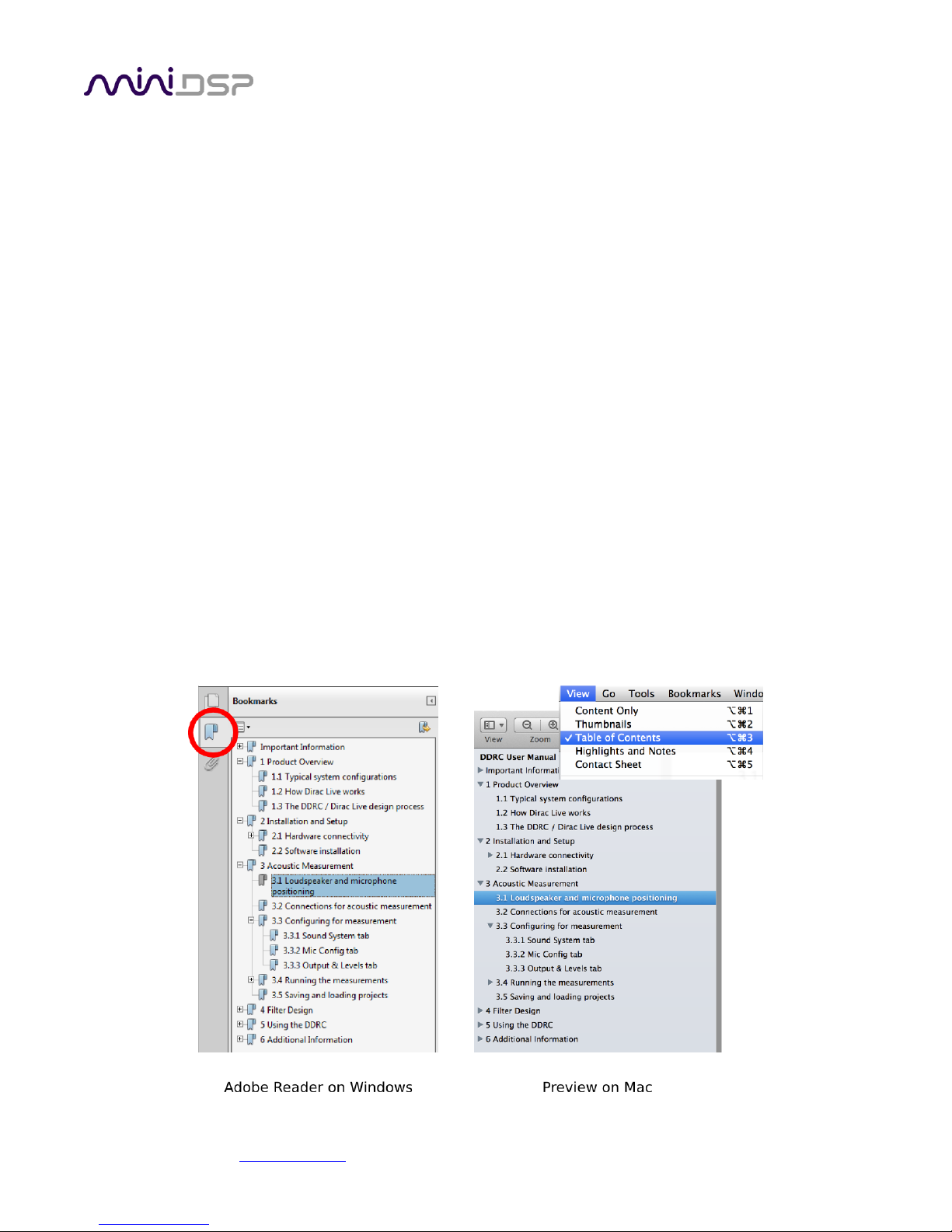
PACKAGE CONTENTS
Your Dirac Series package includes:
One Dirac Series high-resolution audio processor
One universal 5 VDC power supply with interchangeable power pins
One USB cable for computer connectivity
One UMIK-1 calibrated measurement microphone with USB cable
One tripod microphone stand
One license for Dirac Live Calibration Tool Stereo for miniDSP
One printed Quick-start Guide
A NOTE ON THIS MANUAL
This User Manual is designed for reading in both print and on the computer. If printing the manual, please print
double-sided. The embedded page size is 8 ½” x 11”. Printing on A4 paper will result in a slightly reduced size.
For reading on the computer, we have included hyperlinked cross-references throughout the manual. In
addition, a table of contents is embedded in the PDF file. Displaying this table of contents will make navigation
much easier:
In Adobe Reader on Windows, click on the “bookmarks” icon at the left. The table of contents will appear on
the left and can be unfolded at each level by clicking on the “+” icons.
In Preview on the Mac, click on the View menu and select Table of Contents. The table of contents will
appear on the left and can be unfolded at each level by clicking on the triangle icons.
miniDSP Ltd – Hong Kong / www.minidsp.com / Features and specifications subject to change without prior notice 6
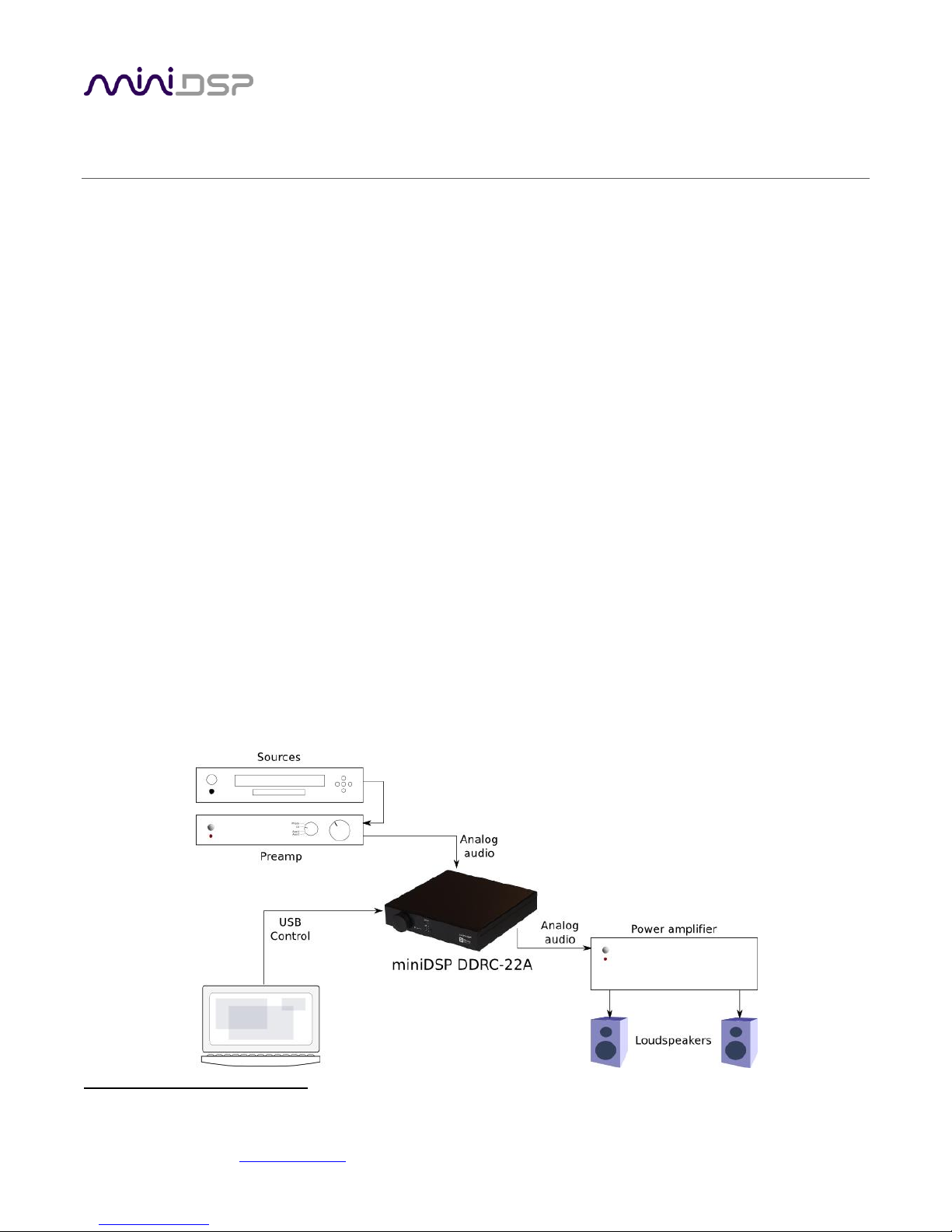
1
1 PRODUCT OVERVIEW
Thank you for purchasing a Dirac Series 24/961 high-resolution audio processor powered by Dirac Live®, the
world’s premier room correction solution. We are delighted to offer you this software and hardware
combination, the fruit of extensive research and development and years of experience in sound system tuning.
Deploying a miniDSP Dirac Series 24/96 audio processor with Dirac Live® Technology will
Improve the imaging of your sound system
Improve the clarity of the music
Produce a tighter bass
Reduce listening fatigue
Improve the timbre
Remove resonances and room modes
Reduce early reflections
Dirac Series processors are available in several versions. The DDRC-22A has analog inputs and outputs, while the
DDRC-22D has digital inputs and outputs. The DDRC-22DA has digital inputs and analog outputs, thus eliminating
the need for a separate DAC. Each is inserted into the signal chain in the appropriate location (examples follow).
1.1 TYPICAL SYSTEM CONFIGURATIONS
The DDRC-22A (analog input/output) is typically inserted into the analog signal chain just before power
amplification, such as between a preamp or mixing/mastering console and power amp. Since it has on-board
volume control, it can also be used in systems where there is no other volume control, such as between a CD
player and a power amplifier.
Dirac Series processors operate with 24-bit 96 kHz resolution.
miniDSP Ltd – Hong Kong / www.minidsp.com / Features and specifications subject to change without prior notice 7
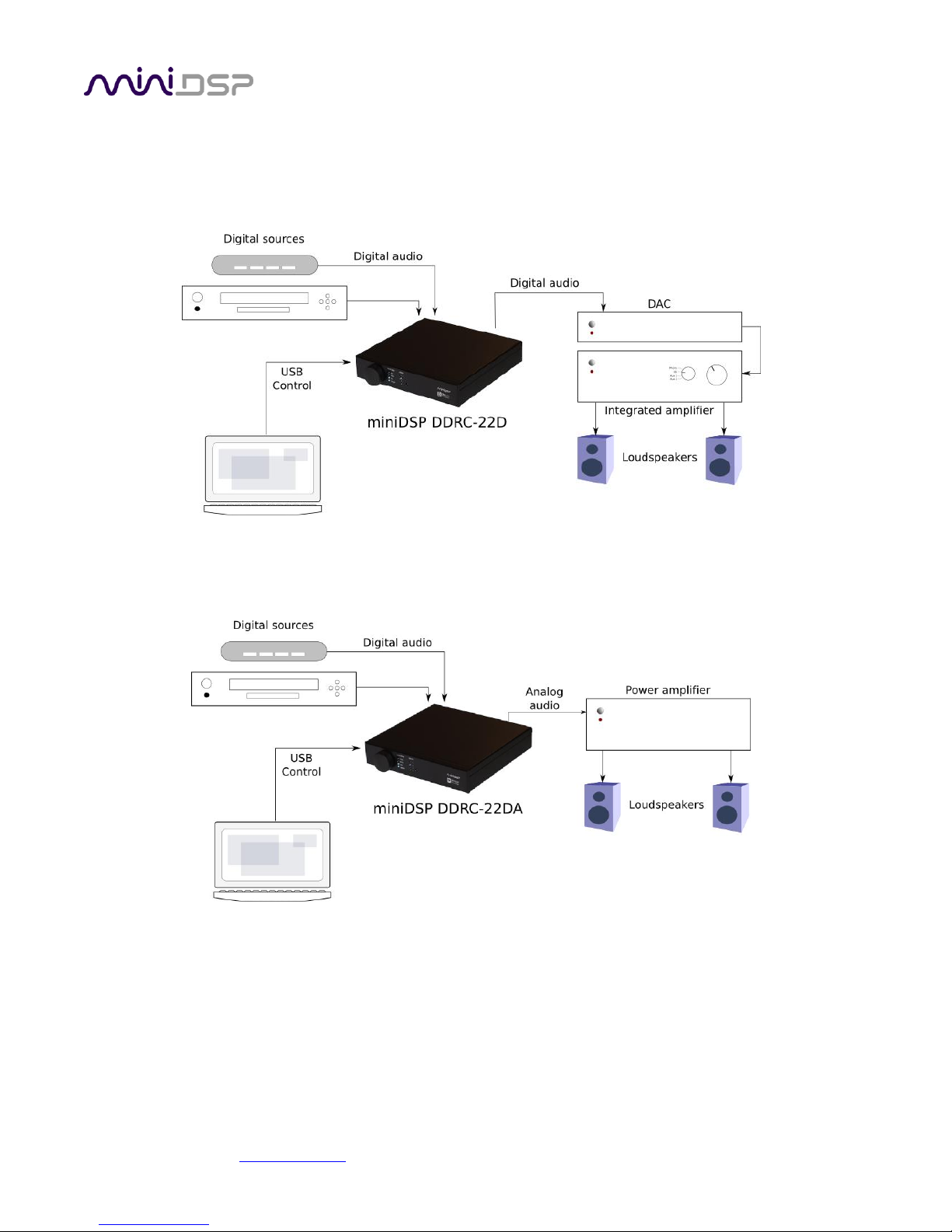
The DDRC-22D (digital input/output) is typically inserted into the digital signal chain just before D/A conversion;
for example, between one or more digital sources and a DAC. From there, a regular power amplifier or an
integrated amplifier complete the system. Variations on this theme include the use of an integrated amplifier
with a digital input or the use of a digital input of an A/V receiver, in which case a separate DAC is not required.
The DDRC-22DA (digital input/ analog output) is typically inserted between digital sources and a power
amplifier, as illustrated below.
Computer connectivity is used to perform acoustic measurements and generate digital room correction filters.
Up to four sets of correction filters can be stored on the Dirac Series processor and recalled from the front panel
or via an infrared remote. Once the processor is fully configured, the computer is no longer needed.
miniDSP Ltd – Hong Kong / www.minidsp.com / Features and specifications subject to change without prior notice 8
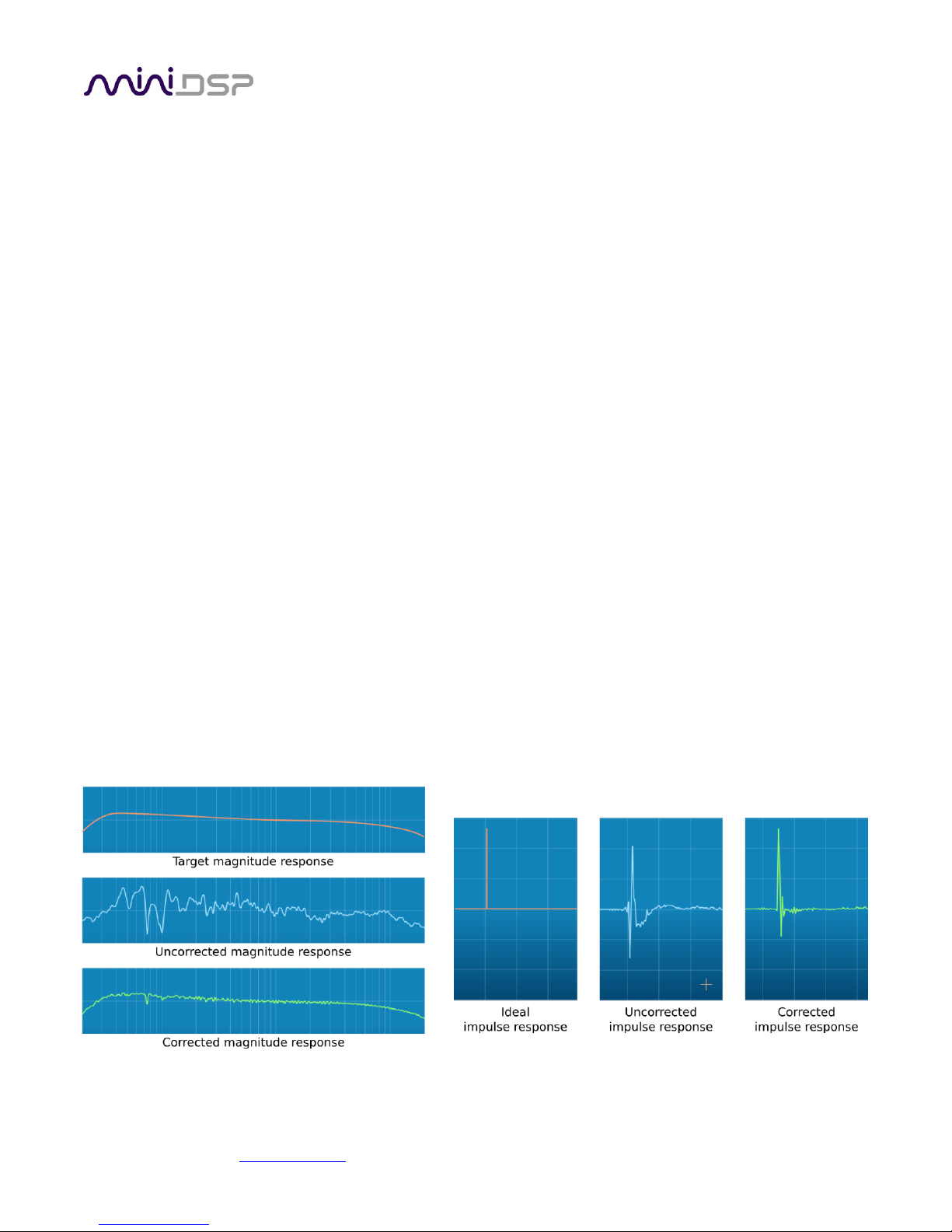
Illustration of Dirac Live® magnitude and impulse response correction
1.2 HOW DIRAC LIVE® WORKS
Each miniDSP Dirac Series audio processor includes Dirac Live®, a premium mixed-phase room correction
technology. This technology is used not only in home stereo and home theater systems but also in cinemas,
recording studios, and luxury cars.
As with any room correction system, Dirac Live® corrects the system’s magnitude response (often referred to
imprecisely as “frequency response”). In contrast to fully automated systems, Dirac Live® corrects the
magnitude response towards a user-adjustable target response. The target response takes account of the
natural frequency range of the loudspeaker system and the normal effects of loudspeaker dispersion on the
measured in-room magnitude response.
In addition, Dirac Live® corrects the system’s impulse response, which reflects how the system responds to a
sharp transient such as a drumbeat. Reflections, diffraction, resonances, misaligned drivers, and so on, all
combine to smear out the transient. An ideal loudspeaker has none of these, so correcting the impulse response
makes the speaker in the room behave much more like that ideal loudspeaker. The impulse response is a critical
factor for accurate sound-staging, clarity and bass reproduction. Dirac Live® employs a sophisticated analysis
algorithm to make the optimal correction across the whole listening area, not just at a single point.
Dirac Live® accomplishes this using mixed-phase filters – filters that match a desired magnitude response and
generate a customized impulse response. This contrasts with the minimum-phase and linear-phase filters that
are commonly used in audio applications. While minimum-phase and linear-phase filters are relatively easy to
design, they are tightly constrained in their impulse response characteristics – neither can make a desired
change to the magnitude response independently of controlling the impulse response. In some cases, they may
even make things worse.
Mixed-phase filters are more difficult to design, but the audible performance of Dirac Live® is due to its success
in using mixed-phase filters to make the system response across the whole listening area more closely resemble
that of an ideal speaker. The energy from the direct wave and from early reflections is optimally combined to
arrive as a single wavefront to the listener. Late reflections are left largely untouched, being corrected only for
their spectral coloration, as they contribute to a larger, more enveloping soundstage.
miniDSP Ltd – Hong Kong / www.minidsp.com / Features and specifications subject to change without prior notice 9
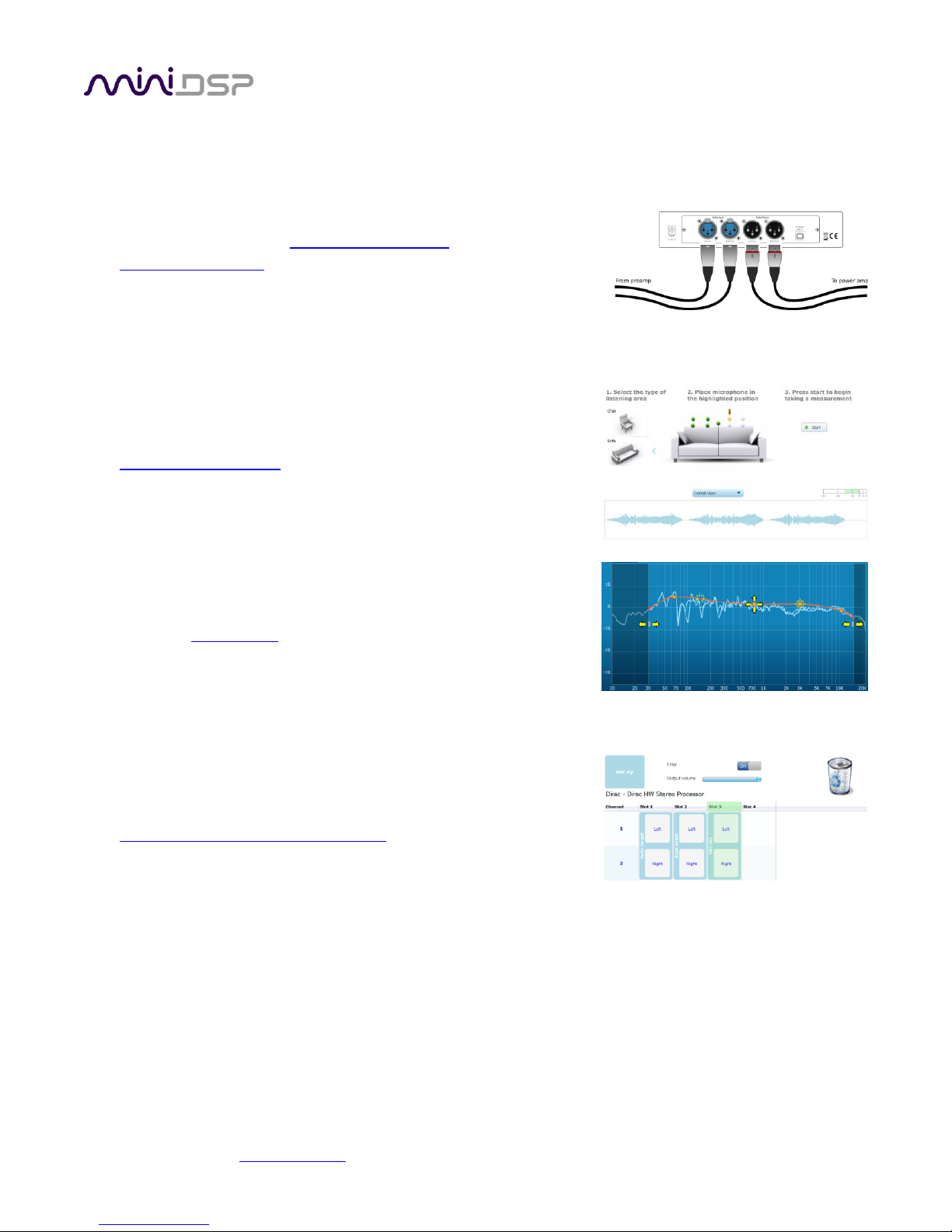
1.3 DIRAC SERIES / DIRAC LIVE® CONFIGURATION STEPS
The steps for configuring your Dirac Series audio processor with Dirac Live® are as follows:
1. Connect the Dirac Series audio processor into your system and install
software. See Section 2, Hardware Connectivity and Section 3,
Software Installation.
2. Run a series of acoustic measurements using the Dirac Live
Calibration Tool Stereo for miniDSP program, to capture the
acoustic behavior of your speakers and room. See Section 4,
Acoustic Measurement.
3. Generate digital room correction filters that will be executed by
the Dirac Series processor. Up to four filter sets can be downloaded
into the processor for easy real-time recall and auditioning. See
Section 5, Filter Design.
4. Once the digital room correction filters are designed and
downloaded, the computer can be disconnected, as computer
connectivity is not required for normal listening. See Section 6,
Using the Dirac Series Audio Processor.
miniDSP Ltd – Hong Kong / www.minidsp.com / Features and specifications subject to change without prior notice 10
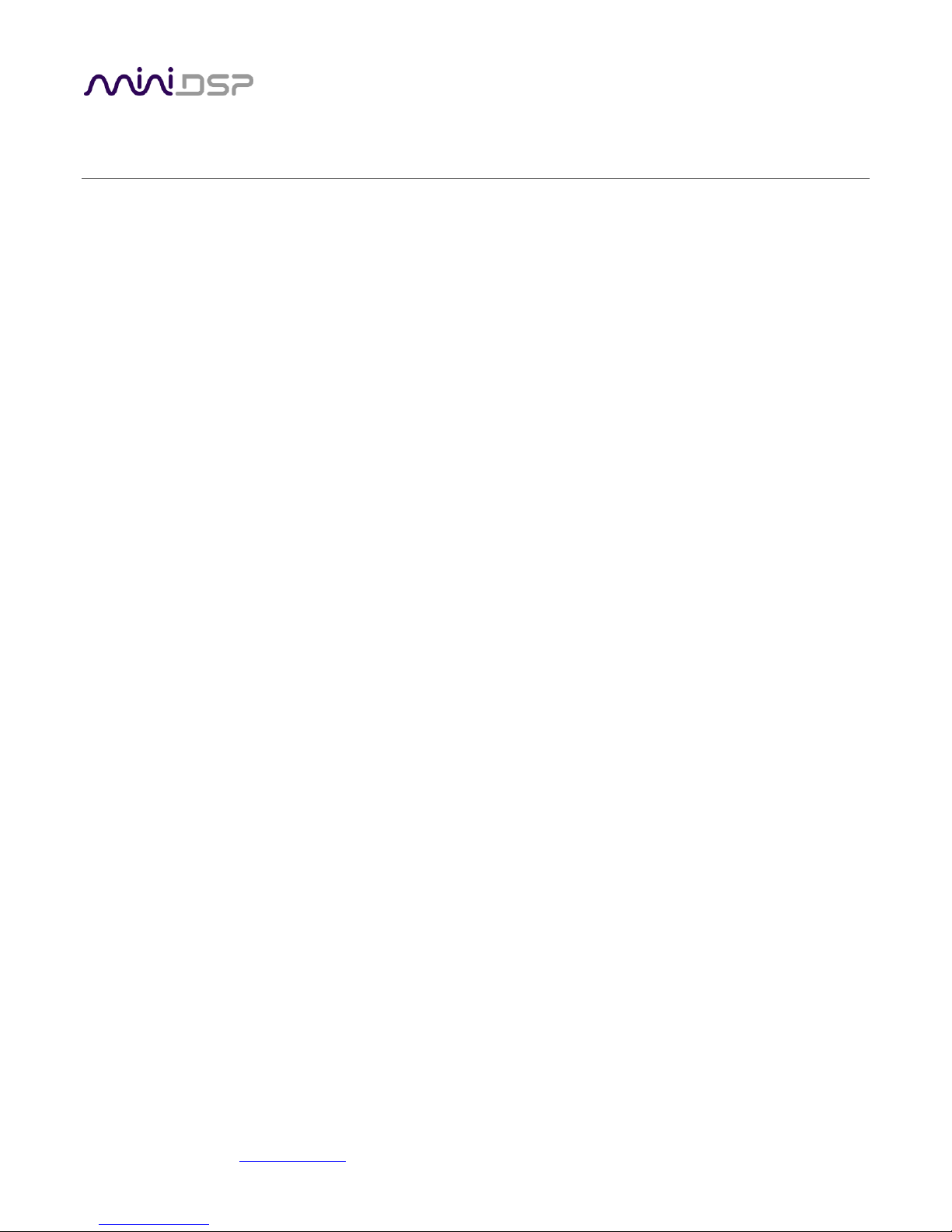
2 HARDWARE CONNECTIVITY
All connections to the Dirac Series audio processors are made on the rear panel.
2.1 AUDIO INPUT AND OUTPUT CONNECTIONS
Digital inputs (DDRC-22D and DDRC-22DA)
Connect up to three digital sources: AES-EBU on XLR, S/PDIF on RCA, or optical (TOSLINK). These
sources can be selected between by using the front panel or an infrared remote (not included).
The digital inputs of the DDRC-22D and DDRC-22DA accept sample rates from 20 up to 216 kHz.
Note: the digital inputs accept a stereo PCM digital signal only. They do not accept encoded or
multichannel digital audio (such as Dolby Digital or DTS).
Digital outputs (DDRC-22D)
Connect one of the digital outputs to your DAC or other device with a digital input. All digital
outputs are simultaneously active, so multiple output connections can be made if necessary.
Note: the digital outputs of the DDRC-22D operate at 96 kHz sample rate. Any connected DAC
must support this sample rate. (The digital inputs of the DDRC-22D and DDRC-22DA accept any
sample rate up to 216 kHz.)
Analog inputs (DDRC-22A)
Connect the analog inputs to your preamp or other analog source. The inputs are balanced XLR
connectors, so in the event that your other equipment has only single-ended (RCA) connections,
use suitable RCA-XLR adapters or adapter cables.
Analog outputs (DDRC-22A and DDRC-22DA)
Connect the analog outputs directly to your amplification. The outputs are balanced XLR
connectors, so in the event that your other equipment has only single-ended (RCA) connections,
use suitable XLR-RCA adapters or adapter cables.
miniDSP Ltd – Hong Kong / www.minidsp.com / Features and specifications subject to change without prior notice 11

DDRC-22D connections
DDRC-22A connections
DDRC-22DA connections
miniDSP Ltd – Hong Kong / www.minidsp.com / Features and specifications subject to change without prior notice 12
