Page 1
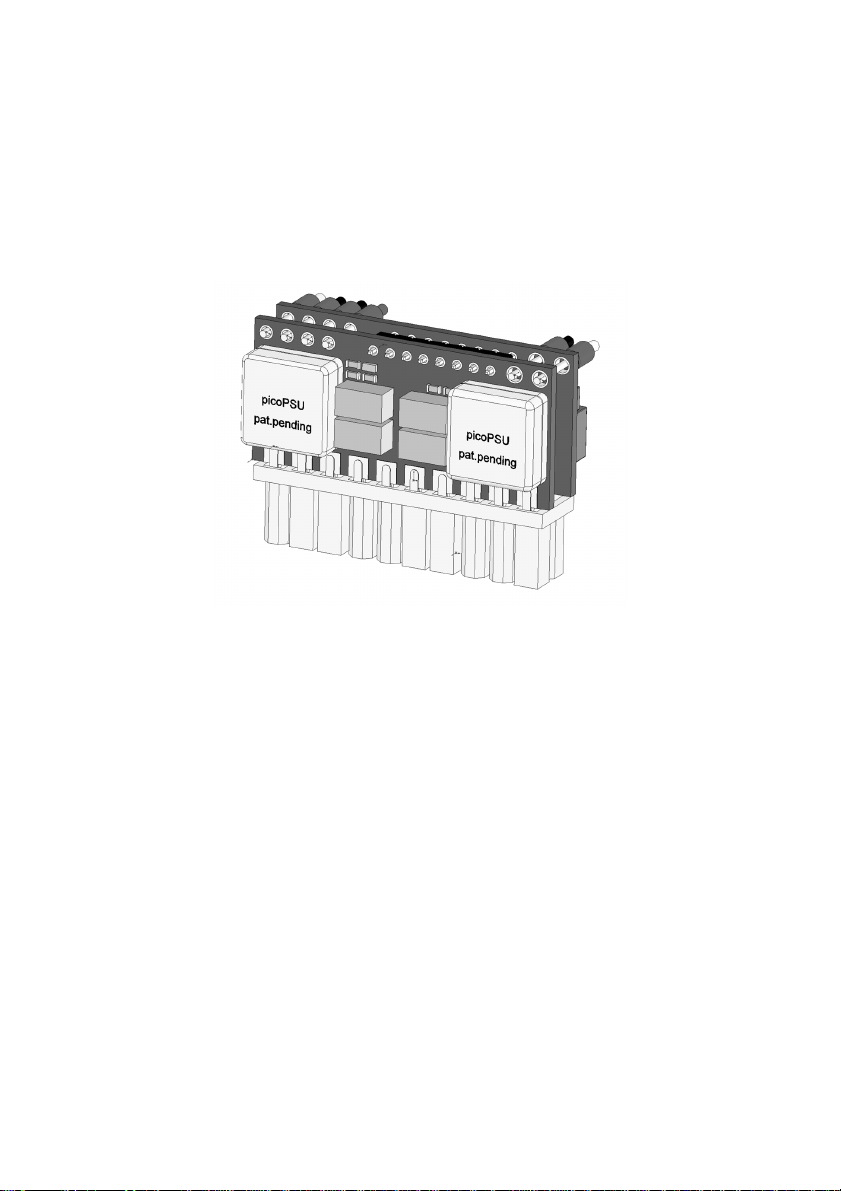
picoPSU-80-WI-32
12-32V, 80watt
ATX Power Supply
Quick Installation Guide
Version 1.0d
P/N picoPSU-80-WI-32
Page 2

Mini-Box.com ATX DC-DC Converter Series
Introduction
The picoPSU-80-WI-32 is a small yet powerful and fully compliant
ATX power supply designed to power a wide variety of
motherboard from a single 12-32V unregulated power source.
The picoPSU-80-WI-32 is the only “plug-in” wide input range power
supply solution for general purpose low power motherboards.
Compatible with most VIA CPUs M/B and with Atom, PentiumM / Core Duo boards, picoPSU-80-WI-32 provides cool, 100%
silent power for your system. The PICOPSU-80-WI-32 has many
advantages over a regular power supply:
-Smallest ATX PSU to date
-100% silent operation
-Low heat dissipation with combined efficiency over 93%
-Plugs directly into the motherboard’s power connector, no cable
mess
picoPSU-80-WI-32 Quick Installation Guide Page 2
Page 3

Mini-Box.com ATX DC-DC Converter Series
Quick installation Instructions
The PICOPSU-80-WI-32 has been specifically designed for the
Mini-ITX form factor, thus eliminating the need for ATX power
cables. It is also 1U compliant – height will not exceed the 1U
formfactor.
1) After the picoPSU module was ‘snapped in’, hook the
hard drive power or floppy power to your floppy/hard
drives. If more hard drives or floppy connectors are
needed, use a HDD/floppy “Y” splitter cable.
2) Connect a 12-32VDC power adapter (peak should not exceed
34V) to the input connector.
3) Turn on the PC using the motherboard ON/OFF switch
Typical configuration
The picoPSU-80-WI-32 has been tested with all mini-ITX board
under virtually any disk/floppy/CDROM/PCI configuration.
Removing the picoPSU-80-WI-32
In order to remove the picoPSU you must release the power
connector latch and then remove the unit. Gently lift the picoPSU
out from the ATX connector, by grabbing from the picoPSU PCB,
not from components or the wire harness.
picoPSU-80-WI-32 Quick Installation Guide Page 3
Page 4

Mini-Box.com ATX DC-DC Converter Series
Specifications, picoPSU-80-WI-32, DC-DC ATX PSU
Power Ratings (max load, peak load)
Volts (V) Max Load (A) Peak Load (A) Regulation %
5V 6A 7A +/- 1.5%
5VSB 1.5A 2A +/- 1.5%
3.3V 6A 7A +/- 1.5%
-12V 0.1A 0.1A +/- 5%
12V 4A 6A +/- 3%
At max load, forced air ventilation is required. For fanless operation and/or V(In)>=24V de-rate
the combined output of the 3.3, 5V and 12V rails by ~20-40% in order to prevent excessive
temperatures. Peak load should not exceed 60 seconds. Combined output power should not
exceed 80watts.
Efficiency Ratings, 3.3 and 5V rail @ 16V input
CH1=5V Efficiency (%) CH2=3.3V Efficiency (%)
1A 86% 1A 85%
3A 94% 3A 93%
4A 95% 4A 94%
6A 92% 6A 91%
Input Requirements: 12-32V un-regulated, min=2A, max=10A
(load dependent).
Max Input Voltage supported by TVS clamp=34V. NOTE: Above
34V, the TVS protection diode will start clamping.
Size: 44.5mm(L) * 25mm(W) * 30mm (H) (1U compliant)
Weight: 70gramms, including cable harness, 35 grams without
cable harness.
DC-Jack: Female, panel mount, 2.5*5.5*10 mm.
Connectors
Molex 39-01-2200, two 3.5” drive power connector, 1 floppy.
Overload protection
Over load protection will be effected when either of the loads (+5V
& +3.3V) exceeds 140% Max Load.
Turn-on Delay
After turning on, at least 10 ms will be needed for the rise of +5VSB
output voltage (measured from 10% to 95%) to reach its peak.
picoPSU-80-WI-32 Quick Installation Guide Page 4
Page 5

Mini-Box.com ATX DC-DC Converter Series
Remote ON/OFF control
Logic level is LOW - Output voltage is enabled (PS_ON pin)
Logic level is HIGH - Output voltage is disabled (PS_ON pin)
Operating environment: Temperature: -40 to 65 degree
centigrade.
NOTE: Unit temperature can reach up to 85C on the surface.
Relative Humidity: 10 to 90 percent, non-condensing.
Efficiency, MTBF: 95%. MTBF=100K hours at 55Celsius.
Shipping and storage: Temperature -40 to +90 degree
centigrade. Relative humidity 5 to 95 percent, non-condensing
Warranty
1 Year Limited Warranty statement. Warranty is void if
maintenance or calibration is performed by end-user or by use in
conjunction with power modules not provided by mini-box.com.
Support
Email: support@mini-box.com
Web Site: http://www.mini-box.com
picoPSU-80-WI-32 Quick Installation Guide Page 5
