MING JONG M6820 User Manual
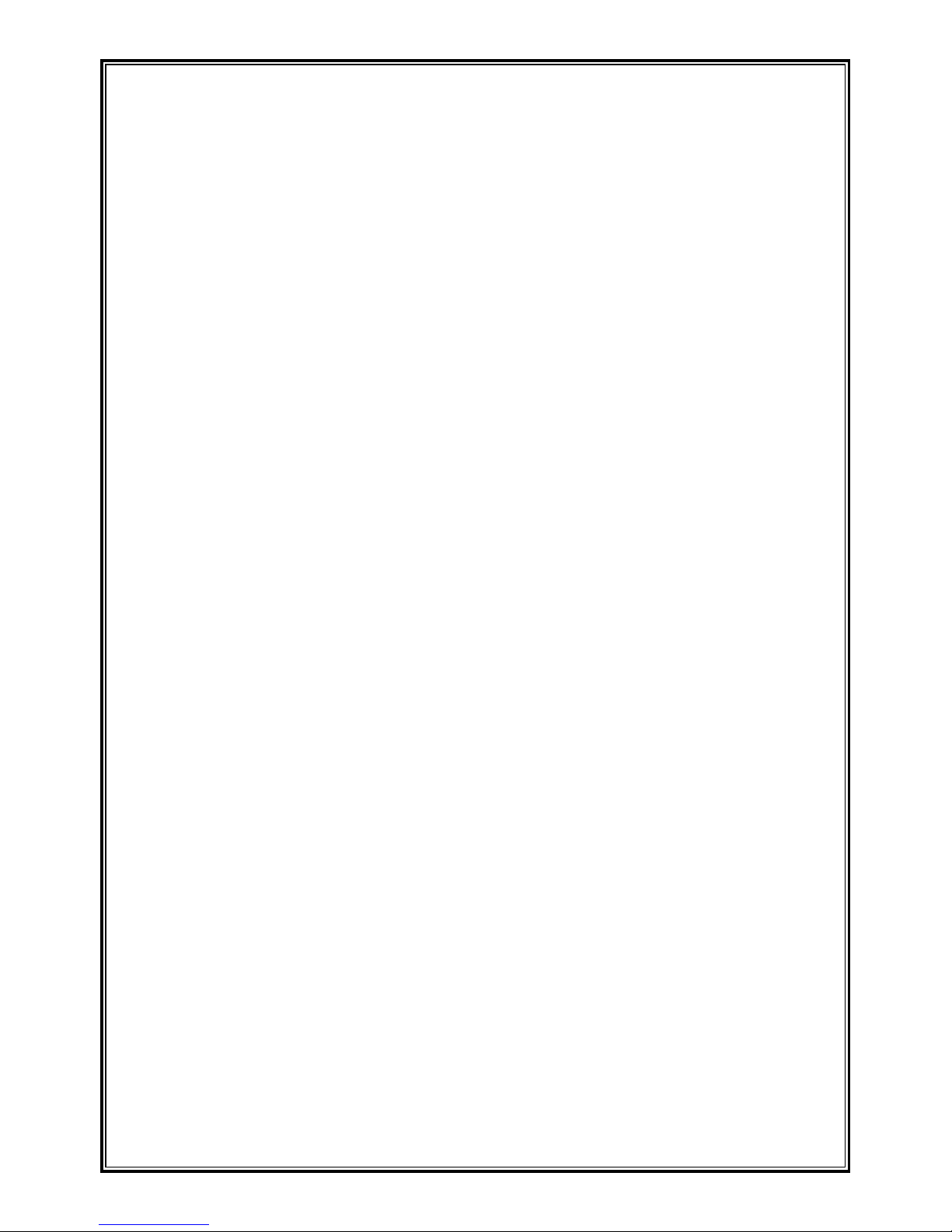
Wireless/Wired MPEG-4 Pan & Tilt
Surveillance Camera
User’s Guide

Wireless/Wired MPEG-4 Pan & Tilt Surveillance Camera
2
Table of ConTenTs
1. OVERVIEW
1.1 PRODUCT DESCRIPTION
1.2 PRODUCT FEATURE
1.3 PRODUCT SPECIFICATION
1.4 PRODUCT ACCESSORIES INCLUDE
1.5 SYSTEM REQUIREMENT
1.6 EXTERIOR FUNCTION INTRODUCE
1.7 PRODUCT SET-UP
2. UTILITIES AND TOOLS
2.1 IPCAMFINDER
2.2 USE IP-CAM AND TEST THE IMAGE FUNCTION FOR THE FIRST TIME
2.3 HOW TO SET UP IP CAM
2.4 SETTING THE WAY TO OBTAIN THE IP ADDRESS OF IP-CAM
2.5 IP-CAM NETWORK FRAMEWORK INSTALLATION
2.6 INSTALLATION FOR IP SHARE
2.7 INSTALLATION FOR WIRELESS IP SHARE
3. GETTING STARTED
3.1 SYSTEM LOGIN
3.2 LIVEVIEW
3.3 TAKE A SHOT
4. ADVANCED FUNCTION WITH LIVEVIEW
5. CONFIGURATION
5.1 IMAGE CONTROL
5.2 ADUIO CONTROL
5.3 MOTION DETECTION
5.4 NETWORK SETUP
5.5 WIRELESS LAN SETUP
5.6 FTP – FTP SERVER
5.7 E-MAIL
5.8 NTP
5.9 ACCOUNT MANAGER
5.10 UPGADE
5.11 REBOOT/RESTORE
APPENDIX A. OPERATION EXAMPLE FOR USING UPNP
APPENDIX B. OPERATION EXAMPLE FOR USING A PPPOE DIALUP CONNECTION AND DDNS
APPENDIX C. FAQ
3
3
3
3
4
4
5
5
6
6
7
8
8
12
19
20
22
22
22
23
24
26
26
27
27
29
30
30
30
31
31
32
32
33
34
37

User’s Guide
3
overview
1.1 PRODUCT DESCRIPTION
This device is the most simple and effective IP Camera product for remote monitoring and management. The
installation is easy and the built-in Web server allows users to carry out the work of remote monitoring and
management through web browser (i.e., Microsoft IE) by typing IP address of the IP-Cam device. Meanwhile,
the motor inside the camera can be controlled remotely to change the direction/angle for monitoring. It can assist
users to handle the real-time image for the area of monitoring. In addition, the image compression uses MP-4 le
format and the image can be transmitted with high quality up to 30 screen for every second. This device alos has
the function of wireless data transmisstion. Users can install it through wireless network to avoid the environmental
damage due to the cable material.
In addition, many network protocols are supported, such as PPPoE, DHCP, STATIC IP, DDNS, SMTP, FTP, NTP and
3GPP. Moreover, IR LED lightening illumination is also included to strengthen the night vision capability. The further
recording and real-time photographing capabilities can reach professional security and have great fun for the family
use remote monitoring.
1.2 PRODUCT FEATURE
• Use standard Web Browser IE to monitor, record, and shoot remotely
• Support MPEG-4 and M-JPEG modes displaying and transmission for images
• Support bi-directional voice transmission
• Simple installation and function configurations for IP-Cam
• User friendly interface
• Big angle motor Pan/Tilt monitoring and digitizingooming
• Function of day and night monitoring by infared rays illumination
• Allow on-line image viewing remotely for multi-user simultaneously
• Remote real-time recoding to the device and trigger to sending images to FTP & E-Mail & SD Card
• Support private IP and functions of NAT & Port of IP switch
• Use functional authority setting, name registration and password protection
• Support the dynamic IP network function of DHCP
• Support ADSL network of PPPoE user
• Support 3GPP image transmission of mobile
1.3 PRODUCT SPECIFICATION
• Image Size: VGA、QVGA、QQVGA adjustable
• Image Speed / Quality: Standard、good、hight adjustable
• Upstreem:512K, 1M, 1.5M, 2M
• MAX Frame rate: 5、10、15、20、25、30 fps/sec
• Video Frequency: 50 Hz for PAL、60 Hz for NTSC
• Image Compression Format : Motion-JPEG&MPEG-4 compliant
• Focal Distance Range : From 30mm to infinity adjustable
• Image Recording : Images sent to user defined path on PC
• Image capture : Images sent to FTP & E-Mail & PC & SD Card
• Support protocols for TCP/IP,UDP,ARP,ICMP,DHCP,SMTP, HTTP,FTP,NTP,DNS,DDNS,PPPoE,UPnP,3GPP
• Network DHCP or manual setting network IP, and support ADSL network of PPPoE user
• Build-in web server and the functions of Active-X
• Remote single picture captured with JPG file format, remote continuous screen recorded with AVI format
• Night vision lightening illumination : Auto and Manual selection, IR LED x 6/ 5φ/850λ
• Microphone audio in and speaker audio out
• Monitoring angle : Up/Down Tilt +180 to –35 degrees
Horizontal angle: Left / Right Pan +/- 175 degrees
• Standard RJ-45 network connector, support 10/100 Base-T/TX Fast Ethernet network transmission
• Standard wireless IEEE 802.11 b/g network transmission
• 5V/ 2A exterior switching power adaptor
• Power Consumption : 700mA(max) / 5.5W(max)
• Operating environment : 5˚C~40˚C

Wireless/Wired MPEG-4 Pan & Tilt Surveillance Camera
4
• Storage temperture : -0˚C~55˚C
• Humidity : 5 %~85%
1.4 PRODUCT ACCESSORIES INCLUDE
1.P-Camera
2.Power adaptor, 5V/ 2A Switching Power adaptor
3.Ethernet Cable(red), used to connect to the network card of PC for testing and conguring the product
4.Ethernet Cable (blue), used to connect to Hub, ADSL modem, IP Share
5.Setup CD
6.This User’s Guide
7Accessory for hanging and fastening
1.5 SYSTEM REQUIREMENT
PC:
• Processor:Intel Pentium 4 ® 2.0GHz or above is recommended
• RAM:256MB or above
• Operation System:Windows 2000® or Windows XP® or Vista 32 / 64 Bit
• Adobe Flash Player 9.0 must be installed
• Hard Disk:Minimum 100MB or above
• Read only CD-ROM (Search Tool program must be intalled into any PC which will be used to view IP-CAM
image)
Network
:
• Network Card : 10/100 base-T/TX Fast Ethernet
• Wireless Network : I EEE 802.11 b/g
• Network Setup : Accessing Internet normally
• Web Browser : ActiveX Enabled and Compliant (Microsoft Internet Explorer 6.0 or above)
• Connect Network Equipment : ADSL modem, Wireless IP Share or Hub
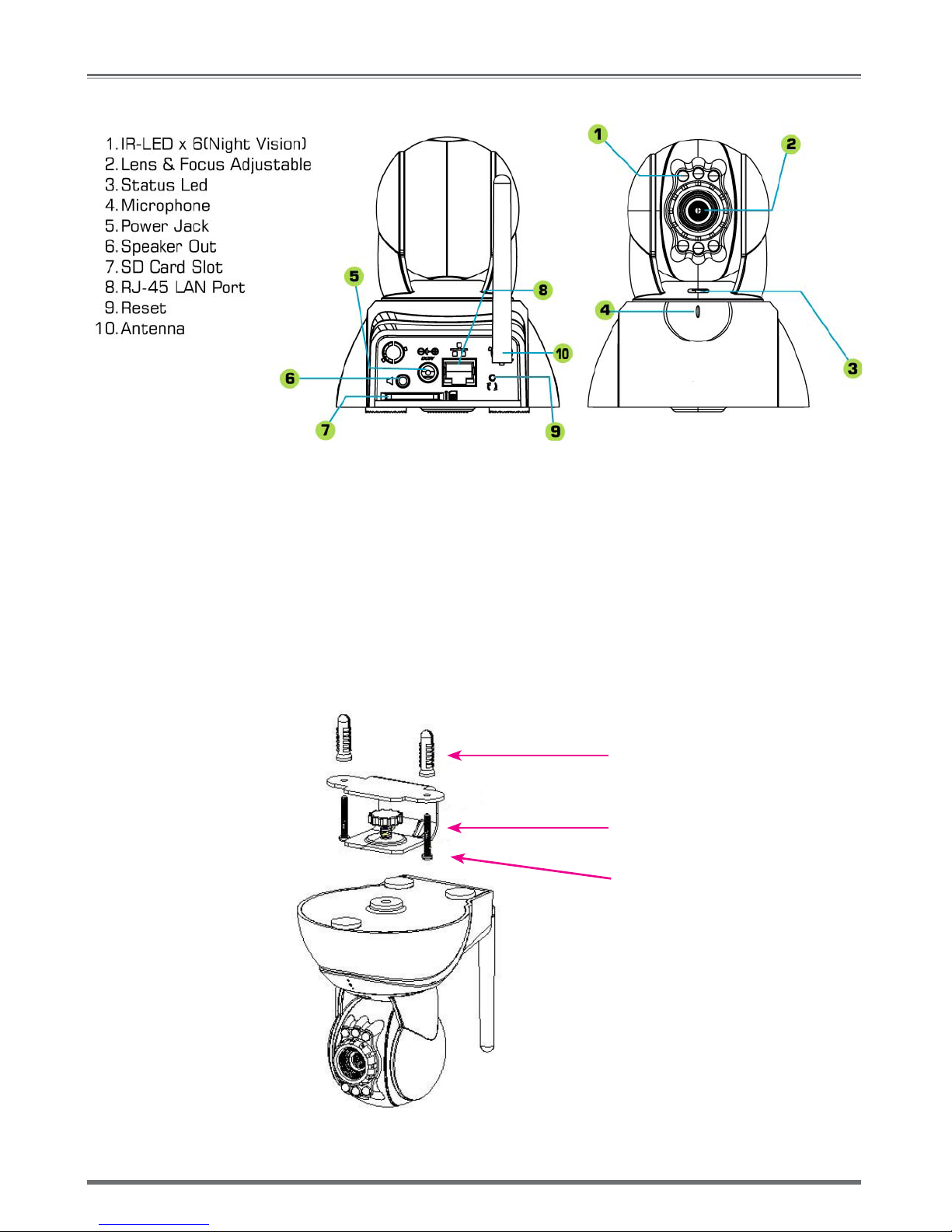
User’s Guide
5
1.6 Exterior Function introduce
※
Description for power-on
After plugging DC5V/2A power adapter into the power socket, please wait for IP-CAM to nish motor homing.
When the Status LED lights on, the initialization for the device will be done.
※
Usage of Reset Switch:
During system normal operation, press and hold the Reset Switch for a short time (approximately 5 seconds)
until the front Status Light goes out, the system will restart and return to the factory default settings.
Anchor
Frame
Screw (P head
M3.5X25)
1.7 Product SET-UP
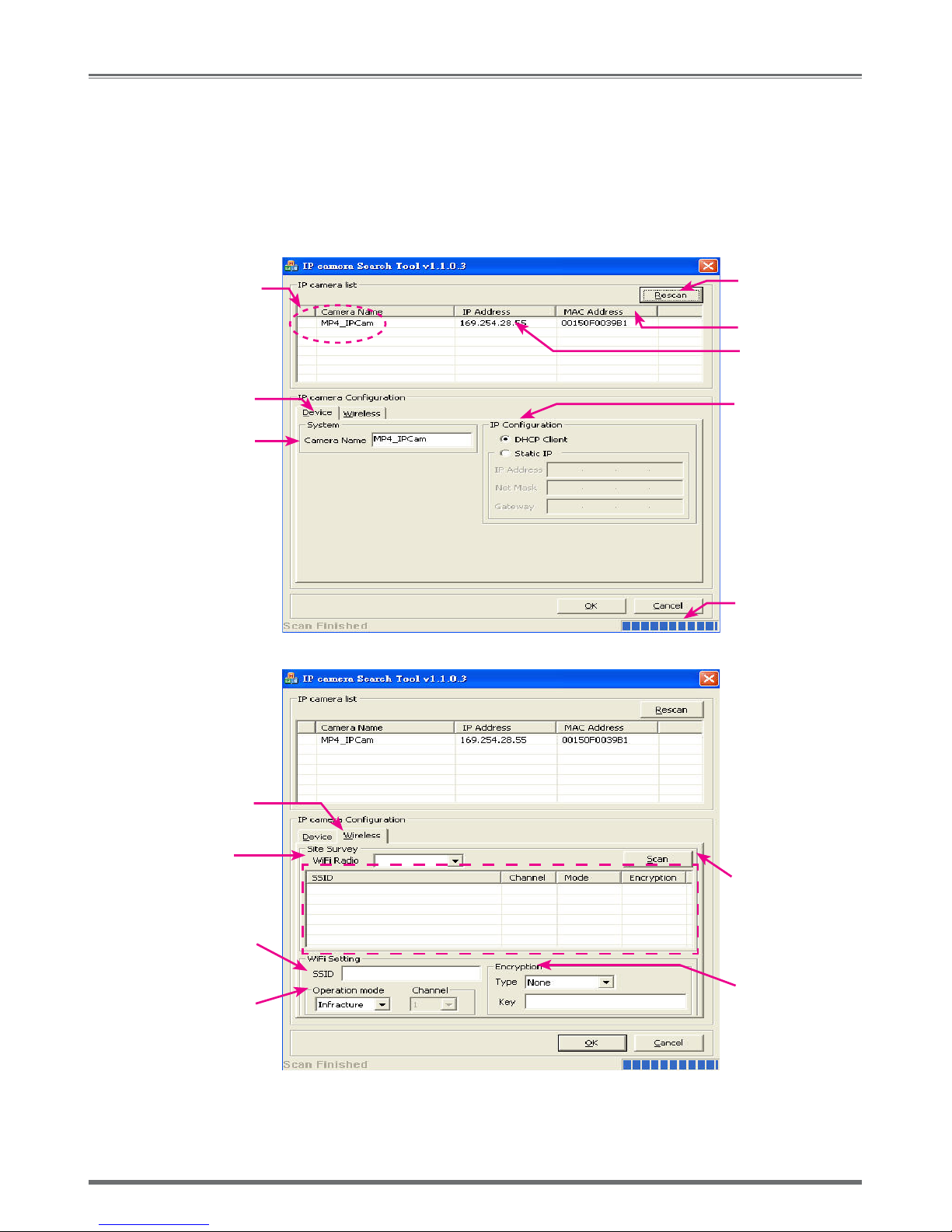
Wireless/Wired MPEG-4 Pan & Tilt Surveillance Camera
6
UTiliTies and Tools
Wired connection Mode
Change the name of
IP Cam
Wireless mode
setting
Swift to wireless
mode
Setting for Identifying
of wireless connection
Receipt mode for
wirelesss signal
2.1 IP SEARCH TOOL
Search Tool is the IP search application provided by this product. It can search all the IP CAMs connected in LAN.
Through sending out the inquiry of broadcasting packets and receiving responses from IP CAMs, the window will
display a list of all IP CAMs in the network. Furthermore, it also provides modify functions for changing specied IP
CAM’s network settings, e.g. IP Address change function.
Search Tool in detail (1),(2):
Figure (1)
Serach available
Access Point(s)
Set the encryption
mode
※
When Status LED of IP-CAM lights on and the Search tool has not found IP-CAM yet, please press "Rescan" to
send out inquiry broadcast packets to make IP-CAM to response.
※
Set “on” for WiFi Raido while using wireless mode.
※
It takes 10 - 20 minutes to search IP cam address
Rescan
IP address
Progress of
broadcasted packet
transmission
Swift the
connection mode
IP CAM List:
(click once to show the
information of IP-CAM;
double click to connect
browser)
Figure (2)
MAC address
