MINGDA ELECTRONICS TECHNOLOGY MINIBOX User Manual
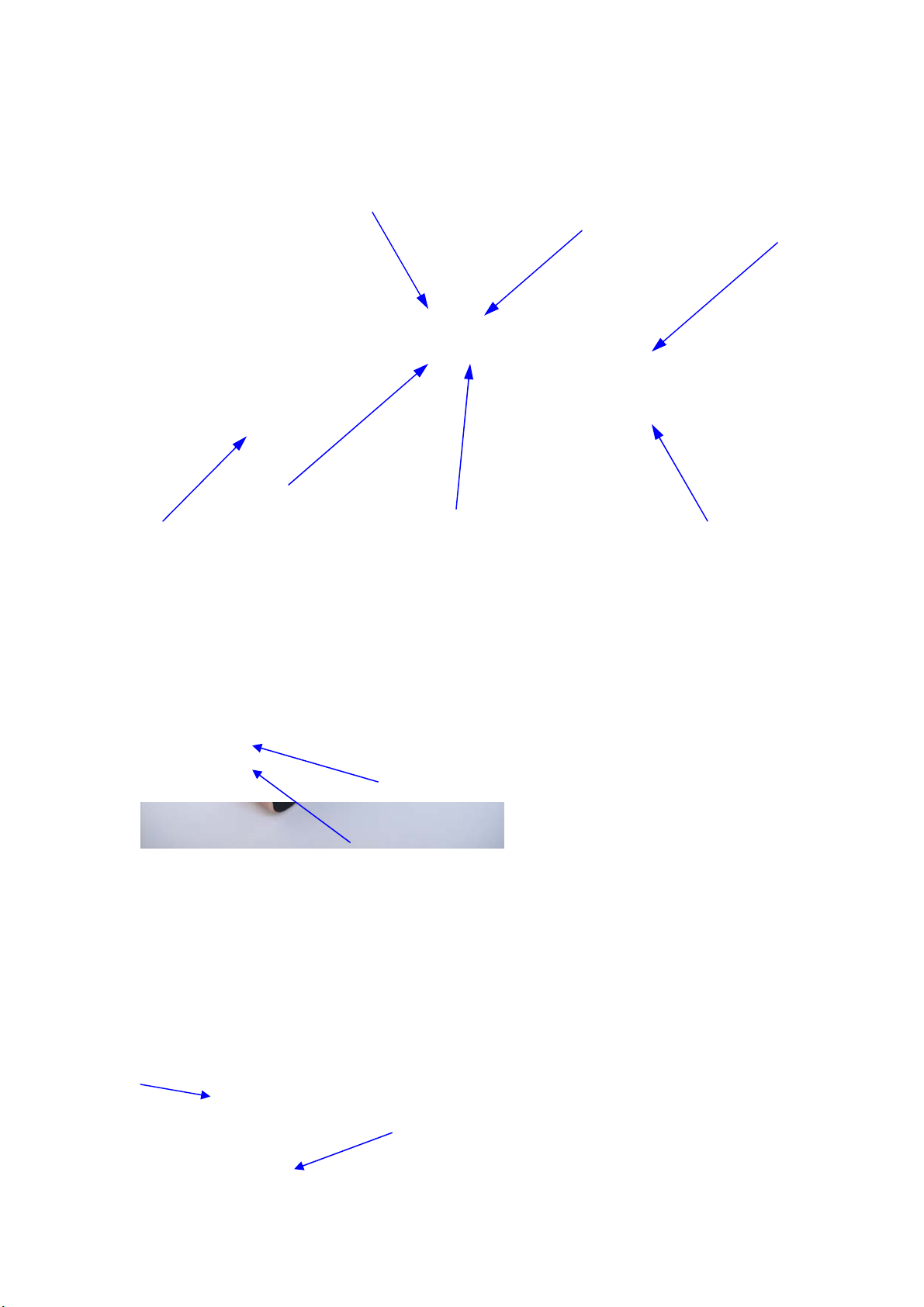
USER’S MANUAL
FEATURES & CONTROLS
SPEAKER -L
VOL -
POWER knob
VOL +
Bluetooth
knob
Built-in
microphone
SPEAKER - R
CONNECTION
USB Cable
Audio jack
5V DC-in
(Battery charhe)
USB DC5V
charging

OPERATION
TURN POWER ON
Press POWER button and release while the device is at power-off condition.
Back-light LED of power button lights up in green and blinks , indicating the device
is at power-on condition. You may connect a regular audio device to Audio-in jack
directly or refer to Bluetooth Operation in the below for Bluetooth-featured devices.
Status of battery is indicated as follow.
1. With Charger cable disconnected
1a: Battery at workable or full level
Green LED repeats a slow flash.
1b: Battery at low level
Red LED repeats a quick flash every second.
2. With Charger cable connected
2a: Red LED repeats a fast flash to when battery is at low level.
2b: Red and green LEDs repeat a slow flash simultaneously when the battery is at
workable level.
2c: Both red and green LEDs keep lit when the battery is fully charged.
TURN POWER OFF
Press POWER button and release while the device is at power-on condition.
Back-light green LED of power button is black-out , indicating the device is at
power-off condition.
Status of battery is indicated as follow when the charging cable is connected.
a: Red LED repeats a quick flash when the battery is at low level.
