Page 1
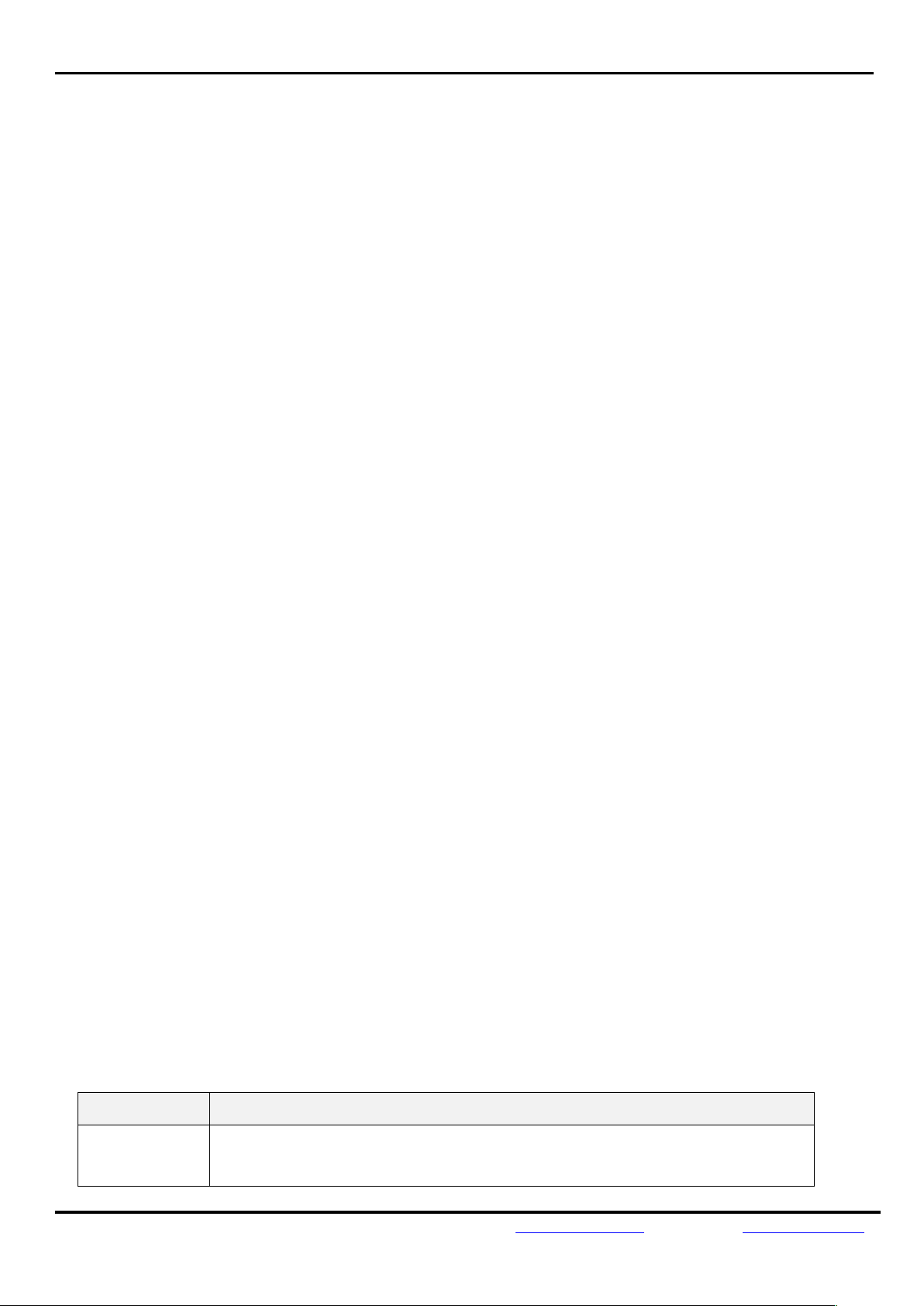
M
inew Technologies
i7 Rock MiniBeacon
Datashe
et V1.0
BBeeaaccoonn // iiBBeeaaccoonn // M
DDaattaasshheeeett VV11..0
MiinniiBBeeaaccoonn
0
Model Description
i7-W
+86-755-8886 8480 FAX: +86-755-2982 5342 EMAIL: sales@minewtech.com URL: www.minewtech.com
TEL:
Signal white (RAL9003) casing, CE&FCC certified module, includes 1pc
1000mAh CR2477 coin battery and external ON/OFF Button, RoHS
Page 1
Page 2

M
inew Technologies
The rock MiniBeacon i7 is a very popular and modern iBeacon with ARM core chipset nRF51822 and
leverage BLE 4.0 technology; it has an external ON/OFF button, accurate hardware and robust firmware. It
is designed for the commercial advertising and indoor location-based service.
Minew Beacons broadcast 2.4GHz radio signals at regular and adjustable intervals. MiniBeacon can be
heard and interpreted by iOS and Android BLE-enabled devices that are equipped with many mobile apps.
ATURES
FE
- Programmed MiniBeacon standard firmware
- Included 1pc 1000mAh coin battery
- The max. 100 meters advertising distance
- Ultra-low power consumption chipset nRF51822 with ARM core
- Easy to print the logo on the center of top case;
CER
TIFICATIONS
i7 R
i7 Rock MiniBeacon
Datashe
ock MiniBeacon
Image 1
et V1.0
- iBeacon MFi License (iBC-14-00582)
- FCC Regulation (FCC Part 15.)
- CE Regulations (Included EN300328/301489/60950/62479)
SPECIFICATION
Compa
- Supported iOS 7.0+ and Android 4.3+ system;
- Compatible with Apple iBeaconTM standard;
- Compatible with all Bluetooth 4.0 (BLE) devices;
Long B
- 18 months, with the default settings;
- LED will be flashing when battery low;
- Easy to get the real-time battery level notification;
Sof
- Reboot the device via command without any tools;
OTA and J-Link
- Supported upgrade via Over-The-Air;
- Reserved J-Link port on the board for programming;
Con
- Advertising mode, non-connectable;
- Configuration mode, connectable;
tibility
attery Lifetime and Battery Level
t-reboot
nection Mode
Con
- UUID, Major, Minor, Device Name, Password etc.
- Special Configuration APP;
T
ransmission Power Levels
- 8 adjustable levels, range from 0 to 7
- Transmission power range: -30dBm to +4dBm;
Long Ran
- The max. Range 100 meters in the open space;
- The range depends on the physical environment;
Security
- 8 characters password (Lock/Unlock parameters);
- Broadcast the encrypted data if needed;
- AES HW encryption
Mo
- 3M branded adhesive for direct mounting to wall;
figurable Parameters
ge
unting
+86-755-8886 8480 FAX: +86-755-2982 5342 EMAIL: sales@minewtech.com URL: www.minewtech.com
TEL:
Page 2
Page 3

M
inew Technologies
N ON/OFF MiniBeacon i7
TUR
1. Turn on
1.1 Press the BUTTON and keep holding 5 seconds, the Blue LED will Light on 5 seconds and then off;
2. Turn off
2.1 Press the BUTTON and keep holding 5 seconds, the Blue LED will flash 5 times and then off;
LO
W BATTERY INDICATION
- If the battery level lower to 2.3V, the Red LED will flash a time every 5 seconds; MiniBeacon will stop
broadcasting automatically once the battery level lower to 2.1 volts.
- Batteries should be replaced as soon as possible when the LED is flashing;
- Please do check the polarity of batteries and battery-clip before replacement;
i7 Rock MiniBeacon
Datashe
et V1.0
CONFI
ELE
GURABLE PARAMETERS
Characteristic
0xFFF1 UUID
0xFFF2 Major
0xFFF3 Minor
0xFFF4 Measured Power
0xFFF5 Transmission Power
0xFFF6 Change Password
0xFFF7 Broadcasting Interval
0xFFF8 Serial ID
0xFFF9 iBeacon Name
0xFFFE Connection Mode
0xFFFF Soft Reboot
Item
E2C56DB5-DFFB-48D2-B060-D0F5A71096E0 (Proximity)
0
0
-59 (0xC5)
6 (0dBm)
minew123 (Must be 8 characters)
9(900mS)
Random (Unique serial ID for beacon)
MiniBeacon_ (the maximum 14 characters)
0 (connectable, configuration mode)
minew123 (it is same as the value of Change Password)
CTRONIC PARAMETERS
Item Value Remarks
Default Settings
Case Color white, pink, green Other colors can be customized
Battery Model 1 x CR2477 1pc CR2477 coin battery, 1000mAh, 3.0V
Operation Voltage 1.8-3.6V DC
Transmission Circuit 10.5mA (Max.) Tested at 0dBm transmission power
Transmission Range 100 meters Maximum
Antenna 50ohm On board / PCB Antenna
Accessories
Net Weight 26.0g With battery but without package
Size Ø50 x 15 mm Null
+86-755-8886 8480 FAX: +86-755-2982 5342 EMAIL: sales@minewtech.com URL: www.minewtech.com
TEL:
Double adhesive
1pc, high-strength, 3M brand;
Page 3
Page 4

M
inew Technologies
CHNICAL SUPPORT
TE
i7 Rock MiniBeacon
Datashe
et V1.0
Item Version
Datasheet V2.03 i7_MiniBeacon Datasheet_1.0.pdf 25th November, 2015
Instruction V2.03 Instructions_MiniBeacon_V2.03.pdf 25th May, 2015
SDK V1.0
APP Tools V2.0 iBeaconCFG; iBeaconDFU; 3rd March, 2015
* Minew sales team will send you these documents after the sample arrived.
PA
CKING INFORMATION
andard Package:
St
Android Reference Source Code;
iOS Reference Source Code;
File Name
Updated Date
28th February, 2015
2
Details Package Box Carton
Quantity (i7) 20pcs per package box 200pcs per carton
Net Weight 0.52kg 5.2Kg
Gross Weight 0.60Kg 7.0Kg
Size 30.5 x 11 x 7.5 cm 32 x 23 x 40 cm
APPD
1. J-LINK Programmer Kit;
2. Over-the-Air Function;
Please contact Minew sales team to ask more related information if needed.
DE
The contents of this datasheet are subject to change without prior notice for further improvement. Minew
team reserves the right to explain all the terms of this datasheet.
<END>
ENDIX
CLARATION
Image
+86-755-8886 8480 FAX: +86-755-2982 5342 EMAIL: sales@minewtech.com URL: www.minewtech.com
TEL:
Page 4
Page 5

FCC Statement
This equipment has been tested and found to comply with the limits for a Class B digital device,
pursuant to Part 15 of the FCC Rules. These limits are designed to provide reasonable
protection against harmful interference in a residential installation. This equipment generates
uses and can radiate radio frequency energy and, if not installed and used in accordance with
the instructions, may cause harmful interference to radio communications. However, there is
no guarantee that interference will not occur in a particular installation. If this equipment does
cause harmful interference to radio or television reception, which can be determined by turning
the equipment off and on, the user is encouraged to try to correct the interference by one or
more of the following measures:
-- Reorient or relocate the receiving antenna.
-- Increase the separation between the equipment and receiver.
-- Connect the equipment into an outlet on a circuit different from that to which the receiver is
connected.
-- Consult the dealer or an experienced radio/TV technician for help.
This device complies with part 15 of the FCC Rules. Operation is subject to the following two
conditions:(1) This device may not cause harmful interference, and (2) this device must accept
any interference received, including interference that may cause undesired operation.
Changes or modifications not expressly approved by the party responsible for compliance
could void the user's authority to operate the equipment.
This equipment complies with FCC radiation exposure limits set forth for an uncontrolled environment.
