Page 1
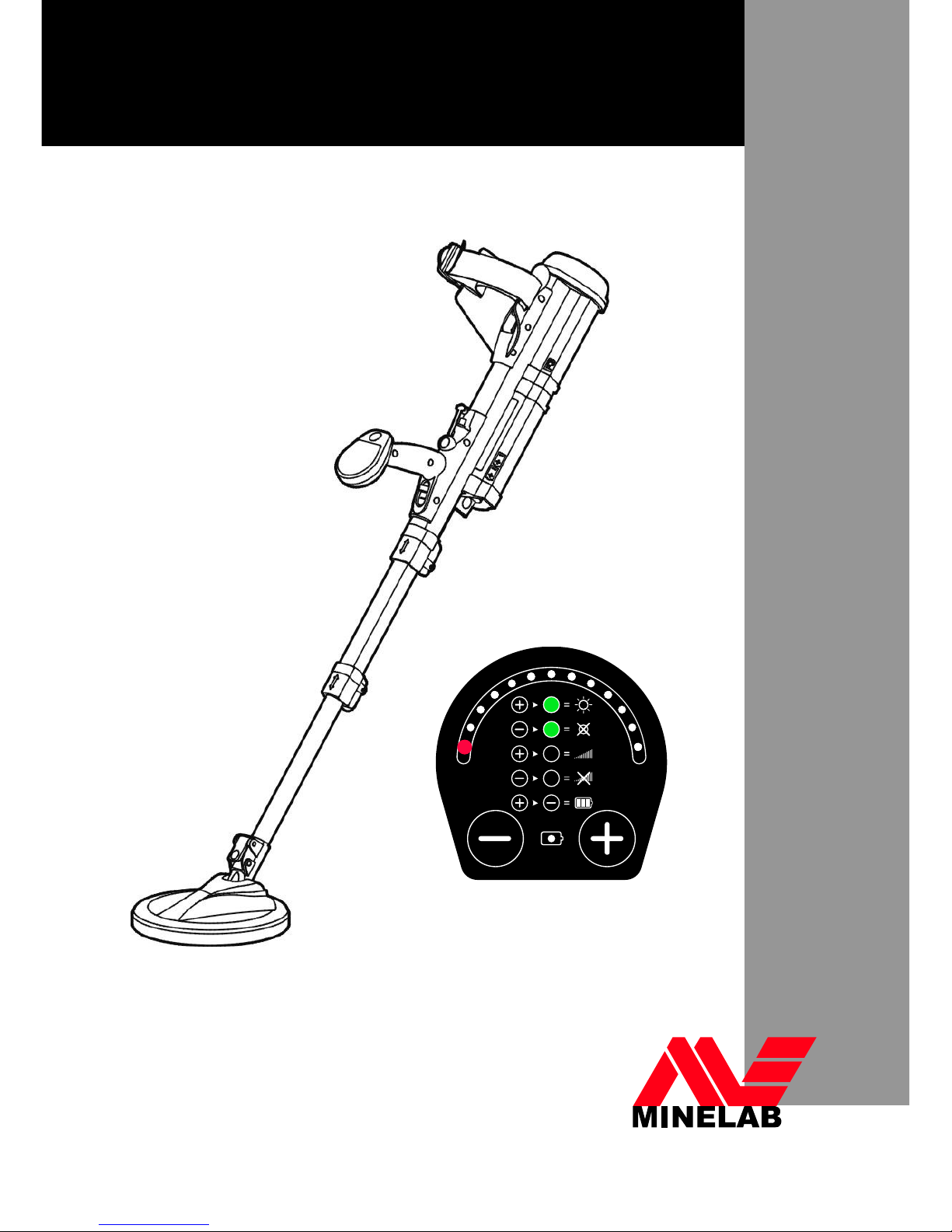
F3 Mine Detector
Rev: 6
Part No: 4901 0043
OPERATIONS MANUAL
F3L Configuration
(Optional)
Page 2

WARNING
THIS DOCUMENT CONTAINS INTELLECTUAL PROPERTY,
TECHNICAL AND PROPRIETARY DATA AND INFORMATION
AND OTHER MATERIAL OWNED SOLELY BY MINELAB
ELECTRONICS PTY LIMITED. THIS MATERIAL MUST NOT BE
USED WITHOUT THE PRIOR WRITTEN PERMISSION OF
MINELAB ELECTRONICS PTY LTD.
© MINELAB ELECTRONICS PTY LTD. ALL RIGHTS RESERVED
This document is protected by copyright. Apart from any use
permitted under the Australian Copyright Act 1968 (Cth) or other
applicable laws, any unauthorised use, appropriation or reproduction
of this document or any part of it is strictly prohibited. No part of this
document may be used or reproduced by any means or by any
process, in any form, without the prior written permission of the
copyright owner Minelab Electronics Pty Ltd of 118 Hayward
Avenue, Torrensville, SA 5031, Australia.
Page 3

Page 4

1
Table of Contents
1. Introduction ____________________________________ 3
2. General Description and Preparation ________________ 5
2.1 Mine Detecting Set. _______________________________ 5
2.2 F3 Main Components. ____________________________ 7
2.3 F3 Preparation. __________________________________ 8
2.4 Use of Battery Pack Bag and Extension Cable. _______ 13
2.5 Changing Endcaps. _____________________________ 14
3. Functional Description ___________________________ 15
3.1 Functional Controls. _____________________________ 15
3.2 Sensitivity Endcaps. _____________________________ 17
3.3 Functional Tones. _______________________________ 18
3.4 Test Piece – Functional Test. _____________________ 20
4. F3L Configuration_______________________________ 21
4.1 Introduction. ___________________________________ 21
4.2 Description. ____________________________________ 21
4.3 Operation-Volume/Sensitivity Control. ______________ 22
4.4 Operation-LED Display. __________________________ 23
4.5 Battery Status. _________________________________ 25
5. F3S Configuration Yellow Endcap. _________________ 26
5.1 Introduction. ___________________________________ 26
5.2 Description. ____________________________________ 26
6. Operating Procedures ___________________________ 27
6.1 Introduction. ___________________________________ 27
6.2 Standard Procedure. ____________________________ 28
6.3 Optional Procedure. _____________________________ 32
Page 5
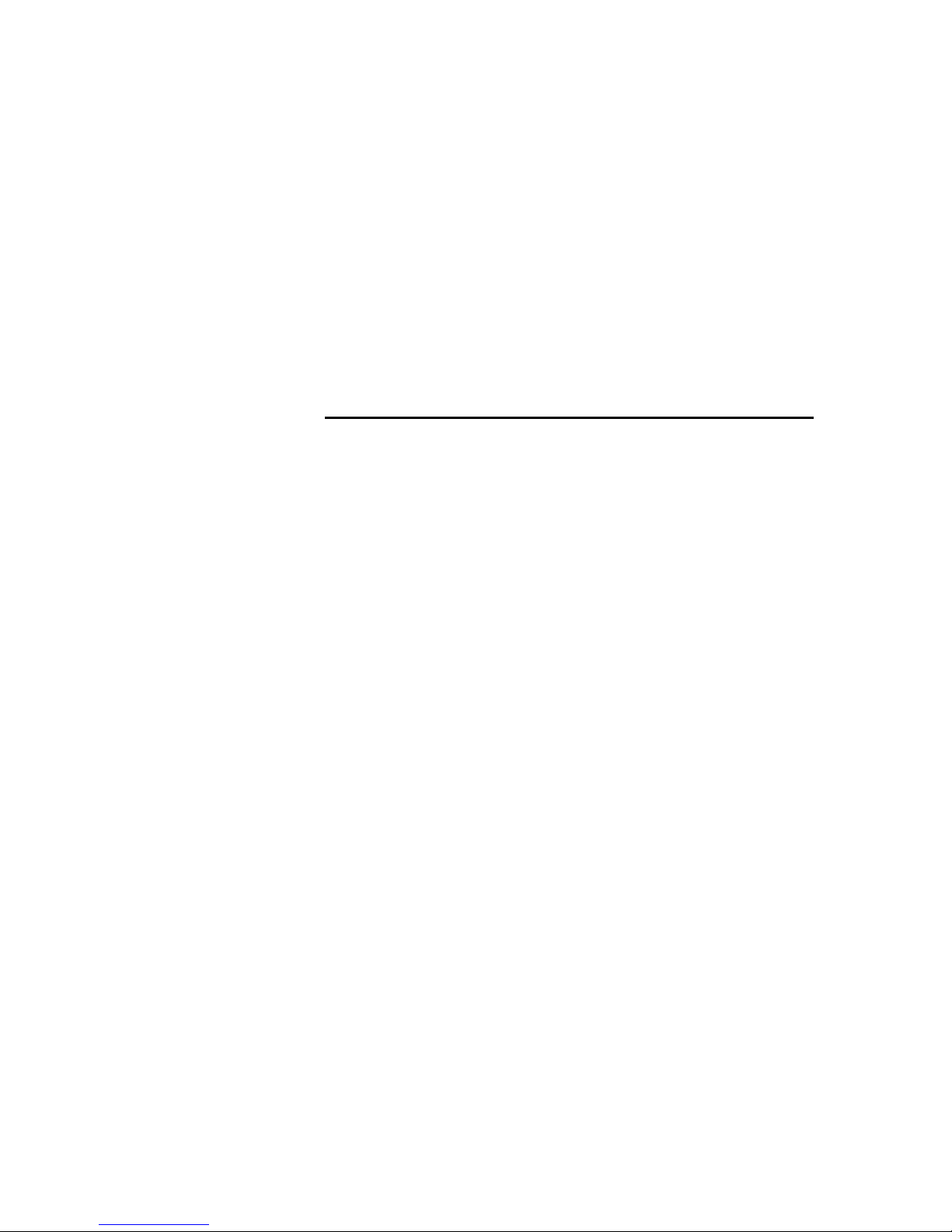
2
6.4 Sweeping Procedure. ____________________________ 36
6.5 Pinpointing Procedure. __________________________ 37
6.6 Multiple Targets. ________________________________ 39
6.7 Operating Multiple Detectors in Close Proximity. _____ 41
6.8 Completion of Operations. ________________________ 42
7. Care and Trouble Shooting _______________________ 43
7.1 Routine Care. __________________________________ 43
7.2 Trouble Shooting. _______________________________ 44
8. Specifications ___45
Page 6
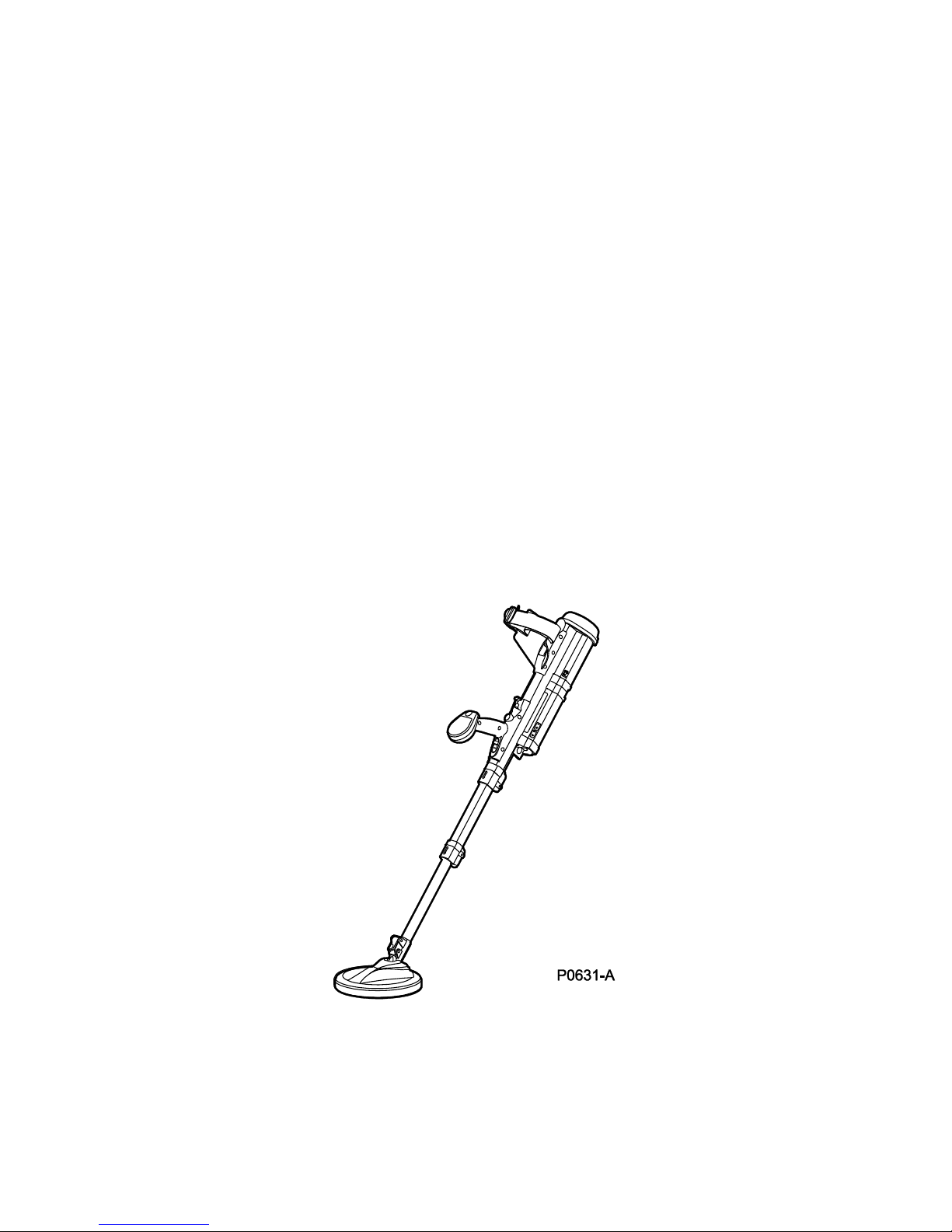
3
1. Introduction
1.1 Since 1996, Minelab has designed, developed and
manufactured its range of detectors to meet the requirements of
mine and explosive ordnance clearance operations throughout the
world. Through its patented and unique technology, Minelab has
emphasised equipment capability and operator safety in its products.
1.2 The F3 mine detector incorporates patented Bi-polar
technology that enhances Minelab‟s renowned and highly successful
Multi-Period-Sensing (MPS) technology. Through MPS, the
sensitivity of a detector remains consistent regardless of the
mineralised content of soil. Additionally, Bi-polar technology assists
in eliminating the possibility of initiating a magnetic influence mine.
Combined with “static coupling” the F3 does not require motion to
detect a target thereby making pin-pointing techniques fast and
accurate.
Figure 1: F3 Mine detector
Page 7
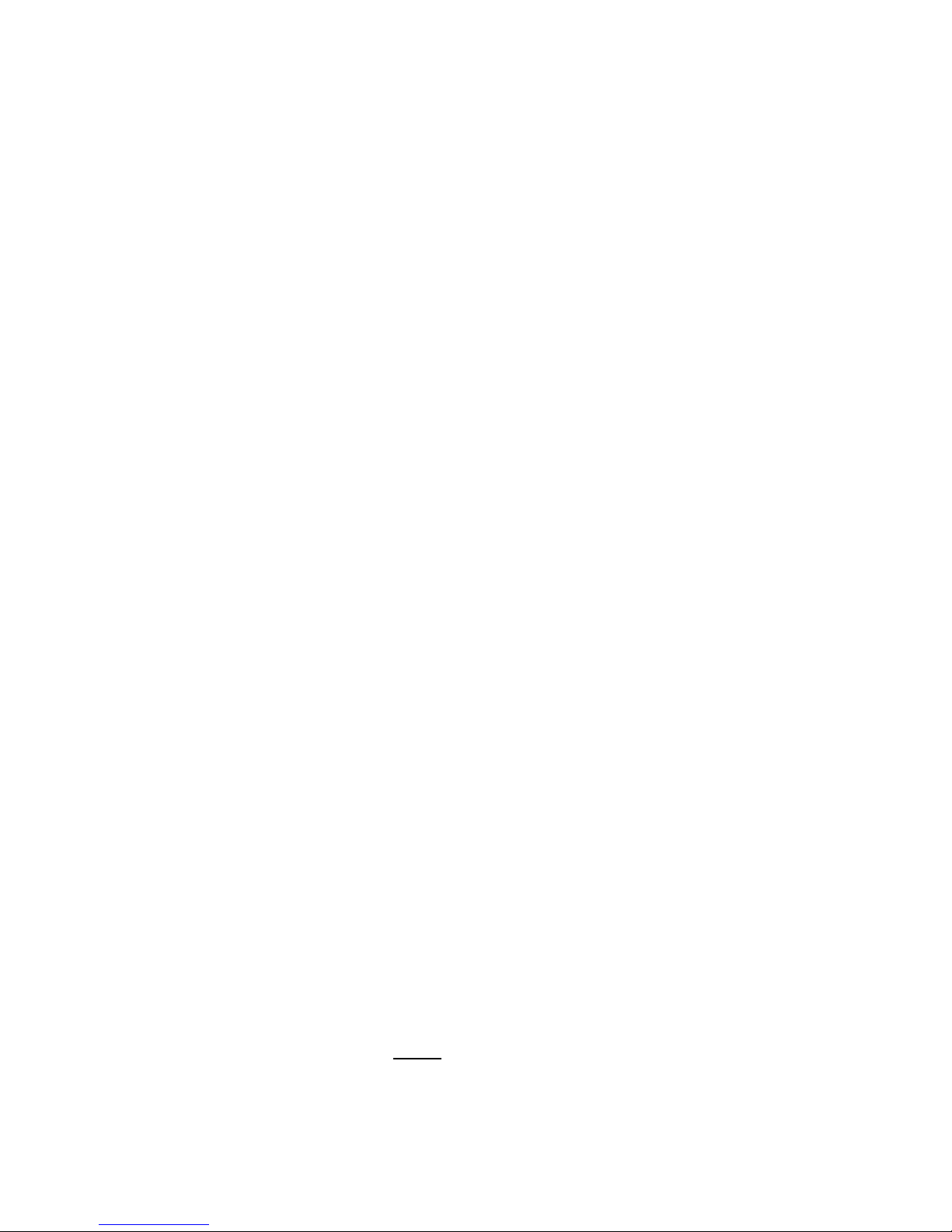
4
1.3 The F3 is a robust detector that is extremely simple to
operate. There are no complicated controls resulting in the operator
being able to focus on the vital task of mine detection. If mine
detection occurs in a “difficult” environment that includes highly
mineralised ground or electrical interference from overhead power
lines or other sources, simple and quick semi-automatic procedures
can be initiated by an operator to allow the detector to continue
performing at maximum capability.
1.4 The F3 incorporates several safety features such as Low
Battery and Fault warnings; audible confirmation at the completion of
specific operational procedures; and continuous microprocessor
controlled internal self-testing. The inclusion of a Test Piece
provides an operator with a quick and easy test to ensure the
detector is working to its operational capability.
1.5 The F3 can be supplied with an optional Light Emitting
Diode (LED) display and Volume/Sensitivity Control. In this
configuration, the detector is known as the F3L.
1.6 Components of the F3 are manufactured within tightly
controlled parameters so that they can be interchanged in the field
without any requirement for calibration.
1.7 The F3 is designed to satisfy MIL STD 810F:
Method 512.4 Water Immersion (IP67)
Method 514.5 Vibration
Method 516.5 Shock
NOTE
Although the F3 can withstand immersion to a depth of 3m for short
periods of time, it is NOT designed for use as an underwater
detector.
Page 8

5
2. General Description and Preparation
2.1 Mine Detecting Set.
The F3 is supplied as a mine detecting set (Figure 2) comprising:
Hard Case Test Piece
Detector Operations Manual
Soft Carry Bag Field Guide
Earset
Red Endcap (Low Sensitivity)
Four D-Cell Batteries (Alkaline or Rechargeable)
Battery Pack Bag and Battery Pack Extension Cable (optional)
Figure 2: F3 Mine Detecting Set
Page 9
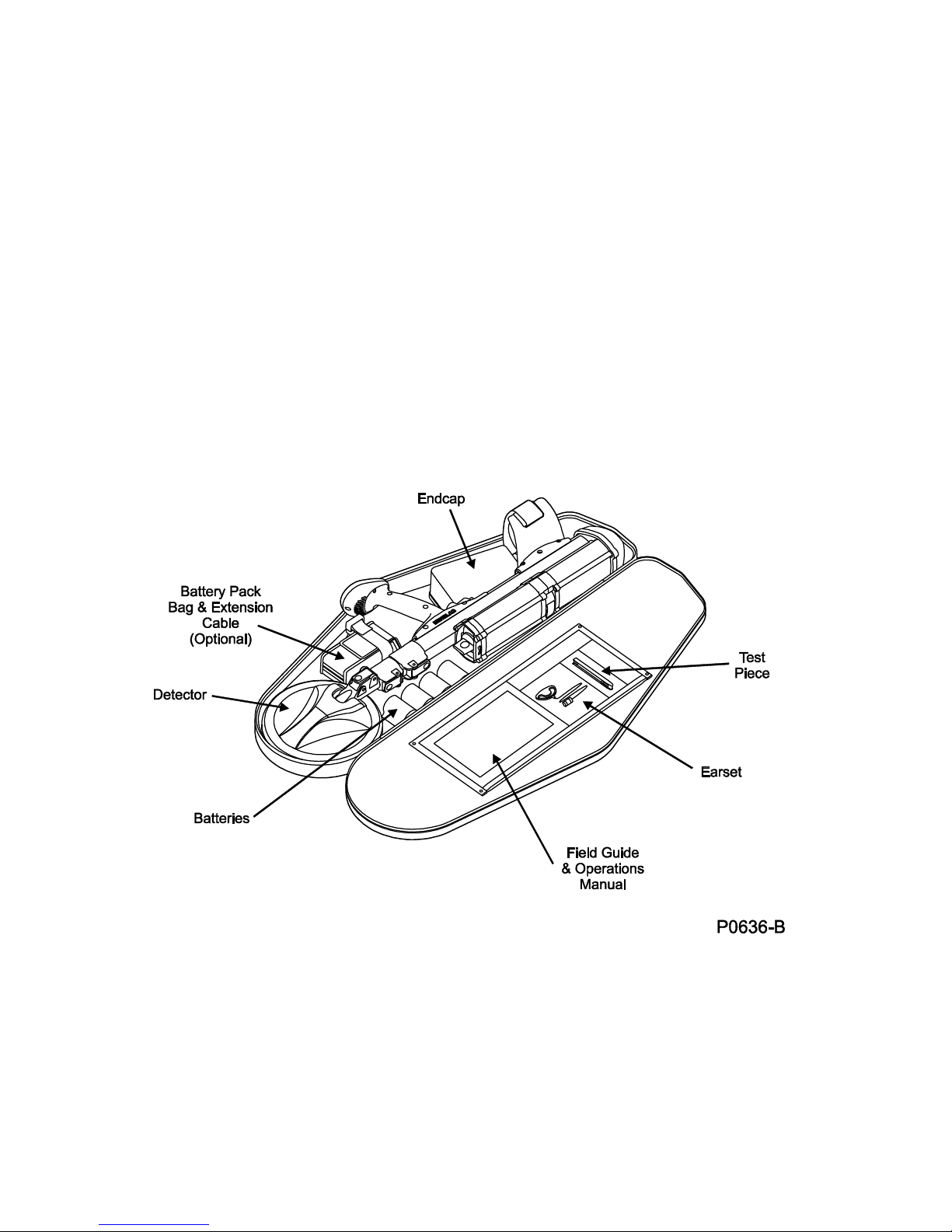
6
a. As illustrated in Figure 2, the Hard Case includes an insert for
easy placement of the F3 and accessories. The case also
provides protection for the detector and it is recommended that
the F3 be secured in its Hard Case whenever it is not in use or
during transit. Failure to transport the detector in the supplied
Hard Case may void warranty.
b. A Soft Carry Bag is supplied to allow an operator to comfortably
carry the detector when use of the Hard Case is impractical (e.g.
when walking through rough terrain). The Soft Carry Bag is not
designed to transport the detector by road or air. The detector
must be packed in the Hard Case during road or air transport.
Figure 3 illustrates the position of the F3 inside the Soft Carry
Bag.
Figure 3: F3 Packed in the Soft Carry Bag
Page 10
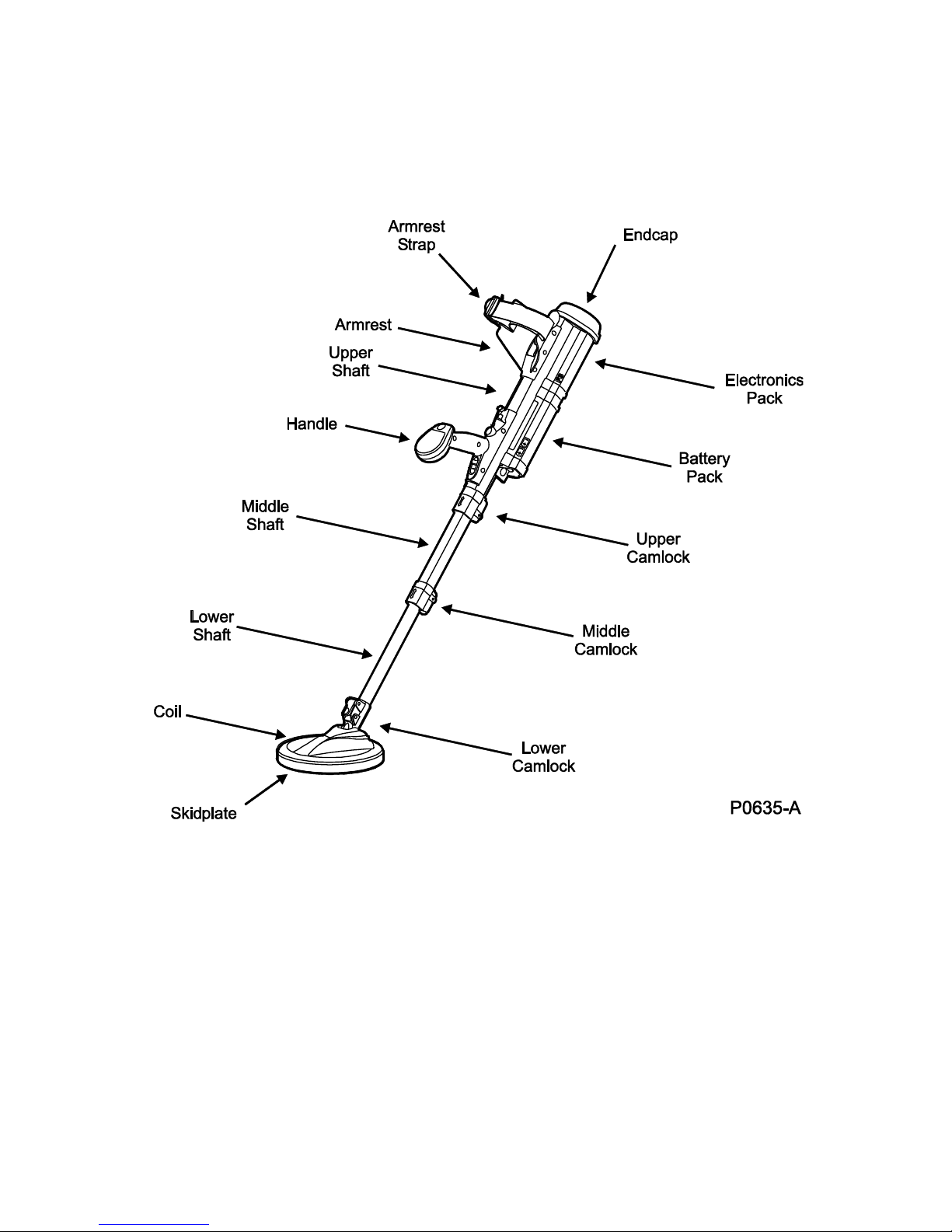
7
2.2 F3 Main Components.
Figure 4 identifies the main components of the F3 which comprise:
Figure 4: F3 – Main Components
a. Sensitivity Endcap – the sensitivity of the F3 can be changed by
using either the Black (maximum), Red (minimum) or Yellow
(variable) Endcaps.
b. Armrest Strap – provided for operator comfort when the F3 is
used for prolonged periods.
c. Armrest – adjustable (via a camlock) to maximise comfort of use
for an operator.
Page 11

8
d. Electronics Pack – contains the electronics of the F3 and is
permanently fixed to the detector.
e. Upper Shaft – made of aluminium for increased robustness and
provides mounting for the Handle, Battery Pack, Electronics Pack
and Armrest.
f. Battery Pack – removable to reduce the weight of the F3 for
periods of prolonged use – contains four D cell batteries.
g. Handle – ergonomically designed for operator comfort and
includes Earset connector and F3 controls.
h. Middle Shaft – made of aluminium for robustness and adjustable
for operator comfort or for changes in demining positions.
i. Lower Shaft – made of impact resistant carbon fibre and is
adjustable.
j. Lower, Middle and Upper Camlocks – self-cleaning locking
mechanisms to position the coil, lower and middle shafts.
k. Coil – enclosed waterproof coil to eliminate possible interference
from vegetation – can be rotated 180 degrees – a monoloop
design that ensures consistent sensitivity around the entire
circumference of the coil and across the complete surface of the
coil.
l. Skid Plate – removable plastic disk that protects and prolongs the
life of the coil thereby reducing maintenance costs.
2.3 F3 Preparation.
To prepare the detector for use, conduct the following procedure:
a. Open the Hard Case or Soft Carry Bag.
b. Remove the F3 and inspect for obvious signs of damage.
c. Check that the correct Sensitivity Endcap is selected and fitted
correctly (if not, exchange Endcaps as described at Section 2.5).
d. Hold the F3 in an inverted position with the Endcap resting
against the inside of the Hard Case (or Soft Carry Bag).
Page 12
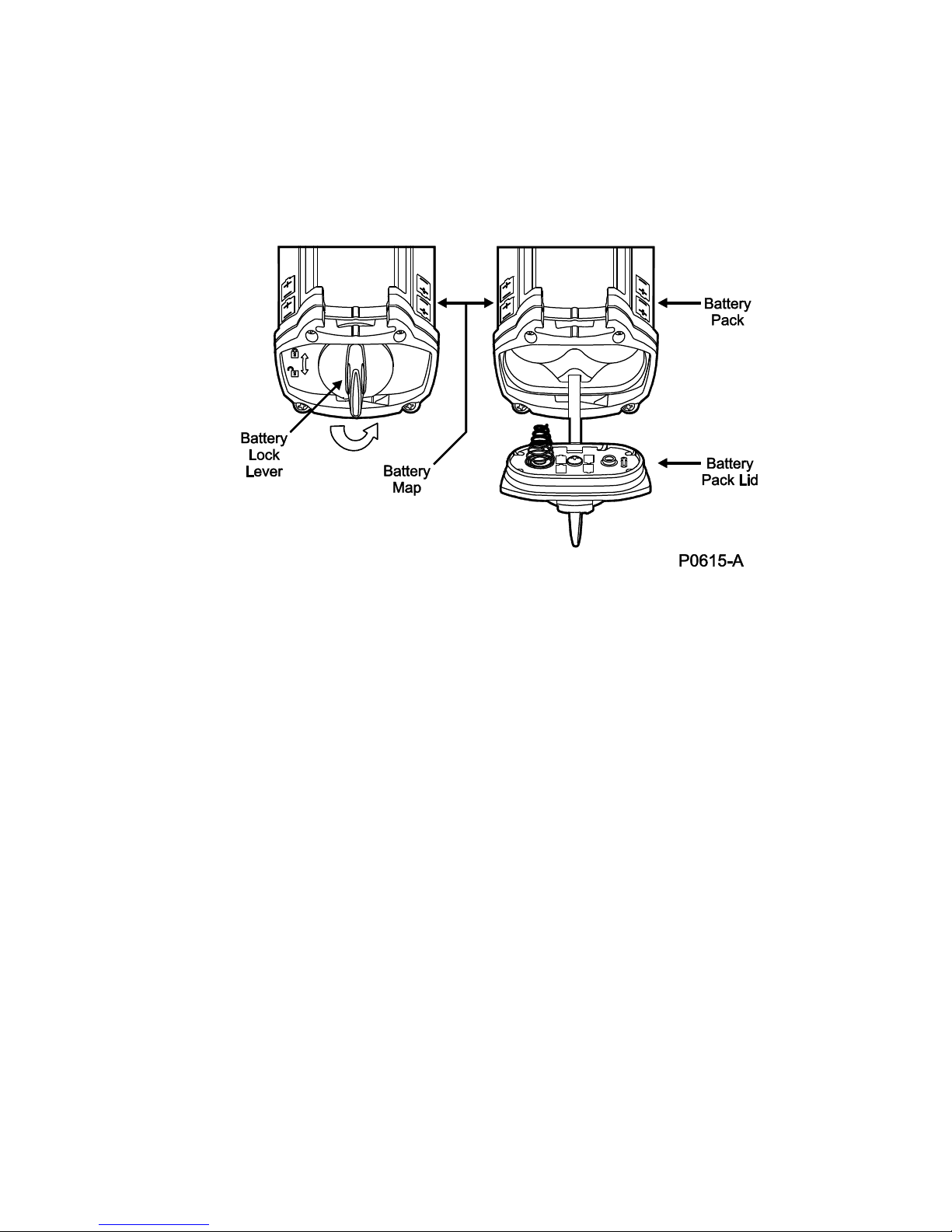
9
e. Unlock the Battery Pack Lid by twisting the Battery Lock Lever
counter clockwise one-quarter turn. Once unlocked, pull the lid
away from the Battery Pack (the lid will stay attached to the
Battery Pack by a tether – Figure 5).
Figure 5: Removing the Battery Pack Lid
f. Using the battery maps, located on the side of the Battery Pack
and on the inside of the Battery Pack Lid, insert four D cell
batteries. Replace the Battery Pack Lid and rotate the Battery
Lock Lever clockwise one-quarter turn. If the batteries are
inserted incorrectly, the F3 will fail to function when switched on.
NOTE
The F3 requires 4 D cell batteries for operation. Use only high
quality alkaline (LR20) or rechargeable batteries. Minelab
recommends that only rechargeable batteries with a capacity of
4000 mAH or greater be used with the F3. Rechargeable batteries
have specific charge/discharge maintenance requirements, which
should be strictly followed to ensure maximum battery life. Only
NiCad and NiMh type D cell rechargeable batteries are suitable for
use with the F3.
Page 13
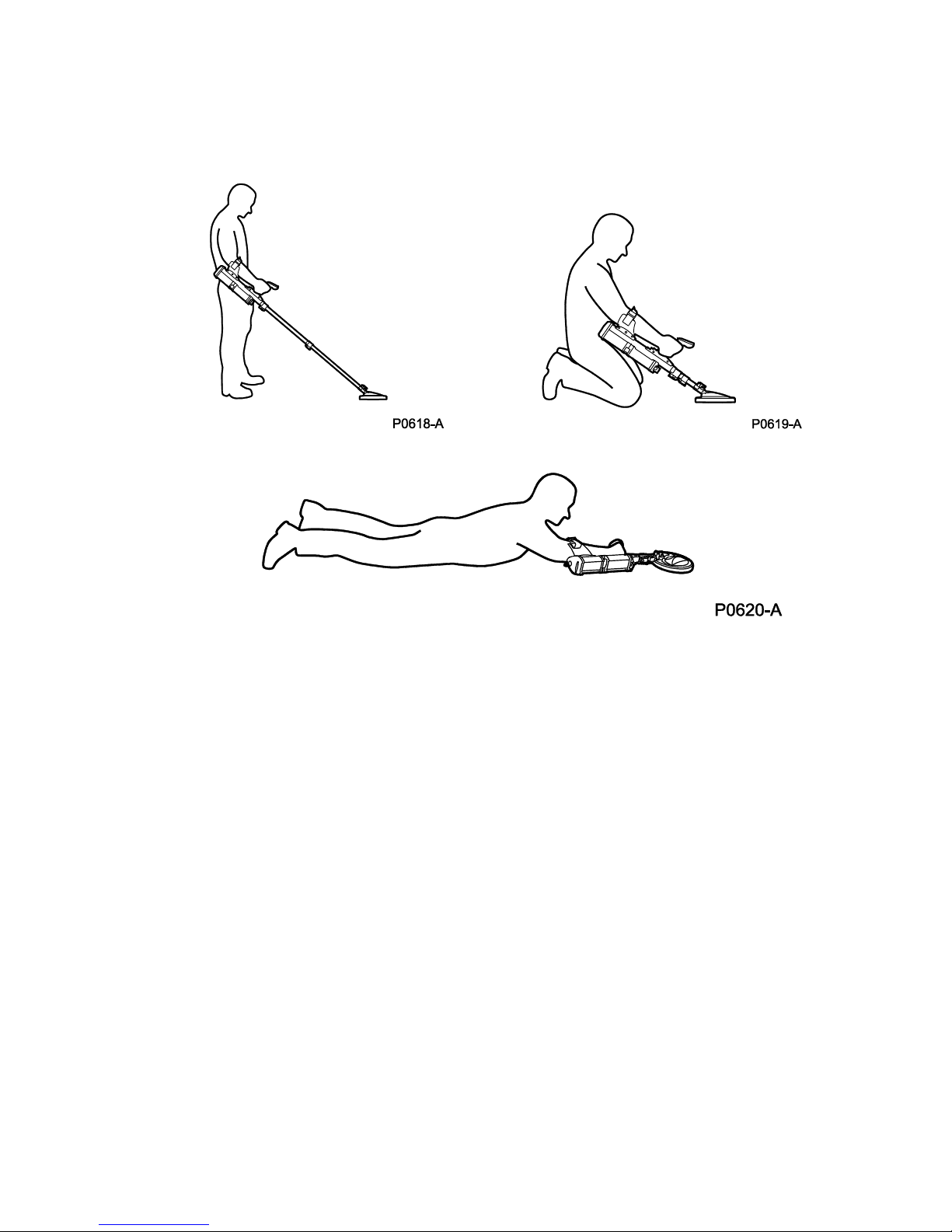
10
g. Extend the Lower and Middle Shafts to suit the selected
demining position as shown in Figure 6. For use in the standing
position:
Figure 6: F3 in the Standing, Kneeling or Prone Positions
Open the Lower Camlock and rotate the coil to the desired
position. The normal operating position of the coil is in line with
the shaft. However, the coil can also be positioned at right angles
to either side of the shaft (required if the F3 is to be used in the
prone position). Once the position of the coil is selected, lock it
into position by closing the Lower Camlock.
Page 14
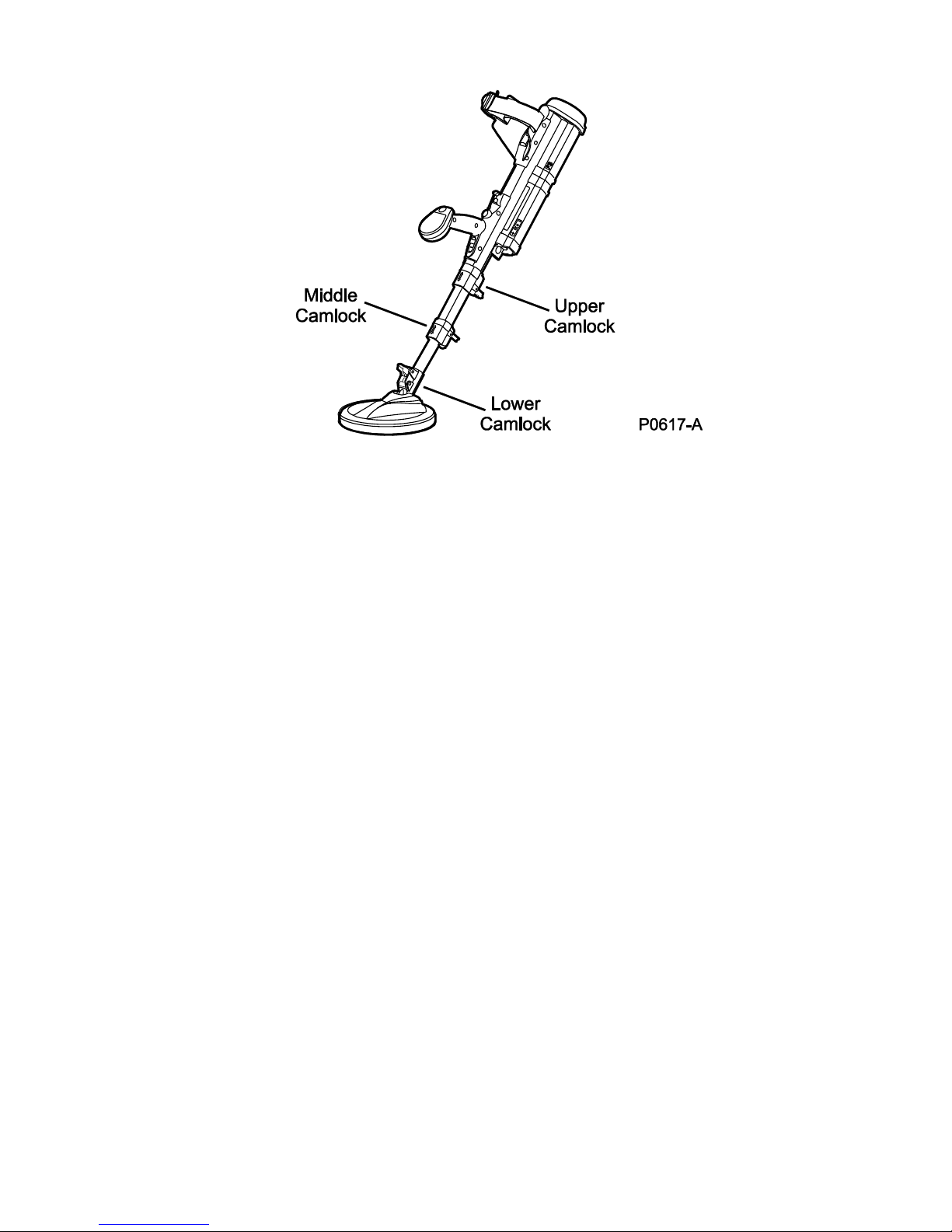
11
Figure 7: Camlock Locations
Holding the detector with the coil pointing toward the ground,
open the Middle Camlock and extend the Lower Shaft to the
desired length. Lock the Lower Shaft into position by closing the
Middle Camlock.
NOTE
The Lower Shaft must be extended at least 100mm (4ins). Incorrect
operation of the detector may result if the detector is used with the
Lower Shaft fully retracted.
Open the Upper Camlock and extend the Middle Shaft to the
desired length. Lock the Middle Shaft into position by closing the
Upper Camlock.
h. Undo the dustcaps from the Earset plug and Earset socket on the
detector. As shown in Figure 8, gently hold the Earset by the
rubber collar using thumb and index finger (raised double arrow
should be uppermost). Align the plug with the Earset socket and
firmly slide the collar onto the socket. Confirm the plug is locked
into position by gently pulling back on the rubber collar.
Page 15
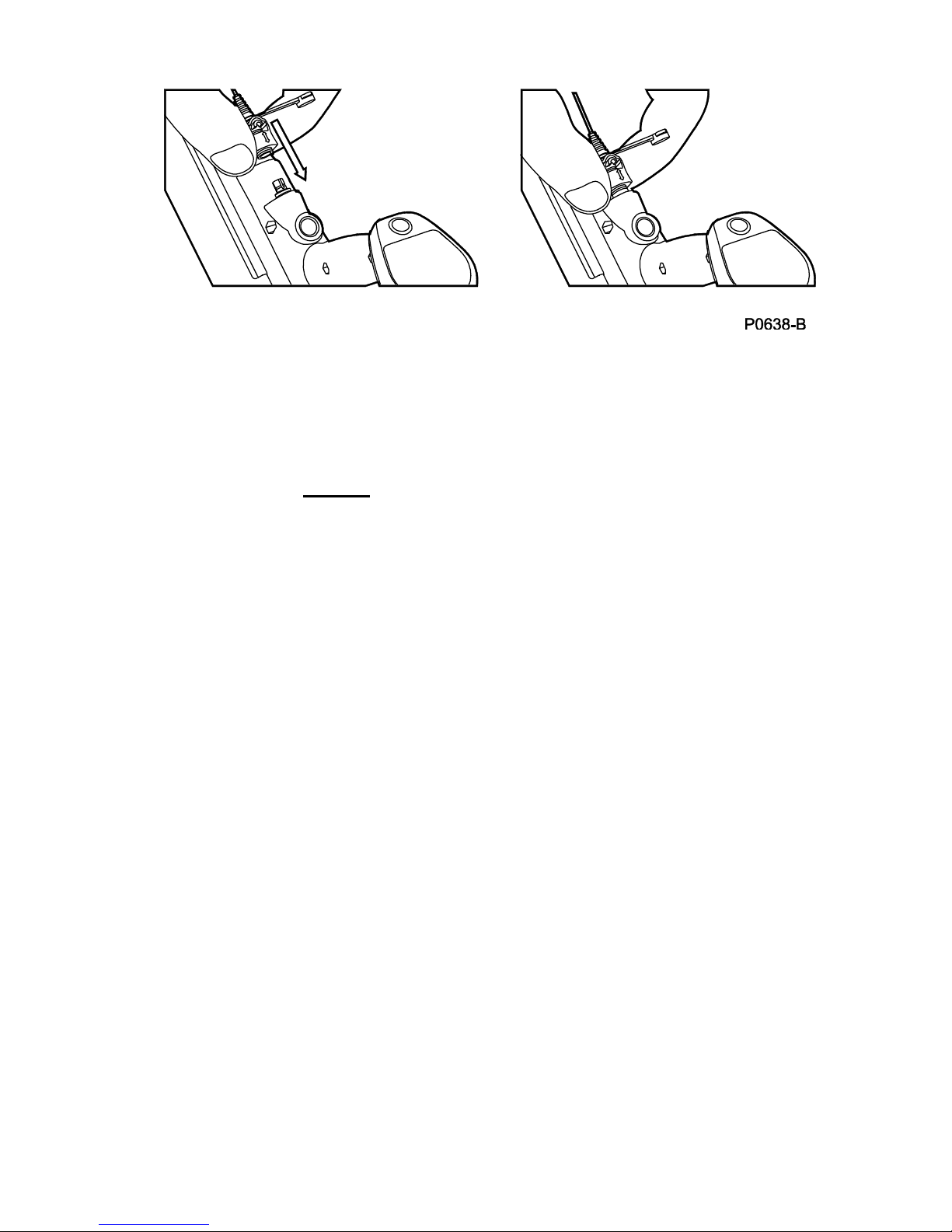
12
Figure 8: Fitting the Earset
NOTE
The Earset connector is waterproof and it is most important that it is
connected and disconnected from the Earset socket by holding the
rubber collar. Do not attempt to connect or disconnect the Earset by
pushing or pulling on the strain relief or wire at the rear of the rubber
collar.
i. For operator comfort, adjust the Armrest by opening the Armrest
Camlock and then slide the Armrest to the desired position. Lock
the Armrest Camlock and tighten the Armstrap as required.
j. The F3 is now ready for use. Refer to Chapter 3 for Functional
Description and Chapter 6 for Operating Procedures.
k. To repack the F3, the procedure described above should be
reversed.
NOTE
Batteries can be inserted and removed from the Battery Pack while
attached to the Upper Shaft as described at Section 2.3.e.
Alternatively, the Battery Pack can be removed from the Upper Shaft
by pulling down the Lock Lever located between the Battery Pack
and the Electronics Pack as shown in Figure 9.
Page 16
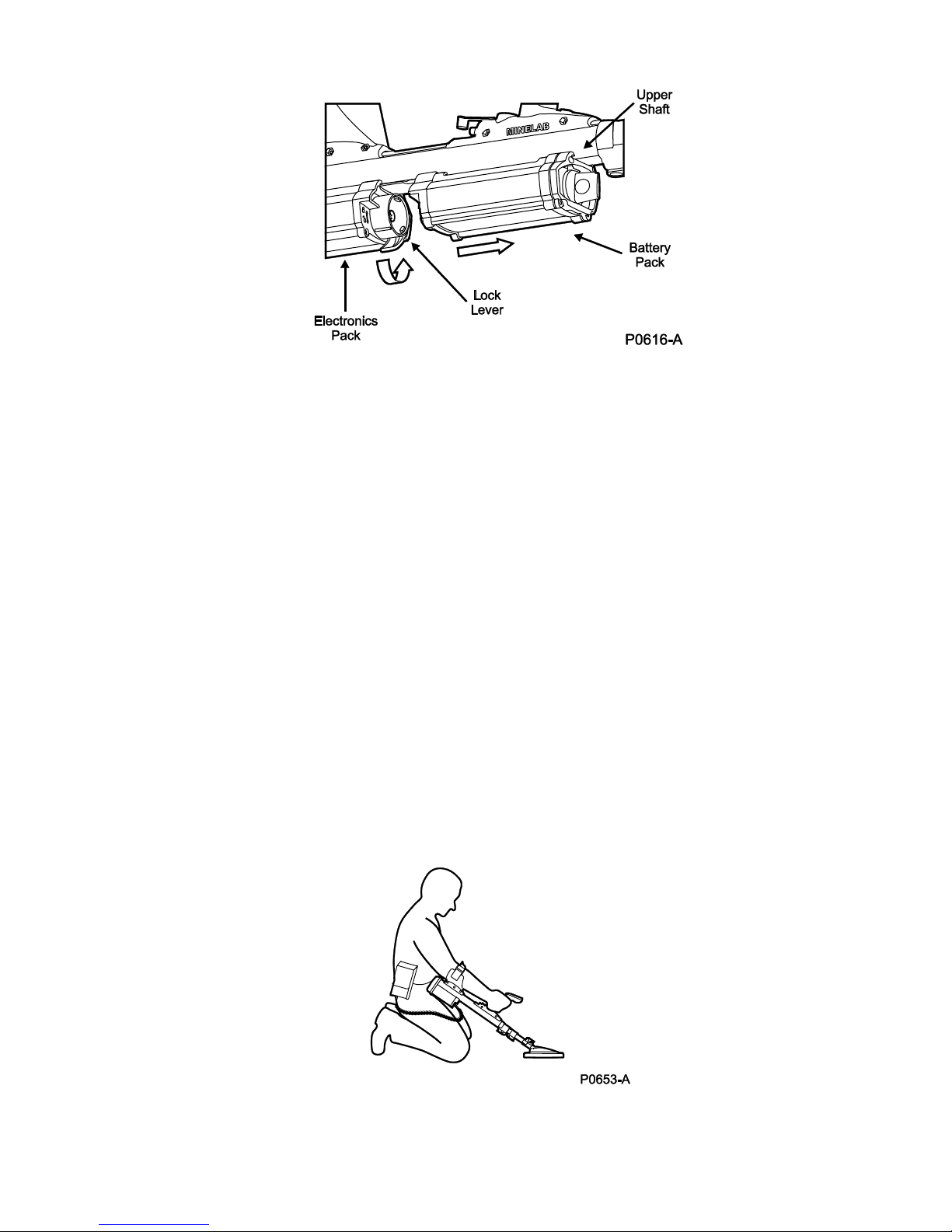
13
Figure 9: Battery Pack Removal
To refit the Battery Pack, ensure that the Lock Lever at the front of
the Electronics Pack is in the unlocked position and position the
Battery Pack on the rail underneath the Upper Shaft.
Slowly slide the Battery Pack towards the Electronics Pack until the
connector is firmly engaged. Secure the Battery Pack by rotating
the Lock Lever in a clockwise motion into the locked position.
2.4 Use of Battery Pack Bag and Extension Cable.
If required, the Battery Pack can be separated from the Upper Shaft
thereby reducing the overall weight of the detector. Using the
bayonet connectors at each end of the Extension Cable, connect the
cable to the Battery Pack and feed the cable through the base of the
Battery Pack Bag before connecting to the Electronics Pack. The
Battery Pack Bag can then be clipped onto a belt worn by the
operator as shown in Figure 10.
Figure 10: Battery Pack Separated from Upper Shaft
Page 17

14
2.5 Changing Endcaps.
The F3 can be used with Black, Red or Yellow Sensitivity Endcaps.
The decision on which Endcap to use will be provided by the local
authority. To fit a Sensitivity Endcap:
a. Ensure the F3 is switched off.
b. Place the thumb of one hand in the centre of the Endcap and curl
the fingers under the base of the Endcap.
c. Gently push inwards with the thumb and simultaneously pull the
base of the Endcap away from the Electronics Pack (Figure 11).
d. Exchange or replace the Endcap by gently positioning the inside
of the base of the Endcap under the base of the Electronics Pack.
Using the palm of the hand, apply light pressure to fit the Endcap
into position.
Figure 11: Removing a Sensitivity Endcap
**WARNING**
The Sensitivity Endcap also provides impact protection to
the Electronics Pack. Whenever an Endcap has been
removed from the Electronics Pack never place the base of
the detector against the ground or sharp objects.
Page 18

15
3. Functional Description
3.1 Functional Controls.
For ease of use, all controls for the F3 are located on the Handle.
For information on the additional controls included in the F3L
configuration, refer to Chapter 4. Figure 12 illustrates the location of
all controls:
Figure 12: F3 Controls
a. On/Off Switch.
The F3 is switched on by sliding the On/Off Switch toward the
Handle. When switched on, the F3 completes a series of internal
start-up functions including initialisation of the microprocessor
and self-tests which check internal power supplies, transmitter
etc.
These internal diagnostics take approximately 12 seconds to
complete during which the operator will hear a series of rising
tones (known as the Start-Up Tones).
At the completion of the Start-Up Tones the F3 emits a low
steady tone known as the Threshold Tone, which confirms to the
operator that the F3 is functioning correctly.
Page 19

16
During operation, continuous internal self-testing continues and
an alarm tone is triggered on detection of any fault condition
(refer to Section 3.3 for a description of the alarm tones).
To turn the F3 off, slide the On/Off Switch away from the Handle.
b. Ground Balance/Audio Reset Button. Easily identifiable as the
Green Button located on top of the Handle, this dual action button
carries out the following functions:
Ground Balance. A key feature of the F3 is its ability to detect
metallic mines in all ground conditions. False alarms due to
mineralised (magnetic/lateritic) soils are automatically removed
through use of the Ground Balance function.
Audio Reset. On occasion, the Threshold Tone may become
louder than normal. Holding the coil stationary over a metallic
object or over mineralised ground for an extended period of time
may cause this. Also, if the detector is being used in the kneeling
position (shafts retracted), any movement of the coil relative to
the shaft may cause the Threshold Tone to increase. The
Threshold Tone can be returned to the normal volume level using
the Audio Reset function.
c. Noise Cancel Button.
Interference from electrical motors, lights, power lines and other
detectors can occasionally cause the Threshold Tone to vary in
pitch and volume. When this occurs, the ability of an operator to
distinguish targets may be degraded.
Using the Noise Cancel function, an operator can initiate an
automatic frequency scanning sequence resulting in the F3
selecting an operating frequency that minimises the effect from
interference.
d. Earset Socket.
The F3 has an internal speaker located inside the Handle.
However, the F3 can also be fitted with an Earset via the Earset
Socket. The procedure for connecting the Earset is described at
Section 2.3.h.
Page 20

17
A standard humanitarian demining Earset (Earset Speaker On)
permits the F3‟s internal speaker to continue to function even
when the Earset is connected.
For military countermine applications, an Earset that mutes the
F3‟s internal speaker when the Earset is connected is available
(Earset Speaker Off). The Earset Speaker Off is identified by a
short length of green tubing located at the rear of the Earset plug.
3.2 Sensitivity Endcaps.
A unique feature of the F3 is its ability to change sensitivity through
the exchange of Sensitivity Endcaps. This design feature eliminates
the possibility of an operator selecting the wrong sensitivity through
manipulation of knobs or switches. The Sensitivity Endcap provides
an obvious visual cue that confirms the level of sensitivity selected in
the F3. The F3 is supplied with Black and Red Sensitivity Endcaps.
Black Sensitivity Endcap. With the Black Sensitivity Endcap
fitted, the F3 performs at maximum sensitivity. The Black Endcap
MUST be selected when searching for minimum metal mines or
when maximum clearance depth is required.
Red Sensitivity Endcap. With the Red Sensitivity Endcap fitted,
the F3 performs at reduced sensitivity. This feature may be
useful when there is a need to ignore small metal fragmentation
on the surface but still detect large targets at depth.
NOTE
If the Red Sensitivity Endcap is not fitted correctly, or there is no
endcap fitted, the detector automatically defaults to the maximum
sensitivity setting (Black Sensitivity Endcap). If the Red Sensitivity
Endcap is partially dislodged or removed during use, an alarm tone
will sound.
**WARNING**
Minelab strongly recommends that an operator should
always wear an Earset when using the F3 detector.
Page 21

18
3.3 Functional Tones.
The F3 emits tones that vary in pitch and volume to alert an operator
to targets, automatic detector functions or equipment alarm
conditions. The following table summarises the tones that an F3 can
produce:
Tones
Event
Description
Start-Up
Internal checks when
the F3 is switched on
Four rising tones over
12 seconds
Threshold
Signifies correct
operation of detector
Steady low volume
continuous tone
Ground Balance
Indicates successful
Ground Balance
procedure completed
One fast high pitched
double beep
Target
Indicates metal target
detected
Increases volume
(compared to
Threshold Tone) and
high or low pitch
depending on target
metal composition and
**WARNING**
Where a minimum metal mine threat exists, the F3 MUST
be operated with the Black Sensitivity Endcap.
Depending on the size of the target and the depth of
detection required, the Red Sensitivity Endcap may not be
suitable for use. It is recommended that, prior to
operational use, the capability of the F3, fitted with the Red
Sensitivity Cap, be tested against the local threat to ensure
detection occurs.
Page 22

19
depth
Low Battery
Indicates batteries do
not have enough
charge to continue
detection
High pitched fast
continuous oscillating
tone
Equipment Fault
Indicates failure of
detector component or
a dislodged Red
Sensitivity Endcap
Low pitched slow
oscillating tone (eeaww, ee-aww)
Coil Fault
Indicates coil not
connected or not
receiving sufficient
current
Low pitched double
tone every five
seconds
Noise Cancel
Indicates Noise Cancel
procedure is occurring
Two single beeps
followed by 45 seconds
of short double beeps
finishing with four
single beeps
NOTE
Circuitry within the F3 ensures that its performance remains
consistent as the charge state of the batteries begins to reduce.
When the batteries can no longer supply the necessary power to
sustain correct performance of the detector, a Low Battery Alarm will
alert the operator.
**WARNING**
When Low Battery Alarm occurs the operator must
immediately STOP demining operations. The F3 should be
switched off and new or recharged batteries inserted into
the Battery Pack (Refer to Section 2.3.e /f for instruction on
changing batteries).
Page 23

20
3.4 Test Piece – Functional Test.
The F3 is supplied with a Test Piece specially designed to confirm
that the detector is working to correct specifications. The sensitivity
of the detector should be checked with the Test Piece before, during
and after demining operations, (in compliance with local Standard
Operating Procedures). In some instances, a user may prefer to use
inert mines as test pieces because they represent the local threat.
Minelab recommends that the detector always be first tested with the
supplied Test Piece before local test pieces are used for testing.
NOTE
When switched on, maximum sensitivity is available 30 seconds
after the Threshold Tone commences. Do not test the detector with
the Test Piece until 30 seconds after the Threshold Tone begins.
Page 24

21
4. F3L Configuration
4.1 Introduction.
Detectors fitted with the LED Display and Volume/Sensitivity (V/S)
Control leave the factory with the LED Display and
Volume/Sensitivity Control enabled. The LEDs give an operator a
visual indication of the size and proximity of a target. The V/S
Control provides the facility to reduce or increase V/S levels to suit
specific detection circumstances. If required, the LED display and
the ability to vary V/S levels can be disabled on the F3L.
4.2 Description.
The F3L is fitted with a modified speaker pod comprising (Figure
13):
13 red LED display to display target strength and proximity
Volume/Sensitivity increase button and Volume/Sensitivity
decrease button .
Red “Battery Low” alarm LED.
Quick guide to enable and disable all LEDs.
Quick guide to enable and disable V/S control buttons.
Quick guide to display battery level status.
Figure 13: F3L Speaker Pod
Page 25

22
**WARNING**
Decreasing the Volume/Sensitivity of the F3 detector also
decreases the sensitivity (depth of detection) of the detector,
thereby increasing the possibility of missing minimum metal
mines.
4.3 Operation-Volume/Sensitivity Control.
From the default (middle) V/S setting, it is possible to increase or
decrease V/S levels in five steps. Regardless of the V/S level
selected, the volume of the Threshold Tone will remain the same.
For safety reasons, the V/S setting will always commence at the
default (middle) setting every time the F3L is switched on. The Test
Piece Procedure must ALWAYS be carried out at the default V/S
level setting.
a. Increasing Volume/Sensitivity. To increase the V/S level,
press and release the Volume/Sensitivity button the required
number of times (maximum five times from default level). During
each button press, a short high-pitched tone will be heard. When
the maximum V/S level is reached a long high-pitched tone will
be heard.
b. Decreasing Volume/Sensitivity. To decrease the V/S level,
press and release the Volume/Sensitivity button the required
number of times (maximum five times from default level). During
each button press, a short low-pitched tone will be heard. When
the minimum V/S level is reached a long low-pitched tone will be
heard.
c. Resetting Volume/Sensitivity to Default Setting. Where the
V/S setting has been adjusted, it can be restored to default level
by:
pressing and releasing the or buttons as required until a
double tone is heard,
pressing and holding the button and then simultaneously
quickly pressing and releasing the black Noise Cancel Button, or
Page 26

23
switching the F3L off and on.
d. Disabling and Enabling Volume/Sensitivity Control. The F3L
factory pre-set is V/S Control enabled but this feature can be
disabled or enabled as follows:
Disable. To disable the V/S Control after the detector has been
switched on, press and hold the button and simultaneously,
quickly press and release the black Noise Cancel Button. If done
correctly, a double tone will be heard.
Enable. To enable the V/S Control after the detector has been
switched on, press and hold the button and simultaneously,
quickly press and release the black Noise Cancel Button. If done
correctly, a double tone will be heard.
NOTE
If the or buttons are pressed and the V/S Control has been
disabled, then a double tone will be heard signifying that adjustment
of the V/S has been disabled and the F3L is operating at the default
V/S setting.
If the V/S control has been disabled, it will remain disabled
regardless of switching the F3L Off and On. It will remain disabled
until the V/S Control is enabled.
4.4 Operation-LED Display.
The LED display is located on top of the speaker pod and comprises
13 red LEDs, which provide an indication of target size and
proximity. Additionally, a “Battery Low” alarm red LED will
commence flashing (along with the Battery Alarm tone) when battery
power is not sufficient to maintain consistent equipment sensitivity.
Typical illuminations are illustrated in Figure 14:
No target
Threshold Tone only
Page 27

24
NOTE
If more than one LED is illuminated or the display is erratic (in
combination with a variable tone response), conduct Audio Reset
and/or Noise Cancel.
Test Piece Procedure
at V/S default setting with Black Endcap
Up to three LEDs illuminated
Small/deep target response Medium target response
Large/shallow target response Low Battery Alarm
Figure 14: Typical LED Responses
Page 28

25
a. Disabling and Enabling LED Display. The F3L factory pre-set
is LED display enabled but this feature can be disabled or
enabled as follows:
Disable. With the detector switched on, to disable the LED
display, press and hold the button and simultaneously, quickly
press and release the green Ground Balance button.
NOTE
Once the LED display is disabled, unless subsequently enabled, the
LEDs will remain extinguished even if the detector is repeatedly
switched off and on.
Enable. With the detector switched ON, to enable the LED
display, press and hold the button and simultaneously, quickly
press and release the green Ground Balance button.
NOTE
Once the LED display is enabled, unless subsequently disabled, the
LEDs will be illuminated whenever the detector is switched on.
If an Earset Speaker OFF is connected to the detector, the LED
display will be automatically disabled for tactical reasons. However,
if required the LED display can be enabled as described above.
4.5 Battery Status.
The F3L detector can display the battery voltage level at any time by
pressing and holding down the button and then pressing and
immediately releasing the button. Once completed the LED
display will indicate the battery status for a period of three seconds.
Page 29

26
5. F3S Configuration Yellow Endcap.
5.1 Introduction.
The F3S permits the volume, sensitivity and ground balance
parameters of a detector to be customised.
5.2 Description.
To customise the performace of the F3S detector a Yellow
Sensitivity Endcap is fitted and the detector is connected to a
computer via the Earset Socket with a proprietary Minelab
programming cable. Using the Minelab „Configuration Editor‟
software the sensitivity, audio volume and ground balance can be
checked, reset to default or edited.
When a Yellow Sensitivity Endcap is connected to an F3S the
detector will switch to the settings last uploaded from the
configuration editor. If the F3S has not been previously programmed
the detector will default to the same settings as the Black Sensitivity
Endcap.
Details on how to use the configuration editor are provided in the
Help File contained in the software.
**WARNING**
When using an F3S with Yellow Sensitivity Endcap and
customised sensitivity, audio volume or ground balance it is
the responsibility of the user to provide a suitable test piece
to confirm the performance of the F3S.
Page 30

27
6. Operating Procedures
6.1 Introduction.
The F3 is designed to ensure that operation of the detector is as
simple as possible. Additionally, the F3 is extremely capable, safe
to use, robust and eliminates the need for complicated controls or
lengthy training requirements. This Chapter describes procedures
for safe and effective operation of the F3. Where these procedures
contravene local Standard Operating Procedures, local procedures
should take precedence provided all Minelab recommended safety
procedures are followed.
Figure 15: F3 Detector
Page 31

28
6.2 Standard Procedure.
After unpacking the F3 and preparing it for use as described in
Chapter 2 (appropriate Sensitivity Endcap fitted as directed by the
local authority), complete the THREE step standard procedure as
follows:
Figure 16: F3 Controls
a. STEP 1 Switch ON
Hold the coil at least 600mm (24ins) from the ground and away
from any metallic objects. Turn the detector on by sliding the
On/Off switch back towards the handle.
Figure 17: Switching on the Detector
Page 32

29
The F3 will emit a series of four rising tones over 12 seconds
(internal diagnostic checks occurring).
At the completion of the Start-Up Tones a low volume Threshold
Tone will remain audible.
Figure 18: Switch On
If the Threshold Tone is steady continue with STEP 2. If the
Threshold Tone is noisy or uneven when the coil is stationary,
perform a Noise Cancel (Section 6.3.a).
If the Threshold Tone is steady but seems louder than normal
when the coil is away from the ground and metallic targets,
perform an Audio Reset (Section 6.3.b).
b. STEP 2 Ground Balance
Ensure this procedure is carried out on ground free of metal and
hold the coil about 150mm (6 ins) above the ground.
Press down and hold the green Ground Balance button
and slowly lower the coil directly to the ground then lift the coil up
again 150mm (6ins). Refer to Figure 19.
Continue to slowly lower and raise the coil until the „Ground
Balance OK‟ tone is heard. („Ground Balance OK‟ tone consists
of a short high-pitched double beep).
Release the Ground Balance button.
Page 33

30
Figure 19: Ground Balance Procedure
NOTE
Movement of the coil during the entire Ground Balance procedure
should be slow, continuous and smooth and each down and up
movement should take 3 to 4 seconds.
If the Ground Balance OK tone is not heard within
30 seconds of starting the procedure, release the Ground Balance
button and repeat this procedure.
If there is metal in the ground under the coil whilst Ground
Balancing, the detector will not Ground Balance correctly. Move the
detector and repeat the Ground Balance over ground that is free of
any metallic objects.
After the Ground Balance procedure is completed the detector will
automatically cancel interference from the ground under the coil. If
ground conditions change (changing mineralisation in the ground)
this procedure may need to be repeated.
c. STEP 3 Test Piece
Ensure the operator‟s hands and arms are free of metallic objects
(watches, rings etc), and that no other metallic objects are near
the coil. The orientation of the Test Piece during the test is
dependent on which Sensitivity Endcap is connected to the
detector.
Page 34

31
NOTE
Maximum sensitivity is only available 30 seconds after the Threshold
Tone commences. Do not test the detector with the Test Piece until
30 seconds after the Threshold Tone begins.
Black Sensitivity Endcap:
Hold the Test Piece above the middle of the coil with the rounded
end (containing metallic target) AWAY from the coil.
Move the Test Piece towards the centre of the coil until it lightly
touches the surface then move it sideways off the coil (the Test
Piece should be moved slowly and smoothly during this procedure).
A faint but clear response (change in Threshold Tone volume and
pitch) should be heard indicating the sensitivity of the detector is
correct.
Figure 20: Test Piece Procedure
Red Sensitivity Endcap:
Hold the Test Piece above the middle of the coil with the rounded
end (containing the metallic target) TOWARDS the coil.
Move the Test Piece towards the centre of the coil until it lightly
touches the surface then move it sideways off the coil (the Test
Page 35

32
Piece should be moved slowly and smoothly during this procedure).
A clear response (change in Threshold Tone volume and pitch)
should be heard indicating the sensitivity of the detector is correct.
NOTE
The Test Piece not only ensures the sensitivity of the detector is
correct but also gives the operator an example of how a minimum
metal mine might sound when deeply buried: for example Type 72A
at 15cm . (Black Endcap only).
Yellow Sensitivity Endcap:
When the F3 detector is programmed with Sensitivity, Audio Volume
or Ground Balance settings that differ from the default black endcap
settings the Minelab test piece cannot be used to confirm the
performance of the detector. When using the yellow endcap with
user customised configuration it is the responsibility of the user to
provide a test piece or appropriate target to confirm the detector
satisfies operational requirements.
6.3 Optional Procedure.
If after Step ONE the Threshold Tone is not low and steady, conduct
one or both of the following:
a. Noise Cancel. If the Threshold Tone is noisy or uneven when
the coil is stationary, conduct Noise Cancel as follows:
NOTE
The detector cannot be used for clearing operations during Noise
Cancel. The coil should not be moved during this procedure nor
should metallic objects be brought near the coil during this
procedure.
Holding the coil stationary and at least 600mm (24ins) above the
ground press and immediately release the Noise Cancel button
(Black Button located behind the handle).
Page 36

33
Figure 21: Noise cancel
Noise Cancel will commence with two single beeps followed by
45 seconds of sharp double beeps finishing with four single
beeps.
During the 45 seconds, the detector scans the environment
searching for any electrical interference. Once detected, the F3
will automatically select a different operating frequency to
eliminate or reduce the interference.
b. Audio Reset. Whenever the Threshold Tone sounds louder than
normal perform the Audio Reset procedure as follows:
NOTE
The detector cannot be used for clearing operations during the
Audio Reset procedure.
Audio Reset should be carried out whenever the threshold
volume seems louder than normal.
Hold the coil away from any metallic objects. Press and
immediately release the Ground Balance button (Green Button
Page 37

34
located on top of the Handle). Within two seconds the threshold
tone will return to its correct level.
Figure 22. Audio Reset
NOTE
If the Audio Reset button is held too long, the detector will
commence the Ground Balance procedure.
Noise Cancel and Audio Reset procedures can be performed at any
time the Threshold Tone becomes noisy, uneven, or rises in volume.
Once Noise Cancel or Audio Reset is complete, continue with steps
2 and 3. Figure 23 illustrates this sequence. Once completed, the
F3 can commence operations in compliance with local Standard
Operating Procedures.
Having completed STEPS 1, 2 and 3 the F3 remembers the Ground
Balance setting even after the detector has been switched off.
After Noise Cancel is completed the F3 remembers the frequency
selected to minimise interference, even if the detector is switched
off.
Page 38

35
Figure 23: Standard & Optional Procedure
Y
STEP 1
SWITCH ON
STEP 2
GROUND BALANCE
STEP 3
TEST PIECE
NOISE
CANCEL
AUDIO
RESET
Threshold
Noisy/Uneven
Threshold
Louder than
Normal
Y
N
N
Optional
Procedure
Page 39

36
6.4 Sweeping Procedure.
The F3 should be swept with a smooth even motion at a speed of
0.6 m/s (2 ft/s). If the detector is swept too fast or too slow, small or
deep targets may be missed. The coil should always be kept at the
same height above the ground with care taken to ensure that the coil
is not inadvertently raised at the end of each sweep (Figure 24).
Figure 24: Sweeping Procedure
a. Depth of detection depends on target distance from the coil, not
depth of the target under the ground. Therefore, the coil should
be swept as close to the ground as possible to maximise
detection depth. (Local Standard Operating Procedures take
precedence.)
NOTE
Minelab recommends a half coil (100mm / 4ins) overlap on
successive sweeps as an operator moves forward in a mine lane
b. When a target is initially detected, an operator should stand in
place and continue to sweep the F3 beyond the target in an
attempt to find clear ground. In doing so the operator will:
immediately gain an impression of the size of the target prior to
commencing the pin-pointing procedure; and
confirm the target is not in close proximity to a second target
thereby avoiding a possible booby trap.
Page 40

37
6.5 Pinpointing Procedure.
The design of the F3 makes pinpointing accurate and fast. The F3‟s
monoloop coil means there are no gaps in sensitivity around the
coil‟s circumference or across its surface. Pin-Pointing is conducted
as follows:
a. STEP 1 Mapping the Target
Having detected a target and obtained a rough idea as to its size
and location using the sweeping procedure, the precise location
of the target can be “mapped” using the F3‟s “Edge Detection”
technique.
Edge Detection makes use of the coil‟s consistent sensitivity
around its circumference to detect the area of a target. To
conduct edge detection, the coil should approach the target
location from a variety of angles as shown in Figure 25.
As the coil approaches the target, the Threshold Tone will change
indicating the coil is in close proximity to the target. At the
change of the Threshold Tone, the operator should mentally mark
the position on the ground, move the coil away, and approach the
target from another angle.
This process continues until the operator achieves a mental
picture of the target area.
Figure 25: Mapping the Target
Page 41

38
b. STEP 2 Determine Centre of Target
In Step 1, the area of a target was determined. If the metal in the
target is sufficiently small, the area mapped will also be small and
therefore it is a relatively simple matter to pin-point the centre of
the target.
For larger targets, to determine the centre, the coil should be
slowly moved across the mapped area. As the coil approaches
the centre of the target, the threshold tone will increase to a
maximum volume (pitch may be high or low depending on the
composition of the metal). Where maximum volume is achieved,
the coil can be considered to be above the centre of the target.
Once confirmed, local Standard Operating Procedures should be
followed to mark the target.
**WARNING**
Extreme care must be taken when mapping the target to
ensure that the coil does not touch the ground (or any
exposed parts of the mine) or snag on any previously
undetected trip wires.
For large minimum metal anti-tank mines, it is possible
that the area mapped out may be less than the actual
area of the mine.
After an initial detection, if the coil is repeatedly swept
over a small deeply buried target, the response may
fade. If this occurs, move the coil away from the target
and perform an Audio Reset procedure (Section 6.3.b)
then return to the target location and continue with the
pin-pointing procedure.
Page 42

39
Figure 26: Determining Target Centre
NOTE
An operator can confirm that the centre of a target has been located
by moving the coil slightly, in any direction, and returning to the
centre. In doing so the volume of the Threshold Tone should
decrease from maximum as the coil leaves the centre and return to
maximum as the coil returns to the centre.
6.6 Multiple Targets.
There may be occasions when an operator will encounter multiple
targets. For example, small anti-personnel mines may be laid in a
cluster, or a large anti-tank mine may be surrounded by smaller antipersonnel mines or booby-traps. Regardless, the pin-pointing
procedure for the F3 can be used to effectively map a suspicious
area as follows:
a. STEP 1 Mapping the Target
Using the procedure described in Section 6.5.a, an area
enclosing the multiple targets can be mapped.
Maximum Volume
Page 43

40
Figure 27: Mapping Multiple Targets
NOTE
To an experienced operator the shape of the mapped area can
indicate whether multiple targets may be present.
b. STEP 2 Determining the Centre of Target
The pitch of the Threshold Tone will rise or fall depending on the
combination of metals or the composition of metal in a mine. This
means that, in some instances, experienced operators may be
able to identify one mine against another (Figure 28).
By slowly moving the coil across the mapped area, it may be
possible to detect tonal differences indicating multiple targets.
**WARNING**
The volume from a large target may mask that of a small
target if the small target is located very close to the large
target.
Page 44

41
Figure 28: Multiple Targets
6.7 Operating Multiple Detectors in Close Proximity.
On occasion it may be necessary to operate F3 detectors in close
proximity. In normal circumstances, an F3 detector can operate as
close as 2 metres (7 feet) to another F3 detector without suffering
excessive mutual interference. To achieve this minimum operating
distance between detectors, Noise Cancel is to be conducted as
follows:
a. With all other detectors switched off, switch on the first detector
and perform Noise Cancel as described in Section 6.3.a.
b. Once Noise Cancel is finished on the first detector, leave it
switched on and switch on the second detector (at least 2 metres
away) and conduct Noise Cancel using the Noise Cancel button
of the second detector.
c. Continue this process for all detectors being used in close
proximity.
+
Page 45

42
NOISE CANCEL
2 metres
Figure 29: Operating Detectors in Close Proximity
6.8 Completion of Operations.
At the completion of operations, the F3 should be checked with the
Test Piece before switching off to ensure satisfactory performance
before being packed away. Once completed:
a. Turn the detector off.
b. Clean the detector and inspect for any signs of damage (Chapter
7).
c. Remove the batteries from the Battery Pack and stow in the Hard
Case or Soft Carry Bag.
d. Disconnect the Earset.
e. Retract the Middle and Lower Shafts rotating the Coil to the
stowed position.
f. Stow the detector in the Hard Case or Soft Carry Bag.
g. Check all components are accounted for (especially the Test
Piece and Earset) and are correctly packed.
Page 46

43
7. Care and Trouble Shooting
7.1 Routine Care.
The F3 is designed for lasting use in harsh operating environments.
However, proper care and maintenance will ensure long-term
reliability. Key to ensuring the survivability of the F3 is the correct
stowage of the detector into its Hard Case whenever the detector is
not in use. Additionally, operators of F3 detectors should be aware
of the following:
a. During rest periods, wherever possible, the detector should be
sheltered from direct sun, rain, snow etc.
b. At the completion of operations, with the F3 fully extended, all
shafts should be wiped with a damp cloth to remove any dirt or
dust before collapsing the shafts.
c. Do not use solvents to clean the F3. If any part of the detector
comes into contact with corrosive substances (including salt
water), wash the detector with clean fresh water and dry with a
clean cloth.
d. Ensure the F3 is dry before stowing in the hard case.
e. Ensure the batteries are removed from the Battery Pack before
stowing the detector.
f. The Skid Plate is designed to protect the coil and may require
replacement after long periods of use. There is no requirement to
remove the skid plate to clean the inside during routine
maintenance. To replace the Skid Plate, remove the original
using fingers to lever it from the coil. It is then a simple matter to
push the replacement Skid Plate onto the coil.
Figure 30: Replacing the Skid Plate
Page 47

44
7.2 Trouble Shooting.
The following table provides several trouble shooting procedures in
response to a variety of possible problems:
Problem
Recommended Procedure
F3 will not switch On
1. Check batteries have been inserted correctly
into the Battery Pack - or
2. Replace batteries - or
3. Remove Battery Pack and reconnect ensuring
battery Lock Lever is locked into position - or
4. Exchange Battery Packs (if this solves the
problem, the original Battery Pack may be faulty)
After switching On there is
a very loud noise
1. Ensure Lower Shaft is extended at least
100mm (4ins) beyond the Middle Shaft - or
2. Conduct Audio Reset
After switching On the
Threshold Tone varies in
pitch and volume with the
coil stationary
1. Conduct Noise Cancel
There is no sound from the
Earset
1. Disconnect and reconnect the Earset - or
2. Try a known serviceable Earset (if this solves
the problem, the original Earset may be faulty, if
this does not solve the problem, the Earset socket
may be faulty)
There is no sound from the
Speaker
1. Switch Off and On - or
2. Disconnect Earset, Switch Off and On
Cannot hear the Test Piece
with the Black Sensitivity
End Cap
1. Ensure that the detector has been turned on
for at least 30 seconds
2. Conduct Audio Reset
Cannot hear the Test
Piece with the Red
Sensitivity End Cap
1. Repeat the Test Piece test and make
sure the metal in the Test Piece is pointed
toward the coil surface
2. Conduct Audio Reset
Page 48

45
8. Specifications
Length:
Operating Length
1500mm/59.4ins to 750mm/30ins
Weight:
Operating weight with
batteries (complete)
3.2kg/7lbs
Operating weight without
Battery Pack
2.3kg/5lbs
Battery Pack with batteries
0.9kg/2lbs
Shipping weight (in hard
case with batteries)
10.5kg/23lbs
Transmission:
Pulse Induction
Bi-polar Multi-Period-Sensing
Output:
Audio
Internal Loudspeaker
Earset (various configurations avail)
Visual
13 LED Display (F3L Configuration)
Data Output
RS-232 (bi-directional)
Page 49

46
Environmental:
Temperature (Operating)
-30 deg C to 60 deg C
-22 deg F to 140 deg F
Temperature (Storage)
-30 deg C to 80 deg C
-22deg F to 176 deg F
Environmental Resistance
To MIL STD 810F:
Method 512.4 (Water immersion
IP67)
Method 514.5 (Vibration)
Method 516.5 (Shock)
Batteries (4 required):
Alkaline
D cell LR20
Rechargeable
NiCad or NiMh D cell minimum
4000mAh capacity
Battery Reverse Polarity
Protection:
Yes
Patents and Trademarks:
Patents and trademarks may apply to this product.
Patents: www.minelab.com/patents.
Page 50

47
Disclaimer
As a world leader in metal sensing technology, Minelab strives to
continually improve its product range. Minelab reserves the right to
introduce changes to the design, technical features and accessories
of this product.
Contact Details:
Minelab Electronics Pty Ltd
Tel: +61 (0)8 8238 0888
email: countermine@minelab.com.au
Minelab Americas Inc
Tel: +1 630 401 8150
email: countermine@minelab.com.au
Minelab International Ltd
Tel: +353 (0)21 423 2352
email: countermine@minelab.com.au
www.minelab.com
Page 51

