Page 1
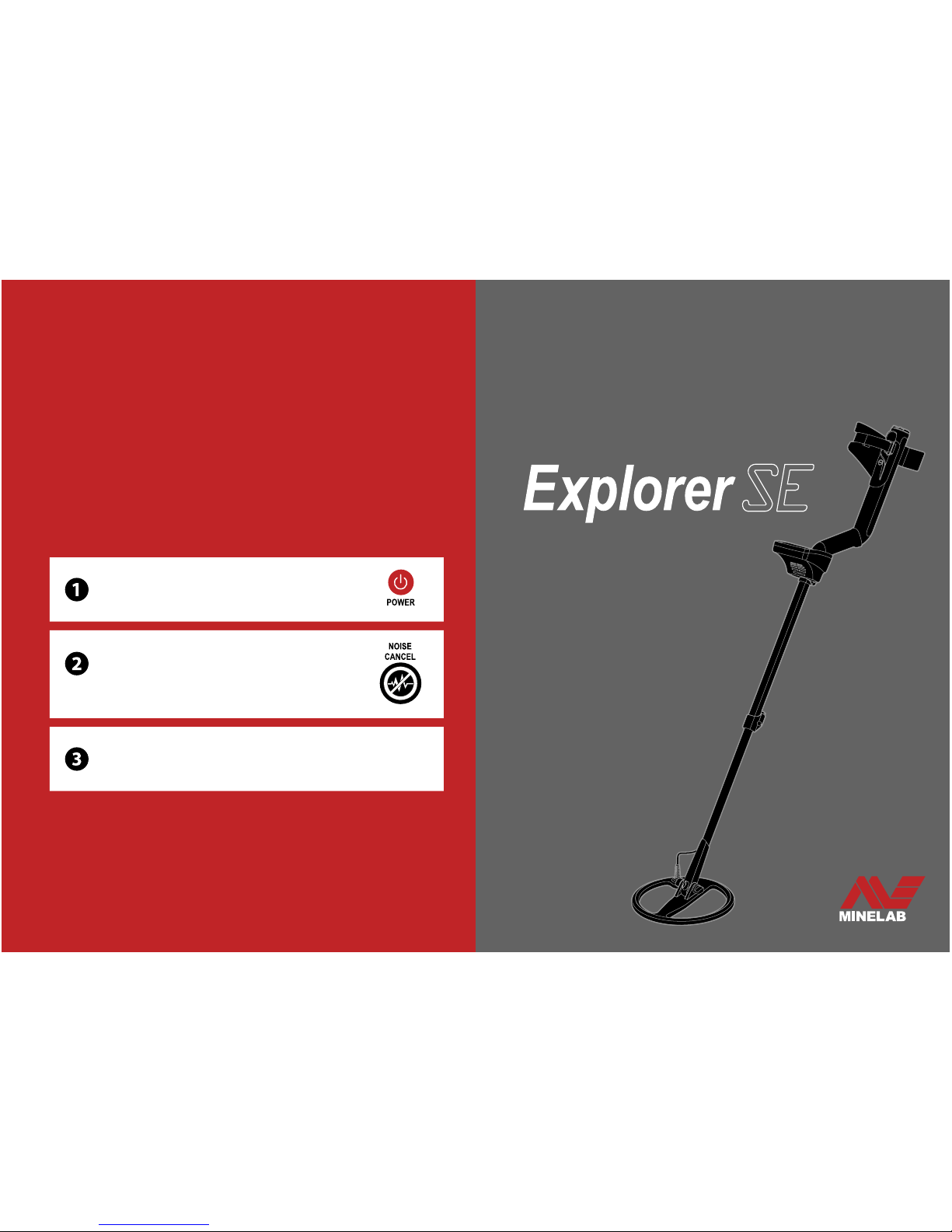
Quick Start
Turn on the detector
Press NOISE CANCEL
After 30 seconds electrical interference will be reduced
Go Detecting!
Page 2
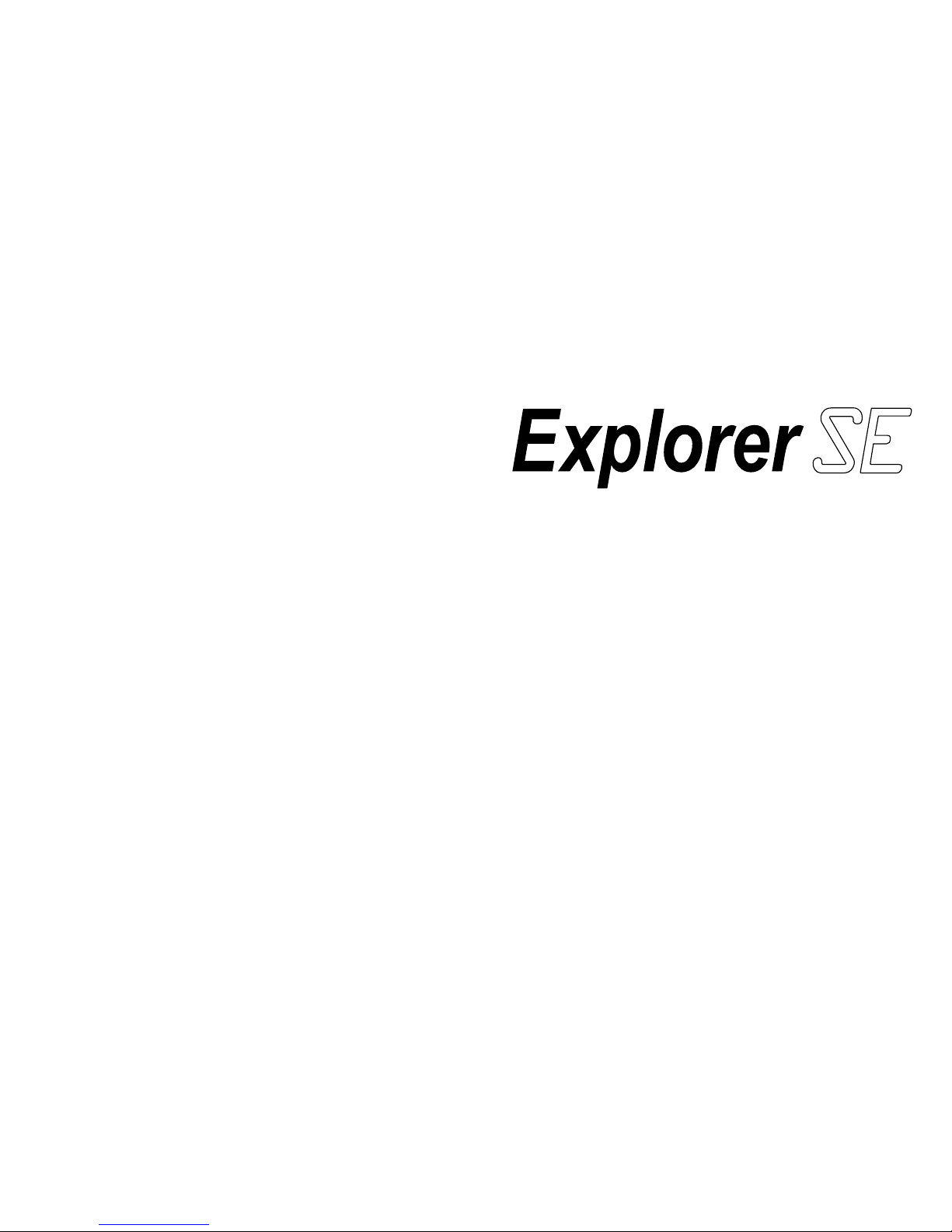
1
Metal detecting is a fascinating and
rewarding activity enjoyed by people all
over the world. By getting to know your
Explorer SE you can become one of the
many who find valuable coins, relics,
gold and jewelry on a regular basis.
The Explorer SE is Minelab’s most
technologically advanced detector,
incorporating the unique Full Band
Spectrum (FBS) Technology.
Its sleek, sturdy design, innovative
control panel, lightweight coil and
comprehensive targeting options set it
apart from any other detector available
today.
Congratulations on
Purchasing Your
The Explorer SE will locate valuable
metal objects in a variety of ground
conditions, including extreme salt
conditions and sea water, wet beach
sand and highly mineralized ground
conditions.
This manual is designed to help both
the beginner and expert treasure hunter
get the best performance out of the
Explorer SE.
Minelab wishes you every success in
your treasure hunting !
Page 3

2 3
Contents
Quick Start Back Page
How Metal Detectors Work 4
The Unique Technology of the Explorer SE 5
Assembly 6
Battery Packs 10
Adjusting the Detector for
Comfortable Detecting 12
Introducing the Control Panel 14
Introducing the Smartfind Detect Screen 16
Help Function 17
Turning the Detector On 18
Detecting Basics 19
A Simple Detecting Exercise 20
Detector Sounds 20
Sensitivity 22
Depth 23
Threshold 24
Full Screen Display 26
Smartfind Display 28
Digital Display 30
Discrimination Pattern 32
Changing Discrimination Patterns 33
IRON MASK - Setting the Level of Ferrous Rejection 34
All Metal - Accepting All Targets 36
Menu Structure 38
SELECT - Preset Discrimination Patterns 40
SELECT - Selecting Preset Discrimination Patterns 42
SELECT - Saving Discrimination Patterns 43
LEARN - Creating a Discrimination Pattern
with a Specific Target 44
LEARN - Accepting a Target 46
LEARN - Rejecting a Target 47
LEARN - Saving Discrimination Patterns 48
EDIT - Editing Discrimination Patterns 50
EDIT - Editing Discrimination Patterns 52
EDIT - Saving Discrimination Patterns 53
RECOVERY - Enhancing Explorer SE Performance 54
CONT RAST - Adjusting LCD Brightness 55
NOISE CANCEL - Reducing Electrical Interference 56
VOLUME 58
TONE - Adjusting Audio Pitch 60
RESPONSE - Selecting the Way Targets Sound 62
SOUNDS - Tone Identification 64
Pinpointing - Locating the Target 66
Recovering the Target 68
Where Will I Find Treasure? 69
USER SET TINGS - Saving Your Preferred Settings 70
User Preferences - Range, Factory Presets Table 71
Battery Performance 72
Accessories 74
Tec hnic al Spe cif ic atio ns 75
Detector Care and Safety 76
Tro ub le sh oo ti ng 77
Glossary of Terms 78
Warranty 82
Service Repair Form 83
Page 4
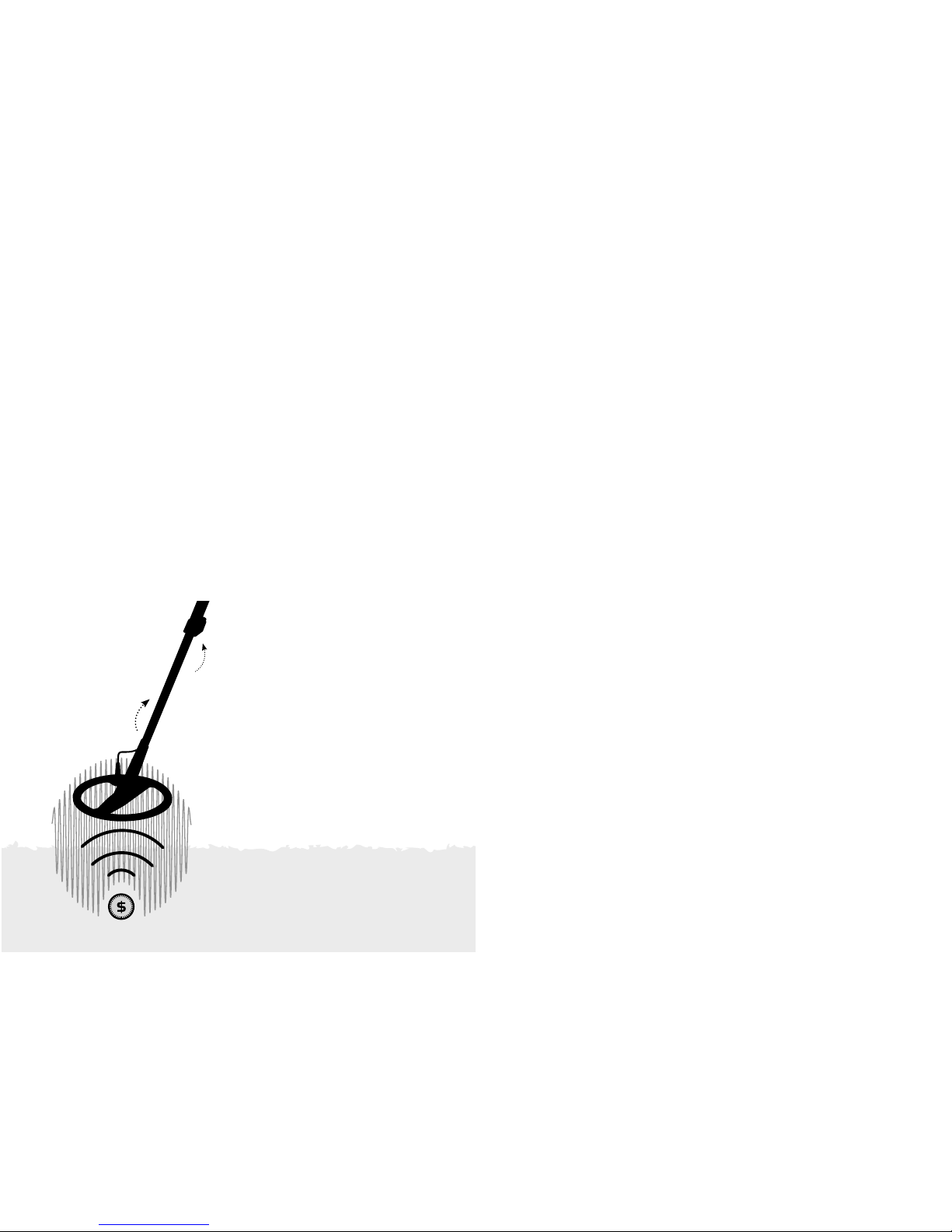
4 5
How Metal
Detectors Work
Metal detectors create an elec tromagnetic (EM) field, which penetrates
the ground. Because metal is conductive
it causes a change in this field. The
detector senses this change and sends a
signal back to the control box, alerting
the operator.
Metal detectors can determine the
size, shape and composition of metallic
objects beneath the coil. Typically,
the larger the object, the easier it is to
detect.
A metal detector’s EM operating
frequencies are measured in kilohertz
(kHz).
Low frequency EM fields (e.g. 1.5 kHz)
deeply penetrate the ground, but
sensitivity to smaller targets is low.
High frequency EM fields have a more
shallow depth of penetration but
sensitivity to small targets is high.
The Explorer SE’s multiple frequency
operation provides the advantage of
both.
Full Band Spectrum (FBS)
Most detectors on the market operate
on a single or dual frequency, ranging
from 1 to 70 kilohertz (kHz)
Although this technology has served the
industry well for years, Minelab found
that a frequency that worked well in one
area would often offer only marginal
performance when used in another
location. Ground mineralisation, trash
content, and target size all had an effect
on how effective a detector transmitting
a single frequency would operate.
Full Band Spectrum technology
combines Minelab’s existing multiple
frequency BBS technology with a
powerful new microprocessor to give:
> greater detecting depth
> high sensitivity over a wide range of
targets
> less interference from electromagnetic
sources
> more accurate identification of target
characteristics.
The Full Band Spectrum (FBS) circuit
automatically transmits multiple
frequencies simultaneously. This
increased frequency range means that
the signal received from the detector
coil is analyzed from a wide range of
responses. This allows the Explorer SE
to analyse more target information so
that the target identification (ID) is more
accurate.
Minelab’s unique FBS technology means
deep, sensitive, accurate detecting.
Discrimination
Discrimination is the ability of a metal
detector to identify the user’s desired
target (e.g. jewelry) and eliminate
signals from undesirable material (e.g.
nails).
The Explorer SE can be programmed
in a number of ways to discriminate
against unwanted targets in different
types of ground.
(Discrimination Pattern, pg. 32)
Ground
Compensation
The Explorer SE uses a sophisticated
approach to the elimination of ground
mineralisation. It uses advanced digital
filtering to eliminate the influence of
ground signals.
The Unique Technology
of the Explorer SE
Page 5

6 7
Assembly
Attaching the Coil to the Lower Shaft :
1 Plug the two rubber washers into the
holes on either side of the lower shaft.
2 Feed the coil cable up through the
inside of the lower shaft.
3 Place the coil on a flat surface.
4 Slide the lower shaft into the bracket on
top of the coil. Ensure that the open side
of the lower shaft faces the ground.
Attaching the Lower Shaft to the
Upper Shaft:
1 Fully unlock the upper shaft camlock by
releasing the lever from the shaft.
2 Feed the coil cable up through the
inside of the upper shaft.
3 Ensuring that the camlock side of the
shaft is facing the ground, slide the
upper shaft over the lower shaft, so that
the coil cable appears out the top.
5 Insert the bolt through the lower shaft
and the bracket on top of the coil.
6 Fasten with the nut provided, being
careful not to damage the thread of the
nut by over-tightening. This will need to
be loosened later to adjust the coil to a
comfortable detecting angle.
7 Ensure that the coil cable appears out
the top of the lower shaft.
The coil cabl e is directly wired into the
coil and is not removable. Any attempt to
remove this cable wil l void your warranty.
Page 6
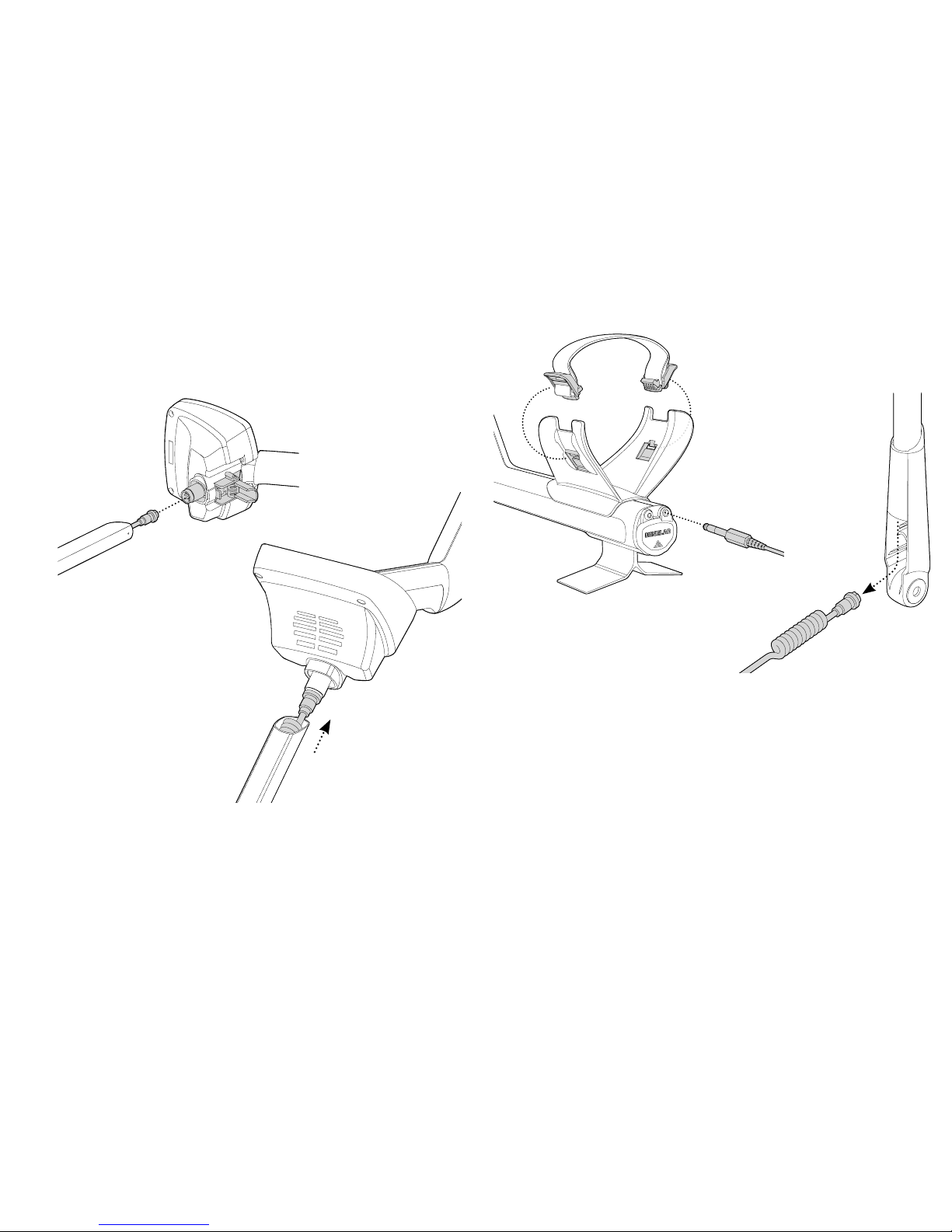
8 9
Attaching the Armrest St rap:
Clip both buckles onto the outer sides
of the armrest.
Attaching the Headphones:
Plug the headphone jack into the
headphone socket, located in the
rubber seal at the top of the handle
assembly.
The headphones may be plugged or
unplugged at any stage during detecting.
Removing the Coil:
1 Follow the steps of Attaching the lower
shaft ... and Attachi ng the coil ... ( pg. 6) in
reverse order to disconnect the coil from
the detector.
2 Pull the coil cable out from inside the
lower shaft.
Do not attempt to remove the shaft
assembly without first disconnecting the
coil cable from the control box.
A range of accessory coils are available,
(Accessories, pg. 74)
Connecting t he Shaft Assembly to the
Handle Assembly:
1 Fully unlock the control box camlock.
2 Align and push the coil cable connector
into the socket underneath the control
box, firmly tightening the retaining ring
to secure.
3 Push the handle assembly onto the
upper shaft, as far as it will go.
4 Fully lock the control box camlock by
pushing the lever flat onto the control
box.
(Adjusting the Detector for Comfortable
Detecting, pg. 12)
Assembly
Page 7
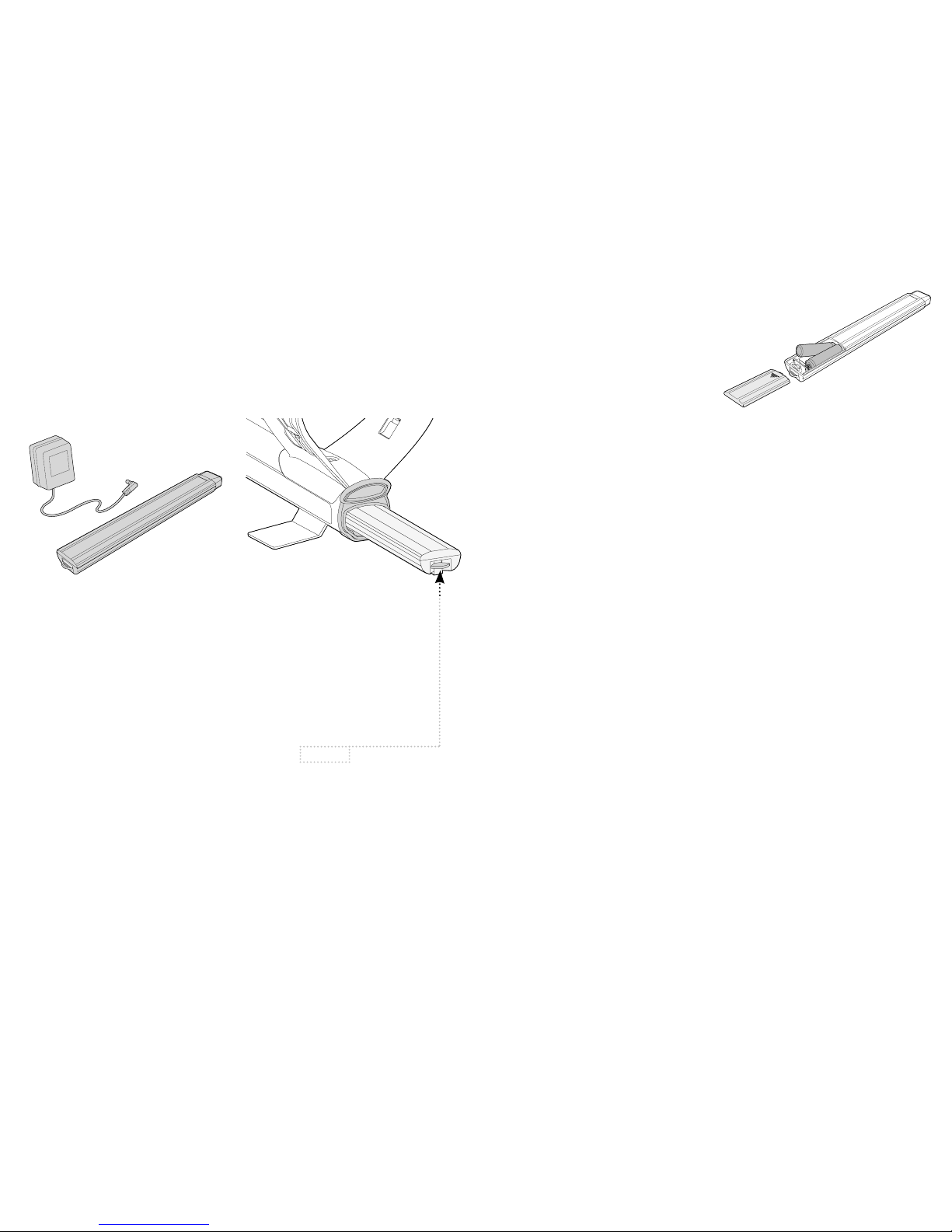
10 11
Removing the Battery Pack from the
Battery Compartment:
1 Ensure that the detec tor is turned off
before removing the batter y pack.
2 Rest the detector on a flat surface.
3 Lift the rubber seal of the batter y
compartment located at the end
of the handle assembly.
4 Raise the yellow tab to release the
spring loaded battery pack.
5 Remove the battery pack entirely from
the battery compartment.
Do not attempt to disassemble the NiMH
battery pack.
If disposing of pack, do not incinerate.
Contact your local a uthorities to enquire
about disposal or recycling facilities.
The headphone jack must be unplugged
before lifting the rubber seal.
Battery Packs
Replacing ‘AA’ Batteries.
1 Slide the lid of the battery pack in the
direction of the arrow to open.
2 Place 8 x ‘AA’ cell alkaline batteries into
the battery pack ensuring that the + and
– are aligned as indicated on the label.
3 Slide the lid onto the battery pack until
it ‘clicks’ into place.
Recharging NiMH Battery Pack with
the Mains Charger:
1 Remove battery pack.
2 Insert the mains charger cable into the
socket at the tapered end of the batter y
pack.
3 Plug the mains charger into the wall
socket and turn on the switch. Leave for
18 hours to fully recharge. New batteries
will reach their full capacity after several
charge/ discharge cycles.
4 Remove the battery charger plug from
the battery pack. Slide the pack back
into the battery compartment until it
clicks into place.
The Explorer SE has two types of battery
packs:
> One is a sealed rechargeable Nickel
Metal Hydride (NiMH) battery pack.
It comes with a charger which plugs
into a conventional wall socket. The
NiMH battery pack is supplied in the
discharged condition and needs to be
charged before operating the detector.
> The other battery pack is a housing
for 8 ‘AA’ batteries.
It is normal for the tip of the rechargeable
battery to get warm while charging
because the current regulator is mounted
inside the battery pack.
The battery pack will not be damaged if
left on the charger for more than 18 hours.
The battery chargers will not recharge
rechargeable alkaline or NiCad batteries.
Using a non-Minelab charger with the
battery pack may damage it and will void
the product warranty.
Unlike Nickel Cadmium batteries, the
NiMH battery pack DOES NOT have to be
flattened to be recharged.
Whenever the detector has been unused
for a lengthy period, recharge the battery
pack to ensure full p erformance.
High quality alkaline batteries are
recommended to optimise detector usage
time. Rechargeable alkaline, NiMH or
NiCad batteries may be used but must be
removed and recharged separately. Check
fitment of rechargea ble batteries prior to
purchase, as some makes do not comply
with standard size requirements.
Rechargeable Lithium Ion batteries
will give a combined voltage above 13 V
and therefore cannot be used with the
Explorer SE.
Do not leave drained AA batteries in the
detector as they can leak.
Placing the Battery Pack into the
Battery Compartment:
1 Lift the rubber seal of the handle
assembly.
2 Place the battery pack entirely into
the handle assembly, until it clicks into
place.
3 Close the rubber seal, to close the
battery compartment.
Page 8

12 13
For comfortable, long term detecting,
it is important that you take the time to
adjust the detector correctly.
Holding the Detector:
Thread your arm through the armrest
and strap. Grasp the handle of the
detector and rest your forearm in the
armrest.
Adjusting the Position of the Armrest :
The correct position of the armrest
should allow you to comfortably grip the
handle. Your elbow should sit just above
the back of the armrest and the detector
should feel like an extension of your
forearm.
1 Use a screwdriver or the edge of a coin
to loosen the screw in the centre of the
armrest (turn counter-clockwise).
2 While holding the detector, slide the
armrest to sit just below your elbow.
3 Remove your arm. Tighten screw
(clockwise) to lock the armrest into
position.
Adjusting the Armrest Strap:
1 Loosen strap by tilting the edge of the
buckle out to release it from the armrest.
2 Undo the Velcro and pull the buckle
outwards (towards yourself). Clip the
buckle back into place and tighten the
strap to secure.
Adjusting the Detector for
Comfortable Detecting
Adjusting the Length of the Shafts:
The correct length of shaft should allow
you to swing the coil across the ground
without any uncomfortable stretching
or stooping.
If the coil is too far from your body it
will be more difficult to balance and
manoeuvre while detecting.
If the coil is too close to your body it
may detect your digging tools or any
other metal which you are carrying,
causing confusing sounds.
Adjust the lower shaft to the correct
length, securing the camlock to hold it
in place.
For tall people, a longer lower shaft is
available, (Accessories , pg. 74)
4IBGUJTUIF
DPSSFDUMFOHUI
4IBGUJTUPPTIPSU
Page 9
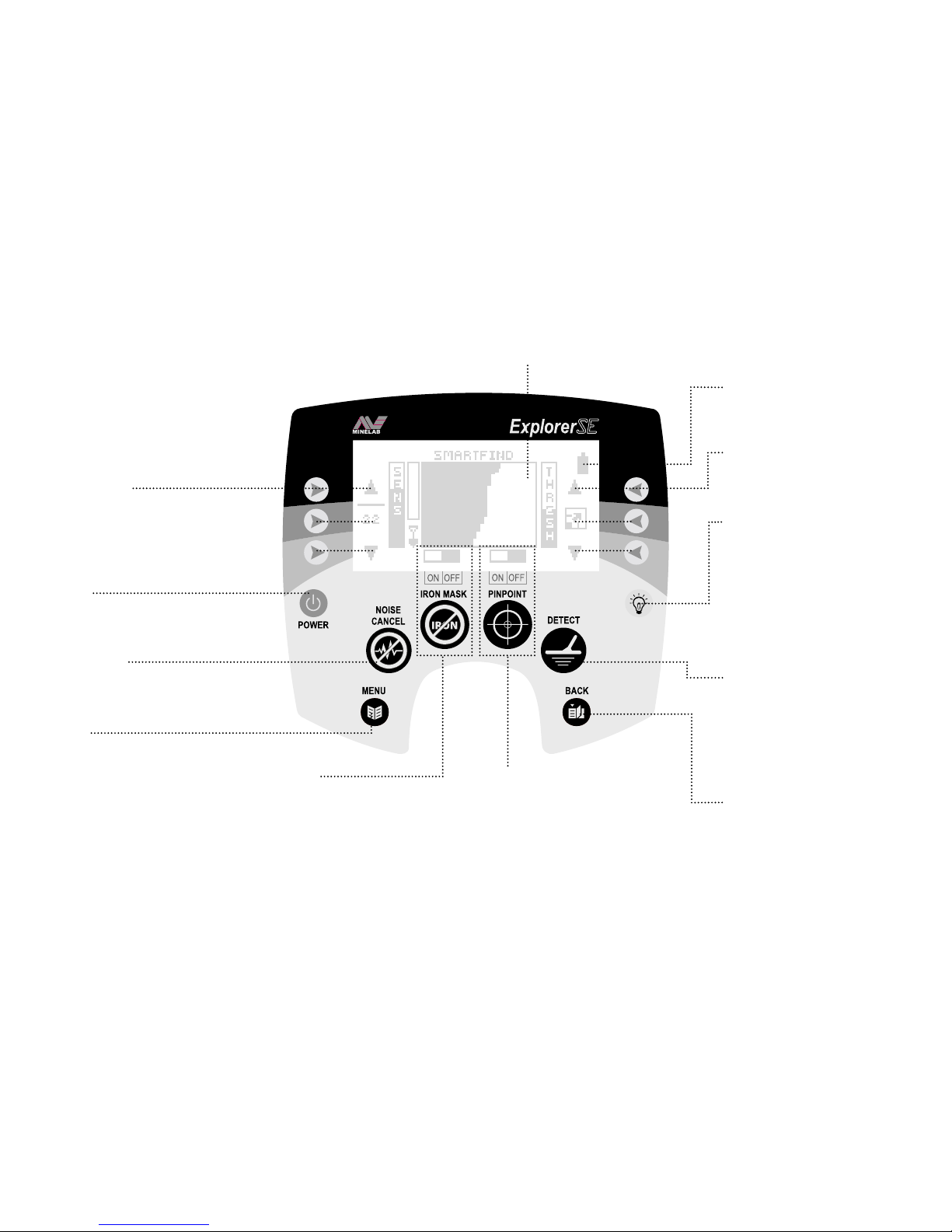
14 15
POWER
Turns the Explorer SE on/off and when
held for 2 seconds, restores factory
presets (pg. 18).
Introducing the Control Panel
BACKLIGHT
The backlight provides greater screen
clarity in dim conditions. Even if it is
switched off, the backlight illuminates
for 1 second as the detector is
switched on. Turning this light off will
extend battery life. Contrast of the
LCD can be adjusted (pg. 55).
To turn the backlight on/off:
Press the
BACKLIGHT button.
LCD (Liquid Crystal Display)
NOISE CANCEL
Automatically selects the quietest,
most stable channel for detecting
(pg. 56).
DETECT
Returns to the detect display
(Smartfind / Digital) at any stage of
operation, allowing you to continue
detecting. When in the detect display,
pressing
DETECT will switch between
Smartfind and Digital (pg. 31).
SHIFT BUTTONS
Pressing and releasing a shift button
next to an icon on the display will
select this option.
BATTERY LIFE
Indicates the battery charge available
(pg. 72).
BACK
‘Retraces’ your steps back through the
displays. This is useful to alter the last
adjusted setting. The
BACK button
will retrace the last 3 steps (pg. 38).
PINPOINT
Turns Pinpoint on / off (pg. 66).
A black and flashing bar on the LCD
above ‘ON’ indicates Pinpoint is on.
A black bar on the LCD above ‘OFF’
indicates Pinpoint is off.
Pinpoint assists in locating the exact
position of a target prior to recovery.
IRON MASK
Turns Iron Mask on/off, switching
between Iron Mask and using
Discrimination Patterns (pg. 34).
A black bar on the display above ‘ON’
indicates Iron Mask is on. A black bar on
the display above ‘OFF’ indicates Iron
Mask is off.
Iron Mask is a basic Ferrous
Discrimination.
MENU
Brings up the MAIN MENU at any
stage of detector operation. This
allows access to the various settings of
the detector (pg. 38).
SHIFT
BUTTONS
Pressing and releasing a shift button
next to an icon on the display will
select this option.
Page 10
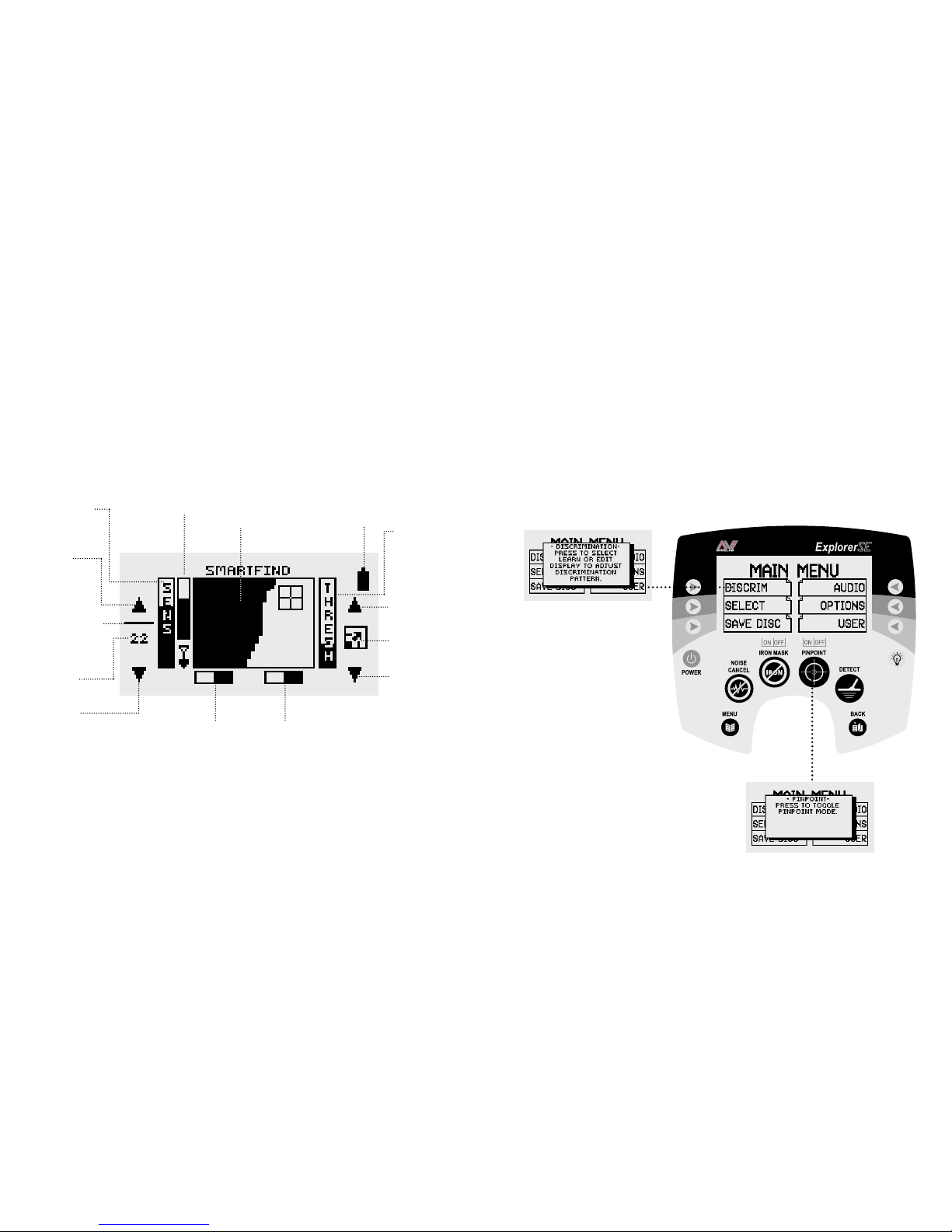
16 17
Pressing and holding down the shift
buttons next to a menu item or pressing
and holding any other button for
approximately one second will display
a Help screen describing this particular
function and various other menu
options available.
Help Function
Sensitivity Bar
(pg. 22)
Introducing the Smartfind™
Detect Screen
Decrease
Sensitivity
Arrow
Depth Indicator
(pg. 23)
Smartfind Discrimination
Patte rn (pg. 28)
Battery Life
(pg. 72)
Threshold Bar
(pg. 24)
Increase
Threshold
Arrow
Iron Mask On/Off
Indicator (pg. 35)
Pinpoint On/Off
Indicator (pg. 66)
Sensitivity
Valu e
Semi-Automatic
Sensitivity
Mode Indicator
Decrease
Threshold Arrow
When you first turn on the Explorer SE,
the Smartfind display will appear and
you are able to begin detecting.
Increase
Sensitivity
Arrow
Full Screen Icon
(pg. 26)
Page 11
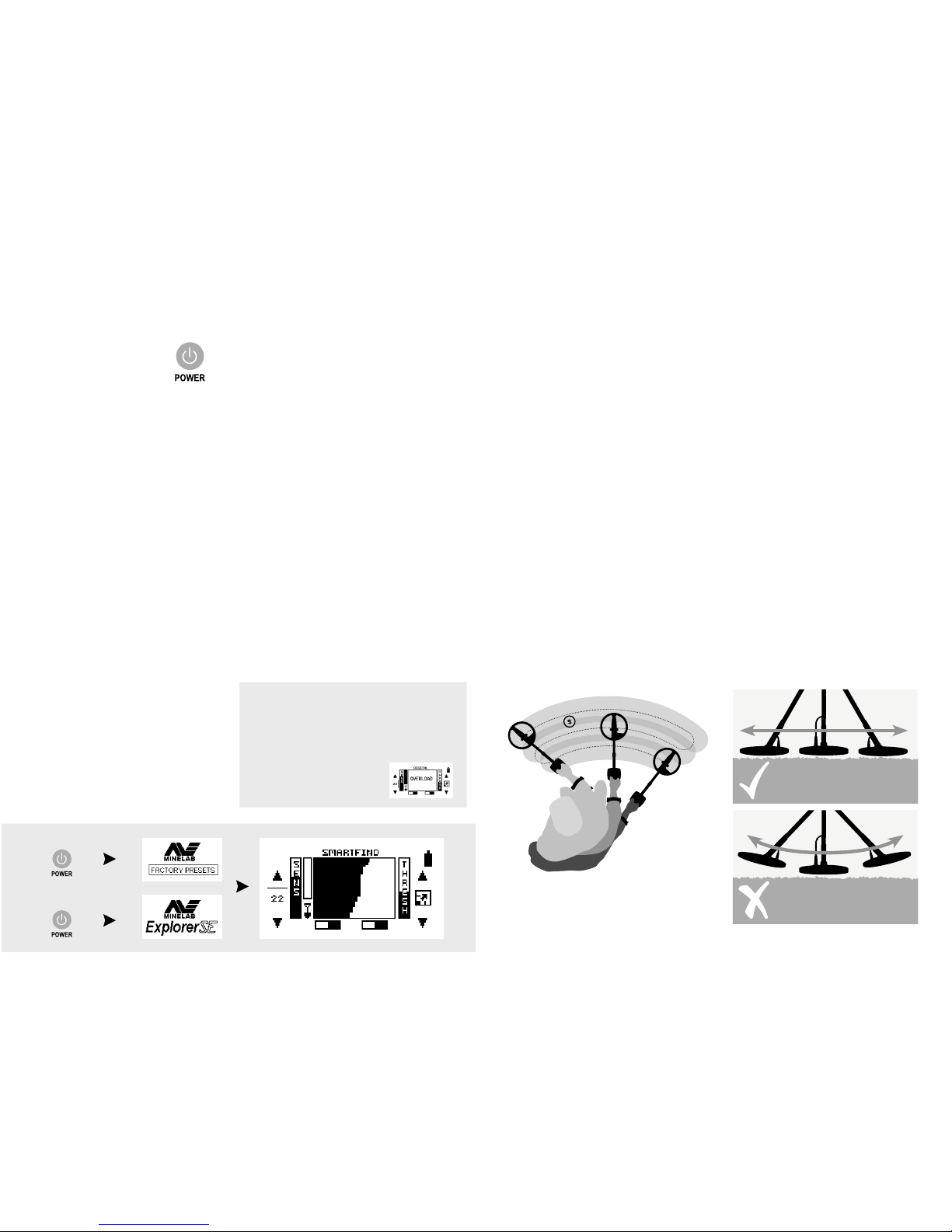
18 19
To turn the detector on with Factory
Preset settings:
Press and hold
POWER for 2 seconds.
‘FACTORY PRESETS’ will appear briefly on
the start-up display.
Turning the detector on with factory
presets will restore all settings and the
Discrimination Pattern.
To turn the detector on with the
previous settings:
Press and release
POWER. This will start
the detector with the previous display
and settings from when the detector was
last used (eg. Sensitivity, Volume, etc.)
During the start up display, a four-note
tune will sound.
Turning the
Detector On
The POWER button turns the detector
on and off.
The Explorer SE has factory preset
settings that have been chosen to suit
first-time detectorists. The detector will
respond to some targets (low-ferrous
metal objects such as silver coins and
jewelry) and ignore others (high-ferrous
objects such as nails).
It is best to only turn the detector on
when outdoors, away from sources of
electromagnetic disturbance such as
power lines and phone towers. These
sources may cause the detector to
perform erratically, giving numerous
false signals.
There are also many metallic objects
inside a house such as nails in the floor,
reinforcing in the walls, televisions and
other household appliances that might
overload the electronics of the detector.
Press and hold
Sweeping t he Coil
The Explorer SE will perform at its best
when the coil is kept close and parallel
to the ground at all times. This will
increase detection depth and response
to small objects. Avoid excessive
brushing of the coil on the ground,
as this may result in false signals and
inaccurate Target ID’s.
Practise sweeping the coil over the
ground in a side-to-side motion, while
walking forward slowly at the end
of each sweep. Slightly overlap the
previous sweep to ensure full ground
coverage. An average sweep speed is
four seconds from left to right to left.
A variation in coil height at the end of
each swing may also cause confusing
sounds and reduce detection depth.
Tar ge ts
Buried metal objects are referred to as
targets. Targets are comprised of ferrous
and non-ferrous metals. High-ferrous
metals are those that contain iron such
as steel, nails and some types of coins.
Low-ferrous metals are those that have
no iron content, such as gold, silver,
copper, bronze and aluminium.
You may wish to find a range of both
low and high ferrous targets.
Examples of common targets:
Desired high-ferrous target - Canadian coin
Undesired high- ferrous target - iron nail
Desired low-ferrous target - gold coin
Undesired low-ferrous target - pull-tab
Detecting Basics
Sometimes it is possible that a large object close
to the coil will overload the detector’s electronics.
When this happens, the Explorer SE emits a low
‘warble’ which will repeat until the coil is moved
away from the source of the overload.
Overloading is not harmful to
the electronics of the detector.
Press and Release
Page 12

20 21
Before attempting to recover real
targets, it is important to understand
how to interpret the audio and visual
signals of the detector.
Gather a collection of different metal
objects, e.g. various coins, gold and
silver jewelry, a nail, pull-tab, brass
button and aluminium foil.
Take the detector outdoors, away from
known electro-magnetic fields or metal
objects.
If you are getting signals from a clear
patch of ground, there could be buried
metal objects. Try finding another area.
Lay objects in a line, suff iciently spaced
apart to allow the coil to pass between
them, as shown.
Turn the detector on.
The Threshold is the background ‘hum’
produced by the detector. It assists in
hearing very small and deep targets. It
is also used to help distinguish between
desired and undesired targets (blanking).
The detector may also produce False
Signals (Noise) when not over the ground
(i.e. with the coil motionless). These may
not be target signals, but signals caused
from the surrounding environment.
You can overcome these false signals by
performing a Noise Cancel, or by reducing
the Sensitivity of the detector (Noise
Cancel, pg. 56, Sensitivity, pg. 22).
Sweep the coil across the objects, one at a
time, and observe the LCD and the sounds
of the detector as it detects each object.
A Simple Detecting
Exercise
The Targ et R esp ons e is the sound
given by the detector when a target
is located and not discriminated
(rejected). A target that is highly
conductive (e.g. a large silver coin)
will generally produce a high-pitched
tone and a low conductive target
(e.g. foil) generally produces a lower
pitched tone. Large targets or targets
close to the ground surface emit a
louder signal (Sounds, pg. 64).
‘Blanking’ (No Sound)
Threshold
Threshold
Tar get Resp ons e
When a rejected target is detected,
the Threshold ‘blanks’ (becomes
silent) indicating that a target is
located underneath the coil, but has
been rejected by you. Blanking is a
useful way of distinguishing between
desired and undesired targets.
Take note that as the coil is passed
over the nail, the Threshold ‘hum’
momentarily disappears, indicating
that the object ignored was ferrous.
Detector Sounds
Page 13
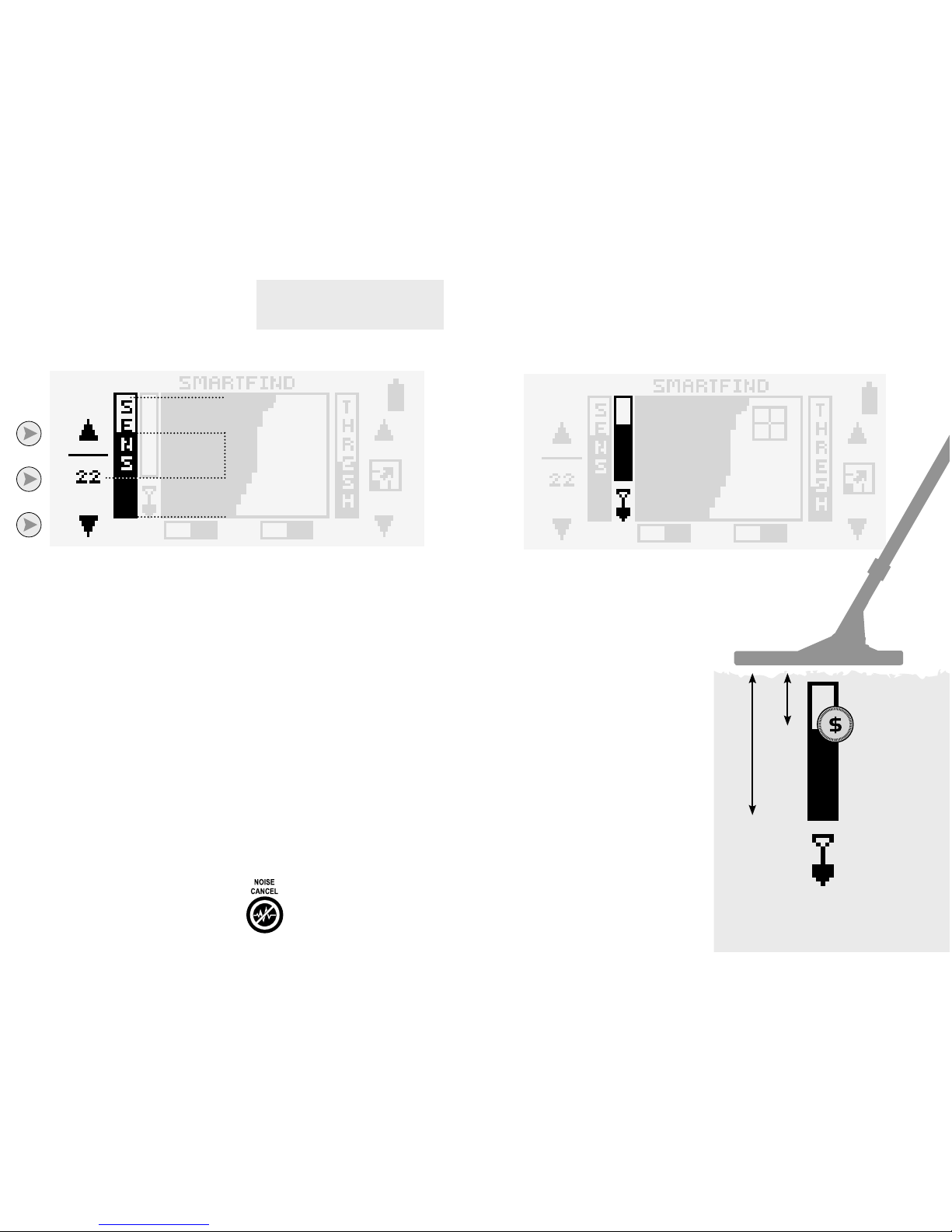
22 23
Sensitivity is the detector’s level of
response to its environment and to
targets. Sensitivity can be only be
adjusted in Smartfind and Digital Display.
The Sensitivity bar is a visual indication of
the Sensitivity setting.
Sensitivity can be adjusted in both the
Semi-automatic mode or Manual mode.
In Semi-Automatic Sensitivity mode,
the detector continuously monitors the
environmental conditions and will adjust
the Sensitivity as close as possible to your
specified level of Sensitivity.
In Manual Sensitivity mode the
adjustment allows you to control the
Sensitivity directly. This is recommended
for high trash areas when best results
are obtained by sweeping the coil very
slowly. Manual Sensitivity is suitable
for the beach and very quiet/stable
(unmineralised) ground, where the
ground conditions do not change as
often.
Sensitivity
Modes: Semi-Automatic, Manual
Range: 1 to 32
Factory Preset: Semi-Automatic, 22
The clear portion of the depth indicator
represents the approximate distance of
a target below the coil.
The top of the indicator represents the
position of the coil and the bottom
represents 300mm (12 inches) from the
coil. The bar will be clear if the target
is deeper than 12 inches or its depth
cannot be accurately gauged.
Try to think of the clear area of the depth
indicator as the amount of soil yo u will
you have to dig to recover the target.
The depth indicator is also
updated for rejected targets.
Depth
To adjust Sensitivity:
Press the top-left shift button to increase
Sensitivity.
Press the bottom-left shift button to
decrease Sensitivity.
To switch from Semi-Automatic to
Manual Sensitivity:
Press the center-left shift button. A line will
cycle around the number to indicate that
Semi-Automatic Sensitivity is activated.
The detector with a high Sensitivity setting
will detect deep targets but may respond
to unwanted noise and ground signals. A
high Sensitivity setting is recommended
for stable conditions with low interference.
The detector with a low Sensitivity setting
will ignore unwanted noise and ground
signals, but may miss deep targets. A lower
Sensitivity setting is preferable for very
variable, ‘noisy’ conditions or high trash
areas.
Try reducing interference before
reducing Sensitivity. Press the
NOISE
CANCEL shortcut button, or manually
select the least noisy channel (pg. 56).
Maximum setting (32)
Current Sensitivity level (e.g. 22)
Minimum setting (1).
300mm
eg. 120mm
Page 14
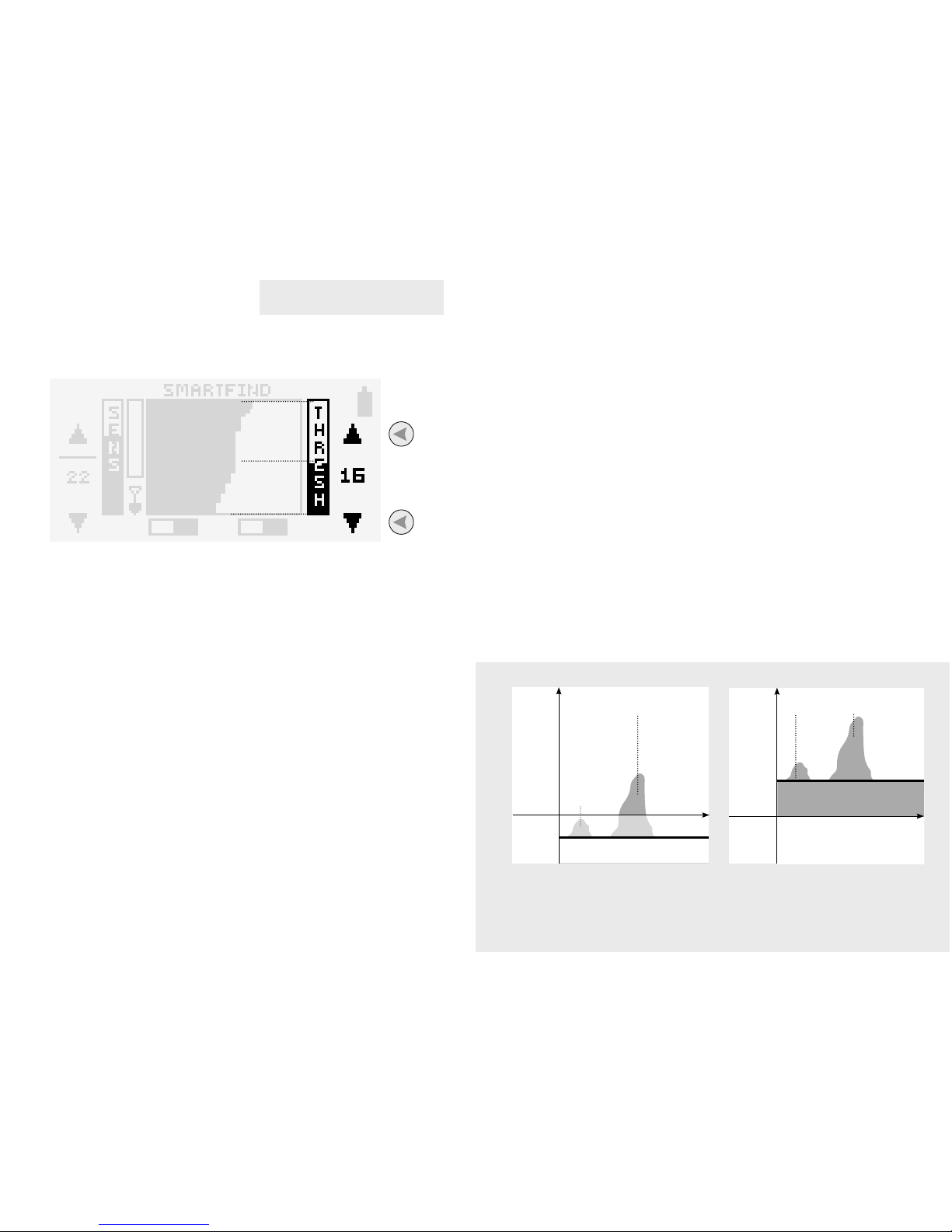
24 25
Threshold is the constant background
‘hum’ produced by the detector.
This control sets the Threshold Volume.
By setting the Threshold Volume to the
correct level for your hearing, Threshold
can highlight the variations in signal
response which often indicate detection
of a target.
The volume of the Threshold is a
personal preference. The correct level
will depend on your hearing and
associated noise such as wind and
machinery.
If the Threshold Volume is high,
accepted targets will be harder to
distinguish above the Threshold ‘hum’.
Small target responses will become
difficult to discern as Threshold nears a
maximum setting of 40 when there will
be a persistently loud Threshold ‘hum’.
Threshold
Range: 0 to 40
Factory Preset: 16
If the Threshold Volume is too low, the
slight variation caused by a small or
deep target may not be sufficient to
hear. Adjusting the level to below an
audible level will ensure silent operation
but could mask the audio response to
small targets.
The factory preset Threshold of 16
will usually emit a constant Threshold
hum and is programmed to enable an
audible response to most target signals.
Since everyone’s hearing is different, so
Minelab suggests that you set a level
of Threshold that is a very low, but still
audible level for hearing.
Threshold also helps you distinguish
the difference between accepted and
rejected targets. When a rejected
target is detected, the Threshold sound
‘blanks’ (becomes silent) to indicate that
a rejected target is underneath the coil.
If the Threshold is se t to 0, small target
signals will not produce a signal big enough
to go above the Audible Level.
If the Threshold is se t to a positive value,
the detector will produce target signals
and a Threshold sound.
Inaudible
Tar get #1
Tar get #2
Audible Target Response
Threshold
= 0
Tar ge t
Volu me
Tar get #1
Tar get #2
Audible Target Response
Threshold
= 1 4
Tar ge t
Volu me
Audible Level
Audible Level
Maximum setting (40)
Current setting (e.g. 13)
Minimum setting (0)
Adjusting Threshold:
Threshold is increased by pressing
the top shift button and decreased by
pressing the bottom shift button on the
right side of the control panel.
A number corresponding to the
Threshold level will appear temporarily
between the two adjustment arrows.
Try experimenting with known targets to
assist in setting Threshold.
The Threshold may need to be adjusted
when connecting and disconnecting the
headphones.
Page 15

26 27
Full Screen Display
The Smartfind or Digital display
may be enlarged during detecting.
The Full Screen Display enlarges the
Discrimination Pattern details and
removes the display border and other
screen elements.
The detection results information will be
cleared as you switch between Normal
to Full Screen, until a new detection is
made.
To switch between Normal and Full Screen:
Press the shift button next to the full screen
icon at the right of the control panel.
These bars line up with the text on the control panel,
indicating whether Iron Mask and Pinpoint are on or off.
Page 16

28 29
Smartfind™ Display
High-ferrous targets contain a large
amount of iron (e.g. nails). A highferrous target is often magnetic and will
generally display the Crosshair on the
left side of the Smartfind window.
Low-ferrous targets have little or no
iron content, such as pure gold, silver,
copper and bronze. Low-ferrous targets
will generally appear on the right side of
the Smartfind window.
high
low
high
low
Size/Conductivity
Crosshair
representing a
target sig nal
High-f errous target Low-ferr ous target High-conductivity,
low-ferrous target
Low-conduc tivity,
high-ferrous target
Smartfind is Minelab’s unique two
dimensional scale of discrimination.
The Explorer SE rates detected objects
according to their conductivity (like
most traditional detectors). What makes
two dimensional discrimination unique
is that the object’s ferrous content
is also rated. Smartfind graphically
represents both of these target
properties on the same display.
High-conductivity targets (e.g. large
silver coins, copper items) will cause the
Target Crosshair to appear at the top of
the Smartfind screen.
Low-conductivity targets (e.g. small
alloy coins, foil, 9ct and fine jewelry) will
cause the Target Crosshair to appear at
the bottom of the Smartfind screen.
The size of objects will have some effect
on the conductivity rating for targets.
Generally, the larger the target, the
higher the corresponding conductivity
rating (and proximity of the Target
Crosshair to the top of the screen).
Ferrous Content
Factor y Preset Pat tern: Coins
The vertical dimension (or axis) rates the
object on size/conductivity.
The horizontal dimension (or axis) rates
the extent of the object’s resemblance
to ferrous characteristics.
As the coil is passed over a target, the
detector digitally processes the target
signal and displays this as a Crosshair on
the Smartfind window. The position of
the Crosshair on the LCD is related to its
conductive and ferrous properties.
Page 17

30 31
The Explorer SE has an alternative
Digital display that shows both
the ferrous content (FER) and the
conductivity (CO ND) of a target with
numbers from 0 to 31.
The FER and COND numbers are the
coordinates of the Target Crosshair
displayed in Smartfind.
A FER value of 0 represents low-ferrous
content and a value of 31 represents
high ferrous content. Similarly, a COND
value of 0 represents low conductivit y
and 31 represents high conductivity.
It is important to note that when using
Digital, discrimination settings (either
the current Discrimination Pattern
or the Iron Mask) are still active and
targets outside the accepted area will
not produce a signal or indicate FER and
COND numbers on the display.
The conductivity and ferrous
information of the target will clear as
you switch between Smartf ind and
Digital, until a new detection is made.
The last used display will appear the
next time you turn on the detector. Any
adjustments to Discrimination Patterns
that are made in Smartfind will be
retained and used in Digital.
While detecting a target, try switching
from Smart find to Digital, to compare
the results. In time, you may prefer to use
different displays for different conditions.
Ferrous Content
Size/Conductivity
Digital Display
31
0
Size/Conductivity
031
Ferrous Content
To switch between Smartf ind and
Digital displays:
Press
DETECT.
Page 18

32 33Discrimination Pattern
Discrimination is the detector’s ability to
eliminate signals from undesired targets
and accept signals from desired targets.
Each coordinate of the Smartfind
window can be turned white or black
to accept or reject certain targets,
respectively.
White (clear) pixels indicate that those
particular targets are accepted. Black
pixels indicate that those particular
target signals are rejected.
The combination of rejected and
accepted pixels is referred to as a
‘Discrimination Pattern’.
The Pattern shown above is the default
Discrimination Pattern of the Explorer
SE. It accepts signals from non-ferrous
coins and rejects signals from most
high-ferrous targets.
When an accepted target is detected
(matching the conductive and ferrous
characteristics of coins), the Target
Crosshair will appear in the white
(clear)
area of pixels and a target response will
sound.
When a rejected target is detected (not
matching the conductive and ferrous
characteristics of coins), the Threshold
will blank and the Target Crosshair
will remain in the position of the last
accepted target.
Explorer SE offers a range of
Discrimination Patterns which may be
used on their own or in combination.
(Select, pg. 40)
The default Discrimination Pattern
represents the typical characteristics
of non- ferrous coins , a composite of
hundreds of coins from around the world.
Rejected Targets
Accepted Targets
The Explorer SE has four different ways of
changing the Discrimination Pattern to
find only the types of targets you want:
Changing Discrimination Patterns
Reduce or increase the amount of ferrous
signals with Iron Mask (pg. 34).
Select from a preset list of Discrimination
Patterns that correspond to common
desired and undesired targets (pg. 40).
Use a target that you have previously
found to create a Discrimination Pattern
with the LEARN feature (pg. 44).
Manually Edit areas of the Discrimination
Pattern (pg. 50).
Page 19

34
To t urn Iron Mas k ON
(Adjust Iron Mask):
Press the
IRON MASK shortcut button.
Press the bottom shift buttons next to
the slider control to adjust the level of
Iron Mask.
To detect with Iron Mask ON
(Smartfind or Digital):
Press the
IRON MASK shortcut button.
The bar at the bottom of the Smartfind
screen will indicate that Iron Mask is ON.
To t urn Iron Mas k OFF
(and return to detecting in
Smartfind or Digital):
Press the
IRON MASK shortcut button.
The bar at the bottom of the Smartfind /
Digital screen will indicate that Iron Mask
is OFF.
Iron Mask
To reject a target using Iron Mask:
1 Create an All Metal Pattern (or recall it
from the SAVE DISCRIM screen).
2 Switch to Digital display.
3 Detect a target and take note of its
FER value.
4 Set the Iron Mask to that FER value.
The target will now be rejected.
Iron Mask - Setting the
Level of Ferrous Rejection
Range: All Metal, 0 to 31
Factory Preset: 22
Iron Mask allows you to change the
Discrimination Pattern by adjusting
the level of ferrous rejection. Iron Mask
can be turned on or off (switching back
to Smartfind or Digital). The Iron Mask
screen displays the Discrimination
Pattern (similar to the Smartfind) and
a slider control to adjust the level of
ferrous discrimination. The level of
ferrous discrimination can be adjusted
using the shift buttons next to the slider
control.
To accept more high-ferrous objects
(e.g. war relics):
Reduce the level of ferrous rejection by
pressing the bottom left shift button
next to the slider control. You will notice
that the number increases because the
Iron Mask level refers to the horizontal
ferrous scale ranging from 31 to 0. You
may need to experiment a little with the
settings.
To reject more high-ferrous objects:
Set the level of ferrous rejection to
16. This is represented by the mask
extending to half way across the
Smartfind screen (pg. 28).
Once adjusted, you can continue
detecting in the Iron Mask adjustment
screen, as accepted targets will still
appear as a Crosshair in the clear area of
the window.
Or you can choose to continue
detecting in Smartfind with Iron Mask
ON. The Smartfind window will adopt
the new Iron Mask Pattern.
The
IRON MASK shortcut button turns
Iron Mask ON / OFF, switching between
three screens:
> Iron Mask ON - adjustment screen,
> Iron Mask ON - Smartfind or Digital,
> Smartfind or Digital (Iron Mask OFF).
The Factory Preset of 22 is suitable for
rejecting most high-ferrous junk targets
AM 31 22 0
35
Page 20

36 37
All Metal is the term used to describe a
clear Discrimination Pattern, a Pattern
that accepts all target signals, hence
accepting all metals.
An All Metal Pattern can be created in
two ways:
1 To create an All Metal Pattern in the
Iron Mask Adjustment screen:
Press the shift button to reduce Iron
Mask and clear the Discrimination
Pattern. ’AM’ will appear in the box.
All Metal - Accepting All Targets
To s ave t he A ll M eta l Pat ter n:
1 Access the SAVE DISCRIM screen:
MENU > SAVE DISC
2 Press the shift button corresponding
to the location you want to save it to
(e.g. S2).
The All Metal Pattern can then be
recalled from the Selec t List in the
SELECT screen.
2 To create an All Metal Pattern in the
SELEC T screen:
1 Access the SELECT screen:
MENU > SELECT
2 Press the shift button next to
the CLEAR option. This clears the
Discrimination Pattern thumbnail,
creating a Pattern that will accept
all metals.
Page 21

38 39
Menu Structure
All detector settings (except Sensitivity
and Threshold) are located in the menu.
The menu can be accessed at any time
during detecting.
1 Press
MENU.
2 Press the shift button next to the menu
option to select it.
(pg. 62)
(pg. 58)
(pg. 60)
(pg. 64)
(pg. 56)
(pg. 54)
(pg. 55)
(pg. 70)
(pg. 40)
(pg. 44)
(pg. 50)
(pg. 43, 48, 53)
Page 22

40 41
SELECT - Preset
Discrimination Patterns
Discrimination Pattern
Thumbnail
Shows the Pattern that is the
result of your accepted or
rejected Discrimination Patterns
from the Select List.
Navigation
Arrows
Indicate which
direction the
Select List can
be scrolled.
Tar get Icon
Indicates the selected
Discrimination Pattern.
Select List
Lists Discrimination Patterns
for common targets.
CLEAR
is provided to clear the
Discrimination Pattern.
Accept Icon
A tick indicates that
the Discrimination
Patte rn for this
target is a ccepted.
Reject Icon
A cross indicates
that the
Discrimination
Patte rn for this
target is re jected.
MAIN MENU > SELECT
The SELECT screen lists eight types
of targets (Discrimination Patterns)
typically encountered during treasure
hunting and six spaces where custom
saved patterns can be retrieved.
Each Discrimination Pattern in the
Select List is designed to accept the
corresponding target type.
By accepting the Discrimination
Pattern
, you are modifying the
Discrimination Pattern Thumbnail to
accept that target type.
By rejecting the Discrimination
Pattern
, you are modifying the
Discrimination Pattern Thumbnail to
reject that target type.
A number of the Discrimination Patterns
from the Select List can be accepted
and rejected at the same time, creating
a custom Pattern that can be saved for
future use.
If the
SELECT screen is accessed while the
Explorer SE is func tioning in Iron Mask, the
current Iron Mask Pattern will be displayed
in the Discrimination Pattern Thumbnail.
As soon as a selection is made from the
Select List, a thumbnail of the chosen
Discrimination Pattern will replace the
Iron Mask, and Iron Mask indicator will
be automatically switched to the OFF
position when you return to the Smartfind
screen.
clears the Discrimination
Patte rn Thumbna il
low-ferrous coins
high-ferrous coins
rings, bracelets, necklaces
aluminium foil
aluminium ring from can
crown seal bottle cap
screw-on bot tle cap
nails, screws, shards of rust
custom saved
patterns
Range: 8 Preset Patterns,
6 Custom Saved Patterns
Factor y Preset Pat tern: Coins
The Reject Icon (cross)
inverses the Discrimination
Patte rn, reject ing that targ et
type from the Discrimination
Patte rn Thumbna il.
Page 23

42 43
SELECT - Selecting Preset
Discrimination Patterns
MAIN MENU > SELECT
A number of Discrimination Patterns can
be accepted and rejected at one time,
creating a custom Pattern that can be
saved for future use.
Rejecting a target inverses the Pattern
To scroll up or down the Select List:
Press the shift buttons next to the up/
down arrows.
To clear the Discrimination Pattern
Thumbnail (create an All Metal
Pattern):
Press the shift button next to the CLEAR
option.
To a cce pt the D isc rim ina tio n Pat tern :
Press the shift button next to the
Discrimination Pattern once to display
a tick.
To reject the Discrimination Pattern:
Press the shift button next to the
Discrimination Pattern until a cross is
displayed.
Press the
DETECT shortcut button to
continue detecting in Smartfind / Digital
with your new Discrimination Pattern.
Once a new Discrimination Pattern has
been created, it can be saved in one of
six places in the SAVE DISCRIM screen.
To s ave t he n ew D iscrimi natio n
Pattern into the SAVE DISCRIM menu:
Press the shift button next to the
location where you want it to be saved.
The Discrimination Pattern can now be
retrieved from the list of Discrimination
Patterns in the SELEC T menu screen.
Saved Patterns are not erased when
factory preset settings are restored.
Be sure to save your ne w Discrimination
Pattern, otherwise all changes will be lost
once the detector is turned off.
SELECT - Saving
Discrimination Patterns
Page 24

44 45
Learn - Creating a Discrimination
Pattern with a Specific Target
MAIN MENU > DISCRIM > LEARN
You may wish to instruct the Explorer
SE to detect targets with very specific
characteristics. It may be that you have
found a particular type of coin which
you would like to find more of, or you
find yourself constantly unear thing the
same types of junk.
The LEARN option instructs the Explorer
SE to accept or reject precisely the types
of targets you do or do not want.
Once saved, your new Discrimination
Patterns can be used by themselves
or in combination with other
Discrimination Patterns in the SELEC T
screen (pg. 42).
In time, you may find LEARN one of the
Explorer SE’s most powerful features.
For instance, once you have saved
Discrimination Patterns that accept
several unwanted targets, you may
exclude them all from your current
Discrimination Pattern, simply by
rejecting them from the Select List in
the SELECT screen.
In a similar way, you could combine all
of your desired targets into your own
composite Discrimination Pattern.
It may be useful to perform a Noise
Cancel befo re learning a target .
Discrimination Pattern
The black and clear
areas of the screen
schematically represent
the current target
Discrimination Pattern.
Accept All / Reject A ll
Allows you to switch between
clearing or filling the whole
Pattern in preparation for
rejecting or accepting learnt
targets.
Volu me Ico n
This shortcut icon takes
you to the VOLUME
section of the AUDI O
menu where you can
adjust various Volume
characteristics.
Save Icon
This shortcut icon leads to the
SAVE DISCRIM menu where
the current Discrimination
Pattern can be saved.
Accept Target Icon
Modifies Discrimination
Patter n to accept
a specific item when
icon is flashing.
Reject Target Icon
Modifies
Discrimination
Pattern to reject a
specific item when
icon is flashing.
Resize Cursor
This allows you to
manually increase or
decrease the size of
the area modified on
the screen by LEARN’s
response to a target.
For the LEARN option to work accurately,
it needs to recognize the same target
characteristics with each pass of the coil.
Check that there are no other targets in
the ground where you will be learning
the target. Move away from other
detectorists or powerlines.
Check for interference (erratic noises
and random movements of the
Tar get Cro ssh air) . If you e xpe rie nce
interference, press
NOISE CANCEL,
reduce the Sensitivity, or move the
detector to a different area.
Page 25

46 47
Learn - Accepting a Target
MAIN MENU > DISCRIM > LEARN
To create a Discrimination Pattern that
accepts a target :
Fill in the Smartf ind window:
Press the shift button next to the Reject All/
Accept All icon. This fills in the Smartfind
window, rejecting all targets and prepares
the window for learning the
new target.
Change the size of the cursor:
Press the lower left hand shift button to
change the cursor size (small, medium
or large). The size of the cursor sets
how ‘loosely’ the targets ferrous and
conductivity characteristics are recorded.
A large cursor will recognise a wider area
of Pattern as that target, a small cursor
will give a ‘tighter’ Pattern but may cause
slightly altered or damaged targets to be
ignored.
To create a Discrimination Pattern that
rejects a target:
Clear the Smartfind window:
Press the shift button next to the Reject
All/Accept All icon. This clears the
Smartfind window, accepting all targets
and preparing the window for learning
the new target.
Change the size of the cursor:
Press the lower left hand shift button to
change the cursor size (small, medium
or large). The size of the cursor sets how
‘loosely’ the target is matched for each
successive pass of the coil.
Learn - Rejecting a Target
Be sure to save your ne w Discrimination
Pattern, otherwise all changes will be lost
once the detector is turned off (pg. 48).
Learn (accept) the target:
1 Place the target on the ground.
2 Press the upper left shift button next to the
tick (accept) icon. The tick icon will begin
to flash, indicating that the next detected
target will clear an area of pixels, creating
a Discrimination Pattern that accepts that
detected target.
3 Wave the coil several times above the
desired target until the detector learns it by
clearing an area in the Smartfind window.
The Explorer SE needs to detect the target
consistently to accept it in the Smartfind
window. If you have more than one target,
repeat the procedure for each one.
4 Press the shift button next to the flashing
tick to disable the LEARN option.
Learn (reject) the target:
1 Place the target on the ground.
2 Press the upper left shift button next
to the cross (reject) icon. The cross icon
will begin to flash, indicating that the
next detected target will fill in an area
of pixels, creating a Discrimination
Pattern that rejects that detected
target.
3 Wave the coil several times above the
desired target until the detector learns
it by filling in an area in the Smartfind
window. The Explorer SE needs to
detect the target consistently to reject
it in the Smartfind window. If you
have more than one target, repeat the
procedure for each one.
4 Press the shift button next to the
flashing cross to disable the LEARN
option.
Be sure to save your n ew Discrimination
Pattern, otherwise all changes will be lost
once the detector is turned off (pg. 48).
tick icon will flash
reject icon will flash
reject icon will flash
Page 26

48 49
MAIN MENU > DISCRIM > LEARN
LEARN - Saving
Discrimination Patterns
To save the Discrimination Pattern:
1 Press the shif t button next to the Save
icon to go directly to the SAVE DISCRIM
menu.
2 Press the shift button next to the
location you want to save it to (e.g.
S2). The learnt D iscrimination Pattern
can now be retrieved from the list of
Discrimination Patterns in the SELECT
screen.
3 Press
DETECT to navigate to the EDIT
screen where the Discrimination Pattern
can be further edited in detail if required
(pg. 49), or press
DETECT again to return
to Smartfind / Digital.
Saved Patterns are not erased when
factory preset settings are restored.
Be sure to save yo ur new Discrimination
Pattern, otherwise all changes will be lost
once the detector is turned off.
The DETECT button will navigate through the
Learn, Edit, Smartfind and Digital screens,
then switch between Smartfind and Digital.
Page 27

50 51
EDIT - Editing
Discrimination Patterns
EDIT enables you to make manual
changes to individual areas (specific
pixels) of the Discrimination Pattern.
LEARN may not provide the exact
discrimination result you wanted (even
when using a different-sized cursor).
Rather than start all over again, you
can just ‘touch up’ your learn results.
Similarly, you may find that the
Discrimination Pattern for a specific
target type (e.g. foil) may need to be
modified to suit your requirements.
Make sure Pinpoint is OFF before using
EDIT to customize your Discrimination
Patte rn.
Tar get Fram e
Any area of the screen
enclosed by this frame
may be excluded from
or become part of your
preferred target Pattern.
MAIN MENU > DISCRIM > EDIT
Tar get Fram e Si ze
This allows you to select the
size of the framed area you
wish to accept or reject from
the displayed Discrimination
Pattern. There is a choice of
three sizes.
Accept or Reject
Framed A rea
Instructs Explorer SE to
accept the framed area
on selection of the tick
icon. Selection of the
cross icon will reject the
framed area. This edits
the current Pattern.
Horizontal Navigation
Pressing the shift buttons
adjacent to these arrows
moves the target frame
to the left or right of the
screen.
Discrimination Pattern
The shaded and unshaded
areas of the screen
schematically represent the
current Discrimination Pattern.
Vertical Navigation
Pressing the shift buttons
next to these arrows
moves the target frame
up or down the screen.
Page 28

52 53
Select the Discrimination Pattern that
you would like to edit (Select, pg. 40,
Learn pg. 44) .
To change the size of the target
frame:
Press the top left shift button to switch
between three target frame sizes.
To m ove t he t arg et frame :
Press the shift buttons next to the
navigation arrows. Position the resized
frame over the screen section you wish
to edit.
To reject the framed area:
Press the center left shift button once.
You will note that a cross appears
next to the button and the area of
screen within the target frame has
turned black. You can now move the
target frame in any direction using
the horizontal and vertical navigation
arrows.
To accept the framed area:
Press the center left shift button until
a tick appears next to the button. This
instructs the Explorer SE to clear the
framed area.
EDIT - Editing
Discrimination Patterns
To save the edited Discrimination
Pattern:
1 Press the
MENU shortcut button and
select SAVE DISC from the menu.
2 Press the shift button next to the
location you want to save it to (e.g.
S2). The edited Discrimination Pattern
can now be retrieved from the list of
Discrimination Patterns in the SELECT
menu screen.
Saved Patterns are not erased when
factory preset settings are restored.
Be sure to save yo ur new Discrimination
Pattern, otherwise all changes will be lost
once the detector is turned off.
MAIN MENU > DISCRIM > EDIT
Be sure to save your n ew
Discrimination Pattern, otherwise all
changes will be lost once the detector
is turned off.
EDIT - Saving
Discrimination Patterns
Page 29

54 55
RECOVERY allows you to select the
way the discrimination process works.
RECOVERY settings affect both the
detector’s audio and display response to
target characteristics.
FAST
By selecting this setting, the detector
will react faster to the signals received,
but the discrimination and target ID
may be slightly less accurate. Use FAS T
in areas littered with objects, where a
desired target could be hiding next to
unwanted objects.
DEEP
This setting affects only weak target
signals and enhances them to allow
identification of deep targets. This
setting should be selected in relatively
uncluttered areas where deep targets
are anticipated. Strong signals are
unaffected.
RECOVERY
Enhancing Explorer SE Performance
The LCD may be hard to see in bright
or overcast conditions.
To adjust LCD Contrast:
Press the shift buttons next to the
arrows of the slider control to adjust
the contrast of the LCD.
Press
DETECT to return to Smartfind
and continue detecting.
CONTRAST
In the DEEP setting there will be a
slightly slower reaction in target signal
and target ID due to the more detailed
processing of the target characteristics.
To select a RECOVERY setting:
1. Press the shift button next to the
desired RECOVERY setting.
2. Press
DETECT to return to Smartfind/
Digital and continue detecting.
MAIN MENU > OPTIONS > RECOVERY
Range:
FAS T, DEEP
Factor y Presets: FAS T=OFF, DEEP=OFF
Range: 1 to 10
Factor y Presets: 5
MAIN MENU > OPTIONS > CONTRAST
Best compromise
of depth, audio
response,
Tar get ID an d
discrimination for
normal detecting
conditio ns.
Better audio
response in
‘trashy’ areas
at the expense
of target ID and
discrimination
accuracy.
Improved audio
response for
weak signals,
in less cluttered
environments.
Less accurate
discrimination and
Target ID; amplified
signals for small
targets, response
time is similar
to DEEP =OFF,
FAST =OF F.
Page 30

56 57
Range: 1 to 11
Factor y Presets: 5
DN
NOISE CANCEL - Reducing
Electrical Interference
The detector may become noisy
due to electrical interference from
powerlines, electrical equipment or
other detectors operating close by. The
detector interprets this interference as
inconsistent, short beeps, and erratic
movement of the Target Crosshair
on the Smartfind display, or erratic
changing of FER COND numbers in the
Digital display.
The Noise Cancel channel can
be changed so that the detector
experiences the least interference for
the current environment. The channel
can be changed automatically by the
NOISE CANCEL shortcut button, or
manually in the NOISE CANCEL screen
via the menu.
The
NOISE CANCEL button instructs
the detector to automatically listen to
every channel and select the quietest
channel. Automatic Noise Cancel may
take up to 30 seconds.
The NOISE CANCEL screen, accessed via
the menu, allows you to manually select
and listen to every channel for the least
interference.
Once a channel is selected, most
audio responses to electromagnetic
disturbances (e.g. powerlines) will be
eliminated.
Noise Cancel is handy for metal
detecting competitions when several
Explorer SEs are working close to
one another. Each detector can be
set to operate on a different channel
so interference between detectors is
eliminated. In this case it is best to select
the channels manually.
If you would like to know what channel
has been chosen after an automatic
Noise Cancel, access the NOISE CANCEL
screen and check the channel displayed.
It is best to select a channel with the coil
in the detection position, 30cm away
from the ground and as still as possible.
This gives the detector the best chance
of hearing all surrounding interference
(not from the ground or targets) and
selecting the quietest channel.
If you perform an Auto Noise Cancel
while in the NOISE CANCEL screen, you
will have to exit a nd return to the screen
for the new channel to be displayed.
The number associated with Noise
Cancel does not denote an increase or
decrease in power. It is simply a channel
number which can be remembered.
MAIN MENU > OPTIONS > NOISE
To automatically select a
Noise Cancel channel:
1 Hold the detector 30cm above the
ground, making sure there are no
large targets or obvious electrical
interferences close by.
2 Press the
NOISE CANCEL button.
Keep the detector completely
still during the automatic channel
selection. This may take up to 30
seconds.
The detector will select the quietest
operating channel.
To manually select a
Noise Cancel channel:
1 Hold the detector 30cm above the
ground, making sure there are no
large targets or obvious electrical
interferences close by.
2 Access the NOISE CANCEL screen via
the menu.
3 Use the shift buttons next to the
adjustment arrows to select a channel
listening for interference (or ‘noise’).
Adjust the detector to a new channel
and listen again. Listen to each
channel and select the one with the
least amount of noise.
It may be useful to switch to Manual
Sensitivity from the Smartfind or
Digital screen bef ore attempting to
perform Noise Cancel.
DN
Page 31

58 59
Volume is the level of sound emitted by
the detector when a target is detected.
A high Volume will give a great
difference between a small and large
target, but may be dangerous to your
hearing if a large target is found.
The Explorer SE is factory preset at
maximum Volume. This is usually
appropriate with either the detector’s
built-in speaker or headphones. If the
Volume is too loud in the headphones,
use the Volume control.
Headphones allow you to discern subtle
variations in audio response and lessen
exposure to adverse conditions (i.e.
wind) which may distort sound from
the speaker. Headphones also minimize
disturbance from your treasure hunting
for other people in the area.
Lower Volume settings and using
headphones will extend battery life.
MAX LIMIT
The MAX LIMIT is the overriding Volume.
It sets the maximum Volume of target
signals.
The sound produced by a distant target
starts softly. As you get closer, the
Volume level increases rapidly until it
reaches the maximum level that has
been set.
To a djust th e MA X L IM IT:
Press the shift buttons next to the MAX
LIMIT slider control.
VOLUME
Tar get #1
Tar get #2
Audible Target Response
Tar get #1
Tar get #2
Audible Target Response
Max Limit
Threshold Threshold
Max Limit
When Volume and Threshold settings are used together,
there is a greater control over target audio response.
MAIN MENU > AUDIO > VOLUME
Range: 0 to 10
Factory Preset: 10
GAIN
This controls the amplification of target
audio responses in respect to the
strength of the original signal.
With a setting of 1 the target signal will
be unamplified. Weak target signals
will sound soft, medium target signals
will sound medium and strong target
signals will sound loud. There will be
greater differentiation between target
signal strengths. The weakest signals
will produce an accordingly faint audio
and may not be heard.
With a setting of 5, the audio response
is being partially amplified. Weak to
medium strength signals will give
proportional volume, but strong signals
will not sound much louder than
medium signals because the Volume has
reached its maximum limit.
With a setting of 10, all signals
will be amplified to a very strong
audio response. It will be harder to
differentiate medium to strong signals,
but even weak target signals will be
easier to hear.
Tar get Sign al S tren gth
Max Limit
Gain=1
Tar get Sign al S tren gth
Max Limit
Weak
Strong
Medium
Range: 1 to 10
Factory Preset: 8
It is also possible to
access the VOLUME
screen menu from
the icon shortcut of
the LEARN screen.
Sound Loudness
Sound Loudness
Gain=5Gain=10
Page 32

60 61
Tone is the pitch of sound emitted by
the detector. Adjusting Tone can help
identify one target from another.
THRESHOLD TONE
TH. TONE allows you to adjust the tone
of the Threshold ‘hum’ to best suit your
own hearing.
A high Threshold tone is often preferred
by people with good hearing, where
a low Threshold tone is preferred by
people with hearing diff iculties.
TONE
Adjusting Audio Pitch
MAIN MENU > AUDIO > TONE
VARI ABIL ITY
VARI ABIL ITY controls how much the tone
will change depending on the target’s
characteristics. It can help to separate
targets of different characteristics.
A high variability represents a
significant variation of tone from target
to target.
A low variability represents a minimum
variation of tone from target to target.
LIMITS
This sets the upper limit of all tones
emitted by the Explorer SE.
A low limit will produce only low tone
target signals.
A high limit will provide very high
tone signals as well as low tone
signals.
Minelab recommends setting the
upper limit to the highest tone you
are comfortable with.
Try testing LIMITS with a highly
conductive object such as a large
silver coin.
Range: 1 to 10
Factory Preset: 5
Range: 1 to 10
Factory Preset: 8
Range: 1 to 10
Factory Preset: 10
To adjust TONE settings:
Ensure that COND UCT is selected from
the SOUNDS screen (pg. 64) and that
the Threshold Volume and the Volume
MAX LIMIT are appropriate for your
environment (i.e. for headphones or
speaker use, ambient noise etc.)
1 Adjust the THRESHOLD TONE to what
you are comfortable with. This should be
the tone you can hear most clearly.
2 Using two targets you are likely to
often seek (which display a difference
of 1 or 2 on the Digital COND reading)
adjust VARIA BILI TY so you can hear the
difference between one and the other.
3 Select a target with high conductivity
(giving a high number on the Digital
display) and wave it past the coil. Adjust
LIMITS for a tone as high as possible but
still within the range where you can hear
well.
High Tone
Low Tone
Coin
Foil
High Tone
Low Tone
Coin
Foil
High VARIABI LITY
Low VARIABI LITY
Ton e
Difference
Ton e
Difference
Page 33

62 63
The RESPONSE option allows you to
select the way target signals sound
upon detection. RESPONSE can improve
your ability to identify certain targets in
differing circumstances.
As the coil is swept over a target, the
target signal rises. At the peak of the
target signal, audio is emitted.
Minelab recommend learning the
detector in the factory preset NORMAL
audio response. After you are familiar
with the way the Explorer SE interprets
various targets, then feel free to
experiment with the various options.
Each response may work better in a
different scenario and you will quickly
develop your own preferences.
RESPONSE Selecting the Way Targets Sound
Audio Tone
Threshold
Start of Detection
Tar get sign al
End of Detection
Detection Threshold
Time
Blanking
Blanking
MAIN MENU > OPTIONS > RESPONSE
Range:
NORMAL, LONG ,
SMOOTH, PITCH HOLD
Factory Preset: NORMAL
Threshold
Tar get Res pon se
Threshold
Threshold
When the target signal drops the audio blanks,
giving a crisp end to the target resp onse.
NORMAL
Emits a short response to targets (almost
a ‘beep’).
NORMAL is recommended for
general detecting conditions. It allows
the greatest differentiation between the
ground and a target, but has the potential
to miss small targets in areas littered with
objects producing a target response.
LONG
Offers an almost continuous audio
response. This setting is ideal for
responding to several targets close
together. It is recommended for the
experienced user, who can pick the
differences in tone between various
targets.
LONG can be more confusing for
the beginner but has the potential to of fer
greater accuracy and depth.
LONG audio lasts until the end of detection.
There is no blanking at the end of the target response.
SMOOTH
This setting is simliar to LONG, with
the addition of some filtering of the
audio tone response.
SMOOTH reduces
the variability of the pitch, offering a
smoother continuous sound.
PITCH HOLD
Offers a target audio response similar to
NORMAL (almost a ‘beep’). When PITCH
HOLD is selected, the tone of the Threshold
also changes - after the target signal is
heard, the Threshold ‘hum’ returns in a
pitch similar to the pitch of the signal. The
Threshold tone will not change on rejected
targets, so if the Threshold changes on even
the faintest response, you probably have a
very small or very deep target to recover.
The pitch of the Threshold will not change
until a new detection is made.
Audio Tone
Audio Tone
Audio Tone
Time
Time
Time
Time
After a dete ction is made, the pitch
of the Threshold changes to the highest
tone produced by the target .
Threshold
Threshold
Threshold
Threshold
Tar get Res pon se
Tar get Res pon se
Tar get Res pon se
Page 34

64 65
The SOUNDS menu allows you to
define how the tone varies with target
characteristics. This can be a very useful
feature in identifying targets close to
each other.
It is possible to instruct the detector to
emit a distinct sound responding to an
object’s ferrous characteristics, rather
than its conductive properties. To test
sounds upon selection it is necessary to
move the coil across one or more targets
with different conductive and ferrous
properties.
Try tes ting the
SOUNDS settings with an
All Metal Pattern and a range of different
targets ( pg. 36).
CONST
Selecting CONS T eliminates the
variation of the tone upon detection.
All targets regardless of ferrous or
conductivity information will sound the
same.
CONST is a good option for new users
who find the different tones a little
overwhelming.
PITCH HOLD will not function with CO NST
selected.
SOUNDS Tone Identification
CONDUCT
This is the Factory Preset selection.
CONDUCT emits the tone according to
the target’s conductivity (the vertical
axis of the Smartfind screen).
A high tone signal denotes a large,
highly conductive object with Target
Crosshair displayed near the top of
the Smartfind screen (or near a Digital
rating of 31). A low tone denotes a small
object with low conductivity. The Target
Crosshair is displayed near the bottom
of the Smartfind screen (or near a Digital
rating of 1).
CONDUCT is often preferred by coin
hunters, as desirable targets such as
gold, copper and silver coins will give a
high tone signal response. Compared to
lower conductive junk targets such as
foil and pull tabs.
FERROUS
Selecting FERROUS emits the tone
according to the target’s ferrous content
(the horizontal axis of the Smartfind
screen or the first number in the Digital
display).
A low ‘blaat’ tone denotes a highly
ferrous object, displayed on the left
of the screen and having a high FER
number. A high pitched ‘squeak’ tone
denotes a non-ferrous target, displayed
on the right of the Smartfind screen and
having a low Fer number.
Ferrous is often preferred by relic and
jewelry hunters as low conductive
targets will often give a higher pitched
signal compared to CONDUCT, as shown
by target 3 in the example below.
It may be logical to select
FERROUS if
searching in Iron Mask, that way there
is no chance of a high-ferrous target
producing a high tone signal due to its
high conductive characteristics.
MAIN MENU > AUDIO > SOUNDS
Range: CONST, CON DUCT, FERR OUS
Factory Preset: CONDU CT
Targets 1 and 2 will produce an identical
high tone response as thei r conductivity
is the same (
COND 23).
Target 3 will produce a much lower
tone response as it has a much lower
conductivity rating (
COND 5).
Targets 2 and 3 will produce an identical
high tone response as thei r ferrous
content is the same (
FER 6).
Tar get 1 wil l pr odu ce a l ow t one
response as its ferrous content is high
(
FER 25).
Targets 1, 2 and 3 will produce identical
tone response.
ZU
JWJ
UD
V
EO
P$
'F SS PV T$PO UFOU
5BSHFU
5BSHFU
5BSHFU
ZUJWJU
D
VEOP
$
'FSSPVT$POUFOU
5BSHFU 5BSHFU
5BSHFU
ZUJWJUD
V
E
O
P$
'FSSPVT$POUFOU
5BSH FU
5BSH FU
5BSH FU
Page 35

67Pinpointing - Locating the Target
The exact location of a target can be
located by using
PINPOINT.
In normal operation, the Explorer SE is
a motion detector, meaning it must be
moving over a target to detect it.
Enabling Pinpoint instructs the
detector to temporarily disengage
Discrimination Patterns and become a
non-motion detector, therefore targets
normally discriminated against will emit
a signal when underneath the coil.
In Pinpoint, the detector gives a
continuous audio response. This
response will get louder as the coil
passes directly above the target.
The Pinpoint audio response is tone
and volume modulated. The difference
in tone and volume produced will help
locate the position and depth of the
target.
In Pinpoint, the depth and Crosshair or
FER, CON D are updated. This is useful for
identifying other targets next to the target
you want to recover.
low high
high low
low
Ton e
this target will
produce a loud,
high tone sound
this target will
produce a quiet,
low tone sound
Volu me
coil
66
1 Once the approximate target location
is known, move the coil away from that
area and press
PINPOINT.
2 Sweep the coil slowly over the target
location.
3 Taking note of the response, reduce the
span of each successive pass of the coil
until you are confident of the location
of the target. Make a mental note of the
position, or mark a line on the soil with
your shoe or a digging tool.
4 Move to one side so that you can pass
the coil over the target at right angles to
your initial direction. When the detector
sounds you should know exactly where
to dig.
The detector may become noisy if Pinpoint
is enabled above a target. The detector
may also become noisy if left in Pinpoint. If
this occurs return to norma l detection, and
try Pinpoint again.
Even though the Target Crosshair and
FER
COND numbers are updated in Pinpoint,
Pinpoint is not recommended for normal
detecting. In Pinpoint the detector “locks”
onto the strongest target signal, which
may result in missing targets in trashy
areas.
Page 36

68 69
A question most new detectorists ask
is where do I find treasure? There are
actually lots of areas in which you can
search, and it is best if you research
where people have been in the past,
and what type of objects they may have
had with them, and hopefully lost. You
can also go to areas people still use on
a daily basis such as the beach or parks,
and look for modern coins and jewelry.
Here are a list of some of the more
productive places to search, but be sure
you obtain permission before entering
any private property:
> Your own backyard
> The beach
> Showgrounds & racecourses
> Picnic areas
> Battlefields
> Camping grounds
> Swimming holes
> Parks and playgrounds
> Ghost Towns & ancient town sites
> Old homes & public buildings
> Old gold mining sites
> Sports grounds
> School yards and ovals
> Around jetties and piers
> Drive-in theatres
Where Will I Find Treasure?
Basically, anywhere people have been
in the past there is a chance you’ll
find buried treasure - coins, relics, and
jewelry lost years ago are sitting in the
ground waiting to be found, and are
also being replenished on a daily basis!
The trick to maximising your return is to
select sites that have the most potential.
For example, a small park that is just
used as a walkway between houses
is likely to be littered with junk with
very few valuable targets in it. Whereas
a larger old park with picnic tables,
playgrounds, etc. would have had
thousands of people sitting around,
playing sports, laying on blankets etc.
and you can almost be certain that there
will be some goodies waiting for your
metal detector.
In addition to obtaining land owners
permission before searching on
private property, be sure to check
local regulations, and always refill your
holes. If you leave the ground exactly
as you found it, you shouldn’t have any
problem detecting the same area in the
future.
A trowel, knife or small spade are good
tools for recovering targets.
Once a target has been located, clear
the surface of loose material and check
again for a signal. If there is no signal
then the target is amongst the surface
material. In this case, search the surface
material until the target is located. If the
target is still in the ground, Pinpoint its
position.
When digging, the aim is to leave the
area of ground exactly as you found it.
Using a sharp tool, cut a neat portion
of grass or soil and place it on a plastic
sheet. This prevents the material being
scattered around and allows the hole to
be refilled quickly. Dig carefully to avoid
defacing or devaluing the object.
Check the hole for the target. If it is
not in the hole, place the detector on
the ground with the coil flat, pick up a
handful of soil and pass it over the coil.
Be sure not to wear rings, bracelets or
a watch which will produce a signal.
Repeat this procedure until the target is
located.
Ensure that no other targets remain,
then refill the hole. All soil and portions
of grass on the plastic sheet should
be returned to the hole as neatly as
possible. Step lightly on the soil to
compact it.
Leaving holes, or a scarred area, may
result in action being taken to prevent
the use of metal detectors. Please
ensure that you remove all rubbish and
leave an area of ground as you found it.
Recovering the Target
A simple and effective target probe can be
made from a large flat-end screwdriver.
Round off the tip of the screwdri ver with a
file to minimise damage to targets.
Ask for permission before searching on
private property.
Page 37

70 71
Changes to detector settings
(e.g. Volume, Tone and Sensitivity),
are automatically saved. The detector
remembers these settings when it shuts
down. However, you may find that
different locations require a separate
combination of settings for maximum
effectiveness.
Two people may have different
preferences (e.g. Threshold, Response)
or perhaps you divide your time
between a couple of very dif ferent
detecting environments (e.g. the beach
and a highly-mineralized battlefield).
USER SETTINGS - Saving Your
Preferred Settings
MAIN MENU > USER > USER SETTINGS
USER SETTINGS provides you with two
sets of memorized settings, USER A and
USER B. These sets can be used as an
alternative to the factory presets. USER
SETTINGS allows you to load your own
defined settings saving you from having
to ‘set-up’ the detector every time you
turn it on.
To load saved settings:
Press the shift button next to
LOAD USER A or USER B .
A screen prompt will appear asking
if you want to discard your current
detector settings and load the
memorized settings. Select OK.
Settings will load in approximately
3 seconds.
Restoring Factory Presets will not delete
any saved USER A or B settings.
Restoring factory presets discards all
unsaved adjustments, except the saved
Discrimination Patterns and USER A and
USER B settin gs.
SETTING RANGE FACTORY
PRESET
USER A USER B
Sensitivity Mode
Semi-Automatic,
Manual
Semi-
Automatic
Sensitivity Value
1 to 32 22
Threshold Volume
0 to 40 16
Discrimination Function
Discrim, Iron Mask Discrim
Iron Mask Value
0 to 31, All Metal 22
Noise Channel*
1 to 11 5 x x
Display Type
Smartf ind, Digital Smartfind
Display Size
Normal, Full Screen Normal
Contrast
1 to 10 5
Learn Cursor Size
Small, Medium ,
Large
Large
Edit Frame Size
Small, Medium ,
Large
Small
Audio Volume Max Limi t
0 to 10 10
Audio Volume Gain
1 to 10 8
Audio Thresho ld Tone
1 to 10 5
Audio Tone Variability
1 to 10 8
Audio Tone Limits
1 to 10 10
Audio Sounds
CONST, CON DUCT,
FERROUS
CONDU CT
Audio Respon se
NORMAL, LONG ,
SMOOTH, PITCH
HOLD
NORMAL
Options Recovery Fast
On, Off Off
Options Recovery Deep
On, Off Off
User Preferences
* Noise Channel is selected automatically
by the
NOISE CANCEL shortcut button or
manually through MAIN MENU > OPTIONS
The Noise Channel cannot
be saved into
USER A or USER B.
Other selections not saved:
Backlight status, Pinpoint.
To s ave c urr ent se tti ngs :
Press the shift button next to
SAVE USER A or USER B.
A screen prompt will appear asking if
you want to save current settings in the
memory. Select OK.
You can now proceed to detect with
these settings, knowing they have
been saved for future use in similar
conditions.
Page 38

72 73
The average life-span for both good
quality alkaline and NiMH rechargeable
batteries under constant use is
compared on the graph below. This
graph assumes the backlight is turned
off and headphones are being used.
It is recommended that the batteries
be replaced or recharged as soon as
possible to avoid missing any targets.
Alkaline batteries will power the
Explorer SE for up to 16 hours of
constant use. The NiMH 1600 battery
pack will power the detector for up to
16 hours of constant use and the NiMH
1800 battery pack for 20 hours.
Battery Performance
Unlike Nickel Cadmium batteries, the
NiMH battery pack DOES NOT have to be
flattened to be recharged.
Whenever the detector has been unused
for a lengthy period, recharge the battery
pack to ensure full performance.
There is no limit to the time the battery
pack can be left on charge.
When the battery power has been
depleted, it is recommended that the
batteries be replaced or recharged as
soon as possible to avoid missing any
targets.
The battery will be fully shaded at maximum battery charge.
When the alkaline or NiMH batteries approach the point
at which they do not supply enough power to operate the
Explorer SE, a falling extended chord is emitted from the
speaker (or headphones). When this low batter y warning
is heard, there will be only a few minutes of life left in the
batteries.
When the battery symbol is completely empty, the detector
will sound an extended ‘dropping’ tune and display a
message immediately before turning itself off.
The battery life indicator appears on
all of the Explorer SE detect screens.
To e xte nd b att ery lif e:
Use headphones. The speaker draws
significantly more current than
headphones from the battery.
Turn off the backlight. The backlight
adds about 8% to the current
consumption of the detector.
Turn the detector off when not in use.
Battery Voltage (volts)
Approximate Time in Hours
AA battery
1600 NiMH
1800 NiMH
14
13
12
11
10
9
8
2 4 6 8 10 12 14 16 18 20 22
Page 39

74 75
Accessories
Recharging NiMH Battery Pack
with the Car Charger:
1 Remove battery pack (pg. 10).
2 Insert the car charger plug into the
accessories socket of your vehicle.
3 Insert the car charger plug into the
socket at the tapered end of the batter y
pack. A small light on the car charger
illuminates indicating that the car
charger is in operation.
4 Leave for 18 hours to fully recharge.
If the battery was not completely
discharged, the charging time will be
shorter.
The car charger is provided with a 3AG
2Amp fast blow fuse for short circuit
protection. This can be accessed by
unscrewing the tip of the accessories plug.
Some vehicles will need the ignition to be
switched on to ‘accessories’ for power to be
supplied to the cha rger.
Charging the battery beyond full capacit y
will not damage the NiMH battery p ack,
but it could gradually discharge your car
battery.
Parts and Accessories available
for the Explorer SE:
10” Slimli ne FBS Coil
8” FBS Coil With Lower Shaft
10” Coil Sk idplate
8” Coil Skidplate
Sealed 1600mA/H NiMH Battery Pack
Sealed 1800mA/H NiMH Battery Pack
‘AA’ Hous ing B atte ry Pack
Mains Charger
12V Car Charg er
Koss UR-30 Headphones
RPG Headphones
Carbon Fibre Lower Shaft
Tall Man Lower Shaft
Armrest
Armrest Strap with Buckles
Coil Nut & Bolt (pk of 5)
Coil washers (pk of 10)
Control Box Cover
Detector Carry Bag
Instruction Manual
Minelab Cap
Minelab Polo Shirt
Minelab Sleeveless Body Warmer
Minelab Trash Bag
Technical Spe cifications
Length Unextend ed 43 Inches (1100mm)
Length Extended 55 Inches (1358mm)
Shipping Weight 3 lb 7 oz (1700g) Excluding Batteries
Coil 10.5 inches (264mm). “Double D” Waterproof
Audio Output Internal Speaker and Headphones
Headphone Input 1/4 Inch (6.3mm) 100 Ω Stereo Jack
Transmission Full Band Spectrum. Simultaneous Frequency
Tra nsmi ssio n ra ngin g fr om 1. 5kH z –100 kHz
Ground Rejection Auto Ground Compensation –
Advanced Digital Filtering
Discrimination Smartfind™ Two-Dimensional Discrimination
Visual Display 64 x 128 Pixel Liquid Crystal Display (LCD)
Control Panel
Batteries 12V
Patents US 489006 4, US 5537041, US 5506506
Custom Select Discrimination Yes
Learn Function (Accept/Reject) Yes
Saved Discrimination Patterns 6
Edit Function Yes
Auto Noise Cancel (Scanning) Yes
Manual Noise Cancel Yes
User Saved Se ttings Current, User A , User B
Response Normal, Long, Smooth, Pitch Hold
Recovery Selectable (Fast & Deep)
Page 40

76 77
The Explorer SE is a high-quality
electronic instrument, finely engineered
and packaged in a durable housing.
Taking proper care of the detector is
mostly common-sense.
Do not leave the battery pack in the
Explorer SE handle when the detector is
not in use for extended periods of time.
Damage caused by leaking batteries
could be severe and would void the
warranty through user negligence.
If temperatures are very high, do not
leave the detector in excessive heat for
longer than necessary. Covering it when
not in use will help protect it. Try to
avoid leaving it in a closed car trunk or
in a car sitting in sunlight. A full-length
detector carry bag is available to protect
the detector when in transit.
The control box has been designed
to resist moisture. However, Minelab
advises protecting the control box in
extreme conditions. Obviously the
control box should not be dropped
into water. A control box cover will give
protection against dust, dirt and rain.
Never allow the detector to come
into contact with gasoline or other
petroleum-based liquids.
Detector Care and Safety
Keep the detector clean and dry and
avoid getting sand and grit into the
shafts or fastenings (e.g. yoke bolt and
camlocks). Do not use solvents to clean
the detector. Use a damp cloth with mild
soap detergent.
Ensure the coil cable is in good
condition and not subject to undue
stress.
The Explorer SE coil is only compatible
with FBS technology detectors such as
previous Explorers and the Quattro MP.
Flat or faulty batteries cause many
detector problems. Ensure that only
quality alkaline batteries are used,
and that they are replaced when you
hear the warning signal through the
headphones or speaker.
Do not dispose of battery pack in
fire (contact local authorities for
disposal/recycling). Do not attempt to
disassemble or short circuit the battery
pack.
Take precautions when transporting
or storing the detector. Although the
detector is constructed from the highest
quality materials and has undergone
rigorous durability tests, the display
screen could be prone to scratching or
serious damage if not treated with due
care.
Troubleshooting
Detector does not
start at all
> Check the state of the batteri es and battery connect ions.
> Ensure battery pack lid is completely closed.
> If using alkaline batteries , check whether they have been
loaded in the right polarity.
Detector starts, but
switches off by itself
> Check the state of the batterie s. If necessary, try star ting with
batteries kn own to be in good condition.
> Detector may be too hot. Allo w detector to cool down in a
shaded area.
> Try star ting the detector with search coil d isconnected. If the
detector sta rts normally, check the state of the coi l cable. If
it is damaged, re place the coil. Otherwise re turn detector for
repairs.
No sound
> Unplug the headphones. If there is sound in the speaker but
not in the headphones, check the headphones and their
connecti on.
> Check the AUDIO > VOLUME > MAX LIMIT
(a setting of 0 is silent) .
> If there is no sound in the speaker or the headphones but
the detector appears to work normally otherwis e, return the
detector for repairs.
Erratic noises
> Press the NOISE CANCEL shortcut button or manually
select a quiet channel.
> Reduce the Sensitivity.
> Change the orientation of the coil to the vertical plane and
rotate to see if there is a p osition where the noise is loudes t.
If this is the case, it me ans that there is a source of
interference nearby which must be avoided.
> Check batter y charge and battery connections.
> Ensure coil connector is tighte ned firmly.
> Check headphones and their connection.
> Check for sand or grit bet ween coil cover and coil.
No target response
> Ensure the detector is turned on.
> Check headphones and their connection.
> Check coil connection.
> Check discrimination level. N o signal will be given if target is
within black area of screen.
Page 41

78 79
Glossary of Terms
Alloy A substance which is composed
of two or more metals (an alloy may also
include non-metals).
Camlock Lever which releases or locks
detector’s assembly components. The
Explorer SE’s upper and lower shafts are
held together by the shaft camlock. This
shaft assembly is fixed to the control
box by the control box camlock.
Coil The coil is the circular plate swept
across the ground surface during
detecting. It transmits electromagnetic
signals into the ground and receives the
response.
Conductivity A measure of the ability of
a target to allow eddy currents induced
by the transmitter.
Control Box Encloses the electronic
components necessary to generate and
interpret signals transmitted from the
search coil and provide user access to
functions via the control panel.
Control Panel This panel, which is
the front of the control box, houses
the display screen and provides pressbutton access to all of the detector’s
operating functions.
Digital One of Explorer SE’s displays.
Digital rates an object’s conductivity
and ferrous content as a figure between
0 and 31.
Discrimination The ability of a metal
detector to identify the user’s desired
target and eliminate signals from
undesirable objects. The Explorer SE can
be programmed to discriminate against
unwanted targets in either Iron Mask or
Discrim.
Discrimination Pattern A twodimensional pattern made up of shaded
and clear regions of the Smartfind
screen. Characteristics of a target are
used to determine its position on a twodimensional display. A Discrimination
Pattern can be modified by the user to
accept or reject certain targets.
Edit allows the user to customize an
existing Discrimination Pattern to match
preferred target characteristics.
Ferrous Composed of or containing
iron. A ferrous object is one that is
predominantly or completely iron.
Ferrous objects (e.g. nails) are usually
not desired by the detectorist.
Ferrous Conte nt While metals are
commonly divided between ferrous and
non-ferrous metals, this usually refers to
them being magnetic or non-magnetic.
However most metals do have some
ferrous content, even when classed as
‘non- ferrous’.
Except for the very purest of metals, the
Explorer SE is able to test the ferrous
content of a metal target and use this in
it’s target identification.
Full Band Spe ctrum (FBS)
Simultaneous frequency transmission
ranging from 1.5 kHz to 100 kHz. This
range in frequencies means that the
signals received from the detector
coil are analyzed from a wide range of
responses.
Full Sc reen Target details shown on the
full screen with display border and the
other screen elements removed. An icon
at the center right of screen switches to
full screen display.
Ground Compensation The ability
of the detector to compensate for the
effects of ground mineralization.
Handle Assembly Part of the detector
made up of the control box, handle and
armrest.
Iron Mask The Iron Mask function
rejects objects with ferrous properties.
This level of ferrous rejection is
represented with a dark ‘curtain’ which
moves across the horizontal dimension
of the Smartfind screen as the Iron Mask
is adjusted.
Learn allows the user to accept or reject
certain targets to create a personalized
Discrimination Pattern.
Low-ferrous containing lit tle iron. Lowferrous objects or non-magnetic metals
(such as silver or copper coins, gold
jewelry, etc).
Mineralized Ground
Containing certain minerals which
can cause false signals to be given.
Mineralized ground is handled
automatically by the Explorer SE’s
ground compensation.
Nickel Metal Hydride (NiMH) Nickel
Metal Hydride batteries are the modern
equivalent of older NiCad (Nickel
Cadmium) batteries. NiMH batteries
have a longer life-span and are not
affected by memory to the same
degree.
Page 42

80 81
Pinpoint Function allowing an object to
be precisely located. Pinpoint overrides
the automatic motion detection and
discrimination settings of the Explorer
SE.
Recovery allows the user to modify
the way the discrimination process
works and affects the audio and display
responses to target characteristics.
Response The signal or audible
indication of a target. Also a menu
option affecting the audio response of
the detector.
Sensitivity The detector’s level of
response to a target in the presence of
ground noise and/or electromagnetic
disturbance.
Shaft Assembly An adjustable
assembly made up of the upper and
lower shaft connected by camlocks. The
shaft assembly connects the coil to the
handle assembly.
Shift Buttons The three buttons at
either side of the display screen. They
allow selection of adjacent menu items,
movement of screen slider controls and
adjustment of settings.
Shortcut Buttons on the control panel
offer quick access to the functions and
settings most likely to be used during
detector operation.
NOISE CANCEL,
IRON MASK, PINPO INT and DETECT
are all shortcut buttons.
Slider Control Visual representation
of setting adjustments for a particular
function (e.g. screen contrast). Settings
are adjusted with shift buttons at either
side of the display screen.
Smartfind One of the Explorer SE’s
displays. Smartfind visually represents
target details using two-dimensional
discrimination.
Threshold (hum) The audible level
of sound emitted when no target
is detected is the Threshold. This
Threshold hum is the background sound
made as the Explorer SE operates. The
optimum Threshold volume is a faint,
but audible hum.
Glossary of Terms (Continued)
Page 43

82 83
Tod ay’s Date
Detector / Model
Serial Number
Purchased From
Purchase Date
Faulty Part(s)
Owner’s Name
Address
Telephone ( ) Day Home
Fax ( )
Email
Service Repair Form
Description of Fault
cut out or photocopy
Repairs
In the unfortunate circumstance that
the detector needs to be returned
to Minelab for service, please fill out
the Minelab Service Repair Form (or a
photocopy of the same) and enclose it
with the detector.
Please supply as much detail about
the fault as possible. This will assist our
service engineers to rectify the problem
quickly and efficiently.
There is a two-year parts and labour
warranty for the electronic control box
of the Explorer SE. The coil has a one
year parts and labour warranty. Refer
to the supplier or Minelab for service,
either in or out of warranty. The Minelab
warranty does not cover damage caused
by accident, misuse, neglect, alteration,
modifications, or unauthorized service.
For specific details of the Minelab
warranty, please refer to the detector’s
‘Product Warranty Card’.
This warranty is not transferable, nor
is it valid unless the enclosed warranty
registration card is returned to Minelab
or your Minelab dealer within 14 days of
the original purchase.
Warranty
Please explain how we can replicate the problem in order to fix your detector.
Page 44

Minelab Elec tronics Pty Ltd
PO Box 537, Torrensville Plaza
Adelaide, South Australia, 5031
Australia
Tel: 61-8-8238 0888
Fax: 61-8-8238 0890
Email: minelab@minelab.com.au
Minelab International Ltd
Laragh, Bandon
Co. Cork
Ireland
Tel : 353 23 52 101
Fax: 353 23 52 106
Email: minelab@minelab.ie
Minelab USA Inc
871 Grier Drive, Suite B1
Las Vegas, Nevada, 89119
USA
Tel: 1 702 891 8809
Fax: 1 702 891 8810
Email: minelab@minelabusa.com
For further product information
and detecting tips, refer to:
WWW.MINELAB.COM
Item Number: 4901 - 0061
Revision: 1.1
THIS DEVICE COMPLIES WITH
PART 15 OF THE FCC RULES
Operation is subject to the following two
conditions: (1) this device may not cause
harmful interference, and (2) this device
must accept any interference received,
including interference that may cause
undesired operation.
For Consumers within the European Union:
Do not dispose of this equipment in general
household waste.
The crossed out wheeled bin indicated
on this equipment is an indicator that this
unit should not be disposed of in general
household waste, but recycled in compliance
with local government regulations or
environmental requirements.
Please dispose of this equipment via a
recycling service or centre, or by returning
the unit to the respective Minelab or Halcro
outlet as appropriate for your unit. This will
enable the equipment to be disposed
of in an environmentally safe manner.
Disposal of unwanted electronic equipment
in landfi lled waste may contribute to
adverse long term environmental eff ect
due to the leaching of contaminating and
toxic substances contained within some
electronic equipment.
Working for a Clean er,
Greener Future
Disclaimer:
The Minelab metal detector discussed
in this operating manual has been
expressly designed and manufactured as
a quality hobbyist metal detector and is
recommended for use in coin, treasure and
general metal detection in non-hazardous
environments. This metal detector has not
been designed for use as a mine detector
or as a live munitions detection tool.
Please note:
Since there may be a variety of options
available for this detector, equipment
may vary according to the Model or
items ordered with your detector. Certain
descriptions and illustrations may also diff er
(in this manual) from the exact Model that
you purchased. In addition, Minelab
reserves the right to respond to ongoing
technical progress by introducing changes
in design, equipment and technical
features at any time.
©
Minelab Electronics Pty Ltd
This document contains proprieta ry
information w hich is protected by copy right.
Apart from any use as permitted under
the Copyright Ac t 1968, no part may be
reproduced by any process w ithout written
permission f rom Minelab Elect ronics Pty Ltd,
118 Hayward Avenue, Torrensville, SA 5031,
Australia.
WARNI NG. This document cont ains Minelab
Electroni cs Pty Ltd rights, te chnical data or
restricted rights data, or both. Patents and
trademarks apply.
