Page 1

Tur n on (pg. 12)
Choose a detecting mode (pg. 12)
Coin & Treasure Mode (pg. 18) Prospecting Mode (pg. 19)
Choose a Discrimination Pattern (pg. 22, 24) Set the Iron Mask Level (pg. 22, 24)
Set Noise Cancel (Auto or Manual) (pg. 34)
Set Ground Balance (Auto, Manual or Track) (pg. 42)
Begin detecting!
These quick start instructions allow you to begin
detecting straight away and fi nd important reference
information for setting up your X-Terra 70.
Minelab encourages all users to read the entire
manual to ensure a complete understanding of all
the features and functions that your X-Terra 70 off ers.
Page 2

CONGRATUL ATIONS ON
PURCHASING YOUR X-TERRA 70!
Metal detecting is a fascinating and rewarding activity
enjoyed by people all over the world. By getting to know
your X-Terra 70 you can become one of the many who find
valuable coins, relics, gold and jewellery on a regular basis.
The X-Terra 70 is a high-precision instrument incorporating
Minelab’s latest single frequency technology, VFLEX.
VFLEX processes a pure single frequency, ensuring
that you can enjoy the hobby at all times, confident
that you are using a highly-tuned and dependable
detector. In other words, a SERIOUS detector.
This manual is designed to help both the
beginner and expert treasure hunter get the
best performance out of the X-Terra 70.
For further product information
and detecting tips, refer to:
Please return the
tear-off section
of your warranty
card to Minelab
as soon as possible.
Working for a Cleaner,
Greener Future
The World Leader in Metal Sensing Technology
From our origins in 1985, Minelab have specialised in advanced electronics
technologies. Our competitive advantage was created almost immediately
with a highly competent and innovative Research and Development team,
inspired by the genius of Mr. Bruce Candy.
This commitment to innovation has enabled us to successfully market feature-
packed Consumer coin and treasure detectors enjoyed by hobbyists worldwide
as well as high quality gold detectors used by both professionals and amateurs.
Minelab’s advanced technology is also incorporated in detection equipment
designed for military and humanitarian de-mining projects throughout the world.
Today Minelab has manufacturing, distribution and customer service operations
in Australia, Europe and the United States, and is an ISO 9001 Quality Endorsed
Company. ISO 9001 is a worldwide quality standard certifi cation that ensures
the highest level of product quality for our customers.
For Consumers within the European Union:
Do not dispose of this equipment in general
household waste.
The crossed out wheeled bin indicated
on this equipment is an indicator that this
unit should not be disposed of in general
household waste, but recycled in compliance
with local government regulations or
environmental requirements.
Please dispose of this equipment via a
recycling service or centre, or by returning
the unit to the respective Minelab or Halcro
outlet as appropriate for your unit. This will
enable the equipment to be disposed
of in an environmentally safe manner.
Disposal of unwanted electronic equipment
in landfi lled waste may contribute to
adverse long term environmental eff ect
due to the leaching of contaminating and
toxic substances contained within some
electronic equipment.
Disclaimer:
The Minelab metal detector discussed
in this operating manual has been
expressly designed and manufactured as
a quality hobbyist metal detector and is
recommended for use in coin, treasure and
general metal detection in non-hazardous
environments. This metal detector has not
been designed for use as a mine detector
or as a live munitions detection tool.
Please note:
Since there may be a variety of options
available for this detector, equipment
may vary according to the Model or
items ordered with your detector. Certain
descriptions and illustrations may also diff er
(in this manual) from the exact Model that
you purchased. In addition, Minelab
reserves the right to respond to ongoing
technical progress by introducing changes
in design, equipment and technical
features at any time.
THIS DEVICE COMPLIES WITH
PART 15 OF THE FCC RULES
Operation is subject to the following two
conditions: (1) this device may not cause
harmful interference, and (2) this device
must accept any interference received,
including interference that may cause
undesired operation.
Item Number: 4901 - 0059
Revision: 1.1
Page 3

CONT ENTS
1
How Detectors Work 2
VFLEX Technology 2
Assembling Your X-Terra 70 4
List of Parts 4
Connecting the Coil 5
Shaft Assembly 5
Armrest Assembly 6
Connecting the Control Box 6
Disconnecting the Control Box 6
Coil Cable Assembly 7
Inserting Batteries 7
Keypad Layout 8
LCD Layout 10
Turning the Detector On 12
Detecting Modes 12
Holding the Detector 14
Sweeping the Coil 15
A Simple Detecting Exercise 16
Detector Audio 17
Coin & Treasure Mode 18
Prospecting Mode 19
Tar g et ID 20
Target ID Stability 20
Pattern Discrimination Scale 21
Preset Discrimination Patterns 22
Choosing a Discrimination Pattern 24
Pattern Discrimination 24
Iron Mask Discrimination 24
All Metal Shortcut 24
Editing Discrimination Patterns 25
Pinpointing 26
Recovering the Target 27
Menu Operation 28
Adjusting Menu Settings 29
Sensitivity 30
Adjusting Sensitivity 31
Volume 32
Adjusting Volume 33
Noise Cancel 34
Choosing a Noise Cancel Channel 35
Threshold 36
Adjusting Threshold 37
Ton es 38
Tar get Tones 38
Threshold Tone 38
Adjusting Tones 39
Ground Balance 40
Ground Balance (Normal) 40
Ground Balance (Beach) 40
Adjusting Ground Balance 42
Factory Presets 44
Mode Factory Preset 44
Erasing Patterns 44
Sounds 46
Battery Behaviour 47
Coil Identification 48
Error Messages 49
Accessories 50
Care of Your X-Terra 52
X-Terra 70 Specifications 53
Model Features 53
User Preferences 54
User Notes 55
Service Repair Form 56
Quick Start Reference Back Cover
Page 4

HOW DETECTORS WORK
2
3
Metal detectors create an electromagnetic field, which penetrates the
ground. Because metal is conductive
it causes a change in this field. The
detector senses this change and sends
a signal back to the control box,
alerting the operator.
Metal detectors can determine the
size, shape and composition of metallic
objects beneath the coil. Typically,
the larger the object, the easier it is
to detect.
The frequency of a detector is the
number of times a signal is transmitted
into the ground, per second (measured
in Hertz - Hz). 1000Hz = 1kHz.
The X-Terra 70 uses a single frequency
(7.5kHz) as it’s standard operating frequency.
This frequency has the ability to penetrate
deep into the ground and is the most
suitable for general purpose detecting.
Being the the top model in the X-Terra
product range, the X-Terra 70 is capable
of operating at frequencies of 3kHz and
18.75kHz, depending upon the selection
of appropriate accessory coils (pg. 48, 51).
The X-Terra 70 has two main detecting
modes: Coin & Treasure Mode (pg.18)
for general purpose detecting and
Prospecting Mode (pg. 19) for detecting
gold nuggets and relics.
The specialised Prospecting Mode has
improved Sensitivity and adjustable Iron
Mask Discrimination. It is the ideal mode
when searching for gold nuggets, small
relics, and some types of jewellery.
“BEEP!”
The X-Terra 70 has two basic coil
configurations, each with its own benefits.
A Concentric coil is the
standard coil supplied
with the X-Terra 70 and is
an all purpose coil with
excellent pinpointing
Double D coils are available
as accessories. They provide
improved ground rejection
and have a different
detection profile.
capabilities.
The X-Terra detectors are Minelab’s fi rst products to
incorporate VFLEX Technology.
VFLEX uses state of the ar t digital and mixed-signal
components to enhance standard single frequency
technology by replacing most of the analogue circuitry
with digital signal processing. The small amount of
analogue circuitry still employed has been very carefully
designed and calibrated to obtain the outstanding
sensitivity, stability and repeatability required to match
the performance of the digital processing.
This radical departure from traditional approaches
to metal detector design has been made possible by
advances in electronics that power personal digital
assistants, cell (mobile) phones and high-fi delity
portable audio equipment.
Power
Supply
PRIMARY MICRO
(IN CONTROL BOX)
DIGITAL SIGNAL PROCESSING
(DSP)
CODEC SIGNAL CONVERSION
Audio
LCD ReceiveKeypad
Transmit
Control Box
Analog Signal
Analog Signal
Transmit
SECONDARY MICRO
(IN COIL)
SENSING + TRANSMITTING
COIL TYPE, SIZE, FREQUENCY
Receive
Coil
Standard VLF Signal
(Without VFLEX)
For the X-Terra user, this precision means dependable
performance and improved immunity to environmental
conditions such as ground mineralisation, electromagnetic
interference and temperature variations.
VFLEX requires coils that are accurately constructed
and calibrated. Every time the detector starts up, the
micro- controllers in the control box and the coil establish
communication through a digital data link.
Information about the coil is sent to the control box, so the
detector ‘knows’ what type of coil is attached and can set
the appropriate operating parameters.
This optimizes performance, and also makes the detector
‘future proof’, in that it will be capable of operating
at diff erent frequencies depending on the electronic
proper ties of the coil.
Precision VFLEX Signal
Page 5

ASSEMBLING YOUR X-TERRA 70
4
5
List of Parts
Before assembling your X-Terra 70, please
check that the package includes these parts:
Coil
Skidplate (fitted to coil)
Lower shaft
Middle shaft
Upper shaft
Armrest
Stand
Control box
Rubber washers (2)
Plastic wing nut
Plastic bolt
Armrest screw
Armrest strap
Velcro tabs (2)
Warranty card
Instruction manual
you’re holding it
:-)
Connecting the Coil
Plug the two rubber washers into the holes
on either side of the lower shaft yoke.
Slide the yoke into the yoke bracket on top
of the coil. Ensure that the spring loaded
pin in the lower shaft is underneath the coil
shaft, pointing downwards.
Insert the plastic bolt through the yoke
and the yoke bracket.
Fasten with the plastic wing nut provided,
being careful not to damage the thread
of the bolt by over-tightening. This may
need to be loosened to adjust the coil to a
comfortable detecting angle.
The coil cable is directly wired into
the coil and is not removable. Any
attempt to disconnect this cable will
void your warranty.
Shaft Assembly
Ensure that the twistlocks of the shafts
are loosened by rotating them counterclockwise.
Compress the spring loaded pin in the
lower shaft and slide it into the middle
shaft until the pin reaches the adjustment holes. The pin will spring out and
click into place.
Attach the middle shaft to the upper
shaft in the same way.
Once shafts are assembled, lock them in
position by rotating twistlocks clockwise.
The upper shaft assembly location uses
two spring loaded pins to strengthen
the joint, one on either side of the shaft.
Page 6

ASSEMBLING YOUR X-TERRA 70
6
789
Armrest Assembly
Place the armrest onto the top of the
upper shaft, lining up the central hole in
the armrest with one of the holes in the
aluminium shaft. Position the armrest to
suit your arm length
(Holding the Detector, pg. 14).
Insert the screw up through the stand,
upper shaft and armrest. Tighten the
screw, being careful not to overtighten
or damage the thread.
With the velcro side facing upwards,
thread the armrest strap through both
slots in the armrest. Ensure that the end
of the strap will be fastened outwards
from your arm.
The X-Terra 70 is designed to be
used in either the left or right hand.
This diagram shows the velcro strap
threaded outwards for the left arm.
Connecting the Control Box
With the LCD facing up, push the control
box onto the end of the handle until it
fits into place.
The LCD window has a protective fi lm
affi xed to prevent scratching. This may
be removed when the detector is fully
assembled.
The control box may be easily removed
for packing and transport.
Disconnecting the Control Box
Brace the detector firmly against
yourself, grasp the control box and
pull it away from the handle.
Coil Cable Assembly
Wind the coil cable around the lower
and middle shaft enough times to take
up the slack.
Use the velcro tabs to keep the coil
cable in place against the shaft. It is
recommended that one tab is used on
the lower shaft close to the coil and the
other tab on the middle shaft before the
cable reaches across to the control box.
Align the coil plug and push it into
the socket in the back of the control box,
firmly tightening the retaining ring to
hold it in place.
Inserting Batteries
The X-Terra 70 uses 4 X AA batteries which
are not included with the detector
(Battery Behaviour, pg. 47).
Access the battery compartment via
the battery door located on the side
of the control box. Slide the battery
compartment door upwards with your
thumb.
Place individual batteries into the
compartment as illustrated, ensuring
the positive (+) and negative (–) contacts
match the diagram on the control box.
Close the battery door by pushing and
sliding it downwards.
If the detector does not turn on
correctly, check the battery orientation.
The detector will not be damaged if the
batteries are inserted incorrectly.
Page 7

KE Y PA D LAYO U T
POWER
Turns the detector on/off.
PATTERNS
Scrolls through the different
Discrimination Patterns
(Coin & Treasure Mode only).
This button has three functions.
(MODE) toggles between Coin &
Treasure Mode and Prospecting Mode.
Activates Target ID Stabiliser.
(AUTO) selects the automatic option for
Ground Balance and Noise Cancel.
ALL METAL
Toggles between the selected
discrimination pattern and
the All Metal pattern.
Adjusts settings, reduces
Iron Mask and scrolls to the
left through the discrimination
segments.
MENU SELECT
Accesses and
scrolls through the
detecting settings.
Liquid Crystal Display (LCD) area
This button has two functions.
(PINPOINT) assists in locating the exact
position of a target prior to recovery.
(DETECT) exits menu settings and
returns to detection.
ACCEPT REJECT
Accepts or rejects certain
metals by turning on/off
individual discrimination
segments (Coin & Treasure
Mode only).
TRACK
Toggles between Ground
Balance and Tracking
Ground Balance.
GROUND BALANCE
Activates the Ground Balance
adjustment to compensate
for different types of soil.
Adjusts settings, increases
Iron Mask and scrolls to
the right through the
discrimination segments.
Page 8

LCD L AYOUT
10
11
All Metal (AM)
Indicates that the All
Metal Pattern has been
selected. This pattern
has no discrimination
and will allow signals
from all types of metals,
both ferrous and non-
(Preset Discrimination
ferrous
Patterns, pg. 22).
Patterns
Preset Discrimination
Patterns are used to suit
different search
preferences (Coin &
Treasure Mode only).
The X-Terra 70 has
three patterns.
(Preset Discrimination
Patterns, pg. 22).
Target ID
Target ID numbers range
from -8 to 48. Negative
numbers indicate ferrous
targets and positive
numbers indicate nonferrous targets (Coin &
Treasure Mode).
These numbers also have
other functions. They are
used when adjusting
menu settings and for
displaying the Iron Mask
value (Target ID, pg. 20).
Battery
This icon
indicates how
much power
is left in the
batteries
(Battery Behaviour,
pg. 47).
Headphones
This icon indicates
that headphones
are connected and
that the headphone
Volume and Threshold
have been selected
(Volume, pg. 32).
Iron Mask (IM)
Indicates that the Iron Mask
discrimination has been
selected (Prospecting Mode
only) (Preset Discrimination
Patterns, pg. 22).
Discrimination Scale
Used for Pattern
Discrimination (Coin &
Treasure Mode only)
and Iron Mask
Discrimination
(Prospecting Mode only)
(Pattern Discrimination
Scale, pg. 21).
Headphones are not
included with the
X-Terra 70
(Accessories, pg. 50).
Target ID
Stability
indicates that
Tar g et ID St ability ha s
been selected
ID Stability, pg. 20).
(Target
Reject Identification
appears when rejecting a
discrimination segment. It
disappears when accepting a
discrimination segment (Editing
Discrimination Patterns, pg. 25).
Coin & Treasure
Mode
This icon indicates that
the Coin & Treasure Mode
has been selected
(Coin & Treasure Mode, pg. 18).
Menu
A list of settings
(Sensitivity, Volume,
Noise Cancel, Threshold
and Tones) that can be
adjusted to customise
personal preferences
(Menu Operation, pg. 28).
Ground Balance can
only be accessed via
the
GROUND BALANCE
button)
Prospecting Mode
This icon indicates that
the Prospecting Mode
has been selected.
(Prospecting Mode, pg. 19).
Pinpoint
Indicates that Pinpoint
has been activated
(Pinpointing, pg. 26).
Menu Scale
Consists of 10 segments
within a circular scale line.
This works in conjunction
with the Numeric ID to
show the value of the
selected setting
adjustment. The Menu
Scale also works with
Pinpoint to indicate how
close the coil is to the
target (Menu Operation,
pg. 28).
Tra ck
This icon indicates that
Tracking Ground Balance
has been selected
Ground Balance, pg. 42).
(Adjusting
Beach
This icon indicates that
Ground Balance (Beach)
has been selected (Ground
Balance (Beach), pg. 40).
Depth Indicator
The depth indicator is
a relative guide to how
deep a target is. The
more arrows displayed,
the deeper the target
is likely to be (Coin &
Treasure Mode only).
1 arrow is approx. 0-2” (0-5 cm)
Shallow target
Deep target
Actual depth will
be more accurate
for coins than junk
ferrous targets
Page 9

TURNING THE DETECTOR ON
12
13
13
It is best to only turn the detector on,
when outdoors, away from sources
of electromagnetic disturbance.
There are many metallic objects inside
a house (e.g. nails in the floor,
reinforcing in the walls) that might
overload the electronics of the detector.
There may also be interference from TV
sets and other household appliances.
In this environment the detector may
perform erratically, giving numerous
false signals.
If the detector emits an overload sound
and displays OL on the LCD move
the coil away from the source of the
overload
(Error Messages, pg. 49).
Overloading is not harmful to the
electronics of the detector.
POWER.
Press
A short start-up sequence will display
and a tune will be heard.
Once on, the detector will be in the
factory default Coin & Treasure Mode.
There will be no numeric reading
until a metal object is detected.
Coin & Treasure Mode Factory Presets
Discrimination Pattern 1
Sensitivity 16
Volume (Speaker) 25
Volume (Headphones) 20
Noise Cancel Channel 0
Threshold (Speaker) 12
Threshold (Headphones) 12
Target Tones 4
Ground Balance (Fixed) 27
This illustration is a representation
of the LCD layout showing some of
the icons that appear during startup.
Please note that not all LCD icons are
displayed at the same time.
Detecting Modes
Bef or e dete ct in g, it is imp or ta nt to
understand that the X-Terra 70 can
operate in two different detecting
modes (Coin & Treasure Mode, pg. 18)
Prospecting Mode, pg.19)
The Coin & Treasure Mode and
Prospecting Mode symbols will
appear throughout the rest of this
manual to indicate functions
specifi c to each mode only.
.
Press MODE AUTO to toggle between
Coin & Treasure Mode and
Prospecting Mode.
Prospecting Mode Factory Presets
Iron Mask 5
Sensitivity 22
Volume (Speaker) 25
Volume (Headphones) 20
Noise Cancel Channel 0
Threshold (Speaker) 10
Threshold (Headphones) 8
Threshold Tone 22
Ground Balance (Track)
The X-Terra 70 can save separate settings
for each mode. When a mode has been
selected, the menu settings that have
changed will fl ash for three seconds.
E.g. default Sensitivity is 16 in Coin &
Treasure Mode and 22 in Prospecting
Mode. When changing modes, the
Sensitivity icon will fl ash for three
seconds.
If Sensitivity is adjusted to 16 in
Prospecting Mode, the Sensitivity icon
will not fl ash when changing modes.
(Menu Operation, pg. 28).
Many of the screen diagrams in this
manual, that refer to features and
settings common to both modes, show
the Coin &Treasure Mode display only.
Page 10

HOLDING THE DETECTOR
14
SWEEPING THE COIL
15
To hold the detector, thread your arm
through the armrest and strap. Grasp
the handle of the detector and rest your
forearm in the armrest.
Your elbow should sit just above the top
of the armrest. Lightly tighten the velcro
strap and secure it around your arm.
The correct position of armrest and
length of shaft should allow you to
swing the coil in front of your body
without any uncomfortable stretching
or stooping.
Think of the detector as an extension
of your arm. It should be straight
with your forearm and feel light and
comfortable when you pick it up.
To adjust the length of the shafts, undo
the twistlocks, compress the spring pins
of the shafts and move them up or down
to suit. Once all shafts are clipped into
position, rotate twistlocks clockwise onto
the shafts until they are firmly clamped
(Shaft Assembly, pg. 5).
To adjust the position of the armrest
remove the armrest screw and move the
armrest and stand to the desired position
(Armrest Assembly, pg. 6).
Once outside, practise sweeping the coil
over the ground in a side-to-side motion,
while walking forward slowly. Slightly
overlap the previous sweep to ensure
full ground coverage. An average sweep
speed is three seconds from left to right
to left.
Try sweeping the coil faster in Coin &
Treasure Mode for improved target
detection and identifi cation.
Try sweeping the coil slower in
Prospecting Mode for improved target
detection and separation from ground
mineralisation signals.
It is important to keep the coil close
and parallel to the ground at all times.
This will increase detection depth
and response to small objects. Avoid
excessive brushing of the coil on the
ground, as this may result in false signals
and inaccurate Target ID’s.
A variation in coil height at the end of
each swing may also cause confusing
sounds and reduce detection depth.
Shaft is the
correct length
1” (2.5cm)
coil parallel to
the ground
The X-Terra 70 coil is waterproof.
(Care of Your X-Terra 70, pg. 52)
Shaft is too short
Page 11

16
A SIMPLE DETECTING EXERCISE
DETECTOR AUDIO
17
Buried metal objects are referred to as
targets. Before attempting to pinpoint
or recover real targets, it is important to
understand how to interpret the audio
and visual signals of the detector.
A good way to become familiar with
detecting is to test the detector with a
range of metal objects. This exercise is
a simple lesson on how the detector
interprets metal objects.
Gather a collection of different metal
objects, e.g. various coins, gold and
silver jewellery, a nail, pull-tab, brass
button and aluminium foil.
Take the detector outdoors, away from
known electro-magnetic fields or metal
objects.
Lay objects in a line, sufficiently spaced
apart to allow the coil to pass between
the objects.
Pass the coil across the objects, one
at a time, and observe the LCD and the
sounds of the detector as it detects
each object.
This test exercise may be used when
adjusting the settings of the detector
(Sensitivity, pg. 30, Volume, pg. 32,
Threshold, pg. 36, Tones, pg. 38).
Don’t worry if the detector is not
producing a sound over the nail - this
is because the detector begins in the
default Pattern 1, a setting which rejects
signals from common junk targets,
including ferrous targets.
Note: If you are getting signals from a clear patch
of ground, there could be buried metal objects.
Try fi nding another area.
If the detector is making popping and
crackling sounds and displaying numbers
when the coil is not over one of the metal
objects, try reducing its Sensitivity (pg. 30).
Once stable, the detector will sound and
display numbers only when the coil is
passed over a target.
Target Response
(Metal Object Response)
This is the sound given by the detector
when a target is located and not
discriminated (rejected).
In Coin & Treasure Mode, a target that
is highly conductive (e.g. a large silver
coin) generally causes a high tone beep
and ferrous targets generally cause a low
tone beep.
In Prospecting Mode, a target signal
will cause an abrupt change in pitch
and volume of the Threshold sound.
Detections are indicated by sound only.
(Tones, pg. 38)
(Sounds, pg. 46)
Ground Noise
The detector may also produce sounds
when over the ground. These may not
be object signals, but signals caused
by mineralisation in the soil, or signals
from the surrounding environment.
The Ground Balance and Noise Cancel
settings can be used to overcome these
false signals.
(Noise Cancel, pg. 34)
(Ground Balance, pg. 40).
Threshold (Background sound)
This is the background ‘buzz’ produced
by the detector, used to help distinguish
between desired and undesired objects.
Blanking
When a rejected target is detected, the
Threshold sound ‘blanks’ (becomes
silent) indicating that a target is located
underneath the coil, but has been
rejected by you. Blanking is a useful way
of distinguishing between desired and
undesired targets.
Normal Signal
Threshold
‘Blanking’ (No Sound)
Threshold
Highly mineralised
soil may produce false
signals and distract
from real targets.
Page 12

181918
COIN & TREASURE MODE
PROSPECTING MODE
Coin & Treasure Mode is used for detecting
valuable objects, including old and modern coins,
jewellery and artifacts. Undesired objects such as
pull-tabs and bottle caps may be rejected. This mode
can be used in a variety of environments, such as
parks and salt water beaches.
The numerals (Target ID) and the segmented scale
(Pattern Discrimination Scale) are used to identify
particular metal objects in the ground.
Target ID
Metal objects are called
targets. The Target ID is
the numeric indication of a
particular metal object.
A metal object in Coin &
Treasure Mode is identifi ed
by a single ‘beep’ tone
(Target Tones, pg. 38).
Prospecting Mode is used to find metal such as gold
nuggets and relics, in highly mineralised, ‘difficult’ areas.
Targets are identified by audio only, the number on the display
is not related to the target directly, but shows the value of
Iron Mask, as does the Discrimination Scale. In this mode, the
detector becomes more sensitive to small target signals.
The numerals (Iron Mask Level) and the segmented scale (Iron
Mask Discrimination Scale) are used to identify the amount of
iron signals being rejected by the detector.
Iron Mask (IM) Level
The numeric indication
of the Iron Mask Level
(not as the identifier of
particular targets as it is in
Coin & Treasure Mode).
A metal object in Prospecting
Mode is identifi ed by an abrupt
change in pitch and volume
of the Threshold sound
(Threshold Tone, pg. 38).
Pattern Discrimination Scale
Every detected target is represented
as a segment on the Pattern
Discrimination Scale. By turning on/off
individual segments, you are rejecting
or accepting target signals. A flashing
icon indicates a particular metal
detection.
Non-ferrous coin
Depth
The depth arrows indicate
the relative depth of a
target from the coil.
The depth arrows
operate in Coin &
Treasure Mode only.
Iron Mask Discrimination Scale
The visual indication of the Iron Mask
Discrimination Scale. By increasing the
Iron Mask Level you are rejecting more
iron signals. The Iron Mask range is 0-20
and uses only the first 20 segments of the
Discrimination Scale.
Gold nuggets
Page 13

TARGET ID
20
PATTERN DISCRIMINATION SCALE
21
Buried metal objects are referred to as
targets. Target signals contain ferrous
and conductivity information.
As the coil is passed over a target, the
detector digitally processes the target
signal and displays this as a number.
Target Identification (ID) is used to
distinguish one type of metal target
from another.
Target ID numbers range from -8 to 48.
Negative numbers represent ferrous
targets and positive numbers represent
non-ferrous targets.
The last detected Target ID stays on the
display until another target is detected.
If the detector passes over a target that it
rejects, the display will show two dashes
instead of a number.
Target ID Stabilit y
The X-Terra 70 has a fine Discrimination
Scale, but this may result in some
instability of the displayed Target ID in
some areas with highly mineralised soil.
Target ID
The numeric identifi er
of a particular metal
object underneath the
ground.
Discrimination segment
Each segment refers to a certain type of
metal signal. Segments can be turned off (to
accept targets) or turned on (to reject targets),
accepting or rejecting signals from the
corresponding metal objects.
A grey icon on the diagrams in
this manual represents a fl ashing
icon on the detector.
In addition to the Target ID, targets are
also represented as a particular segment
on a linear scale at the bottom of the
display.
Each discrimination segment represents
a level of conductivity and ferrous
content.
Non-ferrous targets are those that have
no iron content, such as gold, silver,
copper and bronze. Non-ferrous targets
are often higher in conductivity and are
represented by the right-hand side
segments.
Ferrous targets are those that contain
iron (e.g. nails). They are generally
magnetic and are represented by the
left-hand side segments.
Desired and undesired targets may
appear anywhere along the
discrimination scale, e.g.
Desired ferrous target - Canadian coin
Undesired ferrous target - iron nail
Desired non-ferrous target - gold coin
Undesired non-ferrous target - pull-tab
Discrimination segments may be turned
on or off, rejecting or accepting certain
targets, respectively (Editing Discrimination
Patterns, pg. 25).
24 non-ferrous 4 ferrous
In these cases, the Target ID numbers
may be further stabilised by using the
Target ID Stabiliser. The Target Tone may
not always match the stabilised Target ID.
Activating Target ID Stability
In the detection screen, press and hold
MODE AUTO for three seconds. The icon
will appear, indicating that Target ID
Stability is activated.
To de-activate Target ID Stability, press
and hold MODE AUTO for three seconds.
The icon will disappear, indicating that
Target ID Stability is de-activated.
Press and hold to
activate/de-activate
Target ID Stability.
Many of the screen diagrams in this
manual refer to the X-Terra 70 operating
in the default Coin & Treasure Mode.
The X-Terra 70 has 28 ID segments.
The target ID’s range from -8 to 48,
increasing in steps of 2.
Rejected segments appear as black, accepted
segments disappear altogether (allowing signals
from metal objects). The combinations
of accepted and rejected segments are called
Discrimination Patterns.
Page 14
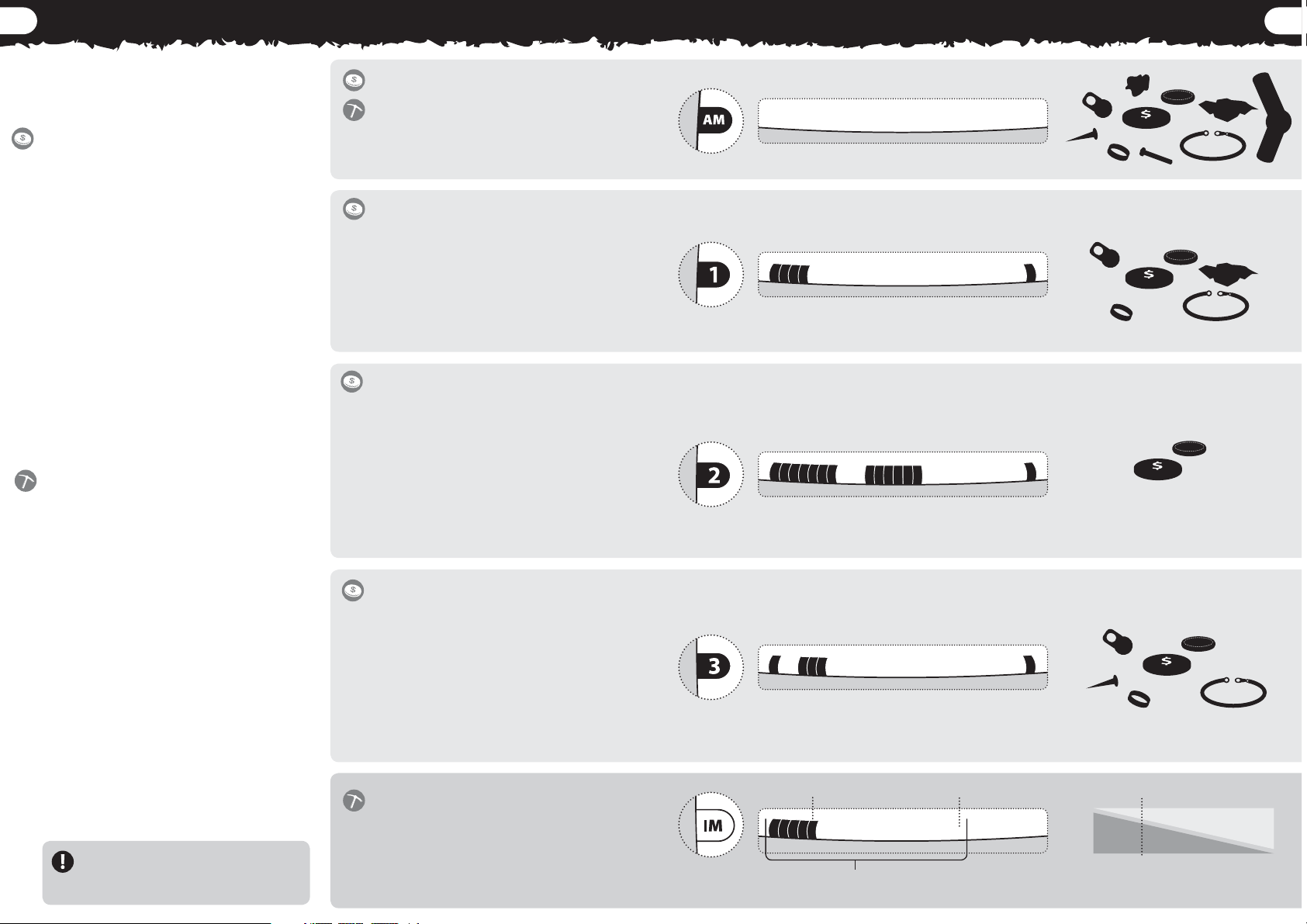
PRESET DISCRIMINATION PATTERNS
22
23
The X-Terra 70 has an All Metal Pattern,
three preset Discrimination Patterns and
Iron Mask.
The combinations of accepted and
rejected segments are referred to as
Discrimination Patterns. The X-Terra
70 has preset Discrimination Patterns
that have been customised to detect
general desired targets, such as coins
and jewellery.
Patterns 1, 2 and 3 can be edited
by you, to create your own custom
Discrimination Patterns. Edited patterns
are automatically saved, when switching
patterns and when the detector is
turned off.
(Editing Discrimination Patterns, pg. 25)
(Erasing Patterns, pg. 44)
(User Preferences, pg. 54)
In Prospecting Mode, the objective is
to find targets in mineralised ‘difficult’
ground, where target signals overlap
each other.
All Metal Pattern
Accepts signals from all types of
metals, everything from jewellery
to rusty nails (all target IDs). No target
signals are rejected.
Pattern 1
Accepts signals from non-ferrous
targets, e.g. gold jewellery and silver
coins (target IDs: 2, 4, 6, 8, 10, 12, 14, 16, 18,
20, 22, 24, 26, 28, 30, 32, 34, 36, 38, 40, 42,
Rejects ferrous objects and hot
44, 46).
rocks (target IDs: -8, -6, -4, -2, 48).
Pattern 2
Accepts signals from most nonferrous targets (target IDs 8, 10, 12, 28,
30, 32, 34, 36, 38, 40, 42, 44, 46)
those from ferrous objects, hot rocks
and some non-ferrous targets, e.g.
aluminium foil and pull tabs (target IDs
-8, -6, -4, -2, 2, 4, 6, 14, 16, 18, 20, 22, 24, 26,
.
48)
. Rejects
The Discrimination Scale becomes an
expanded Ferrous Discrimination Scale
(Iron Mask Discrimination Scale).
If the Iron Mask setting is adjusted
towards 0, most gold nuggets will be
accepted, but some ferrous junk may
also be accepted.
If the Iron Mask setting is adjusted
towards 20, more ferrous junk will be
rejected but some gold nuggets may
also be rejected.
It is recommended that Iron Mask
levels be kept low to avoid missing
valuable targets.
Pattern 3
Accepts signals from some ferrous
(relics) and most non-ferrous targets
(target IDs -6, -4, 6, 8, 10, 12, 14, 16, 18,
20, 22, 24, 26, 28, 30, 32, 34, 36, 38, 40, 42,
. Rejects those from ferrous
44, 46)
objects, hot rocks and some nonferrous targets, e.g. aluminium foil
(target IDs -8, -2, 2, 4, 48).
Iron Mask
Accepts or rejects signals from ferrous
and non-ferrous targets, e.g. gold
nuggets.
Iron Mask level = 5 Iron Mask Level =5
The Iron Mask only uses 20 segments
of the Discrimination scale.
Iron Mask Level = 20
Ferrous
020
Example targets only
Gold
5
Page 15

24
CHOOSING A DISCRIMINATION PAT TERN
EDITING DISCRIMINATION PAT TE RNS
25
25
Pattern
Discrimination
In Coin & Treasure
Mode use PATTERNS
to toggle between
Pattern 1, Pattern 2
and Pattern 3.
Iron Mask
Discrimination
In Prospecting Mode use
+ and – to adjust the
Iron Mask Discrimination
scale.
All Metal Shortcut
The X-Terra 70 has an All
Metal shortcut available
in both modes.
In Coin & Treasure Mode,
press ALL METAL to toggle
between the selected
Pattern and All Metal.
In Prospecting Mode,
press ALL METAL to
toggle between Iron
Mask and All Metal.
The Preset Discrimination Patterns may be
edited to create custom patterns.
Method 1 - to reject a specific
Target ID using an actual target
When detecting a target, a discrimination
segment will flash, indicating its position
on the discrimination scale and the
target’s ID number will appear on the
LCD.
Press ACCEPT REJECT to reject that Target ID.
The discrimination segment and icon
will appear to indicate that the detected
ID is now rejected.
Check that the Target ID has been
rejected by detecting again. There should
be no audio response (blanking) from that
target (Detector Audio, pg. 17).
Method 2 - to reject a specific
Target ID using +
Use + and – to scroll through and select
the ID you want to modify. The flashing
segment and the Target ID numbers will
indicate the selected ID.
Press ACCEPT REJECT to either accept
or reject that ID. The discriminated
segment and the icon will appear if
rejected. The segment and the icon
will disappear if accepted.
–
When the Iron Mask Level is set to 0,
the detector behaves the same as in
All Metal Pattern.
The All Metal Pattern
cannot be edited.
ACCEPT REJECT toggles between
accepting and rejecting targets.
Page 16

PINPOIN T IN G
26
RECOVERING THE TARGET
272829
When a signal is heard, it is an advantage to
identify the exact position of the target.
This is determined by using PINPOINT.
Enabling Pinpoint instructs the X-Terra 70 to
temporarily disengage discrimination and
become a non-motion detector. Targets
normally discriminated against will emit a
signal when underneath the coil.
In Pinpoint, the detector gives a continuous
audio response. This continuous response
indicates the strength of the target signal
directly below the coil.
The Pinpoint audio response is tone and
volume modulated. The difference in tone
and volume produced will help locate the
position and depth of the target.
The X-Terra 70 updates the Target ID
and Depth whilst Pinpointing in Coin
& Treasure Mode.
Once the approximate target location is
known, move the coil away from that area
and press PINPOINT.
Sweep the coil slowly over the target
location. The menu scale segments on the
LCD indicate how close the target is to the
center of the coil. The detector will produce
the highest volume and tone when the
center-ring of the standard coil is directly
above the target.
Taking note of the response, reduce the span
of each successive pass of the coil until you
are confident of the location of the target.
Make a mental note of the position or, mark
a line with your shoe or a digging tool.
Move to one side so that you can pass the
coil over the target at right angles to your
initial direction. When the detector sounds
you should know exactly where to dig.
In Pinpoint, Tracking Ground Balance
is automatically disabled and
renabled upon exiting Pinpoint.
coil
this target will
high
tone
low
low
If you have diffi culty Pinpointing the
target, press
take the detector out of Pinpoint and
then return to Step 1.
The detector may become noisy if left in
Pinpoint. If this occurs, return to normal
detection then try Pinpoint again.
high
volume
PINPOINT DETECT again to
produce a loud,
high tone sound
this target will
produce a quiet,
low tone sound
low
A trowel, knife or small spade are good
tools for recovering targets.
Once a target has been located, clear
the surface of loose material and check
again for a signal. If there is no signal
then the target is amongst the surface
material. In this case, search the surface
material until the target is located. If the
target is still in the ground, check again
with Pinpoint.
When digging, the aim is to leave the
area of ground exactly as you found it.
Using a sharp tool, cut a neat portion
of grass or soil and place it on a plastic
sheet. This prevents the material being
scattered around and allows the hole to
be refilled quickly.
Check the hole for the target. If it is
not in the hole, place the detector on
the ground with the coil flat, pick up a
handful of soil and pass it over the coil.
Be sure not to wear rings, bracelets or
a watch which will produce a signal.
Repeat this procedure until the target is
located.
Ensure that no other targets remain,
then refill the hole. All soil and portions
of grass on the plastic sheet should
be returned to the hole as neatly as
possible. Step lightly on the soil to
compact it.
Leaving holes, or a scarred area, may
result in action being taken to prevent
the use of metal detectors. Please
ensure that an area of ground is left as
you found it. Remove all rubbish.
Ask for permission before searching
on private property.
Page 17

MENU OPERATION
The X-Terra 70 operates in two display states – Detection and Settings.
Detection (display state)
In Coin & Treasure Mode, the Target ID,
discrimination segments and depth
automatically translate target signals.
The last detected Target ID stays on
the display until another is detected.
If the detector passes over a target
that it rejects, the display will return
to a detection screen represented by
two dashes.
In Prospecting Mode, the numeric
identification and the Iron Mask
Discrimination Scale are used to indicate
the Iron Mask Level. Detections are
indicated by sound only.
Settings (display state)
The X-Terra 70 has a range of settings
that should be adjusted to ensure
optimum performance in different
environments. These settings are
accessed from the menu, or with
shortcuts.
To access the menu settings, press
MENU SELECT to repeatedly scroll down
through the adjustable settings.
To exit the menu press PINPOINT DETECT.
The last detected Target ID will
disappear and the depth icons will
flash in sequence until a new Target
ID is detected.
ADJUSTING MENU SET TINGS
Detection Settings
The Iron Mask Discrimination level
will return.
The X-Terra 70 has three categories of settings; Mode Specifi c, General and Mode Dependent.
Mode Specific Settings
The Mode Specific Settings are used,
and also saved, for one mode only.
› Discrimination Pattern
› Target Tones
› Target ID Stability
› Iron Mask Level
› Threshold Tone
General Settings
The General Settings do not change
when toggling between Coin &
Treasure Mode and Prospecting Mode.
› Noise Cancel channel
Mode Dependent Settings
The Mode Dependent Settings are saved
separately for each mode. The detector
automatically saves the settings of the
previous mode when a new detect mode
is selected or when the detector
is turned off.
› Sensitivity
› Volume for the speaker
› Volume for the headphones
› Threshold for the speaker
› Threshold for the headphones
› Ground Balance
› Tracking Ground Balance
› Ground Balance (Beach)
Exits Settings, and
returns to a blank
detection display
Ground Balance can only be accessed
via the
GROUND BALANCE button.
Sensitivity has a range of 1-30.
Volume has a range of 0-30.
Threshold has a range of –5 to 25.
Each segment on the menu scale represents
three numbers of the Numeric ID.
Ground balance has a range of 0-90.
Each segment on the menu scale represents
nine numbers of the Numeric ID.
Page 18
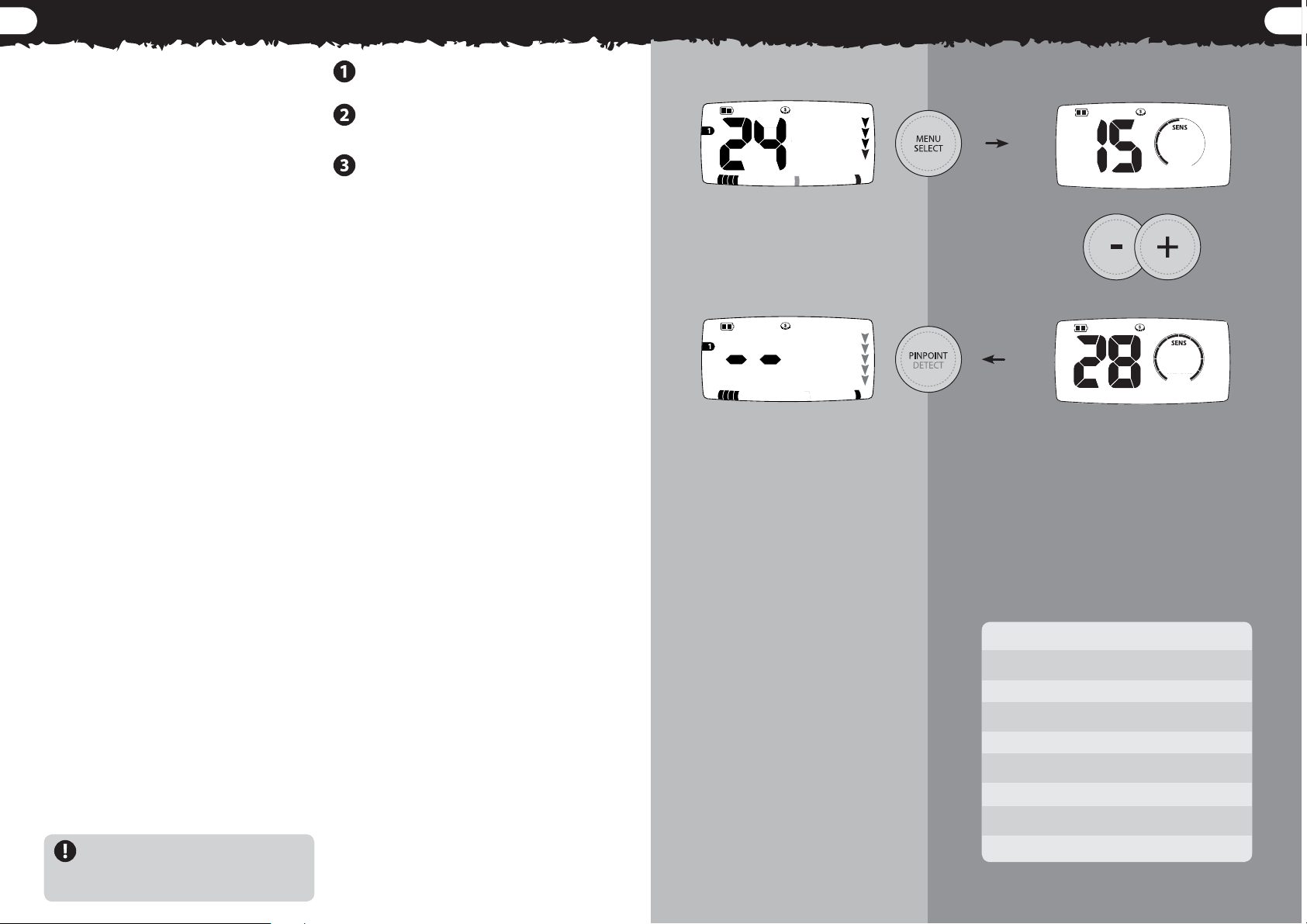
SENSITIVITY
30
ADJUSTING SENSITIVITY
31
The X-Terra 70 is highly sensitive and has
a wide Sensitivity adjustment range. It is
important to set the correct Sensitivity
level for your detecting conditions.
Sensitivity is the detector’s level
of response to a target and its
environment. Real targets are indicated
by distinct beeps. Interference or false
targets are interpreted as crackling or
popping sounds.
Tiny ferrous junk targets might be
detected when the Sensitivity is set to
a high level. The detector will also be
affected by minerals in certain soils and
signals from electrical appliances.
Some experimentation with the
Sensitivity scale may be required for
different areas. For beginners, start with
a low setting and increase it progressively.
Decreasing the Sensitivity of the X-Terra
70 may stabilise the detector, reducing
false signals and interference, and
assisting in differentiating between
signals caused by soil mineralisation and
those of metal targets. Always choose
the highest stable Sensitivity setting to
ensure optimum performance.
For beach detecting, a setting below 15
may be required. In high trash areas, such
as modern parks, a setting below 9 may
be required, especially when searching
for shallow coins.
The highest Sensitivity settings, 22-30,
should be used only in the quietest,
most stable conditions.
Press MENU SELECT and choose Sensitivity.
Use the
Sensitivity level.
Press
to detection.
+ and – buttons to adjust the
PINPOINT DETECT, to return
Recommended Sensitivity Settings
Diffi cult ground or noisy conditions 1-8
Park with trash 9
New user 12
Salt water beach 15
Coin & Treasure Mode (Default) 16
Park with no trash 20
Prospecting Mode (Default) 22
Experienced user 23-30
Page 19

32
VOLUME
ADJUSTING VOLUME
33
Volume is the level of sound emitted by
the detector when a target is detected.
The Volume control limits the maximum
volume of target signals.
The sound produced by a distant target
starts softly. As you get closer, the volume
level increases rapidly until it reaches the
maximum level that has been set.
The sound produced by the detector
in Pinpoint or Ground Balance will vary
in volume and tone depending on the
signal strength (from a target or ground
mineralisation). This volume range is
proportional to the maximum volume
setting.
Speaker/Headphone Volume
The X-Terra 70 is able to save separate
settings for both the speaker volume
and headphones volume, switching from
one to the other automatically as the
headphones are connected
(Accessories, pg. 50).
When the detector battery is low
(indicated by the low battery icon)
the speaker volume limit will be
automatically reduced. This saves battery
power and extends detecting time.
You may choose to override this and
increase the volume limit, but you then
risk the detector shutting down sooner.
Press MENU SELECT and choose Volume.
Use the + and – buttons to adjust the
Volume limit.
Press PINPOINT DETECT, to return to
detection.
Set the speaker volume without
headphones connected. Set the
headphones volume with the
headphones connected. Use the simple
detecting exercise (pg. 16) with different
targets to confirm both the speaker and
headphones volume settings.
Volume
=
Audible Target Response
Target #2
Volume
=
Target #1
Threshold
When Volume and Threshold settings are used together,
there is greater control over target audio response.
Audible Target Response
Target #2
Target #1
Threshold
Page 20

NOISE CANCEL
34
CHOOSING A NOISE CANCEL CHANNEL
35
The detector may become noisy or
erratic due to electrical interference
from powerlines, electrical equipment
or other detectors operating close by.
This interference is interpreted as a
crackling or popping noise.
Noise Cancel allows you to change
the noise cancel channel so that you
experience less interference. Five
channels are available, represented by
the numbers -2, -1, 0, 1, 2, and are also
indicated on the menu scale.
It is best to choose a channel with
the coil in the detection (horizontal)
position because interference received
in a vertical position may be different
from the interference received in the
horizontal position.
The coil should be held in the air and
away from large targets when changing
Noise Cancel channels.
Manual
Press MENU SELECT and choose Noise
Cancel.
Use the
quietest Noise Cancel channel.
Press PINPOINT DETECT, to return to
detection.
+ and – buttons to select the
Auto
Press MENU SELECT and choose Noise
Cancel.
There is no loss in depth or Sensitivity
if the Noise Cancel channel is changed.
Press MODE AUTO to activate Automatic
Noise Cancel. The letters AU will
appear and the menu scale segments
will be animated as a progress bar.
Keep the detector still while this is
occurring. After 15 seconds, the
detector will automatically select a
Noise Cancel channel.
Press PINPOINT DETECT, to return to
detection.
Auto Noise Cancel will always
choose the channel with the least
amount of noise. This may change
each time Auto is used.
During Auto Noise Cancel,
all button presses are ignored.
Page 21

THRESHOLD
36
ADJUSTING THRESHOLD
37
Threshold is the constant background
sound produced by the detector to help
distinguish between desirable and
undesirable targets.
When a rejected target is detected, the
Threshold sound ‘blanks’ (becomes
silent) to indicate that a rejected target
is underneath the coil.
Normal Signal
Threshold
‘Blanking’ (No Sound)
Threshold
Speaker/Headphone Threshold
The X-Terra 70 is able to save separate
settings for both the speaker Threshold
and headphones Threshold, switching
from one to the other automatically
as the headphones are connected
(Accessories, pg. 50).
When the headphones are unplugged,
all changes to the Threshold setting are
applied to the speaker Threshold. When
the headphones are plugged in, the
headphones icon will be displayed and
all changes to the Threshold setting are
applied to the headphones Threshold.
The Threshold volume should be set to
the preferred level. It is important to note
that small surface objects, as well as large
deep objects, will produce very small
changes in the Threshold sound. It is
therefore important to set the Threshold
control correctly to ensure that these
targets are heard. Try experimenting
with known targets to assist in setting
this control.
Press MENU SELECT and choose
Threshold.
Use the + and – buttons to select a
suitable Threshold level.
Press PINPOINT DETECT, to return to
detection.
Volume
= 30
Threshold
=
Audible Target Response
Target #2
Inaudible
Target #1
Volume
= 30
Threshold
=
Audible Target Response
Target #1
Target #2
Volume
= 30
Threshold
=
Audible Target Response
Target #2
Target #1
The tone of the Threshold can be
adjusted in Prospecting Mode only
(Threshold Tone, pg. 38).
If the Threshold is set to a negative value,
small target signals will not produce a signal big
enough to go above the Threshold of audibility.
If the Threshold is set to 0, the Threshold
audio/sound is disabled and detector will
produce target signals sounds only.
When Threshold and Volume settings are used together,
there is greater control over target audio response.
If the Threshold is set to a positive value,
the detector will produce target signals
and a Threshold sound.
Page 22

38
TONES
ADJUSTING TONES
39
Target Tones
The number of Target Tones may
be selected from the Tones menu.
There are five different options
listed in the table below.
1 Tone
2 Tones
130Hz 700Hz
3 Tones
4 Tones
Press MENU SELECT and choose Tones.
Use the
or Multiple Target Tones (99).
Press
detection.
450Hz
+ and – to select either 1, 2, 3, 4,
PINPOINT DETECT, to return to
700Hz450Hz130Hz
Adjusting Target Tones in Coin & Treasure Mode
Adjusting Threshold Tone in Prospecting Mode
Multiple Tones
Pitch can vary during target detection in the 130Hz-950Hz range.
The pitch depends on the Target ID that is determined during the detection.
Threshold Tone
In Prospecting Mode, the pitch of the
Threshold Tone can be adjusted using the
Tones menu. This is a personal preference
and will vary depending on the type of
headphones being used. The Threshold
pitch ranges from 140Hz to 1010Hz.
The frequency/pitch of the Threshold
tone for the Coin & Treasure Mode is set
to 230Hz and cannot be changed.
950Hz130Hz 700Hz450Hz
Press MENU SELECT and choose Tones.
Use the + and – buttons to select a
Threshold Tone (1–30).
Press PINPOINT DETECT, to return to
detection.
Page 23

40
GROUND BALANCE
41
41
The X-terra 70 is capable of operating
in two different types of grounds,
magnetic (ie. inland parks) and
conductive (wet areas of salt water
beaches). Ground mineralisation
may cause false target signals in all
environments. Ground Balancing
the detector reduces these ground
signals and enables good targets to be
displayed and/or heard correctly.
Ground Balance (Normal)
Ground Balance (Normal) is suitable for
inland use and is operating when the
beach icon is off.
An unbalanced detector in Coin &
Treasure Mode will blank continuously
(if a pattern rejecting –8 is used) or
detect –8 continuously (if a pattern
accepting –8 is used).
An unbalanced detector in Prospecting
Mode will produce a continuous
‘warbling’ sound that differs from the
sharper sound of a real target signal.
Ground Balance (Beach)
Ground Balance (Beach) is suitable for
salt water beach use and is operating
when the beach icon is on.
In Ground Balance (Beach) the X-Terra
70 can Ground Balance any combination
of magnetic and conductive soil (e.g.
a mixture of sand, soil and salt water).
However, ferrous and some low
conductivity targets can be balanced
out. For this reason in Ground Balance
(Beach), Tracking should be used only
when targets are far apart.
Try reducing Sensitivity (pg. 30)
before Ground Balancing.
Activating Ground Balance
(Beach)
Press GROUND BALANCE.
Press and hold
three seconds. The beach umbrella
icon will appear to indicate that
Ground Balance (Beach) is activated.
To de-activate Ground Balance (Beach),
press and hold GROUND BALANCE for
three seconds. The beach umbrella
icon will disappear indicating that
Ground Balance (Beach) is de-activated.
Press PINPOINT DETECT or GROUND BALANCE
to return to detection.
Ground Balance settings aff ect both
normal detection and Pinpoint
operation.
GROUND BALANCE for
Adjusting Ground Balance
The Ground Balance setting can be
adjusted in three ways, automatically,
manually, or with Tracking.
Auto Ground Balance will generally
give a good Ground Balance setting.
This may be further adjusted manually,
using the + and – buttons.
Press GROUND BALANCE.
Adjust Ground Balance with Auto,
Manual or Track (pg. 42).
Press PINPOINT DETECT or GROUND
BALANCE to return to detection.
When detecting on the beach, adjusting
Ground Balance may not give signifi cant
improvements. Try adjusting Sensitivity
and altering Patterns for best results.
Press and hold
GROUND BALANCE
for three seconds
to activate Ground
Balance (Beach)
Adjust Ground Balance with
Auto, Manual or Track (pg. 42)
Page 24

42
ADJUSTING GROUND BALANCE
43
Auto
Using the detector in All Metal, find a clear
area of ground without any targets.
Hold the coil parallel and 4” (10 cm) above
the ground. Select Ground Balance. A
constant hum known as the Ground
Balance tone will sound when the coil is
held steady.
Manual
Using the detector in All Metal, find a clear
area of ground without any targets.
Hold the coil parallel and 4” (10 cm) above
the ground. Select GROUND BALANCE.
Continuously lower and raise the coil over
the ground and listen to the Ground Balance
tone. Try to lower the coil as close to the
ground as possible without touching it.
If the detector is in Tracking, and then
the Ground Balance is manually
adjusted, Tracking is automatically
de-activated.
Press MODE AUTO to activate Automatic
Ground Balance, and begin to continuously
lower and raise the coil over the ground.
The letters AU will appear and the menu
scale segments will be animated as a
progress bar. The detector will automatically
select a Ground Balance setting.
If the tone is low, increase the Ground
Balance setting using
is high, decrease the setting using
Aim for a minimum volume and the
transition between a low tone and a
high tone. The menu scale and Numeric
ID will indicate the chosen setting.
If the detector makes a sound when the
coil goes down, increase the Ground
Balance setting using
makes a sound when the coil goes up,
decrease the Ground Balance setting
using
–. Aim for a minimum volume
variation. The menu scale and numeric
ID will indicate the chosen setting.
+, if the tone
–.
+. If the detector
Auto
Low
High
4” (10 cm)
Minimum
Sound
If Ground Balance is between
two numbers, select the
lowest number.
Tra ck
Tracking Ground Balance follows the
changes in ground conditions and constantly
adjusts the Ground Balance while detecting.
As Tracking Ground Balance constantly
updates the Ground Balance automatically,
repeated passes over a target may result in
the detector balancing to the target instead
of the ground, diminishing the target signal.
It is recommended that Tracking Ground
Balance is toggled off when a target is
detected.
Press
TRACK to activate Tracking Ground
Balance.
While Tracking Ground Balance is activated,
the Tracking icon and current Ground
Balance value will be displayed. The setting
scale will also become animated.
To de-activate, press
Once TRACK is pressed, the detector will
Track very fast for the fi rst three seconds.
The detector will then continue to Track at
a slower speed until Track is de-activated.
TRACK again.
Tracking can be activated in
either the detection or the
Ground Balance screen.
When Pinpoint is activated,
Tracking Ground Balance
is automatically disabled.
When Pinpoint is deactivated,
Tracking Ground Balance is
automatically re-enabled.
Page 25

FACT O R Y P R ES ETS
44
45
Factory Preset
Mode Specific, General and Mode
Dependent settings are all saved when
the X-Terra 70 is switched off (pg. 12).
To return to all of the preset menu values:
Turn the detector off.
While pressing and holding
MENU SELECT,
turn the detector back on, by pressing
POWER once.
During the start-up sequence, release
MENU SELECT.
After the start-up sequence, the Factory
Preset message (FP), will appear for three
seconds to indicate that all settings have
been returned to the preset values.
Factory Preset does not
erase Discrimination Patterns.
The Mode Factory Preset does
not erase General Settings and
Discrimination Patterns.
Erasing Patterns
Custom patterns are saved when the
X-Terra 70 is switched off. To erase custom
patterns and return to preset patterns:
Turn the detector off.
While pressing and holding PATTERNS,
turn the detector back on by pressing
POWER once.
During the start-up sequence, release
PATTERNS.
After the start-up sequence, the Patterns
Erased message (PE) will appear for three
seconds, indicating that the custom
patterns have been erased and returned
to the preset patterns.
Mode Factory Preset
The X-Terra 70 allows the user to reset
settings for the current detect mode only.
Select the detect mode which
needs to be reset.
Turn the detector off.
While pressing and holding
turn the detector back on, by pressing
POWER once.
During the start-up sequence,
release MODE AUTO.
After the start-up sequence the
Mode Factory Preset message (FP)
will appear for three seconds to indicate
that all settings have been returned to
the preset values.
Coin & Treasure Mode Factory Presets
Discrimination Pattern 1
Sensitivity 16
Volume (Speaker) 25
Volume (Headphones) 20
Noise Cancel Channel 0
Threshold (Speaker) 12
Threshold (Headphones) 12
Target Tones 4
Ground Balance (Fixed) 27
Prospecting Mode Factory Presets
Iron Mask 5
Sensitivity 22
Volume (Speaker) 25
Volume (Headphones) 20
Noise Cancel Channel 0
Threshold (Speaker) 10
Threshold (Headphones) 8
Threshold Tone 22
Ground Balance (Track)
MODE AUTO
Press and hold
(Factory Preset)
or
Press and hold
(Mode Factory
Preset)
Press and hold
(Erase Patterns)
Press
once
Press
once
Page 26
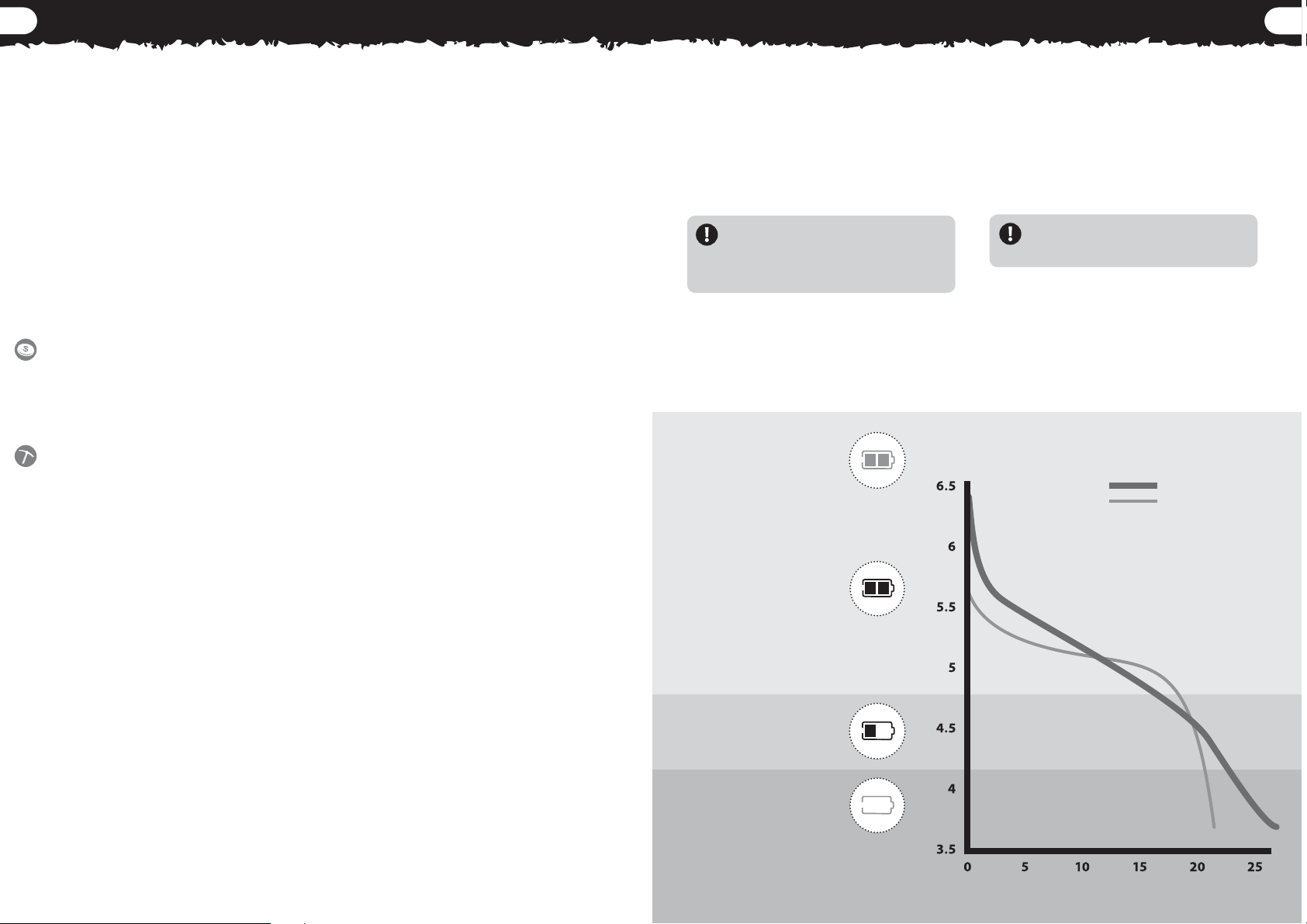
SOUNDS
46
BATTERY B EHAVIOUR
47
Threshold
This is the background ‘buzz’ given
by the detector, to help distinguish
between accepted and rejected targets.
Blanking
When a rejected target is detected, the
Threshold sound ‘blanks’ (becomes
silent) to indicate that a rejected target
is underneath the coil.
Target Response
This is the sound given by the detector
when a target is located and not
rejected.
In Coin & Treasure Mode, a target that
is highly conductive (e.g. a large silver
coin) generally causes a high tone beep
and ferrous targets generally cause a
low tone beep.
In Prospecting Mode, a target signal will
cause an abrupt change in the pitch and
volume of the Threshold sound.
Pinpoint Response
When in Pinpoint, the detector emits
a variable tone, that increases in tone
and volume as the coil gets closer to the
target.
Noise
A random, jittery sound indicates that
the detector is picking up external
interference. Sensitivity or Noise Cancel
should be adjusted.
False Detections
Ground mineralisation can cause sounds
that can be mistaken for target signals.
False detections can be partial, random
beeps (Coin & treasure Mode) or a
continuous ‘warbling’ sound that differs
from the sharper sound of a real target
signal (Prospecting Mode).
Start Up Sequence
When the detector is turned on, there is
a short three-note tune during its startup sequence.
Positive Acknowledgement
The detector emits a short beep for
every valid key press.
Negative Acknowledgement
The detector emits a low double beep
to indicate an invalid keypress.
Completed
A three-note tune indicates the
completion of a function (e.g. Auto Noise
Cancel channel calibration).
Patterns Erased / Factory Preset
A six-note tune will announce when
these settings are complete.
Error
A six-note tune will sound to indicate
a detector error (Error Messages, pg. 49).
Overload
If the coil is passed across a large shallow
target or very highly mineralised ground,
the detector might give a repeating
buzzing sound. This indicates that
the target signal is too strong for the
detector to interpret.
Low Battery Signal
When the battery power becomes low,
there will be a short announcement tune
(descending tones) every 60 seconds.
Low Battery Shutdown
A long announcement tune (descending
tones) will sound just before the detector
shuts down.
The X-Terra 70 is capable of using
different types of AA batteries:
1.5 V Alkaline
1.5 V Carbon
1.5 V Lithium (non-rechargeable)
1.2 V NiMH (rechargeable)
1.2 V NiCad (rechargeable)
Rechargeable Lithium Ion batteries
will give a combined voltage above 8 V
and therefore cannot be used with the
X-Terra 70.
The graph below is a representation of how 1.5 V and 1.2 V batteries may discharge
over time. How the detector is used will affect how long the batteries last for.
Overvoltage
If the battery voltage is too
high (above 8V), the battery
icon will fl ash and the
detector will shut down.
Full
2 black segments
inside the outline.
Half
1 black segment
inside the outline.
Low
The icon will begin to
fl ash for a period of time
and there will be audio
announcements every 60
seconds before the detector
fi nally shuts down.
Battery Voltage (volts)
When the detector battery is low, the
speaker volume limit will be reduced,
saving battery power and extending
detecting time. The headphone volume
is not affected.
The use of headphones will extend
battery life.
1.5 V Alkaline
1.2 V NiMH/NiCad
Approximate Time in Hours
Page 27

COIL IDENTIFICATION
48
The X-Terra 70 is capable of operating at
three different transmission frequencies
set by VFLEX compatible coils.
Standard (7.5kHz)
This frequency is most suitable for
general detecting for most ground
conditions. These coils have a black serial
number label starting with the letter M.
Low (3kHz)
This frequency is more suited to
searching for larger, deeper targets,
higher-conductivity coins (eg. most
US coins) and has improved ferrous
rejection. These coils have a grey serial
number label starting with the letter L.
High (18.75kHz)
This frequency is more suited to
searching for smaller shallow targets and
low conductivity targets (e.g. hammered
coins, fine jewellery). These coils have a
white serial number label starting with H.
Press and
hold
Concentric
Standard
Frequ ency
Concentric
Low
Frequ ency
Concentric
High
Frequ ency
Coil Unplugged
The coil is not connected
to the detector.
Coil Error
The coil is not communicating
with the control box.
Coil Incompatible
The coil is communicating with
the control box but the detector
is not recognising it.
The circular scale line icon will
slowly flash until a suitable coil is
connected.
ERROR MESSAGES
49
To view the type of coil:
Press MENU SELECT to enter the
settings screen.
Press and hold ACCEPT REJECT to view
the coil identification screen.
Release ACCEPT REJECT to return to
settings.
Press PINPOINT to return to detection.
The X-Terra 70 operates with
Concentric (c) and Double D (d) coils.
Double D
Standard
Frequ ency
Double D
Low
Frequ ency
Double D
High
Frequ ency
Overload
The detector has received a signal
that is too strong for it to interpret.
The letters OL will appear until signal
is no longer too large (pg. 12).
Release
Once all errors are resolved, the
detector will begin operation with
a blank detection screen.
Page 28

ACCESSORIES
50
51
The use of
detecting, has many advantages. They
block out external noise such as wind
and traffic, allowing you to listen more
closely to target signals. Headphones
also minimise disturbance to other
people in the area and they extend
battery life.
The X-Terra 70 is able to save separate
settings for both the speaker volume
and headphone volume, switching
from one to the other as soon as the
headphones are connected
(Volume, pg. 32).
headphones while
Connecting Headphones
Always use headphones with a ¼“ jack.
Open the rubber headphone cover
located on the left hand side of the
control box.
Plug the headphone jack into the socket.
When the detector is turned on, the
headphones icon will appear on the
LCD to indicate that the headphones
are connected.
Ensure that the headphone volume
does not reach an extremely loud
level. This may increase the risk of
hearing damage.
Skid Plate
A skid plate comes as
standard with the detector.
If it wears out from
excessive sweeping along
the ground, accessory
skidplates are available
for purchase.
Accessory Coils
Are available in different types
(Concentric and Double D), sizes and
frequencies. These coils are suitable
for different ground conditions and
specific targets.
To attach an accessory coil:
Turn the detector off using POWER.
Follow the steps of Coil Cable Assembly
and Connecting the Coil (pg. 5) in
(pg. 7)
reverse order to disconnect the coil
from the detector.
Short Shaft
A short shaft is available
to decrease the length
of the detector.
Environmental Cover
Protects the control box
from environmental conditions
such as rain and dirt.
When not using headphones, keep the
rubber cover closed to protect the control
box electronics from moisture and dust.
Repeat the same steps in the correct
order to connect a different coil.
Turn the detector on using
POWER.
Page 29

CARE OF YOUR X-TERRA 70
52
The X-Terra 70 is a high quality electronic instrument,
finely engineered and packaged in a durable housing.
Taking proper care of your X-Terra 70 is common sense.
The storage temperature of the
X-Terra 70 is -4˚F to 149˚F (-20˚C
to +65˚C) and the operating
temperature is 32˚F to 113˚F (0˚C
to 45˚C). Do not leave the detector
in excessive heat or cold for longer
than necessary.
Coils from other models of Minelab
detectors will not function with the
X-Terra 70 (Accessories, pg. 51).
Only VFLEX compatible coils will
operate correctly with the X-Terra
detectors (Coil Identifi cation, pg. 48).
X-TERRA 70 SPECIFICATIONS
Tra ns mis sion Single Frequency Sine Wave
Tech nolog y VFLEX
Coil 9” Concentric 7.5 kHz
Visual Display Positive Reflective LCD
Audio Internal Speaker and Headphone Output
Search Mode Motion Detector
Discrimination Multi-Segment Accept/Reject/Iron Mask
Batteries (Not Included) 4 x AA Alkaline/Carbon/Lithium or NiMH/NiCad
Padded Armrest 4 Position Adjustable with Stand & Armrest
Length Extended 56” (1.42m)
Length Unextended 48” (1.22m)
Weight (Excluding Batteries) 2.9lbs (1.3kg)
Optional Accessories Headphones, Skidplates, Environmental Cover,
Coils, Short Shaft
Patents Pending
53
The coil can be submerged in water
up to 20” (0.5m), but the control
box is not waterproof. Although it
has been designed to be weather
resistant, it is advisable to protect
the control box in wet conditions.
A protective control box cover is
available (Accessories, pg. 51).
Never allow the detector to come
into contact with gasoline or other
petroleum-based liquids.
Keep the detector clean and dry
and avoid getting sand and grit into
the shafts or fastenings (e.g. yoke,
twistlocks). Do not use solvents to
clean the detector. Use a damp cloth
with mild soap detergent.
Always remember to turn the
detector off before changing coils.
The display window may be prone
to scratching or damage if not
treated with care. A protective
control box cover is available
(Accessories, pg. 51).
Ensure that the coil cable is in
good condition and not subject to
undue stress, particularly where it
is connected to the coil.
Old, flat, or faulty batteries can
cause many problems with the
detector, through electrolyte
leakage. Take the batteries out if
the detector will be unused for
more than 1 week. Ensure that only
good quality batteries are used and
that they are replaced when the
low battery signal sounds.
Do not use rechargeable Lithium
Ion batteries as their voltage is too
high. Non-rechargeable Lithium
batteries may be used.
Model Features
Coil Frequency Options 3 (Standard 7.5 kHz, Low 3kHz, High 18.75 kHz)
Detecting Modes Coin & Treasure, Prospecting
Discrimination Patterns 3 + All Metal
Iron Mask Discrimination (Prospecting Mode) 0 to 20
All Metal Shortcut
Discrimination Scale (Segments) 28
Ferrous 4
Non-ferrous 24
Numeric Range (Target ID Numbers) Steps of 2 (-8, -4, -2, 0, 2, 4, 6, 8, 10, 12,
14, 16, 18, 20, 22, 24, 26, 28, 30, 32, 34,
36, 38, 40, 42, 44, 46, 48)
Depth Maximised
Depth Indication Icons 5
Sensitivity Adjustment Manual, 1 to 30
Noise Cancel Channels 5 (-2, -1, 0, 1, 2), Auto
Ground Balance Adjustment Manual 1-90, Auto, Track, Beach
Pinpoint (Audio & Visual)
Volume Adjustment 0 to 30
Threshold Adjustment –5 to 25
Audio Tones for Targets 1, 2, 3, 4, Multiple
Low Battery Audio Alarm
User Interface Keys 10 + Power
LCD Icons 82
Shaft Colour
In the interests of product improvement,
Minelab reserves the right to make changes without notice.
Dulux Notre Dame 36672
Page 30
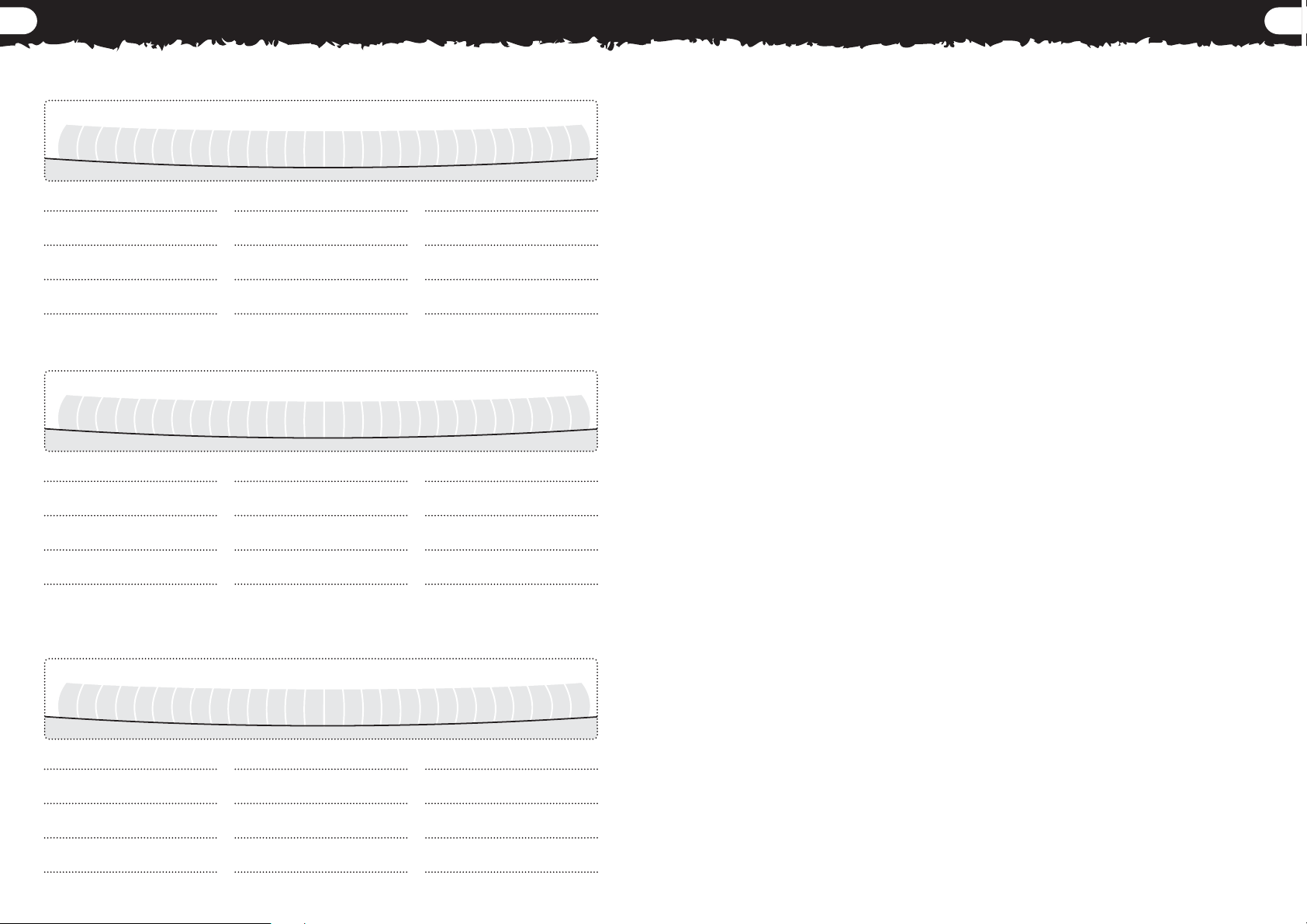
USER PREFERENCES
54
USER NOTES
55
Page 31

SERVICE REPAIR FORM
Today’s Date
Detector / Model
Serial Number
Purchased From
Purchase Date
Faulty Part(s)
Owner’s Name
Address
Telephone ( ) Day Home
Fax ( )
Email
DESCRIPTION OF FAULT
cut out or photocopy
