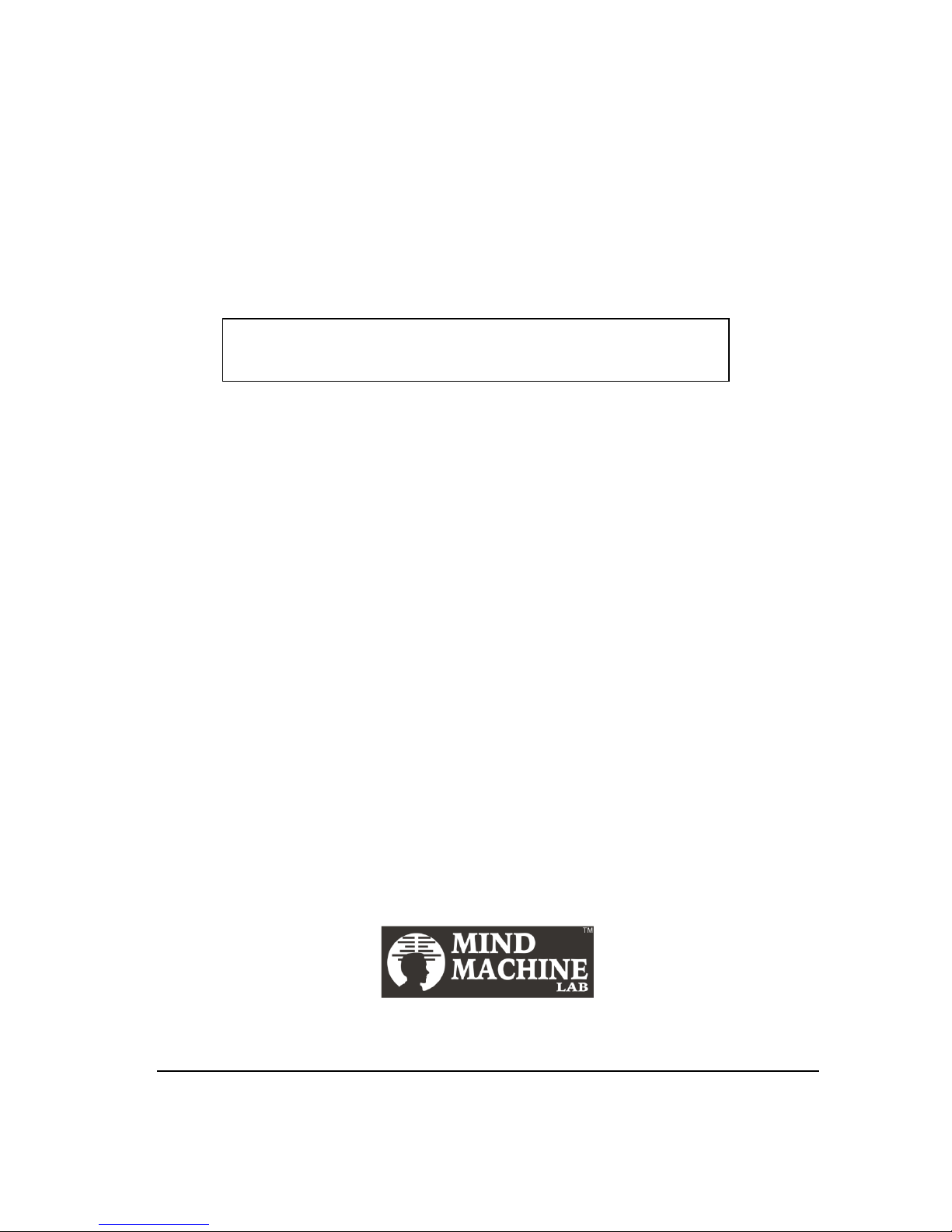
Super IQ7 Mind Machine Page 1 User Guide v5
Super IQ7
Mind Machine
User Guide
Read this User Guide Before Using
the Super IQ7 Mind Machine
Table of Contents
Introduction and Getting Started … page 4
Special Guidelines for Different Users … page 9
o For All Students for Learning & Exams
o For Vocabulary : GRE, CAT, GMAT
o For Meditation and Stress Management
Awake and Energize … page 10
Accelerated Learning & Exam Mastery (ALEM) … page 11
Vocab Builder (CAT, GRE, GMAT) … page 13
Stress Buster … page 17
Meditations: Alpha, Theta, Delta,
Om7 and Namokar … page 19
Important Notices … page 23
(Note: you may have purchased only some of these programs.)
Mind Machine Lab, 59 Sector 4, Udaipur (Raj) 313002
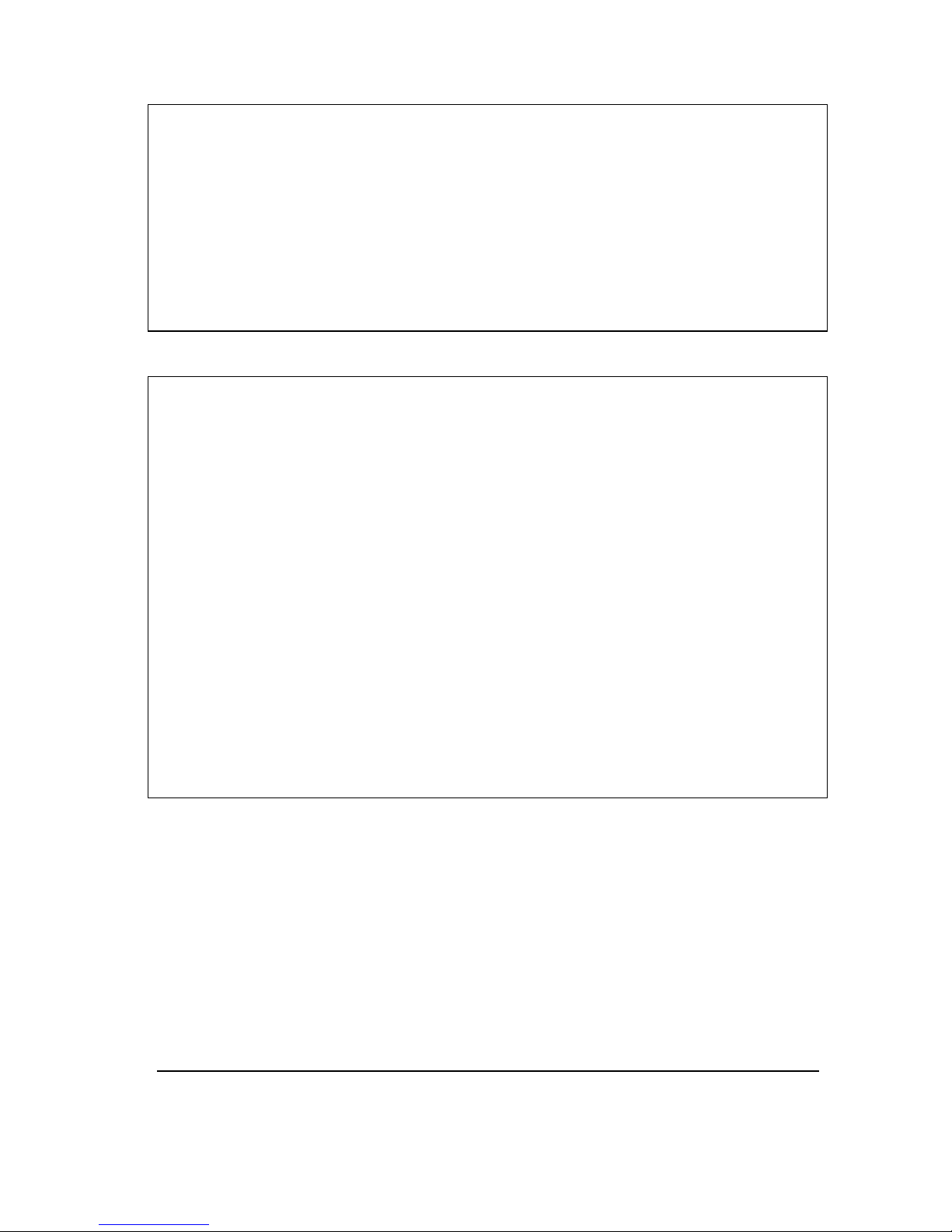
Super IQ7 Mind Machine Page 2 User Guide v5
Notes about Cells, Sound, ….
About using pencil cells: Please make sure you insert pencil cells as marked
+ and -.
About the mind machine audio recordings and sounds: Please note that
the recordings are not ordinary audio recording (music, songs for
entertainment), but are special sound patterns designed to alter your
brainwaves and more. You may hear sounds somewhat like mild “hiss” type of
sound (fainter or milder than sound from a fridge or fan).
WARNING
All Mind Machine Programs are for use ONLY VIA the Mind Machine and
MUST NOT be listened to directly from CD/DVD player /Computer/ MP3 Player
/ Mobile with MP3 player (because listening directly can cause harm to the
speaker system, headphones and also ears if listened to for long).
Persons with seizures type problems or undergoing or having undergone
psychiatric or psychological treatment should use this machine only under
medical supervision. Some people (about 1 in 4000) may have seizures or
blackouts triggered by light flashes, such as watching TV, playing video games
or using mind machines, even if they never had a seizure before.
If you use a program at a time other than when going to sleep and need to
drive a car or ride a motor cycle, please use Awake and Energize for 3 to 5
minutes before driving a car or riding a motor cycle.
Like with any exercise / food / learning / game / work, if you do not like the
mind machine for any reason at all, simply stop using it.
Copyright by Mind Machine Lab. All rights reserved.
Mind Machine Lab, Super IQ7 Mind Machine and DAPS are
trademarks of Mind Machine Lab. Subject to Udaipur jurisdiction only.
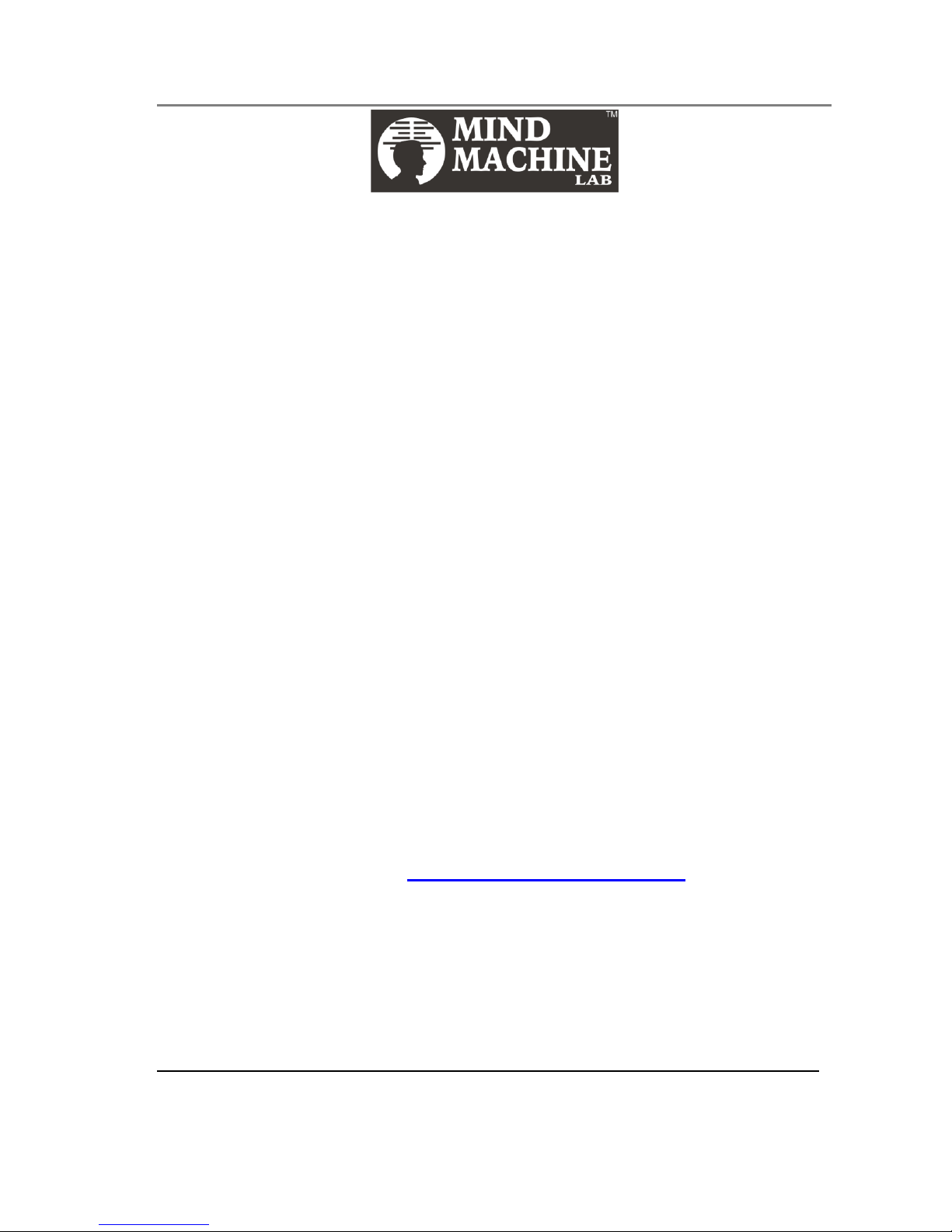
Super IQ7 Mind Machine Page 3 User Guide v5
Welcome
Hello …
Congratulations on your purchase of the Super IQ7 Mind Machine,
which is our most advanced and most powerful mind machine for
students…It is the single best tool or “success multiplier” for students
for learning and exam success.
More and more students are using this mind machine for big success in
exams and competitions for achieving their ultimate goals in life.
Many executives, business owners, professionals and others are also
using it for learning, stress management and meditation.
If you have TripleCombo, please use like this:
If you are preparing for an exam, use ALEM. No need for
Stress Buster or Meditation.
If you are preparing for GRE, CAT, GMAT, etc. requiring
strong vocabulary, then use Vocab Builder. You can also
use ALEM when going to sleep.
Otherwise use Stress-Buster & Meditation. For those who
don’t need to take exam, but want relaxation, stress
management, meditation, and peak performance.
For help, please email to help@MindMachineLab.com
Please note that your Pendrive and www.MindMachineLab.com have
the new user guide. CDs/DVDs may have older User Guide.
Wishing you mega success,
Raj Bapna
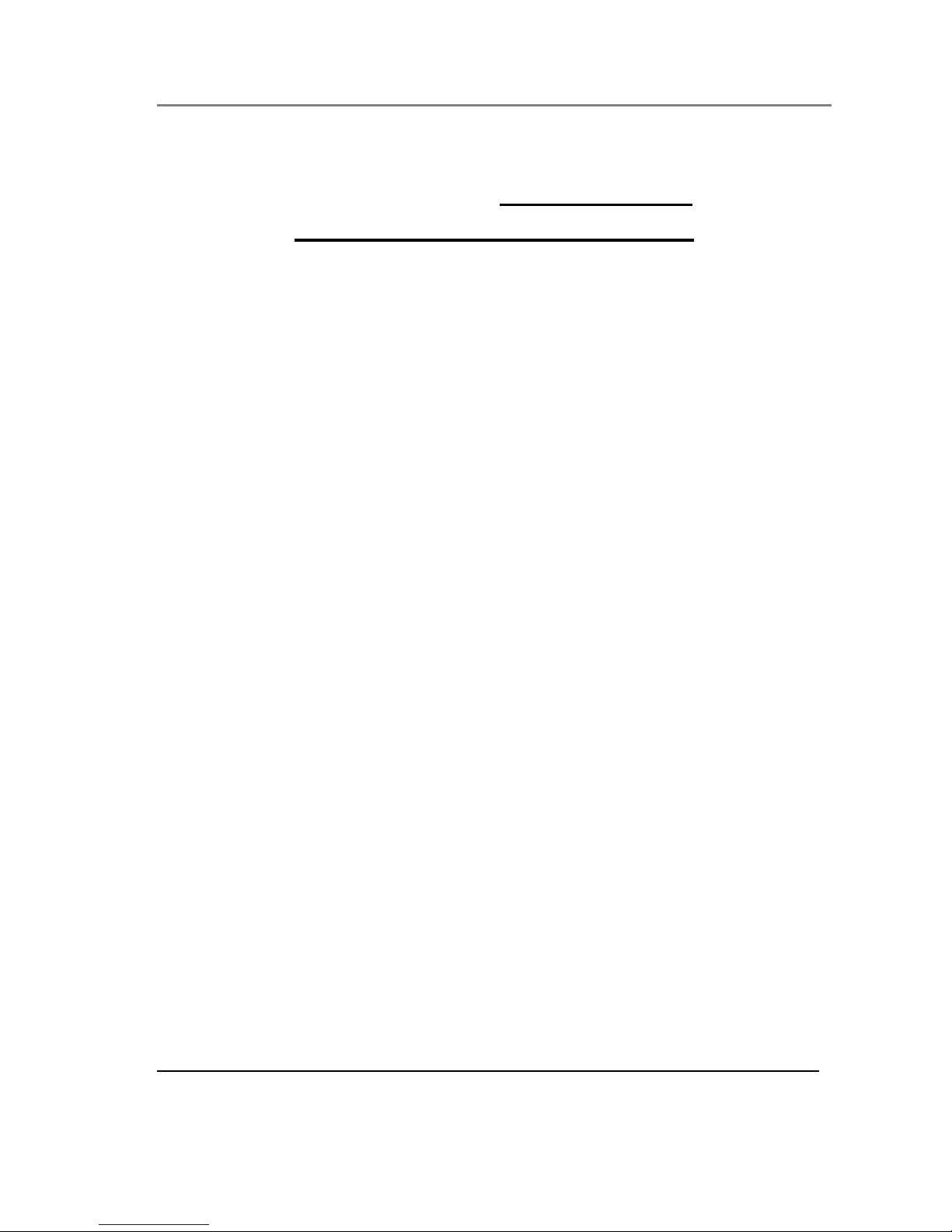
Super IQ7 Mind Machine Page 4 User Guide v5
Introduction and Getting Started
Use of Words MP3 Player,
Mind Glasses & Pendrive
As you know, you need your own MP3 Player, PC, Notebook, or Mobile
phone with mp3 player, iPod, iPad, Notepad, etc.
The Mind Machine Programs come as MP3 files on Pendrive or
CDs/DVDs.
The easiest way to use is to copy the MP3 files from Pendrive to your
PC, Notebook, MP3 Player, or Mobile with mp3 player.
You can also play the Program by inserting CD/DVD on your
PC/Notebook and selecting a file to play.
For ease of writing / reading this User Guide, we’ll use the terms:
MP3 Player to also mean PC, Notebook, Mobile phone with
MP3 Player
Pendrive to also mean CD/DVDs
Mind Glasses to mean Brain Booster Mind Glasses
What Do You Get
You get the following Hardware and Programs:
Hardware
1. Mind Machine CPU
2. Brain Booster Mind Glasses with attached cable
3. Headphone
4. Stereo-to-stereo cable and Pencil cells
5. User Guide

Super IQ7 Mind Machine Page 5 User Guide v5
Programs
You get one or more Programs in the form of MP3 files on
Pendrive or on CDs/DVDs.
Super IQ7 Works With and Without
Mind Glasses
With blinking lights, you almost immediately enter a state of deep
relaxation and with closed eyes see various changing colors and shapes.
Even though the Mind Glasses have red lights, you see various
orange/yellow/red etc colors because they are produced inside your
brain itself.
You Feel When Using Mind Glasses on Closed Eyes
When using without Mind Glasses, the mind machine uses various mind
technology sounds and tells stories to create the desired results.
When using with Mind Glasses, the mind machine offers blinking lights
on your closed eyes to deepen the learning state or meditation state.
What is DAPS
(Dual Auto Peripheral Suggestions)
DAPS technology uses a separate story in each ear at the same time.
Hidden within the stories are gentle suggestions for belief change
enabling dramatic improvements in your learning & exams success.
Most Programs have DAPS in the beginning. And, the remaining time
you hear soft, comforting, relaxing music, sounds of a river flowing and
birds chirping, and brainwave entrainment mind technology sounds.

Super IQ7 Mind Machine Page 6 User Guide v5
Connecting MP3 Player to
Mind Machine CPU
Simply copy the MP3 files from Pendrive or CD/DVD to your MP3
Player, Mobile Phone With MP3 Player, PC or Notebook computer.
Special Instruction for Advanced Computer / PC Users: If you have
made specific sound effect changes to the computer’s music system,
please disable the changes. If you (like most people) do not understand
what this means, then you don’t have to do anything.
How to Connect
On the front side of the box are connections to Headphones
and Mind Glasses.
On the back side of the box are connections to MP3 Player (via
stereo-to-stereo cable).
Insert 3 pencil cells in the top chamber which has a sliding lid
on top.
Once 3 pencil cells are inserted and also the stereo cable is
connected to the Mind Machine CPU, you’ll notice that the
blue indicator light on the front side is on.
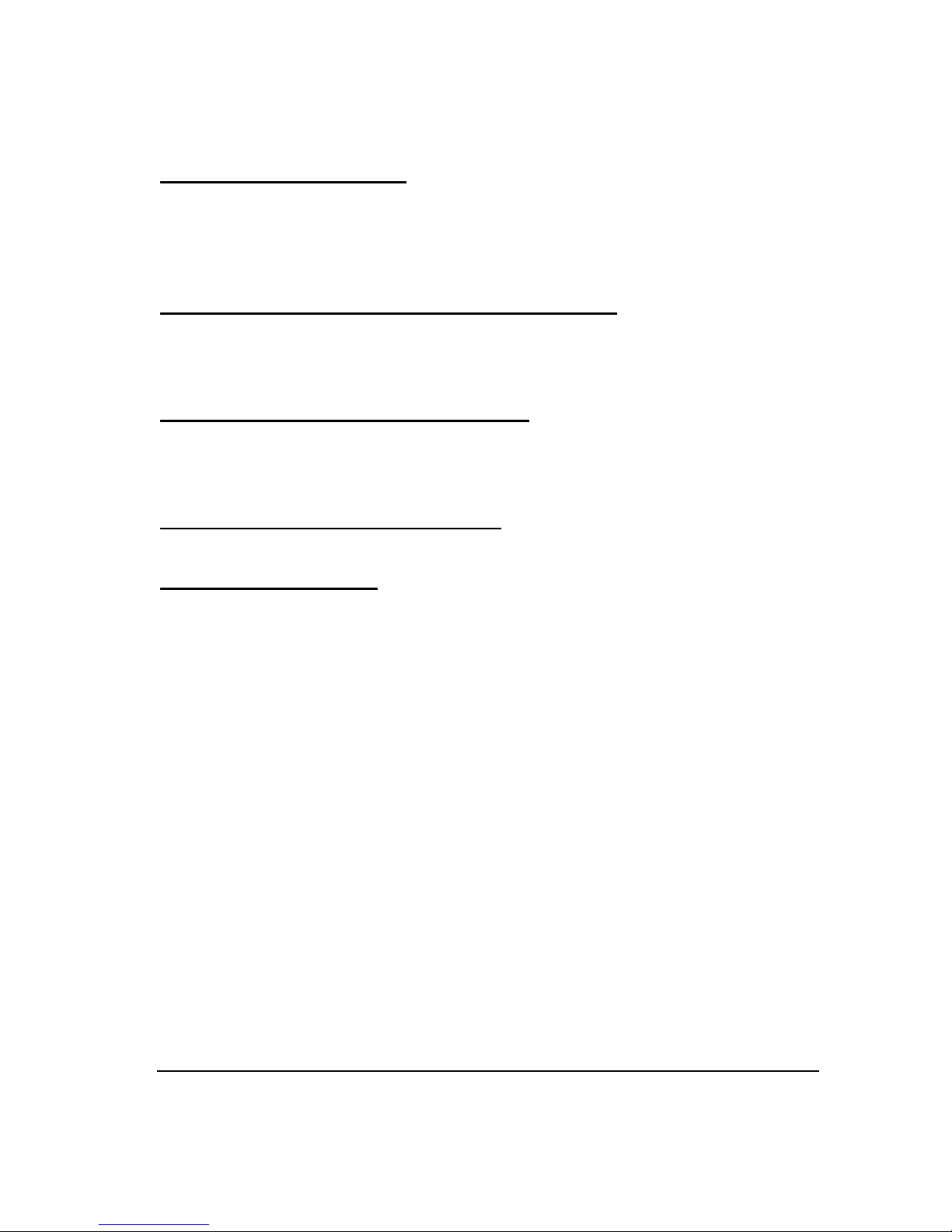
Super IQ7 Mind Machine Page 7 User Guide v5
Common Connection Problems and How to Solve Them
If the indicator light is off, there can be 2 reasons
(1) The stereo cable from MP3 Player is not connected to the CPU
properly. Remove the cable and re-connect it.
(2) Pencil cells are not correctly inserted or have no power. Remove
them and reinsert new ones.
If there is no blinking light in the Mind Glasses, the cause is that the
Mind Glasses is not fully inserted in the CPU or the stereo cable is not
fully inserted in the CPU or the MP3 Player. Please remove both and
re-insert.
If there is no sound in the Headphone, the cause is that the
Headphone is not fully inserted in the CPU or the stereo cable is not
fully inserted in the CPU or the MP3 Player. Please remove both and
re-insert
If there is NOISE in the Headphone, the cause is a mobile phone or
router for Internet near the CPU. Please keep CPU away from them.
If it still does not work, please have someone else do these steps.
If it still does not work, please call /email us for suggestion.
And in the rare case it still does not work, send only the CPU to us after
packing nicely for repair.
How to Use It First Time
Connect the Mind Machine CPU with Mind Glasses and Headphones.
If you have just purchased the mind machine, do NOT use it for the first
time if less than a week remains for an important exam. Why?
Because, it may take a little time for some people to get
confident/comfortable to this new way of learning and relaxation.
If possible, switch off the TV and any source of noise including your
phones.
For best results, adjust sound volume and light intensity as below:
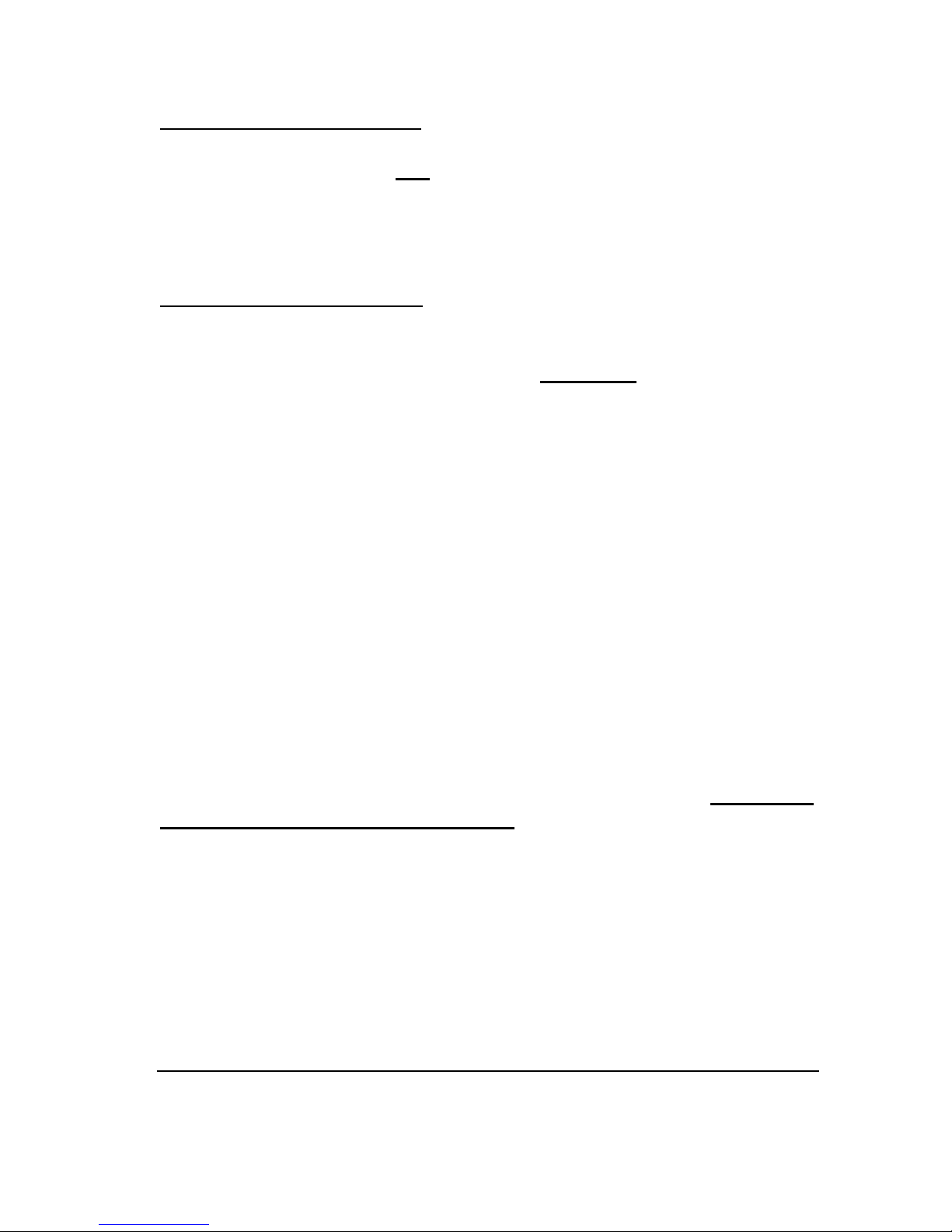
Super IQ7 Mind Machine Page 8 User Guide v5
How to Adjust Sound Volume
Keep the volume low such that you can hear water flowing
(river) or music and understand the stories but not
louder/higher volume that necessary.
Don’t be concerned about other music/sounds.
How to Adjust Light Intensity
Keep your eyes CLOSED.
Set the Light Intensity on CPU to maximum and it will work fine
for almost everybody.
However, if you find the Light Intensity to be so strong as to be
uncomfortable, then reduce it a little at a time, till it is
comfortable for you.
The Experience of Using the Mind Machine is
So Relaxing, Almost Everyone Fall Asleep
Within 7 to 10 Minutes
Almost everyone falls asleep when using the mind machine.
The only exception is the Program “Awake & Energize”.
Do Not Have to Focus on Stories / Voice, Just Relax
On parts of Programs with voice, you’ll hear two stories, a different
story in each ear—you don’t have to focus on any story and don’t have
focus or try to understand any story. In fact, it is impossible to
understand both the stories simultaneously. So, just relax without trying
to do/understand anything.
“Relax Now”
On Programs with stories, you hear the phrase “RelaxNow” as part of
the stories, which programs your body and mind to instantly enter the
state just by telling to yourself “RelaxNow”.

Super IQ7 Mind Machine Page 9 User Guide v5
Tell yourself “RelaxNow” when sitting in class, just before an interview,
or in the exam room and see how well it works for you.
Simple Steps to Use It
1. Connect MP3 Player, Headphones, Mind Glasses to CPU
2. Sit in a comfortable place or chair or lie down comfortably
3. Put on Mind Glasses and Headphone
4. Keep your eyes closed.
5. Play a Program on your MP3 Player
When using the mind machine at night time, you’ll naturally go to sleep
and that is ok.
If using at times other than night time, wake up when the Program
ends. If you need to do something requiring your full attention such as
riding a motorcycle or driving a car, please use Awake & Energize for 3
to 5 minutes.
Special Guidelines
for Different Users
For All Students for Learning & Exams
If you are preparing for an exam, use ALEM. No need for
Stress Buster or Meditation.
When you sit down to study in the morning or during the day,
use ALEM201 or ALEM202 once for about 7 minutes with
Mind Glasses and then continue till the end of the program
without the Mind Glasses.
At the time of going to sleep, use ALEM203, ALEM204 or
ALEM205 program for about 29 minutes as you fall asleep.
More details later …

Super IQ7 Mind Machine Page 10 User Guide v5
For Vocabulary: GRE, CAT, GMAT
If you are preparing for GRE, CAT, GMAT, etc. requiring
strong vocabulary, then use Vocab Builder
Use Vocab program (cd101 to cd129) when are ready to
spend about 60 to 74 minutes to learn vocabulary.
Use it any time in the day or evening.
Use mind programming (cd100 or cd130) for about 29
minutes when you go to sleep.
More details later …
For Meditation and Stress Management
For those who don’t need to take exam, but want to do well
in life and be happy (peak performance and stress
management.)
Start with SB1 and after experience move to SB2 to SB5
Use it for up to 74 minutes when you go to sleep.
More details later …
AWAKE & ENERGIZE
This Program is for 5 minutes only. It does not have voice.
This Program has 2 very specific uses:
Use it when you are feeling sleepy and need quick boost.
IMPORTANT: The goal is not to reduce or cut down on sleep,
but to feel awake and energized just in case you are feeling
sleepy/lazy.
Use it if you want to get out of a state of deep relaxation to do
something requiring full attention such as riding a motorcycle or
driving a car.

Super IQ7 Mind Machine Page 11 User Guide v5
ACCELERATED LEARNING
and EXAM MASTERY
If you are a student preparing for an important exam, ALEM is most
important package for you.
It has 5 Programs.
ALEM201 and ALEM202 are for 74 minutes each. Use them when you
start studying or continue studying. The goal is to put you or keep you
in the Learning State.
ALEM203, ALEM204, and ALEM205 are for 29 minutes each.
Use them when you go to sleep at night. The goal is to program your
subconscious mind with positive beliefs, and to eliminate negative
beliefs, so you can enter the learning state quickly, easily, or for exam
mastery.
When You Start Studying,
Use ALEM201 or ALEM202
Please note that ALEM202 is similar to ALEM201 with the difference
that ALEM202 has no voice or signal for Mind Glasses.
Start with ALEM201. When you start studying, use the Mind Glasses,
and then after about 7 minutes when the lights in the Mind Glasses
stop, remove the Mind Glasses but continue to use the Headphone for
as long as you want. When this program ends, remove Headphone and
continue studying without the Mind Glasses, or use ALEM202 again
and again.

Super IQ7 Mind Machine Page 12 User Guide v5
How to Use It for Mind Programming When Going to Sleep
for Accelerated Learning and Exam Mastery
For the first 2 months, use one of the 3 Programs (ALEM203, AEM204
ALEM205) when you go to sleep at night. After the 2 months, you can
use them as often as you like.
All 3 Programs are for 29 minutes each.
Subconscious Mind Programming to Enter the Learning State
(ALEM203 and ALEM 204)
The only difference between these 2 Programs is that ALEM203 has
signal for Mind Glasses for about 6 minutes whereas ALEM204 has for
about 11 minutes.
Both help your body and mind to learn to enter the Learning State.
They build empowering beliefs and overcome limiting beliefs, so you
can concentrate better, study for longer periods, learn faster, remember
more and achieve breakthrough in your learning to get the maximum
success.
Try each Program for 3 days, and then use the one you like the best.
Subconscious Mind Programming for Exam Mastery
(ALEM205)
If exam anxiety/nervousness is a big problem for you, ALEM205 is very
important for you because it helps you get the most out of your hard
work during the exam hours.
It builds empowering beliefs and overcomes limiting beliefs, so you can
take exams with speed, accuracy and confidence and without stress or
nervousness as well as avoid silly mistakes.
It has signal for Mind Glasses for about 6 minutes.

Super IQ7 Mind Machine Page 13 User Guide v5
VOCAB BUILDER
This package is for those appearing for exams such as CAT, GRE,
GMAT.
This package has a total of 31 Programs:
2 Programs cd100 and cd130 are for use when going to sleep.
To Program your subconscious mind to enter the learning state
for memorizing English words easily.
29 Programs cd101 to cd129 are for memorizing vocab.
What is on Each of the 29 Vocab Programs (cd101 to cd129)
Most Vocab Programs are up to 70 minutes (some are slightly longer
than 70 min).
The 29 Vocab Programs together have 5,871 words.
Each Vocab Program (cd101 to cd129) has 3 parts:
1. Enter the Learning State for English Vocab (6 min)
Each Program starts with "Enter the Learning State for English
Vocab" about 6 minutes. It helps your body and mind to relax and
enter the learning state specifically to memorize English words
quickly and easily.
2. Learn, Revise, Memorize up to 200 Words (up to 60 min)
Up to 60 minutes of up to about 200 words in Indian pronunciation,
with influence of both British and American accents. About half the
words are in male voice and half in female voice. For all words, you
hear meanings, and for up to 90% words, you also hear
memorable sentence fragments that have been very carefully
chosen for easy memorization. Both US and British spellings are
shown in the printed book that you get. Roughly half way through
the words, there is a 3 minute break where no words are spoken.

Super IQ7 Mind Machine Page 14 User Guide v5
3. Awake and Energize (3 min)
Ending with 3 minutes of "Awake and Energize", so at the end of
each Program, you can get up, stretch yourself, take brief relaxing
break, and be ready for the next task.
Use Vocab Programs (cd101 to cd129) in 2 simple steps:
STEP 1
Use the book with each Vocab Program for the first few times
to learn to recognize the words:
Start using a Program with your eyes closed and Mind Glasses.
Once the light signal stops, remove the Mind Glasses and open
your eyes. Now, continue listen with your eyes open and see the
spelling in the Vocab Book as you hear each word. Try to repeat
each word to yourself immediately after you hear it.
You need to repeat this step till you can recognize the words when
you hear them even though you may not remember the meanings.
STEP 2
Use Vocab Programs with closed eyes to memorize words
after you are familiar with words (in step 1 above):
Once you are familiar with the words, you no longer need to keep
your eyes open to read the Vocab Book.
Put on your Mind Glasses, close your eyes, use a Vocab Program
and listen to the same words again.
You do not have to focus on words or music, just relax and enjoy
the process of learning in this new way; there is nothing active to
do, just keep your eyes closed, remain passive and learn in
automatic way.
Repeat the Step 2 for quick and easy revision.

Super IQ7 Mind Machine Page 15 User Guide v5
Use the Mind Machine Mind Programming
When Going to Sleep
cd100 Subconscious Programming: Enter the Learning State for
English Vocab
cd130 Subconscious Programming: Enter the Learning State for
English Vocab
These 2 Programs are very similar.
Both Programs have stories for about 11 minutes to help relax and
“enter the learning state specifically for memorizing English words” and
to Program your subconscious mind for specifically achieving
breakthrough performance in memorizing English words by building
new empowering beliefs and eliminating any limiting beliefs.
The only difference is that cd100 has signal for Mind Glasses for about
6 minutes whereas cd130 has for about 11 minutes.
Try both and use whichever you like better.
During the first 2 months, use cd100 or cd130 when you go to sleep.
After the first 2 months, you can stop using them or use them as often
as you like.
How Many Months Does it Take to
Memorize All the Words
That depends on your current level of knowledge, your aptitude for the
English words/language, and the amount of time you spend using the
Vocab Programs.
However, you can expect to learn 3 to 7 times faster with the mind
machine than without it.

Super IQ7 Mind Machine Page 16 User Guide v5
Revision: The Single
Most Powerful Memory Technique
Do you realize that the Mind Machine helps you to revise very fast—
about 200 words per Program, and that too in an easy, relaxed,
effortless way?
And once you have memorized the words on a Program, you still need
to revise that Program again (though less frequently), so that you
continue to remember the words well for your exam success.

Super IQ7 Mind Machine Page 17 User Guide v5
STRESS BUSTER
This package is for everyone including executives, business owners,
doctors, engineers, parents and others in the family who are not
students.
Of course, students can also use it, but their time is better utilized with
Accelerated Learning to Enter the Learning State and Exam Mastery.
Use it once daily when you go to sleep at night. Or, you can also use it
anytime during the day. Expect wonderful benefits of relaxation, deep
sleep, peak performance and healing.
There are total of 5 Programs.
SB1 Has Stories/Voice
Start with SB1. This 59 minute Program has 10 minutes of signal for
Mind Glasses.
Use it for the first 2 months before using other Stress Buster Programs.
The SB1 Program includes stories/voice and helps your body and mind
to learn to relax and begin relaxation easily with alpha brain waves.
This Program is great for reducing stress which is a major problem of
modern life. You can use it to relax better, to sleep better, and to aid in
healing
Expect wonderful benefits of relaxation, meditation, deep sleep and
healing within 1 to 2 months after which you may stop or continue to
use it.
Use it for at least 2 months before moving to SB2 to SB5.
As you’ll discover this Program is different and special and you may
want to continue to use this Program once in a while in place of SB2 to
SB5.

Super IQ7 Mind Machine Page 18 User Guide v5
SB2 to SB5 Do NOT Have Stories/Voice
SB2: Stress Buster 2 Nature and Music (59 minutes)
SB3: Stress Buster 3 Nature and Music (59 minutes)
SB4: Stress Buster 4 Pure Nature (59 minutes)
SB5: Stress Buster 5 Pure Nature (59 minutes)
After using SB1 for 2 months, you can move to SB2 or SB5.
The 4 Programs (SB2 to SB5) are similar. These don’t have
Stories/Voice and can also be used by those who do not know English.
The difference is that
SB2 and SB3 have gentle music in addition to sounds of
nature.
SB4 and SB5 have only sounds of nature.
SB2 and SB4 have signal for Mind Glasses for 10 minutes
whereas SB3 and SB5 have signal for Mind Glasses for 29
minutes.
You get these 4 variations because stress management is hard and
you need these variations so that you can try all of them and then use
the one you like the most.
All of them offer the same benefits. Try each for at least twice and then
decide which you like the most.
Then, Continue to Use Daily or Occasionally
After using the Stress Buster as above, you can continue regular daily
use, or you can use once in a while when you feel the need.
You can use this package for many many years to come.

Super IQ7 Mind Machine Page 19 User Guide v5
MEDITATIONS:
Alpha, Theta, Delta
Om7 and Namokar
Alpha Meditation
It has the following 3 Programs, each 29 minutes long.
Use it for 1-3 months.
Alpha-1: Beginner's Meditation
This program is to help your body and mind learn to relax and begin
to meditate easily with alpha brain waves.
Use the Alpha-1 program for 2 months. Use it at least once daily
when you go to sleep at night. You can also use this during day time.
Out of the total of 29 min, 13 min has my voice offering gentle
suggestions for making breakthrough improvements in your
experience of relaxation and meditation.
Expect to begin to get the wonderful and miraculous benefits of
meditation.
Experienced meditators can use it for 2 weeks and then move on to
deeper Alpha meditations (without DAPS) below.
Alpha-2: Alpha Ganzfield Meditation (29 min)
Alpha-3: Alpha Ganzfield Meditation (29 min)
Without DAPS. This program is in two formats.
Try both programs and use the one you like better. This program is
to help your body and mind learn to relax and begin meditation
easily.

Super IQ7 Mind Machine Page 20 User Guide v5
Theta Meditation
It has the following 3 Programs.
Theta-1: Theta Meditation with DAPS (29 min)
Theta-2: Theta Ganzfield Meditation (29 min)
Theta-3: Theta Ganzfield Meditation (29 min)
Programs Theta-2 and Theta-3 are without DAPS in two formats and
provide Ganzfield. Try both and use the one you like better.
These are for theta brain waves, which is deeper than alpha. You
can begin with these if you are an experienced meditator or if you
have done Alpha meditation for at least 3 weeks.
Delta Meditation
Deepest Meditation for Advanced Meditators only
It has the following 2 Programs.
Delta-1: Delta Meditation and Deep Sleep with DAPS (29 min)
Delta-2: Delta Ganzfield Meditation and Deep Sleep (29 min)
While Delta-1 Program is with DAPS, Delta-2 Program is without
DAPS and provides Ganzfield.
These are for delta meditation, which is deeper than both theta and
alpha. The delta brain waves represent is the deepest level of
meditation and this is a relatively difficult meditation.
You can begin with this program if you have already meditated for
several years or if you have done Theta meditation for at least 6
weeks.

Super IQ7 Mind Machine Page 21 User Guide v5
What happens if someone without mediation experience uses these
Programs? Well, nothing will happen, that is, the user without
meditation experience will most likely not find the Delta-1 or Delta-2
Programs effective.
Om 7 Meditation
Imagine 7 Monks Chanting At the River Ganga
It surrounds you in sounds of Om coming from every direction. It
gives the experience as if you are sitting near the river Ganga early
in the morning with a group of 7 monks and all are chanting "Om".
The voice for Om7 Meditations comes from a Jain monk, which gives
these meditations a deep spiritual significance.
Om7-Alpha-1 (29 min)
Om7-Alpha-2 (29 min)
Om7-Theta-1 (29 min)
Om7-Theta-2 (29 min)
Om7-Delta-1 (29 min)
All are without DAPS.
First 1 to 3 months, meditate with Om7-Alpha-1 or Om7-Alpha-2.
Next 3 to 6 months, meditate with Om7-Theta-1 or Om7-Theta-2.
Only then you are ready to use Om7-Delta-1, which is advanced
meditation.
Similar instructions apply to Om7 also.

Super IQ7 Mind Machine Page 22 User Guide v5
Namokar Meditation:
The Most Sacred Mantra of
Ancient Jain Religion
Jainism is my religion and that is why we have created these
meditation programs for our religion and we’ve also gifted these to
our monks.
The voice for Namokar Meditations comes from a Jain monk, which
gives these meditations a deep spiritual significance.
Benefits: For the health and sleep related benefits of meditation as
well as spiritual reasons.
Namokar-Alpha-1 (29 min)
Namokar-Alpha-2 (29 min)
Namokar-Theta-1 (29 min)
Namokar-Theta-2 (29 min)
Namokar-Delta-1 (29 min)
All are without DAPS.
First 1 to 3 months, meditate with Namokar-Alpha-1 or
Namokar-Alpha-2.
Next 3 to 6 months, meditate with Namokar-Theta-1 or
Namokar-Theta-2.
Only then you are ready to use Namokar-Delta-1, which is
advanced meditation.

Super IQ7 Mind Machine Page 23 User Guide v5
IMPORTANT NOTICES
1-Year Free Repair of
Mind Machine CPU
FREE repair during the first 1 year:
Just send the mind machine CPU without anything else in safe
packing. We'll repair / replace at our choice and return by Speed
Post or courier. We take a few days to repair and return it.
Repair after 1 year :
Send the mind machine CPU without anything else.
The repair fee is Rs 400 currently and can pay online or send
DD or cheuqe. The fee includes postage by Speed Post or
courier (in India only; foreign postage extra). We take a couple of
days to repair and return it. You can pay online here:
www.MindMachineLab.com/warranty.php
Warranty void if the Mind Machine is partly or fully broken. Or if
somebody other than our lab has tried to repair it.
30-Days Free Replacement of
Everything Else
30-day free replacement of stereo cable, headphone, Pendrive,
CDs/DVDs, and Mind Glasses.
After 30 days, purchase at
www.MindMachineLab.com/pricelist.php

Super IQ7 Mind Machine Page 24 User Guide v5
Contact Us
Support Phone: 077377-14080 (call or send SMS)
Support Email: help@MindMachineLab.com
Website: www.MindMachineLab.com
Warranty: www.MindMachineLab.com/warranty.php
Price List: www.MindMachineLab.com/pricelist.php
www.MindMachineLab.com
Mind Machine Lab, 59 Sector 4, Udaipur (Raj) 313002
