
Note: 1. See user manuals for more information. 2. For better readability, please print this document with laser printer. 3. Version: CS3290&CS3290-2D_QG_EN_1.4.
CS3290 & CS3290-2D Cordless Scanner Quick Guide
Parts of the handheld unit
①Exit window ②Trigger ③Red LED (Battery charging indicator)
④Communication/Charge socket ⑤Power button ⑥Sound hole
⑦Red LED (Not successful transmission); Blue LED (Power, flash when the power is low.);
Green LED (Setting)
Parts of the cradle
① B button (Reserved); S button (Upgrade / Reset); P
button (USB Enumeration)
② Red LED (Initiation failure); Blue LED (Power); Green
LED (Data In / Radio Frequency hopping indicator)
③ Antenna
Power on handheld unit: Press the power button on the handheld unit for two seconds.
Power off handheld unit: Press the power button on the handheld unit for two seconds.
Installation of cradle
1. Switch off power of the host. Refer to the below pictures, connect the host with the scanner with
different cables firstly, and then connect the adaptor to the power socket.
2. Ensure that all connections are secure. Switch on the power of the host. After a few seconds, if
only the blue LED on the cradle is ON, it indicates the cradle is in normal working mode.
Otherwise, make a short press on the S button on the cradle to reset the cradle.
USB cable
RS232 cable
PS/2 keyboard cable
Charge battery
1. Please charge the battery before the first time of use. The
charge indicator on the handheld unit is turned on when the
charging is in process. When the charging process completes,
the charge indicator is turned off.
2. Charging time: 3.5 hours for fully charged.
3. You can charge the battery via a USB port on the device or an
optional 5V adapter.
Visual and audio indication of handheld unit for wireless data transmission
Successful Transmission
Audio (Beeper)
Red LED on handheld unit
Yes
None
Off
No
Three beeps
On
Programming instruction and example
Scan “SETUP”
Scan “Option barcode”
Scan “the 1st character of option”
Scan “the 2nd character of option”
Scan “END”
Example: to set Flow control to be XON/XOFF.
The radio frequency range in this document is 430.5~432.0MHz, 433.05~434.79MHz.
A standard kit contains: a handheld unit, a cradle, a USB cable, and a CD-ROM (containing
software and manuals).
Use dry and soft cloth to clean the handheld unit and the cradle.
Effective data communication range: The radio communication distance is up to 200 meters under
the condition of temperature at 27 degrees Celsius, sunny day, and visibility of 5 kilometers.
Natural surroundings significantly affect the communication distance in practice. The distance
drops quickly in the rainy, high-humidity, or heavy haze day; radio interference also shortens the
communication distance.
This series of scanners provide two kinds of wireless network topology, and support batch data
mode (offline data storage). It is suggested to read the user manual in details before use.
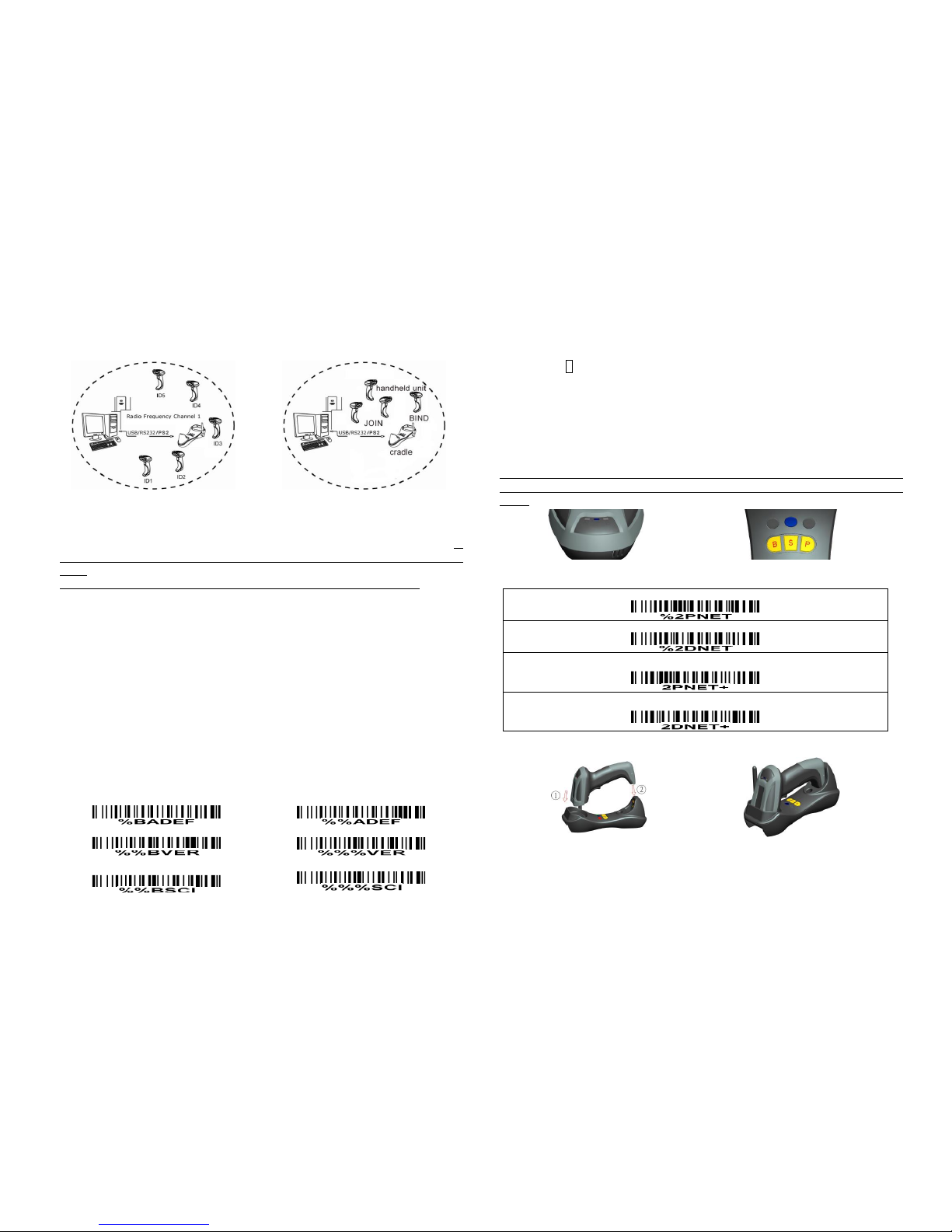
Note: 1. See user manuals for more information. 2. For better readability, please print this document with laser printer. 3. Version: CS3290&CS3290-2D_QG_EN_1.4.
The layout of a single cluster for wireless network topology
Point coordination
Distributed coordination*
Notes about radio communication
1. The scanner offers two kinds of wireless network topology: point coordination and distributed
coordination. The default setting of wireless network topology is distributed coordination. To
change the wireless network topology, you must change the setting of both handheld unit and
cradle.
2. The scanners within same working area must apply the same wireless network topology.
3. When the point coordination wireless network topology is used, if multi-clusters are working in
the same area, then each cluster must use a different radio frequency channel. Both of the
handheld unit and cradle must be configured individually.
4. When the distributed coordination wireless network topology is used, if multi-clusters are working
in the same area, it is strongly recommended that different radio frequency channel numbers are
applied to different clusters. While setting up, only the radio frequency channel number of the
first handheld unit of a single cluster is required to be set.
5. In order to obtain constantly good communication quality, when in multi-clusters working mode,
the physical space between two cradles is required to be at least 2 meters.
6. In order to obtain constantly good communication quality, it is recommended to place the cradle
on a higher location, generally more than 1 meter above the ground. If working outdoor, the
higher location the better.
Initialization settings and information display
Initialize all parameters of cradle※
Initialize all parameters of handheld unit
Cradle firmware version display
Handheld unit firmware version display
Cradle radio setting display※
Handheld unit radio setting display※
Note- The settings indicated with (※) are valid only when the cradle is in upgrade ready mode.
Set the cradle entering upgrade ready mode (※ )
Keep pressing the S button on the cradle (see “Parts of the cradle”), until the blue LED is flashing.
Then three LEDs will all be turned ON, this indicates the cradle being upgrade ready mode.
Quick setting to point or distributed coordination wireless network
1. Make sure that both the handheld unit and the cradle are in normal working mode. Normally it
means that only the blue LED on the handheld unit and only the blue LED on the cradle are ON as
shown below.
Note that the current applied wireless network topology (either point coordination or distributed
coordination) of the handheld unit or the cradle does NOT make any difference in the following
setting.
2. Use the handheld unit to scan ONE of the following setting barcodes. “Other radio parameters”
in the below table refers to the parameters of channel no., address, etc.
Set to point coordination network without changing other radio parameters
Set to distributed coordination network without changing other radio parameters
Set to point coordination network with returning default radio parameters
Set to distributed coordination network with returning default radio parameters
3. The blue LED on the handheld unit will blink and the beeper will beep regularly to indicate that
the handheld unit is ready to be positioned onto the cradle.
4. Firmly position the handheld unit onto the cradle within 15 seconds. A long beep and a short
beep will be emitted to indicate a successful setting; otherwise, three short beeps will be emitted to
indicate an unsuccessful setting.
5. Referring to the previous section of “Initialization settings and information display”, check the
current radio communication setting of the handheld unit and the cradle.
