mind alive Smart, David Smart Operator's Manual
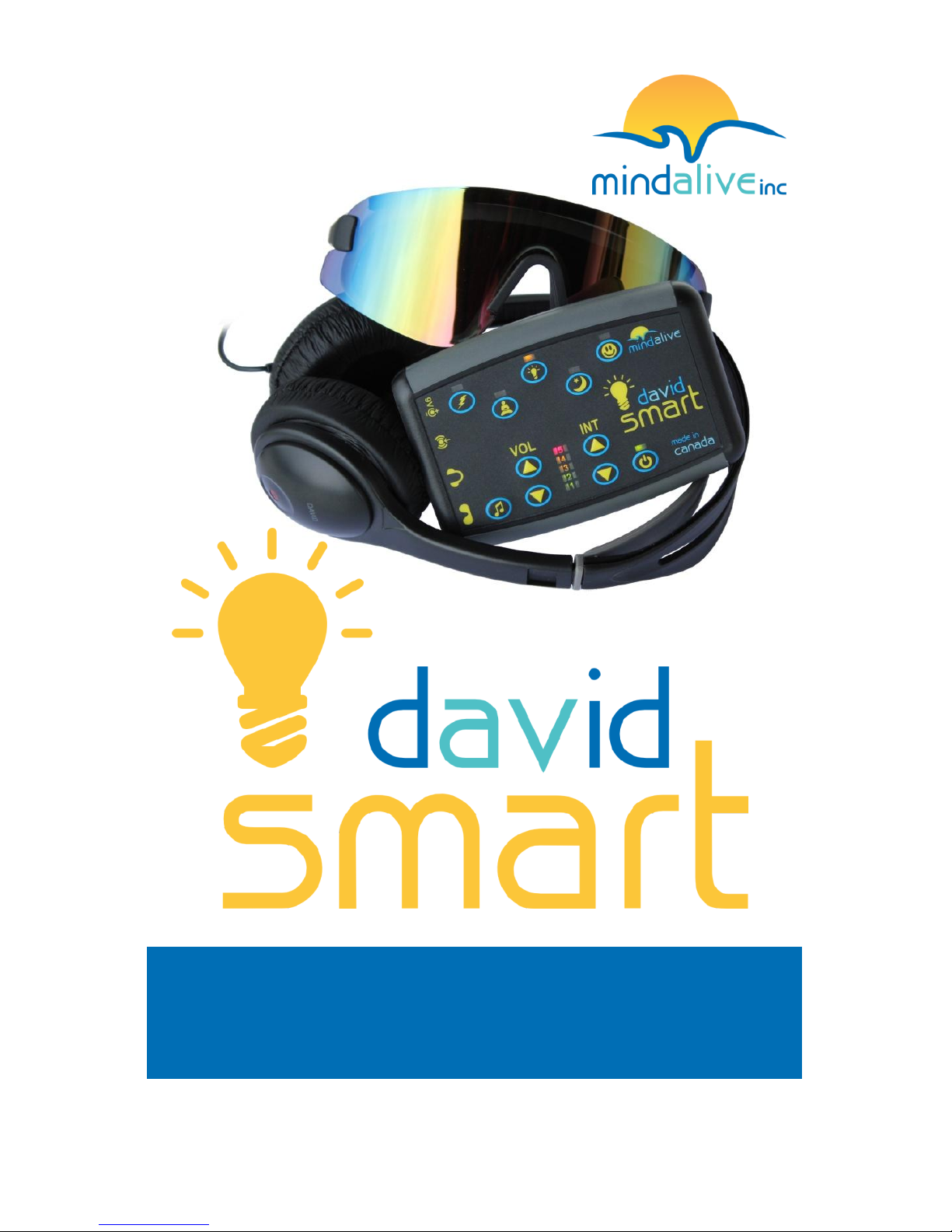
[OPERATOR’S MANUAL]
Usage and care of your AVE device
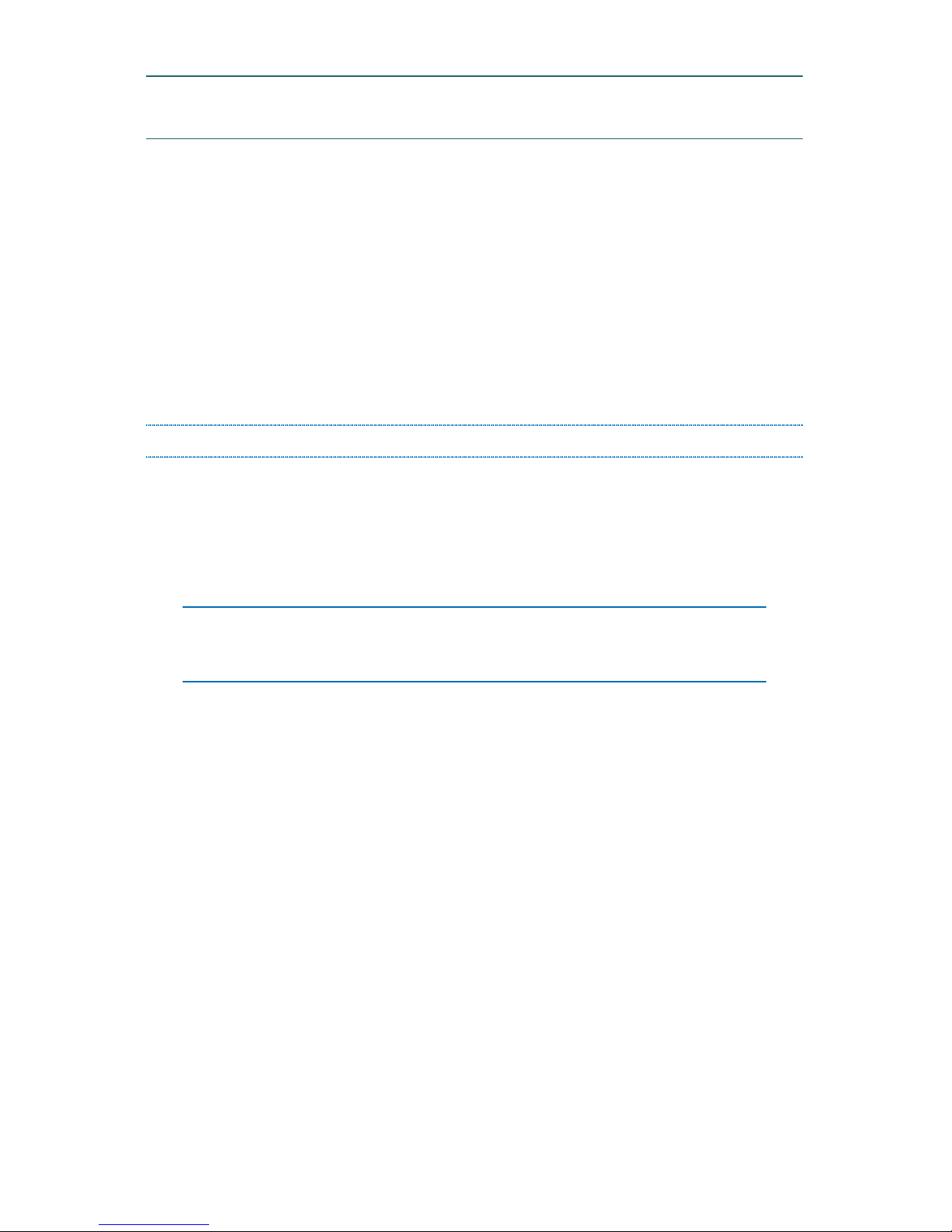
Version 1, Revision 0
September 2012
W A R N I N G
All persons who:
a) have a history of epilepsy, photic epilepsy or any seizure disorder,
b) suffer from any mental disorder or psychiatric illness,
c) are currently using any drugs (prescription or recreational),
d) are under the influence of alcohol,
e) have had any head injuries,
f) have ever had a seizure of any kind,
should not use the DAVID SMART unless under the supervision of a health care
provider qualified in the safe detection of seizures.
NOTICE TO HEALTH CARE PROVIDERS
It is the responsibility of the health care provider to complete a proper intake
addressing these concerns mentioned above. Mind Alive Inc., its employees,
suppliers and distributors are exempt of any liability in damages resulting from
a seizure or psychiatric condition that may occur from prescribing this device.
CLINICAL RESEARCH SHOWS THAT THE DAVID SMART IS EFFECTIVE
IN REDUCING COGNITIVE DECLINE, ADD, SAD, DEPRESSED MOOD,
INSOMNIA AND ANXIETY.
The DAVID SMART is a non-invasive tool.
All resulting effects are produced in the brain solely by
audio and visual stimulation.
All rights reserved.
Reproduction in whole or in part is forbidden without
the express written consent of Mind Alive Inc.
Tru-Vu Omniscreen Eyesets protected under U.S. Patent 5,709,645
© 2009-2012
Mind Alive Inc.
Edmonton, Alberta, Canada

[1]
TABLE OF CONTENTS
NOTICE TO HEALTH CARE PROVIDERS ............................................... INSIDE FRONT COVER
INTRODUCTION ............................................................................................................ 2
COMPONENT LIST ........................................................................................................................2
OPTIONAL ACCESSORIES ............................................................................................................2
SESSION CONTROLS .................................................................................................... 3
VOLUME.........................................................................................................................................3
INTENSITY .....................................................................................................................................3
TONE SELECTION .........................................................................................................................3
HEARTBEAT SELECTION .............................................................................................................3
SAVING PREFERENCES ................................................................................................................3
OPERATING INSTRUCTIONS .................................................................................... 4
SETUP ............................................................................................................................................4
POWER...........................................................................................................................................4
TURN ON/TURN OFF ..................................................................................................................5
BATTERY LEVEL ...........................................................................................................................5
SELECTING A SESSION .................................................................................................................5
QUICK START ................................................................................................................ 6
ICON DESCRIPTIONS ................................................................................................... 7
SMART SESSIONS ......................................................................................................... 8
SOUND SYNC SESSIONS .............................................................................................. 9
TONES AND HEARTBEAT ............................................................................................................9
WARNINGS .................................................................................................................. 10
PRECAUTIONS ............................................................................................................................ 10
WARRANTY AND CARE ........................................................................................... 11
RETURNING FOR REPAIRS ....................................................................................................... 11
FOR UNITED STATES AND INTERNATIONAL CUSTOMERS .................................................. 12
CARE AND MAINTENANCE ....................................................................................................... 12
DISCLAIMER OF LIABILITY....................................................................................................... 12
TROUBLESHOOTING....................................................................INSIDE BACK COVER
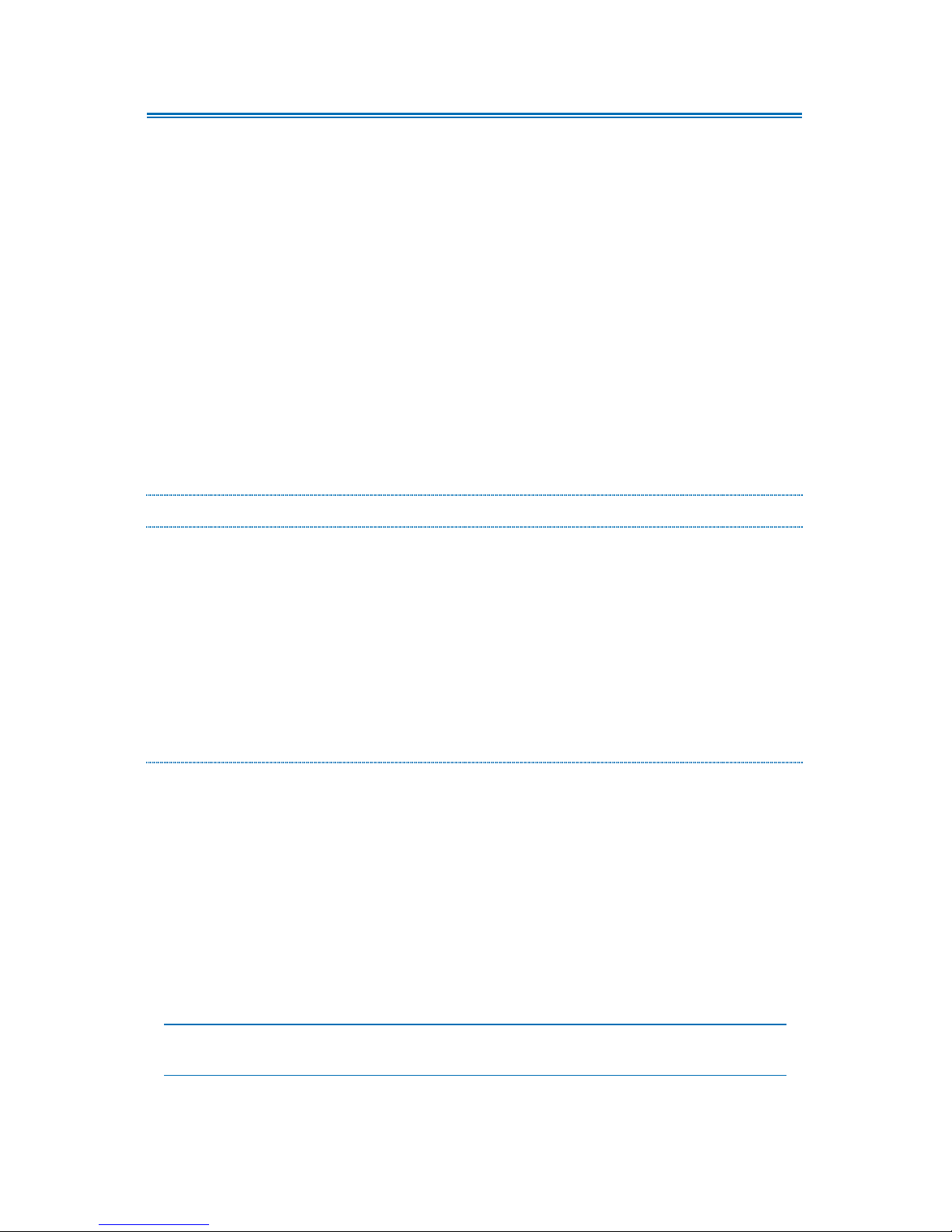
[2]
INTRODUCT ION
You have purchased the most innovative, high quality audio-visual entrainment
(AVE) device available on the market today. The DAVID SMART integrates the
necessary principles of audio/visual stimulation to safely and effectively guide
the user into desired states of consciousness and maximum brain functioning.
We are confident you will find using the DAVID SMART not only an enjoyable,
relaxing experience, but also beneficial as you explore heightened states of
consciousness and personal awareness.
The DAVID SMART is non-invasive and no electrical current is passed through
to the user. All resulting effects are produced in the brain solely by audio-visual
stimuli. The portability of the DAVID SMART lends itself to easy travel (airport
X-ray machines will not harm the DAVID SMART).
In order to obtain the maximum enjoyment and benefits from your
DAVID SMART, please read this operator's manual and the companion
DAVID User Guide thoroughly.
COMPONENT LIST
DAVID SMART – Serial Number ______________________________________
Tru-Vu Omniscreen Eyeset (white) and Carry Case
Headphones
Stereo Patch Cord
Carry Bag
9-Volt Alkaline Battery
9-Volt DC Power Adapter
Operator’s Manual, DAVID User Guide, and Quick Start Guide
OPTIONAL ACCE SSOR IES
Tru-Vu Omniscreen Multi-Color Eyeset
Tru-Vu Omniscreen Viewhole Eyesets
For eyes open use – available in white, blue, green, and yellow
Extra User Package
DAVID Session Editor
If you have any questions, require assistance, or wish to receive information
on new product developments and research currently being conducted at
Mind Alive Inc., visit our website at www.mindalive.com or call toll free at 1800-661-MIND(6463). Outside Canada and the U.S. call (780)465-6463.
GO ONLINE TO VIEW THIS MANUAL AT
www.mindalive.com/manuals/smart_manual.pdf
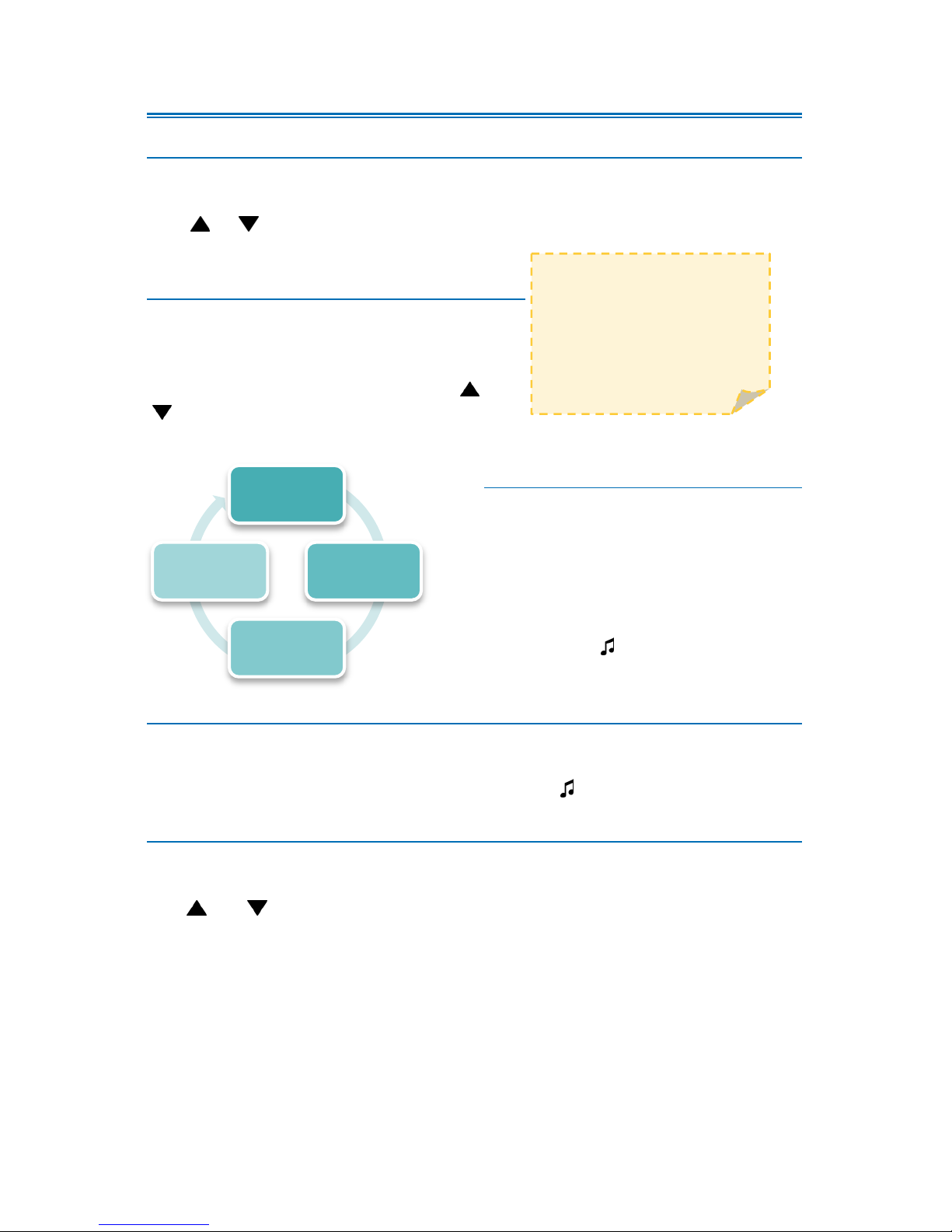
[3]
The Volume, Intensity,
and Power buttons
are raised to help you
find them easily with
eyes closed.
SESSION C ONTROLS
VOLUME
The Volume level affects both tones and the heartbeat together. There are 30
volume levels. To adjust the volume, press and release or press and hold the
VOL or buttons. The Graph will display the volume level. The volume
cannot be adjusted during Soft Off™.
INTENSITY
The Intensity level affects the brightness of
the lights in the eyeset. There are 15 eyeset
intensity levels. To adjust the intensity, press
and release or press and hold the INT or
buttons. The Graph will display the
intensity level. The intensity cannot be adjusted during Soft Off™.
TONE SELECTION
There are three (3) different tone
options available in the SMART: Pulse
Tones, Binaural Beats, and Stereo
Monaural Beats. Tones may also be
turned off. All sessions start with
Pulse Tones. Press and release the
Tone button ( ) to cycle through the
tone options.
HEARTBEAT SELECTION
All sessions start with the heartbeat on. The heartbeat can be used to help
modulate breathing for improved HRV (see DAVID User Guide). To turn the
heartbeat on/off, press and hold the Tone button ( ).
SAVING PREFERENCES
You can save your preferred Volume, Intensity, Tone, and Heartbeat settings for
each session. Adjust the volume, intensity, and tone settings then press both the
INT and buttons at the same time. The session group icon will blink. You
may continue the session or end it immediately and the SMART will save your
preferred settings and use them the next time you run that session.
PULSE
BINAURAL
MONAURAL
OFF
