mind alive David Delight Plus Operator's Manual
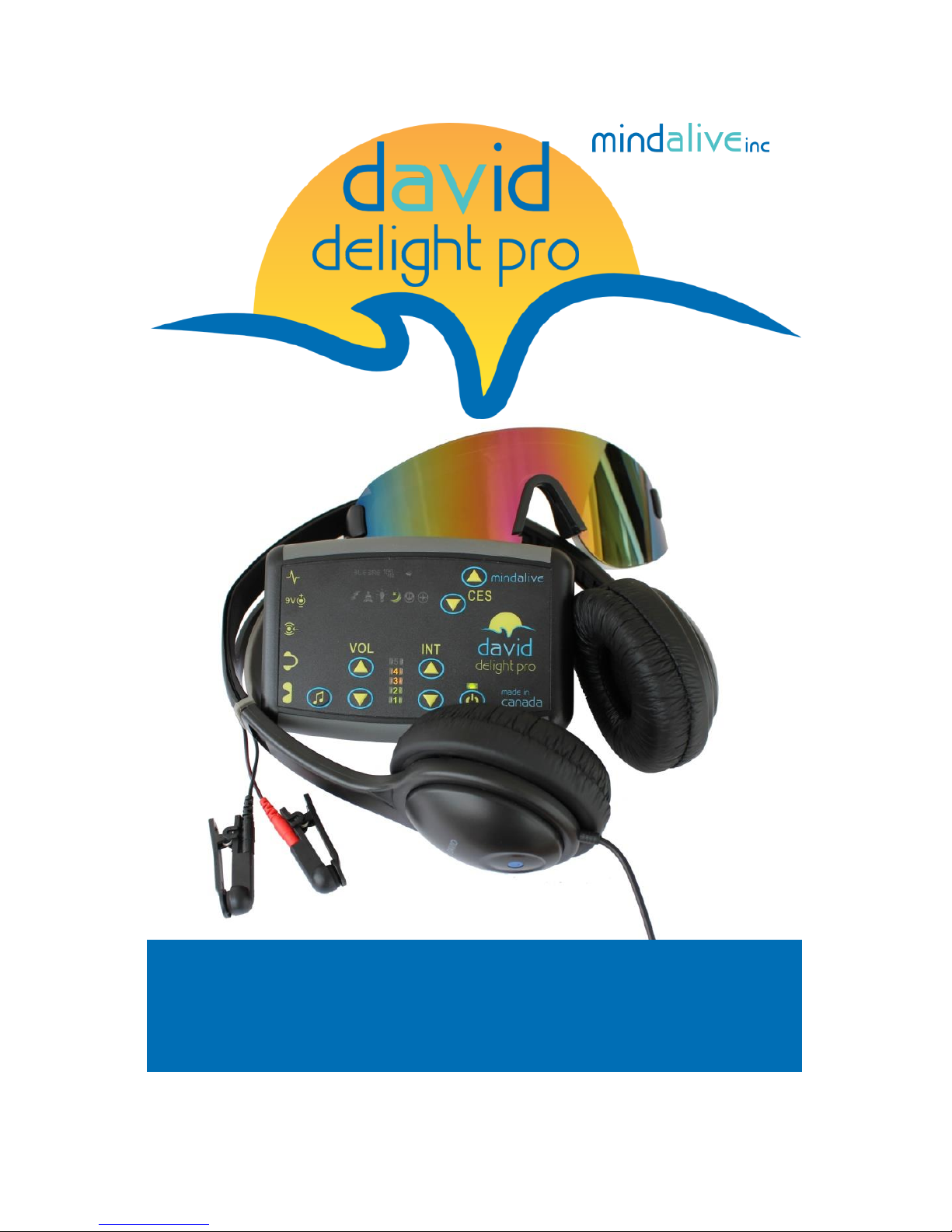
[OPERATOR’S MANUAL]
Usage and care of your AVE and CES device
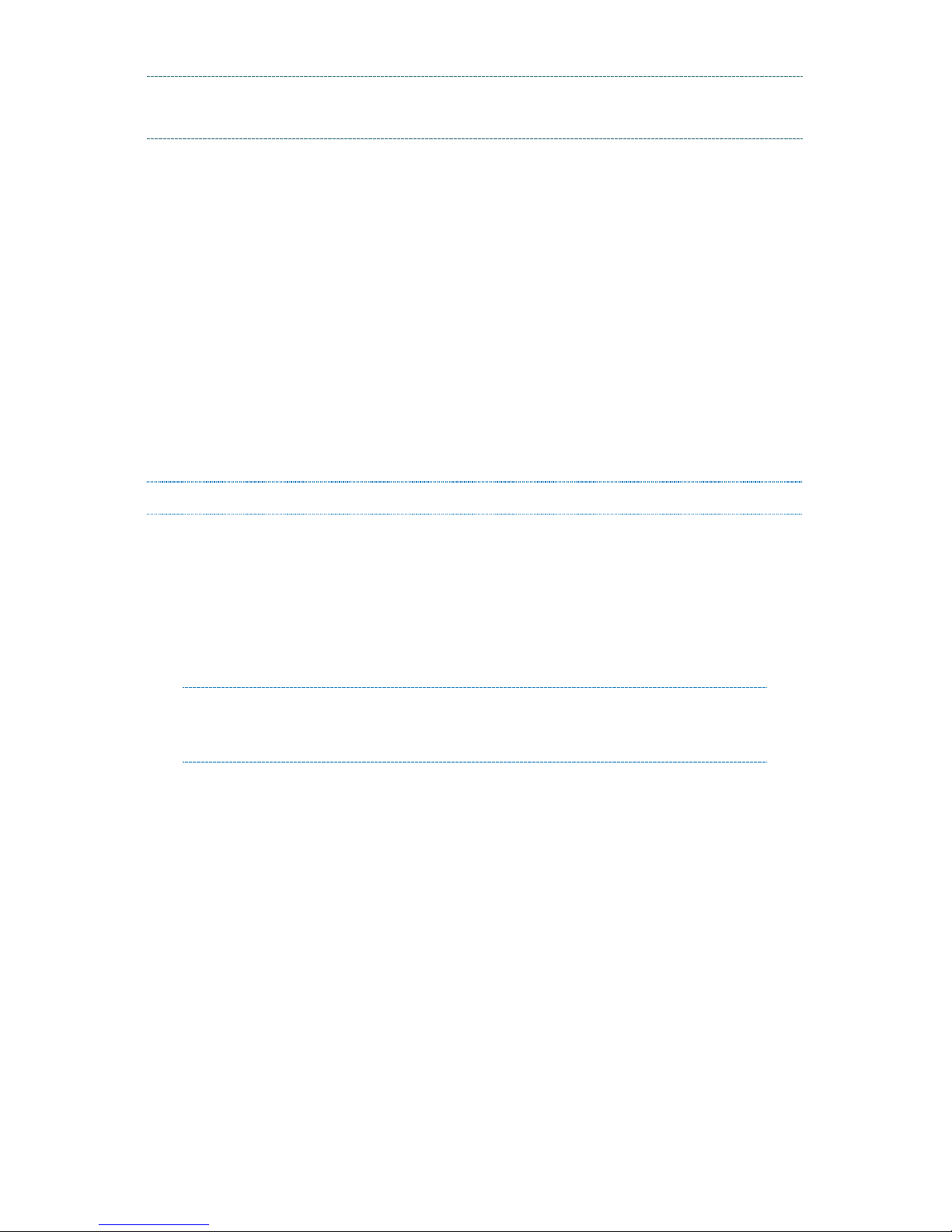
Version 2, Revision 5
March 2015
W A R N ING
The Cranio-Electro Stimulation (CES) of the DAVID Delight Pro delivers
electrical current through the body, and should not be used by persons with
heart pacers. Additional precautions, side effects and warnings should be read
before using CES (see page 17).
All persons who:
a) have ever had an epileptic seizure of any kind,
b) suffer from any mental disorder or psychiatric illness,
c) are currently using any drugs (prescription or recreational),
d) are under the influence of alcohol,
e) have had any head injuries,
should not use the DAVID Delight Pro unless under the supervision of a health
care provider qualified in the safe detection of seizures.
NOTICE TO HEALTH CARE PROVIDERS
It is the responsibility of the health care provider to complete a proper intake
addressing these concerns mentioned above. Mind Alive Inc., its employees,
suppliers and distributors are exempt from any liability in damages resulting
from a seizure or psychiatric condition that may occur from prescribing this
device.
CLINICAL RESEARCH SHOWS THAT THE DAVID DELIGHT PRO IS
EFFECTIVE IN REDUCING COGNITIVE DECLINE, ADD, SAD, DEPRESSED
MOOD, INSOMNIA AND ANXIETY.
The AVE stimulation of the DAVID Delight Pro is non-invasive.
All resulting effects are produced in the brain solely by
audio and visual stimulation.
All rights reserved.
Reproduction in whole or in part is forbidden without
the express written consent of Mind Alive Inc.
Tru-Vu Omniscreen Eyesets protected under U.S. Patent 5,709,645
© 2009-2015
Mind Alive Inc.
Edmonton, Alberta, Canada

TABLE OF CONTENTS
NOTICE TO HEALTH CARE PROVIDERS ....................................................... INSIDE FRONT COVER
INTRODUCTION ................................................................................................................... 1
COMPONENT LIST ............................................................................................................................... 1
ADDITIONAL ACCESSORIES ............................................................................................................... 1
ABOUT CES ............................................................................................................................ 2
SESSION CONTROLS ........................................................................................................... 3
VOLUME................................................................................................................................................ 3
INTENSITY ............................................................................................................................................ 3
TONE SELECTION ................................................................................................................................ 3
HEARTBEAT SELECTION .................................................................................................................... 3
SAVING PREFERENCES ....................................................................................................................... 3
AVE OPERATING INSTRUCTIONS .................................................................................. 4
SETUP ................................................................................................................................................... 4
POWER.................................................................................................................................................. 4
TURN ON/TURN OFF ......................................................................................................................... 5
BATTERY LEVEL .................................................................................................................................. 5
SELECTING A SESSION ........................................................................................................................ 5
CES OPERATING INSTRUCTIONS ................................................................................... 6
SETUP ................................................................................................................................................... 6
RUNNING CES ..................................................................................................................................... 6
100HZ MODE ..................................................................................................................................... 6
CES INTENSITY ................................................................................................................................... 7
CES HINTS ........................................................................................................................................... 7
SOUND SYNC SESSIONS ..................................................................................................... 8
TONES AND HEARTBEAT ................................................................................................................... 8
USER DESIGNED SESSIONS .............................................................................................. 9
USER DESIGNED SOUND SYNC SESSIONS ........................................................................................ 9
QUICK START (AVE) ....................................................................................................... 10
ICON DESCRIPTIONS ....................................................................................................... 11
DELIGHT PRO SESSIONS ................................................................................................ 13

TABLE OF CONTENTS
WARNINGS ......................................................................................................................... 16
AUDIO-VISUAL ENTRAINMENT (AVE) .........................................................................................16
CRANIO-ELECTRO STIM (CES) ......................................................................................................17
PRECAUTIONS ....................................................................................................................................17
WARRANTY AND CARE .................................................................................................. 18
RETURNING FOR REPAIRS ...............................................................................................................18
FOR UNITED STATES AND INTERNATIONAL CUSTOMERS ..........................................................19
CARE AND MAINTENANCE ...............................................................................................................19
DISCLAIMER OF LIABILITY...............................................................................................................19
TROUBLESHOOTING....................................................................................................... 20
REFERENCES ...................................................................................................................... 21
NOTES .................................................................................................................................. 22
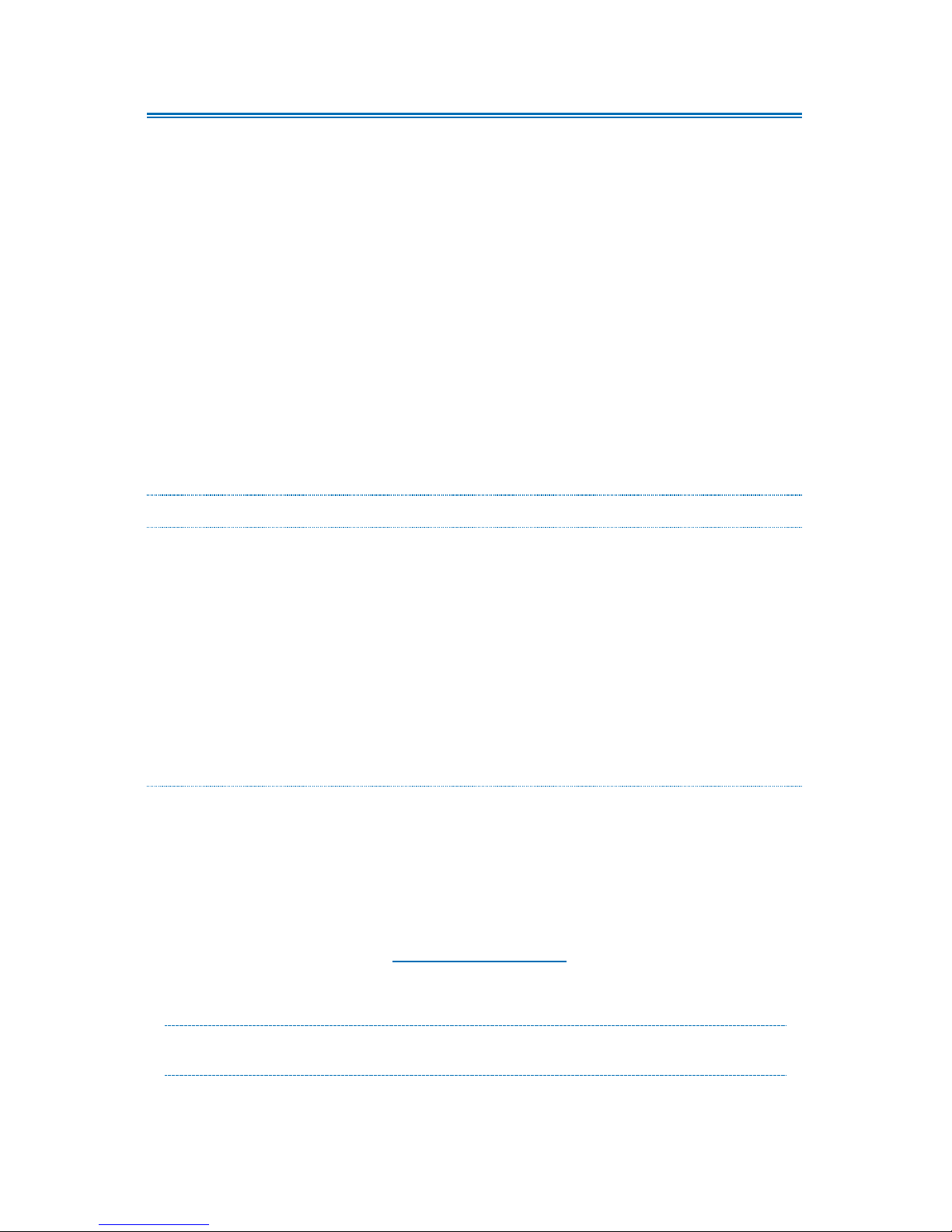
[1]
INTRODUCTION
You have purchased the most innovative, high quality Audio-Visual
Entrainment (AVE) and Cranio-Electro Stimulation (CES) device available on
the market today. The DAVID Delight Pro integrates the necessary principles to
ensure a safe and effective AVE and/or CES experience. We are confident you
will find using the DAVID Delight Pro not only an enjoyable, relaxing
experience, but also beneficial as you explore heightened states of
consciousness and personal awareness.
The portability of the DAVID Delight Pro lends itself to easy travel (airport
X-ray machines will not harm the DAVID Delight Pro).
In order to obtain the maximum enjoyment and benefits from your
DAVID Delight Pro, please read this operator's manual and the
companion DAVID AVE User Guide thoroughly. Go online to view user
guide:
http://mindalive.com/index.cfm/store/manuals/
COMPONENT LIST
DAVID Delight Pro – Serial Number _______________________________________
Tru-Vu Omniscreen Eyeset (white), Eyeset Cord and Carry Case
Headphones
CES Ear Clip Stimulus Cable
Stereo Patch Cord
Carry Bag
9-Volt Alkaline Battery
9-Volt DC Power Adapter
Operator’s Manual
ADDITIONAL ACCESSORIES
Tru-Vu Omniscreen Multi-Color Eyeset
Tru-Vu Omniscreen White Viewhole Eyesets - For eyes open use
Extra User Package
DAVID Session Editor
Microcurrent Electro Therapy Kit – MET Kit
If you would like more information about our products and research on AVE
and CES, visit our website at www.mindalive.com. If you require additional
assistance, please call us toll free at 1-800-661-MIND(6463). Outside
Canada and the U.S., please call (780)465-6463.
GO ONLINE TO VIEW THIS MANUAL AT
HTTP://MINDALIVE.COM/INDEX.CFM/STORE/MANUALS/

[2]
ABOUT CES
As far back as the first century, the Greeks and Romans used the electric eel, a
variety of the “Torpedo Fish” for electrical stimulation. The electric eel was used
well into the 19th century, even after the invention of electronic stimulation
devices. First century writings record placing a live torpedo fish under the feet
of a person suffering from gout to ease the pain. There are also reports of
placing these fish on people’s foreheads to treat headaches.
Current interest in CES was initiated by Robinovitch, who in 1914 made the
first claim for electrical treatment of insomnia. In 1958, the book Electro-Sleep
reflected the first serious works on CES. This book inspired research in Europe
and in Eastern Bloc countries, as well as in South America, Asia and finally the
US. Because the CES equipment used was bulky, inconvenient, and unreliable,
CES, like the electric eel, was abandoned in favour of drug therapies.
With the invention of the transistor in the 1960s, small, low-power and reliable
CES devices were developed. By 1975 several companies in the US and Europe
were manufacturing CES devices for public use. During this time, research on
CES was quite active and scientific papers were published.
Most studies to date have shown CES as a reliable method to reduce anxiety and
improve cognition in recovering alcoholics. Additional studies have shown CES
to be an effective tool in reducing anxiety and improving IQ.
Research to date is quite vague on the effects of using CES at various
frequencies, citing both low and high frequencies can be effective for improving
learning and reducing anxiety. Many people who used CES along with AVE, have
reported that they experienced deeper relaxation for prolonged periods of time.
In addition to enhancing entrainment, CES increases neurotransmitter
production. These neurotransmitters are necessary for information processing,
memory, energy level and physical well-being. When our neurotransmitters and
endorphins are not produced to necessary levels, it may lead to destructive
behaviors and/or the abuse of substances as a substitute for that “natural high”.
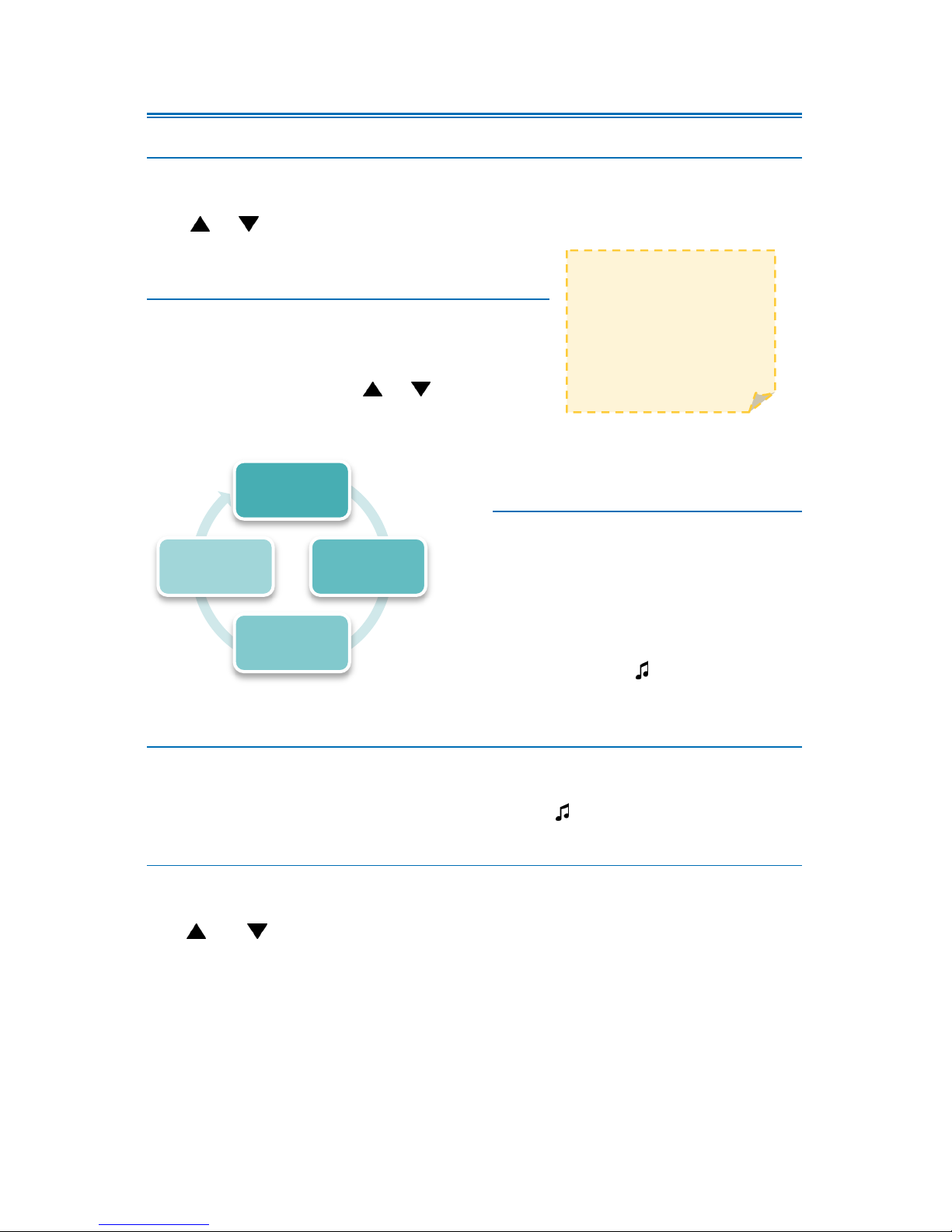
[3]
All of the Delight
Pro buttons are
raised to help you
find them easily
with eyes closed.
SESSION CONTROLS
VOLUME
The volume level affects both tones and the heartbeat together. There are 30
volume levels. To adjust the volume, press and release or press and hold the
VOL or buttons. The graph will display the volume level. The volume
cannot be adjusted during Soft Off™.
INTENSITY
The intensity level affects the brightness of the
lights in the eyeset. There are 15 eyeset intensity
levels. To adjust the intensity, press and release
or press and hold the INT or buttons. The
graph will display the intensity level. The
intensity cannot be adjusted during
Soft Off™.
TONE SELECTION
There are three (3) different tone
options available in the Delight Pro:
Pulse Tones, Binaural Beats, and
Stereo Monaural Beats. Tones may
also be turned off. All sessions start
with Pulse Tones. Press and release
the tone button ( ) to cycle through
the tone options.
HEARTBEAT SELECTION
All sessions start with the heartbeat on. The heartbeat can be used to help
modulate breathing for improved HRV (see DAVID User Guide). To turn the
heartbeat on/off, press and hold the tone button ( ).
SAVING PREFEREN CES
You can save your preferred volume, intensity, tone, and heartbeat settings for
each session. Adjust the volume, intensity, and tone settings then press both the
INT and buttons at the same time. The session group icon will blink. You
may continue the session or end it immediately and the Delight Pro will save
your preferred settings and use them the next time you run that session.
PULSE
BINAURAL
MONAURAL
OFF
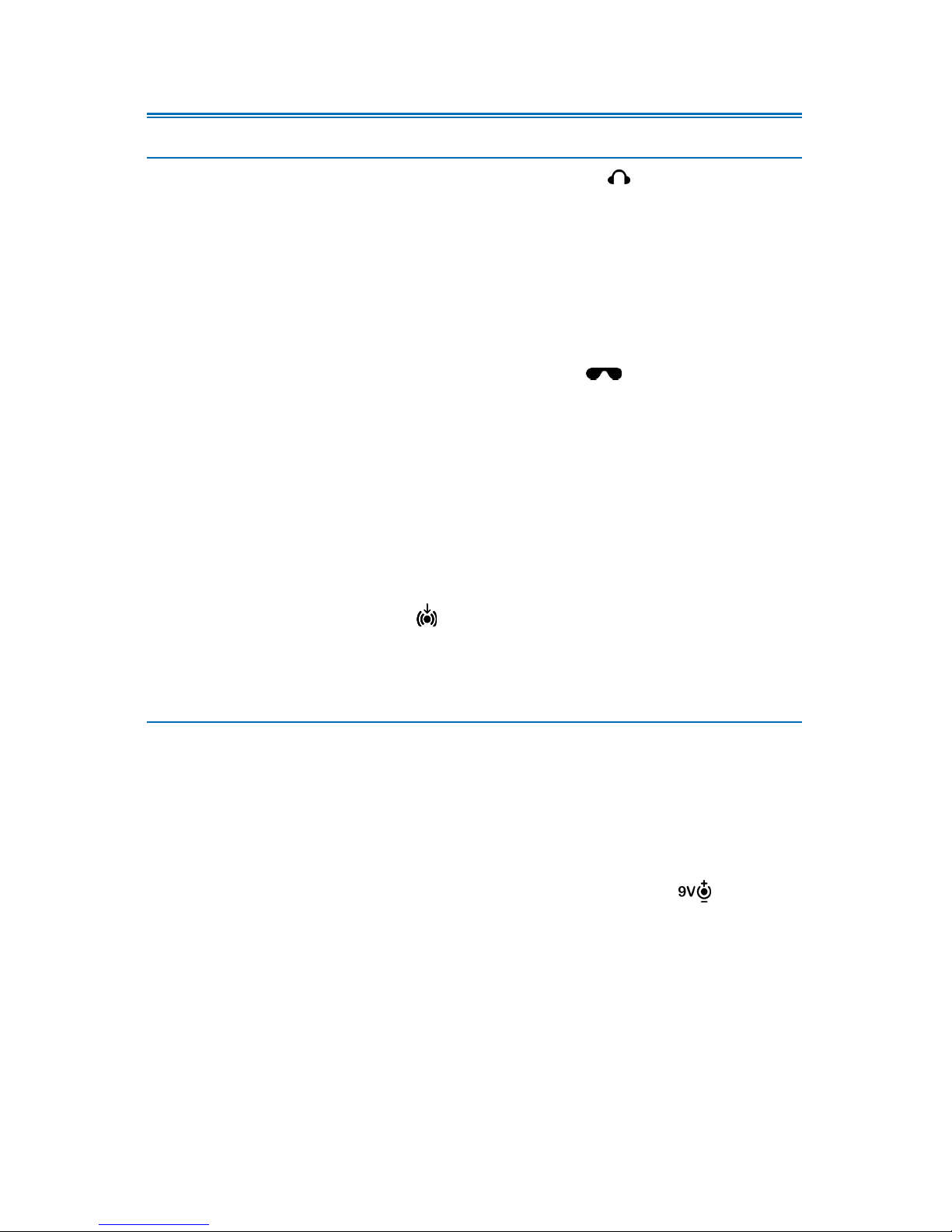
[4]
AVE OPERATING INSTRUCTIONS
SETUP
The headphones connect to the headphone output jack ( ). When using an
Extra User Package (sold separately), connect the 3.5mm splitter cable to the
Delight Pro and connect each set of headphones to the splitter cable. Please
ensure that you have the side marked “L” on your left ear and the side marked
“R” on your right ear. It is recommended that you disconnect the headphones
from the unit before storing or travelling to prevent accidental damage to the
jack.
The Tru-Vu Omniscreen, Tru-Vu Omniscreen Viewhole, or Tru-Vu Omniscreen
Multi-Color Eyeset connect to the eyeset output jack ( ) with the included
2.5mm eyeset cord. Connect one end to the Delight Pro and the other to the jack
located on the lower left of the glasses. When using an Extra User Package (sold
separately), connect the 2.5mm splitter cable to the Delight Pro and connect
each eyeset to the splitter cable. It is recommended that you disconnect the
eyeset cable from the device and from the eyeset before storing or travelling to
prevent accidental damage to the jacks.
An external audio source (such as an MP3 or CD player) can be connected to the
Delight Pro so that music or other audio can be listened to while running a
session. Plug the stereo patch cord into the headphone output of the audio
device and the audio input jack ( ) of the Delight Pro.
Note: start the Delight Pro and select a session before playing audio unless
you would like to run a Sound Sync Session (see page 8).
POWER
The Delight Pro can be powered with a 9-volt alkaline or rechargeable battery,
or with the 9-volt adapter provided. To install the battery, slide the cover off of
the battery compartment on the back of the unit. Insert a 9-volt battery as
indicated on the diagram in the battery compartment. Slide the cover back into
place. An alkaline 9-volt battery will provide approximately seven (7) hours of
operation.
To use the 9-volt adapter, connect the adapter to the 9-volt jack ( ) on the
side of the unit. The 9-volt DC power adapter uses a 1.3mm center-positive
plug. No battery power is used when plugged into an adapter.
Note: to prevent accidental shock the CES capabilities will be disabled when a
power adapter is connected. To use the CES functions disconnect the adapter and
run from battery power only.
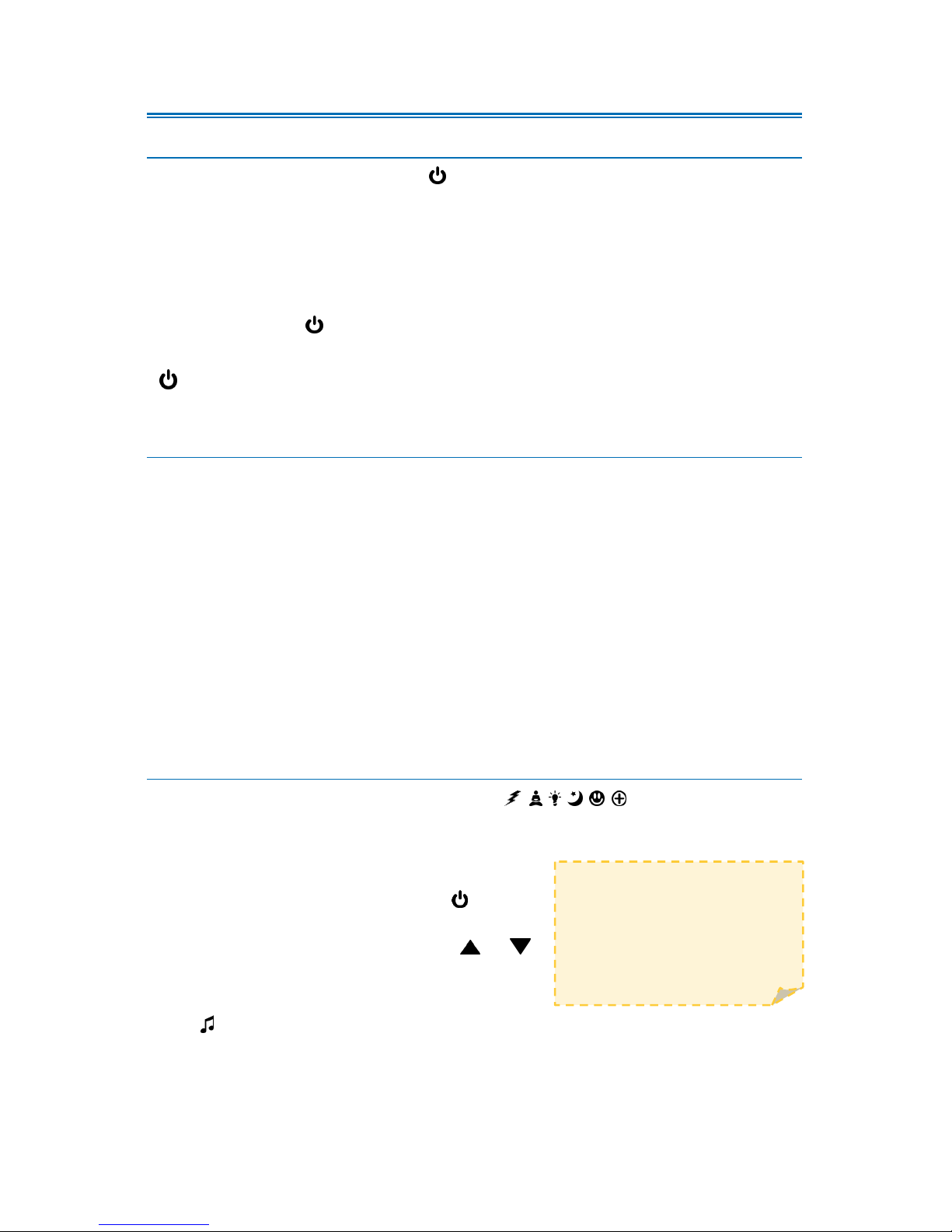
[5]
The Delight Pro
remembers which group
was used last, and each
group remembers which
session was used last.
AVE OPERATING INSTRUCTIONS
TURN ON/TURN OFF
Press and hold the power button ( ) until the power LED turns on. The graph
(between the VOL and INT controls) will display the battery level when you
first turn on the unit (see Battery Level). If no session is selected within two (2)
minutes, the Delight Pro will turn off.
At the end of a session, the lights and sound will fade out (Soft Off™) and the
Delight Pro will automatically turn off. To end a session early, press and release
the Power button ( ) to initiate a short Soft Off™ (30 seconds).
To turn off the Delight Pro at any time, press and hold the power button
( ) until the unit turns off. This may take up to three (3) seconds if a session is
running.
BATTERY LEVEL
The battery level is displayed on the graph for a couple of seconds when the
Delight Pro is first turned on. The battery level is also monitored and displayed
periodically while the session is running.
When the battery level is getting low, the graph will display two (2) blinking
bars. It is recommended that you replace the battery before running a session if
this warning is displayed.
When the battery level is critically low, the graph will display a single (1)
blinking bar. If this warning is displayed when you turn the unit on, replace the
battery. If this warning occurs during a session, the session will end early and
the battery indicator will continue to blink for a short period of time. The
battery must be replaced before the unit can be used again.
SELECT ING A SESSION
The Delight Pro has six (6) session groups ( , , , , , ). Each group offers
five (5) sessions. The session number is indicated by the lit number between
the volume and intensity controls. If no number is lit then the group has no
session programmed into it.
Press and release the power button ( ) to
switch between groups. The lit group icon will
change. Press the volume or intensity or
to highlight a session number. If no sessions are
available in a group, no numbers will be lit.
Press to start the selected session. The session will begin after a five (5)
second delay.
