Page 1
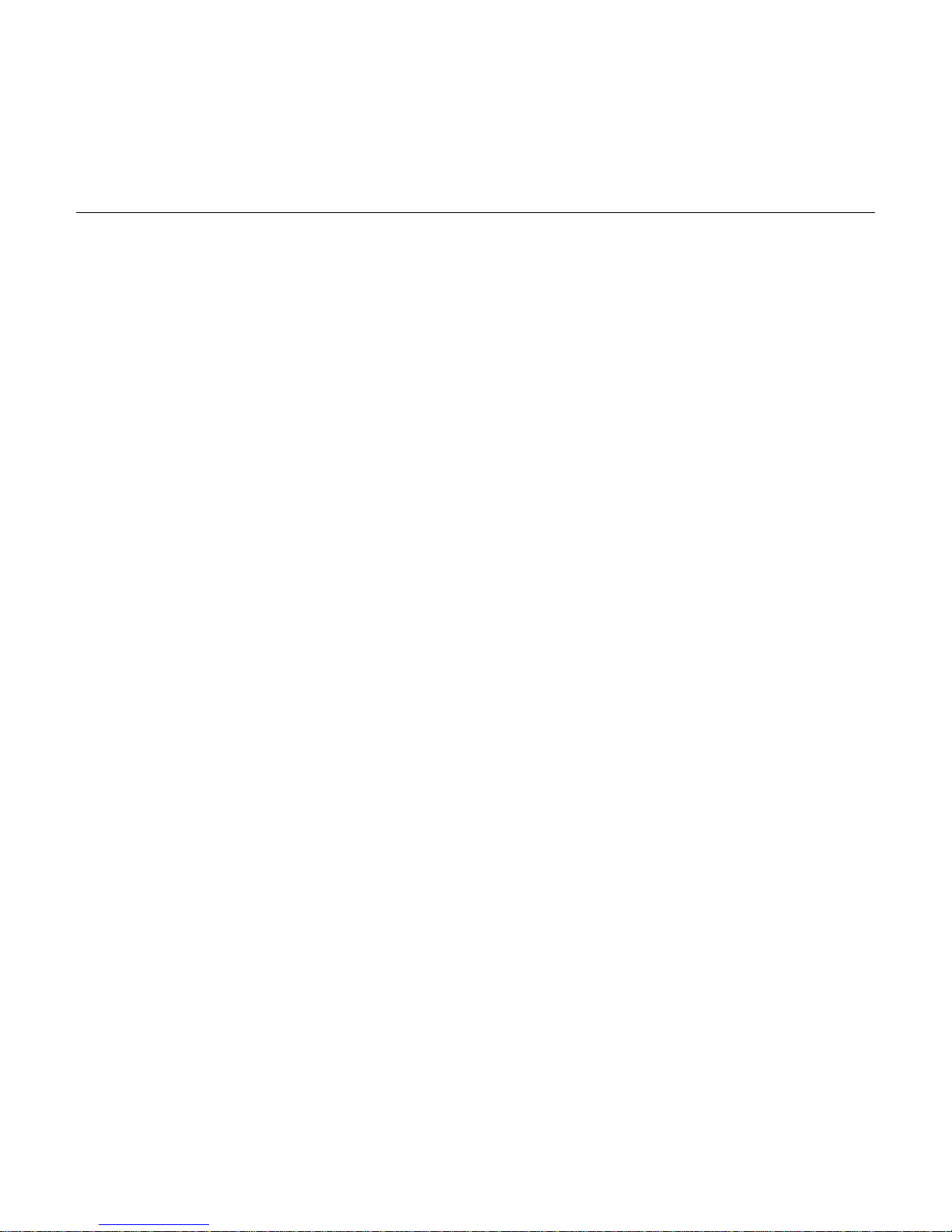
MINCO MODEL TI142
Handheld Digital Thermometer
Operating Instructions
DESCRIPTION:
The Minco TI142 is a handheld digital thermometer designed for accurate temperature
measurement in the laboratory or field. High accuracy, normally found only in expensive bench
instruments, is achieved when the meter is used with a Minco Model S900 series handheld probe.
The meter can also interface with any 100ohm @ 0°C, Platinum RTD by using the optional AC742
binding post adaptor.
OPERATION:
1) Install a 9 volt battery in the battery compartment.
2) Insert the sensor plug into the jack on top of the meter.
3) Move the power switch to the on position.
4) Select the appropriate scaling (Fahrenheit or Celsius).
For maximum resolution and accuracy, use the °C scale.
MINCO PRODUCTS, INC.
7300 Commerce Lane / Minneapolis, Minnesota 55432-3177 U.S.A.
Telephone: (763) 571-3121 / FAX: (763) 571-0927
Page 2
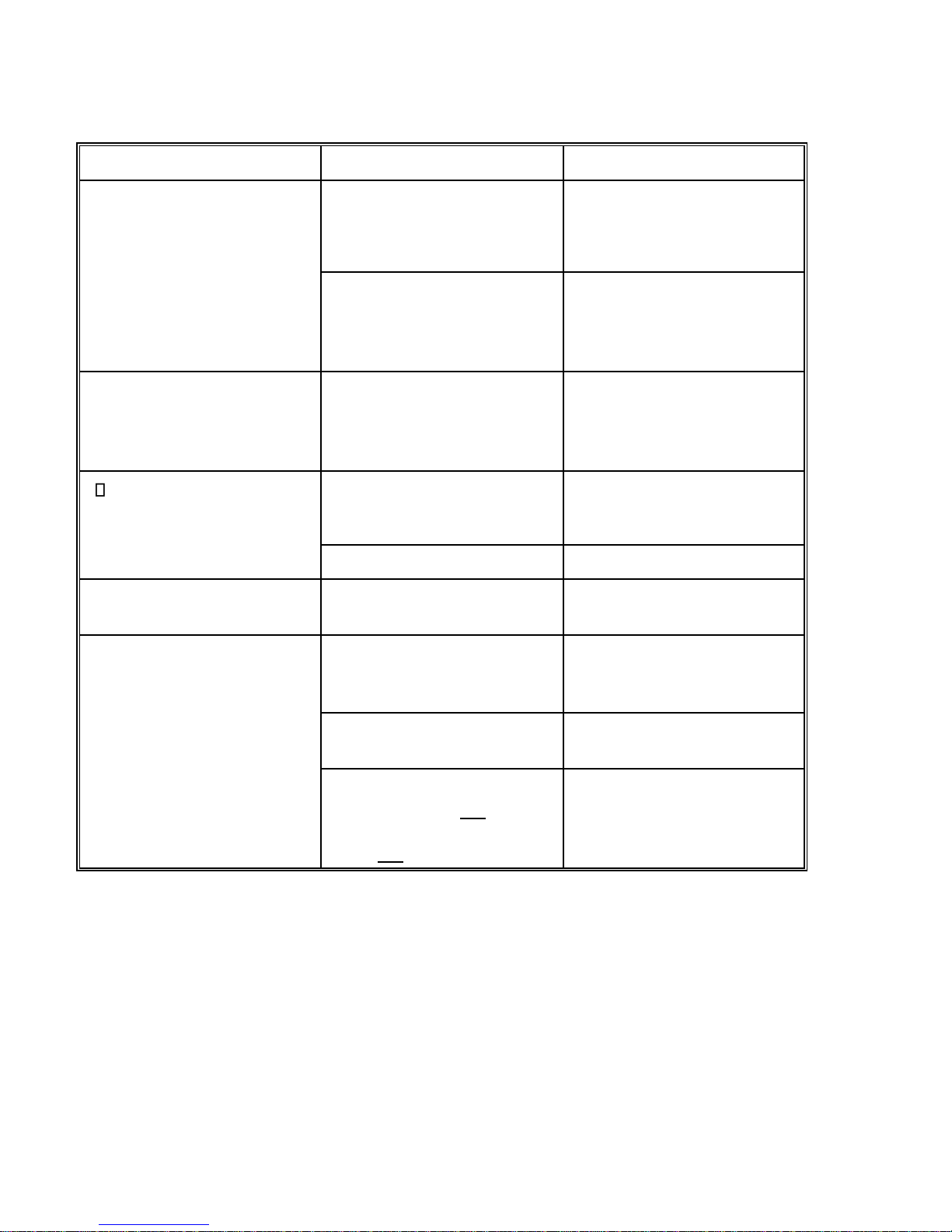
2
TROUBLESHOOTING GUIDE:
Condition
Causes
Remedy
Display shows "1"
continuously in only the
leftmost digit.
RTD is open.
Disconnect from meter,
ohm RTD continuity and
connections. Replace the
RTD if faulty.
Over range temperature.
Switch to °F scale.
System is only accurate to
400°F, but meter will read
to 600°F.
Reading shows "-1"
continuously in only the
leftmost digit.
The RTD is shorted.
Disconnect from meter,
ohm RTD continuity and
connections. Replace the
RTD if faulty.
" " or "LO BAT" reading in
upper left corner of LCD
display.
Battery is worn out.
Replace battery.
Poor battery connections.
Clean connections.
LCD display shows
nothing.
Dead or missing battery.
Replace battery.
Display shows very unlikely
temperature.
Wrong scale setting.
Move switch on front panel
to appropriate position.
(Fahrenheit or Celsius).
Faulty RTD.
Ohm the RTD connections.
Replace if faulty.
Wrong Element type. (e.g.
The PD in S902PD60 must
match the meter's code
TI142PD.)
Use correct RTD. Meter's
code is listed inside battery
compartment.
Page 3

3
GENERAL SPECIFICATIONS:
Display 3.5 digit LCD (Liquid Crystal Display).
Display Mode: Fahrenheit or Celsius.
Input: Models available for 100 ohm at 0°C (Pt) and 604ohm at 0°C.
Sensor Connection: Two standard .75” spaced banana plugs.
Power Supply: 9 volt alkaline battery (supplied).
Ambient Temperature:
Operating: 0 to 50°C (32 to 122°F)
Storage: -20 to 65°C (-4 to 149°F).
Dimensions: 5.75” x 3.6” x 1.32” (146mm x 91mm x 34mm).
Weight: 7.3 ounces (207g) with battery.
Specifications: Models TI142PA, PB, PD, AND PF
Sensor type: Platinum RTD, 100ohm (PA, PB, PD) or 1000ohm (PF) at 0°C
Sensor TCR: PA= .00392 ohm/ohm/°C,
PB= .00391 ohm/ohm/°C, and PD= .00385 ohm/ohm/°C
(PD works with S900 series probes and other DIN platinum RTD's)
PF= .00385 ohm/ohm/C
°C Scale °F Scale
Temperature Range: -40 to 199.9°C -40 to 400°F
Resolution: 0.1°C 1°F
Accuracy:
Meter alone: 0.2°C 1.5°F
System: 0.4°C 2°F
(System accuracy applies when using model TI142PD and an S900 series handheld
thermometer.)
Specifications: Models TI142FA
Sensor type: Nickel-iron, 604ohm at 0C, TCR=.00518 ohm/ohm/°C
°C Scale °F Scale
Temperature Range: -15 to 199.9°C -15 to 400°F
Resolution: 0.1°C 1°F
Accuracy:
Meter alone: 0.6°C 3°F
Page 4

4
WARRANTY INFORMATION:
Items returned within one year from the date of sale, transportation prepaid, which Minco
Products, Inc. (the Seller) reasonably determines to be faulty by reason of defective materials or
faulty workmanship will be replaced or repaired at the Seller's discretion, free of charge.
This remedy is to be the sole and exclusive remedy available to the buyer in the event of a breach
by the seller. Items that show evidence of mishandling or misapplication may be returned by the
seller at the customer's expense.
Furthermore, the seller is not to be held responsible for the consequential damages caused by its
product except as required under Minnesota Statutes, Section 336.1-719 (3).
This warranty is expressly in lieu of any other expressed warranty or implied warranty of
merchantability or fitness for a particular purpose, and of any other obligations or liability on the
part of the seller or its employees or agents.
MINCO PRODUCTS, INC
.
7300 Commerce Lane, Mpls., MN 55432-3177
Phone: (763)571-3121 FAX: (763)571-0927
Copyright 2001, Minco Products, Inc.
