Page 1

MIMO 2x2 Wireless Outdoor Access Point System User Manual
1
300Mbps WiFi High Power
Outdoor Access Point/Bridge
User Manual
Revision 1.1
Page 2
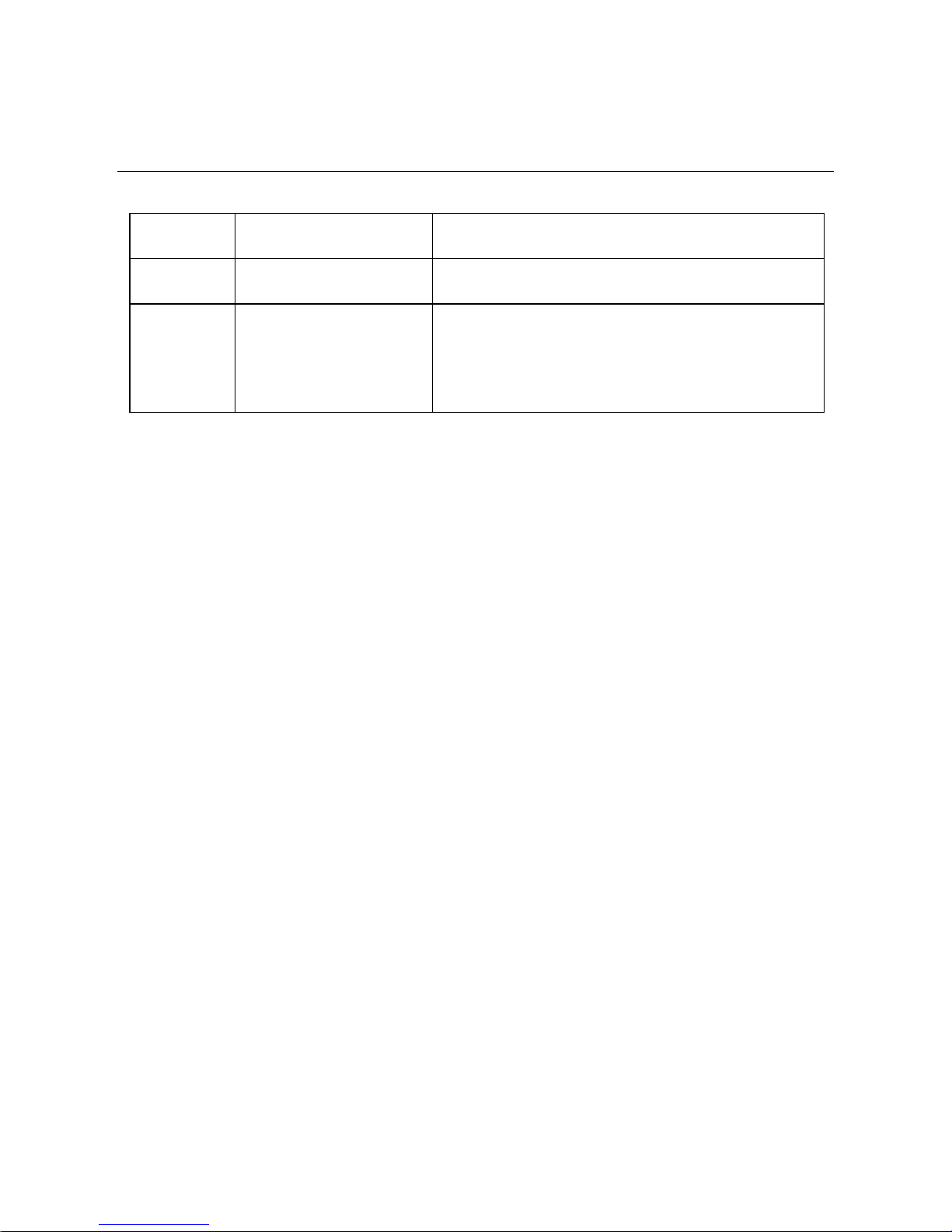
MIMO 2x2 Wireless Outdoor Access Point System User Manual
2
Revision History
Version
Date
Notes
1.0
Oct. 21, 2010
Initial Version
1.1
July 28, 2011
“Auto-reboot” feature added. Designed for situation of
near-end AP cannot receive “alive message” from far-end AP in
a certain period. Then this function will perform automatically
at near-end AP without notice. The “alive message” is
communicated between near-end & far-end AP via 5GHz
bridge links.
Page 3

MIMO 2x2 Wireless Outdoor Access Point System User Manual
3
Introduction
The MIMO 2x2 Wireless Outdoor System (“outdoor unit” in the following paragraphs) consists of two
concurrent running radios, one at 5GHz supporting 802.11a/n standard, and the other at 2.4GHz for 802.11b/g/n
features. This outdoor AP supports Point-to-Point, Point to Multipoint, building-to-building communication, that the
data rate is up to 150Mbps in HT-20 mode, or to 300 Mbps in HT-40 mode. The bridge function is most suitable for
enterprises, campus or off-site locations that require LAN or Internet access without the availability of wired
networks to extend network coverage up to 35Km.; and the 802.11 b/g/n radio is mainly for Access Point
application to provide local wireless access to the Internet.
The outdoor unit offers different encryption mechanisms including WEP, and AES to ensure the
communication security. For APs / Bridges connections, the MAC address authentication mechanism is provided.
Theoutdoor unitis designed for the outdoor environment and it is full weather proof against the most stringent
condition. For further protection, the bridge and Power over Ethernet adapter are all with the built-in lightning
protectors.
To meet the stringent outdoor application, the outdoor unit incorporates the patent technology to ensure the
operation of the radio over the wide temperature. The build-in lightning protectors further ensure the radio and its
accessories’ safety during the operation. Power over Ethernet design, mounting accessory and field installation kits
ensure easy to use experience.
The outdoor unit is in a weatherproof enclosure for mounting outdoors and includes its own brackets for
attaching to a wall, pole, radio mast, or tower structure. The unit powered through its Ethernet cable connection
from a power injector module that installed indoors. The wireless bridge system offers a fast, reliable, and
cost-effective solution forconnectivity between remote Ethernet wired LANs or to provide Internet access to an
isolated site. The system is also easy to install and operate, ideal for situations where a wired link may be difficult or
expensive to deploy.
In addition, the outdoor unit offers full network management capabilities through an easy-to-use web
interface, a command-line interface, and support for Simple Network Management Protocol (SNMP) tools.
Page 4

MIMO 2x2 Wireless Outdoor Access Point System User Manual
4
Key Features:
2x2 MIMO for both 5GHz(802.11n/a) and 2.4GHz(802.11n/b/g) Radios Platform
High speed Wire and Wireless connectivity
300Mbps 802.11n/a wireless backhaul & 300Mbps 802.11n/b/g AP coverage
IP68 rated enclosure for dust and water protection
Wide operating temperature: -35
o
C to +70oC
Built-In lightning protection circuits
Page 5

MIMO 2x2 Wireless Outdoor Access Point System User Manual
5
Table of Contents
1. MIMO 2x2 Wireless Outdoor Access Point System Hardware Feature .................................................. 8
1.1 Hardware Outline ................................................................................................................................. 8
Product Features ......................................................................................................................................... 8
1.2 Interface ............................................................................................................................................... 9
1.2.1 EXTERNAL ANTENNA CONNECTION ........................................................................................... 9
1.2.2 POWER OVER ETHERNET (POE) & CABLE CONNECTION .......................................................... 10
1.2.3 GROUNDING ............................................................................................................................ 10
1.3 Product Warranty ............................................................................................................................... 10
1.4 Warranty Limitation ........................................................................................................................... 10
1.5 System Requirement .......................................................................................................................... 10
1.6 Feature Summary ............................................................................................................................... 10
2. Getting Started ............................................................................................................................... 12
2.1 Setup Local Area Connection on your PC ........................................................................................... 12
2.1.1 START NETWORK CONFIGURATION ON YOUR PC .................................................................... 12
2.2 Check access to the unit ..................................................................................................................... 14
2.3 Access to web pages .......................................................................................................................... 15
2.4 Basic Configuration ............................................................................................................................ 16
2.4.1 SYSTEM SETTING ...................................................................................................................... 16
2.4.2 SYSTEM INFORMATION ............................................................................................................ 18
2.4.3 REBOOT .................................................................................................................................... 19
3. Configure 5GHz Bridge .................................................................................................................... 20
3.1 Bridge Configuration .......................................................................................................................... 20
4. Bridge Security Setting .................................................................................................................... 27
4.1 Bridge Security Setting - WEP ............................................................................................................ 28
4.2 Bridge Security Setting – WPA ............................................................................................................ 29
5. Network Management .................................................................................................................... 30
5.1 5GHz Bridge Connection Status ......................................................................................................... 30
5.1.1 RSSI. ………………………………………………………………………………………………………………………..…………31
6. Configure 2.4GHz AP ....................................................................................................................... 31
6.1 AP Configuration ................................................................................................................................ 31
7. Planning Linkage .......................................................................................................................... 34
7.1 Site Survey .......................................................................................................................................... 34
7.2 Planning Radio Path ........................................................................................................................... 34
7.2.1 ANTENNA HEIGHT .................................................................................................................... 36
Page 6

MIMO 2x2 Wireless Outdoor Access Point System User Manual
6
Table of Figures
Figure 1. Outdoor unit Hardware Outline .................................................................................................... 8
Figure 2. Antenna connection& bracket kit .................................................................................................. 9
Figure 3. PoE connection ............................................................................................................................ 10
Figure 4. Windows Start Menu ................................................................................................................... 12
Figure 5. Network Connections .................................................................................................................. 12
Figure 6. Local Area Connection Properties ............................................................................................... 10
Figure 7. Internet Protocol Properties ........................................................................................................ 14
Figure 8. Ping& ARP command ................................................................................................................... 15
Figure 9. User Name and Password Page ................................................................................................... 15
Figure 10. System Setting page .................................................................................................................. 16
Figure 11. System Information page .......................................................................................................... 18
Figure 12. Reboot page .............................................................................................................................. 19
Figure 13. 5GHz radio basic setting page ................................................................................................... 20
Figure 14. Wireless mode page .................................................................................................................. 21
Figure 15. Channel page ............................................................................................................................. 22
Figure 16. Bridge mode page ..................................................................................................................... 23
Figure 17. Remote bridge setup page ........................................................................................................ 24
Figure 18. Security page ............................................................................................................................. 25
Figure 19. Bridge security page - WEP ....................................................................................................... 28
Figure 20. Bridge Security page - WPA ....................................................................................................... 29
Figure 21. Master/Slave Bridges connection status ................................................................................... 30
Figure 22. Master/Slave Bridges Connections ............................................................................................ 30
Figure 23. RSSI page ................................................................................................................................... 31
Figure 24. 2.4GHz radio basic setting page ................................................................................................ 31
Figure 25. 2.4GHz wireless mode page ...................................................................................................... 32
Figure 26. Line-of-Sight (LOS) ..................................................................................................................... 34
Figure 27. Antenna height .......................................................................................................................... 36
Page 7

MIMO 2x2 Wireless Outdoor Access Point System User Manual
7
Manual Conventions
Bold
Bold type within paragraph text indicates commands, files names, directory names,
paths, output, or returned values.
Italic
Within commands, italics indicate a variable that the user must specify.
Titles of manuals or other published documents are also set in italics.
Courier
The courier font indicates output or display.
[]
Within commands, items enclosed in square brackets are optional parameters or
values that the user can choose to specify or omit.
{}
Within commands, item enclosed in braces are options from which the user must
choose.
|
Within commands, the vertical bar separates options.
…
An ellipsis indicates a repetition of preceding parameter.
>
The right angle bracket separates successive menu selection.
NOTE: This message denotes neutral or positive information that calls out important points to the text. A note
provides information that applies only in special cases.
Caution: Cautions call special attention to hazards that can cause system damage or data corruption, to a
lesser degree than warnings.
Warnings: Warnings call special attention to hazards that can cause system damage, data corruption,
personal injury, or death.
Disclaimer
MIMO 2x2 Wireless Outdoor Access Point System User Manual
Printed in the Taiwan
The instructions in this manual have been carefully checked for accuracy and are presumed to be reliable. The
accuracy and adequacy of this document are the responsibilities of our company. Please, give us any comments or
corrections to us.
Page 8
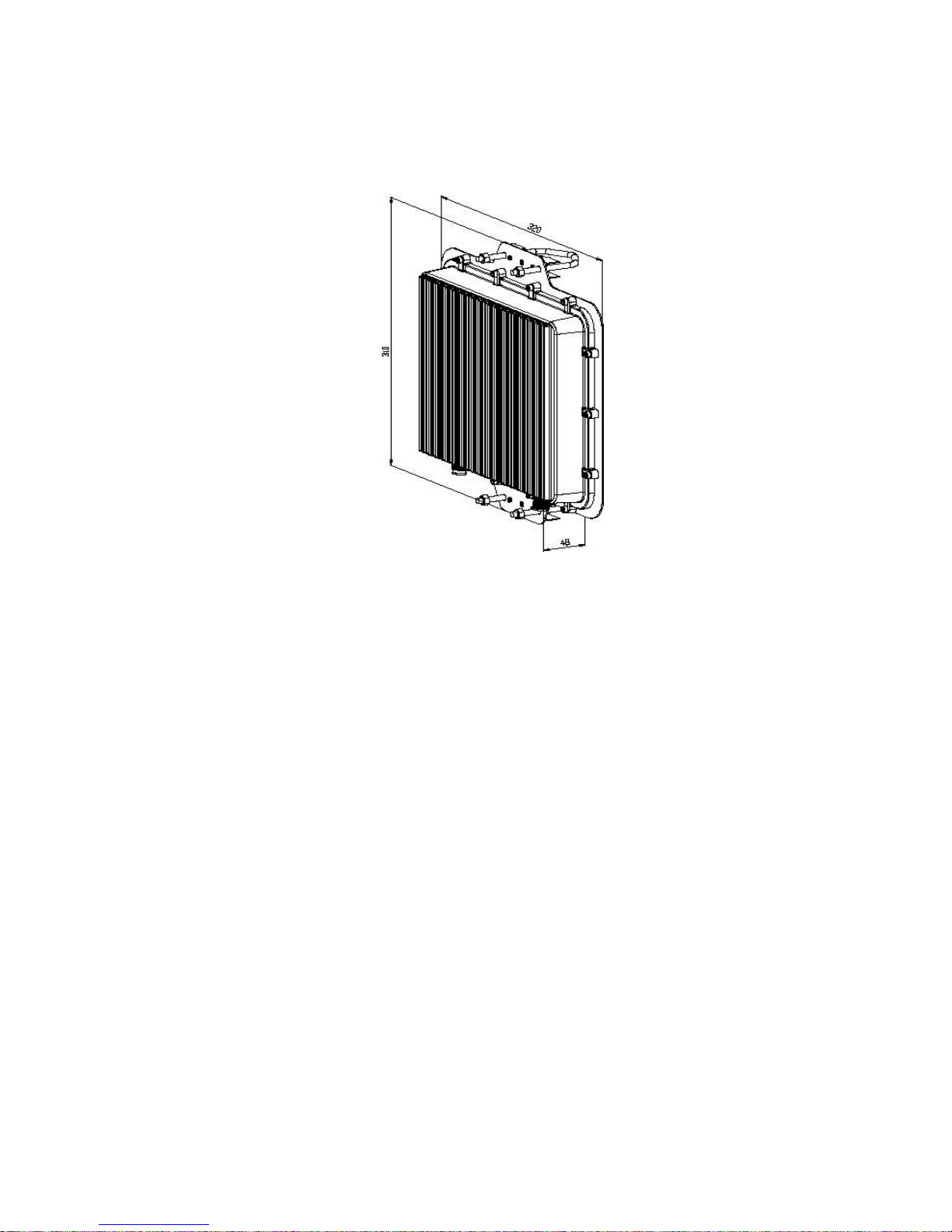
MIMO 2x2 Wireless Outdoor Access Point System User Manual
8
1. MIMO 2x2 Wireless Outdoor Access Point System Hardware Feature
1.1 Hardware Outline
Figure 1.Outdoor unit Hardware Outline
Product Features
Range — theoutdoor unit has been refined and optimized for long range application, up to 35Km.
Temperature — theoutdoor unitis tested for normal operation in the ambient temperatures from -35°C
to 70°C. Operating in temperatures outside of this range may cause the unit malfunctioned.
Wind Velocity— the outdoor unit can operate in winds up to 90mph and survive higher wind speeds up
to 125mph. You must consider the known maximum wind velocity and direction at the site and be sure
that any supporting structure, such as a pole, mast, or tower, built to withstand this force.
Lightning — the outdoor unit includes lightning protection circuits inside. However, you should make sure
that the unit, any supporting structure, and cables are all properly grounded. Additional protection using
lightning rods, lightning arrestors, or surge suppressors may also employed.
Rain — the weather plays one of major matters to the antenna performancefor the wireless
communication. The raining day, the lightning day, the cloudy day, or the windy day will make a quite big
impact to both side antennas over the communication results. It will also affect the communication
quality. Theoutdoor unit is a weatherproofed outdoor unit, which can operate in extremely weather
environment. You may need to use the sealing tape around the external antenna port connectors for
extra protection. If moisture enters the connector, it may cause degradation in performance or even a
complete failure of the link.
Page 9
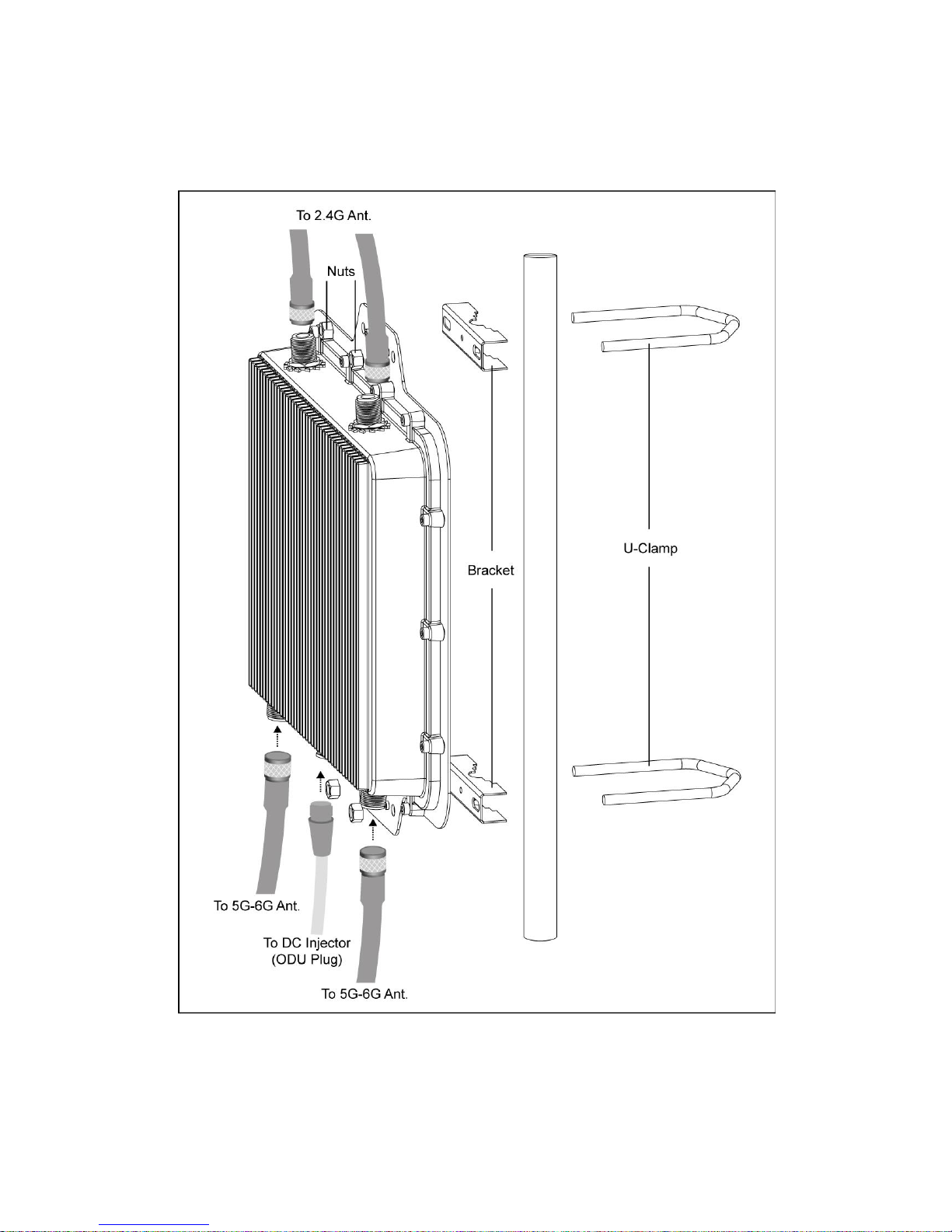
MIMO 2x2 Wireless Outdoor Access Point System User Manual
9
1.2 Interface
1.2.1 External Antenna Connection
Figure 2. Antenna connection& bracket kit
Page 10
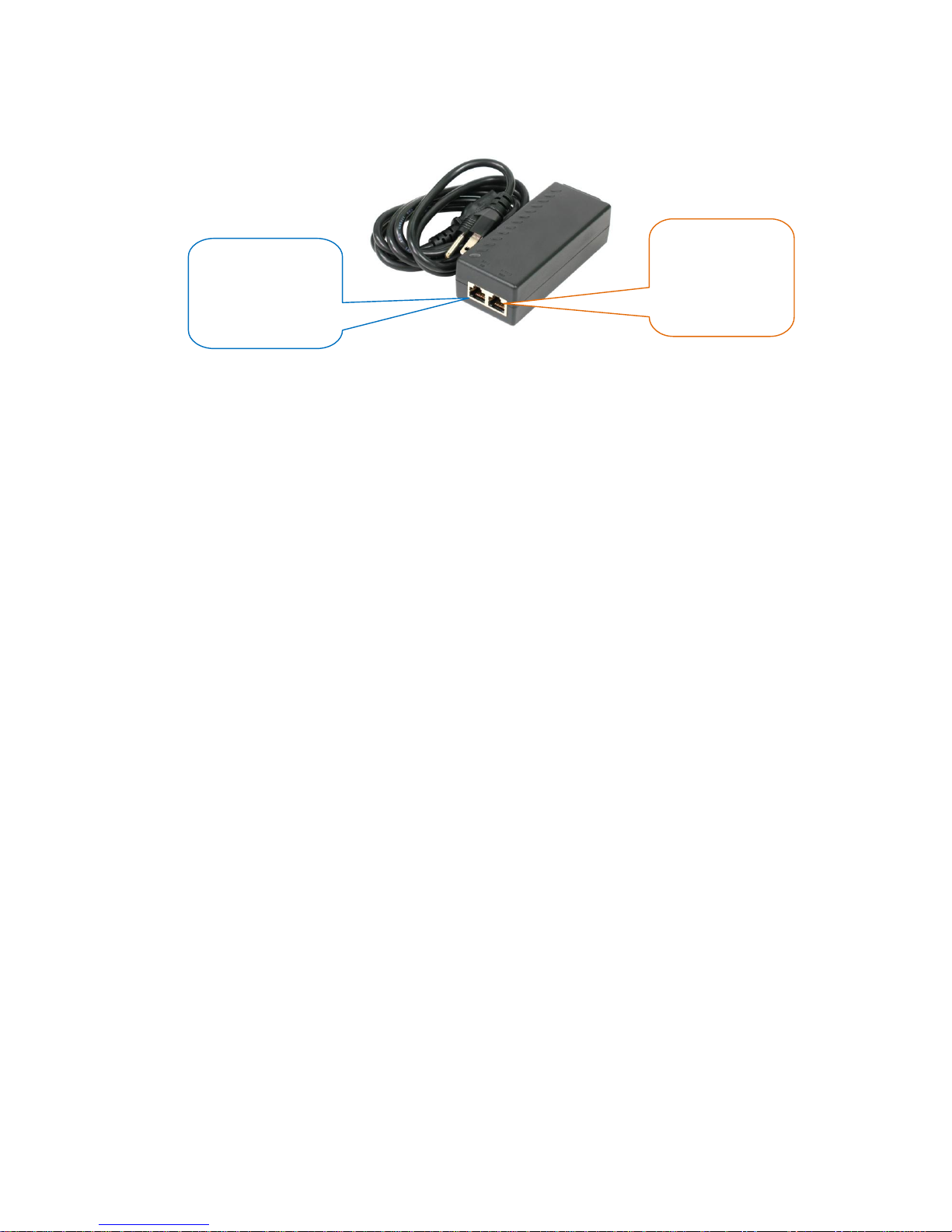
MIMO 2x2 Wireless Outdoor Access Point System User Manual
10
1.2.2 Power over Ethernet (PoE) & Cable Connection
Figure 3. PoE connection
1.2.3 Grounding
1) Proper grounding is always recommended for the safety consideration.
1.3 Product Warranty
This product warranted against defects in materials and workmanship for a period of one year from the date
of shipment. If the customer wants to have or extend longer warranty period, please contact the sales for
extended warranty. During the warranty period, the defective product willbe repaired or to be replaced.
1.4 Warranty Limitation
The foregoing warranty shall not apply to defects resulting from improper or inadequate maintenance by
buyers, buyer-supplied software, interfacing, unauthorized modification, inappropriately use, operation out
of the product environment specifications, or improper site preparation and maintenance.
1.5 System Requirement
Windows 2000, XP, Vista Home Basicor Windows 7
Microsoft Internet Explorer 5.5 or above versions and Google Chrome
1.6 Feature Summary
Provide the Ethernet to Wireless LAN Bridge, or the Ethernet to Wireless LAN Access Point, fully IEEE
802.3 compatible Ethernet interface
Ethernet cable
connects to Input
port and link to host
PC or LAN Device
(ex. Switch or Hub)
PoE Ethernet Cable
connects to
Output port and
link to Outdoor
Unit
Page 11

MIMO 2x2 Wireless Outdoor Access Point System User Manual
11
Support 10/100 Base-T Ethernet interface
The operating mode is IEEE 802.11a/n & 802.11b/g/n infrastructure for the outdoor unit
The dynamic data rate switching among the standards of 802.11a, 802.11b, 802.11g, 802.11n HT 20, and
802.11n HT40- and 802.11n HT 40+ are provided by Atheros chipset. The auto fallback feature of data
rate capability optimizes the reliability, throughput and transmission range
Using Web UI to upgrade the firmware
Page 12
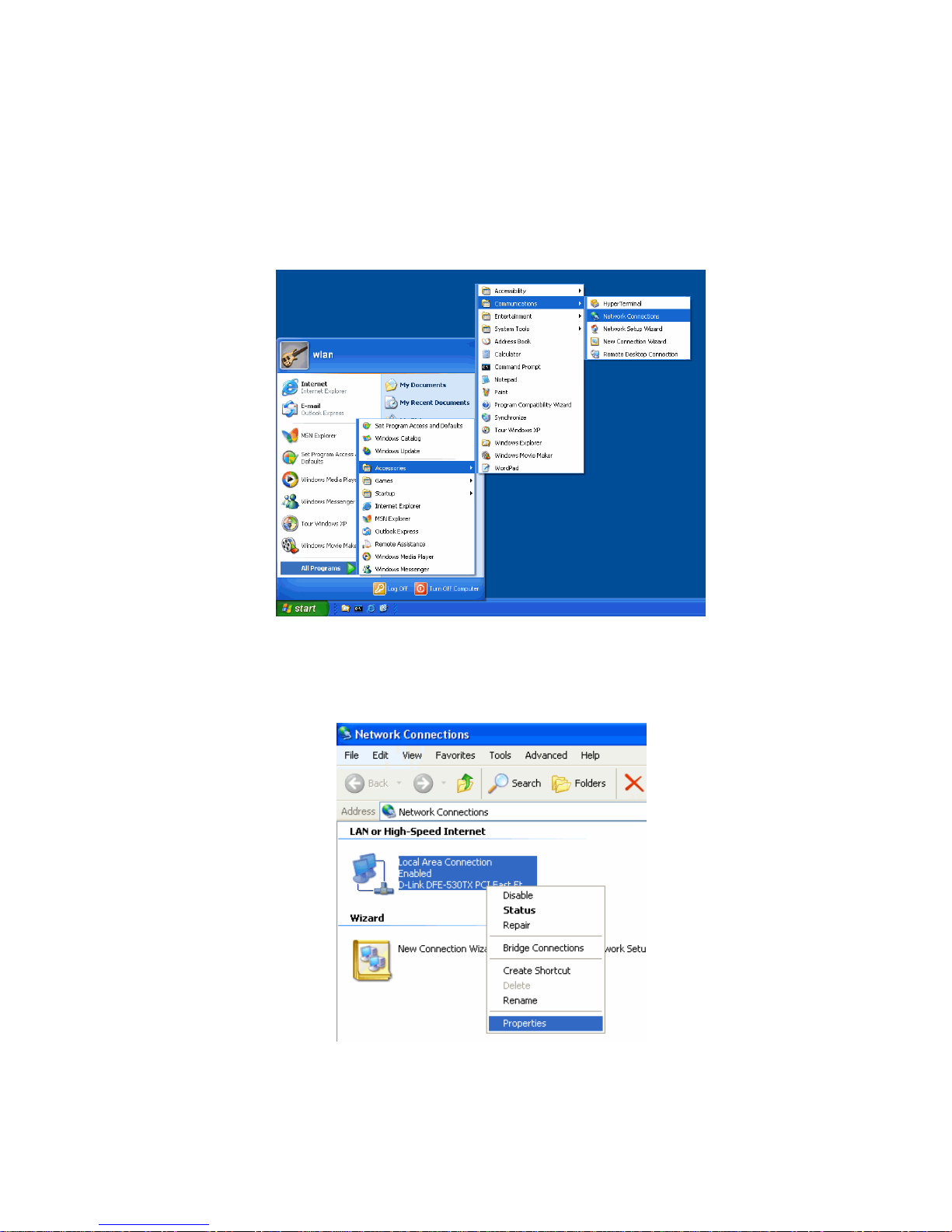
MIMO 2x2 Wireless Outdoor Access Point System User Manual
12
2. Getting Started
2.1 Setup Local Area Connection on your PC
2.1.1 Start Network Configuration on your PC
1) Click Start > All Programs > Accessories > Communications > Network Connections
Figure 4. Windows Start Menu
2) Right click on the Local Area Connection and select Properties
Figure 5. Network Connections
Page 13

MIMO 2x2 Wireless Outdoor Access Point System User Manual
13
3) The following window shows up
Figure 6. Local Area Connection Properties
4) Click Internet Protocol (TCP/IP) and then Properties (or double click on Internet Protocol (TCP/IP))
5) Enter an IP address (ex. 192.168.100.2) under the same subnet as the Default IP Address of outdoor
unit (192.168.100.20)
6) Enter 255.255.255.0 as Subnet Mask
7) Keep the Default Gateway and DNS Server Address as blank
8) Click OK when you finish above settings
Page 14

MIMO 2x2 Wireless Outdoor Access Point System User Manual
14
Figure 7. Internet Protocol Properties
2.2 Check access to the unit
Use Ping utility of DOS mode to check the access to the outdoor unit.
1) Go to DOS mode
2) Enter the command:
ping 192.168.100.20
The outdoor unit shall respond your ping request.
Note that use the same PC to ping different outdoor units may cause ping failure. This is because the all of
the outdoor units share the same default IP address but different MAC addresses. To prevent from ping failure, you
need type command arp –d to clear ARP table on PC before each ping.
Page 15

MIMO 2x2 Wireless Outdoor Access Point System User Manual
15
Figure 8. Ping& ARP command
2.3 Access to web pages
1) Launch a Web Browser
2) Enter the default IP address as URL (default IP address: 192.168.100.20) and the initial home page (login
page) will appear
3) Enter user name (default username: Admin) and password (default password: Wireless)
Note: You need to use the default user name and password when you log in for the first time.
Figure 9. User Name and Password Page
4) The System Setting page will come up after you log in successfully
Page 16

MIMO 2x2 Wireless Outdoor Access Point System User Manual
16
2.4 Basic Configuration
2.4.1 System Setting
This page can be accessed by clicking System > Setting.
Figure 10. System Setting page
1) IP Address / Subnet Mask/ Gateway
Note that each outdoor unit in the same network must be assigned with an unique IP address.
Therefore, you may need to have a network plan before deployment. Enter the IP address, Subnet Mask
according to the plan. Changes of IP Address / Subnet Mask will be applied after you click Save.
2) Password
Change Password by entering a new password twice, click Save and then Reboot. User will be asked to
login again with new password after reboot (the password is case sensitive).
3) SNMP
SNMP Community -Community name is a string for administrator to read the SNMP MIB from external
SNMP manager. The default SNMP community name is public. You may change the community name here
as your plan.
4) ICMP Echo
Page 17

MIMO 2x2 Wireless Outdoor Access Point System User Manual
17
By default, the value is Enable. Ping is a computer network administration utility used to test the reach
ability of a host on an Internet Protocol (IP) network and to measure the round-trip time for messages
sent from the originating host to a destination computer. The name comes from active sonar terminology.
Ping operates by sending Internet Control Message Protocol (ICMP) echo request packets to the target
host and waiting for an ICMP response. In the process, it measures the time from transmission to
reception round-trip time and records any packet loss. The results of the test are printed in the form of a
statistical summary of the response packets received, including the minimum, maximum, and the mean
round-trip times, and sometimes the standard deviation of the mean.
5) Management VLAN
By default, the values 0 indicates Disable. If you have enabled VLAN tagging on your network, specify the
VLAN tag ID from 2 to 4094. You can assign an SSID to a VLAN. Client devices using the SSID are grouped
in that VLAN
6) Factory Default
Reset All indicates all the settings will return to default value. Reset All, but Keep IP Settings indicates the
IP setting stays and other setting return to default.
Page 18

MIMO 2x2 Wireless Outdoor Access Point System User Manual
18
2.4.2 System Information
This page can be accessed by clicking System > Information.
Figure 11. System Information page
This page lists the important system information and software / hardware inventory data.
1) Uptime
The elapse time since outdoor unitpowered up.
2) Ethernet, 5GHz & 2.4GHz RF MAC
The MAC address of Ethernet and wireless interface.
3) Firmware Version
The current firmware version running on outdoor unit.
Page 19

MIMO 2x2 Wireless Outdoor Access Point System User Manual
19
2.4.3 Reboot
You can access reboot function by clicking System > Reboot!.
Figure 12. Reboot page
When starting reboot, system will prompt you a rebooting window. It takes at least 25 seconds to finish the reboot
process.
Page 20

MIMO 2x2 Wireless Outdoor Access Point System User Manual
20
3. Configure 5GHz Bridge
3.1 Bridge Configuration
This page can be accessed by clicking Bridge > Setting.
Figure 13. 5GHz radio basic setting page
Page 21

MIMO 2x2 Wireless Outdoor Access Point System User Manual
21
1) Wireless Mode
There are four wireless modes: WiFi 11a (54Mbps), WiFI 11na HT20 (150Mbps), WiFi 11na HT40+ and
WiFi 11na HT40- (300Mbps). It is required to set up the same wireless mode between the bridge links to
communicate with each other.
Figure 14. Wireless mode page
Page 22

MIMO 2x2 Wireless Outdoor Access Point System User Manual
22
2) Channel (Radio Frequency)
Select a radio channel according to the availability or system plan. It is required for all Bridges on outdoor
unitsto have the same radio frequency to communicate with each other.
Figure 15. Channel page
Page 23

MIMO 2x2 Wireless Outdoor Access Point System User Manual
23
3) Bridge Mode
Figure 16. Bridge mode page
Select Master for Master Bridge mode, or select Slave for Slave Bridge mode. The default mode is Slave.
Note: When Master mode is enabled, the remote bridge mode shall set as Slave mode. One bridge
network shall have only one outdoor unit in Master mode, and the others in Slave mode.
Page 24

MIMO 2x2 Wireless Outdoor Access Point System User Manual
24
4) Remote Bridge Setup
In order to establish the wireless link between Bridge Radios, the MAC address of remote Bridge(s) needs
to be registered in the address filed. Enter the MAC address with format as xx:xx:xx:xx:xx:xx (x is the
hexadecimal digit). Master Bridge Radio may accommodate up to 8 remote MAC addresses by the current
firmware. In addition, Slave Bridge Radio supports only 1 MAC address which have to be the Master
Bridge.
Figure 17. Remote bridge setup page
Page 25

MIMO 2x2 Wireless Outdoor Access Point System User Manual
25
5) Security
Please refer to Chapter 44X for security setting.
Figure 18. Security page
6) Distance (Km)
Enter the distance according to the longest link between the Master and Slaves in the network. The value
needs to be greater than or equal to the real distance. The range is from 1Km to 35Km.
7) RTS Threshold
In order to prevent the transmission collision in a hidden nodes environment, Bridge may send a RTS
(Request To Send) before transmitting the data frame from remote Bridge. You may define a threshold for
those frame size greater than the threshold need to activate RTS mechanism. The valid range is from 256
to 2347. Set low value to this threshold may avoid collision, but the RTS frame would consume bandwidth.
8) Tx Power
Available selections of transmit power are Full, -3dB, -6dB and -9dB. Select the appropriate transmit
power according to the distance and environmental factor between Bridges.
9) Auto Reboot
Page 26

MIMO 2x2 Wireless Outdoor Access Point System User Manual
26
Default is Disable. When this function is enabled, near-end AP cannot receive alive message from far-end
AP in a certain period. Then this function will perform automatically at near-end AP without notice. The
alive message is communicated between near-end & far-end AP via 5GHz Bridge links.
10) To make changes take effect, click Save and Reboot when you finish all settings.
Page 27

MIMO 2x2 Wireless Outdoor Access Point System User Manual
27
4. Bridge Security Setting
To have a secured data transmission, outdoor unit provides the following encryption types.
No Security
64-bit & 128-bit WEP
WPA TKIP-PSK or AES-PSK
Note that it is required to have the same security setting between Bridges to communicate.
Page 28

MIMO 2x2 Wireless Outdoor Access Point System User Manual
28
4.1 Bridge Security Setting - WEP
This page can be accessed by clicking Bridge > Setting.
Figure 19. Bridge security page - WEP
1) Security Mode
Select WEP to enable the security mode.
2) Key Entry Method
Hexadecimal: The key must be hexadecimal (0-9, A-F).
3) Key Length
For WEP encryption, the key length can be 10 HEX.
4) Encryption Key
The WEP key can be in one of the following formats: 5 characters, 10 hex digits, 13 characters, or 26 hex
digits.
Note that it is required to have the same security setting between Bridges to communicate.
5) To make changes take effect, click Save and Reboot when you finish all settings.
Page 29

MIMO 2x2 Wireless Outdoor Access Point System User Manual
29
4.2 Bridge Security Setting – WPA
This page can be accessed by clicking Bridge > Setting.
Figure 20. Bridge Security page - WPA
1) Security Mode
Select WPA to enable the security mode.
2) WPA Mode
Select WPA according to the security plan.
3) Cypher Mode
Select Cypher according to the security plan. TKIP or AES.
4) PSK
The key is an ASCII string with length from 8 to 63 characters.
5) To make changes take effect, click Save and Reboot when you finish all settings.
Note that it is required to have the same security setting between Bridges to communicate.
Page 30

MIMO 2x2 Wireless Outdoor Access Point System User Manual
30
5. Network Management
5.1 5GHz Bridge Connection Status
This page shows the local and remote Bridges and can be accessed by clicking Bridge > Status.
Figure 21. Master/Slave Bridges connection status
Figure 22. Master/Slave Bridges Connections
1) Salve Bridge
This line shows the MAC address of Slave Bridge as well as its status.
Page 31

MIMO 2x2 Wireless Outdoor Access Point System User Manual
31
5.1.1 RSSI
By clicking on MAC address hyperlink of desired remote Bridge, the system will show a RSSI page for you to
monitor the bridge link.
Figure 23. RSSI page
RSSI values on this page are refreshed automatically.
6. Configure 2.4GHz AP
6.1 AP Configuration
This page can be accessed by clicking AP > Setting.
Figure 24. 2.4GHz radio basic setting page
1) Wireless Mode
There are four wireless modes: WiFi 11g (54Mbps), WiFi 11ng HT20 (150Mpbs), WiFi 11ng HT40+ and WiFi
11ng HT40- (300Mbps).
Page 32

MIMO 2x2 Wireless Outdoor Access Point System User Manual
32
Figure 25. 2.4GHz wireless mode page
2) Channel (Radio Frequency)
Select a radio channel according to the availability or system plan.
3) SSID
The SSID is the unique name shared among all points in a wireless network. The SSID must be identical for
all points in the wireless network. It is case-sensitive and must not exceed 32 alphanumeric characters,
which may be any keyboard character. Make sure this setting is the same for all points in your wireless
network. For added security, you should change the SSID from the default AP_2G to a unique name. This
option can make the SSID invisible from site survey tool. Enable this function only if you do not want the
Access Point to be found by others.
4) Security
By default, the security is disabled (No Security). Refer to the next section to configure the security features
such as WEP, WPA, WPA-PSK, WPA2 and WPA2-PSK.
5) RTS Threshold
By default, the value is 2347. This setting determines how large a packet can be before the Access Point
coordinates transmission and reception to ensure efficient communication. This value should remain at its
Page 33

MIMO 2x2 Wireless Outdoor Access Point System User Manual
33
default setting of 2347. Should you encounter inconsistent data flow, only minor modifications are
recommended.
6) Tx Power
By default, the value is Full. Available selections of Transmit Power are Full, -3dB, -6dB and -9dB. Select the
appropriate Transmit Power according to the distance and environmental factor between AP to client.
7) To make changes take effect, click Save and Reboot when you finish all settings.
Page 34

MIMO 2x2 Wireless Outdoor Access Point System User Manual
34
7. Planning Linkage
7.1 Site Survey
You need to consider the following operating and environmental conditions when performing a site survey:
Data rates – The sensitivity and the radio range are inversely proportional to data rates. Therefore, the
maximum radio range is achieved at the lowest workable data rate, and a decrease in receiver threshold
sensitivity occurs as the radio data rate increases.
Antenna type and placement - Proper antenna configuration is a critical factor in maximizing radio
range.As a general rule, the radio range increases in proportion toantenna gain and height.
Physical environment - Clear or open areas provide better radio range than closed or filled areas.
Clear line of sight (LOS) is required to establish a good and reliable wireless link.
Obstructions - Metal shelving or a steel pillar can hinder devices. Avoid placing these devices in
locations where those obstructions are between the sending and receiving antennas.
7.2 Planning Radio Path
For the wireless communication, the Line-of-Sight (LOS) will be the major issue overbuilding up the wireless
link. This evaluated procedure is to reduce the obstructions and to avoid the multiple-path signal degrading
the communication quality.
The first requirement is the Line-of-Sight (LOS) between the both side Antennas. The radio line-of-sight
concept is the area along the radio linking path through which is the bulk of the radio signal power travels.
The area is known as the first Fresnel Zone of the radio link. For the radio link, it should avoid to be affected
by obstacles in this path, including the ground within 60% of the first Fresnel Zone.
The following figure illustrates the concept of a good radio line-of-sight.
Figure 26. Line-of-Sight (LOS)
Page 35

MIMO 2x2 Wireless Outdoor Access Point System User Manual
35
If there is any obstacle in the radio path, it may still be a radio link but the quality and the signal strength
will be affected. Ensure the maximum clearance from objects on a path is important to locate the antennas
and the height. For the long distance links, the radio signals might be lost partially due to the non-LOS
issue.
As we setup the radio path for the wireless bridge link, it needs to consider these factors:
Avoid any partial line-of-sight between the antennas.
Be aware of trees that may be near the path or obstruct the path.
Make sure there is enough clearance from buildings and there is no any building or construction
blocking the path.
Check the land topology between the antennas using topographical maps, aerial photos, or even
satellite image data.
Avoid a path that may have the temporary blockage due to the moving objects, such as cars, trains,
or aircrafts.
Note: For the wireless link less than 500m, the IEEE 802.11a radio signal will tolerate some
obstacles in the path and may not even require a visual line of sight between the antennas.
Page 36

MIMO 2x2 Wireless Outdoor Access Point System User Manual
36
7.2.1 Antenna Height
The reliable wireless link usually depends on the both sides antennas for a clear radio line of sight. The
minimum height is determined by the link distance, obstacles that may be in the path, topology of the
terrain, and the curvature of the earth (for links over 2 miles). For the long distance links, the mast or the
pole may need to be constructed to attain the minimum required height. The following table is for you to
estimate the required minimum clearance above the ground or path obstruction.
Figure 27. Antenna height
For example, the wireless link between the building A and the building B is located three miles (4.8 km)
away. There is a tree-covered hill in middle. From the table above, it can be seen that for a three-mile
link and the object clearance required at the mid-point is 5.4 m (17.6 ft). The tree-covered hill height
Page 37

MIMO 2x2 Wireless Outdoor Access Point System User Manual
37
is at an elevation of 17 m (56 ft), so the antennas link on both sides need to be at least 22.4 m (73 ft)
high. The building A is six stories high or 20 m (66 ft), so the mast or pole with 2.4 m (7.9 ft) must be
constructed on its roof to meet the required antenna height. The building B is only three stories high or
9 m (30 ft) but it is located at an elevation that is 12 m (39 ft) higher than the building A. A mast or pole
is required to mount an antenna at the required height 1.4 m (4.6ft) on the roof of building B.
