Milwaukee MW700 User Manual
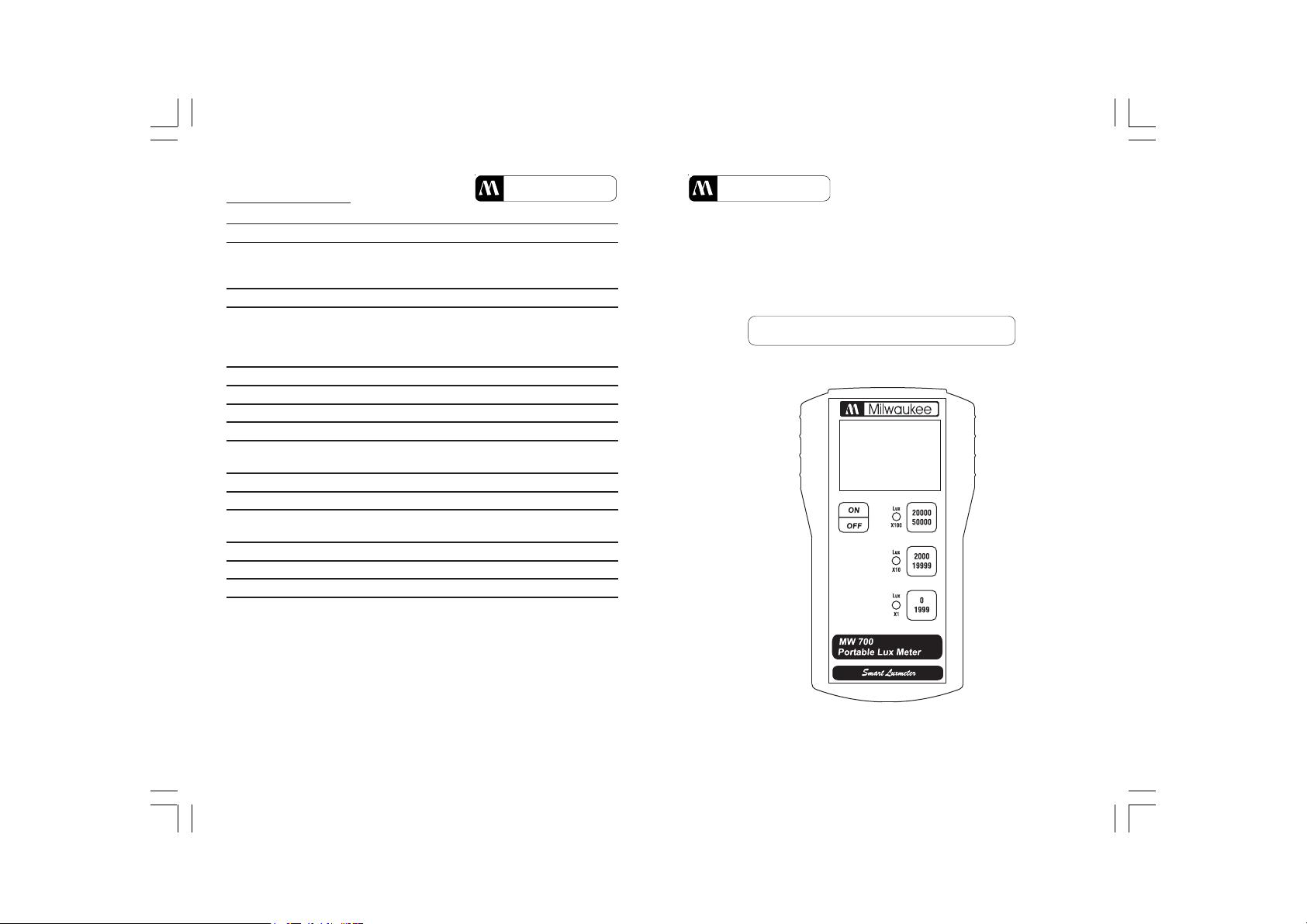
Test Equipment Depot - 800.517.8431 - 99 Washington Street Melrose, MA 02176 - TestEquipmentDepot.com
SPECIFICATIONS
Characteristics
Range 0.000 - 1999 Lux
2000 - 19999 Lux
20000- 50000 Lux
Range setting Manual through key buttons
Resolution
0.000 - 1999 Lux ±1 Lux
2000 - 19999Lux ±10 Lux
20000- 50000 Lux ±100 Lux
Accuracy ±6% of reading ±1digits
Peak wave length 560 (nm)
Sensor type Silicon Photodiode (connected to meter)
Sensor sensitivity 100 scotopic LUX
Sensor stability ±2% change per year
(in first two years)
Power supply 1 x 9 V alkaline battery
Auto-off after about 5 minutes of non-use
Battery life approximately 150 hours
of continuous use
Environment 0 to 50ºC; RH95%
Dimensions 143 x 80 x 32 mm
Weight (meter with sensor) approximately 270 g
Milwaukee Milwaukee
USER MANUAL
PORTABLE
LUXMETER
MODEL: MW700
Smart Lux Meter
ISTMW700 01/10
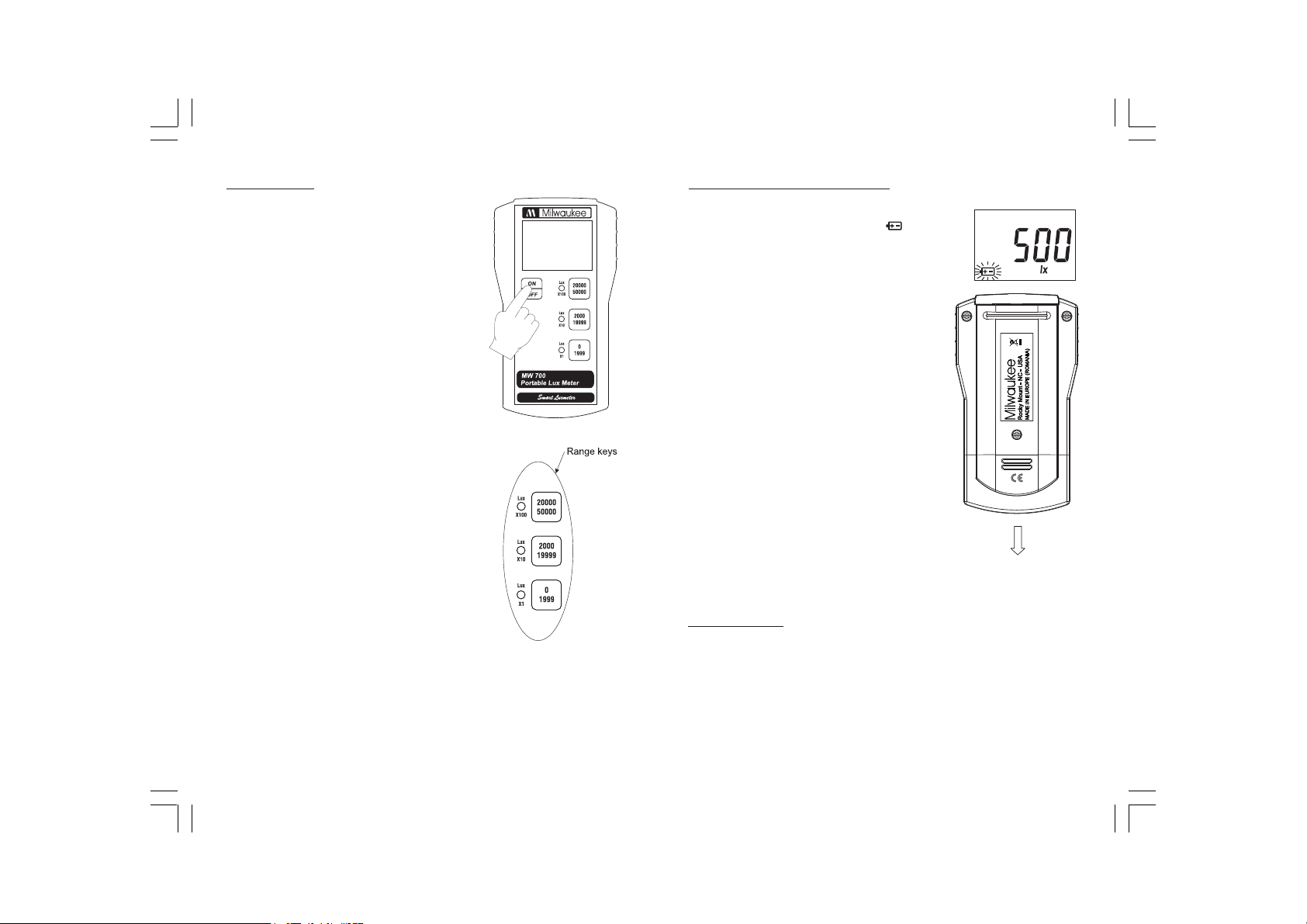
OPERATION:
• The meter is supplied complete with
a 9V battery. Remove the battery
compartment cover on the back of
the meter and install the battery
into the battery clip connector while
observing polarity.
• Put the light sensor on a stable
surface and the meter at a proper
distance to avoid any interference
or disturb to the sensor illumination.
• Turn the meter on by pressing the
ON/OFF key.
• Press one of the three "Range keys"
to select the proper scale according to
the intensity of the light.
• “1“ on the LCD indicates that it is
necessary to increase the measure
scale. Press the next range key. The
decimal point moves through the display
and finally the correct value is shown.
• Wait for about 1 second for the reading
to stabilize.
• After about 5 minutes of non-use, the
meter shuts off.
Note: Verify the sensor is clean before taking any measurement.
BATTERY REPLACEMENT:
When the battery becomes weak the
meter will display a blinking " " low
battery indicator.
When it appears, the battery has only
about 50 hours of working time left. A
low battery will result in unreliable
measurements. Prompt battery
replacement is required.
Battery replacement must only take
place in a non-hazardous area using
an alkaline 9V battery.
Turn the meter off, slide the battery
compartment cover located at the rear
of the meter off and replace the 9V
battery with a new one.
Make sure the battery contacts are
fully engaged in the connector, seat
the battery in its compartment and
replace the cover.
WARRANTY:
This instrument is warranted from all defects in materials and manufacturing for
a period of two years from the date of purchase.
If during this period, the repair or replacement of parts is required, where the
damage is not due to negligence or erroneous operation by the user, please return
the parts to either dealer or our office and the repair will be effected free of
charge.
Note: We reserve the right to modify the design, construction and appearance
of our products without advance notice.
Test Equipment Depot - 800.517.8431 - 99 Washington Street Melrose, MA 02176 - TestEquipmentDepot.com
