Milwaukee Mi 190 User Manual

THANK YOU FOR CHOOSING
Sales and Technical Service Contacts:
Milwaukee Electronics Kft.
Alsókikötő sor 11.
6726, Szeged, Hungary
Tel: +36-62-428-050
Fax: +36-62-428-051
e-mail: sales@milwaukeeinst.com
Milwaukee Instruments, Inc.
2950 Business Park Drive Rocky Mount, NC
27804 USA
Tel: +1 252 443 3630
Fax: +1 252 443 1937
e-mail: sales@milwaukeetesters.com
www.milwaukeeinst.com
MANMI190R1 10/05
www.milwaukeeinst.com
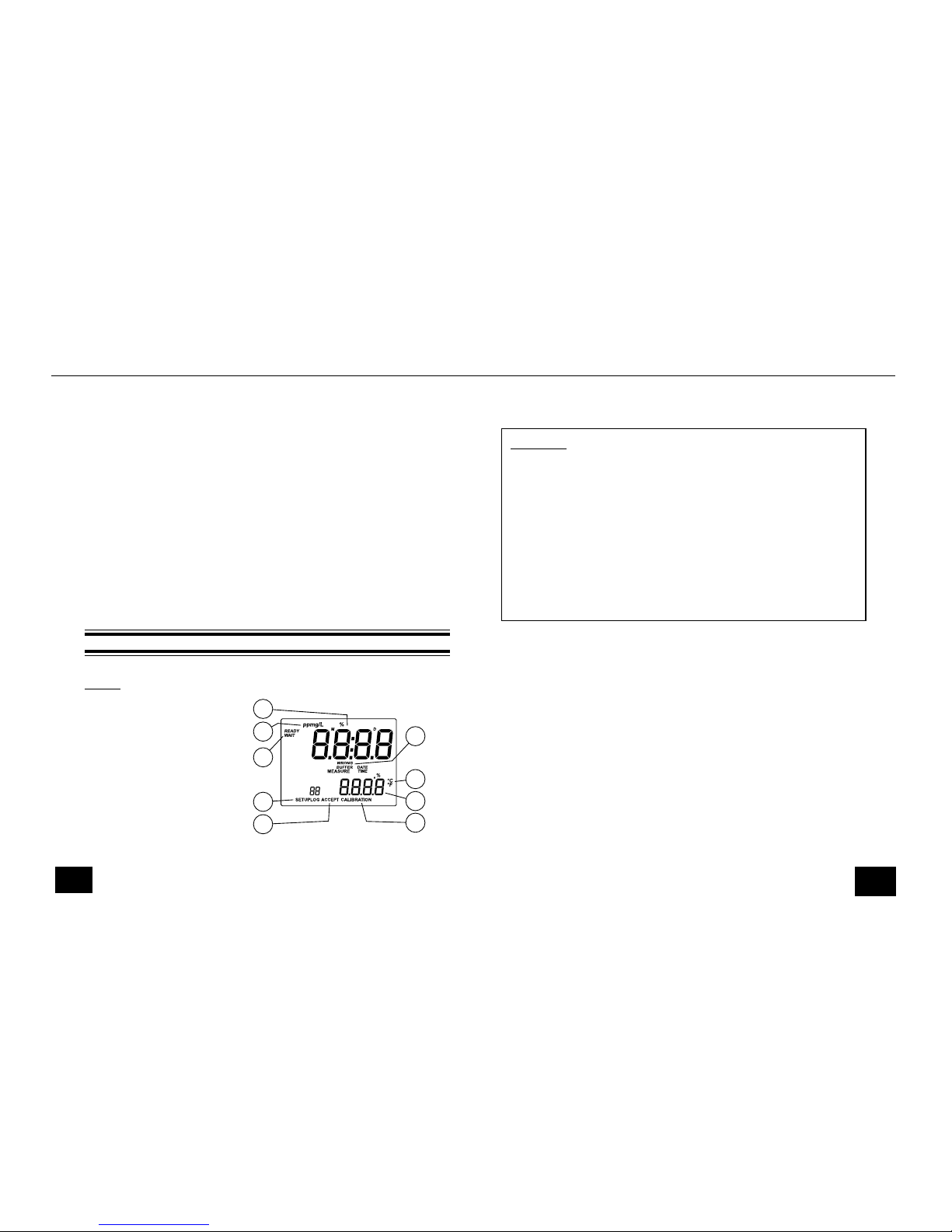
Instruction Manual Mi 190 DO Bench Meter
22
22
2
FUNCTIONAL DESCRIPTION ...................................................................................... .2
GENERAL DESCRIPTION ............................................................................................ .4
SPECIFICATIONS....................................................................................................... .5
PROBE FUNCTIONAL DESCRIPTION...................................................................................................6
PROBE CONNECTION AND PREPARATION.......................................................................................7
OPERATIONAL GUIDE ... ............................................................................................. 8
SALINITY AND ALTITUDE COMPENSATION.........................................................................................9
D.O. MEASUREMENTS............................................................................................................................9
TEMPERATURE MEASUREMENTS..........................................................................................................10
D.O. CALIBRATION...............................................................................................................................11
INITIAL PREPARATION...........................................................................................................................11
ZERO CALIBRATION.............................................................................................................................11
SLOPE CALIBRATION............................................................................................................................13
LOGGING.............................................................................................................................................14
SETUP.......................................................................................................................................................18
TEMPERATURE CALIBRATION (for technical personnel only)...............................................................22
PC INTERFACE.......................................................................................................................................23
PROBE MAINTENANCE........................................................................................................................25
TROUBLESHOOTING...........................................................................................................................26
ACCESSORIES.......................................................................................................................................26
DISPLAYDISPLAY
DISPLAYDISPLAY
DISPLAY
A. PRIMARY DISPLAY
B. MEASURING UNIT FOR PRIMARY
DISPLAY
C. CALIBRATION MESSAGES
D. SETUP, LOG MODE
E. REQUIRE USER CONFIRMATION
F. CALIBRATION MODE
G. SECONDARY DISPLAY
H. TEMPERATURE UNIT
I. CALIBRATION WRONG MESSAGE
FUNCTIONAL DESCRIPTION
B
A
C
D
E
F
G
H
I
27
WARRANTYWARRANTY
WARRANTYWARRANTY
WARRANTY
This instrument is warranted against defects in materials and manufacturing for a period of
3 years from the date of purchase. Electrodes are warranted for 6 months.
If during this period the repair or replacement of parts is required, where the
damage is not due to negligence or erroneous operation by the user, please return
the intrument, electrode and probe to either distributor or our office and the repair
will be effected free of charge.
Damage due to accidents, misuse, tampering or lack of prescribed maintenance is
not covered by the warranty.
Milwaukee
instruments reserves the right to make improve
ments
in design, construction and appearance of its product
s
without advance notice.
For your Safety don’t use or store the instrument in hazardous environments. To avoid
damages or burns, do not perform any measurement in microwave ovens.
k
www.milwaukeeinst.com
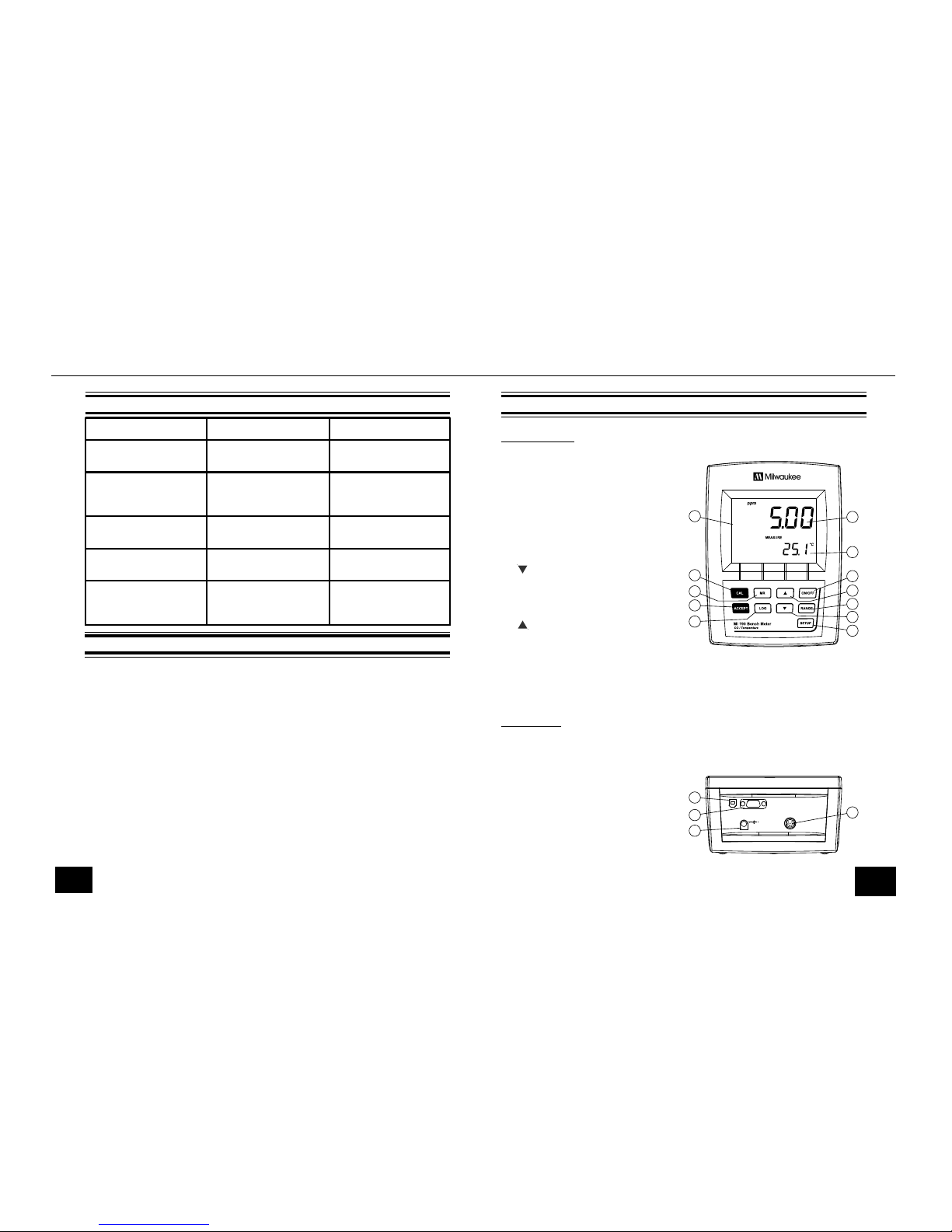
Instruction Manual Mi 190 DO Bench Meter
3
FUNCTIONAL DESCRIPTION
FRONT PANELFRONT PANEL
FRONT PANELFRONT PANEL
FRONT PANEL
1. Liquid Crystal Display (LCD)
2. CAL key, to enter/exit calibration mode
3. MR key, to enter/exit recall mode
4. ACCEPT key, to confirm value
5. LOG key, to store reading in memory
6. SETUP key, to enter/exit setup mode or
to toggle between delete one and all
logged data
7.
key, to select SETUP item or to de-
crease parameter value
8. RANGE key, to select measurement unit/
switch focused data
9.
key, to select SETUP item or to
increase parameter value
10. ON/OFF key, to turn the meter ON
and OFF
11. Secondary LCD
12. Primary LCD
REAR PANELREAR PANEL
REAR PANELREAR PANEL
REAR PANEL
13. USB connector
14. RS232 connector
15. Power supply socket
16. DIN connector for probe
12
11
10
9
8
7
6
5
4
3
2
1
15
16
RS232
USB
Power
12Vdc
13
14
2626
2626
26
ACCESSORIES
MA 9070 Zero Oxygen Solution, 230 ml
MA 9071 Refilling Electrolyte Solution, 30 ml
MA 9311 115VAC to 12VDC converter
MA 9310 230VAC to 12VDC converter
MA 840/2 Spare probe with 2 meters (6.7') cable
MA 840/10 Spare probe with 10 meters (33') cable
MA 840/20 Spare probe with 20 meters (67') cable
MA 841 5 spare membranes
MA 5200 Windows
®
compatible software application
MA 9350 9-pin PC connection cable
TROUBLESHOOTING
SYMP TOMS PR OBL E M S OLU T ION
Reading fluctuates up and
down (noise).
DO probe not properly
connected.
Insert the probe.
Display shows DO reading
blinki ng.
Reading out of range. Recalibrate the meter;
Check the sample is within
measurable range;
Meter fails to cali brate or
gives faulty readings.
Broken DO probe. Replace the probe.
At startup the meter displays
all LCD tags permanently
One of the keys is bl ocked. Check the keyboard or
contact your dealer.
"Err xx" message displayed at
start up.
Internal error.
Contact your dealer or any
Milwaukee Instruments
Service Center.
www.milwaukeeinst.com
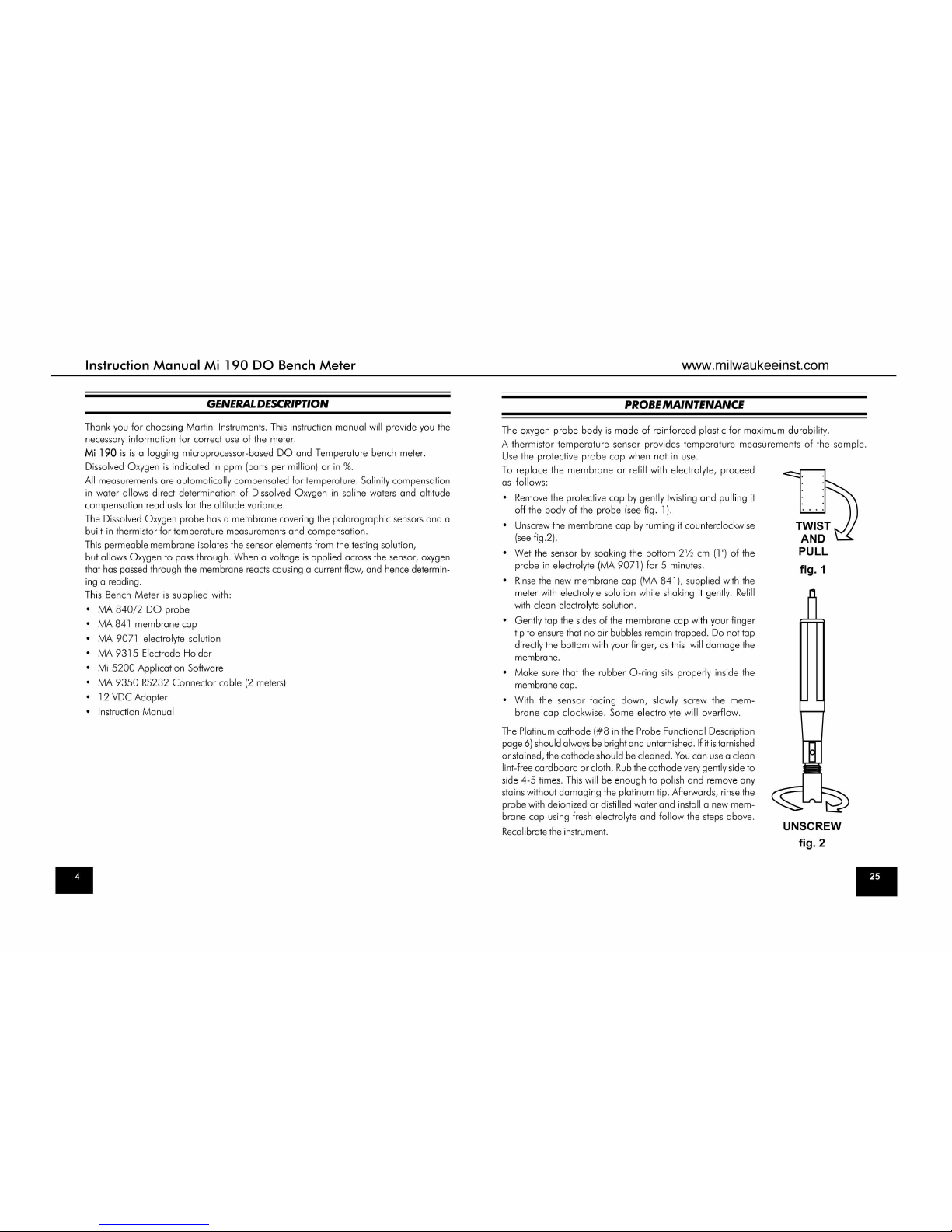
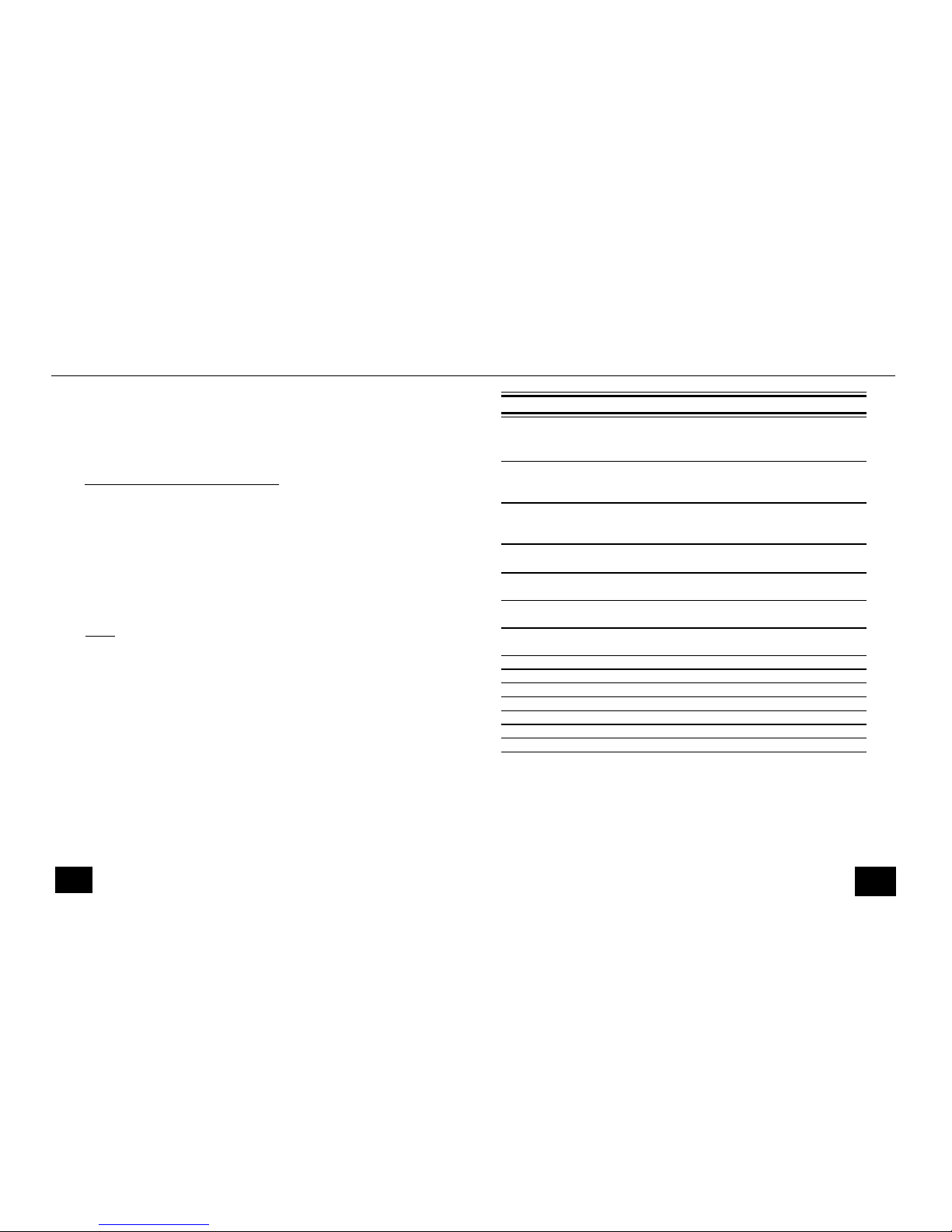
Instruction Manual Mi 190 DO Bench Meter
5
SPECIFICATIONS
Range DO 0.00 to 45.00 ppm O
2
0.0 to 300.0 % O
2
Temp -5.0 to 55.0 °C (23.0 to 131.0 °F)
Resolution DO 0.01 ppm
0.1 %
Temp 0.1 °C (0.1 °F)
Accuracy DO ±1.5 % of full scale
(@ 20 °C / 68 °F)
Temp ±0.4 °C (±0.8 °F)
Calibration DO single or double point at 0% (MI 9070) and 100% (in air)
Temp 2-point, at 0 and 50 °C (32.0 and 122.0 °F)
Altitude Compensation 0 to 4 000 m (13 120’)
Resolution 100 m (328’)
Salinity Compensation 0 to 40 g/l
Resolution 1 g/l
Temperature Automatic, from 0.0 to 50.0 °C (32.0 to 122.0 °F)
Compensation
Probe MA 840/2
Computer Interface RS232/USB opto-isolated
Power supply 12 VDC power adapter
Dimensions 230 x 160 x 95 mm (9.0 x 6.3 x 3.7")
Weight 0.9 kg (2.0 lb.)
Environment 0 to 50 °C (32 to 122 °F) ; max RH 95%
Warranty 3 years
This instrument is in compliance with CE Directives.
2424
2424
24
<ETX> is 03 ASCII code character (end of text)
<answer>:
<ACK> is sent for a recognized command
<CAN> is sent when the instrument is logging
<Err6>/<Err8> is sent when the command is incorrect or the instrument is not in
measurement mode.
COMMANDS REQUIRING AN ANSWER
The instrument will answer for these commands with:
<STX> <answer> <checksum> <ETX>
where the checksum is the bytes sum of the answer string sent as 2 ASCII characters.
All the answer messages are with ASCII characters.
RDORDO
RDORDO
R DO Causes the instrument to send a complete set of readings in according with the DO range.
MDLMDL
MDLMDL
M D L Requests the instrument model name and firmware code (16 ASCII chars).
INFINF
INFINF
I N F Requests the setup parameters.
SAMSAM
SAMSAM
SAM Requests the number of logged samples (4 chars).
LDDOLDDO
LDDOLDDO
LDDO xxx Requests the xxx
th
DO record logged data.
LADOLADO
LADOLADO
LADO Requests all DO Log on demand.
NotesNotes
NotesNotes
Notes:
•“Err8” is sent if the instrument is not in measurement mode.
•“Err6” is sent if the requested range is not available.
•“Err4” is sent if the requested set parameter is not available.
•“Err3” is sent if the Log on demand is empty.
•Invalid commands will be ignored.
www.milwaukeeinst.com
