Milwaukee 50-24-0170, 50-24-0175 Operator's Manual
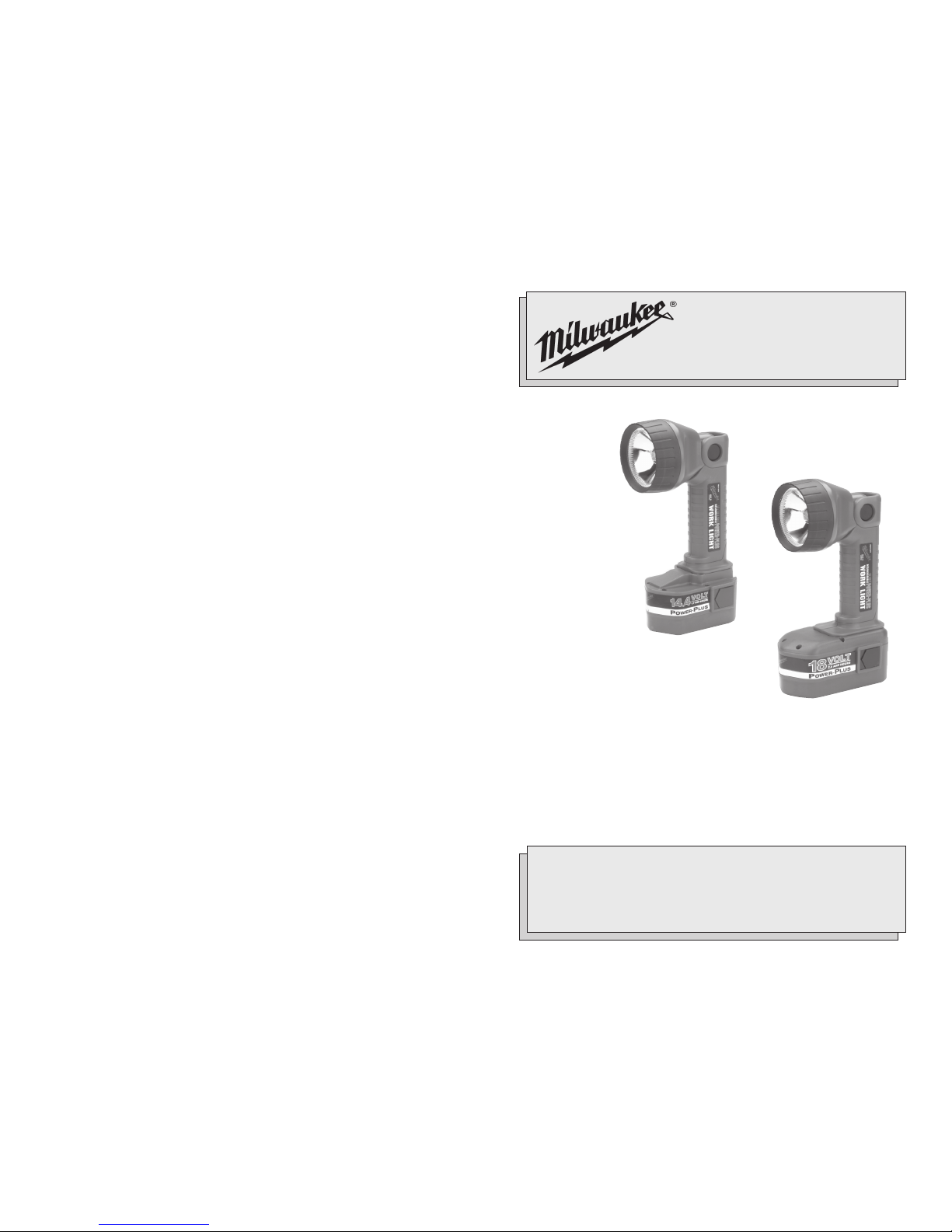
TO REDUCE THE RISK OF INJURY, USER MUST READ AND UNDERSTAND
OPERATOR'S MANUAL.
AFIN DE RÉDUIRE LE RISQUE DE BLESSURES, L'UTILISATEUR DOIT LIRE
ET BIEN COMPRENDRE LE MANUEL DE L'UTILISATEUR.
PARA REDUCIR EL RIESGO DE LESIONES, EL USUARIO DEBE LEER Y
ENTENDER EL MANUAL DEL OPERADOR.
OPERATOR'S MANUAL
MANUEL DE L'UTILISATEUR
MANUAL DEL OPERADOR
Compatible with
MILWAUKEE
Power-Plus Battery Packs
(Sold without battery pack)
Compatible avec batterie surpuissante
MILWAUKEE
(Offerte sans batterie)
Compatible con baterías de Power-Plus de
MILWAUKEE
(Se vende sin la batería)
POWER-PLUS WORK LIGHT
LAMPE DE TRA VAIL SURPUISSANTE
LAMP ARA DE TRABAJO POWER-PLUS
Catalog No.
No de Cat.
Catálogo No.
50-24-0170
50-24-0175

32
MAINTENANCE
Removing Battery Pack from Tool
Push in the release buttons and remove
the battery pack.
Inserting Battery Pack into Tool
Insert the battery pack from the front by
pressing in the release buttons and sliding
battery pack into the body of the tool. Insert the battery pack until clamp engages.
READ AND SA VE ALL INSTRUCTIONS FOR FUTURE USE. Before use, be sure everyone
using this tool reads and understands this manual as well as any labels packaged with or
attached to the tool.
1. KNOW YOUR WORK LIGHT. Read this manual carefully to learn your work light's applications and limitations as well as potential hazards associated with this type of tool.
2. USE PROPER ACCESSORIES. Using unrecommended accessories may be hazardous.
Be sure accessories are properly installed and maintained.
3. REMOVE BATTERY PACK from tool before performing recommended maintenance or
changing accessories such as bulbs.
4. MAINTAIN TOOLS CAREFULLY. Keep handles dry, clean and free from oil and grease.
Follow instructions for changing accessories. Have damaged parts repaired or replaced
by a
MILWAUKEE
service facility.
5. MAINTAIN LABELS & NAMEPLATES. These carry important information. If unreadable
or missing, contact a
MILWAUKEE
service facility for a free replacement.
6. STORE IDLE TOOLS. When not in use, store your tool in a cool, dry, secured place.
7. DO NOT STORE BATTER Y PACKS IN POCKETS. Storing battery p acks in pockets with
items such as keys or other metal objects could result in short circuit of battery and
personal injury.
8. NEVER INSERT ANYTHING INTO THE LIGHT BULB SOCKET EXCEPT
MILWAUKEE
replacement light bulbs. Inserting objects other than light bulbs may cause short circuit of
battery and personal injury.
To reduce the risk of injury, do not
look directly into the light when
the Work Light is on.
WARNING!
Maintaining Work Light
Keep your Work Light, battery pack and
charger in good repair by adopting a regular maintenance program.
If the Work Light does not work properly,
contact a
MILWAUKEE
service facility
(see Back Cover).
Every
MILWAUKEE
tool is thoroughly inspected and tested before leaving our
manufacturing facilities. Should any trouble
develop, return the complete tool prepaid
to our Corporate Office, Branch Office/Service Center or nearest Authorized
MILWAUKEE
Service Station. If inspection
shows the trouble is caused by defective
workmanship or material, all repairs will be
made without charge, and the tool will be
returned, transportation prepaid. Battery
packs for cordless tools are warranted
for one year from the date of purchase.
This warranty does not apply where: (1)
repairs or attempted repairs have been
made by persons other than
MILWAUKEE
personnel or Authorized Service Station
personnel; (2) repairs are required because of normal wear; (3) the tool has
been abused or involved in an accident;
(4) misuse is evident, such as caused by
overloading the tool beyond its rated capacity; (5) the tool has been used after
partial failure or (6) the tool has been used
with an improper accessory. No other
warranty, written or verbal, is authorized.
To reduce the risk of injury,
always unplug the charger and remove the battery pack from the
charger or tool before performing
any maintenance. Never disassemble the tool, battery pack or
charger. Contact a
MILWAUKEE
service facility for ALL repairs.
WARNING!
To reduce the risk of injury, DO
NOT operate Work Light without
bezel assembly in place. Light
bulb does get hot.
WARNING!
To reduce the risk of injury and
damage, never insert objects
other than bulbs in the bulb
socket.
WARNING!
When using cordless tools, always follow basic safety precautions to reduce the risk of fire, electric shock and personal injury.
WARNING!
OPERATION
SPECIFICATIONS
WARRANTY
Power-Plus
Batteries
48-11-1900
48-11-1951
48-11-1000
48-11-1024
48-11-2200
48-11-2230
Catalog
Number
50-24-0170
50-24-0170
50-24-0170
50-24-0170
50-24-0175
50-24-0175
Volts
12
12
14.4
14.4
18
18
A-HR
2.0
1.4
1.7
2.4
2.0
2.4
To turn the Work Light on, slide the switch
to ON as shown (Fig. 1).
To turn the Work Light off, slide the switch
to OFF as shown (Fig. 1).
For Work Light 50-24-0170, use replacement bulb 49-81-0020.
For Work Light 50-24-0175, use replacement bulb 49-81-0030.
A spare bulb (Fig. 3) is provided with the
Work Light. The bulb is located inside the
front of the pivot head, behind the bezel
assembly.
See your nearest
MILWAUKEE
Retailer or
Service Center to obtain replacement bulbs.
Replacing the Light Bulb (Fig. 2)
Remove battery pack before changing light
bulb.
Unscrew the bezel on pivot head by turning counterclockwise. Remove the bezel,
lens and reflector assembly. To remove the
bulb, turn the retaining plate on the reflector assembly clockwise and remove
(Fig. 2). Carefully remove the retaining
spring and bulb.
To install new bulb, follow above directions in reverse.
SAFETY
Adjusting the pivot head
The pivot head can pivot from a range of 0°
to 90° with detents every 15°. Pivot head
to desired position. Allow the detent to snap
into place. Do not forcibly pivot the head.
Fig. 1
ON
OFF
Switch
Spare
light bulb
Fig. 3
Retaining
plate
Light bulb
Lens
Reflector assembly
Fig. 2
Bezel
Bezel
Reflector
assembly
