Milwaukee 48-22-8552 Operator's Manual
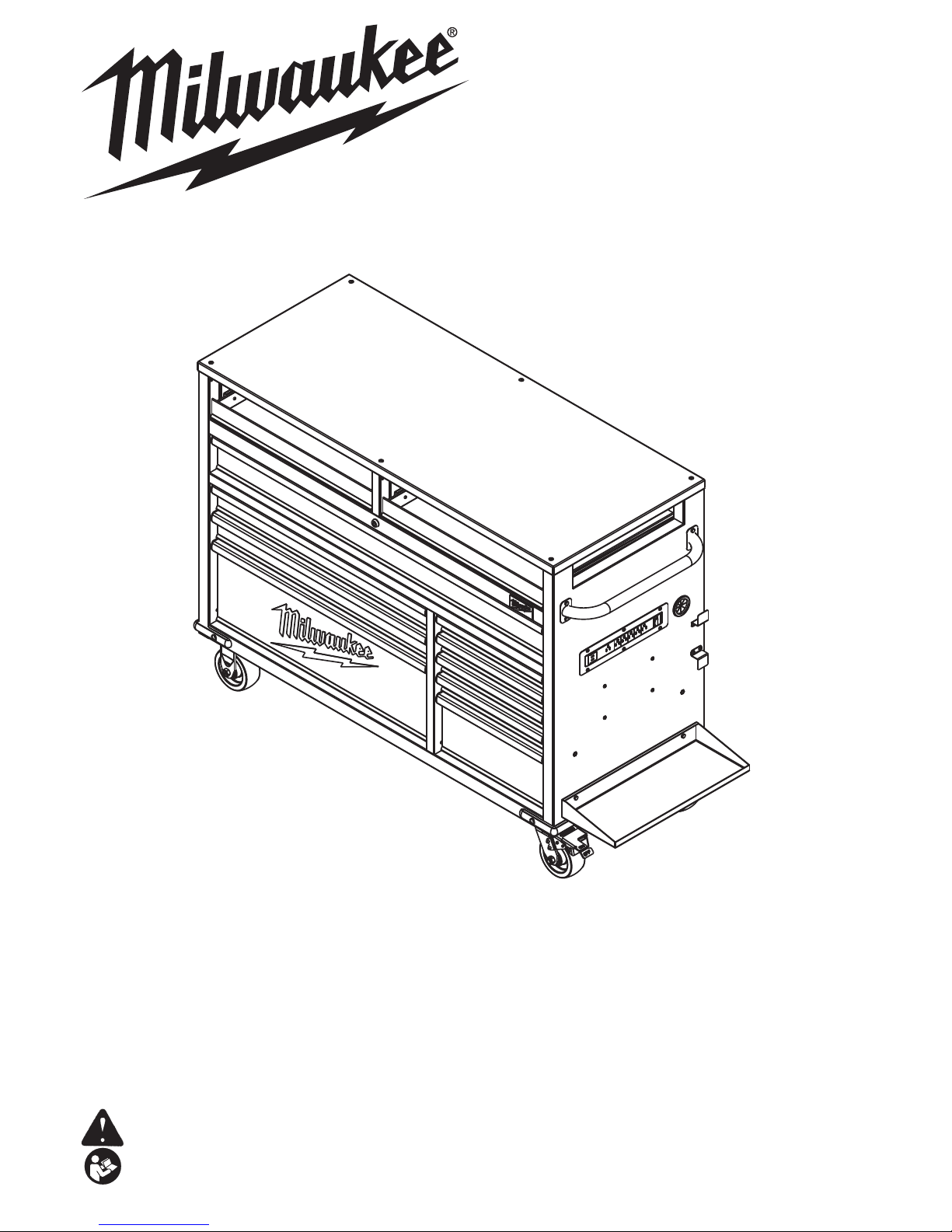
Cat. No. / No de cat.
48-22-8552
52" MOBILE WORK STATION
POSTE DE TRAVAIL MOBILE DE 1,32 M (52")
ESTACIÓN DE TRABAJO MÓVIL DE 1,32 M (52")
OPERATOR'S MANUAL
MANUEL de L'UTILISATEUR
MANUAL del OPERADOR
WARNING To reduce the risk of injury, user must read and understand operator's manual.
AVERTISSEMENT An de réduire le risque de blessures, l'utilisateur doit lire et bien
comprendre le manuel.
ADVERTENCIA Para reducir el riesgo de lesiones, el usuario debe leer y entender el manual.
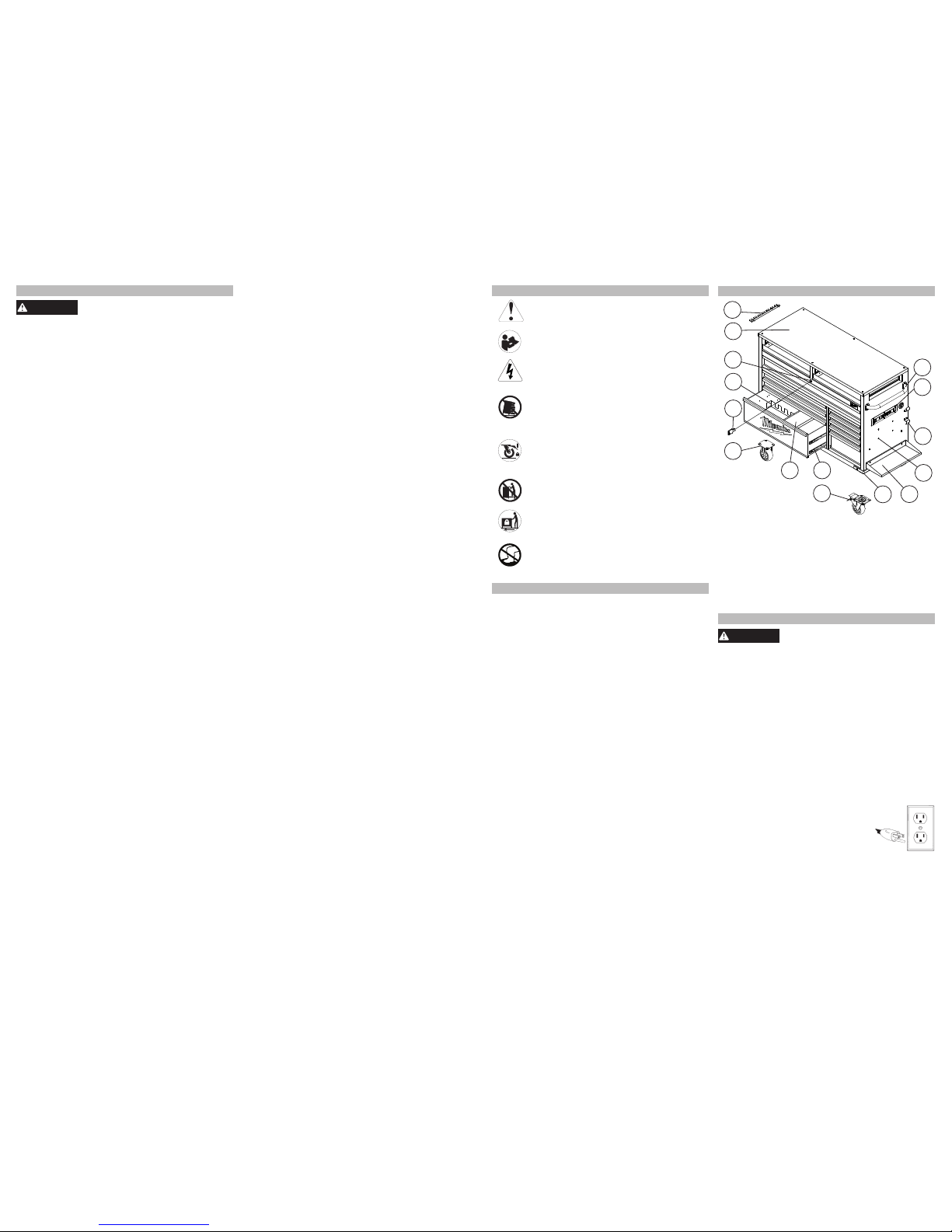
2
3
IMPORTANT SAFETY INSTRUCTIONS
WARNING
Read all safety warnings and all
instructions. Failure to follow the
warnings and instructions may result in serious injury. Save all warnings and instructions for future
reference.
•Use the station and accessories in accordance
with these instructions and in the manner intended, taking into account the working conditions.
Use of the station for operations different from those
intended could result in a hazardous situation.
•Keep work area clean and well lit. Cluttered or
dark areas invite accidents.
•Fully assemble the station according to the as-
sembly instructions. Do not leave off any pieces.
•Do not modify the station in any way. Use only
specifically recommended accessories. Drilling
holes or modifying the station will lower the load
capacity, which can cause the station to collapse,
resulting in injury.
•Lock wheels when station is not being moved.
Unlocked wheels can allow the station to move
unexpectedly.
•Keep the station on a level surface. Do not load,
unload, or park station on an incline. The station
may become unbalanced and tip, resulting in injury.
•Always balance the station load to avoid tipping.
Unbalanced stations are more likely to tip when being moved or when using the station work surfaces.
Evenly distribute the weight front to back and side
to side. To help prevent the station from tipping,
load the product starting with the bottom drawers.
• Do not exceed the maximum product weight,
including contents. Do not exceed the maximum
weight for each drawer. Overloaded stations can
tip, collapse, or damage drawer slides.
• Do not open more than one drawer at a time.
Station may tip, causing injury.
•Keep children and bystanders away while load-
ing, unloading, and moving the station. Distrac-
tions can cause you to lose control.
•Only lift the station according to the instructions
in this manual. Other methods may be dangerous,
resulting in injury.
• Only transport the station when empty. Properly
secure when transporting.
• Do not mount the station on a truck bed or any
other moving object.
• Lock all drawers before rolling the station. The
drawers could come open and make the station
unstable and tip.
• Only roll the station short distances by using
the handle provided.
• Secure all items before rolling the station. Loose
items could shift, causing the station to become
unstable.
• Do not use drawers as steps. Do not stand
on the station. Station may tip, causing injury.
• Do not step on side shelf. Shelf may collapse or
break. Station may tip, causing injury.
•Do not use station in explosive atmospheres,
such as in the presence of ammable liquids, gases
or dust. This equipment has internal arcing or spark-
ing parts. Station should not be located in a recessed
area or below oor level.
•Station plugs must match the outlet. Never modify the plug in any way. Do not use any adapter
plugs with earth (grounded) chest/cabinet power
strips. Unmodied plugs and matching outlets will
reduce risk of electric shock.
•Avoid body contact with earthed or grounded
surfaces such as pipes, radiators, ranges and
refrigerators. There is an increased risk of electric
shock if your body is earthed or grounded.
•Maintain station. Check for misalignment or binding wheels, breakage or bending of drawer slides or
other parts and any other condition that may affect
the station's operation. Do not use damaged station.
•Maintain labels and nameplates. These carry
important information. If unreadable or missing,
contact a MILWAUKEE service facility for a free
replacement.
•Have your station serviced by a qualied repair
person using only identical replacement parts.
This will ensure that the safety of the station is
maintained.
Federal Communications Commission
WARNING: Changes or modifications to this unit
not expressly approved by the party responsible for
compliance could void the user’s authority to operate
the equipment.
This device complies with Part 15 of the FCC Rules.
Operation is subject to the following two conditions: (1)
this device may not cause harmful interference, and
(2) this device must accept any interference received,
including interference that may cause undesired
operation.
NOTE: This equipment has been tested and found
to comply with the limits for a Class B digital device,
pursuant to Part 15 of the FCC Rules. These limits are
designed to provide reasonable protection against
harmful interference in a residential installation. This
equipment generates, uses and can radiate radio
frequency energy and, if not installed and used in
accordance with the instructions, may cause harmful
interference to radio communications. However, there
is no guarantee that interference will not occur in a
particular installation. If this equipment does cause
harmful interference to radio or television reception,
which can be determined by turning the equipment
off and on, the user is encouraged to try to correct the
interference by one or more of the following measures:
• Reorient or relocate the receiving antenna.
• Increase the separation between the equipment and
receiver.
• Connect the equipment into an outlet on a circuit different from that to which the receiver is connected.
• Consult the dealer or an experienced radio/TV technician for help.
SYMBOLOGY
Warning
Read Operator's Manual
Electrical Shock Hazard
Do not open more than one drawer at a
time. Station may tip, causing injury.
Lock wheels when station is not
being moved. Unlocked wheels can
allow the station to move
unexpectedly.
Do not use drawers as steps. Station
may tip, causing injury.
FPO
Lock all drawers before moving the station.
Do not step on side shelf. Shelf may
collapse or break. Station may tip, causing
injury.
SPECIFICATIONS
Cat. No. ................................................ 48-22-8552
Two-Slide Drawer Capacity .........100 lbs. (45.4 kg)
Four-Slide Drawer Capacity ........200 lbs. (90.7 kg)
Total Capacity .......................... 1800 lbs. (816.5 kg)
AC Input Volts ....................................................120
Hertz ....................................................................60
Amps ...................................................................15
USB Output Volts...................................................5
USB Watts ........................................................10.5
USB Amps ..........................................................2.1
Max Operating Temperature ............221
°F
(105
°C)
FUNCTIONAL DESCRIPTION
14
1
11
10
5
1. Tool hanger
2. Wood work
surface
3. Lock
4. Tool organizer
5. Key
6. Rigid caster
7. Drawer divider
8. Drawer slide
9. Swivel caster
with brake
2
13
12
4
6
10. Bumper
11. Storage shelf
12. Charger mounts
13. Cord storage
brackets
14. Power strip with
USB ports
15. Side handle
7 8
9
15
3
GROUNDING
WARNING
Improperly connecting the grounding wire can result in the risk of
electric shock. Check with a qualied electrician
if you are in doubt as to whether the outlet is
properly grounded. Do not modify the plug provided with the station. Never remove the grounding prong from the plug. Do not use the station
if the cord or plug is damaged. If damaged, have
it repaired before use. If the plug will not t the
outlet, have a proper outlet installed by a qualied
electrician.
Stations with Three Prong Plugs
Stations marked “Grounding Required” have a
power strip with a three wire cord and three prong
grounding plug. The plug must be connected to a
properly grounded outlet (See Figure A). If the
power strip should electrically malfunction or break
down, grounding provides a low resistance path to
carry electricity away from the user,
Fig. A
reducing the risk of electric shock.
The grounding prong in the plug is
connected through the green wire
inside the cord to the grounding system in the power strip. The green wire in the cord
must be the only wire connected to the power strip's
grounding system and must never be attached to an
electrically “live” terminal.
Your power strip must be plugged into an appropriate
outlet, properly installed and grounded in accordance
with all codes and ordinances. The plug and outlet
should look like those in Figure A.

4
5
Item Description Quantity
Side handle 1
Tool hanger 1
Swivel caster with
brake
2
Rigid caster 2
Bumper 4
Cord Storage
Bracket
2
NOTE: Begin product assembly close to the nal
intended location of your station. This product is
heavy and may be difcult to move after assembly.
Attaching the Side Handle
Attach the side handle to the station using four bolts
(CC). The side handle can be attached to either side
of the station.
NOTE: The holes in the station are tapped and do
not require nuts.
Installing the Casters
CAUTION
Two people may be required to
complete installation.
CAUTION
Do not overtighten the screws.
1. Ensure all station drawers are securely locked into
place using the key lock on the station.
2. Lay the station on its back. Use the packaging
material to protect the nish.
3. Mount the two swivel casters with brake to the
station using four bolts (EE) and washers (DD)
per caster. The swivel casters with brake should
be installed on the end of the station with the side
handle.
4. Mount the two rigid casters to the opposite end
of the station using four bolts (EE) and washers
(DD) per caster.
5. Tighten all bolts securely with a wrench.
6. Return the station to its upright position.
Installing the Drawer Liners
Place the drawer liners in appropriately sized drawers
to protect the surface.
Installing the Bumpers
Attach the four bumpers to the station using two
screws (FF) per bumper.
ASSEMBLY
CAUTION
Be sure to follow the assembly instructions for the appropriate sta-
tion. Do not use power tools to assemble station.
Tighten bolts with hand wrenches.
Tools Required
Phillips
screwdriver
Safety
goggles
10 mm
Wrench
13 mm
Wrench
Hardware Included
NOTE: Items not shown to actual size.
Hard-
ware Item Description Quantity
AA
Screw M4 x 12L 8
CC Bolt M6 x 16L 8
DD
Washer 16
EE
Bolt M8 x 18L 16
FF Screw M6 x 16L 8
Installing the Cord Storage Brackets
Attach the brackets to the station with two screws
(AA) per bracket. Orient the brackets with one pointed
up and one pointed down so that the power outlet
cord can be wrapped around the brackets for storage.
Attaching the Tool Hanger
Attach the tool hanger to the left end of the station
using two bolts (CC).
Attaching the Storage Shelf
Attach the storage shelf to the station using two bolts
(CC) on either end of the station.
Reversing the Wood Work Surface
The wood work surface comes pre-installed with
the station. After wear and tear, the surface may be
reversed to use the clean bottom surface. To reverse,
remove the six screws from the top of the wood work
surface, ip surface, and reinstall the six screws.
USB Power Outlet
The USB ports on the power outlet can be used to
charge any device that uses less than 2.1A of DC
electrical current.
NOTE: Any device that uses more than 2.1 A of DC
electrical current will trip a self-resetting overload and
disable the output.
OPERATION
WARNING
To avoid injury or property damage,
do not exceed maximum drawer
capacity. Use care when moving the station on
incline or rough surface. Station may tip if weight
is not evenly distributed front to back and side
to side. Place more than half the total load weight
on the bottom drawers when possible.
Locking and Unlocking the Station
NOTE: The drawers must be fully closed before
locking/unlocking the unit.
Insert the key. Turn it fully left to lock, or fully right
to unlock. Always remove the key after locking and
unlocking.
Using the Caster Brakes
To lock the swivel casters,
step down on the levers
marked ON. Be sure to lock
all casters to prevent station
from rolling or swiveling. To
unlock casters, push down
on the levers marked OFF.
Moving the Station on an Incline or
Rough Surface
Take care that the station does not tip or become
unbalanced when moving it on an incline or rough
surface. Do not exceed an incline of 10 degrees.
Lock the station and secure all items before moving.

6
7
Rolling the Station
The station is only intended for rolling short distances.
Only roll the station using the handle. Do not push or
pull station by the frame or product may tip. Do not
modify the station in any way. Drilling holes or modifying the station will lower the load capacity, which
can cause the station to collapse, resulting in injury.
Lock the station and secure all items before rolling.
Lifting the Station
The station is not intended to be lifted. However, if
you need to lift, empty the station and then place
straps or forks inside and next to casters. Do not lift
loaded stations. Be sure all bystanders are moved
away before lifting station.
Mounting Chargers
The station comes equipped with four pre-installed
charger mounting bosses, located below the power
strip. The charger mounts are suitable for holding
MILWAUKEE M18™ & M12™ Multi Voltage chargers
as well as M18™ chargers. To mount a charger,
install a screw (AA) into each boss, then slide the
charger's key-hole slots over the screws. Slide the
charger toward the oor to lock it onto the screws.
Removing the Drawers
1. Fully extend and empty the drawer.
2. Depending on the side, either lift or lower the
release lever on both sides so the slides can ride
over the stops. Pull out to remove.
Release Lever
Installing the Drawers
1. Pull the slides and slide carrier out until fully extended.
2. Hold the slide on the cabinet while aligning it with
the slide on the drawer.
3. Slightly insert one side and repeat for the other
side.
4. Slowly push the drawer until it is fully closed to
engage the slide.
5. Open and close the drawer to verify proper operation.
MAINTENANCE
WARNING
To reduce the risk of injury, contact
MILWAUKEE Corporate After Sales
Service Technical Support for ALL repairs and
replacement parts.
Maintaining the Station
Keep your station in good repair by adopting a regular maintenance program. Before use, examine the
general condition of your station. Check for loose
screws, misalignment, binding of wheels, broken
parts and any other condition that may affect its safe
operation. Do not use a damaged station.
Maintaining the Casters
Grease the casters annually using high quality bearing grease.
Grease
Points
Maintaining the Drawers
1. Periodically clean the drawer with a mild detergent
and water.
2. Remove grease and oil in drawer with a standard,
nonammable cleaning uid.
3. The use of drawer liners is recommended to
protect the nish inside the drawers and make
the drawers easier to clean. Drawer liners can be
cleaned with soap and water.
4. Lubricate the slides semi-annually with general
purpose grease or equivalent.
Grease
Points
Cleaning
This steel product has been coated with industrial
powder coating for a durable nish. To help protect
the powder coated nish, do not allow harsh chemi-
cals (oil, grease or other chemical) to remain on the
powder coating surface. Use a glass cleaner to clean
and maintain all surfaces of powder coating.
Keep the station handles and wheels clean, dry and
free of oil or grease. Use only mild soap and a damp
cloth to clean your station since certain cleaning
agents and solvents are harmful to plastics. Some of
these include: gasoline, turpentine, lacquer thinner,
chlorinated cleaning solvents, ammonia and household detergents containing ammonia. Never use
ammable or combustible solvents around station.
Service
For service and repair information, including the ordering of service parts, call our Corporate After Sales
Service Technical Support line at 1-800-SAWDUST,
or visit our website at www.milwaukeetool.com.
ACCESSORIES
WARNING
Modifying the station to accept
other accessories may be hazardous, resulting in injury or property damage. Use
only specically recommended accessories according to the manufacturer's instructions.
For a complete listing of accessories, go online to
www.milwaukeetool.com or contact a distributor.
SERVICE - UNITED STATES
1-800-SAWDUST (1.800.729.3878)
Monday-Friday, 7:00 AM - 6:30 PM CST
or visit www.milwaukeetool.com
Contact Corporate After Sales Service Technical
Support with technical, service/repair, or warranty
questions.
Email: metproductsupport@milwaukeetool.com
Become a Heavy Duty Club Member at
www.milwaukeetool.com to receive important
notications regarding your tool purchases.
SERVICE - CANADA
Milwaukee Tool (Canada) Ltd
1.800.268.4015
Monday-Friday, 7:00 AM - 4:30 PM CST
or visit www.milwaukeetool.ca
LIMITED WARRANTY
USA & CANADA
Every MILWAUKEE steel storage chest and cabinet are warranted
to the original purchaser only to be free from defects in material and
workmanship. Subject to certain exceptions, MILWAUKEE will repair
or replace any part on a chest or cabinet which, after examination, is
determined by MILWAUKEE to be defective in material or workmanship for a period of three (3) years after the date of purchase. Return
of the chest or cabinet to the place of purchase is required. A copy of
the proof of purchase should be included with the return product. This
warranty does not apply to damage that MILWAUKEE determines to
be from repairs made or attempted by anyone other than MILWAUKEE
authorized personnel, misuse, alterations, abuse, normal wear and
tear, lack of maintenance, or accidents.
Warranty Registration is not necessary to obtain the applicable warranty on a MILWAUKEE steel storage chest or cabinet. The manufacturing
date of the product will be used to determine the warranty period if no
proof of purchase is provided at the time warranty service is requested.
If you feel your product has a warranty defect, or if you need information
on a service/replacement part, please contact MILWAUKEE at 1.800.
SAWDUST (1.800.729.3878) for instructions.
ACCEPTANCE OF THE EXCLUSIVE REPAIR AND REPLACEMENT REMEDIES DESCRIBED HEREIN IS A CONDITION OF
THE CONTRACT FOR THE PURCHASE OF EVERY MILWAUKEE
PRODUCT. IF YOU DO NOT AGREE TO THIS CONDITION, YOU
SHOULD NOT PURCHASE THE PRODUCT. IN NO EVENT SHALL
MILWAUKEE BE LIABLE FOR ANY INCIDENTAL, SPECIAL, CONSEQUENTIAL OR PUNITIVE DAMAGES, OR FOR ANY COSTS,
ATTORNEY FEES, EXPENSES, LOSSES OR DELAYS ALLEGED
TO BE AS A CONSEQUENCE OF ANY DAMAGE TO, FAILURE OF,
OR DEFECT IN ANY PRODUCT INCLUDING, BUT NOT LIMITED
TO, ANY CLAIMS FOR LOSS OF PROFITS. SOME STATES DO
NOT ALLOW THE EXCLUSION OR LIMITATION OF INCIDENTAL
OR CONSEQUENTIAL DAMAGES, SO THE ABOVE LIMITATION
OR EXCLUSION MAY NOT APPLY TO YOU. THIS WARRANTY
IS EXCLUSIVE AND IN LIEU OF ALL OTHER EXPRESS WARRANTIES, WRITTEN OR ORAL. TO THE EXTENT PERMITTED
BY LAW, MILWAUKEE DISCLAIMS ANY IMPLIED WARRANTIES,
INCLUDING WITHOUT LIMITATION ANY IMPLIED WARRANTY
OF MERCHANTABILITY OR FITNESS FOR A PARTICULAR USE
OR PURPOSE; TO THE EXTENT SUCH DISCLAIMER IS NOT
PERMITTED BY LAW, SUCH IMPLIED WARRANTIES ARE LIMITED
TO THE DURATION OF THE APPLICABLE EXPRESS WARRANTY
AS DESCRIBED ABOVE. SOME STATES DO NOT ALLOW LIMITATIONS ON HOW LONG AN IMPLIED WARRANTY LASTS, SO THE
ABOVE LIMITATION MAY NOT APPLY TO YOU, THIS WARRANTY
GIVES YOU SPECIFIC LEGAL RIGHTS, AND YOU MAY ALSO
HAVE OTHER RIGHTS WHICH VARY FROM STATE TO STATE.
This warranty applies to product sold in the U.S.A. and Canada only.
Please consult the 'Find a Service Center Search' in the Parts &
Service section of MILWAUKEE’s website www.milwaukeetool.com
or call 1.800.SAWDUST (1.800.729.3878) to locate your nearest
MILWAUKEE factory Service Center location.
