Milwaukee 0779-22, 0779-20 User Manual
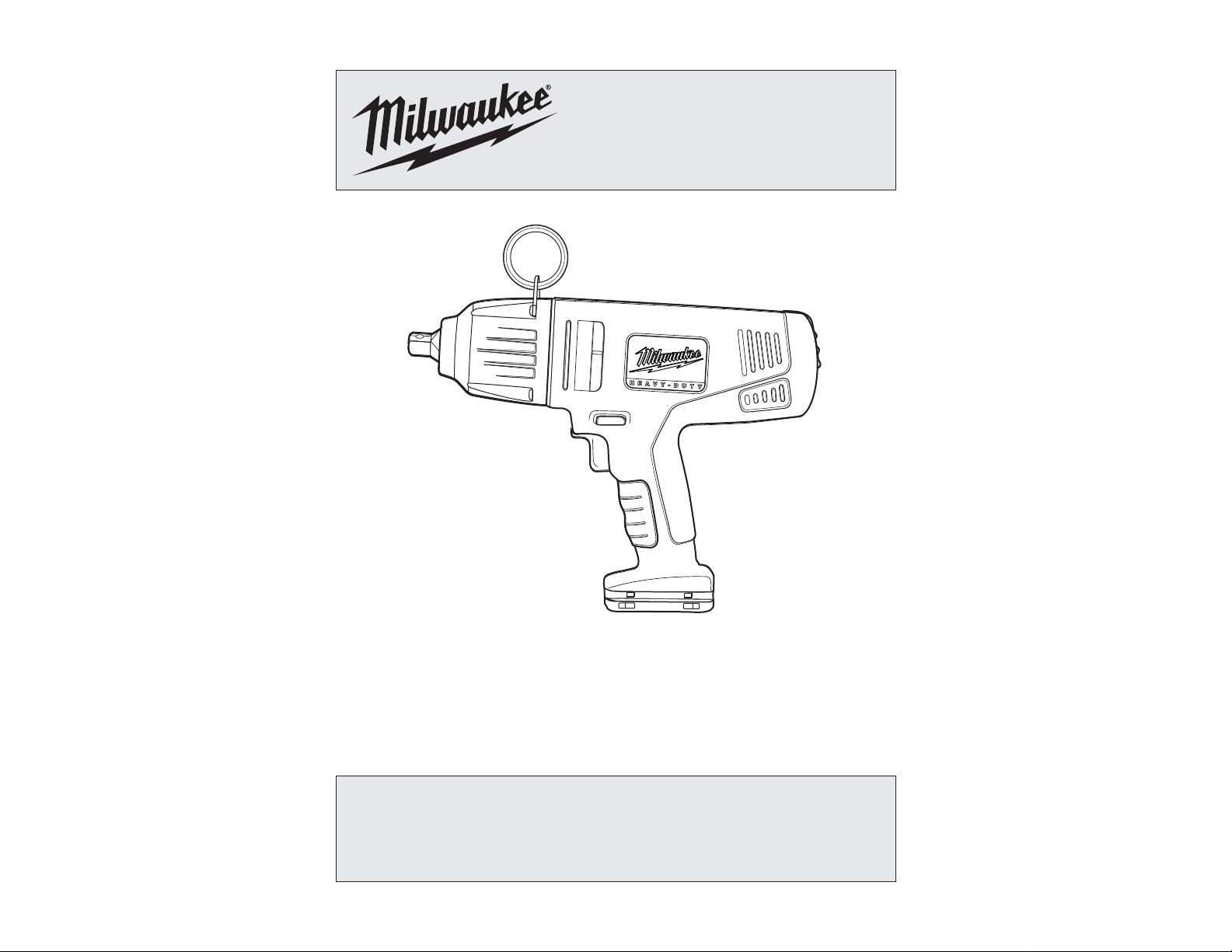
Cat. No.
No de cat.
0779-20
0799-20
OPERATOR'S MANUAL
MANUEL de L'UTILISATEUR
MANUAL del OPERADOR
28 VOLT IMPACT WRENCH
CLÉ À PERCUSSION
LLAVE DE IMPACTO DE
TO REDUCE THE RISK OF INJURY, USER MUST READ AND UNDERSTAND OPERATOR'S
MANUAL.
AFIN DE RÉDUIRE LE RISQUE DE BLESSURES, L'UTILISATEUR DOIT LIRE ET BIEN
COMPRENDRE LE MANUEL DE L'UTILISATEUR.
PARA REDUCIR EL RIESGO DE LESIONES, EL USUARIO DEBE LEER Y ENTENDER EL
MANUAL DEL OPERADOR.
28 V
28V
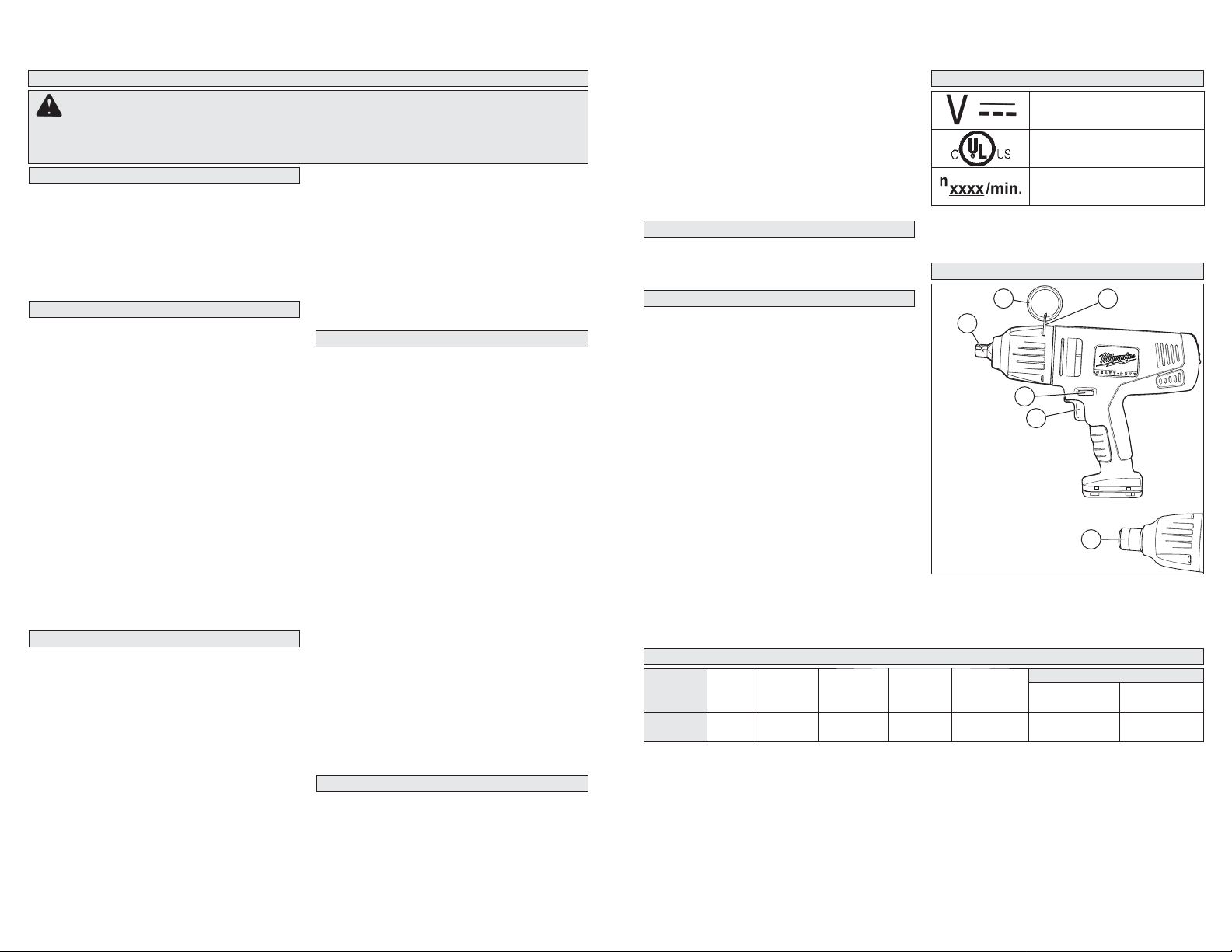
GENERAL POWER TOOL SAFETY WARNINGS
WARNING READ ALL SAFETY WARNINGS AND ALL INSTRUCTIONS.
Failure to follow the warnings and instructions may result in electric shock, fi re and/or
serious injury. Save all warnings and instructions for future reference.
The term "power tool" in the warnings refers to your mains-operated (corded) power tool or
battery-operated (cordless) power tool.
• Keep work area clean and well lit. Cluttered or
dark areas invite accidents.
• Do not operate power tools in explosive atmospheres, such as in the presence of fl am-
mable liquids, gases or dust. Power tools create
sparks which may ignite the dust or fumes.
• Keep children and bystanders away while
operating a power tool. Distractions can cause
you to lose control.
ELECTRICAL SAFETY
WORK AREA SAFETY
• Power tool plugs must match the outlet. Never
modify the plug in any way. Do not use any
adapter plugs with earthed (grounded) power
tools. Unmodifi ed plugs and matching outlets will
reduce risk of electric shock.
• Avoid body contact with earthed or grounded
surfaces such as pipes, radiators, ranges and
refrigerators. There is an increased risk of electric
shock if your body is earthed or grounded.
• Do not expose power tools to rain or wet conditions. Water entering a power tool will increase
the risk of electric shock.
• Do not abuse the cord. Never use the cord for
carrying, pulling or unplugging the power tool.
Keep cord away from heat, oil, sharp edges
or moving parts. Damaged or entangled cords
increase the risk of electric shock.
• When operating a power tool outdoors, use an
extension cord suitable for outdoor use. Use
of a cord suitable for outdoor use reduces the risk
of electric shock.
• If operating a power tool in a damp location
is unavoidable, use a residual current device
(RCD) protected supply. Use of an RCD reduces
the risk of electric shock.
PERSONAL SAFETY
• Stay alert, watch what you are doing and use
common sense when operating a power tool. Do
not use a power tool while you are tired or under
the infl uence of drugs, alcohol or medication. A
moment of inattention while operating power tools
may result in serious personal injury.
• Use personal protective equipment. Always
wear eye protection. Protective equipment such
as dust mask, non-skid safety shoes, hard hat, or
hearing protection used for appropriate conditions
will reduce personal injuries.
• Prevent unintentional starting. Ensure the
switch is in the off-position before connecting
to power source and/or battery pack, picking
up or carrying the tool. Carrying power tools with
your fi nger on the switch or energising power tools
that have the switch on invites accidents.
• Remove any adjusting key or wrench before
turning the power tool on. A wrench or a key left
attached to a rotating part of the power tool may
result in personal injury.
• Do not overreach. Keep proper footing and
balance at all times. This enables better control
of the power tool in unexpected situations.
• Dress properly. Do not wear loose clothing or
jewellery. Keep your hair, clothing and gloves
away from moving parts. Loose clothes, jewel-
lery or long hair can be caught in moving parts.
• If devices are provided for the connection of
dust extraction and collection facilities, ensure
these are connected and properly used. Use of
dust collection can reduce dust-related hazards.
POWER TOOL USE AND CARE
• Do not force the power tool. Use the correct
power tool for your application. The correct
power tool will do the job better and safer at the
rate for which it was designed.
• Do not use the power tool if the switch does not
turn it on and off. Any power tool that cannot be
controlled with the switch is dangerous and must
be repaired.
• Disconnect the plug from the power source
and/or the battery pack from the power tool
before making any adjustments, changing
accessories, or storing power tools. Such
preventive safety measures reduce the risk of
starting the power tool accidentally.
• Store idle power tools out of the reach of children and do not allow persons unfamiliar with
the power tool or these instructions to operate
the power tool. Power tools are dangerous in the
hands of untrained users.
• Maintain power tools. Check for misalignment
or binding of moving parts, breakage of parts
and any other condition that may affect the
power tool’s operation. If damaged, have the
power tool repaired before use. Many accidents
are caused by poorly maintained power tools.
• Keep cutting tools sharp and clean. Properly
maintained cutting tools with sharp cutting edges
are less likely to bind and are easier to control.
• Use the power tool, accessories and tool bits
etc., in accordance with these instructions,
taking into account the working conditions and
the work to be performed. Use of the power tool
for operations different from those intended could
result in a hazardous situation.
BA TTER Y T OOL USE AND CARE
• Recharge only with the charger specifi ed by
the manufacturer. A charger that is suitable for
one type of battery pack may create a risk of fi re
when used with another battery pack.
• Use power tools only with specifi cally desig-
nated battery packs. Use of any other battery
packs may create a risk of injury and fi re.
2
• When battery pack is not in use, keep it away
from other metal objects like paper clips,
coins, keys, nails, screws, or other small metal
objects that can make a connection from one
terminal to another. Shorting the battery termi-
nals together may cause burns or a fi re.
• Under abusive conditions, liquid may be ejected from the battery; avoid contact. If contact
accidentally occurs, fl ush with water. If liquid
contacts eyes, additionally seek medical help.
Liquid ejected from the battery may cause irritation
or burns.
SERVICE
• Have your power tool serviced by a qualifi ed
repair person using only identical replacement
parts. This will ensure that the safety of the power
tool is maintained.
SPECIFIC SAFETY RULES
• Hold power tool by insulated gripping sur-
faces, when performing an operation where
the fastener may contact hidden wiring or its
own cord. Fasteners contacting a “live” wire may
make exposed metal parts of the power tool “live”
and could give the operator an electric shock.
• Maintain labels and nameplates. These carry
important information. If unreadable or missing,
contact a MILWAUKEE service facility for a free
replacement.
• WARNING Some dust created by power sanding,
sawing, grinding, drilling, and other construction
activities contains chemicals known to cause
cancer, birth defects or other reproductive harm.
Some examples of these chemicals are:
• lead from lead-based paint
• crystalline silica from bricks and cement and other
masonry products, and
• arsenic and chromium from chemically-treated
lumber.
Y our risk from these exposures varies, depending
on how often you do this type of work. To reduce
your exposure to these chemicals: work in a well
ventilated area, and work with approved safety
equipment, such as those dust masks that are specially designed to fi lter out microscopic particles.
SPECIFICATIONS
Cat. No.
0779-20
0799-202828
* Output rated at full speed
Use only MILWAUKEE M28™ or V28® battery packs.
Volts DCNo Load
RPM
0 - 1450
0 - 1450
Impacts
Per Minute
0 - 2450
0 - 2450
Drive
Shank
7/16" Hex
SYMBOLOGY
Direct Current
Underwriters Laboratories, Inc.
United States and Canada
Impacts per Minute Under
Load (IPM)
FUNCTIONAL DESCRIPTION
5
1
2
3
1. 1/2" drive shank
2. Forward/Reverse switch
3. Trigger
4. Tool hanger
5. Tool hanger ring
6. 7/16" hex quick-change chuck
1/2"
Average
Torque
Output *
325 ft-lbs.*
325 ft-lbs.*
3
Quick Change
Auger Bits
4
Cat. No. 0779-20
6
Cat. No. 0799-20
Capacities
Selfeed Bits
1-1/2"
1-1/2"
2-9/16"
2-9/16"
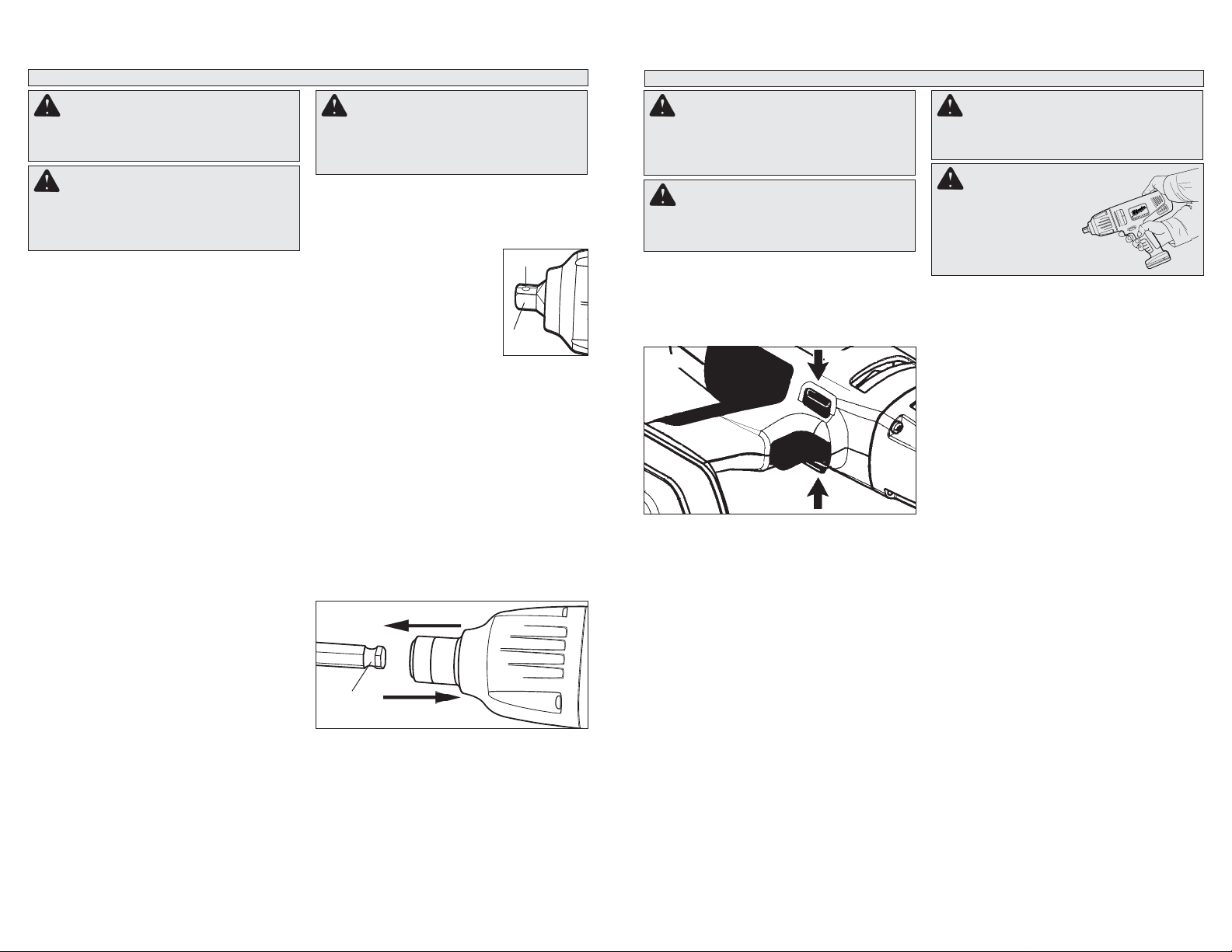
ASSEMBLY
OPERATION
WARNING Recharge only with the char-
ger specifi ed for the battery. For specifi c charg-
ing instructions, read the operator’s manual
supplied with your charger and battery.
WARNING Always remove battery
pack before changing or removing accessories. Only use accessories specifically
recommended for this tool. Others may be
hazardous.
Removing Battery Pack from Tool
Push in the release buttons and pull the battery
pack away from the tool.
Inserting Battery Pack into Tool
To insert the battery pack onto the tool, slide the
pack onto the body of the tool. Make sure it latches
securely into place.
1. For working in restricted spaces. Insert the
battery pack from the front by pressing in the
release buttons and sliding battery pack into
the body of the tool. Insert the battery pack until
clamp engages.
2. For optimum weight distribution and balance.
Insert the battery pack from the back by pressing in the release buttons and sliding the battery
pack into the body of the tool. Insert the battery
pack until clamp engages.
Attaching and Removing the Tool Hanger
1. To attach, remove the two top gear case screws.
2. Place the ring through the tool hanger.
3. Position the tool hanger on the tool over the two
gear case screw holes.
4. Replace the two gear case screws. Hand tighten
the screws.
5. To remove, reverse the procedure.
WARNING Use only sockets and other
accessories specifi cally designed for use on
impact wrenches and drivers. Other sockets
and accessories might shatter or break causing injury.
Attaching and Removing Accessories
(Cat. No. 0779-20)
This impact wrench is intended only for use with
sockets designed for impact wrenches and that
have a 1/2" square drive. Other sockets could shatter or break, causing injury.
1. To attach a socket or other accessory, align the hole in the
accessory with the detent pin
on the drive shank. Hold the
detent pin in while pushing the
socket onto the drive shank. The
detent pin will snap into place in
the hole to secure the socket.
2. To remove the accessory , insert
a nail or other thin object into the hole in the
accessory and press the detent pin in. Pull the
accessory off the drive shank.
Attaching and Removing Accessories
(Cat. No. 0799-20, or other Impact Wrenches using the Quick Change 1/2” Square Drive to 7/16”
Hex Adapter)
Cat. No. 0799-20 is intended for use with drill bits
and adapters with a 7/16” Hex Quick. The Quick
Change shank has a ball-retainer groove. It is not
intended for use with Hex Shank Bit Extensions.
1. To attach an accessory, pull the chuck collar
forward and insert the accessory shank. Release
the collar. It may be necessary to pull the bit out
slightly to engage the holding mechanism.
2. To remove the accessory, pull the chuck collar
forward and remove the accessory. Release the
collar.
Fig. 1
Ball
retainer
groove
Open (Release)
Closed (Locked)
Detent
pin
Drive
shank
WARNING Always remove battery
pack before changing or removing accessories. Only use accessories specifically
recommended for this tool. Others may be
hazardous.
WARNING T o reduce the risk of injury ,
keep hands away from the bit and all moving
parts. Always wear safety goggles or glasses
with side shields.
Using the Forward/Reverse Switch
The forward/reverse switch may be set to three
positions: forward, reverse and lock. Due to a
lockout mechanism, the forward/reverse switch
can only be adjusted when the trigger is not pulled.
Always allow the motor to come to a complete stop
before using the forward/reverse switch.
Fig. 2
Reverse
1. For forward (clockwise) rotation, push the
forward/reverse switch in the direction shown.
Check the direction of rotation before use.
2. For reverse (counterclockwise) rotation, push
the forward/reverse switch in the direction
shown. Check the direction of rotation before
use.
3. To lock the trigger, push the forward/reverse
switch to the center position. The trigger will
not work when the forward/reverse switch is
in the locked position. Always lock the trigger
or remove the battery pack before performing
maintenance, changing accessories, storing the
tool and any time the tool is not in use.
Starting, Stopping and Controlling Speed
This impact wrench may be operated at any speed
from 0 to full speed.
1. To start the tool, grasp the handle fi rmly and pull
the trigger.
2. To vary the speed, increase or decrease the
pressure on the trigger. The further the trigger
is pulled, the greater the speed.
3. To stop the tool, release the trigger.
Forward
WARNING To reduce the risk of
explosion, electric shock and property
damage, always check the work area for hidden pipes and wires before drilling.
WARNING To re-
duce the risk of injury,
only grasp tool by handle
and red insulated surfaces. Do not hold gray
gear case when impacting or drilling.
Electric Brake
The electric brake engages when the trigger is
released, causing the socket to stop and allowing you to proceed with your work. Generally,
the socket stops within two seconds. However,
there may be a delay between the time you release the trigger and when the brake engages.
Occasionally the brake may miss completely. If
the brake misses frequently, the impact wrench
needs servicing by an authorized MILWAUKEE
service facility.
Impacting Techniques
The longer a bolt, screw, or nut is impacted, the
tighter it will become. T o help prevent damaging the
fasteners or workpieces, avoid excessive impacting. Be particularly careful when impacting smaller
fasteners because they require less impacting to
reach optimum torque.
Practice with various fasteners, noting the length
of time required to reach the desired torque. Check
the tightness with a hand-torque wrench. If the
fasteners are too tight, reduce the impacting time.
If they are not tight enough, increase the impacting time.
Impacting for two seconds is generally suffi cient for
a 3/8" bolt and one second for a 5/16" bolt. However, oil, dirt, rust or other matter on the threads or
under the head of the fastener affects the degree
of tightness.
The torque required to loosen a fastener averages
75% to 80% of the tightening torque, depending on
the condition of the contacting surfaces. However,
if rust or corrosion causes seizing, more torque
may be required.
On light gasket jobs, run each fastener down to a
relatively light torque and use a hand torque wrench
for fi nal tightening.
4
5
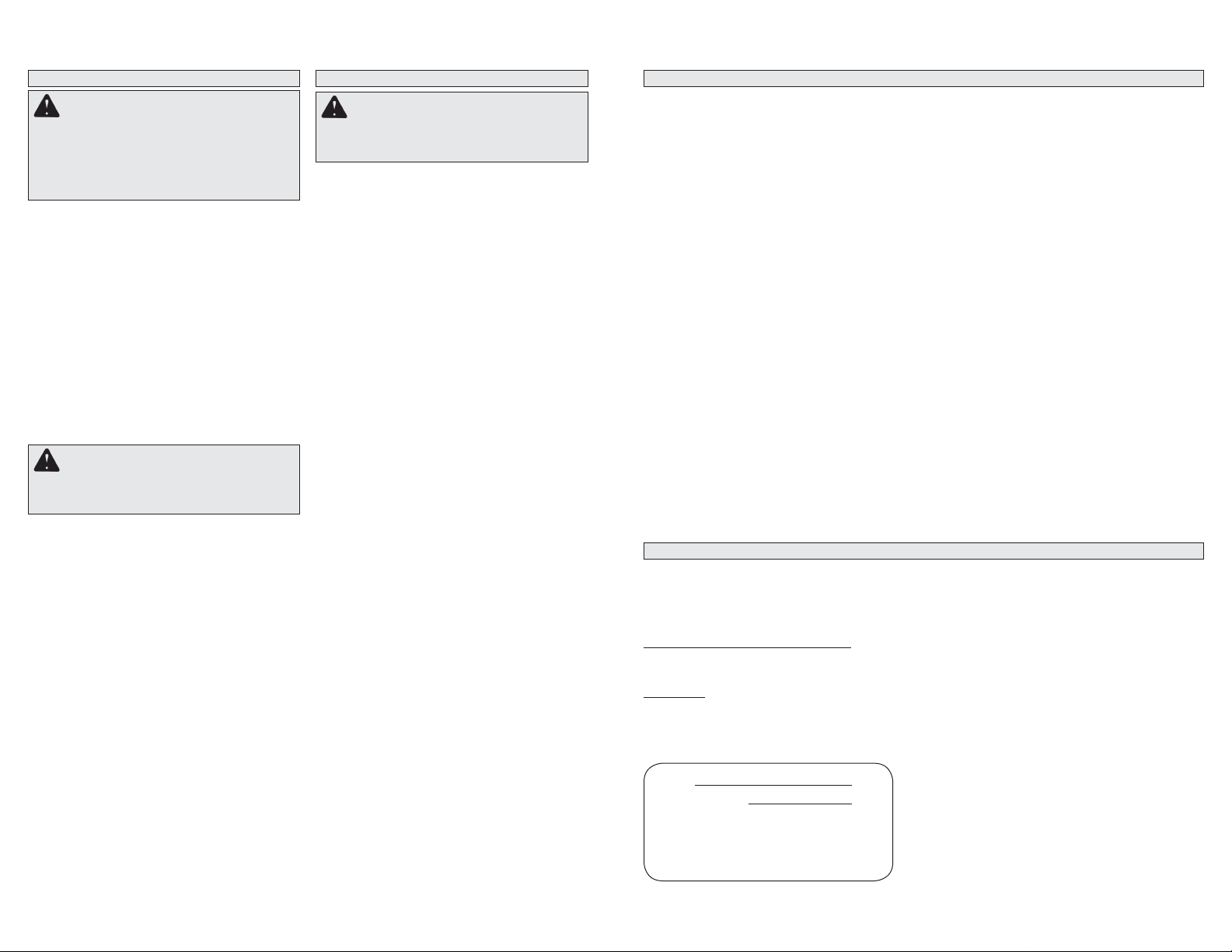
MAINTENANCE
WARNING T o reduce the risk of injury ,
always unplug the charger and remove the
battery pack from the charger or tool before
performing any maintenance. Never disassemble the tool, battery pack or charger.
Contact a MILWAUKEE service facility for
ALL repairs.
Maintaining Tool
Keep your tool, battery pack and charger in good
repair by adopting a regular maintenance program.
After six months to one year, depending on use,
return the tool, battery pack and charger to A
MILWAUKEE service facility for:
• Lubrication
• Mechanical inspection and cleaning (gears,
spindles, bearings, housing, etc.)
• Electrical inspection (battery pack, charger,
motor)
• Testing to assure proper mechanical and
electrical operation
If the tool does not start or operate at full power
with a fully charged battery pack, clean the contacts
on the battery pack. If the tool still does not work
properly, return the tool, charger and battery pack,
to a MILWAUKEE service facility for repairs.
WARNING To reduce the risk of per-
sonal injury and damage, never immerse your
tool, battery pack or charger in liquid or allow
a liquid to fl ow inside them.
Cleaning
Clean dust and debris from charger and tool
vents. Keep tool handles clean, dry and free of oil
or grease. Use only mild soap and a damp cloth
to clean the tool, battery pack and charger since
certain cleaning agents and solvents are harmful to
plastics and other insulated parts. Some of these
include gasoline, turpentine, lacquer thinner, paint
thinner, chlorinated cleaning solvents, ammonia
and household detergents containing ammonia.
Never use flammable or combustible solvents
around tools.
Repairs
For repairs, return the tool, battery pack and charger to the nearest service center.
ACCESSORIES
WARNING Always remove battery pack
before changing or removing accessories. Only
use accessories specifi cally recommended for
this tool. Others may be hazardous.
For a complete listing of accessories refer to your
MILWAUKEE Electric Tool catalog or go online
to www.milwaukeetool.com. To obtain a catalog,
contact your local distributor or service center.
6
LIMITED WARRANTY - USA AND CANADA
Every MILWAUKEE power tool (including cordless product – tool, battery pack(s) - see separate & distinct CORDLESS BA TTERY
PACK LIMITED WARRANTY statements & battery charger and Work Lights*) is warranted to the original purchaser only to
be free from defects in material and workmanship. Subject to certain exceptions, MILWAUKEE will repair or replace any part
on an electric power tool which, after examination, is determined by MILWAUKEE to be defective in material or workmanship
for a period of fi ve (5) years* after the date of purchase unless otherwise noted. Return of the power tool to a MILWAUKEE
factory Service Center location or MILWAUKEE Authorized Service Station, freight prepaid and insured, is required. A copy of
the proof of purchase should be included with the return product. This warranty does not apply to damage that MILWAUKEE
determines to be from repairs made or attempted by anyone other than MILWAUKEE authorized personnel, misuse, alterations,
abuse, normal wear and tear, lack of maintenance, or accidents.
*The warranty period for, Job Site Radios, M12™ Power Port and T rade T itan™ Industrial W ork Carts is one (1) year from the
date of purchase. The warranty period for a LED Work Light and LED Upgrade Bulb is a limited LIFETIME warranty to the
original purchaser only, if during normal use the LED bulb fails the Work Light or Upgrade Bulb will be replaced free of charge.
*This warranty does not cover Air Nailers & Stapler, Airless Paint Sprayer, Cordless Battery Packs, Gasoline Driven Portable
Power Generators, Hand T ools, Hoist – Electric, Lever & Hand Chain, M12™ Heated Jackets, Reconditioned product and Test
& Measurement products. There are separate and distinct warranties available for these products.
Warranty Registration is not necessary to obtain the applicable warranty on a MILWAUKEE power tool product. The manu-
facturing date of the product will be used to determine the warranty period if no proof of purchase is provided at the time
warranty service is requested.
ACCEPTANCE OF THE EXCLUSIVE REP AIR AND REPLACEMENT REMEDIES DESCRIBED HEREIN IS A CONDITION OF
THE CONTRACT FOR THE PURCHASE OF EVERY MILWAUKEE PRODUCT. IF YOU DO NOT AGREE TO THIS CONDITION,
YOU SHOULD NOT PURCHASE THE PRODUCT. IN NO EVENT SHALL MILWAUKEE BE LIABLE FOR ANY INCIDENTAL,
SPECIAL, CONSEQUENTIAL OR PUNITIVE DAMAGES, OR FOR ANY COSTS, ATTORNEY FEES, EXPENSES, LOSSES
OR DELAYS ALLEGED T O BE AS A CONSEQUENCE OF ANY DAMAGE TO, FAILURE OF , OR DEFECT IN ANY PRODUCT
INCLUDING, BUT NOT LIMITED TO, ANY CLAIMS FOR LOSS OF PROFITS. SOME ST A TES DO NOT ALLOW THE EXCLUSION OR LIMITATION OF INCIDENTAL OR CONSEQUENTIAL DAMAGES, SO THE ABOVE LIMITA TION OR EXCLUSION
MAY NOT APPLY TO YOU. THIS WARRANTY IS EXCLUSIVE AND IN LIEU OF ALL OTHER EXPRESS WARRANTIES,
WRITTEN OR ORAL. TO THE EXTENT PERMITTED BY LAW, MILWAUKEE DISCLAIMS ANY IMPLIED WARRANTIES,
INCLUDING WITHOUT LIMITA TION ANY IMPLIED W ARRANTY OF MERCHANT ABILITY OR FITNESS FOR A P ARTICULAR
USE OR PURPOSE; TO THE EXTENT SUCH DISCLAIMER IS NOT PERMITTED BY LAW, SUCH IMPLIED WARRANTIES
ARE LIMITED TO THE DURA TION OF THE APPLICABLE EXPRESS WARRANTY AS DESCRIBED ABOVE. SOME ST A TES
DO NOT ALLOW LIMITATIONS ON HOW LONG AN IMPLIED WARRANTY LASTS, SO THE ABOVE LIMITA TION MAY NOT
APPLY T O YOU, THIS WARRANTY GIVES YOU SPECIFIC LEGAL RIGHTS, AND YOU MAY ALSO HAVE OTHER RIGHTS
WHICH VARY FROM STATE TO STATE.
This warranty applies to product sold in the U.S.A. and Canada only.
Please consult the ‘Service Center Search’ in the Parts & Service section of MILWAUKEE’s website www .milwaukeetool.com
or call 1.800.SAWDUST (1.800.729.3878) to locate your nearest MILWAUKEE factory Service Center location.
LIMITED WARRANTY - MEXICO, CENTRAL AMERICA AND CARIBBEAN
TECHTRONIC INDUSTRIES' warranty is for 5 year since the original purchase date.
This warranty card covers any defect in material and workmanship on this Power Tool.
To make this warranty valid, present this warranty card, sealed/stamped by the distributor or store where you purchased the
product, to the Authorized Service Center (ASC). Or, if this card has not been sealed/stamped, present the original proof of
purchase to the ASC.
Call toll-free 1 800 832 1949 to fi nd the nearest ASC, for service, parts, accessories or components.
Procedure to make this warranty valid
T ake the product to the ASC, along with the warranty card sealed/stamped by the distributor or store where you purchased the
product, and there any faulty piece or component will be replaced without cost for you. We will cover all freight costs relative
with this warranty process.
Exceptions
This warranty is not valid in the following situations:
a) When the product is used in a different manners from the end-user guide or instruction manual.
b) When the conditions of use are not normal.
c) When the product was modifi ed or repaired by people not authorized by TECHTRONIC INDUSTRIES.
Note: If cord set is damaged, it should be replaced by an Authorized Service Center to avoid electric risks.
SERVICE AND ATTENTION CENTER
Model:
Rafael Buelna No.1.
Col. Tezozomoc Mexico, Azcapotzalco D.F.
Date of Purchase:
Ph. 01 800 832 1949
Distributor or Store Stamp:
IMPORTED AND COMMERCIALIZED BY:
TECHTRONIC INDUSTRIES MEXICO, .S.A. DE C.V.
Av. Santa Fe 481 piso 6, Col. Curz Manca.
CP 05349, Cuajimalpa, D.F.
7
