Page 1
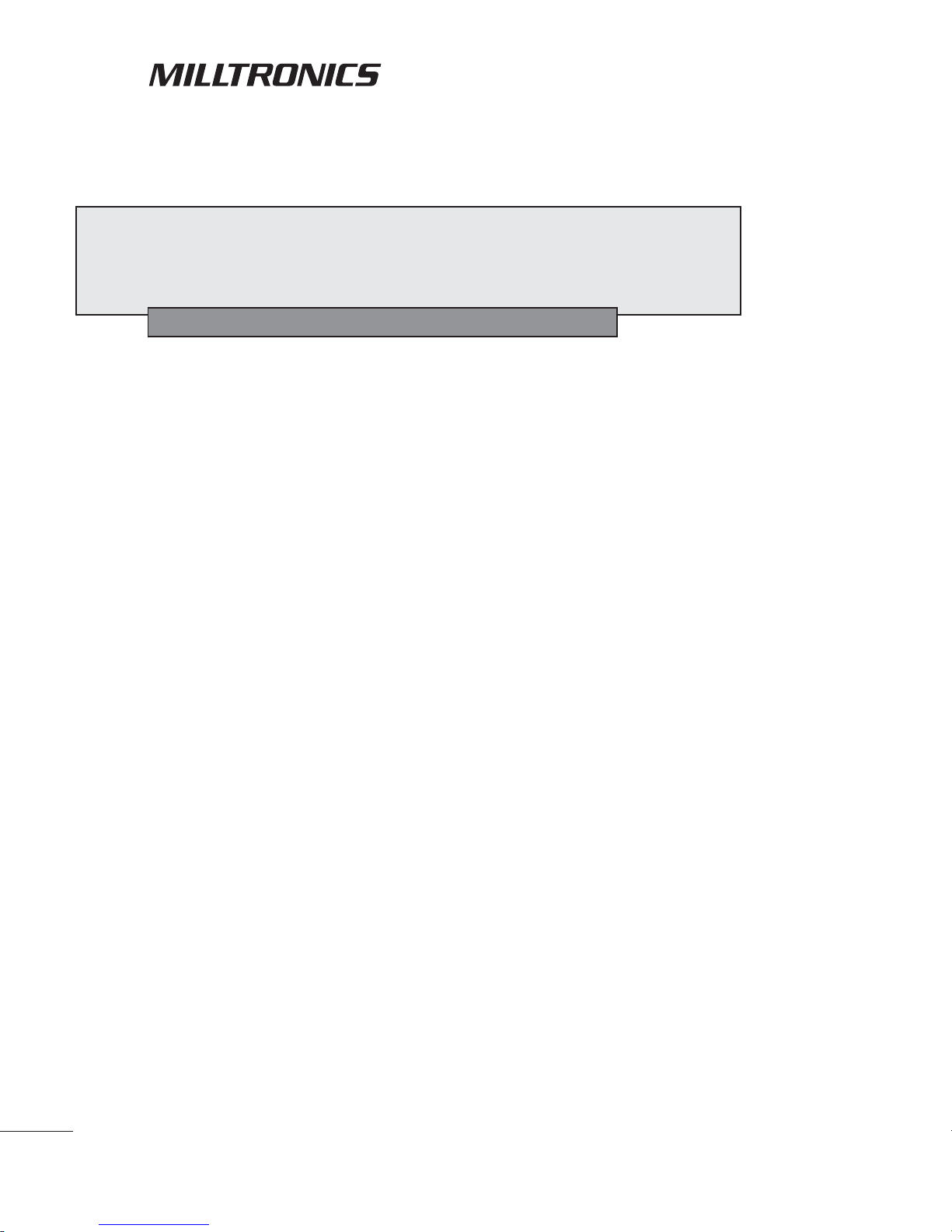
CVCC
CURRENTVOLTAGE COMMUNICATION CONVERTER
September 2001
Instruction Manual
Page 2
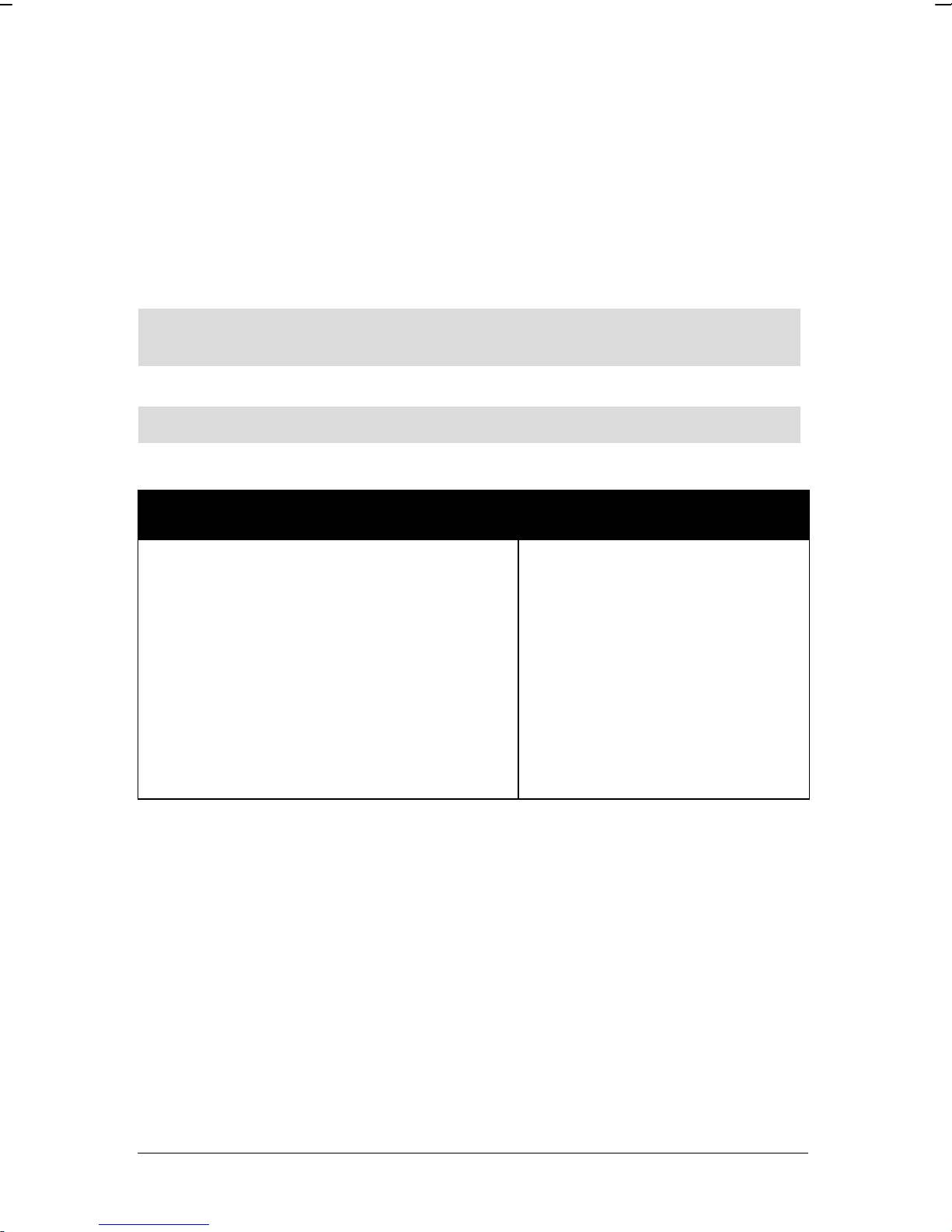
Safety Guideline s
Warning notices must be obser v ed to ensure personal safety as w ell as that of others, and to
protect the product and the connected equipment. These warning notices are accompanied
by a clarification of the level of caution to be observed .
Qualified Personnel
This device/system may only be set up and operated in conjunction with this manual.
Qualified personn el ar e only authorized to install and operate this equipment in accordance
with established safety practices and standards.
Warning: This product can only function properly and safely if it is correctly transported,
stored, installed, set up , operated, and maintained.
Note: Always use p r od uct in accordance with specifications.
Copyright Siemens Milltronics Process
Disclaimer of Liability
Instruments Inc. 2000. All Rights Reserved
This document is available in bound version and in
electronic version. We encourage users to
purchase authorized bound manuals, or to view
electronic versions as designed and authored by
Siemens Milltronics Process Instruments Inc.
Siemens Milltronics Process Instruments Inc. will
not be responsible for t he contents of partial or
whole reproductions of eit her bound or electronic
versions.
MILLTRONICS®is a registered trademark of Siemens Milltronics Process Instrume nt s Inc.
Contact SMPI Technical Publications at the following address:
Technical Publicat ions
Siemens Milltronics Process Instruments Inc.
1954 Technology Drive, P.O. Box 4225
Peterborough, Ontari o, Canada, K9J 7B1
Email: techpubs@millt ronics.com
While we have verified the contents of
this manual for agreement w it h t h e
instrumentation described, variations
remain possible. Thus we cannot
guarantee full agreement. The
contents of this manual are regularly
reviewed and corrections are included
in subsequent editions. We w elcome
all suggestions for improvement.
Technical data subject to change.
For the library of SMPI instr uction manuals, visit our Web site: www.milltronics.com
© Siemens Milltronics Process Instruments Inc. 2001
Page 3
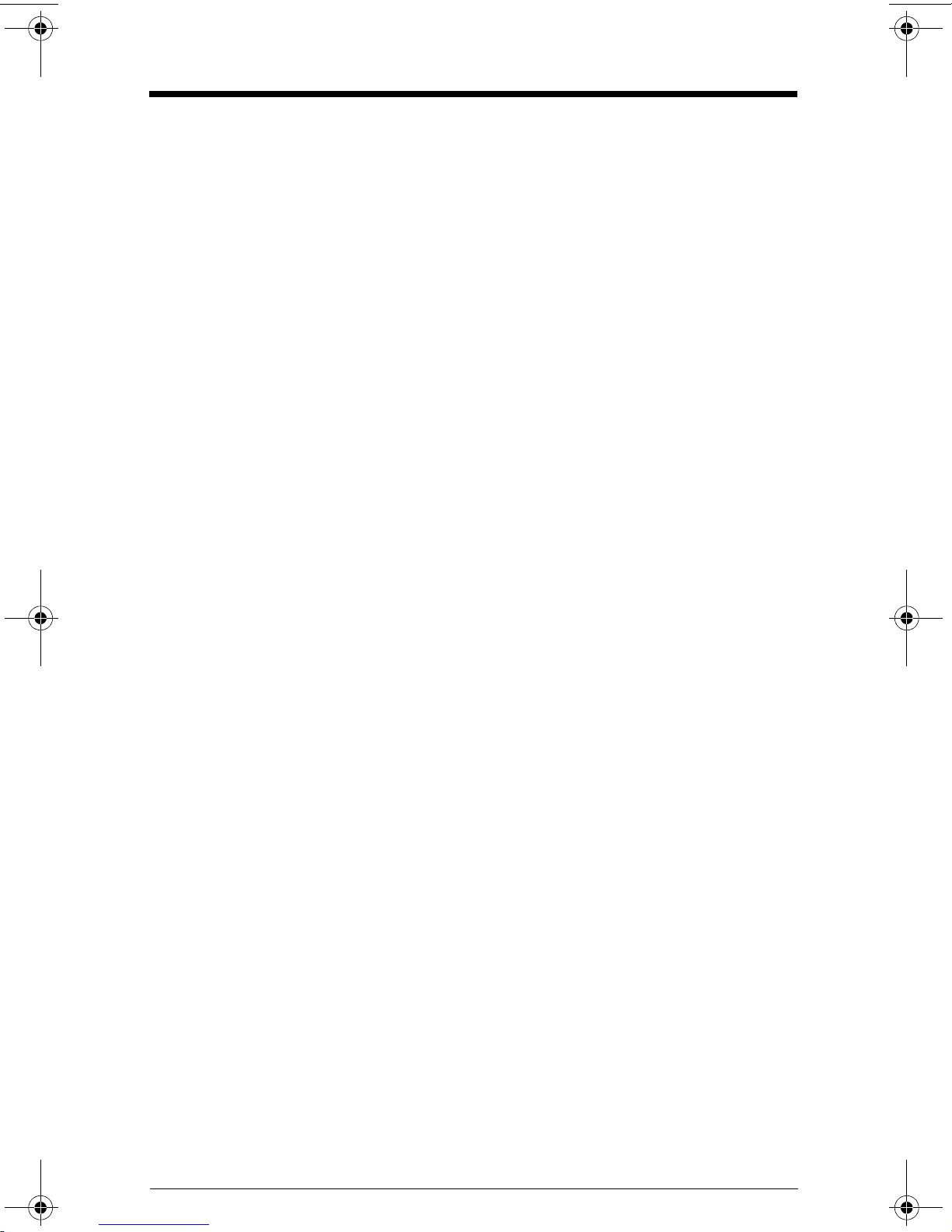
Specifications
Power
• 115/230 Vac, 50 VA, 50/60 Hz - std.
• 100/200 Vac, 50 VA, 50-60 Hz - special
Fuse
• 1 A, MDL slo-blo or equivalent
Communication
• 20 mA bipolar current loop, bidirectional
- cable: Belden 9552, two pair shielded twisted, 18 ga.
• RS-232C, bidirectional
- cable: Belden 9552, two pair shielded/twisted, 18 ga.
- cable length: 15 m (50 ft) maximum
• RS-422, bidirectional
- cable: Belden 9553, three pair shielded/twisted 18 ga.
- cable length: 15 m (50 ft) maximum
Operating Temperature
• -20 to 60°C (-5 to 140°F)
Weight
•2.7 Kg (5 lb)
Enclosure
• general purpose
• 203 mm (8") W x 254 mm (10") D x 84 mm (3.3”) H
7ML19981FG01 CVCC – INSTRUCTION MANUAL Page 1
Page 4
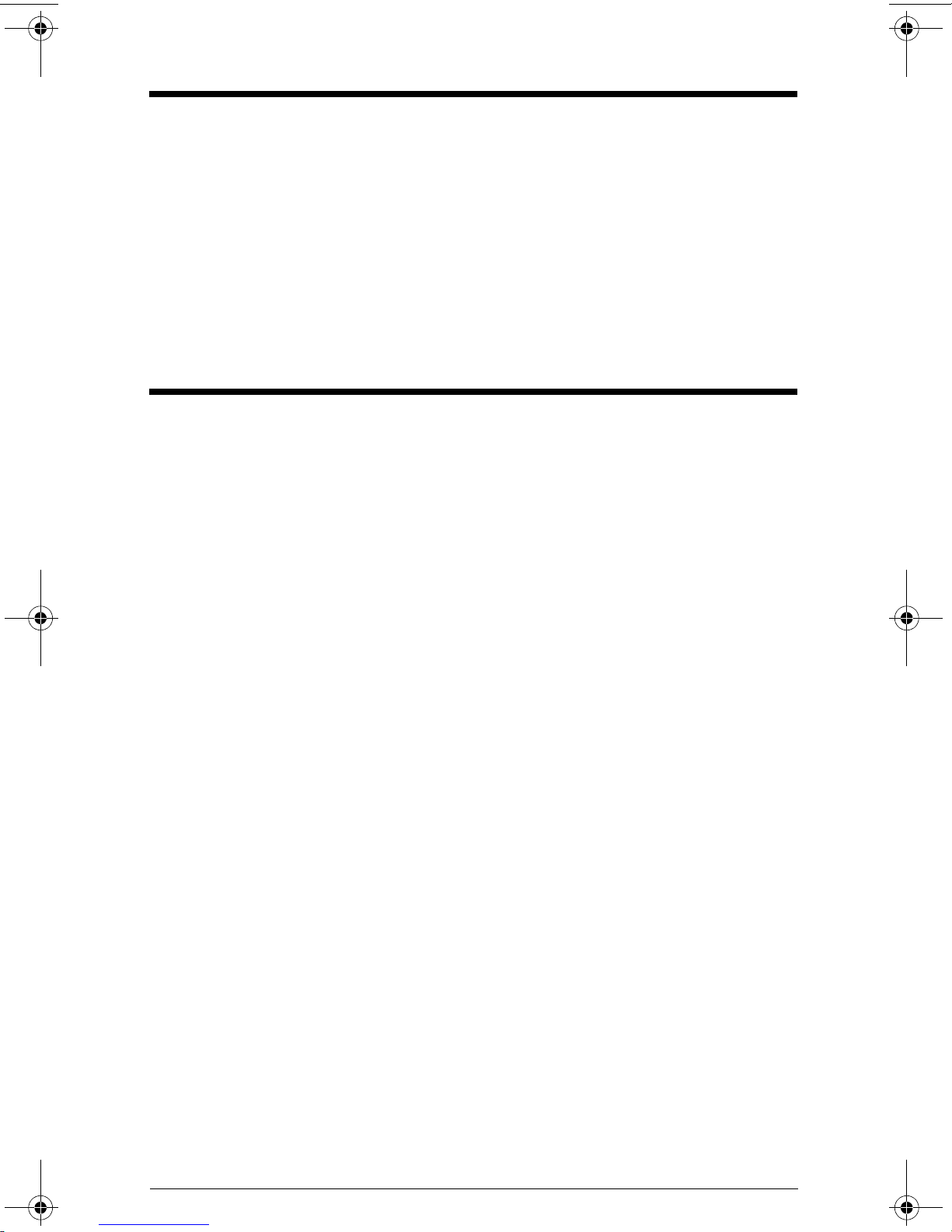
About the CVCC
The CVCC (Current to Voltage Communication Converter) is a passive communication link
used to interface Milltronics equipment using proprietary 20 mA bipolar communication
format with RS-232C or RS-422 communication of a customer’s computer.
Transmissions that enter the CVCC will cause the front panel LED’s to flash, providing a
visual indication that communication through the CVCC is being achieved. The messages
are passed through without interpretation or modification of the message. The CVCC
simply converts the signal level from RS-232C/RS-422 to 20 mA current loop or vice versa.
Installation
1. Take off the top cover by removing the four upper screws.
2. Connect data link from the Milltronics equipment. Refer to Interconnection.
3. Connect data link from the customer’s computer. Refer to Interconnection.
4. Check power input jumpers for standard 115/230 Vac or special 100/200 Vac
operation. Refer to Interconnection or board silkscreen.
5. Connect power. Refer to Interconnection or board silkscreen.
6. Flip power switch to ON.
7. Replace cover and secure.
Page 2 CVCC – INSTRUCTION MANUAL 7ML19981FG01
Page 5

CVCC Outline
203 mm
(8")
C.V.C.C.
84mm
(3.3")
signal
power
Cable Entry
REAR View
254 mm
(10")
7ML19981FG01 CVCC – INSTRUCTION MANUAL Page 3
Page 6

Board Layout
Page 4 CVCC – INSTRUCTION MANUAL 7ML19981FG01
Page 7

Interconnection
RS-232 Communication Format
R
R
T
R
R
E
A
S
C
N
H
E
S
I
M
E
I
L
T
-
+
D
2 3 4 5 6 7 8 9 10 111213 141516 1718 19 20 2122 2324 25
1
TB1
1
N
I
1
C
V
2
O
E
-
+
M
D
S
S
4
2
2
3
2
2
O
O
U
U
T
-
T
+V
R
A
D
S
A
I
4
S
I
2
S
Y
2
Y
C
O
I
O
I
U
N
M
T
-
+
N
R
S
2
S
3
H
2
I
E
I
L
N
D
P
5
V
note 3
115
VAC
230
V AC
VAC
L1
115
L
2
/
L
L2/N
G
RN1
GR
FUSE
SW 4
main power
connection
customer’s
computer
OUT
COM
IN
receive
transmit
{
{
+
-
shld
+
-
note 4
Belden 9552
15 m max. run
Belden 9552
IBM PC Computer Connection
O
U
T
2
25 PIN
I
N
3
S
C
H
O
L
M
D
7
connector
DB 9
connector
9 PIN
O
U
T
3
S
C
H
O
I
L
M
N
D
2
2
5
computer serial port (e.g. com1)
computer serial port (e.g. com1)
Notes:
1. All wiring must be done in conjunction with approved conduit, boxes and fittings and
to procedures in accordance with all governing regulations.
2. All wiring to be done by customer (----). Check that jumpers 1TB-12/15 and 14/18 are
in place.
3. For CVCC 115 Vac operation, wire jumpers across TB1 terminals 19 to 20 and 21 to 22.
For 230 Vac operation, wire a jumper across TB1 terminals 20 and 21 only. Refer to
board silkscreen.
4. Refer to the associated product manuals for details on terminal connections.
Connect shield at only one end.
DB 25
7ML19981FG01 CVCC – INSTRUCTION MANUAL Page 5
Page 8

Interconnection
RS-422 Communication Format
R
R
D
T
R
R
E
A
S
C
N
H
E
S
I
I
M
E
V
I
L
E
T
-
+
+V
D
2 3 4 5 6 7 8 9 10 1112 13 14 1516 1718 19 20 212223 2425
1
TB1
1
S
S
4
2
2
3
2
2
N
O
O
1
C
U
U
2
O
T
-
M
T
-
+V
R
D
A
S
I
A
4
S
I
2
Y
S
2
Y
C
O
O
U
I
N
M
+
T
N
R
S
2
S
3
H
2
I
P
5
note 3
115
VAC
V AC
230
E
I
I
L
-
N
D
115
VAC
L
2
/
LG
RN1
FUSE
SW 4
note 4
{
shld
{
+
-
+
-
receive
transmit
Belden 9552
Notes:
1. All wiring must be done in conjunction with approved conduit, boxes and fittings and
to procedures in accordance with all governing regulations.
2. All wiring to be done by customer (----). Check that jumper 1TB-7/17 is in place.
3. For CVCC 115 Vac operation, wire jumpers across TB1 terminals 19 to 20 and 21 to 22.
For 230 Vac operation, wire a jumper across TB1 terminals 20 to 21 only. Refer to
board silkscreen.
4. Refer to associated product manuals for details on terminal connections. Connect
shield at only one end.
Page 6 CVCC – INSTRUCTION MANUAL 7ML19981FG01
Belden 9553
15 m max. run
L2/N
L1
main power
connection
GR
+
-
-
+
note 4
OUT
OUT
COM
IN
IN
to customer’s
computer port
Page 9

Page 10

Page 11

Page 12

CVCC
CURRENTVOLTAGE COMMUNICATION CONVERTER
Instruction Manual PL-370
*7ML19981FG01*
