Page 1
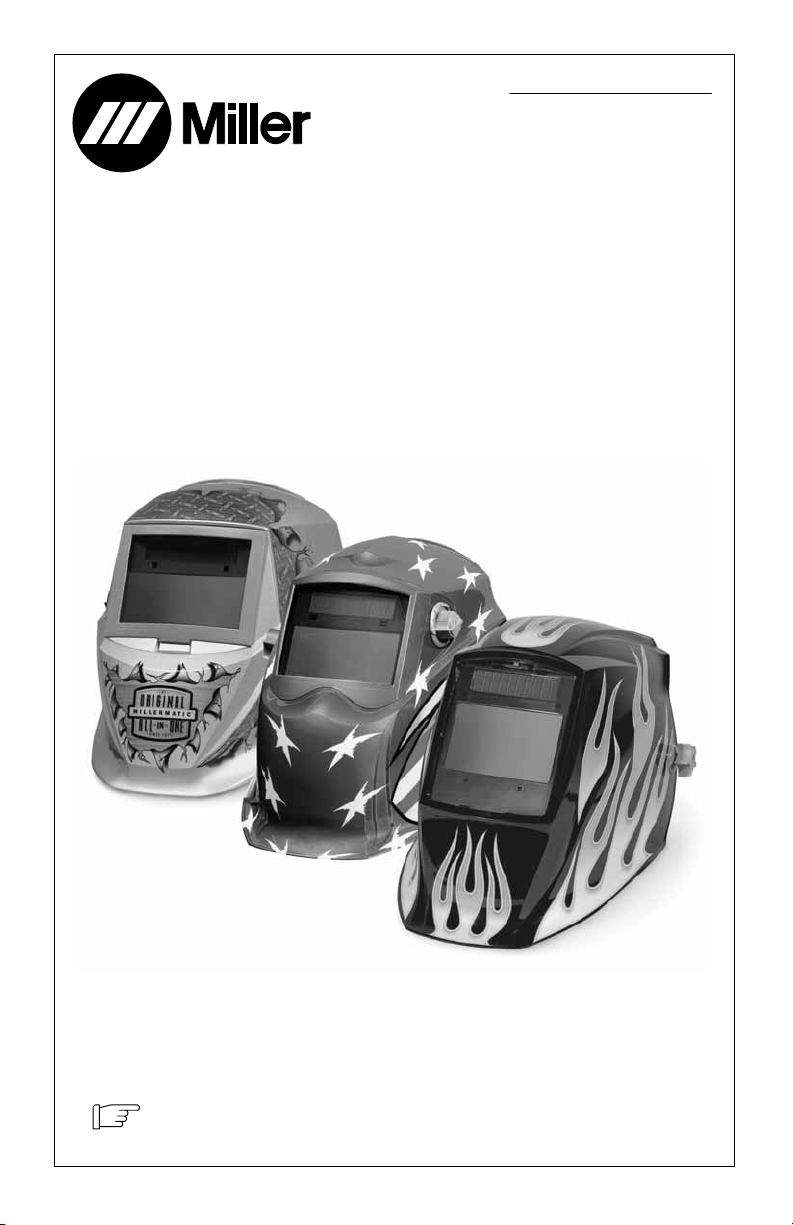
OM-217 741C
May 2006
®
Auto-Darkening Helmets
Models: XLi, XLix and Elitet
XLi
XLix
Elite
To help us serve you better, go to www.MillerWelds.Com/HelmetReg/
Page 2

TABLE OF CONTENTS
SECTION 1 − SAFETY PRECAUTIONS − READ BEFORE USING 1 . . . . . . . . . . . . . . .
SECTION 2 − SPECIFICATIONS 2 . . . . . . . . . . . . . . . . . . . . . . . . . . . . . . . . . . . . . . . . . . . . .
SECTION 3 − OPERATION INSTRUCTIONS 3 . . . . . . . . . . . . . . . . . . . . . . . . . . . . . . . . . .
SECTION 4 − BATTERY REPLACEMENT 10 . . . . . . . . . . . . . . . . . . . . . . . . . . . . . . . . . . . .
SECTION 5 − MAINTENANCE 11 . . . . . . . . . . . . . . . . . . . . . . . . . . . . . . . . . . . . . . . . . . . . . .
SECTION 6 − TROUBLESHOOTING 11 . . . . . . . . . . . . . . . . . . . . . . . . . . . . . . . . . . . . . . . . .
SECTION 7 − INSTALLING OPTIONAL MAGNIFYING LENS 12 . . . . . . . . . . . . . . . . . . . .
SECTION 8 − REPLACEMENT PARTS 13 . . . . . . . . . . . . . . . . . . . . . . . . . . . . . . . . . . . . . . .
SECTION 9 − LIMITED WARRANTY 19 . . . . . . . . . . . . . . . . . . . . . . . . . . . . . . . . . . . . . . . . .
Page 3
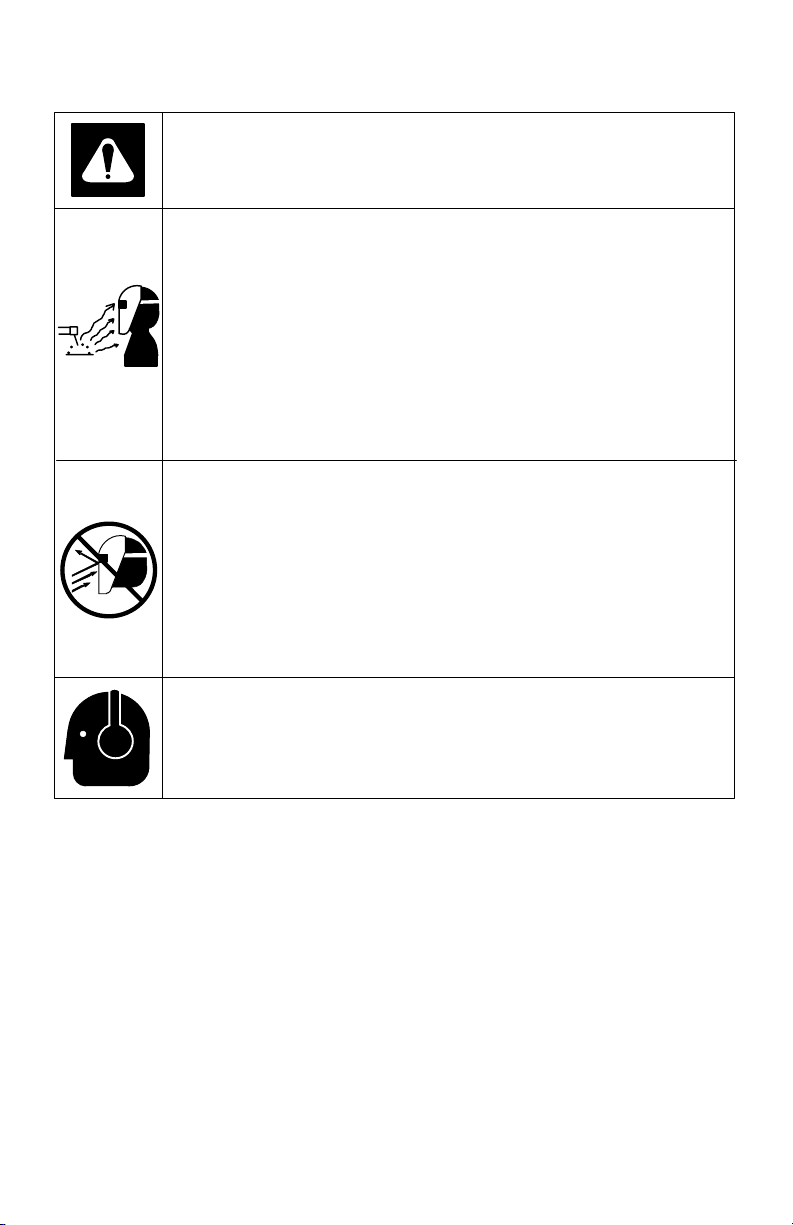
SECTION 1 − SAFETY PRECAUTIONS −
READ BEFORE USING
Warning! Watch Out! There are possible hazards as shown
in the adjoining symbols.
D Read and follow Section 1 for all safety symbols.
ARC RAYS can burn eyes and skin.
Arc rays from the welding process produce intense visible and invisible (ultraviolet and infrared) rays that can burn eyes and skin. Sparks fly off from the weld.
D Wear a welding helmet fitted with a proper shade of filter to protect your
face and eyes when welding or watching (see ANSI Z49.1 and Z87.1 listed
in Safety Standards). Refer to Shade and Sensitivity charts in Section 2.
D Wear approved safety glasses with side shields under your helmet.
D Use protective screens or barriers to protect others from flash and glare;
warn others not to watch the arc.
D Wear protective clothing made from durable, flame-resistant material
(leather and wool) and foot protection.
WELDING HELMETS do not provide unlimited eye, ear and
face protection.
D Use impact resistant safety spectacles or goggles and ear protection at all
times when using this welding helmet.
D Do not use this helmet while working with or around explosives or
corrosive liquids.
D Do not weld in the overhead position while using this helmet.
D Inspect the auto-lens frequently. Immediately replace any scratched,
cracked, or pitted cover lenses or auto-lenses.
NOISE can damage hearing.
Noise from some processes or equipment can damage hearing.
D Wear approved ear protection if noise level is high.
Page 1
Page 4
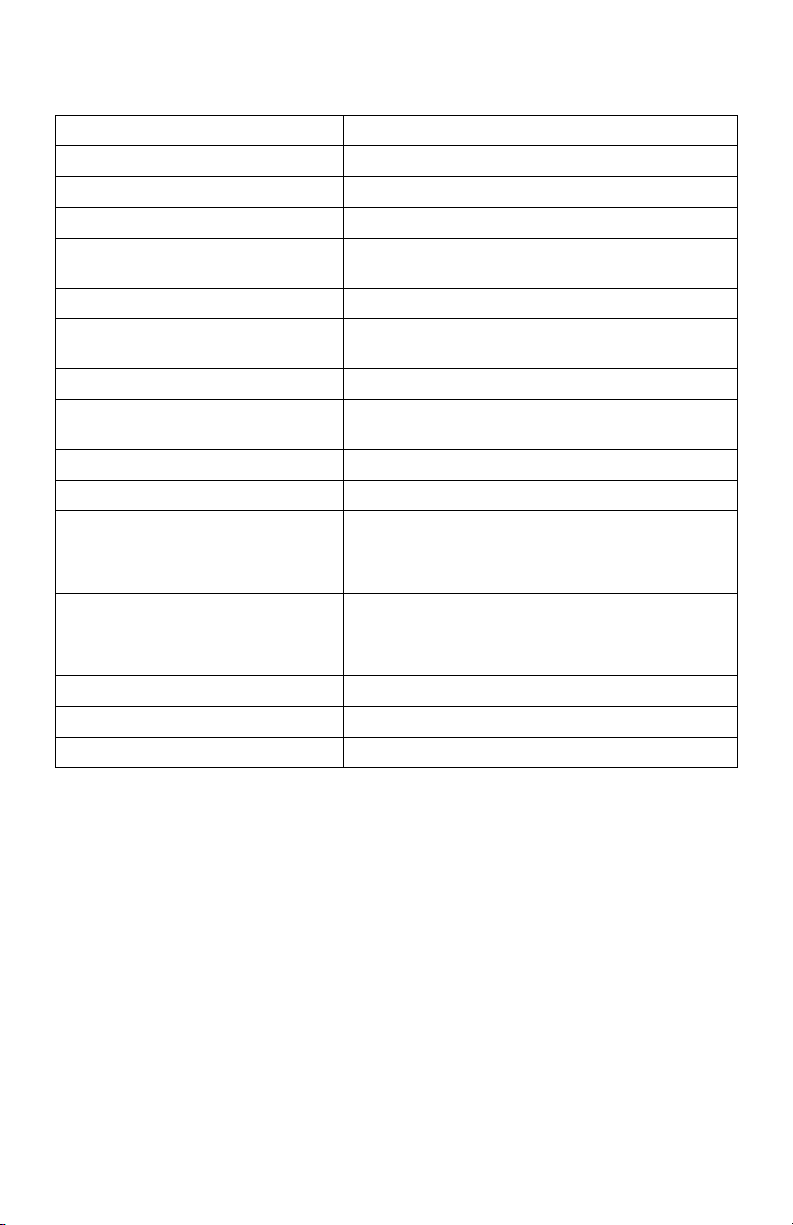
SECTION 2 − SPECIFICATIONS
Viewing Field (XLi, Xlix) 97mm x 47mm/3.81” x 1.85”
Viewing Field (Elite) 97mm x 60mm/3.81” x 2.62”
Reaction Time (XLi) 0.0000555sec (1/18,000)
Reaction Time (Xlix, Elite) 0.0000500sec (1/20,000)
Available Shades Darkened State: No. 9 − No. 13 / Light State: No. 4
Sensitivity/Grind Mode Control Adjusts for varying ambient light and welding arc
Delay Control Slows lens dark-to-light state between 0.1 and
Automatic Power Off Shuts lens Off 15−20 minutes after last arc is struck
Low Battery Indicator Red LED light illuminates to indicate 2−3 days
Power Supply CR2450 Lithium Batteries (Miller Part No. 217 043)
Sensors Independent/Redundant (Two−XLi, Xlix) (Four−Elite)
Operating Temperature 14_F to 131_F / −10_C to +55_C
provides continuous UV and IR protection
1.0 seconds
remaining battery life
. When stored in extremely cold temperatures, warm
helmet to ambient temperature before welding.
Storage Temperature −4_F to 158_F / −20_C to +70_C
. When stored in extremely cold temperatures, warm
helmet to ambient temperature before welding.
Total Weight XLi & Xlix: 453.6g (16oz.) / Elite: 510.3g (1lb 2oz.)
Standards ANSI Z87.1 and DIN/CE/TUV (CSA: Xlix, Elite)
Warranty 2 years from date of purchase (see Section 9)
. The helmets in this manual are covered by one or more of the following patents:
U.S. Patent − No. 6,552,316, No. 6,483,090, No. 6,614,409
U.S. Patent Application − No. 29/223,100, No. 11/053,977
DE. Patent − No. 199 59 944 C2, No. 199 59 945 C2
FR. Patent − No. 9916004
Page 2
Page 5
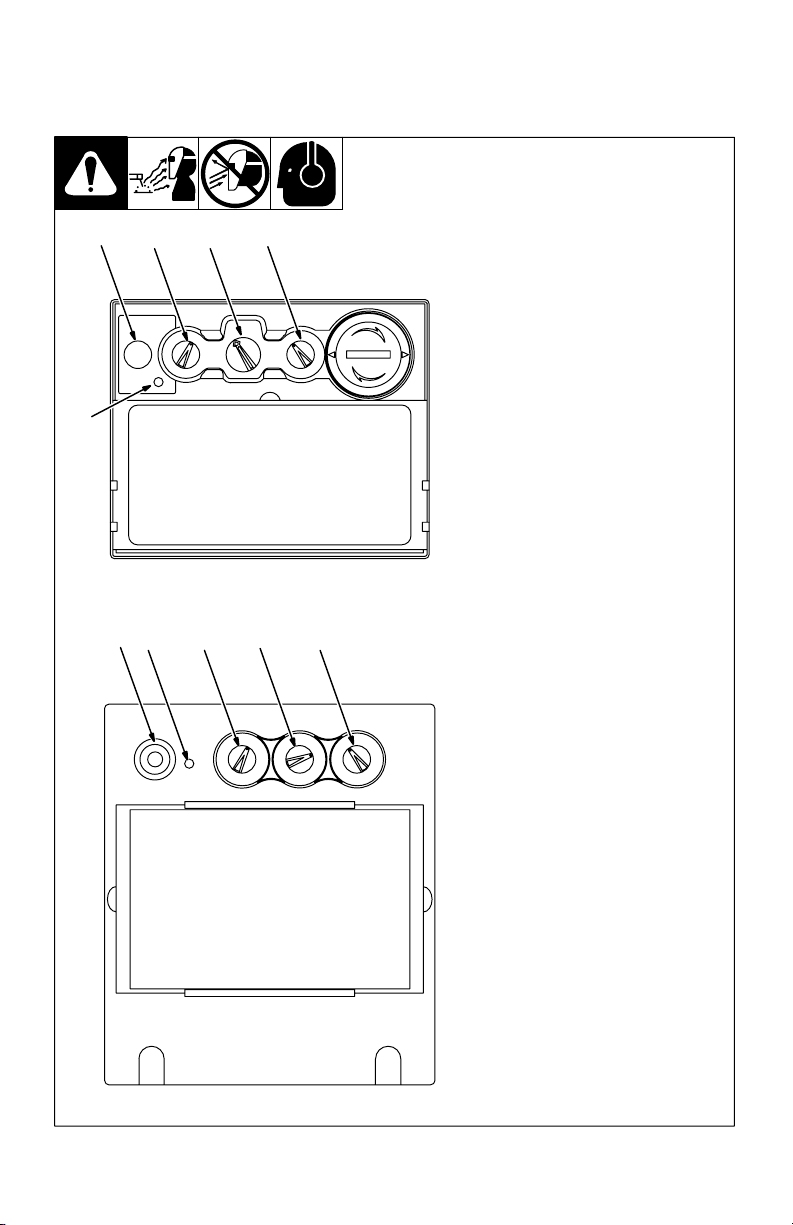
SECTION 3 − OPERATION INSTRUCTIONS
Auto-Darkening Lens
Controls
1 234
5
1 23 4 5
. Two different lens assemblies
are shown. Refer to the illustration that matches the lens on your
helmet.
Auto-On Lens Assembly
1 Reset/Auto-On Button
2 Variable Shade Control
3 Sensitivity/Grind Mode Control
4 Lens Delay Control
5 Low Battery Indicator
Manual-On Lens Assembly
1 On/Auto-Off Button
2 Low Battery Indicator
3 Variable Shade Control
4 Sensitivity Control
5 Lens Delay Control
804 090
Page 3
Page 6
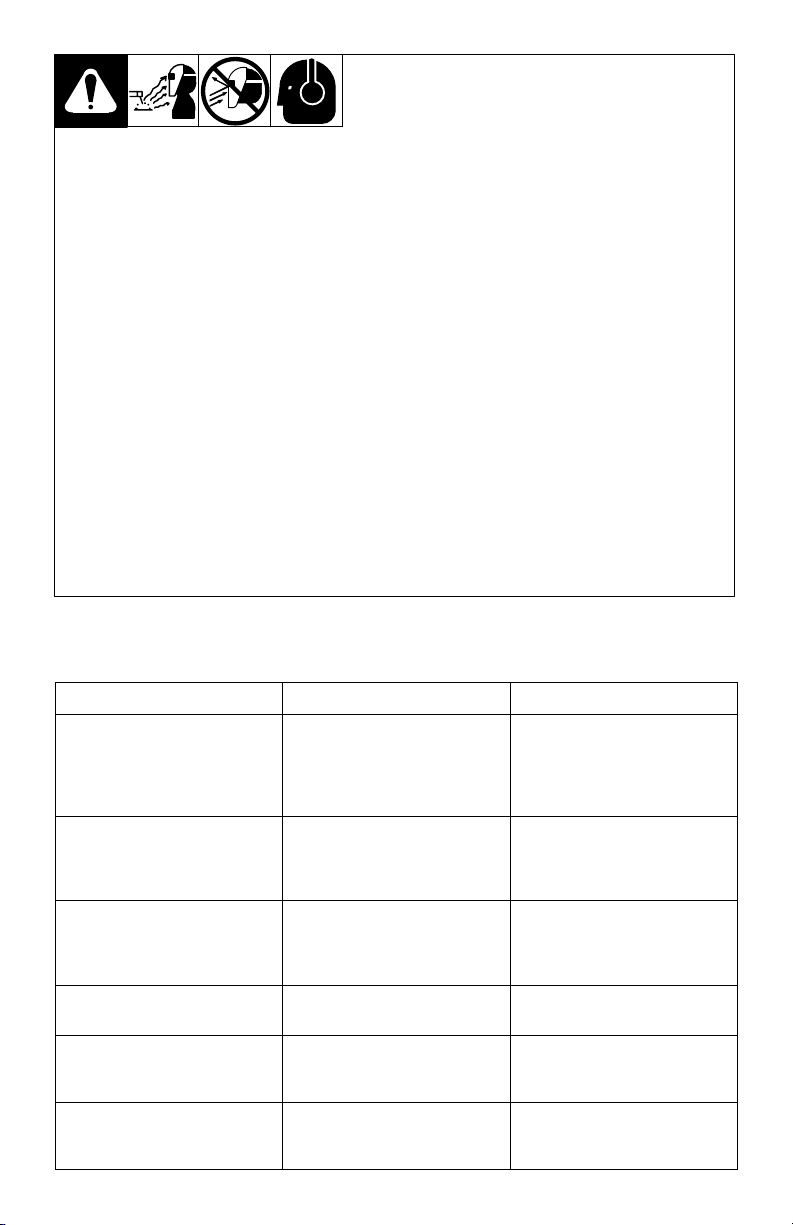
Reset/Auto-On Button (Auto−On Lens Assembly)
Press the Reset button to check lens operation. If working properly, the
lens will automatically darken twice and then return to the light state.
. The lens will Auto Off (light state − No. 4) 15 − 20 minutes after the last arc. It
is not necessary to press the Reset button to resume welding.
On/Auto-Off Button (Manual-On Lens Assembly)
Locate the ON button and press ON to weld, the lens will automatically
darken twice and then return to the light state, the helmet is then ready
to weld.
Note: The lens will Auto-Off (clear state − No. 4) after 15−20 minutes after
the last arc. It will be necessary to press the ON button to resume welding.
Variable Shade Control (No. 9 − No. 13)
Use the shade chart below to select proper shade control setting based
on your welding process. We recommend starting at shades 12 or 13 and
adjust lighter based on the welding application and personal preference.
Application Welding Arc Current in Amperes Protective Shade No.
Stick Electrodes Less than 40
MIG Less than 100
Gas Tungsten Arc Welding
(TIG)
Air Carbon Less than 500
Plasma Arc Cutting 60−150
Plasma Arc Welding Less than 50
Page 4
Less than 50
40−80
80−175
175−300
300−500
100−175
175−300
300−500
50−100
100−200
200−400
500−700
150−250
250−400
50−200
200−400
9
10
11
12
13
10
11
12
13
10
11
12
13
12
13
11
12
13
9
10
12
Page 7
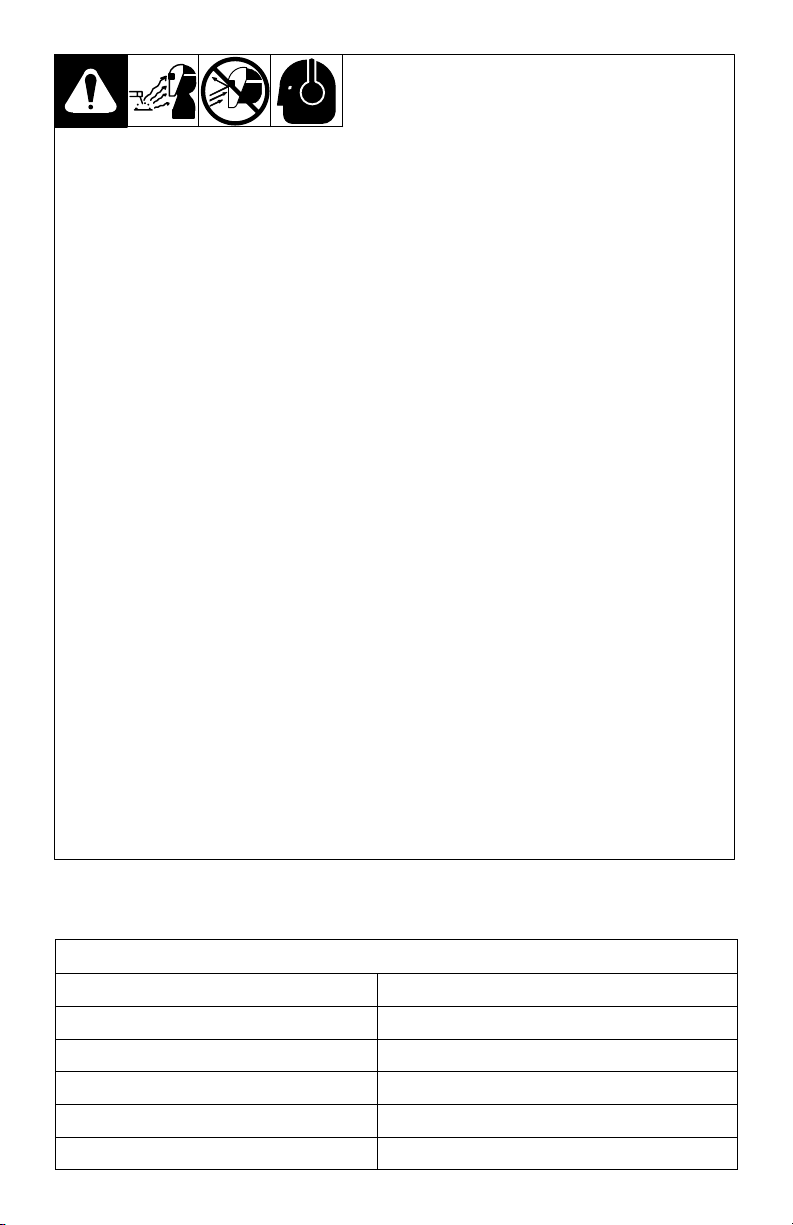
Sensitivity/Grind Mode Control (Auto-On Lens Assembly)
Sensitivity Control (Manual-On Lens Assembly)
The sensitivity control is used to make the lens more responsive to differing
light levels experienced in various welding processes. We recommend a
Mid-Range or 30−50% sensitivity setting for most applications. See Ad-
justing Sensitivity and Recommended Sensitivity Settings sections following.
Adjusting Sensitivity
It may be necessary to adjust helmet sensitivity to accommodate different
lighting conditions or if lens is flashing On and Off. Adjust helmet sensitivity
as follows:
. Adjust helmet sensitivity in lighting conditions helmet will be used in.
1 Turn sensitivity control to lowest setting.
2 Press Reset button (Auto-On Lens) or On/Off button (Manual-On Lens)
to turn helmet On. Helmet lens will darken twice and then clear.
3 Face the helmet in the direction of use, exposing it to the surrounding light
conditions.
4 Gradually turn sensitivity setting clockwise until the lens darkens, then
turn sensitivity control counterclockwise until slightly past setting where
lens clears. Helmet is ready for use. Slight readjustment may be necessary for certain applications or if lens is flashing on and off.
Using Grind Mode (Auto-On Lens)
To use the Grind mode, turn the Sensitivity control clockwise to the far right
position (Grind). To resume welding, return the control to the desired sensitivity setting.
. Do not weld in the Grind mode; the lens will not darken.
Recommended Sensitivity Settings
Stick Electrode Mid-Range
Short Circuiting (MIG) Low/Mid-Range
Pulsed & Spray (MIG) Mid-Range
Gas Tungsten Arc (TIG) Mid/High-Range
Plasma Arc Cutting/Welding Low/Mid-Range
Grind Mode Grind Position − Far Right (Clockwise)
Page 5
Page 8
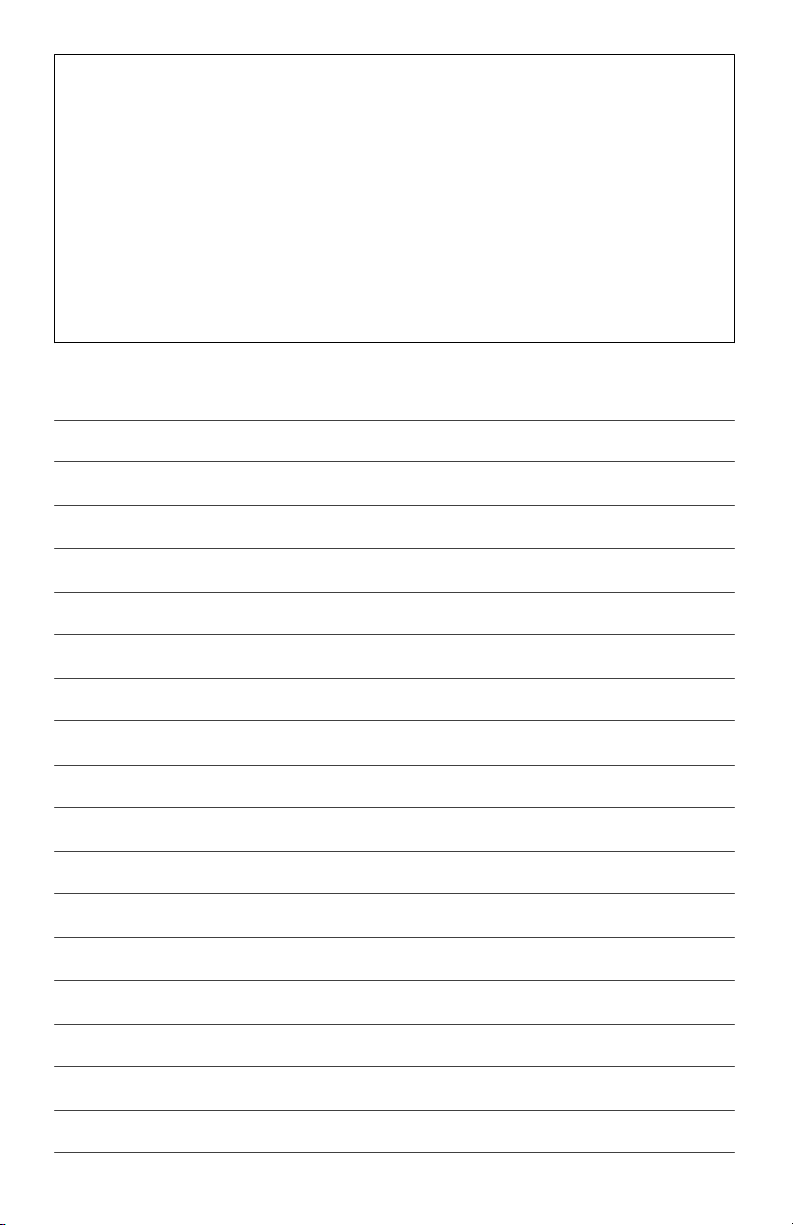
Lens Delay Control
The lens delay control is used to slow the lens-switching time to the clear state after
welding. The delay is particularly useful in eliminating bright
after-rays present in higher amperage applications where the molten puddle remains bright momentarily after welding. Adjusts from 0.10 second (Min) to 1.0 second (Max).
Low Battery Indicator
The low battery indicator lights when 2−3 days of battery life remain.
Replace the battery with a readily available coin type CR2450 Lithium Battery or
equivalent. (Miller Part No. 217043) (see Section 4).
NOTES
Page 6
Page 9

Adjusting Headgear
XLi Models
. There are four headgear ad-
justments: headgear top, tightness, angle adjustment, and
distance adjustment.
1
4
1 Headgear Top
Adjusts headgear for proper depth
on the head to ensure correct balance and stability.
2 Headgear Tightness
To adjust, push in the adjusting
knob located on the back of the
headgear and turn left or right to desired tightness.
. If adjustment is limited, it may
be necessary to remove the
comfort cushion.
3 Angle Adjustment
Three slots on the right side of the
helmet position the forward tilt of
the helmet. To adjust, loosen the
right outside tension adjustment
knob then lift up on the inside tab
and slide to the desired hole. Re-
2
3
tighten tension adjustment knob.
4 Distance Adjustment
Adjusts the distance between the
face and the lens. To adjust, loosen
both outside tension knobs and
slide forward or back to desired
position and retighten. (Both sides
must be equally positioned for
proper vision.)
804 119
Page 7
Page 10

Adjusting Headgear
(Continued)
Xlix and Elite Models−
. There are four headgear adjust-
ments: headgear top, tightness,
angle adjustment, and distance
1
3
adjustment.
1 Headgear Top
Adjusts headgear for proper depth
on the head to ensure correct balance and stability.
2 Headgear Tightness
To adjust, push in the adjusting knob
located on the back of the headgear
and turn left or right to desired tightness.
. If adjustment is limited, it may be
necessary to remove the comfort cushion.
3 Distance Adjustment
Adjusts the distance between the
face and the lens. To adjust, loosen
both outside tension knobs and
press inward to free from adjustment
slots. Move forward or back to de-
2
4
sired position and retighten. (Both
sides must be equally positioned for
proper vision.)
4 Angle Adjustment
Four pins on the right side of the
headband top provide adjustment
for the forward tilt of the helmet. To
adjust, loosen the right outside tension adjustment knob then lift on the
control arm tab and move it to the desired position. Retighten tension adjustment knob.
Page 8
. When using either the front or
back distance adjustment positions, only the center three
angle adjustment pins can be
used.
804 118
Page 11

Replacement of the Front and Inside Lens Covers
Y Warning! Never use the auto-darkening lens without the inside and
outside lens covers properly installed. Welding spatter will damage
the auto-darkening lens and void the warranty.
XLi –
1 Outside − Remove the outside lens cover frame by grasping the outside
corners and pulling gently away from the helmet. Remove the clear lens
cover by pulling the retaining tabs away from the lens. Install the lens
cover replacement by reversing this procedure. (Make certain that the
lens cover frame is secure). We recommend replacing the frame after
five lens cover replacements — see the economical front lens holder kits.
2 Inside − Remove the inside lens cover by prying the lens up at the thumb-
nail opening located at the top center of the lens cover. Replace the lens
by gently bowing it in the center and inserting it, one end at a time into
the retaining clips located on the outside of the auto-darkening lens assembly.
. Be sure the cover lens is seated properly (flat) to prevent fogging.
Xlix −
1 Outside − Remove the outside lens cover frame by grasping the frame
and pulling directly up toward the helmet top. Remove the clear lens cover by pulling the retaining tabs away from the lens cover. Install the lens
cover replacement by reversing this procedure.
2 Inside − Remove the inside lens cover by prying the lens up at the thumb-
nail opening located at the top center of the lens cover. Replace the lens
by gently bowing it in the center and inserting it, one end at a time, into
the retaining clips on the outside of the auto-darkening lens assembly.
. Be sure the cover lens is seated properly (flat) to prevent fogging.
Elite −
1 Outside/Inside − To remove either lens cover, first remove the auto-dark-
ening lens assembly. To remove the lens assembly, push down on the
bottom retaining arms and push the retaining clips toward the outside of
the helmet. Then, just lift up on the assembly and pull free of the helmet.
Next, remove the outside lens cover by pushing into the helmet. Remove
the rubber lens gasket and install on the new lens cover. (When reinstalling the lens cover, make certain that smooth surface on the lens gasket
faces forward in the helmet.) Reinstall the lens assembly by reversing the
above procedure.
2 Inside − To replace the inside lens cover, remove the auto-darkening
lens assembly from the lens frame by pushing up on the top two retaining
tabs while gently pushing the lens free. Remove the lens cover by sliding
it out of either side. Replace with the new cover lens and reinstall the assembly in the helmet by reversing the above procedure.
Page 9
Page 12

SECTION 4 − BATTERY REPLACEMENT
XLi and Xlix –
Remove the battery by inserting a coin into the slot on the battery cover
and turn to the left to release the cover. Replace with a CR2450 lithium
type battery or equivalent, Miller Part No. 217043. (Note: make certain
that the positive, (+) side of the battery faces up when reinstalling). To reinstall battery cap, position cap with arrows at 6 and 12 o’clock positions
then turn cap 1/4 turn clockwise.
Elite −
To replace the batteries on the Elite remove the auto-darkening lens
assembly. Please refer to the procedure found in the lens cover replacement section. After removing the lens assembly, locate the two battery
compartments located on the bottom. Slide the battery holding trays out
and remove the old batteries. Replace with CR2450 lithium type batteries
or equivalent, Miller Part No. 217043. (Note: make certain that the positive, (+) side of the battery faces up). Reinstall the battery trays. To test,
press the On or Reset button. The lens should flash dark twice. Reinstall
the lens assembly.
. Left and right battery trays are not interchangeable. The auto−darkening helmet
will not work if battery trays are installed on the wrong sides.
OR
Manual-On Lens
Left
Battery Tray
Auto-On Lens
Page 10
Right
Battery Tray
804 090
Page 13

SECTION 5 − MAINTENANCE
Cleaning
The helmet requires little maintenance. However, for best performance we recommend cleaning after use. Using a soft cloth dampened with a mild soap and
water solution, wipe the cover lenses clean. Allow to air dry.
Occasionally, the filter lens and sensors should be cleaned by gently wiping with
a soft, dry cloth. (Never use solvents or abrasive cleaning detergents. Do not
immerse the lens assembly in water).
SECTION 6 − TROUBLESHOOTING
Symptom Solution
Not ON – auto-lens will not
darken momentarily when
the Reset or On button is
pressed.
Not switching – auto-lens
stays light and will not
darken when welding.
Not Switching – auto-lens
stays dark after the weld
arc is extinguished, or the
auto-lens stays dark when
no arc is present.
Sections of the auto-lens
are not going dark, distinct
lines separate the light and
dark areas.
Switching or Flickering –
the auto-lens darkens then
lightens while the welding
arc is present.
Inconsistent or lighter
auto-lens shading in the
dark-state, noticeable on
the outside edges and corners.
Check batteries and verify they are in good condition and installed
properly. Also, check battery surfaces and contacts and clean if
necessary. Check battery for proper contact and gently adjust
contact points if necessary. This is particularly important if the
helmet has been dropped. Elite helmets only: verify left and right
battery trays are installed on the correct sides.
Stop welding immediately: Press the Reset button if lens is AutoOn type. If lens if Manual-On type, make sure the lens is turned
On. If power is on, review the sensitivity recommendations and
adjust sensitivity. Clean lens cover and sensors of any obstructions. Make sure the sensors are facing the arc; angles of 45_ or
more may not allow the arc light to reach the sensors.
Fine-tune the sensitivity setting by making small adjustments to
the control by turning it toward the “min” setting. In extreme light
conditions, it may be necessary to reduce the surrounding light
levels.
Stop welding immediately: The auto-lens may be cracked which
can be caused by the impact of dropping the helmet. Weld spatter
on the auto lens may also cause cracking. (The lens may need to
be replaced; most cracked lenses are not covered by warranty).
Review the sensitivity setting recommendations and increase the
sensitivity if possible. Be sure the arc sensors are not being
blocked from direct access to the arc light. Check the lens cover
for dirt and spatter that may be blocking the arc sensors. Increasing Lens Delay 0.1 − 0.3 second may also reduce switching.
Referred to as an angle of view effect, auto-darkening lenses
have an optimum viewing angle. The optimum viewing angle is
perpendicular or 90_ to the surface of the auto-lens. When that
angle of view varies in the dark-state, welders may notice slightly
lighter areas at the outside edges and the corners of the lens. This
is normal and does not represent any health or safety hazard.
This effect may also be more noticeable in applications where
magnifying lenses are used.
Page 11
Page 14

SECTION 7 − INSTALLING OPTIONAL MAGNIFYING LENS
. To prevent lens fogging, install flat side of magnifying lens toward auto-darkening lens.
XLi –
Magnifying lenses can be adapted to the XLi helmet as follows:
1 Pull outside lens cover/holder free from helmet.
2 Position magnifying lens over auto-darkening lens between the four center-
ing tabs.
3 Reinstall outside lens cover/holder over top of magnifying lens.
4 Reverse procedure to remove magnifying lens.
Xlix –
Installation:
1 Locate magnifying lens holding tabs on lens assembly on inside of helmet.
2 Place left side of the magnifying lens under the left side holding tabs.
3 Gently push down on right side of magnifying lens. Both sides of lens should
snap in place.
Removal:
1 Remove helmet external shade control knob by prying off with a screwdriver
or pulling off with a pliers.
2 Remove the shade control retaining nut and allow the control to fall free in-
side the helmet.
3 Remove front lens cover frame by sliding it up toward top of helmet.
4 Place one hand inside helmet and apply slight pressure to the bottom of the
lens assembly. With other hand, push down on the two bottom retaining tabs
on the front of the helmet. Catch lens assembly as it is released from helmet.
5 Slide magnifying lens up and away from the lens holding tabs.
Elite −
1 Remove lens holding frame (with auto-darkening lens) from helmet shell.
2 Remove auto-darkening lens from lens holder.
3 Position lens holder with magnifying lens holding tabs facing toward you.
From the bottom up, slide magnifying lens into position. (Slide magnifying
lens up or down slightly as desired.)
4 Reinstall the auto-darkening lens in the lens holder.
5 Reverse procedure to remove magnifying lens.
Page 12
Page 15

SECTION 8 − REPLACEMENT PARTS
XLi Series
Item
No.
1 Helmet shell, Black 217 606
1 Helmet shell, American Eagle II 223 645
1 Helmet shell, Black Flame 217 604
1 Helmet shell, Red Flame 217 603
1 Helmet shell, MillermaticR 770 233
1 Helmet shell, Dale Earnhardt Sr. 770 253
1 Helmet shell, Dale Earnhardt Jr. 770 234
1 Helmet shell, Jeff Gordon 212 243
1 Helmet shell, Camouflage 227 423
1 Mexican Flag 229 365
1 Helmet shell, Stars and Stripes
1 Helmet, shell, Boyd Coddington
1 Helmet shell, Inferno
2 Inside lens cover (4-1/2 x 2) (5 per Pkg.) 770 237
2 Inside lens cover (4-1/4 x 2-1/2) (5 per Pkg.)
3 Auto-darkening lens assembly 216 822
Gasket, front lens
4 Front lens cover (4-1/2 x 2) (5 per Pkg.)
4 Front lens cover (4-1/2 x 3-3/8) (5 per Pkg.) 770 240
4 Front lens cover (4-5/8 x 3-3/4) (5 per Pkg.)
4 Front lens cover (4-11/16 x 5-5/8) (5 per Pkg.)
5 * Front lens holder kit, Black 770 156
5 * Front lens holder kit, Gray 770 242
5 * Front lens holder kit, Red 770 243
5 * Front lens holder kit, Orange 212 244
5 * Front lens holder kit, Blue 223 460
5* Front lens holder kit, Maple Leaf Red
5* Front lens holder kit, OCC Gray
Frame, lens
6 Ratchet headgear assembly 770 120
7
8 Fabric headband 770 249
9 Comfort cushion, foam rubber 216 336
10 Helmet bag − Miller 770 250
Adjustment angle/stop
hardware kit
Knob with hardware
Battery tray kit (left/right)
Battery, lithium (CR2450) (not shown) 217 043
Battery cover (not shown) 217 044
Hard hat adapters (not shown) 213 110
Lense, 0.75 magnification (not shown) 212 235
Description
XLi
Series
770 247
Page 13
Page 16

Lense, 1.00 magnification (not shown) 212 236
Lense, 1.25 magnification (not shown) 212 237
Lense, 1.50 magnification (not shown) 212 238
Lense, 1.75 magnification (not shown) 212 239
Lense, 2.00 magnification (not shown) 212 240
Lense, 2.25 magnification (not shown) 212 241
Lense, 2.50 magnification (not shown) 212 242
* Kit includes front lens holder, 2 inside lens covers, and 5 front lens covers.
XLi Series
9
6
Miller
Page 14
8
7
5
2
3
4
10
1
804 110
Page 17

XLix Series
Item
No.
1 Helmet shell, Black 770 236
1 Helmet shell, American Eagle II
1 Helmet shell, Black Flame
1 Helmet shell, Red Flame
1 Helmet shell, MillermaticR
1 Helmet shell, Dale Earnhardt Sr.
1 Helmet shell, Dale Earnhardt Jr.
1 Helmet shell, Jeff Gordon
1 Helmet shell, Maple Leaf 223 458
1 Helmet shell, OCC Paul Jr. 223 459
1 Helmet shell, Stars and Stripes 770 235
1 Helmet, shell, Boyd Coddington
1 Helmet shell, Inferno
2 Inside lens cover (4-1/2 x 2) (5 per Pkg.) 770 237
2 Inside lens cover (4-1/4 x 2-1/2) (5 per Pkg.)
3 Auto-darkening lens assembly 216 823
Gasket, front lens
4 Front lens cover (4-1/2 x 2) (5 per Pkg.)
4 Front lens cover (4-1/2 x 3-3/8) (5 per Pkg.)
4 Front lens cover (4-5/8 x 3-3/4) (5 per Pkg.) 770 241
4 Front lens cover (4-11/16 x 5-5/8) (5 per Pkg.)
5 * Front lens holder kit, Black 770 245
5 * Front lens holder kit, Gray
5 * Front lens holder kit, Red
5 * Front lens holder kit, Orange
5* Front lens holder kit, Blue 770 244
5* Front lens holder kit, Maple Leaf Red 223 461
5* Front lens holder kit, OCC Gray 223 462
Frame, lens
6 Ratchet headgear assembly 770 246
7
8 Fabric headband 770 249
9 Comfort cushion, foam rubber 216 336
10 Knob with hardware 212 454
11 Helmet bag − Miller 770 250
Adjustment angle/stop
hardware kit
Replacement O-rings for kit 770 248 (5 per Pkg.) 079 975
Battery tray kit (left/right)
Battery, lithium (CR2450) (not shown) 217 043
Battery cover (not shown) 217 044
Hard hat adapters (not shown) 222 003
Description
XLix
Series
770 248**
Page 15
Page 18

Lense, 0.75 magnification (not shown) 212 235
Lense, 1.00 magnification (not shown) 212 236
Lense, 1.25 magnification (not shown) 212 237
Lense, 1.50 magnification (not shown) 212 238
Lense, 1.75 magnification (not shown) 212 239
Lense, 2.00 magnification (not shown) 212 240
Lense, 2.25 magnification (not shown) 212 241
Lense, 2.50 magnification (not shown) 212 242
* Kit includes front lens holder, 2 inside lens covers, and 5 front lens covers.
** Adjustment hardware kit with O-rings.
XLix Series
9
6
Miller
Page 16
8
7
5
2
3
4
11
10
1
804 109
Page 19

Elite Series
Item
No.
1 Helmet shell, Black 216 331
1 Helmet shell, American Eagle II
1 Helmet shell, Black Flame 217 602
1 Helmet shell, Red Flame 216 332
1 Helmet shell, Camouflage 227 190
1 Helmet shell, Mexican Flag 229 587
1 Helmet shell, The Joker 227 189
1 Helmet shell, UA-Series 1 229 366
1 Helmet shell, Maple Leaf 223 455
1 Helmet shell, OCC Paul Jr. 223 456
1 Helmet shell, Stars and Stripes 216 329
1 Helmet, shell, Boyd Coddington 223 457
1 Helmet shell, Inferno 223 454
2 Inside lens cover (4-1/2 x 2) (5 per Pkg.)
2 Inside lens cover (4-1/4 x 2-1/2) (5 per Pkg.) 216 327
3 Auto-darkening lens assembly 216 328
4 Gasket, front lens 216 337
5 Front lens cover (4-1/2 x 2) (5 per Pkg.)
5 Front lens cover (4-1/2 x 3-3/8) (5 per Pkg.)
5 Front lens cover (4-5/8 x 3-3/4) (5 per Pkg.)
5 Front lens cover (4-11/16 x 5-5/8) (5 per Pkg.) 216 326
Front lens holder kit, Black
Front lens holder kit, Gray
Front lens holder kit, Red
Front lens holder kit, Orange
Front lens holder kit, Blue
Front lens holder kit, Maple Leaf Red
Front lens holder kit, OCC Gray
6 Frame, lens 216 335
7 Ratchet headgear assembly
(includes items 9 and 10)
8
9 Fabric headband 770 249
10 Comfort cushion, foam rubber 216 336
11 Battery tray kit (left/right) 216 339
12 Helmet bag − Miller 770 250
Adjustment angle/stop
hardware kit
Replacement O-rings for kit 770 248 (5 per Pkg.) 079 975
Knob with hardware
Battery, lithium (CR2450) (not shown) 217 043(2 req.)
Battery cover (not shown)
Hard hat adapters (not shown) 222 003
Description
Elite
Series
770 246
770 248**
Page 17
Page 20

Lense, 0.75 magnification (not shown) 212 235
Lense, 1.00 magnification (not shown) 212 236
Lense, 1.25 magnification (not shown) 212 237
Lense, 1.50 magnification (not shown) 212 238
Lense, 1.75 magnification (not shown) 212 239
Lense, 2.00 magnification (not shown) 212 240
Lense, 2.25 magnification (not shown) 212 241
Lense, 2.50 magnification (not shown) 212 242
** Adjustment hardware kit with O-rings.
Elite Series
7
9
8
10
Miller
12
6
2
3
Page 18
11
5
4
1
804 111
Page 21

SECTION 9 − LIMITED WARRANTY
Effective January 1, 2006
LIMITED WARRANTY – Subject to the terms and conditions below. Miller
Electric Mfg. Co., Appleton, Wisconsin, warrants to its original retail purchaser that the new Miller equipment sold after the effective date of this
limited warranty is free of defects in material and workmanship at the time
it is shipped by Miller. THIS WARRANTY IS EXPRESSLY IN LIEU OF ALL
OTHER WARRANTIES, EXPRESS OR IMPLIED, INCLUDING THE
WARRANTIES OR MERCHANTABILITY AND FITNESS.
Miller XLi, Xlix and Elite Series auto-darkening lens helmets are warranted for 2 years from the date of purchase. Proof of purchase is required
for warranty transactions so it is imperative that a copy of the original invoice or sales receipt be retained.
For warranty transactions, contact your Miller Distributor.
NOTES
Page 19
Page 22

NOTES
Page 20
Page 23

Page 24

Visit our website at
www.MillerWelds.com
®
Miller Electric Mfg. Co.
An Illinois Tool Works Company
1635 West Spencer Street
Appleton, WI 54914 USA
PRINTED IN USA © 2006 Miller Electric Mfg. Co.
