Page 1
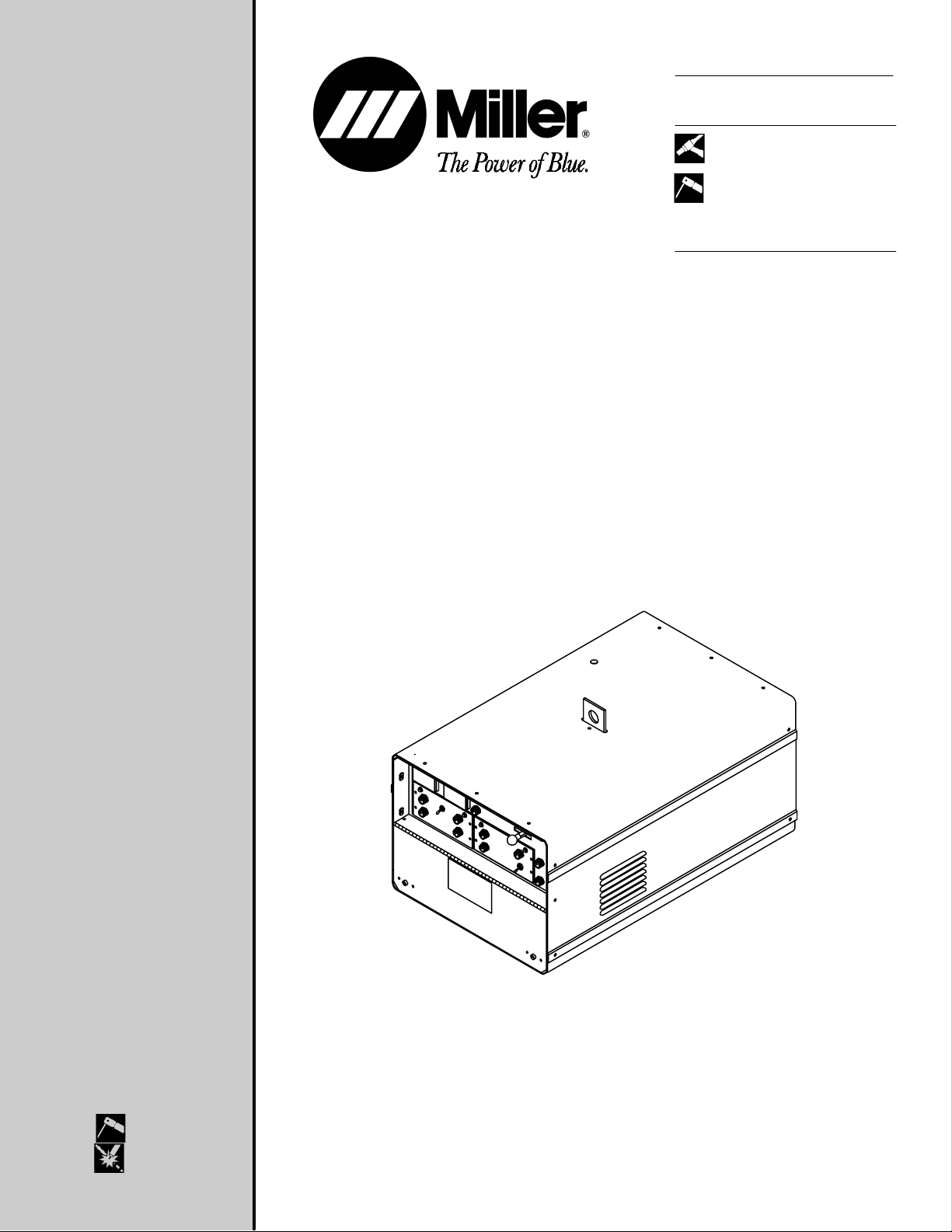
OM-530J May 1993
Eff. w/Serial Number KC237900
Processes
TIG (GTAW) Welding
Stick (SMAW) Welding
Descriptio n
Enables Welding Power Source to
provide TIG as well as Stick capability
TIG-RIG (Basic) Models And Models With
Optional Pulser And Electroslope
Shielded Metal Arc
(Stick) Welding
Automatic Welding
Page 2
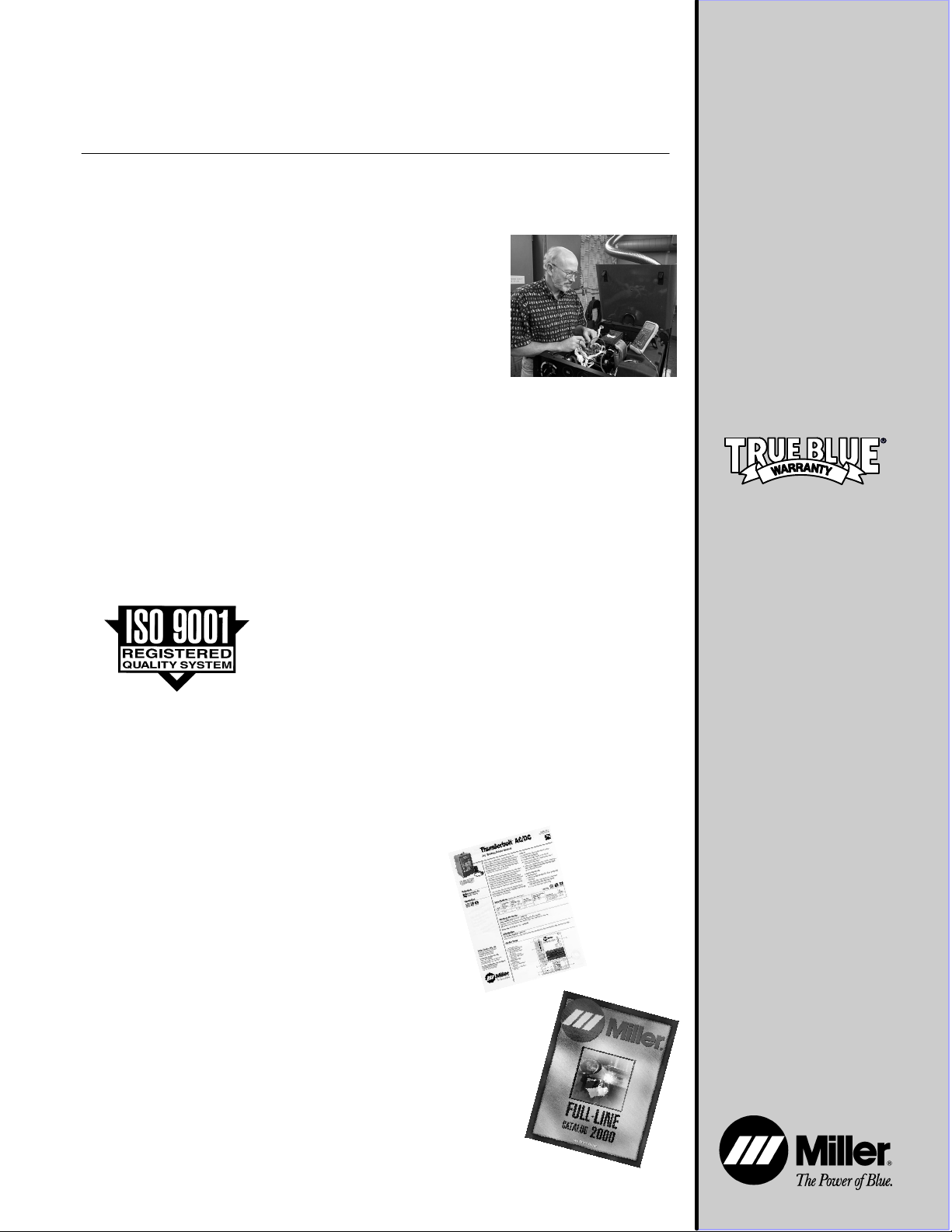
From Miller to You
Thank you and congratulations on choosing Miller. Now
you can get the job done and get it done right. We know
you don’t have time to do it any other way.
That’s why when Niels Miller first started building arc
welders in 1929, he made sure his products offered
long-lasting value and superior quality. Like you, his
customers couldn’t afford anything less. Miller products
had to be more than the best they could be. They had to
be the best you could buy.
Today, the people that build and sell Miller products continue the
tradition. They’re just as committed to providing equipment and service
that meets the high standards of quality and value established in 1929.
This Owner’s Manual is designed to help you get the most out of your
Miller products. Please take time to read the Safety precautions. They will
help you protect yourself against potential hazards on the worksite. We’ve
made installation and operation quick and easy.
With Miller you can count on years of reliable
service with proper maintenance. And if for
some reason the unit needs repair, there’s a
Troubleshooting section that will help you
Miller is the first welding
equipment manufacturer in
the U.S.A. to be registered to
the ISO 9001 Quality System
Standard.
Miller Electric manufactures a full line
of welders and welding related equipment.
For information on other quality Miller
products, contact your local Miller distributor
to receive the latest full line catalog or
individual catalog sheets. To locate your nearest
distributor or service agency call 1-800-4-A-Miller,
or visit us at www.MillerWelds.com on the web.
figure out what the problem is. The parts list
will then help you to decide which exact part
you may need to fix the problem. Warranty and
service information for your particular model
are also provided.
Working as hard as you do
– every power source from
Miller is backed by the most
hassle-free warranty in the
business.
Miller offers a Technical
Manual which provides
more detailed service and
parts information for your
unit. T o obtain a Technical
Manual, contact your local
distributor. Your distributor
can also supply you with
Welding Process Manuals
such as SMAW, GTAW,
GMAW, and GMA W-P.
Page 3

TABLE OF CONTENTS
SECTION 1 – SAFETY PRECAUTIONS AND SIGNAL WORDS
1-1. General Information And Safety 1. . . . . . . . . . . . . . . . . . . . . . . . . . . . . . . . . . . . . . . . . . . . . . . . . .
1-2. Safety Alert Symbol And Signal Words 1. . . . . . . . . . . . . . . . . . . . . . . . . . . . . . . . . . . . . . . . . . .
SECTION 2 – SPECIFICATIONS
2-1. Description 2. . . . . . . . . . . . . . . . . . . . . . . . . . . . . . . . . . . . . . . . . . . . . . . . . . . . . . . . . . . . . . . . . . . .
SECTION 3 – INSTALLATION OR RELOCATION
3-1. Site Selection 2. . . . . . . . . . . . . . . . . . . . . . . . . . . . . . . . . . . . . . . . . . . . . . . . . . . . . . . . . . . . . . . . .
3-2. Transporting Methods 2. . . . . . . . . . . . . . . . . . . . . . . . . . . . . . . . . . . . . . . . . . . . . . . . . . . . . . . . . .
3-3. Component Installation On Factory Installed Units 2. . . . . . . . . . . . . . . . . . . . . . . . . . . . . . . . . .
3-4. Field Installation Of TIG-Unit 3. . . . . . . . . . . . . . . . . . . . . . . . . . . . . . . . . . . . . . . . . . . . . . . . . . . .
3-5. Field Installation Of Pulser 5. . . . . . . . . . . . . . . . . . . . . . . . . . . . . . . . . . . . . . . . . . . . . . . . . . . . . .
3-6. Field Installation Of Electroslope 6. . . . . . . . . . . . . . . . . . . . . . . . . . . . . . . . . . . . . . . . . . . . . . . . .
3-7. Procedure For Remote TIG-Unit Installation 7. . . . . . . . . . . . . . . . . . . . . . . . . . . . . . . . . . . . . . .
3-8. Field Installation Of Optional Preflow Timer 8. . . . . . . . . . . . . . . . . . . . . . . . . . . . . . . . . . . . . . . .
3-9. Field Installation Of Optional Spot Timer 9. . . . . . . . . . . . . . . . . . . . . . . . . . . . . . . . . . . . . . . . . .
3-10. Remote 14 Receptacle Information And Connections 10. . . . . . . . . . . . . . . . . . . . . . . . . . . . . . .
3-11. Gas Connections 10. . . . . . . . . . . . . . . . . . . . . . . . . . . . . . . . . . . . . . . . . . . . . . . . . . . . . . . . . . . . . .
3-12. Coolant Connections (Optional) 11. . . . . . . . . . . . . . . . . . . . . . . . . . . . . . . . . . . . . . . . . . . . . . . . . .
3-13. 115 Volts AC Duplex Receptacle And Circuit Breaker 11. . . . . . . . . . . . . . . . . . . . . . . . . . . . . . .
SECTION 4 – OPERATOR CONTROLS
4-1. Amperage Adjustment Control And Remote Amperage Switch 12. . . . . . . . . . . . . . . . . . . . . . .
4-2. Polarity Switch 12. . . . . . . . . . . . . . . . . . . . . . . . . . . . . . . . . . . . . . . . . . . . . . . . . . . . . . . . . . . . . . . .
4-3. Gas/Coolant Switch 12. . . . . . . . . . . . . . . . . . . . . . . . . . . . . . . . . . . . . . . . . . . . . . . . . . . . . . . . . . . .
4-4. Gas/Coolant Postflow Control 12. . . . . . . . . . . . . . . . . . . . . . . . . . . . . . . . . . . . . . . . . . . . . . . . . . .
4-5. Remote Hand Controls 13. . . . . . . . . . . . . . . . . . . . . . . . . . . . . . . . . . . . . . . . . . . . . . . . . . . . . . . . .
4-6. High Frequency Switch 13. . . . . . . . . . . . . . . . . . . . . . . . . . . . . . . . . . . . . . . . . . . . . . . . . . . . . . . . .
4-7. High Frequency Control 14. . . . . . . . . . . . . . . . . . . . . . . . . . . . . . . . . . . . . . . . . . . . . . . . . . . . . . . .
4-8. Meters (Optional) 14. . . . . . . . . . . . . . . . . . . . . . . . . . . . . . . . . . . . . . . . . . . . . . . . . . . . . . . . . . . . . .
4-9. Pulser Switch (Pulser Models Only) 14. . . . . . . . . . . . . . . . . . . . . . . . . . . . . . . . . . . . . . . . . . . . . .
4-10. % “On Time” Control (Pulser Models Only) 14. . . . . . . . . . . . . . . . . . . . . . . . . . . . . . . . . . . . . . . .
4-11. Pulses/Second Control (Pulser Models Only) 14. . . . . . . . . . . . . . . . . . . . . . . . . . . . . . . . . . . . . .
4-12. Background Control (Pulser Models Only) 14. . . . . . . . . . . . . . . . . . . . . . . . . . . . . . . . . . . . . . . . .
4-13. Electroslope (Electroslope Models Only) 16. . . . . . . . . . . . . . . . . . . . . . . . . . . . . . . . . . . . . . . . . .
4-14. Electroslope Switch (Electroslope Models Only) 16. . . . . . . . . . . . . . . . . . . . . . . . . . . . . . . . . . . .
4-15. Percentage Initial Amperage Control (Electroslope Models Only) 16. . . . . . . . . . . . . . . . . . . . .
4-16. Percentage Upslope Rate Control (Electroslope Models Only) 16. . . . . . . . . . . . . . . . . . . . . . .
4-17. Percentage Downslope Rate Control (Electroslope Models Only) 17. . . . . . . . . . . . . . . . . . . . .
4-18. Percentage Final Amperage Control (Electroslope Models Only) 17. . . . . . . . . . . . . . . . . . . . .
4-19. Preflow Time Control & Switch (Optional) 17. . . . . . . . . . . . . . . . . . . . . . . . . . . . . . . . . . . . . . . . .
4-20. Spot Time Control And Switch (Optional) 17. . . . . . . . . . . . . . . . . . . . . . . . . . . . . . . . . . . . . . . . . .
SECTION 5 – SEQUENCE OF OPERATION
5-1. Gas Tungsten Arc Welding 18. . . . . . . . . . . . . . . . . . . . . . . . . . . . . . . . . . . . . . . . . . . . . . . . . . . . . .
5-2. Shielded Metal Arc Welding With TIG-Unit 19. . . . . . . . . . . . . . . . . . . . . . . . . . . . . . . . . . . . . . . .
5-3. Shutting Down 19. . . . . . . . . . . . . . . . . . . . . . . . . . . . . . . . . . . . . . . . . . . . . . . . . . . . . . . . . . . . . . . . .
SECTION 6 – MAINTENANCE & TROUBLESHOOTING
6-1. Routine Maintenance 19. . . . . . . . . . . . . . . . . . . . . . . . . . . . . . . . . . . . . . . . . . . . . . . . . . . . . . . . . . .
6-2. Tungsten Electrode 20. . . . . . . . . . . . . . . . . . . . . . . . . . . . . . . . . . . . . . . . . . . . . . . . . . . . . . . . . . . .
6-3. Spark Gap Adjustment 21. . . . . . . . . . . . . . . . . . . . . . . . . . . . . . . . . . . . . . . . . . . . . . . . . . . . . . . . .
6-4. Overload Protection 22. . . . . . . . . . . . . . . . . . . . . . . . . . . . . . . . . . . . . . . . . . . . . . . . . . . . . . . . . . . .
6-5. Circuit Board Handling Precautions 22. . . . . . . . . . . . . . . . . . . . . . . . . . . . . . . . . . . . . . . . . . . . . . .
6-6. Troubleshooting 22. . . . . . . . . . . . . . . . . . . . . . . . . . . . . . . . . . . . . . . . . . . . . . . . . . . . . . . . . . . . . . .
OM-530J - 5/93
Page 4

SECTION 7 – ELECTRICAL DIAGRAMS
Diagram 7-1. Circuit Diagram For TIG-Unit With Options 24. . . . . . . . . . . . . . . . . . . . . . . . . . . . . . . . . .
Diagram 7-2. Circuit Diagram For Postflow Timer 25. . . . . . . . . . . . . . . . . . . . . . . . . . . . . . . . . . . . . . . . .
Diagram 7-3. Circuit Diagram For Pulser (Optional) 25. . . . . . . . . . . . . . . . . . . . . . . . . . . . . . . . . . . . . . .
Diagram 7-4. Circuit Diagram For Electroslope (Optional) 26. . . . . . . . . . . . . . . . . . . . . . . . . . . . . . . . . .
Diagram 7-5. Circuit Diagram For Preflow Timer (Optional) 27. . . . . . . . . . . . . . . . . . . . . . . . . . . . . . . . .
Diagram 7-6. Circuit Diagram For Spot Timer (Optional) 27. . . . . . . . . . . . . . . . . . . . . . . . . . . . . . . . . . .
SECTION 8 – CERTIFICATION FOR HIGH FREQUENCY ARC WELDING EQUIPMENT
8-1. General 28. . . . . . . . . . . . . . . . . . . . . . . . . . . . . . . . . . . . . . . . . . . . . . . . . . . . . . . . . . . . . . . . . . . . . .
8-2. Definitions 28. . . . . . . . . . . . . . . . . . . . . . . . . . . . . . . . . . . . . . . . . . . . . . . . . . . . . . . . . . . . . . . . . . . .
8-3. High-Frequency Radiation 29. . . . . . . . . . . . . . . . . . . . . . . . . . . . . . . . . . . . . . . . . . . . . . . . . . . . . .
8-4. Location 29. . . . . . . . . . . . . . . . . . . . . . . . . . . . . . . . . . . . . . . . . . . . . . . . . . . . . . . . . . . . . . . . . . . . . .
8-5. General Installation Procedures 29. . . . . . . . . . . . . . . . . . . . . . . . . . . . . . . . . . . . . . . . . . . . . . . . . .
8-6. Guidelines For Installation Of High-Frequency Assisted Arc Welding Power Sources 31. . . .
8-7. Installation Guidelines Checklist 31. . . . . . . . . . . . . . . . . . . . . . . . . . . . . . . . . . . . . . . . . . . . . . . . .
SECTION 9 – PARTS LIST
Figure 9-1. Main Assembly 32. . . . . . . . . . . . . . . . . . . . . . . . . . . . . . . . . . . . . . . . . . . . . . . . . . . . . . . . . . . .
Figure 9-2. Panel, Control Rear w/Components 34. . . . . . . . . . . . . . . . . . . . . . . . . . . . . . . . . . . . . . . . . .
Figure 9-3. HF Panel 35. . . . . . . . . . . . . . . . . . . . . . . . . . . . . . . . . . . . . . . . . . . . . . . . . . . . . . . . . . . . . . . . .
Figure 9-4. Panel, Front w/Components 36. . . . . . . . . . . . . . . . . . . . . . . . . . . . . . . . . . . . . . . . . . . . . . . . .
Figure 9-5. Switch, Polarity (300 & 400A Models) 38. . . . . . . . . . . . . . . . . . . . . . . . . . . . . . . . . . . . . . . . .
Figure 9-6. Pulser (Optional) 39. . . . . . . . . . . . . . . . . . . . . . . . . . . . . . . . . . . . . . . . . . . . . . . . . . . . . . . . . . .
Figure 9-7. Electroslope 9 (Optional) 40. . . . . . . . . . . . . . . . . . . . . . . . . . . . . . . . . . . . . . . . . . . . . . . . . . . .
Figure 9-8. Switch, Polarity (500 & 600A Models) 41. . . . . . . . . . . . . . . . . . . . . . . . . . . . . . . . . . . . . . . . .
Figure 9-9. Panel, Control Front w/Components 42. . . . . . . . . . . . . . . . . . . . . . . . . . . . . . . . . . . . . . . . . .
Optional Equipment 43. . . . . . . . . . . . . . . . . . . . . . . . . . . . . . . . . . . . . . . . . . . . . . . . . . . . . . . . . . . . . . . . . .
LIST OF CHARTS AND TABLES
Table 2-1. Specifications 2. . . . . . . . . . . . . . . . . . . . . . . . . . . . . . . . . . . . . . . . . . . . . . . . . . . . . . . . . . . . . .
Table 6-1. Maintenance Schedule 20. . . . . . . . . . . . . . . . . . . . . . . . . . . . . . . . . . . . . . . . . . . . . . . . . . . . . .
Table 6-2. Tungsten Size Chart 21. . . . . . . . . . . . . . . . . . . . . . . . . . . . . . . . . . . . . . . . . . . . . . . . . . . . . . . . .
Table 6-3. Troubleshooting 23. . . . . . . . . . . . . . . . . . . . . . . . . . . . . . . . . . . . . . . . . . . . . . . . . . . . . . . . . . . .
Page 5
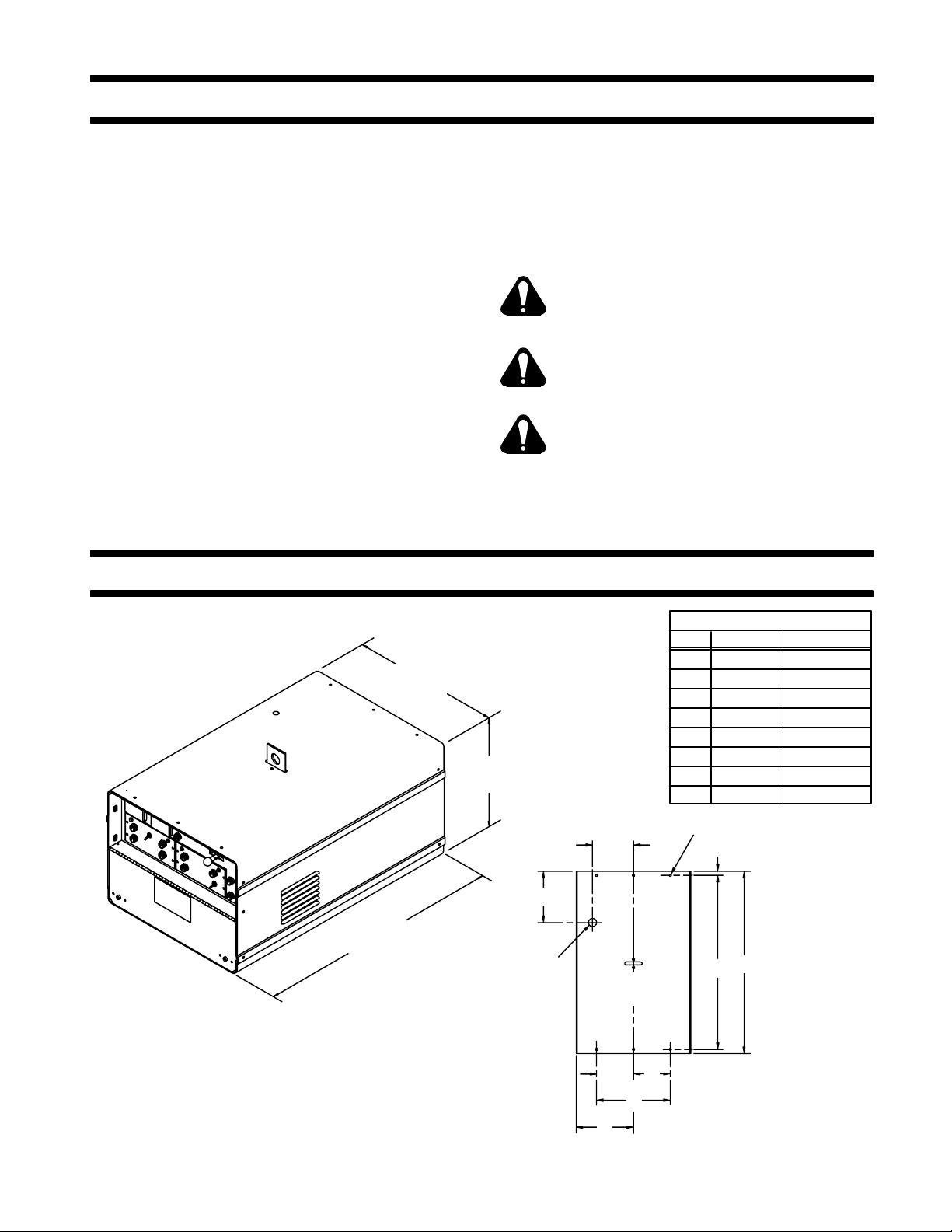
SECTION 1 – SAFETY PRECAUTIONS AND SIGNAL WORDS
1-1. GENERAL INFORMATION AND SAFETY
A . General
Information presented in this manual and on various labels, tags, and plates on the unit pertains to equipment
design, installation, operation, maintenance, and
troubleshooting which should be read, understood, and
followed for the safe and ef fective use of this equipment.
The nameplate of this unit uses international symbols
for labeling the front panel controls. The symbols also
appear at the appropriate section in the text.
B . Safety
The installation, operation, maintenance, and troubleshooting of arc welding equipment requires practices
and procedures which ensure personal safety and the
safety of others. Therefore, this equipment is to be installed, operated, and maintained only by qualified persons in accordance with this manual and all applicable
codes such as, but not limited to those listed in the Arc
Welding Safety Precautions in the welding power
source Owner’s Manual.
SECTION 2 – SPECIFICATIONS
1-2. SAFETY ALERT SYMBOL AND SIGNAL
WORDS
The following safety alert symbol and signal words are
used throughout this manual to call attention to and
identify different levels of hazard and special instructions.
This safety alert symbol is used with the signal
words WARNING and CAUTION to call attention to the safety statements.
WARNING statements identify procedures or
practices which must be followed to avoid serious personal injury or loss of life.
CAUTION statements identify procedures or
practices which must be followed to avoid minor
personal injury or damage to this equipment.
IMPORTANT statements identify special instructions
necessary for the most efficient operation of this equipment.
22-1/4 in.
(565 mm)
35-3/4 in.
(908 mm)
*Add 2-5/8 in. (67mm) For Lifting Eye
16-1/2 in.*
(419 mm)
3/4 in. (19.0 mm)
Dia. (1 Hole)
B
A
5/8 in. (15.9 mm)
Dia. (2 Holes)
F
Mounting Hole Dimensions
Inches Millimeters
A
B
C
D
E
F
G
H
9/32 in. (7.1 mm) Dia. (6 Holes)
C
E
10
8-1/8
1
35-3/4
33-3/4
7-1/2
15
11-1/8
D
254.0
206.4
25.4
908.1
857.3
190.5
381.0
282.6
G
H
Figure 2-1. Overall Dimensions And Mounting Hole Layout
ST-059 587-A
OM-530 Page 1
Page 6
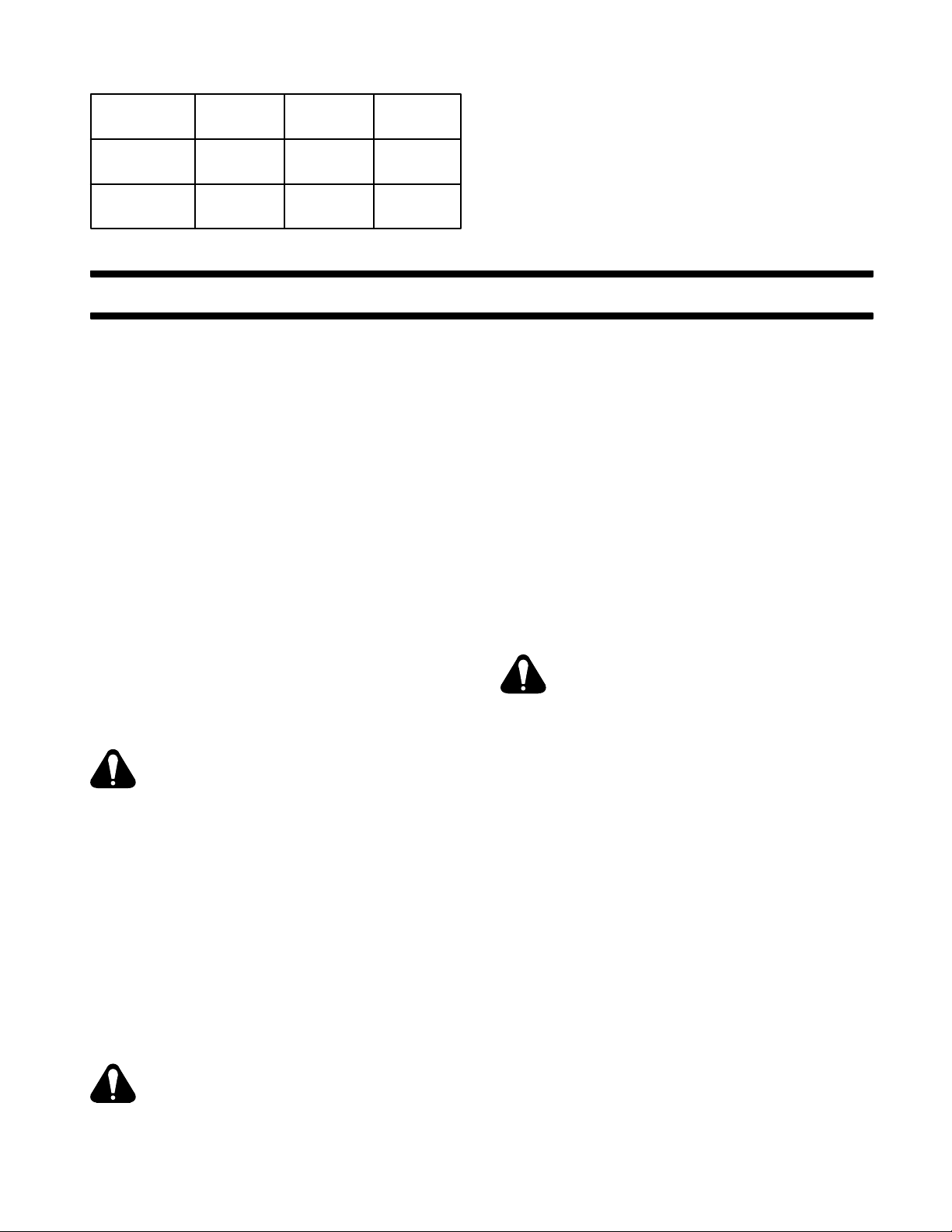
Model
TIG-Unit
TIG-Unit 56
Table 2-1. Specifications
Rated
Amperes
400
600
Rated
Duty Cycle
60%
60%
SECTION 3 – INSTALLATION OR RELOCATION
Weight
175 lbs.
(79.4 kg)
183 lbs.
(83.9 kg)
2-1. DESCRIPTION
The TIG-Unit is an accessory package which enables
the solid-state welding power source to provide Gas
Tungsten Arc (GTAW) as well as Shielded Metal Arc
Welding (SMA W) capability. This unit has high frequency, polarity switch, gas and water valves, postflow timer,
and 115 volts ac auxiliary power as standard, with meters, electroslope, pulser, preflow timer, and spot timer
as options.
IMPORTANT: Read entire Section 8 on equipment that
produces output in the radio frequency range, such as
high-frequency starters, for site selection information
and installation requirements before beginning the installation procedures.
3-1. SITE SELECTION
Even though the TIG-Unit is an accessory package providing Gas Tungsten Arc W elding (GTAW) capability for
the solid-state welding power source, it is recommended that certain practices and procedures be followed to aid long life and efficient operation.
The TIG-Unit for 300 and 400 ampere welding power
sources is convection-cooled. It does not have or need a
fan to aide the cooling process. The TIG-Unit for 500
and 600 ampere welding power sources is fan-cooled.
However, it is recommended that a suitable location be
chosen to provide adequate airflow, not only for the
welding power source, but for the TIG-Unit as well. See
welding power source Owner’s Manual for proper installation site information.
WARNING: RESTRICTED AIRFLOW can
cause overheating and possible damage to
internal parts.
• Maintain at least 18 inches (457 mm) of
unrestricted space on all sides of unit, and keep
underside free of obstructions.
• Do not place any filtering device over the in-
take air passages that provide airflow for cooling
this unit.
Warranty is void if any type of filtering device is
used at intake air passages.
FALLING EQUIPMENT can cause serious
personal injury and equipment damage.
• Use lifting eye to lift unit only, NOT running
gear, gas cylinders, or any other heavy
accessories or devices.
• Use equipment of adequate capacity to lift
the unit.
• If lifting or moving this unit with lift forks under
the base, be sure that lift forks are long enough
to extend beyond opposite side of the base.
Using lift forks too short can damage internal
parts if tips of the lift forks penetrate the unit
base, or may cause personal injury and/or
equipment damage if unit falls off the lift forks.
3-3. COMPONENT INSTALLATION ON FACTORY
INSTALLED UNITS (Figure 3-1)
WARNING: ELECTRIC SHOCK can kill.
• Do not touch live electrical parts.
• Shut down welding power source, and dis-
connect input power employing lockout/tagging
procedures before inspecting or installing.
Lockout/tagging procedures consist of padlocking line disconnect switch in open position,
removing fuses from fuse box, or shutting off
and red-tagging circuit breaker or other disconnecting device.
IMPORTANT: Read entire Section 8 on equipment that
produces output in the radio frequency range, such as
high-frequency starters, for site selection information
and installation requirements before beginning the installation procedures.
3-2. TRANSPORTING METHODS
This unit is equipped with a lifting eye for moving during
installation. W eight capacity of the lifting eye only allows
for supporting the unit and welding power source.
WARNING: ELECTRIC SHOCK can kill.
• Do not touch live electrical parts.
• Disconnect input power conductors from
deenergized supply line BEFORE moving unit
and welding power source.
OM-530 Page 2
The TIG-Unit was shipped installed on and wired into
the welding power source. To prepare the TIG-Unit for
operation, proceed as follows:
1. Open access door on lower front of TIG-Unit, remove component bag, and route short interconnecting cord (approximately 4 ft. or 1.2 m) with plug
attached through access opening on left side of
TIG-Unit. Connect plug to REMOTE 14 (Amperage
And Contactor Control) receptacle on welding power source; align keyway, insert plug, and rotate
threaded collar clockwise.
Page 7
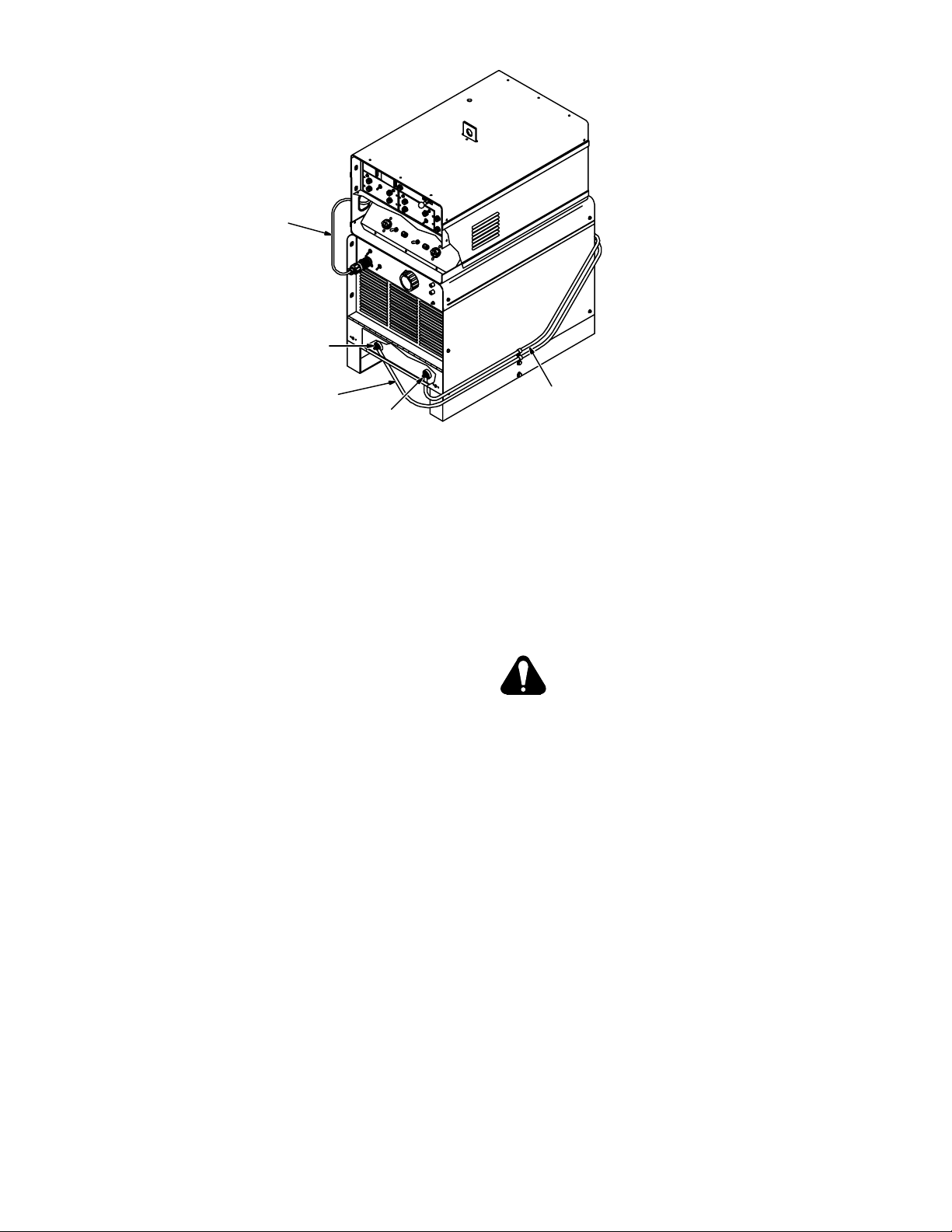
Interconnecting
Cord
Positive Lead
Positive
Output
Terminal
(No. 17)
Negative Lead
Negative
Output
Terminal
(No. 12)
Figure 3-1. Component Installation
ST-059 589-A
2. Attach plug from remote control cord (long cord, approximately 28 ft. or 8.5 m) to amphenol receptacle
on left side of TIG-Unit (under front access door);
align keyway, insert plug, and rotate threaded collar
clockwise. Route remote control cord through access opening on left side of TIG-Unit to desired location.
3. Remove and discard bottom center sheet-metal
screw from right side panel of welding power
source.
4. Route welding cables (labeled POSITIVE and
NEGATIVE) from rear of TIG-Unit down right side of
welding power source.
5. Slide supplied clamps (in bag) over welding cables,
and attach clamps with new sheet-metal screw (in
bag) to bottom center hole on right side panel of
welding power source. Before securing sheet-metal
screw, route welding cables from rear of TIG-Unit to
output terminals under front access door on welding
power source and connect POSITIVE lead (No. 17)
and NEGA TIVE lead (No. 12) to correspondingly labeled terminals on the welding power source (see
Figure 3-1). Secure clamps with sheet-metal
screw; secure cables to terminals.
6. Make the necessary connections to the gas and water valves also located behind access door on lower
front panel of TIG-Unit in a proper manner. The
valves are labeled; ensure that connections are correct (see Figure 4-1 and Sections 3-11 and 3-12).
7. Install proper welding cables (see welding power
source’s Owner’s Manual for correct size) to the
weld output terminals behind access door on TIGUnit (see Figure 4-1).
3-4. FIELD INSTALLATION OF TIG-UNIT
WARNING: ELECTRIC SHOCK can kill.
• Do not touch live electrical parts.
• Shut down welding power source, and dis-
connect input power employing lockout/tagging
procedure before beginning this installation.
Lockout/tagging procedures consist of padlocking line disconnect switch in open position,
removing fuses from fuse box, or shutting off
and red-tagging circuit breaker or other disconnecting device.
IMPORTANT : Although this unit was primarily designed
to be mounted directly to the welding power source, remote installation is possible if necessary. For remote installation procedures, see Section 3-7. All directions,
such as left or right, are with respect to the operator facing the welding power source front panel. Retain all
hardware removed during this procedure for reinstallation. For installation onto 600 ampere welding power
sources which require different mounting instructions,
see Section 3-4C.
IMPORTANT: There are two methods for supplying
power to the TIG-Unit, one of which must be chosen at
the beginning of this installation. Never use both methods. After choosing the desired method, follow the accompanying instructions for that particular installation.
The first method (A) is to connect the TIG-Unit to an out-
OM-530 Page 3
Page 8

side 115 volts ac power supply. The second method (B)
is to connect the TIG-Unit to 230 volts ac inside the
welding power source.
A. Procedure When Using An External 115 Volts
AC Power Supply
IMPORTANT: Read entire Section 8 on equipment that
produces output in the radio frequency range, such as
high-frequency starters, for site selection information
and installation requirements before beginning the installation procedures.
1. Remove the six sheet-metal screws from top cover
of welding power source (three from each end). It is
not necessary to remove the two screws next to lifting eye (top cover of welding power source is not removed).
2. Remove top cover from TIG-Unit, and lay it aside.
IMPORTANT : The TIG-Unit is shipped with two 5 ft. (1.5
m) leads (with terminal lugs attached) inside component
bag under front access door of TIG-Unit. These leads
are for 230 volts ac internal connections only (Procedure B), and should be discarded when a 115 volts ac
external power supply is used.
3. Place TIG-Unit on top of welding power source
(controls facing same direction); lifting eye from
welding power source fits through bottom of TIGUnit (into U-shaped section at bottom of TIG-Unit’s
lifting eye bracket.)
4. Insert supplied 3/4 in. (19mm) diameter bolt (in bag)
through U-shaped section at bottom of TIG-Unit’s
lifting eye bracket and lifting eye of welding power
source; before securing bolt, align end hole in bottom of TIG-Unit with end holes in top of welding
power source.
5. Install the six sheet-metal screws (removed in Step
1) into end holes to secure TIG-Unit to top of welding power source. Secure 3/4 in. (19mm) diameter
bolt.
6. Make up a cord (16/3 is recommended) of the desired length to connect the 115 volts ac power supply.
7. Route cord through supplied connector on rear of
TIG-Unit, and attach it to terminal labeled 115V on
terminal strip TE1 located on center mounting panel
toward back of TIG-Unit (see Figure 3-2). (A ground
stud is provided at extreme rear end of this terminal
strip; use if desired.) Secure cord in connector.
8. Attach an appropriate plug to the remaining end of
the 115 volts ac cord.
WARNING: ELECTRIC SHOCK can kill.
• Do not touch live electrical parts.
• Do not connect the 115 volts ac plug to its
power supply until this entire installation is complete and the TIG-Unit is ready to be put in operation.
OM-530 Page 4
9. Open access door on lower front of TIG-Unit, remove component bag, and route short interconnecting cord(approximately 4 ft or 1.2 m; see
Figure 3-1) with plug attached through access
opening on left side of TIG-Unit. Connect plug to
REMOTE 14 (Amperage And Contactor Control)
receptacle on welding power source; align keyway,
insert plug, and rotate threaded collar clockwise.
10. Attach plug from remote control cord (long cord, a p proximately 28 ft. or 8.5 m) to amphenol receptacle
on left side of TIG-Unit (under front access door);
align keyway, insert plug, and rotate threaded collar
clockwise. Route remote control cord through access opening on left side of TIG-Unit to desired location.
11. Ensure that the AMPERAGE control switch and
OUTPUT (CONTACTOR) switch on welding power
source are both in the REMOTE position.
12. Open access door on front of welding power source,
and remove welding cables from the output terminals.
13. Reinstall welding cables to proper output terminals
on front of TIG-Unit (labeled ELECTRODE and
WORK).
14. Remove and discard bottom center sheet-metal
screw from right side panel of welding power
source.
15. Route welding cables (labeled POSITIVE and
NEGATIVE) from rear of TIG-Unit down right side of
welding power source (see Figure 3-1).
16. Slide supplied clamps (in bag) over welding cables,
and attach clamps with new sheet-metal screw (in
bag) to bottom center hole on right side panel of
welding power source; before securing sheet-metal
screw, route welding cables from rear of TIG-Unit to
output terminals under front access door on welding
power source; connect POSITIVE lead (No. 17) an d
NEGATIVE lead (No. 12) to correspondingly labeled terminals on the welding power source (see
Figure 3-1).
17. If an Electroslope and/or Pulser is to be installed,
see Section 3-5 and/or 3-6, and install the desired
units at this point.
18. Reinstall cover onto TIG-Unit, and connect the necessary associated equipment (shielding gas, water,
etc.).
B. Procedure When Using 230 Volts AC Internal
Power
IMPORTANT: Read entire Section 8 on equipment that
produces output in the radio frequency range, such as
high-frequency starters, for site selection information
and installation requirements before beginning the installation procedures.
1. Remove top cover from welding power source, and
lay it aside.
2. Remove top cover from TIG-Unit, and place it on
welding power source. Be sure that front of cover is
Page 9

placed on front of welding power source. Secure in
place with two sheet-metal screws, one on either
side of lifting eye near center of cover. Do not install
the remaining sheet-metal screws (three on each
end) until instructed to do so.
3. Remove blank snap-in from access hole toward
rear of cover installed on welding power source. Install supplied grommet into access hole.
4. Place TIG-Unit on top of welding power source
(controls facing same direction); lifting eye from
welding power source fits through bottom of TIGUnit (into U-shaped section at bottom of TIG-Unit’s
lifting eye bracket).
5. Insert supplied 3/4 in. (19 mm) diameter bolt (in
component bag under front access door of TIGUnit) through U-shaped section at bottom of TIGUnit’s lifting eye bracket and lifting eye of welding
power source; before securing bolt, align end holes
in bottom of TIG-Unit with end holes in top of welding power source.
6. Install the six sheet-metal screws (three in each
end) into end holes to secure TIG-Unit (and cover)
to top of welding power source. Secure 3/4 in. (19
mm) diameter bolt.
7. Remove left side panel from welding power source.
8. Locate the two 5 foot (1.5 m) leads (with terminal
lugs attached) inside component bag which are to
be used for obtaining 230 volts ac from the welding
power source.
9. Connect the two leads to the welding power source
as follows:
a. For 60 Hertz Welding Power Sources
Locate fan motor leads 9 and 36. Trace these
leads to the inside of the primary terminal
board. Connect the 230 volts leads to the two
terminals on inside (not jumper link side) of primary terminal board where fan motor leads 9
and 36 are connected.
b. For 50 Hertz Welding Power Sources
Locate fan motor leads 9 and 20. T race lead 9 to
the inside of the primary terminal board. Connect one of the 230 volts leads to this terminal
on inside (not jumper link side) of primary terminal board where lead 9 is connected. Trace fan
motor lead 20 to splice (covered with sleeving)
near main transformer. Slide sleeving back to
expose the connection, and splice remaining
230 volts lead to this connection in a proper
manner.
10. Maintain a proper lead dress around fan and wind
tunnel, and route leads through access hole in cover
into TIG-Unit.
12. Repeat Steps 9 through 17 from method A.
13. Reinstall cover (set aside in Step 1) onto TIG-Unit
and right side panel onto welding power source, and
connect the necessary associated equipment
(shielding gas, water, etc.).
C. Procedure When Mounting To 600 Ampere
Welding Power Sources.
For installation onto 600 ampere welding power
sources, the mounting procedure is different since the
holes in t h e bottom of the TIG-Unit do not line up with the
top of the welding power source. The rest of the installation is the same. To mount the TIG-Unit to a 600 ampere
welding power source, proceed as follows:
1. Remove top cover from TIG-Unit, and lay it aside.
2. Place TIG-Unit on top of welding power source
(controls facing same direction); lifting eye from
welding power source fits through bottom of TIGUnit (into U-shaped section at bottom of TIG-Unit’s
lifting eye bracket). Insert supplied 3/4 in. (19 mm)
diameter bolt (in bag) through U-shaped section at
bottom of TIG-Unit’s lifting eye bracket and lifting
eye of welding power source; do not secure bolt at
this time.
3. Using bottom of TIG-Unit as a template, mark locations for mo unting holes and location of lead access
hole (if 230 volts ac from the welding power source
is to be used for operational power).
4. Remove 3/4 in. (19 mm) bolt, and remove TIG-Unit
from top of welding power source.
CAUTION: METAL FILINGS AND/OR TOOL
CONTACT WITH INTERNAL COMPONENTS
can damage unit.
• Cover internal components.
• Clean unit, and remove internal covering ma-
terial before resuming operation.
5. Drill six 5/32 in. (3.9 mm) holes in marked locations
for mounting TIG-Unit to welding power source.
6. If desired, drill a 1/2 in. (12.7 mm) lead access hole
in marked location.
7. Place TIG-Unit on top of welding power source, insert 3/4 in. (19 mm) bolt, and install the six supplied
sheet-metal screws. Tighten screws and secure
bolt. Install supplied grommet into access opening,
if applicable.
1 1. Connect the two leads to the terminal labeled 230V
on rear terminal strip TE1 (on center mounting panel; see Figure 3-2).
8. Proceed to Section 3-4A Step 6, or Section 3-4B
Step 7 as selected, and follow the remaining instructions for the chosen procedure.
OM-530 Page 5
Page 10
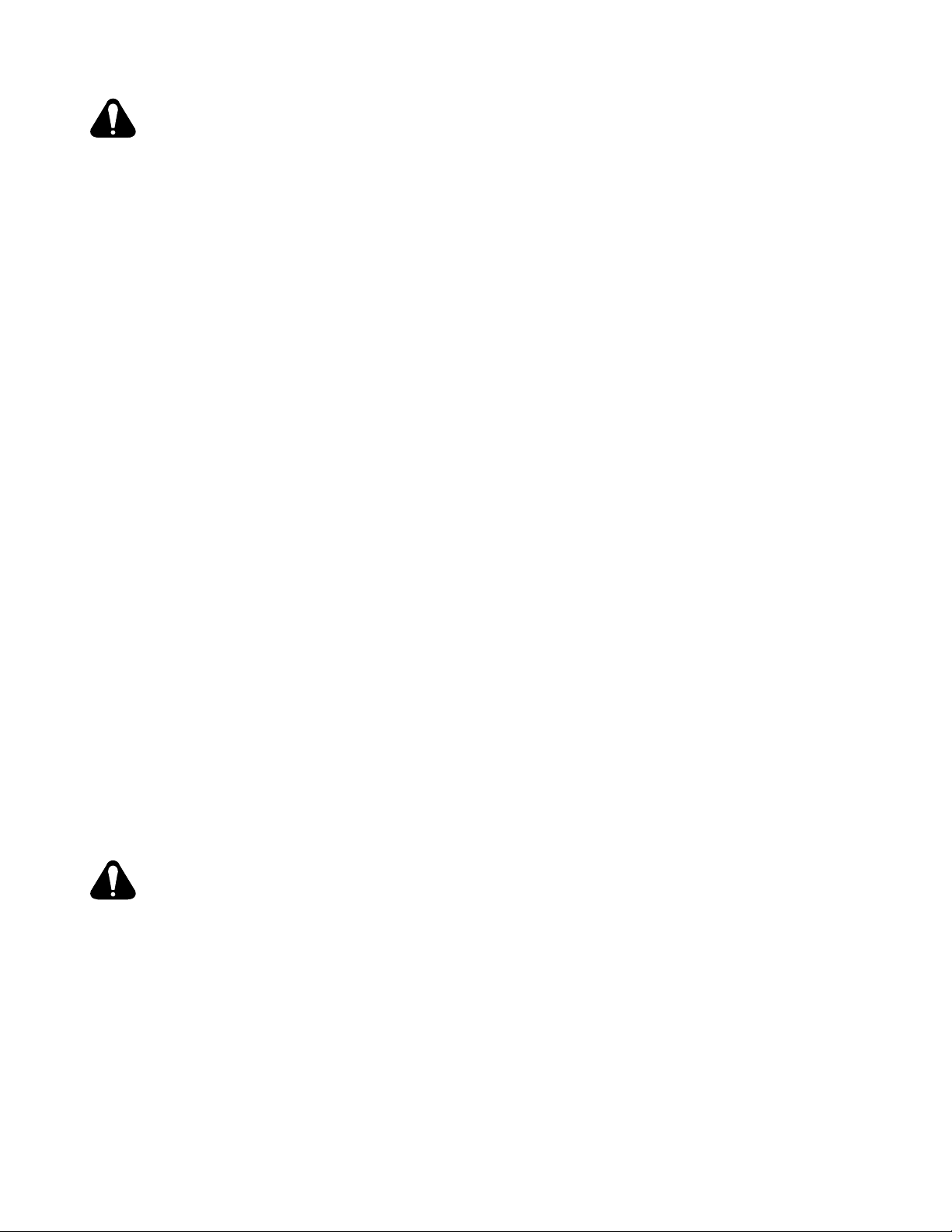
3-5. FIELD INSTALLATION OF PULSER
WARNING: ELECTRIC SHOCK can kill.
• Do not touch live electrical parts.
• Shut down welding power source, and dis-
connect input power employing lockout/tagging
procedure before beginning this installation.
Lockout/tagging procedures consist of padlocking line disconnect switch in open position,
removing fuses from fuse box, or shutting off
and red-tagging circuit breaker or other disconnecting device.
1. Remove top cover from TIG-Unit, if applicable.
2. Remove right blank panel from front of TIG-Unit.
Save screws; discard blank panel.
3. Examine inside of TIG-Unit behind front panel for location of lead harnesses, etc.
4. Carefully slide Pulser unit into opening on front panel of TIG-Unit. Secure Pulser with the four screws
removed from blank panel in Step 2.
5. Route leads from Pulser down top of center mounting panel and then to right of terminal strip 1T. (The
terminal strip is located on top of center mounting
panel toward rear of TIG-Unit; the terminals are labeled directly below the strip; see Figure 3-2.)
6. Remove jumper link 4 (across terminals 84 and 83)
on terminal strip 1T. See Circuit Diagram 7-1.
7. Connect Pulser leads to correspondingly numbered
terminals (41, 42, 43, 84, 83, 72) on terminal strip
1T. The leads from Pulser are all numbered.
8. Connect grey lead 42 from rear of Pulser case to
front center mounting panel where existing grey
lead 42 is connected to chassis (not to terminal
strip).
9. Secure leads to existing harness with nylon cable
ties or tape to maintain a proper lead dress.
10. Reinstall cover onto TIG-Unit, if applicable.
3-6. FIELD INSTALLATION OF ELECTROSLOPE
WARNING: ELECTRIC SHOCK can kill.
• Do not touch live electrical parts.
• Shut down welding power source, and dis-
connect input power employing lockout/tagging
procedure before beginning this installation.
Lockout/tagging procedures consist of padlocking line disconnect switch in open position,
removing fuses from fuse box, or shutting off
and red-tagging circuit breaker or other disconnecting device.
1. Remove top cover from TIG-Unit, if applicable.
2. Remove left blank panel from front of TIG-Unit.
Save screws; discard blank panel.
3. Examine inside of TIG-Unit behind front panel for location of lead harnesses, etc.
OM-530 Page 6
4. Carefully slide Electroslope unit into opening on
front panel of TIG-Unit. Secure Electroslope with
the four screws removed from blank panel in Step 2.
5. Route leads from Electroslope down top of center
mounting panel and then to right of terminal strip 1T.
(The terminal strip is located on top of center mounting panel toward rear of TIG-Unit; the terminals are
labeled directly below the strip; see Figure 3-2.)
6. Connect grey lead 42 from rear of Electroslope case
to front center mounting panel where existing grey
lead 42 is connected to chassis (not to terminal
strip).
7. Remove jumper links 1 (across terminals 3 and 2),
2 (across terminals 71 and 70), and 3 (across terminals 76 and 78) on terminal strip 1T. See Circuit Diagram 7-1.
8. For Models Effective With Serial No. HK261770:
Connect Electroslope leads to correspondingly
numbered terminals (3, 2, 5, 6, 7, 41, *42, 43, 71,
70, 56, 61, *42, 62, 76, 78, 72, 58, 59) on terminal
strip 1T. Connect Electroslope leads 30 and 37 to
corresponding terminal on terminal strip 2T. The
leads from Electroslope are all numbered. Connect
lead 60 from Electroslope to terminal 1 on relay CR2
(see Figure 3-2).
*Connect only one lead 42 to each 42 terminal.
The leads are cut to proper length and will only
reach the appropriate segment of the terminal
strip.
9. For Models Prior To Serial No. HK261770: Connect
Electroslope leads to correspondingly numbered
terminals (3, 2, 5, 6, 7, 41, *42, 43, 71, 70, 56, 61,
*42, 62, 76, 78, 72) on terminal strip 1T. Connect
Electroslope lead 60 to terminal 1 on relay CR2.
If The Unit DOES NOT Have Preflow:
c. Replace existing connector on Electroslope
lead 59 with a 3/16 in. female friction connector,
and connect lead 59 to terminal 4 on relay CR2.
d. Individually tape and tie remaining Electroslope
leads 30, 37, and 58 to existing wiring harness.
If The Unit DOES Have Preflow:
a. Replace existing connectors on Electroslope
leads 30 and 37 with a 1/4 in. piggyback (dual
friction) connector.
b. Disconnect leads 30 and 37 from Preflow
switch S200.
c. Reconnect lead 30 (from Step b) to piggyback
connector on Electroslope lead 30, and reconnect lead 37 (from Step b) to piggyback connector on Electroslope lead 37.
d. Install piggyback connector on Electroslope
lead 30 onto terminal of Preflow switch from
which lead 30 (from Step b) was removed.
e. Install piggyback connector on Electroslope
lead 37 onto terminal of Preflow switch from
which lead 37 (from Step b) was removed.
Page 11
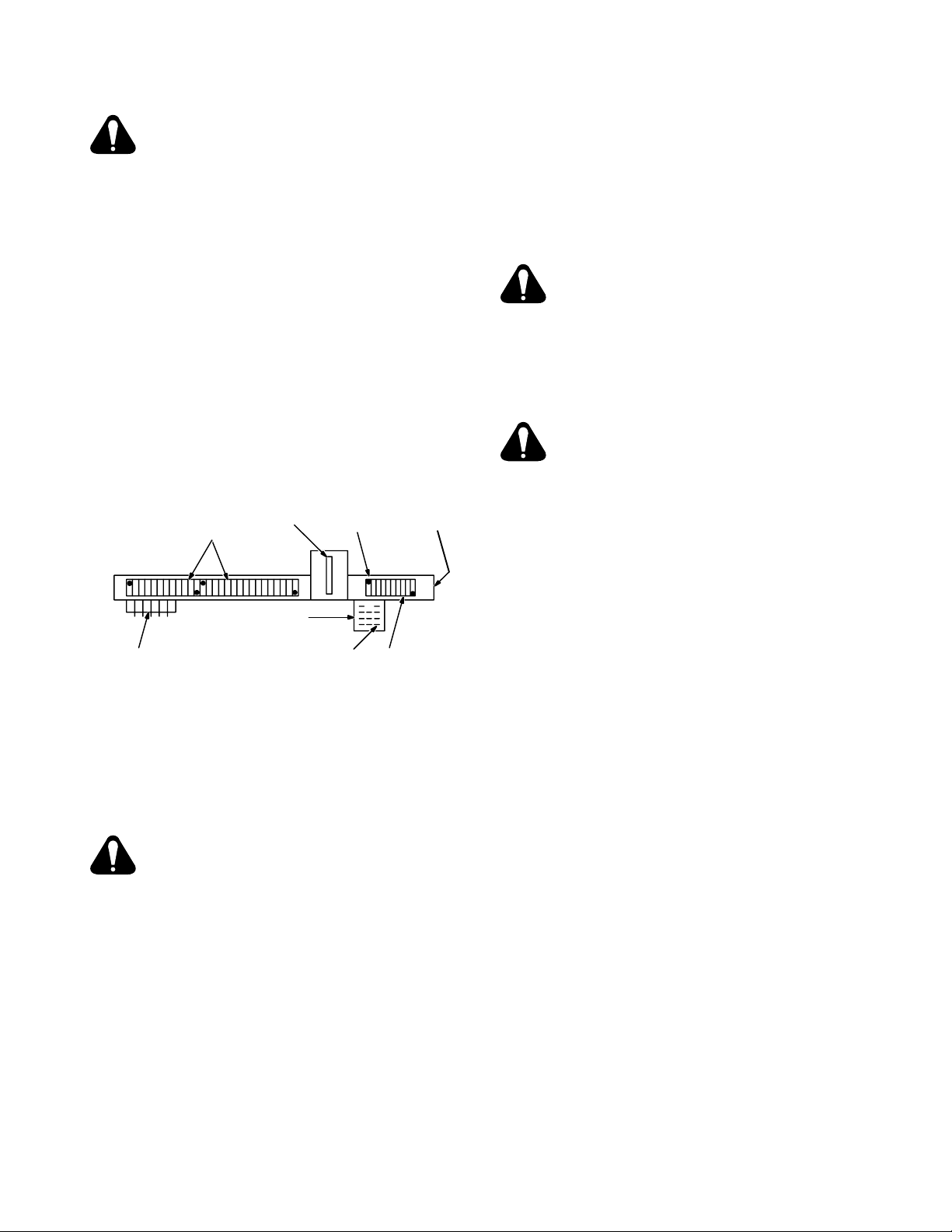
f. Cut off and discard existing connectors on Elec-
troslope leads 58 and 59.
CAUTION: SOLDER can damage unit.
• Do not allow solder to fall into unit.
• Cover exposed area of unit when soldering
connections.
• Remove cover(s) and clean unit when fin-
ished soldering.
g. Splice and solder Electroslope lead 59 to lead
59. (Make connection near Preflow Circuit
Board.) Insulate connection with tape.
h. Connect lead 58, originating at Preflow Circuit
Board, to terminal 4 of relay CR2.
i. Splice and solder Electroslope lead 58 to lead
58. (Make connection near terminal 4 of relay
CR2.) Insulate connection with tape.
10. Secure leads to existing harness with nylon cable
ties or tape to maintain a proper lead dress.
11. Reinstall cover onto TIG-Unit.
Terminal
Primary Connection
Terminal Strip TE1
Strips
1T
Lifting
Eye
Relay CR2
Lead 60 From
Electroslope
TOP VIEW
Front Center
Mounting Panel
Terminal
Strip 2T
ST-081 854-C
Front Of
Tig-Unit
Figure 3-2. Location Of Relay CR2 And Other
Components
3-7. PROCEDURE FOR REMOTE TIG-UNIT INSTALLATION
WARNING: ELECTRIC SHOCK can kill.
• Do not touch live electrical parts.
• Shut down welding power source, and dis-
connect input power employing lockout/tagging
procedures before inspecting or installing.
Lockout/tagging procedures consist of padlocking line disconnect switch in open position,
removing fuses from fuse box, or shutting off
and red-tagging circuit breaker or other disconnecting device.
1. Remove top cover from TIG-Unit, and lay it aside.
IMPORTANT : The TIG-Unit is shipped with two 5 ft. (1.5
m) leads (with terminal lugs attached) inside component
bag under front access door of TIG-Unit. These leads
are for 230 volts ac internal connections only (Section
3-4, Procedure B), and should be discarded when a 1 15
volts ac external power supply is used.
2. Make up cord (16/3 is recommended) of the necessary length to connect to a 115 volts ac power supply. (The 230 volts procedure from Section 3-4, Procedure B must not be employed.)
3. Route cord through supplied connector on rear of
TIG-Unit, and attach it to terminals labeled 115V on
terminal strip TE1 located on center mounting panel
toward back of TIG-Unit (see Figure 3-2). A ground
stud is provided at extreme rear end of the terminal
strip and must be used.
CAUTION: LACK OF GROUND CONNECTION will damage the Pulser.
• Ground TIG-Unit back to welding power
source or to a good building ground whenever
TIG-Unit is separated from welding power
source.
4. Attach an appropriate plug to the remaining end of
the 115 volts ac cord.
WARNING: ELECTRIC SHOCK can kill.
• Do not touch live electrical parts.
• Do not connect the 115 volts ac plug to its
power supply until this entire installation is complete and the TIG-Unit is ready to be put in operation.
5. Open access door on lower front of TIG-Unit, remove component bag, and route short interconnecting cord (approximately 4 ft or 1.2 m) with plug
attached through access opening on left side of
TIG-Unit. Connect extension cord (not supplied; optional) to short cord from TIG-Unit, and then connect plug (remaining end) to REMOTE 14 (Amperage And Contactor Control) receptacle on welding
power source; align keyway, insert plug, and rotate
threaded collar clockwise.
6. Attach plug from remote control cord (long cord, approximately 28 ft. or 8.5 m) to amphenol receptacle
on left side of TIG-Unit (under front access door);
align keyway, insert plug, and rotate threaded collar
clockwise. Route remote control cord through access opening on left side of TIG-Unit to desired location.
7. Ensure that the AMPERAGE control switch and
OUTPUT(CONTACTOR) switch on welding power
source are both in the REMOTE position.
8. Open access door on front of welding power source,
and remove welding cables from the output terminals.
9. Reinstall welding cables to proper output terminals
on front of TIG-Unit (labeled ELECTRODE and
WORK).
10. Route welding cables (labeled POSITIVE and
NEGATIVE) from rear of TIG-Unit in direction of
welding power source.
1 1. Connect (with bolts) power cables (not supplied) of
adequate size and length to the welding cables of
the TIG-Unit, and then connect the remaining ends
OM-530 Page 7
Page 12
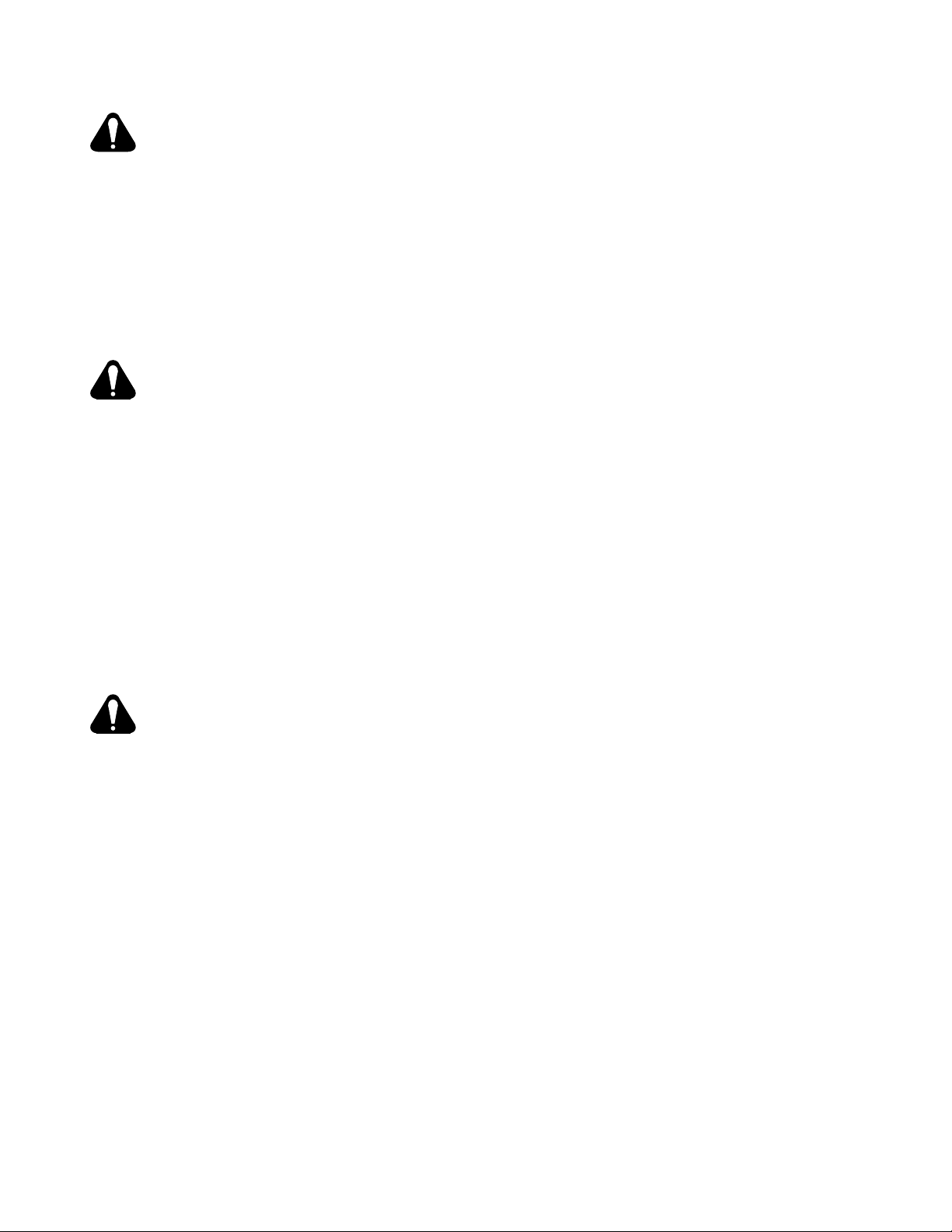
to proper output terminals on welding power source;
ensure that proper polarity is maintained.
ELECTRIC SHOCK can kill.
• Secure and insulate with sleeving any ex-
posed cable connections to prevent contact with
personnel, equipment, etc.
12. If an Electroslope and/or Pulser is to be installed,
see Section 3-5 and/or 3-6, and install the desired
units at this point.
13. Reinstall cover onto TIG-Unit and connect the necessary associated equipment (shielding gas, water,
etc.).
3-8. FIELD INSTALLATION OF OPTIONAL PREFLOW TIMER
WARNING: ELECTRIC SHOCK can kill.
• Do not touch live electrical parts.
• Shut down welding power source, and dis-
connect input power employing lockout/tagging
procedure before beginning this installation.
Lockout/tagging procedures consist of padlocking line disconnect switch in open position,
removing fuses from fuse box, or shutting off
and red-tagging circuit breaker or other disconnecting device.
IMPORTANT: All directions, such as left or
right, are with respect to the operator facing the
welding power source front panel. Retain all
hardware removed during this procedure for reinstallation.
A. Mechanical Installation (Figure 3-3)
1. Remove TIG-Unit top cover and left side panel.
CAUTION: METAL FILINGS AND/OR TOOL
CONTACT WITH INTERNAL COMPONENTS
can damage unit.
• Cover internal components.
• Clean unit, and remove internal covering ma-
terial before resuming operation.
2. Mount Preflow ON/OFF switch S200 in the 1/2 in.
(12.7 mm) diameter hole using supplied hardware.
3. Mount Preflow Time control with attached printed
circuit card assembly TD2 in the 3/8 in. (9.5 mm) diameter hole using supplied hardware.
4. Affix supplied PREFLOW TIME label to front panel
over both controls.
5. Attach supplied knob to Preflow Time control shaft.
B. Electrical Installation (Figure 3-2)
IMPORTANT: Before preceeding with this installation
familiarize yourself with the circuit diagram provided in
this manual.
For All Models:
1. Remove and discard jumper lead 70 from terminal
70 on terminal strip 1T and terminal 73 on terminal
strip 2T.
2. Connect new lead 70 from the preflow timer assembly to terminal 70 on 1T.
3. Connect lead 73 from preflow timer assembly to terminal 73 on 2T.
4. Connect lead 33 from preflow timer assembly to terminal 33 on 1T.
5. For Models With Electroslope:
a. Disconnect lead 6 from electroslope edge con-
nector pin X. Tape and tie off lead 6.
b. Insert new lead 92 into pin X where lead 6 was
removed in Step a.
c. Connect new lead 6 from preflow timer assem-
bly to terminal 6 on 1T.
6. For Models Without Electroslope: Tape and tie off
leads 6 and 92.
7. For Models Effective With Serial No. JA373511:
a. Remove jumper link 6 from terminals 58 and 59
on terminal strip 1T
b. Connect lead 32 from preflow timer assembly to
terminal 32 on 1T.
c. Connect new lead 30 from preflow timer as-
sembly to terminal 30 on 2T.
d. Connect lead 37 from preflow timer assembly to
terminal 37 on 2T.
e. Connect lead 59 from preflow timer assembly to
terminal 59 on 1T.
OM-530 Page 8
Page 13
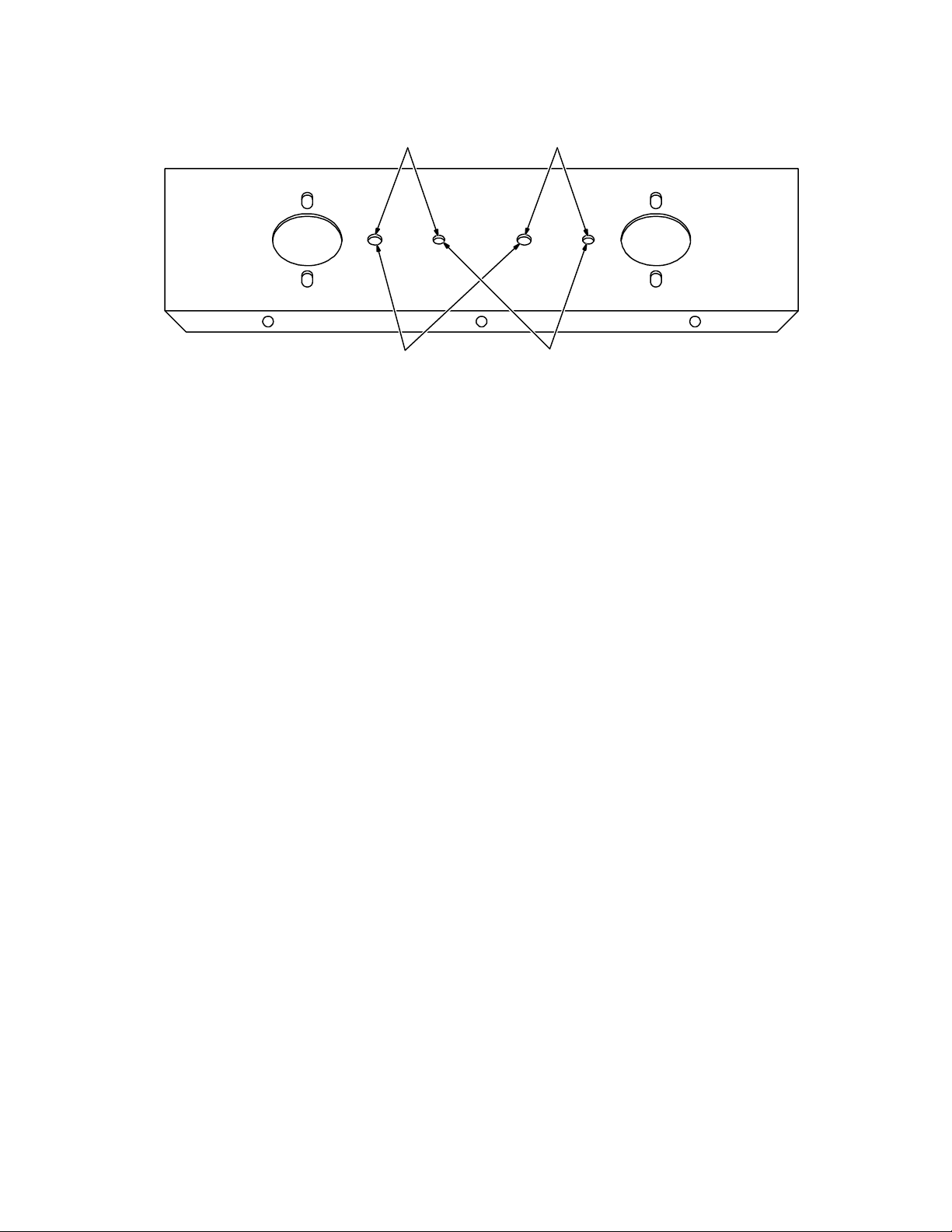
f. Connect lead 58 from preflow timer assembly to
terminal 58 on 1T.
Pre-Flow
Assembly
1/2 in.
(12.7 mm) Dia.
Figure 3-3. Front Panel Mounting Hole Layout
g. Remove jumper link 7 from terminals 89 and 90
on 2T.
h. Connect lead 89 from preflow timer assembly to
terminal 89 on 2T.
i. Connect lead 90 from preflow timer assembly to
terminal 90 on 2T.
j. Discard supplied leads 30, 37, and 58.
k. Tape or tie new leads together to maintain a
proper lead dress inside the unit.
l. Replace left side panel and top cover.
8. For Models Effective With Serial No. HK261770
Thru JA373510:
a. Remove jumper link 6 from terminals 58 and 59
on terminal strip 1T.
b. Connect lead 32 from preflow timer assembly to
terminal 32 on 1T.
c. Connect new lead 30 from preflow timer as-
sembly to terminal 30 on 2T.
d. Connect lead 37 from preflow timer assembly to
terminal 37 on 2T.
e. Connect lead 59 from preflow timer assembly to
terminal 59 on 1T.
f. Connect lead 58 from preflow timer assembly to
terminal 58 on 1T.
g. Disconnect lead 89, originating at CR1, from
terminal 89 on 2T.
h. Splice lead 89 (disconnected in Step g) to lead
90 originating at preflow timer switch S200.
i. Connect lead 89, originating at preflow timer
switch S200, to terminal 89 on 2T.
j. Discard supplied leads 30, 37, and 58.
k. Tape or tie new leads together to maintain a
proper lead dress inside the unit.
Spot Time
Assembly
3/8 in.
(9.5 mm) Dia.
ST-048 698-A
l. Replace left side panel and top cover.
9. For Models Prior to Serial No. HK261770:
a. Locate lead 32 between transformer T1 and in-
tegrated rectifier SR2. Splice lead 32, originating at the preflow circuit card, onto lead 32 be-
tween T1 and SR2.
b. Disconnect lead 30 from fuse F1.
c. Connect lead 30, originating at CR3, to F1
where lead 30 was removed in Step b.
d. Connect lead 30 disconnected in Step b to the
dual terminal friction connector on lead 30 at
F1.
e. If applicable, insulate leads 89 and 90 from pre-
flow timer assembly, and secure to wiring har-
ness.
f. For models with Electroslope proceed to Step
g. For all other models, isolate remaining wires
by taping ends and proceed to Step o.
g. Remove electroslope box cover.
IMPORTANT: This procedure is only applicable on
models with the proper electroslope. If questions arise,
contact the factory Service Department.
h. Locate terminal FF on electroslope circuit card.
Route supplied lead 30 through the grommet in
the electroslope box and connect it to terminal
FF on the electroslope circuit card. Connect re-
maining end of lead 30 to fuse F1 in addition to
existing leads 30.
i. Locate terminal GG on electroslope circuit
card. Route supplied lead 37 through the grom-
met in the electroslope box and connect it to ter-
minal GG on the electroslope circuit card. Con-
nect remaining end of lead 37 to preflow timer in
addition to existing lead 37.
j. Remove lead 59 from control relay CR2.
k. Splice lead 59, originating at the preflow circuit
card, to lead 59 that was removed from CR2.
OM-530 Page 9
Page 14
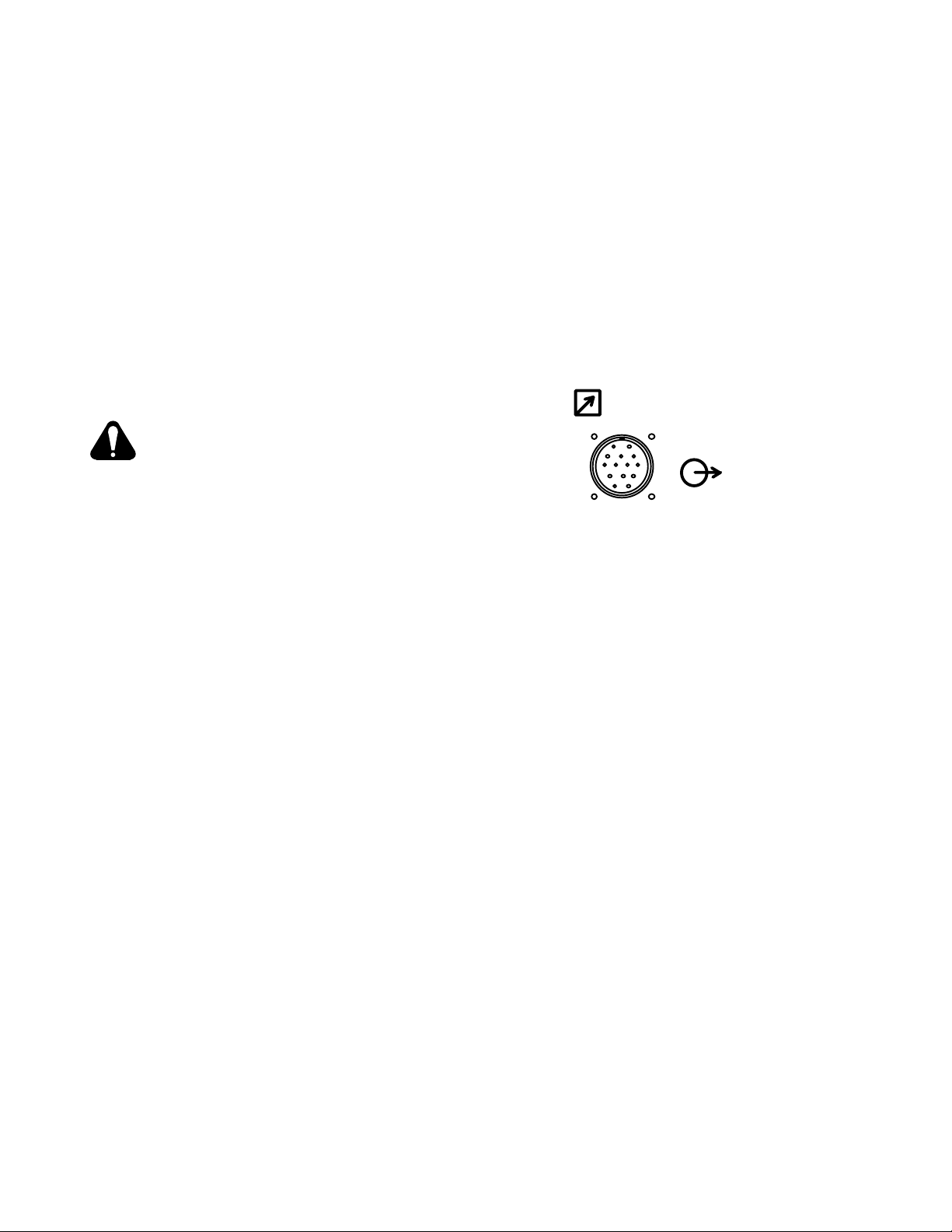
l. Connect lead 58, originating at the preflow cir-
cuit card, to the terminal on CR2 where lead 59
was removed in Step j.
m. Locate terminal JJ on electroslope circuit card.
Route supplied lead 58, through the grommet in
the electroslope box and connect it to terminal
HH on the electroslope circuit card. Connect remaining end of lead 58 to CR2 in addition to ex -
isting lead 58.
n. Replace electroslope box cover.
o. Cover all splices with electrical tape. Tape or tie
new or unused leads to existing wiring har-
nesses.
p. Replace left side panel and top cover.
3-9. FIELD INSTALLATION OF OPTIONAL SPOT
TIMER (Figure 3-3)
WARNING: ELECTRIC SHOCK can kill.
• Do not touch live electrical parts.
• Shut down welding power source, and dis-
connect input power employing lockout/tagging
procedure before beginning this installation.
Lockout/tagging procedures consist of padlocking line disconnect switch in open position,
removing fuses from fuse box, or shutting off
and red-tagging circuit breaker or other disconnecting device.
IMPORTANT: All directions, such as left or
right, are with respect to the operator facing the
welding power source front panel. Retain all
hardware removed during this procedure for reinstallation.
2. Connect lead 32 from spot time assembly to terminal 32 on 1T.
3. Connect lead 89 from spot time assembly to terminal 89 on terminal strip 2T.
4. Connect lead 88 from spot time switch S201 to terminal 88 on 1T.
5. Connect lead 33 from S201 to terminal 33 on 1T.
6. Tape or tie new leads together to maintain a proper
lead dress inside the unit.
7. Replace both side panels and top cover.
3-10. REMOTE 14 RECEPTACLE INFORMATION
AND CONNECTIONS (Figure 3-4 And Figure 4-1)
REMOTE 14
AMPERAGE
A
OUTPUT
(CONTACTOR)
REMOTE 14 receptacle RC2 is used to connect any of
the following equipment to the welding power source circuitry:
a. Remote Contactor
b. Remote Amperage control
c. Combination of the above.
To make connections, align keyway , insert plug, and rotate threaded collar fully clockwise.
A. Mechanical Installation (Figure 3-3)
1. Remove TIG-Unit top cover and both side panels.
2. Mount Spot Time switch S201 in the 1/2 in. (12.7
mm) diameter hole using supplied hardware.
3. Mount Spot Time control with attached printed circuit card assembly TD3 in the 3/8 in. (9.5 mm) diameter hole using supplied hardware.
4. Affix supplied SPOT TIME label to front panel over
both controls.
5. Attach supplied knob to Spot Time control shaft.
B. Electrical Installation (Figure 3-2)
IMPORTANT: Before preceeding with this installation
familiarize yourself with the circuit diagram provided in
this manual.
For All Models:
1. Remove jumper link 5 from terminals 33 and 88 on
terminal strip 1T.
OM-530 Page 10
The following socket information is included in case the
supplied cord is not suitable, and it is necessary to wire a
plug or cord to interface with REMOTE 14 receptacle
RC2.
IMPORTANT: When contact closure is provided between sockets A and B, the welding power source output/contactor control circuit is energized.
Receptacle RC2 socket connections to the TIG-Unit
control circuitry are as follows;
Socket A: Contactor control switch connection.
Socket B: Contactor control switch connection.
Socket C: Amperage control connection (maximum
side).
Socket D: Amperage control connection (minimum
side).
Socket E: Amperage control connection (wiper con-
tact).
IMPORTANT: The remaining sockets in the receptacle
are not used.
Page 15
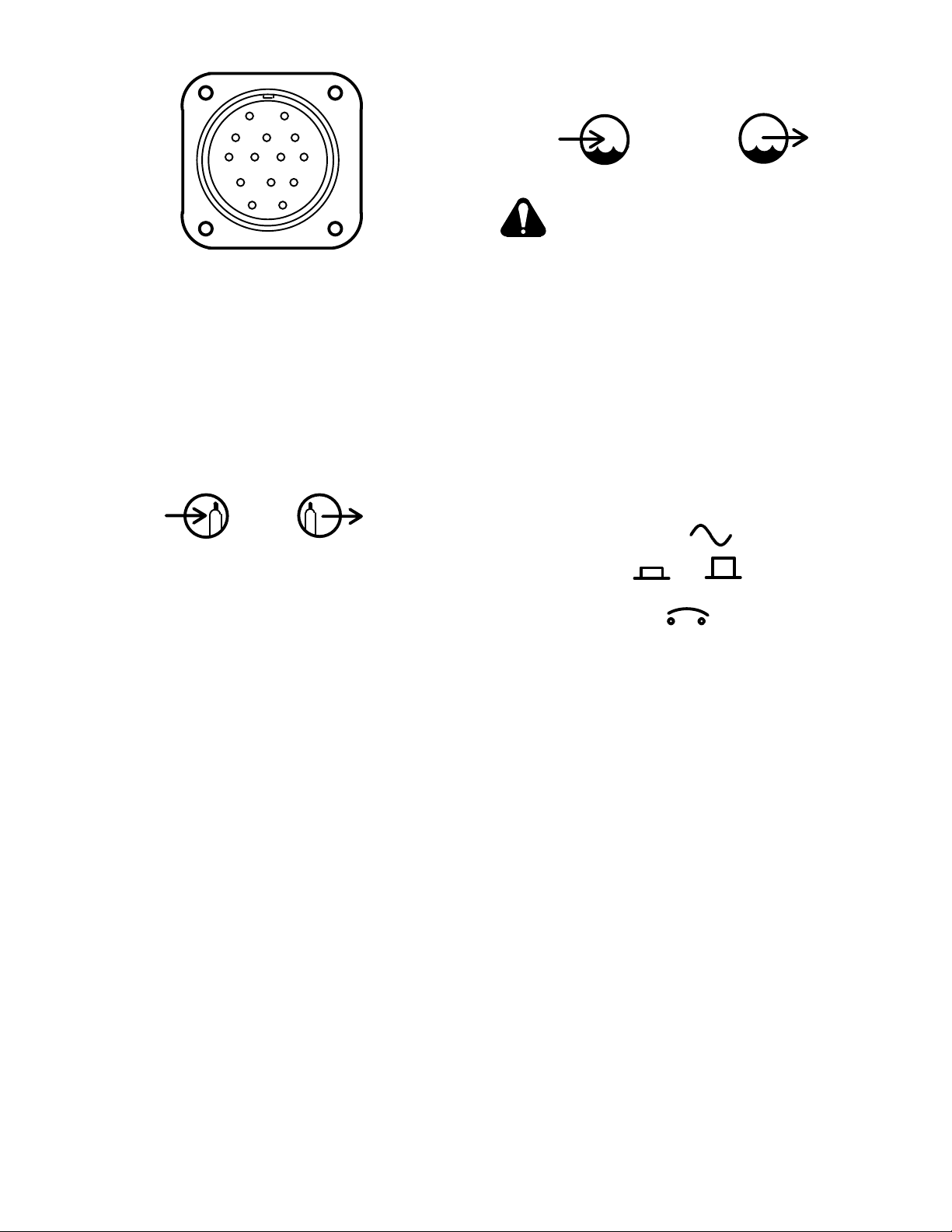
AJ
K
B
L
C
M
D
I
NH
G
F
E
Ref. S-0004-A
Figure 3-4. Front View Of REMOTE 14 Receptacle
With Socket Locations
3-11. GAS CONNECTIONS (Figure 4-1)
3-12. COOLANT CONNECTIONS (Optional)
(Figure 4-1)
COOLANT IN COOLANT OUT
CAUTION: OVERHEATING Gas Tungsten
Arc Welding (GTAW) torch can damage
torch.
• If using a water-cooled torch and recirculating
coolant system, make connections from the
coolant system directly to the torch hoses. Do
not use water connections on the TIG-Unit.
The COOLANT IN and COOLANT OUT fittings have
5/8-18 left-hand threads. Obtain proper size, type, and
length hose, and make connections as follows:
1. Connect hose from coolant supply to COOLANT IN
fitting.
2. Connect coolant hose from torch to COOLANT
OUT fitting.
3-13. 115 VOLTS AC DUPLEX RECEPTACLE AND
CIRCUIT BREAKER (Figure 4-1)
GAS IN GAS OUT
The GAS IN and GAS OUT fittings have 5/8-18 righthand threads. Obtain proper size, type, and length
hose, and make connections as follows:
1. Connect hose from shielding gas supply regulator/
flowmeter to GAS IN fitting.
2. Connect shielding gas hose from torch to GAS OUT
fitting.
115V 15A AC
ON OFF
OVERLOAD
PRESS TO START
A grounded duplex receptacle, located behind the front
access door of the TIG-Unit, is provided to furnish up to
2 kva of 115 volts ac to operate external accessories. A
15 ampere circuit breaker, located next to the receptacle, protects this circuit in case overloading of the duplex receptacle occurs.
OM-530 Page 11
Page 16
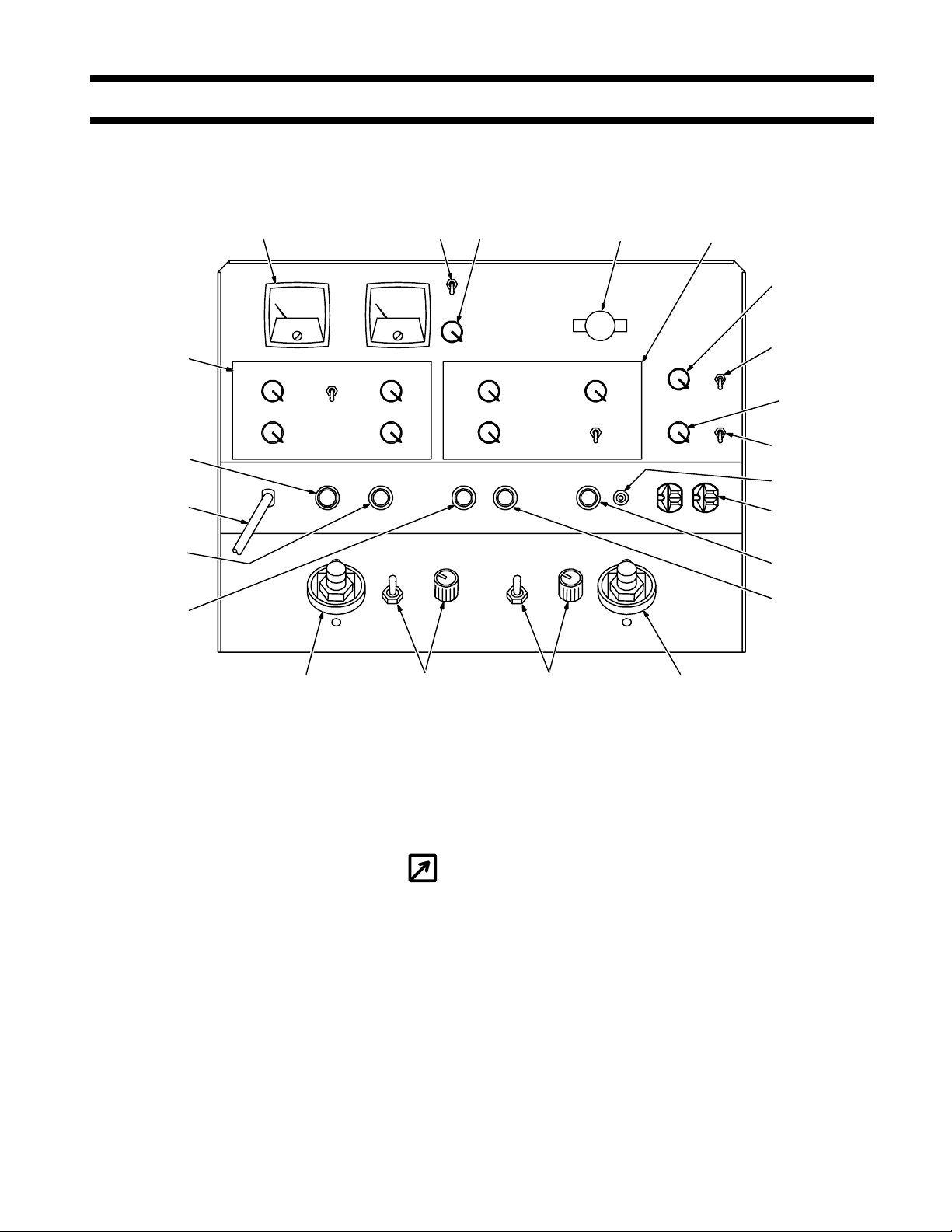
SECTION 4 – OPERATOR CONTROLS
♦Electroslope
Remote 14
Receptacle
Interconnecting
Cord
Coolant Valve
Inlet
Coolant Valve
Outlet
Remote
♦Meters ♦Pulser
Amperage
Switch
Amperage
Adjustment
Control
Polarity
Switch
Postflow
Control
Gas/Coolant
Switch
High
Frequency
Control
High
Frequency
Switch
Circuit Breaker
(See Section 6-4)
115 Volts AC
Duplex Receptacle
Gas Valve
Outlet
Gas Valve
Inlet
Work
Output
Terminal
♦Preflow Time
Control And
Switch
Figure 4-1. Front Panel View
4-1. AMPERAGE ADJUSTMENT CONTROL AND
REMOTE AMPERAGE SWITCH (Figure 4-1)
14
A
AMPERAGE
ADJUSTMENT
IMPORTANT: The AMPERAGE ADJUSTMENT con-
trol may be adjusted while welding.
A. Without Electroslope
When not using an Electroslope and the AMPERAGE
switch on the TIG-Unit is in the PANEL position, the AMPERAGE ADJUSTMENT control on the TIG-Unit always functions as a fine amperage adjustment (calibrated in percent) of the AMPERAGE ADJUSTMENT
control on the welding power source. If a remote control
is used and the AMPERAGE switch on the TIG-Unit is in
OM-530 Page 12
A
AMPERAGE
PANEL
♦Spot Time
Control And
Switch
Electrode
Output
Terminal
TB-059 588-A
the REMOTE 14 position, the remote control always
functions as a fine amperage adjustment (in percent) of
the AMPERAGE ADJUSTMENT control on the welding
power source.
B. With Electroslope
IMPORTANT : For the TIG-Unit to function properly, en-
sure the the AMPERAGE control switch on the welding
power source is always in the REMOTE 14 position. Th e
position of the OUTPUT (CONTACTOR) control switch
on the welding power source is determined by the situation. If Remote Contactor Control is desired, place the
switch in the REMOTE 14 position. If Remote Contactor
Control is not desired, place the switch in the ON position.
When using an Electroslope, the AMPERAGE switch
on the TIG-Unit must be in the PANEL position and then
the AMPERAGE ADJUSTMENT control on the TIGUnit has complete control of the current of the welding
power source.
Page 17

4-2. POLARITY SWITCH (Figure 4-1)
POLARITY SWITCH
LECTRODE
NEGATIVE
()
+()
ELECTRODE
POSTIVE
DO NOT SWITCH
WHILE WELDING
CAUTION: ARCING can damage switch
contacts.
• Do not change POLARITY SWITCH position
while welding or under load.
The POLARITY switch provides a means of selecting either electrode negative or electrode positive weld output
polarity without having to change the output cable connections.
Placing the POLARITY switch in the ELECTRODE
NEGATIVE position causes the ELECTRODE output
terminal to be negative and the WORK output terminal
to be positive. Conversely, if the POLARITY switch is
placed in the ELECTRODE POSITIVE position, the
ELECTRODE output terminal is positive and WORK
output terminal is negative.
4-3. GAS/COOLANT SWITCH (Figure 4-1)
GAS/COOLANT
ON
/
OFF
The function of the GAS/COOLANT switch is to govern
the operation of the gas and water solenoids and the
POSTFLOW timer. When this switch is in the OFF position, the gas and coolant valves and POSTFLOW timer
are disabled (out of the circuit). When this switch is in the
ON position, the gas and coolant valves and POSTFLOW timer are energized (in the circuit). The ON position of this switch is normally used for Gas Tungsten A r c
Welding applications; the OFF position is used for
Shielded Metal Arc Welding applications.
4-4. GAS/COOLANT POSTFLOW CONTROL
(Figure 4-1)
POSTFLOW
t
2
IMPORTANT: The POSTFLOW timer is disabled
whenever the GAS/COOLANT switch is in the OFF position.
An adjustable 0 to 60 seconds gas-coolant POSTFLOW
time control is provided for controlling the period of time
shielding gas and coolant are allowed to flow after the
arc is extinguished. The POSTFLOW time control governs the operation of a postflow timer within the TIGUnit.
Rotating the control in a clockwise direction increases
the postflow time. The scale surrounding the POSTFLOW time control is calibrated in seconds to aid in the
selection of a postflow time period suited to the individual welding operation.
As soon as the contactor is deenergized, the postflow
timer begins to time out the selected period of postflow
time. Once the timer has timed out, the gas and coolant
valves close and thereby cut off shielding gas and coolant flow. The timer automatically resets and is ready for
another weld cycle.
4-5. REMOTE HAND CONTROLS
WARNING: ELECTRIC SHOCK can kill; UNEXPECTED HIGH FREQUENCY DURING
PREFLOW can cause serious injury and
equipment damage.
• Do not allow electroslope switch or other unit
control switch to be maintained closed during
preflow time.
• Always close and immediately open control
switch to ensure that high frequency will not be
present during preflow.
If the unit is equipped with the optional electroslope and preflow timer, it is possible to have
high frequency present during preflow without
machine contactor energized.
A fingertip control (RCC-14) is supplied with every unit.
This control is a maintained-contact type switch used for
remote Amperage and Output (Contactor) control. The
fingertip control must be connected to the REMOTE 14
receptacle (see Figure 4-1 and Section 3-10) under the
front access door of the TIG-Unit to be functional. This
control is designed to be strapped to the torch handle for
convenient operation.
IMPORTANT: When employing the RCC-14 remote
control, the AMPERAGE switch on the TIG-Unit must
be in the REMOTE position for proper remote control
operation.
A momentary-contact type switch (RMLS-14) is additionally supplied with each unit equipped with an Electroslope. This control must be connected to the REMOTE 14 receptacle (see Figure 4-1 and Section 3-10)
under the front access door of the TIG-Unit to be functional. It is necessary to press this switch each time a
new or dif ferent weld condition is desired. This switch allows the operator to manually control the selection of the
welding conditions and duration of that condition. It further gives the operator the capability of moving rapidly
from one condition to the next, if desired. It is necessary
to press this switch four times to advance the unit
through a complete weld cycle. Anytime that the arc is
broken (except during the initial condition), the Electroslope will automatically reset to Off. During the initial
OM-530 Page 13
Page 18

condition resetting to Off is accomplished manually by
pushing the switch once, provided that an arc has not
been established. This control is designed to be taped to
the torch handle for convenient operation.
4-6. HIGH FREQUENCY SWITCH (Figure 4-1)
HIGH
ON
FREQUENCY
switch (RMLS-14) is closed. High frequency will remain
energized until an arc is established or only as long as
the momentary-contact switch is held closed. Provided
that an arc has been established, releasing the momentary-contact switch will deenergize the high frequency. If
an arc is not established, the high frequency will remain
energized until an arc is established or until the momentary-contact switch is pushed again shutting the unit
down.
4-7. HIGH FREQUENCY CONTROL (Figure 4-1)
OFF
WARNING: USING HIGH FREQUENCY WITH
THE SHIELDED METAL ARC WELDING
PROCESS can result in serious personal injury.
• Place the HIGH FREQUENCY switch in the
OFF position before using Shielded Metal Arc
Welding process.
The attempted use of high frequency to establish an arc with a stick electrode could cause an
arc to form between the electrode holder and
operator.
The HIGH FREQUENCY switch provides two positions:
ON and OFF.
When the HIGH FREQUENCY switch is in the OFF position, high frequency will not be available. The OFF position should be used for Shielded Metal Arc Welding
applications. When the HIGH FREQUENCY switch is in
the ON position, high frequency will be in a ready status
and will be present when the contactor in the welding
power source is closed until an arc is established. The
ON position is normally used for Gas Tungsten Arc
Welding applications.
A. Basic And Pulser Models Only
When in the ON position, high frequency will be present
at the welding electrode when the fingertip control
(RCC-14) is closed. The high frequency unit will remain
energized until an arc is established, at which point it will
deenergize. If an arc outage occurs, high frequency will
automatically be present until a new arc is established.
B. Electroslope Models Only
WARNING: ELECTRIC SHOCK can kill; UNEXPECTED HIGH FREQUENCY DURING
PREFLOW can cause serious injury and
equipment damage.
• Do not allow electroslope switch or other unit
control switch to be maintained closed during
preflow time.
• Always close and immediately open control
switch to ensure that high frequency will not be
present during preflow.
If the unit is equipped with the optional electroslope and preflow timer, it is possible to have
high frequency present during preflow without
machine contactor energized.
When in the ON position, high frequency will be present
at the welding electrode when the momentary-contact
OM-530 Page 14
HIGH
FREQUENCY
The HIGH FREQUENCY control is calibrated in percent
and determines the amount of high-frequency energy
that is available to initiate the arc. Rotating the control
clockwise increases the intensity of the high-frequency
energy. Normally the control needs to be adjusted only
initially.
IMPORTANT: As the high frequency is increased, the
possibility of causing interference with local radio and
television receivers also increases. It is recommended
that the HIGH-FREQUENCY control be set at as low a
position as practical while still maintaining a satisfactory
welding operation to avoid such interference.
4-8. METERS (Optional) (Figure 4-1)
The meters are provided to monitor the welding operation. They are not intended for exact amperage or voltage measurements. These meters are internally connected to the output terminals. The voltmeter will indicate the voltage at the output terminals, but not necessarily the actual voltage at the welding arc (due to cable
resistance, poor connections, etc.). The ammeter will
indicate the amperage output of the unit.
4-9. PULSER SWITCH (Pulser Models Only)
(Figure 4-1)
The PULSES switch governs the operation of the pulse
unit. By placing the PULSES switch in the ON position,
the welding power source output amperage will pulse
between the background amperage level and the peak
amperage level. By placing the PULSES switch in the
OFF position, the welding power source output will not
pulse, but rather remain at the peak amperage level.
The PULSES switch may be placed in either the ON or
OFF position prior to or during the welding operations. If
the PULSES switch is placed in the ON position prior to
welding operations, the output amperage may be at ei ther the peak or background amperage level. If the
PULSES switch is placed in the ON position during weld
operations, the pulsing begins with the output amperage
remaining at the peak amperage level, then pulsing to
the background amperage level.
There is no interaction between the BACKGROUND
control, PULSES/SECOND control, % “ON TIME” con-
trol, or the PULSES switch and any of the other controls.
Page 19

Pulsing operations may be performed when the POLARITY SWITCH is in either the ELECTRODE NEGATIVE or ELECTRODE POSITIVE position.
When remote control of the output amperage is
employed, only the peak amperage level is remotely
controlled; the background amperage level is still established by the position of the BACKGROUND control.
4-10. % “ON TIME” CONTROL (Pulser Models Only)
(Figure 4-1)
% “ON TIME”
The % “ON TIME” control provides pulse width selection
of the welding power source output amperage. The %
“ON TIME” control is operational only when the
PULSES switch is in the ON position.
Rotating the % “ON TIME” control in a clockwise direc-
tion increases the peak amperage “on-time” relative to
the entire pulse time; the balance of the time is background amperage. Hence, this control establishes the
peak amperage pulse width relative to the entire pulse
width.
The scale surrounding the % “ON TIME” control is cali-
brated in percent and does not indicate an actual time
value.
IMPORTANT: This control may be adjusted while
welding.
4-11. PULSES/SECOND CONTROL (Pulser Models
Only) (Figure 4-1)
PULSES/SECOND
The PULSES/SECOND control provides pulse frequency selection of the welding power source output amper-
age. The PULSES/SECOND control is operational only
when the PULSES switch is in the ON position.
Rotating the PULSES/SECOND control in a clockwise
direction increases the pulse frequency.
The scale surrounding the PULSES/SECOND control is
calibrated in pulses per second to aid in the selection of
a pulse frequency suitable for the application.
IMPORTANT: This control may be adjusted while
welding.
4-12. BACKGROUND CONTROL (Pulser Models
Only) (Figure 4-1)
BACKGROUND
The BACKGROUND and AMPERAGE ADJUSTMENT
control provide amperage selection within the welding
power source output amperage range being used. The
setting of the background control establishes the background level from which the output amperage travels to
the pulse level established by the setting of the AMPERAGE ADJUSTMENT control. When the AMPERAGE
ADJUSTMENT control is adjusted to a setting above the
BACKGROUND control, there will be positive pulse
peaking from the background reference level. This unit
does not have negative pulsing capability. The background amperage is always a percentage of the peak
amperage. If the peak amperage is adjusted (by means
of the AMPERAGE ADJUSTMENT control), the background amperage will always vary with it according to
the percentage setting of the BACKGROUND control.
The background amperage can never be higher than
the peak amperage. Rotating the AMPERAGE ADJUSTMENT control and BACKGROUND control in a
clockwise direction increases the output amperage.
OM-530 Page 15
Page 20

ST-009 477-D
OM-530 Page 16
ST-007 648-G
Page 21

The scale surrounding the BACKGROUND control is
calibrated in percentage and does not indicate an amperage or voltage value.
IMPORTANT: This control may be adjusted while
welding.
4-15. PERCENTAGE INITIAL AMPERAGE CONTROL (Electroslope Models Only) (Figure 4-1)
PERCENTAGE
INITIAL
AMPERAGE
4-13. ELECTROSLOPE (Electroslope Models Only)
ELECTROSLOPE 9
The Electroslope in this unit allows the operator (by
means of the momentary-contact switch, RMLS-14) to
manually select the welding condition and the duration
of that condition. The welding conditions that the Electroslope provides are PERCENTAGE INITIAL AMPERAGE, PERCENTAGE UPSLOPE RATE, PERCENTAGE DOWNSLOPE RATE, and PERCENTAGE FINAL
AMPERAGE. Additionally, adjustment of each condition
is provided by means of a control on the front panel of
the Electroslope.
IMPORTANT: A momentary-contact type switch
(RMLS-14) is supplied with each unit equipped with an
Electroslope, It is necessary to press the switch each
time a new or different weld condition is desired. This
switch allows the operator to manually control the selection of the welding condition and the duration of that condition. It further gives the operator the capability of moving rapidly from one condition to the next, if desired.
Anytime that the arc is broken (except during the initial
condition), the Electroslope will automatically reset to
Off. During the initial condition resetting to Off is accomplished manually by pushing the switch once, provided
that an arc has not been established. (For further explanation of this switch, see Section 4-5).
A
Adjust the PERCENTAGE INITIAL AMPERAGE control
for the approximate starting amperage desired. This
control is not linear and its settings represent a percentage of the AMPERAGE ADJUSTMENT control value in
use and not an actual amperage reading. Adjustment of
the PERCENTAGE INITIAL AMPERAGE control will
vary the amperage from minimum of the amperage
range used to the setting of the AMPERAGE ADJUSTMENT control in the TIG-Unit. For example: If the
Range Switch setting has a amperage range of 100 to
500 amperes and the AMPERAGE ADJUSTMENT control on the TIG–Unit is set for 300 amperes, the setting of
the PERCENTAGE INITIAL AMPERAGE control on the
Electroslope will then determine the initial amperage between 100 and 300 amperes. If the PERCENTAGE INITIAL AMPERAGE control is set at 50, initial amperage
will be approximately 200 amperes and will remain at
this amperage until the Upslope is energized. The initial
amperage can never be higher than the weld amperage
provided by the TIG-Unit.
IMPORTANT: This control may be adjusted while
welding.
4-16. PERCENTAGE UPSLOPE RATE CONTROL
(Electroslope Models Only) (Figure 4-1)
4-14. ELECTROSLOPE SWITCH (Electroslope
Models Only) (Figure 4-1)
ON
OFF
The Electroslope switch provides two positions: ON
and OFF.
When the Electroslope switch is in the OFF position, the
Electroslope will be bypassed or out of the welding power source control circuit. When the Electroslope switch
is in the ON position, the Electroslope will be connected
into the welding power source control circuit.
Ensure that the AMPERAGE switch on the TIG-Unit is in
the PANEL position whenever the Electroslope is to be
utilized. The AMPERAGE ADJUSTMENT control on
the TIG-Unit has complete control of the amperage at
this point.
PERCENTAGE
UPSLOPE
RATE
0.25-20 SEC.
t
0.25-20s
The PERCENTAGE UPSLOPE RATE control is calibrated in percent and can be adjusted for an upslope
rate of approximately .25 (FAST) to 20 (SLOW) seconds. With the control set at minimum, initial amperage
will rise immediately to the amperage setting of the TIGUnit AMPERAGE ADJUSTMENT control. When the
PERCENTAGE UPSLOPE RATE control is set at 50, it
takes approximately 10 seconds for initial amperage to
reach welding amperage provided that the difference
between initial amperage and weld amperage is great
enough. By increasing the control setting to 100, the
upslope rate will be approximately 20 seconds.
IMPORTANT: This control may be adjusted while
welding.
OM-530 Page 17
Page 22

4-17. PERCENTAGE DOWNSLOPE RATE CONTROL (Electroslope Models Only) (Figure 4-1)
PERCENTAGE
DOWNSLOPE
RATE
0.25-20 SEC.
t
0.25-20s
The PERCENTAGE DOWNSLOPE RATE control is
calibrated in percent and can be adjusted for a downslope rate of approximately .25 (FAST) to 20 (SLOW)
seconds. The settings of this control are comparable to
the PERCENTAGE UPSLOPE RA TE control and determine the time rate at which weld amperage will decrease to the setting of the PERCENTAGE FINAL AMPERAGE control.
IMPORTANT: This control may be adjusted while
welding.
4-18. PERCENTAGE FINAL AMPERAGE CONTROL
(Electroslope Models Only) (Figure 4-1)
PERCENTAGE
FINAL
AMPERAGE
An adjustable 0 to 15 second coolant-gas PREFLOW
TIME control can be provided for controlling the period
of time shielding gas and coolant flows before the arc is
initiated. The PREFLOW TIME control governs the operation of a preflow timer within the TIG-Unit.
Rotating the control in a clockwise direction increases
the preflow time. The scale surrounding the PREFLOW
TIME control is calibrated in seconds to aid in the selection of a preflow time period suited to the individual welding operation.
As soon as the remote contactor control switch has
been closed, the preflow timer begins to time out the selected period of preflow time. Once the timer has timed
out, the gas and coolant valves remain open and the
contactor closes providing weld power. The timer automatically resets and is ready for another weld cycle
whenever the contactor is opened.
When coolant-gas preflow is desired, the PREFLOW
TIME switch must be placed in the ON position. Conversely, by placing the PREFLOW TIME switch in the
OFF position and rotating the PREFLOW TIME control
to minimum, coolant-gas preflow is not available.
WARNING: ELECTRIC SHOCK can kill.
• Do not touch live electrical parts.
• Set PREFLOW TIME control (if applicable) to
0 (minimum) when not using the preflow device.
A
The PERCENTAGE FINAL AMPERAGE control adjusts the welding amperage at the finish of the weld and
operates on the same principle as the PERCENTAGE
INITIAL AMPERAGE control. The final amperage cannot be higher than the weld amperage provided by TIGUnit.
IMPORTANT: This control may be adjusted while
welding.
4-19. PREFLOW TIME CONTROL & SWITCH
(Optional) (Figure 4-1)
PREFLOW TIME
t
1
WARNING: ELECTRIC SHOCK can kill; UNEXPECTED HIGH FREQUENCY DURING
PREFLOW can cause serious injury and
equipment damage.
• Do not allow electroslope switch or other unit
control switch to be maintained closed during
preflow time.
• Always close and immediately open control
switch to ensure that high frequency will not be
present during preflow.
If the unit is equipped with the optional electroslope and preflow timer, it is possible to have
high frequency present during preflow without
machine contactor energized.
OM-530 Page 18
The preflow device (if applicable) is always active even
though the PREFLOW TIME switch is in the OFF position.
4-20. SPOT TIME CONTROL AND SWITCH
(Optional) (Figure 4-1)
SPOT TIME
t
An adjustable 0 to 5 second SPOT TIME control can be
provided for controlling the period of time weld power is
available for spot welding. The SPOT TIME control governs the operation of a spot timer within the TIG-Unit.
Rotating the control in a clockwise direction increases
the spot time. The scale surrounding the SPOT TIME
control is calibrated in seconds to aid the selection of a
spot time period suited to the individual welding operation.
When spot welding is desired, the SPOT TIME switch
must be placed in the ON position. Conversely, by placing the SPOT TIME switch in the OFF position, spot
welding is not available, despite the position of the
SPOT TIME control.
The spot weld timer begins to time out as soon as an arc
is initiated. When the time set on the SPOT TIME control
has elapsed, weld output is cut off and the postflow timer
starts.
Upon closure of the remote contactor control switch, the
operator may proceed with establishing an arc provided
that the preflow timer, if applicable, has timed out. As
Page 23

soon as an arc is struck, the spot weld timer begins timing out. The remote contactor control switch must remain closed throughout the entire spot welding time interval. If the remote contactor control switch is released
prior to the completion of the spot weld cycle, spot weld
output ceases and the spot weld timer will reset for the
next cycle. After completion of the spot weld cycle, the
remote contactor control switch must be released to re-
SECTION 5 – SEQUENCE OF OPERATION
set the spot weld timer.
Whenever the SPOT TIME switch is in the ON position,
the AMPERAGE switch on the TIG-Unit can be placed
in either the PANEL or REMOTE position to suit the desired application. However, the OUTPUT (CONTACTOR) switch on the welding power source must be in the
REMOTE position.
WARNING: ELECTRIC SHOCK can kill;
MOVING PARTS can cause serious injury;
IMPROPER AIRFLOW AND EXPOSURE TO
ENVIRONMENT can damage internal parts.
• Do not touch live electrical parts.
• Keep all covers and panels in place while
operating.
Warranty is void if the Tig-Unit is operated with
any portion of the outer enclosure removed.
ARC RAYS, SPARKS, AND HOT SURFACES
can burn eyes and skin; NOISE can damage
hearing.
• Wear correct eye, ear, and body protection.
FUMES AND GASES can seriously harm
your health.
• Keep your head out of the fumes.
• Ventilate to keep from breathing fumes and
gases.
• If ventilation is inadequate, use approved
breathing device.
HOT METAL, SPATTER, AND SLAG can
cause fire and burns.
• Watch for fire.
• Keep a fire extinguisher nearby, and know
how to use it.
• Do not use near flammable material.
• Allow work and equipment to cool before
handling.
MAGNETIC FIELDS FROM HIGH CURRENTS can affect pacemaker operation.
• Wearers should consult their doctor before
going near arc welding, gouging, or spot welding
operations.
See Arc Welding Safety Precautions in the
welding power source Owner’s Manual for basic
welding safety information.
5-1. GAS TUNGSTEN ARC WELDING
WARNING: Read and follow safety informa-
tion at beginning of entire Section 5 before
proceeding.
1. Make all necessary connections as instructed in
Section 4.
IMPORTANT: For Gas Tungsten Arc Welding applications, place both the AMPERAGE and the OUTPUT
(CONTACTOR) switches on the welding power source
in the REMOTE 14 position.
2. Connect the shielding gas supply hose to the side of
the GAS valve labeled IN under the front access
door (see Section 3-11).
3. Connect the coolant supply hose to the side of the
COOLANT valve labeled IN under the front access
door (see Section 3-12).
4. If remote control of any type (amperage, contactor,
etc.) is desired, connect the remote control to the
REMOTE receptacle under the front access door
on the TIG-Unit. (See Section 3-10 and Figure 4-1.)
5. Place the GAS/COOLANT switch in the ON position (see Section 4-3).
6. Place the HIGH FREQUENCY switch in the ON position and rotate the HIGH FREQUENCY control to
the desired position (see Sections 4-6 and 4-7).
7. Place the POLARITY switch in the desired position
(see Section 4-2).
8. Place the AMPERAGE switch in the desired position. Rotate the AMPERAGE ADJUSTMENT control to the desired position (see Section 4-1).
9. If the unit is equipped with a Pulser, and the arc pulsing function is desired, place the PULSES switch in
the ON position and adjust the Pulser controls as instructed in Sections 4-9 thru 4-12. If arc pulsing is
not desired, place the PULSES switch in the OFF
position.
10. If the unit is equipped with an Electroslope, and the
sloping function is desired, place the ELECTROSLOPE switch in the ON position and adjust the
Electroslope contro l s a s instructed in Sections 4-14
thru 4-18. If sloping is not desired, place the Electroslope switch in the OFF position.
IMPORTANT: If an Electroslope is used, the AMPERAGE switch on the TIG-Unit must be in the PANEL position.
11. Wear dry insulating gloves and clothing, and wear
welding helmet with proper filter lens according to
ANSI Z49.1.
12. Prepare for welding as follows:
a. Connect work clamp to clean, bare metal at
workpiece.
OM-530 Page 19
Page 24

b. Select and obtain proper tungsten electrode
(see Table 6-2).
4. Place the POLARITY switch in the desired position
(see Section 4-2).
c. Prepare tungsten electrode according to Sec-
tion 6-2, and insert into torch).
13. Turn on shielding gas and coolant, if applicable.
14. Rotate the GAS/COOLANT POSTFLOW time control to the desired coolant-gas postflow time (see
Section 4-4).
15. Depress the POWER switch on the welding power
source to the ON position.
16. Connect the 115 volts ac plug from the TIG-Unit to
its power supply, if applicable.
17. Begin welding.
5-2. SHIELDED METAL ARC WELDING WITH TIGUNIT
WARNING: Read and follow safety informa-
tion at beginning of entire Section 5 before
proceeding.
1. Make all necessary connections as instructed in
Section 4.
IMPORTANT: For Shielded Metal Arc Welding applications, place the AMPERAGE switch in the PANEL position and the OUTPUT (CONT ACTOR) switch in the ON
position. At this point the AMPERAGE ADJUSTMENT
control and AMPERAGE switch on the TIG-Unit are not
functional.
2. Place the GAS/COOLANT switch in the OFF position (see Section 4-3).
3. Place the HIGH FREQUENCY switch in the OFF
position (see Section 4-6).
5. Wear dry insulating gloves and clothing, and wear
welding helmet with proper filter lens according to
ANSI Z49.1.
6. Prepare for welding as follows:
a. Connect work clamp to clean, bare metal at
workpiece.
b. Select and obtain proper electrode, and insert
into electrode holder.
7. Depress the POWER switch on the welding power
source to the ON position.
8. Connect the 115 volts ac plug from the TIG-Unit to
its power supply if applicable.
9. Begin welding.
5-3. SHUTTING DOWN
1. Stop welding.
2. Allow the unit to idle for three minute with no load
applied.
3. Depress the POWER switch on the welding power
source to the OFF position.
4. Disconnect the 1 15 volts ac plug from its power supply, if applicable.
5. Turn off the shielding gas and coolant supply if applicable.
WARNING: HIGH CONCENTRATION OF
SHIELDING GAS can harm health or kill.
• Shut off gas supply when not in use.
SECTION 6 – MAINTENANCE & TROUBLESHOOTING
6-1. ROUTINE MAINTENANCE (Table 6-1)
IMPORTANT: Every six months inspect the labels on
this unit for legibility. All precautionary labels must be
maintained in a clearly readable state and replaced
when necessary. See Parts List for part number of
precautionary labels.
WARNING: ELECTRIC SHOCK can kill.
• Do not touch live electrical parts.
• Shut down welding power source, and dis-
connect input power employing lockout/tagging
procedures before inspecting, maintaining, or
servicing.
OM-530 Page 20
Lockout/tagging procedures consist of padlocking line disconnect switch in open position,
removing fuses from fuse box, or shutting off
and red-tagging circuit breaker or other disconnecting device.
MOVING PARTS can cause serious injury.
• Keep away from moving parts.
HOT SURFACES can cause severe burns.
• Allow cooling period before servicing.
Maintenance to be performed only by qualified
persons.
Page 25

Table 6-1. Maintenance Schedule
Frequency* Maintenance
Every month. Units in heavy service environ-
ments:
Check labels, weld cables, clean
internal parts.
Every 3 months. Check weld cables (see Section
6-1A).
Every 6 months. Check all labels (see IMPORT-
ANT block, Section 6-1). Clean
internal parts (see Section 6-1B).
*Frequency of service is based on units operated
40 hours per week. Increase frequency of maintenance if usage exceeds 40 hours per week.
A. Weld Cables
Every three months inspect cables for breaks in insulation. Repair or replace cables if insulation breaks are
present. Clean and tighten connections at each inspection.
B. Internal Cleaning
Every six months blow out or vacuum dust and dirt from
the inside of the unit. Remove the outer enclosure, and
use a clean, dry airstream or vacuum suction for the
cleaning operation. If dusty or dirty conditions are present, clean the unit monthly.
6-2. TUNGSTEN ELECTRODE (Table 6-2,
Figure 6-1 And Figure 6-2)
Use Table 6-2 to select the correct size and type tungsten electrode. Prepare the tungsten electrode using
the following guidelines. A properly prepared tungsten
electrode is essential in obtaining a satisfactory weld.
1-1/2 Times
Electrode
Diameter
2-1/2 Times
Electrode
Diameter
should not exceed the diameter of the tungsten electrode by more than 1-1/2 times. For example, the end of
a 1/8 in. (3.2 mm) diameter tungsten electrode should
not exceed a 3/16 in. (4.8 m) diameter end.
B. For DC Electrode Negative Welding (Figure 6-1
And Figure 6-2)
CAUTION: HOT FLYING METAL PARTICLES
can injure personnel, start fires, and damage equipment; TUNGSTEN CONTAMINATION can lower weld quality.
• Shape tungsten electrode only on grinder
with proper guards in a safe location wearing
proper face, hand, and body protection.
• Do not use same wheel for any other job, or
the tungsten will become contaminated.
Shape tungsten electrodes on a fine grit, hard abrasive
wheel used only for tungsten shaping. Grind tungsten
electrodes so that grinding marks run lengthwise with
the electrode. These procedures reduce the possibility
of the tungsten electrode transferring foreign matter into
the weld and help reduce arc wander.
Grind the end of the tungsten electrode to a taper for a
distance of 2 to 2-1/2 electrode diameters in length. For
example, the ground surface for a 1/8 in. (3.2 mm) diameter tungsten electrode should be 1/4 to 5/16 in. (6.4
to 8.0 mm) long.
For additional information, see your distributor for a
handbook on the Gas Tungsten Arc Welding (GTAW)
process.
TUNGSTEN PREPARATION: IDEAL
Stable Arc
Straight Ground
Flat
(The Dia. Of This
Flat Governs
Amperage Capacity)
AC And DC
Electrode Positive
DC Electrode
Negative
S-0161
Figure 6-1. Properly Prepared Tungsten
Electrodes
A. For AC or DC Electrode Positive Welding
(Figure 6-1)
Ball the end of tungsten electrodes used for ac or dc
electrode positive welding before beginning the welding
operation. Weld amperage causes the tungsten electrode to form the balled end. The diameter of the end
TUNGSTEN PREPARATION: WRONG
Arc Wander
Point
Radial Ground
Figure 6-2. Tungsten Preparation
S-0162
OM-530 Page 21
Page 26

Table 6-2. Tungsten Size Chart
Electrode Diameter
Pure Tungsten
(Green Band)
.010”
.020”
.040”
1/16”
3/32”
1/8”
5/32”
3/16”
1/4”
2% Thorium Alloyed
Tungsten
(Red Band)
.010”
.020”
.040”
1/16”
3/32”
1/8”
5/32”
3/16”
1/4”
DC-Argon Electrode
Negative/Straight Polarity
Up to 15
5-20
15-80
70-150
125-225
225-360
360-450
450-720
720-950
Up to 25
15-40
25-85
50-160
135-235
250-400
400-500
500-750
750-1000
Amperage Range - Polarity - Gas Type
DC-Argon Electrode
Positive/Reverse Polarity
*
*
*
10-20
15-30
25-40
40-55
55-80
80-125
*
*
*
10-20
15-30
25-40
40-55
55-80
80-125
AC-Argon Using
High Frequency
Up to 15
5-20
10-60
50-100
100-160
150-210
200-275
250-350
325-450
Up to 20
15-35
20-80
50-150
130-250
225-360
300-450
400-500
600-800
AC-Argon Balanced
Wave Using High Freq.
Up to 10
10-20
20-30
30-80
60-130
100-180
160-240
190-300
250-400
Up to 15
5-20
20-60
60-120
100-180
160-250
200-320
290-390
340-525
Zirconium Alloyed
Tungsten
(Brown Band)
.010”
.020”
.040”
1/16”
3/32”
1/8”
5/32”
3/16”
1/4”
*
*
*
*
*
*
*
*
*
*
*
*
*
*
*
*
*
*
Up to 20
15-35
20-80
50-150
130-250
225-360
300-450
400-550
600-800
Up to 15
5-20
20-60
60-120
100-180
160-250
200-320
290-390
340-525
*NOT RECOMMENDED
The figures listed are intended as a guide and are a composite of recommendations from American Welding
Society (AWS) and electrode manufacturers.
6-3. SPARK GAP ADJUSTMENT (Figure 6-3)
IMPORTANT : Spark gaps widen with normal operation.
At regular inspections, check and maintain the spark air
It is necessary to readjust the spark gaps every three to
four months or when intermittent operation occurs. Nor-
gap to ensure consistent welding results and compliance with FCC radiation regulations.
mal spark gap setting is 0.008 in. (0.203 mm).
IMPORTANT: Do not clean or dress points since the
High-frequency output varies with the spark gap setting.
When a great amount of high frequency is necessary,
the spark gaps can be adjusted to 0.010 in. (0.254 mm).
material at the tips is tungsten and impossible to file.
The entire point should be replaced when the tungsten
section has completely disappeared.
This, however, increases high-frequency radiation
which increases interference with communications
equipment. It is suggested that a minimum spark gap
setting be used.
OM-530 Page 22
This unit is provided with a spark gap assembly located
inside the unit in the lower right side (refer to Parts List
views). To adjust spark gaps, proceed as follows:
S-0009/8-88
Page 27

WARNING: ELECTRIC SHOCK can kill.
• Do not touch live electrical parts.
• Shut down welding power source, and dis-
connect input power employing lockout/tagging
procedures before inspecting, maintaining, or
servicing.
Lockout/tagging procedures consist of padlocking line disconnect switch in open position,
removing fuses from fuse box, or shutting off
and red-tagging circuit breaker or other disconnecting device.
1. Remove top cover and right side panel, and locate
spark gaps according to Parts List Views.
2. Loosen screws A on both sides.
3. Place feeler gauge of proper thickness between
points C.
4. Apply slight pressure against points B so feeler
gauge is held firmly in gap.
5. Tighten screws A.
6. Close and secure front panel access door.
C
C
no flow of gas and coolant, and no high-frequency output.
A. Fuse F1
Fuse F1 is a 3 ampere, glass fuse located on the center
mounting panel below terminal strip 1T. If this fuse
should open, there would be no remote control of the
contactor.
B. Fuse F2
When the unit is connected to 230 volts in the welding
power source, the entire TIG-Unit is protected by a 600
volts, 10 ampere, cartridge type fuse F2. This fuse is located on the center mounting panel below terminal strip
1T. Should this fuse open, the TIG-Unit will completely
shut down.
6-5. CIRCUIT BOARD HANDLING PRECAUTIONS
WARNING: ELECTRIC SHOCK can kill.
• Do not touch live electrical parts.
• Shut down welding power source, and dis-
connect input power employing lockout/tagging
procedures before inspecting, maintaining, or
servicing.
Lockout/tagging procedures consist of padlocking line disconnect switch in open position,
removing fuses from fuse box, or shutting off
and red-tagging circuit breaker or other disconnecting device.
A
BB
Figure 6-3. Spark Gap Adjustment
6-4. OVERLOAD PROTECTION
WARNING: ELECTRIC SHOCK can kill.
A
S-0043
• Do not touch live electrical parts.
• Shut down welding power source, and dis-
connect input power employing lockout/tagging
procedures before inspecting, maintaining, or
servicing.
Lockout/tagging procedures consist of padlocking line disconnect switch in open position,
removing fuses from fuse box, or shutting off
and red-tagging circuit breaker or other disconnecting device.
INCORRECT FUSE can damage unit.
• Use only replacement fuse of same size,
type, and rating (see Parts List).
The control circuit in the TIG-Unit is protected by a 15
ampere circuit breaker CB1 located under the front access door to the left of the duplex receptacle. Should this
circuit breaker trip, it would be necessary to manually reset it by depressing the button. The symptoms of a
tripped breaker are no output at the duplex receptacle,
CAUTION: ELECTROSTATIC DISCHARGE
(ESD) can damage circuit boards.
• Put on properly grounded wrist strap
BEFORE handling circuit boards.
• Transport circuit boards in proper static-
shielding carriers or packages.
• Perform work only at a static-safe work area.
INCORRECT INSTALLATION or misaligned
plugs can damage circuit board.
• Be sure that plugs are properly installed and
aligned.
EXCESSIVE PRESSURE can break circuit
board.
• Use only minimal pressure and gentle move-
ment when disconnecting or connecting board
plugs and removing or installing board.
6-6. TROUBLESHOOTING (Table 6-3)
WARNING: ELECTRIC SHOCK can kill.
• Do not touch live electrical parts.
• Shut down welding power source, and dis-
connect input power employing lockout/tagging
procedures before inspecting, maintaining, or
servicing.
Lockout/tagging procedures consist of padlocking line disconnect switch in open position,
removing fuses from fuse box, or shutting off
and red-tagging circuit breaker or other disconnecting device.
OM-530 Page 23
Page 28

MOVING PARTS can cause serious injury.
• Keep away from moving parts.
HOT SURFACES can cause severe burns.
• Allow cooling period before servicing.
Troubleshooting to be performed only by
qualified persons.
It is assumed that the unit was properly installed according to Section 3 of this manual, the operator is familiar
with the function of controls, the unit was working properly, and that the trouble is not related to the welding
process.
Table 6-3. Troubleshooting
TROUBLE PROBABLE CAUSE REMEDY
No weld output. Poor and/or improper connec-
tions from TIG-Unit to welding
power source output terminals.
No output from welding power
source.
AMPERAGE and/or OUTPUT
(CONTACTOR) switches on
welding power source not in
proper positions.
POLARITY SWITCH S3 not
making proper contact.
No control of the output; none of
the controls function.
Erratic weld output; controls not
operating properly.
Remote OUTPUT (CONTACTOR)
control does not function.
AMPERAGE ADJUSTMENT control and Remote AMPERAGE and/
or OUTPUT (CONTACTOR) function properly; no output at duplex
receptacle RC1, gas and coolant
does not flow, and high frequency
is inoperative.
Fuse F2; poor connection to
welding power source input
terminal board.
Loose connections at amphenol receptacles.
Fuse F1. Check fuse F1, and replace if necessary.
Circuit breaker CB1. Manually reset CB1.
The following table is designed to diagnose and provide
remedies for some of the troubles that may develop in
this unit. Use this table in conjunction with the circuit diagram while performing troubleshooting procedures. If
the trouble is not remedied after performing these procedures, contact the nearest Factory Authorized Service Station. In all cases of equipment malfunction,
strictly follow the manufacturer’s procedures and instructions.
IMPORTANT: Be sure that all receptacle connections
are secure, and that all controls and switches are in the
proper positions before beginning troubleshooting procedures.
Check connections. Be sure that they are
correct and secure (see Sections 3-3 and
3-4).
See welding power source Owner’s Manual.
Be sure that the AMPERAGE control switch
is in the REMOTE position, and the OUTPUT
(CONTACTOR) switch is in the appropriate
position for the selected welding situation.
Be sure that the POLARITY SWITCH S3 is
placed completely into the desired position.
Check fuse F2 and replace if necessary.
Check input terminal board on welding power
source for loose or broken connections. Be
sure that all connections are intact and
secure.
Check both amphenol receptacles and be
sure that they are properly tightened.
OM-530 Page 24
Page 29

SECTION 7 – ELECTRICAL DIAGRAMS
Circuit Diagram No. SC-121 852-A
Diagram 7-1. Circuit Diagram For TIG-Unit With Options
OM-530 Page 25
Page 30

Circuit Diagram No. SA-045 288-C
Diagram 7-2. Circuit Diagram For Postflow Timer
OM-530 Page 26
Circuit Diagram No. SB-088 800-A
Diagram 7-3. Circuit Diagram For Pulser (Optional)
Page 31

Circuit Diagram No. SC-080 063-E
Diagram 7-4. Circuit Diagram For Electroslope (Optional)
OM-530 Page 27
Page 32

Circuit Diagram No. SA-096 935-A
Diagram 7-5. Circuit Diagram For Preflow Timer (Optional)
OM-530 Page 28
Circuit Diagram No. SA-049 109-A
Diagram 7-6. Circuit Diagram For Spot Timer (Optional)
Page 33

SECTION 8 – CERTIFICATION FOR HIGH FREQUENCY ARC WELDING EQUIPMENT
8-1. GENERAL
The following information is necessary to make a proper
installation of the high-frequency arc welding equipment
described in this instruction manual. In order to comply
with Part 18 of the Rules and Regulations of the Federal
Communications Commission (FCC), the certificate in
the front of this manual must be filled in completely and
signed after the unit has been correctly installed. The
certificate must be kept WITH THE EQUIPMENT AT
ALL TIMES to comply with the regulation. The manufacturer of the equipment covered herein has conducted
approved field tests and certifies that the radiation can
be expected to be within the legal limits if the correct installation procedures, as outlined, are followed. The importance of a correct installation cannot be overemphasized since case histories of interference due to highfrequency stabilized arc welding equipment have shown
that in most cases, an inadequate installation was at
fault. In the event that interference with authorized FCC
services occurs, the user is required to take suitable
steps to clear the situation. The Factory Service Department personnel will assist the user by supplying technical information.
Instead of complying with the installation requirements
and the certification of each individual installation, the
user may elect to certify the entire plant by having a
qualified engineer make a plant radiation survey. In such
cases, these instructions could serve as a guide in minimizing interference that might be caused by the highfrequency arc welding equipment.
Many processes and applications of processes require
open-circuit voltages sufficient to jump from the electrode to the work without making direct contact. The
maximum open-circuit voltage (OCV) of a welding
power source is not suf ficient for this. In the Submerged
Arc Welding (SAW) process, granules of flux often get
between the electrode and the workpiece making starting of the arc difficult at normal open-circuit voltages. A
higher voltage is also required to start and maintain a
stable arc in processes like the Gas T ungsten Arc W elding (GTAW) process. In these cases it will take several
thousand volts to cause an electrical spark to jump this
gap between the electrode and the work, creating an initial path of ionization that the arc current can follow
without the hazards that would be present at power frequency.
In order to provide these higher voltages, it is common
practice to superimpose a high open-circuit voltage on
the output of a welding power source by using high-frequency techniques. The high-frequency voltage can be
a source of interference and will be discussed in this
section.
8-2. DEFINITIONS
A. High-Frequency Assisted Arc Welding Power
Sources
In the arc welding process, high frequency may be used
for initiating an arc or stabilizing the arc once it is struck,
or for both functions.
The energy from the high-frequency source must flow to
the welding electrode via a good quality , low impedance,
and well insulated connecting cable.
B. Welding Circuit
The welding circuit consists of all attachments connected to the welding terminals.
C. Welding Terminals
Welding terminals are the terminals which provide welding power and high-frequency energy to the arc.
D. Electrode Terminal
The electrode terminal is the terminal to which the electrode cable or welding torch is connected.
E. Welding Torch
A device used in the Gas Tungsten Arc W elding (GTAW)
process to control the position of the electrode, to transfer current to the arc, and to direct the flow of shielding
gas.
F. Work Terminal
The work terminal is the terminal to which the welding
workpiece is connected.
G. Welding Zone
The welding zone is the space within 50 ft. (15 m) in all
directions from the midpoint between the power source
and the welding arc (see Figure 8-6).
H. Bonding
Bonding refers to connecting metallic objects together
to cause the objects to be at the same potential regardless of any current flow between them (see Figure 8-3
and Figure 8-4).
I. Grounding (Earthing)
Depending on the practices within jurisdictions, one of
these terms is commonly used to indicate the connection, or bonding, of parts of the apparatus to the
earth.The terms may be used interchangeably.
J. Receiver
A receiver is any device normally used for receiving
electromagnetic energy and converting it to useful communications purposes.
K. Conduction
Conduction is the transmission of high-frequency energy via an electrical conductor or conducting medium.
OM-530 Page 29
Page 34

L. High Frequency
High frequency is radio frequency energy, either continuous or pulsed, used to start or stabilize a welding arc.
M. High-Frequency Assisted Arc Welding
High-frequency assisted arc welding refers to any of the
arc welding processes requiring high frequency.
N. Interference
Interference is the unwanted and problematic reception
of high-frequency energy.
O. Radiation
Radiation is the transmission of high-frequency energy
through space.
8-3. HIGH-FREQUENCY RADIATION
Installations using high frequency, either as an integral
part of the power source or as an accessory unit, will
produce some high-frequency radiation. Such radiation,
if the signal strength is sufficient at the receiving device,
can cause an inconvenience or disruption of communications or can cause malfunction in sensitive electronic
controls and systems. The four major causes of highfrequency radiation are as follows:
8-4. LOCATION
Locate the high-frequency power source as close to the
welding process as possible. Also consider the nearness of a suitable ground connection when selecting a
site for the installation of the power source. Ideally, the
high-frequency power source should be located in an
area where there is a limited amount of miscellaneous
wiring (lighting, power, telephone, communications, and
other unshielded conductors) located within the welding
zone. Ungrounded, metallic conductors in the welding
zone can act as antennas which will pick up, conduct, or
reradiate the high-frequency energy transmitted by the
welding circuit. All miscellaneous wiring in the welding
zone should be enclosed in grounded, rigid metallic conduit, copper braid, or some other material having an
equivalent shielding efficiency, and grounded at 50 ft.
(15 m) intervals (see Figure 8-1).
Shielded Wire
Electrode
Holder
Ground At 50ft.
(15 m) Intervals
50 ft.
(15 m)
A. Direct Radiation From The Power Source Or
High-Frequency Accessory Unit
Direct radiation is that radiation emanating directly from
the power source or accessory unit. Radiation from the
power line and welding power source accessories is not
considered to be direct radiation from the power source
or accessory unit.
B. Direct Radiation From The Welding Circuit
Any attachment to the output terminals of the high-frequency source is capable of acting as an antenna and
radiating high-frequency energy. Attachments include
weld cables, torches, worktables, etc. Since direct radiation from the welding circuit is the major source of radiation, it is important to keep attachments to a minimum.
C. Conduction And Radiation From The Power
Line
Most power lines are capable of conducting high-frequency energy which may cause interference directly or
by reradiation from these power lines. Normally such radiation is small when compared to that caused by radiation from the weld cables.
D. Reradiation
Radiation from the welding circuit can be picked up by
ungrounded metal objects or unshielded wiring in the
immediate vicinity, conducted some distance, and
reradiated. This can be a troublesome source of interference.
OM-530 Page 30
Work Clamp
High-Frequency
Welding
Power Source
Keep all unshielded and ungrounded
wires out of the welding zone.
Ground
S-0017
Figure 8-1. Requirements To Minimize Reradia-
tion Pickup In The Vicinity Of The Welding Zone
8-5. GENERAL INSTALLATION PROCEDURES
A. Weld Cables
Keep the weld cables as short as possible and do not
exceed 25 ft. (8 m) in length. Position the cables as
close together and as close to the floor or ground plane
as possible.
If the welding operation must be carried out at a point
farther than 25 ft. (8 m) from the welding power source,
use a portable high-frequency source and locate the
portable unit within 25 ft. (8 m) of the welding electrode.
B. High-Frequency Assisted Arc Welding Power
Sources
When the high-frequency assisted arc welding power
source is i n operation, all service doors and covers must
be closed, securely fastened, and adequately bonded to
ensure good contact around the entire perimeter of the
opening. Except for changes and adjustments allowed
by the manufacturer, the high-frequency assisted arc
welding power source should not be modified.
Page 35

High-Frequency
Welding Power Source
Place leads on floor or on boards
and keep 3/4 in. (19 mm)
to 1 in. (25 mm) apart.
Figure 8-3. Grounding And Bonding
Panels Of Metal Building
Electrode Holder
Electrical
Input
Supply
Ground
Work Clamp
S-0018
Figure 8-2. General Rules For Welding Leads
C. Grounding (Earthing) The Weld Cables
Be sure that the enclosure of the high-frequency power
source is firmly grounded to the WORK terminal. If the
high-frequency power source is not labeled as being internally high-frequency grounded, then this ground
must be made by grounding the enclosure to the WORK
terminal with No. 12 AWG gauge or smaller wire. Connect the ground wire to a driven ground rod or to a water
pipe which enters the earth within 10 ft. (3 m) of the highfrequency power source.
D. Metal Buildings
Installation of a high-frequency power source within a
suitably bonded and grounded (earthed) metal building
can be an effective means of reducing high-frequency
radiation. Wherever possible, install high-frequency
power sources in such places.
Grounded Copper
Screens
Metal Building
Panels
However, when the high-frequency power source is installed within a metal building, precautions must be
taken to be sure that the building is properly bonded an d
grounded (earthed). This can be accomplished by placing several good electrical ground rods around the periphery of the building. During the construction of a new
building of any type having metal in the structure, be
sure that all the reinforcing and structural steel is
bonded together (as by welding each piece of metal to
all other adjacent pieces). For metal buildings, adjacent
metal panels should be bolted or welded together at frequent intervals.All windows and doorways should be
covered with grounded copper screen or galvanized
hardware cloth of not more than 1/4 in. (6.4 mm) mesh.
E. Shielding Of Miscellaneous Wiring In The Welding Zone
Ungrounded, metallic conductors in the welding zone
can act as antennas which will pick up, conduct, and/or
reradiate the high-frequency energy transmitted by the
welding circuit located within or near the welding zone.
This means that all ungrounded water pipes must be
grounded, and that all lighting, power, telephone, communications, and other conductors within the welding
zone must be enclosed in grounded, rigid metallic conduit, copper braid, or some other material having an
equivalent shielding capability (spirally wound, flexible,
metallic conduit is not suitable). Shielding of the miscellaneous wiring in the welding zone must be grounded at
50 ft. (15 m) intervals. Excellent low resistance electrical
connections must be maintained between conduit sections (see Figure 8-4).
Copper Strap
Grounding
Wire
Driven Ground Rod
Metal
Panels
Metal
Panels
Bonding Of Metal Panels
S-0019
S-0020
Figure 8-4. Bonding Method For Poor Conductors
F. Power Service
The high-frequency power source should be connected
to the line input power supply as instructed in this manual. If the unit is equipped with a power cord, the supply
conductors serving the high-frequency power source
should be completely enclosed in solid metallic conduit,
or in equivalent shielding, up to the point of connection
with the power cord. The solid, metallic conduit, or
equivalent shielding, should extend the entire distance
from the power entrance location in the building to the
high-frequency power source. Shielding should be electrically continuous throughout its length and should be
OM-530 Page 31
Page 36

connected so that good electrical contact is provided between the shield and the high-frequency power source.
High-Frequency
Welding Power Source
Line Input
Power Supply
Line Fuse
And Switch
Box
Solid Metallic Conduit
50 ft. (15 m)
Ground
S-0021
Figure 8-5. Installation Of High-Frequency
Stabilized Arc Welding Power Source
8-6. GUIDELINES FOR INSTALLATION OF HIGHFREQUENCY ASSISTED ARC WELDING POWER
SOURCES
1. Locate the equipment so that the ground wire of the
high-frequency power source can be kept as short
as possible.
2. Shield the line input power leads up to the point of
connection with the enclosure of the high-frequency
power source as specified by the manufacture’s requirements (see Section 8-5F).
3. Be sure that there is good electrical contact made at
the enclosure of the high-frequency welding power
source, through the conduit, and back to the service
box. Be sure that the conduit system is continuous
to a point at least 50 ft. (15 m) from the equipment,
and that the conduit system is one complete run
within the high-frequency zone. If rigid, metallic conduit is not used, be sure that the shielding used has
equivalent shielding efficiency. Copper sleeving,
lead covered cable, or the equivalent, is satisfactory. Spirally wound, flexible, metallic conduit is not
suitable.
4. Keep WORK and ELECTRODE cables as short
and straight as possible.
5. Keep weld cables to a maximum length of 25 ft. (8
m).
6. Keep weld cables as close together and as close to
the ground plane as possible.
7. Adjust spark gap setting to the minimum setting
given in this manual.
8. Secure all service and access doors before operating.
9. Visualize the welding zone as a sphere with a 50 ft.
(15 m) radius centered on a point between the
power source and the electrode holder (see
Figure 8-6), and proceed as follows:
a. Have all unshielded power, lighting, and com-
munication wires within the welding zone
placed in grounded shields or relocated outside
the welding zone.
b. Ground all large metallic objects, long guy
wires, or support wires within the welding zone.
c. Be sure that there are no external power or tele-
phone wires, which may be off the immediate
premises, within the welding zone.
High-Frequency
Welding Power
Source
Electrode
Center Point
Holder
S-0022
Figure 8-6. Welding Zone
10. Use driven ground rods which enter the ground
10 ft. (3 m) or less from the ground connection, or
cold water pipes, as the ground for the high-frequency welding power source.
11. Be sure that all ground connections are clean and
tight.
12. If the high-frequency welding power source is operated within a metal building, be sure that the building
is properly grounded.
8-7. INSTALLATION GUIDELINES CHECKLIST
All items may not be necessary or practical for each installation. Complete the necessary items to eliminate interference with authorized FCC services.
1. Is equipment properly located?
(See Sections 8-4, 8-5D, 8-5E, 8-6.1, and 8-6.9.)
2. Are ac input power connections properly made?
(See Sections 8-5B, 8-6.2, and 8-6.3.)
3. Are weld cables and equipment properly installed?
(See Sections 8-5A, 8-6.4, 8-6.5, and 8-6.6.)
4. Are ground connections properly made?
(See Sections 8-5C, 8-6.1, 8-6.6, 8-6.11, and
8-6.12.)
5. Is equipment properly set up and adjusted?
(See Sections 8-6.7 and 8-6.8.)
OM-530 Page 32
Page 37

Item
No.
Dia.
Mkgs.
Part
No.
SECTION 9 – PARTS LIST
Description
Figure 9-1. Main Assembly
Quantity
Basic W/Pulser
Model
W/Electro-
slope
W/Pulser &
Electroslope
1 000 527 BLANK, snap-in nyl .875mtg hole 1 1 1 1. . . . . . . . . . . . . . . . . . . . . . . . . . . . . . . . . . . . . . . . . . .
010 116 GROMMET, rbr .375 ID x .500mtg hole 1 1 1 1. . . . . . . . . . . . . . . . . . . . . . . . . . . . . . . . . . . . . . . . .
2 008 251 COVER, box (used when unit is separate from. . . . . . . . . . . .
power source) 1 1 1 1. . . . . . . . . . . . . . . . . . . . . . . . . . . . . . . . . . . . . . . . . . . . . . . .
2 006 017 COVER, box (used when unit is mounted on. . . . . . . . . . . .
power source) 1 1 1 1. . . . . . . . . . . . . . . . . . . . . . . . . . . . . . . . . . . . . . . . . . . . . . . .
3 026 627 GASKET, lifting eye cover 1 1 1 1. . . . . . . . . . . . . . . . . . . . . . . . . . . . . . . . . . . . . . . . . . . . . . . . . .
4 008 267 LIFT EYE 1 1 1 1. . . . . . . . . . . . . . . . . . . . . . . . . . . . . . . . . . . . . . . . . . . . . . . . . . . . . . . . . . . . . . . .
5 Fig 9-2 PANEL, control rear w/components 1 1 1 1. . . . . . . . . . . . . . . . . . . . . . . . . . . . . . . . . . . . . . . . . . .
6 008 263 PANEL, rear 1 1 1 1. . . . . . . . . . . . . . . . . . . . . . . . . . . . . . . . . . . . . . . . . . . . . . . . . . . . . . . . . . . . . .
7 115 104 CONNECTOR, clamp cable .500 in 1 1 1 1. . . . . . . . . . . . . . . . . . . . . . . . . . . . . . . . . . . . . . . . . .
8 603 097 GROMMET, rbr .843 ID x 1.250mtg hole 2 2 2 2. . . . . . . . . . . . . . . . . . . . . . . . . . . . . . . . . . . . .
9 111 121 HF PANEL, (Fig 9-3) 1 1 1 1. . . . . . . . . . . . . . . . . . . . . . . . . . . . . . . . . . . . . . . . . . . . . . . . . . . . . .
2
1
6
Fig 9-2
5
3
4
7
8
25
20
24
23
21
22
18
19
27
26
17
Fig 9-9
16
Fig 9-4
Figure 9-1. Main Assembly
9 Fig 9-3
11
12
13
1415
10
ST-059 536-C
OM-530 Page 33
Page 38

Quantity
Item
No.
Dia.
Mkgs.
Part
No.
Description
Basic W/Pulser
Model
W/Electro-
slope
W/Pulser &
Electroslope
Figure 9-1. Main Assembly (Continued)
10 C8 009 062 CAPACITOR 1 1 1 1. . . . . . . . . . . . . . . . . . . . . . . . . . . . . . . . . . . . . . . . . . . . . . . . . . . . . . . .
11 604 814 NUT, stl hex reg .750-10 1 1 1 1. . . . . . . . . . . . . . . . . . . . . . . . . . . . . . . . . . . . . . . . . . . . . . . . . . .
12 604 813 WASHER, lock stl split .750 1 1 1 1. . . . . . . . . . . . . . . . . . . . . . . . . . . . . . . . . . . . . . . . . . . . . . .
13 008 994 SCREW, .750-10 x 2.00 hexhd 1 1 1 1. . . . . . . . . . . . . . . . . . . . . . . . . . . . . . . . . . . . . . . . . . . .
14 080 217 PANEL, bottom 1 1 1 1. . . . . . . . . . . . . . . . . . . . . . . . . . . . . . . . . . . . . . . . . . . . . . . . . . . . . . . . . .
15 Fig 9-9 PANEL, control front w/components 1 1 1 1. . . . . . . . . . . . . . . . . . . . . . . . . . . . . . . . . . . . . . . . .
16 Fig 9-4 PANEL, front w/components 1 1 1 1. . . . . . . . . . . . . . . . . . . . . . . . . . . . . . . . . . . . . . . . . . . . . . . .
17 052 246 CABLE, pwr No. 20ga 5/c (order by ft) 4ft 4ft 4ft 4ft. . . . . . . . . . . . . . . . . . . . . . . . . . . . . . . . . .
18 PLG1 144 310 CONNECTOR & PINS, (consisting of) 1 1 1 1. . . . . . . . . . . . . . . . . . . . . . . . . . . . . . . .
134 732 CONNECTOR, circ pin push-in 20-24ga. . . . . . . . . . . . . . . . .
Amp 213605-1 14 14 14 14. . . . . . . . . . . . . . . . . . . . . . . . . . . . . . . . . . . . . . . . . .
19 079 739 CONNECTOR, circ clamp str rlf sz 17-20. . . . . . . . . . . . .
Amp 206322-2 1 1 1 1. . . . . . . . . . . . . . . . . . . . . . . . . . . . . . . . . . . . . . . . . . . . . .
20 152 432 SWITCH, control 1 1 1 1. . . . . . . . . . . . . . . . . . . . . . . . . . . . . . . . . . . . . . . . . . . . . . . . . . . . . . . . .
21 130 155 SWITCH, hand remote (consisting of) 1 1. . . . . . . . . . . . . . . . . . . . . . . . . . . . . . . . . . . .
22 009 835 SWITCH w/LEADS 1 1. . . . . . . . . . . . . . . . . . . . . . . . . . . . . . . . . . . . . . . . . . . . . . . . . . . . . . . . . . . . .
23 604 525 CABLE, port No.18 2/c (order by ft) 25ft 25ft. . . . . . . . . . . . . . . . . . . . . . . . . . . . . . . . . . . .
24 141 162 CONNECTOR & PINS, (consisting of) 1 1. . . . . . . . . . . . . . . . . . . . . . . . . . . . . . . . . . . . . . . . . . . .
134 731 CONNECTOR, circ pin push-in 14-18ga. . . . . . . . . . . . . . . . . . .
Amp 213603-1 14 14. . . . . . . . . . . . . . . . . . . . . . . . . . . . . . . . . . . . . . . . . . . . . . . .
25 143 922 CONNECTOR, circ clamp str rlf sz 17-20. . . . . . . . . . . . . . .
Amp 206070-3 1 1. . . . . . . . . . . . . . . . . . . . . . . . . . . . . . . . . . . . . . . . . . . . . . . . . .
601 157 BLANK, snap-in metal .500mtg hole. . . . . . . . . . . . . . .
(Field installed units only) 3 3 3 3. . . . . . . . . . . . . . . . . . . . . . . . . . . . . . . . . . . . . .
057 359 BLANK, snap-in nyl .375mtg hole 2 2 2 2. . . . . . . . . . . . . . . . . . . . . . . . . . . . . . . . . . . . . . . . . . . . . .
110 089 CABLE, interconnecting (consisting of) 1 1 1 1. . . . . . . . . . . . . . . . . . . . . . . . . . . . . . . . . . . . . . . . . .
141 162 CONNECTOR & PINS, (consisting of) 1 1 1 1. . . . . . . . . . . . . . . . . . . . . . . . . . . . . . . . . . . . . . . . . .
134 731 CONNECTOR, circ pin push-in 14-18ga. . . . . . . . . . . . . . . . . . .
Amp 213603-1 14 14 14 14. . . . . . . . . . . . . . . . . . . . . . . . . . . . . . . . . . . . . . . .
079 739 CONNECTOR, circ clamp str rlf sz 17-20. . . . . . . . . . . . . . . . . . .
Amp 206322-2 1 1 1 1. . . . . . . . . . . . . . . . . . . . . . . . . . . . . . . . . . . . . . . . . . . .
600 343 CABLE, port No. 16 5/c (order by ft) 1ft 1ft 1ft 1ft. . . . . . . . . . . . . . . . . . . . . . . . . . . . . . . . . . . . . . . .
039 685 CONNECTOR, circ clamp str rlf sz 16-16S. . . . . . . . . . . . . . . . .
Amphenol 97-3057-8 1 1 1 1. . . . . . . . . . . . . . . . . . . . . . . . . . . . . . . . . . . . . . . .
052 654 CONNECTOR, circ 5skt rcpt Amphenol. . . . . . . . . . . . . . . . .
MS-3101A-16S-8S 1 1 1 1. . . . . . . . . . . . . . . . . . . . . . . . . . . . . . . . . . . . . . . . . .
130 003 CABLE, adapter (consisting of) 1 1 1 1. . . . . . . . . . . . . . . . . . . . . . . . . . . . . . . . . . . . . . . . . . . . . . . .
039 273 CONNECTOR, circ 5 pin plug. . . . . . . . . . . . . . . . .
Amphenol MS-3106A-16S-8P 1 1 1 1. . . . . . . . . . . . . . . . . . . . . . . . . . . . . . . . .
039 685 CONNECTOR, circ clamp str rlf sz 16-16S. . . . . . . . . . . . . . . . .
Amphenol AN-3057-8 1 1 1 1. . . . . . . . . . . . . . . . . . . . . . . . . . . . . . . . . . . . . . . .
052 246 CABLE, pwr No. 20ga 5/c (order by ft) 2ft 2ft 2ft 2ft. . . . . . . . . . . . . . . . . . . . . . . . . . . . . . . . . . . . . .
152 568 CONNECTOR & SOCKETS, (consisting of) 1 1 1 1. . . . . . . . . . . . . . . . . . . . . . . . . . . . . . . . . . . . .
141 685 CONNECTOR, circ skt push-in 20-24ga. . . . . . . . . . . . . . . . . . .
Amp 66331-5 14 14 14 14. . . . . . . . . . . . . . . . . . . . . . . . . . . . . . . . . . . . . . . . .
143 922 CONNECTOR, circ clamp str rlf sz17-20. . . . . . . . . . . . . . . . . . .
Amp 206070-3 1 1 1 1. . . . . . . . . . . . . . . . . . . . . . . . . . . . . . . . . . . . . . . . . . . .
079 534 CONNECTOR, circ skt push-in 14-18ga. . . . . . . . . . . . . . . . .
Amp 66358-6 2 2 2 2. . . . . . . . . . . . . . . . . . . . . . . . . . . . . . . . . . . . . . . . . . . . . . .
26 080 232 PANEL, side RH 1 1 1 1. . . . . . . . . . . . . . . . . . . . . . . . . . . . . . . . . . . . . . . . . . . . . . . . . . . . . . . . .
27 080 231 PANEL, side LH 1 1 1 1. . . . . . . . . . . . . . . . . . . . . . . . . . . . . . . . . . . . . . . . . . . . . . . . . . . . . . . . .
020 279 CLAMP, stl cush .750dia x .281mtg hole (300 & 400A) 2 2 2 2. . . . . . . . . . . . . . . . . . . . . . . . . . . .
087 318 CLAMP, stl cush 1.000dia x .203mtg hole (500 & 600A) 2 2 2 2. . . . . . . . . . . . . . . . . . . . . . . . . . .
BE SURE TO PROVIDE MODEL AND SERIAL NUMBER WHEN ORDERING REPLACEMENT PARTS.
OM-530 Page 34
Page 39

Quantity
Item
No.
Dia.
Mkgs.
Part
No.
Description
Basic W/Pulser
Model
W/Electro
slope
Electroslope
Figure 9-2. Panel, Control Rear w/Components
(Fig 9-1 Item 5)
1 TE1 038 894 BLOCK, term 30A 4P 1 1 1 1. . . . . . . . . . . . . . . . . . . . . . . . . . . . . . . . . . . . . . . . . . . . . . . .
2 008 269 PANEL, mtg components 1 1 1 1. . . . . . . . . . . . . . . . . . . . . . . . . . . . . . . . . . . . . . . . . . . . . . . . . .
3 1T 038 782 BLOCK, term 20A 10P 1 1 1 1. . . . . . . . . . . . . . . . . . . . . . . . . . . . . . . . . . . . . . . . . . . . . . . .
4 1T 038 856 BLOCK, term 20A 14P 1 1 1 1. . . . . . . . . . . . . . . . . . . . . . . . . . . . . . . . . . . . . . . . . . . . . . . .
601 219 LINK, jumper term blk 20A 6 5 3 2. . . . . . . . . . . . . . . . . . . . . . . . . . . . . . . . . . . . . . . . . . . . . . . . . . . .
5 FL1 084 171 FILTER, line power 115/250V 1 1 1 1. . . . . . . . . . . . . . . . . . . . . . . . . . . . . . . . . . . . . . . . . .
6 Shunt ♦030 081 SHUNT, meter 50MV 500A (300A) 1 1 1 1. . . . . . . . . . . . . . . . . . . . . . . . . . . . . . . . . .
6 Shunt ♦030 084 SHUNT, meter 50MV 600A (400A) 1 1 1 1. . . . . . . . . . . . . . . . . . . . . . . . . . . . . . . . . .
6 Shunt ♦079 388 SHUNT, meter 50MV 800A (500&600A) 1 1 1 1. . . . . . . . . . . . . . . . . . . . . . . . . . . . . .
7 012 571 HOLDER, fuse mintr 1 1 1 1. . . . . . . . . . . . . . . . . . . . . . . . . . . . . . . . . . . . . . . . . . . . . . . . . . . . . .
8 F1 *012 634 FUSE, mintr gl 3A 1 1 1 1. . . . . . . . . . . . . . . . . . . . . . . . . . . . . . . . . . . . . . . . . . . . . . . . . . . .
9 T1 008 995 TRANSFORMER, 2kVA 1 1 1 1. . . . . . . . . . . . . . . . . . . . . . . . . . . . . . . . . . . . . . . . . . . . . . .
10 070 404 HOLDER, fuse crtg 1 1 1 1. . . . . . . . . . . . . . . . . . . . . . . . . . . . . . . . . . . . . . . . . . . . . . . . . . . . . .
11 F2 *012 641 FUSE, crtg 10A 600V 1 1 1 1. . . . . . . . . . . . . . . . . . . . . . . . . . . . . . . . . . . . . . . . . . . . . . . .
W/Pulser
2
1
1011
3
5
4
6
7
9
8
Figure 9-2. Panel, Control Rear w/Components
♦Part of Optional Meter Kit (see Optional Equipment for kit number).
*Recommended Spare Parts
BE SURE TO PROVIDE MODEL AND SERIAL NUMBER WHEN ORDERING REPLACEMENT PARTS.
OM-530 Page 35
ST-059 535-C
Page 40

Item
No.
Dia.
Mkgs.
Part
No.
Description
Quantity
111 121
Figure 9-3. HF Panel (Fig 9-1 Item 9)
1 601 838 NUT, brs hex .375-16 jam hvy 4. . . . . . . . . . . . . . . . . . . . . . . . . . . . . . . . . . . . . . . . . . . . . . . . . . . . . . . .
2 T3 033 373 COIL, coupling air HF 1. . . . . . . . . . . . . . . . . . . . . . . . . . . . . . . . . . . . . . . . . . . . . . . . . . . . . . . . . . .
3 T2 074 398 TRANSFORMER, high voltage 115V pri 3600V sec 30mA 1. . . . . . . . . . . . . . . . . . . . . . . . . . .
4 016 601 MOUNTING BOARD, component HF 1. . . . . . . . . . . . . . . . . . . . . . . . . . . . . . . . . . . . . . . . . . . . . . . . .
5 605 742 CLIP, mtg resistor .500 ID 2. . . . . . . . . . . . . . . . . . . . . . . . . . . . . . . . . . . . . . . . . . . . . . . . . . . . . . . . . . .
6 R6 083 784 RESISTOR, WW fxd 100W 10 ohm 1. . . . . . . . . . . . . . . . . . . . . . . . . . . . . . . . . . . . . . . . . . . . . . .
7 C6 106 935 CAPACITOR, polyp film 10uf 250VAC 2. . . . . . . . . . . . . . . . . . . . . . . . . . . . . . . . . . . . . . . . . . . . .
8 C3,17 096 761 CAPACITOR, mica .002uf 10000VDC 2. . . . . . . . . . . . . . . . . . . . . . . . . . . . . . . . . . . . . . . . . .
9 010 885 STRIP, conductor 4. . . . . . . . . . . . . . . . . . . . . . . . . . . . . . . . . . . . . . . . . . . . . . . . . . . . . . . . . . . . . . . . . .
602 042 SCREW, 10-32 x 1.00 rndhd - slt brs 1. . . . . . . . . . . . . . . . . . . . . . . . . . . . . . . . . . . . . . . . . . . . . . . . . . . .
10 111 181 LINK, connecting 1. . . . . . . . . . . . . . . . . . . . . . . . . . . . . . . . . . . . . . . . . . . . . . . . . . . . . . . . . . . . . . . . . .
11 020 623 SPARK GAP ASSEMBLY (consisting of) 1. . . . . . . . . . . . . . . . . . . . . . . . . . . . . . . . . . . . . . . . . . . .
12 020 622 HOLDER, points 4. . . . . . . . . . . . . . . . . . . . . . . . . . . . . . . . . . . . . . . . . . . . . . . . . . . . . . . . . . . . . . . . .
13 G *020 603 POINT, spark gap 4. . . . . . . . . . . . . . . . . . . . . . . . . . . . . . . . . . . . . . . . . . . . . . . . . . . . . . . . . . . . .
14 095 621 BASE, spark gap 1. . . . . . . . . . . . . . . . . . . . . . . . . . . . . . . . . . . . . . . . . . . . . . . . . . . . . . . . . . . . . . . . .
15 038 887 STUD, pri bd brs 10-32 x 1.375 2. . . . . . . . . . . . . . . . . . . . . . . . . . . . . . . . . . . . . . . . . . . . . . . . . . . .
16 603 737 SCREW, .375-16 x 1.75 rndhd - slt brs 2. . . . . . . . . . . . . . . . . . . . . . . . . . . . . . . . . . . . . . . . . . . . . .
17 601 835 NUT, brs hex 10-32 6. . . . . . . . . . . . . . . . . . . . . . . . . . . . . . . . . . . . . . . . . . . . . . . . . . . . . . . . . . . . . . .
1
2
3
4
5
6
16
17
14
15
13
12
10
11
9
7
8
Figure 9-3. HF Panel
*Recommended Spare Parts.
BE SURE TO PROVIDE MODEL AND SERIAL NUMBER WHEN ORDERING REPLACEMENT PARTS.
OM-530 Page 36
ST-140 813-A
Page 41

Quantity
Item
No.
Dia.
Mkgs.
Part
No.
Description
Basic W/Pulser
Model
W/Electro
slope
Electroslope
Figure 9-4. Panel, Front w/Components
(Fig 9-1 Item 16)
1 V *025 604 METER, volt dc 0-100 scale 1 1 1 1. . . . . . . . . . . . . . . . . . . . . . . . . . . . . . . . . . . . . . . . . . . . .
2 A *025 608 METER, amp dc 0-500 scale (300A models) 1 1 1 1. . . . . . . . . . . . . . . . . . . . . . . . . . . . . . .
2 A *025 611 METER, amp dc 0-600 scale (400A models) 1 1 1 1. . . . . . . . . . . . . . . . . . . . . . . . . . . . . . .
2 A *025 610 METER, amp dc 0-800 scale (500 & 600A models) 1 1 1 1. . . . . . . . . . . . . . . . . . . . . . . . .
053 420 COVER, opening meters (used only on . . . . . . . . . . . . . . . . .
models w/o meters) 1 1 1 1. . . . . . . . . . . . . . . . . . . . . . . . . . . . . . . . . . . . . . . . . . . . . . . . . . . . . . . . . . . . . . . . . . .
3 NAMEPLATE (order by model and serial number) 1 1 1 1. . . . . . . . . . . . . . . . . . . . . . . . . . . . . . . . . . . . . .
4 097 922 KNOB, pointer 3 3 3 3. . . . . . . . . . . . . . . . . . . . . . . . . . . . . . . . . . . . . . . . . . . . . . . . . . . . . . . . . . . .
5 019 603 KNOB, ball 1 1 1 1. . . . . . . . . . . . . . . . . . . . . . . . . . . . . . . . . . . . . . . . . . . . . . . . . . . . . . . . . . . . . . .
6 129 060 PANEL, front 1 1 1 1. . . . . . . . . . . . . . . . . . . . . . . . . . . . . . . . . . . . . . . . . . . . . . . . . . . . . . . . . . . . .
7 P1 *025 701 FILTER, HF dc volts & amp meter 2 2 2 2. . . . . . . . . . . . . . . . . . . . . . . . . . . . . . . . . . . . . . .
8 S4 011 611 SWITCH, tgl DPDT 15A 125V 1 1 1 1. . . . . . . . . . . . . . . . . . . . . . . . . . . . . . . . . . . . . . . . . . .
9 R1 072 462 POTENTIOMETER, w/shaft lock (consisting of) 1 1 1 1. . . . . . . . . . . . . . . . . . . . . . . . . . .
072 590 LOCK, shaft pot .375-32 x .250dia shaft 1 1 1 1. . . . . . . . . . . . . . . . . . . . . . . . . . . . . . . . . . . . . . . .
10 010 296 FITTING, hose brs elb M 1/4NPT x .625-18RH 2 2 2 2. . . . . . . . . . . . . . . . . . . . . . . . . . . . . . .
11 GS1 003 538 VALVE, 115VAC 2 way 1/4 IPS port 1/8 orf 1 1 1 1. . . . . . . . . . . . . . . . . . . . . . . . . . . . .
WS1 **003 538 VALVE, 115VAC 2 way 1/4 IPS port 1/8 orf 1 1 1 1. . . . . . . . . . . . . . . . . . . . . . . . . . . . . . .
**010 295 FITTING, pipe brs elb M 1/4NPT x .625-18LH 2 2 2 2. . . . . . . . . . . . . . . . . . . . . . . . . . . . . . . . . . .
12 VR1 028 001 VARISTOR, 150V 1 1 1 1. . . . . . . . . . . . . . . . . . . . . . . . . . . . . . . . . . . . . . . . . . . . . . . . . .
1
3
2
4
5
7
6
10
9
8
12 13
11
14 – Fig 9-5 & 9-8
W/Pulser
39
Fig 9-7
38
Fig 9-6
37
15
16
4
233334
28
29
27
23
26
25
35
36
32
31
30
24
17
18
19
20
212
22
ST-059 537-D
Figure 9-4. Panel, Front w/Components
OM-530 Page 37
Page 42

Quantity
Item
No.
Dia.
Mkgs.
Part
No.
Description
Basic W/Pulser
Model
W/Electro
slope
Electroslope
Figure 9-4. Panel, Front w/Components
(Fig 9-1 Item 16) (Continued)
13 C19 028 294 CAPACITOR, polye met film 1uf 250VDC 1 1 1 1. . . . . . . . . . . . . . . . . . . . . . . . . . . . . . .
14 S3 011 974 SWITCH, polarity (300 & 400A models) (Fig 9-5) 1 1 1 1. . . . . . . . . . . . . . . . . . . . . . . . . .
14 S3 048 153 SWITCH, polarity (500 & 600A models) (Fig 9-8) 1 1 1 1. . . . . . . . . . . . . . . . . . . . . . . . .
129 755 RECEPTACLE, w/leads (consisting of) 1 1 1 1. . . . . . . . . . . . . . . . . . . . . . . . . . . . . . . . . . . . . . . . . .
15 C11 144 906 LEAD ASSEMBLY, elect 1 1 1 1. . . . . . . . . . . . . . . . . . . . . . . . . . . . . . . . . . . . . . . . . . . . .
15 C12 144 907 LEAD ASSEMBLY, elect 1 1 1 1. . . . . . . . . . . . . . . . . . . . . . . . . . . . . . . . . . . . . . . . . . . . .
15 C13 144 908 LEAD ASSEMBLY, elect 1 1 1 1. . . . . . . . . . . . . . . . . . . . . . . . . . . . . . . . . . . . . . . . . . . . .
15 C14 144 909 LEAD ASSEMBLY, elect 1 1 1 1. . . . . . . . . . . . . . . . . . . . . . . . . . . . . . . . . . . . . . . . . . . . .
16 RC2 143 976 CONNECTOR w/SOCKETS, (consisting of) 1 1 1 1. . . . . . . . . . . . . . . . . . . . . . . . . . .
079 534 CONNECTOR, circ skt push-in 14-18ga. . . . . . . . . . . . . . . . . . . .
Amp 66358-6 14 14 14 14. . . . . . . . . . . . . . . . . . . . . . . . . . . . . . . . . . . . . . .
134 734 CONNECTOR, circ 14 pin plug Amp 213571-2. . . . . . . . . . . . . . . . .
134 731 CONNECTOR, circ pin push-in 14-18ga Amp 213603-1. . . . . . . . . . . . . . . . .
079 739 CONNECTOR, circ clamp str rlf sz 17-20. . . . . . . . . . . . . . . . .
Amp 206322-2 (or)
143 922 CONNECTOR, circ clamp str rlf sz 17-20 . . . . . . . . . . . . . . . . .
Amp 206070-3
17 R5 030 738 POTENTIOMETER, C std slt 1/T 2W 500K ohm 1 1 1 1. . . . . . . . . . . . . . . . . . . . . . . . . .
18 R3 605 828 RHEOSTAT, WW 50W 1.5 ohm 1 1 1 1. . . . . . . . . . . . . . . . . . . . . . . . . . . . . . . . . . . . . . . .
19 S1,2 011 609 SWITCH, tgl SPDT 10A 125V 2 2 2 2. . . . . . . . . . . . . . . . . . . . . . . . . . . . . . . . . . . . . . . . .
20 CB1 020 278 CIRCUIT BREAKER, man reset 1P 15A 240VAC 1 1 1 1. . . . . . . . . . . . . . . . . . . . . . .
21 C1 113 501 CAPACITOR 1 1 1 1. . . . . . . . . . . . . . . . . . . . . . . . . . . . . . . . . . . . . . . . . . . . . . . . . . . . . . . . .
22 RC1 604 176 RECEPTACLE, str dx grd 2P3W 15A 125V 1 1 1 1. . . . . . . . . . . . . . . . . . . . . . . . . . . .
073 690 PLUG, str grd armd 2P3W 15A 125V P & S 5266DF. . . . . . . . . . . . . . . . .
23 039 047 TERMINAL, pwr output red (consisting of) 2 2 2 2. . . . . . . . . . . . . . . . . . . . . . . . . . . . . . . . . . .
24 601 976 SCREW, .500-13 x 1.50 hexhd pln stl 1 1 1 1. . . . . . . . . . . . . . . . . . . . . . . . . . . . . . . . . . . . . .
25 039 045 TERMINAL BOARD, black 1 1 1 1. . . . . . . . . . . . . . . . . . . . . . . . . . . . . . . . . . . . . . . . . . . . . . .
25 039 049 TERMINAL BOARD, red 1 1 1 1. . . . . . . . . . . . . . . . . . . . . . . . . . . . . . . . . . . . . . . . . . . . . . . . .
26 601 880 NUT, stl hex jam .500-13 1 1 1 1. . . . . . . . . . . . . . . . . . . . . . . . . . . . . . . . . . . . . . . . . . . . . . . . .
27 039 044 BUS BAR, term bd 1 1 1 1. . . . . . . . . . . . . . . . . . . . . . . . . . . . . . . . . . . . . . . . . . . . . . . . . . . . . .
28 601 879 NUT, stl hex full .500-13 1 1 1 1. . . . . . . . . . . . . . . . . . . . . . . . . . . . . . . . . . . . . . . . . . . . . . . . . .
29 *** Part of Spot Timer Circuit Card (TD3). . . . . . . . . . . . . . . . . .
30 S201 ***011 609 SWITCH, tgl SPDT 15A 125VAC 1 1 1 1. . . . . . . . . . . . . . . . . . . . . . . . . . . . . . . . . . .
31 **** Part of Preflow Timer Circuit Card (TD2). . . . . . . . . . . . . . . . . .
32 S200 ****011 609 SWITCH, tgl SPDT 125VAC 1 1 1 1. . . . . . . . . . . . . . . . . . . . . . . . . . . . . . . . . . . . . . .
33 C9 136 736 CAPACITOR 1 1 1 1. . . . . . . . . . . . . . . . . . . . . . . . . . . . . . . . . . . . . . . . . . . . . . . . . . . . . . . .
34 010 476 BUSHING, strain relief .625 ID x .570mtg hole 1 1 1 1. . . . . . . . . . . . . . . . . . . . . . . . . . . . . . .
35 +008 259 DOOR, access front 1 1 1 1. . . . . . . . . . . . . . . . . . . . . . . . . . . . . . . . . . . . . . . . . . . . . . . . . . . . .
36 605 583 CATCH, spr loaded door 2 2 2 2. . . . . . . . . . . . . . . . . . . . . . . . . . . . . . . . . . . . . . . . . . . . . . . . . .
37 134 327 LABEL, warning general precautionary 1 1 1 1. . . . . . . . . . . . . . . . . . . . . . . . . . . . . . . . . . . . . .
38 **041 213 PULSER, (Fig 9-6) 1 1. . . . . . . . . . . . . . . . . . . . . . . . . . . . . . . . . . . . . . . . . . . . . . . . . . . . . . . . . . . .
39 **041 212 ELECTROSLOPE 9, (Fig 9-7) 1 1. . . . . . . . . . . . . . . . . . . . . . . . . . . . . . . . . . . . . . . . . . . . . . . . . .
052 997 COVER, opening module electroslope 1 1. . . . . . . . . . . . . . . . . . . . . . . . . . . . . . . . .
052 998 COVER, opening module pulser 1 1. . . . . . . . . . . . . . . . . . . . . . . . . . . . . . . . . . . . . . . . . . . . . .
W/Pulser
*Part of Optional Meter Kit (see Optional Equipment for kit numbers).
**Optional
***Part of 041 407 Optional Spot Weld Timer.
****Part of 041 404 Optional Preflow Timer
+When ordering a component originally displaying a precautionary label, the label should also be ordered.
BE SURE TO PROVIDE MODEL AND SERIAL NUMBER WHEN ORDERING REPLACEMENT PARTS.
OM-530 Page 38
Page 43

Item
No.
Part
No.
Description
Quantity
011 974
Figure 9-5. Switch, Polarity (300 & 400A Models) (Fig 9-4 Item 14)
1 017 288 BRACKET, mtg switch plrt 2. . . . . . . . . . . . . . . . . . . . . . . . . . . . . . . . . . . . . . . . . . . . . . . . . . . . . . . . . . .
2 103 634 MOUNTING BOARD, cmpnt plrt switch 1. . . . . . . . . . . . . . . . . . . . . . . . . . . . . . . . . . . . . . . . . . . . . . .
3 011 948 GUIDE, contact movable switch 2. . . . . . . . . . . . . . . . . . . . . . . . . . . . . . . . . . . . . . . . . . . . . . . . . . . . . . .
4 038 769 CONTACT BOARD ASSEMBLY, movable switch plrt (consisting of) 1. . . . . . . . . . . . . . . . . . . . . . .
5 011 645 CONTACT ASSEMBLY, movable switch (consisting of) 2. . . . . . . . . . . . . . . . . . . . . . . . . . . . . . . . . . .
6 011 075 SPRING, pressure contact switch 1. . . . . . . . . . . . . . . . . . . . . . . . . . . . . . . . . . . . . . . . . . . . . . . . . . . . . .
7 011 953 CONTACT, switch 2. . . . . . . . . . . . . . . . . . . . . . . . . . . . . . . . . . . . . . . . . . . . . . . . . . . . . . . . . . . . . . . . . . .
8 011 074 SPRING, pressure contact switch 1. . . . . . . . . . . . . . . . . . . . . . . . . . . . . . . . . . . . . . . . . . . . . . . . . . . . . .
9 010 805 HANDLE, switch plrt 1. . . . . . . . . . . . . . . . . . . . . . . . . . . . . . . . . . . . . . . . . . . . . . . . . . . . . . . . . . . . . . . .
10 103 632 PLATE, switch tgl 1. . . . . . . . . . . . . . . . . . . . . . . . . . . . . . . . . . . . . . . . . . . . . . . . . . . . . . . . . . . . . . . . .
11 024 694 BEARING, plrt switch 1. . . . . . . . . . . . . . . . . . . . . . . . . . . . . . . . . . . . . . . . . . . . . . . . . . . . . . . . . . . . .
12 103 633 BUS BAR, shorting switch plrt 2. . . . . . . . . . . . . . . . . . . . . . . . . . . . . . . . . . . . . . . . . . . . . . . . . . . . . .
1
2
3
12
3
11
10
6
7
5
8
Includes
Items 9 & 10
9
4
Figure 9-5. Switch, Polarity (300 & 400A Models)
BE SURE TO PROVIDE MODEL AND SERIAL NUMBER WHEN ORDERING REPLACEMENT PARTS.
OM-530 Page 39
ST-059 558-A
Page 44

Item
No.
Dia.
Mkgs.
Part
No.
Description
Quantity
041 213
Figure 9-6. Pulser (Optional) (Fig 9-4 Item 38)
1 R427 004 186 POTENTIOMETER, C std slot 1/T 2W 5K ohm 1. . . . . . . . . . . . . . . . . . . . . . . . . . . . . . . . . . .
2 R429 035 897 POTENTIOMETER, C std slot 1/T 2W 1K ohm 1. . . . . . . . . . . . . . . . . . . . . . . . . . . . . . . . . . .
3 RFC1 052 978 CHOKE, 5600uh 98 ohm 1. . . . . . . . . . . . . . . . . . . . . . . . . . . . . . . . . . . . . . . . . . . . . . . . . . . . .
4 PC2 088 338 CIRCUIT CARD, pulser 1. . . . . . . . . . . . . . . . . . . . . . . . . . . . . . . . . . . . . . . . . . . . . . . . . . . . . . . .
PLG400 135 558 CONNECTOR & SOCKETS, (consisting of) 1. . . . . . . . . . . . . . . . . . . . . . . . . . . . . . . . . . . . .
079 747 CONNECTOR, rect skt 24-18ga Amp 350980-1 7. . . . . . . . . . . . . . . . . . . . . . . . . . . . . . . . . . . . . . . . . .
PLG401 135 559 CONNECTOR & SOCKETS, (consisting of) 1. . . . . . . . . . . . . . . . . . . . . . . . . . . . . . . . . . . . .
079 747 CONNECTOR, rect skt 24-18ga Amp 350980-1 12. . . . . . . . . . . . . . . . . . . . . . . . . . . . . . . . . . . . . . . . .
5 073 756 STAND-OFF, 6-32 x .625 lg 5. . . . . . . . . . . . . . . . . . . . . . . . . . . . . . . . . . . . . . . . . . . . . . . . . . . . . . . . . .
6 010 116 GROMMET, rbr .375 ID x .500mtg hole 1. . . . . . . . . . . . . . . . . . . . . . . . . . . . . . . . . . . . . . . . . . . . . . . .
7 072 307 CIRCUIT CARD, filter 1. . . . . . . . . . . . . . . . . . . . . . . . . . . . . . . . . . . . . . . . . . . . . . . . . . . . . . . . . . . . . . .
8 027 144 TUBING, nylon .150 ID x .250 OD x .250 2. . . . . . . . . . . . . . . . . . . . . . . . . . . . . . . . . . . . . . . . . . . . . .
9 072 306 BRACKET, mtg circuit card 1. . . . . . . . . . . . . . . . . . . . . . . . . . . . . . . . . . . . . . . . . . . . . . . . . . . . . . . . . .
10 008 247 CASE SECTION, top/sides 1. . . . . . . . . . . . . . . . . . . . . . . . . . . . . . . . . . . . . . . . . . . . . . . . . . . . . . . .
11 C409 031 670 CAPACITOR, cer disc .05uf 500VDC 1. . . . . . . . . . . . . . . . . . . . . . . . . . . . . . . . . . . . . . . . .
12 S400 011 609 SWITCH, tgl SPDT 15A 125VAC 1. . . . . . . . . . . . . . . . . . . . . . . . . . . . . . . . . . . . . . . . . . . . .
13 R428 030 109 POTENTIOMETER, C std slot 1/T 2W 5K ohm 1. . . . . . . . . . . . . . . . . . . . . . . . . . . . . . . . .
14 008 250 PULSER BOX 1. . . . . . . . . . . . . . . . . . . . . . . . . . . . . . . . . . . . . . . . . . . . . . . . . . . . . . . . . . . . . . . . . . .
15 009 477 PLATE, ident 1. . . . . . . . . . . . . . . . . . . . . . . . . . . . . . . . . . . . . . . . . . . . . . . . . . . . . . . . . . . . . . . . . . . .
16 097 922 KNOB, pointer 3. . . . . . . . . . . . . . . . . . . . . . . . . . . . . . . . . . . . . . . . . . . . . . . . . . . . . . . . . . . . . . . . . . .
4
123
16
15
5 6
9
8
7
10
11121314
ST-059 531-C
Figure 9-6. Pulser (Optional)
BE SURE TO PROVIDED MODEL AND SERIAL NUMBER WHEN ORDERING REPLACEMENT PARTS.
OM-530 Page 40
Page 45

Item
No.
Dia.
Mkgs.
Part
No.
Description
Figure 9-7. Electroslope 9 (Optional) (Fig 9-4 Item 39)
1 R92,94 009 398 POTENTIOMETER, C std slot 1/T 2W 10K ohm 2. . . . . . . . . . . . . . . . . . . . . . . . . . . . . . . .
2 R93,95 073 562 POTENTIOMETER, C std slot 1/T 2W 10K ohm 2. . . . . . . . . . . . . . . . . . . . . . . . . . . . . . . .
3 S50 011 622 SWITCH, tgl 3PDT 15A 125VAC 1. . . . . . . . . . . . . . . . . . . . . . . . . . . . . . . . . . . . . . . . . . . . . . . .
4 PC1 079 523 CIRCUIT CARD, electroslope 9 1. . . . . . . . . . . . . . . . . . . . . . . . . . . . . . . . . . . . . . . . . . . . . . . . .
135 559 CONNECTOR & SOCKETS, (consisting of) 1. . . . . . . . . . . . . . . . . . . . . . . . . . . . . . . . . . . . . . . . . . . . . .
079 747 CONNECTOR, rect skt 24-18ga Amp 350980-1 12. . . . . . . . . . . . . . . . . . . . . . . . . . . . . . . . . . . . . . . . .
079 748 CONNECTOR, rect 18skt plug Amp 1-640250-8 1. . . . . . . . . . . . . . . . . . . . . . . . . . . . . . . . . . . . . . . . . .
079 747 CONNECTOR, rect skt 24-18ga Amp 350980-1 18. . . . . . . . . . . . . . . . . . . . . . . . . . . . . . . . . . . . . . . . .
5 073 756 STAND-OFF, 6-32 x .625 lg 5. . . . . . . . . . . . . . . . . . . . . . . . . . . . . . . . . . . . . . . . . . . . . . . . . . . . . . . . . .
6 015 715 GROMMET, rbr .687 ID x 1.000mtg hole 1. . . . . . . . . . . . . . . . . . . . . . . . . . . . . . . . . . . . . . . . . . . . . .
7 008 704 CASE SECTION, top/sides 1. . . . . . . . . . . . . . . . . . . . . . . . . . . . . . . . . . . . . . . . . . . . . . . . . . . . . . . . . .
8 008 705 ELECTROSLOPE BOX 1. . . . . . . . . . . . . . . . . . . . . . . . . . . . . . . . . . . . . . . . . . . . . . . . . . . . . . . . . . . . .
9 007 648 PLATE, ident 1. . . . . . . . . . . . . . . . . . . . . . . . . . . . . . . . . . . . . . . . . . . . . . . . . . . . . . . . . . . . . . . . . . . . . .
10 097 922 KNOB, pointer 4. . . . . . . . . . . . . . . . . . . . . . . . . . . . . . . . . . . . . . . . . . . . . . . . . . . . . . . . . . . . . . . . . . .
4
Quantity
10
3
2
1
89
5
6
7
1
2
ST-059 532-A
Figure 9-7. Electroslope 9 (Optional)
BE SURE TO PROVIDE MODEL AND SERIAL NUMBER WHEN ORDERING REPLACEMENT PARTS.
OM-530 Page 41
Page 46

Item
No.
Part
No.
Description
Quantity
048 153
Figure 9-8. Switch, Polarity (500 & 600A Models) (Fig 9-4 Item 14)
1 011 080 SPACER, contact switch 1/8 in 4. . . . . . . . . . . . . . . . . . . . . . . . . . . . . . . . . . . . . . . . . . . . . . . . . . . . . . .
2 038 769 CONTACT BOARD ASSEMBLY, movable switch plrt (consisting of) 2. . . . . . . . . . . . . . . . . . . . . .
3 011 645 CONTACT ASSEMBLY, movable switch (consisting of) 2. . . . . . . . . . . . . . . . . . . . . . . . . . . . . . . . . .
4 011 074 SPRING, pressure contact switch 1. . . . . . . . . . . . . . . . . . . . . . . . . . . . . . . . . . . . . . . . . . . . . . . . . . . . .
5 011 953 CONTACT, switch 2. . . . . . . . . . . . . . . . . . . . . . . . . . . . . . . . . . . . . . . . . . . . . . . . . . . . . . . . . . . . . . . . . .
6 011 075 SPRING, pressure contact switch 1. . . . . . . . . . . . . . . . . . . . . . . . . . . . . . . . . . . . . . . . . . . . . . . . . . . . .
7 023 121 PLATE, tgl switch plrt 1. . . . . . . . . . . . . . . . . . . . . . . . . . . . . . . . . . . . . . . . . . . . . . . . . . . . . . . . . . . . . .
8 601 836 NUT, brs hex .250-20 jam hvy 4. . . . . . . . . . . . . . . . . . . . . . . . . . . . . . . . . . . . . . . . . . . . . . . . . . . . . . .
9 052 413 STUD, brs .250-20 x .875 2. . . . . . . . . . . . . . . . . . . . . . . . . . . . . . . . . . . . . . . . . . . . . . . . . . . . . . . . . .
10 103 633 BUS BAR, shorting switch plrt 4. . . . . . . . . . . . . . . . . . . . . . . . . . . . . . . . . . . . . . . . . . . . . . . . . . . . . . .
11 103 634 MOUNTING BOARD, cmpnt plrt switch 1. . . . . . . . . . . . . . . . . . . . . . . . . . . . . . . . . . . . . . . . . . . . . .
12 024 694 BEARING, plrt switch 2. . . . . . . . . . . . . . . . . . . . . . . . . . . . . . . . . . . . . . . . . . . . . . . . . . . . . . . . . . . . . .
13 020 484 TUBING, stl .625 OD x 12ga wall x .250 1. . . . . . . . . . . . . . . . . . . . . . . . . . . . . . . . . . . . . . . . . . . . . .
14 011 948 GUIDE, contact movable switch 2. . . . . . . . . . . . . . . . . . . . . . . . . . . . . . . . . . . . . . . . . . . . . . . . . . . . . .
15 053 044 BRACKET, mtg switch plrt 2. . . . . . . . . . . . . . . . . . . . . . . . . . . . . . . . . . . . . . . . . . . . . . . . . . . . . . . . . .
16 010 086 SPACER, plrt switch 2. . . . . . . . . . . . . . . . . . . . . . . . . . . . . . . . . . . . . . . . . . . . . . . . . . . . . . . . . . . . . . .
17 021 193 GUIDE, contact 2. . . . . . . . . . . . . . . . . . . . . . . . . . . . . . . . . . . . . . . . . . . . . . . . . . . . . . . . . . . . . . . . . . .
18 010 805 HANDLE, switch plrt 1. . . . . . . . . . . . . . . . . . . . . . . . . . . . . . . . . . . . . . . . . . . . . . . . . . . . . . . . . . . . . . .
2
3
45 6
1
Includes
Item 7
89
10
10
11
718
12
17
16
1415
12
13
ST-048 955-B
Figure 9-8. Switch, Polarity (500 & 600A Models)
BE SURE TO PROVIDE MODEL AND SERIAL NUMBER WHEN ORDERING REPLACEMENT PARTS.
OM-530 Page 42
Page 47

Quantity
Item
No.
Dia.
Mkgs.
Part
No.
Description
300 & 400
Amp
Model
Figure 9-9. Panel, Control Front w/Components
(Fig 9-1 Item 15)
1 CR2 000 770 RELAY, encl 24VDC 3PDT 1 1. . . . . . . . . . . . . . . . . . . . . . . . . . . . . . . . . . . . . . . . . . . . . . . . . .
2 049 268 PANEL, mtg components 1 1. . . . . . . . . . . . . . . . . . . . . . . . . . . . . . . . . . . . . . . . . . . . . . . . . . . . . . . . . .
3 2T 038 782 BLOCK, term 20A 10P 1 1. . . . . . . . . . . . . . . . . . . . . . . . . . . . . . . . . . . . . . . . . . . . . . . . . . . . . . . .
601 219 LINK, jumper term blk 20A 1 1. . . . . . . . . . . . . . . . . . . . . . . . . . . . . . . . . . . . . . . . . . . . . . . . . . . . . . . . . . .
4 SR2 005 882 RECTIFIER, integ 6A 600V 1 1. . . . . . . . . . . . . . . . . . . . . . . . . . . . . . . . . . . . . . . . . . . . . . . . . . .
5 052 194 TIMER, delay on make 0-60 sec (consisting of) 1 1. . . . . . . . . . . . . . . . . . . . . . . . . . . . . . . . . . . . . . .
6 039 449 BRACKET, mtg circuit card 1 1. . . . . . . . . . . . . . . . . . . . . . . . . . . . . . . . . . . . . . . . . . . . . . . . . . . . . . . .
7 TD1 045 874 CIRCUIT CARD, timer 1 1. . . . . . . . . . . . . . . . . . . . . . . . . . . . . . . . . . . . . . . . . . . . . . . . . . . . . . .
8 CR1 070 744 RELAY, voltage sense 80V 3PDT 1 1. . . . . . . . . . . . . . . . . . . . . . . . . . . . . . . . . . . . . . . . . . . . .
FM 111 931 MOTOR, fan 115V 2600RPM 50/60 Hz 1. . . . . . . . . . . . . . . . . . . . . . . . . . . . . . . . . . . . . . . . . . . . . . .
005 656 BLADE, fan 6 in 4 wg 30deg 1. . . . . . . . . . . . . . . . . . . . . . . . . . . . . . . . . . . . . . . . . . . . . . . . . . . . . . . . . . .
010 142 CLAMP, nyl .312 clamp dia 1 1. . . . . . . . . . . . . . . . . . . . . . . . . . . . . . . . . . . . . . . . . . . . . . . . . . . . . . . . . .
3
2
500 & 600
Amp
1
8
7
5
6
4
Figure 9-9. Panel, Control Front w/Components
BE SURE TO PROVIDE MODEL AND SERIAL NUMBER WHEN ORDERING REPLACEMENT PARTS.
OM-530 Page 43
ST-059 534-D
Page 48

Dia.
Mkgs.
Part
No.
Description
Optional Equipment
041 236 METER KIT AMP & VOLT DC 0-500 w/FILTER, (Fig 9-2 & 9-4) 1. . . . . . . . . . . . . . . . . . . . . . . . . . . . . .
041 238 METER KIT AMP & VOLT DC 0-600 w/FILTER, (Fig 9-2 & 9-4) 1. . . . . . . . . . . . . . . . . . . . . . . . . . . . . .
041 240 METER KIT AMP & VOLT DC 0-800 w/FILTER, (Fig 9-2 & 9-4) 1. . . . . . . . . . . . . . . . . . . . . . . . . . . . . .
041 404 PREFLOW TIMER (consisting of) 1. . . . . . . . . . . . . . . . . . . . . . . . . . . . . . . . . . . . . . . . . . . . . . . . . . . . . . . .
CR3 006 393 RELAY, encl 24VAC DPDT 1. . . . . . . . . . . . . . . . . . . . . . . . . . . . . . . . . . . . . . . . . . . . . . . . . . . . . . . . .
CR4 000 174 RELAY, encl 24VAC 3PDT 1. . . . . . . . . . . . . . . . . . . . . . . . . . . . . . . . . . . . . . . . . . . . . . . . . . . . . . . . . .
TD2 044 744 CIRCUIT CARD, preflow timer 1. . . . . . . . . . . . . . . . . . . . . . . . . . . . . . . . . . . . . . . . . . . . . . . . . . . . . .
135 558 CONNECTOR & SOCKETS, (consisting of) 1. . . . . . . . . . . . . . . . . . . . . . . . . . . . . . . . . . . . . . . . . . . . . . .
079 747 CONNECTOR, rect skt 24-18ga Amp 350980-1 7. . . . . . . . . . . . . . . . . . . . . . . . . . . . . . . . . . . . . . . . . . .
097 922 KNOB, pointer (illustrated on Fig 9-4) 1. . . . . . . . . . . . . . . . . . . . . . . . . . . . . . . . . . . . . . . . . . . . . . . . . . . . .
006 301 BRACKET, mtg component 1. . . . . . . . . . . . . . . . . . . . . . . . . . . . . . . . . . . . . . . . . . . . . . . . . . . . . . . . . . . . . .
106 625 SPACER, nyl .250 OD x .140 ID x 1.000mtg hole 4. . . . . . . . . . . . . . . . . . . . . . . . . . . . . . . . . . . . . . . . . . .
See Fig 9-4 for additional parts.. . . . . . . . . . . . . . . . . . . . . . . . . . . . . . . .
041 407 SPOT WELD TIMER, (consisting of) 1. . . . . . . . . . . . . . . . . . . . . . . . . . . . . . . . . . . . . . . . . . . . . . . . . . . . . .
TD3 048 325 CIRCUIT CARD, spot timer 1. . . . . . . . . . . . . . . . . . . . . . . . . . . . . . . . . . . . . . . . . . . . . . . . . . . . . . . . .
135 558 CONNECTOR & SOCKETS, (consisting of) 1. . . . . . . . . . . . . . . . . . . . . . . . . . . . . . . . . . . . . . . . . . . . . . .
079 747 CONNECTOR, rect skt 24-18ga Amp 350980-1 7. . . . . . . . . . . . . . . . . . . . . . . . . . . . . . . . . . . . . . . . . . .
097 922 KNOB, pointer (illustrated on Fig 9-4) 1. . . . . . . . . . . . . . . . . . . . . . . . . . . . . . . . . . . . . . . . . . . . . . . . . . . . .
000 821 STRIP, mtg pot/circuit card 1. . . . . . . . . . . . . . . . . . . . . . . . . . . . . . . . . . . . . . . . . . . . . . . . . . . . . . . . . . . . . .
106 625 SPACER, nyl .250 OD x .140 ID x 1.000 lg 4. . . . . . . . . . . . . . . . . . . . . . . . . . . . . . . . . . . . . . . . . . . . . . . .
See Fig 9-4 for additional parts.. . . . . . . . . . . . . . . . . . . . . . . . . . . . . . . .
041 212 ELECTROSLOPE 9, (Fig 9-7) 1. . . . . . . . . . . . . . . . . . . . . . . . . . . . . . . . . . . . . . . . . . . . . . . . . . . . . . . . . . .
041 213 PULSER, (Fig 9-6) 1. . . . . . . . . . . . . . . . . . . . . . . . . . . . . . . . . . . . . . . . . . . . . . . . . . . . . . . . . . . . . . . . . . . . .
Quantity
BE SURE TO PROVIDE MODEL AND SERIAL NUMBER WHEN ORDERING REPLACEMENT PARTS.
OM-530 Page 44
Page 49

Notes
Page 50

OPTIONS AND ACCESSORIES
TIG-RIG ACCESSORIES
METERS FOR TIG–RIG
With 300SS Power Source
(#041 236 Factory)
(#041 237 Field)
With 400SS Power Source
(#041 238 Factory)
(#041 908 Field)
With 500SS and 600SS Power
Sources
(#041 240 Factory)
(#041 909 Field)
PC–SS PULSER
(#041 213 Field)
ELECTROSLOPE 9
(#041 212 Field)
GAS PREFLOW TIMER
(#041 404 Factory)
(#041 405 Field)
Adjustable 0.1 to 15 seconds.
SPOT WELD TIMER
(#041 407 Factory)
(#041 408 Field)
Adjustable 0.1 to 5 seconds.
REMOTE EXTENSION CABLES
(#122 973) 25 ft. (7.6 m)
(#122 974) 50 ft. (15.2 m)
For use between TIG–RIG and
power source. Can also be used to
extend FTC–14 from power source
or TIG–RIG.
AMPSET CORDLESS
REMOTE CURRENT
CONTROL
A simple cordless control that
changes welding current at any
distance from a Miller SS Series
power source. The control can be
clipped to the operator’s belt.
Before welding, the highest current
setting required is set at the power
source. To change current, the
operator replaces the welding
electrode in the holder with the
AMPSET control and moves the
indicator on the control to the
desired higher or lower setting.
The control is then touched to the
workpiece for a few seconds and
the current is reset. Reinsert the
electrode, and weld at the new
setting.
Multiprocess capabilities – do air
carbon arc gouging at high
amperage, and weld with 1/8 in.
(3.2 mm) Stick electrode without
returning to the power source.
AMPSET can be considered…
• when cable–connected box–type
remote hand controls are
impractical
• when operating a long distance
from the power source and
accurate amperages are required
• when welding in varied positions
(flat - vertical - overhead) requiring
frequent amperage changes
• when distance and multiprocess
usage is a dual consideration
(Stick electrode, Air Carbon Arc
Cutting and Gouging, and
touch–start TIG).
GOLD STAR SS
ACCESSORIES
REMOTE CONTROLS
RHC–14 HAND CONTROL
(#129 340)
Miniature hand control for remote
current and contactor control.
Dimensions: 4 in. (102 mm) x 4 in.
(102 mm) x 3–1/4 in. (82 mm)
Includes 20 ft. (6 m) cord and
14–pin plug.
RFC–14 FOOT CONTROL
(#129 339)
Foot current and contactor control.
Includes 20 ft. (6 m) cord and
14–pin plug.
TORCH–MOUNTED REMOTE
HAND CONTROLS
AMTV REMOTE CONTACTOR
AND CURRENT CONTROL
(#152 608)
Fastens to TIG torch handle using
two Velcro strips. The control
allows complete current and
contactor control at the operator’s
fingertips — a practical alternative
to a foot control. Includes 28 ft.
(8.5 m) control cord with 14–pin
plug.
RMLS–14
(#129 337)
Momentary– and
maintained–contact rocker switch
for contactor control. Push
forward for maintained contact and
back for momentary contact.
Includes 20 ft. (6 m) cord and
14–pin plug.
EXTENSION CABLES FOR
FTC–14
14–pin plug to 14–pin socket.
10 ft. (3 m) (#122 972)
25 ft. (7.6 m) (#122 973)
50 ft. (15.2 m) (#122 974)
75 ft. (22.8 m) (#122 975)
9/92
Page 51

Warranty Questions?
Call
1-800-4-A-MILLER
for your local
Miller distributor.
Y our distributor also gives
you ...
Service
Y ou always get the fast,
reliable response you
need. Most replacement
parts can be in your
hands in 24 hours.
Support
Need fast answers to the
tough welding questions?
Contact your distributor.
The expertise of the
distributor and Miller is
there to help you, every
step of the way.
Effective January 1, 2000
(Equipment with a serial number preface of “LA” or newer)
This limited warranty supersedes all previous Miller warranties and is exclusive with no other
LIMITED WARRANTY – Subject to the terms and conditions
below, Miller Electric Mfg. Co., Appleton, Wisconsin, warrants
to its original retail purchaser that new Miller equipment sold
after the effective date of this limited warranty is free of defects
in material and workmanship at the time it is shipped by Miller.
THIS WARRANTY IS EXPRESSLY IN LIEU OF ALL OTHER
WARRANTIES, EXPRESS OR IMPLIED, INCLUDING THE
WARRANTIES OF MERCHANTABILITY AND FITNESS.
Within the warranty periods listed below, Miller will repair or
replace any warranted parts or components that fail due to
such defects in material or workmanship. Miller must be
notified in writing within thirty (30) days of such defect or
failure, at which time Miller will provide instructions on the
warranty claim procedures to be followed.
Miller shall honor warranty claims on warranted equipment
listed below in the event of such a failure within the warranty
time periods. All warranty time periods start on the date that
the equipment was delivered to the original retail purchaser, or
one year after the equipment is sent to a North American
distributor or eighteen months after the equipment is sent to an
International distributor.
1. 5 Years Parts – 3 Years Labor
* Original main power rectifiers
* Inverters (input and output rectifiers only)
2. 3 Years — Parts and Labor
* Transformer/Rectifier Power Sources
* Plasma Arc Cutting Power Sources
* Semi-Automatic and Automatic Wire Feeders
* Inverter Power Supplies
* Intellitig
* Engine Driven Welding Generators
(NOTE: Engines are warranted separately by
the engine manufacturer .)
3. 1 Year — Parts and Labor
* DS-2 Wire Feeder
* Motor Driven Guns (w/exception of Spoolmate
185 & Spoolmate 250)
* Process Controllers
* Positioners and Controllers
* Automatic Motion Devices
* RFCS Foot Controls
* Induction Heating Power Sources
* Water Coolant Systems
* HF Units
* Grids
* Maxstar 140
* Spot Welders
* Load Banks
* Miller Cyclomatic Equipment
* Running Gear/Trailers
* Plasma Cutting Torches (except APT & SAF
Models)
* Field Options
(NOTE: Field options are covered under True
Blue for the remaining warranty period of the
product they are installed in, or for a minimum of
one year — whichever is greater.)
4. 6 Months — Batteries
5. 90 Days — Parts
* MIG Guns/TIG Torches
* Induction Heating Coils and Blankets
guarantees or warranties expressed or implied.
* APT, ZIPCUT & PLAZCUT Model Plasma Cutting
Torches
* Remote Controls
* Accessory Kits
* Replacement Parts (No labor)
* Spoolmate 185 & Spoolmate 250
* Canvas Covers
Miller’s True Blue Limited Warranty shall not apply to:
1. Consumable components; such as contact tips,
cutting nozzles, contactors, brushes, slip rings,
relays or parts that fail due to normal wear.
2. Items furnished by Miller, but manufactured by others,
such as engines or trade accessories. These items are
covered by the manufacturer’s warranty, if any.
3. Equipment that has been modified by any party other
than Miller, or equipment that has been improperly
installed, improperly operated or misused based upon
industry standards, or equipment which has not had
reasonable and necessary maintenance, or equipment
which has been used for operation outside of the
specifications for the equipment.
MILLER PRODUCTS ARE INTENDED FOR PURCHASE
AND USE BY COMMERCIAL/INDUSTRIAL USERS AND
PERSONS TRAINED AND EXPERIENCED IN THE USE
AND MAINTENANCE OF WELDING EQUIPMENT.
In the event of a warranty claim covered by this warranty, the
exclusive remedies shall be, at Miller’s option: (1) repair; or (2)
replacement; or, where authorized in writing by Miller in
appropriate cases, (3) the reasonable cost of repair or
replacement at an authorized Miller service station; or (4)
payment of or credit for the purchase price (less reasonable
depreciation bas e d u p o n a c tual use) upon return of the goods
at customer’s risk and expense. Miller’s option of repair or
replacement will be F.O.B., Factory at Appleton, Wisconsin, or
F.O.B. at a Miller authorized service facility as determined by
Miller. Therefore no compensation or reimbursement for
transportation costs of any kind will be allowed.
TO THE EXTENT PERMITTED BY LAW, THE REMEDIES
PROVIDED HEREIN ARE THE SOLE AND EXCLUSIVE
REMEDIES. I N N O EVENT SHALL MILLER BE LIABLE FOR
DIRECT, INDIRECT, SPECIAL, INCIDENTAL OR
CONSEQUENTIAL DAMAGES (INCLUDING LOSS OF
PROFIT), WHETHER BASED ON CONTRACT, TORT OR
ANY OTHER LEGAL THEORY.
ANY EXPRESS WARRANTY NOT PROVIDED HEREIN
AND ANY IMPLIED WARRANTY, GUARANTY OR
REPRESENTATION AS TO PERFORMANCE, AND ANY
REMEDY FOR BREACH OF CONTRACT TORT OR ANY
OTHER LEGAL THEORY WHICH, BUT FOR THIS
PROVISION, MIGHT ARISE BY IMPLICATION,
OPERATION OF LAW, CUSTOM OF TRADE OR COURSE
OF DEALING, INCLUDING ANY IMPLIED WARRANTY OF
MERCHANTABILITY OR FITNESS FOR PARTICULAR
PURPOSE, WITH RESPECT TO ANY AND ALL
EQUIPMENT FURNISHED BY MILLER IS EXCLUDED AND
DISCLAIMED BY MILLER.
Some states in the U.S.A. do not allow limitations of how long
an implied warranty lasts, or the exclusion of incidental,
indirect, special or consequential damages, so the above
limitation or exclusion may not apply to you. This warranty
provides specific legal rights, and other rights may be
available, but may vary from state to state.
In Canada, legislation in some provinces provides for certain
additional warranties or remedies other than as stated herein,
and to the extent that they may not be waived, the limitations
and exclusions set out above may not apply. This Limited
Warranty provides specific legal rights, and other rights may
be available, but may vary from province to province.
miller_warr 7/00
Page 52

Owner’s Record
Please complete and retain with your personal records.
Model Name Serial/Style Number
Purchase Date (Date which equipment was delivered to original customer.)
Distributor
Address
City
State Zip
For Service
Call 1-800-4-A-Miller or see our website at www.MillerWelds.com
to locate a DISTRIBUTOR or SERVICE AGENCY near you.
Always provide Model Name and Serial/Style Number.
Contact your Distributor for:
Welding Supplies and Consumables
Options and Accessories
Personal Safety Equipment
Service and Repair
Replacement Parts
Training (Schools, Videos, Books)
Technical Manuals (Servicing Information
and Parts)
Circuit Diagrams
Welding Process Handbooks
Miller Electric Mfg. Co.
An Ill inoi s Tool Works Company
1635 West Spencer Street
Appleton, WI 54914 USA
International Headquarte rs–USA
USA Phone: 920-735-4505 Auto-Att ended
USA & Canada FAX: 920-735-4134
International FAX: 920-735-4125
European Headquarte rs –
United Kingdom
Phone: 44 (0) 1204-593493
FAX: 44 (0) 1204-598066
www.MillerWelds.com
Contact the Delivering Carrier for:
For assistance in filing or settling claims,
contact your distributor and/or equipment
manufacturer’s Transportation Department.
PRINTED IN USA 2000 Miller Electric Mfg. Co. 6/00
File a claim for loss or damage during
shipment.
