Miller Electric Elitet User Manual

OM-217 741D
2007−01
®
Auto-Darkening Helmets
Model: Elitet
To help us serve you better, go to www.MillerWelds.Com/HelmetReg/

TABLE OF CONTENTS
SECTION 1 − SAFETY PRECAUTIONS − READ BEFORE USING 1 . . . . . . . . . . . . . . . . . . . . . . .
1-1. Symbol Usage 1 . . . . . . . . . . . . . . . . . . . . . . . . . . . . . . . . . . . . . . . . . . . . . . . . . . . . . . . . . . . . .
1-2. Hazards 1 . . . . . . . . . . . . . . . . . . . . . . . . . . . . . . . . . . . . . . . . . . . . . . . . . . . . . . . . . . . . . . . . . .
SECTION 2 − SPECIFICATIONS 2 . . . . . . . . . . . . . . . . . . . . . . . . . . . . . . . . . . . . . . . . . . . . . . . . . . . . .
SECTION 3 − OPERATING INSTRUCTIONS 3. . . . . . . . . . . . . . . . . . . . . . . . . . . . . . . . . . . . . . . . . .
3-1. Helmet Controls 3 . . . . . . . . . . . . . . . . . . . . . . . . . . . . . . . . . . . . . . . . . . . . . . . . . . . . . . . . . . .
3-2. Reset Button And Low Battery Indicator 4 . . . . . . . . . . . . . . . . . . . . . . . . . . . . . . . . . . . . . . .
3-3. Lens Delay Control 4 . . . . . . . . . . . . . . . . . . . . . . . . . . . . . . . . . . . . . . . . . . . . . . . . . . . . . . . . .
3-4. Variable Shade Control (No. 8 − 13) 5 . . . . . . . . . . . . . . . . . . . . . . . . . . . . . . . . . . . . . . . . . . .
3-5. Sensitivity Control 6 . . . . . . . . . . . . . . . . . . . . . . . . . . . . . . . . . . . . . . . . . . . . . . . . . . . . . . . . . .
SECTION 4 − ADJUSTING HEADGEAR 7 . . . . . . . . . . . . . . . . . . . . . . . . . . . . . . . . . . . . . . . . . . . . . .
SECTION 5 − REPLACING THE LENS COVERS 8 . . . . . . . . . . . . . . . . . . . . . . . . . . . . . . . . . . . . . .
SECTION 6 − REPLACING THE BATTERY 9 . . . . . . . . . . . . . . . . . . . . . . . . . . . . . . . . . . . . . . . . . . .
SECTION 7 − INSTALLING OPTIONAL MAGNIFYING LENS 10 . . . . . . . . . . . . . . . . . . . . . . . . . .
SECTION 8 − MAINTENANCE 10 . . . . . . . . . . . . . . . . . . . . . . . . . . . . . . . . . . . . . . . . . . . . . . . . . . . . .
SECTION 9 − TROUBLESHOOTING 11 . . . . . . . . . . . . . . . . . . . . . . . . . . . . . . . . . . . . . . . . . . . . . . . .
SECTION 10 − PARTS LIST 12 . . . . . . . . . . . . . . . . . . . . . . . . . . . . . . . . . . . . . . . . . . . . . . . . . . . . . . .
SECTION 11 − LIMITED WARRANTY 14 . . . . . . . . . . . . . . . . . . . . . . . . . . . . . . . . . . . . . . . . . . . . . . .
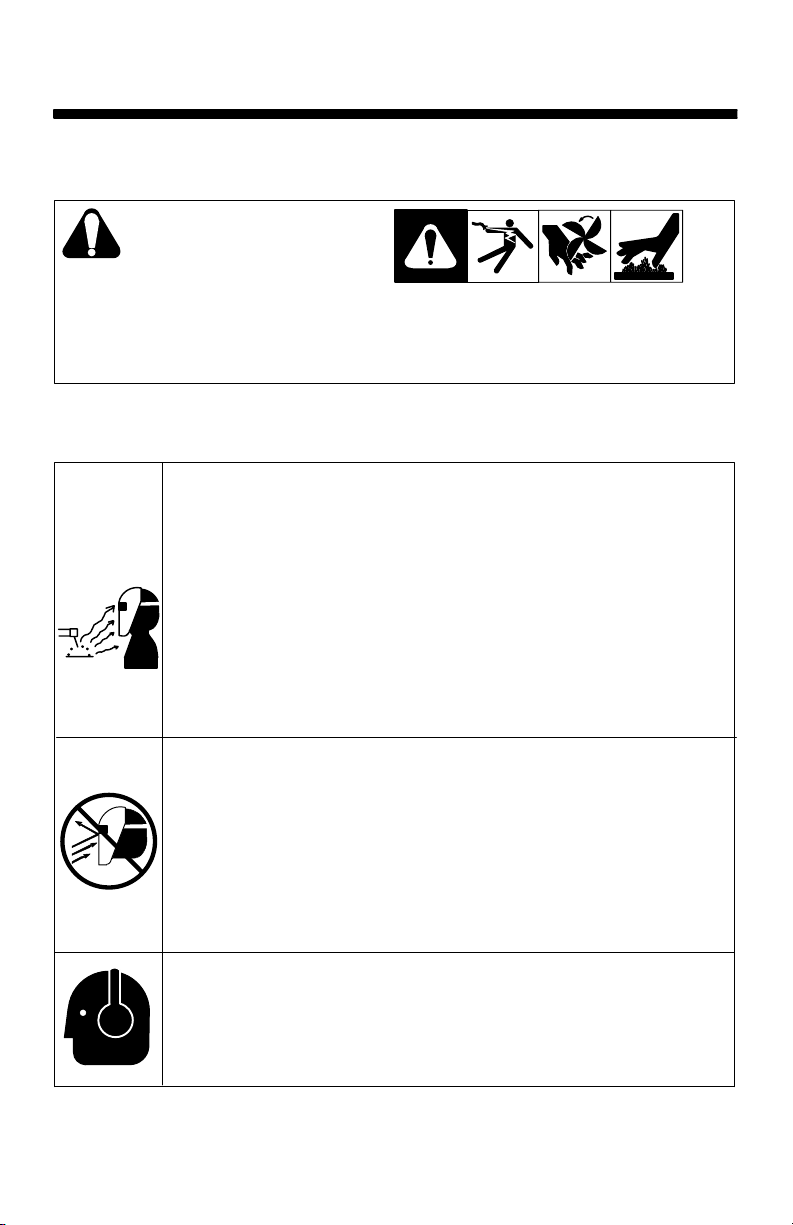
SECTION 1 − SAFETY PRECAUTIONS −
READ BEFORE USING
Y Warning: Protect yourself and others from injury — read and follow these precautions.
1-1. Symbol Usage
Means Warning! Watch Out!
There are possible hazards with
this procedure! The possible
hazards are shown in the adjoining symbols.
Y Marks a special safety message.
. Means “Note”; not safety related.
1-2. Hazards
ARC RAYS can burn eyes and skin.
Arc rays from the welding process produce intense visible and invisible (ultraviolet and infrared) rays that can burn eyes and skin. Sparks fly off from the weld.
D Wear a welding helmet fitted with a proper shade of filter to protect your
face and eyes when welding or watching (see ANSI Z49.1 and Z87.1 listed
in Safety Standards). Refer to Shade and Sensitivity charts in Sections 3-4
and 3-5.
D Wear approved safety glasses with side shields under your helmet.
D Use protective screens or barriers to protect others from flash and glare;
warn others not to watch the arc.
D Wear protective clothing made from durable, flame-resistant material
(leather and wool) and foot protection.
This group of symbols means Warning! Watch
Out! possible ELECTRIC SHOCK, MOVING
PARTS, and HOT PARTS hazards. Consult symbols and related instructions below for necessary
actions to avoid the hazards.
WELDING HELMETS do not provide unlimited eye, ear and
face protection.
D Use impact resistant safety spectacles or goggles and ear protection at all
times when using this welding helmet.
D Do not use this helmet while working with or around explosives or
corrosive liquids.
D Do not weld in the overhead position while using this helmet.
D Inspect the auto-lens frequently. Immediately replace any scratched,
cracked, or pitted cover lenses or auto-lenses.
NOISE can damage hearing.
Noise from some processes or equipment can damage hearing.
D Wear approved ear protection if noise level is high.
OM-217 741 Page 1
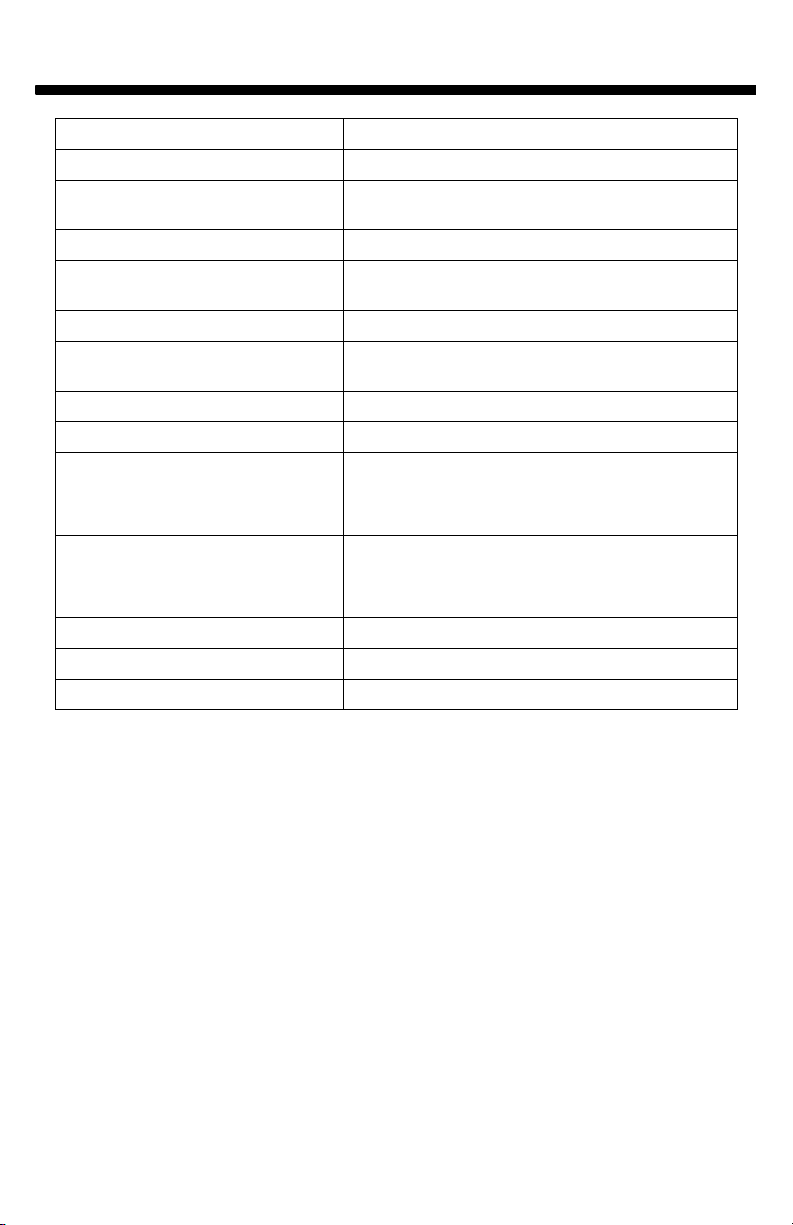
SECTION 2 − SPECIFICATIONS
Viewing Field 97 x 60mm/3.81 x 2.62 in
Reaction Time 0.0000500sec (1/20,000)
Available Shades Darkened State: No. 8 − No. 13 / Light State: No. 3
Sensitivity/Grind Mode Control Adjusts for varying ambient light and welding arc
Delay Control Slows lens dark-to-light state between 0.1 and
Automatic Power Off Shuts lens Off 15−20 minutes after last arc is struck
Low Battery Indicator Red LED light illuminates to indicate 2−3 days
Power Supply CR2450 Lithium Batteries (Miller Part No. 217 043)
Sensors Independent/Redundant (Four)
Operating Temperature 14_F to 131_F / −10_C to +55_C
provides continuous UV and IR protection
1.0 seconds
remaining battery life
. When stored in extremely cold temperatures, warm
helmet to ambient temperature before welding.
Storage Temperature −4_F to 158_F / −20_C to +70_C
. When stored in extremely cold temperatures, warm
helmet to ambient temperature before welding.
Total Weight 510.3g (1lb 2oz.)
Standards ANSI Z87.1 and DIN/CSA/TUV
Warranty 2 years from date of purchase (see Section 11)
. The helmets in this manual are covered by one or more of the following patents:
U.S. Patent − No. 6,552,316, No. 6,483,090, No. 6,614,409
U.S. Patent Application − No. 29/223,100, No. 11/053,977
DE. Patent − No. 199 59 944 C2, No. 199 59 945 C2
FR. Patent − No. 9916004
OM-217 741 Page 2
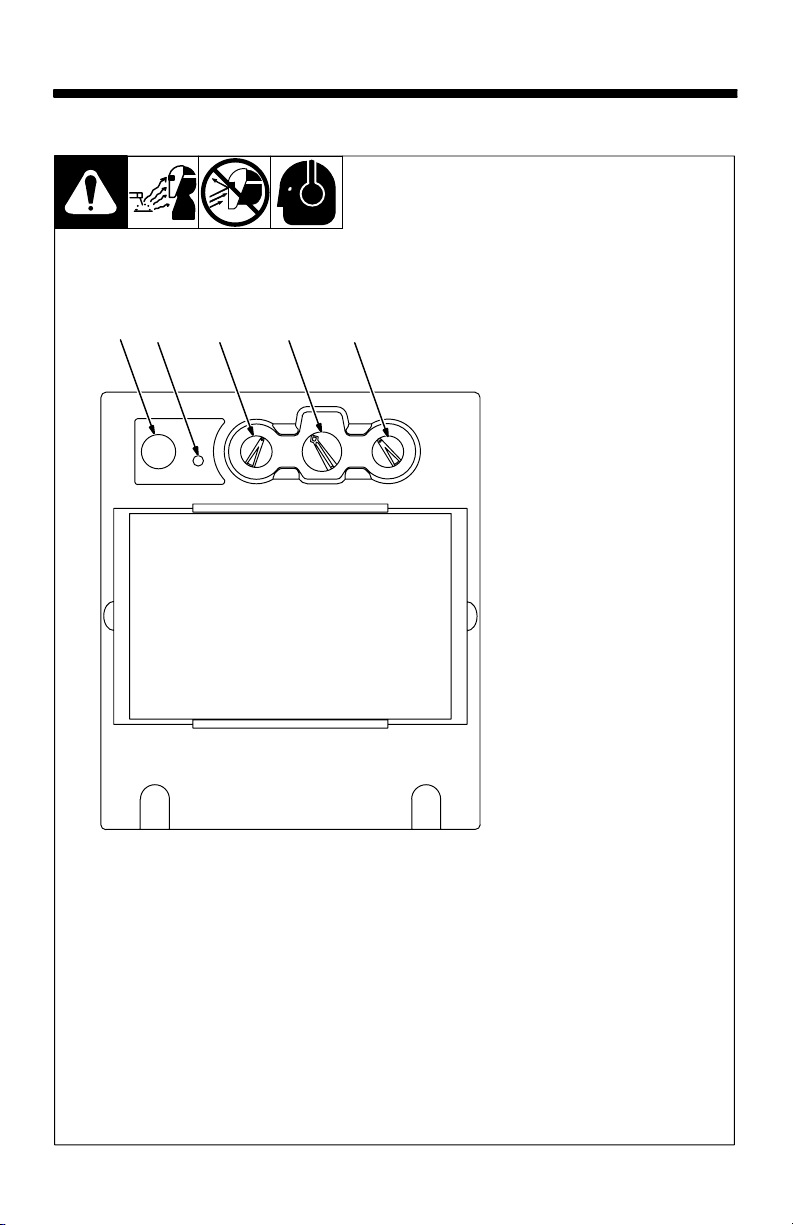
SECTION 3 − OPERATING INSTRUCTIONS
3-1. Helmet Controls
1 23 4 5
1 Reset Button (See Section 3-2)
2 Low Battery Indicator
(See Section 3-2)
3 Variable Shade Control (See
Section 3-4)
4 Sensitivity Control
(See Section 3-5)
5 Lens Delay Control
(See Section 3-3)
804 847
OM-217 741 Page 3
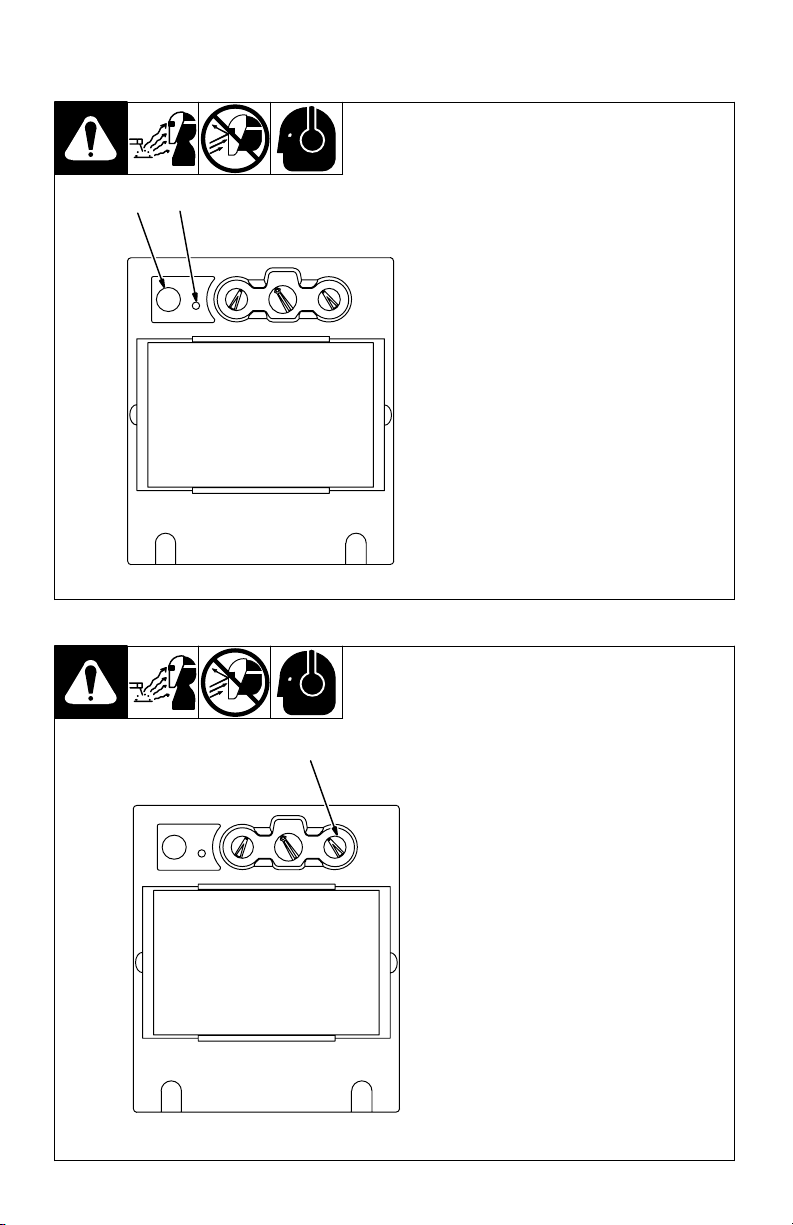
3-2. Reset Button And Low Battery Indicator
. The auto-darkening lens turns on
1 2
3-3. Lens Delay Control
1 Reset Button
Press Reset button to check if the lens
is working properly.
When the Reset button is pressed, the
lens should darken twice and return to
the clear state. Do not use the helmet
if the lens does not function as described. (See Section 9, Troubleshooting.)
2 Low Battery Indicator
The low battery indicator lights when
2−3 days of battery life remain.
If battery power is low, replace with
CR2450 lithium batteries (2 required)
(Miller Part No. 217 043) (see Section
6).
(darkens) automatically when
welding begins and turns off 15 −
20 minutes after welding stops.
OM-217 741 Page 4
1 Lens Delay Control
The lens delay control is used to
adjust the time for the lens to switch
1
to the clear state after welding.
The delay is particularly useful in
eliminating bright after-rays present in higher amperage applications where the molten puddle remains bright momentarily after
welding. Lens delay adjusts from
min (0.10 second) to max (1.0 second.).
