Page 1

skyline
Fluid Head
OPERATOR’S
MANUAL
#1050 Skyline 70 Fluid Head
70
Page 2
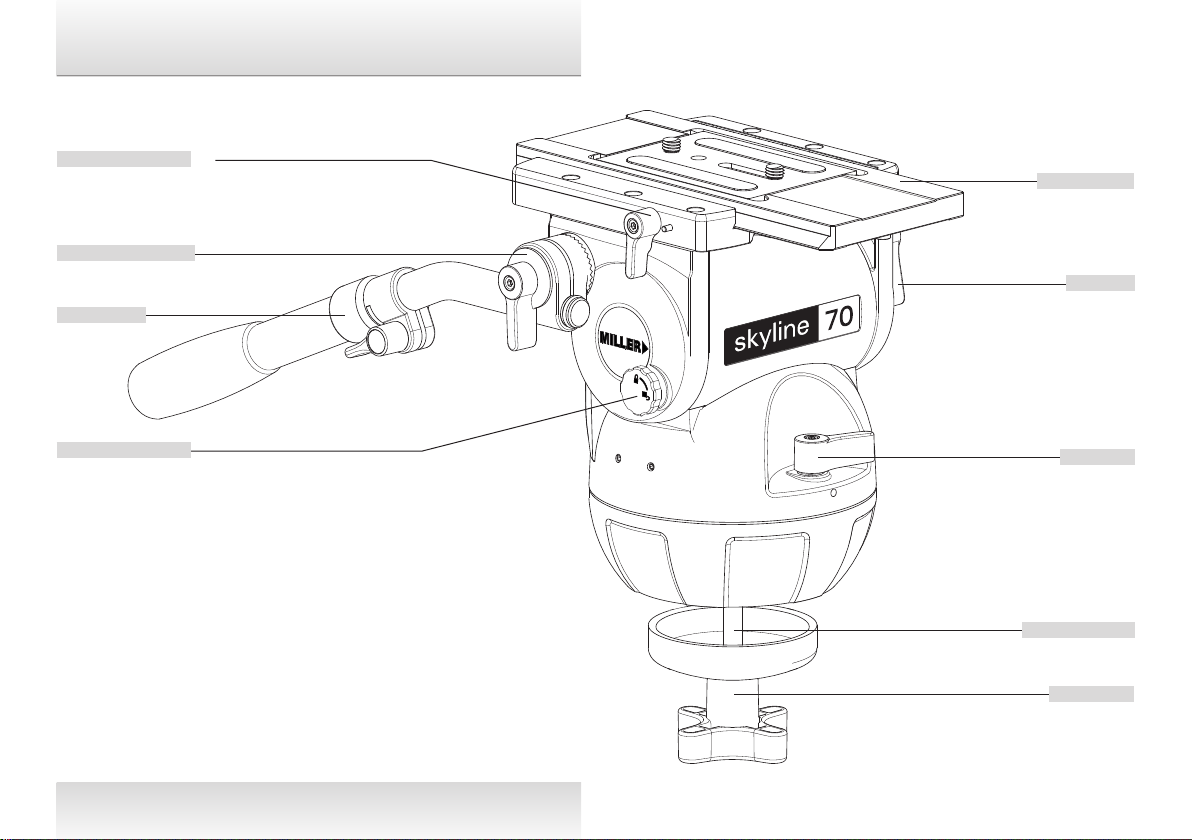
Features and Controls
Sliding Plate Lock
Pan Handle Clamp
Pan Handle
Sliding Plate
Tilt Lock
Safety Lock Knob
Pan Lock
Threaded Stud
Clamp Nut
Fig. 1
1
Page 3
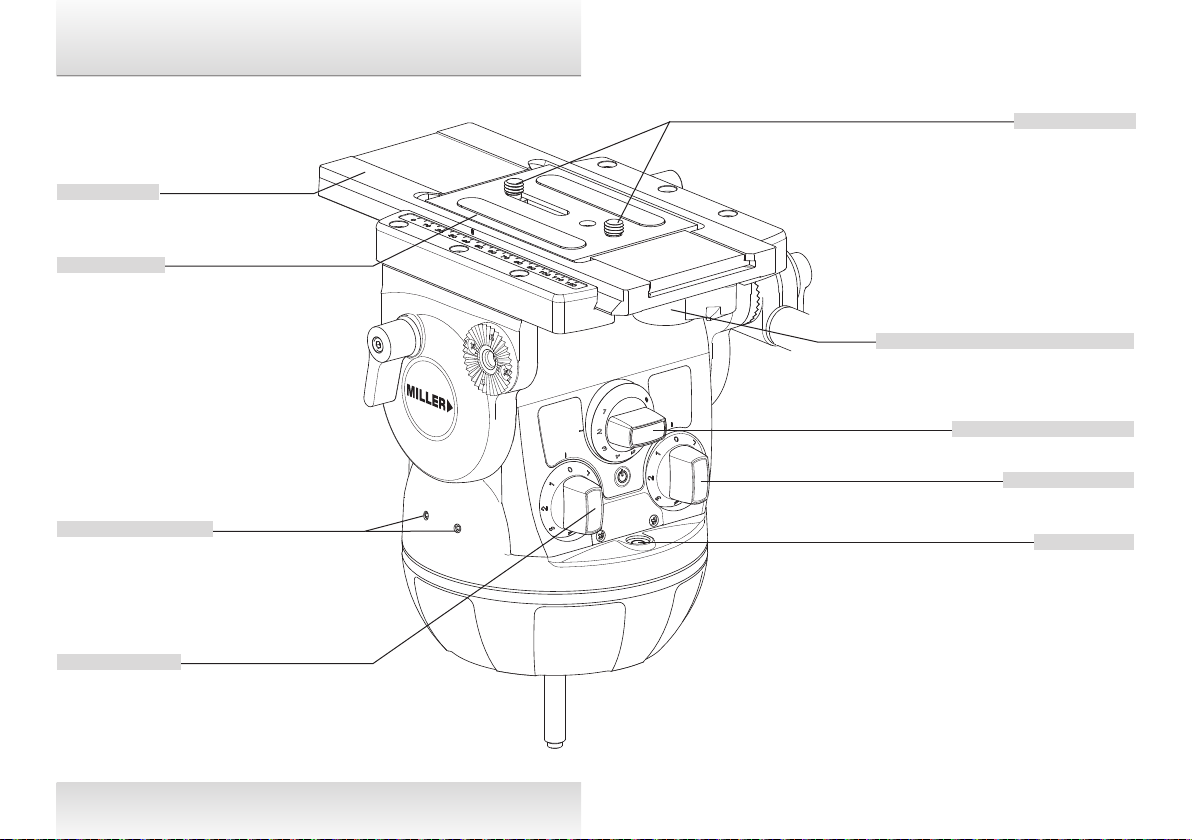
Features and Controls
Sliding Plate
Camera Plate
Camera Screws
Quick Release Knob and Safety Tab
n
r
e
t
n
cou
e
c
n
la
a
b
t
l
i
t
pa
Counterbalance Selector
Pan Drag Control
Accessory Mounting
Tilt Drag Control
Bubble Level
2
Page 4
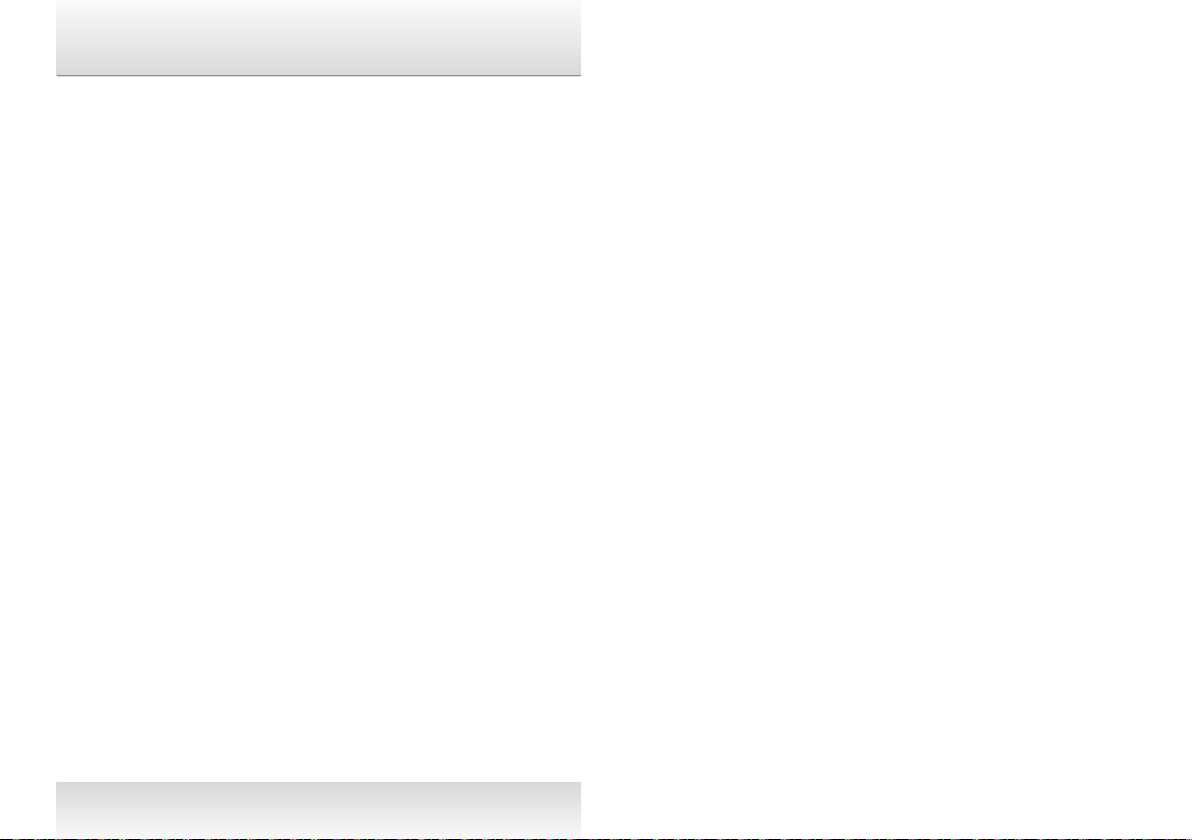
Introduction Safety Instructions
Thank you for purchasing the Skyline 70 Fluid Head. The
Skyline 70 Fluid Head has been designed to suit payload
capacities of EFP, OB and Studio camera systems.
The robust design and construction of the Skyline 70 Fluid
Head offers maximum stability, accuracy and durability and
includes precision ball bearing mounted Fluid Drag Plate
system in the Pan and Tilt assembly to deliver true fluid drag
performance over the entire temperature and payload range.
The Fluid Drag and the Counterbalance system were designed
to provide excellent control and repeatability and offer
progressive equal increments of drag and torque.
The Skyline 70 Fluid Head also offers Illuminated Pan, Tilt,
Counterbalance settings and Bubble level.
The Skyline 70 Fluid Head will give best performance when
used on Miller Ø150 HD Tripods. This will ensure maximum
system stability to suit any professional set-up. The Skyline
70 Fluid Head will suit most industry standard 150 mm
tripods as well, please refer to manufactures’ manual for
mounting details.
Please use this manual to familiarise yourself with the
operation of the Skyline 70 Fluid Head and observe these
instructions to prevent any damage to your equipment.
Ensure that all equipment is operating correctly and free from
defects and damage, also please ensure that the tripod is
steady, secure and that the bowl is approximately horizontal
when attaching the camera. The operator is responsible for
the safe operation of this piece of equipment.
Do not exceed the maximum payload capacity of the Fluid
Head.
Do not leave the camera unattended on the Fluid Head.
Do not release the SLIDING PLATFORM LOCK whilst the
camera is at an angle.
Do not adjust the tripod whilst the camera is attached to the
Fluid Head.
Ensure PAN HANDLE CLAMP and CLAMP NUT is securely
tightened.
Apply TILT LOCK when adding/removing equipment from
the camera or when attaching/removing the camera from
the Fluid Head.
Hold camera securely whilst changing Counterbalance, Pan
Drag or Tilt Drag settings.
Hold the camera securely whilst releasing the RELEASE
KNOB.
Hold camera securely whilst adjusting the CLAMP NUT to
level the Fluid Head.
3
Page 5

Technical Data
Weight 6.0 kg (13.2 lbs)
Payload Range 4.5 – 37.5 kg (9.9 – 82.5 lbs)
Maximum Capacity 40 kg (88 lbs)
Tilt Drag 7 Selectable fluid drag positions + 0
Tilt Range + 90˚ / -75˚
Tilt Lock Positive Lock caliper brake system
plus Safety Lock.
Pan Drag 7 Selectable fluid drag positions + 0
Pan Range 360˚
Pan Lock Positive Lock caliper brake system
Counterbalance
System
Camera Platform Quick release camera plate with 120
Mounting Base Ø150 (5.9”) mm Ball Levelling with 3 x
Ball Level Range 15˚
Handle 2 x telescopic pan handles with
Temperature range -40˚ C to +65˚ C
Construction Lightweight diecast Aluminium alloy,
Sealing Water & Dust resistant
Finish
Warranty 3 Years.
8 Selectable positions (see
performance graph)
mm (4.72") travel and 2 x 3/8” camera
screws.
M5 holes for Flat Base Mounting.
adjustable reach & angle.
moulded reinforced plastics
Matt black (low sheen) durable powder
coated with anti-corrosive pre treatment
221 (8.7)
188 (7.4)
78 (3.1)
HEIGHT
ABOVE
BOWL
235 (9.3)
244 (9.6)
148 (5.8)
counter
balance
tilt pan
150 (5.9)
150 (5.9)
4
Fig. 3
Page 6

Operating Instructions
The operating instructions are described in six steps. Please
read and understand these instructions before using this
equipment. Do not omit any steps.
1 Fluid Head Set-up
1.1 Loosen the PAN HANDLE CLAMP fully then rotate the
PAN HANDLE until it is approximately perpendicular to the
THREADED STUD (fig. 4) and tighten the PAN HANDLE
CLAMP - avoid contact wear between the serrations
on the Fluid Head and the PAN HANDLE CLAMP, if this
occurs then unwind the PAN HANDLE CLAMP further.
1.2 Ensure that the TRIPOD BOWL is approximately
horizontal. Place the Fluid Head into the TRIPOD BOWL,
adjust the BUBBLE LEVEL (fig. 4) such that the bubble is
inside the black circle and tighten the CLAMP NUT.
1.3
Set the initial control settings as follows – see Figure 1 & 2:
Select Counterbalance to position 8 (top setting).
Select Pan & Tilt Drag to position 0.
Tighten the PAN LOCK, TILT LOCK and the SLIDING
PLATFORM LOCK.
Pan Handle Clamp
Pan Handle
n
a
r
e
t
n
u
o
c
e
c
n
a
l
a
b
t
l
i
t
p
Illumination Button
Bubble Level
Threaded Stud
Clamp Nut
Fig. 4
5
Page 7

Operating Instructions
2 Camera Set-up
2.1 Remove the CAMERA PLATE by pulling down the SAFETY
TAB while rotating the QUICK RELEASE KNOB to the left.
The CAMERA PLATE should pop out.
2.2 Refer to the Camera’s owners manual for correct method
of attachment to the CAMERA PLATE.
2.3 Attach camera accessories and the battery to the camera,
it is recommended to estimate the camera’s Centre of
Gravity (C of G) for the purpose of correctly positioning the
camera on the CAMERA PLATE. The camera’s C of G can
be estimated by placing the camera on to a round rod and
then shifting it backwards or forwards until a balance point
– C of G - is achieved. It is recommended to identify this
point on the camera as it will be useful in step 2.6.
2.4 Attach the CAMERA PLATE to the camera and securely
tighten the screws.
2.5 Align the CAMERA PLATE with the SLIDING PLATFORM
and slide it in until the safety mechanism is engaged.
2.6 Release the SLIDING PLATFORM LOCK and slide the
SLIDING PLATFORM such that the camera’s C of G is
directly above the centre axis of the Fluid Head and tighten
the SLIDING PLATFORM LOCK (fig.5). If this can not be
achieved then reposition the CAMERA PLATE on the
Camera – step 2.4. This will ensure that the system has
maximum stability.
C of G
Sliding Plate
Sliding Plate Lock
Safety Lock Knob
Fig. 5
6
Page 8

Operating Instructions
3 Counterbalance Control
The counterbalance system was designed to neutralise the
effect of the camera weight when it is tilted. The Skyline 70
Fluid Head offers an 8 position counterbalance system which
can be operated via the COUNTERBALANCE SELECTOR (fig. 2).
The COUNTERBALANCE SELECTOR must be operated when the
SLIDING PLATFORM is in a horizontal position. After changing
the Counterbalance setting it may be necessary to tilt the camera
back and forth to ensure that the CB spring has engaged. The
camera must be held securely while changing the Counterbalance
setting.
3.1 For safety ensure that Counterbalance position 8 is selected.
3.2 Hold the camera and release the TILT LOCK, then gently
tilt the camera from a horizontal position forward then
backward and observe its response. If the Camera ‘Springs
Back’ to the horizontal position then a lower Counterbalance
setting is required, select Counterbalance position 7 and
recheck, select lower setting again if necessary. Correct
counterbalance setting has been achieved when minimum
effort is required to move the camera over the entire tilt
range.
TIP Fine tuning can be achieved by adjusting the SLIDING
PLATFORM – see step 2.6.
Counterbalance Performance
300
250
200
150
100
50
0
C of G above Camera Plate (mm)
0 5 10 15 20 25 30 35 40 45 50 55 60 65
Camera Payload (kg)
Fig. 6
7
Page 9

Operating Instructions
4 Pan / Tilt Drag Control
The Skyline 70 Fluid Head offers 7 selectable positions of fluid
drag + zero setting in the Pan and Tilt. The settings are equally
stepped from light drag in position 1 up to heavy drag in position
7, the drag plates are completely disengaged in position zero.
• Do not Pan or Tilt the Fluid Head whilst adjusting PAN or TILT
DRAG CONTROL or whilst the PAN & TIL DRAG CONTROL is
between settings.
• The drag setting can be changed at any tilt or pan angle.
5 Pan / Tilt Lock Control
The Skyline 70 Fluid Head offers high capacity caliper disc brake
system to hold the Fluid Head in a fixed pan and/or tilt position.
Camera position will not change when applying or releasing the
Pan / Tilt locks.
• Do not pan or tilt the Fluid Head whilst the PAN or the TILT
LOCK is partially applied.
6 Illumination
The Skyline 70 Fluid Head offers illumination of the PAN, TILT,
COUNTERBALANCE CONTROLS AND BUBBLE LEVEL when the
low ambient light conditions exist. Illumination can be achieved by
pressing the ILLUMINATION BUTTON once. The light will switch
off after 10 seconds.
Tilt Drag Control
Illumination Button
o
c
a
b
Bubble Level
Counterbalance Selector
n
a
r
e
t
n
u
e
c
n
a
l
lt
i
t
p
Pan Drag Control
Fig. 7
8
Page 10

Maintenance
The Skyline 70 Fluid Head offers high quality surface coatings.
Miller recommends keeping the Fluid Head clean at all times by
using soft brushes and lint free cloth to wipe over the surfaces.
• Do not immerse the Fluid Head in any liquid.
• Do not use stiff brushes, abrasives, harsh detergents and
solvents.
Battery Replacement
The Skyline 70 Fluid Head uses a single GP23A type - 12 Volt
battery for Illumination. Miller recommends the following batteries
to provide long life performance – GP23A, Duracell MN21/23 or
Vinnic L1028.
1 Using a Phillips Head #1 screw driver, remove the RETAINING
SCREWS and the BATTERY DOOR.
2 Using a small flat screw driver remove the battery.
3 Align the new battery as shown on the back of the BATTERY
DOOR and place into the BATTERY HOUSING, then push down
the battery into place. A small flat screw driver may be used to
push down the battery into the BATTERY HOUSING.
4 Align the BATTERY DOOR into the body then tighten the
screws lightly.
Illumination Button
Battery Housing
Battery CoverBattery
Retaining Screws
Fig. 8
9
Page 11

Storage Service, Sales and Support
The Skyline 70 Fluid Head can be stored for extended periods;
Miller recommends storage in a Miller Soft Case and the
following:
• Remove battery.
• Clean the external surfaces.
• Keep in a dry place away from direct sunlight.
• Loosen off PAN & TILT LOCK.
Spare Parts and Accessories
ITEM ITEM NO.
Battery 12V P3798
Camera Plate Assembly (Includes 2 x 3/8”
screws)
Camera screw 3/8” P0037
Camera screw 1/4” P0036
Telescopic Pan Handle assembly (including
Handle Clamp)
Telescopic Pan Handle #692
Multi Hard Case with wheels #318
Clamp nut P8459
Accessory Mounting Bracket Ass’y #1221
Accessory Mounting Adaptor Ass’y #1217
Mitchell Flat Base Adaptor #1226
#1060
#694
Miller Authorised Service Agents must carry out all service
and repair work. Failure to observe this requirement may void
warranty. It is advisable to notify Miller or a Miller Authorised
Service Agent if a change of performance is observed as a result
of dropping or rough usage. For information regarding sales and
service of Miller products or for your nearest Miller representative
please contact us via our website or at the following:
MILLER CAMERA SUPPORT EQUIPMENT
30 Hotham Parade, Artarmon, Sydney,
NSW 2064 Australia
Tel: +61 2 9439 6377 Fax: +61 2 9438 2819
Email: sales@miller.com.au
MILLER Camera Support (LLC) USA
218 Little Falls Road, Cedar Grove, New Jersey 07009-1231 USA
Tel: (973) 857 8300 Fax: (973) 857 8188
Email: sales@millertripods.us
MILLER FLUID HEADS (EUROPE) LTD.
Unit 12A, Shepperton Business Park
Govett Avenue, Shepperton, Middlesex TW17 8BA
United Kingdom
Tel: +44 (0)1243 555255 Fax: +44 (0)1243 555 001
Email: sales@millertripods-europe.com
Warranty
Please refer to warranty card for complete details.
www.millertripods.com
10
Page 12

www.millertripods.com
MILLER CAMERA SUPPORT EQUIPMENT
30 Hotham Parade
Artarmon, Sydney
NSW 2064 Australia
Tel: +61 2 9439 6377
Fax: +61 2 9438 2819
D8765-1
