Page 1
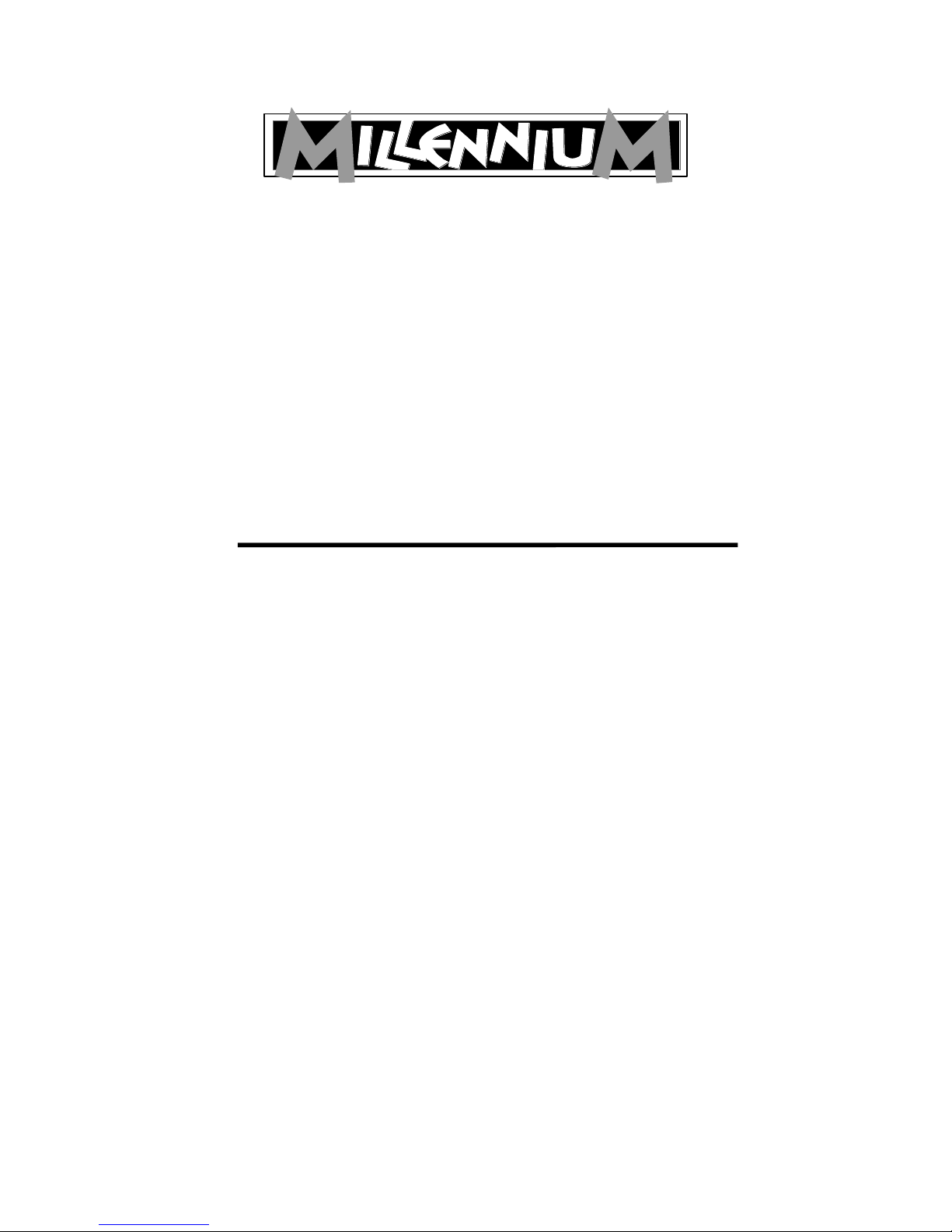
1
Chess computer
ChessGenius
(M810)
User manual
Page 2

2
TABLE OF CONTENTS
1. Important information ....................................................................................................................... 3
1.1 Safety notes .................................................................................................................................. 3
1.2 Notes on handling batteries .......................................................................................................... 3
1.3 Notes on cleaning ......................................................................................................................... 4
1.4 Package contents .......................................................................................................................... 4
1.5 Using the chess pieces .................................................................................................................. 4
1.6 Device description ......................................................................................................................... 5
1.7 The buttons and their functions ................................................................................................... 5
2. Before you begin ............................................................................................................................... 6
2.1 Inserting batteries ......................................................................................................................... 6
2.2 Selecting the language .................................................................................................................. 7
2.3 Switching on and off ..................................................................................................................... 7
2.4 Display backlight ........................................................................................................................... 7
3. Playing against the computer ........................................................................................................... 7
3.1 General ......................................................................................................................................... 7
3.2 Special moves .............................................................................................................................. 8
3.3 Information about the computer’s thought process (INFO) ........................................................ 8
3.4 Starting a new game (NEW) ........................................................................................................ 9
3.5 Tips (HINT) ................................................................................................................................... 9
3.6 Undoing or redoing moves ( / ) ............................................................................................ 9
3.7 Help function (HELP) .................................................................................................................... 9
4. The main menu................................................................................................................................. 9
4.1 Difficulty level (LEVEL) ............................................................................................................... 10
4.2 Alternative moves (NXT BEST) .................................................................................................. 11
4.3 Invert chessboard (INVERT) ....................................................................................................... 11
4.4 Chess clock on/off (CLOCK) ........................................................................................................ 11
4.5 Analysis mode (ANALYSIS) ......................................................................................................... 11
4.6 Special functions (OPTIONS) ...................................................................................................... 12
4.6.1 LANGUAGE .............................................................................................................................. 12
4.6.2 SOUNDS (Volume level) .......................................................................................................... 13
4.6.3 TUTOR ..................................................................................................................................... 13
4.6.4 ECO .......................................................................................................................................... 13
4.6.5 CONTRAST ................................................................................................................................ 14
4.7 Setup mode (SET UP) ................................................................................................................. 14
5. Disposal ........................................................................................................................................... 15
6. Warranty, servicing and import ..................................................................................................... 15
7. Technical specifications .................................................................................................................. 16
Page 3

3
1. Important information
Before using this device, please read the following safety notes and operating instructions
completely, and pay careful attention to them. Please store this user manual with the device, so that
you can refer to it later if needed. If you later give this device to another user, please also give them
this manual.
1.1 Safety notes
Please note that this product is not a child’s toy within the meaning of Directive 2009/48/EC. If you
let your children use the device, instruct them accordingly and ensure that the device is used only as
intended.
WARNING! This device contains magnets or magnetic components. In the human body, magnets
that attract each other or metallic objects can cause severe, or even fatal, injuries. In the event that
magnets are swallowed or inhaled, consult a doctor immediately.
• Keep the packaging bags and film away from babies and small children, as there is a danger of
suffocation!
• In order to avoid damage, do not expose the device to heat, e.g. from radiators or from direct
sunlight, and do not expose it to any kind of moisture.
• In order to avoid malfunctions, do not operate the device on or near devices that create
magnetic fields or electromagnetic radiation, such as for example televisions, loudspeakers,
mobile and cordless telephones, WiFi devices etc.
• Do not open the device under any circumstances. It does not contain any serviceable parts. In
the event of malfunction, contact the service address listed.
1.2 Notes on handling batteries
• CAUTION! Risk of explosion if batteries are not replaced properly. Used batteries must only be
disposed of in accordance with the instructions!
• Non-rechargeable batteries must not be recharged. Risk of explosion!
• Rechargeable batteries must only be recharged under adult supervision.
• Rechargeable batteries must be removed from the device before being recharged.
• Always replace all batteries at the same time.
• When inserting batteries, always observe the correct polarity! (+ to +, - to -)
• Different battery types or new and used batteries must not be used together.
• Do not mix alkaline and normal batteries (zinc-carbon) and rechargeable batteries.
• Keep batteries out of reach of small children. Do not dispose of batteries in fire, short-circuit
them or take them apart.
• If necessary, clean battery and device contacts before inserting batteries.
• The battery connector clips must not be short-circuited.
• Do not expose batteries to extreme conditions, e.g. radiators or direct sunlight! Increased risk of
leaks!
• Remove fully discharged batteries from the device immediately. Increased risk of leaks!
• Avoid contact with skin, eyes and mucous membranes. In the event of contact with battery fluid,
immediately rinse the affected areas with copious amounts of clean water and then immediately
contact a doctor.
• Remove batteries from the device when it will not be in use for long periods of time.
• Batteries must only be inserted and replaced by adults.
Page 4
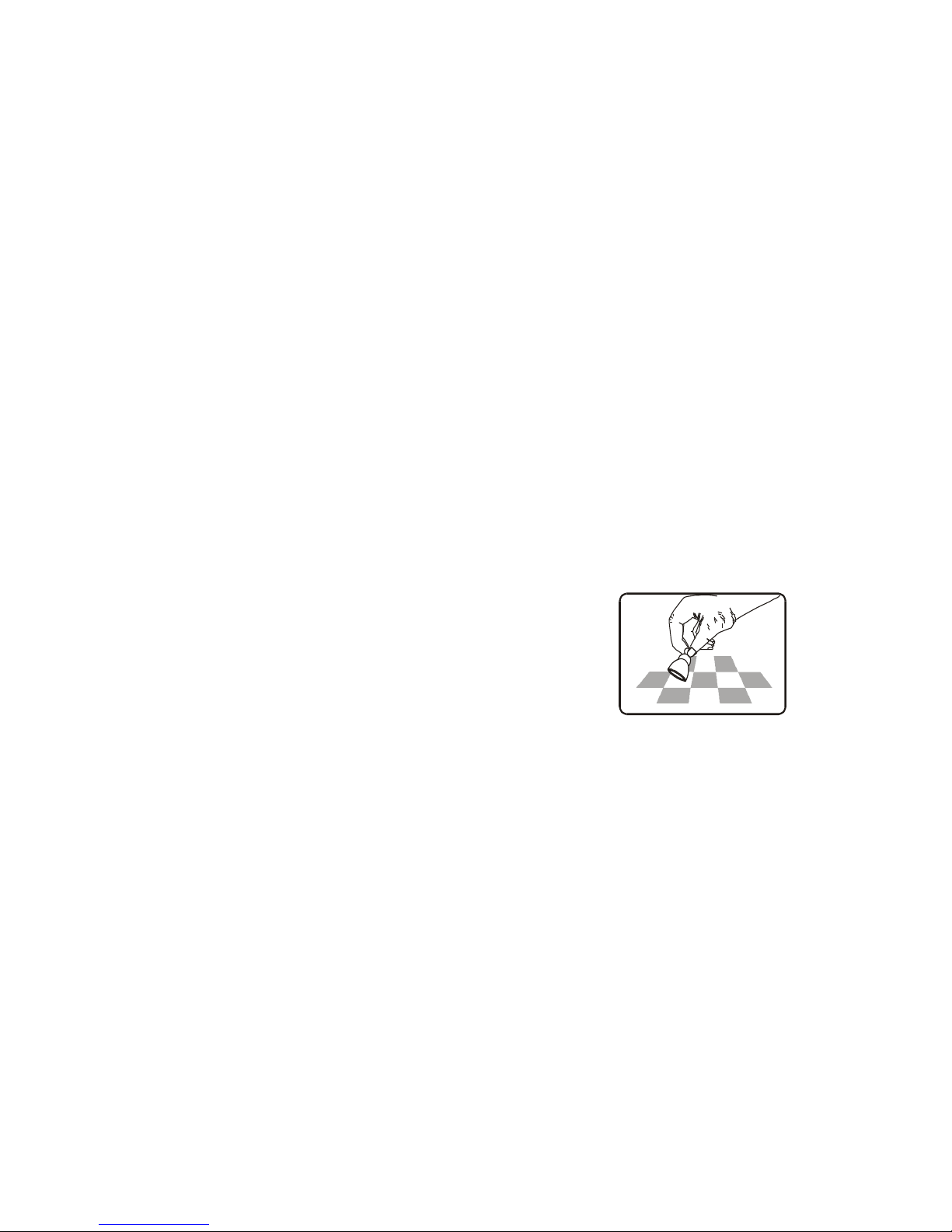
4
1.3 Notes on cleaning
• If required, only clean the device’s surface with a slightly damp cloth, and ensure that no
moisture can penetrate into the device.
• Do not use solvents or other aggressive or abrasive cleaning agents, as these can damage the
device’s surfaces and lettering.
1.4 Package contents
The package contains the following components:
• 1 ChessGenius chess computer
• 16 white chess pieces
• 16 black chess pieces
• 3 R6 batteries, size AA, 1.5 V
• 1 user manual
• 1 warranty card
After unpacking, please check the contents for completeness and any possible signs of damage that
could have occurred during transport. In the event of a complaint, please promptly contact the
dealer where you obtained the product.
1.5 Using the chess pieces
The chess pieces can be positioned on the device’s game board.
Thanks to the built-in magnets, the pieces stick to the game board
and are so protected against slight slipping or toppling over.
To enter a move, press the appropriate square with your finger or the
edge of a chess piece.
Moves are always entered by first pressing the starting square and
then the target square. Incorrect entries (impossible or inadmissible
moves) are indicated by an appropriate error message or a humming noise emitted by the device.
The magnets in the chess pieces are not necessarily required in order to be able to play using the
computer. If the magnet should fall out of the bottom of a chess piece, continue to use the chess
piece as normal. The computer will continue to function correctly.
Page 5
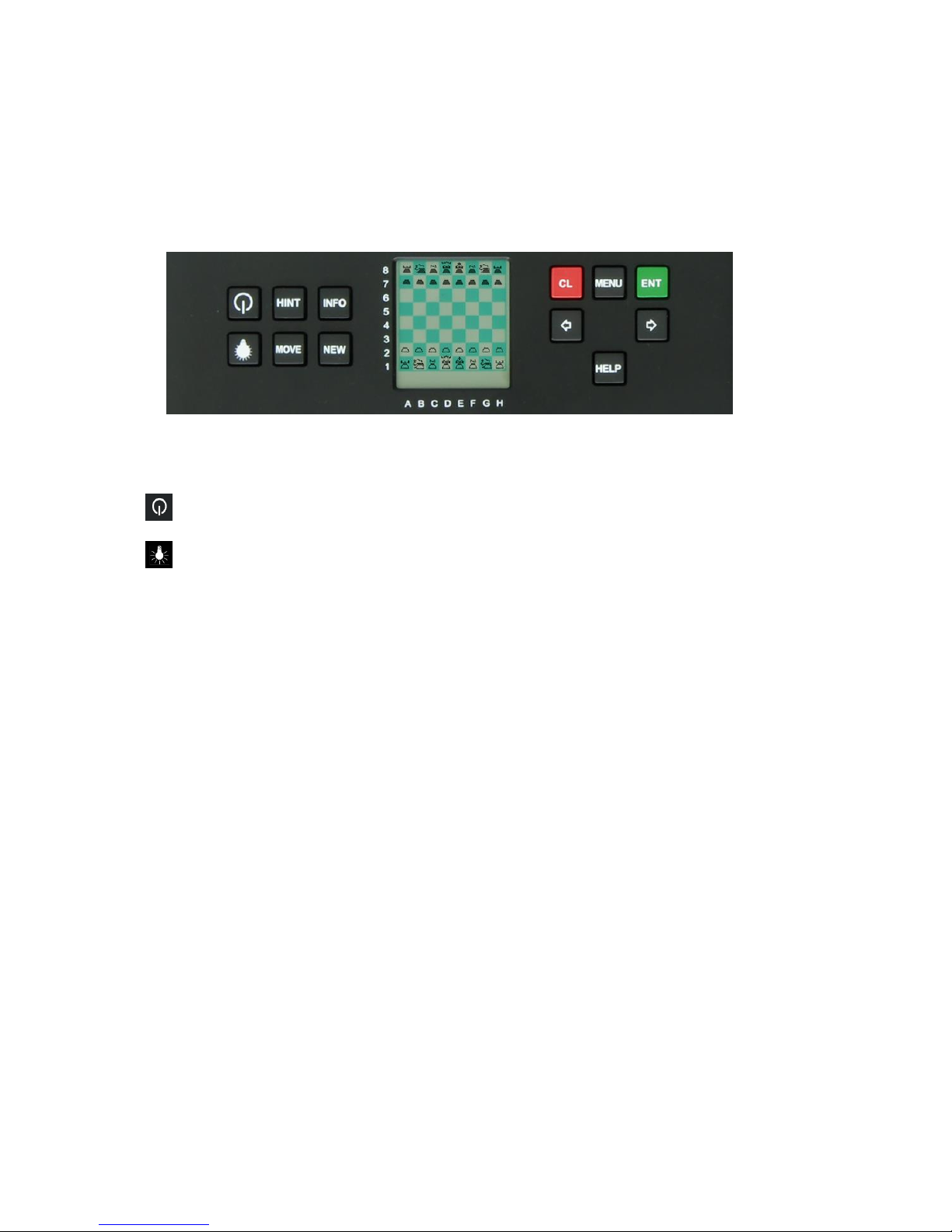
5
1.6 Device description
The ChessGenius chess computer features a game board with 64 pressure-sensitive squares on
which to position the pieces and enter playing moves. It also features an LCD display that shows the
state of play and position of playing pieces, as well as providing further information. Two groups of
buttons, found to the left and right of the LCD display, are used for game selection and operation of
the device.
1.7 The buttons and their functions
Switches the chess computer on or off. When the computer is switched off, the current
game is saved and so can be continued at a later point in time.
Switches the display’s backlight on/off.
HINT Prompts the computer to suggest a move.
MOVE Press MOVE if, at the start of a game, you want the computer to begin play.
If pressed during the game, the computer takes your turn instead. When the computer is
‘thinking’, MOVE stops it.
INFO Displays various information about the computer’s ‘thought process’.
NEW Begins a new game of chess (and ends the previous game).
CL Short for ‘Clear’, and has various functions: it can undo an entry made using the
buttons, exit a selection menu or interrupt scrolling on the display. (Pressing CL can also
carry out a move without having to press the sensor fields.)
With , you can undo one or more moves made during the game.
In a menu, pressing moves you upwards through the various items.
With , you can redo moves that were undone.
In a menu, pressing moves you downwards through the various items.
MENU Calls up the main menu, which you can use to select various special functions.
HELP Runs a message on the display, providing you with information on the options that are
available to you. HELP can also show you which moves a certain piece is permitted to
make.
ENT Short for ‘Enter’. This button confirms the entry currently shown in a menu.
RESET button
Page 6

6
Sometimes, due to electrostatic charges, other types of electrical interference or after inserting
batteries, computers do not function correctly. Should this occur, push a thin object into the RESET
opening in the base of the computer and press it into the opening for about 1 second. The RESET
opening can be found on the underside of the device, beneath the ON/OFF button. This resets the
computer, so that its memory is cleared and the computer returns to normal operation.
NOTE: This product is not protected against the effects of electrostatic charges, strong
electromagnetic radiation or other electrical interference, as malfunctioning as a result of these
conditions is not critical. In the event of a malfunction, you can use the RESET button on the device’s
underside to set the device back to normal operation and begin a new game.
2. Before you begin
2.1 Inserting batteries
1. Place the device upside down onto a flat surface. You will
now see the battery compartment in the underside of the
device.
2. Open the battery compartment. To do so, press the plastic
tab with your thumb and then lift open the battery
compartment cover.
3. Insert 3 R6/LR6 batteries (AA) into the base of the battery
compartment, paying attention to the labelling.
4. Ensure that you observe the correct polarity. The batteries’
positive terminals ‘+’ must agree with the labelling in the battery compartment.
5. Close the battery compartment once more.
6. Press once with a thin object (e.g. the end of a paperclip) into the RESET opening on the
underside of the device. This then emits a sound to indicate that it is ready for operation.
The chess computer beeps as soon as the batteries have been correctly inserted. The LCD display
then shows the starting position for a game of chess. The word ‘Deutsch’ (blinking) should now be
visible in the bottom line. After pressing the ENT button, the game can begin. The display says ‘Play’.
The computer is ready.
Note:
• If the display does not light up, reset the chess computer once again by pressing the RESET
button on its underside. Also check that the batteries are functional and that they have been
inserted correctly.
• When the batteries are running low, the # symbol blinks for a few seconds in the bottom line
of the LCD display. The batteries should then be replaced as soon as possible.
Page 7

7
2.2 Selecting the language
This chess computer’s display can show its messages in one of the following 7 languages:
Language
Shown on display
German
Deutsch
English
English
French
Français
Italian
Italiano
Spanish
Español
Dutch
Nederlds
Russian
Pусский
If, after first switching on the device, you wish to select a language, press or until the desired
language is shown. Then press the ENT button to confirm.
The display now shows: ‘Play’. You can now begin a game of chess.
(When you switch the device off, the most recently selected language setting is saved.)
2.3 Switching on and off
Press the On/Off button to switch the device on.
To preserve the batteries, the chess computer normally turns itself off if it has not been used for a
few minutes. When the computer is switched off, the current game is saved and so can be continued
at any point in future.
2.4 Display backlight
This button switches the display’s backlight on or off. In order to preserve the batteries, the
backlight automatically turns itself off if, after 1 minute, neither a button nor a square on the board
has been pressed. Next time either of these is pressed, the backlight comes on again.
3. Playing against the computer
3.1 General
To enter a move, press the appropriate square with your finger or the edge of a chess piece. The LCD
display shows the current position on the chessboard.
You can choose whether you or the computer begin a new game. If you want the computer to begin,
press the MOVE button at the start of the game. The symbols ( or ) at the bottom left of the LCD
display show which side (white or black) is in turn to play next.
‘Play’ shown on the display always makes it clear when it is your move.
The game board displays the coordinates of each individual square, i.e. A1, B2 etc.
These coordinates appear on the bottom line of the LCD display when a move is announced or
carried out.
Example: The chess computer moves one of its pawns from E7 to E5. The bottom line of the display
shows the following:
E7 E5
Page 8

8
The coordinate E7 and the pawn standing on this square of the LCD board ‘flash’. Press the relevant
square on the chessboard to move the pawn from it. Now, E5 ‘flashes’ and the pawn ‘jumps’ from E7
to E5. Now press the field E5 to set the pawn down there.
(Alternatively: instead, you can press the CL button and place the chess piece directly onto the target
square (E5 in this example) without first pressing the relevant sensor field. However, pay close
attention that the positions on the chess board and the LCD display always match.)
When the computer is ‘thinking’, the LCD display shows a rotating hourglass. Press MOVE if you wish
to interrupt the chess computer and therefore force it to make its move immediately. If you press
MOVE when it’s your turn, the computer makes the next move (i.e. it changes places with you).
Incorrect entries: If, during your game of chess, you attempt to make a move that is not permitted,
the computer emits a triple buzzing sound in order to alert you to the error.
3.2 Special moves
Check: A succession of beeping noises announces a check. The display shows the symbol ‘+’ (for
check).
Castling: First move the king; the chess computer then instructs you to move the rook.
En passant capture: Move the capturing pawn and then press the square of the pawn that will be
captured (as shown on the LCD display).
Pawn promotion: Move the pawn to the target square as usual. A ‘flashing’ queen is then shown on
the display. If you would prefer to convert the pawn to another piece instead, use or to select
the desired piece. When the desired piece is shown on the LCD display, press the promotion square
or the ENT button.
3.3 Information about the computer’s thought process (INFO)
While the computer is making its calculations, or displays the move that it has just made, you can
repeatedly press the INFO button to see a range of relevant information. The display shows a
flashing ‘i’ (for information).
1 x INFO: Position evaluation
0.50 = The computer has an advantage of 0.50 pawns
-1.00 = The computer has a disadvantage of 1.00 pawns
Book = The most recent move came from the opening book stored in the computer
2 x INFO: Calculation depth and number of moves analysed
Example: 8 15/39 ChessGenius has computed 8 half-moves (that is to say, 4 white
and 4 black moves) in depth, and has currently analysed 15 of 39 possible moves
3 x INFO: Main line
Shows the first move from what the computer has calculated as being the main line (i.e.
has
the move order that is deemed to be the strongest).
Repeated presses of the INFO button show the next moves in this main line (up to a
maximum of 7 half-moves).
After pressing INFO once more, the LCD display returns to the position evaluation
display.
CL: Clears the INFO display and returns to normal play.
Page 9

9
3.4 Starting a new game (NEW)
To begin a new game, press the NEW button. The display asks: ‘Sure?’. Press ENT to confirm, or to
cancel and return to the current game, press CL.
3.5 Tips (HINT)
If you would like to receive a tip from the computer, simply press HINT. ChessGenius’s suggestion is
shown on the LCD display for approximately 6 seconds.
You are free to decide whether to follow the computer’s suggestion or not.
3.6 Undoing or redoing moves ( / )
If you would like to undo your last move, press the button. The display announces that the
respective flashing squares must be pressed. If the last move involved a piece being captured, then it
must of course be placed back on the board and the relevant square pressed.
If desired, this process can be repeated as often as you wish, so as to redo a whole range of chess
moves. When you have finished, the game can continue as normal, or you can press MOVE to
prompt the computer to make its move.
You can also redo undone moves by pressing the button. Also in this case, you should press the
appropriate fields and set the chess pieces down on the relevant squares.
3.7 Help function (HELP)
In most situations, pressing the HELP button shows a message on the display, which tells you what
you can do next. Press the CL button to dismiss the message from the screen.
If it is your turn to make a move and you press HELP, one or more chess pieces on the LCD
chessboard begin to ‘flash’. Permissible moves can be made with the highlighted pieces.
4. The main menu
When you press the MENU button, the first option in the main menu is shown. Press or to
scroll through the complete range of options:
LEVEL Select playing level
NXT BEST Show alternative moves
INVERT Invert the chessboard
CLOCK Show the chess clock
ANALYSIS Analyse chess position
OPTIONS Select other special functions
Page 10

10
SET UP Setup mode
Use or to select the desired option, and then press the ENT button. Press the CL button to
return to the previous screen.
You can find detailed descriptions of all these functions below.
4.1 Difficulty level (LEVEL)
To change the difficulty level setting:
(1) From the main menu, select the ‘LEVEL’ option and then press ENT
(2) Press or repeatedly to scroll through the range of difficulty levels
(3) When the desired level is shown, press ENT to confirm
You have a choice of 34 different levels, which are divided into 4 categories.
9 ‘fun’ levels for beginners: When set to these levels, the computer deliberately makes mistakes, so
that it is easier to beat. (‘Fun 1’ is the easiest of these levels and ‘Fun 9’ is the most difficult)
10 levels with an average ‘thinking’ time per move: ChessGenius makes its moves within the
specified average time. You have a choice of the following levels:
Move 0s (= immediately), Move 1s, Move 2s, Move 3s, Move 5s, Move 10s, Move 15s, Move 30s,
Move 1m, Move 2m
So when using the Move 2m setting, the computer requires a total of 40 minutes to make 20 moves.
The computer’s base setting is 1 second per move.
9 levels with a total fixed game length (countdown levels): Each player must make all of his or her
moves within the specified length of time. The symbol denotes that a timed game (rapid
game/blitz game) is in progress. The remaining thinking time is shown on the LCD display, and
counts down towards 0.
When the chess clock has counted down to 0, the following is shown on the display:
– : – – : – –
If you wish, you can nevertheless continue the game by simply moving a piece and continuing to
play as normal. You have a choice of the following levels:
Game 2m, Game 3m, Game 5m, Game 10m, Game 15m, Game 20m, Game 25m, Game 30m, Game
1h
6 tournament levels: In these levels, the chess clock’s countdown shows the time remaining for the
rest of the match, or until the next time control. (Also in these instances, you can choose to continue
the game even if the time limit has been exceeded.)
The first three tournament levels use the so-called ‘Fischer chess clock’.
Tourn. 1 At the beginning of the match, each player receives 5 minutes’ reflection time. After
each move played, 3 seconds’ reflection time is added to the chess clock. When the
countdown reaches 0, the player has lost.
Tourn. 2 At the beginning of the match, each player receives 25 minutes’ reflection time. After
each move played, 10 seconds’ reflection time is added to the chess clock.
Tourn. 3 At the beginning of the match, each player receives 1 hour’s reflection time. After each
move played, 30 seconds’ reflection time is added to the chess clock.
The next two tournament levels are played in ‘sudden death’ mode.
Tourn. 4 Each player must make the first 30 moves within 1 hour. He or she then receives an
extra 30 minutes for the rest of the match.
Page 11

11
Tourn. 5 Each player must make the first 40 moves within 2 hours. He or she then receives an
extra 30 minutes for the rest of the match.
The sixth tournament level uses the ‘classic’ time controls that were previously the norm in chess
tournaments.
Tourn. 6 Each player must make the first 40 moves within 2 hours. He or she then receives an
extra 60 minutes for a further 20 moves.
4.2 Alternative moves (NXT BEST)
By selecting NXT BEST in the main menu and then confirming with ENT, you can have the computer
show you an alternative to the last move it played.
First, as shown on the display, you need to revoke the last move that the computer made. Then
ChessGenius begins to make calculations, and plays the move that it regards as being the second
best.
You can repeat this procedure as often as you like, enabling the computer to plays its third best,
fourth best etc. move.
4.3 Invert chessboard (INVERT)
If you are playing with the black chess pieces, it can be a good idea to invert the chessboard.
To do so, choose the INVERT option from the main menu and then confirm with ENT to continue
play. The screen shows one of the following:
INVERT – White plays from bottom to top
INVERT ✓ Black plays from bottom to top
The symbol shows that both sides are now playing in the opposite direction. Bear in mind that in
this case, the coordinates on the squares should be ignored, as square C3 will now be treated as F6,
for example.
4.4 Chess clock on/off (CLOCK)
Normally, when ChessGenius is calculating its next move, the chess clock display is in the format
h:mm:ss. If you wish to turn off this standard display, choose the CLOCK option in the main menu
and confirm with ENT.
Now, while the computer is thinking, you will see a rotating display of different pieces of
information:
(1) Position evaluation
(2) Calculation depth and number of moves analysed
(3) First move of the main line
(4) Chess clock
See section 3.3 for more information.
4.5 Analysis mode (ANALYSIS)
In analysis mode, moves for both sides (white and black) can be analysed, and the display shows
continuous information about the computer’s calculations for the current position on the
chessboard.
Page 12

12
To do so, choose the ANALYSIS option from the main menu and then confirm with ENT. The symbol
in the display shows that the selection was successful. The analysis mode is easily identified by the
expanding and contracting black rectangle in the first position of the display.
The information shown corresponds exactly to that described in the previous section 4.4.
You can use this option to analyse any chess positions, as well as to solve chess problems (such as
checkmate in 3 moves). First of all, specify the desired position (see section 4.5). Then allow the
computer to spend a longer period of time to perform its calculations, and after a certain amount of
time, it is usually able to show the correct solution move in the analysis display.
Note: Pressing the MOVE button exits analysis mode, and the game can recommence as normal from
the position entered.
4.6 Special functions (OPTIONS)
To access these, first choose the OPTIONS option from the main menu and then confirm with ENT.
Then select the desired option using or and press the ENT button. (Pressing the CL button
returns you to the previous screen.)
The ‘rotating’ submenu presents you with the following options:
LANGUAGE You have a choice of 7 different languages
SOUNDS Sets the volume level
TUTOR Turns error warnings on or off
ECO Turns battery saving mode on or off
CONTR. Sets the display contrast
After selecting one of these options, pressing the CL button will return you to this submenu, and
pressing the CL button again will return you to the main menu, so you can continue the game as
normal. You can find detailed descriptions of ChessGenius’s special functions below.
4.6.1 LANGUAGE
To change the display’s language setting:
(1) From the main menu, select the ‘LANGUAGE’ option and then press ENT.
(2) Press or repeatedly to scroll through the ‘rotating’ choice of possible languages.
(3) When the desired language is shown, press ENT to confirm.
(4) Press the CL button twice to return to the game.
Language
Shown on display
German
Deutsch
English
English
French
Français
Italian
Italiano
Spanish
Español
Dutch
Nederlds
Russian
Pусский
Page 13

13
4.6.2 SOUNDS (Volume level)
To change the volume level setting:
(1) From the main menu, select the ‘SOUNDS’ option and then press ENT.
(2) Press or repeatedly to reduce or increase the volume level (3 = loudest, 0 =
silent)
(3) When the desired volume level is shown, press ENT to confirm.
(4) Press the CL button twice to return to the game.
4.6.3 TUTOR
The computer has a ‘tutor function’, which you can use to warn you of possible weak or incorrect
moves. To activate this function:
(1) From the main menu, select the ‘TUTOR’ option and then press ENT. The display now
shows ‘TUTOR ✓’.
(2) Press the CL button twice to return to the game.
(3) A ‘mortarboard’ symbol appears in the display
to indicate that the TUTOR mode is active.
If ChessGenius thinks that your last move was a mistake, the display reads, ‘SURE?’.
You then have two options:
- To see ChessGenius’s suggestion, press the HINT button. The display then shows the computer’s
countermove followed by its evaluation of the position.
- If you still want to make your original move, press the ENT button.
- If you would like to undo your (weak) move, press the button. The computer then asks,
‘BACK?’. To confirm your intention, press the ENT button and undo your move (as shown on the
display) on the sensor board.
- You can now make another, hopefully better, move.
Note: In fun levels 1–9, the TUTOR function is always turned on (even if the display indicates
otherwise).
4.6.4 ECO
If you turn the ECO function off, ChessGenius calculates its moves even when it is not currently its
turn. In such cases, the strength of its playing can be considerably greater, but on the other hand,
power consumption increases and the batteries will not last as long.
The screen shows one of the following:
ECO ✓ The computer does not make calculations when it is your turn to play
ECO – The computer gains extra calculation time while you are calculating your
own moves
Note: In fun levels 1–9, the ECO function is always turned on (even if the display indicates
otherwise).
Page 14

14
4.6.5 CONTRAST
The LCD display has 10 different contrast settings. These can be selected as follows:
(1) From the main menu, select the ‘CONTR.’ option and then press ENT.
(2) Press or repeatedly to reduce or increase the LCD contrast (9 = maximum)
(3) When the desired number is shown, press ENT to confirm.
(4) Press the CL button twice to return to the game.
4.7 Setup mode (SET UP)
You can set the chess pieces on the board in certain positions, for example to reconstruct a chess
problem from a newspaper. To do so, first choose the SET UP option from the main menu and then
confirm with ENT.
The # symbol at the left-hand side of the display denotes that the computer is currently in setup
mode. You now have the following options:
- Clear the complete chessboard: Press , which will display the message ‘CLEAR BD?’ on the
bottom line. The press the ENT button and the board will be completely cleared.
- Chess piece type: Press or repeatedly, until the desired symbol is shown in the bottom
row.
Example for white pawn: ?? =
- Select colour: Use the MOVE button to move between the colour symbols or , so as to enter
either the white or black pieces.
- Set down the chess piece: Set down the selected chess piece, applying a little pressure, onto the
desired square of the sensor board.
- Clear a square: In the same way, press a square on the board to clear the piece that currently
occupies it.
- Cancelling setup mode: Press CL, and when you see ‘CANCEL?’ on the display, confirm by
pressing the ENT button. Press CL once more to return to the previous game.
- Confirming setup mode: Once you have entered all the desired pieces, press or
repeatedly, until ‘READY?’ is shown on the bottom row. Now confirm your entries with the ENT
button, so that you leave setup mode.
- You can now either continue to play from the position you entered, or you can press the MOVE
button and let the computer begin its calculations.
Important note: The computer will refuse to leave setup mode if it recognises the position you
entered as being illegal according to the rules. There can be a number of reasons for this, e.g.:
- A player does not have a king, or has more than one king
- A king is in check and the other side is making its move
- A pawn is found on the first or eighth row
- One side has more than 16 pieces
If this is the case, you must either correct the incorrect position, or press CL and ENT to leave setup
mode.
Note: It is not possible to castle with a piece that was placed on the board in setup mode. If you wish
to set up a position in which it is nevertheless possible to castle, you can begin from the starting
position, leave the kings and rooks where they are and move all other desired pieces.
Page 15

15
5. Disposal
Dispose of packing materials in an environmentally friendly manner by using the relevant
collection containers provided for the purpose.
Batteries must not be disposed of in normal household waste. Consumers are legally bound to
dispose of batteries properly, at collection points that have been set up for this purpose, such
as in shops that sell batteries.
At the end of its service life, the device must be disposed of properly, in accordance with EC
Directive 2002/2002/96. Suitable parts of the device will then be recycled, reducing
environmental pollution. For more information, please contact your local waste disposal
company or your municipal administration.
6. Warranty, servicing and import
Details of warranty conditions, warranty handling and other service information can be found on the
warranty card that is included separately with the device. In the event of complaint, please contact
the service address listed. If you no longer have your warranty card available, please contact our
Service partner in England, either by telephone or via our website:
DES UK Ltd
Unit B7
Oxford street industrial Estate
Vulcan Road
Bilston/West Midlands
WV14 7LF
+44-844 243 4153
+44-844 234 145
swap@deslimited.com
Freecall Hotline UK:
0808 234 6760
Freecall Hotline Ireland:
1800 555 043
Import and conception by
MILLENNIUM 2000 GmbH
Heisenbergbogen 1 (Dornach)
85609 Aschheim
Germany
Page 16

16
7. Technical specifications
PRODUCT: ChessGenius chess computer with LCD display,
operated with batteries or power adaptor
ITEM NO: M810
BATTERIES: 3 x R6/LR6 (AA, Mignon), 1.5 V
HARDWARE: ARM Cortex M4 microprocessor (32 bit)
512K flash memory
NOTE: This product is not protected against the effects of electrostatic charges, strong
electromagnetic radiation or other electrical interference, as malfunctioning as a result of these
conditions is not critical. In the event of a malfunction, you can use the RESET button on the
device’s underside to set the device back to normal operation and begin a new game.
Information about use of the RESET button can be found on page 6 of this manual.
This product meets the requirements of EC Directive 2004/108/EC (EMC Directive).
Modification of specifications (especially in respect of technical advances) reserved and errors
excepted.
This user manual was carefully compiled, and its contents carefully checked for accuracy. If, despite
all expectation, these instructions nevertheless contain errors, this shall not constitute grounds for
any claims.
This user manual, including excerpts thereof, may not be reproduced without prior written
permission.
Copyright © 2015, MILLENNIUM 2000 GmbH, Aschheim, Germany. V2
