Millar MPVS-400 Quick Start Manual

MPVS-400 Quick Start
1. Unpack the hardware, software, and cables.
2. Inspect the equipment for any obvious signs of external and/or internal damage. If anything is missing or
the equipment seems to be damaged in any way, contact Millar Instruments or the authorized Millar
distributor in your area immediately.
3. Power up the computer that will be used to acquire and analyze the P-V data and install the provided
software (ADInstruments Chart, Millar PVAN).
4. Connect the MPVS-400 to the computer using the USB cable provided. Please see the “Connecting the
MPVS-400 to a Computer” section of the Owner’s Guide for more information.
5. Connect the power cord to the power input jack on the back of the MPVS-400. Please ensure the power
cord conforms to the standards in the country of operation. Millar Instruments provides standard U.S.
and European style power cords with the hardware. The end user may be responsible for providing
his/her own power cords if the cords supplied by Millar are not appropriate for the country of operation.
Cords must connect to a grounded power outlet for safety.
6. Turn on the MPVS-400 using the power switch located on the back panel. Ensure that the Power
Indicator and Status Indicator located on the front panel are both illuminated.
7. Connect the pressure cable (PEC-4D or similar) and volume cable (CEC-4B or similar) to the appropriate
input connectors on the back of the MPVS-400. Connect the second pressure input cable and the
auxiliary analog input BNC cable if desired.
8. Unpack a P-V catheter, being careful to handle it with a high degree of care.
9. Connect the pressure transducer connector on the P-V catheter to the pressure input cable (PEC-4D or
similar).
10. Connect the conductance/volume transducer connector on the P-V catheter to the volume input cable
(CEC-4B or similar).
11. Using a shallow dish, beaker, or syringe, soak the catheter tip in body temperature sterile water or saline
water for at least 30 minutes prior to insertion into the biological environment.
12. Set the Pressure Transducer/Calibration Switch on the front panel of the MPVS-400 to 0 mmHg.
13. Set the Volume Transducer/Relative Volume Units (RVU) Calibration Switch on the front panel of the
MPVS-400 to 5 RVU.
14. Verify that the appropriate segment length has been selected using the Segment Select switch on the front
panel of the MPVS-400. For standard four-electrode P-V catheters, select the “Short” position. For sixelectrode P-V catheters, select either the “Short” or “Long” position depending on the desired electrode
spacing (segment length).
15. Open the ADInstruments Chart data acquisition software on the computer.
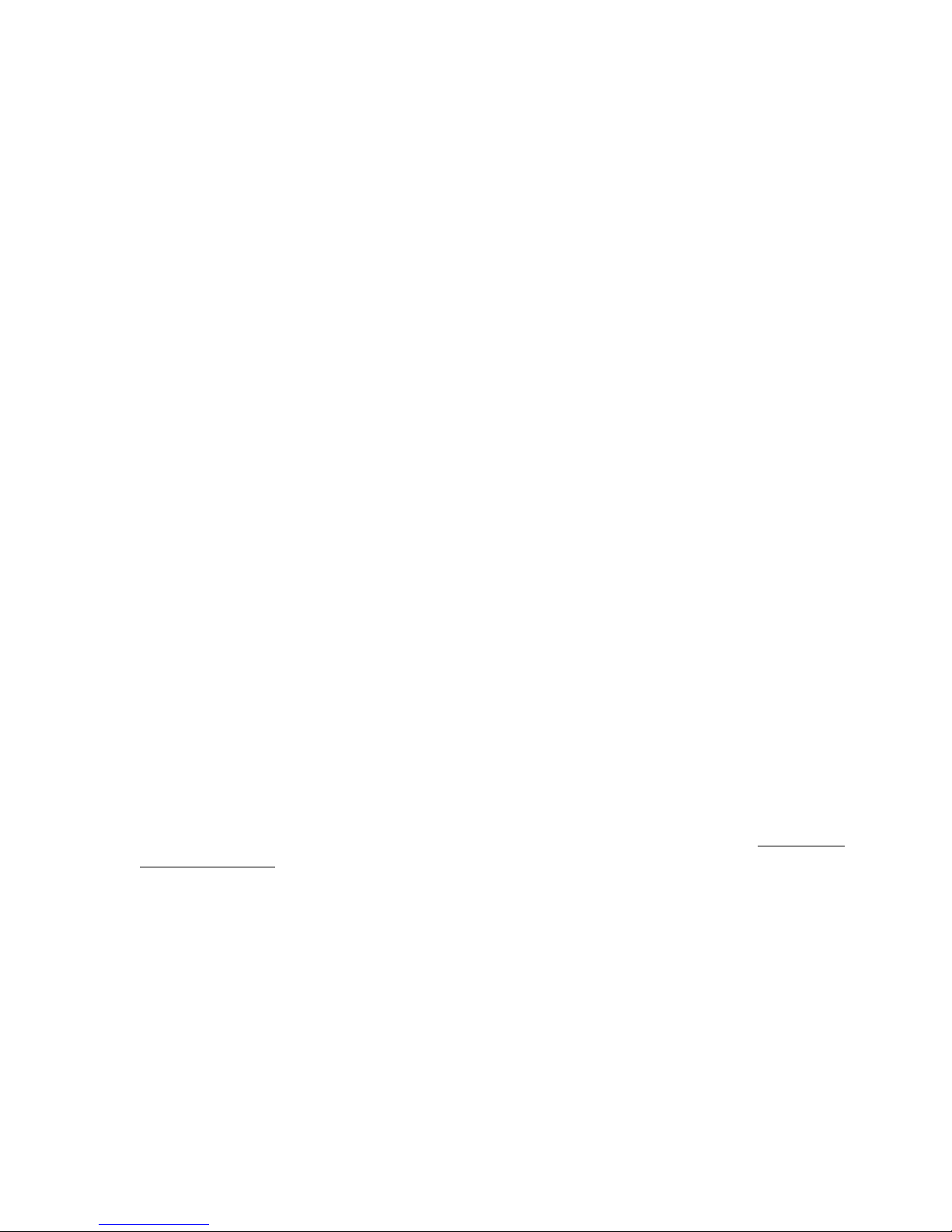
MPVS-400 Quick Start
16. Configure the Chart software according to user preferences (please refer to the ADInstruments user’s
manual(s) for more details). The PVAN CD contains a suggested Chart data acquisition interface to help
investigators understand how to utilize the Chart software to record P-V data from the MPVS-400.
17. Calibration Setup: Follow the instructions in the ADInstruments Chart user’s manual(s) as well as Millar’s
PVAN user’s guide to perform two-point calibration procedures for both the pressure and volume
channels. For simplified electronic calibration verification, use the transducer/calibration controls on the
front of the MPVS-400 to provide fixed voltage signal references for pressure (0, 25, 100 mmHg) and
volume (5, 25, 50 RVU) that may be used to quickly perform the two-point calibration procedure.
Remember that RVU verification is only for Relative Volume Units, not absolute volume. Conversion of
Relative Volume Units into true volume units requires additional steps (please refer to Millar’s PVAN
user’s guide for additional instructions regarding volume calibration techniques). Volume calibration for a
given catheter may be performed using small tubes of known diameters (a calibration cuvette, which can
be supplied by Millar Instruments) filled with fresh, slightly heparinized blood drawn from an
experimental subject. Validation of the volume estimates provided by the Millar hardware can be
performed by other means, e.g. by thermodilution, flow probes, hypertonic saline dilution, echo, etc.
18. Pressure Transducer Balancing: After the catheter tip has soaked for at least 30 minutes, set the Pressure
Transducer/Calibration switch on the front panel of the MPVS-400 to Transducer. Unlock and adjust the
Balance control knob for the pressure channel the catheter is connected to. Use the Balance control knob
to adjust the pressure transducer output while dipping the transducer just below the surface of sterile
water or saline (essentially a zero pressure environment). Adjust the Balance control knob until the output
signal reads approximately 0 mmHg (as displayed by an indicator in the data acquisition software or
similar monitor) then lock the knob into position. Repeat the procedure if an additional pressure
transducer is connected to the MPVS-400. Pressure calibration may be verified using an external
manometer (digital or mercury).
For best stability and zero adjustment, shield the sensor from bright ambient light during the balancing
procedure and allow the catheter-tip to soak in body temperature sterile water or saline for 30 minutes
prior to insertion into the biological environment. Zero balancing of the pressure transducer should be
done prior to each catheterization procedure.
19. The system is now ready to begin conducting P-V experiments. Prepare the experimental subject for
catheter insertion according to the lab’s established experimental protocols. When the experimental
subject is ready, insert the catheter into the left ventricle and begin acquiring and recording P-V data
[Please Note: Millar Instruments recommends a data acquisition sampling rate of 1 kHz (1000
samples/second) in order to accurately capture all of the features of the P-V waveforms
produced by the fast beating hearts of mice and rats]. To ensure activation of the catheter tip
transducers, make sure that both the Pressure Transducer/Calibration Switch and Volume
Transducer/Relative Volume Units (RVU) Calibration Switch on the front panel of the MPVS-400 are
switched away from the calibration reference settings and are set to Transducer. Please refer to the
ADInstruments Chart software guide for additional details on operating the data acquisition software.
After the P-V data has been collected, please refer to the PVAN software user’s guide for instructions on
how to export P-V data selections out of the Chart software to perform a comprehensive data analysis in
PVAN.
20. When necessary, clean the MPVS-400 hardware with a cloth and isopropyl alcohol or water. Do not allow
liquids to enter the chassis as this will damage the sensitive electronics housed inside. Air vents may be
cleaned with suction (i.e. a vacuum cleaner). The MPVS-400 hardware has not been tested for
compatibility with any method of sterilization.
M.I. P/N:004-2149 Rev. B
www.millarinstruments.com
