Milion D2105 User Manual
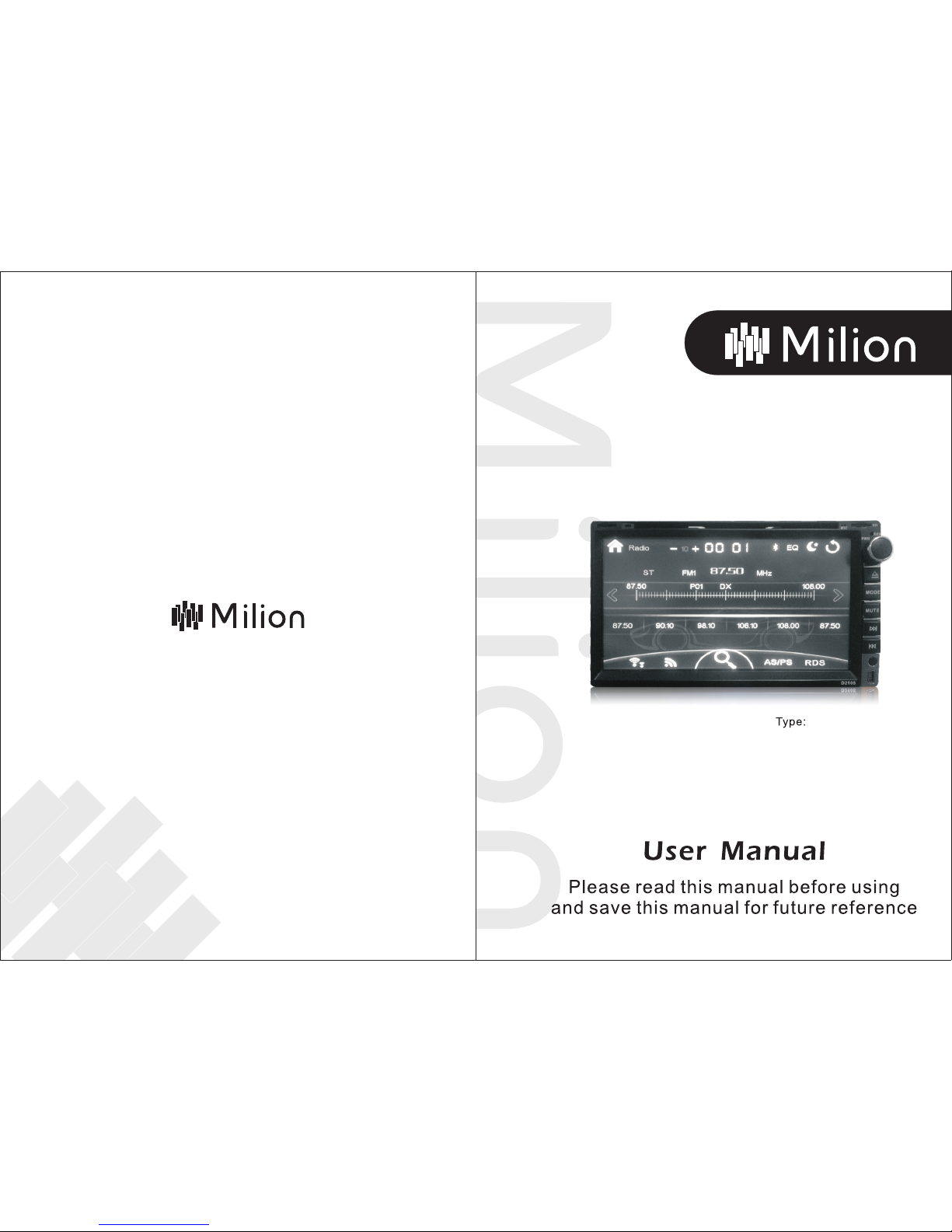
D2105
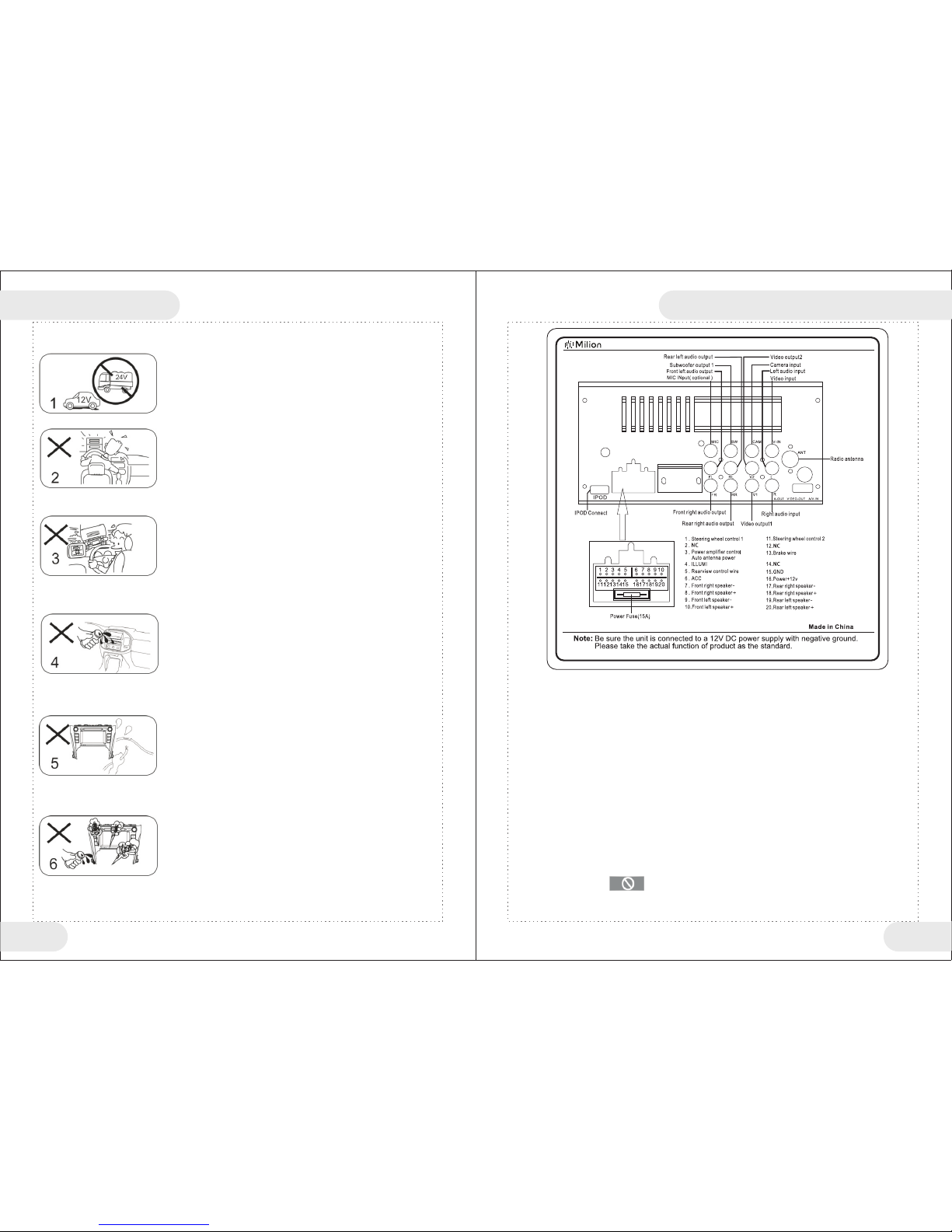
1. This m achin e shoul d be inst alled i n a veh ic abl e wi th 12 V . Do n ot in st all i t to truc ks or
buses w ith 24V batt er y.
2.Do not i nstal l this ma chine i n place s imped ing dri ver ’s visi on o r imp actin g drivi ng.
3.In order to a void tr affic a cci de nts c au sed b y di str ac tin g dr ive rs ’ att en tio n, driv er s are
not all owe d to oper ate thi s machi ne or vie w the scr een d ur ing d ri vin g, p lea se park t he
veh ic le in s af e pla ce s.
4. Do not p lace th is mach ine , ve hic le a ugm en ts or s pe ake rs unde r humid o r wet
envir onm en t, ot he rw ise, it w ill cau se elec tric sh or t circuit an d then le ad to dis taser
or othe r damag es.
5.Do not c hange f use dev ice on po wer c on nec tor att ached t o this ma chine , for
unmatche d fuse wi ll lose o ver-cu rre nt prot ect io n on th is m ach in e, wh ic h may b ur n
this ma chine o r eve n arous e fire di sas ter.
6.If the re’s n o sound , no imag e, or the re is w at er or s ma ll im pu rit ie s lea ki ng in to the
machi ne, or th ere c omes sm oke a nd s mel l, p lea se s top u sing th is mach ine, an d send it
to th e af ter-sa le se rvic e cente r; o ther wis e, i t may c au se fi re disa ster or o ther ac ciden ts.
7. Plea se adju st the vo lum e to a prop er exte nt du ri ng dr iv ing , fo r ove rloud v olume m ay
inter fere dr ive rs ’ liste nin g to info rmati on outs ide the v ehicl e.
Tips
1.Wh en ther e’s any ab norma l pheno menon i n this ma chine d uring o perati on, ple ase ref er to sol ution s in “
Troub lesho oting G uide” i n this in struc tion, i f no solu tions c ould be f ound, p lease p ress th e [Reset ] butto n on
the p anel wi th a shar p tip, to re set the m achin e to fact ory st atus.
2. Wh en mach ine pan el and TF T LCD are di rty, pl ease wi pe with s oft clot h or neut ral det ergen t; whil e hard cl oth
or di luent s like al cohol e tc. may sc ratch t he pane l or make te xts dis appea r.
3. Pl ease do n ot touc h the dis play wi th hard ma teria ls to avo id dama ging th e scree n
4. Th is mach ine is co mpose d of part s of high pr ecisi on, ple ase do no t disma ntle th e cover o r tune an y part by
you rself, p lease c ome to ne arby pro fessi onal af ter-sa le ser vice ce nter fo r repair.
5. Str ong imp act on th e machi ne shal l be avoi ded, fo r this wi ll dama ge mech anica l parts of t he mach ine.
6. Wh en temp eratu re insi de the veh icle is t oo high o r too low, p lease a djust t emper ature f irst, a nd then u se this
mac hine.
7. Af ter usi ng the he ater fo r cold we ather, th ere wil l be dew (w ater) i nside t he play er, in this c ase, do n ot play t he
dis c, take i t out, an d use it af ter remo ving th e dew fro m the pla yer. If it co uld not b e playe d norma lly af ter
sev eral ho urs, pl ease co ntact t he deal er.
8. Di scs wit h irreg ular sh apes co uld not b e inser ted int o this ma chine , other wise, i t will ca use mac hine co re fail ure.
9. Il lustr ation s shown in this i nstru ction a re to illu strat e how to co ntrol i n a clear er way, so d ispla y inter face in t hese
ill ustra tions m ay be sli ghtly d iffer ent from a ctual i nter face of th is mach ine, an d illus trati ons of so me disp lay
scr eens ma y not be rea lized d uring a ctual o perat ion.
10.D uring o perat ion, wh en occu rs on scr een, it i ndica tes that t his ope ratio n is not su ppor ted by th is
mac hine or t he curr ent ope ratio n is inval id.
11. P lease o perat e this ma chine a ccordi ng to use r manua l, and an y damag e cause d by ille gal ope ratio n is not in
war ranty s cope.
Safety Notes
2
3
Prouduct Parameters
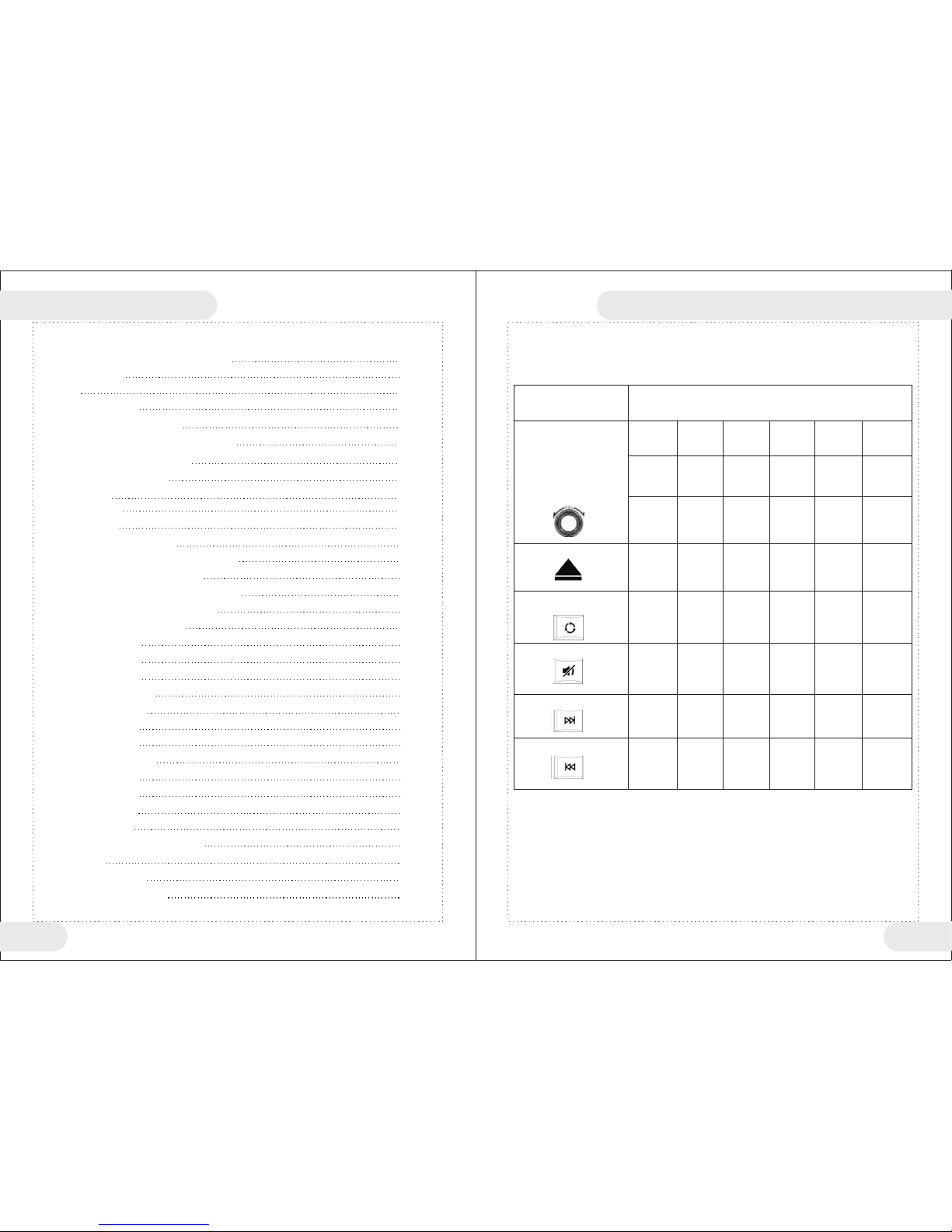
Table of Content
1
2
3
5
6
7-13
7
8
10
11
12-13
14
14-16
16
17-19
20
20-28
21
22
23
24
24-25
25
26
26
27
27
28
28-30
30-31
31
32
Vehi cle Audiio & V ide o Usa ge G uid e
Saf ety Not es
Tip s
Table o f Conte nt
III P an el Bu tt on In struc tio ns
IV Ma in Inte rface F un cti on al Op erati ons
V DVD F uncti onal Op erati ons
1. Se cret bu tton fu nc tio n
2. DV D Play
3. Se arch Pl ay
4. JP EG Play
5. DV D/MP3 /WMA Dis cs
VI US B/SD/ iP od Fu nc tio n Opera tio ns
VII R adio Fu nctio n Opera tions
IX Ex terna l Input F un cti on O per ation s
X Blu etoot h Funct ion Ope ratio ns
XII C alend ar/Cl ock Set ting
XII I Setti ng F unc ti on Op erati ons
1. Ge neral S ettin gs
2. Touc h Scree n Cal ib rat io n
3. St eerin g Wheel C ontro l Setti ng
4. Fa ctory S et tin gs
5. Ra dio Set tings
6. Bl uetoo th Sett ings
7. Vi deo Set tin gs
8. Vol ume Des ign
9. Me dia Set tings
10. i Pod Set tings
XIV R emote C ontro ller Op erati on
XV No tices
XVI Tr ouble shoot ing
XVI I Produ ct Para me ter s
III Panel Button Instructions
User co uld s ea rch c or res pondi ng fu nc tio na l ope ra tio ns acco rdi ng t o pan el b utt on
print s in th e ta ble b el ow:
But tons
Fun ction I nstru ction s
DVD
Mod e
USB /SD
Mod e
Rad io
Mod e
AUX
Mod e
Blu etoot h
Mod e
iPo d
Mod e
SEL /
On/ Off
Volu me +/-
Eje ct
Mod e
Swi tch
Mut e
Nex t Song
Pre vio us
Son g
4
5
SEL /
On/ Off
SEL /
On/ Off
SEL /
On/ Off
SEL /
On/ Off
SEL /
On/ Off
Volu me +/- Volu me +/- Vo lume + /- Volu me +/- Volu me +/-
Eje ct Eje ct Eje ct Eject Eje ct
Mod e
Swi tch
Mod e
Swi tch
Mod e
Swi tch
Mod e
Swi tch
Mod e
Swi tch
Mut e Mut e Mut e Mu te Mu te
Nex t Song N ext R adi o Nex t Son g Nex t Song Nex t Song
Pre vio us
Son g
Pre vio us
Rad io
Pre vio us
Son g
Pre vio us
Son g
Pre vio us
Son g
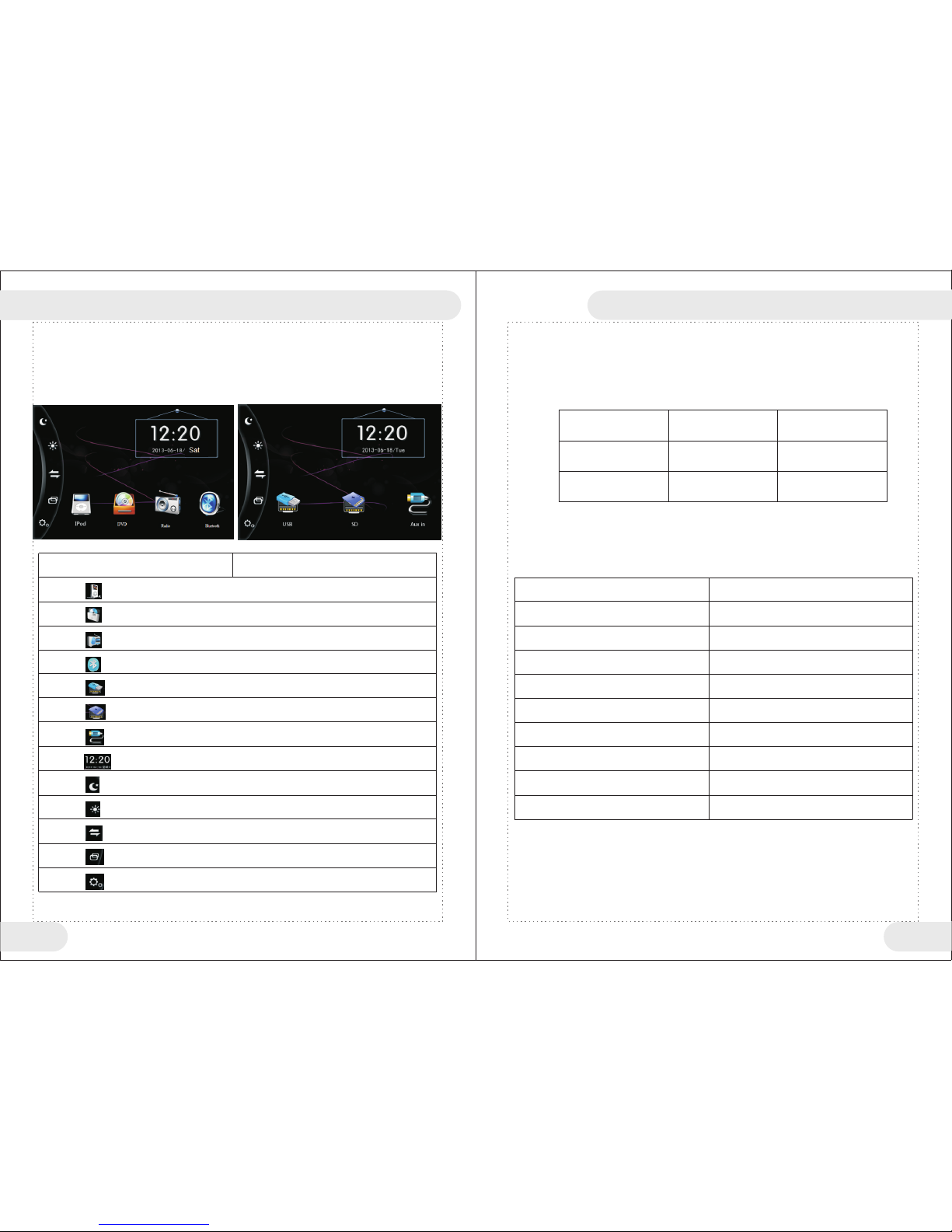
6
7
V DVD Functional Operations
IV Main Interface Functional Operations
This ve hic le m ult im edi a pl aye r pr ovi de s DVD , Ra dio , Bl uet ooth, S D, USB , iP od and AUN X
in func tio ns , and r el ate d fu nct io nal o pe rat io ns co ul d be re alize d via cli cking a ll fu nc tio na l
icons o n mai n in ter fa ce di re ctl y. Und er a ll pl ay m ode s, c lic k up per r ig ht co rn er of t he t ouc h
scree n to re tu rn to m ai n int er fac e.
But ton Num ber
1. Cl ick “ ” ico n to ente r iPod pl ay
2. Cl ick “ ” ico n to ente r DVD fun ction .
3. Cl ick“ ” ic on to ent er Radi o funct ion.
4. Cl ick “ ” ico n to ente r Bluet ooth
5. Cl ick “ ” ico n to ente r USB fun ction .
V DVD Fun cti on al Op er ati on s
1. Secr ect b ut ton f un cti on
For con ven ie nt op er ati on o f use rs , sec re ct bu tt on fu nc tio n is part icula rly des ign ed i n thi s
vehic le mu lt ime di a sys te m. Un de r DVD p la y mod e, t her e ar e nam ely nin e secre ct touc h
areas . As sho wn i n the f ol low in g fig ur e:
1 2 3
4
7
5
8
6
9
<DVD se cre ct B utt on> Table
Butto n Num be r
1
2
3
4
5
6
7
8
9
Retur n to Ma in I nte rf ace
Pop up Se arc h Me nu
Enter S ett in g Int er fac e
Previ ous S on g
Pop up DV D Fun ct ion B ut ton
Next So ng
Fast Re win d
Pause /Pl ay
Fast Fo rwa rd
Not e: Plea se use st andar d origi na l DVD , ke ep DV D cle an, for m sound u se h abi ts , and
gua ra nte e no rma l use l ife of th is v ehi cl e mul timed ia sy st em.
Fun ction I nstru ction s
6. Cl ick “ ” ico n to ente r SD play f uncti on.
7. Cl ick “ ” ico n to ente r AUX i n funct ion.
8. Cl ick “ ” ico n to ente r date fu nctio n.
9. Cl ick “ ” ico n to ente r night m ode
10. C lick “ ” ic on to adj ust scr een bri ghtn ess .
11. Cl ick “ ” ico n to ente r page up /down f uncti on.
12. C lick “ ” ic on to rep lace sc reen ba ckgr oun d.
13. C lick “ ” ic on to ent er sett ing fun ctio n.
Funct ion I ns tru ct ion s

8
9
2. DVD Play
1:D uring D VD play, c lic k (5) ico n in the ce nter of t he touc h scree n, to pop u p <DVD> p lay but ton.
2: Cl ick (5) i con in th e cente r of the to uch scr een aga in, to cl ose <DV D> play b utton .
3: If y ou do not o perat e <DVD> p lay but ton for 1 0 secon ds, sys tem wil l exit au tomat icall y
1
2
3
4
5
6
7
8 9
10 11
12 13 14 15
Butto n No
1
2
3
4
5
6
7
8
9
10
11
12
13
14
15
<DVD> p lay b utton tab le P1
Dis cs
Volu me+
Volu me-
Scr een off
Set tings
Dis play Cu rrent P lay Inf ormat ion
Sou nd Effe ct Sett ing
Pla y/Pau se
Sto p
Pre vious S ong
Nex t Song
Fas t Rever se
Fas t Forwa rd
Enl arge
Ent er P2
Cli ck “ ” icon t o en ter P 2 pl ay bu tto n , as show n in the fo llowi ng figure .
1 2 3 4
5
6 7 8
1
2
3
4
5
6
7
8
Rep eat
A-B R epeat
Sou nd Track /Lang uage Swit ch
Sub title S witch
Ret urn to Di sc Main M enu
Ret urn to Di sc Subt itle Me nu
Ang le Shif t (requ ires di sc supp ort)
Ent er P1 Men u
Funct ion I ns tru ct ion s
<DVD> p lay b ut ton t ab le P2
Butto n No
Funct ion I ns tru ct ion s
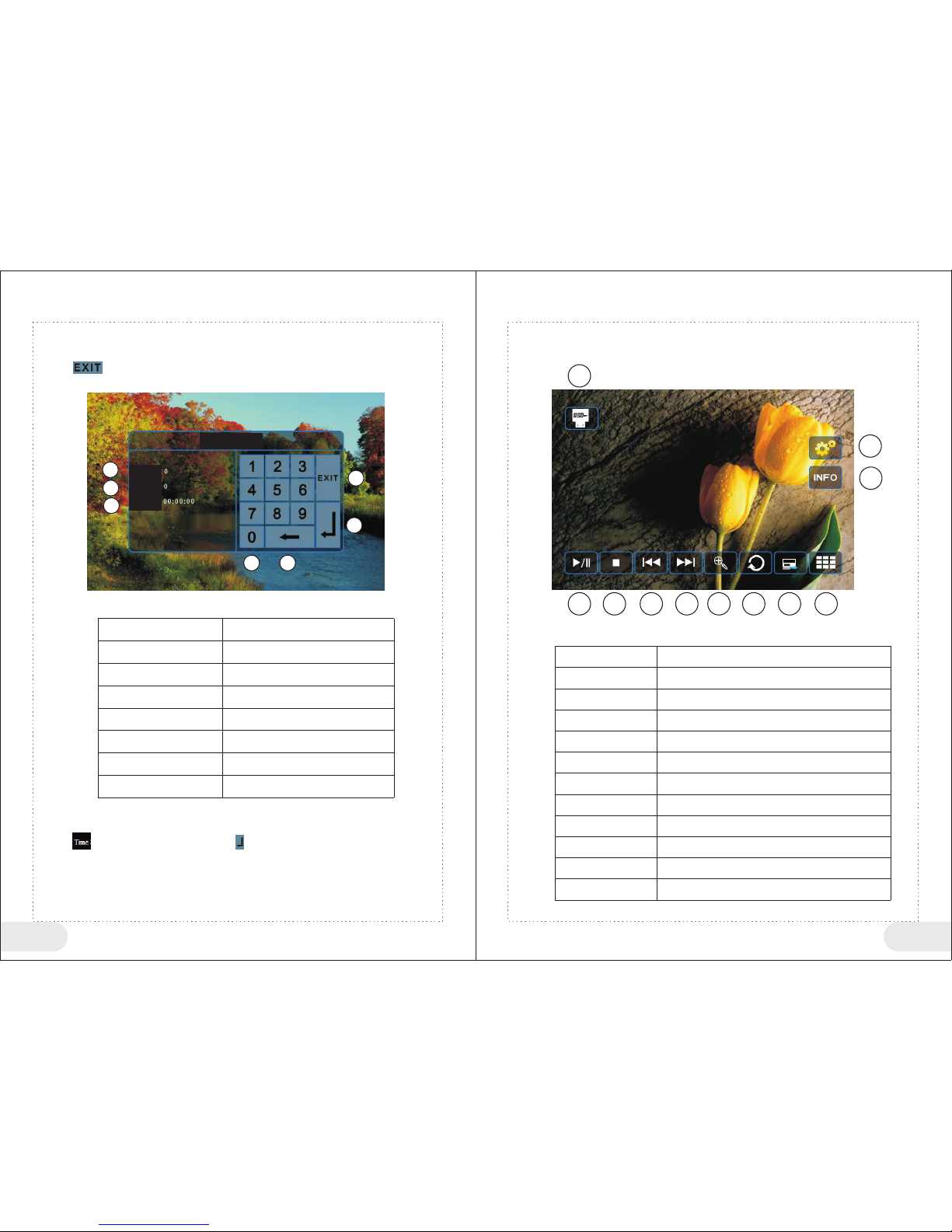
10
11
3. Search Play
1: Du ring di sc play, c lick bo tto m at u p rig ht c orn er (a re a A) of th e to uch s cre en, to po p up
<Se arch Pl ay> men u.
2: Cl ick “ ” ico n, t o clo se < Sea rch P lay> me nu.
3: If y ou d o not o pe rat e for 10 se con ds , sys tem wil l exi t <S ear ch P lay > men u au tom at ica lly,
as sh own in th e follo wing fi gure:
1
2
3
4
5
6
7
Sea rch Titl e
Sea rch Cha pter
Sea rch Time
Exi t <Sear ch Play B utton > Me nu
Con firm Se arch
Num ber Key
Del ete an in put num ber
Exa mple: P lay pro gram at t he 30th m in.
1:C lick th e botto m at up rig ht corn er (are a A) of t he to uch scr een, to p op up <Se arch Pl ay> men u.
2:C lick “ ” ic on, inp ut 3000 , and the n click “ ” i con to co nfirm , syste m will go t o a speci fied
pos ition a utoma tical ly to pla y.
1
2
3
4
5
6 7
4. JPEG Play
This multimedia sys te m su pp or ts p ic ture files of JPEG format , yo u co ul d
appreciate beauti fu l pi ct ur es v ia s creen.
1
2
3
4
5
6 7 8
9
10 11
1
2
3
4
5
6
7
8
9
10
11
Cli ck USB ic on to ret urn to ma in menu
Cli ck to ent er sett ing men u
Dis play cu rrent p ictur e infor matio n
Pla y/Pau se
Sto p
Pre vious p ictur e
Nex t pictu re
Enl arge
Swi tch eff ect
Pic ture br owse
Vide o Searc h
Titl e:
Chapt er:
Time:
Butto n No
<Sear ch Play > butto n table
Funct ion I ns tru ct ion s
Butto n No
<JPEG P lay But ton> Tabl e
Funct ion I ns tru ct ion s
Rot ate pic ture ( ca n rotat e 90 degr ees, 18 0 degre es,
270 d egree s and 0 deg ree)
