Page 1

Milestone Systems
Milestone System Watch
Manual
Page 2
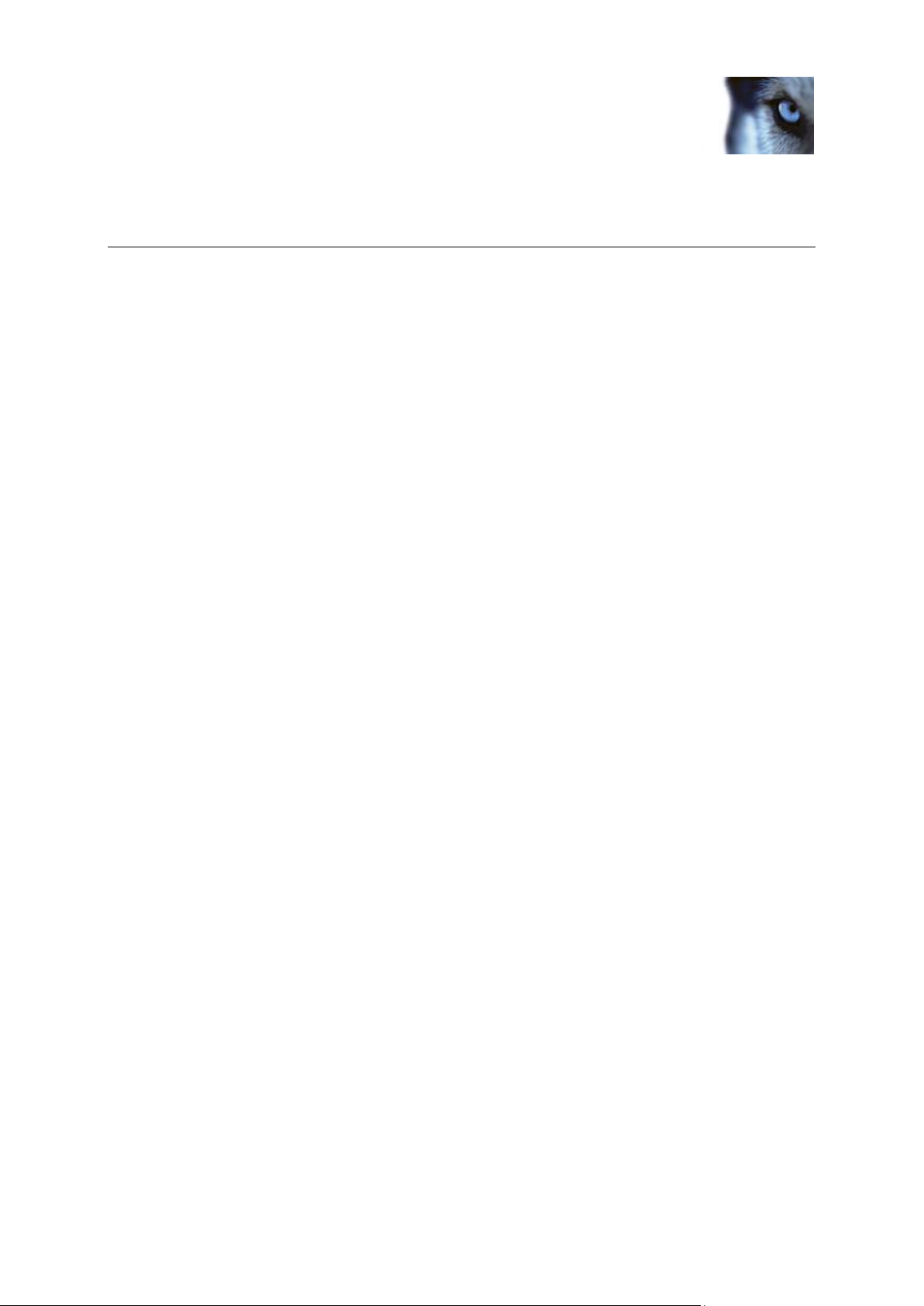
Milestone System Watch
Manual
www.milestonesys.com Contents
Contents
ABOUT MILESTONE SYSTEM WATCH ........................................... 4
INSTALL SYSTEM WATCH .............................................................. 6
SET UP SYSTEM WATCH ................................................................ 7
ABOUT ERROR SCENARIOS ON THE ADAM BOX ........................ 8
INDEX ................................................................................................ 9
Page 3
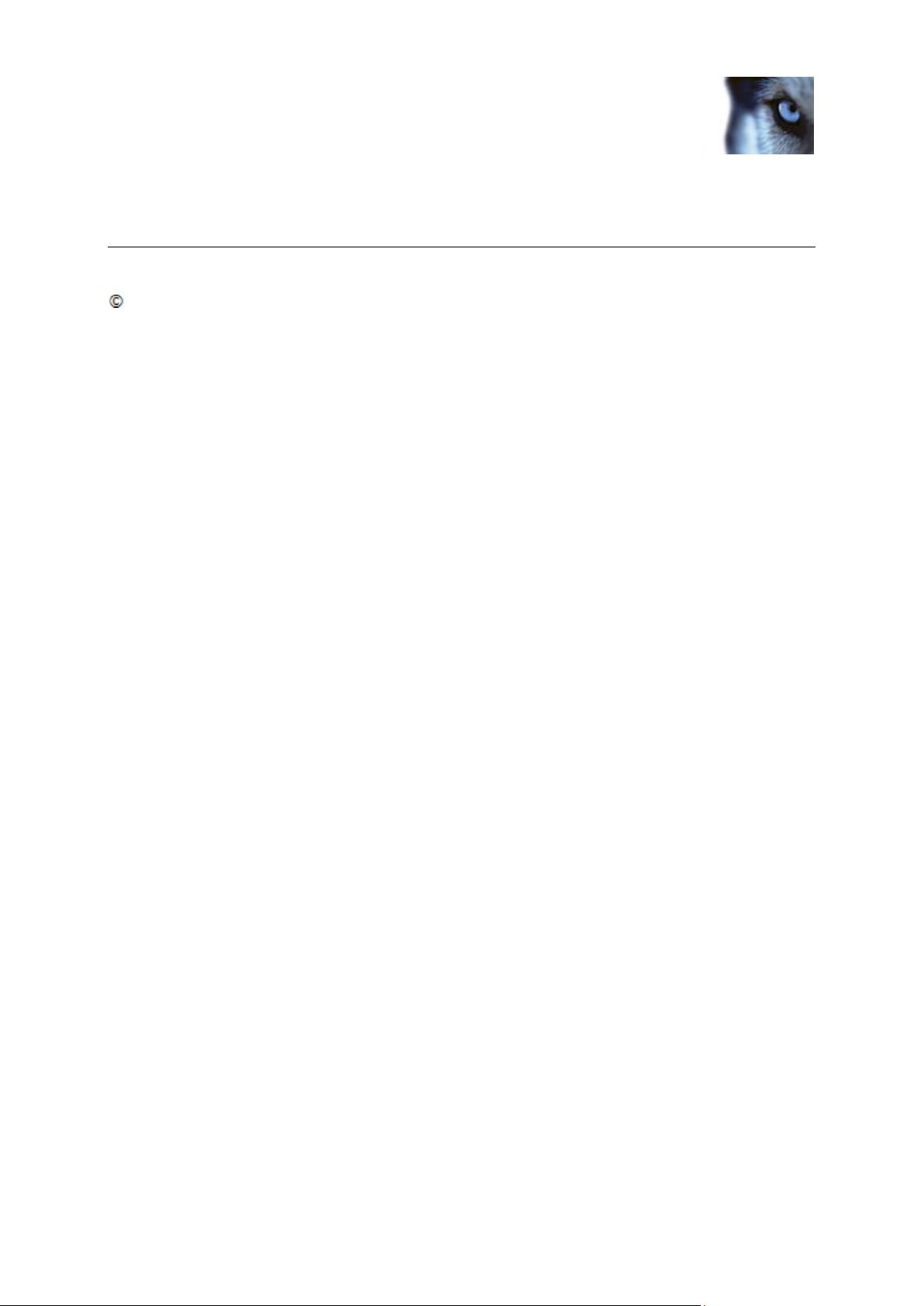
Milestone System Watch
Manual
www.milestonesys.com
Copyright, trademarks and disclaimer
Copyright, trademarks and disclaimer
Copyright
2013 Milestone Systems A/S.
Trademarks
XProtect is a registered trademark of Milestone Systems A/S.
Microsoft and Windows are registered trademarks of Microsoft Corporation. App Store is a service
mark of Apple Inc. Android is a trademark of Google Inc.
All other trademarks mentioned in this document are trademarks of their respective owners.
Disclaimer
This text is intended for general information purposes only, and due care has been taken in its
preparation.
Any risk arising from the use of this information rests with the recipient, and nothing herein should be
construed as constituting any kind of warranty.
Milestone Systems A/S reserve the right to make adjustments without prior notification.
All names of people and organizations used in the examples in this text are fictitious. Any resemblance
to any actual organization or person, living or dead, is purely coincidental and unintended.
This product may make use of third party software for which specific terms and conditions may apply.
When that is the case, you can find more information in the file
3rd_party_software_terms_and_conditions.txt located in your Milestone surveillance system
installation folder.
Page 4

Milestone System Watch
Manual
www.milestonesys.com
4
About Milestone System Watch
About Milestone System Watch
Milestone System Watch is a utility intended for security personnel to monitor and detect hardware or
software failures. In order to use System Watch, you must install it on a separate computer from the
computer running the XProtect® software you want to monitor. One System Watch installation can
watch a single XProtect server.
In a setup with a single XProtect server, you need a single installation of System Watch on a
PC separate from the XProtect® server. (scenario 1)
In a setup with a multi-server system running XProtect Enterprise or XProtect Professional,
you can have System Watch on Server A monitor Server B, while Server B can run System
Watch to monitor Server C, etc. (scenario 2)
Once installed, System Watch checks if software and/or hardware on the computer than runs your
XProtect system is running correctly. If failures are detected, System Watch triggers outputs to an
attached ADAM 6060 box (if you have such an ADAM box installed). This takes place when System
Watch has registered a number of failures.
System Watch can detect:
Hard drive failures. If a hard drive fails on which recordings are stored (before archiving), you
can configure System Watch to trigger an output on an I/O device.
Recording system failures, including power failures. If the recording server fails (for example a
crash, network interface card failure, motherboard failure, power failure), you can trigger an
output on an I/O device.
Page 5

Milestone System Watch
Manual
www.milestonesys.com
5
About Milestone System Watch
Camera failures. If your XProtect surveillance system can no longer communicate with a
camera, you can trigger an output on an I/O device.
System Watch is compatible with XProtect Enterprise 8.1+, XProtect Professional 8.1+, XProtect
Express 1.1+ and XProtect Essential 2.1+.
System Watch enables XProtect systems to adhere to the French surveillance regulation APSAD R82
and can be used by APSAD-certified installers.
Page 6

Milestone System Watch
Manual
www.milestonesys.com
6
Install System Watch
Install System Watch
1. Run the installer. Depending on your security settings, you may receive one or more security
warnings. Click the Run button if you receive a warning.
2. When the installation wizard starts, select language for the installer and then click Continue.
3. Read and accept the license agreement, and indicate if you want to participate in the
Milestone data collection program.
4. Select Typical or Custom installation. If you select Custom installation, you can select
application language and where to install System Watch. Select a user for the service account.
If the computer is part of a domain, you must either define the service as a network service or
a domain user account.
o If you choose This preferred account, System Watch installs a network service account.
o If you choose This account, you can browse for a domain user in your network user
database that has rights to access both the computer running System Watch and the
computer running the XProtect surveillance system. Provide the password assigned to the
selected user account.
5. Click Continue to complete the setup.
Page 7

Milestone System Watch
Manual
www.milestonesys.com
7
Set up System Watch
Once you have installed System Watch, you add an
XProtect surveillance server by indicating its DNS
name or IP address. Click Test to see if a connection
has been successfully established between System
Watch and your XProtect surveillance system.
You add an ADAM 6060 box by indicating its DNS
name or IP address. Note that ADAM 6060 boxes are
enabled by default. If you do not have an ADAM
6060 box connected to your system, Milestone
recommends that you clear the check box enabling
the ADAM box, since your system will keep using
system resources while trying to connect to the
ADAM 6060 box.
Click Show to see an overview of alarm states
(on/off), or click Test if you want to test the
connection between System Watch and your ADAM
6060 box.
Under Advanced, you can set:
The number of seconds to pass before the
System Watch contacts the XProtect server.
The number of successive errors needed for
an alarm to be triggered.
TCP port number for the ADAM 6060 box.
DNS name or IP address of a Syslog server.
TCP port number for the Syslog server.
Set up System Watch
Once you have finished setting up the XProtect surveillance server, click OK. System Watch now
keeps you updated on the status of the XProtect surveillance server. If you need to, you can edit
existing servers or add more XProtect surveillance servers at a later stage.
Page 8

Milestone System Watch
Manual
www.milestonesys.com
8
About error scenarios on the
ADAM box
Name
Description
Recording server failure:
The error code is 0x05, and pins 0 and 2 on the ADAM box are
raised (pin 0 on means 0x01, pin 2 on means 0x04, so total 0x05).
Hard drive failure:
The error code is 0x09, and pins 0 and 3 on the ADAM box are
raised (pin 0 on means 0x01, pin 3 on means 0x08, so total 0x09).
Camera failure:
The error code is 0x11, and pins 0 and 4 on the ADAM box are
raised (pin 0 on means 0x01, pin 4 on means 0x10, so total 0x11).
A hard drive failure and a
camera failure at the same time:
Pins 0, 3 and 4 on the ADAM box are raised (pin 0 for both hard
drive failure and camera failure, pin 3 for hard drive failure, and pin
4 for camera failure).
About error scenarios on the ADAM box
When a failure on recording servers, hard drives or cameras is detected, the ADAM box' pins indicates
which type of failure you are experiencing. If pin 0 is on, it indicates that a failure has been detected
(or that the Test button has been pushed), if pin 2 is on, it indicates there is a recording server failure,
if pin 3 is on, it indicates a hard drive failure and if pin 4 is on, it indicates that there is a camera failure.
The Test button has been pressed to show pin 0/error code 0x01.
When you click the Test button in System Watch, it raises pin 0 (and only pin 0) for a short while on
the ADAM box (as seen in the screen shot above).
Page 9

Milestone System Watch
Manual
www.milestonesys.com
9
Index
Index
A
About error scenarios on the ADAM box • 8
About Milestone System Watch • 4
C
Copyright, trademarks and disclaimer • 3
I
Install System Watch • 6
S
Set up System Watch • 7
Page 10

About Milestone Systems
Founded in 1998, Milestone Systems is the global
industry leader in open platform IP video
management software. The XProtect platform delivers
powerful surveillance that is easy to manage, reliable
and proven in thousands of customer installations
around the world. With support for the widest choice
in network hardware and integration with other
systems, XProtect provides best-in-class solutions to
video enable organizations – managing risks,
protecting people and assets, optimizing processes
and reducing costs. Milestone software is sold
through authorized and certified partners. For more
information, visit:
www.milestonesys.com.
