Page 1

Milestone Systems
XProtect® Access Control Module AXIS A1001 Network Door
Controller Plug-in
Getting Started Guide
Page 2
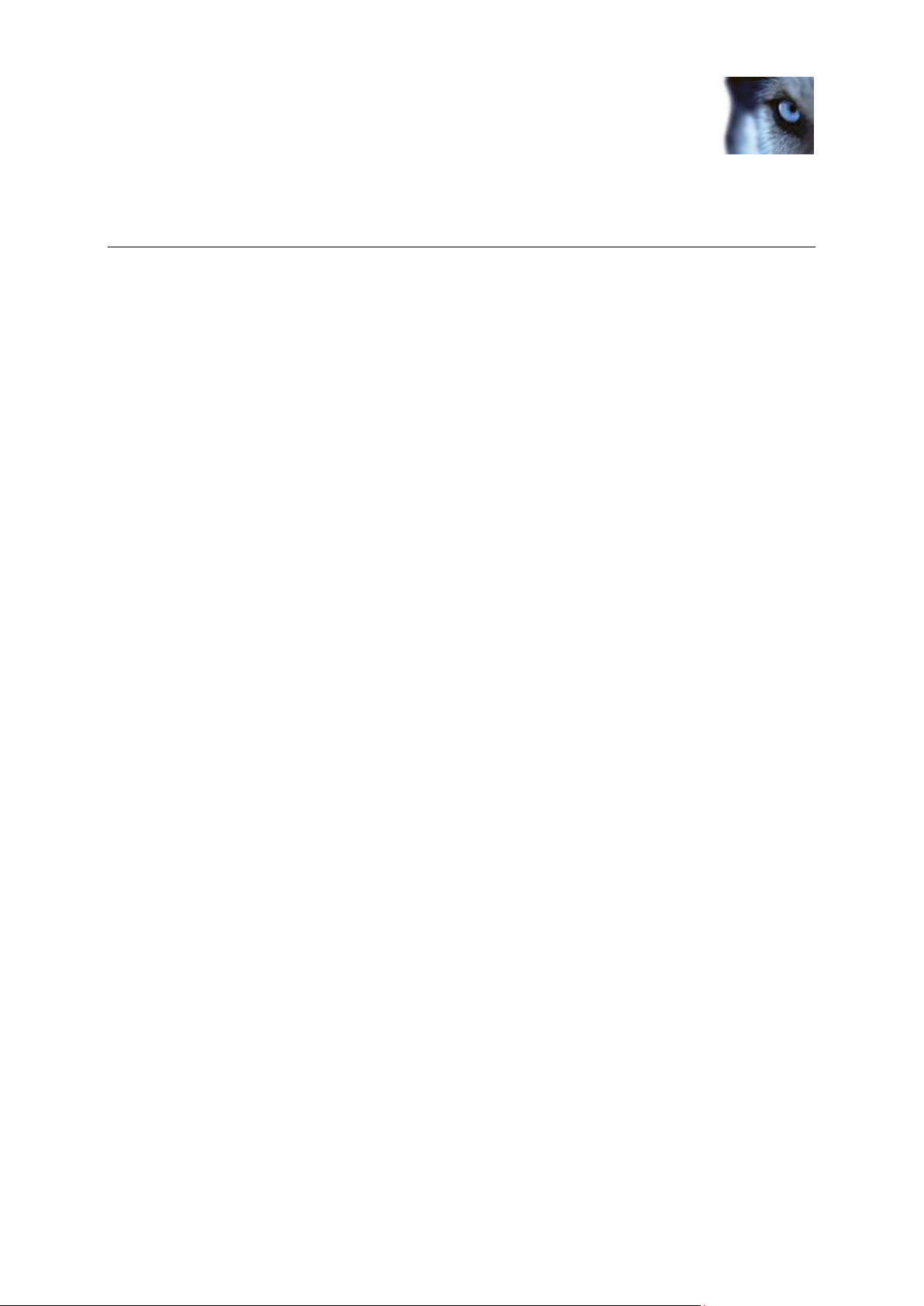
Milestone XProtect® Access Control
Module AXIS A1001 Network Door
Controller Plug-in
Getting Started Guide
www.milestonesys.com Contents
Contents
GENERAL DESCRIPTION ................................................................ 4
COMPATIBILITY ................................................................................................... 4
INSTALLATION ................................................................................. 5
SYSTEM OVERVIEW ............................................................................................. 5
INSTALL THE PLUG-IN .......................................................................................... 5
CONFIGURATION AND MAINTENANCE ......................................... 7
FIRST TIME CONFIGURATION ................................................................................ 7
ADVANCED CONFIGURATION ................................................................................ 8
UPDATE CONFIGURATION .................................................................................... 9
REMOVE AXIS A1001 XPROTECT ACCESS CONTROL MODULE PLUG-IN ................ 9
LICENSING ..................................................................................... 10
Page 3
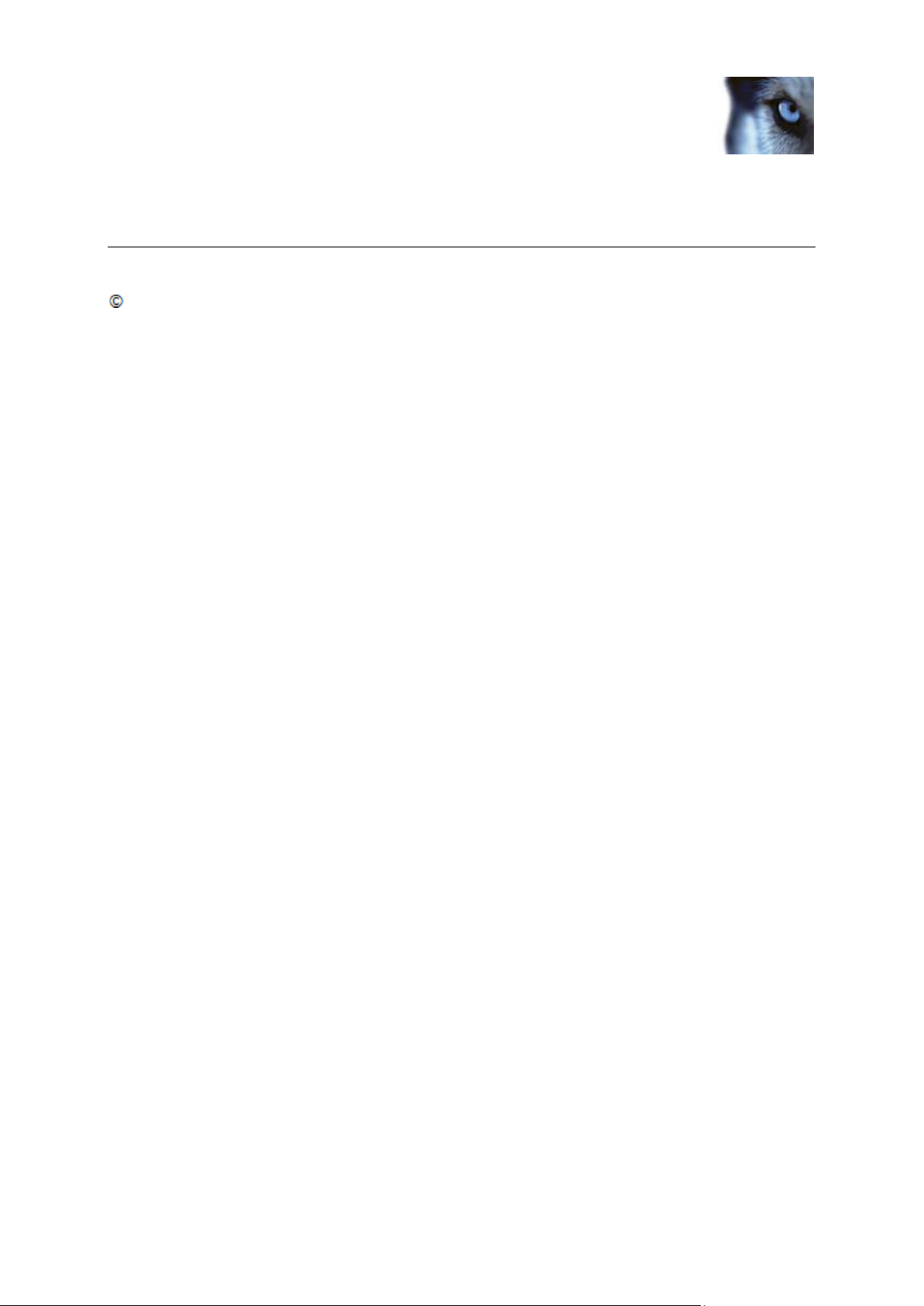
Milestone XProtect® Access Control
Module AXIS A1001 Network Door
Controller Plug-in
Getting Started Guide
www.milestonesys.com
Copyright, trademarks and disclaimer
Copyright, trademarks and disclaimer
Copyright
2014 Milestone Systems A/S.
Trademarks
XProtect is a registered trademark of Milestone Systems A/S.
Microsoft and Windows are registered trademarks of Microsoft Corporation. App Store is a service
mark of Apple Inc. Android is a trademark of Google Inc.
All other trademarks mentioned in this document are trademarks of their respective owners.
Disclaimer
This text is intended for general information purposes only, and due care has been taken in its
preparation.
Any risk arising from the use of this information rests with the recipient, and nothing herein should be
construed as constituting any kind of warranty.
Milestone Systems A/S reserve the right to make adjustments without prior notification.
All names of people and organizations used in the examples in this text are fictitious. Any resemblance
to any actual organization or person, living or dead, is purely coincidental and unintended.
This product may make use of third party software for which specific terms and conditions may apply.
When that is the case, you can find more information in the file
3rd_party_software_terms_and_conditions.txt located in your Milestone surveillance system
installation folder.
Page 4
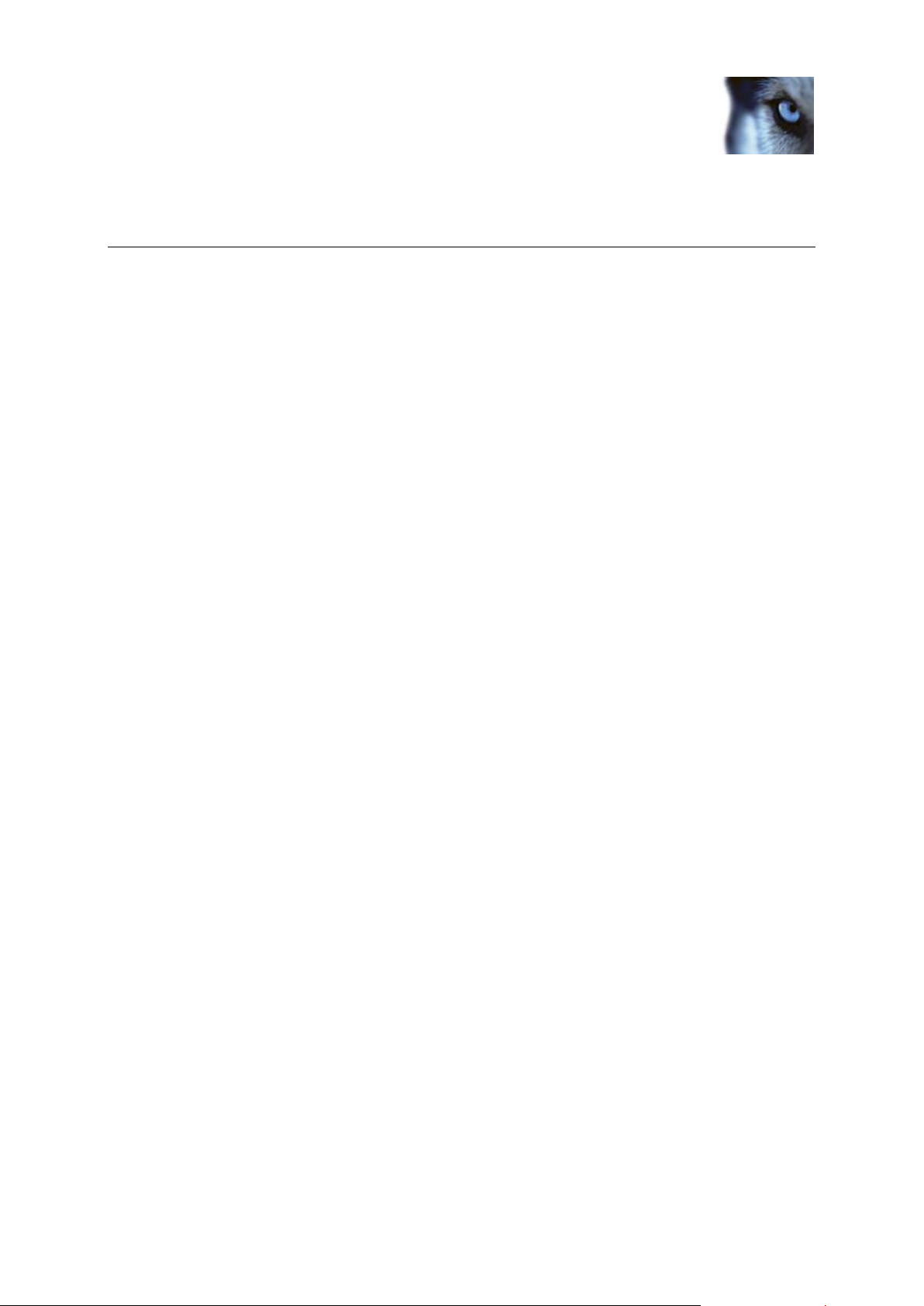
Milestone XProtect® Access Control
Module AXIS A1001 Network Door
Controller Plug-in
Getting Started Guide
www.milestonesys.com
4
General description
General description
AXIS A1001 Network Door Controller is a network door controller with built-in web-based software –
AXIS Entry Manager. For more information about the AXIS A1001 software solution, see
http://www.milestonesys.com/Software/Additional-Resources/Solution-Finder/.
AXIS A1001 XProtect Access Control Module plug-in enables integration of an AXIS A1001 Entry
Manager based access control solution to allow viewing events, status and cardholder information as
well as locking and unlocking doors from within the XProtect Smart Client user interface.
The access control integration feature introduces new functionality that makes it simple to integrate
customers’ access control systems with the XProtect Video Management Software (VMS). Built-in
features in XProtect Smart Client include:
Live monitoring of access control events
Operator aided passage for access requests
Map integration
Alarm definitions for access control events
Investigation of access control events
Centralized door state overview and control
Cardholder information
For more information on functionality of XProtect Access Control Module, see the documentation for
your XProtect VMS and for XProtect Smart Client.
Compatibility
XProtect Access Control Module is compatible with the 2014 versions or newer of:
XProtect Enterprise
XProtect Professional
XProtect Express
XProtect Corporate
XProtect Expert.
Page 5

Milestone XProtect® Access Control
Module AXIS A1001 Network Door
Controller Plug-in
Getting Started Guide
www.milestonesys.com
5
Installation
Installation
System overview
AXIS A1001 XProtect Access Control Module plug-in is an XProtect Event Server plug-in for the
XProtect VMS that handles communication with an AXIS A1001 access control solution based on the
AXIS Entry Manager. Configuration of the access control system itself is done via the web-based
software on the AXIS A1001 while Management Application or Management Client handles
configuration of the integration to the XProtect VMS. Once installed and configured, XProtect Smart
Client provides built in access control functionality.
Install the plug-in
To start the installation wizard for the XProtect Event Server plug-in:
1. Run the MilestoneXProtectAccessControlModule_AXISA1001PluginInstaller.exe file on
the computer that hosts the XProtect Event Server service.
The installer automatically detects the location of the XProtect Event Server and deploys
relevant files into a subfolder on the XProtect Event Server.
2. Restart XProtect Event Server.
Page 6

Milestone XProtect® Access Control
Module AXIS A1001 Network Door
Controller Plug-in
Getting Started Guide
www.milestonesys.com
6
Installation
The installer provides an option to restart automatically when installation completes.
Alternatively restart the XProtect Event Server at a later time from the XProtect Management
Application.
Page 7

Milestone XProtect® Access Control
Module AXIS A1001 Network Door
Controller Plug-in
Getting Started Guide
www.milestonesys.com
7
Configuration and Maintenance
Name
Description
Name
Display name of the access control system within the XProtect
VMS.
Address
Network address to the AXIS A1001 system. In a system with
multiple connected AXIS A1001 controllers an arbitrary
controller may be selected to represent the system.
Port
Network port for the AXIS A1001 system.
Configuration and Maintenance
First time configuration
After installing the XProtect Event Server plug-in, set up an integration to the AXIS A1001 system.
1. Open the Management Application or Management Client.
2. Right-click the Access Control node to create a new integration.
This example is from the Management Application.
3. In the new dialog box, select the AXIS A1001 Network Door Controller integration plug-in.
4. Fill out relevant fields to connect to the AXIS A1001 system and click Next.
Page 8

Milestone XProtect® Access Control
Module AXIS A1001 Network Door
Controller Plug-in
Getting Started Guide
www.milestonesys.com
8
Configuration and Maintenance
User name/Password
Account user name and password used when communicating
with the AXIS A1001 controller.
In a system with multiple connected AXIS A1001 controllers
the same user name and password will be used for all
controllers in the system.
The XProtect Event Server contacts the AXIS A1001 control system to retrieve the list of doors
and other entities. The Management Application or Management Client shows a list of the
configuration items that were retrieved from the access control system.
1. Map cameras in the XProtect VMS to access points of the doors in the access control system.
This step is optional during initial configuration as mappings may be changed at any time. See
the XProtect Administrator's manuals for more information.
When initial configuration is complete, the plug-in is activated in the XProtect Event Server,
and XProtect Access Control Module functionality is enabled in the XProtect VMS.
2. Configure doors, users, access rights, schedules, etc. via the AXIS Entry Manager by using
the built-in software on the AXIS A1001. See http://www.axis.com/access_control for more
information.
Advanced configuration
After initial configuration, you have several options to refine the operation of the access control system
integration. This includes selecting and categorizing events retrieved from the access control system,
changing mapping of cameras to access points and configuring actions associated with access control
system events. See the XProtect Administrator's manuals for more information.
Page 9

Milestone XProtect® Access Control
Module AXIS A1001 Network Door
Controller Plug-in
Getting Started Guide
www.milestonesys.com
9
Configuration and Maintenance
Update configuration
If changes are made to the access control system, such as adding, removing or renaming doors, you
must update the configuration of the integration.
1. Edit the properties of the access control system integration that appears as a node below
Access Control in the Management Application or Management Client.
2. In the General settings tab, click Refresh Configuration. The XProtect Event Server plug-in
retrieves added, changed or removed items from the access control system.
3. Verify that the detected changes are correct and apply them to the running access control
system integration.
Remove AXIS A1001 XProtect Access Control Module plug-in
To remove the AXIS A1001 XProtect Access Control Module plug-in:
1. Delete all AXIS A1001 plug-in integrations in the Management Application or Management
Client if they are not used anymore.
2. Uninstall the Milestone XProtect Access Control Module – AXIS A1001 Network Door
Controller Plug-in from the XProtect Event Server computer.
Page 10

Milestone XProtect® Access Control
Module AXIS A1001 Network Door
Controller Plug-in
Getting Started Guide
www.milestonesys.com
10
Licensing
Licensing
You can view license information of XProtect Access Control Module in the MIP Plug-ins section of the
Management Application or in the license overview page of the Management Client. License
information on individual doors is listed in the Associated Cameras tab of the Access Control system
integration properties.
On XProtect Enterprise, XProtect Professional and XProtect Express, the XProtect Access Control
Module offers a 30-day trial license for up to four doors.
On XProtect Corporate and XProtect Expert newly added doors are given a 30-day grace period
before license activation is needed.
Unlicensed doors remain present in the system, but the system does not retrieve events and status
from these doors and you cannot perform commands, such as locking or unlocking doors.
Page 11

About Milestone Systems
Founded in 1998, Milestone Systems is the global
industry leader in open platform IP video
management software. The XProtect platform delivers
powerful surveillance that is easy to manage, reliable
and proven in thousands of customer installations
around the world. With support for the widest choice
in network hardware and integration with other
systems, XProtect provides best-in-class solutions to
video enable organizations – managing risks,
protecting people and assets, optimizing processes
and reducing costs. Milestone software is sold
through authorized and certified partners. For more
information, visit:
www.milestonesys.com.
