MileSeey S3 User Manual

MileSeey S3 series handheld laser distance meter user guide
1. Overview
MileSeey S3 series product measures up to 100m, integrates tilt
sensor and full color screen, is specially for professional users.
Initial adoption of li-ion battery, which greatly enhances usage life
and can last for several years. In addition, it is more green.
mOS V1.0, is an innovated and patent measuring system, which
has vivid colorful screen, strong interactive interface, and has
professional measuring functions. The various supplement
functions and unique personal setting providing unexpected
measuring experience and fun.
The perfect combination of ergonomic design and fashion provides
amazing functions and experience. The product leads to a new
era of professional measurement.
2. Start-up&Shut-down
1) Inserting/replacing batteries
Remove battery compartment lid by pressing it lightly, insert the provided Li-ion battery
and close the cover.
Remove the batteries before any long period of non-use to avoid the danger of
corrosion.
Your strongly recommended to user li-ion batteries which is produced by original laser
meter producer.
2) Start-up
Press key to start-up, and directly go to the interface of single measuring(see figure).
Cosinus Messtechnik GmbH - Lise-Meitner-Straße 6 - 85521 Ottobrunn - www.cosinus.de - Tel: 089/66559410 - Fax: 089/66559430 - office@cosinus.de
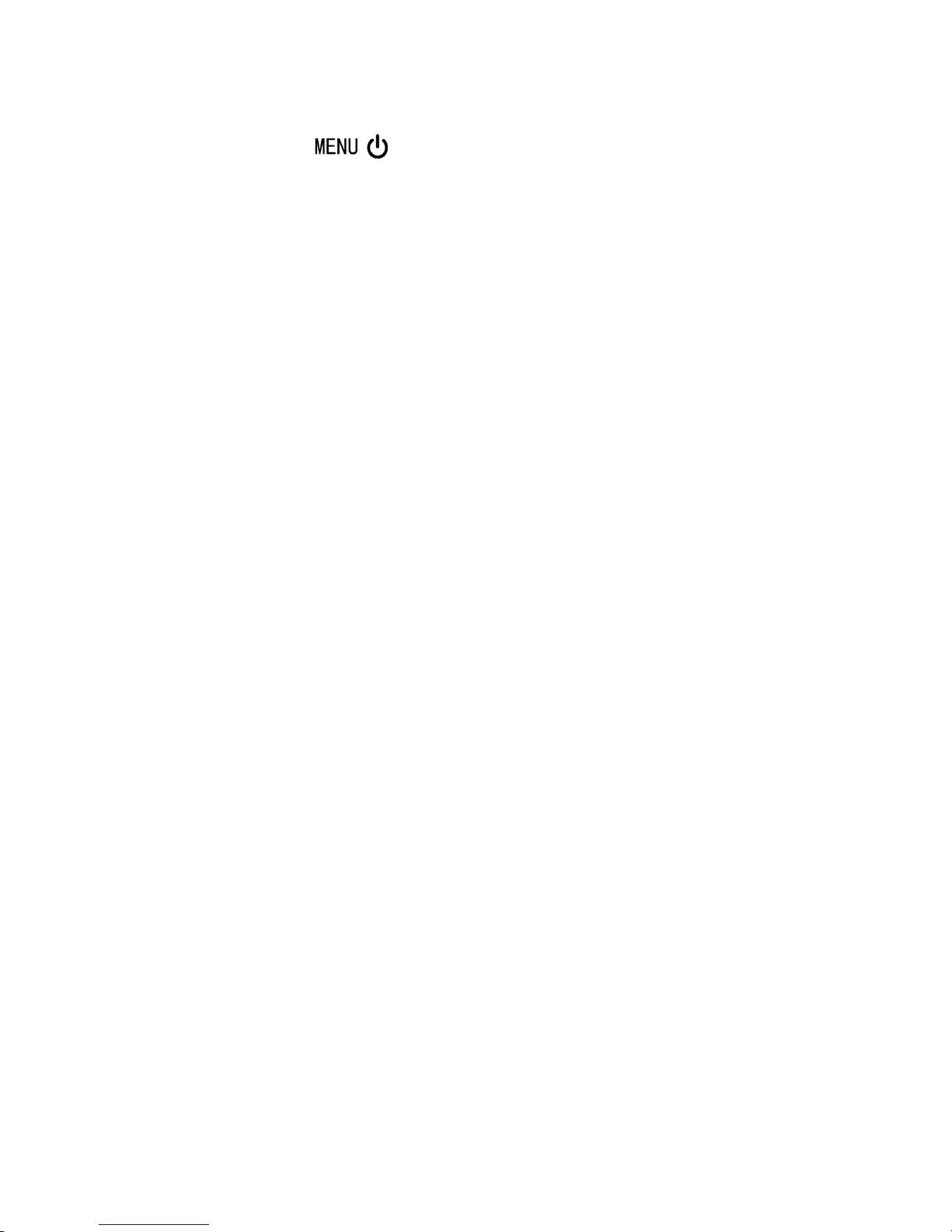
3) Manual Shut-down
Pressing this button for longer switches the instrument off.
4) Auto Shut-down
The instrument switches off automatically after three minutes of inactivity.
Cosinus Messtechnik GmbH - Lise-Meitner-Straße 6 - 85521 Ottobrunn - www.cosinus.de - Tel: 089/66559410 - Fax: 089/66559430 - office@cosinus.de

3. Button functions
1.Area/Volume/ Pythagoras
2.Plus/Go Up
3. Tilt/ triangle
4.Confirmation
5.Go Right
6.Saving/Historical data
7. Power On/Measuring (On/Single/continuous meas)
8.Menu/Power Off
9.Minus/Go Down
10. Reference
11.Go Left
12. Clear/Cancel
Cosinus Messtechnik GmbH - Lise-Meitner-Straße 6 - 85521 Ottobrunn - www.cosinus.de - Tel: 089/66559410 - Fax: 089/66559430 - office@cosinus.de

4. Display screen general view
The graphics screen of the measurement window is split into different areas. Top second
screen is the measurement functional field, which contains the currently selected
measuring program. Just to the left/right appears the program submenu, which shows the
measuring programs that can be selected by pressing the same key the required number
of times. The measurement field contains the individual measurements of the measuring
program with reference to a series of separate distance measurements. Three lines are
provided for last measurement data. A horizontal line separates the measurement field
and the result bar from one another.
1 Status bar with (time, battery status, bubble)
2 Program selection with measurement instructions
3. Status of measurement, (Reference, laser on)
3 Measurement field
4 Result bar
5 Measurement type
Cosinus Messtechnik GmbH - Lise-Meitner-Straße 6 - 85521 Ottobrunn - www.cosinus.de - Tel: 089/66559410 - Fax: 089/66559430 - office@cosinus.de
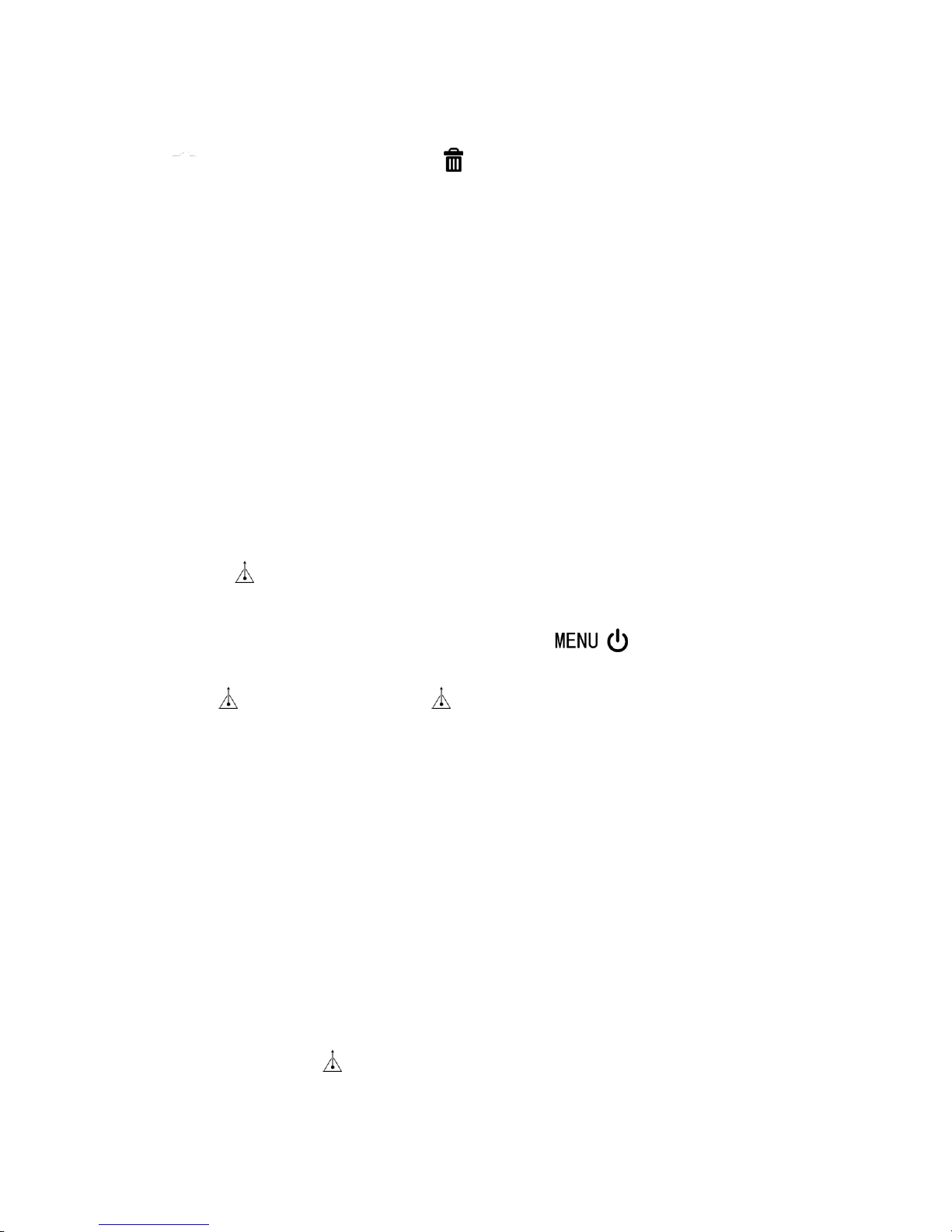
5. Measuring
In measuring mode, user can press to delete the current measured data and
re-measure.
1) Single Measuring
Following 3 entries lead to single measurement function (see figure)
Press key to start-up, and directly go to the interface of single measuring
It will be back to this mode after completing measurement every time.
User will be back to single measuring mode by press one or more times in
menu setting interface.
Press to activate the laser. Press again to trigger the distance measurement. The
result is displayed immediately.
2) Continuous Measuring
Press and hold down the key until hear "beep" to activate continuous measurement.
This function enable user to measure the minimum or maximum distance from a fixed
Cosinus Messtechnik GmbH - Lise-Meitner-Straße 6 - 85521 Ottobrunn - www.cosinus.de - Tel: 089/66559410 - Fax: 089/66559430 - office@cosinus.de
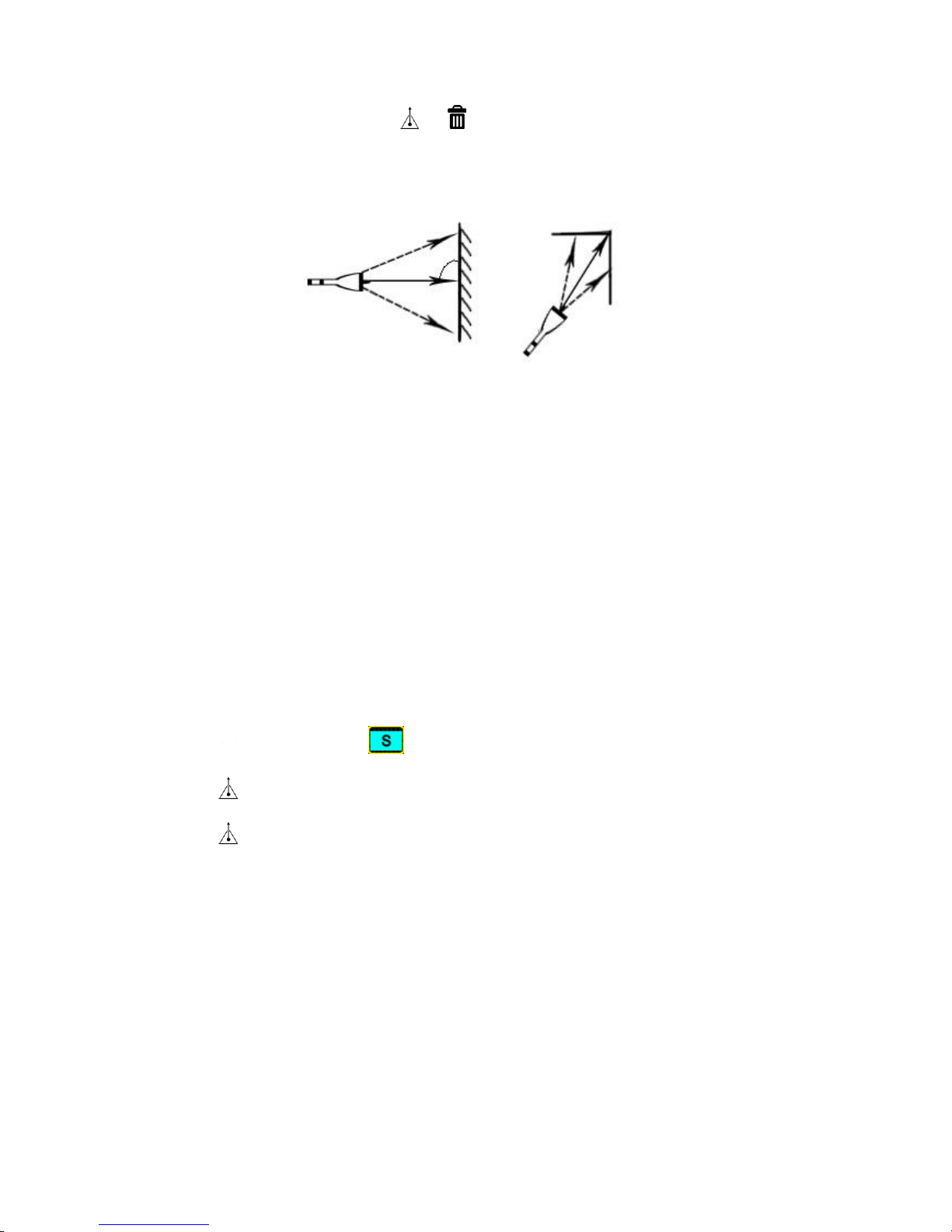
measuring point. User can press or to stop the function, and The values for
maximum and minimum distances are shown in the display as well as the last measured
value in the summary line.
3) Area Measuring
Press once, the symbol appears in function filed of display.
Press to take the first distance measurement (e.g. Length).
Press again to take the second distance measurement (e.g. width).
The results of length, width, perimeter and area are displayed in the historical data line in
order.
4) Volume Measuring
Cosinus Messtechnik GmbH - Lise-Meitner-Straße 6 - 85521 Ottobrunn - www.cosinus.de - Tel: 089/66559410 - Fax: 089/66559430 - office@cosinus.de
