Milennia MIL-MR60 Operation Manual
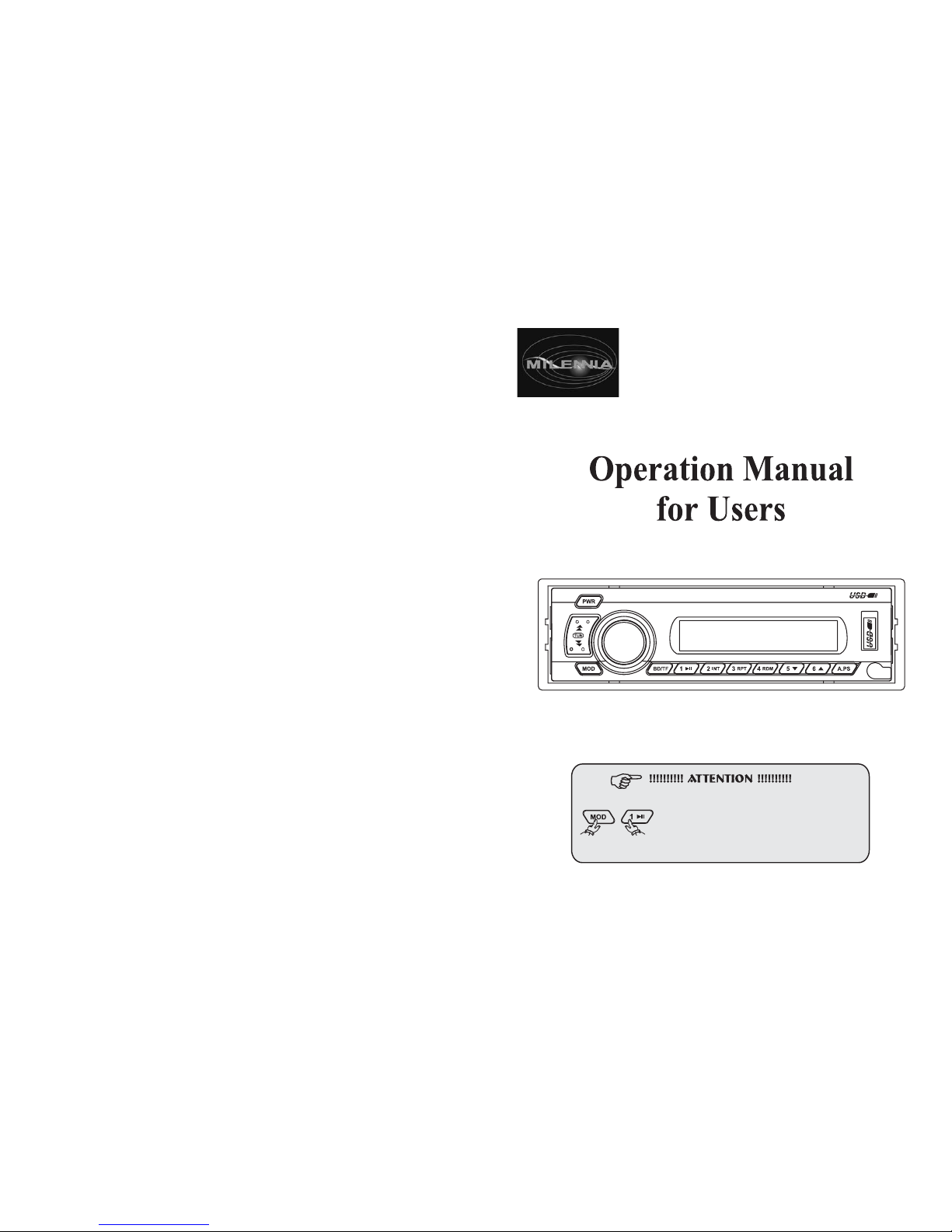
Model No.: MIL-MR60
Effected 1 / July. / 11
This product is sold and serviced exclusively by Prospec Electronic Inc. and must be returned
to Prospec for in and out of warranty repairs. It can not be serviced under warranty by other
MILENNIA service centers. All products sold and serviced exclusively by Prospec Electronics Inc.
For service contact us: 3325 South Morgans Point Road Mount Pleasant SC 29466
Tel 843-849-9037 Fax 843-849-9054
AUX
MUTE
V
O
L
p
u
s
h
S
E
L
MIL-MR60
IN CASE OF MALFUNCTION CAUSED BY ABNORMAL OPERATION,
FOR ABOUT 5 SECONDS TO RESET THE UNIT.
TO ENSURE PROPER OPERATION, SEE INSTRUCTION MANUAL.
Press & hold
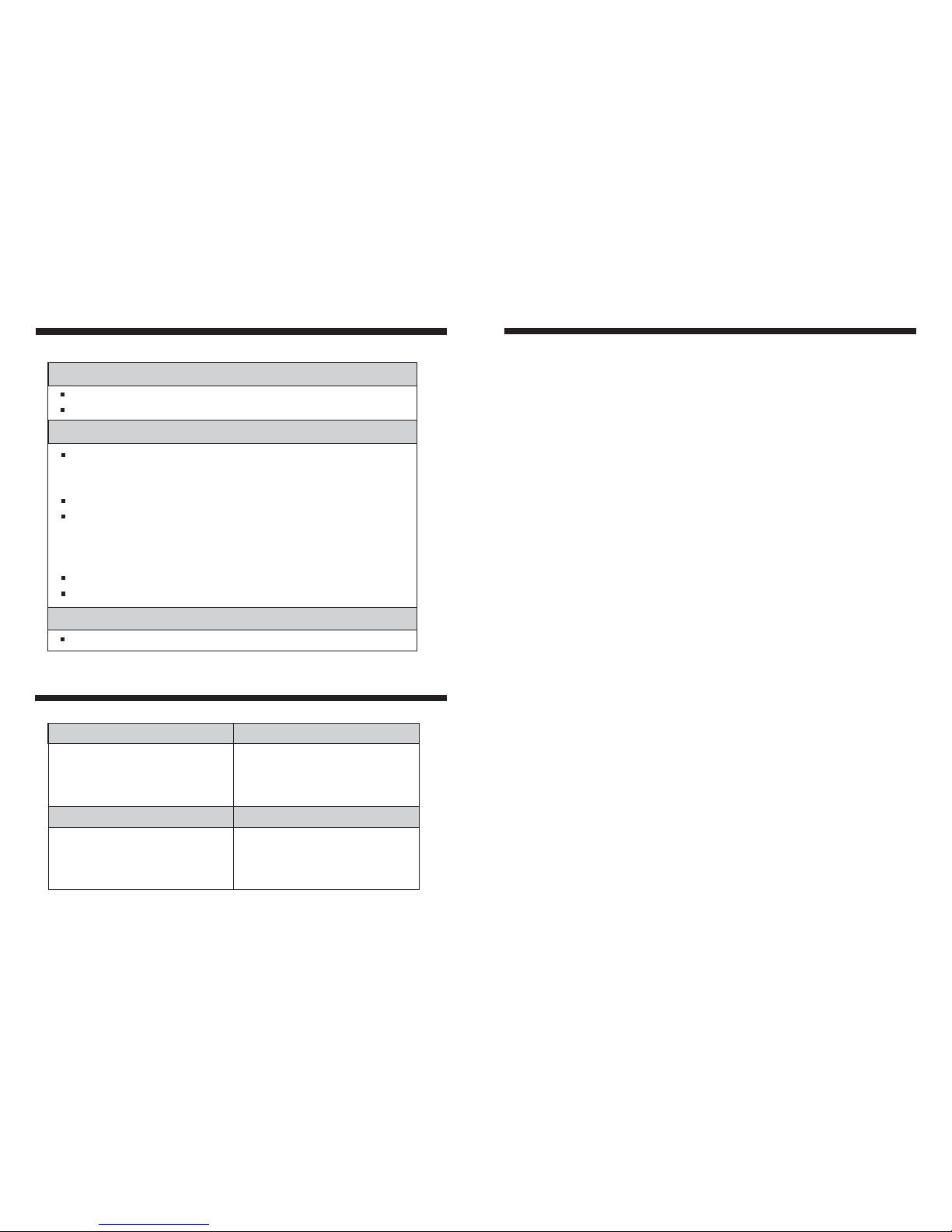
1
Table of Contents ------------------------------------------------------------ 1
Wiring
Important Notes ------------------------------------------------------------- 3
Installation ------------------------------------------------------------------- 4
Supporting the Unit -------------------------------------------------------- 5
Identification of Control Functions --------------------------------------- 6
Controls -------------------------------------------------------------------- 7-8
Radio Section Operation -------------------------------------------------- 9
USB Section Operation ----------------------------------------------- 10-11
Trouble Shooting Guide & Specifications ------------------------------ 12
Identification ------------------------------------------------------- 2
12
Table of ContentsTrouble Shooting Guide
INTERFERENCE ON RADIO
Poor atmospheric conditions - Try again later in the day.
Antenna / lead broken or damaged.
Power Output :
Power Supply :
Speaker Impedance:
4 x 45 watts
DC + 12V
Negative Ground
4 ohm
Tuning Range :
Sensitivity :
530~1710KHz (USA)
522~1620KHz (EUR)
35dB / uV
Tuning Range :
Sensitivity :
Separation :
87.5~107.9MHz(USA)
87.5~108MHz (EUR)
10dB / uV
30dB
FM TUNER
AUDIO AMP & GENERAL
DISTORTED AUDIO
Specifications
AM TUNER
Check loudspeaker wiring.
This product contains a biamp. It is important not to connect the front loudspeaker
ground to the rear speaker ground.
Check speaker wiring for proper polarity.
Faulty loudspeaker.
Distortion at highest volume levels may be normal, as amplifier has reached
maximum power output. Otherwise the power and ground wire's gauge might
be too small of a gauge. Use 10amp cable or more.
Reduce the bass effect or switch off the loudness mode.
Battery and or charging circuit may be faulty.
OTHER MALFUNCTIONS
Initiate the reset feature as described on page 10 of this user manual.
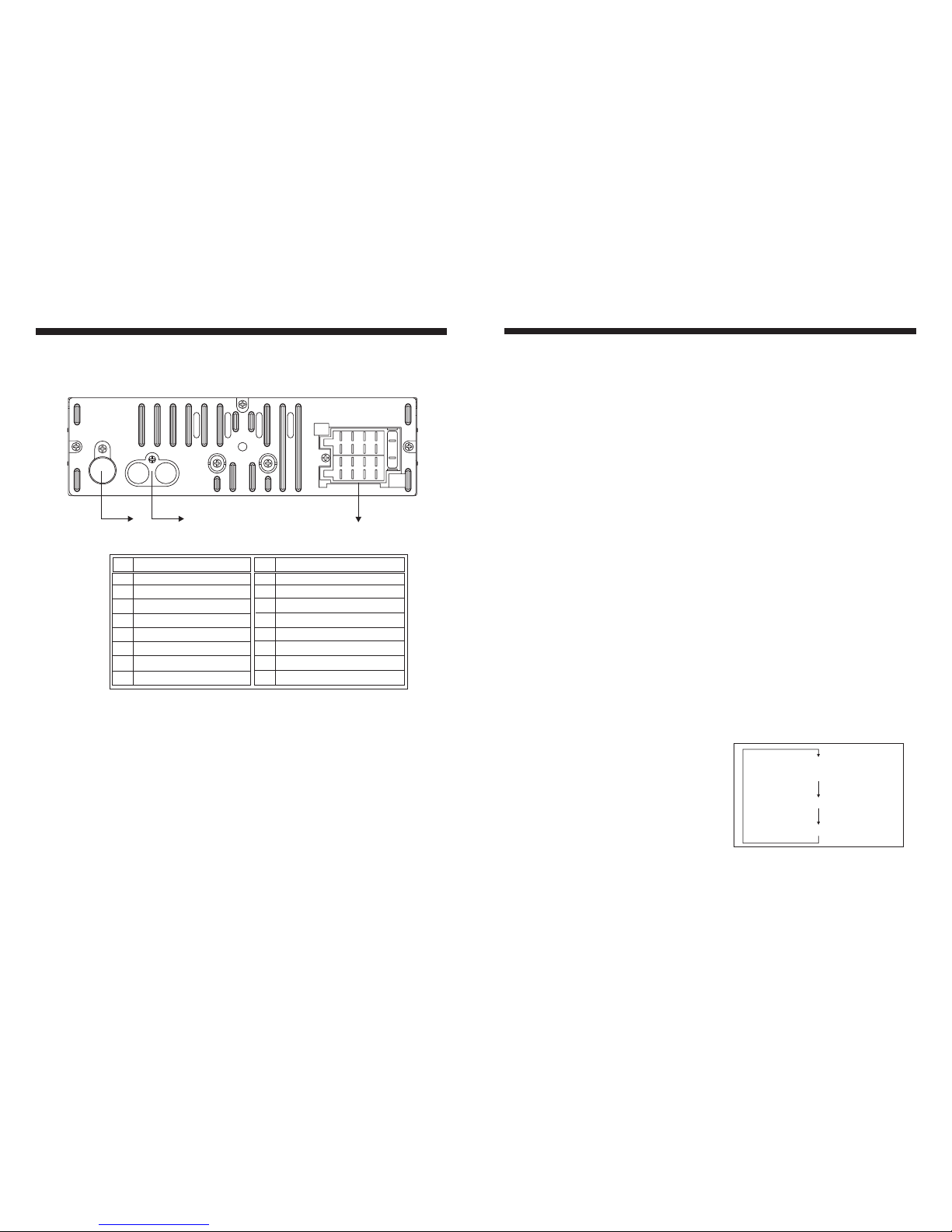
11
Wiring Identification
2
RCA Jack
(ANT. socket)
16P ISO
CONNECTOR
No
1
2
3
4
5
6
7
8
BACK UP (+)
AUTO ANTENNA
ACC
GROUND
NOTE
No
9
10
11
12
13
14
15
16
REAR RIGHT SPEAKER +
REAR RIGHT SPEAKER -
FRONT RIGHT SPEAKER +
FRONT RIGHT SPEAKER -
FRONT LEFT SPEAKER +
FRONT LEFT SPEAKER -
REAR LEFT SPEAKER +
REAR LEFT SPEAKER -
NOTE
USB Section Operation
7. Folder Down button (9)
8. Folder Up button (10)
9. A.PS Button (11)
- Searching Track Directly
- Searching Directory or File Name
- Root Searching
10. ID3 display
During MP3 playback, simply press button (9) to select the previous folder (if available in
the device).
During MP3 playback, simply press button (10) to select the next folder (if available in the
device).
While USB playing, simply press A.PS button (11) once, the letter “T” will be displayed on
the LCD. Enter the desired file number by turning VOL knob (2) to your desired track, then
press SEL button (2) to confirm selection and begin to play the selected track.
While USB playing, simply press A.PS button (11) twice, an asterisk will be displayed.
Select the desired character by turning VOL knob (2) to your desired character, then press
SEL button (2) after each character is selected. Press and hold SEL button (2) for 2 seconds
to begin searching for files and directories having the same character inputted.
If the selected name is a directory, “DIR” icon will appear. The user can go into a desired
directory by pressing SEL button (2). Continue to search the file name in the directory by
turning VOL knob (2). The selected file can be played by pressing the SEL button (2).
If the selected name is a file name, turning VOL knob (2) to search a desired file, then press
SEL button (2) for 2 seconds to begin playing.
While USB playing, simply press A.PS button (11) for three times, “ROOT” will be displayed
for 1 second, then, the first directory or file name is displayed.
If the selected name is a directory, the “DIR” icon will appear. The user can go into a desired
directory by pressing SEL button (2). Continue to search the file name in the directory by
turning VOL knob (2). The selected file can be played by pressing the SEL button (2).
If the selected name is a file, turning VOL knob (2) to search a desired file, then press SEL
button (2) to begin playing.
While playing a MP3 file, press BD/TF button
(4) to display ID3 information. Each time you
press BD/TF button (4), the display changes to
show the information as shown at right.
Note: If the MP3 file does not have any ID3
information, the display will show
“NO ID3” on the display panel.
Track number/elapsed time
(normal mode)
Directory name / file name
Album name / performer / title
1
234
5
678
9
10
11
121314
15
16
