Milennia MIL-MR50 Instruction Manual
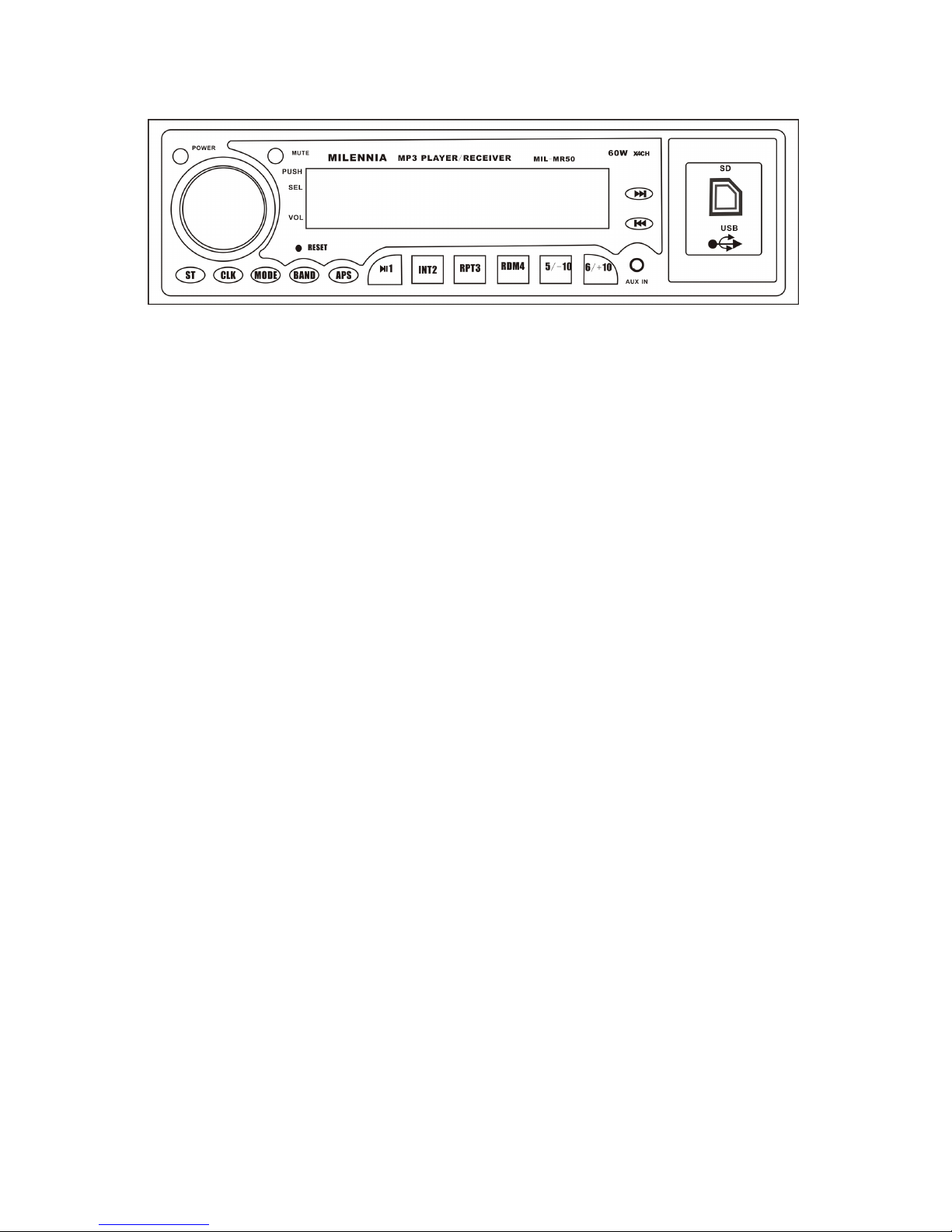
MIL-MR50
INSTRUCTION MANUAL
SD/USB/MP3/WMA PLAYER
AM/FM STEREO

DEAR CUSTOMERS:
Selecting fine audio equipment such as the unit you have just purchased is only the start of
your musical enjoyment. Now it is time to consider how you can maximize the fun and
excitement your equipment offers.
To establish a safe level:
Start your volume control at the lowest setting, and then slowly increase the sound until
you can hear it comfortably and clearly, and without distortion.
Once you have established a comfortable sound level, set the dial and leave it there.
Taking a moment to do this now will help to prevent hearing damage or loss in the future.
ABOUT THIS MANUAL
This product features a number of sophisticated functions ensuring superior reception and
operation. All are designed for the easiest possible use, but many are not self-explanatory.
This operation manual is intended to help you benefit fully from their potential and to
maximize your listening enjoyment.
We recommend that you familiarize yourself with the functions and their operation by
reading through the manual before you begin using this product. In this operation manual,
the Basic Operation for each sound source is outlined at the beginning of its explanation,
covering simple operation for that source, such as merely playing music.
FEATURES:
USB/SD/MP3/WMA MULTIMEDIA PLAYER
ELECTRONIC VOLUME CONTROL
INTRODUCTION/REPEAT/RANDOM PLAY CONTROLS
MONO/STEREO CONTROL
LOUDNESS CONTROL
MUTE CONTROL
EQ PRE-SETTING:POP,ROCK ,and CLASSIC
CLOCK(12/24 MODE)
LED INDICATORS
POWER OUTPUT:4X40W
Page 1
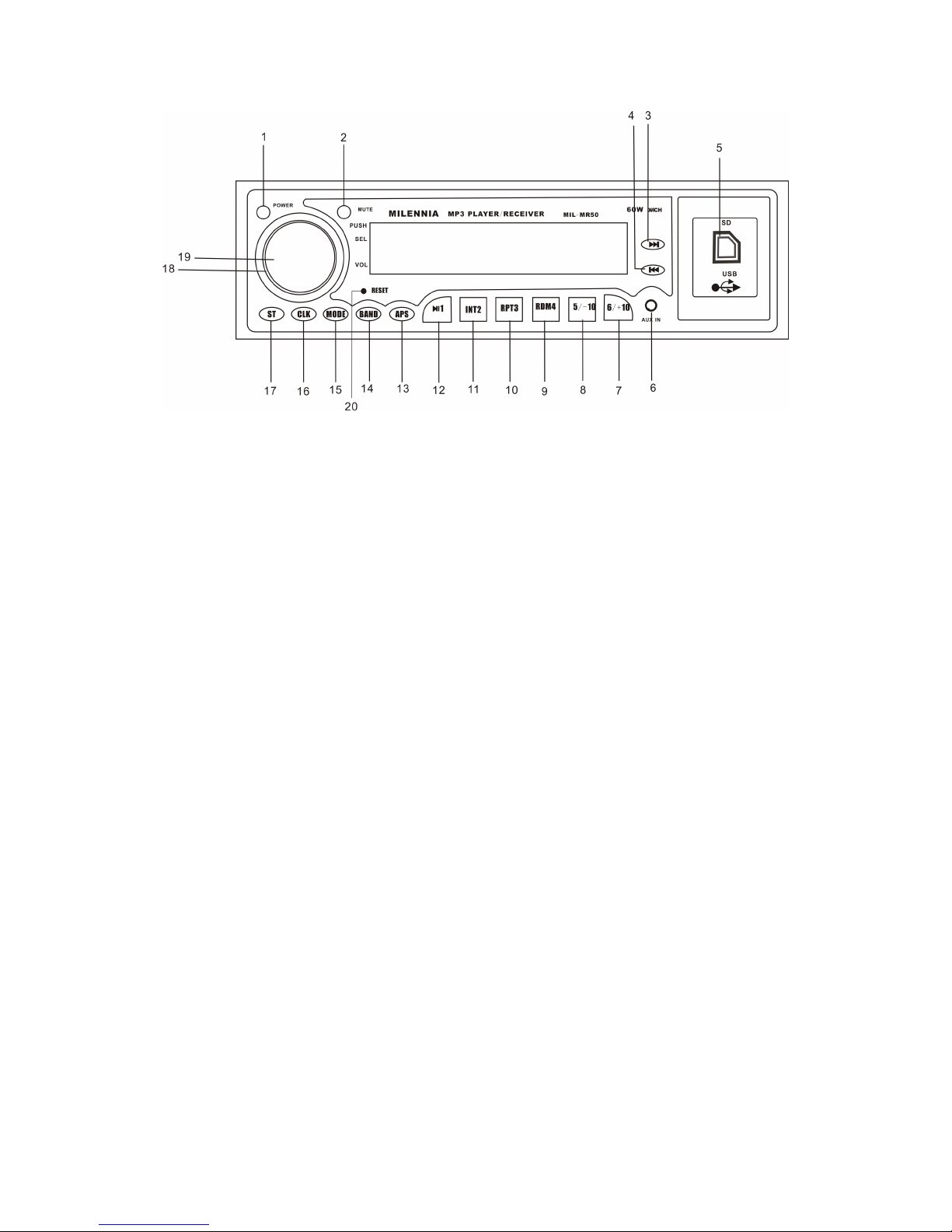
LOCATION AND FUNCTION OF CONTROLS
1. POWER
2. MUTE button
3. >>| TUNE/TRACK UP button
4. |<< TUNE/TRACK DOWN button
5. USB /MMC and SD sockets
6. AUX INPUT
7. Radio PRESET 6/Track+10
8. Radio PRESET 5/Track-10
9. Radio PRESET 4/Random mode
10. Radio PRESET 3/Repeat mode
11. Radio PRESET 2/INTRO mode
12. Radio PRESET1/PAUSE/PLAY button
13. Automatic Storage/Preset Scan
14. Radio BAND button
15. MODE button
16. CLOCK
17. STEREO/MONO button / EUR/US
FREQUENCY selection
18.VOLUME spindle knob
19. SELECT button
20. RESET button
Page 2
