Page 1

TABLET COMPUTER
DR786
USER’S GUIDE
Page 2

Copyright © 2004
All rights reserved. No part of this publication may be reproduced, transmitted,
transcribed, stored in a retrieval system, or translated into any language, or
computer language, in any form, or by any means, electronic, mechanical,
magnetic, optical, chemical, or other, without the prior written permission of the
manufacturer.
The manufacturer reserves the right to revise this publication and to make changes
to the contents hereof without obligation to notify any person of such revision or
changes.
The manufacturer makes no representations or warranties, either expressed or
implied, with respect to the contents hereof and specifically disclaims any
warranties as to merchantability or fitness for any particular purpose. Any of the
software described in this manual is sold or licensed "as is". Should the programs
prove defective following purchase, the buyer (and not the manufacturer, its
distributor, or its dealer), assumes the entire cost of all necessary servicing, repair
and any incidental or consequential damages resulting from any software defects.
Trademark Acknowledgments
IBM and PC are the registered trademarks of International Business Machines
Corp.
MS-DOS and Windows are registered trademarks of Microsoft Corp.
Pentium, Pentium II, Pentium III, Pentium 4, and Pentium M are the registered
trademarks of Intel Corp.
All product and company names are trademarks or registered trademarks of their
respective holders.
Page 3
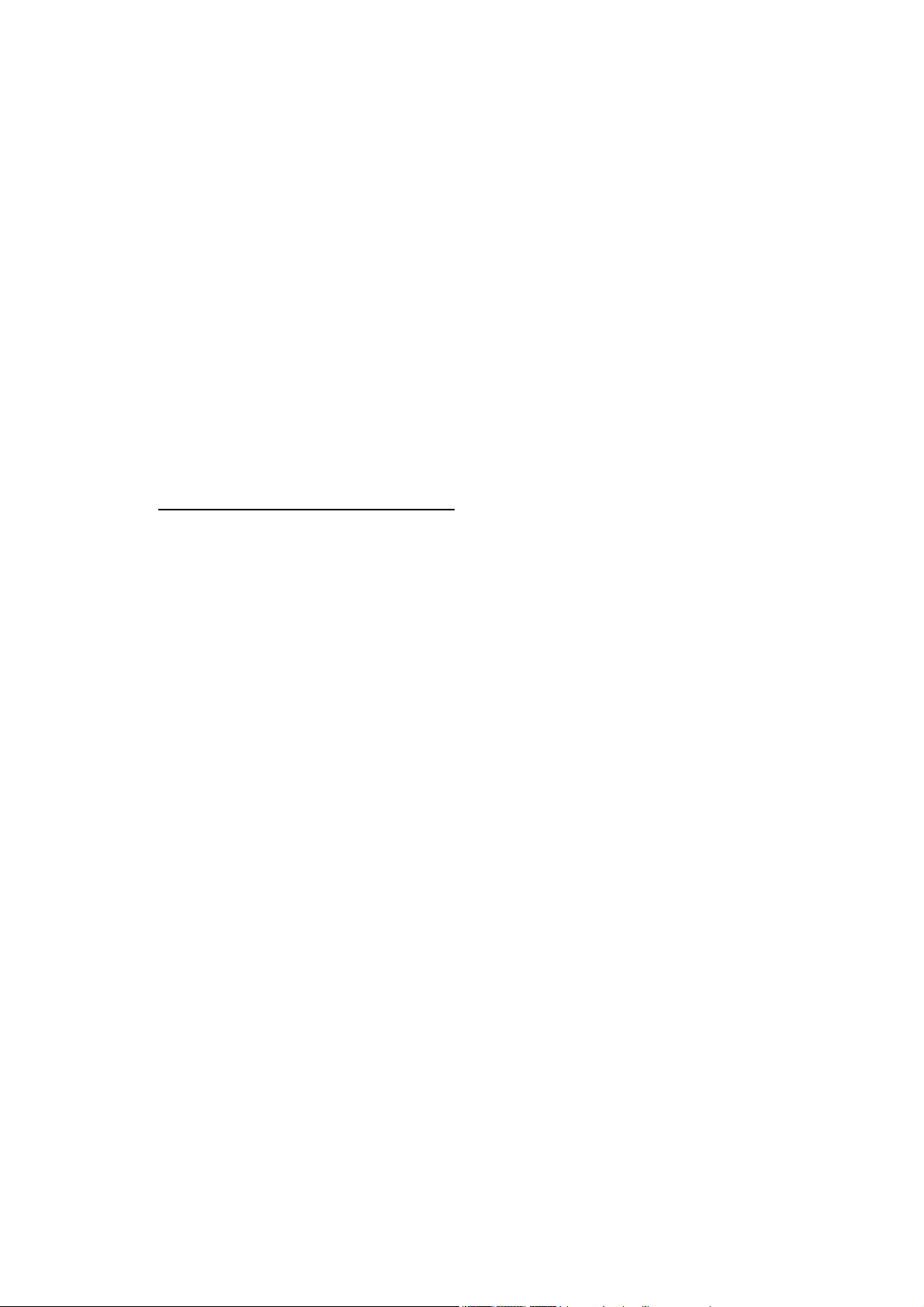
EMC and Safety Notice
Federal Communications Commission Statement
This equipment has been tested and found to comply with the limits for a class B
digital device,pursuant to part 15 of the FCC Rules. These limits are designed to
provide reasonable protection against harmful interference in a residential
installation.
This equipment generates, uses and can radiate radio frequency energy and, if not
installed and used in accordance with the instructions, may cause harmful
interference to radio communications. However, there is no guarantee that
interference will not occur in a particular installation. If this equipment does
cause harmful interference to radio or television reception, which can be
determined by turning the equipment off and on, the user is encouraged to try to
correct the interference by one or more of the following measures:
---Reorient or relocate the receiving antenna.
---Increase the separation between the equipment and receiver.
---Connect the equipment into an outlet on a circuit different from that to which
the receiver is connected.
---Consult the dealer or an experienced radio/TV technician for help.
Regulatory information / Disclaimers
Installation and use of this DR786 must be in strict accordance with the
instructions included in the user documentation provided with the product. Any
changes or modifications (including the antennas) made to this device that are not
expressly approved by the manufacturer may void the user’s authority to operate
the equipment.
The manufacturer is not responsible for any radio or television interference
caused by unauthorized modification of this device, or the substitution of the
connecting cables and equipment other than manufacturer specified. It is the
responsibility of the user to correct any interference caused by such unauthorized
modification, substitution or attachment. Manufacturer and its authorized resellers
or distributors will assume no liability for any damage or violation of government
regulations arising from failing to comply with these guidelines.
Page 4
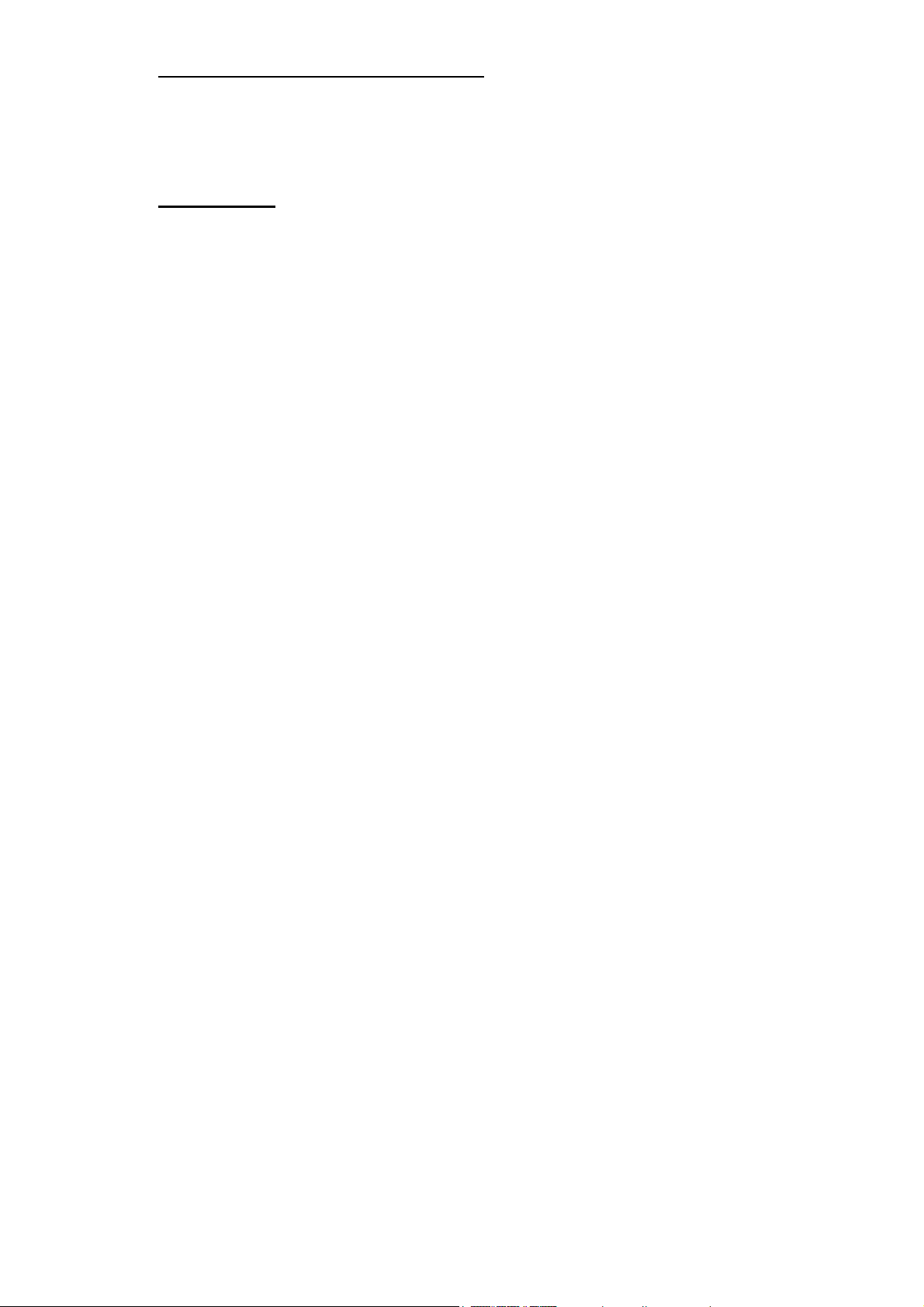
IMPORTANT NOTE (CO-LOCATION)
FCC RF Radiation Exposure Statement: This equipment complies with FCC RF
radiation exposure limits set forth for an uncontrolled environment. This device
and its antenna must not be co-located or operating in conjunction with any other
antenna or transmitter.
SAR Exposure
This device has been tested for compliance with FCC RF Exposure (SAR) limits
in typical flat configurations.
CE
Products with the CE Marking comply with both the EMC Directive
(89/336/EEC) and the Low Voltage Directive (73/23/EEC) issued by the
Commission of the European Community.
Compliance with these directives implies conformity to the following
European Norms:
EN 55022 ( CISPR 22 ) Radio Frequency Interference
EN 55024 ( EN61000-4-2, EN61000-4-3, EN61000-4-4, EN61000-4-5,
EN61000-4-6,EN61000-4-8,EN61000-4-11,EN61000-3-2,
EN61000-3-3) Generic Immunity Standard
EN 60950 ( IEC950 ) Product Safety
R&TTE (CE) MANUAL REGULATORY REQUIREMENT (WLAN IEEE 802.11b/g)
802.11b/g Restrictions:
European standards dictate maximum radiated transmit power of 100mW
EIRP and frequency range 2.400-2.4835GHz. In France, the equipment must
be restricted to the 2.4465-2.4835GHz frequency range and must be
restricted to indoor use.
Page 5
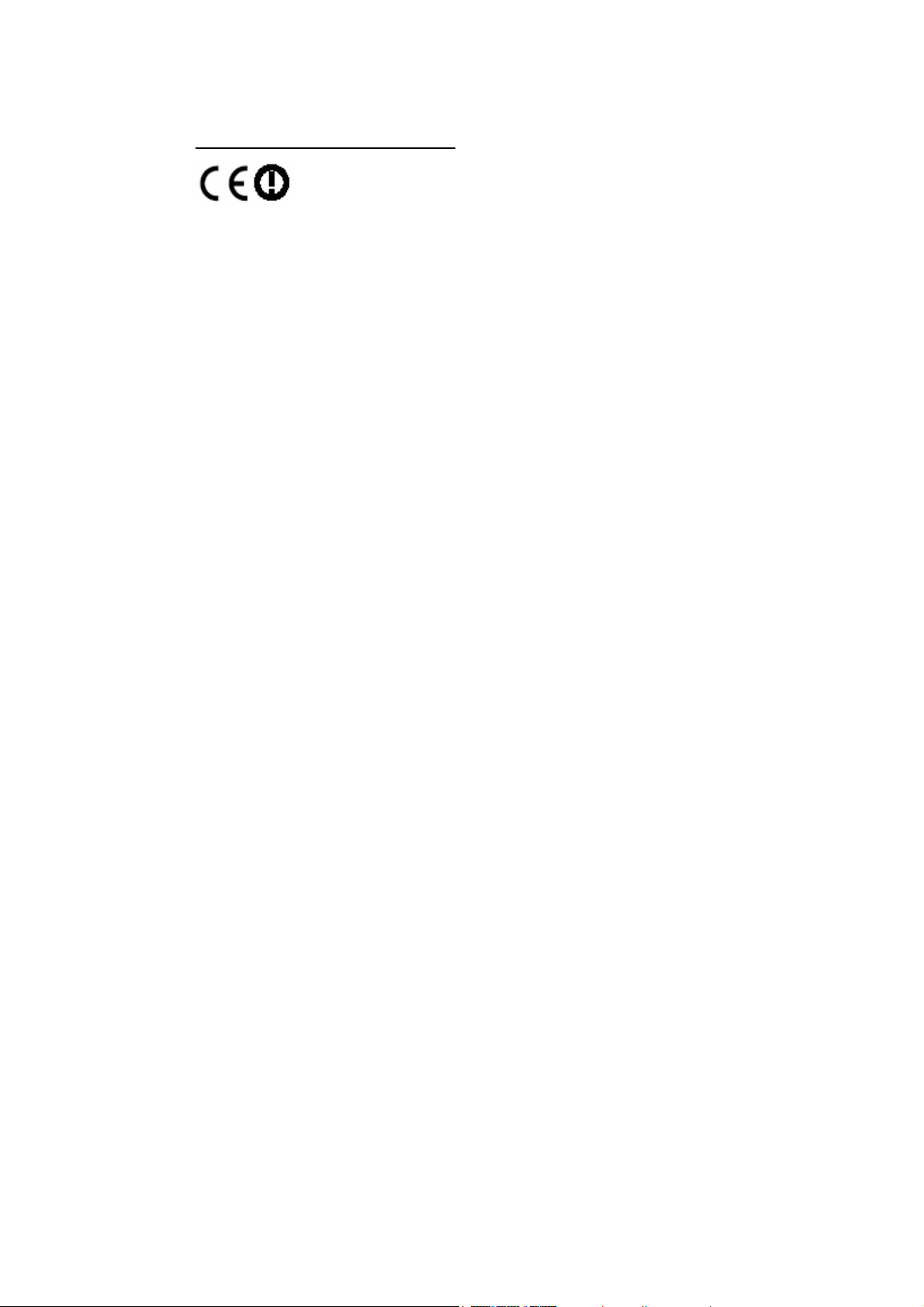
ENGLISH
CE Declaration of Conformity
Is herewith confirmed to comply with the requirements set out in the Council
Directive on the Approximation of the Laws of the Member States relating to
Electromagnetic Compatibility (89/336/EEC), Low- voltage Directive (73/23/EEC)
and the Amendment Directive (93/68/EEC), the procedures given in European
Council Directive 99/5/EC and 89/3360EEC.
The equipment was passed. The test was performed according to the following
European standards.
EN 300 328 V.1.4.1 (2003-04)
EN 301 489-1 V.1.4.1 (2002-04) / EN 301 489-17 V.1.2.1 (2002-04)
EN 50371:2002
EN 60950:2000
UL, TÜV
AC Adapter (TÜV includes EN60950 LVD)
E-Mark
Registered: e13
Page 6

Power Conservation
This computer consumes less power than conventional computers; however,
power consumption can be further reduced by properly configuring the Power
Management Setups.
It is recommended that the power saving functions be enabled even not running
on battery power.
Please read the power saving features and the setting procedures described in this
manual for setting your computer.
Recycling
All materials used in the construction of this unit are recyclable or
environmentally friendly. No CFC or related materials were used in the
manufacturing process or inside the product.
Please recycle the packing materials, and at the end of the computer's life, all
other materials in accordance with the local regulations.
Please refer “Material and Recycling” for the contents of the materials.
Page 7

CONTENTS
GETTING STARTED.......................................................................................... 1
UNPACKING .......................................................................................................... 1
QUICK CHECK....................................................................................................... 2
CONTROLS AND INDICATORS ................................................................................3
COMPONENTS AND OPERATIONS............................................................... 6
LOCATION............................................................................................................. 6
RUGGEDNESS........................................................................................................ 6
OPERATING SYSTEMS ........................................................................................... 6
AC ADAPTER........................................................................................................ 7
BATTERY .............................................................................................................. 7
BOOT UP AND POST ............................................................................................9
TIMEOUT/STANDBY/WAKE UP............................................................................ 10
HUTDOWN......................................................................................................... 10
S
RTC ................................................................................................................... 11
S
AFE GUARD THE COMPUTER............................................................................. 11
REPLACING MODULES ........................................................................................ 11
HARD DISK DRIVE.............................................................................................. 12
TOUCH SCREEN .................................................................................................. 12
PCMCIA CARDS ................................................................................................ 13
EXTERNAL BACKLIGHT KEYBOARD (OPTIONAL) ................................................ 13
FLOPPY DISK DRIVE (OPTIONAL)........................................................................ 14
CD-ROM DRIVE (OPTIONAL)............................................................................. 14
DOCKLIGHT (OPTIONAL)..................................................................................... 14
STAND UNIT (OPTIONAL).................................................................................... 15
HEATER (OPTIONAL)........................................................................................... 16
OPTIONAL DEVICES ...................................................................................... 17
MEMORY CARD ............................................................................................ 17
CARD......................................................................................................... 17
LAN
MDC MODEM CARD .......................................................................................... 17
V
EHICLE ADAPTER ............................................................................................. 18
UAL BATTERY CHARGER ................................................................................. 18
D
D
OCKLIGHT ........................................................................................................ 18
STAND UNIT ....................................................................................................... 18
Page 8

SPECIFICATIONS............................................................................................. 19
SYSTEM UNIT .....................................................................................................19
CPU: ..................................................................................................................19
AC ADAPTER...................................................................................................... 20
BATTERY ............................................................................................................ 20
KEYPAD/KEYBOARD........................................................................................... 21
VEHICLE ADAPTER (OPTIONAL).......................................................................... 21
DOCKLIGHT DL-6I/DL-6M (OPTIONAL)............................................................. 21
STAND UNIT (OPTIONAL).................................................................................... 22
MATERIALS AND RECYCLING ............................................................................. 22
NVIRONMENTAL ............................................................................................... 22
E
BIOS SETUP ....................................................................................................... 23
M
AIN MENU ....................................................................................................... 23
DVANCED MENU .............................................................................................. 25
A
I/O
DEVICE CONFIGURATION SUB-MENU ........................................................... 25
SECURITY MENU ................................................................................................ 26
POWER MENU..................................................................................................... 28
BOOT MENU ....................................................................................................... 28
EXIT MENU......................................................................................................... 29
UTILITIES AND DRIVERS.............................................................................. 30
CHIPSET.............................................................................................................. 30
VGA UTILITY..................................................................................................... 30
DISPLAY CAPABILITY ......................................................................................... 30
USB 2.0.............................................................................................................. 31
TOUCH SCREEN DRIVER ..................................................................................... 31
CD-ROM DRIVER .............................................................................................. 32
PCMCIA DRIVER............................................................................................... 32
AUDIO DRIVER ................................................................................................... 32
LAN CARD DRIVER............................................................................................ 32
FAX/MODEM CARD DRIVER ............................................................................... 32
MAINTENANCE / SERVICE........................................................................... 33
CLEANING .......................................................................................................... 33
ROUBLESHOOTING............................................................................................ 33
T
RMA SERVICE.................................................................................................... 33
Page 9

Getting Started
GETTING STARTED
Unpacking
The following components come with your computer. If anything is missing or
damaged please notify the dealer immediately.
• Computer unit
• AC Adapter
• AC Power Cord
• Utility Diskettes or CD
• User's Guide
• Carrying Bag
1
Page 10
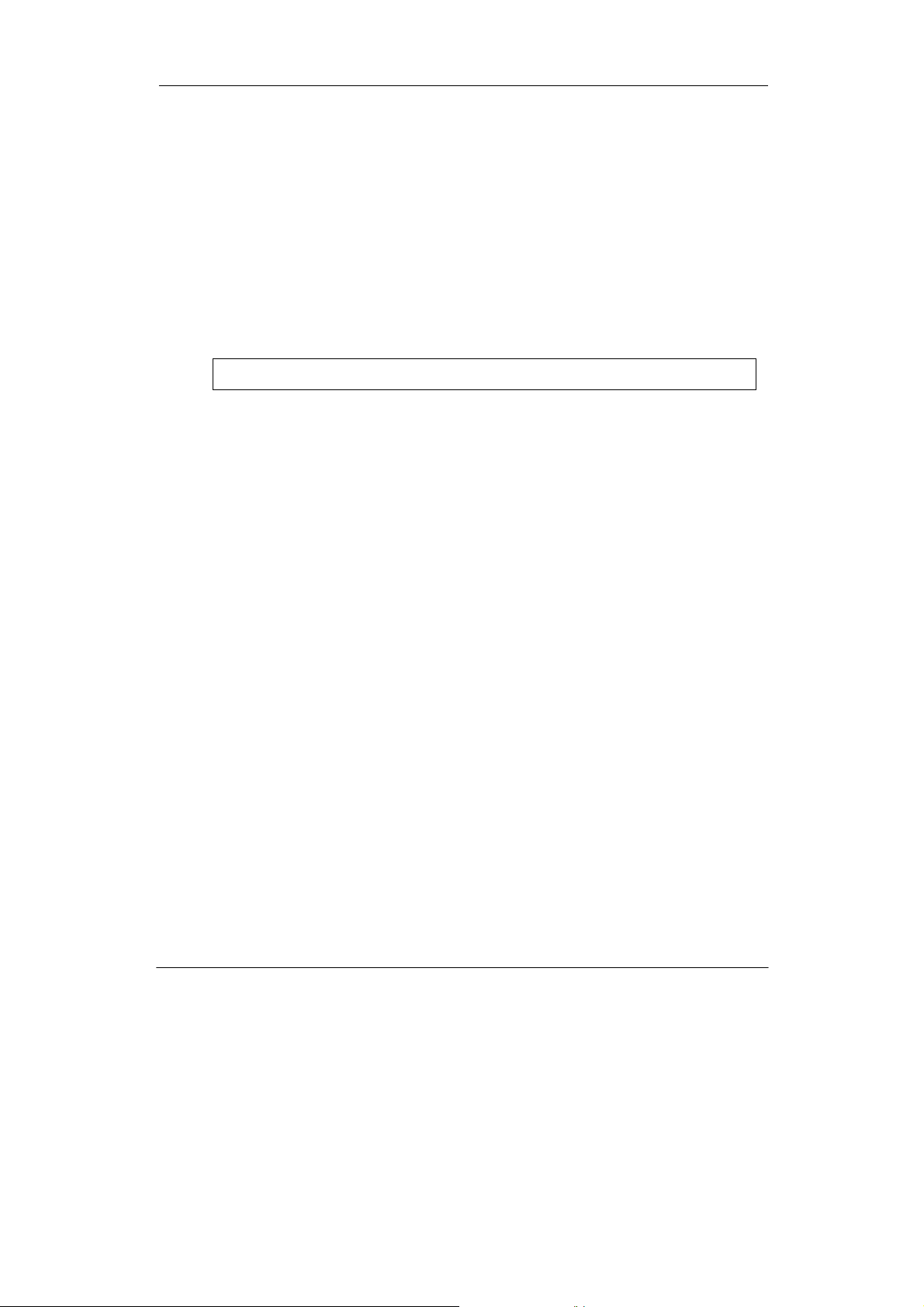
Getting Started
Quick Check
• Insert the battery into compartment; fix the screw till battery is in position.
• Attach the AC adapter and charge battery for at least 10 minutes.
• Turn ON the computer by pressing the power button.
• Turn OFF the computer using either one of the following procedures:
1. Press power button for 4 seconds to have a “Hard” power off.
System shuts down without saving any data or parameters.
2. Press power button momentarily to “Standby”* or “Hibernate”*
dependent on operating system (OS) and power scheme settings.
*: Some operating systems may not support these functions.
3. Click Start → Shut Down in Windows to turn OFF.
Driver or application software installation may be necessary for further
operation.
2
Page 11
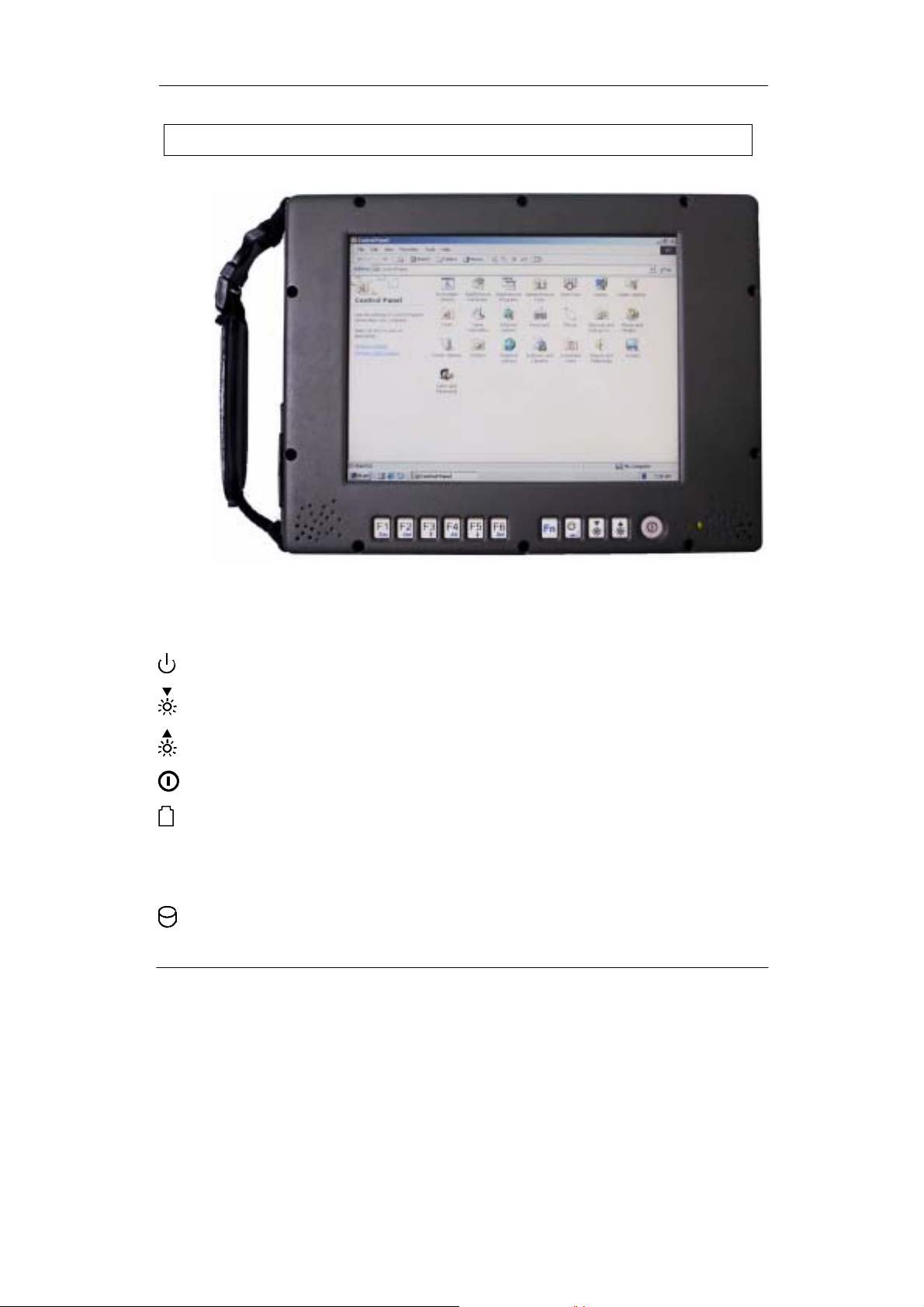
Controls and Indicators
Note: Some of the functions are optional.
Front
Getting Started
F1~F6: Function keys, blue font are alternative functions enabled by pressing
Fn and the key simultaneously
Fn: To enable alternative function keys
: Sleep button (refer “Timeout/Standby/Wake up”)
: Display brightness decrease
: Display brightness increase
: Power button (refer “Timeout/Standby/Wake up”)
: Battery charge/Heater activity indicator
ON: Charging
OFF: Battery full (when no battery installed it’s off, too)
Flash: Heater active (heater is an optional device)
: HDD (Hard Disk Drive) activity indicator
3
Page 12

: Power indicator
Rear
Getting Started
1. Secondary battery connector
Left
1. Battery
2. LAN
3. USB (Universal Serial Bus)
4. PCMCIA slots
4
Page 13

Getting Started
1
2
3
1
Right
1. DC jack (2 pin for DR786EX/AC-I, 3 pin for DR786EX/AC-M)
2. Serial port (COM1)
Top
1. Antenna
2. HDD
3. Kensington lock slot
Bottom
1. Docking connector
5
Page 14

Components and Operations
COMPONENTS AND OPERATIONS
Location
A clean and moisture-free environment is preferred. Make room for air circulation.
Avoid areas with:
• Sudden or extreme changes in temperature.
• Extreme heat.
• Strong electromagnetic fields (near television set, motor rotation area, etc.).
• Dust or high humidity.
If it is necessary to work in a hostile environment, please regularly maintain your
computer by cleaning dust, water, etc. to keep it in optimal condition.
Ruggedness
The computer is designed with rugged features as vibration, shock, dust, and
rain/water protection. However, it is still necessary to provide appropriate
protection while operating in harsh environments.
NEVER immerse the computer in water. Doing so may cause permanent
damages.
Drop may cause parts break or permanent damages.
The D-sub connector cap is for dust and shock protection only. The connector
itself is sealed internally. Other I/O ports and devices must have caps tightly
closed or cable inlets sealed while exposed to water or dust.
All connectors will corrode if exposed to water or moisture. Corrosion is
accelerated if the power is ON. Please take proper measures in cable
connection to avoid water entering into connectors.
The DC jack and cables are sealed and may be operated with water splashing
while attached. All port covers should be in place when no cable is attached.
Operating Systems
The computer is compatible with most operating systems (OS). However, not all
functions are 100% compatible.
For example, ACPI, APM, Smart Battery, etc. are not available on DOS,
Windows NT, and other non-Microsoft OS. Consequently “Standby”,
6
Page 15

Components and Operations
“Hibernation”, “Battery Gauge” etc. would not work under such operating
systems.
ACPI: Advanced Configurations and Power Interface
APM: Advanced Power Management
AC Adapter
The AC adapter performs two functions:
• It powers the computer from an external AC source.
• It charges the computer battery.
The adapter automatically detects the AC line voltage (110V or 220V) and
adjusts accordingly.
The following are recommended when using the AC adapter:
• Use a properly grounded AC outlet.
• Use one AC outlet exclusively for the computer. Having other appliances
on the same line may cause interference.
• Use a power strip with built-in surge protection.
Connect the AC adapter:
1. Plug the AC cord to the adapter.
2. Plug the other end of the AC cord into the wall outlet. Make sure the green
LED on the adapter turns on.
3. Attach the DC plug into the power jack of the computer; turn the lock ring
clockwise to secure it.
AC Adapter Indicator
The green LED indicates that the adapter output is ready.
Battery
The computer will automatically switch to battery power when the external
power source (AC adapter or optional vehicle adapter) is disconnected.
Battery Power Saving Tips
The computer comes with an intelligent power-saving feature. You may extend
the battery life by:
7
Page 16

Components and Operations
• Setup power saving functions in Windows “Power Management” options
(e.g. Windows 98/2000/ME/XP “Power Management Options”).
• Setup power saving functions in BIOS “Power Management Setup”(mainly
for non-ACPI/APM operating systems).
• Lower the intensity of the display by brightness control.
• Turn the computer into standby (by Sleep or Power button) when it is
temporarily not in use.
• Shut down the computer when it will not be in use for longer period of time.
Battery Low
When the battery is nearly exhausted, the computer gives the following “Battery
Low” warnings:
• Windows 98/2000/ME/XP battery low warning.
• A series of beep warning.
• The power LED flashes.
Once the Battery Low warning occurs, please:
• Save and close the files you are currently working on then shut down the
computer.
or
• Plug in AC or vehicle adapter to recharge the battery.
Battery Gauge
In Windows 98/2000/ME/XP, etc. you may check battery status from battery
gauge. Click the power/battery icon to pop up the battery gauge window.
8
Page 17

Components and Operations
Note: Battery characteristic varies on factors such as ambient temperature,
charging method, load current, aging, etc.
For example, at low temperature the chemicals of the battery are more
inactive, thus decreasing the output power.
The battery gauge should only be used as a reference. Please do not
expect it to show the exact amount of the power remaining.
There is no memory effect on Lithium Ion battery cells. However,
discharge the battery to nearly empty every month will help calibrate the
internal gauge.
Charging the Battery
Plug in the AC adapter or vehicle adapter to start the battery charging. If the
battery is already full, the sense circuitry will stop high current charge in several
minutes.
The LED Indicator turns ON when the battery is charging and turns OFF when
the battery charge is completed.
To charge the Secondary Battery, simply install it into the computer and attach
the AC adapter. The internal charger will charge the Primary and Secondary
batteries simultaneously.
Optional Dual Battery Charger can charge Primary and Secondary batteries
externally.
Boot Up and POST
The computer turns ON and loads the operating system (such as Windows) into
the system memory. This start-up procedure is called “boot up”.
9
Page 18

Components and Operations
The ROM BIOS Power On Self-Test (POST)
Each time the computer powers on, BIOS automatically performs a self-test of its
memory and hardware devices.
Timeout/Standby/Wake up
In Windows Control Panel Power Options you may set preferred options. If
timeouts are set, the sequences of function are as follows:
•
Normal → Timeout (Monitor, HDD) → Touch screen or any key →
Wake up (Normal)
•
Normal → Timeout (Standby, Hibernate) → Power button → Wake up
(Normal)
Directly press sleep button or power button the functions are as follows:
•
Normal → Sleep button → Standby
screen)
•
Normal → Power button → Standby/Hibernate/Shut down/etc.
(dependents on power button setting)
Note: Timeout/Standby works under both AC adapter and battery mode.
→ Power button → Wake up (Normal)
Some functions may not work under Windows NT or other non-Windows
operating systems.
(also locks all function keys & touch
Shutdown
The following procedure is recommended in shutting down the computer:
1. Save any work you want to keep.
2. Make sure none of the disk drives are active (HDD, FDD, and CD-ROM
drive).
3. Remove any diskettes, CD-ROMs, or other media.
4. Follow the shut down procedure of your Operating System.
Failure to shut down the computer properly may result in loss of data or hardware
damages.
Automatic shut down is activated at battery exhaust. Be sure to finish your work
and save all your data when the battery low warning appears.
10
Page 19

Components and Operations
RTC
Battery backed up RTC (Real Time Clock/Calendar) is a built-in CMOS
(Complementary Metal Oxide Semiconductor) chip on-board. The RTC keeps
track of the time and date while the computer is off. The CMOS chip also stores
system setup information.
RTC battery is also recharged when AC adapter is attached.
Tips: When computer is not used for longer period, recharge it at least once per
month to ensure RTC operation.
Safe Guard the Computer
Plug the Kensington lock into the slot near HDD and turn lock it. Both the
computer and HDD are secured.
Kensington lock is a widely available 3rd party product.
Replacing Modules
Caution! Turn OFF the power before replacing any module.
To remove the modules:
1. Turn OFF the computer.
(“Hibernate” or “suspend to disk” are not recommended as the parameters
may change when modules are changed)
2. Disconnect all cables from the computer.
3. Use a coin to turn loose the screws on the modules.
4. Remove the battery from the compartment.
5. Remove the HDD from the computer.
11
Page 20

Components and Operations
To re-install the modules:
Gently push the module into the slot. Fasten the screw to fix the module. Make
sure the O-rings are firmly fixed. No sealant is necessary for the O-rings.
Hard Disk Drive
The Hard Disk Drive (HDD) is a 2.5” type standard IDE interface data storage
device.
HDD is user removable. This provides convenience and security. It can ONLY
be removed while power is OFF.
Note: NEVER drop your HDD module or expose it to high temperature, high
humidity, or any hazardous environment. NEVER try to disassemble the
module.
Static discharge may destroy your device and data. Always pick up the
modules by touching the case only.
Touch Screen
Touch screen facilitates direct finger touch or pen input on the screen instead of
mouse or touch pad.
12
Page 21

Components and Operations
PCMCIA Cards
The computer supports two type-II PCMCIA cards or one type-III card. To
remove the card, push the eject button. The eject button can hide into the
compartment by pushing it inward gently.
External Backlight Keyboard (optional)
The external backlight keyboard is equivalent to a full size desktop keyboard
plus extra functions. The interface is via USB port.
Trackpoint:
The trackpoint is functionally equivalent to a mouse. Pushing the trackpoint may
move the cursor on the screen. The 2 buttons act same as mouse buttons.
13
Page 22

Components and Operations
Backlight:
Press [I-O] key for approximately 1 second turns keyboard backlight ON or OFF.
Floppy Disk Drive (optional)
The USB 3.5" 1.44MB floppy disk drive (FDD) is almost same as conventional
3.5” FDD. The difference is interface via USB. To use FDD the operating system
(OS) must support USB.
CD-ROM Drive (optional)
CD-ROM drive is also an USB device. The interface requirement is same as
FDD. As USB function is active after Windows boot up, Windows installation
via USB CD-ROM is not possible even the Windows itself supports USB.
Audio CD output is via the audio jack on CD-ROM drive only.
Docklight (optional)
Docklight acts as docking unit or port enhancer. It contains more ports that are
not available on system unit.
Mount Docklight:
1. Open the rubber cap on the docking connector.
2. Align the docking connector.
3. Attach Docklight.
4. Fix the screws.
Docklight ports
Top:
14
Page 23

1. Docking connector
Bottom and Left:
1. Audio jacks (Microphone/Speaker)
2. RGB port
3. Modem jack (RJ11)
4. LAN jack (RJ45))
5. Serial port (COM3)
Components and Operations
6. USB port 1, 2 (standard type
7. USB port 3, 4 (proprietary sealed type)
8. Serial port (COM2)
9. DC jack
Stand Unit (optional)
Stand unit can hold the system unit and Docklight with adjustable view angle. It
can be used in office or in vehicle.
There are 2 configuration options:
• Stand unit only to accept system unit.
• Stand unit with Docklight hooked to accept system unit.
Mount Stand Unit:
1. Open the rubber cap on the docking connector.
2. Align the computer into stand unit.
3. Push the lever to engage and fix.
15
Page 24

Components and Operations
4. Lock the computer.
Heater (optional)
Built-in heater and control circuit activates heating when computer is turned ON
at temperature 0°C~-20°C (32°F~-4°F).
The heating is automatically; just turn ON power the heater controller will detect
temperature and take over. The power indicator flashes while heating.
The computer would boot up when the internal temperature reaches safe level. It
may take 5~20 minutes depends on how cold the temperature is. For temperature
below –20°C (-4°F) the computer may never heat up.
Plug in AC or vehicle adapter for heating as battery power may become very low
at low temperature.
16
Page 25

Optional Devices
OPTIONAL DEVICES
Memory Card
The memory card will expand main memory to facilitate better system
performance. The cards are available as following:
512MB
LAN Card
100/10 Mb Ethernet LAN Mini PCI card
Wireless LAN Card
The built-in Wireless Local Area Network (WLAN) interface card can provide a
quick access without using cables for the connection to the network equipments.
The interface card adopts the IEEE 802.11 protocol and uses the 2.4 GHz ISM
electric wave frequency band as the transmission interface to set up the
communications between the host computer and other computers.
The way of processing communications through the WLAN interface card is the
same as that through Ethernet interface card. The “Configuration Tool” is a
Window application program. If users have a computer equipped with the
WLAN interface card, then users can use it to set up the interface card and show
the current configuration and status.
MDC Modem Card
V.90 56K Fax/Modem
17
Page 26

Optional Devices
Vehicle Adapter
Converts power from car lighters (12~14V) or truck batteries (24~28V). It can
power the system and charge the batteries simultaneously.
Caution! Remove or disconnect the vehicle adapter when leaving the vehicle to
avoid battery exhaustion.
Dual Battery Charger
The charger provides two slots for the Primary and Secondary battery
respectively. It allows charging of both batteries simultaneously. Accepts power
from AC adapter or Vehicle adapter. It takes approximately 3~4 hours to fully
charge both batteries.
Docklight
Ports: Serial x 2, USB x 4, LAN, Modem, RGB, Microphone, and DC jack. The
Docklight can attach to computer or stand unit for mobile or stationary operation.
Stand Unit
Acts as computer holder for office or vehicle operation. Can work with or
without Docklight.
18
Page 27

Specifications
SPECIFICATIONS
System Unit
CPU:
Intel Pentium M
Memory:
System memory Standard: 512MB
Expandable: 1GB
Cache memory Internal level-II 1MB
Video memory 64MB (shared RAM)
Display:
The display is a SVGA compatible LCD (Liquid Crystal Display) of 800 x 600
dots (horizontal x vertical) or XGA 1024 x 786. The computer is also capable of
displaying Super XGA 1280 x 1024 dots on the LCD or external monitor.
LCD applies a “Panning” technique to display resolutions higher than 800 x 600.
In Panning, move the cursor out of the screen boundary the display will scroll to
show the hidden area.
LCD specifications:
Type: 8.4” Active TFT Color
Resolution: 800 x 600 or 1024 x 768 pixels
Mode: VGA, EGA, MGA, SVGA, XGA, and SXGA
Color: 16.8 million true colors on 800 x 600 mode
Characters x Row: 80 x 25
Hard Disk Drive:
Type: 2.5”
Interface: IDE
Performance: Ultra DMA 33/66 compliant
Touch Screen:
Type: Resistive
Interface: Serial (COM4)
Resolution: >1024x1024
19
Page 28

I/O Ports:
Serial port (DB9)
LAN jack (RJ45) for optional LAN card
2 type II or 1 type-III PCMCIA slots
Docking port
USB port
Microphone port
DC jack
Dimensions and Weight:
Width: 250mm (9.8”)
Depth: 190mm (7.4”)
Height: DR786: 42mm (1.65”)
Weight: DR786: 1.9Kg (4.2 lb)
Note: Weight varies on system configurations.
Specifications
AC Adapter
Input Voltage: AC 100 - 240 V
Frequency: 50/60 Hz
Output Voltage: DC 19V
Maximum Power: 90 Watts
Dimension: 133 mm(W) x 58mm(D) x 30mm(H)
Weight: 400 g (0.88 lb.)
Battery
Primary Battery:
Type: 6 x 18650 cells Lithium Ion
Capacity: 10.8V 4000mAH
Dimension: 150 mm (W) x 58 mm (D) x 20 mm (H)
Weight: 300 g (0.65 1b.)
20
Page 29

Keypad/Keyboard
Embedded Keypad:
Function keys: F1~F6
Optional External USB Keyboard:
Number of keys: 89
Key travel: 1.5 mm
Function: Emulates standard 101/102-key keyboard
Trackpoint: Equivalent to PS/2 mouse
Vehicle Adapter (optional)
Input Voltage 12V/24V (10~32V) Auto-sense
Specifications
Input Current 2.5A/5.5A max. (12V/24V respectively)
Output Voltage 19V +/-5%
Output Current 2.8A
Wiring Cigarette lighter/ Truck battery
Application Car or Truck installation
Docklight DL-6I/DL-6M (optional)
Ports: Serial x 2*, USB x 4*, LAN, Modem, RGB, Audio (microphone), DC
jack
Dimensions: 250mm (9.8” W) x 34mm (1.3” D) x 38mm (1.5” H)
Weight: 0.45Kg (1 lb.) approximately
*: Serial ports: COM1 RS232 only, COM3 RS232 or optional RS422
USB ports: 2 standard connectors and 2 proprietary environmental sealed
connectors
21
Page 30

Stand Unit (optional)
Dimensions: 240 mm (9.4” W) x 290mm (11.4” D) x 150mm (5.9” H)
Weight: 1.6Kg (3.5 lb.) approximately
Materials and Recycling
Materials of the computer are as follows:
Cabinet: Magnesium alloy AZ91D
Aluminum alloy ADC-12 or A380
UL grade PC+ABS GE C2800 or TN-3813BW
Bracket: Aluminum 5052
Steel with Nickel plating
Stainless Steel S304
PCB: FR-4, UL 94V0
Battery: Rechargeable Lithium Ion cells
Packing: Carton: Unbleached paper
Cushion: Recyclable PE
Carrying bag: Recyclable PE Fiber
User's Guide: Paper
Specifications
Please recycle the parts according to local regulations.
Environmental
Temperature: Operating: DR786-I: 0 ~ 40ºC (32 ~ 104ºF)
DR786-M: 0 ~ 50ºC (32 ~ 122ºF)
Non Operating: DR786-I: -20 ~ 60ºC (-4 ~ 140ºF)
DR786-M: -20 ~ 60ºC (-4 ~ 140ºF)
Humidity: Operating/Non-operating: 5~95% (non-condensing)
Altitude: Operating/Non-operating: 0 ~ 12,180 meters (0 ~ 40,000
feet)
22
Page 31

BIOS Setup
BIOS SETUP
Press [F2] at boot up to enter BIOS setup. Use arrow keys to select options and [+/-]
to modify them. When finished, move to ”Exit” and press [Enter] then confirm
save by pressing [Y].
Main Menu
Phoenix BIOS Setup Utility
Main Advanced Security Power Boot Exit
System Time [16:19:20]
System Date: [03/02/2003]
Legacy Diskette A: [1.44/1.25MB3½”]
Primary Master [30006MB]
Secondary Master [CD-ROM]
System Memory: 640 KB
Extended Memory: 522752 KB
CPU Type Mobile Intel® Pentium® M
CPU Speed 1400 MHz
Item Specific Help
<Tab>, <Shift-Tab>, or
<Enter> selects field
F1 Help ↑↓ Select Item -/+ Change Values F9 Setup Defaults
Esc Exit ← Select Menu Enter Select ► Sub-Menu F10 Save and Exit
Note: The contents may vary depending on computer configurations.
CPU speed is actually clocked down to 66% of the list speed.
Main Menu Selections
You can make the following selections on the Main Menu. Use the sub menus for
other selections.
Feature Options Description
System Time HH:MM:SS Set the system time Hour, Minute,
Second.
System Date MM/DD/YYYY Set the system date Month, Day,
Year.
23
Page 32

BIOS Setup
Diskette 1 3 ½" 1.44MB,
Disabled
Select the type of floppy-disk
drive installed in your system.
1.25 MB is a Japanese media
format that requires a 3½" 3-Mode
Diskette drive.
System Memory N/A Displays amount of conventional
memory detected during boot up.
Extended Memory N/A Displays the amount of extended
memory detected during boot up.
CPU Type N/A
CPU Speed N/A
The General Help Window
Pressing <F1> or <Alt-H> on any menu brings up the General Help window that
describes in detail the keys and functions for setup.
The scroll bar on the right of any window indicates that there is more than one page
of information in the window. Use <PgUp> and <PgDn> to display all the pages.
Pressing <Home> and <End> displays the first and last page. Pressing <Enter>
displays each page and then exits the window.
Press <Esc> to exit the current window.
24
Page 33

BIOS Setup
Advanced Menu
Phoenix BIOS Setup Utility
Main Advanced Security Power Boot Exit
Boot-time Diagnostic Screen: [Enabled]
Summary Screen: [Disabled]
Legacy USB Support: [Enabled]
POST Memory Test: [Quick Test]
BootUp Display: [CRT+LCD]
I/O Device Configuration
F1 Help ↑↓ Select Item -/+ Change Values F9 Setup Defaults
Esc Exit ← Select Menu Enter Select ► Sub-Menu F10 Save and Exit
Warning: Incorrect settings may cause system malfunction. To correct it,
restore the Setup Defaults with <F9>.
Item Specific Help
Peripheral
Configuration for
COM port
Parallel port
Advanced Menu Selections
It is usually not necessary for user to set up parameters here. Only technician may
need to change the settings for diagnostic purposes.
For most frequently altered setup “I/O Device Configuration” please refer
following:
I/O Device Configuration Sub-menu
Phoenix BIOS Setup Utility
Advanced
I/O Device Configuration Item Specific Help
COM1 port: [Enabled]
COM1 mode: [COM1]
Base I/O address/IRQ: [3F8/IRQ 4]
COM2 port: [Enabled]
COM2 Mode: [COM2]
IrDA Mode: [Disabled]
Base I/O address/IRQ: [2F8/IRQ 3]
COM3 port: [3E8/IRQ 10]
COM4 port: [2E8/IRQ 5]
25
Configure COM1 device
options
[COM1]: External device
[TTL1]: Internal device
Page 34

BIOS Setup
Parallel Port: [Enabled]
Mode: [Output Only]
Base I/O address: [378]
Interrupt [IRQ 7]
F1 Help ↑↓ Select Item -/+ Change Values F9 Setup Defaults
Esc Exit ← Select Menu Enter Select ► Sub-Menu F10 Save and Exit
I/O Device Configuration Sub-menu Selections
Please refer the on screen help for selections. BIOS shows COM3, COM4 but they
are optional devices. Only when COM3/4 card is installed the function exists.
Security Menu
Warning: If you forget user/supervisor password, the computer has to send
back to manufacturer and replace EEPROM to make it work again.
For loss of HDD password, both the HDD and its contents cannot be
recovered.
Phoenix BIOS Setup Utility
Main Advanced Security Power Boot Exit
Set Supervisor Password: [Enter]
Set User Password: [Enter]
Password on boot: [Disabled]
Fixed disk boot sector: [Normal]
Diskette access: [Normal]
Set Primary Disk Password: [Enter]
Primary Master Disk Status [HDD Paswrd Clean]
F1 Help ↑↓ Select Item -/+ Change Values F9 Setup Defaults
Esc Exit ← Select Menu Enter Select ► Sub-Menu F10 Save and Exit
Item Specific Help
Supervisor password
controls access to the
setup utility.
26
Page 35

Security Menu Selections
Feature Options Description
BIOS Setup
Set User Password Up to seven
alphanumeric
characters
Pressing <Enter> displays the
dialog box for entering the user
password. In related systems, this
password gives restricted access
to SETUP menus.
Set Supervisor
Password
Up to seven
alphanumeric
characters
Pressing <Enter> displays dialog
box for entering the supervisor
password. In related systems, this
password gives full access to
Setup menus.
Password on boot Enabled Disabled Enabled requires a password on
boot. Requires prior setting of the
Supervisor password.
If supervisor password is set and
this option disabled, BIOS
assumes user is booting.
Diskette Access User / Supervisor Control access to diskette drives
Fixed disk boot sector Normal Write
Protect
Write protects the boot sector on
the hard disk for virus protection.
Requires a password to format or
FDISK the hard disk.
Set Primary Disk
Password
Primary Master Disk
Status
Up to seven
alphanumeric
characters
N/A Tell current Primary HDD
status about password in
Set/Clean/Frozen condition.
27
Page 36

BIOS Setup
Power Menu
Phoenix BIOS Setup Utility
Main Advanced Security Power Boot Exit
Power Button Function: [Power Off]
Lid Close Function: [LCD Off]
Sleep Button Function: [Stand By]
Speed Step Technology: [GV3]
F1 Help ↑↓ Select Item -/+ Change Values F9 Setup Defaults
Esc Exit ← Select Menu Enter Select ► Sub-Menu F10 Save and Exit
Item Specific Help
Select LID close function
as LCD Off or Standby
function
Boot Menu
Phoenix BIOS Setup Utility
Main Advanced Security Power Boot Exit
+Removable Devices
+Hard Drive
CD-ROM Drive
Network Boot
F1 Help ↑↓ Select Item -/+ Change Values F9 Setup Defaults
Esc Exit
← Select Menu Enter Select ► Sub-Menu F10 Save and Exit
The system will try boot from device on top then the 2nd and so on. If there are more
than one device in each category, only the device on top of sub-menu can boot up.
Item Specific Help
Press ↑ or ↓ to select
device. Press + to move
the selected device up
or – to move down.
Press [Enter] to show
sub-menu selections.
[Shift+1] enable or disable
a device.
28
Page 37

BIOS Setup
Exit Menu
Phoenix BIOS Setup Utility
Main Advanced Security Power Boot Exit
Exit Saving Changes
Exit Discarding Changes
Load Setup Defaults
Discard Changes
Save Changes
F1 Help ↑↓ Select Item -/+ Change Values F9 Setup Defaults
Esc Exit
← Select Menu Enter Select ► Sub-Menu F10 Save and Exit
Item Specific Help
Exit System Setup and
save your changes to
CMOS.
29
Page 38

Utilities and Drivers
UTILITIES AND DRIVERS
Note: Most device drivers are available in Windows 98/2000/ME/XP. Only when
the default driver does not work properly you need to install the factory
bundled drivers.
The utility CD includes most drivers of the computer’s installed devices.
Consult dealer if any driver is missing.
Re-install drivers or perform “Driver Update” to replace the Windows
default drivers.
Check Readfirst file on utility CD to get the newest information before
starting to install drivers.
Chipset
Windows WINXP/WIN2000/WIN98SE/ME Driver Installation:
Insert the Driver CD into the CD-ROM. Click infinst_enu in RT786(EX) Driver
\Chipset then follow the prompt to complete installation.
VGA Utility
Display Capability
Resolution & Color LCD RGB LCD + RGB
640x 480x 16-bit color
640x 480x 24-bit color
640x 480x 32-bit color
800x 600x 64K color
800x 600x 24-bit color
800x 600x 32-bit color
1024x 768x 16-bit color
1024x 768x 24-bit color
1280x 1024x 16-bit color
1280x 1024x 24-bit color
O O O
O O O
O O O
O O O
O O O
O O O
O O O
O O O
O* O O*
O* O O*
30
Page 39

1280x 1024x 32-bit color
Utilities and Drivers
O* O O*
1600x 1200x 16-bit color
1600x 1200x 24-bit color
1600x 1200x 32-bit color
2048x 1536x 16-bit color
2048x 1536x 24-bit color
2048x 1536x 32-bit color
*: By Panning.
The table lists typical display modes only. The system also supports standard
video modes with lower resolution and color.
Windows 98SE/2000/ME/XP Driver Installation:
Insert the Driver CD into the CD-ROM. Click Driver → VGA →
Winxp2k98/Win2k_xp/Win9x then select Setup, follow prompt to complete
driver installation. Windows XP/2000/98SE/ME may recommend using their
driver, but you should confirm changing to the factory bundled driver.
After restart and back to Settings window, choose proper Colors and Screen
Area.
O* O O*
O* O O*
O* O O*
O* O O*
O* O O*
O* O O*
USB 2.0
Windows 98SE/2000/ME/XP Driver Installation(for RT786):
You can find the folder of Win2K and Win98SE&ME when you click Driver
and USB2.0 in the driver CD. Click the setup in the folder by your OS system
and follow the prompt to complete the installation.
The Windows XP with the service pack 1 is not necessary to install the driver.
For RT786EX only Win98SE needs to install USB2.0 driver.
Touch Screen Driver
Enter BIOS Setup and set COM1 port as “TTL1”. (COM1 has multiple
connectivity so it’s necessary to setup. Optional COM4 may be configured as
touch screen and doesn’t need BIOS setup.)
31
Page 40

Utilities and Drivers
Then cancel the prompt of installation wizard to setup the driver from the CD
(\RT786(EX)\Driver\Touchscreen) or install the drivers under Windows by Add
Hardware.
CD-ROM Driver
In Windows 98SE/2000/ME/XP, you don’t need to install drivers, because it is
included in the drivers list.
Only non-Windows OS need the driver
PCMCIA Driver
Windows 98SE/2000/ME/XP
The driver is automatically installed under Windows except Windows 98se.
Windows 98se will detect new PCMCIA cards so you must update the driver in
CD from Control panel\System\Device Manager\PCMCIA Socket\Generic
CardBus
Audio Driver
Windows 98SE/2000/ME/XP
Insert the Driver CD into the CD-ROM. Click Setup in RT786(EX) \Driver
\Audio \winxp2k98 then follow the prompt to complete installation.
LAN Card Driver
In Windows 98se/2000/ME/XP click System → Hardware → Device Manager
→ choose Network adapters, then choose the appropriate device and click
Driver → Update Driver. Follow the prompt to complete installation.
Fax/Modem Card Driver
Windows will detect new Fax/Modem cards so you must update the driver in CD
from Control panel\System\Device Manager\Other device\PCI Card
32
Page 41

Maintenance/Service
MAINTENANCE / SERVICE
Cleaning
ALWAYS turn OFF the power, unplug the power cord before cleaning.
The exterior of the system and display may be wiped with a clean, soft, and lint-
free cloth. If there is difficulty removing dirt, apply non-ammonia, non-alcohol
based glass cleaner to the cloth and wipe.
An air gun is recommended for cleaning water and dust. For salty water
please clean with fresh water then blow-dry with an air gun.
Troubleshooting
Should the computer fail to function properly, the troubleshooting steps below
may be followed.
• Check AC/vehicle adapter, battery, and the power source.
• Minimize the configuration, i.e., remove extra peripherals and devices.
• Remove the modules one by one (HDD, CD-ROM, FDD, Battery, etc.).
• Remove the software suspected.
• Set BIOS fail-safe default.
• Re-install operating system and application software.
RMA Service
If troubleshooting steps are unsuccessful, consult your dealer for service. If it is
necessary to send in your computer for repairs, a representative from your
authorized technical support department will provide you with an RMA#. Only
after you have spoken with a technical support representative and received an
RMA# should you send in your computer.
Shipping instructions:
1. Remove any personal add-on devices, or other media.
2. Use the original shipping container and packing materials, if possible.
3. If the original packing materials are not available, wrap the equipment with
soft material (e.g., PU/ PE form) then put the wrapped equipment into a hard
cardboard shipping box.
33
Page 42

Maintenance/Service
4. Include a sheet with the following information: (Note: please keep a copy of
this sheet for your records)
• Name
• Address
• Unit serial number
• Place and date of purchase or the original invoice number
• Date of failure
• A DETAILED Description of the problems encountered including: The
operating system, the add-on device installed (if any), the application
software, the failure phenomenon, etc.
• A list of the whole hardware/software configuration, if applicable.
1. Clearly mark the RMA # on the shipping box. If an RMA # is not present on
the shipping box, receiving will be unable to identify it and it might be
returned.
2. Unless prior arrangements have been made, the customer is responsible for
all shipping costs. Unauthorized use of the company’s shipping accounts is
not permitted.
34
Page 43

Recycled / Recycleable
Printed in Taiwan
