Page 1

HANDHELD COMPUTER
DF8A
USER’S GUIDE
Page 2
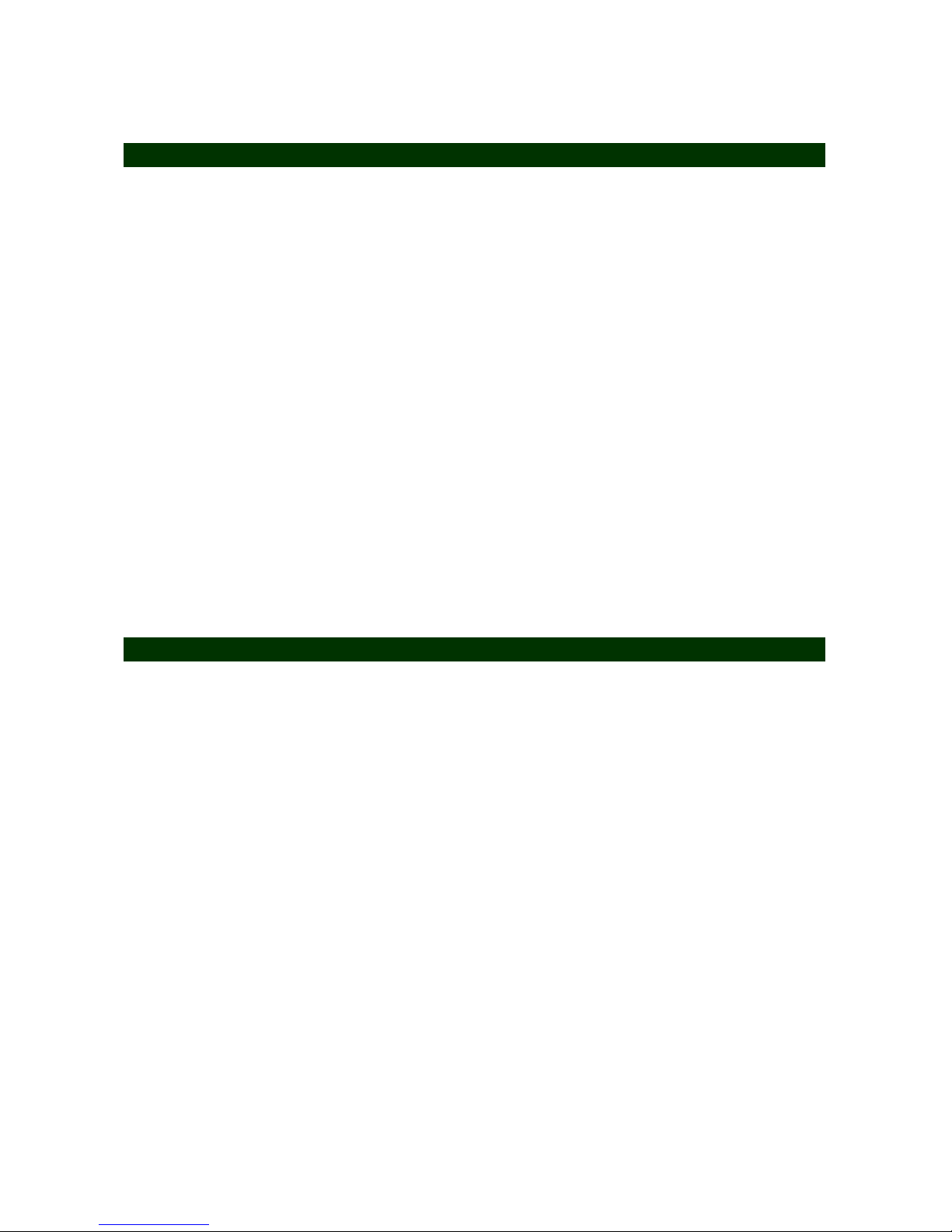
Notice
Copyright© 2016, MilDef Crete Inc. All rights reserved.
No part of this publication may be reproduced and modified without the written permission
of MilDef Crete Inc.
MilDef Crete Inc. reserves the right to make changes in the products or the product
specifications without any prior notice. Customers are advised to contact MilDef Crete for
updated product information.
MilDef Crete makes no representations or warranties, either expressed or implied, with
respect to the contents hereof and specifically disclaims any warranties for the correctness
of this book, nor any license grant of MilDef Crete's patents or intellectual properties. MilDef
Crete assumes no liability for customer's loss or damage caused by using this document.
Trademarks
And
roid is a registered trademark of Google Inc.
Freescale Processor is a registered trademark of Freescale Semiconductor, Inc.
All other brands and product names are trademarks or registered trademarks of their
respective holders.
Page 3

Revision History:
Revision Date Changes Author
1.0.0 2016/MM/DD Official release Janice Liao
Page 4

Radiation Exposure Statement
RF exposure warning :The equipment complies with FCC RF exposure limits set forth for a
uncontrolled environment. The equipment must not be co-located or operating in conjunction
with any other antenna or transmitter.
Regulatory Information/ Disclaimers
Installation and use of this computer must be in strict accordance with the instructions
included in the user documentation provided with the product. Any changes or
modifications (including the antennas) made to this device that are not expressly approved
by the manufacturer may void the user’s authority to operate the equipment.
The manufacturer is not responsible for any radio or television interference caused by
unauthorized modification of this device, or the substitution of the connecting cables and
equipment other than manufacturer specified. It is the responsibility of the user to correct
any interference caused by such unauthorized modification, substitution or attachment.
Manufacturer and its authorized resellers or distributors will assume no liability for any
damage or violation of government regulations arising from failing to comply with these
guidelines.
FCC RF Exposure Statement --
Your device contains a radio transmitter and receiver. The radiated output power is far below the
international radio frequency exposure limits. These limits are part of comprehensive guidelines and
establish permitted levels of RF energy for the general population. The guidelines are based on the
safety standards previously set by international standards bodies: l American National Standards
Institute (ANSI) IEEE. C95.1-1992. l National Council on Radiation Protection and Measurement
(NCRP). Report 86. 1986. l Int’l Commission on Non-Ionizing Radiation Protection (ICNIRP) 1996.
l Ministry of Health (Canada), Safety Code 6. The standards include a substantial safety margin
designed to assure the safety of all persons, regardless of age and health.
SAR: 1.38w/kg Use of unauthorized or modified antennas may impair call quality and damage the
phone, causing loss of performance. To assure optimal phone performance and ensure human
exposure to RF energy is within the guidelines set forth in the relevant standards; always use your
device only in its normal-use position. Avoiding contact with the antenna area when the device is
IN USE optimizes the antenna performance.
Page 5
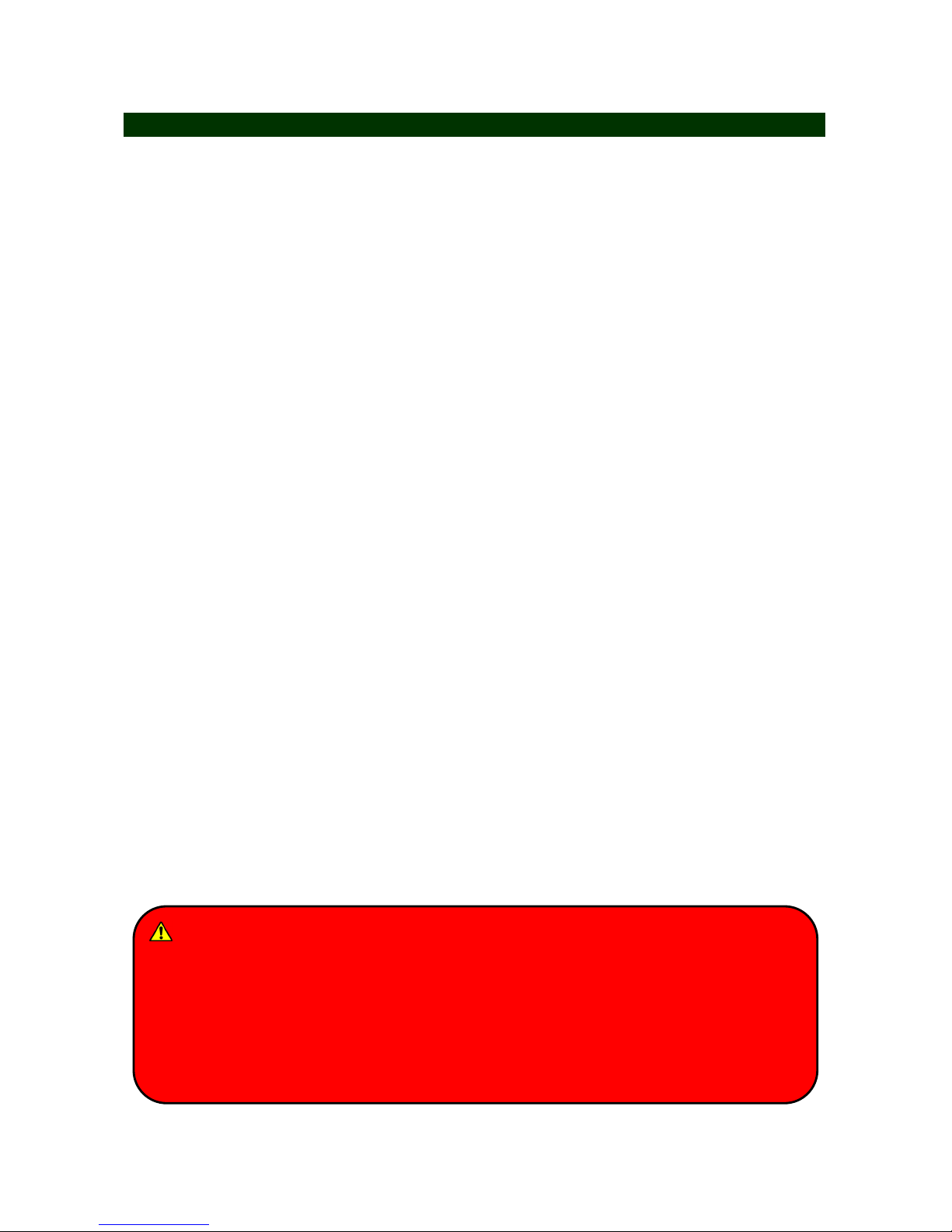
FCC (Federal Communications Commission) Statement
This equipment has been tested and found to comply with the limits for a Class-B digital
device pursuant part 15 of the FCC Rules. These limits are designed to provide reasonable
protection against harmful interference in a residential installation.
This equipment generates, uses, and radiates radio frequency energy. If not being installed
and used in accordance with the instructions, it may cause harmful interference to radio
communications. However, there is no guarantee that interference will not occur in a
particular installation. If this equipment does cause harmful interference to radio or
television reception, which can be determined by turning the equipment off and on, the user
is encouraged to try to correct the interference by one or more of the following measures:
Re-orient or relocate the receiving antenna.
Increase the separation between the equipment and receiv
er.
Connect the equipment into an outlet on a circuit different from that to which the
receiver is connected.
Consult the dealer or an experienced radio/TV technician for help.
This device complies with Part 15 of the FCC Rules. Operation is subject to the following
two conditions:
This device may not cause harmful interference.
This device must accept any interference received, inclu
ding interference that may
cause undesired operation.
FCC Caution
To assure continued compliance, any changes or modifications not expressly approved by
the party responsible for compliance could void the user's authority to operate this
equipment. (Example: use only shielded interface cables when connecting to computer or
peripheral devices).
RF exposure warning · RF exposure warning · The equipment complies with FCC RF exposure limits set forth for a uncontrolled environment. The equipment must not be co-located or operating in conjunction with any other antenna or transmitter. RF exposure warning · The equipment complies with FCC RF exposure limits set forth for a uncontrolled environment. The equipment must not be co-located or operating in conjunction with any other antenna or transmitter. The equipment complies with FCC RF exposure limits set forth for a uncontrolled environment. The equipment must not be co-located or operating in conjunction with any other antenna or transmitter.
Page 6
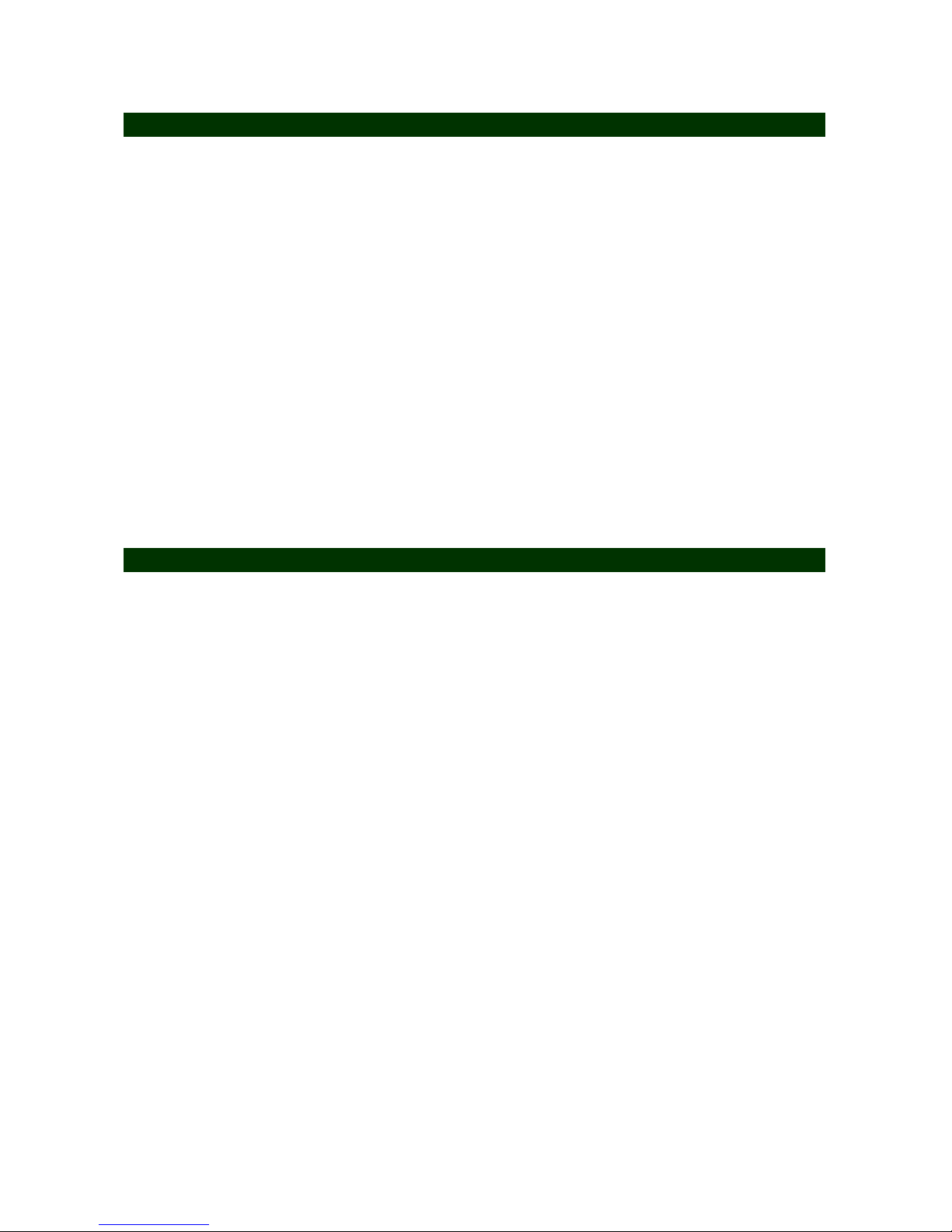
CE
Products with the CE Marking comply with both the EMC Directive (2014/30/EU) and the Low
Voltage Directive (2006/95/EC) issued by the Commission of the European Community.
Compliance with these directives implies conformity to the following European Norms:
EN55022 CISPR 22 Radio Frequency Interference
EN55024 EN61000-4-2, EN61000-4-3, EN61000-4-4, EN61000-4-5, EN61000-4-6,
EN61000-4-8, EN61000-4-11, EN61000-3-2, EN61000-3-3,
Generic Immunity Standard
LVD EN 60950-1: 2006+ A12: 2011+ AC: 2011
IEC 60950-1: 2005+AM1:2009
R&TTE (CE) Manual Regulatory Requirement
WLAN - IEEE 802.11 b/g/n
802.11 b/g/n Restrictions:
European standards dictate maximum radiated transmit power of 100 mW EIRP and
frequency range 2.400-2.4835 GHz.
Page 7
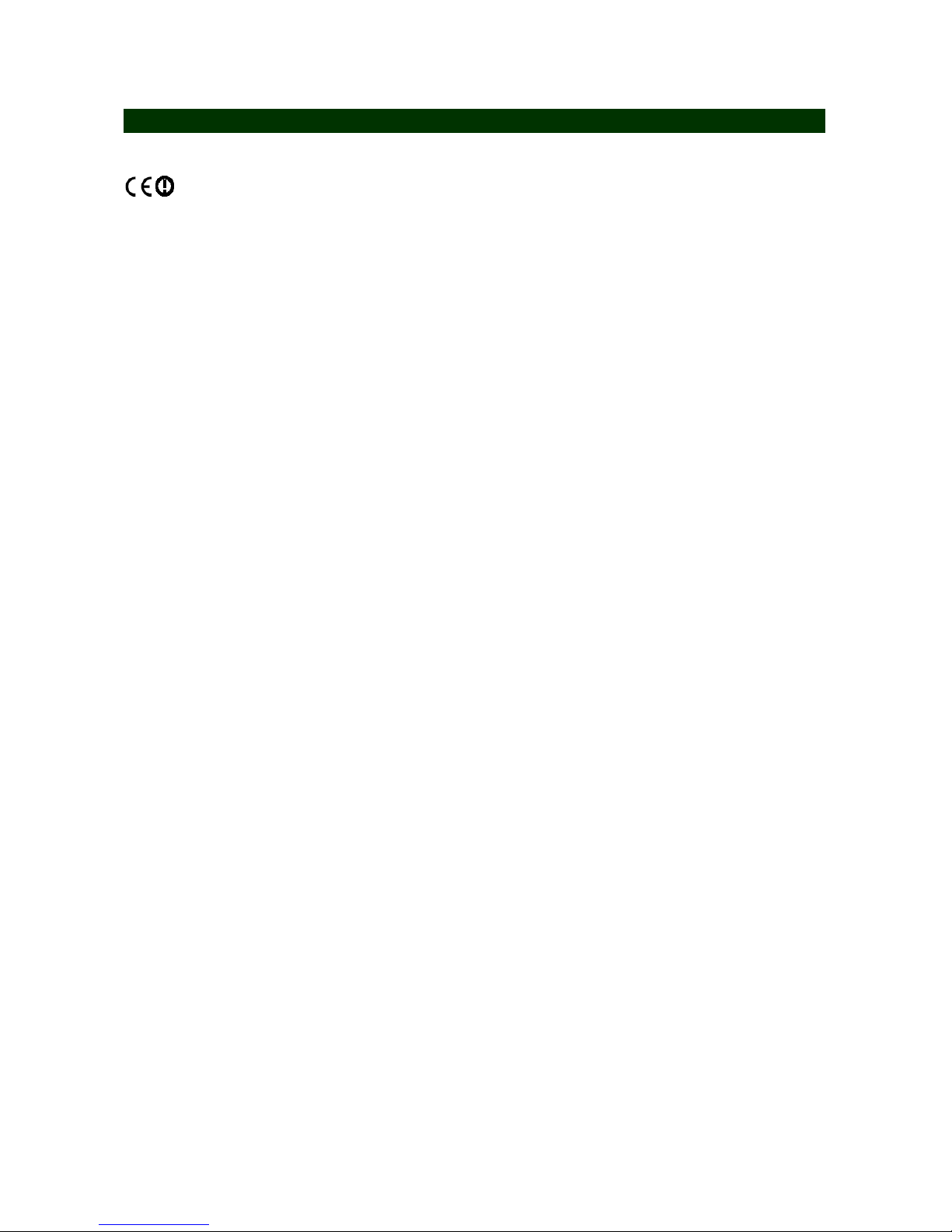
CE Declaration of Conformity
It is confirmed to comply with the requirements set out in the Council Directive on the
approximation of the laws of the member states relating to Electromagnetic Compatibility
Directive (2014/30/EU), Low-voltage Directive (2006/95/EC) and the procedures given in
R&TTE Directive (99/5/EC).
The equipment was passed, and the equipment test was performed according to the
following European standards:
EN 300 328 V1.8.1 (2012)
EN 301 489-1 V1.9.2 (2011)
EN 301 489-17 V2.2.1 (2012)
EN 62311:2008
EN 300 440 V1.6.1 (2010)
UL, TÜV
AC Adapter (TÜV includes LVD EN60950-1)
Page 8
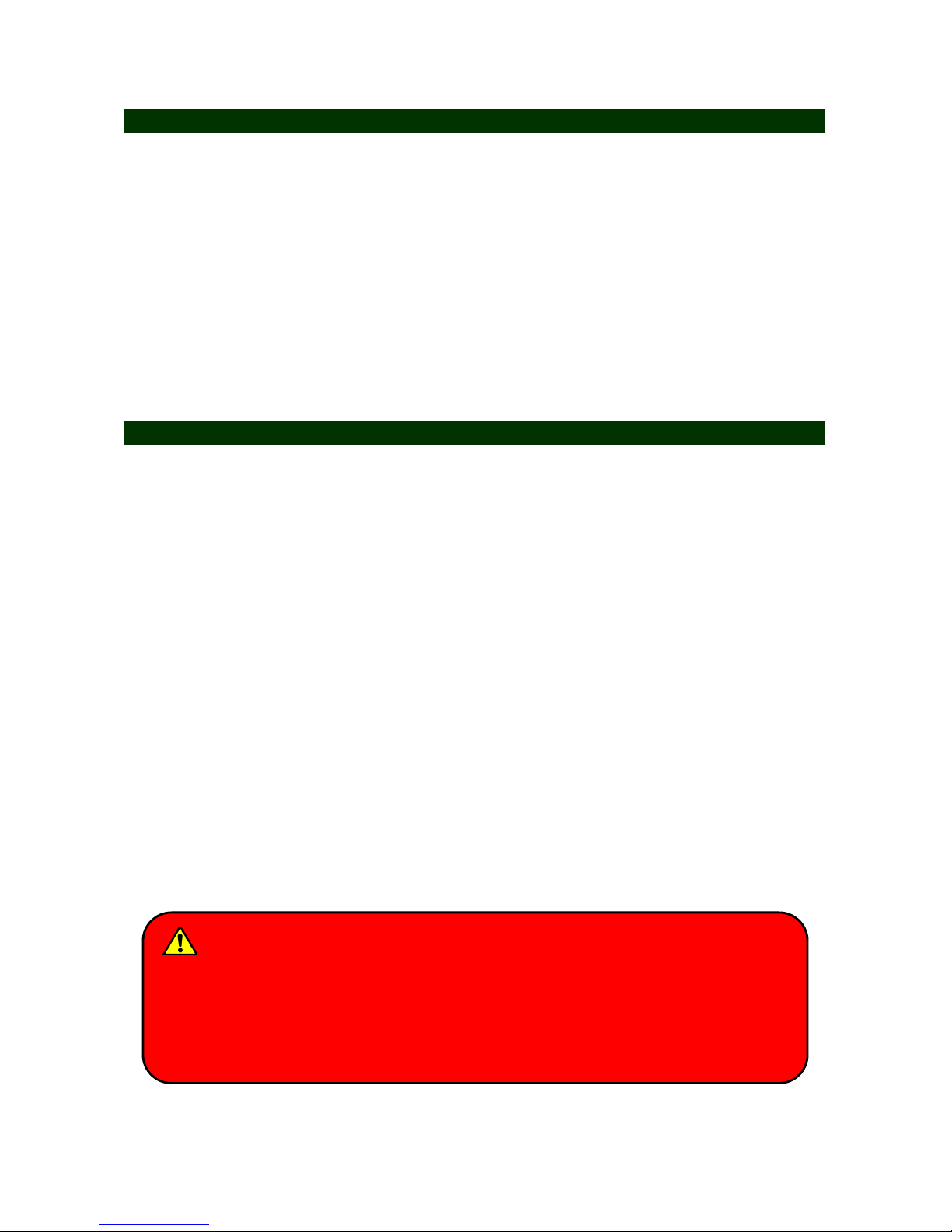
Power Conservation
This handheld computer consumes less power compared to conventional consumer
computers. The power consumption may be further reduced by properly configuring the
Power Management Setup.
It is recommended that the power saving features be enabled even when not running on
battery power. Power Management features can conserve power without degrading system
performance.
Power Safety
There are specific power requirements for your handheld computer:
Only use an approved AC adapter designed for this handheld computer.
There is a 3-prong grounded plug for the AC adapter. The 3rd prong is an important
mechanism for ensuring product safety. Please do not neglect the importance of this
mechanism. If you are unable to access a compatible outlet, please hire a qualified
electrician to install a compatible outlet for you.
When unplugging the AC power cord, please make sure to
disconnect the cord by
pulling from the plug head instead of pulling from the wire to prevent wire damage.
Make sure the power outlet and any other extension cord(s) you use can support the
total current load of all the connected devices.
Before cleaning the handheld computer, please make sure it is disconnected from any
external power source.
Warning
Before any upgrade procedures, make sure the power is turned off, and all the cables
are disconnected. Also, it is advisable to remove your battery to prevent your handheld
computer from accidentally turning on.
Page 9
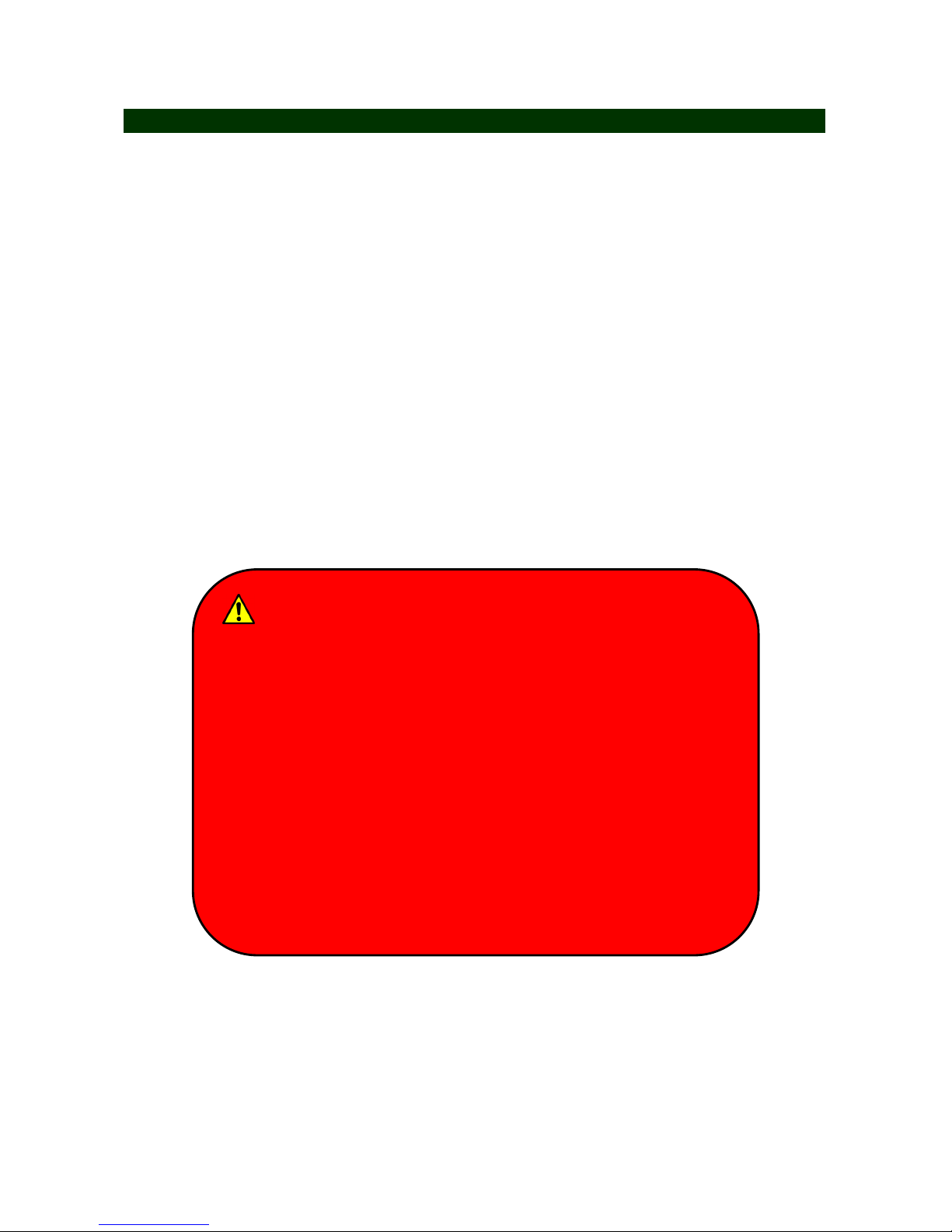
Battery Precautions
Only use batteries designed for this handheld computer. Using incompatible battery
types may cause explosion, leakage or damage to the computer.
Do not remove the battery from the computer while the computer is powered on.
Do not continuously use a battery that has been dropped, or that appears damaged
(e.g. bent or twisted) in any way. Even if the computer is able to continuously work with
a damaged battery, the circuit damage may occur and possibly cause fire.
Always use the charger designed for this computer to r
echarge the battery. Incorrect
recharging may cause the battery to explode.
Do not try to repair a battery by yourself. For battery service or replacement, please
contact with your service representatives.
Please dispose damaged battery promptly and carefully. Explosion or leakage may
occur, if the battery is improperly handled or discarded.
Battery Disposal & Caution
The product that you have purchased contains a rechargeable battery.
The battery is recyclable. At the end of its service life, under federal
state and local laws, it may be illegal to dispose of this battery into the
municipal waste stream. Check with your local solid waste officials for
details in your area for recycling options or proper disposal. Danger of
explosion may possibly occur, if the battery is incorrectly replaced.
Replace only with the same or the equivalent battery recommended by
the manufacturer. Discard the used battery according to the
manufacturer’s instructions.
Page 10

Environmental Information, Material Safety & Recycling
All materials used in the manufacturing of this equipment are recyclable or environmentally
friendly. Please recycle the packing materials in accordance with local regulations at the
end of the product's service life.
Notice:
The equipment may contain insignificant amount of haza
rdous substances for health
and environment below control level.
To avoid spreading such substances into the eco system and to minimize the pressure
on the natural environment, you are encouraged to reuse or recycle most of the
materials in a safe way after an end of the product life.
For more information on collection, reuse and recycle of materials, please consult local
or regional waste administrations for more information. You can also contact your
dealer for more information on the environmental details of the equipment.
The symbol of the crossed out wheeled bin indicates that the product
(electrical and electronic equipment) should not be placed in municipal
waste. Please check local regulations for disposal of electronic products.
Page 11

TABLE OF CONTENTS
Chapter 1 - Getting Started .............................................................................. 1
Unpacking ................................................................................................................. 1
Workplace ......................................................
........................................................... 2
Ruggedness ............................................................................................................. 2
Appearance Overview ............................................................................................ 3
Ready for Use .......................................................................................................... 8
Chapter 2 - Operating Information ................................................................ 11
Start Using Your Handheld Computer ................................................................ 11
Suspend Mode ....................................................................................................... 12
Factory Reset ......................................................................................................... 12
Using the Touchscreen ......................................................................................... 13
Brightness Adjustment .......................................................................................... 14
Using Function Keys ......................................................
....................................... 15
Audio Features....................................................................................................... 16
Manage Micro SD Card ........................................................................................ 17
USB Connection .................................................................................................... 19
WiFi (Option) .......................................................................................................... 21
Bluetooth (Option) ................................................................................................. 22
GPS (Option) .......................................................................................................... 24
Camera (Option) .................................................................................................... 25
Chapter 3 - Managing Power .......................................................................... 27
AC Adapter ............................................................................................................. 27
Battery ......................................................
............................................................... 28
Chapter 4 - Specifications .............................................................................. 31
Page 12

Processor ................................................................................................................ 31
Memory ................................................................................................................... 31
External Storage .................................................................................................... 31
OS ............................................................................................................................ 31
Audio ....................................................................................................................... 31
Display..................................................................................................................... 32
Wireless Communication Devices ...................................................................... 32
Camera (option) ......................................................
............................................... 32
Sensors ................................................................................................................... 32
I/O Ports .................................................................................................................. 33
Battery ..................................................................................................................... 34
Double Capacity Battery (Option) ....................................................................... 34
AC Adapter ............................................................................................................. 34
Dimensions & Weight ........................................................................................... 35
Operating & Storage Temperature ...................................................................... 35
Case Materials and Color..................................................................................... 35
Certification............................................................................................................. 36
Accessories ............................................................................................................ 36
Multi-Charger MCDF (Option) ............................................................................. 37
Chapter 5 - Maintenance and Service ........................................................... 38
Cle
aning .................................................................................................................. 38
Troubleshooting ..................................................................................................... 38
RMA Service........................................................................................................... 40
Appendix: .......................................................................................................... 41
Page 13
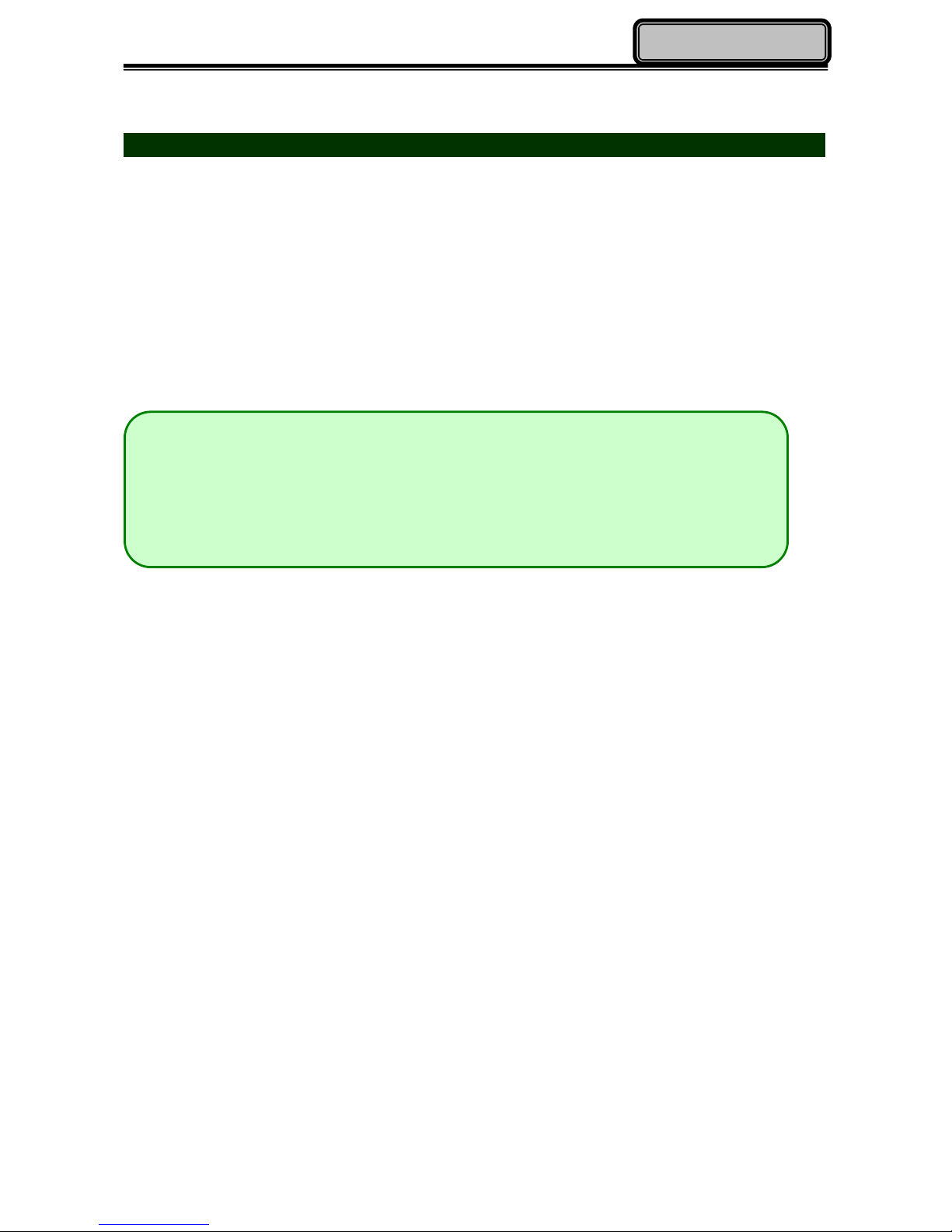
Chapter 1 - 1
Getting Started
Chapter 1 - Getting Started
Unpacking
The following list of items are packaged and shipped along with your handheld computer. If
any of these items is missing or damaged, please notify your dealer immediately.
Handheld Computer Unit
25W AC Adapter
Quick Guide
Note:
The protective film attached on the screen is for shipping protection only. Please
tear off the film before using to ensure that all of the functions can be operated
normally.
Page 14

Chapter 1 - 2
Getting Started
Workplace
A clean and moisture-free environment is preferred. Make room for air circulation.
Remember to avoid areas from:
Sudden or extreme changes in temperature.
Extreme heat.
Strong electromagnetic fields (Near television set, mo
tor rotation area, etc.).
Dust or high humidity.
If this handheld computer is required to work in a hostile environment, please maintain your
handheld computer regularly by cleaning dust, water, and etc. to keep it in an optimal
operating condition.
Ruggedness
This handheld computer is designed with rugged features, such as vibration, shock, dust,
and rain/water protection. However, it is still necessary to provide appropriate protection
while operating in hostile environments.
Page 15
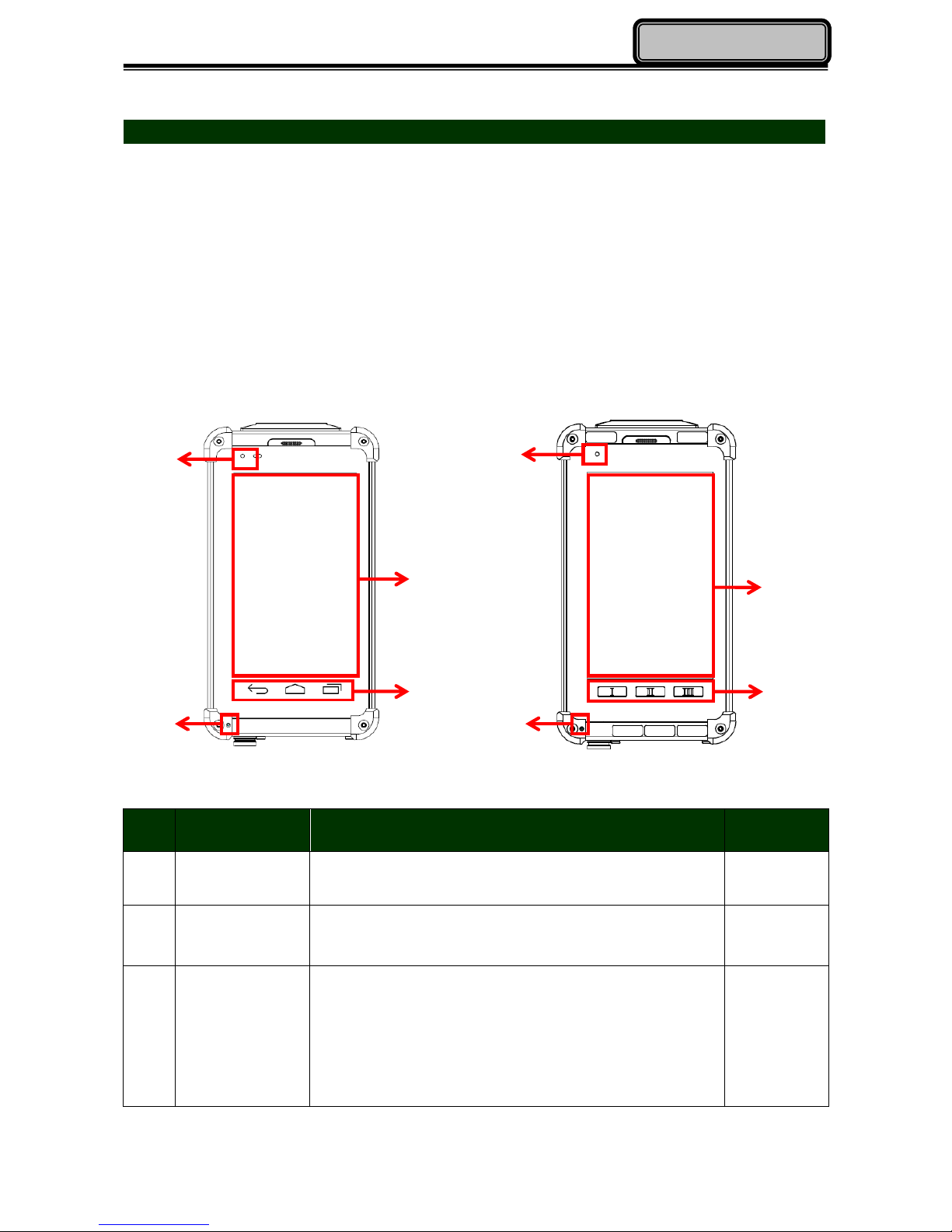
Chapter 1 - 3
Getting Started
Appearance Overview
Before starting to use your handheld computer, it is advisable that you take a quick glance
to familiarize yourself with the locations of your device’s external buttons and components.
Note, the following illustrations show optional devices which may not on your device.
Front View
I M
odel M Model
No.
Feature Functional Description Remark
1
Charge
Indicator
LED lights up (orange) when charging begins and
off when charging is finished.
2 Built-in Mic
Microphone for recording
3 Touch Screen
Displays and receives information for the device.
I Model:
Capacitive Multi Touch Screen
M Model:
Resistive Single Touch Screen
1
3
4
2
1
3
4
2
Page 16
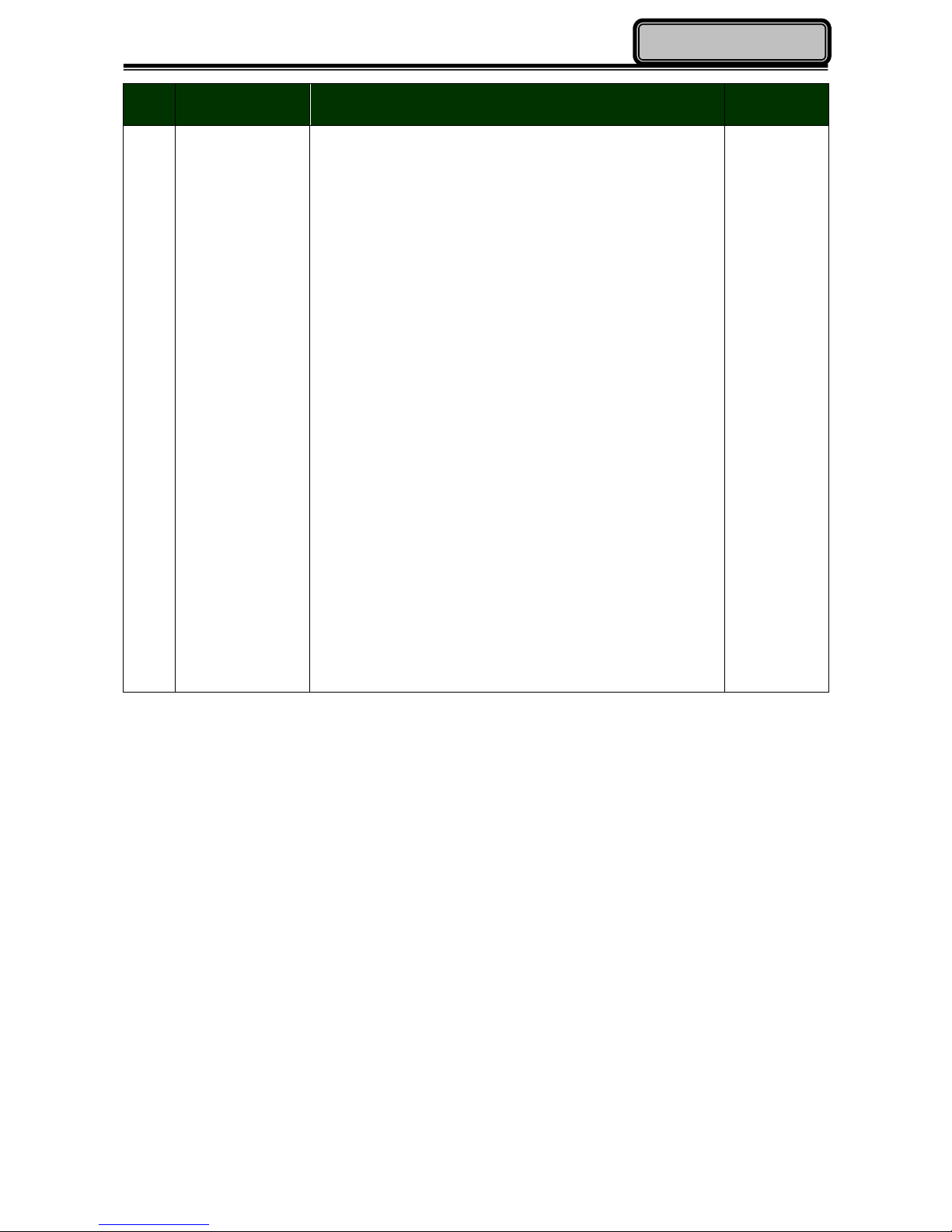
Chapter 1 - 4
Getting Started
No.
Feature Functional Description Remark
4
Function
Keys
I Model:
Back/Home/Menu
Back:
Press to return to the previous screen.
Home:
Press to return to the Home screen.
Press and hold to show applications recently
used.
Menu:
Press to open the menu.
M Model:
I / II / III
I:
Press to return to the previous screen.
II:
Press to return to the Home screen.
Press and hold to show applications recently
used.
III:
Press to open the menu.
Page 17
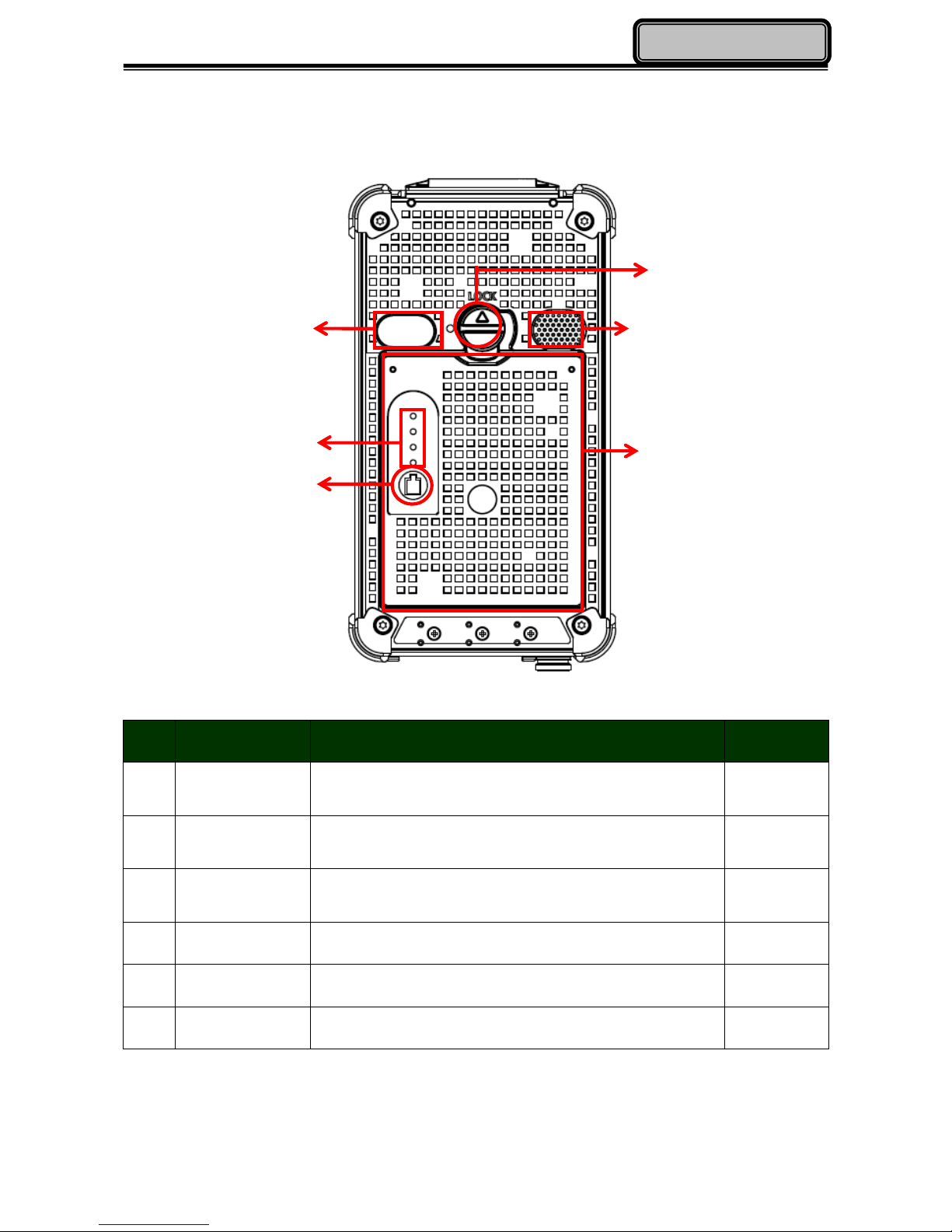
Chapter 1 - 5
Getting Started
Rear View
No.
Feature Functional Description Remark
1
Optional
Camera
Takes still pictures or records video clips. The rear
camera supports 5 MP (mega pixel).
2
Battery
indicators
Show battery capacity. The number of indicators
light up (green) depends on battery capacity.
3
Battery
Button
Trigger battery indicators to show battery capacity.
4 Battery Lock
Slot-type head for locking the battery.
5 Speaker
Mono Speaker for audio output.
6 Battery Pack
Provides power source to device.
4
5 6 1 3 2
Page 18

Chapter 1 - 6
Getting Started
Right View
No.
Feature Functional Description Remark
1 Power Button
Turn the device ON/OFF.
Put the device to suspend mode.
2 Micro SD Card Slot
Removable storage media.
L3
Optional Expansion
POGO Connector
For expanding functions.
Left View
No.
Feature Functional Description Remark
1 Volume up button
Increases the sound volume.
2 Volume down button
Decreases the sound volume.
L4
Optional Cradle POGO
Connector
For expanding functions.
1 2
1
2 L4
L3
Page 19

Chapter 1 - 7
Getting Started
Top View
No.
Feature Functional Description Remark
1
Optional Embedded
ANT.
Embedded GPS ANT.
L1 Optional SMA ANT.
SMA ANT. function:
WiFi & Bluetooth, GPS
Refer to
Appendix
L2 Optional SMA ANT.
SMA ANT. function:
WiFi & Bluetooth, GPS
Refer to
Appendix
Bottom View
No.
Feature Functional Description Remark
1 DC-in/USB client
Standard: Sealed DC-in 5V with LEMO 8
pin Connector
Optional: Sealed DC-in 10~32V (BVA)
with LEMO 8 pin Connector
Refer to
Appendix
L5
Optional Fischer
connector
Choose 1 out of 5 for each connector:
RS232, USB, MLAN, Headset, VGA
Refer to
Appendix
1
1
L2 L1
L5-2 L5-1 L5-3
L5
Page 20

Chapter 1 - 8
Getting Started
Ready for Use
After taking a quick look at your handheld computer, the following illustrations will help you
setup your handheld computer ready for operations.
Mounting the Battery
A. Mount the battery into the battery bay.
B. Turn clockwise and lock firmly with a
slot screwdriver or a coin.
Page 21

Chapter 1 - 9
Getting Started
Connecting the AC Adapter
1. Insert the end of LEMO connector to
the DC-in connector.
2. Plug the AC cord into the AC
adapter, and firmly lock the connect
clockwise.
3. Plug the AC power plug into an
electrical outlet.
Turning ON the Power
1. Make sure the battery is securely mounted, or connect all power cords properly.
2. Turn on the power of your handheld computer by pressing and holding the Power
Button for a few seconds.
Note:
You can turn on the power of your handheld computer without a mounted battery if
your handheld computer is directly attached to an external power source.
Press and hold the Power Button a
few seconds to turn on the power of
your handheld computer.
Page 22

Chapter 1 - 10
Getting Started
Turning Off the Power
To power off your handheld computer, follow the steps blow:
1. If the display is off, please press the Power Button to turn on the backlight, and then
unlock the screen.
2. Press and hold the Power Button for about 2 seconds.
3. Tap “Power off” on options menu (as the image below), and then tap OK. Your handheld
will be powered off.
On Power Off state, your handheld device is completely turned off. All applications are
terminated, no wireless connectivity is established and all unsaved data are lost.
Power Off is an ideal state for your handheld device when you do not need to operate your
device for an extended period of time.
Note:
If you lose power during operation (i.e. running out of battery), all unsaved work
and data will be lost.
Page 23

Chapter 2 - 11
Operating Information
Chapter 2 - Operating Information
Start Using Your Handheld Computer
Turn on your handheld computer by pressing the power button few seconds until the
display lights up. After turning on the power of your handheld computer, the device will boot
up with Android system.
Boot Up
Whe
n turning on the power, your will see “LOADING” on the screen and your handheld
computer will start to load the required boot up files and processes for operation. This
start-up procedure is called “boot up”. Your handheld computer requires approximately 30
seconds of Boot Up time before the OS is fully loaded.
After boot up, you will be presented with the desktop screen as below. You can create
short-cuts of applications to your desktop, change the background wallpaper, as well as
modify the display font size, etc.
Page 24

Chapter 2 - 12
Operating Information
Suspend Mode
To conserve your device battery life, you may place your device into Suspend mode. By
pressing the power button, the display of your handheld computer will be turned off, and the
device will enter Suspend mode.
Suspend mode is an ideal state for your device when you want to conserve more battery
life, do not need to stop wireless connectivity, and keep your device ready to resume back
to work on a moment’s notice.
To resume your device from Suspend mode, press the power button again.
Factory Reset
In
some conditions, you may encounter some unsolved issues on your handheld computer,
or you would like to erase your personal data and files. Factory reset is a method to restore
your device to the original manufacturer state. To perform the factory reset, please follow
the instructions below:
1. Tap Settings
2. Tap Backup & reset
3. Tap Factory data reset
4. Tap Reset tablet
5. Tap Erase everything
6. Tap OK
Caution
Factory reset will delete the data, files and apps in your device. Before performing the
factory reset, you are advised to back up data and files you would like to keep.
Page 25

Chapter 2 - 13
Operating Information
Using the Touchscreen
Basic Operation
Your handheld computer is equipped with a highly sensitive touch screen, allowing you to
navigate on the touch screen easily without using other external devices. A list of operating
tips is provided below to help you operate the touch screen more effectively.
Desired Operation Action
Tap
Tap the screen with your finger when you want to select
onscreen items such as application, icons, or onscreen buttons.
Press and hold
To open the available options for an item (for example, a contact
or link in a webpage), just press and hold the item.
Swipe
Swiping your finger in light, quicker strokes, such as moving
right and left of the tabs, is an efficient way to navigate the apps.
Touch Lock
You
can press “Volume up button” and “Power button” simultaneously to lock your touch
screen and function keys. When touch function is locked, an icon will appear on the
task bar. Press the same buttons again to cancel the lock.
Page 26

Chapter 2 - 14
Operating Information
Brightness Adjustment
DF8A provides an alternative way to adjust the brightness by pressing volume up/down
buttons. Please follow the steps below to set up:
Settings =>Tap Display => Brightness => Tap AUTO or drag the bar to adjust the brightness
Note:
The range of brightness on DF8A is from 20 to 450 nits.
Page 27

Chapter 2 - 15
Operating Information
Using Function Keys
DF8A provides three function keys for both I & M model. The following table shows basic
features of using function keys.
I Model
Function Keys Functions
Back
Press to return to the previous screen.
Home
- Press to return to the Home screen.
- Press and hold to show applications recently used.
Menu
Press to open the menu.
M Model
Function Keys Functions
I
Press to return to the previous screen.
II
- Press to return to the Home screen.
- Press and hold to show applications recently used.
III
Press to open the menu.
Page 28

Chapter 2 - 16
Operating Information
Audio Features
Your handheld computer is equipped with an audio codec for sound playback. To adjust the
volume of your device, please use the volume up/down button located at the upper left side
of your device (as the image below).
By pressing the volume up/down button, you can increase/lower the volume, or adjust to
silent mode and vibration mode to suit your preference.
Page 29

Chapter 2 - 17
Operating Information
Manage Micro SD Card
Your handheld computer has a Micro SD card slot for storage expansion. The Micro SD
card slot supports card capacity up to 32 GB with SDHC/SDXC format.
The card slots are located at the bottom-right side of your handheld computer. To remove
the card slot cover, please use a slot head screwdriver or a suitable sized coin. Turn
counterclockwise to unlock.
The
location of micro SD card slot is shown as the image below.
Please notice the card slot differences to prevent the insertion of incompatible card types,
and do not attempt to force the cards into wrong card slots to prevent from damages of your
handheld computer.
Note:
Image shown with LCD facing
down
Note:
Turn counterclockwise to unlock
Micro SD
Page 30

Chapter 2 - 18
Operating Information
Inserting Micro SD Card
e design of micro SD card slots is foolproof; if you encounter difficulty in inserting the cards,
please turn/reverse the cards and try again. When insert micro SD card, the connector pins
of your cards should be facing up.
Removing Micro SD Card
To remove micro SD card, it is suggested to safely remove it by Tap Settings => Storage
=> Unmount SD card => OK , as the following image shows.
Note:
Do not suddenly remove SD cards when the device is turn
ed on. Such an action may
cause data loss.
Note:
Insert Micro SD card into the bottom
card slot with pins facing up.
Page 31

Chapter 2 - 19
Operating Information
USB Connection
You can connect your handheld computer to a computer by the optional LEMO to USB
cable to transfer files. Before using the function, please follow the steps below to set up the
connection.
1. Connect the device to a computer with LEMO to USB cable.
2. Then, tap Settings => Storage => Press Menu key => Tap USB computer
connection => Connect as Media device/camera
Now, the setting is completed and your handheld computer is connected to the other
computer, and you can transfer files and data between the two devices.
Page 32

Chapter 2 - 20
Operating Information
Note:
LEMO to USB cable is an optional accessory.
Before tapping “USB computer connection,” your device needs to connect to a
computer first. Otherwise, tapping “USB computer connection” will be no reaction.
Battery remaining capacity is suggested to be at least 30% when using USB
connection to transfer data and files.
Page 33

Chapter 2 - 21
Operating Information
WiFi (Option)
The Wi-Fi module of your handheld computer supports IEEE 802.11 b/g/n. To activate your
Wi-Fi function, please follow the steps below:
1. Tap Settings
2. Slide the bar to the ON position to turn on Wi-Fi connection.
3. Tap Wi-Fi to select a network for connection
You may be required to insert passwords to set up and enable the connection,
especially if you select a secured network.
When your device is connected to Wi-Fi, the Wi-Fi icon
will appear on the Status bar.
When you want to disconnect Wi-Fi, slide the bar to OFF position in step 2.
Page 34

Chapter 2 - 22
Operating Information
Bluetooth (Option)
Bluetooth® v4.0 is supported on your handheld computer. This module is backward
compatible with v1.1/1.2/2.0/2.1 devices and provides your handheld computer with a
short-range wireless communication protocol to connect with other compatible devices. To
activate your Bluetooth functions, please follow the instructions below.
1. Tap Settings
2. Slide the bar to the ON position to turn on Bluetooth
When turn on Bluetooth, the Bluetooth icon
appears on the Status bar.
3. Tap Bluetooth => Tap DF8A to make your device visible => Tap SEARCH FOR
DEVICES
Page 35

Chapter 2 - 23
Operating Information
4. Tap the name of the available device that you would like to pair with. Then check
the passkey and start to pair.
5. DF8A will automatically pair with the device. Now, you can follow the on-screen
instructions to connect devices and transfer data and files.
Note:
Please make sure that the device you would like to pair with is discoverable.
Otherwise, it will not show on the available device list.
Page 36

Chapter 2 - 24
Operating Information
GPS (Option)
GPS is an optional module for your handheld computer. The GPS module allows you to
locate your position through satellites. To make sure that it can function normally, please
use the device outside with a clear view of the sky and do not cover the antenna. To
activate your GPS functions, please tap the GPS APP, and the device will search the
satellite automatically. Please follow the instructions below.
1. Tap u-center APP. 2. The device will search satellites
automatically.
Page 37

Chapter 2 - 25
Operating Information
Camera (Option)
Camera is an optional module for your handheld computer. The Camera application allows
you to take pictures and shoot videos. To use camera app please follow the instructions
below.
3. Taking pictures: Tap
to take pictures.
1. Tap Camera AP
P.
2. Tap to change mode
pictures video panoramic
Page 38

Chapter 2 - 26
Operating Information
4. Shooting videos: Tap to start shooting. To stop shooting tap .
5. Taking Panoramic Pictures: Tap
to start. Slowly pan your device toward
the other side. The status bar shows your progress. Tap to
stop.
Page 39

Chapter 3 - 27
Operating Information
Chapter 3- Managing Power
AC Adapter
The AC adapter performs two functions:
It powers the computer from an external AC source.
It charges the computer battery.
The adapter automatically detects the AC line voltage (100V or 240V) and adjusts
accordingly.
The following are recommended when using the AC adapter:
Use a properly grounded AC outlet.
Use one AC outlet exclusively for the computer. Having
other appliances on the same
line may cause interference.
Use a power strip with built-in surge protection.
Connecting the AC adapter:
Insert the end of LEMO to the LEMO CONN.
Connect the end of the AC cord to the AC adapter.
Plug the AC cord into an electrical outlet.
AC A
dapter Indicator:
The green LED indicates that AC power is ready.
Note:
To ensure system stability, please connect your computer to an external power source
when operating at -20 °C ambient temperature.
The battery will not be charged if an incompatible AC adapter is chosen.
Page 40

Chapter 3 - 28
Operating Information
Battery
The power source of your handheld computer will automatically switch to battery when
external power source (such as AC adapter or optional vehicle adapter) is disconnected.
The following section provides battery related information, operation, as well as
power-saving tips.
Battery Low
Whe
n the battery is nearly exhausted, “Battery Low” warning message will be shown and
the battery charge indicator will flash. Once the Battery Low warning occurs, please:
Save and close the files you are currently working on.
Plug in the AC adapter to recharge the battery.
Charging the Battery
Plu
g in the AC adapter to start battery charging. If the battery is at full capacity, the internal
sensing circuitry will stop high current charge within several minutes.
Additionally, if you would like to charge more than one battery at the same time, optional
Multi-Battery Charger (MCDF) is available for the convenience of charging.
Note:
The battery will not be charged if an incompatible AC adapter is chosen.
For more information about Multi-Battery Charger (MCDF),
please refer to
Multi
-
Battery Charger (MCDF) section.
Caution
When battery capacity is very low, your handheld computer will shut down automatically
and any unsaved data might be lost.
Page 41

Chapter 3 - 29
Operating Information
Battery Gauge
For checking battery status, please do the following step:
Tap Settings => Tap About tablet => Tap Status
Then, the remaining battery capacity will be shown.
There is a quick alternative way to check approximate battery level by using the battery
button on battery pack.
The indicators will light up (green) after pressing the battery button. (Each indicator
corresponds to 25% battery level.)
Quantity of light up
indicators
(from bottom)
Battery capacity
1 <25%
2 25% ~ 50%
3 50% ~ 75%
4 >75%
Page 42

Chapter 3 - 30
Operating Information
Battery Power Saving Tips
You may extend the battery life of your handheld computer by:
Lower the LCD display brightness using backlight control.
Put your device into suspend by pressing the power button to conserve battery life.
Power off the handheld computer when the device will not be used for an extended
period of time.
Replacing Battery
Whe
n the battery is nearly exhausted, you can continue operating your device by either
connecting to an external power source (such as AC adapter), or replacing the battery.
Note:
Always remember to turn OFF the power of your handheld computer
before changing the battery.
Turn counterclockwise with a slot
screwdriver or a coin to unlock the
Battery Lock, and then replace the
battery.
Page 43

Chapter 4 - 31
Specifications
Chapter 4- Specifications
Processor
Freescale i.MX6 FCPBGA 624
ARM Cortex-A9 Quad Core 1GHz
Memory
RAM: 2 GB LPDDR2 RAM
ROM: 32 GB (eMMC)
External Storage
Micro SD Card (support SDHC/SDXC up to 32G)
OS
Android™ 4.4.3 (KitKat)
Audio
Mono Speaker (Back Side)
Built-in Microphone for sound recording
Headset
Page 44

Chapter 4 - 32
Specifications
Display
5” WVGA (480 x 800 pixel) with LED B/L
Anti-glare screen treatments
Optical bonding
Sunlight Readable screen
I model
- Capacitive Multi Touch
- Brightness (min.~Typ.): 400~450 nits
M model
- R
esistive Single Touch
- Brightness (min.~Typ.): 280~336 nits
Wireless Communication Devices
Wi-Fi:
IEEE 802.11b/g/n (2.4GHz)
Bluetooth:
IEEE 802.15.1 (2.4GHz)
Bluetooth 4.0
Opti
onal GPS:
u-blox Neo-M8N
Camera (option)
5M Pixel
Auto Focus and LED Flash Camera
Sensors
Sensors provide 5 features:
Magnetic, Accelerometer, Gyro, Light, Proximity
Page 45

Chapter 4 - 33
Specifications
I/O Ports
Right:
Micro SD card slot
Optional Expansion POGO 20 pin (L3)
Left:
Optional Cradle POGO 20 pin (L4)
Top:
Optional SMA ANT for WLAN/BT, GPS.
Bott
om:
DC-in/USB client:
- Standard: Sealed DC-in 5V with LEMO Conn. (8 pin)
- Optional: Sealed DC-in 10~32V (BVA) with LEMO Conn. (8 pin)
L5: Optional Sealed Fischer Connector L5-1~L5-3
Choose 1 out of 5 for each connector
- RS232 x 1
- USB x 1
- MLAN x 1
- Headset x 1
- VGA x 1
Note:
For sealed Fischer connectors, each function can only be chosen once.
Connectors are no foolproof design.
L3, L4, L5 trade-off with each other.
When DC-in 10~32V (BVA) is chosen, it needs to work with 36W AC
Adapter. Also, the BVA module will trade-off with L5-1.
Page 46

Chapter 4 - 34
Specifications
Battery
3.7V 3520 mAh Lithium-ion Battery pack(BD61C)
Battery button and indicators (For checking battery capacity)
Weight: 100g
4.5 hours Battery life (Depends on your usage and device settings)
Double Capacity Battery (Option)
3.7V, 7040mAh Li-ion battery pack (BD61D)
Weight: 175g
9 hours Battery life (Depends on your usage and device settings)
AC Adapter
Standard 25W AC Adapter:
- Input: AC 100V-240V 50/60 Hz
- Output: 5V/5A
Optional 36W AC Adapter:
- In
put: AC 100V-240V 50/60 Hz
- Output: 12V/3A
- *Need to choose 36W AC Adapter with LEMO conn.(8pin)
Page 47

Chapter 4 - 35
Specifications
Dimensions & Weight
169 mm (W) x 90 mm (D) x 24.5 mm (H) (w/o bumpers)
171 mm (W) x 94 mm (D) x 28 mm (H) (with bumpers)
Weight: 405 g (Including WiFi and GPS module, but without battery)
Operating & Storage Temperature
Operating temp: I: 0°C to 40°C
M: -20°C to 60°C
Storage temp: -40°C to 70°C
Case Materials and Color
Antenna Cover: Recyclable UL grade PC + ABS GE C2800 or C6200
Body: Magnesium Alloy AZ91D + Recyclable UL grade PC + ABS GE
C2800 or C6200
Buttons: Silicon Rubber
PCB: FR-4, UL 94V-0
Battery: Rechargeable Lithium Ion
(Electrochemistry system: LiCoO2+C=Li1-XCoO2+CLiX)
Packing: Carton: Recycled/Recyclable Paper (unbleached)
Cushion: Recyclable EPE
Carrying Bag: Recyclable PE Fiber
Quick Guide: Recycled/Recyclable Paper
Color: Black
Note:
Weight varies by configuration and manufacturing proces
s.
Page 48

Chapter 4 - 36
Specifications
Certification
CE
FCC
WEEE
REACH
RoHS2.0
IP66
MIL-STD-810G
MIL-STD-461F
Accessories
Optional 36W AC Adapter
Optional 1M USB Cable (LEMO 8p to USB)
Optional Carry Bag (Same as DB6)
Optional 1M VGA Test Cable (Fischer 9p to DB15)
Optional 1M RS232 Test Cable (Fischer 9p to DB9)
Optional 1M MLAN Test Cable (Fischer 5p to RJ45)
Optional 20cm USB Test Cable (Fischer 5p to USB)
Optional 20cm Headset Test Cable (Fischer 5p to Audio
Jack 3.5Φ)
Page 49

Chapter 4 - 37
Specifications
Multi-Charger MCDF (Option)
INDICATORS AND PORTS
Indicators:
Power Indicator: Show green light when attaching 90W AC Adapter.
Charger Indicator: Show orange light when charging battery, or OFF for fully charged.
Battery Charging Ports x 4
Applicable Batteries:
BD61C: 3.7V, 3520mAh Li-ion battery pack
BD61D: 3.7V, 7040mAh Li-ion battery pack
PHYS
ICAL CARACTERISTCS
Dimension: 250(L) x 250(W) x 132(H) mm
Weight: 795 g
ELECTRONIC CHARACTERISTICS
DC Input Range: 12 ~ 32V
DC Power Jack: DC-in 2-pin
Charging Time:
3 hours for BD61C
7~8 hours for BD61D
CE/FCC Certified
ENVIRONMENTAL RATINGS
Battery Charging Temperature: 0 ~ 40 °C
Page 50

Chapter 5 - 38
Maintenance and Service
Chapter 5 - Maintenance and Service
Cleaning
ALWAYS turn off the power, unplug the power cord and remove the battery before
cleaning.
The exterior of the device and display may be wiped with a clean, soft, and lint-free cloth. If
there is difficulty removing dirt, apply non-ammonia, non-alcohol based glass cleaner to the
cloth and wipe clean.
An air gun is recommended for cleaning water and dust. For salty water please clean with
fresh water then blow-dry with an air gun. Be sure not to turn the computer up-side down
while there is water being applied.
Troubleshooting
Should the computer fail to function properly, this section presents common problems and
the solutions. If troubleshooting solutions are unsuccessful, please refer to RMA Service
section below.
Power Problems
Power
Problems
When I turn on the Handheld computer, it does not respond.
- If you are using battery power, check if the battery is charged
- If you are using AC power, ensure that the connection of AC
adapter is correct.
I cannot return from Hibernation while on battery power
- The battery might be drained. Please plug the Handheld into AC
power.
Page 51

Chapter 5 - 39
Maintenance and Service
Networking Problems
Wi-Fi
I cannot connect to a wireless Wi-Fi network
• Make sure that:
- Your handheld computer is within the range of a wireless access
point.
- Check if the Wi-Fi has been turned on.
Bluetooth
I cannot connect to another device with Bluetooth network
• Ensure that:
- Both devices have Bluetooth turned on.
- The distance between the two devices is not over 10 meters/32
feet and that there are no large obstructions between the devices.
- Both devices are compatible.
GPS
I cannot connect to a mobile broadband network
• Do the following:
- Check if GPS has been turned on.
- If you are outdoors, please move away from buildings or
obstructions, and expose your device to open sky.
- If you are indoors, please move closer to a window.
Page 52

Chapter 5 - 40
Maintenance and Service
RMA Service
1. If troubleshooting steps are unsuccessful, consult your dealer for RMA.
2. Shipping instructions:
3. Remove any personal data.
4. Use the original shipping container and packing materials, if possible.
5. If the original packing materials are not available, wrap the equipment with soft material
(e.g. PU/PE form) then put the wrapped equipment into a hard cardboard shipping box.
6. Include a sheet with the following information: (Note: Please keep a copy of this sheet
for your records)
Name
Address
Unit serial number
Place and date of purchase or the original invoice num
ber
Date of failure
7. A DETAILED Description of the problems you have encountered
8. A list of the hardware/software configuration, if applicable.
9. Clearly mark the outside of the shipping box with the RMA #. If RMA # is not present on
the shipping box, receiving will be unable to identify it and it might be returned.
10. Unless prior arrangements have been made, the customer is responsible for all
shipping costs. Unauthorized use of the company’s shipping accounts is not permitted.
Page 53

Appendix - 41
Appendix
Appendix:
Options for the expansion of your handheld computer
Location
Feature Functional Description
DC-in/USB client □Standard sealed DC-in 5V with LEMO
□Optional sealed DC-in 10~32V (BVA) with LEMO Conn.
L1 SMA Select one:
□WiFi & BT ANT □GPS
L2 SMA Select one:
□WiFi & BT ANT □GPS
L3 POGO conn. □Expansion POGO 20pin
L4 POGO conn. □Cradle POGO 20pin
L5-1 Fischer connector
(8 pin)
The following choices are for L5-1, L5-2, and L5-3
Fischer Connectors. Choose 1 out of 5 for each
connector. Note, one function can only be chosen
once.
□RS232 □USB □MLAN □Headset □VGA
L5-2 Fischer connector
(8 pin)
L5-3 Fischer connector
(8 pin)
L2
L1
L5-1
L3
L5-2
L5-3
L4 L5
DC-in/USB
client
Page 54

Appendix - 42
Appendix
Note:
L3, L4, and L5 are trade-off with each other.
If Fischer Connector is chosen for L5-1, .it will be a little extended than the other two
Fischer Connectors, as the following illustration shows.
