Miktek PROCAST SST User manual
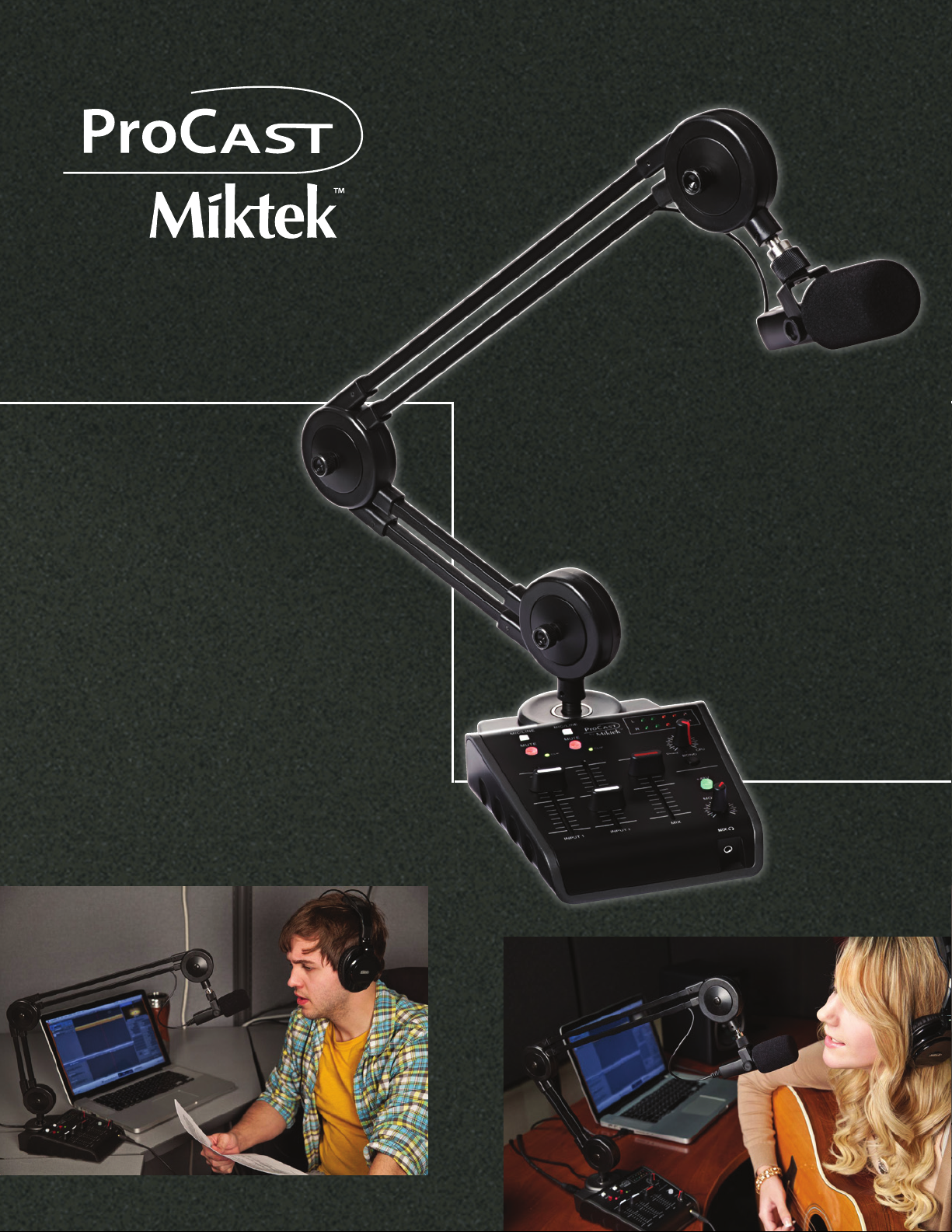
by
SST
Studio Station
USB Microphone
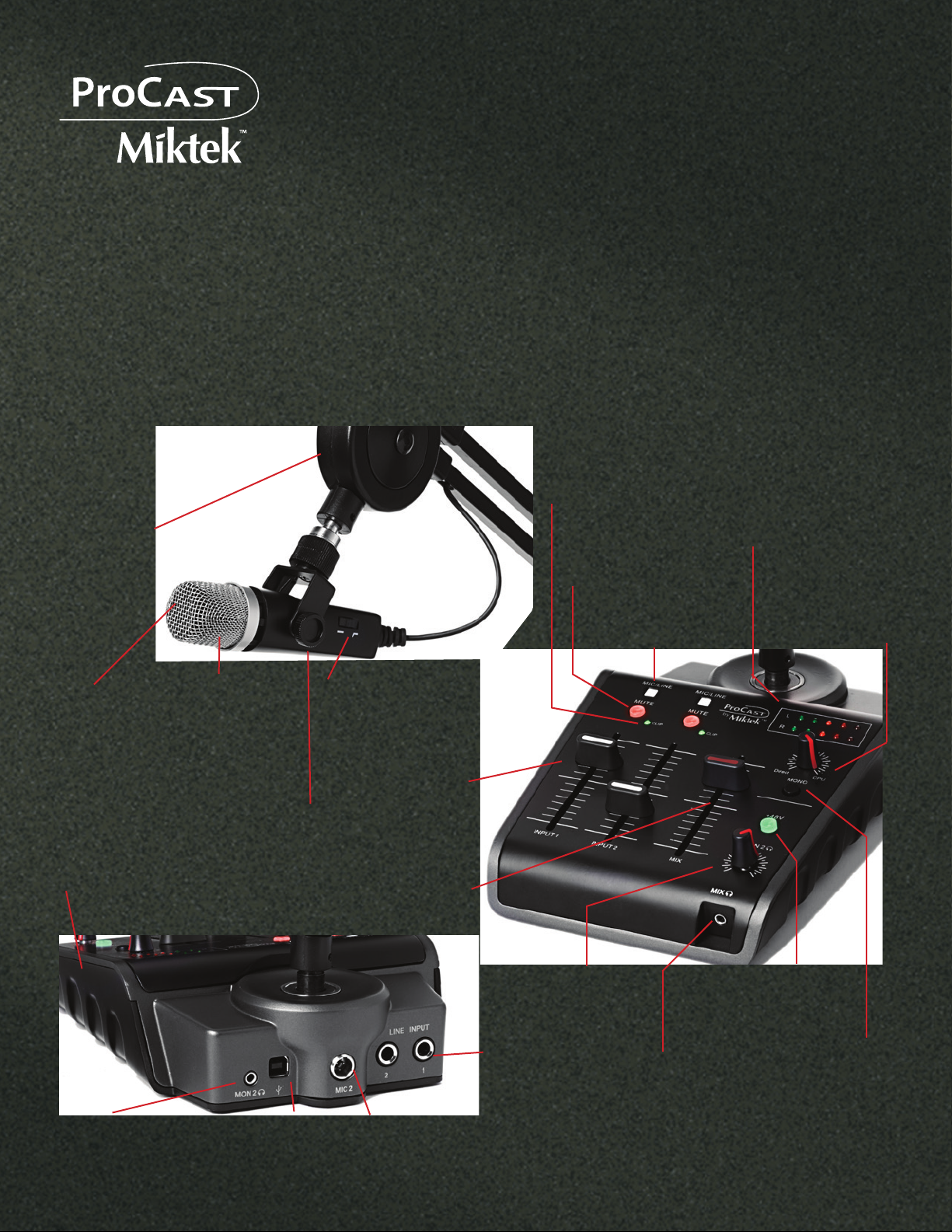
There are many inexpensive options for recording podcasts that are available
today, but what about the professional podcaster? Introducing Procast Studio
Station by Miktek. The ProCast SST is a high quality USB studio condenser
by
Studio Station
USB Microphone
a Mic/Line switch, Clip LED, a 60 mm studio quality fader, plus Mute switch. In addition, there’s a phantom
power switch to power an external condenser microphone. The ProCast SST provides no latency direct
monitoring, which can be mixed in with the computer playback. In addition, the SST has a second headphone
output for producers or additional talent, or use the output to connect a set of control room studio monitors.
The ProCast SST’s professional features makes it an ideal choice for home recording. Singer songwriters can
easily record high quality vocals and connect electric and acoustic guitars or keyboards to produce professional
quality recordings. If you’re serious about home recording or podcasts, you need the ProCast SST.
Integrated Boom-
The SST’s radio
station scissor
style boom allows
you to quickly set
the microphone to
the ideal position
microphone with integrated radio style boom and on-board 24 Bit audio
interface. The ProCast SST’s mixer section offers two inputs, which can be
used to connect mic or line sources. Channel 1 allows you to use the onboard
condenser microphone or select the rear panel ¼-inch Instrument/Line level
input. Channel 2 provides a rear panel mini XLR to connect a second microphone,
or selectable rear panel ¼-inch Instrument Line level input. Each input features
Channel CLIP LED – The dual
color Clip LED lights red when
the input signal is clipping.
OUTPUT METER - 2 x 5
Channel Input MUTE - Push
switch used to turn off the
Channel inputs.
Channel Input – Selector
switch to select the
Microphone or rear panel
LINE input.
segment LED meter displays the
left and right MIX output level.
Direct Monitor – Control
knob allows you to mix
the Channel 1 and 2
direct input signals with
the CPU playback.
Grille Screen - Dual
Capsule - 19mm
Fixed charge
condenser
element produces
smooth frequency
response from
bottom to top.
Heavy duty weighted
desk stand base keeps
the microphone securely
in place.
Monitor 2 / Phones 1/8-inch (.35mm) stereo
jack for connecting
headphones.
stage steel grille with
internal foam pop filter,
along with the included
external foam windscreen,
protect the capsule and
greatly reduce annoying
p-popping.
Die-cast metal body
construction ensures
long lasting durability.
USB – B size USB
connector for
interfacing with your
PC or Mac.
Hi-Pass Filter - the 100Hz,
12dB per octave low cut allows
you to eliminate unwanted low
frequency noise.
Channel Level – 60mm
Fader level controls to
adjust the sensitivity of the
internal microphone or line
inputs.
MIX – Fader level control
to adjust the overall
volume of the Mix
headphone output.
Channel 2 MIC Input Mini XLR connector for
connecting a microphone
to the Channel 2 input.
Monitor/Headphone
2 - Control knob used
to set the level of the
Phones 2 output.
LINE Inputs - 1/4-inch
(6.35mm) input jacks for
connecting instruments in
mono like electric guitar and
bass guitar, or stereo line
level signals like those from
keyboards, drum machines
and MP3 players.
48V Switch – used
to activate phantom
power for the Channel 2
microphone input
MIX OUTPUT - 1/8inch (.35mm) stereo
jack for connecting
headphones.
MONO Switch - Push
switch used to send the
direct input signal from
Channel 1 and Channel 2
to both the left and right
headphone outputs.
