Miktek HM2 Owner's Manual
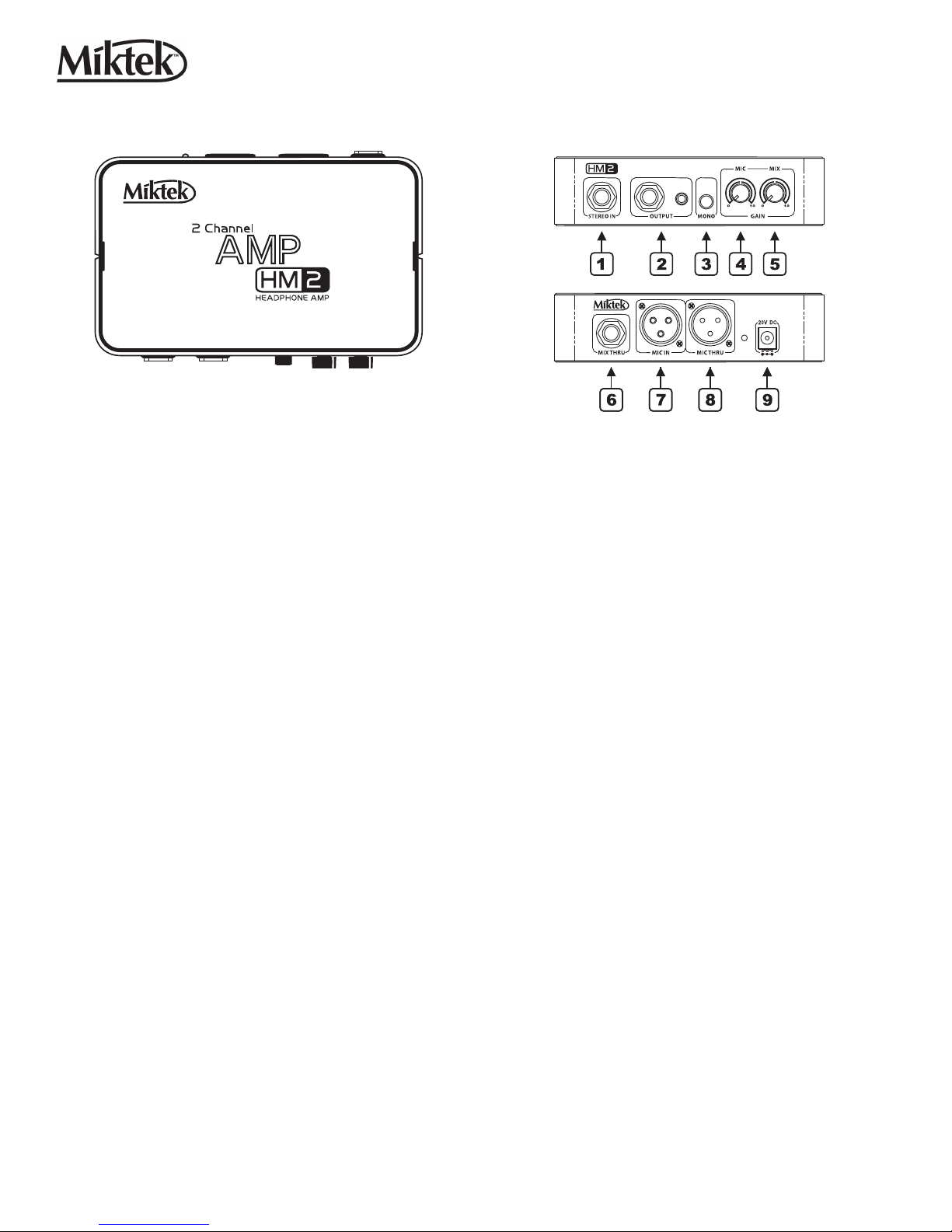
HM2 Dual Channel Personal Monitor Headphone Amp
Owner’s Manual
Congratulations on your purchase of the Miktek Audio Tool
Box Series signal processor! The audio industry is filled with
a lot of ‘good’ audio gear. At Miktek we believe ‘good’ is not
good enough! We manufacture our products to go beyond
average quality and performance. Thank you for trusting
our vision and choosing Miktek for your important audio
application.
In this manual you will find descriptions of the HM-2, the twochannel headphone amp’s features, step-by-step set-up, and
operating instructions along with detailed specifications.
In addition, we’ve also included some simple application
examples to explain the features and functions of the HM-2.
For the experienced audio engineer these applications
may seem basic, however at Miktek, we are committed to
supporting and encouraging new engineers who use our
products and help them appreciate outstanding audio
quality! So, no explanation is too basic! We know you are
serious about your audio equipment, and at Miktek, we are
serious about providing superior products and service to
our customers. We appreciate your patronage and hope you
enjoy using your Audio Tool Box processors as much as we
enjoy making them for you.
Sincerely,
Michael Ketchell
Managing Director
INTRODUCTION
The HM-2 is more than a simple dual channel headphone
amplifier. It allows you to independently mix the level of your
microphone with a stereo source making it an ideal unit for
personal monitoring, either on stage or in the studio.
FEATURES
• Balanced XLR microphone INPUT
• Balanced XLR microphone THRU to link signal to the main
mixer
• ¼” stereo INPUT for feeding a stereo monitor signal from
the main mixer
• ¼” stereo MIX THRU for sending the same stereo signal to
multiple units
• MONO switch for summing line level input
• MIC GAIN to set the microphone at a desired level
• MIX GAIN to control the level of stereo input signal
• Headphone outputs on ¼” & 3.5mm jack connectors
• 20V AC adapter included
FRONT AND REAR PANEL LAYOUT
1. STEREO IN: ¼” TRS connector to input main stereo signal
(Tip=Left; Ring=Right; Sleeve=Ground)
2. OUTPUT: ¼” TRS and 3.5mm connector for headphones
3. MONO: switch for summing line level input
4. GAIN – MIC: Control knob used to adjust level of MIC input
signal
5. GAIN – MIX: Control knob used to adjust level of stereo input
signal
6. MIX THRU: ¼” TRS connector to output main stereo signal
7. MIC IN: Connect any dynamic or battery/phantom powered
condenser microphone here
8. MIC THRU: Parallel output for passing microphone signal to
main mixer
9. DC POWER INPUT: Connect the supplied power adapter here
SETTING UP YOUR HM2
To set up your HM2, make sure all the knobs are turned all the
way down. Connect the supplied DC adapter to the 20V DC
POWER INPUT on the rear panel and then plug the adapter into
any standard AC outlet.
Connect your microphone to the HM2 MIC INPUT using a
standard balanced XLR microphone cable. Then use a second
standard microphone cable to connect the MIC THRU output to
the input on your main mixer.
TYPICAL SET-UP WITH HM2
1. Connect the headphone output from your main mixer, or any
stereo line level source to STEREO IN by a standard ¼” TRS
connector
2. Connect your headphones to OUTPUT
3. Speak into your microphone and then raise the MIC GAIN
level slowly until you reach an ideal level
4. Raise your MIX GAIN level while speaking or singing into your
microphone until you find an appropriate balance between
the two
5. If more outputs are needed, connect MIX THRU to additional
HM2 by a standard ¼” TRS connector.
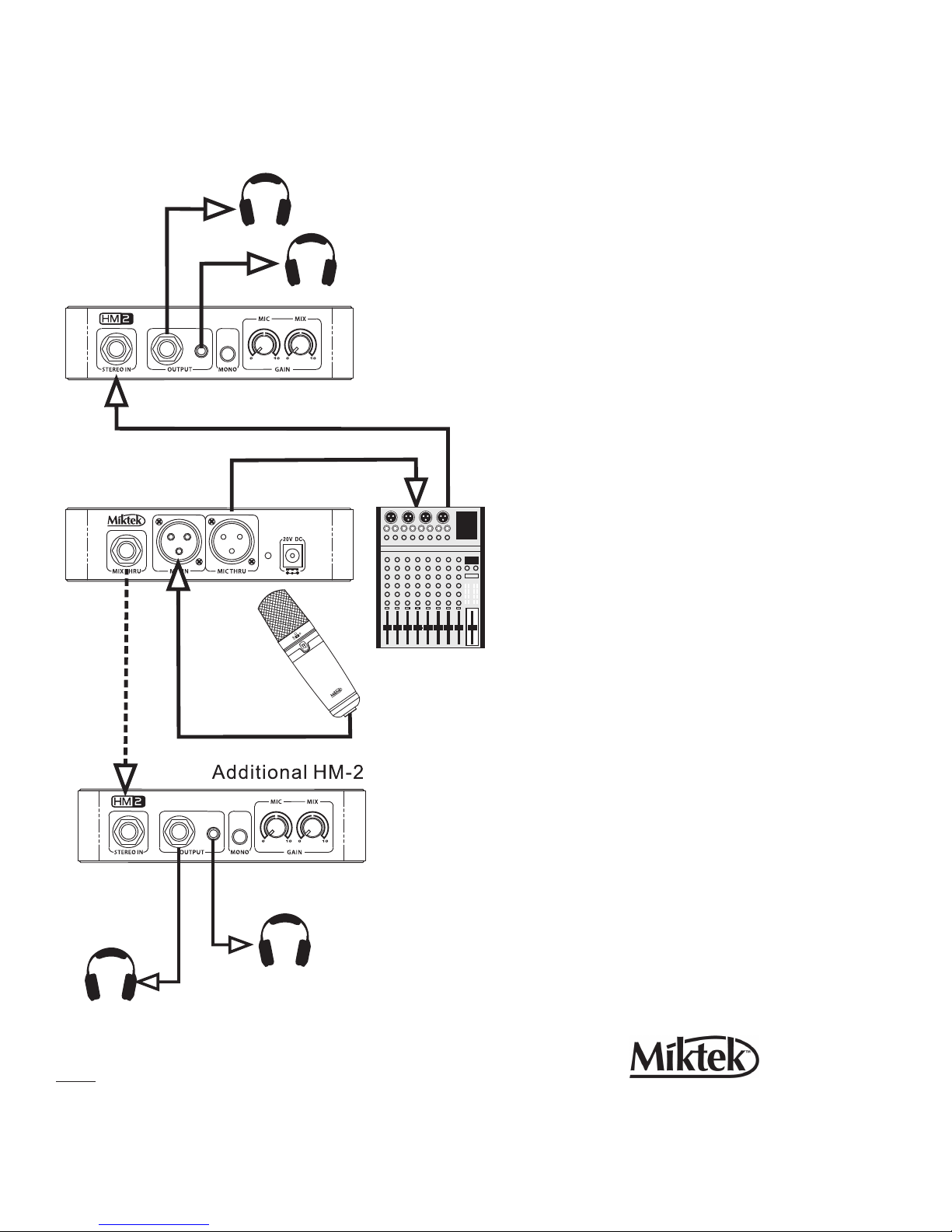
TYPICAL SET-UP WITH HM2 - Continued
Note: Make sure the GAIN knob is turned all the way down be-
fore connecting headphones. Use caution and care for your ears
by always starting with low headphone levels and then slowly
raise the signal to a comfortable listening volume.
SPECIFICATIONS
Frequency Response . . . . . . 10Hz to 93kHz
Noise Level . . . . . . . . . . . . -100 dBu
THD+N . . . . . . . . . . . . . . . <0.04%
Input Impedance. . . . . . . . . >10k Ohm
Output Impedance . . . . . . . 100 Ohm
Stereo Input. . . . . . . . . . . . ¼” Phone Jack, Unbalanced
Mix Thru . . . . . . . . . . . . . . ¼” Phone Jack, Unbalanced
Mic In . . . . . . . . . . . . . . . . XLR Connector, Balanced
Mic Thru . . . . . . . . . . . . . . XLR Connector, Balanced
Max Input Level . . . . . . . . . +20dBu
Power Supply . . . . . . . . . . . 18V DC
Dimensions . . . . . . . . . . . . 144 W x 102 D x 28 H mm
Weight . . . . . . . . . . . . . . . x KG
348B Valeria Street
Nashville, TN USA
615 250 2434
www.miktekaudio.com
