
VEHICLE TEMPERATURE
AND HUMIDITY RECORDER
Operating Manual version 1.2
®

®
MIKSTER
MIKSTER
Sp. z o.o.
41-250 Czeladź ul. Wojkowicka 21
tel. +48 32 763 77 77
fax. +48 32 763 75 94
www.mikster.pl mikster@mikster.pl
®

OPERATING MANUAL: LOGGICAR-E, VERSION 1.2
Table of Contents :
PURPOSE...............................................................................................2
OPERATING PANEL ...................................................................................3
RECORDING THE READINGS...................................................................3
PRINTING.................................................................................................5
SERVICE FUNCTIONS AVAILABLE TO THE USER..................................8
DISPLAY MODE..........................................................................................9
SETTING THE PRINTOUT HEADINGS...................................................10
SERVICE FUNCTIONS..............................................................................11
®
MIKSTER
1

OPERATING MANUAL: LOGGICAR-E, VERSION 1.2
PURPOSE:
Loggicar-e is a twin channel data recorder designed for monitoring
temperature and humidity in the load compartment of the vehicle. It can operate
with two temperature probes or with one temperature sensor and one humidity
sensor (e.g. the cool room and the product temperature). Inbuilt printer allows
to obtain a quick and multiple printouts of the temperature reports
for documenting the correct transportation condition and satisfying the HACCP.
The recorder conforms to the requirements of the PN-EN 12830
Standard and the WE89/3EWG Directive.
Loggicar-e ensures a constant supervision of the temperature,
regardless of the efciency of the aggregate.
TECHNICAL SPECIFICATION:
Number of samples per registration: 500
Number of registrations: 20
Paper width: 57 mm
Print type: thermal
2 measuring inputs for CLIP type (LGT, LGTH) probes
Measuring range: temperatures range: -40 .. 85OC, humidity range: 0 .. 100%
Measurement precision: temperature: ±0.5OC, humidity: 3%
Power supply: DC 9V-24V±5% ,7.5W
Operating temperature and humidity: -10 .. 50°C, 10 .. 80% RH
Storage temperature and humidity: -20 .. 60°C, 10 .. 90% RH
®
MIKSTER
2
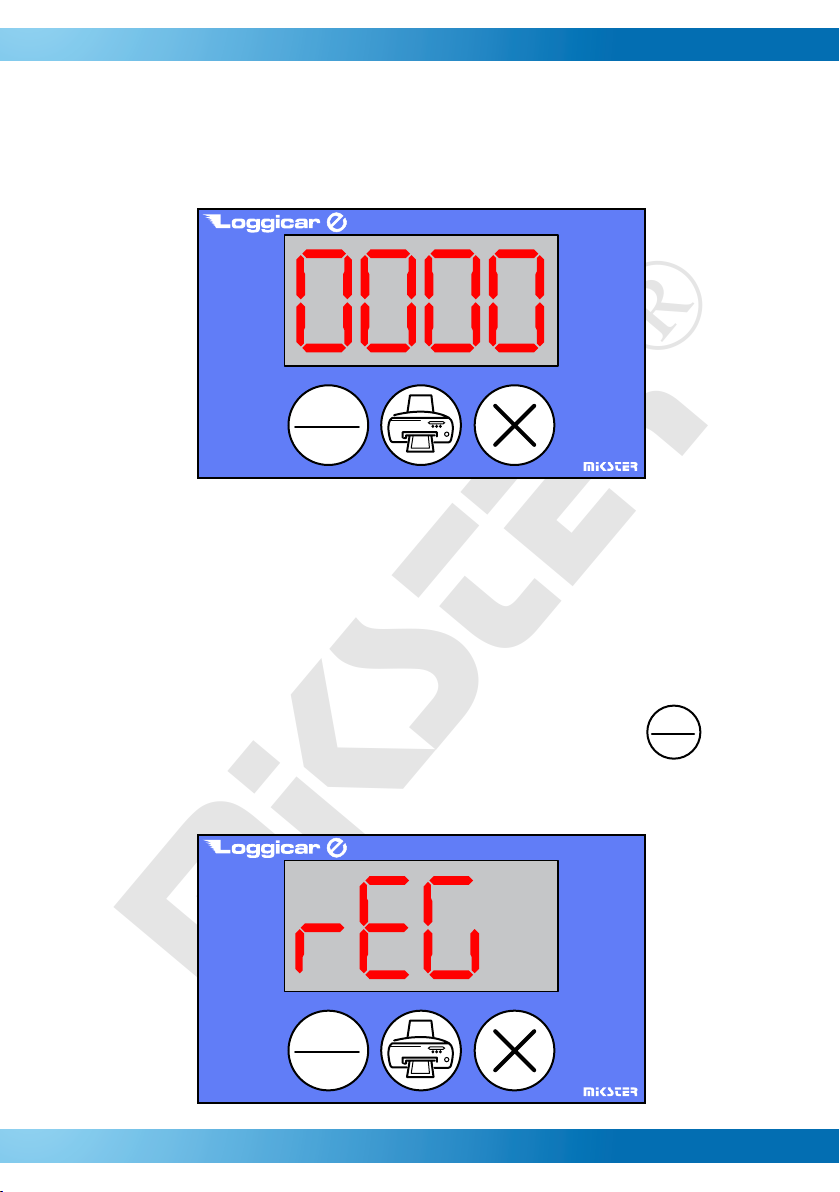
OPERATING MANUAL: LOGGICAR-E, VERSION 1.2
OPERATING PANEL:
A 4 digit LED display and 3 buttons are placed on the operating panel:
®
START
STOP
After turning the device on, the following information is displayed
cyclically on the LED panel:
- current time;
- temperature from the rst SP probe;
- temperature or humidity from the second probe (optional).
RECORDING THE READINGS:
The readings recording process begins after pressing the .
The following information will be displayed on the LED panel:
START
STOP
MIKSTER
START
STOP
3

OPERATING MANUAL: LOGGICAR-E, VERSION 1.2
It is impossible to enter the user’s menu while the readings are being recorded.
The recording process can be ended by pressing again the button.
The following information will be then displayed on the LED panel:
START
STOP
®
START
STOP
Examples of the recording congurations:
Recording frequency Recording time
1min 8 hours 20 min
5min 1 day 17 hours 40 min
10min 3 days 11 hours
15min 5 days 5 hours
30min 10 days 10 hours
60min 20 days 20 hours
120min 41 days 16 hours
240min 83 days 8 hours
MIKSTER
4

PRINTING:
OPERATING MANUAL: LOGGICAR-E, VERSION 1.2
The recorder offers an option of printing the recorded readings and the last
registered reading sample in form of a short report. It also offers an option
of printing a report of recordings stored in the memory of the device.
To print the short report, press the button.
--------------------------------
--------------------------------
--------------------------------
MIXTER TRANS TRANSPORT COMPANY
REPORT FROM DELIVERY CONDITIONS
DD.MM.YY HH:MM | T ‘C H % **
--------------------------------
01.01.09 12:46 | 25.8 32 +-
Loggicar E v001
www.mikster.com
To print a report from the earlier recordings, press the button and
select the number of the earlier recording with the button.
The following information will be then displayed on the LED panel:
®
START
STOP
START
MIKSTER
STOP
5

OPERATING MANUAL: LOGGICAR-E, VERSION 1.2
To cancel the selection, press the button.
To conrm the selection, press the button again and the printing pro
cess will start.
--------------------------------
--------------------------------
-------------------------------MIXTER TRANS TRANSPORT COMPANY
REPORT FROM DELIVERY CONDITIONS
Loading time: 15.05.09.13:12
Unloading time: 15.05.09 13:20
Alarm 1 max = 25.0’C
Alarm 1 min = 20.0’C
Alarm 2 max = 35.0 %
Alarm 2 min = 25.0 %
DD.MM.YY HH:MM | T ‘C H % **
--------------------------------
15.05.09 13:12 | 23.5 25
15.05.09 13:13 | 23.6 25
15.05.09 13:14 | 24.1 90 +
15.05.09 13:15 | 25.1 96 ++
15.05.09 13:16 | 26.0 97 ++
15.05.09 13:17 | 26.5 95 ++
15.05.09 13:18 | 26.8 26 +
15.05.09 13:19 | 27.2 24 +-
15.05.09 13:20 | 27.2 20 +-
Loggicar E v001
www.mikster.com
®
MIKSTER
6

OPERATING MANUAL: LOGGICAR-E, VERSION 1.2
To obtain a printout of the report on recordings stored in the memory
of the device – select the registration No: 21.
--------------------------------
--------------------------------
-------------------------------REPORT FROM DELIVERY
RECORDINGS LIST
No:
| Loading | Unloading
--------------------------------
|DD.MM.YY HH:MM|DD.MM.YY HH:MM
--------------------------------
01|08.05.09 15:49|11.05.09 07:49
02|11.05.09 09:28|11.05.09 11:16
CONDITIONS
®
Loggicar E v001
www.mikster.com
MIKSTER
7

OPERATING MANUAL: LOGGICAR-E, VERSION 1.2
SERVICE FUNCTIONS AVAILABLE TO THE USER:
Cell number Description
F1
F2
F3
F4
F5
F6
F7
F8
F9
F10
F11
F12
Setting the real time clock. Press the PRINT button
to go to the next parameter.
Change of the recording frequency; range: 1 .. 240 minutes.
Change of the access code to the service functions available
to the user; range: 0 .. 255
Setting the heading, printed on the reports. Further details
in chapter “SETTING THE PRINTOUT HEADINGS”
Setting the display mode during the recording.
Further details in chapter “DISPLAY MODES”
Setting the temperature units:
0 – Fahrenheit
1 – Celsius
Alarm zone, exceeding the minimum
temperature of the rst probe; range: -50 .. 120
Alarm zone, exceeding the maximum
temperature of the rst probe; range: -50 .. 120
Alarm zone, exceeding the minimum temperature
(or humidity) of the second probe; range: -50 .. 120
Alarm zone, exceeding the maximum temperature
(or humidity) of the second probe; range: -50 .. 120
Change of the intensity of the display light after going into
sleep mode; range: 10 .. 250
Change of time after which the display goes into the sleep
mode: range: 0 .. 10 [s]
0 – means that the sleep mode is turned off
®
MIKSTER
8

OPERATING MANUAL: LOGGICAR-E, VERSION 1.2
To go into the user’s menu mode, press simultaneously the
and the buttons
The functions specied above are available after introducing the access code.
The access code is introduced with the use of the button and conrmed
with the sign button.
DISPLAY MODE:
The display mode depends on the settings of cell F5 in the setup. It is possible to
set the cyclic display of time and readings or the constant display of one, selected
reading.
Available settings of the F5 cell are presented in table below.
START
STOP
START
STOP
®
Number set
in the F5
cell
1
2 - temperature reading from the rst probe
3 - temperature (humidity) reading from the second probe
Displayed data
- current time
- recording number
- temperature reading from the rst probe
- temperature (humidity) reading from the second probe
(this step is omitted for devices equipped
with only one probe)
MIKSTER
9

OPERATING MANUAL: LOGGICAR-E, VERSION 1.2
SETTING THE PRINTOUT HEADINGS:
Te recorder allows to set the user’s own heading (e.g. the company’s name),
comprising of 2 lines, up to 32 digits in each line.
After selecting the setting the printout heading mode, the user shall select
the number of the letter from the list below and conrm with the button.
Hold the sign button to go to the next line, (without the necessity to select
all 32 digits).
®
Sign table:
Number of the particular sign and its equivalent appearing on the printout.
H4 set into 0 or 1 H4 set into 2
1 Space
2 A
3 B
4 C
5 D
6 E
7 F
8 G
9 H
10 I
11 J
12 K
13 L
14 M
15 N
16 O
17 P
18 Q
19 R
20 S
21 T
22 U
23 V
24 W
25 X
26 Y
27 Z
28 0
29 1
30 2
31 3
32 4
33 5
34 6
35 7
MIKSTER
36 8
37 9
1 Space
2 A
3 Б
4 В
5 Г
6 Д
7 Е
8 Ё
9 Ж
10 З
11 И
12 Й
13 К
14 Л
15 М
16 Н
17 О
18 П
19 Р
20 С
21 Т
22 У
23 Ф
24 Х
25 Ц
26 Ч
27 Ш
28 Щ
29 Ъ
30 Ы
31 Ь
32 Э
33 Ю
34 Я
35 0
36 1
37 2
38 3
39 4
40 5
41 6
42 7
43 8
44 9
10

OPERATING MANUAL: LOGGICAR-E, VERSION 1.2
SERVICE FUNCTIONS:
To enter the service functions, go to the user’s menu (see chapter ”SERVICE
FUNCTIONS AVAILABLE TO THE USER”) .
To scroll the function numbers, press and hold the button.
Press the button while scrolling the function numbers
to enter the service functions menu.
START
STOP
Service functions table.
Function
number
H1
H2 Setting the offset for the rst temperature
H3
H4
Description
Selecting the conguration of the recorder:
H1 = 1 – Single probe mode, probe located at the rst entry
of the recorder
H1 = 2 – Two probe mode
H1 = 3 – Temperature + humidity mode
Setting the offset for the second temperature (humidity)
range: -20 .. 20
Setting the language of the printed reports:
0 – English
1 – Polish
3 – Russian
®
MIKSTER
11

OPERATING MANUAL: LOGGICAR-E, VERSION 1.2
NOTES:
12

NOTES:
OPERATING MANUAL: LOGGICAR-E, VERSION 1.2
13

GUARANTEE TERMS
Serial number: ...............
ul. Wojkowicka 21
41 – 250 Czeladź
www.mikster.com
Phone: + 48 032 763 77 77
Fax: + 48 032 763 75 94
info@mikster.pl
Date: ..............................
This guarantee hereby conrms the good quality and the correct work of the product.
The guarantee is furnished for the period of 12 months from the date of sale.
The guarantee obligates the manufacturer to remove, free of charge, the defects
of the sold product, within 14 days of the date the faulty product was delivered
for repair or by the date agreed with the seller.
vEhiclE REcoRdER
GUARANTEE TERMS
The device shall be used in accordance to the operang manual and with the purpose,
for which it was developed.
The guarantee becomes void in the following cases:
» In case of breaking the seal
» In case of mechanical damage
» In case of damage caused by the improper use of the device
» In case of introducing changes to the guarantee card, with an excepon of changes
intro duced by the manufacturer
The guarantee shall not cover damage incurred during the transport of the device.
The guarantee card is valid with the proof of purchase.
The service of the products manufactured by Mikster Sp z o.o. is realised
by MIKSTER SERVICE S.C.; address: 41 – 250 Czeladź, ul. Wojkowicka 21,
phone: (32) 032 763 77 77, Fax: 032 763 75 94
Czeladź, date: .........................
Seal
